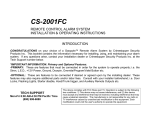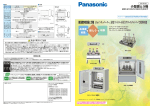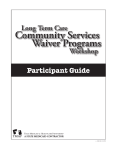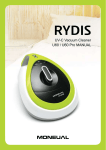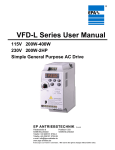Download Service Manual - Panasonic Biomedical
Transcript
Service Manual Shaker MIR-S100 MIR-S100 Effective model This service manual is effective following model. Model name MIR-S100 㩷 Model code 823 285 51 823 285 56 Voltage and Frequency 115V 60Hz 110V 60Hz Contents Page Features ................................................................................................................ 1 Specifications ........................................................................................................ 2 Dimensions............................................................................................................ 3 Electrical parts....................................................................................................... 4 Wiring diagram ...................................................................................................... 6 Circuit diagram ...................................................................................................... 7 Components on PCB............................................................................................. 8 Connections on PCB ............................................................................................. 9 Control specifications .......................................................................................... 10 Specifications of Sensor...................................................................................... 18 Parts layout ......................................................................................................... 19 Replacement of the bearing ................................................................................ 20 Replacement of the base ass’y ........................................................................... 24 Replacement of the belt ...................................................................................... 25 Instruction Manual ............................................................................................... 27 Features 䂓㩷 The revolution is settable in variable speed, 50rpm~500rpm. 䂓㩷 Auto limit function is installed to make less vibration. 䂓㩷 MIR-S100 is the thin type shaker and it has the low center of gravity to realize less vibration and less noise. 䂓㩷 MIR-S100 can combine with incubator (MIR-153 and MIR-253 and MIR-553) and versatile test chamber (MLR-350). The indication on the control panel can be checked with the window of the incubator because the control panel is located in the center of the shaker. 䂓㩷 The stainless steel exterior makes cleaning easier. 1 㩷 Specifications 㩷 㩷 ŶStructural specifications Name Model External dimensions Exterior Platform dimensions Platform Shaking motion Amplitude (Shaking diameter) Revolution Allowable load weight Flask intake capacity Display Motor Accessories Power source Weight Optional component Shaker MIR-S100 W410 × D305 × H120 mm Body: Painted steel Cover: Stainless steel W380 × D250 mm Stainless steel containing copper Circling 20 mm 50~500 rpm 5 kg MIR-38PFT: 100ml Erlenmeyer Flask x 15, 500ml Erlenmeyer Flask x 5 MIR-38PFN: 100ml Erlenmeyer Flask x 15, 500ml Erlenmeyer Flask x 6 3-digit LED (speeds/time changeable) Brushless DC motor (3-phase) Power supply cord 100-240V, 50/60Hz 15 kg DAQ communication kit MTR-480, MTR-2000 Platform (MIR-38PFT, MIR-38PFN), Clamp(MIR-51FC, MIR-101FC, MIR-201FC, MIR-301FC, MIR-501FC, MIR-1001FC, MIR-2001FC) Test tube rack (MIR-204SC) 㩷 㩷 㩷 㩷 㩷 㩷 㩷 㩷 㩷 㩷 㩷 㩷 㩷 㩷 㩷 㩷 㩷 2 㩷 ŶFunctions Auto limit Rotational acceleration Timer Total running time Key lock Auto start after power failure Revolution abnormality Motor overload protection circuit Over-current breaker Motor protection Maintenance notice Failure predicting Reduces the revolution speed when it detects abnormal vibration during shaker running. AUTO LIMIT lamp is lit when Autolimit mode is activated. At the start-up, accelerate the rotational speed slowly to prevent the culture bubbling or spitting from the flask. 䋨acceleration speeds has 3steps, 1, 2, 3䋩 Changeable 0.0~99.9 hours, timer counts up 6minutes increment in more than 6 minutes indication. 䋨Counts up/down 1seconds increment/decrement in equal or less than 5 minutes and 59seconds䋩 Total running time can be checked in function mode. The key in the control panel is not able to operate by. Restarts operation after power failure. “PF” and revolution are alternately displayed. “E07” flashes when revolution doesn’t arrive setting speed or over setting speed. Stops automatically the operation when the motor is overloaded and the over-current is detected. “E06” flashes. The power switch serves as breaker When the internal temperature goes higher abnormally, the unit stops operation with the alarm occurred. When the total running time is reached in 10,000hours, “CH1” flashes twice after the power turns on. Arrival time up to 100rpm (up to the setting rpm in the case of rpm less than 100rpm) is 90 seconds or more, “CH2” flashes twice and the diagnosis should be done that mechanical components are abnormal. ŶPerformance Usable environment condition Maximum power consumption Maximum total current Maximum heat emission Temperature: 0~60㷄㩷 Humidity: equal or less than 80%R.H. 27 W 0.27 A 97 KJ/h * These data based on our measuring method. 㩷㩷 3 Dimensions 4 㩷 Electrical parts 㩷 㩷 Part name Specifications Type: ZUG2210-11 Noise filter Rating: 10A Power supply cord Rating: AC125V, 12A Motor Type: FY8S25H-D3 Type: BAM205171 Power switch Rating: AC250V, 5A Type: ZWS50AF-24/J Switching power supply Rating:AC24V, 50W Type: 103AT-1 Temp. sensor Rating: 10K㱅, 25㷄 㩷 5 Wiring diagram 6 Circuit diagram 7 Components on PCB 8 Connections on PCB Following shows the connections on the PCB. Connecter CN1 CN2 Connects to CN1: #1-#3 100V Switching power supply CN51:#1-#4 DC24V #1-#4 DC24V Main PCB #2-#4 DC12V #3-#4 DC5V Usage To supply the power to PCB. To supply the power to PCB. CN3 CN9 on Main PCB To communicate with PC. CN4 DC motor CN5 Power PCB To connect with Power PCB. CN6 Display PCB To connect PCB. CN7 Main PCB To connect with Main PCB CN8 Temp. sensor To detect the internal temperature. CN9 MTR-480 To connect with MTR-480 (option). CN10 Display PCB To connect with Display PCB. CN11 Main PCB To connect with Main PCB. #1-#2 DC12V 9 To control motor. brushless with DC Display 㩷 Control specifications 1. Key and Switch SELECT : SET 2. Press the key to change over the setting value (SV) or present value (PV) from revolution and time indicator. : Press this key to enter revolution set mode or running time set mode. : During setting mode, the blinking digit shifts among the 1st digit or the 2nd digit or 3rd digit. Press this key over 5 seconds to enter key lock mode. : During setting mode, count the blinking digit up. In PV display, press the key over 5 seconds to enter the function mode. (“F00” is displayed) ENT : In setting mode, function mode and key lock, press the key to enter the value to be stored in non-volatile memory. START/STOP : Press once the key to start the operation. Press again to stop the operation. Press this key over 3seconds to change over auto limit function on or off. Setting range and indication examples Revolution setting range : 50~500 rpm Running period setting range : 00.0~99.9 hours (0.1hours increment) Set in 00.0 to run the unit continuously. Indication examples Revolution “362 rpm” Time 3. : “1.2hours” 362 1.2 Time “5minuites and 45seconds” 5.45 Time “15hours and 24minutes” 15.4 Alarming function and self-diagnosis function Alarms E06: Abnormal current in the motor E07: Abnormal revolution E08: Abnormal temperature If above errors detected; zUnit stops operation zError code and revolution (or running period) are displayed alternately. zContinuous buzzer beeps. To release errors, turn the power off then on. E06: Abnormal current in the motor The current in the motor should be exchanged to the voltage. E06 is displayed when the voltage is over than 3.5V (0.8A) with 20times amplified, or when the voltage is over than 0.9V however the revolution is 0 rpm. When the detected voltage is over than 0.9V without the signal changed for 255msec, E06 is also displayed. 10 E07: Abnormal revolution E07 is displayed when the revolution (displayed value) is less than 10 rpm with 30seconds passed since the unit start running, or when the revolution (displayed value) is less than SV-20rpm with 120seconds passed since the unit start running, or when the revolution (displayed value) is stabled (reached to SV㫧2rpm) for 15seconds then it is out of SV㫧10rpm for 60seconds. E08: Abnormal temperature When the thermistor detects over than 72㷄, E08 is displayed. Power failure alarm: “PF” and revolution are alternately displayed when the power retrieves from the power failure. The revolution is automatically recovered. Press any key on the control panel to release “PF” indication. Failure predicting function There are 2 predicting codes (CH1 & CH2) to notify the abnormality of the unit to blink the code twice when the power is supplied again. Buzzer does not beep. CH1: Accumulating running time is over than 10000 hours. CH2: Abnormal revolution In SV is over than 100 rpm, CH2 is displayed when it takes over than 90seconds to reach to 100rpm since the unit starts running. In SV is less than 100 rpm, CH2 is displayed when it takes over than 90seconds to reach to SV-2rpm since the unit starts running. When the power is supplied again, CH2 would be blinked twice if the unit detected the CH2 in the last running. CH1 has the priority to CH2. 4. Key Lock Press key for 5seconds to blink “L 0” on the display. Set “1” to the blinking “0” with key and press ENT key to enter key lock mode. In key lock mode, press key for 5seconds to blink “L 1” on the display. Set “0” to the Blinking “1” with key and press ENT key to release key lock. During key lock mode: zSTART/STOP key is unacceptable z key and key are unacceptable, that’s the current setting is not changeable. zFunction code is changeable. zKey lock mode is available when the power is turned off then on. 5. PV auto return If there are no key operation for 90seconds during setting mode or key lock mode or function mode, the value is not stored in non-volatile memory and automatically revert to PV display. 6. Zero adjustment Set the function code “F24” on the control panel to adjust the revolution. See F24 of “7. Function mode” for details. 11 7. Function mode F00 Automatically revert to PV display F06 Service code input (code: 384) F09 Non-volatile memory (EEPROM) initialization F10 ROM version display F13 Accumulated running time setting & display F14 Forcibly speed up for running time (for programmed running) F15 Diagnosis for E07 & CH2 F16 Display for the internal temperature F17 Display for the current in motor F19 Display for the vibration of shaker F20 Auto limit function set F21 Serial communication (ID) set F22 Serial communication mode set F23 Rotational acceleration setting F24 Revolution zero adjustment Setting procedure: In PV display, keep pressing key over 5seconds to display “F00”. Input the desired function code with key and key. Press SET key to be function mode available. Note) You should input service code in F06 prior to use F09, F10, F13~F17, F19, F20, and F24. To cancel service code, input “000” in F06 or turn the power off. F00: <Purpose> Simply passing through if entered by mistake. <Operation> Press ENT key in “F00” displayed to revert to PV display. F06: <Purpose> Dividing F-code for customer used from service <Operation> Input F06 and press SET key to display “000” (initial value). Set to “384” with key and key. Press SET key to store the value and revert to PV display. <Cancel> Input F06 and press SET key to display “000”. Change to “384” with key and key. Press ENT key to revert to PV display and the desired function is available. Note) “384” is not stored in non-volatile memory if “000” is set in F06 again or the power is turned off. Turn the power off when you finish servicing. F09: <Purpose> Non-volatile memory initialization <Operation> This mode should be used only when data can’t be restored in non-volatile memory. Input service code in F06 prior to use this mode. Input F09 and press ENT key to display “00.0” (initial value). Change the 1st digit to “1” and press ENT key to initialize the data in non-volatile memory except for follows; zZero adjustment (F11) zRevolution zero adjustment data (F24) zAccumulated running time (F13) zService code “384” (F06) <Initial values in non-volatile memory> Revolution: 50 rpm Running time: 00.0 hr (continuous run) Communication ID: 000 Communication mode: 000 Check code: 114 (=0x72) Abnormal vibration level: 5 Rotational acceleration level: 2 Key lock: 0 (OFF) 12 <Values to be stored in non-volatile memory to prevent being eliminated in power failure> Running time: 0 Status flag byte: 0 6 min. timer: 360 F10: <Purpose> ROM version display <Operation> Input service code in F06 prior to use this mode. Input F10 and press ENT key to display the current ROM version. Ex) Ver.1.2 㹢 Displays as “u1.2” F13: <Purpose> Accumulated running time setting <Operation> Input service code in F06 prior to use this mode. Input F13 and press ENT key to display accumulated running time and its 3rd digit (left digit) blinks. Ex.) accumulated running time is “12345 hours” Displays as 123 Note) 2 digits, 4 & 5 are not displayed At the time press ENT key to revert to PV display. When you replace consumable components, set “000” with key and key then press ENT key to reset the accumulated running time to “0”. In continuous running, when the accumulated running time is reached to 99.9 hours, shaker accumulates 99.9hours then runs continuously from 0. In case speed-up running it set in F14, its running time is not accumulated. F14: <Purpose> Forcibly speed up the running time <Operation> Input service code in F06 prior to use this mode. This mode should be used when you check programmed running. Input F14 and press ENT key to blink the 1st digit (right digit) then set “1” to be forcibly speed up the running time. At the time set “0” to be this mode inoperative. In this mode, counts 0.1hours as 1second. It sets at “0” when the power is supplied. F15: <Purpose> Diagnosis for E07 & CH2 <Operation> Input service code in F06 prior to use this mode. Input F15 and press ENT key to blink the 1st digit (right digit) then set “0” to be diagnosis available. At the time set “1” to be this mode inoperative. It sets at “0” when the power is supplied. F16: <Purpose> Displays the internal temperature <Operation> Input service code in F06 prior to use this mode. Input F16 and press ENT key to display the current internal temperature. Ex) 12.3㷄 㹢 Displays as “12.3” F17: <Purpose> Exchange the current in motor to the voltage <Operation> Service code should be input in F06 prior to use this mode. Input F17 and press ENT key to display the voltage. The resistance 0.22㱅 is amplified 20times. The calculation for the displayed value is current x 0.22㱅 x 20. Ex) 1.23V 㹢 Displays as “123” 13 The voltage in motor (reference only) Setting revolution (rpm) No load 50 0.24V ~ 0.34V 100 0.36V ~ 0.43V 150 0.50V ~ 0.54V 200 0.63V ~ 0.67V 250 0.77V ~ 0.81V 300 0.91V ~ 0.94V 350 1.06V ~ 1.10V 400 1.20V ~ 1.25V 450 1.35V ~ 1.40V 500 1.50V ~ 1.55V 8. Load (2Kg) 0.25V ~ 0.33V 0.35V ~ 0.45V 0.50V ~ 0.54V 0.66V ~ 0.69V 0.76V ~ 0.82V 0.95V ~ 0.99V 1.07V ~ 1.12V 1.25V ~ 1.30V 1.39V ~ 1.45V 1.58V ~ 1.63V F19: <Purpose> Displays the vibration forth and back <Operation> Service code should be input in F06 prior to use this mode. Input F19 and press ENT key to display vibration level. Sensor output voltage is amplified then displayed. Ex) 1.23V 㹢 Displays as “123” F20: <Purpose> Auto limit function setting <Operation> Service code should be input in F06 prior to use this mode. Input F20 and press ENT key to display Auto limit setting level, 1~9. Blinking digit should be changed to desired value with key. F21: <Purpose> Serial communication ID setting <Operation> Input F21 and press ENT key to display “000”. Input serial communication ID (the number to identify the shaker) and press ENT key to set serial communication ID. Setting range is “000”~”255”. 000: Communication OFF F22: <Purpose> Serial communication mode setting <Operation> input F22 and press ENT key to display “000” (initial value) Change the value with key and key. Control mode (the 3rd digit) 0: Local (initial) 1: Remote Baud rate (the 2nd digit) 0: 2400bps (initial) 1: 4800bps 2: 9600bps Note) You cannot be changed SV if control mode is set in “Remote”. F23: <Purpose> Set rotational acceleration (speed to reach setting revolution) <Operation> Input F23 and press ENT key to select desired value among 3steps 1~3 (3 is the fastest). F24: <Purpose> Revolution speed adjustment <Operation> Service code should be input in F06 prior to use this mode. In revolution stable at 300rpm, set F24 and press ENT key to display rotation speed to be changed. (initial 300) Set the value which was read by taco-meter with key and key. Press ENT key to store the value. Every time the setting value is changed, adjustment value should be calculated and subtracted from the reading revolution. Setting range: 240~360 rpm Remote alarm None 14 Specifications of sensor 㩷 䂓㩷 Temperatures of temp. sensor (103AT-1) and the resistance values. 㩷 Temperature (㷄) Resistance value (kȍ) Temperature (㷄) Resistance value (kȍ) Temperature (㷄) Resistance value (kȍ) 0 27.28 28 8.94 56 3.43 1 26.13 29 8.64 57 3.32 2 25.03 30 8.31 58 3.22 3 23.99 31 8.02 59 3.12 4 22.99 32 7.73 60 3.02 5 22.05 33 7.46 61 2.93 6 21.15 34 7.19 62 2.84 7 20.29 35 6.94 63 2.75 8 19.48 36 6.70 64 2.67 9 18.70 37 6.47 65 2.59 10 17.96 38 6.25 66 2.51 11 17.24 39 6.03 67 2.44 12 16.55 40 5.83 68 2.37 13 15.90 41 5.63 69 2.30 14 15.28 42 5.44 70 2.23 15 14.68 43 5.26 71 2.16 16 14.12 44 5.08 72 2.10 17 13.57 45 4.91 73 2.04 18 13.06 46 4.75 74 1.98 19 12.56 47 4.59 75 1.92 20 12.09 48 4.44 76 1.87 21 11.63 49 4.30 77 1.82 22 11.20 50 4.16 78 1.77 23 10.78 51 4.02 79 1.72 24 10.38 52 3.90 80 1.67 25 10.00 53 3.77 81 1.62 26 9.63 54 3.65 82 1.58 27 9.28 55 3.54 83 1.53 15 Parts layout Switching power supply Base ass'y Bearing Belt Top plate <Platform removed> Bearing cover <Top plate removed> Motor 㪤㪠㪩㪄㪪㪈㪇㪇 Screw fixing platform Power switch Control panel <Frame cover removed> Main PCB 16 Replacement of the bearing Replacing the bearing of Base ass'y 1 Loosen and remove the screws fixing each bearing cover. Bearing cover 2 Take the hex screws off and remove 12 screws fixing the bearing. Put the wrench in the point-A to prevent the bearing from turning. A 3 Take 5 screws fixing the control panel and 5 screws fixing the frame cover off. 4 Take the guide housing and the center housing off. 17 5 Catch both of picks of the bearing by appropriate pincers to release the C-ring. Catch both of picks by pincers. The bearing with C-ring released 6 Pull the guide shaft bearing out. 7 To pull the rest of bearings (2 pcs.) out, follow the procedure 4~5. 8 Spread silicone grease over the base ass'y prior to mount the bearing ass'y. * Note Ensure the flat side of C-ring should be faced with the base ass'y. 18 Replacing the bearing of Top plate ass'y 1 Loosen and remove the screws fixing each bearing cover. Bearing cover 2 Take the hex screws off and remove 12 screws fixing the bearing. Put the wrench in the point-A to prevent the bearing from turning. A 3 Take 5 screws fixing the control panel and 5 screws fixing the frame cover off. 4 Take the bearing ass'y (4pcs.) off the each shaft. 19 5 Align the new bearing ass'y and replace with the top plate correctly. Tighten the screws with 245N/cm (25kgf/cm). Ensure the proper orientation of center housing. Side to face with Top plate Side to face with Base ass'y 6 Align the guide shaft and the center shaft to mount the top plate. 7 Mount the Top plate ass'y in procedure 1~2 reverse order. 12 screws fixing the bearing should be tighten with 343~392N/cm (35~40kgf/cm). See Instruction manual, "Replacement of consumable" in page 18 as for the timing to replacing bearings.. 20 Replacement of the Base Assy' 1 Loosen and remove 4 screws from the bottom to take the base ass'y off. 2 Remove the hex screws from the bottom of the base ass'y. 3 Turn the base ass'y on upside to pull the center shaft ass'y out. 4 Ensure the O-ring should not be torn or cracked. In case it is damaged, replace with the new one. 5 Follow the procedure 1~4 in reverse order to mount the base ass'y. Note: Tighten the hex screws with 245N/cm (25kgf/cm). 21 Replacement of the belt 1 Take the top plate off. For the procedure, refer to "Replacement of the bearing" in page 17. 2 Loosen and remove 5 screws which are fixed with the control panel. 3 Loosen and remove 5 screws which are fixed with the frame cover. 4 Loosen the 4 screws which are fixed the plate fixing the motor. <The belt stretched tight> 5 Slide the plate fixing the motor toward left to make the belt loosen. Take the belt off to replace the new one. <The belt without stretched> 22 6 After the replacing the belt, slide the plate fixing the motor back and tighten the 4 screws. 7 To check the belt tension with the selectable procedure a) or b) as follow. Tool: Tension meter or spring balance a) Measure the the belt tension with the tension meter, it should be 16.5㫧2.5(N). b) With the belt stretched tight, Load 1.1㫧0.2(N) on the center of the belt and measure the bending with the spring balance. The bending should be 1.23mm. <Note> (1) The gap of the height between the pully and the motor should be within 㫧0.77mm. (2) The torque to tighten the screw fixing the plate should be 245N.cm (25kgf/c m). 8 Follow the procedure 1.~ 6. in reverse order. * See "Replacement of consumable" on page 43 of the Instruction Manual for the timing of replacing the belt. 23