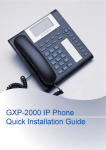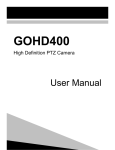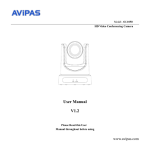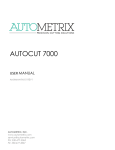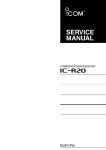Download TAIKO Service Manual Chapter 2 Specifications
Transcript
TAIKO Service Manual 2 Chapter Specifications 2-1. Specifications 2-2. Connector 2-3. Pin Assignment 2-4. Interface Circuit 2-5. External Dimensions 2-6. Panel Cut Dimensions 2-7. DIP Switch Settings Issue: 01/2007 TAIKO Service Manual 2-1. Specifications 2-1-1. Basic Specifications Length: 120 mm to 160 mm Width: 62 mm to 82 mm 4-way 95% or higher Optical, 4 wavelengths, transparency and reflection Lever and optical sensor combination ccTalk/SERIAL(ID-003)/MDB/PULSE 1 banknote LED lamp (upper potion of faceplate) Full-color lightning (gradation/solid) Acceptable Bankenote CHAPTER 2 Insertion Direction *1 Accepting Rate *1 Validation Method Anti-Fishing Mechanism Interface *2 Escrow LED *2 *1 *2 May differ depending on the software for your country. For details, refer to the Software Information Sheet. Can be selected using the DIP switches. See=> 2-7. DIP Switch Setting 2-1-2. Electrical Specifications Power Supply Voltage 12V DC ±5 % Standby: Approx. 0.1 A Rated Power Consumption Operation: Approx. 0.5 A Max: Approx. 1.4 A (Max. 300 ms) 2-1-3. Environmental Specifications Operation Temperature *1 5o C to 50o C o o Storage Temperature -20 C to 60 C Operation Humidity *1 20%RH to 85%RH (No condensation) Storage Humidity 20%RH to 85%RH (No condensation) Avoid direct sunlight Interior lighting must be incandescent lamp Light Disturbande Angle: 15 dgrees or more Illumination: 3000 Lx or less Installation For indoor use only *1 The overall operation temperature and humidity range is as follows. (RH%) 35oC / 85RH% 100 90 80 70 60 50oC / 40RH% Ambient temperature humidity range 50 40 30 20 10 0 0 5 10 15 20 25 30 35 40 45 50 55 60 (oC) © 2006 Japan Cash Machine Co., Ltd.. All rights reserved. 2-2 TAIKO Service Manual 2-1-4. Installation Specifications Installation *1 Weight External Dimentions Cahsbox *2 *1 *2 Door holizontal mounting (No vibration) Approx. 0.6 kg 124 mm (W) x 88 mm (H) x 145.2 mm (D) Supplied by the customer 2 100 mm or more Position of bill ejection slot Depth from rear of unit 200 mm or more Width 100 mm or more Depth from bottom of unit 100 mm or more Cashbox Side Rear © 2006 Japan Cash Machine Co., Ltd. All rights reserved. 2-3 CHAPTER Allow 100 mm above the unit to open the lid for removal of the unit from the faceplate. The cashbox must be 100 mm or more in depth from the bottom of the TAIKO unit, 200 mm or more in depth from the rear of the unit and 100 mm or more in width. Both sides of the cashbox must be higher than the position of the bill ejection slot. TAIKO Service Manual 2-2. Connector The following diagram is the interface connector as viewed from the acceptor side or from a relay board. CHAPTER 2 Box Type Plug XG4C-1034 (Omron) - If a relay board is attached to the TAIKO unit, do not attempt to remove it. 2-3. Pin Assignment - The following pin assignment is for TAIKO units with a blue JCM logo label. If the logois black, the pin assignment may differ. For details, contact JCM. Blue Black 2-3-1. ccTalk Interface Pin No. 1 2 3 4 5 6 7 8 9 10 *1 Signal Name ccT alk+ NC NC NC NC NC Vcc Vss NC NC I/O *1 Function IN/OUT ccT alk Send/Receive Line Not Connected Not Connected Not Connected Not Connected Not Connected 12V DC Power Supply Power Supply GND Not Connected Not Connected Conditions for the I/O (Input/Output) column are from the Bill Acceptor side. © 2006 Japan Cash Machine Co., Ltd.. All rights reserved. 2-4 TAIKO Service Manual 2-3-2. SERIAL(ID-003)/MDB Interface I/O *1 Function Not Connected Not Connected Data T ransmission Line IN (Active when the current is applied) Data Reception Line OUT (Active when the current is applied) 12V DC Power Supply Power Supply GND Not Connected Not Connected Conditions for the I/O (Input/Output) column are from the Bill Acceptor side. 2 *1 Signal Name NC NC RXDRXD+ T XDT XD+ Vcc Vss NC NC 2-3-3. PULSE Interface Pin No. 1 2 Signal Name NC NC 3 Enable/Disable (-) 4 Enable/Disable (+) 5 6 7 8 9 10 Vend(-) Vend(+) Vcc Vss NC NC *1 I/O *1 Function Not Connected Not Connected Enable/Disable Signal Input Line In (Enable when the current is applied. Disable when the current is NOT applied.) PULSE Signal Output Line Out (Active when the current is applied.) 12V DC Power Supply Power Supply GND Not Connected Not Connected Conditions for the I/O (Input/Output) column are from the Bill Acceptor side. © 2006 Japan Cash Machine Co., Ltd. All rights reserved. 2-5 CHAPTER Pin No. 1 2 3 4 5 6 7 8 9 10 22K 9 HC14 IC1D DC5V 22K DC5V ccTalk (Example) 8 10K 2SC2712Y 47K RB520S-30 1SS400 DC5V 2-4-1. ccTalk Interface Circuit GND 1SS400 10K DC12V Power GND DC12V 12V±5% 12V±5% Reserve Reserve 3 4 5 6 3 4 5 6 Reserve Reserve Reserve 2 2 NC ccTalk GND/ccTalk Reserve 9 1 8 7 10 ccTalk GND/ccTalk CN1 PW12V GND R1 10K GND PW12V D20 ISS400 ACCEPTOR PUB-7 10 9 1 8 7 CONTROL BOARD(Example) 3 2-6 4 2-4. Interface Circuit TR 1B UMH9 N 5 4 IC1B 3 22K R14 D5V D5V 22K R12 SN74LV 14A D5V D17 RB520S-30 D18 1SS400 CHAPTER 2 TAIKO Service Manual © 2006 Japan Cash Machine Co., Ltd.. All rights reserved. © 2006 Japan Cash Machine Co., Ltd. All rights reserved. 2-7 HC14 IC1D 8 5 3 HC14 IC1C HC14 IC1B 4 MAX 9600bps 6 HC14 IC1A 2 104uS 52uS 10K GND DC5V TYP=10mA 10mA (5mA to 15mA) DC12V GND * At leaset 5mA is necessary 2SK1580 1 GND 1SS400 10K DC12V RL=470Ω (1KΩVQΩ) 2SC2712Y 47K RB520S-30 1SS400 DC5V MDB/ID003/PULSE(Example) 22K 9 DC5V 22K DC5V CC-TALK (Example) GND DC12V 3 4 5 TXD - TXD + MDB/ID003 /PULSE RXD - RXD + 3 4 5 6 2 Reserve 2 6 10 9 1 8 Reserve NC TXD - TXD + Reserve Reserve NC ccTalk + GND 12V±5% RXD - RXD + MDB/ID003 /PULSE CN1 7 10 9 ccTalk + GND 8 1 12V±5% 7 D21 1SS400 R10 1K 1/4W D19 1SS400 C1 100pF PWGND PW12V PS2811(K) 3 2 4 IC1B R24 470Ω 5 3 IC1D SN74LV14A 8 9 SN74LV14A D5V R15 22K IC1C 5 6 DGND R9 1K 1/4W PW12V D5V C2 100pF PWGND 4 PC2 2 1 TR 2B UMH9 N PS2811(K) PC 1 TR 1B UMH9 N 5 22K R14 D5V D5V 22K R12 SN74LV 14A D5V D17 RB520S-30 D18 1SS400 1 3 4 GND R1 10K PW12V PWGND PW12V D20 ISS400 ACCEPTOR PUB-7 3 4 CONTROL BOARD(Example) 3 4 CHAPTER 2 2-4-2. SERIAL(ID-003)/MDB Interface Circuit TAIKO Service Manual 5 3 HC14 IC1A 2 1 HC14 IC1C 6 GND 2SK1580 DC5V TYP=10mA 10mA (5mA to 15mA) DC12V GND RL=470Ω (1KΩVQΩ) FET=ON (FET=ON ENABLE) (FET=OFF DISABLE) * At leaset 5mA is necessary. HC14 IC1B 4 Setting of DIP Switch - Pulse Width - Pulse Speed PULSE (Example) GND DC12V 3 4 5 TXD - TXD + PULSE RXD - RXD + 3 4 5 6 2 Reserve 2 6 10 9 Reserve Reserve 1 8 7 CN1 RXD - RXD + PULSE TXD - TXD + Reserve Reserve NC Reserve GND 12V±5% ACCEPTOR PUB-7 10 9 Reserve GND 8 1 12V±5% 7 CONTROL BOARD(Example) D21 1SS400 R10 1K 1/4W D19 1SS400 C1 100pF PWGND PW12V PWGND PW12V PS2811(K) 3 2 R24 470Ω 5 IC1D SN74LV14A 8 9 SN74LV14A D5V R15 22K IC1C 5 6 DGND R9 1K 1/4W PW12V D5V C2 100pF PWGND 4 PC2 2 1 TR 2B UMH9 N PS2811(K) PC 1 1 3 4 3 2-8 4 2-4-3. PULSE Interface Circuit CHAPTER 2 TAIKO Service Manual © 2006 Japan Cash Machine Co., Ltd.. All rights reserved. TAIKO Service Manual 100 124 Unit:mm 103 (Door Installation Position) 2-5. External Dimensions Top 51 (Bill Ejection Position) 88 17.6 42.7 (Door Install Position) 3.2 47.2 98 Front Right Side 66 Rear 4-M4 50 19 2 18 83 (Max. Banknote Width) Bottom 2-6. Panel Cut Dimensions Max. 4-3R 105 mm 43 mm Panel Thickness 2mm 㨪 6mm © 2006 Japan Cash Machine Co., Ltd. All rights reserved. 2-9 CHAPTER 2 mm to 6 mm (Panel Thickness) TAIKO Service Manual 2-7. DIP Switch Settings The communication method and various functions of the TAIKO unit can be set with the DIP switches on the left side of the unit. ON CHAPTER 2 1 2 3 4 5 6 7 8 Left Side 2-7-1. Basic Settings Setting Item SW# 1 2 3 4 5 6 7 8 ON Test Mode *1 Double-Scan Mode *2 OFF Normal Mode Normal Scan Mode Reserved Five (5) drum cycles (fishing prevention) *3 Normal Operation Refer to the Software Specifications 6 OFF ON OFF ON *1 *2 *3 *4 *5 7 OFF OFF ON ON - 8 OFF OFF OFF OFF ON I/F Setting SERIAL (ID-003) MDB ccTalk (Non Encrypted) ccTalk (Encrypted) *4 PULSE *5 For details about the Test Mode, refer to 5-2-2. Test Mode. The acceptance rate will be improved but operation time will be increased if a banknote is rejected. Fishing prevention will be improved but operation time will be increased. If the encryption code become unclear, refer to 2-7-5. Encryption Code Initializing Setting Mode to initialize the encryption code. For Details about Communication Setting, refer to the Software Information Sheet. © 2006 Japan Cash Machine Co., Ltd.. All rights reserved. 2-10 TAIKO Service Manual 2-7-2. Special Settings Setting Items Denomination Accept Setting Setting Mode Inhibit Setting LED Pattern Define Pattern 1 Setting Mode Define Pattern 2 Encryption Code Initializing Setting Mode Download Mode *1 Adjustment Mode *1 SW2 OFF OFF ON OFF SW3 OFF OFF OFF ON SW4 OFF OFF OFF OFF SW5 OFF OFF OFF OFF SW6 ON ON OFF OFF SW7 OFF ON ON ON SW8 OFF OFF OFF OFF ON ON ON ON ON ON OFF OFF ON ON OFF OFF OFF OFF OFF ON ON OFF OFF OFF OFF OFF ON ON For details about Software Download and Adjustment, refer to Chapter 4 Download/Adjustment. 2 Denomination Setting Mode Perform the accept/inhibit setting for the banknote denomination based on the software for your country. The default settings are to accept all denominations. Accept Setting ON 1 2 3 4 5 6 7 8 To perform the accept setting, set DIP switch Nos.1 and 6 to ON and then turn on the power to the TAIKO unit. After the LED flashes white, set DIP switch No.1 to OFF to enter the setting mode. Insert the denomination of banknote that you want accepted into the insertion slot. The setting is registered if the LED remains lit light blue and the banknote is returned. Insert the next denomination of banknote that you want accepted. Inhibit Setting ON 1 2 3 4 5 6 7 8 To perform the inhibit setting, set DIP switch Nos.1, 6 and 7 to ON and then turn on the power to the TAIKO unit. After the LED flashes white, set DIP switch No.1 to OFF to enter the setting mode. Insert the denomination of banknote that you want inhibit into the insertion slot. The setting is registered if the LED remains lit orange and the banknote is returned. Insert the next denomination of banknote that you want inhibited. © 2006 Japan Cash Machine Co., Ltd. All rights reserved. 2-11 CHAPTER *1 SW1 ON ON ON ON TAIKO Service Manual - The accept/reject setting for banknote denominations can be confirmed with the LED lamp. After the initial operation is performed, the LED will flash a number of times equal to the total number of banknote denominations. Blue indicates an accept setting and red means a reject setting. Example: If 5, 10 and 20 euro notes are set to be accepted and 50 and 100 euro notes to be rejected, the LED will flash the corresponding 5 times as follows: blue, blue, blue, red and red. CHAPTER 2 LED Pattern Setting Mode The LED pattern can be changed according to your perference. Select between pattern 1 and pattern 2. The default setting is pattern 1. Define Pattern 1 ON 1 2 3 4 5 6 7 8 Set DIP switch Nos.1, 2 and 7 to ON and then turn on the power to the TAIKO unit. Set DIP switch No.1 to OFF to set the LED pattern to pattern 1. Dfine Pattern 2 ON 1 2 3 4 5 6 7 8 Set DIP switch Nos.1, 3 and 7 to ON and then turn on the power to the TAIKO unit. Set DIP switch No.1 to OFF to set the LED pattern to pattern 2. Encryption Code Initializing Setting Mode When using ccTalk Communication (Encryption) Mode and the encryption code is unknown, perform the Encryption Code Initializing Setting to initialize the Encryption Code to the last 6 digits of the TAIKO serial number. ON 1 2 3 4 5 6 7 8 Set DIP switch Nos. 1 to 6 to ON (Set DIP switch Nos. 7 and 8 to OFF) and then supply the power to the TAIKO unit. Set DIP switch No. 1 to OFF to initialize the encryption code. © 2006 Japan Cash Machine Co., Ltd.. All rights reserved. 2-12