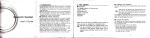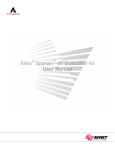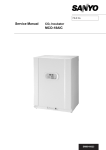Download Service Manual CO2 Incubator MCO-17A MCO-17AC
Transcript
Service Manual CO2 Incubator MCO-17A MCO-17AC FILE No. MCO-17AC SM9910036 Effective models This service manual is effective following models. Model name MCO-17A Product code 823 247 51 823 247 52 823 247 53 823 247 54 823 247 55 823 247 56 823 247 57 823 247 58 823 247 59 823 247 60 823 247 61 MCO-17AC 823 272 51 823 272 53 823 272 54 823 272 56 823 272 57 Voltage and Frequency 110-120V 60Hz 220-240V 50/60Hz 220-240V 50/60Hz 110-120V 60Hz 240V 50Hz 220V 50Hz 220-240V 50/60Hz 110-120V 50/60Hz 220V 50/60Hz 220-240V 50/60Hz 220-240V 50/60Hz 110-120V 220-240V 220-240V 110-120V 110-120V 60Hz 50/60Hz 50Hz 60Hz 60Hz Features 1. PID temperature controls with micro-computer. This unit has PID control (Proportional Integrate Differential) accurate controls internal temperature, as well as air sensor system monitoring internal temperature. 2. Easy install. This unit use air jacket type chamber which is no need to feed water. It is possible easy to install and easy to maintenance. 3. Warning system. This model has temperature (include over heating protection) and CO 2 density alarm system. 4. CFC-FREE insulation. Insulation system of model MCO-17AC uses CFC-FREE type rigid polyurethane foam in place and glass wool. 5. Rounded Ball corners. Inside chamber wall made by stainless steel and its corner made rounded type. This made cleaning easier and de-contamination. Note; Model name M CO – 17 A C Copper alloyed stainless steel Air jacket type Chamber capacity 164L CO 2 Incubator Medical equipment NOTICE In general, stainless steel is known that it is not easy (hard) to rust. However, depends on conditions, rust might generate. When you remove rust, we recommend the following agents. Besides, the surface may become foggy. Recommended agent: 1.Cream creanser “Gif” (Unilever) 2.Picasso #SUS300-W (Chemical YAMAMOTO) * Picasso has greater capability of clean for rust than “Gif”. 1 Specifications <Structure> Name Model CO2 incubator MCO-17A MCO-17AC External dimensions W620 x D605 x H900 (mm) Internal dimensions W490 x D505 x H665 (mm) Interior volume Tray 164 L Stainless steel containing copper 5 (standard), 17 (maximum) Exterior Interior Acrylic finish baked on galvanized steel Stainless steel (SUS-304) Stainless steel containing copper Outer door Acrylic finish baked on galvanized steel Inner door Tempered glass Insulation Rigid polyurethane foam in place (CFC-FREE) Heating system Humidifying system DHA (heater jacket + air jacket system) Natural evaporation with humidifying pan Temperature controller PID control CO2 controller ON-OFF control system Air circulation Stir up of breeze Air filter Alarm 0.3μm, Efficiency 99.97% Temperature alarm, CO2 density alarm, upper limit temperature alarm, door alarm Capacity of contact point for remote alarm Output of recorder terminal AC125V, 0.4A; DC30V, 2A 0~100mV (temperature, CO2 density) φ 4~6 mm tube CO2 connecting inlet Weight Accessories Optional component 84kg 5trays, 5sets of tray support, 1gas tube, 1humidifying pan CO2 pressure regulator (MCO-100L), stainless tray (MCO-46ST), Stack kit (MCO-18PS) <Performance> Usable environment condition 0~+35℃ Temperature control range Ambient temperature +5℃~+50℃ Temperature variation ±0.1℃ Temperature distribution ±0.2℃* CO2 control range 0~20.0% CO2 variation ±0.15%* Chamber humidity 95±5%R.H. CO2 secondary pressure 0.03MpaG (0.3kg/cm2G) Maximum power consumption 380W Noise level 33dB (A scale) * Value measured at 37℃, CO2 density of 5.0%, ambient temperature 20℃. It is based on SANYO measuring method. 2 Dimensions 3 Electrical Parts MCO-17A,17AC Power transformer Bottom heater Side heater R Side heater L Flange heater Back heater Front heater Door heater Door heater (sub2) Door heater (sub3) Fan motor Power switch Noise filter Solenoid valve Temperature control sensor (Thermistor sensor) Overheat protect sensor (Thermistor sensor) AT sensor (Thermistor sensor) P.C.B. Door switch CO2 sensor AC110∼120V, 50/60Hz AC220∼240V, 50/60Hz ATR-HN231UT 115V → 8.5/18.0V 14.0W (4pcs) 945Ω 115V 22.0W (2pcs) 601Ω 115V 22.0W (2pcs) 601Ω 115V 45.0W 294Ω 115V 23.0W 586Ω 115V 35.0W 378Ω 115V 120.0W 110Ω 115V 17.0W 945Ω 115V 17.0W 945Ω 115V FL2-011Y1M 1φ 110V 50/60Hz AJ921000B AC250V 16A ZCE2203-11 AC250V 3A 50/60Hz FAB11-X1528 Coil: DC24V 1.8W 103-AT1 10kΩ 103-AT1 10kΩ 103-AT1 10kΩ ATR-HN235T 230V → 8.5/18.0V 14.0W (4pcs) 377Ω 115V 22.0W (2pcs) 2404Ω 230V 22.0W (2pcs) 2404Ω 230V 45.0W 1176Ω 230V 23.0W 2344Ω 230V 23.0W 1511Ω 230V 120.0W 441Ω 230V 14.0W 3779Ω 230V 14.0W 3779Ω 230V FL2-011Y5M 1φ 230V 50/60Hz AJ921000B AC250V 16A ZCE2203-11 AC250V 3A 50/60Hz FAB11-X1528 Coil: DC24V 1.8W 103-AT1 10kΩ 103-AT1 10kΩ 103-AT1 10kΩ Type CO-17AI CO-17AI Type SS160-A15 SS160-A15 HS-3C-S2 100% → 100mV HS-3C-S2 100% → 100mV Type Rating Type Rating Type Rating Type Rating Type Rating Type Rating Type Rating Type Rating Type Rating Type Rating Type Rating Type Rating Type Rating Type Rating Type Rating Type Rating Type Rating Type Rating 4 Control specifications 1. Key and switch BUZZER: When number is flashing and the buzzer does not sound, Buzzer and remote alarm output Forced ON When number is flashing and the buzzer sounds, Buzzer and remote alarm output Forced OFF SET 2. : The first time you press SET the apparatus goes into temperature setting mode. The second time into CO2 density setting mode, the third time into excessive temperature rise prevention/checking mode, and the forth time it reverts to internal temperature display mode. : When you press this key in setting mode the highlighted number changes from/to the tens place, one place and the tenths place. Also, holding this key down for about 5 seconds in internal temperature display mode activates key lock mode. : Press this key in setting mode to increase the flashing number. CAL : Hold this key down for about 5 seconds in internal temperature display mode to switch into temperature calibration mode. Press it once again to switch to CO2 calibration mode. Also keying in FXX in temperature calibration mode switches to function mode. ENT : Press this key in setting mode, CAL mode and Function mode to memorize the number. Temperature control Setting range : 0℃∼+50℃ Setting method : Press SET key once, and set temperature using key and key. When you press ENT key, the temperature setting is memorized and the apparatus goes into CO2 setting mode. Outside permitted If you key in a temperature outside the setting range and press ENT, the range: buzzer sounds (for about 1second continuously) and it stays in temperature setting mode. 3. Control : PID control Alarm : If the internal temperature is 1℃ higher/lower than setting, the number flashes and after a delay of 15minutes the buzzer comes on. CO2 control Setting range : 0%~20% Setting method : Press SET key twice to set CO2 density with key and key. When you press ENT key to memorize the CO2 setting and the apparatus goes into excessive temperature rise prevention/checking mode. Out of permitted If you key in a figure outside the setting range and press ENT, the buzzer range: sounds (for about 1second continuously) and it stays in CO2 setting mode. 5 4. Control : ON-OFF type (Valve is closed if the CO2 density is setting –0.02% or higher, opens if it is setting –0.06% or lower) Control OFF : If you set it at 0.0%, the CO2 density display vanishes and control is OFF. Alarm : If the CO2 density is 1% higher/lower than the setting, the number flashes and after a delay of 15minutes the buzzer and remote output come on. Excessive temperature rise prevention / checking Setting range : +35℃∼+51℃ Setting method : Press SET key 3times to display excessive temperature rise prevention setting in temperature display and “HI” in CO2 display. This setting value can be changed by tuning the volume. When you press SET key again to revert the apparatus to internal temperature display mode. 5. Self-diagnostic function In sensors are malfunctions or CO2 cylinder is detected empty, an error code and the temperature are displayed alternately. Also the buzzer and remote alarm output come on. <Error codes> E01: CO2 cylinder empty E02: Internal temperature sensor wiring open-circuiting or short-circuiting E03: CO2 sensor output abnormality E04: Ambient temperature sensor wiring open-circuiting or short-circuiting Note) If 2 errors occur (2error codes are generated) simultaneously, only the code for the one with the bigger number is displayed. 6. Lock function Key lock mode : To switch to lock mode, hold the key (shift key) down for about 5 seconds when the current internal temperature is being displayed. When lock mode is activated “L0” is displayed in the temperature display Press key to change the key lock status: L1 ……… Key lock ON L0 ……… Key lock OFF Note) Press ENT to memorize the current condition and revert to internal display mode. 7. Door alarm Display Safety operation : : When the door is open ……… DOOR lamp ON When the door is closed …….. DOOR lamp OFF When the door is open, the fan motor is turned off, the CO2 valve is closed, and if it stays open for more than 60seconds the heater is also turned off. 6 8. Auto return function If no keys are pressed for 90 seconds in setting mode, lock mode or function mode, the apparatus automatically exits these modes. 9. Calibration function Temperature : Hold the CAL key down for about 5 seconds in internal temperature display mode to switch into temperature calibration mode. When you input the correct temperature using the and keys and press ENT key, the temperature is memorized and the incubator reverts to internal temperature display mode. : CO2 To activate CO2 calibration mode, hold the CAL key down for about 5seconds in internal temperature display mode to switch to temperature calibration mode, and then press the CAL key once more. <Zero adjustment> If you then key in 00.0 using the and key and press ENT key, the apparatus memorizes the current internal concentration detected, calls it 0.0%, and it reverts to internal temperature display mode. <Span adjustment> Alternatively, if you key in correct concentration when CO2 control is operational and press ENT, it memorizes this as the span calibration value and reverts to internal temperature display mode. 10. Function mode F00: F01: F02: F03: F04: F05: F06: F09: Function mode incorporates the following functions: A ROM version display Demo (demonstration) mode setting Humidity heater degree of energizing set Temperature analogue output calibration CO2 analogue output calibration CO2 sensor output voltage (A/D input) display Ambient temperature display Memory initialization Direction for use: In internal temperature display mode, hold the CAL key down for about 5seconds to switch to temperature calibration mode. Key in desired function code in temperature display section and press ENT key. F00: Displays a ROM version in the CO2 display. F01: Sets demo mode. Key in X1X in the CO2 display and press ENT to go into demo mode. In demo mode, the settings are displayed continuously, and energizing of the heater/valve stops. Also, all alarms are cancelled. To exit demo mode, key in X0X and press ENT. (X= any number) F02: Sets degree of energizing for humidity heater’s main heater Key in a number between 0 and 9 after the decimal point in the CO2 display and press ENT key. The bigger the number you key in, the greater the degree of energizing, the higher the internal humidity. F03: Calibrates the temperature analogue output Key in a number twice of actual temperature analogue output voltage in the CO2 display and press ENT key. 7 F04: Calibrates the CO2 analogue output Key in a number of actual CO2 analogue output voltage in the CO2 display and press ENT key. F05: Displays the CO2 sensor input voltage (A/D input) Displays the CO2 sensor input voltage in the display. Unit = <V> F06: Displays ambient temperature Indicates the present temperature sensor. F09: Initializes the CO2 calibration value and the non-volatile memory Key in XX5 in the CO2 display and press ENT key to initialize the CO2 zero adjustment value and the span adjustment value. Key in XX9 in the CO2 display and press ENT key to initialize all the data in the non-volatile memory. The initial values in the non-volatile memory are as follows: Temperature setting 37.0℃ CO2 setting 0.0% Humidity heater balance 4 Temperature Zero Adjustment data 0.0 CO2 Zero adjustment data 0.0 CO2 span data 1.0 Temperature analogue calibration value 220 110 CO2 Analogue calibration value Key lock data Key lock OFF Demo data Demo OFF This function is used when non-volatile data has been destroyed as a result, for example, of unavoidable noise, and cannot be repaired/recovered. Hence, it is not used in normal circumstances. 11. Humidifying heater control The humidifying heater is energized, as described below, in order to reduce humidity recovery time. If the internal temperature is between SV-0.4 and SV-0.8 degrees, the humidifying heater is energized continuously for a maximum of 1 minute. In all other circumstances, it is energized according to the degree of energizing set using F02. However, it is not energized continuously in the following circumstances: 1) After the power is switched on, until the internal temperature reaches the (-0.2 degrees) setting. 2) After the door has been open for more than 60 seconds, until the internal temperature reaches the (-0.2 degrees) setting. 12. Offset In order to compensate for the difference between the temperature detected by the temperature control sensor and center of internal chamber temperature, the following offset is applied: Detected temperature + 0.4 degrees 13. Remote alarm In normal circumstances ……... Remote alarm contact is OPEN In alarm or power failure ……… Remote alarm contact is CLOSE 8 Circuit diagram 9 Components on PCB 10 Specification of sensor ■ The following shows temperature and resistance characteristics on thermistor sensor 103AT-1. Temperature (℃) Resistance (kΩ) Temperature (℃) Resistance (kΩ) Temperature (℃) 0 27.28 17 13.57 34 7.19 1 26.13 18 13.06 35 6.94 2 25.03 19 12.56 36 6.70 3 23.99 20 12.09 37 6.47 4 22.99 21 11.63 38 6.25 5 22.05 22 11.20 39 6.03 6 21.15 23 10.78 40 5.83 7 20.29 24 10.38 41 5.63 8 19.48 25 10.00 42 5.44 9 18.70 26 9.63 43 5.26 10 17.96 27 9.28 44 5.08 11 17.24 28 8.94 45 4.91 12 16.55 29 8.62 46 4.75 13 15.90 30 8.31 47 4.59 14 15.28 31 8.02 48 4.44 15 14.68 32 7.73 49 4.30 16 14.12 33 7.46 50 4.16 11 Resistance (kΩ) Test data ・Temperature unifomity Test condition ・Amdient temperature ・Amidient humidity ・CO2 level seting ・Water in humidity pan Shelf position Measurewens position Upper Shelf ① ② ③ ④ ⑤ +0.03 +0.14 0.00 −0.15 +0.05 −0.13 +0.05 0.00 Middle Shelf Lower Shelf −0.15 −0.13 −0.18 Note: This data does not represent a guarantee of product perfomance. 12 :20℃ :45%RH :5.0% :2 Test data Temperature decrease characteristics when power failure occurs 37 Ambient temp.30℃ Temperature (℃) 35 30 20℃ 25 10℃ 20 0 1 2 3 4 Time (Hr) Temperature Recovery Characteristics 38 Temperature (℃) 37 36 35 Door Opening 30sec. 34 Door Opening 60sec. 33 0 10 20 Time (Min) 13 30 40 50 Test data Humidity Recovery Characteristics Humidity (%) RH 100 90 80 Door Opening 30sec. 70 Door Opening 60sec. 60 50 0 10 20 30 40 50 Time (Min) CO2 level Recovery Characteristics 6 CO2 level (%) 5 4 3 Door Opening 30sec. 2 Door Opening 60sec. 1 0 0 10 20 Time (Min) 14 30 40 50 Instruction manual ・ This section is extracted and printed from Instruction Manual. ・ If you find out “Refer to page ●●” in them, this page means not page in service manual but page in the lower corner of each page in the extract from Instruction Manual. This page number is not corresponded with serial number in Service Manual. 15