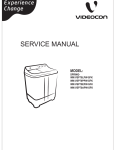Download Service Manual
Transcript
Dryer Model:MDS70-V032_A0431-EU18-P1 Service Manual Note: Before service the unit, please read this manual first. Contact with your service center if meet problem Contents 1 PRECAUTION………………….………………..……………………………………………………….3 1.1 Safety Precautions 1.2 Servicing Precaution 1.3 Cautions For Safety 2 UNPACKING WAYS OF MAIN PARTS…………………………………………………………..5 3 MALFUNCTIONS CODES AND EXPLANATIONS …………………………………...…..12 4 TROUBLESHOOTING………………………………………………………………………..………13 4.1 The Control panel not displayed after selecting the program 4.2 The drum not worked after selecting the program 4.3 Maintenance non‐heating malfunction 4.4 Drum worked ,but the effect of drying is not good 4.5 Noise 4.6 Peculiar smell appears when the dryer is working 5 CHECK POINT OF CIRCUIT ……………………………………………………………….…….. 17 6 SERVICE TOOLS……..………………..................................................................18 7 APPENDIX………………………………………………………………………………………..……..19 2 1 Precaution When performing troubleshooting and part replacement during servicing, note the following safety precaution. 1‐1.Safety Precautions 1‐1‐1.Use Genuine Parts The components of the Tumble Dryer machine have safety features such as non‐combustibility and voltage withstanding. Therefore, always use the same part as suggested by the maker. In particular, be sure to use only designated parts in case of major safety parts identified by the marker. 1‐1‐2.Grounding Connect the grounding wire to the shell plate, and bury it under at least 25cm of earth: alternatively, connect the ground wire to the appropriate pin on a properly grounded power receptacle. Never connect the wire to a telephone line, lightning rod, or gas pipe. 1‐2. Servicing Precautions 1‐2‐1. Observe Warnings Be sure to follow special warning and precautions that are described on part labels and in the owner’s manual. 1‐2‐2. Parts Assembly and wiring Be sure to use insulation material (such as tube and tape). And be sure to restore all parts and wires to their original position. Take special care to avoid contact with sharp edges. 1‐2‐3 Perform Safety Checks after Servicing After servicing, check to see that the screws, parts, and wiring are restored to their original positions, and check the insulation between the external metals and the socket plug. In addition, place the Tumble Dryer machine in a level position (less than 1(one) degree) to prevent vibration and noise during operations. 1‐2‐4.Insulation Checks Pull out the plug form the power receptacle, pour water into the spin tub, and then set the timer. Check to see that the resistance insulation between the terminals of the plug and the externally exposed metal is greater than 1M. Note: When it is impossible to perform insulation check with a 500V insulation resistance tester, use other testers for inspection. 3 1 Precaution 1.3 Cautions For Safety • • Please observe the following notes for safety. The symbols indicate as follows. Symbol WARNING CAUTION Graphic Symbol Meaning Indicates possibility of death or serious injury of a repair technician and a person nearby through the misconducted work, or of a user by a defect of the product after the work performed by the technician. Indicates possibility of injury or physical damages* of a repair technician and a person nearby through the misconducted work, or of a user by a defect of the product after the work performed by the technician. Meaning Caution : Read the operator’s manual before using this product! caution, hot surface caution, risk of fire Unplug power cord for the work such as disassembling which is not unnecessary to power on . Do not hold the plug by a wet hand. Failing to unplug may cause an electric shock. UNPLUG POWER 4 2 Unpacking Ways Of Main Parts Ordinary Information 1.Please unplug the power cord when you disassemble or maintain the product; 2.Please use the regulation connector lug between the wires as much as possible. Then crimp them firmly by the proper tools and bundle them by the insulating tape; 3.When you plug the wires, please insert the plug to the bottom so it is not easily to be unplugged; 4.Make sure that the wires cannot touch the mobile part such like the drum, and also cannot touch the sharp/hard‐edged party and high‐heat part (motor); 5.Please preserve the screws when you take them down. You will use them when you install the dryer; 6 6.ometimes you must operate the dryer when it is electriferous. In this case, you must be careful and pay attention to the electric shock. 5 2 Unpacking Ways Of Main Parts Steps of disassembling machine Pictures 1. Remove the top cover components of the case (1) Remove the screw cap; (2) Remove the screws fixed roof component; (3) Take out the roof component. 2.Remove the back board component of the case (1) remove the screws fixed back board ; (2) remove the screws fixed thermostat support component; (3) pulled out wire harness assembly and Line firm and terminal connected with back board; (4) take down the back board component. 2‐1. Removed the back vent flange 2‐2. Remove the power line 6 2 Unpacking Ways Of Main Parts Steps of disassembling machine Pictures 2‐3. Remove the filter 3. remove the door component (including the door hinge) (1) remove the screws fixed door hinge; (2) take down the door component and hinge. 3‐1. remove the door hinge, front door and back door frame 4. Remove the inner tub assey (1) Remove the reinforced plate; (2) take out the belt from the motor shaft ; (3) removed the screws which is fixed drum kit and the automatic thermostat; (4) pull out the terminal connected wire with heating pipe; (5) take out the drum kit and the belt. 4‐1. Remove the body of drum, lifting bar, heating pipe cover and drum shaft, etc 4‐2. Remove the heating pipe, heating pipe cover and its Support 7 2 Unpacking Ways Of Main Parts Steps of disassembling machine Pictures 5. Remove the control panel component (1) removed the screws fixed control panel component; (2) Pull out the terminals connected wire with PCB board. 5‐1. Remove the control pannel, PCB board and buttons, etc. 6. Remove the wiring harness (including the thermostat) (1) remove all the line firm fixed wires; (2) pull out the terminals connected the wires with the motor and the door switch ; (3) take out the wires. 6‐1. Remove the automatic thermostat 6‐2. Remove the support components of the manual Thermostat 6‐3. Remove the manual thermostat 8 2 Unpacking Ways Of Main Parts Steps of disassembling machine Pictures 7. Remove the front plate assembly (1) remove the screws fixed front plate assembly; (2) take out the front plate assembly 7‐1. remove the door switch plate 7‐2. Remove the support components of the drum 7‐3. Remove the door gasket and front plate 8. Remove the side plates and base assembly (1) remove the screws fixed side plates; (2) take out the side plates and base assembly. 8‐1. Remove the front air duct 9 2 Unpacking Ways Of Main Parts Steps of disassembling machine Pictures 8‐2. Remove the impeller 8‐3. Remove the fixd block of the motor 8‐4. Remove the fixd stator of the motor 8‐5. Remove the tight spring 8‐6.Take out the motor components 8‐7. Remove the capacitance 10 2 Unpacking Ways Of Main Parts Pictures Steps of disassembling machine 8‐8. Remove the motor bracket, Bottom plate and the air duct P1 P2 P5 P3 P4 P1 Motor P2 Door switch P3 Heating pipe P4 Temperature sensor P5 Power cord 11 3 Malfunctions Codes And Explanations 12 4 Troubleshooting 4.1 The Control panel not displayed after selecting the program Whether the power socket has voltage or not NO check the fuse YES check whether the wiring harness assemble well or not NO YES Whether the both ends of CN1 connector Jack has voltage or not reliable the connection YES NO whether The filter is well or not YES Change the PCB kit Change the filter 4.2 The drum not worked after selecting the program Whether the PCB has NO alarm or not YES whether the strap break off NO whether the spring is well Whether the connection is well or not NO YES Change the strap Change the spring YES Whether the door is closed well or not NO lose the door or change the door lock NO whether the axes is break off or not YES Whether the connection is short or not YES Change the connection YES Change the axes NO whether the motor wrecked YES Change the motor 13 4 Troubleshooting 4.3 Maintenance non‐heating malfunction Whether to set up non‐ heating YES To choose the new program YES Reliable connection NO Whether the connect of heater、thermostat and PCB panel is well or not NO Whether the thermostat is NO well or not YES Whether the heater is well YES or not Change the heater Change the thermostat 4.4 Drum worked ,but the effect of drying is not good Whether the volume of clothes is more than 6kg or not NO YES connect power cord, Choose the cotton program, Whether the heater is heating or NO Whether the connect of heater is well or not YES Whether the thermostat thermostat is well or not make sure the volume of clothes is no more Whether the filter lint have been cleaned in time clean the filter lint NO Whether the Impeller NO is well or not Whether the underprop was block YES Change the Impeller clean the underprop NO Change the thermostat 14 4 Troubleshooting 4.5 Noise Check the source of voice Whether the Screw which connect to Tub wrap and lifter is loose, cause the Screw and the Side plates YES twist the Screw YES adjust the axial position of Underprop wheel YES change Tub shaft NO Whether the Underprop wheel NO Whether the Tub shaft is break off NO Whether the Pulley Spring is invalidation YES change Pulley Spring NO Whether the Motor support YES change Motor support or install Motor support again NO Whether the Motor friction or oscillation is too big YES change Motor YES change Impeller install Impeller again NO Whether the Impeller was broke or broke off NO Whether the Bearing block the Tub shaft YES change Bearing block NO Whether the Drain hose and the Overflow tube‐chafe the Side‐board YES install Drain‐hose and the Overflow‐tube in pipe catch 15 4 Troubleshooting 4.6 Peculiar smell appears when the dryer is working Whether something burning in heater YES Clean heater YES Solve the motor blocked , if the motor damaged ,it YES Replace the belt YES Replace corresponding electrical components NO Whether the motor blocked NO Whether the belt sliding or wear leading to rubber odor NO Whether other electrical components broken down 16 5 Check Point Of Circuit Before repairing, use multimeter to judge circuit stand of fail. No Parts 1 Motor Assembly 2 Capacitor 3 4 Thermostat Temperature level Sensor 5 Electric filter 6 Heater parameter Measured with a multimeter primary and secondary windings of the motor. Main winding (white‐blue) 30.0 × (1 ± 10%) Ω (20 ℃) Secondary winding (white ‐ red) 30.0 × (1 ± 10%) Ω (20 ℃) Test capacitance value should be 9±5%uF With a multimeter to test the connection at both ends are each turned on. Conducting OK, the replacement is not turned on. Measured across the resistor with a multimeter, the resistance line with RT table. According to the prevailing ambient temperature determination, error ± 3 ℃. 5℃: 25KΩ 10℃: 20KΩ 15℃: 15.5KΩ 20℃: 1 2.5KΩ 25℃: 10KΩ 30℃: 8KΩ 35℃: 6.5KΩ With a multimeter to test the connection at both ends of the N and L are each turned on. Conducting OK, the replacement is not turned on Test resistance value should be 29±10%Ω 17 5 Service Tools 13# 14# Number Tools Suitable kit 1 Drum tub assembly Sleeve (13#) and spanner Capacitance 2 Sleeve(14#) and pliers Impeller 3 Other tools (screwdriver,pliers and so on) Common service tools 18 7 Appendix Machine function description, program description, the whole detailed parameter table, fault codes, etc. Please refer to the instructions. Note: The schedule for the reference value. MDS70-V032_A0 31-EU18-P1说明书 19 The end! 20