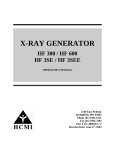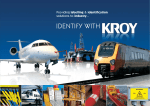Download User's Manual
Transcript
G N E F Huifeng Inverter F1500-G Series 0.4~75kw H I U User’s Manual H I U G N E F Thank you for your choice of HF inverter. Perfect quality and wholehearted service is guaranteed from Yantai Huifeng Electronics Co., Ltd. As a general series of top-quality, muiltifunction and low noise, F1500-G series inverter can meet your requirements for various applications. G N E F This manual is to provide users with precautions on installation & debugging, parameter-setting, operation, trouble-diagnosing and daily maintenance. Please read it carefully before installation and using inverter for proper operation. This manual is provided together with inverter and should be kept properly for future use. Indications for reading: I U Hazard! Improper installation or operation likely to cause human casualty or property loss. Warning! Improper installation or operation likely to cause human H casualty or property loss. Warning! Improper operation likely to effect inverter performance P××: indicating the relevant page number MIN(a, b): indicating the lower one of values a and b MAX(a, b): indicating the higher one of values a and b H I U G N E F Contents CONTENTS I. Operation in Safety II. Products ……………………………………… ……………………………... 3 2.1 Models & Nameplate ………………………………………………………..3 2.2 Products List…………….……………………………… …………………..3 2.3 Appearance 2.4 Performance Indexes ………………………………………………………..6 III. G N E F .……………………………………………………………….5 Installation & Wiring …………………………………………............................7 3.1 Installation …….…………………………………………………………….7 3.2 Wiring ……………………………………………………………………….9 IV. V. ……………………………………………………………1 Operation & Display …………………………………………………………....16 4.1 Keypad Control Unit …………………………………………………..….16 4.2 Function Parameters Setting……………………………………………..….18 4.3 Function Code Grouping…………………………………………………….19 4.4 Panel Display …………………………………………………………….….19 I U Functions & Parameters Instruction ……………………………………….…....20 5.1 Basic Parameters…….………………………………………………………20 5.2 Operation Control Parameters ……………………………………….........24 5.3 Multi-Speed Parameters …………………………………………………..30 5.4 5.5 5.6 5.7 5.8 5.9 H Programmable Input & Output Terminal Parameters………………….......33 V/F Control Parameters ………………………………………………...…36 PI Setting Parameters ………………………………………………….....39 Timing Control & Definable Protection Parameters ………………….….41 Analog signal Parameters…………..………………………………...…..43 Communication Parameters …………………………………………......44 VI. Simple Mode of Operation …………………………………………………....45 6.1 Operation Mode Block Diagram …………………………………..…..45 6.2 Speed Control Mode …………………………………………………..46 Appendix 1 Trouble Shooting…………………………………………….…..…54 I CONTENTS Appendix 2 Function-Codes Zoom Table………………………….……………57 Appendix 3 Selection of Braking Resistor and Braking unit ……….…………..66 Appendix 4 485 Communication Control Box ………………………………….68 G N E F H I U II Operation in Safety I. Operation in Safety Hazard! Inverter is not allowed to install in a place with flammable or explosive gases in case explosion may be triggered off. Only competent professionals can handle installation, wiring, operation and maintenance on inverter. Inverter grouding terminal PE( )shall be well connected to earth (grounding impedance not more than 4Ω). Shortcircuit is not allowed between common point (CM) and reference point (GND or AGND) for inverter’s internal power supply and input zero line or inverter’s own “N” teminal. Make sure that wiring is properly connected and cover-board is well fixed prior to inverter switch-on; Do not touch inveter’s charged terminals with hands after it is switched on. Swich off before conducting any wiring or maintenance. No maintenance is allowed within the first 10 minutes after switch-off or when DC bus voltage exceeds 36V. Do not touch internal circuit or components. G N E F Warning! Make sure for a proper input voltage with inverter before it is connected with power. Do not drop such metal objects as screwdriver or screw into inverter. Do not install inverter in a place with direct sunlight. Do not stem inverter’s vent. Do not connect input power to Teminals U, V, W or PE, P, B (N). No direct connection of braking resistor to Terminal P or N. Control loop wiring shall be separate from power loop wiring to avoid possible interference. I U Warning! ♦ Please read this manual carefully before any operation on inverter. ♦ Inverter should not be stored or installed where there is strong vibration, strong erosion, heavy H dust, high temperature or greater humidity. ♦ Regular check shall be required for a proper wiring with inverter’s input and output, and to make sure that the other wirings of the equipment are not aging. ♦ ♦ ♦ Check is required for motor insulation resistance before installation and operation. Extra cooling measures shall be necessary if motor often runs at low speed. Braking resistor or braking unit shall be adopted to avoid frequent over-voltage or over-current in case of negative-torque energy feedback. ♦ Neither variable resistor or capacitance should be connected to inverter’s output to improve power factor。Do not install a breaker between inverter’s output and motor. Should a breaker have to be installed, it shall be ensured that it works only when inverter output current reads 1 Operation in Safety zero. ♦ F1500-G inverter has a safety level of IP20. ♦ Cleaning is recommended on inverter’s internal components and radiator after it is in use for 1~3 months. Should it not be used for a long time, inverter should be switched on at a certain interval (better one month). G N E F H I U 2 Install&wiring II. Products 2.1 Models & Nameplate Product model is interpreted as below (taking for instance the single-phase 1.5KW inverter with internal braking unit) F1500-G 0150 T3 C G N E F Structure Mode Code B:Plastic Housing C:Metal Hanging Type D:Metal Cabinet Type Input Voltage Type S2:Single-phase 220VACinput T3:Three-phase 380VACinput Matched Motor Power (15KW) I U General Type Product Series Fig 2-1 Product Model Illustration F1500-G series inverter’s nameplate is illustrated as Fig 2-2 (taking the single-phase 1.5KW inverter for instance). H AC: alternating current input. 1PH: single-phase input. 220V and 50/60Hz stands for rated input voltage and frequency 3PH: three-phase output. 1.5KW and 7A stands for inverter’s rated power and rated output current while 0~220V, inverter’s output voltage range. 0.00~400.0Hz: output frequency range 2.2 Fig2-2 Nameplate Illustration Product List F1500-G series inverter’s power range: 0.2~110KW. For main information, refer to Table 2-1. For inverter’s external dimensions and installation dimensions, please refer to 3.1.3 (P9). 3 Install&wiring Table 2-1 F1500-G Product List Rated Output Structure Applicable (V) Current (A) Code Motor (KW) F1500-G0004XS2B ~220 (single-phase) 2.5 B1 0.4 F1500-G0007XS2B ~220 (single-phase) 4.5 B2 0.75 Single-Phase Inverter F1500-G0015XS2B ~220 (single-phase) 7.0 B2 1.5 (with internal braking F1500-G0022XS2B ~220 (single-phase) 10.0 B3 2.2 unit) 17.0 B5 3.7 2.5 B0 0.4 Single-Phase Inverter 4.5 B0 0.75 (without internal 7.0 B2 1.5 braking unit) 10.0 B3 2.2 2.0 B3 0.75 4.0 B3 1.5 6.5 B3 2.2 8.0 B4 3.7 Three-phase inverter 9.0 B4 4.0 (with internal braking 12.0 B5 5.5 unit) 17.0 B5 7.5 23 C1 11 Models Rated Input Voltage Remarks G N E F F1500-G0037XS2B ~220 (single-phase) F1500-G0004S2B ~220 (single-phase) F1500-G0007S2B ~220 (single-phase) F1500-G0015S2B ~220 (single-phase) F1500-G0022S2B ~220 (single-phase) F1500-G0007T3B ~380 (three-phase) F1500-G0015T3B ~380 (three-phase) F1500-G0022T3B ~380 (three-phase) F1500-G0037T3B ~380 (three-phase) F1500-G0040T3B ~380 (three-phase) F1500-G0055T3B ~380 (three-phase) F1500-G0075T3B ~380 (three-phase) F1500-G0110T3C ~380 (three-phase) F1500-G0150T3C ~380 (three-phase) 32 C2 15 F1500-G0185T3C ~380 (three-phase) 38 C3 18.5 F1500-G0220T3C ~380 (three-phase) 44 C3 22 F1500-G0300T3C ~380 (three-phase) 60 C4 30 three-phase inverter F1500-G0370T3C ~380 (three-phase) 75 C5 37 (without internal F1500-G0450T3C ~380 (three-phase) 90 C5 45 braking unit) F1500-G0550T3C ~380 (three-phase) 110 C6 55 F1500-G0750T3C ~380 (three-phase) 150 C6 75 I U H 4 Install&wiring 2.3 Product Appearance Exterior structure of F1500-G series inverter is classified into plastic and metal housings. Plastic housing is shaped by mould pressing with hi-quality polymeric carbon, nice and strong with good tenacity; metal housing adopts advanced process of exterior plastic powder spraying, glossy in color and elegant in appearance. 2.3.1 G N E F Plastic Housing Appearance Appearance and structure components are indicated as in Fig 2-3, taking F1500-G0055T3B for an instance. 1—Keypad Control Unit 5—ControlTerminal 2.3.2 I U Metal Housing Appearance 2—Vent 6—Power Terminal 3—Dust Cover 7—Nameplate 4—Radiator 8—Mounting Hole Fig 2-3 Plastic Housing Appearance and structure components are indicated as in Fig 2-4, taking F1500-G0220T3C for an instance. H Detachable one-side door-hinge structure is adopted for front panel for a convenient wiring and maintenance. 1.Keypad Control Unit 2.Front Panel 3.Vent 4.Body 5.Mounting Holes 6.Mounting Screw 7.Nameplate 8.Power Terminal 9.Control Terminal 10.Outlet Hole Fig 2-4 Metal Housing Structure 5 Install&wiring 2.4 Performance Indexes Items Descriptions Rated Voltage Input Rated Frequency Rated Voltage Output Digit Setting: 0.01Hz, Analog signal Setting: Max Frequency×0.4% optimized space vector control 3 kinds of V/F curves. To select and set beeline V/F curve, polygonal line V/F curve and square V/F curve as per load Manual setting torque promotion within 1~15% Automatic Voltage Automatic setting output voltage to meet input power fluctuation I U Braking Mode PI Adjusting Jogging Automatic Circular Running H Frequency Setting Start/Stop Control Function G N E F 60S Torque Promotion Setting Protection three-phase 0~380V; three-phase 0~220V 150% V/F Curve Functin 50/60Hz(±5%) Overload Capacity Setting Mode Operation 220V±15%) 0.00~400.0Hz (frequency resolution ratio0.01Hz) Accuracy Mode single-phase 220V±15% ( three-phase Frequency Range Frequency Setting Control three-phase 380V±15% within certain range DC Braking+Optimized Energy-consumption Braking With built-in PI adjuster for automatic control Jogging Range: 0.00~400.0Hz User will program output frequency mode as per process requirements Digit frequency setting, keypad “▲/▼” keys setting, “UP” and “DOWN” terminals setting; Keypad potentiometer or external analog signal (0~10V, 0~20mA) setting; Analog channel compound operation setting; Multi-stage speed control and coding speed control; 485 communication control box / computer setting. Control over keypad, 485 communication control box, terminals and computer Input out-phase, input undervoltage, over-voltage, over-current, inverter overload, motor overload, overheat, current check trouble, peripheral equipment trouble, user password error/exterior interference, contactor monitoring. 6 Install&wiring LED nixie tube showing present output frequency, present rotate-speed, present output current, present output voltage, final axis linear-velocity, exterior pulse count-value, types of Display error, function-code parameters and operation parameters; 4 LED indicators showing the current working status of inverter. Equipment Location Environment Conditions Free of tangy caustic gases or dust Environment Temperature -10℃~+50℃ Environment Humidity Vibration Strength Below 0.5g (acceleration) height above sea level Applicable Motor Power G N E F Below 90% (no water-bead coagulation) Below 1000 meters 0.4~75KW III. Installation & Wiring 3.1 3.1.1 Installation I U Installation Direction & Space For better heat radiation of inverter, it should be installed perpendicularly ( as shown in Fig 3-1) while ventilation space shall be secured in the surroundings. For clearance dimensions for installation of inverter, refer to Table 3-1 (recommended). A inverter H B B A Hanging Type Fig 3-1 Inverter Installation Illustration Table 3-1 Inverter Type Clearance Dimensions Clearance Dimensions Hanging Type(<22KW) A≥150mm B≥50mm Hanging Type(≥22KW) A≥200mm B≥75mm 7 Install&wiring 3.1.2 ♦ Installation Environment No drenching, dripping, steam, dust or oily dust; no caustic, flammable gases, liquid; no metal particles or metal powder. ♦ Environment temperature: within -10℃~+50℃. ♦ Environment relative humidity: below 90%, without water-bead coagulation. ♦ No strong electromagnetic interference. ♦ Vibration strength: below 0.5g (acceleration). ♦ Ventilation should be secured should inverter be installed inside a control cabinet. 3.1.3 G N E F External Dimensions & Installation Dimensions Table 3-2 F1500-G Product Dimension List Structure Code External Dimensions (A×B×H) B0 105×120×150 B2 125×140×170 B3 143×148×200 B4 162×150×250 B5 200×160×300 C1 225×220×340 C2 230×225×380 C3 265×235×435 C4 C5 C6 Installation Dimensions (W×L) I U Mounting Screws 94×139 M4 116×161 M5 132×187 M5 145×233 M5 182×282 M6 160×322 M6 186×362 M6 235×412 M6 314×235×480 274×464 M6 360×265×555 320×530 M6 410×300×630 370×600 M10 H 8 Remarks Plastic Housing Hanging Type Metal Hanging Type Install&wiring G N E F Fig 3-2 Dimension Code Illustration 3.2 Wiring 3.2.1 Standard Wiring Diagram Warning! ● Control loop wiring shall be separate from main loop wiring, and should never be laid in the same I U wiring duct to avoid any possible interference. ● Control wiring should adopt shielded split-conductor, with section-area of 0.3~0.5mm2 for Lead, but signal wire should not be too long. Wiring mode for inverter’s main loop and control loop are indicated as in the followings: Fig 3-3 standard wiring diagram for single-phase inverter (including three-phase 220 VAC input inverter). H Fig 3-4 standard wiring diagram for three-phase inverter. Note: Braking resistor and braking unit are both optional. Refer to Appendix 3 (P70) for standards of optionals. 9 Install&wiring Wiring Diagram 1 Braking Resistor(optional) Note 1 P B G N E F U V L1 L2 ~220V L3 PE OP1 TA OP2 TB OP3 TC OP4 OP5 RUN FWD DGT FRQ OP6 Mode I U Set OP7 OP8 CM +10V 2.2KΩ M W Note2 1 U1 Vk 3 AN2 0~20mA H GND J3 I1 Run ▼ Stop Reset FM GND Frequency meter IM GND Ammeter U2 AN1 2 ▲ Relay output 12A 125VAC 7A 250VAC 7A 30VDC 24V J OUT J4 I2 J2 AN1 Note3 CM RS-485 1234 Serial communication Main Loop Input Ctrol Loop Input Main Loop Output Ctrol Loop Output Fig 3-3 Shielded Wire (metal layer clinging to Shielded duct should be connected with GND) Standard Wiring Layout for Single-Phase Inverter 10 Install&wiring Braking unit (Optional) Wiring Diagram 2 Brake Resistor (Optional) Reactor (Optional) Note 4 Short circuited slice P+ B P G N E F U R S ~380V (N) M V W T PE OP1 TA OP2 TB OP3 TC OP4 OP5 RUN FWD DGT FRQ OP6 Mode ▲ Run OP7 Set ▼ Stop Reset I U OP8 CM +10V 1 2.2KΩ 2 AN1 H 0~20mA 3 U1 AN2 GND J3 I1 Vk Relay Output 12A 125VAC 7A 250VAC 7A 30VDC FM GND Frequency Meter IM GND U2 24V J2 AN1 Ammeter J OUT J4 I2 Note3 CM RS-485 1234 Serial Communication Main Loop Input Ctrol Loop Input Main Loop Output Ctrol LoopOutput Fig 3-4 Shielded Wire (metal layer clinging to Shielded duct should be connected with GND) Standard Wiring Diagram for Three-Phase Inverter 11 Install&wiring Notes: Note 1. The broken line in Wiring Diagram 1 only applies for inverter with built-in braking unit, with Terminals P and B connected to braking resistor. Note 2. “L3” specified in “=” in Wiring Diagram 1 is only used in three-phase AC220V input inverter. Single-phase 220V input inverter is only connected to L1 and L2. Note 3. “J2” jumper terminals are not available for single-phase inverter without built-in braking unit G N E F and three-phase 11~75KW inverter,keypad potentiometer analog-signal (Vk) selection is set by function code F204 (F204=10). Note 4. Terminals P and B in Wiring Diagram 2 are connected to braking resistor while Terminals P and N are connected to braking unit, Terminals P+ and P, to reactor, as per main loop terminals. 3.2.2 Input & Output Terminals 1)Power Terminals: The wiring of power loop is very simple. R, S, T terminals of 3-phase inverter(R and T terminals of 1-phase inverter) shall be connected to power supply. PE(E) shall be connected to grounding. And U, V, W terminals shall be connected to motor. Motor must be grounding. For 1-phase inverter, if the load is too heavy, the built-in braking unit can not meet the requirement. In this I U case, user should use external braking unit. For 3-phase inverter with power lower than 15kw, there is built-in braking unit. If the load is not too heavy, user can only connect braking resistance to meet the braking requirement. E R S T P B U V W H Grounding Braking resistance Input AC380V PE P+ P N R S ~380V output T U V W M This figure is only a sketch map, maybe there is some difference from actual situation. Please refer to actual situation when inverter is used. 12 Install&wiring Table 3-3 Main Loop Terminals Description Terminals Terminal Marking R, S, T Power Input Terminal Three-phase 380V AC input terminal For single-phase 220V AC input, connected to L1 and L2; For three-phase 220V AC input, connected to L1, L2 and L3 (Note: no “L3” terminal for single-phase inverter without built-in braking unit). L1, L2, L3 Output Terminal U, V, W Terminals Terminal Marking Grounding Terminal PE P, B Braking Terminal P, N P, P+ Table 3-4 Terminal Function Description Inverter power output terminal, connected to motor. G N E F Terminal Function Description Inverter grounding terminal or connected to ground. External braking resistor (Note: no Terminals P or B for inverter without built-in braking unit). DC bus-line output, externally connected to braking resistor P connected to input terminal “P” of braking unit or terminal “+”, N connected to input terminal of braking unit “N” or terminal “-”. Externally connected to reactor Wiring Recommended for Input/Output Loop I U Lead Section Area Inverter Model 2 (mm ) F1500-G0004XS2B 1.5 F1500-G0007XS2B 2.5 F1500-G0015XS2B 2.5 F1500-G0022XS2B F1500-G0004S2B Lead Section Area Inverter Model (mm2) F1500-G0040T3B 2.5 F1500-G0055T3B 4 F1500-G0075T3B 4 4.0 F1500-G0110T3C 6 1.5 F1500-G0150T3C 10 2.5 F1500-G0185T3C 16 2.5 F1500-G0220T3C 16 F1500-G0022S2B 4.0 F1500-G0300T3C 25 F1500-G0007T3B 1.5 F1500-G0370T3C 25 F1500-G0015T3B 2.5 F1500-G0450T3C 35 F1500-G0022T3B 2.5 F1500-G0550T3C 35 F1500-G0037T3B 2.5 F1500-G0750T3C 60 H F1500-G0007S2B F1500-G0015S2B 13 Install&wiring Warning! : Power terminal shall be tightly secured! 2) Control Terminal: Terminals of various models are structured as follows: A) Control terminal for single-phase 1.5KW, 2.2KW (without built-in braking unit), single-phase 0.2~ 2.2KW (with built-in braking unit) and three-phase 0.75~2.2KW inverters; A)OUT OP5 24V OP6 OP1 OP7 OP2 OP3 OP8 G N E F 10V OP4 CM AN1 (A)GND AN2 TA TB TC IM FM B) Control terminal for single-phase 0.4~0.75KW inverter (without built-in braking unit); TA TB TC OUT 24V CM OP1 OP2 OP3 OP4 OP5 OP6 OP7 OP8 10V AN1 AGND FM IM AN2 C) Control terminal for single-phase 3.7KW, three-phase 0.4KW and 3.7~75KW inverter; OUT 24V CM OP1 OP2 OP3 OP4 OP5 OP6 OP7 OP8 10V AN1 GND FM I U IM AN2 TA TB TC Warning! : Fastening moment for control terminal: 5kgf.cm. H Table 3-5 Classificat ion Output signal of Switching Terminal OUT Mfg Function Operation Indication Signal TA TB Value TC Continued Control Terminal Functions Fault Indication Signal Function Description Specification Indicating inverter’s operation status. OUT: collector open-circuit output with output current not more than 100mA. Refer to Function Code Indicating inverter’s fault status. TC: common point; TB-TC: normally F416、F417 (P36) for other closed contact , TA-TC: normally open function settings. contact. Contact spec:12A 125VAC 7A 250VAC 7A 30VDC Control Terminal Functions 14 Install&wiring Classificat ion Terminal Function Description Specification FM Voltage Output Output voltage is proportional to output Output voltage range:0~10(5)V frequency (or current). Max output current 10mA IM Current Output Output current is proportional to output 20mA. Terminal’s external load frequency (or current). Analog Output Signal Mfg Function Output current range: 0(4) ~ G N E F impedance not more than 500Ω. Power Reference Voltage & Current 10V AN1 Analog signal Input AN2 Terminal Reference gnd Power Source Common Port Reference gnd 24V Control Power Supply CM OP2 Control Terminal Input OP4 OP5 OP6 OP7 OP8 Reference gnd for 10V voltage source Port Jogging Corotation Multi-stage Speed Control Terminal External Emergency Stop “FWD” Terminal “REV” Terminal Reset Input voltage:0~10(5)V Input impedance:78KΩ Input current: 0(4)~20mA Input impedance:500Ω Connected with “CM”, “PE” or “N” terminals is unallowed Accessory power-supply for input terminal. DC:+24V Power-supply common port is CM <200mA terminal. I U Common H OP3 10V power reference, power reference DC:+10V point: GND terminal. <100mA Both terminals are used for analog signal Voltage Input speed control and PI setting & feedback. Each channel can receive voltage signal input and current signal input. Input analog-signal mode is subject to jumper Current Input terminal (refer to P for use of 27 jumper-terminal). GND OP1 External Voltage Source Common port for OP1~OP8 terminal and Connected with “GND”, “PE” 24V power-supply. or “N” terminal is unallowed. connection between this terminal and CM can affect jogging forward running. “Multi-stage Speed” transfer terminal. Refer to F408 ~ F415 (P34) Input emergency stop signal, and inverter for other function settings. will display “ESP” fault signal. Refer to Table 5-2 (P29) Terminal Control Mode for inverter terminals running control terminal. Connection between this terminal and CM can reset inverter. 15 Operation & Display IV. OPERATION & DISPLAY 4.1 Keypad Control Unit 4.1.1 Operation Panel Instruction There are two types of keypad control units with F1500-G series inverter (with or without potentiometer), G N E F with two kinds of dimensions for each keypad control unit. Refer to Fig 4-1 notes. LED showing operation frequency, function, parameter values or fault code. RUN FWD Mode ▲ Set ▼ DGT FRQ Run H FWD Mode Set Run Stop Reset DGT Press “Mode” for function code. Then press “Set” for previous parameters; press ▲and▼ keys for selecting function code or setting parameters. Press “Set” for input when setting parameters; press ▲and▼ in keypad control mode for dynamic timing. Press “Run” and “Stop/Reset” for start or stop; press “Stop/Reset” in fault mode to reset inverter. I U Stop Reset Operation Panel RUN 4 LED showing working status. “RUN” is on while operating; FWD is on while running forward; DGT is on while setting parameters and selecting switching positions; FRQ is on while showing frequency. External Dimension: ① 52×76×17.5mm; Opening Dimension: ① 49×73mm; ② 68×100×17mm ② 65×97mm FRQ ▲ ▼ Min MAx With potentiometer (Vk), for timing in mode of analog signal timing (see Table 5-1 on P28). This potentiometer can not be used together with external potentiometer. Fig 4-1 Two Types of Keypad Control Units 16 Operation & Display 4.1.2 Keypad Instruction Table 4-1 Keys Key Instruction Key Name Description Entering the display mode of “function code editing”; To switch for different displays in operation status to reflect various Mode “Mode” Key parameters (P24); G N E F Press this key in status of amending parameters. Return to display mode of “function code editting” without saving the data amended. Enter “function-code parameters amending” mode from “function code Set editting” mode. This key is used for saving data and returning to “Set” Key “function-code editting” mode in the mode of “function-code parameters amending”. This key is used for data increasing by degrees in the display mode of ▲ “function-code editting”, “function-code parameters amending” and “Up” Key frequency display. Step-length of frequency-setting is selected by function code F230 (P31), between 0.01~1.00Hz. I U This key is used for data decreasing by degrees in the display mode of ▼ “Down” Key “function-code editting”, “function-code parameters amending” and frequency display. Step-length of frequency-setting is selected by function code F230 between 0.01~1.00Hz. Run Stop/Reset “Run” Key H “Stop/Reset” Key To start inverter for operation in keypad control mode (F200=0). This key is for several purpose: 1): Reset in protection status; 2): Select fuction code among the zone of function codes in display mode of “function-code editting”; 3): Select data-bit while setting parameters; 4): As F201=0, this key can stop inverter in mode of keypad control; As F201=1, this key can stop inverter in mode of keypad control, and has the function of “external emergency stop” in the mode of terminal control and computer remote control; As F201=2, this key can stop inverter in mode of keypad and terminal 3-line control, direction pulse controlling start/stop, and computer remote control. Please refer to P26 about the actual “stop” function. 17 Operation & Display 4.2 Function Parameters Setting Users can adopt various application modes for changing function-code parameters. Please input user’s password properly in F100 if parameters should be set after it is reconnected to power (user’s password is 8 for manufacturer’s setting or after restoring manufacture’s password). Upon correct input of password, user may change his password again. Table 4-2 Parameter Setting Steps Step Key 1 Mode 2 Stop/Reset 3 6 7 Press “stop/reset”. If “DGT” indicator is off, press “▲/▼” for selection of function-code zone; if “DGT” indicator is on, press “▲/▼” to select the function code that need be amended in the selected function-code zone. ▼ Press “stop/reset” keys to select the data bit to be edited. The selected data-bit will flash to indicate that this bit is editable. Stop/Rseset Set or Press “▲/▼” keys for selection of the desired function code. Press “set” key to call the data set in function-code. Set ▲ or G N E F Display Press “Mode” to display function code. ▲ or 4 5 Operation ▼ Press “▲/▼” for amending the selected data-bit. Mode Press “set” to save data, and return to the present function-code. Press “mode”, then the amended data is invalid, displaying the present function code. I U Table 4-2 Process is illustrated as below: Input correctly user’s pass word (current display 0) Mode H ▲ Stop/Reset Display DGT Stop/Reset DGT Set Display Stop/Reset Display DGT on DGT off ▲ Mode ▼ Set Fig 4-2 Parameter Setting Steps 18 Display Display Display Display Display Operation & Display 4.3 Function-Codes Grouping More than 200 function-codes are available, divided into 9 zones, as shown in Fig 4-3. Fig 4-3 Function-Codes Grouping Function-codes zones Basic Parameters Items F100~F160 1 Operation Control Parameters F200~F260 2 F300~F360 3 F400~F460 4 G N E F Multi-stage Speed Parameters Programmable Input/Output Terminal Parameters V/F Control Parameters 4.4 F500~F560 5 PI Setting Parameters Timing & Definable Protection Parameters Analog signal Parameters F600~F660 6 F700~F760 7 F800~F860 8 Communication Parameters F900~F960 9 Panel Displays I U Fig 4-4 Panel Display Items & Descriptions Items -HF— 50.00 10.00 H F112 A 2.5 U100 L 10.0 100 1.345 Descriptions It stands for resetting process: inverter will flash the preset frequency after resetting. Flashing on inverter after connected to power. It is the set frequency for inverter’s running. “▲/▼” keys can set digital setting. Steady display on control panel. It means the inverter’s running frequency or parameter settings. Function-codes (parameter codes). It means output current 2.5A. It means output voltage 100V. It means linear velocity of 10meters/second. It implies either rotate speed (100rpm), or count values (100pcs), to be differentiated as per the actual case by users. It means rotate speed (13,450 rpm) OC1、OC2、OC3、OE1、 OE2、OE3、OL1、OL2、LU、 Malfunction Info (refer to Appendix 1 on P52). PEr、OH、AdEr、Cb、ESP、 ErP、Err 19 Function-Codes Zoom Table V. Function & Parameters Instruction 5.1 Basic Parameters F100 User’s Code Setting Range: 0~9999 Mfr Value: 8 ·Enter correct user’s password after power connection if you intend to change parameters. Otherwise, parameter setting will not be possible. G N E F ·Use may change “user’s password”, same as changing other parameters. F102 Inverter’s Rated Current (A) F103 Inverter Power (KW) F105 Software Edition No. F106 Inverter’s Input Voltage Type F107 Inverter’s Rated Input Voltage(V) Setting Range: 0.40~75.0 Setting Range: 1:single phase 3:three phase Setting Range: 220 or 380 Mfr Value: subject to inverter model Mfr Value: power value of this inverter Mfr Value: subject inverter model Mfr Value: subject inverter model to to ·Preset by manufacturer, used for recording product’ power, corresponding input voltage, rated values and software edition, as info for user. F111 I U Max Frequency (Hz) Setting Range: F112~400.0 Mfr Value: 60.00 ·It shows the max frequency for inverter’s operation. F112 Min Frequency (Hz) Setting Range: 0.00~MIN(50.00, F111) Mfr Value: 0.00 ·It shows the min frequency for inverter’s operation. ·MIN(50.00, F111): it means the lower one of the two values between 50.00 and F111. H e.g.: if F111=40.00, F112’s setting range will be 0.00~40.00; if F111=60.00, F112’s setting range will be 0.00~50.00. F113 Digital Setting Frequency (Hz) Setting Range: F112~F111 Mfr Value: 50.00 ·When inverter frequency-setting mode is “Digital Frequency Setting” (i.e., F204=0 or 1), frequency can be preset with this function-code. Inverter will automatically run to this frequency after started. ·Frequency can be set by keypad “▲/▼” or “UP” and “DOWN” terminal. F114, F116 1st and 2nd Acceleration Time (S) F115, F117 1st and 2nd Deceleration Time (S) Setting Range: 0.1~3000 Mfr Value: 20.0 · “Acceleration Time” refers to the time for inverter to accelerate to the max frequency (F111) from 0Hz; “Deceleration Time” refers to the time for inverter to decelerate to 0Hz from the max frequency (F111). 20 Function-Codes Zoom Table ·when function of programmable input teminal (OP1~OP8) is set to “16 (acceleration/ deceleration time switchover)”, this terminal can be used for switchover of first and second acceleration/ deceleration time. When a low power-level is input into this terminal,inverter will select second acceleration/ deceleration time. Otherwise, first acceleration/ deceleration time shall be default. F118 Turnover Frequency(Hz) Setting Range: 50.00~400.0 ·Motor’s rated frequency. Mfr Value: 50.00 G N E F ·When running frequency is lower than this value, inverter will output constant-torque. When exceeding this value, inverter will output constant power. Normally 50Hz will be selected for turnover frequency. F119 Latent Frequency(Hz) Setting Range: F112~F111 Mfr Value: 5.00 ·When output frequency exceeds this value; it will be programmed as output status reverse for OUT terminal (or relay terminal) with “Over Latent Frequency” function; in case below this frequency, the terminal will be restored. F120 Forward/reverse Switchover Dead-Time(S) Setting Range: 0.0~3000 I U · This parameter refers to the transition time required during output of 0Hz when inverter change from forward running to reverse running( as shown in Fig 5-1). To set this function may ease the current strike in the course H of direction switchover. Mfr Value: 2.0 f t Dead-time tr Fig 5-1 Forward/reverse Switchover Time · Within “forward/reverse switchover dead-time”, inverter will stop immediately upon receiving “stop” signal. F121 Stopping Mode Setting Range: 0: stop by deceleration time Mfr Value: 0 1: free-stop · “Stop by Deceleration Time” means that motor controlled by inverter will slow down and stop at 0Hz by the set deceleration time. · “Free Stop” means that after inverter cuts off output upon receiving “stop” instruction, motor will run freely and stop by inertia. “Free Stop” mode will be selected by function-code F700 (P42) (0: free stop 21 Function-Codes Zoom Table immediately 1: delayed free stop) and F701 (Delay time of Free-Stop and Programmable Output Terminal’s Action ). F122 Reverse Running Forbidden Setting Range: 0:null 1: valid Mfr Value: 0 ·This function may avoid damage on equipment due to mis-operation causing motor-reverse running. F124 Jogging Frequency (Hz) F125 Jogging Acceleration Time(S) F126 Jogging Deceleration Time (S) Setting Range: F112~F111 Mfr Value: 5.00 G N E F Setting Range: 0.1~3000 Mfr Value: 20.0 Receiving jogging operation instruction (F200=1). ·Jogging operation can be realized by connected CM with Jogging Operation Removing jogging operation instruction f ·Jogging function only applies to teminal control mode the programmable input terminal (OP1~OP8) defined as jogging function. F127, F129 F128, F130 t Fig 5-2 Skip Frequency A,B (Hz) Setting Range: 0.00~F111 Mfr Values: 0.00 Setting Range: 0.00~5.00 Mfr Values: 0.00 I U Skip Width A,B (Hz) ·Systematic vibration may occur when the motor is running at a certain frequency. This parameter is set to skip this frequency. ·The inverter will skip the point automatically H Jogging Operation Output Frequency F129 F130 when output frequency is equal to the set value of this parameter. F127 F128 time ·“Skip Width” is the span from the upper to the lower limit around Skip Frequency. Fig 5-3 Skip Frequency ·As shown in Fig 5-3: Skip Frequency=20Hz, Skip Width=5.00, inverter will skip automatically when output is between 17.5~22.5Hz. F131 Displays Setting Range: 1~127 1: Frequency 2: Rotate Speed 4:Count Values 8: Output Current 16: Function-Code Editing 32:Output Voltage 64:Linear Velocity 127: Display All 22 Mfr Values: 127 Function-Codes Zoom Table ·Selection of any value from 1, 2, 4, 8, 16, 32 and 64 shows that only one specific display item is selected. Should multiple display items be intended, add the values of the corresponding display items and take the total values as the set value of F131, e.g., just set F131 to be 25 (1+8+16) if you want to call “frequency”, “output current” and Display Frequency Rotate Speed Count Value Output Current Function-Code Editing Output Voltage Linear Velocity Indication 50.00 300 1.345 99 A 3.5 Unit Hz rpm 10,000 rpm Ampere G N E F “function-code editing”. The other display items will not appear. ·As F131=127, all display items are visible, of which, “function-code editing” will be visible whether or not it is selected. F112 U100 Volt L7.85 meter/second ·Should you intend to check any display item, just press “mode” for switchover. ·Refer to the right table for each specific physical unit and its indication: F132 Number of motor pole pairs Setting Range: 1~6 Mfr Value: 2 F133 Driven system’s drive ratio Setting Range: 0.1~100.0 Mfr Value: 1.0 F134 Transmission-wheel radius (m) Setting Range: 0.001~1.000 Mfr Value: 0.001 I U ·Calculation of retoting speed and linear velocity: If inverter’s max frequency F111=50.00Hz, number of motor pole pairs F132=2,drive-ratio F133= 1.0,Transmission-wheel radius F134=0.05m, then H Transmission-wheel perimeter: 2πr =2×3.14×0.05=0.314 (meter) Transmission shaft rotate speed: [60× operation frequency/(number of pole pairs × drive ratio)] ×(1-0.03)=60×50/(2×1.00)×(1-0.03)=1455rpm (0.03: slip ratio) final linear velocity:rotate speed × perimeter=1455×0.314=456.87(meter/minute)=7.61(meter/second) F139 whether to start automatically after reconnection to power or malfunction Setting Range: 0: null 1: valid Mfr Value: 0 · This function means that inverter is reconnected after power disconnection or whether it can be started automatically after malfunction protection. If inverter is selected “null”, it shall start to operate only after receiving “run” signal. ·After auto start by inverter, F705 and F706(P42) shall set the times and intervals for auto-start. 23 Function-Codes Zoom Table · This function only applies to control modes of keypad control (F200=0) , 3-line control (F200=1, F208= 2 or 3) and direction-pulse controlled start/stop (F200=1 and F208=4). Setting Range: F160 Reverting to manufacturer values 0:Not reverting to manufacturer values; Mfr Value: 0 1:Reverting to manufacturer values ·Set F160 to 1 when there is disorder with inverter’s parameters and manufacturer values need to be restored. After · “Reverting to manufacturer values” is done, F160 values will G N E F ▲ F100 OK! F160 0 be 0 Set 1 Set ▲ Fig 5-4 Reverting to manufacturer values automatically changed to 0. ·“Reverting to manufacturer values”will not work for the function-codes marked “○”in the “Note” column in the Appendix 2 Function-Code Zoom Table. 5.2 Operation Control Parameters I U Setting Range: F200 Operation Control 0: Keypad Control/485Communication Control 1: Terminal Control Mfr Value: 0 2: Computer Remote Control ·“Keypad Control/485Communication Control” means that inverter’s running is controlled by keypad or control box connected by 485-communication interface. Motor’s rotate-direction is set by F207(P28). H ·“Terminal Control”shall control inverter’s operation through programmable input terminal named with “FWD”, “REV”and “X” functions (OP1~OP8). Four control modes are available in mode of terminal control. Refer to function-code F208(P28). · “Computer Remote Control” means that computer will control inverter’s operation through 485-communication interface. F201 Stop/Reset Key Functions Setting Range: 0: valid only in mode of keypad control 1: valid in any modes 2: valid at time of keypad, terminal 3-line control, controlling start/stop by direction pulse and computer remote control Mfr Value: 0 ·As F201=0, and in mode of keypad control, press this key during running, inverter will stop by deceleration time. 24 Function-Codes Zoom Table ·As F201=1, and in mode of keypad control, press this key during running, inverter will stop by deceleration time; in mode of terminal control or computer remote control, press this key during running, inverter will stop. Meanwhile, keypad control unit will display error signal “ESP”. ·As F201=2, this key will work in modes of keypad, terminal 3-line control, start/stop controlld by direction-pulse, code-timing and computer remote control. Press this key during running, inverter will stop by deceleration time. G N E F ·As inverter is having stalling operation, press this key during running, inverter will stop. Meanwhile, keypad control unit will display error signal “ESP”. Setting Range: 0: setting digital frequency, setting keypad and terminal UP and DOWN, not saving result when power off. 1: setting digital frequency, setting keypad and terminal UP and DOWN, saving result when power off. 2: Multi-Speed control. I U 3: Analog Channel 1(AN1)Speed control. 4: Analog Channel 2(AN2)Speed control. 5: Analog Channel Compound Speed-Control 1: k1*AN1+k2*AN2( of which, F204 Basic Speed ControlModes “AN1” and “AN2”implies the analog signal input by Analog Channel AN1 and AN2). Mfr Value:0 6: Analog Channel Compound Speed-Control 2: k1*AN1-k2*AN2(Same as H above with “AN1” and “AN2”). 7: Speed control set by pulse frequency. 8: Code Speed Control means inverter is run by various switching status combination of terminals OP1~OP8. 9: Analog Channel Compound Speed-Control 3: k1*AN1+k2*(AN2-5V). 10: Keypad potentiometer speed-control selection: this function is available for single-phase inverters without built-in braking function and three-phase 11~ 110KW inverters.Note 3 ·Multi-stage speed control includes multi-stage speed running, automatic circulating running and 8-stage speed running, to be selected by function-code F210 (P29). Running frequency of stage speed can be adjusted 25 Function-Codes Zoom Table with keypad “▲/▼” keys or “UP” and “DOWN” terminals The result of frequency adjusting is unsaved when power off. Refer to 5.3 Multi-stage Speed Parameters (P31) for relevant function parameters setting. · In case of speed control with analog signal, please set F800, F801, F807 and F808 (P41) according to the input of actual analog signal and frequency setting requirements. Meanwhile, select the input analog type through jumper terminal. Input analog will set inverter’s running frequency or PI adjusting. G N E F · Speed-control set by pulse-frequency means that inverter will be controlled through pulse-frequency input by OP1 terminal (F408=23) from peripheral equipment. Refer to F809 and F810 (P45) for relevant function parameters. ·In case of code speed-control, frequency will be set by input terminal programmed with code speed control function (this terminal function is defined as 18): Code Speed-Control Frequency=binary-digit of terminal-input*max frequency/255 While using code speed control, input terminal function of input terminal OP1~OP8 can be redefined. ·Refer to 6.2 Speed Control Mode (P47) for various speed control modes. I U Use of Jumper Terminal Near inverter’s control terminals are three jumper terminals J2, J3 and J4 (as shown in the right diagram). The black section shows the U1 Vk U2 J4 location of short-circuit needle, reflecting the manufacturer’s setting status. Jumper-terminals have the function of selecting input mode of H external analog signal—analog signal for external voltage, external current and keypad-control-unit’s voltage. J3 J2 Reference voltage of 10V is available for user’s choice with inverter’s I1 AN1 terminal. Note 3 I2 “AN1” channel analog input type is selected by J3. “AN2” channel analog input type is selected by J4: As short-circuit needle is set on “I”side, 0(4)~20mA current can be input; as short-circuit needle is set on “U” side, 0~10(5)V can be input. J2 is used to select between “AN1” channel input and keypad potentiometer input. It won’t be necessary to change J2’s manufacturer’s setting if keypad control unit doesn’t have potentiometer with itself. Note 3: there is no “J2” jumper terminal for single-phase inverter without built-in braking unit and three-phase 11~110KW inverter. Selection of keypad potentiometer analog (Vk) is set by function code F204 (F204=10—P26). 26 Function-Codes Zoom Table Fig 5-1 Jumper Terminal Status Vs Corresponding Function Realised Function Realised Jumper-Terminal Status U1 Jumper-Terminal Status U2 Vk Input voltage analog through analog channel 1(AN1) Input voltage analog through analog channel 2(AN2) J3 I1 J2 AN1 U1 Vk G N E F J4 I2 Note3 U2 Input current analog through analog channel 1(AN1) Input current analog through analog channel 2(AN2) J3 I1 J2 AN1 Note3 J4 I2 I U Vk Input voltage analog of keypad control unit (only for keypad control unit with potentiometer) F207 Function Realised H J2 AN1 Note3 Keypad Direction Set Setting Range: 0:forward; 1:reverse Mfr Value: 0 · In mode of keypad control (F200=0), set motor’s running direction. F208 Terminal Control Mode Setting Range: 0: two-line type 1 1:two-line type 2 2: three-line type 1 3:three-line type 2 Mfr Value: 0 4:start/stop controlled by direction pulse · Five modes are available for terminal operation control. As shown in Fig 5-2, “ “ ” for normally closed contact, “ ”stands for switch-on, ” for normally open contact. “FWD”, “REV” and “X” are 27 Function-Codes Zoom Table three terminals designated in programming OP1~OP8. Fig 5-2 Terminal Control Mode F208 Terminal Function Realised and Control-Loop Wiring 0: two-line type 1 “FWD” terminal—“open”: stop, “close”: forward running forward/stop “REV” terminal—“open”: stop, “close”: reverse running “CM” terminal—common end reverse/stop F1500-G G N E F “FWD” terminal—“open”: stop, “close”: running 1: two-line type 2 “REV” terminal—“open”: forward, “close”: reverse reverse/forward “CM” terminal—common end running/stop F1500-G “X” terminal—(“open”: stop) “FWD” terminal—(forward running signal, “close”: forward running) “REV” terminal—(reverse running signal, “close”: reverse running) “CM” terminal—common end 2: three-line type 1 forward running/stop reverse running/stop I U F1500-G “FWD” terminal—(“close”: running) 3:three-line type 2 forward running/stop reverse running/stop H 4: start/stop controlled by direction impluse forward running/stop reverse running/stop F209 Stage-Speed Changing Control “X” terminal—(“open”: stop) “REV” terminal—(forward /reverse running selection) “open”: forward running “close”: reverse running “CM” terminal—common end F1500-G “FWD” terminal—(impulse start/stop signal: forward/stop) “REV” terminal—(impulse start/stop signal: reverse/stop) “CM” terminal—common end F1500-G Setting Range: 0: adjusting stage-speed forbidden Mfr Value: 0 1: adjusting stage-speed allowed Setting Range: 0: multi-stage speed running F210 Stage-Speed Types 1:Auto circulating running 2: 8-stage speed running 28 Mfr Value: 0 Function-Codes Zoom Table F211 Auto Circulating Running Speed Selection Setting Range: 2~7 Mfr Value: 7 F212 Auto Circulating Running Times Selection Setting Range: 0~9999 Mfr Value: 0 F213 Free Running Selection after Auto Circulating Running Setting Range: 0: stop Mfr Value: 0 1: keep running at last stage speed G N E F ·Stage-Speed change control means whether keypad “▲/▼”keys or “UP” and “DOWN” terminals will be used during multistage speed running to adjust the present running speed. F230 (P31) sets step-length for each adjusting. This setting will not change function-code parameters, and will not be saved in memory when power disconnected. Parameters set by function-code will therefore be called for multistage speed frequency again when power reconnected. · “Once” means auto circulating running at all fixed stage speeds for one time. · If F212=0, inverter will keep circulating running until it is stopped by “stop signal”. · If F212>0, inverter will finish auto circulating running in the mode set by F213 after inverter makes circulating running for the fixed times ( to be set by F212): if F213=0, then it will stop; if F213=1, then I U running will be kept at the last speed. Start auto circulating running 1st Speed 2nd Speed 3rd Speed After circulating 100 times Keep running at 3rd speed Fig 5-5 Auto Circulating Running H e.g.: F211=3, F212=100, F213=1, select auto circulating running at 3 speeds for 100 times. After auto circulating running, keep running at 3rd speed. F214 F215 k1 k2 Setting Range: 0.0~10.0 Mfr Value: 1.0 Setting Range: 0.0~10.0 Mfr Value: 1.0 ·k1 and k2 are proportion parameters in case of (F204=5, 6, 9). When compound speed control, the actual value of input analog will be the product of set value for peripheral equipment and proportion parameters. e.g. when k1=0.5, k2=2.0, scope for analog which is input into inverter through AN1 channel is 0.0~ 5.0V; scope for analog which is input into inverter through AN2 channel is 0.0~20.0V. F221 Count Frequency Divisions Setting Range: 1~1000 Mfr Value: 1 F222 Set Count Times Setting Range: F224~9999 Mfr Value: 1 Setting Range: 1~F222 Mfr Value: 1 F224 Designated Count Times 29 Function-Codes Zoom Table ·Count frequency divisions refer to the ratio of actual pulse input and inverter’s count times, i.e., Actual Pulse Input Inverter’s Count Times = Count Frequency Division e.g. when F221=3, inverter will count once for every 3 inputs of external impluse. ·Set count times refer to a count width pulse output by the output terminal (OUT terminal or relay) programmed with “reaching the set count times”function when a certain number of pulses are input from G N E F OP1. Count will restart after the count value reaches “fixed times”. As shown in Fig 5-6: if F221=1, F222=8, F417=7, OUT will output an instruction signal when OP1 inputs the 8th pulse. ·Designated count times refer to an pulse output by the output terminal (OUT or RELAY terminal) programmed with “reaching the set count times”function when a certain number of pulses are input from OP1, until count value reaches the “set times”. As shown in Fig 5-6: if F221=1, F224=5, F222=8, F416=8, relay will output an instruction signal when OP1 inputs the 5th pulse, relay will output an instruction signal until reaching “fixed count times 8”. 1 2 3 4 5 6 I U OP1 Input: OUT: Relay: Fig 5-6 H F230 Frequency Setting Step length (Hz) 7 8 1 Set Count times & Fixed Count Times Setting Range: 0.01~1.00 Mfr Value: 0.01 ·This parameter means the changing frequency value when adjusting “▲/▼” keys once or press “UP” and “DOWN” terminal once. 5.3 Multistage Speed Parameters F300, F306, F312, F318, F324, F330, F336 Stage-Speed Running Direction Mfr Value: Setting Range: 0: Forward; 1: Reverse F300=0 F306=1 F312=0 F318=1 F324=0 F330=0 F336=0 ·Running direction will be provided for each speed. ·When keypad control/485 communication control (F200=0) or computer remote control (F200=2), 30 Function-Codes Zoom Table stage-speed running direction will be set by the above function-code; when controlled by terminal (F200=1), stage-speed running direction will be controlled by the input terminal defined with “FWD”, “REV” and “X” functions (See P29 Table 5-2). F301, F337 F304, F340 F307, F313, F319, F325, F331 and Stage-Speed Acceleration time (S) F310, F316, F322, F328, F334 and Stage-Speed Deceleration time(S) Setting Range: 0.1~3000 Mfr Value: 20.0 G N E F · Acceleration time and deceleration time will be provided for each speed. Mfr Value: F302=5.00 F308=10.00 F302, F308, F314, F320, F326, F332 and F338 Stage-Speed Running Frequency (Hz) F314=15.00 Setting Range: F112~F111 F320=20.00 F326=25.00 F332=30.00 F338=35.00 ·Running frequency for each speed will be provided. ·In case of multistage speed control, speed control is allowed for running frequency of stage-speed by using I U “▲/▼” keys or “UP” and “DOWN” terminals. F303, F309, F315, F321, F327, F333 and F339 Stage-Speed Running Time(S) Setting Range: 0.1~3000 ·Running time will be provided for each speed.。 Mfr Value: 20.0 · When auto circulating running (F210 = 1), stage-speed running time will be set by the above function-codes: In case of multistage running (F210=0) or running at 8th speed (F210=2), it will be H running at stage-speed and peripheral equipment control will be stopped. Therefore It is not restricted by stage-speed running time. F305, F311, F317, F323, F329, F335, F341 Stage-Speed Stop/Waiting Time(S) Setting Range: 0.0~3000 Mfr Value: 0.0 ·Stop/waiting time will be provided for each speed. ·When auto circulating running (F210=1), inverter will use stage-speed stop/waiting time; in case of multistage running (F210=0) or running at 8th speed (F210=2), it will be running at stage-speed and peripheral equipment control will be stopped. It is therefore not restricted by stage-speed stop/waiting time. F342 Selection of Compound Speed Setting Range: 0: not allowed Control for Stage-Speeds 1: allowed 31 Mfr Value: 0 Function-Codes Zoom Table Setting Range: F343 Selection of Compound Speed Control Mode for Stage-Speeds 0: multi-stage running frequency + values set for F344 Mfr Value: 0 1: Multi-stage running frequency + AN2 channel analog values F344 Digital Frequency Setting for Stage-Speed Compound Speed Control(Hz) Setting Range: 0.00~20.00 Mfr Value: 0.00 G N E F ·Compound speed control for stage-speeds can be controlled together by multi-stage speed control, digital speed control and analog speed control. This speed control mode only works for multi-stage and 8-stage running, not for automatic circulating running, i.e., such condition must be met as F210=0 or 2 when selecting compound speed control. ·F343=0, select the control mode both by multistage speed control and digital speed control. The running frequency at each speed will then be the sum adding multistage speed frequency and set values of digital frequency. Set values of digital frequency will be set by F344. e.g. the values set for current running frequency for each stage speed: F302=5.00, F308=10.00, F314= I U 15.00, F320=20.00, F326=25.00, F332=30.00, F338=35.00. To set F344=10.00, running frequency for each stage speed in case of compound speed control: F302=15.00,F308=20.00,F314=25.00,F320= 30.00,F326=35.00,F332=40.00,F338=45.00. ·F343=1, select the control mode both by multistage speed control and analog speed control. The running frequency at each speed will then be the sum adding multistage speed set frequency and AN2 channel analog values. Analog value set for AN2 is 0~10V (to be provided by peripheral equipment through AN2 H channel), corresponding frequency 0~10Hz. e.g., the values set for running frequency at each speed: F302=5.00, F308=10.00, F314=15.00, F320= 20.00, F326=25.00, F332=30.00 and F338=35.00. If the values set for “AN2” channel analog is 5.0V, running frequency at each speed at time of compound speed control: F302=10.00,F308=15.00,F314= 20.00,F320=25.00,F326=30.00,F332=35.00,F338=40.00. 32 Function-Codes Zoom Table Programmable Input & Output Terminal Parameters 5.4 5.4.1 Programmable Input Terminal Mfr Value: F408 ~ F415 Terminal Function Definition F408=9; F409=1; F410=2; Setting Range: 0~23 F411=3; F412=7; F413=13; F414=14; F415=4 G N E F · Terminal function OP1~OP8 will be defined separately. 22 functions can be available for each terminal. Table 5-3 Programmable Input Terminal Function F408~F415 Description 0 No Function 1 Multi-Speed Terminal1 2 Multi-Speed Terminal 2 3 Multi-Speed Terminal 3 4 Reset 5 Free-stop 6 Reserved Remarks Used in defining multi-speed function, refer to 6.2 Speed Control Mode (P47) for multi-speed control. When malfunction protection occurs, this terminal is connected I U with CM, which will reset converter. During it’s working,this terminal is connected with CM, which will bring converter to free stop. The inverter will stop output immediately if it receives “external emergency stop”signal during running. “ESP” 7 8 9 10 External Emergency Stop H Resetting will be possible after signal of “external emergency stop” is released. During acceleration/deceleration, this terminal works (i.e. this Acceleration/Deceleration Prohibited malfunction signal will be displayed in the meanwhile. terminal is connected CM). Inverter stops acceleration/ deceleration,and keeps the present running frequency, this terminal does not work(i.e.this terminal breaks up with CM), acceleration/deceleration process will continue. Jogging Forward Running Connecting terminal with CM could make jogging forward JOGF running. Jogging reverse running Short circuit of this terminal with CM could make jogging JOGR reverse running. Table 5-3 (continued) Programmable Input Terminal Function 33 Function-Codes Zoom Table F408~F415 11 12 Description Remarks Frequency Increasing by Degrees UP Frequency Decreasing by Degrees DOWN This terminal is equal to the “▲” key on the operation panel. This terminal is equal to the “▼” key on the operation panel. 13 “FWD”Terminal Control terminal for inverter terminal running. Refer to Table 14 “REV” Terminal 5-2 (P29) for terminal control mode. 15 Three-line Type, Input Terminal of “X” of Acceleration/Deceleration Time 17 18 19 Peripheral Equipment Malfunction Input Terminal 22 H When this function is selected,OP1~OP8 will be binary digital input terminal. OP1 terminal corresponds to low bit of the binary digit while OP8 corresponds to high bit of the binary digit, and by analogy. Set to 1 when the terminals of the corresponding position is working; otherwise reset to 0. Switch the speed control mode PI to that of F204: When the function terminal is open circuit with CM, it will be controlled Open Loop by the close loop. When it is connected with CM, by open loop. Control Switched to Single Terminal Counting Frequency Input Terminal (Only valid for OP1) Realize the switchover between compound speed control and single-channel analog speed control (default: AN1 channel). Input of count pulse of the built-in counter. Count Value Reset to Zero Pulse 23 The inverter will stop output immediately and display “ErP”if it receives the terminal input signal of “peripheral equipment malfunction” during operation. Resetting will not be done until the signal of “peripheral equipment malfunction” is released. Close Loop Switched to Channel Speed Control 21 Used in switchover of the first and the second acceleration / deceleration times. When this terminal is working (i.e.it is connected with CM), the second acceleration/deceleration time is carried out. When this terminal is not working (i.e. it is disconnected with CM), then the first acceleration/deceleration time is used. I U “Coding Speed Control” Compound Channel Speed 20 G N E F inverter (P29). Switchover 16 One terminal of the three-line control mode, used to stop Reset the terminal count value to zero. When F408=23,set the speed with the external input pulse. Max frequency of the pulse input: 9999Hz. 34 Function-Codes Zoom Table Warning!: 1. The count pulse frequency of the input terminal must not exceed 300Hz. Otherwise the counter error will appear. 2.Terminal functions are not allowed for redefination except for coding speed control. 5.4.2 Programmable Output Terminal F416 Relay Output F417 OUT Terminal Output Mfr Value:1 Setting Range:0~13 G N E F Mfr Value:4 ·Programmable output terminal includes collector open-circuit output terminal OUT and relay output terminals TA, TB and TC. ·The output terminal “action” in the following table refers to the relay sucking: TA closes TC, TB disconnects TC disconnection, OUT terminal is on status with low resistance. Table 5-4 Programmable Output Terminal Function F416, F417 0 1 2 3 4 5 6 7 8 9 10~13 5.4.3 Description No Function Remarks This terminal will be “action” when inverter has malfunction protection except for undervoltage protection. This terminal will be “action” when running frequency Over Latent Frequency exceeds the set value of F119 (P23). This terminal will restore when running frequency is lower than the value. The terminal will be “action” when signal of “free stop” is Free Stop input. The terminal will be “action” when inverter works. And it Inverter in Operation will restore when inverter stops. The terminal will be “action” when inverter is under DC During DC Braking braking. Indicating Switchover of This terminal will be “action” when it carries out the Acceleration / Deceleration instruction of “switchover of acceleration/deceleration”. This terminal will be “action” when inverter carries the Reaching the Set Count Value external count instruction and count value reaches the set value of F222 (P30). This terminal will be “action”when inverter carries the Reaching the Designated Count external count instruction and count value reaches the set Value value of F224(P30). This terminal will be “action” and send a signal of Overload Early Warning Signal overload protection early warning when the current reaches a certain value. Inverter Malfunction Protection I U H Reserved Analog signal Output Terminal 35 Function-Codes Zoom Table Setting Range: F418 FM Output Function Selection 0: indicate output frequency value Mfr Value:0 1: indicate output current value ·When selecting “indicate output frequency”, 0~10V output corresponds to 0~F111 (max frequency). ·When selecting “indicate input frequency”, 0~10V output corresponds to 0~Ie(inverter’s rated current). F419 FM Output Calibration(%) Setting Range: 0~200 Mfr Value:100 G N E F ·This function is used to calibrate the output error of FM. Calibration value will be subject to the actual measuring. Setting Range: 0: 0~20mA (0~10V) 1: 4~20mA (2~10V) F420 IM(FM)Output Range Selection Mfr Value: 0 ·Proper selection of current output range (voltage) will be subject to different types of meters. 5.5 5.5.1 F500 V/F Control Parameters V/F Compensation & Carrier Wave Frequency Slip Compensation Setting Range: 0.00~0.08 I U Mfr Value: 0.03 ·Slip will gain in case of higher overload. Adjusting the parameter of F500 will make motor’s actual rotate-speed close to the rated rotate-speed. F501 V/F Curve Control Mode F502 Torque Promotion(%) H Setting Range: Mfr Value: 0 0: beeline 1:polygonal line 2:square Setting Range:1~MIN(15,F506) Mfr Value: 5 ·This product has 3 control modes for “V/F” curve, to V(%) promote output torque at low frequency. ·Torque promotion can be set through F502 for selection of 15 polygonal-line type V/F curve. Higher value setting will incur bigger compensation (as shown in Fig 5-7),and more starting current. Over-setting values may result in inverter’s over-current protection. 1 Turnover Frequency f Fig 5-7 Torque Promotion · Square V/F curve will meet requirements where blower and pumps are used. · User may select polygonal-line type V/F curve for flexible setting if he has any special requirements for 36 Function-Codes Zoom Table V/F curve. ·MIN(15, F506) refers to the smaller one of the two set values between 15 and F506. F505 User-Defined Frequency Point 1 (Hz) F506 User-Defined Voltage Point 1 (%) F507 User-Defined Frequency Point 2 (Hz) F508 F509 User-Defined Voltage Point 2 (%) Voltage Corresponding Turnover Frequency(%) Setting Range: F112~F507 Mfr Value:10.00 Setting Range: F502~MIN(100, F508) Mfr Value: 30 Setting Range: F505~F118 Mfr Value: 20.00 Setting Range: F506~MIN(100, F509) Mfr Value: 40 Setting Range: F508~100 Mfr Value: 100 G N E F V(%) · User may define on its own polygonal-line type V/F curve as per its requirements and actual load, as shown in Fig 5-8. ·MIN(100, F508) shows the smaller of the two set I U values between 100 and F508. F511 F509 F508 F506 F502 F505 F507 F118 f Fig5-8 Polygonal-Line Type V/F Curve Setting Range: 0: no adjusting Mfr Value: 0 1: adjusting Auto Voltage adjusting ·In case of fluctuation with input voltage, this function may automatically adjust ratio of PWM output to H keep output voltage stable. F512 Carrier-Wave Frequency Setting (kHz) Setting Range: 1~values set as per inverter model Mfr Value: subject to inverter model ·Carrier-wave frequency is modulating-frequency when inverter outputs PWM wave. · Promoting carrier-wave may improve output current-waveform, reduce motor noise, but the temperature of inverter will rise. F513 Random Carrier-Wave Selection Setting Range: 0: not allowed 1: allowed Mfr Value: 1 ·F513=0: inverter will modulate as per the carrier-wave set by F512; ·F513=1: inverter will operate in mode of random carrier-wave modulating, which will reduce noise effectively. 5.5.2 Braking Parameters 37 Function-Codes Zoom Table Setting Range: 0: not allowed F514 1:braking during start DC Braking Function Selection 2:braking during stop Mfr Value:0 3:braking during start+stop Setting Range: 0.00~5.00 Mfr Value: 5.00 F516 DC Braking Current (%) Setting Range: 0~150 Mfr Value: 100 F517 Braking Lasting Time During Starting (S) Setting Range: 0.0~10.0 Mfr Value: 5.0 F518 Braking Lasting Time During Stopping (S) Setting Range: 0.0~10.0 Mfr Value: 5.0 F515 Initial Frequency of DC Braking (Hz) G N E F · In case of negative torque, using “pre-starting braking” may ensure that motor stays in quiescence before Hz starting. ·Parameters related to “DC Braking”: F515, F516, F517 and F518, with following interpretations: a. F515: Initial-frequency of DC-braking. output frequency is lower than this b. t I(%) DC braking will start when inverter’s F516 I U value. F515 t F517 F516: DC braking current. The ratio of F518 Fig 5-9 DC Braking current and rated current in case of braking. The higher this value is, the higher braking torque is. c. d. F517: Braking lasting time when starting. The lasting time of DC braking before inverter starts. H F518: Braking lasting time when stopping. The lasting time of DC braking in course of inverter’s stopping. ·DC braking, as shown in Fig 5-9. F519 Energy Consumption Brake Ratio (%) Setting Range: 0~100 Mfr Value: 50 ·It means the ratio when power resistor is used in energy consumption braking. Higher value will lead to quicker energy consumption with motor feedback, which can effectively shorten inverter’s deceleration time. 5.5.3 F525 F526 Stalling Adjusting Stalling Adjusting Function Selection Stalling Current Adjusting (%) Setting Range: 0:not allowed 1: allowed Setting Range: 120~200 38 Mfr Value: 0 Mfr Value: 160 Function-Codes Zoom Table F527 Stalling Voltage Adjusting (%) Setting Range: 120~200 Mfr Value: 140 · Inverter automatically stops acceleration/deceleration at stalling, and will go on with acceleration / deceleration after output current or bus voltage drops. Stalling adjustment can avoid trip as inverter is accelerating / decelerating. ·Set stalling voltage properly for inverters without energy consumption resistor or braking unit to avoid over-voltage trip. 5.6 G N E F PI Adjusting Parameters F600 PI Adjusting Function Selection F601 PI Adjusting Channel Setting Setting Range: 0:not allowed 1: allowed Mfr Value: 0 Setting Range: 0: Digital Setting 1:AN1 Channel Setting Selection Mfr Value: 0 2: AN2 Channel Setting F602 PI Adjusting Digit Setting (V) F603 PI Adjusting Feedback Channel Selection Setting Range: 0.00~10.00 Mfr Value: 5.00 Setting Range: 0:AN1 channel feedback I U 1:AN2 channel feedback Mfr Value: 0 2:OP1 pulse channel feedback ·Digit given is a target value (0~10V) for PI adjusting set by function code F602. ·Analog given (or feedback) will be achieved through analog channel AN1 and AN2 together with jumper teminal, including voltage analog and current analog. Refer to Use of Jumper Terminals (P27) for detailed operation; ·Pulse channel feedback means taking the pulse frequency input by terminal OP1 as feedback H (F408=23—P34). F604 Min Analog Set by PI (V) Setting Range: 0.00~F606 Mfr Value: 0.00 F605 Corresponding Feedback for Min Analog Set by PI (V) Setting Range: 0.00~10.00 Mfr Value: 0.00 F606 Setting Range: F604~10.00 Mfr Value: 10.00 Setting Range: 0.00~10.00 Mfr Value: 10.00 Max Analog Set by PI (V) F607 Corresponding Feedback for Max Analog Set by PI (V) ·Set F604~F607 as per the setting value scope and feedback scope of the close-loop adjusting system, as well as interrelation between setting value and feedback value. Normally setting is done as per the corresponding relation between setting and feedback meter. ·If thermo-regulation is made, regulation range is 20~100℃ and setting range of the corresponding control 39 Function-Codes Zoom Table system is 2~8V, and when temperature fluctuates within 20~100℃ and output range of temperature measurement meter is 3~9V, then F604~F607 is set as follows: F604=2.00, F606=8.00; F605=3.00, F607=9.00. F608 Proportion Gain Setting Range: 1~1000 Mfr Value: 100 F609 Integration Time (S) Setting Range: 0.1~10.0 Mfr Value: 0.1 F610 Sampling Cycle (S) Setting Range: 0.1~10.0 Mfr Value: 0.1 G N E F · Proportion Gain (P) and Integration Time (Ti) as shown in Fig 5-10. Extent limited Setting Value Sampling Cycle refers to that of feedback quantity x. Feedback Quantity Adjusting Ti as shown here refers to Integration Time. Output Control The Fig 5-10 bigger Ti is, the slower the I U Feedback Quantity PI Adjusting system responds; the smaller Ti is, the faster the system responds, but it is to surge. Contrariwise with Proportion Gain (P). F611 PI Adjusting Accuracy (%) Setting Range: 0~20 Output H · It refers to the percentage of the Setting Value Mfr Value: 5 Deviation Range deviation (between feedback of PI regulation and setting value) against close-loop given value. Deviation range allowed by PI Fig 5-11 Deviation Range Allowed regulation is shown in Fig 5-11. F612 PI Regulating Polarity Setting Range: 0: negative feedback adjusting Mfr Value: 0 1: positive feedback adjusting ·Negative feedback adjusting means that when regulation deviation is positive, PI adjusting will bring output frequency down. ·Positive feedback adjusting means that when regulation deviation is positive, PI adjusting will bring 40 Function-Codes Zoom Table output frequency up. 5.7 5.7.1 F700 F701 Timing Control & Definable Protection Parameters Timing Control Setting Range: 0:Stop immediately Mode Selection for Free-Stop Delay time of Free-Stop 1:Stop Delay and Programmable Output Terminal’s Action (S) Mfr Value: 0 G N E F Setting Range: 0.0~60.0 Mfr Value: 0.0 · “Immediate Stop” means that inverter will stop output immediately when detecting “free stop” signal, and load will stop by inertia. · “Delayed Stop” means that inverter will execute “free stop” command after waiting some time upon receiving “stop” instead of stopping immediately. Delay time is set by F701. Setting Range: F702 Fan Control Selection (valid only for 18.5~110KW inverter) 0: temperature running controlled fan Mfr Value: 0 I U 1: not temperature controlled fan running ·As F702=0, fan is controlled by radiator’s temperature during running. It will start to work when temperature reaches a certain value; ·As F702=1, fan is controlled by radiator’s temperature during running, i.e., fan will start to work when inverter is power connected. H F705 Allowed Auto-restart Times Setting Range: 0~5 Mfr Value: 3 F706 Interval Time of Auto-restart(S) Setting Range: 0.0~10.0 Mfr Value:3.0 ·When auto start is working, i.e., F139=1(P25), set the times allowed for auto restart and interval time of start after inverter is power-reconnected or malfunction protection. 5.7.2 F709 Settable Protection-Under-Voltage Protection and Overloading Protection Under-Voltage Protection Value (V) Setting Range: 200~420 Mfr Value: subject to inverter’s model ·As bus-voltage is lower than this set value, inverter will start undervoltage protection. F715 Overloading Adjusting Gains Setting Range: 0~1000 Mfr Value: Adjusting value F716 Inverter Overloading Coefficient (%) Setting Range: 150~180 Mfr Value: Adjusting value 41 Function-Codes Zoom Table F717 Motor Overloading Coefficient (%) Setting Range: 20~120 Mfr Value: Adjusting value · As output current is accumulated to overloading protection value, inverter will start “overloading protection”. ·Overloading Adjusting Gains (F715): the time constant of the response speed of overload protection, which is used to regulate the speed of frequency decreasing. The bigger gains are, the slower frequency decrease. ·Inverter Overloading Coefficient (F716): the ratio of overload-protection current and rated current when G N E F overload protect occurs. Its value shall be subject to actual load. · Motor Overloading Coefficient (F717): Set as follows in order to protect motor when inverter is running with lower-power motor: F717:Motor Overloading Coefficient = Actual Motor Power ×100% Proper Motor Power for Inverter 5.7.3 Trouble Recording 0: No Trouble 1: Acceleration Over-Current F720 Third Malfunction Type By Counting Down I U 2: Deceleration Over-Current 3: Constant-Speed Over-Current 4: Acceleration Over-Voltage 5: Deceleration Over-Voltage 6: Constant-Speed Over-Voltage F721 F722 F723 Second Malfunction Type By Counting Down H The Latest Malfunction Type 7: Undervoltage 9: Inverter Overload 10: Motor Overload 11: Excess Temperature 12: User’s Password Error/Serious Exterior Interference 13: Out-Phase 15: Emergency Stop 19: Galvanoscopy Error 21: Peripheral Equipment Malfunction The Latest Malfunction Frequency (Hz) F724 The Latest MalfunctionCurrent (A) F725 The Latest MalfunctionVoltage (V) 42 Function-Codes Zoom Table ·F720~725 is used to record the latest three malfunction types and the corresponding frequency, current and voltage at last malfunction. Refer to Appendix 1(P55) for causes and countermeasures for any malfunction. 5.8 Analog signal Parameters 5.8.1 Analog signal Input G N E F In mode of analog speed control, it is necessary to set the min and max input analog, and the corresponding output frequency to secure a good speed control effect. F800 Min Analog Input (V) F801 Max Analog Input (V) F807 Setting Range: 0.00~MIN(F801,10.00) Setting Range: MAX(0.00,F800)~ 10.00 Corresponding Frequency for Min Analog (Hz) F808 Corresponding Frequency for Max Analog (Hz) Setting Range: F112~F111 Setting Range: F112~F111 I U Mfr Value: 0.00 Mfr Value: 10.00 Mfr Value: 0.00 Mfr Value: 50.00 ·Set min and max analogs as per actual input range of analog signal. ·The setting values of F807 and F808 decide proportion mode of analog adjustment change, as shown in Fig 5-12: ·MIN (F801, 10.00) refers to the smaller one of the two values between F801 setting value and 10.00. ·MAX (0.00, F800) refers to the bigger one of the two values between F800 setting value and 0.00. H Input Analog F801 F800 F807 Input Analog F808 F801 Corresponding frequency F800 F807 F808 Corresponding frequency Fig 5-12 Proportion Mode of Analog Adjusting 5.8.2 Pulse Frequency Input F809 Max Input Pulse Frequency (Hz) Setting Range:0~9999 43 Mfr Value: 5000 Function-Codes Zoom Table F810 Corresponding Frequency for Max Setting Range: 0.00~F111 Input Pulse Frequency (Hz) Mfr Value: 50.00 ·As F204=7 (P26) and F408=23 (P34), inverter’s running frequency can be controlled through pulse frequency input by OP1 terminal. ·F809 provides the max pulse frequency allowed for inverter’s input. Inverter will not proceed in case of exceeding this frequency. F811 Filtering Time Constant (S) G N E F Setting Range: 1.0~10.0 Mfr Value: 3.0 ·Filter the input analog signal. The bigger the value is, the steadier the analog set frequency is, but will have a slow response. 5.9 F900 Communication Parameters 485 Communication Interface Function Selection Setting Range: 0: computer 1:485 Communication Control Enclosure Mfr Value: 1 ·This function is used for selecting inverter’s communication type: 0: Computer will communicate and control inverter through 485 interface. 1: “Communication Control Enclosure 485” works and controls inverter through 485. It will take 9600 bit I U (F903=3) as default communication Baud rate in this control mode, which can not be changed. F901 Communication Address Setting Range: 1~127: inverter address Mfr Value: 1 ·Set the communication address for inverter. Each address in the same connection net shall be exclusive and unrepeatable. Setting Range: 0: no calibration F902 Odd/Even Calibration H 1:odd calibration 2:even calibration Mfr Value: 0 ·Select calibration type for RS-485 communication. ·As F900=1, this function does not work. Setting Range: 1:2400 2:4800 F903 Communication Baud Rate (bit) 3:9600 Mfr Value: 3 4:19200 ·Selecting data transmission ratio between inverter and computer remote control. ·As F900=1, “Communication Control Enclosure 485” will take 9600bit as default communication Baud rate, which can not be changed. 44 Function-Codes Zoom Table VI. Simple Mode of Operation Output Terminal Input Terminal F204=10 F204=9 F204=8 Relay Output Function Definition OUTTerminalOutputFunctionDefinition FM Output Function Definition F416 F417 F418~F420 ~ OP1 OP8 Function Definition Keypad PotentiometerSpd C’trl - k2*(AN2 F408~F415 + k1*AN1 5V) Input Terminal Function Defined 18 Compound Speed Control 3 Coding Speed Control k2*AN2 F408=23 - k1*AN1 Pulse Frequency Setting Compound Speed Control 2 F210=1 Auto Circulating Running Multi-Speed Running Multi-speed Running F343=1 Direction Pulse Start/Stop Ctrled by Tri-Line Type 2 Tri-Line Type 1 Double-Line Type 2 Double-Line Type 1 F207=1 Multi-speed Running F343=0 Freq’cy+F344 Setting Value Compound Speed Ctrl F342=1 F204=7 F204=6 k2*AN2 8-stage Speed Running + k1*AN1 F210=2 Compound Speed Control 1 Analog Channel 2 Speed C’trl Analog Channel 1Speed C’trl F210=0 Keypad or Terminal Control, setting saved Multi-speed Control Digital Frequency Setting Keypad or Terminal Control, setting not saved F208=0 F208=1 F208=2 F208=3 F208=4 Digital Frequency Setting Speed Control by Computer JoggingSpeed Control Computer Remote Control Terminal Control KeypadC’trl/485CommunicationC’trl F207=0 Reverse Forward 45 F204=5 F204=4 F204=3 F204=2 F204=1 F204=0 F900=0 Input Terminal Defined with Jogging F200=2 F200=1 F200=0 I U Direction Given Operation Mode Block Diagram Fig 6-1 Speed Control Terminal Mode Defination Operation Control G N E F Freq’cy+AN2Channel Analog H Control Mode Operation Mode Block Diagram 6.1 Function-Codes Zoom Table 6.2 Speed Control F1500-G series inverter has multiple ways of speed control like “keypad and terminal digital speed control”, “multi-speed control (including multi-speed running, automatic circulating running, 8-stage speed running, compound speed control”, “analog signal single channel speed control”, “analog signal compound speed control”, “coding speed control”, “jogging speed control” and “computer speed control” and so on. All these must correspond with parameter settings, to be detailed as follows: G N E F 1) Keypad, Terminal Digital Speed Control: F204=0 or 1 Under this setting, inverter adopts the way of keypad, terminal digital speed control, and speed can be adjusted with “▲/▼” keys on the keypad or “UP” and “DOWN” terminals to achieve dynamical speed control. Among which the function of “UP” and “DOWN” terminals speed control is defined by F408~F415 and “UP” terminal equals to “▲” key on the keypad and “DOWN” terminal equals to “▼” key on the keypad. e.g. as F409=11, OP2 is defined as “UP” terminal that is connected with CM and frequency rises; as I U F410=12, OP3 is defined as “DOWN” terminal, that is connected with CM and frequency drops. As F204=0, no adjusting result is saved after inverter is suddenly turned off; As F204=1, adjusting result is saved after inverter is suddenly turned off; Manufacturer’s default speed-control mode is F204=0. Operation control is selected by F200: F200=0 keypad control/485 communication control, F200=1 H terminal control,F200=2 computer control(P25). Operation direction of keypad control is selected by F207: F207=0 forward, F207=1 reverse (P28). Terminal control way is selected by F208: F208=0 ,two-line type 1; F208=1 , two-line type 2; F208=2, three-line type 1; F208=3 , three-line type 2, F208=4 start/stop controlled by direction pulse (P28). Frequency adjusting step length is set by F230 with setting scope of 0.01~1.00Hz (P31) Stopping mode is selected by F121: F121=0 stop by deceleration time, F121=1 free stop. Free stop is selected by F700: F700=0 stop at once, F700=1 delayed stop. F701 (P39) sets delayed stop time. 2) Multi-Speed Control: F204=2 Multi-speed control is further divided into 4 modes: multi-speed running, automatic circulating running, 8-stage speed running and compound stage speed running, which is selected by F210: F210=0 multi-speed 46 Function-Codes Zoom Table running, F210=1 automatic speed running, F210=2 8-stage speed running (P29). Stage-speed changing control is done by F209: F209=0 allows no adjustment to segment speeds, F209=1 allows adjustment to segment speeds (P29). Multi-segment-speed’s related parameters are set by F300~F344(P31). Operation control is selected by F200: F200=0 keypad control/485communication control, F200=1 terminal control,F200=2 computer control(P25). G N E F Terminal control mode is selected by F208: F208=0 ,two-line type 1; F208=1 , two-line type 2; F208=2, three-line type 1; F208=3 , three-line type 2, F208=4 start/stop controlled by direction pulse (P28). Adjustment step length of frequency is set by F230. Setting range is 0.01~1.00Hz(P31). Stop mode is selected by F121: F121=0 stop by deceleration time, F121=1 free stop. Free stop is selected by F700: F700=0 stop at once, F700=1 delayed stop. F701 (P39) sets time of delay stop. a. Multi-Speed Running: F204=2, F210=0 “Multi-speed” involves 7 speeds (their frequency values, acceleration and deceleration time and so on can be revised via parameters) set in the inverter and is operated by defined “multi-speed terminal 1”, I U “multi-speed terminal 2” and “multi-speed terminal 3”. The status combination that they are connected or disconnected with “CM” can call separately any speed of the “multi-speed”. e.g., F408=1, F409=2, F410=3, then OP1, OP2, OP3 are separately defined as “multi-speed terminal 1”, “multi-speed terminal 2” and “multi-speed terminal 3”. See Table 6-1 for how to make compound calls: Table 6-1 Multi-Speed Calling & Corresponding Parameters Setting H Multi-speed terminal 3 Multi-speed terminal 2 Multi-speed terminal l Stage speed Calling Acceleration time 0 0 0 0 1 1 1 1 0 0 1 1 0 0 1 1 0 1 0 1 0 1 0 1 Stop 1st Speed 2nd Speed 3rd Speed 4th Speed 5th Speed 6th Speed 7th Speed F301 F307 F313 F319 F325 F331 F337 Deceleration time F304 F310 F316 F322 F328 F334 F340 Frequency Set F302 F308 F314 F320 F326 F332 F338 keypad control F300 F306 F312 F318 F324 F330 Operation (F200=0) direction terminal control Realized by the control mode of terminals FWD, REV, and X (F208) (F200=1) F336 Note: “1” in the table means the terminal of input signal is connected with CM; “0” means the terminal of 47 Function-Codes Zoom Table input signal is disconnected with CM. b. Automatic circulating operation: F204=2, F210=1 “Automatic circulating operation” means “multi-segment-speed” automatic circulating operation, i.e., inverter shall automatically operate as per acceleration/deceleration time, operation time, operation frequency and operation direction set in “each stage speed” as required by users after “operation” command is given; G N E F when operation reaches the set time value, inverter shall automatically switch among stage speeds. During the operation, inverter shall continuously operate according to the set parameters if no command of “stop” is given or it doesn’t reach the set value by F212 (operation times of auto circulation). “Auto circulating operation” can be called by “run” key or the defined “operation” terminal and can be automatically removed by the setting of F212 or by “stop” key on the keypad or the defined “stop” terminal. “Auto circulating operation” can realize auto circulating operation of 2nd~7th speeds (set by F211). Once the times of circulation is reached (set by F212), inverter shall stop automatically or remain in stable I U operation at the final stage speed frequency (set by F213). e.g.: F211 = 7, select auto circulating “7-stage operation of Frequency speed”. F212 = 1000, automatic circulating H th 7 Speed F338 th after operation end. carrying the function of th 5 Speed F326 F326 th 4 Speed F320 th 4 Speed F320 rd circulating As the F1500-G inverter is F332 5 Speed operation for 1000 times. stops 6 Speed F332 th F213 = 0, it automatically th 6 Speed rd 3 Speed 3 Speed F314 F314 nd nd 2 Speed 2 Speed F308 F308 st st 1 Speed 1 Speed F302 F302 current speed to the next F337 F339 F340 F333 F334 F327 F328 F321 F322 F315 F316 F309 F310 F303 F304 F333 F331 F327 F325 F321 F319 F313 F315 F309 F307 F303 it shall directly switch from F301 “auto-circulating operation”, Fig 6-2 Auto-Circulating Operation (stop/wait time=0) 48 Time Function-Codes Zoom Table speed (as shown in Fig 6-2) without stopping and waiting if stopping and waiting time equals to zero, i.e., the setting of F305, F311, F317, F323、F329, F355 and F341 is 0.0. If “ Stop/wait time” is more than 0, i.e., the values of F305, F311, F317, F323, F329, F355 and F341 are set 4th speed F320 Frequency Fre 3rd speed G N E F F314 2nd speed F308 1st speed F302 F304 F301 time F303 F305 F307 F309 F310 F311 F313 F315 F316 F317 F319 F321 Fig 6-3 Auto-Circulating Operation (stop/wait time>0) more than 0.0, inverter shall first stop waiting and then switch to the next speed (as shown in Figure 6-3) If the operation direction among stage speeds is different, like F300=0, F306=1, F312=0, then the switch I U process of speeds shall be stop first before switch to the next speed and the switch process shall carry out the death area time of forward and reverse switch (F120—P23), as shown in Fig 6-4. Frequency 1st speed F302 H F303 F304 F301 F307 F305 F120 Fig 6-4 F309 4th speed F320 3rd speed F314 F310 F311 F120 time F313 F315 F316 F317 F319 F321 2nd Speed F308 Auto-Circulating Operation (different operation direction between segment speeds) c. 8th Speed Operation: F204=2, F210=2 The 8-stage speed operation consists of 7 speed frequencies and the target frequency F113, which are also operated by the defined “multi-speed terminal 1”, “multi-speed terminal 2”and“multi-speed terminal 3”. The 49 Function-Codes Zoom Table status combination that the 3 terminals are connected or disconnected with “CM” can call separately any of the 8 speeds. e.g.: F408=1, F409=2 and F410=3, the terminals of OP1, OP2 and OP3 are separately defined as “multi-speed terminal 1” “multi- speed terminal2”and“multi- speed terminal 3”. See Table 6-2 for how to make compound call: Table 6-2 8-Speed Calling & Its Corresponding Parameter Setting Multi-speed terminal 3 0 0 Multi-speed terminal 2 0 0 Multi-speed terminal l 0 1 Stage-Speed Calling 1st Speed 2nd Speed Acceleration time F114 F301 Deceleration time F115 F304 Frequency Set F113 F302 F207 F300 Operation direction Operation direction keypad control (F200=0) terminal control (F200=1) G N E F 0 0 1 1 1 1 1 1 0 0 1 1 0 1 0 1 0 1 3rd Speed 4th Speed 5th Speed 6th Speed 7th Speed 8th Speed F307 F313 F319 F325 F331 F337 F310 F316 F322 F328 F334 F340 F308 F314 F320 F326 F332 F338 F306 F312 F318 F324 F330 F336 I U Realized by the control mode of terminals FWD, REV, and X (F208) Note: “1” in the table means input signal terminal is connected of with CM; whereas “0” means disconnection of input signal terminal from CM. d. Compound on speed control: F204=2, F210=0 or 2, F342=1 H Compound speed control means the speed control mode controlled jointly by multi-speed control, digital speed control and analog speed control. This speed control mode is only effective to multi-speed and 8-stage speed running but is not valid to auto circulating operation. When jointly controlled by multi-speed control and digital speed control (F343=0—P32), the running frequency of each speed will be the total of multi-speed setting frequency and the setting value of digital frequency. The setting value of digital frequency is set by F344 with a range of 0.00~20.00Hz. When jointly controlled by multi-speed control and analog speed control(F343=1—P32), the operation frequency of each speed is the total values set by multi-speed frequency and AN2 channel analog signal whose value is set at the range of 0~10V ( provided through AN2 channel by peripheral equipment) corresponding with a range of 0~12Hz. Stage-speed changing control is selected by F209: F209=0 not allowed to changing to stage speed; F209=1 50 Function-Codes Zoom Table allowed to changing to stage speed (P29). The related parameter of multi-speed is set by F300~F344(P31). Operation control is selected by F200: F200=0 keypad control/485communication control; F200=1 terminal control; F200=2 computer remote control(P25). Operation direction of keypad control is selected by F207: F207=0 forward, F207=1 reverse(P28). Terminal control mode is selected by F208: F208=0 ,two-line type 1; F208=1 , two-line type 2; F208=2, G N E F three-line type 1; F208=3 , three-line type 2, F208=4 start/stop controlled by direction pulse (P28). The adjustment step length of frequency is set by F230 with the range of 0.01~1.00Hz (P31). Stop mode is selected by F121: F121=0 stop by deceleration time, F121=1 free stop, which is chosen by F700: F700=0 stop immediately, F700=1 delayed stop. F701 (P39) sets delay stop. 3) Single channel analog signal speed control: F204=3, 4 or 10 Note3 Analog speed control means to adjust inverter’s output frequency by the analog signal of voltage (or current), during which, voltage analog signal can be defined by the external potentiometer or that of the keypad control unit, or it can also be defined by output analog signal of other facilities. Current analog signal can be I U defined by corresponding sensors or by output of other control facilities. As F204=3, The speed control signal of analog signal shall be input by terminal “AN1”; as F204=4, speed control signal of analog signal shall be input by terminal “AN2”; F204=10 is used to select the control speed of the analog signal of keypad potentiometer (Vk) Note 3. (Note 3: No “J2” jumper terminals with both single-phase inverters without built-in braking unit and 3 phase 11~110KW inversion. Analog signal of H keypad potentiometer (Vk) is set by function code of F204.) Different ways of speed control can be reached by using jumper terminals and function parameter settings together (see details on P27 for Application of Jumper Terminals.) Related parameters of analog signal are set by F800~F811(P44). Operation control is selected by F200: F200=0 keypad control/485 communication control, F200=1 terminal control, F200=2 computer remote control (P25). Operation direction of keypad control is selected by F207: F207=0 forward,F207=1 reverse(P28). Terminal control mode is selected by F208: F208=0 ,two-line type 1; F208=1 , two-line type 2; F208=2, three-line type 1; F208=3 , three-line type 2, F208=4 start/stop controlled by direction pulse (P28). Stop mode is selected by F121: F121=0 stop by deceleration time, F121=1 free stop. Of which free stop 51 Function-Codes Zoom Table mode is selected by F700: F700=0 immediate stop, F700=1 delayed stop. Time of delayed stop is set by F701(P39). 4) Compound Speed Control of Analog signal: F204=5, 6 or 9 For compound speed setting, analog signal is input through terminals of “AN1” and “AN2”. For F204=5, the result of compound speed control is k1*AN1+k2*AN2; as F204=6, the result of compound speed control is k1*AN1-k2*AN2; as F204=9, the result of compound speed control is k1*AN1+k2*(AN2-5V). G N E F The “AN1” and “AN2” in the formula mean the analog signal input through channels AN1 and AN2. For compound speed control, there is a function with the programmable input terminal (OP1~OP8), which may be used to switch the controls of dual-way analog signal and single-way analog signal. For single-way analog signal control, AN1 channel control is considered valid by default. For instance F409=20: when OP2 is disconnected from CM, it is dual-way analog signal control; when OP2 is connected with CM, AN1channel control works, equal to F204=3. Different speed control mode may be realized by using jumper terminals and function parameter settings together (refer to Application of Jumper Terminal on P27 for details) I U Ratio coefficients k1 and k2 are set by F214 and F215 functional code (P30). Related parameters of analog signal is set by F800~F811(P44). Operation control is selected by F200: F200=0 keypad control/485communication control, F200=1 terminal control, F200=2 computer remote control (P25). Operation direction of keypad control is selected by F207: F207=0 forward,F207=1 reverse(P28). H Terminal control mode is selected by F208: F208=0 ,two-line type 1; F208=1 , two-line type 2; F208=2, three-line type 1; F208=3 , three-line type 2, F208=4 start/stop controlled by direction pulse (P28). Stop mode is selected by F121: F121=0 stop as deceleration time, F121=1 free stop. Of which, free stop mode is selected by F700: F700=0 immediate stop, F700=1 delayed stop. F701 (P39) sets time of delayed stop. 5) Coding Speed Control: F204=8 Set the input terminal (OP1~OP8) as the coding speed control function. The different switch status combinations for terminal mean the 8-binary data. OP8 is the highest bit. and OP1 is the lowest bit. It is further stipulated that connection between terminal and “CM” is binary 1 and disconnecting with “CM” is binary ‘0”. 52 Function-Codes Zoom Table Through inverter, the 8-binary data input by OP1~OP8 shall be changed to decimal system value, the ratio with value 255 will then multiply with inverter’s max frequency and get the actual output frequency of coding speed control. e.g.: if max frequency F111=50.00Hz, F415=18 and OP8 terminal connects with CM terminal, then input binary data 10000000, which is 128 in decimal. The operation frequency will therefore be (128/255)×50= 25.10Hz. G N E F 6) Jogging Speed Control: F200=1 In mode of terminal control (F200=1), when function of certain programmable input terminal (OP1~OP8) is defined as jogging function, jogging speed control can be reached by short connection of the terminal with CM. The jogging frequency is set by F124 with range: F112 ( min frequency)~F111( max frequency). The jogging acceleration /deceleration time is set by F125 and F126, with range of 0.1~3000S. The direction of jogging operation is included in the definition for terminal function: 9 is forward running and 10 is reverse running. I U Stop mode is selected by F121: F121=0 stop as deceleration time, F121=1free stop. Of which, free stop is selected by F700: F700=0 instant stop, F700=1 delayed stop. F701 (P42) sets delayed stop time. 7)Computerized Speed Control: F900=0 Computerized speed control means that computer will communicate via 485 to control the operation of inverter. H The communication address is selected by F901 with setting range of 1~127. It should be noted that computer’s “broadcasting address” is 255. When implementing the broadcasting command, computer may control all inverters in the network with no need for inverters to set broadcasting address. Communication checking type is selected by F902: F902=0 non- checking, F902=1 odd checking, F902=2 even checking. Communication Baud rate is set by F903: 2400bit for F903=1, 4800bit for F903=2, 9600bit for F903=3, and 19200bit for F903=4. Stop mode is selected by F121: F121=0 stop by deceleration time, F121=1 free stop. Of which, free stop is selected by F700: F700=0 instant stop, F700=1 delayed stop. F701 (P39) sets delayed stop time. 53 Function-Codes Zoom Table Appendix 1 Trouble Shooting When malfunction occurs to inverter or motor, users may get the type of malfunction, the bus voltage, output current and frequency of the moment that malfunction occurs through reading F720~F725, and carry out inspection and analysis according to the following table or contact manufacturer when necessary. Table 1 Malfunctions & Solutions Malfunction Display OC1 Description Acceleration over-current OC2 Deceleration over-current OC3 Constant overcurrent OE1 OE2 OE3 AdEr OL1 Causes Solutions G N E F Acceleration time too short Prolong acceleration time Short circuit on the side of output Motor cable damaged or not; motor insulation level is satisfactory to requirement or not Inverter’s power is small Select bigger power inverter Improper selection of V/F curve Adjust V/F curve as per actual load; Reduce V/F compensation value Restart the motor in rotation Restart when motor completely stops Overloaded Reduce load Too short for deceleration time Extend deceleration time high load inertia Add proper energy consumption braking parts Short circuit on the side of input Check if motor cable is damaged Sudden change of loading Reduce sudden change of loading Abnormal loading Check the loading I U Acceleration overvoltage Deceleration overvoltage H Over voltage of constant speed Galvanoscopy malfunction Inverter overloading higher input voltage Check if the input voltage is normal Too short time for deceleration (compared to the capacity of regeneration) Extend deceleration time high load inertia Add proper energy consumption braking part Abnormal change of input voltage Check input voltage or add reactor Big loading inertia To add proper energy consumption braking parts The wire or inserting parts between control PCB and power PCB gets loose Check and reconnection Galvanoscopy elements damaged Seek manufacturers’ service Too much overload Reduce load Acceleration time too short Improper V/F curves Too much DC braking Inverter power small Extend acceleration time Adjust the V/F curve, and properly lower compensation value Reduce DC braking current, extend braking time Select inverter with bigger power 54 Function-Codes Zoom Table Table 1 continued Malfunction display Malfunctions & Solutions Description Causes Solutions General motor runs at low speed with big load for long time Adjust the V/F curve, and properly lower compensation value Special motor is needed for long time low speed running. Rotation of motor is jammed or loading suddenly gets bigger. Reduce loading or the sudden change of loading Improper V/F curve OL2 PEr LU ESP Motor overload Out-phase protection Undervoltage protection External emergency stop G N E F Incorrect setting for motor overloading protection coefficient Correctly set the protection coefficient for motor overloading Out-phase with 3- phase power input Serious imbalance with 3-phase input power Power off unexpectedly with inverter’s input power. Check if power input is normal; Check the wiring is correct Err OH Cb Normal indication slightly low with input voltage Check if voltage is correct Power off unexpectedly inverter input power Normal indication with Press “stop/reset” key not in mode of keypad control (F200≠0) I U “External Emergency terminal closes ErP Check if power input is normal stop” Correctly set the functional parameters for F201& F200 Disconnect malfunction terminal after removal of external malfunction; Change the function of “programmable input terminal” Press “stop/reset” in case of stalling Normal indication Peripheral equipment malfunction Terminal of “Peripheral equipment malfunction” closes Disconnect malfunction terminal after removal of external malfunction; Change the function of “programmable input terminal” Wrong user’s password Wrong input of user’s password (F100) Input user’s password again Serious external interference Strong interference surroundings Check if the surroundings are satisfactory for use of inverter as required in 3.1.2 H Over temperature Contactor does not suck electromagnetic with inverter’s Too high surrounding temperature Reduce surrounding temperature Fan damaged Change the fan Installation position is not fit for ventilation Install as per manual and improved ventilation Radiators too dirty Clean the inlet and outlet and the radiators Power module is abnormal Seek manufacturers’ service Too low voltage of power network Check the voltage Contactor damaged Change the main-loop contactor Trouble with the control loop Seek manufacturers’ service 55 Function-Codes Zoom Table Table 1 continued Malfunctio n display -E.r- Malfunctions & Solutions Description Causes Communication malfunction Baud rate setting is incorrect when communicating with 485 communication control enclosure Incorrect communication address setting Malfunction occur with communication circuits Motor doesn’t work Seek manufacturers’ service G N E F Check the wiring Reduce loading Short circuits on input side Check the input wiring Too small capacity of air switch Increase air switch capacity Reduce loading Error setting parameters for Serious overloading related Correctly set related parameter description parameters as to Reduce loading I U H 485 Wrong wiring Sudden increase of overloading Instable rotation of motor Unify inverter address with communication control enclosure Check if power-network voltage is normal Overloading Motor works but unable to control speed Change inverter’s Baud rate to manufacturer’s value Abnormal power-network voltage Overloading Power tripping Solutions Reduce the change of loading Power of inverter is slightly small Select inverter of bigger power Serious interference Check if surroundings is satisfactory for use of inverter as required in 3.1.2 electromagnetic 56 Function-Codes Zoom Table Appendix 2 Class Function Code Zoom Table Function Code Definition F100 User’s Code F101 Reserved F102 Inverter’s Rated Current (A) F103 Inverter Power (KW) F104 Reserved F105 Software Edition No. F106 Inverter’s Input Voltage Type F107 Inverter’s Rated Input Voltage (V) F108~F110 Basic Parameters Max Frequency (Hz) F112 Min Frequency (Hz) F113 Digital Setting Frequency (Hz) 1 Acceleration Time (S) F115 1st Deceleration Time (S) nd 2 Acceleration Time (S) nd 2 Deceleration Time (S) H F118 Turnover Frequency(Hz) Mfr Value 8 Note √ Subject to △ inverter model G N E F I U st F114 F117 0~9999 Reserved F111 F116 Setting Range 0.20~110.0 Power value of this inverter Subject to software edition 1:single phase 3:three phase 220 or 380 Subject to inverter model Subject to inverter model △ △ △ △ F112~400.0 60.00 × 0.00~MIN(50.00,F111) 0.00 × F112~F111 50.00 √ 0.1~3000 20.0 √ 0.1~3000 20.0 √ 0.1~3000 20.0 √ 0.1~3000 20.0 √ 50.00~400.0 50.00 × F119 Latent Frequency(Hz) F112~F111 5.00 √ F120 Forward/Reverse Switchover Dead-Time (S) 0.0~3000 2.0 √ F121 Stopping Mode 0: stop by deceleration time 1: free-stop 0 × F122 Reverse Running Forbidden 0: null 0 × F123 Reserved F124 Jogging Frequency (Hz) F112~F111 5.00 √ F125 Jogging Acceleration Time (S) 0.1~3000 20.0 √ F126 Jogging Deceleration Time (S) 0.1~3000 20.0 √ F127 Skip Frequency A (Hz) 0.00~F111 0.00 × F128 Skip Width A(Hz) 0.00~5.00 0.00 × F129 Skip Frequency B (Hz) 0.00~F111 0.00 × 57 1:valid Function-Codes Zoom Table Class Function Code F130 Definition Setting Range Mfr’s Value Note Basic Parameters Skip Width B (Hz) 0.00~5.00 0.00 × F131 Displays 1~127 1: Frequency 2:Rotate Speed 4:Count Value 8:Output Current 16:Function-Code Editing 32: Output Voltage 64:Linear Velocity 127: Display All 127 √ F132 Number of motor pole pairs 1~6 2 × F133 Driven system’s drive ratio 0.1~100.0 1.0 × 0.001~1.000 0.001 × 0 × 0:Not reverting to manufacturer values 1:Reverting to manufacturer values 0 × 0:Keypad Control/485 Communication Control 1: Terminal Control 2: ComputerRemote Control 0 × 0: valid only in mode of keypad control 1: valid in any modes 2: valid at time of keypad 3-line control, 0 controlling start/stop by direction pulse and computer remote control × F134 F140~F159 F160 F200 F201 Running control parameters G N E F Transmission-wheel radius (m) F135~F138 Reserved Whether to start automatically after F139 reconnection to power or malfunction 0:null Reserved Reverting to manufacturer values Operation Control I U stop/reset Key Functions F202、F203 Reserved H F204 1:valid 0: Setting digital frequency, setting keypad and terminal UP & DOWN, not saving result when power off 1: Setting digital frequency, setting keypad and terminal UP & DOWN, saving result when power off 2: Multi-speed control 3:Analog channel 1 (AN1) speed control 4:Analog channel 2(AN2) speed control 5:Analog Basic Speed Control Modes Channel Compound speed-control 1:K1*AN1+K2*AN2 6:Analog Channel Compound speed-control 2:K1*AN1-K2*AN2 7:Speed control set by pulse frequency 8:Code speed control 9:Analog Channel Compound speed-control 3:K1*AN1+K2*(AN2-5V) 10:Keypad potentiometer speed –control selection 58 Note3 0 × Function-Codes Zoom Table Class Function Code F205, F206 F207 Definition Setting Range Mfr’s Value Note Reserved Keypad Direction Set 0: Forward 1: Reverse 0 √ 0 × 0: two-line type 1 1: two-line type 2 F208 Terminal control mode 2: three-line type 1 G N E F 3: three-line type 2 4:Start/stop controlled by direction pulse Running Control parameters F209 Stage-speed-Changing F210 Stage-Speed Types 0:Adjustment stage-speed forbidden 0 × 0 × 2~7 7 × 0~9999 0 √ 0 √ 0.0~10.0 1.0 √ 0.0~10.0 1.0 √ 1:Adjusting stage-speed allowed 0: Multi-stage speed running 1: Auto circulation running 2: 8th-stage speed running F211 F212 F213 Auto Circulation Running Speed Selection Auto Circulation Running Times Selection Free F214 k1 F215 k2 F216~F220 Running Selection after Auto Circulation Running I U Reserved F221 Count Frequency Divisions F222 Set Count Times F223 Reserved F224 Designated Count Times H F225~F229 F230 F231~F260 F300 Multi-Speed Parameters F301 0: Stop 1: Keep running at last stage speed 1~1000 1 × F224~9999 1 × 1~F222 1 × 0.01~1.00 0.01 × Reserved Frequency setting Step Length (Hz) Reserved 1st stage-Speed Running Direction 0: Forward 1: Reverse 0 √ st 0.1~3000 20.0 √ st 1 stage-Speed Acceleration Time F302 1 stage-Speed Running Frequency F112~F111 5.00 √ F303 1st stage-Speed Running Time 0.1~3000 20.0 √ st 0.1~3000 20.0 √ st 0.0~3000 0.0 √ F304 F305 1 stage-Speed Deceleration Time 1 stage-Speed Stop/Waiting Time 59 Function-Codes Zoom Table Class Function Code F306 F307 Definition Setting Range 2nd stage-Speed Running Direction Mfr’s Value Note 0: Forward 1: Reverse 1 √ nd 0.1~3000 20.0 √ nd 2 stage-Speed Acceleration Time F308 2 stage-Speed Running Frequency F112~F111 10.00 √ F309 2nd stage-Speed Running Time 0.1~3000 20.0 √ F310 2nd stage-Speed Deceleration Time Multi-Speed Parameters G N E F nd F311 2 stage-Speed Stop/Waiting Time F312 3rd stage-Speed Running Direction F313 3rd stage-Speed Acceleration Time rd 0.1~3000 20.0 √ 0.0~3000 0.0 √ 0: Forward 1: Reverse 0 √ 0.1~3000 20.0 √ F314 3 stage-Speed Running Frequency F112~F111 15.00 √ F315 3rd stage-Speed Running Time 0.1~3000 20.0 √ F316 3rd stage-Speed Deceleration Time 0.1~3000 20.0 √ 0.0~3000 0.0 √ rd F317 3 stage-Speed Stop/Waiting Time F318 4th stage-Speed Running Direction F319 4th stage-Speed Acceleration Time F320 0: Forward 1: Reverse 1 √ 0.1~3000 20.0 √ 4th stage-Speed Running Frequency F112~F111 20.00 √ F321 4th stage-Speed Running Time 0.1~3000 20.0 √ F322 4th stage-Speed Deceleration Time 0.1~3000 20.0 √ 0.0~3000 0.0 √ I U th F323 4 stage-Speed Stop/Waiting Time F324 5th stage-Speed Running Direction F325 F326 0: Forward 1: Reverse 0 √ 5th stage-Speed Acceleration Time 0.1~3000 20.0 √ 5th stage-Speed Running Frequency F112~F111 25.00 √ H th F327 5 stage-Speed Running Time 0.1~3000 20.0 √ F328 5th stage-Speed Deceleration Time 0.1~3000 20.0 √ 0.0~3000 0.0 √ F329 th 5 stage-Speed Stop/Waiting Time th F330 6 stage-Speed Running Direction 0: Forward 1: Reverse 0 √ F331 6th stage-Speed Acceleration Time 0.1~3000 20.0 √ F332 6th stage-Speed Running Frequency F112~F111 30.00 √ th F333 6 stage-Speed Running Time 0.1~3000 20.0 √ F334 6th stage-Speed Deceleration Time 0.1~3000 20.0 √ F335 6th stage-Speed Stop/Waiting Time 0.0~3000 0.0 √ 60 Function-Codes Zoom Table Class Function Code F336 Definition Setting Range 7th stage-Speed Running Direction 0: Forward 1: Reverse Mfr’s Value Note Multi-Speed Parameters 0 √ F337 7 stage-Speed Acceleration Time 0.1~3000 20.0 √ F338 7th stage-Speed Running Frequency F112~F111 35.00 √ F339 7th stage-Speed Running Time 0.1~3000 20.0 √ F340 7th stage-Speed Deceleration Time th F341 7 stage-Speed Stop/Waiting Time F342 Selection of compound control for stage-speeds F343 F344 G N E F th 0.1~3000 0.0~3000 speed 0: Not Allowed 20.0 √ 0.0 √ 1:Allowed 0 0:Multi-stage Speed Running Frequency + Value set for F344 Selection of compound speed 1: Multi-stage speed Running 0 control mode for stage-speeds Frequency + AN2 Channel Analog Values Digital Frequency Setting For Compound Speed 0.00~20.00 0.00 Control(Hz) F345~F360 Reserved F400~F407 Reserved Programmable Input/Output Teminal Parameters I U F408 OP1 Terminal Function Definition F409 OP2 Terminal Function Definition F410 OP3 Terminal Function Definition H F411 OP4 Terminal Function Definition F412 OP5 Terminal Function Definition F413 OP6 Terminal Function Definition F414 OP7 Terminal Function Definition F415 OP8 Terminal Function Definition 0: No function 1: Multi-speed terminal 1 2: Multi-speed terminal 2 3: Multi-speed terminal 3 4: Reset 5: Free stop 6: Reserved 7: External Emergency Stop 8: Acceleration / Deceleration Prohibited 9: Jogging Forward Running JOGF 10: Jogging Reverse Running JOGR 11:Frequency increasing by degrees UP 12:Frequency decreasing by degrees DOWN 13: “FWD” Terminal 14: “REV” Terminal 15:Three-Line type Input Teminal of “X” 16:Switchover of Acceleration /Deceleration time 17:Peripheral equipment Malfunction 18:Coding speed control input 19: Close loop switched to open loop 20: Compound channel speed control switch to single channel speed control 21: Teminal Counting 22: Count Value Reset to Zero 23: Pulse Frequency Input terminal (only valid for OP1) 61 √ √ √ 9 × 1 × 2 × 3 × 7 × 13 × 14 × 4 × Function-Codes Zoom Table Class Function Code Definition Programmable Input/Output Teminal Parameters F416 Relay Output F417 OUT Terminal Output Setting Range 0: No function 1: Inverter malfunction protection 2: Over latent frequency 3: Free stop 4: Inverter in operation 5: During DC braking 6: Indicating switchover of Acceleration/Deceleration 7: Reaching the set count value 8:Reaching designated count value 9: Overload early warning signal 10: Reserved 11: Reserved 12: Reserved 13: Reserved F418 FM Output Function Selection F419 FM Output Calibration (%) F420 IM (FM) Output Range Selection F500 Slip Compensation F501 V/F Curve Control Mode F502 Torque Promotion(%) V/F Control Parameters F503、F504 Reserved H F505 F506 F507 F508 F509 User-Defined Voltage Point1(%) User-Defined Voltage Point 2 (%) Voltage Corresponding of Turnover Frequency (%) F510 Reserved F511 Auto Voltage Adjusting F512 Carrier-Wave (kHz) Frequency × 0: Indicate output frequency value 1: Indicate output current value 0 √ 0~200 100 √ 0:0~20mA(0~10V) 1:4~20mA(2~10V) 0 √ 0.00~0.08 0.03 × 0 × 1~MIN(15,F506) 5 × F112~F507 10.00 × F502~MIN(100,F508) 30 × F505~F118 20.00 × F506~MIN(100,F509) 40 × F508~100 100 × 1:Polygonal line Square User-Defined Frequency Point 2 (Hz) × 4 0:Beeline User-Defined Frequency Point 1 (Hz) 1 Note G N E F I U F421~F460 Reserved Mfr’s Value 0: No adjusting 1:Adjusting Setting 2: 0 Subject × to 1~values set as per inverter model inverter’s setting value 62 × Function-Codes Zoom Table Class Function Code Definition Setting Range Note Randum Carrier-Wave Selection 0: Not allowed 1 × F514 DC Braking Function Selection 0: Not allowed 1: Braking during start 2: Braking during stop 3: Braking for Start+stop 0 × F515 Initial Frequency of DC Braking (Hz) 0.00~5.00 5.00 √ F516 DC Braking Current (%) F513 V/F Control Parameters F517 F518 F519 Braking Lasting During Lasting Time During Stopping (S) Energy Consumption Brake Ratio (%) F520~F524 Reserved F525 Stalling Adjusting Function Selection F526 Stalling Current Adjusting (%) F527 Stalling Voltage Adjusting (%) F600 F601 F602 PI Adjusting Function Selection PI Adjusting Channel Selection PI Adjustment Digit Provided (V) 0~150 100 √ 0.0~10.0 5.0 √ 0.0~10.0 5.0 √ 0~100 50 × 0 × 120~200 160 × 120~200 140 × 0: Not allowed I U F528~F560 Reserved PI AdjustingParameters G N E F Time Starting (S) Braking 1:Allowed Mfr’s Value 0: Not allowed 1:Allowed 1:Allowed 0 × 0: Digital setting 1: AN1 channel setting 2: AN2 channel setting 0 × 0.00~10.00 5.00 × 0 × 0.00~F606 0.00 × 0.00~10.00 0.00 × F604~10.00 10.00 × 0.00~10.00 10.00 × F603 0: AN1 channel feedback PI Adjusting Feedback Channel 1: AN2 channel feedback 2: OP1 pulse channel Selection feedback F604 Min Analog Set by PI (V) H F605 F606 F607 Corresponding Feedback for Min Analog Set by PI (V) Max Analog Set by PI (V) Corresponding Feedback for Max Analog Set by PI (V) F608 Proportion Gain 1~1000 100 √ F609 Integration Time (S) 0.1~10.0 0.1 √ Sampling Cycle (S) 0.1~10.0 0.1 √ F610 63 Function-Codes Zoom Table Class Function Code Parameters PI Adjusting F611 F612 Definition Setting Range Mfr’s Value Note PI Adjusting Accuracy (%) 0~20 5 √ PI Adjusting Polarity 0:Negative feedback adjusting 1:Positive feedback adjusting 0 × 0: Immediate stop 1: stop delay 0 × F613~F660 Reserved F700 F701 F702 Mode selection for Free -Stop Delay time of Free-Stop and Programmable Output Terminal’s 0.0~60.0 0.0 Action (S) 0: Temperature controlled fan Fan Control Selection (valid only for 18.5~ running 1: Not temperature controlled fan 0 110KW inverter) running G N E F F703~F704 Reserved Timing Control & Definable Protection Parameters F705 Allowed Auto-Start times F706 Interval time of Auto-restart (S) F707、F708 Reserved F709 Under-voltage Protection Value (V) F710~F714 Reserved I U F715 Overload Adjusting Gains F716 Inverter Overloading Coefficient (%) F717 Motor Overloading Coefficient (%) F718、F719 Reserved H F720 F721 F722 Third Malfunction Type Counting DOWN Second Malfunction Counting DOWN Latest Malfunction type Type × × 0~5 3 × 0.0~10.0 3.0 × 200~420 Subject to inverter’s model 0~1000 150~180 20~120 0: No Trouble 1: Acceleration over-current 2: Deceleration over-current by 3: Constant-speed over-current 4: Acceleration over-voltage 5: Deceleration over-voltage 6: Constant-speed over-voltage 7: Undervoltage 9: Inverter overload 10: Motor overload by 11: Excess temperature 12:User’s password error/serious exterior interference 13: Out-phase 15: Emergency stop 19:Galvanoscopy error 21:Peripheral equipment Malfunction 64 Adjusting value Adjusting value Adjusting value △ ○ ○ ○ △ Function-Codes Zoom Table Class Function Code Protection Parameters Timing Control & Settable F723 Definition Setting Range Mfr’s Value The Last Malfunction Frequency Note △ (Hz) F724 The Last Malfunction Current (A) △ F725 The Last Malfunction Voltage (V) △ F726~F760 Reserved F800 F801 Analog Parameters Max Analog Input (V) F802~F806 Reserved F807 F808 F809 F810 F811 Corresponding Frequency for Min Analog (Hz) Corresponding Frequency for Max Analog (Hz) Max Input Pulse Frequency (Hz) Corresponding Frequency for Max I U Input Pulse Frequency (Hz) Filtering Time Constant (S) F812~F860 Reserved F900 Communication Parameters G N E F Min Analog Input (V) F901 485 Communication Function Selection H Odd/even calibration F903 Communication Baud rate (bit) F904~960 0.00 √ MAX(0.00,F800)~10.00 10.00 √ F112~F111 0.00 √ F112~F111 50.00 √ 0~9999 5000 × 0.00~F111 50.00 × 1.0~10.0 3.0 √ 1 × 1 × 0 × 3 × Interface 0: Computer 1:485 communication control enclosure Communication Address F902 0.00~MIN(F801,10.00) 1~127: Inverter address 0: No calibration 1: Odd calibration 2: Even calibration 1: 2400 2: 4800 3: 9600 4: 19200 Reserved Remarks: × means that this function code can only be modified at stop. √ means that this function code can be modified at stop or during running. △ means that this function code can only be checked but cannot be modified at stop or during running. ○ means that this function code cannot be initialized when inverter’s manufacturer value is restored and can only be modified manually. 65 Selection of Braking Resistor and Braking Cell Appendix 3 Selection of Braking Resistor & Braking unit Built-in braking units are available with some of F1500-G series inverters (some inverters of single-phase and below three-phase 18.5KW). Power terminals of these inverters include terminals “P” and “B”. They can then be connected with braking resistors externally. Matching standards for the braking resistors are shown in Table 2 below. Table 2 G N E F Selection of Braking Resistance Inverter Models F1500-G0002XS2B / F1500-G0002XT2B F1500-G0004XS2B / F1500-G0004XT2B F1500-G0007XS2B / F1500-G0007XT2B F1500-G0015XS2B / F1500-G0015XT2B F1500-G0022XS2B / F1500-G0022XT2B F1500-G0037XS2B /F1500-G0037XT2B F1500-G0004T3B F1500-G0007T3B F1500-G0015T3B F1500-G0022T3B F1500-G0037T3B F1500-G0040T3B F1500-G0055T3B F1500-G0075T3B F1500-G0110T3C F1500-G0150T3C H I U Applicable Motor Power(KW) 0.2 0.4 0.75 1.5 2.2 3.7 0.4 0.75 1.5 2.2 3.7 4.0 5.5 7.5 11 15 66 Applicable Braking Resistance Al Housing 80W/200Ω Al Housing 80W/150Ω Al Housing 120W/120Ω Al Housing 150W/80Ω Al Housing 80W/200Ω Al Housing 80W/150Ω Al Housing 150W/150Ω Al Housing 250W/120Ω Al Housing 500W/120Ω Al Housing 1KW/90Ω Al Housing 1.5KW/80Ω Selection of Braking Resistor and Braking Cell Built-in braking units are not available with inverters above three-phase 18.5KW. Power terminals of these inverters include terminals “P” and “B”. They need to be connected with braking resistors externally. Terminals “P” ( or “+”) and “N” (or “-”) of braking unit are connected with inverter’s terminals “P”and “N”. Terminals “P” and “B” of braking unit are connected with braking resistor. Matching standards are shown in Table 3 below. Table 3 Selection of Braking unit Inverter Models Applicable Motor Power (KW) F1500-G0110T3C 11 F1500-G0150T3C 15 F1500-G0185T3C 18.5 F1500-G0220T3C 22 F1500-G0300T3C 30 Applicable Resistance for Braking unit HFBU-DR0102 90Ω/3KW HFBU-DR0103 65Ω/4KW I U F1500-G0370T3C F1500-G0450T3C F1500-G0550T3C H F1500-G0750T3C G N E F Applicable Braking unit Models 37 45 55 75 HFBU-DR0201 40Ω/6KW HFBU-DR0301 8Ω/9KW 注:功率小于(等于)7.5KW 的变频器一般不需要制动单元,若必需,则其对应型号为 HFBU-DR0101, 制动电阻为 90Ω/1.5KW Note: If braking unit is necessary for inverter (power less than 7.5kw inverter) because of too heavy load, the corresponding type of braking unit is HFBU-DR0101 and braking resistance is 90Ω/1.5KW 67 Function&Parameters Appendix 4 485 Communication Enclosure External dimension is “68 × 100 × 17mm” and opening dimension is “65 × 97mm” for operation panel of 485 RUN Communication Enclosure, as indicated in Fig 1-1. FWD DGT FRQ G N E F The followings are special functions and use instructions for 485 Communication Enclosure. Refer to IV. Keypad Mode ▲ Set ▼ Run Stop Reset Control Unit on P17 for similar functions and instructions of ordinary keypad control units. Table 4 Fig 1-1 485 Communication Enclosure Special Keys Descriptions I U Keys Designation Mode “Mode” Key Descriptions Used with “set” key. Enclosure shows communication address “d x x x”. Used with “mode” key. Enclosure shows communication address “d x x x”; “Set” Key Set Press “set” key while displaying “d x x x”. Enclosure shows contents of the corresponding inverter. ▲ ▼ Table 5 Step 1 H “Up” Key “Down” Key Key Press “up” and “down” keys while displaying “d x x x” to select other communication address. Special Operation Instructions Operation Press “mode” and “set” keys at the same time. 485 Mode Set Communication Enclosure shows communication address “d x x x”. 2 ▲ or Set ▼ Press “▲/▼” key to select other communication address. Press “set” key to show contents of the corresponding inverter. 68 Display Function&Parameters Table 6 Special Panel Displays & Descriptions Display Items Descriptions -HF- Indicating inverter’s resetting process: when single control, contents of this inverter will be shown after reset goes normal; In case of broadcast control, default communication address “d001”will be shown after reset goes normal. Broadcast control code. (When broadcast address is 255 for 485 communication enclosure and broadcast command is carried out, the enclosure can effect control over all inverters in the network at the same time) Indicating that malfunction occurs with 485 communication and inverter’s communication (refer to Table 1 on P52 for causes of malfunction and solutions). -bc- -E.r- G N E F H I U 69