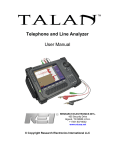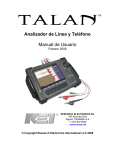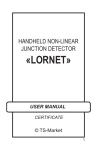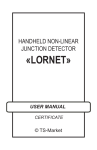Download Telephone And Line Analyzer User's Manual
Transcript
Telephone And Line Analyzer User’s Manual February 2008 This document is intended to provide guidance and instruction on using the TALAN Telephone and Line Analyzer for telephone testing. The overall effectiveness of this product, and of any surveillance countermeasure, is dependant on the threat level and the user’s ability to properly deploy the appropriate countermeasure. i REI TABLE OF CONTENTS BASIC TALAN OPERATIONS .............................................................................. 1 Battery Charging and Power Control ................................................................. 1 Updating the Software and Firmware ................................................................ 1 Saving Screen Shots to Thumb Drive ............................................................... 1 Touch Screen and Keypad ................................................................................ 1 Common Menu .................................................................................................. 1 Information Display............................................................................................ 2 INPUTS AND AUTOMATIC SWITCHING ............................................................. 5 TEST DATABASE MANAGEMENT ...................................................................... 7 TESTING CONCEPTS AND RECOMMENDED TEST SEQUENCE .................. 11 Testing Locations ............................................................................................ 11 Testing Stages ................................................................................................ 12 Summary of Recommended Tests .................................................................. 13 Automated Sequencing and Manual Operation ............................................... 15 Save Sequence Data Functions ...................................................................... 18 MANUAL TEST FUNCTIONS ............................................................................. 21 Save/Recall for Manual Test Functions ........................................................... 21 DMM – Digital Multi-Meter ............................................................................... 24 Audio ............................................................................................................... 26 Classify Pairs................................................................................................... 31 FDR Frequency Domain Reflectometer .......................................................... 33 RF Analysis ..................................................................................................... 34 NLJD Line Non-Linear Junction Detection ...................................................... 39 Line Bias ......................................................................................................... 43 A/B Comparison .............................................................................................. 44 HARMONIC LOCATOR PROBE: LINE TRACING AND TAP DETECTION ....... 47 HLP Locator Probe Display ............................................................................. 49 HLP Controls ................................................................................................... 50 HLP Modes of Operation ................................................................................. 50 Service Routines ............................................................................................. 52 Misc. Displays ................................................................................................. 53 HLP Battery Compartment .............................................................................. 53 HLP Headphone Jack ..................................................................................... 54 TALAN SPECIFICATIONS ................................................................................. 55 iii REI BASIC TALAN OPERATIONS BASIC TALAN OPERATIONS Battery Charging and Power Control The TALAN has a built in battery charger; to charge the battery simply plug the power adaptor into the TALAN with the battery in the TALAN. Expected charge time is 1.5 hours; expected run time is 3 hours. Updating the Software and Firmware • Software updates will be available on-line or by contacting REI at [email protected] in the form of a .FIX file. • Place the downloaded .FIX file on a USB thumb drive. • Plug the thumb drive (with .FIX update file) into the TALAN. • Press the F6 button and choose Update from the pop up list. • Highlight the .FIX file and press the OK button. • The TALAN will now update the software. Follow any on screen directions as the TALAN may need restarted for the update to take effect. • Remove the thumb drive and save the .FIX file as a back-up Note: Check REI’s website, or REI TSCM Newsletter for software update notification; if you have questions, contact REI at [email protected]. Saving Screen Shots to Thumb Drive To assist in report-writing, the TALAN provides the ability to capture screen shots from the TALAN display. These images are stored as BMP (bitmap) images and stored to a thumb drive. To use this function, the thumb drive must be inserted in the USB port on the front of the TALAN. Then press the following key sequence to store the current screen image: • SHIFT • HELP If the screen shot is successful, the TALAN logo in the upper right corner will cycle though background colors of green, blue and yellow before returning to blue. If the volume is turned up, there will be an audible sound that indicates the image being saved. Touch Screen and Keypad The easiest method to access and control TALAN functions is to use the built in Touch Screen. There is a stylus located in the grip which will give the most precise control on the touch screen. To calibrate the Touch Screen, press the F6 button labeled “System”, and select the Touch Screen menu. Follow the on-screen instructions. Calibration should only be required after a complete software update is performed. Common Menu In using the TALAN, you will discover that there are several menus that are accessed very often. The user interface was designed to quickly access these menus using hard buttons. Some of the most common buttons and menus are: Hard Button Menu A Audio Menu C Connection F3 Manual Menu F4 Options Menu 1 REI BASIC TALAN OPERATIONS Information Display While using the TALAN, the right hand side of the display is used for most of the menu functions and provides information about the testing process. You can always return to this high level summary screen by pressing the F4 button. It may be necessary to press F4 multiple times depending on the current display menu. You can access various sub-menus by using the pull down menu at the top of the display. Battery, Date, Version Database Target Info Line Bias Status Phone and Audio Connection Summary Pair Summary All Menus can be accessed using the Pull-down menu on each display. REI 2 BASIC TALAN OPERATIONS Images of sub-menu screens are below: Audio, Line Bias, and Connection menus. These are accessed by pressing A, B, or C buttons respectively. Since these menus are accessed often, they were assigned special hard buttons for quick access. A B C 3 REI INPUTS AND AUTOMATIC SWITCHING INPUTS AND AUTOMATIC SWITCHING The TALAN provides modular 8 type connectors, banana plug connectors, an expansion port (for future applications), and an RF antenna input. • • • • The Expansion port will be used for future upgrades, but currently has NO function. The RF Antenna port is used for RF broadband analysis using the 2 provided antennas. The banana plugs are used for any type of miscellaneous testing. The modular 8 connectors provide for switching between miscellaneous pairs for most types of wiring. For example, if a cable has 8 conductors, the typical wiring pairs are as follow: 4:5 is typically the primary pair. 3:6 is the secondary pair 1:2 is an auxiliary pair 7:8 is an auxiliary pair From these 8 conductors, it is important to note there are 28 possible combinations to consider. 12345678 For example: 1:2, 1:3, 1:4, 1:5, 1:6, 1:7, 1:8 2:3, 2:4, 2:5, 2:6, 2:7, 2:8 3:4, 3:5, 3:6, 3:7, 3:8 4:5, 4:6, 4:7, 4:8 5:6, 5:7, 5:8 6:7, 6:8 7:8 5 REI INPUTS AND AUTOMATIC SWITCHING The switching matrix in the TALAN provides for automatic switching and test measurement for all of these possible combinations. Users can also specify only testing single pairs or the balanced pair combinations as described later in this manual. For most test functions tap the OPTIONS tab or F4 button and select All Pairs, Balanced Pairs, or Single Pair. Note: the Continuous function allows for continuous testing of the desired function. REI 6 TEST DATABASE MANAGEMENT TEST DATABASE MANAGEMENT All TALAN test data can be saved to an external memory system. This memory system can be either a USB thumb drive or a Compact Flash card. Ports for both of these memory media are located at the base of the unit. Once test data has been saved, it can be further analyzed using the TALAN’s A/B Comparison function detailed later in this manual. Note: The USB thumb drives may be installed or removed at any time while the product is in use. However, the Compact Flash memory must be installed in the TALAN on startup to be properly accessed. Note: A USB Keyboard may be connected to the unit to facilitate entry for the various fields. Prior to Saving Data, it is necessary to define a Job Name. These actions create a database under the Job Name so that all test data associated with this Job can be saved in the same database structure. Select the Job tab above button F1 and select “New Job” (see below). 7 REI TEST DATABASE MANAGEMENT You can define the Job name using the stylus and the provided keypad. Tap the OK button to accept the Job name. You can also select the storage medium either USB for the thumb drive or CF for a Compact Flash card. You can also use this screen to cut and paste a complete Job Database from one storage medium to another. To enter specific notes about a Job, select the Job Notes option from the menu. REI 8 TEST DATABASE MANAGEMENT A USB keyboard is recommended for entering text quickly. You will also notice on this tab the Targets and Locations selection. This selection is used to define additional information about the particular target being tested. Locations will be used to identify specific locations within a Job such as address, building number, building floor, office number etc… and the Target will be used to identify a specific target to analyze within a location. The Available Wires define how many wires are used in the phone cord. In the example below all 8 conductors exist in the phone cord. However, if a 4-conductor phone cord is used, then the 1, 2, 7, and 8 should be de-selected. Always define wiring systems from the center outward. For example, a 2-wire system should be defined with 4 & 5 selected. The example below shows a 6 wire system. 9 REI TEST DATABASE MANAGEMENT Prior to beginning testing, it is important to define the test sequence. The test sequence name is used by the database to identify the series of tests that are performed on a target. For a single target on a job, you may perform multiple test sequences. REI 10 TESTING CONCEPTS AND RECOMMENDED TEST SEQUENCE TESTING CONCEPTS AND RECOMMENDED TEST SEQUENCE Testing Locations The TALAN can be used to test a phone line from several different testing points. Testing at Phone Set Switch Instruments Extension Lines TALAN Block Testing To Switch To Instruments Phone Block It is important to understand that prior to interrupting the phone line, you should first verify that there is no audio passing down the line. Therefore, regardless of where you test the line, you should first use the banana plugs, connect to the main audio pair and test for audio. This is often easier at an intermediate block. Then, it is recommended that the user start testing at the phone set. For the remainder of this document, it is assumed that the testing is performed at the phone set. Warning: It is important to connect the TALAN in line with the phone system using the proper cables to ensure that wiring configurations are maintained. For best test results, the patch cables that are used to put the TALAN in line with the system should match the type of cabling that you are connecting to (for example, if your phone uses Cat 5 cable, you should use the Cat 5 patch cable). Testing at Phone Handsets Switch Phone cord Cat 5 11 REI TESTING CONCEPTS AND RECOMMENDED TEST SEQUENCE Testing Stages When testing with the TALAN, there are different testing conditions that must be considered. We have defined these conditions as test stages and they are: 1. On-Hook Test Stage 2. Off-Hook Test Stage 3. Phone Disconnected Stage 4. Line Isolated Stage 5. Line Terminated Stage It is not necessary to conduct all possible tests in each of these test stages; therefore we have provided a description and benefit for each of these stages. 1. On-Hook Test Stage Handset on hook, TALAN in line with phone set. • No audio should exist on any pair. • Characterize system parameters such as voltage. • Test for RF Carrier Current signals Tests: DMM, Audio analysis, Broadband RF and Activity level 2. Off-Hook Test Stage Handset off hook, a call is in progress, audio should be passing through the line only on the main pair. • To validate Audio Testing. Test for audio on odd pairs. • Characterize system parameters such as voltage and compare with On-Hook Case. • Test for RF Carrier Current signals Tests: DMM, Audio analysis, Broadband RF and Activity level 3. Phone Disconnected Stage Phone disconnected from line, but line is connected to digital switch. • Characterize system parameters such as voltage. • Analyze Line with FDR, and compare FDR results between pairs to look for taps Tests: DMM, FDR 4. Line Isolated Stage Line is not connected to switch or phone set. No electronic connections should exist anywhere on the line. Line is completely isolated from everything except the TALAN. • Test Line with bias voltage for attached microphones • Analyze Line with FDR, and compare FDR results between pairs • Test Line for taps and microphones Tests: NLJD, FDR, Capacitance 5. Line terminated Stage The line is isolated as in the above stage however, there is a passive load (no electronics, only a resistive network) attached to the end of the line to improve FDR sensitivity and provide loop resistance test. • Analyze Line with FDR, and compare FDR results between pairs and with Line isolated stage • Test Line for serial taps using loop resistance Tests: FDR, Loop resistance REI 12 TESTING CONCEPTS AND RECOMMENDED TEST SEQUENCE Summary of Recommended Tests The testing stages listed above result in large amounts of test data. However, it is important to consider, which tests provide the most benefit in the shortest amount of time. For this situation we recommend the following simplified and reduced test outline: Set-Up 1. Set-up the TALAN prior to making test measurements. Methods for performing these steps are provided later in the manual. a. Enter a Job Name prior to testing. b. Enter the Location and Target information c. Define the Number of Conductors that exist on the line. d. Define a Sequence Name e. Install digital phone type (i.e., Avaya, Nortel, Samsung…) Non-Alerting 2. Without disconnecting the line or altering the handset, test the line for audio using the banana probes. a. Find a place somewhere on the line to gain access to the pairs. b. Test each pair for voltage to verify the main active pair. c. Test each pair for both analog and digital Audio. d. Test each pair for carrier current signals with the RF Level & Spectrum tests. 3. Using the RF Antennas, test for RF energy coming from the telephone. Single Ended Testing 4. At the phone set, connect the TALAN in line. a. If the Telephone cable is a FLAT cable, then a FLAT patch cable should be used between the TALAN and the wall jack. b. If the Telephone cable is a Twisted Pair cable, a Twisted Pair patch cable (typically CAT5) should be used between the TALAN and the wall jack. 5. With the Phone ON HOOK (Stage 1) a. Test all pairs for DC Voltage to get a basis for operating voltage & DC current. b. Test all pair combinations for audio. There should be NO audio. 6. With the Phone OFF HOOK and a call in progress(Stage 2) a. Test all pairs for audio. (Note: you may also hear audio on any pair combination that has either conductor from the main pair because the TALAN audio system can pull audio from one wire in a balanced pair.) b. Test all pairs for DC Voltage. This gives a basis for the operating voltage. 7. With the Phone Disconnected (Stage 3) a. Classify the Pairs (Define Balanced Pairs.) b. Test the main pairs with the FDR. Put all FDR traces on the screen and visually compare. They should be very similar. It is recommended to concentrate only on the balanced pairs. Double Ended Testing 8. With the Phone Set Disconnected and the Switch Disconnected (Stage 4) a. Test all pair combinations with the NLJD. There should be NO response on any pair combinations. THIS IS THE MOST RELIABLE TEST. 9. With the Phone Set Disconnected, the Switch Disconnected, and the End Of Line Box termination placed on the line (Stage 5) a. Test main pairs with the FDR to indicate locations of electronic connections. 10. Use the Locator Probe as needed to find the tap. 13 REI TESTING CONCEPTS AND RECOMMENDED TEST SEQUENCE Recommended Test Sequence Job Definition DC Volts Audio Test RF Test Non-Alert Test Off Hook VDC, VAC Spectrum Test Audio Listen Open End Test NLJD Capacitance?? Bias Tests?? On Hook Measure VDC, VAC Spectrum Test Audio Listen Terminated End FDR (only if NLJD is Pos) Disconnect Phone Pair Classification FDR Locator Probe (Only if requird) Double End Test Single End Test REI 14 TESTING CONCEPTS AND RECOMMENDED TEST SEQUENCE Automated Sequencing and Manual Operation The TALAN has many test functions that can be performed in either an Automated Sequence Mode or Manual Mode. The main difference is that the Automated Sequence Mode is designed to walk the user through the previously recommended test sequence while the Manual Mode is designed to allow the user to go to any specific tests and completely control the parameters and conditions of the tests. Manual Mode is most useful for testing for specific items of interest while the Automated Sequencing is recommended for a complete evaluation of the line. In both modes, the testing screens are very similar; however, the Automated Sequencing Mode test screens have a green background while the Manual Mode test screens have a brown background. DMM Sequence Tests DMM Manual Tests This section will describe how to utilize the Sequence mode. However, the details of the actual tests being performed will be described later as Manual Tests functions. 15 REI TESTING CONCEPTS AND RECOMMENDED TEST SEQUENCE To access the Sequence testing, select the “Sequence” tab labeled above the button F2 and simply begin selecting the desired tests under the “Stage” option. It is highly recommended that the test stages and test functions be performed in the order that they are presented. Within the test Sequence, different stages will be defined as previously described and specific tests will be available under these test stages as indicated by the example menu structure below. REI 16 TESTING CONCEPTS AND RECOMMENDED TEST SEQUENCE When executing the tests under the Sequencing Mode, the TALAN will automatically test all combinations of pairs and will utilize default settings for the various test functions. Below is an example of the Stage 1 (On-Hook) DMM tests. 17 REI TESTING CONCEPTS AND RECOMMENDED TEST SEQUENCE Save Sequence Data Functions In the previous example, you can see that the DMM data has been measured but not saved as indicated in red on the summary screen to the right. To save this data, select the “Save as…” button to store this data into the database structure. When Data is saved, it will be indicated with a blue field. Red background indicates data has NOT been saved. Blue background indicates data HAS BEEN SAVED. REI 18 TESTING CONCEPTS AND RECOMMENDED TEST SEQUENCE All of the remaining sequencing can be completed by selecting the testing stages and suggested tests in the order that they appear on the screen. For example, after the DMM test sequence is completed, it is recommended to continue the sequence with other available tests within this Stage. It is recommended that each Stage be tested in order. All test functions are described in detail in the following section entitled Manual Test Functions. 19 REI MANUAL TEST FUNCTIONS MANUAL TEST FUNCTIONS This section provides an overview of all TALAN testing functions. The figure below shows the available manual testing options. The manual test controls for each function are very similar. For each test, once the test pairs have been defined (single, balanced or all) under the options menu, and any other test parameters have been specified, the test is started by tapping the START button on the screen. Save/Recall for Manual Test Functions For all Manual Test functions, the user can save the current active data by simply selecting the “Save Data” command under the Manual test functions tab. This will save that particular data set within the current active Job Name Database. In essence, all of the data is stored within the Job Name Database file. Also, it is very important to understand that you can save multiple measurements for each test function within the same job name. The Target and Location database structure is still under development, but the user can certainly keep up with the data that has been stored by clearly documenting the location and target that is currently being worked within the save and recall process. To demonstrate the basic Save and Recall functions, we have taken simple DC voltage measurements of a line (this test is explained later under Test Functions portion of the manual). It is important to note that any measurements that are taken with the TALAN (i.e. DMM, FDR, NLJD, Audio level, RF Spectrum trace, etc…) can be stored within the Job Name Database and later recalled for review or comparison. 21 REI MANUAL TEST FUNCTIONS For example, the test measurement is taken as shown in this example of DC Voltage. Tap the Save Data with the stylus to label and then save this record in the database. REI 22 MANUAL TEST FUNCTIONS You can also use the Recall button to later retrieve this stored data. You must be careful to document your filenames to keep track of the data that was stored. 23 REI MANUAL TEST FUNCTIONS DMM – Digital Multi-Meter Open the DMM screen using the Manual tab, and tap the Options button to specify whether to test a single pair or to test all pair combinations. Also, the continuous box specifies whether or not to continually update the test results. Then, select which tests to measure as shown above. It should be noted that to prevent a non-practical test there are automatic conditions for performing some of the tests (for example, you cannot measure capacitance on a line that is terminated or powered). These conditions are as follows: • Resistance – Only measured if there is no voltage on the line. • Capacitance – Only measured if there is no voltage on the line and the resistance is very high indicating an open line. Also, if all tests and all pairs are selected, then there is a built-in automatic ranging function to ensure that each measurement is meaningful. But, if a single test is specified, then the range must be manually selected. • If the display reads “+++”, the measurement is OUT OF RANGE. For the Resistance measurement, it may indicate a very high resistance or “open”. • If the display reads ”Active “, the test was not performed because a high DC voltage indicates the line may be in use. • If the display reads “Lo-Z”, it means that the capacitance was not measured because Capacitance can only be measured on an open line. REI 24 MANUAL TEST FUNCTIONS It should be noted that capacitance measurements may vary greatly because capacitive coupling varies greatly between unbalanced pairs. However, balanced pairs should have very consistent capacitance measurements. The example below shows a Samsung digital phone system that uses a 45-volt supply on the main pair of 4:5. In this example, the balanced pairs are 1:2, 3:6, 4:5 and 7:8. The balanced pairs should have the same capacitance values (3.5 nF in this example) as indicated for pairs 1:2, 3:6, and 7:8. The capacitance value of 4:5 is not measured because the pair is active with voltage on the line. 25 REI MANUAL TEST FUNCTIONS Audio The Audio menu provides for listening to both Digital and Analog Audio. Select the Audio option from the Manual tab to access the Audio screen. After opening the Audio screen, there are several methods to select the desired pair. • Tap the desired pair listed (4:5 is shown on the display) • Tap the Input portion of the information display to bring up the Connection menu. • Press the “C” button on the keypad to bring up the Connection menu. In most cases the center pair should be selected (Pair 4:5) as shown in the figure. REI 26 MANUAL TEST FUNCTIONS To select the proper digital demodulation, you must specify the proper digital system. Tap the “Digital” button on the Audio menu to open the Digital Audio menu, and then select “Install” to load the proper Digital system. You must tap Upload to program the TALAN for this system. It will take approximately 1 minute to upload the system demodulation program for a particular digital system. 27 REI MANUAL TEST FUNCTIONS In the Digital Audio menu the Channels indicates which side of conversation is being demodulated. Select “Mixed” in order to hear both sides of the phone conversation, “Primary” to hear only the handset, or “Secondary” to select the audio coming from the switch. To listen to normal analog audio, the Digital Decode should be un-selected. The Codec indicates the type of modulation that is used. μ-law is used primarily in North America and Japan while a-law is prominent in the rest of the world. To adjust Volume and Gain Control, the controls are on the default audio screen. You can access the audio screen by pressing the “A” button, or by selecting the “Audio” button on the screen. REI 28 MANUAL TEST FUNCTIONS For audio analysis, the Mute and Bandpass Filter should be off. Initially, start with the Volume and Gain settings very low and increase as needed. If the Gain level is set too high, it will overload the Automatic Gain Control Circuit and the audio board will basically turn off. Also, care should be taken to avoid feedback with the phone system. It is recommended that headphones be used with the TALAN to avoid feedback and to be nonalerting while testing. When the set-up is performed properly, the user should be able to generate good audio including Oscilloscope views of the digital audio as shown below. The example below shows a typical dial tone signal on a single pair. 29 REI MANUAL TEST FUNCTIONS Note: in the example below, the Options button was used to test all pairs for audio. In this particular case, the cable that was tested was only a 2-wire system, but an 8 conductor Cat 5 cable was used in the system. Hence, any combination of 4 or 5 results in some audio because the system is capable of demodulating the audio even if only ½ of the signal is present. It is also interesting to note that the audio levels are basically the same for the combinations that contain audio. This is because the strength of the digital system is not indicated through the digital demodulation process. In other words, a weak digital signal and strong digital signal will basically result in the same analog audio level after the demodulation. REI 30 MANUAL TEST FUNCTIONS Classify Pairs When planning to test a telephone line, it is important to be able to identify the balanced pair combinations. The TALAN provides some test functions that will assist in identifying which pair combinations are the balanced pairs. This is very useful because for many testing functions it is sufficient to only test the balanced pairs and to save time by NOT testing all of the odd pair combinations. To classify the appropriate balanced pairs, select the “Manual” tab at the bottom of the screen and select the “Classify Pairs” option. To Run the pair classification test: 1. Ensure that the phone is disconnected and that the TALAN is only connected to the line that goes to the switch. 2. Press the Start button. This test is a line impedance test that measures the coupling between balanced line pairs. The pair combinations with the strongest bar graphs should be balanced pairs. In the example below, the balanced pairs are clearly 1:2, 3:6, 4:5, and 7:8. After reviewing the balanced line data, you should manually define the combinations of balanced pairs by selecting them in the right hand window of the screen. Tap the connector numbers that make up the pair and select “Add” to define the pair as a balanced pair. Once the balanced pairs have been defined, all other test screens will display the balanced pairs with a yellow background. It is important to note that depending on the length of the cable and the type of cable, this test will have varying results. It is intended only as a guide, and if the test does not result in 31 REI MANUAL TEST FUNCTIONS definitive results, the user can always simply look at the pair combinations within the cable itself to determine proper pair combinations. Note: the plug shows the balanced pairs of 1:2, 3:6, 4:5 and 7:8. 12345678 It is also important to note that flat cables will have some interesting results. For example a 4 conductor flat cable will have strong coupling between all the pairs that are adjacent to each other in the cable. For example: 1:2, 2:3, 3:4 will all have strong responses. The standard for flat cable is that the center pair is the main pair and the outer pair is the secondary, therefore the correct cable pairing for this situation is 2:3 and 1:4, and must be manually implemented. In the example below, a six conductor flat cable is analyzed. In this case, adjacent conductors always couple with each other as indicated by the test. However, the actual standard pairs are defined from the inside out as 4:5, 3:6, and 2:7. REI 32 MANUAL TEST FUNCTIONS FDR Frequency Domain Reflectometer The FDR (Frequency Domain Reflectometer) functions very similar to a TDR (Time Domain Reflectometer), however the FDR function provides similar results based on a different physics principal. To provide the best comparison of multiple pairs, the TALAN provides the ability to plot multiple FDR traces on the same display. The screen range (labeled “Show”), and Gain can be adjusted using the on-screen controls. You must specify the Measurement Units, the Velocity Coefficient, and the Display range, but you do NOT specify a pulse width (as required with a TDR). To get the range to any point simply tap on the screen and a blue vertical line will indicate the range. Furthermore, multiple FDR traces can be plotted on the same graph. In the example shown below, all pair combinations were automatically acquired, however, only the main pairs are being displayed. This is accomplished by tapping the desired pair for display using the stylus. In this example, pair 4:5 is the main pair (shown in red) and is connected to the phone switch, however pairs 1:2, 3:6, and 7:8 are not connected to the switch. These unused pairs are terminated at the patch panel before the switch with a slightly shorter cable length. Furthermore, the switch is located 169 ft from the TALAN, and the few spikes at very short range are showing the short cable that is connected from the TALAN to the wall jack. 33 REI MANUAL TEST FUNCTIONS RF Analysis RF analysis is broken into 3 testing functions: 1. Spectrum 2. Level 3. Antenna Level The Spectrum function is a spectrum analyzer function to 85 MHz. The Level function is a broadband detector analysis that covers a frequency range to 750MHz, and the Antenna Level function is to be used with the supplied antennas to a frequency range of 8 GHz. REI 34 MANUAL TEST FUNCTIONS Broadband Line RF Level Analysis Select the Level Option to access the screen below. In this screen, all pairs were tested for general broadband RF energy. As you can see from the screen in this example, all pair combinations containing a 4 or 5 contain reasonable RF energy. This is because pair 4:5 in this particular system is active and currently communicating with the phone handset. The time level graph plots the changes in broadband level over time. In this example, the data was captured by automatically switching through the pairs so the time graph roughly reflects the same data as shown in the bar graph representation of each pair. 35 REI MANUAL TEST FUNCTIONS RF Antenna Level In this mode, the unit only takes data from the RF antenna port and displays a bar graph very similar to a CPM-700 Broadband Detector but with the additional advantage of having the time window to observe changes over time as the product is used as a broadband RF detector. It is important to note that the frequency ranges of the supplied antennas are: Whip Antenna: 10 MHz to 2 GHz High Frequency Antenna: 2 GHz to 8 GHz The example below was taken with the whip antenna as the antenna was passed near a low power transmitter. The peaks in the time level graph indicate when the antenna was closest to the transmitter. REI 36 MANUAL TEST FUNCTIONS RF Spectrum Analysis Select the RF Spectrum test function to access the RF spectrum analyzer. This mode is strictly designed to analyze the RF spectrum of telephone wiring up to 85 MHz in a method very similar to the OSCOR. It is recommended that the desired pair is selected by first selecting the “Single pair” option and then tapping the desired pair for analysis as indicated in the figure below. The RF spectrum Screen will not be updated until the “Start” button is initiated as shown below. The + and – buttons are used to zoom into the spectrum and look at specific signals or portions of the spectrum. This is accomplished by positioning the curser with a stylus and then using the + and – to zoom in or out. Sweep and Analyze Screens The Spectrum Analyzer RF screen is divided into two sections “Sweep” and “Analyze”. The Sweep screen is the wider top window that shows the full spectrum to 85 MHz. The two windows below the Sweep screen are the Analyze windows: the window on the left is the frequency spectrum window, and the window on the right is the time domain window. The time domain window is basically an oscilloscope view of the demodulated signal. The main difference between the Sweep and Analyze modes is that the Sweep mode scans across the entire frequency spectrum in 10 kHz steps, but the Analyze mode locks the receiver to a fixed frequency so that a signal may be demodulated and 37 REI MANUAL TEST FUNCTIONS listened to. Hence, if the Analyze mode is selected, the Sweep window will not be updated as shown in the next figure. Selecting and Analyzing a Signal While in the Sweep screen you can select a signal by tapping on the Sweep window at the desired frequency using the stylus. Then, simply tap the Analyze button to go into the Analyze mode. You may need to re-adjust the frequency by tapping the analyze screen at the appropriate frequency location or turning the rotary dial to adjust the frequency. Displaying multiple traces for Comparison You can have the unit display multiple RF traces simultaneously. For example, it may be useful to capture an RF trace of the main 4:5 pair as well as the other balanced pairs. This can be done by classifying the balanced pairs and having the TALAN automatically capture these spectrum traces or simply by manually selecting the pairs of interest and displaying the spectrum traces simultaneously. In the figure below, combinations 1:2, 3:6, 4:5, and 7:8 have been captured and are being shown. Pair 4:5 is the current active pair and shown in red. REI 38 MANUAL TEST FUNCTIONS NLJD Line Non-Linear Junction Detection The Non-Linear Junction Detector function is one of the most powerful tests in the TALAN. It is very reliable for determining if there are additional electronics attached to a line. Additionally, you can easily identify which conductors have the additional electronics, and you can identify the connection as a series or parallel connection. Furthermore, when testing a line for an NLJD response, you must consider that a strong 3rd harmonic response is typically not the result of a corrosive line, rather it may be the result of limiting diodes in a phone tap. It is highly recommended that you only use the NLJD function on a dry line meaning the phone should be disconnected and the line should be disconnected from the switch. Ideally, there should be no electronics on the line. However, in the first example below, the line was still connected to the switch, and it appears that there are electronics on many pairs, but if you look closely, it is clear that the transmit power is turned off and therefore, the response that you are seeing is merely the digital signals on the line that are in the frequency range of the NLJD detection circuit. In other words, the indicated responses in the figure below are not threat NLJD signals. You should always be careful when using the NLJD function to make sure that the signals that you are detecting are not part of the phone system. 39 REI MANUAL TEST FUNCTIONS Analyzing 2nd and 3rd Harmonic Results In classic NLJD technology that is used for detecting bugging devices, a strong 2nd harmonic is indication of an electronic device while a strong 3rd harmonic typically indicates a corrosive false alarm junction. However, when using NLJD technology for looking for taps, you cannot expect that a strong 3rd harmonic indicates a false corrosive junction. The reason is that many telephone tap circuits rely on parallel diode limiting circuits. The figure below shows a portion of a tap circuit that uses a transformer to isolate the tap electronics, a blocking capacitor to isolate DC voltage (for a parallel tap), and 2 diodes to limit the input to the amplifier circuit. These 2 diodes in parallel create an NLJD response that results in a strong 3rd harmonic response. Tap to line Amplifier The next two examples will show responses to this type of tap. In the figure below, there is a parallel tap installed on an isolated 8 conductor line on pair 4:5. Again, you can see that every pair with either a 4 or 5 has strong harmonic level (even though 4:5 indicates the strongest response). It is also important to note that the transmit power is about 70% of maximum power. The reason that the response is showing up on combinations of either 4 or 5 is that there is sufficient power to get good response even though only 1 wire of the pair is connected to the tap device. To determine the proper pair with the tap, the transmit power is manually decreased until only the true pair shows an NLJD response. REI 40 MANUAL TEST FUNCTIONS In this case, the Tx power was reduced to less than 10%, and hence, the parallel tap is clearly being displayed only on pair 4:5. In the next example, there is a serial tap only on conductor number 8. Therefore, only combinations that contain conductor 8 will get a response. 41 REI MANUAL TEST FUNCTIONS In the next example below, there is an electret microphone that is placed on an unbalanced pair combination of 1:3. You can see a strong 2nd harmonic response on many pair combinations that contain 1 or 3, and also some response on the unbalanced 2:6 pair whose conductors are balanced with 1 and 3. This is an excellent example of inductive coupling that can occur in a telephone line. By further reducing the transmit power, it is easy to see that the pair that is tapped is 1:3. From studying these types of responses it is easy to quickly identify different types of taps. REI 42 MANUAL TEST FUNCTIONS Line Bias The TALAN provides the ability to put a voltage bias on the line to enhance other types of testing. This line bias voltage can range up to +/- 80 volts DC. TALAN can also provide AC bias ranging from 10 Hz to 300 Hz. Application of a line bias should only be performed on an isolated line that is not connected to a switch. By placing voltage on a line, you may power an electret microphone or provide power to a tap to increase the probability of detection. By placing voltage on a line, you may improve the detection capability of the NLJD function because a voltage will provide power and some bias to the electronic tap. To activate line bias function press the B button to access the following menu. It is highly recommended that the rotary dial be used to adjust the power level of the Line bias function. The rotary dial provides a much finer control, while the stylus may provide quick, large, jumps in voltage. You should be careful not to put too much voltage on a line. 43 REI MANUAL TEST FUNCTIONS A/B Comparison The TALAN is equipped to evaluate the results from multiple tests by comparing a live test against a known good reference. The Compare dashboard can be accessed from either the dropdown list or from the Compare button on the Options dashboard. During any test mode, the results are saved in the A or “Live” position. They can then be compared to a previous test or reference file loaded into the B or “Ref” position. All TALAN Test functions can be compared using this A/B Comparison mode, however, only an FDR example is provided in this manual as an example. REI 44 MANUAL TEST FUNCTIONS The first image below shows an FDR test for the “Live” position. The second image shows a known good FDR test on a similar line in the “Ref” position. Live Known Good Reference Finally, we see the comparison of the two tests on the same screen which shows a fault on the “Live” line at approximately 96 feet. Comparison of “Live” and Known Good Reference 45 REI HARMONIC LOCATOR PROBE: LINE TRACING AND TAP DETECTION HARMONIC LOCATOR PROBE: LINE TRACING AND TAP DETECTION The Harmonic Locator Probe provides two basic capabilities: 1. An RF Line Tracer that operates at 225 kHz, 2. A harmonic detector to locate the existence of an electronic tap. This system consists of a Non-Linear Junction Detector in which the main TALAN unit provides the transmit function, and the hand-held locator probe provides the receive function. Basic procedure is the following: 1. Connect the main TALAN unit to an isolated dry line without the phone or the switch connected to the line. 2. Then select Line tracing from the manual menu and adjust the transmit power level using the stylus. 3. Using the connections menu: select the desired conductor trace and the green (Earth Ground connection). See the figure below for reference. The best result is achieved when a single conductor is traced rather than a balanced pair (this is 47 REI HARMONIC LOCATOR PROBE: LINE TRACING AND TAP DETECTION because in a balanced pair, there is very little leakage, and the coupling between the pair minimizes the ability to trace the wire.) 4. Turn on the Harmonic Locator Probe (HLP). 5. Test the locator probe by passing it over the wire to be traced. For long runs of wire, it may be necessary to increase the transmit power as you trace farther and farther from the main TALAN unit. Warning: The tracing function should only be performed on a completely isolated line. It is possible that the transmit power could possibly damage the switch. Secondly, the switch will be attempting to communicate with a phone unit and may be communicating information in the same frequency range as the receive function and therefore causing false detections. REI 48 HARMONIC LOCATOR PROBE: LINE TRACING AND TAP DETECTION When doing a countersurveillance investigation, it is important to analyze all of the wiring in the environment to ensure that building wiring is not being utilized to transport audio or video information. This wiring may include but is not limited to telephone wiring, LAN wiring, security system or access control wiring, intercom speaker wiring, heating and cooling wiring, etc… The HLP is an ideal tool to work with the TALAN to track miscellaneous wiring and/or identify the location of a semiconductor device on the wire. WARNING: Care should be taken when tracing wires to ensure that the Locator Probe never comes in contact with high voltage wiring. HLP Locator Probe Display 3. Low Battery Indicator 1. Fundamental Receive Signal Strength Indicator 2. 2nd Harmonic Receive Signal Strength Indicator Figure 1. Front Panel Indicators Please refer to Figure 1 for the following function descriptions. NOTE: The indicators are shown as they would be seen in a normal operating condition. 1. The Green LEDs are used to show the relative Received Signal Strength Indication (RSSI) of the 225kHz injected onto the wire to be traced. 2. The Red LEDs are used to show the relative RSSI of 450kHz. This frequency indicates the presence of a semiconductor. The injected 225kHz from the TALAN is sent into the wire and the generated harmonic is being re-radiated. 3. The LOW BATTERY indicator is lit when the 9V battery gets down to 5.8V. 49 REI HARMONIC LOCATOR PROBE: LINE TRACING AND TAP DETECTION HLP Controls POWER – The POWER button serves two purposes: Turn power off/on or return to normal operation. UP – Used to increase the volume. MODE – The MODE button is used to select mode of operation DOWN - Used to decrease the volume. Figure 2 Control Buttons. HLP Modes of Operation The Harmonic Locator Probe (HLP) has three operation Modes (1. Combination Mode, 2. Tracing Mode, 3. Device Detection Mode) detailed below: 1. Combination Mode There is a combination mode that the unit defaults to upon the first time power is applied. In this mode, the receiver will oscillate between TRACING and DEVICE DETECTION. Each column will change accordingly to the RSSI for that frequency. In this example, both the fundamental (225kHz) used for line tracing and the secondary (450kHz) have a similar RSSI level. This indication is typical of a situation where the HLP is close to a semiconductor on the line of interest. See Figure 3. You will also be able to hear the audio tone if the user chooses to enable it on the TALAN. Figure 3 Combination MODE locating a Semiconductor. If there is no semiconductor or if you are too far away from the semiconductor in the combination mode, then the red LEDs will indicate a minimum RSSI. See Figure 4. Figure 4 Combination MODE while only tracing. REI 50 HARMONIC LOCATOR PROBE: LINE TRACING AND TAP DETECTION 2. Tracing Mode The Tracing Mode utilizes a 225kHz signal (with selectable audio modulation) from the TALAN to be injected into the wire to be traced. As you trace the wire, the green RSSI indicator LEDs should increase in number and the audio tone should be heard when the antenna is pointed in the direction of the traced wire and within close proximity. See Figure 5. Typically, you will hear the tone before you will see a visual indication of close proximity to the wire being traced. Figure 5 Tracing Mode. 3. Device Detection Mode The Device Detection Mode utilizes the injected 225kHz signal from the TALAN. As you trace the wire, the red RSSI indicator LEDs (indicating the presence of the 450kHz 2nd harmonic) should increase in number when the antenna is pointed in the direction of the device and within close proximity. Figure 6 Device Detection Mode. 51 REI HARMONIC LOCATOR PROBE: LINE TRACING AND TAP DETECTION Service Routines The Harmonic Locator Probe has two service routines described below: 1. Volume 2. Mode 1. Volume The volume can be changed by pressing the UP or DOWN button. The green LEDs will indicate the relative volume level. When finished changing the volume, pressing the POWER button will return the user back to normal operation. Otherwise, the unit will return to normal operation automatically after a preset timeout occurs. Figure 7 Volume Control Display. 2. Mode If the user depresses the MODE button, one of these modes can be selected. Figure 8 COMBO. Figure 9 TRACE. Figure 10 DEVICE DETECT. Initially, the first depression will initiate a lamp-test of the current operational mode. Subsequent MODE button depressions will sequence through these displays. When the selected operation is obtained, pressing the POWER button will return the user back to normal operation. Otherwise, the unit will return to normal operation automatically after a preset timeout occurs. REI 52 HARMONIC LOCATOR PROBE: LINE TRACING AND TAP DETECTION Misc. Displays Startup When the user first puts in a battery or turns the unit on, there will be a brief period (approximately 2 seconds) where the unit goes through the calibration routine. This is used to sample the current ambient noise floor and is used to establish the proper operation of the RSSI display. During this process the user will notice the bottom green and red LED oscillating back and forth. Low Battery Condition If the 9V battery ever gets below 5.8V, the Low Battery Indicator (LBI) in the top center will glow red. See Figure 11. Figure 11 Low Battery Condition. HLP Battery Compartment The power source is a 9V battery. There is a sliding door that is used to retain the battery. See Figure 12. Figure 12 Battery Compartment. 53 REI HARMONIC LOCATOR PROBE: LINE TRACING AND TAP DETECTION HLP Headphone Jack The headphone jack on the left side of the unit, see Figure 13, uses a standard mono 3.5mm plug. Figure 13 Headphone Jack. REI 54 TALAN SPECIFICATIONS TALAN SPECIFICATIONS CONTROL SYSTEM BIAS GENERATOR Primary Computer: 32bit RISC processor, 520MHz Internal Memory: 64MB SDRAM (OS), 64MB Flash External Memory: Compact Flash to 2GB Optically Isolated, Direct Digital Control: High voltage DAC Output Ceiling: + - 80V Modulation: fixed voltage, or variable rate Sinewave (10Hz - 300Hz) DIGITAL I/O Device (A type) supports external keyboard, mouse, and USB Mass Storage devices Network: 10/100 Ethernet Controller for future use USB: USB Host (B type, for future use) AUDIO Headphone Output: 3.5mm Mono connector Microphone Input: 3.5mm Mono input Optically Isolated: Wideband Audio path optically isolates user from connection Bandwidth: 300 Hz to 20KHz at gain of 60dB Gain: Up to 80dB total system gain (voice band) AGC: Digitally Controlled Automatic Gain Filter: Analog Voice band filter (300Hz to 3kHz) USER INTERFACE POWER SYSTEM ANALOG I/O Hard Keys: 6 Soft Menu Keys, 5 Button Quadrant Navigation & other dedicated keys Encoder: High-Resolution Optical Encoder Integrated Touch Screen with Sylus Test Inputs: • Dual MOD8: Supports 2, 4, 6, & 8 wire Modular Phone Jacks • Banana Type: Standard sleeved sockets: Ring, Tip, and Earth • SMB RF Input: RF/Antenna Connection to • 8 GHz Broadband Detector • Expansion Port: Supports communication & measurement for use with future accessories RF SYSTEM Spectrum Analyzer: Dual Conversion, Super-Heterodyne Receiver Frequency Range: 10kHz to 85MHz Sweep Time: 2 Seconds Step Size: 1kHz Bandwidth: 18kHz Sensitivity: -100dBm BROADBAND DETECTOR RF SMB Input: 100kHz to 8GHz Balanced Line Test: 100kHz to 600MHz Sensitivity: -65dBm DIGITAL MULTIMETER Range: Quick Response Auto-Ranging, 500msec Sample Rate AC/DC Volts: 0 to 250V Maximum Resistance: 0 to 40 MegOhm Capacitance: 4nF to 4.2µF External Input: 9-15VDC @3A Universal Power Supply: 100-240VAC, 50-60Hz Removable Battery: Rechargeable Lithium ion, 4-6 hours of run time MECHANICAL Dimensions: 9.5in x 12in x 2in (24.1cm x 30.5cm x 5.0cm) Weight with Battery: 6 lbs (2.7 kg) Case Dimensions: 6.25in x 14.9in x 18.5in (15.9cm x 37.8cm x 47.0cm) Case Weight: 11.5 lbs (5.2 kg) Operating Temperature: 0°C to +50°C HARMONIC LOCATOR PROBE Operational Frequency: 225kHz & 450kHz Antenna Type: Loopstick Headphone Audio Output: 16ohm, 105dB SPL limited Battery: 9V Alkaline Run-Time: 30 hours (no audio), 22 hours (headphones), 16 hours (min speaker volume), 7 hours (max speaker volume) Size: 17.5in x 1.5in (44.45cm x 3.8cm) without antenna, fully collapsed 23.5in x 1.5in (60cm x 3.8cm) with antenna and fully collapsed 63.75in x 1.5in (162cm x 3.8cm) with antenna and fully extended Weight: 1lbs (.5kg) NOTE: Product descriptions and specifications subject to change without notice. 55 REI