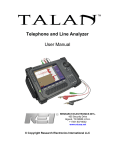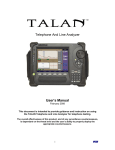Download Non-Linear Junction Detector - Research Electronics International
Transcript
Non-Linear Junction Detector User Manual Research Electronics International, LLC 455 Security Drive, Algood, TN 38506 U.S.A. (800) 824-3190 (US Only) • +1 931-537-6032 www.reiusa.net © Copyright Research Electronics International LLC 2 Non-Linear Junction Detector The ORION 2.4 HX is available in two different models: ORION 2.4 HX 6.6W and ORION 2.4 HX 3.3W. The ORION 2.4 HX 6.6W has a transmit power level of 6.6 Watts EIRP. It is authorized for use only by agencies, persons, and entities not restricted by US Federal Communications Commission (FCC) and Industry Canada (IC). It is not CE Marked. The ORION 2.4 HX 3.3W has a transmit power level of 3.3 Watts EIRP. It is compliant with FCC and IC technical standards and has been CE marked. This document is intended to provide guidance and instruction on using the ORION 2.4 HX Non-Linear Junction Detector for finding hidden electronic devices. This manual contains proprietary information intended solely for use with the ORION 2.4 HX Non-Linear Junction Detector. The overall effectiveness of this product, and of any surveillance countermeasure, is dependent on the threat level and the user’s ability to properly utilize the appropriate equipment. The REI Training Center offers training on technical surveillance countermeasure equipment. 3 Revision 2.1 © COPYRIGHT RESEARCH ELECTRONICS INTERNATIONAL REI products are designed and intended for legal commercial applications, however because laws and regulations vary from state to state and country to country, it is the sole responsibility of the purchaser and user/operator to check and comply with all applicable laws and regulations for the possession and operation of this equipment before and after making a purchase. WARNING: It is the responsibility of the user to comply with the appropriate radio communication laws of the country in which the ORION 2.4 HX is being used. The ORION 2.4 HX 3.3W complies with part 15 of the FCC Rules. Operation is subject to the following two conditions: (1) This device may not cause harmful interference, and (2) this device must accept any interference received, including interference that may cause undesired operation. The ORION 2.4 HX 3.3W complies with Industry Canada license-exempt RSS standard(s). Operation is subject to the following two conditions: (1) this device may not cause interference, and (2) this device must accept any interference, including interference that may cause undesired operation of the device. Le ORION 2.4 HX 3.3W se conforme à Industrie Canada exempts de licence (s) standard RSS. Son utilisation est soumise aux deux conditions suivantes: (1) cet appareil ne peut pas provoquer d'interférences et (2) cet appareil doit accepter Toute interférence, y compris les interférences qui peuvent causer un mauvais fonctionnement du dispositif. The ORION 2.4 HX 6.6W is authorized for use only by agencies, persons, and entities not restricted by US Federal Communications Commission (FCC) or Industry Canada. Information contained in this manual including product operation and specifications is subject to change without notice. Any product or brand names contained in this manual are used only for identification purposes and are trademarks or registered trademarks of their respective holders. Patents Pending OWNER’S RECORD The Serial Number of each ORION 2.4 HX is located on the bottom of the unit near the battery compartment door. Please record this number and refer to it whenever you contact your dealer or Research Electronics International concerning this product. Note: Removal or alteration of the serial number automatically voids all warranties of this product. SERIAL NUMBER: _________________________ Research Electronics International, LLC 455 Security Drive, Algood, TN 38506 U.S.A. (800) 824-3190 (US Only), +1 931-537-6032 www.reiusa.net 4 The ORION 2.4 HX 3.3W model has been tested and complies with the essential requirements of the following CE directives: LVD Directive 2006/95/EC EMC (Electromagnetic Compatibility) Directive 2004/108/EC However, additional restrictions may need to be observed depending on where this product is used. Please consult the table below for a list of required restrictions by country. To operate the equipment legally, it must be operated within these restrictions for the given country. See Page 29 for details on how to configure the ORION 2.4 HX 3.3W to operate within these restrictions. NOTE: The model ORION 2.4 HX 6.6W is not CE Marked and the Country menu is not accessible for this model. Country Restrictions Austria (AT) Belgium (BE) Bulgaria (BG) Cyprus (CY) Czech Republic (CZ) Denmark (DK) Estonia (EE) Finland (FI) France (FR) Germany (DE) Greece (GR) Hungary (HU) Iceland (IS) Ireland (IE) Italy (IT) Japan Latvia (LV) Liechtenstein (LI) Lithuania (LT) Luxembourg (LU) Malta (MT) Netherlands (NL) Norway (NO) Poland (PL) Portugal (PT) Romania (RO) Slovak Republic (SK) Slovenia (SI) Spain (ES) Sweden (SE) Switzerland (CH) United Kingdom (UK) 100 mW Max Transmit Power No restrictions 2.446 GHz to 2.454 GHz Transmit Freq Range No restrictions No restrictions No restrictions No restrictions No restrictions 10 mW Max Transmit Power 25 mW Max Transmit Power No restrictions 10 mW Max Transmit Power No restrictions No restrictions 10 mW Max Transmit Power 10 mW Max Transmit Power No restrictions 10 mW Max Transmit Power 10 mW Max Transmit Power No restrictions No restrictions No restrictions No restrictions No restrictions 10 mW Max Transmit Power No restrictions No restrictions 10 mW Max Transmit Power No restrictions No restrictions 10 mW Max Transmit Power No restrictions “Country” setting for ORION 2.4 (see Page 29) Austria FCC/IC/CE Bulgaria FCC/IC/CE FCC/IC/CE FCC/IC/CE FCC/IC/CE FCC/IC/CE France Germany FCC/IC/CE Hungary FCC/IC/CE FCC/IC/CE Italy Japan FCC/IC/CE Liechtenstein Lithuania FCC/IC/CE FCC/IC/CE FCC/IC/CE FCC/IC/CE FCC/IC/CE Portugal FCC/IC/CE FCC/IC/CE Slovenia FCC/IC/CE FCC/IC/CE Switzerland FCC/IC/CE * Note: The operator violates German law if the unit is operated with a higher power than permitted. Fine regulation of TKG §148 and §149 could apply. Units shipped into Germany will be preset with the German Country setting. 5 Table of Contents PRECAUTIONS ............................................................................................................................................... 9 Equipment Description ............................................................................................................................... 10 Overview ................................................................................................................................................. 10 Ports ........................................................................................................................................................ 11 SET-UP & BASIC OPERATION ....................................................................................................................... 12 Battery Usage .......................................................................................................................................... 12 Real Time Clock Battery .......................................................................................................................... 13 Procedure................................................................................................................................................ 14 Display Screens ........................................................................................................................................... 15 Display Screen Layout ............................................................................................................................. 15 Home Screen ........................................................................................................................................... 16 Bar Graph Screen .................................................................................................................................... 17 Chart Screen ............................................................................................................................................ 19 Frequency Adjust Screen ........................................................................................................................ 20 Keypad Screen......................................................................................................................................... 21 Setup ........................................................................................................................................................... 22 Volume .................................................................................................................................................... 23 Audio Mode ............................................................................................................................................ 23 Tx Power Mode ....................................................................................................................................... 24 Freq Mode............................................................................................................................................... 24 DSP Gain Level......................................................................................................................................... 25 Brightness ............................................................................................................................................... 25 Tone Style................................................................................................................................................ 25 Auto Power Off ....................................................................................................................................... 26 Haptic Style ............................................................................................................................................. 26 Standby Time .......................................................................................................................................... 27 Chart Duration ........................................................................................................................................ 27 Headlight ................................................................................................................................................. 27 Date/Time ............................................................................................................................................... 28 6 Initial Screen ........................................................................................................................................... 28 User Settings ........................................................................................................................................... 28 Country ................................................................................................................................................... 29 Info .......................................................................................................................................................... 30 Tools ........................................................................................................................................................ 30 Additional Features ..................................................................................................................................... 31 Screenshot .............................................................................................................................................. 31 Specifications .............................................................................................................................................. 32 APPENDIX .................................................................................................................................................... 34 Background Theory ................................................................................................................................. 34 Qt License................................................................................................................................................ 39 Qwt License ............................................................................................................................................. 39 GNU Lesser General Public License......................................................................................................... 40 Preamble ............................................................................................................................................. 40 TERMS AND CONDITIONS FOR COPYING, DISTRIBUTION AND MODIFICATION ................................. 41 NO WARRANTY ................................................................................................................................... 43 7 Technical Security Training REI Training Center: REI offers the world’s largest commercially available Technical Security training facility. Training courses include classroom instruction and hands-on exercises where students perform sweep exercises in “live” environments utilizing “target rich” project rooms. The progressive course curriculum is designed for the beginner or the seasoned Technical Security Technician. Regularly scheduled courses are taught monthly; visit REI’s website (www.reiusa.net) or contact REI ([email protected]) for training dates. Contact REI for more information about technical security training and/or other equipment: www.reiusa.net 8 PRECAUTIONS PRECAUTIONS ORION 2.4 HX • • • • • • • • CAUTION: Any changes or modifications not expressly approved by REI could void the user’s authority to operate the equipment. The ORION 2.4 HX is for professional use only. The ORION 2.4 HX is capable of emitting a radio signal between 2.404 GHz and 2.472 GHz. It is the responsibility of the user to practice good safety procedures. In doing so, you should take the following precautions: o Do not point the antenna at a person’s eyes or head. o Maintain a distance of at least 28 cm between the antenna and the body of the user or nearby persons o Do not leave the antenna in close proximity to any part of the body for more than 5 minutes. o Do not use near flammable fluids or explosives or in any area where the use of radio communications equipment is prohibited. o Do not use in close proximity to any person fitted with a heart pacemaker, heart defibrillator, or any other life support device. For your own safety do not use the ORION if: o The ORION cables or its plugs become frayed or otherwise damaged. o The ORION housing is cracked or otherwise damaged. o You suspect that the unit requires servicing Only use REI approved power sources, batteries, chargers, and accessories. The supplied power supply is REI #UIB345-15. The supplied battery pack is RRC Power Solutions Lithium Ion Rechargeable Battery pack Model #RRC2040, rated 11.25V, 2950mAh, 33.2Wh or Inspired Energy Lithium Ion Rechargeable Battery pack Model #NC2040HD, rated 10.8V, 2.9Ah, 31Wh. The supplied real-time clock battery is a CR2032 coin cell battery with the following specifications: 3V nominal voltage, 225mAh nominal capacity, -30°C to 60°C operating temp The ORION should not be used for normal operation while charging a battery in the device. To return to normal operation, disconnect the AC power supply. There are no serviceable parts inside. Contact your dealer or Research Electronics International, LLC for repairs. Opening the unit will void the warranty. For your own safety do not use the AC power battery charger if: o The battery charger cables or its plugs become frayed or otherwise damaged. o The battery charger housing is cracked or otherwise damaged. o The battery charger is exposed to rain, liquid or excessive moisture. Lithium-Ion Batteries • • • • • • • • CAUTION: RISK OF EXPLOSION IF BATTERY IS REPLACED BY AN INCORRECT TYPE. DISPOSE OF USED BATTERIES ACCORDING TO THE INSTRUCTIONS. For your own safety do not use any ORION battery if: o The battery case is cracked or otherwise damaged. o The battery is excessively hot or warm for any reason. Avoid shorting the battery, immersing in water, or exposing to fire. Also, avoid excessive physical shock or vibration. Only use the specified REI battery chargers or products to charge REI batteries There are no serviceable parts inside the battery. Contact your dealer or Research Electronics International, LLC for repairs. Opening or puncturing the unit can be dangerous and may result in injury. Using the Lithium-Ion batteries in a manner not specified by this user’s guide may override the equipment’s built-in protection mechanisms. Keep out of the reach of children. Dispose of Lithium-Ion batteries in accordance with local regulations. 9 OPERATION Equipment Description Overview 2 6 5 1 3 7 4 9 8 10 1. ANTENNA – located on opposite side of head display 2. HEAD DISPLAY – LED Bar graphs for indicating Transmit Power level, 2nd & 3rd Harmonic levels and a small OLED informational display for indicating status and displaying the menu. 3. TOUCHSCREEN DISPLAY – used for controlling the ORION 2.4 HX and monitoring its operation 4. HEADPHONE JACK – for connection of headphones to monitor audio from the unit 5. USB CONNECTOR – used for connecting to a PC for software updates 6. MICRO SD CARD - used for saving screen shots or user settings 7. POWER BUTTON - Press to power on. Press and hold while the unit is on to power off. 8. SPEAKER – used to monitor audio from the unit 9. POWER INPUT (under battery door) – for connecting AC adapter for charging (only use REI supplied AC Adapter) 10. BATTERY DOOR / BATTERY DOOR LATCH – conceals battery compartment 10 OPERATION Ports 1 2 1. USB Connector – used for connecting to a PC for software updates 2. MICRO SD CARD Slot - used for saving screen shots or user settings 11 OPERATION SET-UP & BASIC OPERATION The ORION 2.4 HX has been designed for quick and easy deployment. Depending on your application, some adjustments to the default setting may need to be made. Battery Usage Lithium-Ion rechargeable batteries have been included with your unit. To insert or switch out a new battery: 1. While pressing the latch on the bottom of the grip housing unit, raise the battery door at the rear of the unit. 2. Slide the battery into the battery slot observing proper contact alignment until it latches into place. 3. Close the battery door. The ORION 2.4 HX has a built-in battery charger. To charge the battery in the unit: 1. While pressing the latch on the bottom of the grip housing unit, raise the battery door at the rear of the unit. 2. With the battery already inserted in the unit, connect the provided AC power supply to the jack located just above the battery slot and to an AC source. The battery will begin charging. Charging is automatic; it will stop when the battery is fully charged. The OLED display on the head indicates the battery charge status during charging. Note: The device should not be used for normal operation while charging a battery in the ORION unit. To return to normal operation, disconnect the AC power supply. 12 OPERATION Note: To keep the battery in good working condition, it should be removed from the device for long term storage of 90 days or more. Even when powered off, the operating system of the ORION unit continues to use a low stand-by current that in some cases could cause a deep discharge and possible damage to the battery, preventing a normal recharge. Real Time Clock Battery An internal CR2032 coin cell battery provides power for the real time clock function and for maintaining saved user settings. The Real Time Clock (RTC) battery should provide years of service. In the event that the clock on the ORION unit stops functioning or user settings are no longer saved, the Real Time Clock battery will need to be replaced. To replace the Real Time Clock battery: 1) Open the battery door and remove the product’s Lithium Ion Battery. 2) Remove the Phillips head screw in the panel above the battery compartment. 3) Slide the battery tray that rests above the battery compartment out of the unit. Do not disconnect the cable attached to the circuit board. 4) Locate the CR2032 battery on the right side of the battery tray circuit board. 5) Remove the old CR2032 battery from the battery clip and replace with a new CR2032 battery. Observe the battery polarity marking on the holder clip when replacing the battery; the positive (+) side should be facing up, away from the circuit board. 6) Replace the battery tray and secure with the Phillips head screw. Be careful not to pinch the attached cable while positioning the battery tray. Do not force the battery tray – the tray rests along plastic ridges in the side of the battery compartment. If positioned correctly, it should slide easily into place. Note: The provided internal coin cell is a CR2032 battery with the following specifications: 3V nominal voltage, 225 mAh nominal capacity, -30°C to 60°C operating temperature. 13 OPERATION After taking the product out of the case, follow these simple steps to begin using it: 1. Place one of the provided rechargeable batteries in the battery compartment 2. Rotate the head for easy viewing 3. If preferred, extend the telescoping pole to a convenient length Procedure When the device is turned on, it scans the Transmit, 2nd Harmonic, and 3rd Harmonic spectrums and automatically selects a quiet frequency avoiding any interference. The operator may also manually select frequencies. Two test tags are included with the device. One is a semiconductor diode to simulate an electronic device. The second is a steel wool pack, to simulate a corrosive metal-to-metal junction. These tags can be used to verify the proper operation of the ORION unit. There are two basic procedures to using any Non-Linear Junction Detector: 1. Detecting a non-linear junction and 2. Discriminating between electronics and false detection The ORION 2.4 HX can be configured multiple ways to aid in these two processes. 14 OPERATION Display Screens Display Screen Layout Status Bar Main Area Navigational/ Functional Icons Status Bar - This area of each screen contains status icons indicating the current condition of the ORION unit. Tapping the camera icon in the status bar will take a screenshot and save it to a micro SD card. Main Area - The content of this area will vary depending on which screen is currently selected. Navigational/Function Icons - The icons in this area also vary depending on which screen is currently selected. They will typically aid with navigating to another screen or will provide quick access to typically used functions. 15 OPERATION Home Screen By default, the Home Screen is the initial screen shown after the ORION unit is powered on. The Home Screen allows for quick navigation to any of the main operational modes. The diagram below details what functions are accessible when the various icons are tapped on the screen. Battery Status Indicator Screenshot Headlight Control Clock Chart Screen Bar Graph Screen Frequency Adjust Screen Keypad Screen Audio Mute Setup Home Screen Battery Status Indicator - indicates the charging level of the battery. This indicator is common to all of the display screens. Screenshot - Tapping this icon will capture a screenshot of the current display and save it to the inserted microSD card. For additional details regarding the screenshot feature, see page 31. Clock - This indicator displays the current time. This indicator is common to all of the display screens. For instructions on setting the clock, see page 28. Headlight Control - Tapping this icon will toggle the headlamp off and on. Bar Graph Screen - Tapping this icon will take the user to the Bar Graph Screen (see page 17). 16 OPERATION Chart Screen - Tapping this icon will take the user to the Chart Screen (see page 19). Frequency Adjust Screen - Tapping this icon will take the user to the Frequency Adjust Screen (see page 20). Keypad Screen - Tapping this icon will take the user to the Keypad Screen. The keypad screen gives the user an alternate method for controlling the ORION 2.4 HX operation. Audio Mute - Tapping this icon will mute the audio. Tapping this icon a second time will unmute the audio. Home Screen - This icon is common to all of the display screens. It returns the user to the Home Screen. When the user is already on the Home Screen, this button has no function. Setup - Tapping this icon will access the device Bar Graph Screen The bar graph screen replicates the indicators that are found on the head of the device. 2nd Harmonic Indicator Power Level Indicator/Control 3rd Harmonic Indicator Auto Power Level Indicator Mute Trip Level Indicator/Control Adjust Volume 17 OPERATION Power Level Indicator/Control - To increase the transmit power level, tap on the top half of the Power Level Indicator. The green bar graph will increase corresponding to the increase in transmit power. To decrease the transmit power level, tap on the bottom half of the Power Level Indicator. The green bar graph will decrease corresponding to the decrease in transmit power. Auto Power Level Indicator - The Auto Power Level Indicator is shown on the Bar Graph Screen, whenever the device is operated in auto transmit mode. The device can be operated in either auto transmit mode or manual transmit mode. In auto transmit mode, the transmit power will automatically reduce whenever the receiver becomes saturated. In manual transmit mode, the transmit power remains at the same level unless it is manually changed. The Auto Power Level Indicator indicates the set maximum transmit power level. If the receiver becomes saturated, for example, due to a target, the actual power level, indicated by the green bar, will decrease, but the Auto Power Level Indicator will stay at the same level to indicate the max power level. If the unit is in auto transmit mode, adjusting the transmit power level will also adjust the auto power level. To toggle between auto and manual transmit modes, quickly press the power button. 2nd Harmonic Indicator - The 2nd & 3rd harmonic indicators help to discriminate between electronic devices and false junctions. For electronic devices, the 2nd harmonic level will be higher than the 3rd harmonic level. 3rd Harmonic Indicator - The 2nd & 3rd harmonic indicators help to discriminate between electronic devices and false junctions. For false junctions, the 3rd harmonic level will be higher than the 2nd harmonic level. For additional information regarding the theory behind the ORION's operation, see the Appendix (page 34). Trip Level Indicator/Control - To set a trip level for the alert tone, the vibration feedback, and target indicators ("SEMICOND" or "CORROSIVE"). To increase the trip level, tap the top half of the 2nd or 3rd harmonic indicator. To decrease the trip level, tap the bottom half of the 2nd or 3rd harmonic indicator. The trip level can be adjusted from 0% to 50% in 5% intervals. Mute - Tap this icon to mute the audio. The appearance of the icon will change to indicate that the audio has been muted. Tap the icon again to unmute the audio. Adjust Volume - Tap this icon to adjust the volume level. After tapping, the Adjust Volume icon will change to Increase Volume and the Mute icon will change to Decrease Volume. The icons will change back to their original state after a few seconds if there is no activity. Adjust Volume Decrease Volume 18 Increase Volume OPERATION Chart Screen The chart screen provides a time-based history of the transmit power level, 2nd harmonic level, and 3rd harmonic level. Time Interval Graph Indicator Toggles Time Interval - The time interval is the amount of time represented by the horizontal span of the graph. To select a different time interval, tap anywhere on the graph. Selecting a larger time increment will allow more data to be shown on the graph at one time. The range of available values for the time interval is 10s, 20s, 30s, 1m. Graph - The graph represents a time-based history of the transmit power level, 2nd harmonic level, and 3rd harmonic level. The green trace represents the transmit power level. The red trace represents the 2nd harmonic level. The yellow trace represents the 3rd harmonic level. Indicator Toggles - The display of the individual traces in the graph can be toggled off or on. To toggle a trace off or on, tap the corresponding indicator toggle. For example, to hide the transmit power level trace in the graph, tap the green indicator toggle. The indicator toggle will turn grey indicating that the corresponding trace is hidden. To display the trace, tap the indicator toggle again. 19 OPERATION Frequency Adjust Screen The frequency adjust screen provides a view of the ambient RF environment allowing the user to select a quiet channel for the transmit frequency. Frequency Adjust Indicator Auto Frequency Mode Upper Frequency Limit Lower Frequency Limit Frequency Value Bandwidth Selection Decrease Frequency Value Increase Frequency Value Frequency Adjust Indicator - The waveform symbol indicates that the ORION is in frequency adjust mode. The transmit power level is turned off in frequency adjust mode. Auto Frequency Mode - When enabled, the unit will scan the frequency spectrums of the transmitter, 2nd harmonic, and 3rd harmonic to find and select a quiet channel for use, avoiding any interference to and from other devices. If this mode is enabled, the unit will also perform this operation on power up as well. Frequency Value - This is the value of the transmit frequency. The frequency is represented in numerical form at the top of the screen. A blue dashed cursor also represents the transmit frequency value in the spectrum graph in the middle of the screen. Note: the ORION does not transmit when the unit is in this mode so that it can monitor the ambient RF environment, but this value represents what the transmit frequency will be when this screen is exited and the unit is operating. The frequency value 20 OPERATION can be adjusted in several ways. The frequency value can be automatically determined by tapping the Auto Frequency Mode button. It can be manually selected by clicking within the ambient RF graphs. Fine adjustment can be done by tapping the "Decrease Frequency Value" or "Increase Frequency Value" buttons at the bottom of the screen. Bandwidth Selection - The RF graphs in the center of the screen display the ambient RF environment. Only one of the graphs can be active at a time. To select which graph is active, tap the corresponding icon on the left side of the screen. Monitoring the RF environment allows you to select a quiet frequency that avoids interference from other RF sources, such as Wi-Fi or Bluetooth. Frequency Limits - The Upper and Lower Frequency Limits show the range of the currently selected bandwidth. The value displayed is in GHz. Keypad Screen The keypad screen allows alternate methods for making adjustments to the ORION unit. While on the keypad screen, you must monitor the OLED screen on the head of the ORION for feedback. Power Button Audio Mode Transmit Power Increase Increase Volume Set Button Decrease Volume Transmit Power Decrease Setup Audio Mute 21 OPERATION Power Button - Press and hold this button to turn off the ORION unit. Use the physical power button located above the touch screen to power the unit back on. Audio Mode - The audio mode button cycles through the various audio modes: Tone, Listen 2nd AM, Listen 2nd FM, Listen 3rd AM, Listen 3rd FM. The selected audio mode will be displayed on the OLED screen located on the head of the ORION. Press and hold this button to mute/unmute the audio. Transmit Power Increase/Decrease -Adjusts Auto Transmit Power maximum or Manual Transmit Power level depending on current Transmit Power mode (Auto or Manual). Increase/Decrease Volume - Adjusts the volume level. Set Button - Tap this button and the OLED screen will display a frequency adjust menu. Use the volume adjustment keys to change the transmit frequency value. Tap the set button again to exit this mode. Press and hold this button to turn on or off the flashlight. Setup The ORION unit can be configured for multiple situations. The majority of settings changes are handled through the setup screens. To scroll through the three different setup screens, use the arrow keys at the bottom of the screen. To make adjustments to one of the setup items, tap the corresponding button. Note: The Country setting, which is shown on the third setup screen, is only available for model ORION 2.4 HX 3.3W. It is not accessible for model ORION 2.4 HX 6.6W. 22 OPERATION Volume The volume adjustment allows you to control the volume level of the audio cues that are heard through the provided speaker on the unit or through headphones. Volume Level Increase Volume Decrease Volume Mute/Unmute Press BACK to return to the setup screen menu after making adjustments. Back Audio Mode The audio mode menu provides configurations for the audible response of the ORION. Type Tone - In this mode, synthetic tones will be used to indicate when the 2nd or 3rd harmonic level has exceeded the trip level. The tone style can be configured using the setup menu (see page 25). The trip level can be adjusted on the Bar Graph Screen (see page 17). RX2 - AM - The received 2nd harmonic signal is AM demodulated and output through the speakers or headphones. RX2 - FM - The received 2nd harmonic signal is FM demodulated and output through the speakers or headphones. RX3 - AM - The received 3rd harmonic signal is AM demodulated and output through the speakers or headphones. RX3 - FM - The received 3rd harmonic signal is FM demodulated and output through the speakers or headphones. Source HP Only - This setting shuts the speaker on the ORION off and audio cues are heard through the headphones only. In this configuration, the speaker will remain OFF regardless of whether headphones are plugged in or not. 23 OPERATION Speaker/HP - This setting allows operation of the ORION with either the headphones or the built-in speaker. When no headphones are connected, audio will be heard from the built-in speaker. When headphones are connected, the built-in speaker will automatically shut off and audio will be heard through the connected headphones. Tx Power Mode Auto - In auto transmit power mode, the transmit power will automatically reduce whenever the receiver becomes saturated. In auto transmit mode, the set transmit power level is indicated by the Auto Power Level Indicator on the Bar Graph Screen (see page 17) and on the Chart Screen (see page 19). On the head display, the set transmit power level is indicated by a blinking LED in the Tx Power bar graph. Manual - In manual transmit power mode, the transmit power remains at the same level unless it is manually changed. Freq Mode Auto - In auto frequency mode, each time that the unit is powered up, it will scan the frequency spectrums of the transmitter, 2nd harmonic, and 3rd harmonic to find and select a quiet channel for use, avoiding any interference to and from other devices. An auto frequency scan can be initiated at any time from the Frequency Adjust Screen (see page 20). Sweep - In Sweep frequency mode, the ORION will continuously change the transmit frequency, sweeping through each channel of its range from 2.404 GHz to 2.472 GHz. Hop - In Hop frequency mode, the ORION will continuously change the transmit frequency, randomly selecting channels throughout its range from 2.404 GHz to 2.472 GHz. Manual - In manual frequency mode, the transmit frequency will not change unless manually changed. The transmit frequency can be changed from the Frequency Adjust Screen (see page 20). 24 OPERATION DSP Gain Level This setting configures the level of digital signal processing integration that is used to process the received signals. Sensitivity increases as the DSP Gain is increased from Low to High. Brightness This setting adjusts the brightness of the OLED screen and the LED Bar Graphs on the head display and the Touch Screen display. There are three available brightness settings: Dim, Medium, High. Tone Style Four different styles are available for the Tone Alerts. Note: In addition to setting the Tone Style, the Audio Type from the Audio Mode Menu (see page 23) must be set to "Tone" and the volume must be up to hear the alert tone. 2nd Only - With this Tone Style, an audible, synthetic tone is heard only when the received 2nd harmonic signal level surpasses the set trip level. As the 2nd harmonic signal level increases, the frequency of the synthetic tone will increase. 3rd Only - With this Tone Style, an audible, synthetic tone is heard only when the received 3rd harmonic signal level surpasses the set trip level. As the 3rd harmonic signal level increases, the frequency of the synthetic tone will increase. 25 OPERATION 2nd/3rd Same - With this tone style, an audible, synthetic tone is heard whenever the received 2nd harmonic signal or 3rd harmonic signal level surpasses the set trip level. As the signal level increases, the frequency of the synthetic tone will increase. 2nd/3rd Diff - With this tone style, an audible, synthetic tone is heard whenever the received 2nd harmonic signal level surpasses the trip level. As the 2nd harmonic signal level increases, the frequency of the synthetic tone will increase. If the received 3rd harmonic signal level becomes higher than the received 2nd harmonic signal level, a lower frequency tone representing the 3rd harmonic will be heard alternating (or warbling) with the 2nd harmonic tone. Auto Power Off This feature will automatically shut off the unit after a predetermined period of inactivity. A power up operation (pressing the power button) is required to return to full operation. To enable this feature, select one of the time durations listed to determine how long the unit must be inactive before shutting off. The available durations are: 5, 10, 15, 20, & 30 minutes. To disable this feature, select "Disabled". Haptic Style In addition to visual and audio cues, the ORION will also provide haptic (vibrator) cues whenever the 2nd or 3rd harmonic levels exceed the trip levels. The trip level can be adjusted on the Bar Graph Screen (see page 17). Mode On - Both - with this setting, the unit will vibrate whenever the 2nd or 3rd harmonic levels exceed the set trip level or whenever the user interacts with the touch screen. On - Target - with this setting, the unit will only vibrate whenever the 2nd or 3rd harmonic levels exceed the set trip level. On - Touch - with this setting, the unit will only vibrate whenever the user interacts with the touch screen. Off - with this setting, the unit will not provide any haptic feedback. 26 OPERATION Length Short - vibration feedback will be set to short pulses. Long - vibration feedback will be set to longer pulses. Standby Time This menu configures Standby Mode. This feature will automatically put the unit into a low power state after a predetermined period of inactivity. Full operation returns when the unit is picked up or handled. To enable this feature, select one of the time durations listed to determine how long the unit must be inactive before going into Standby Mode. The available durations are: 1, 2, 3, 4, & 5 minutes. To disable this feature, select "Disabled". Chart Duration This menu configures the displayed duration of the chart on the chart screen. The available ranges for chart duration are: 10 seconds, 20 seconds, 30 seconds, & 1 minute. Chart duration can also be configured from the Chart Screen (see page 19). Headlight This menu toggles the headlight on and off. The headlight can also be toggled on/off from the headlight control that appears in the status bar of each screen (see Page 16) 27 OPERATION Date/Time This menu is for setting the current date and time. The time is displayed in the status bar of each screen. The date and time is also displayed on any screen captures that are saved with the ORION. Initial Screen This menu configures which screen is shown first whenever the unit is powered up. There are four available choices for initial screen: Home, Bar Graph, Chart, & Keypad. User Settings After setting up the configurable items on the ORION (Audio Mode, Tx Power Mode, Freq Mode, Brightness, Tone Style, etc…), the unit is able to save this configuration for recall at a later time. Using a micro SD storage device, up to 7 different configurations can be saved. Saved Profile List Load Settings Button Any saved configurations or profiles show up in the Saved Profile List. To scroll through the saved profiles in the list, tap the left or right arrows on the screen. Once the name of the saved profile is 28 OPERATION displayed on the screen, press the Load Settings button to load those settings to the ORION. If SD Card profiles have been saved to a micro SD card, then that specific micro SD card must be inserted in the ORION to recall those profiles. To save the current configuration, press the "Save As…" button. From the dialog box that appears, select one of the listed profiles. Select "OK". Note: If the selected profile already has a saved configuration, that configuration will be overwritten with the new configuration. The SD Card profiles are only available if a Micro SD card is inserted in the unit. Country This setting is only available for the ORION 2.4 HX 3.3W model. The ORION 2.4 HX 3.3W is CE Marked but some countries in the EU restrict the use of the ORION 2.4. To operate the ORION 2.4 legally, it must be operated within these restrictions for the given country. The "Country" setting allows the user to configure the ORION 2.4 for operation within the restrictions imposed by these countries. The table below lists these restrictions by country and the proper setting for the ORION unit when operated within these countries. NOTE: The model ORION 2.4 HX 6.6W is not CE Marked and the Country menu is not accessible for this model. Country Restrictions Austria (AT) Belgium (BE) Bulgaria (BG) Cyprus (CY) Czech Republic (CZ) Denmark (DK) Estonia (EE) Finland (FI) France (FR) Germany (DE) Greece (GR) Hungary (HU) Iceland (IS) Italy (IT) Ireland (IE) Japan Latvia (LV) Liechtenstein (LI) Lithuania (LT) 100 mW Max Transmit Power No restrictions 2.446 GHz to 2.454 GHz Transmit Freq Range No restrictions No restrictions No restrictions No restrictions No restrictions 10 mW Max Transmit Power 25 mW Max Transmit Power No restrictions 10 mW Max Transmit Power No restrictions 10 mW Max Transmit Power No restrictions 10 mW Max Transmit Power No restrictions 10 mW Max Transmit Power 10 mW Max Transmit Power 29 “Country” setting for ORION 2.4 HX 3.3W Austria FCC/IC/CE Bulgaria FCC/IC/CE FCC/IC/CE FCC/IC/CE FCC/IC/CE FCC/IC/CE France Germany FCC/IC/CE Hungary FCC/IC/CE Italy FCC/IC/CE Japan FCC/IC/CE Liechtenstein Lithuania OPERATION Country Restrictions Luxembourg (LU) Malta (MT) Netherlands (NL) Norway (NO) Poland (PL) Portugal (PT) Romania (RO) Slovak Republic (SK) Slovenia (SI) Spain (ES) Sweden (SE) Switzerland (CH) United Kingdom (UK) No restrictions No restrictions No restrictions No restrictions No restrictions 10 mW Max Transmit Power No restrictions No restrictions 10 mW Max Transmit Power No restrictions No restrictions 10 mW Max Transmit Power No restrictions “Country” setting for ORION 2.4 HX 3.3W FCC/IC/CE FCC/IC/CE FCC/IC/CE FCC/IC/CE FCC/IC/CE Portugal FCC/IC/CE FCC/IC/CE Slovenia FCC/IC/CE FCC/IC/CE Switzerland FCC/IC/CE * Note: The operator violates German law if the unit is operated with a higher power than permitted. Fine regulation of TKG §148 and §149 could apply. Units shipped into Germany will be preset with the German Country setting. Info This menu displays general information about REI, software versions, and battery status. To access the information included, select the tabs across the top of the screen. Tools This menu contains additional tools for the ORION 2.4 HX. Factory Reset - Original factory user settings can be restored to the unit using the Factory Reset button. Diagnostics - Performs diagnostic communication tests and displays the results. Color Bars - Displays a set of Color Bars for Touch Screen display evaluation. Touch Calibration - In order to properly align the touch screen to the display, 30 OPERATION it may be necessary to calibrate the touch screen. After selecting the Touch Calibration button, follow the on-screen instructions. Additional Features Screenshot To assist in report-writing, the ORION provides the ability to capture screenshots from the display. Screenshots are stored as PNG files and are saved to an inserted micro SD card. To use this function, insert a micro SD card into the micro SD card slot near the top of the touch screen display. Then tap the screenshot icon that appears in the status bar on any screen. If successful, the message "Save Complete" will briefly appear in the status bar area. In addition to the captured screenshot, the saved image file also has additional information such as the date/time, mode, frequency, & power level. 31 SPECIFICATIONS Specifications TRANSMITTER Frequency Bands: 2.404 GHz – 2.472 GHz center Transmit Channels: Manual or Auto selection, more than 60 available Maximum Transmit Power (ORION 2.4 HX 6.6W): 6.6 W EIRP Maximum Transmit Power (ORION 2.4 HX 3.3W): 3.3 W EIRP Power Control: Manual or Auto control Detection Modulation: Digital 1.25 MHz BW RECEIVER Simultaneous 2nd & 3rd harmonic receive Digitally Correlated Frequency Bands: Transmit Band (2.404 GHz – 2.472 GHz); Second Harmonic (4.808 GHz – 4.944 GHz); Third Harmonic (7.212 GHz – 7.416 GHz) Sensitivity: -140 dBm for both harmonics DISPLAY Handle Mounted Touch Screen Controller Display Antenna-Mounted Display Bar Graph Display for transmit power level, 2nd harmonic level, 3rd harmonic level, data field display, for other information (operation mode, low battery, volume, DSP gain, etc.) MECHANICAL Extension Lengths: 16-51 in (40.6 - 129.5 cm) Case Dimensions: 6.25 in x 14.9 in x 18.5 in (15.9 cm x 37.8 cm x 47.0 cm) ORION 2.4 Dim: 22.4 in x 3.75 in x 3 in (57 cm x 9 cm x 7.5 cm) Overall Extended Length: 58 in (147 cm) ORION 2.4 Weight w/ Battery: 3 lbs (1.4 kg) Case Weight including ORION 2.4 HX & Accessories: 12 lbs (5.4 kg) MAIN BATTERY Input AC: 100 - 240 V, 50 – 60 Hz Run Time: >4 hours per battery (typical) Charge Time: 2.5 hours per battery (typical) Batteries: Lithium Ion Rechargeable Battery (2 included) The supplied battery pack: RRC Power Solutions Lithium Ion Rechargeable Battery pack Model #RRC2040, rated 11.25V, 2950mAh, 33.2Wh or Inspired Energy Lithium Ion Rechargeable Battery pack Model #NC2040HD, rated 10.8V, 2.9Ah, 31Wh. THERMAL Operating Temperature: -10 to 50°C Battery Charging Temperature: 5 to 37°C Storage Temperature: -20 to 60°C Note: extended storage at temperatures above 40°C could degrade battery & OLED display performance and life. 32 SPECIFICATIONS ORION 2.4 HX 3.3W is CE Marked ORION 2.4 HX 6.6W is not CE Marked Product specifications and descriptions subject to change without notice 33 APPENDIX APPENDIX The ORION 2.4, designed and built by the engineers at Research Electronics International, is the latest advancement in Non-Linear Junction Evaluation. The ORION 2.4 can be used to locate electronic devices whether in furniture, walls, ceiling fixtures or elsewhere. The ORION 2.4 detects semiconductor junctions, to alert in the presence of electronics. It is important to note that due to the variations in electronic circuitry, the unit will respond differently to different electronic circuits. Therefore, the manufacturer makes no guarantee about the performance of the unit when attempting to detect hidden electronic devices. Background Theory The ORION 2.4 radiates RF energy at frequency f0 and receives energy at 2f0 & 3f0. When the radiated signal at f0 encounters a non-linear junction, some of the energy is re-radiated back at f0, 2f0, 3f0, ... It is the non-linear characteristic of the junction that generates 2f0, 3f0, ... (the 2nd & 3rd harmonics respectively). By observing the presence of returned signals at 2f0, 3f0, the user can detect the presence of a non-linear junction. Now consider a basic diode; the simplest form of an electronic non-linear junction. Eq. 1 𝑖 = 𝐼𝑠 �𝑒 𝑞𝑣/𝑘𝑇 − 1� Where i is the current of the signal, Is the leakage current, q equals the electron charge, v is the voltage, K equals Boltzman’s constant, and T is the temperature in Kelvins. A plot of this equation for a typical diode looks something like the following: 34 APPENDIX Typical Diode Voltage Curve 2.00 Current (A) 1.50 1.00 0.50 0.00 -0.50 -0.50 0.00 0.50 1.00 1.50 2.00 Voltage (V) If we approximate Eq. 1 near the origin using Taylor Series, 𝑖 = 𝐼𝑠 � 𝑣𝑞 𝑘𝑇 + 𝑣𝑞 2 �𝑘𝑇� 2 + 𝑣𝑞 3 �𝑘𝑇� 6 + …� Eq. 2 For small signals across the diodes terminals, we can reduce this to the first three terms, 𝑖~ 𝐼𝑠 � 𝑣𝑞 𝑘𝑇 + 𝑣𝑞 2 �𝑘𝑇� 2 + 𝑣𝑞 3 �𝑘𝑇� 6 � Eq. 3 In Eq. 3, the second term is responsible for generating the 2nd harmonic and the third term is responsible for generating the 3rd harmonic. Electronic devices typically have many different non-linear junctions (diodes, transistors, etc.) linked by wires or printed circuit board traces. Therefore energy can be radiated in and out of the device through complex paths. Typically the 2nd harmonic signal is stronger than the 3rd harmonic signal. However, some circuits can re-radiate strong 3rd harmonic signals. Other situations can also produce harmonic signals. Two dissimilar metals, joined or touching, and corroded metals return harmonic signals (passive intermodulation). These we will refer to as false junctions (Sometimes called “rusty bolt effect” or “environmental diodes”.) 35 APPENDIX The junctions in electronic devices and those in false junctions are quite different. The junctions in electronic devices are well defined, but those created by false junctions are not as well defined or as clean a physical junction. Imagine two perfect cubes joined—this would be a junction found in electronic devices. False junctions are more like two irregularly shaped items touching in places, but not in a smooth, regular pattern. http://en.wikipedia.org/wiki/File:Rust_Bolt.JPG Although there are various different types of semiconductor junctions (PN, PIN, JFET, MOSFET, etc.), they all produce clean, predictable junction characteristics. For the junctions found in electronic devices, this equation produces a predictable, but unsymmetrical curve. False junctions produce a less regular curve, one that is noisy and unpredictable, yet they are typically symmetrical: their curve is mirrored for negative values. The current/voltage characteristics are illustrated below. 36 APPENDIX This level of regularity in the junction results in differences in the harmonic signals. When the ORION 2.4 radiates a signal that is returned by the junction in electronics, it results in a strong 2nd harmonic signal and a weak 3rd harmonic. A false junction returns a very weak 2nd harmonic and a strong 3rd. A B ORION 2.4 COMPARISON OF HARMONIC LEVELS nd rd (A – Semiconductor, B – False Junction; Bar graphs on the right are the 2 and 3 harmonic levels) As mentioned earlier, some semiconductor circuits re-radiate a strong third harmonic signal. For example with two diodes connected back to back (see below), the shape of the voltage curve resembles the symmetry of a false junction and produces a stronger third harmonic than does a single diode. 37 APPENDIX Back to Back Diode Voltage Curve 2.00 1.50 Current (A) 1.00 0.50 0.00 -0.50 -1.00 -1.50 -2.00 -2.00 -1.50 -1.00 -0.50 0.00 0.50 Voltage (V) 38 1.00 1.50 2.00 APPENDIX The ORION2.4 HX software is © Research Electronics International 2015. It is licensed under the LGPL license. Qt License The ORION2.4 HX software dynamically links to unmodified Nokia Qt4 Library. The Qt4 Library is © 2011 Nokia Corporation and/or its subsidiary(-ies), and is licensed under the GNU Lesser General Public License version 2.1 with Nokia Qt LGPL exception version 1.1. Qt4 library is free software; you can redistribute it and/or modify it under the terms of the GNU Lesser General Public License, version 2.1, as published by the Free Software Foundation. Qt4 library is provided "AS IS", without WARRANTIES OR CONDITIONS OF ANY KIND, EITHER EXPRESS OR IMPLIED INCLUDING, WITHOUT LIMITATION, ANY WARRANTIES OR CONDITIONS OF TITLE, NON-INFRINGEMENT, MERCHANTABILITY OR FITNESS FOR A PARTICULAR PURPOSE. As an additional permission to the GNU Lesser General Public License version 2.1, the object code form of a "work that uses the Library" may incorporate material from a header file that is part of the Library. You may distribute such object code under terms of your choice, provided that: (i) the header files of the Library have not been modified; and (ii) the incorporated material is limited to numerical parameters, data structure layouts, accessors, macros, inline functions and templates; and (iii) you comply with the terms of Section 6 of the GNU Lesser General Public License version 2.1. Moreover, you may apply this exception to a modified version of the Library, provided that such modification does not involve copying material from the Library into the modified Library's header files unless such material is limited to (i) numerical parameters; (ii) data structure layouts; (iii) accessors; and (iv) small macros, templates and inline functions of five lines or less in length. Furthermore, you are not required to apply this additional permission to a modified version of the Library. You should have received a copy of the GNU Lesser General Public License along with this package; if not, write to the Free Software Foundation, Inc., 51 Franklin Street, Fifth Floor, Boston, MA 02110-1301 USA ORION 2.4 HX is based in part on the work of Qt 4.8. The source code for Qt 4.8 SDK is available from Nokia here: http://download.qt.io/archive/qt/4.8/4.8.0/qt-everywhere-opensource-src4.8.0.zip It is also available on request from Research Electronics International. Qwt License Version 1.0, January 1, 2003 The Qwt library and included programs are provided under the terms of the GNU LESSER GENERAL PUBLIC LICENSE (LGPL) with the following exceptions: 1. Widgets that are subclassed from Qwt widgets do not constitute a derivative work. 2. Static linking of applications and widgets to the Qwt library does not constitute a derivative work and does not require the author to provide source code for the application or widget, use the shared Qwt libraries, or link their applications or widgets against a user-supplied version of Qwt. If you link the application or widget to a modified version of Qwt, then the changes to Qwt must be provided under the terms of the LGPL in sections 1, 2, and 4. 3. You do not have to provide a copy of the Qwt license with programs that are linked to the Qwt library, nor do you have to identify the Qwt license in your program or documentation as required by section 6 of the LGPL. 39 APPENDIX ORION 2.4 HX is based in part on the work of the Qwt project (http://qwt.sf.net). GNU Lesser General Public License Version 2.1, February 1999 Copyright (C) 1991, 1999 Free Software Foundation, Inc. 59 Temple Place, Suite 330, Boston, MA 02111-1307 USA Everyone is permitted to copy and distribute verbatim copies of this license document, but changing it is not allowed. [This is the first released version of the Lesser GPL. It also counts as the successor of the GNU Library Public License, version 2, hence the version number 2.1.] Preamble The licenses for most software are designed to take away your freedom to share and change it. By contrast, the GNU General Public Licenses are intended to guarantee your freedom to share and change free software--to make sure the software is free for all its users. This license, the Lesser General Public License, applies to some specially designated software packages--typically libraries--of the Free Software Foundation and other authors who decide to use it. You can use it too, but we suggest you first think carefully about whether this license or the ordinary General Public License is the better strategy to use in any particular case, based on the explanations below. When we speak of free software, we are referring to freedom of use, not price. Our General Public Licenses are designed to make sure that you have the freedom to distribute copies of free software (and charge for this service if you wish); that you receive source code or can get it if you want it; that you can change the software and use pieces of it in new free programs; and that you are informed that you can do these things. To protect your rights, we need to make restrictions that forbid distributors to deny you these rights or to ask you to surrender these rights. These restrictions translate to certain responsibilities for you if you distribute copies of the library or if you modify it. For example, if you distribute copies of the library, whether gratis or for a fee, you must give the recipients all the rights that we gave you. You must make sure that they, too, receive or can get the source code. If you link other code with the library, you must provide complete object files to the recipients, so that they can relink them with the library after making changes to the library and recompiling it. And you must show them these terms so they know their rights. We protect your rights with a two-step method: (1) we copyright the library, and (2) we offer you this license, which gives you legal permission to copy, distribute and/or modify the library. To protect each distributor, we want to make it very clear that there is no warranty for the free library. Also, if the library is modified by someone else and passed on, the recipients should know that what they have is not the original version, so that the original author's reputation will not be affected by problems that might be introduced by others. Finally, software patents pose a constant threat to the existence of any free program. We wish to make sure that a company cannot effectively restrict the users of a free program by obtaining a restrictive license from a patent holder. Therefore, we insist that any patent license obtained for a version of the library must be consistent with the full freedom of use specified in this license. Most GNU software, including some libraries, is covered by the ordinary GNU General Public License. This license, the GNU Lesser General Public License, applies to certain designated libraries, and is quite different from the ordinary General Public License. We use this license for certain libraries in order to permit linking those libraries into non-free programs. When a program is linked with a library, whether statically or using a shared library, the combination of the two is legally speaking a combined work, a derivative of the original library. The ordinary General Public License therefore permits such linking only if the entire combination fits its criteria of freedom. The Lesser General Public License permits more lax criteria for linking other code with the library. We call this license the "Lesser" General Public License because it does Less to protect the user's freedom than the ordinary General Public License. It also provides other free software developers Less of an advantage over competing non-free programs. These disadvantages are the reason we use the ordinary General Public License for many libraries. However, the Lesser license provides advantages in certain special circumstances. For example, on rare occasions, there may be a special need to encourage the widest possible use of a certain library, so that it becomes a defacto standard. To achieve this, non-free programs must be allowed to use the library. A more frequent case is that a free library does the same job as widely used non-free libraries. In this case, there is little to gain by limiting the free library to free software only, so we use the Lesser General Public License. In other cases, permission to use a particular library in non-free programs enables a greater number of people to use a large body of free software. For example, permission to use the GNU C Library in non-free programs enables many more people to use the whole GNU operating system, as well as its variant, the GNU/Linux operating system. Although the Lesser General Public License is Less protective of the users' freedom, it does ensure that the user of a program that is linked with the Library has the freedom and the wherewithal to run that program using a modified version of the Library. 40 APPENDIX The precise terms and conditions for copying, distribution and modification follow. Pay close attention to the difference between a "work based on the library" and a "work that uses the library". The former contains code derived from the library, whereas the latter must be combined with the library in order to run. TERMS AND CONDITIONS FOR COPYING, DISTRIBUTION AND MODIFICATION 0. This License Agreement applies to any software library or other program which contains a notice placed by the copyright holder or other authorized party saying it may be distributed under the terms of this Lesser General Public License (also called "this License"). Each licensee is addressed as "you". A "library" means a collection of software functions and/or data prepared so as to be conveniently linked with application programs (which use some of those functions and data) to form executables. The "Library", below, refers to any such software library or work which has been distributed under these terms. A "work based on the Library" means either the Library or any derivative work under copyright law: that is to say, a work containing the Library or a portion of it, either verbatim or with modifications and/or translated straightforwardly into another language. (Hereinafter, translation is included without limitation in the term "modification".) "Source code" for a work means the preferred form of the work for making modifications to it. For a library, complete source code means all the source code for all modules it contains, plus any associated interface definition files, plus the scripts used to control compilation and installation of the library. Activities other than copying, distribution and modification are not covered by this License; they are outside its scope. The act of running a program using the Library is not restricted, and output from such a program is covered only if its contents constitute a work based on the Library (independent of the use of the Library in a tool for writing it). Whether that is true depends on what the Library does and what the program that uses the Library does. 1. You may copy and distribute verbatim copies of the Library's complete source code as you receive it, in any medium, provided that you conspicuously and appropriately publish on each copy an appropriate copyright notice and disclaimer of warranty; keep intact all the notices that refer to this License and to the absence of any warranty; and distribute a copy of this License along with the Library. You may charge a fee for the physical act of transferring a copy, and you may at your option offer warranty protection in exchange for a fee. 2. You may modify your copy or copies of the Library or any portion of it, thus forming a work based on the Library, and copy and distribute such modifications or work under the terms of Section 1 above, provided that you also meet all of these conditions: a) The modified work must itself be a software library. b) You must cause the files modified to carry prominent notices stating that you changed the files and the date of any change. c) You must cause the whole of the work to be licensed at no charge to all third parties under the terms of this License. d) If a facility in the modified Library refers to a function or a table of data to be supplied by an application program that uses the facility, other than as an argument passed when the facility is invoked, then you must make a good faith effort to ensure that, in the event an application does not supply such function or table, the facility still operates, and performs whatever part of its purpose remains meaningful. (For example, a function in a library to compute square roots has a purpose that is entirely well-defined independent of the application. Therefore, Subsection 2d requires that any application-supplied function or table used by this function must be optional: if the application does not supply it, the square root function must still compute square roots.) These requirements apply to the modified work as a whole. If identifiable sections of that work are not derived from the Library, and can be reasonably considered independent and separate works in themselves, then this License, and its terms, do not apply to those sections when you distribute them as separate works. But when you distribute the same sections as part of a whole which is a work based on the Library, the distribution of the whole must be on the terms of this License, whose permissions for other licensees extend to the entire whole, and thus to each and every part regardless of who wrote it. Thus, it is not the intent of this section to claim rights or contest your rights to work written entirely by you; rather, the intent is to exercise the right to control the distribution of derivative or collective works based on the Library. In addition, mere aggregation of another work not based on the Library with the Library (or with a work based on the Library) on a volume of a storage or distribution medium does not bring the other work under the scope of this License. 3. You may opt to apply the terms of the ordinary GNU General Public License instead of this License to a given copy of the Library. To do this, you must alter all the notices that refer to this License, so that they refer to the ordinary GNU General Public License, version 2, instead of to this License. (If a newer version than version 2 of the ordinary GNU General Public License has appeared, then you can specify that version instead if you wish.) Do not make any other change in these notices. Once this change is made in a given copy, it is irreversible for that copy, so the ordinary GNU General Public License applies to all subsequent copies and derivative works made from that copy. This option is useful when you wish to copy part of the code of the Library into a program that is not a library. 41 APPENDIX 4. You may copy and distribute the Library (or a portion or derivative of it, under Section 2) in object code or executable form under the terms of Sections 1 and 2 above provided that you accompany it with the complete corresponding machine-readable source code, which must be distributed under the terms of Sections 1 and 2 above on a medium customarily used for software interchange. If distribution of object code is made by offering access to copy from a designated place, then offering equivalent access to copy the source code from the same place satisfies the requirement to distribute the source code, even though third parties are not compelled to copy the source along with the object code. 5. A program that contains no derivative of any portion of the Library, but is designed to work with the Library by being compiled or linked with it, is called a "work that uses the Library". Such a work, in isolation, is not a derivative work of the Library, and therefore falls outside the scope of this License. However, linking a "work that uses the Library" with the Library creates an executable that is a derivative of the Library (because it contains portions of the Library), rather than a "work that uses the library". The executable is therefore covered by this License. Section 6 states terms for distribution of such executables. When a "work that uses the Library" uses material from a header file that is part of the Library, the object code for the work may be a derivative work of the Library even though the source code is not. Whether this is true is especially significant if the work can be linked without the Library, or if the work is itself a library. The threshold for this to be true is not precisely defined by law. If such an object file uses only numerical parameters, data structure layouts and accessors, and small macros and small inline functions (ten lines or less in length), then the use of the object file is unrestricted, regardless of whether it is legally a derivative work. (Executables containing this object code plus portions of the Library will still fall under Section 6.) Otherwise, if the work is a derivative of the Library, you may distribute the object code for the work under the terms of Section 6. Any executables containing that work also fall under Section 6, whether or not they are linked directly with the Library itself. 6. As an exception to the Sections above, you may also combine or link a "work that uses the Library" with the Library to produce a work containing portions of the Library, and distribute that work under terms of your choice, provided that the terms permit modification of the work for the customer's own use and reverse engineering for debugging such modifications. You must give prominent notice with each copy of the work that the Library is used in it and that the Library and its use are covered by this License. You must supply a copy of this License. If the work during execution displays copyright notices, you must include the copyright notice for the Library among them, as well as a reference directing the user to the copy of this License. Also, you must do one of these things: a) Accompany the work with the complete corresponding machine-readable source code for the Library including whatever changes were used in the work (which must be distributed under Sections 1 and 2 above); and, if the work is an executable linked with the Library, with the complete machine-readable "work that uses the Library", as object code and/or source code, so that the user can modify the Library and then relink to produce a modified executable containing the modified Library. (It is understood that the user who changes the contents of definitions files in the Library will not necessarily be able to recompile the application to use the modified definitions.) b) Use a suitable shared library mechanism for linking with the Library. A suitable mechanism is one that (1) uses at run time a copy of the library already present on the user's computer system, rather than copying library functions into the executable, and (2) will operate properly with a modified version of the library, if the user installs one, as long as the modified version is interface-compatible with the version that the work was made with. c) Accompany the work with a written offer, valid for at least three years, to give the same user the materials specified in Subsection 6a, above, for a charge no more than the cost of performing this distribution. d) If distribution of the work is made by offering access to copy from a designated place, offer equivalent access to copy the above specified materials from the same place. e) Verify that the user has already received a copy of these materials or that you have already sent this user a copy. For an executable, the required form of the "work that uses the Library" must include any data and utility programs needed for reproducing the executable from it. However, as a special exception, the materials to be distributed need not include anything that is normally distributed (in either source or binary form) with the major components (compiler, kernel, and so on) of the operating system on which the executable runs, unless that component itself accompanies the executable. It may happen that this requirement contradicts the license restrictions of other proprietary libraries that do not normally accompany the operating system. Such a contradiction means you cannot use both them and the Library together in an executable that you distribute. 7. You may place library facilities that are a work based on the Library side-by-side in a single library together with other library facilities not covered by this License, and distribute such a combined library, provided that the separate distribution of the work based on the Library and of the other library facilities is otherwise permitted, and provided that you do these two things: a) Accompany the combined library with a copy of the same work based on the Library, uncombined with any other library facilities. This must be distributed under the terms of the Sections above. b) Give prominent notice with the combined library of the fact that part of it is a work based on the Library, and explaining where to find the accompanying uncombined form of the same work. 42 APPENDIX 8. You may not copy, modify, sublicense, link with, or distribute the Library except as expressly provided under this License. Any attempt otherwise to copy, modify, sublicense, link with, or distribute the Library is void, and will automatically terminate your rights under this License. However, parties who have received copies, or rights, from you under this License will not have their licenses terminated so long as such parties remain in full compliance. 9. You are not required to accept this License, since you have not signed it. However, nothing else grants you permission to modify or distribute the Library or its derivative works. These actions are prohibited by law if you do not accept this License. Therefore, by modifying or distributing the Library (or any work based on the Library), you indicate your acceptance of this License to do so, and all its terms and conditions for copying, distributing or modifying the Library or works based on it. 10. Each time you redistribute the Library (or any work based on the Library), the recipient automatically receives a license from the original licensor to copy, distribute, link with or modify the Library subject to these terms and conditions. You may not impose any further restrictions on the recipients' exercise of the rights granted herein. You are not responsible for enforcing compliance by third parties with this License. 11. If, as a consequence of a court judgment or allegation of patent infringement or for any other reason (not limited to patent issues), conditions are imposed on you (whether by court order, agreement or otherwise) that contradict the conditions of this License, they do not excuse you from the conditions of this License. If you cannot distribute so as to satisfy simultaneously your obligations under this License and any other pertinent obligations, then as a consequence you may not distribute the Library at all. For example, if a patent license would not permit royalty-free redistribution of the Library by all those who receive copies directly or indirectly through you, then the only way you could satisfy both it and this License would be to refrain entirely from distribution of the Library. If any portion of this section is held invalid or unenforceable under any particular circumstance, the balance of the section is intended to apply, and the section as a whole is intended to apply in other circumstances. It is not the purpose of this section to induce you to infringe any patents or other property right claims or to contest validity of any such claims; this section has the sole purpose of protecting the integrity of the free software distribution system which is implemented by public license practices. Many people have made generous contributions to the wide range of software distributed through that system in reliance on consistent application of that system; it is up to the author/donor to decide if he or she is willing to distribute software through any other system and a licensee cannot impose that choice. This section is intended to make thoroughly clear what is believed to be a consequence of the rest of this License. 12. If the distribution and/or use of the Library is restricted in certain countries either by patents or by copyrighted interfaces, the original copyright holder who places the Library under this License may add an explicit geographical distribution limitation excluding those countries, so that distribution is permitted only in or among countries not thus excluded. In such case, this License incorporates the limitation as if written in the body of this License. 13. The Free Software Foundation may publish revised and/or new versions of the Lesser General Public License from time to time. Such new versions will be similar in spirit to the present version, but may differ in detail to address new problems or concerns. Each version is given a distinguishing version number. If the Library specifies a version number of this License which applies to it and "any later version", you have the option of following the terms and conditions either of that version or of any later version published by the Free Software Foundation. If the Library does not specify a license version number, you may choose any version ever published by the Free Software Foundation. 14. If you wish to incorporate parts of the Library into other free programs whose distribution conditions are incompatible with these, write to the author to ask for permission. For software which is copyrighted by the Free Software Foundation, write to the Free Software Foundation; we sometimes make exceptions for this. Our decision will be guided by the two goals of preserving the free status of all derivatives of our free software and of promoting the sharing and reuse of software generally. NO WARRANTY 15. BECAUSE THE LIBRARY IS LICENSED FREE OF CHARGE, THERE IS NO WARRANTY FOR THE LIBRARY, TO THE EXTENT PERMITTED BY APPLICABLE LAW. EXCEPT WHEN OTHERWISE STATED IN WRITING THE COPYRIGHT HOLDERS AND/OR OTHER PARTIES PROVIDE THE LIBRARY "AS IS" WITHOUT WARRANTY OF ANY KIND, EITHER EXPRESSED OR IMPLIED, INCLUDING, BUT NOT LIMITED TO, THE IMPLIED WARRANTIES OF MERCHANTABILITY AND FITNESS FOR A PARTICULAR PURPOSE. THE ENTIRE RISK AS TO THE QUALITY AND PERFORMANCE OF THE LIBRARY IS WITH YOU. SHOULD THE LIBRARY PROVE DEFECTIVE, YOU ASSUME THE COST OF ALL NECESSARY SERVICING, REPAIR OR CORRECTION. 16. IN NO EVENT UNLESS REQUIRED BY APPLICABLE LAW OR AGREED TO IN WRITING WILL ANY COPYRIGHT HOLDER, OR ANY OTHER PARTY WHO MAY MODIFY AND/OR REDISTRIBUTE THE LIBRARY AS PERMITTED ABOVE, BE LIABLE TO YOU FOR DAMAGES, INCLUDING ANY GENERAL, SPECIAL, INCIDENTAL OR CONSEQUENTIAL DAMAGES ARISING OUT OF THE USE OR INABILITY TO USE THE LIBRARY (INCLUDING BUT NOT LIMITED TO LOSS OF DATA OR DATA BEING RENDERED INACCURATE OR LOSSES SUSTAINED BY YOU OR THIRD PARTIES OR A FAILURE OF THE LIBRARY TO OPERATE WITH ANY OTHER SOFTWARE), EVEN IF SUCH HOLDER OR OTHER PARTY HAS BEEN ADVISED OF THE POSSIBILITY OF SUCH DAMAGES. END OF TERMS AND CONDITIONS 43 Note: The above Declaration of Conformity is for the ORION 2.4 HX 3.3W. The ORION 2.4 HX 6.6W model is not CE Marked. 44