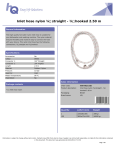Download IHLP® Inductor Loss Calculator Tool User Guide
Transcript
IHLP® Inductor Loss Calculator Tool User Guide Click to edit Master Title Style How do I get to it? If You’re Already on the Vishay Inductors Page … If Not … Click to edit Master Title Style How do I get to it? Start with Vishay’s Webpage - WWW.Vishay.com Click to edit Master Title Style Scroll down to: Click Here Click to edit Master Title Style You will find the landing page Click to edit Master Title Style You have arrived …. Click to edit Master Title Style Click to edit Master Title Style Enter your circuit requirements in the YELLOW boxes/fields (Use the Tab key to change fields) Note: Iind = Iout in a Buck converter. Vsw = The voltage drop in the switch (MOSFET). VD = The voltage drop in the output diode. Click to edit Master Title Style Select which IHLP series you wish to start with … Click to edit Master Title Style Use the RADIO buttons to select an inductance value … Click to edit Master Title Style Calculator Outputs Circuit parameters Power dissipation Component temperature Click to edit Master Title Style Component Information Click to edit Master Title Style Messages Click to edit Master Title Style Messages – What do they mean? There are four possible messages that can be displayed They are …. Click to edit Master Title Style Messages – What do they mean? 1. Warning – Component temperature Exceeds 125°C 2. Inductor Current Exceeds Saturation Current 3. Discontinuous Mode – Model Invalid 4. Caution – Core Losses Greater Than 1/3 of total Losses The first two are self explanatory (it would be 155°C for -5X parts) The third indicates that the circuit would be in discontinuous mode – the calculator is based on continuous conduction mode. The results will not be as accurate. The fourth is just informational, a good rule of thumb is 1/3 core and 2/3 copper losses. Click to edit Master Title Style If you need a little help …. Click to edit Master Title Style H E L P F I L E Click to edit Master Title Style If you want to add notes …. Click to edit Master Title Style Link to component product information Click to edit Master Title Style If you wish to provide us with a little feedback …