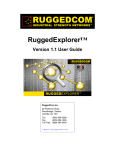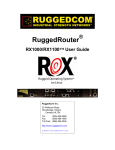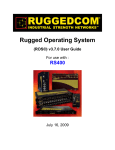Download RuggedPing(TM) User Guide
Transcript
RuggedPing™ User Guide RuggedCom Inc. 30 Whitmore Road Woodbridge, Ontario Canada L4L7Z4 Tel: (905) 856-5288 Fax: (905) 856-1995 Toll Free: (888) 264-0006 http://www.ruggedcom.com [email protected] RuggedPing RuggedPing™ User Guide Network recovery measurement tool Revision 1.0 - May 5, 2009 RuggedCom Inc. Disclaimer 30 Whitmore Road Woodbridge, Ontario Canada L4L7Z4 RuggedCom Inc. makes no warranty of any kind with regard to this material. Tel: (905) 856-5288 Fax: (905) 856-1995 Toll Free: (888) 264-0006 Warranty http://www.ruggedcom.com [email protected] RuggedCom shall not be liable for errors contained herein or for consequential damages in connection with the furnishing, performance, or use of this material. This software comes with no warranty. ALL RIGHTS RESERVED This document contains proprietary information, which is protected by copyright. All rights are reserved. No part of this document may be photocopied, reproduced or translated to another language without the prior written consent of RuggedCom Inc. RuggedPing Table of Contents Preface ............................................................................................................................................. 7 Foreword .................................................................................................................................. 7 Who Should Read This User Guide ........................................................................................ 7 Document Conventions ............................................................................................................ 7 More Information / Feedback ................................................................................................... 7 1. Introduction to RuggedPing ......................................................................................................... 8 1.1. Purpose ............................................................................................................................. 8 1.2. Features ............................................................................................................................ 8 1.3. Requirements .................................................................................................................... 8 1.4. Installation ......................................................................................................................... 8 1.5. Caution .............................................................................................................................. 9 2. User Interface ............................................................................................................................ 10 2.1. Start-up ........................................................................................................................... 10 2.2. Main Window .................................................................................................................. 10 2.2.1. Main Window Buttons and Indicators ................................................................. 10 2.2.2. Main Window Menu Bar ..................................................................................... 11 2.2.3. Main Window Columns ....................................................................................... 12 2.3. Add Devices .................................................................................................................... 13 2.3.1. Autodiscovery / Ping Sweep ................................................................................ 14 2.4. Configuration Window ..................................................................................................... 15 2.5. Report Generation ........................................................................................................... 17 3. Using RuggedPing ..................................................................................................................... 20 3.1. Setting up a Test Environment for RuggedPing ............................................................. 20 3.2. Autodiscovery / Ping Sweep ........................................................................................... 20 3.3. Test Operation ................................................................................................................ 21 3.3.1. Tuning RuggedPing .............................................................................................. 21 3.3.2. Introducing Network Disruptions .......................................................................... 22 3.3.3. Running a Test .................................................................................................... 22 3.4. Theory Of Operation ....................................................................................................... 22 3.4.1. Incidents ............................................................................................................... 22 3.4.2. Events .................................................................................................................. 23 A. RuggedPing Software License .................................................................................................. 25 A.1. LICENSE ......................................................................................................................... 25 A.1.1. ............................................................................................................................. 25 A.1.2. ............................................................................................................................. 25 A.1.3. ............................................................................................................................. 25 A.1.4. ............................................................................................................................. 25 A.2. TITLE AND OWNERSHIP .............................................................................................. 26 A.2.1. ............................................................................................................................. 26 A.2.2. ............................................................................................................................. 26 A.2.3. ............................................................................................................................. 26 A.2.4. ............................................................................................................................. 26 A.3. LIMITED WARRANTY .................................................................................................... 26 A.3.1. ............................................................................................................................. 26 A.3.2. ............................................................................................................................. 27 A.3.3. ............................................................................................................................. 27 Revision 1.0 3 RuggedPing™ RuggedPing A.4. LIMITATION OF REMEDIES .......................................................................................... A.4.1. ............................................................................................................................. A.4.2. ............................................................................................................................. A.5. INDEMNIFICATION ........................................................................................................ A.5.1. Indemnification in favour of yourself .................................................................... A.5.2. Indemnification in favour of RuggedCom ............................................................. A.6. TERMINATION ............................................................................................................... A.7. GOVERNING LAW ......................................................................................................... A.8. ASSIGNMENT ................................................................................................................ A.9. RESTRICTED RIGHTS .................................................................................................. A.10. ACKNOWLEDGEMENT ................................................................................................ Index ............................................................................................................................................... Revision 1.0 4 27 27 27 28 28 28 29 29 29 29 29 30 RuggedPing™ RuggedPing List of Figures 2.1. Opening Caution ..................................................................................................................... 2.2. Main Window .......................................................................................................................... 2.3. File menu ................................................................................................................................ 2.4. View menu .............................................................................................................................. 2.5. Control menu .......................................................................................................................... 2.6. Help menu .............................................................................................................................. 2.7. Main Window Columns ........................................................................................................... 2.8. Add Devices dialog ................................................................................................................. 2.9. Ping Sweep (Autodiscovery) dialog ........................................................................................ 2.10. Configuration Dialog ............................................................................................................. 2.11. Report Info prompt ................................................................................................................ 2.12. Example RuggedPing Report: Title and Summaries ............................................................ 2.13. Example RuggedPing Report: Events .................................................................................. 3.1. RuggedPing Test Setup .......................................................................................................... 3.2. Incident Graph ........................................................................................................................ 3.3. Event Graph ............................................................................................................................ Revision 1.0 5 10 10 11 11 12 12 12 14 15 16 17 18 19 20 23 24 RuggedPing™ RuggedPing List of Equations 3.1. Total Autodiscovery Time ....................................................................................................... 21 Revision 1.0 6 RuggedPing™ Preface Preface Foreword This guide documents RuggedCom's RuggedPing™ software utility for the characterization and measurement of self-healing mechanisms of modern networks, with particular emphasis on Layer 2 Ethernets running RSTP. Who Should Read This User Guide This guide is intended to be used by technical support personnel who are familiar with the operation of networks. Others who might find this guide useful are network and system planners and system programmers. Document Conventions This publication uses the following conventions: Note Means, "Reader take note". Notes contain helpful suggestions or references to materials not contained in this guide. Caution A cautionary statement regarding an issue that may have an impact on performance of the tool or of the environment in which it operates. This document uses UTF-8 (Unicode) character encoding. If the contents of the square brackets: [™] do not appear as a trademark(TM) symbol, please change your web browser's encoding method to "UTF-8". More Information / Feedback If you have questions or concerns about the contents of this guide or the operation of RuggedPing, please contact RuggedCom at [email protected]. Other documents of interest regarding RuggedCom equipment relevant to RuggedPing are available at http://www.ruggedcom.com including: • Rugged Operating System™ User Guide • RuggedSwitch® Installation Guide RuggedNMS™ is a fully-featured enterprise grade network management software platform designed specifically for the rugged communications industry. RuggedNMS provides a comprehensive platform for monitoring, configuring, and maintaining mission-critical IP-based communications networks, such as those found in substation automation and “Smart Grids” for electric utilities, intelligent transportation systems, and advanced control and automation for industrial processes. For more information on RuggedNMS™ please visit http://www.ruggednms.com. Revision 1.0 7 RuggedPing™ 1. Introduction to RuggedPing 1. Introduction to RuggedPing™ 1.1. Purpose RuggedPing™ monitors a list of devices in order to measure in detail the performance and behavior of the self-healing mechanisms of fault-tolerant networks. Fault-tolerant networks are typically designed with some inactive, or standby, redundant connections. When an active connection is interrupted, the network works to converge on a solution that results in it regaining full connectivity. RuggedPing is designed to measure the time it takes from the moment the network is damaged to the time it regains full connectivity. 1.2. Features • Flexible, configurable network autodiscovery mechanism with the option to save discovered nodes for later retrieval and use • Requires no support on test device nodes other than the ubiquitous ICMP protocol. ICMP, the Internet Control Message Protocol (Internet RFC 792), is implemented by the vast majority of IP devices. ICMP is better known as "ping", after the network utility written to test the response time of IP device nodes. • Graphical configuration interface with fine-grained control of IP address ranges, timers, network usage, and logging • Millisecond resolution of events both initiated and detected by the system • Real-time display of test progress • Generation of test reports in HTML format • Logging of application status and test results • Testing, monitoring and measurement of up to 16 IP devices concurrently 1.3. Requirements RuggedPing is a 32-bit Microsoft Windows application with a graphical user interface. It has been tested against and verified to operate correctly under Microsoft Windows XP Service Pack 3. RuggedPing must be run on a computer with a network card installed. An IP interface with a valid IPv4 address must be configured on the network card. Note RuggedPing can be configured in such a way as to place stress on the CPU and network driver / network card resources of lesser computer systems. Generally speaking, the faster the performance of the CPU and network subsystem running RuggedPing, the better able RuggedPing will be to generate and measure the frequent test data required. 1.4. Installation The RuggedPing installation program unpacks the RuggedPing.exe program binary into a userselectable directory. This same directory also contains a logs subdirectory in which the program maintains log files, a reports subdirectory in which generated HTML reports are stored, and a User Guide subdirectory which contains the HTML version of the RuggedPing User Guide. Revision 1.0 8 RuggedPing™ 1. Introduction to RuggedPing 1.5. Caution Caution RuggedPing can be configured to generate a very large volume of IP data traffic, and must therefore be used with great care. Revision 1.0 9 RuggedPing™ 2. User Interface 2. User Interface 2.1. Start-up When RuggedPing™ is first executed, a splash screen will be displayed, followed by the following caution message, which must be acknowledged before continuing: Figure 2.1. Opening Caution The Main Window is displayed once the caution message has been acknowledged. 2.2. Main Window The RuggedPing main dialog window is displayed immediately following the opening caution message. RuggedPing configuration, control, test execution and reporting are all accessed via buttons and sub-menus located in the main window. RuggedPing test progress detail is displayed in real time in the table that occupies most of the main window. Figure 2.2. Main Window 2.2.1. Main Window Buttons and Indicators Several buttons and indicators are located in a column on the right hand side of the main dialog window. These allow access to most of the functionality of RuggedPing, so that the menus along the top should rarely need to be accessed. Revision 1.0 10 RuggedPing™ 2. User Interface Note that the Start, Stop, Pause, and Show Report buttons are selectively enabled or disabled depending on the current state of RuggedPing, as described below. Session timer Add Devices Configure Interval(ms) Start Stop Pause / Resume Show Report Status line The session timer displays the cumulative test duration in minutes and seconds, from the point at which the Start button is clicked. The timer is paused along with the test when Pause is clicked, and resumed when Resume is clicked. Stop stops the timer along with the test in progress. Open the Add Devices dialog to add network devices to the test. Once devices have been added, the Start button is enabled. Open the Configuration dialog to edit IP address ranges, timers, network usage, and logging parameters. The Interval indicator displays the currently configured Ping Interval. The field may be edited, and the specified interval time will be used for the current test only. Changes to this field will not be saved to the RuggedPing configuration file. Start the test. Once the test is running, the Start button is disabled and the Stop and Pause buttons are enabled. The Session timer begins counting minutes and seconds elapsed since the start of the test. Stop a currently running test. Once a test is stopped, the Start button is enabled and the Stop and Pause buttons are disabled. The Session timer stops running. Each column of the test results table can be sorted after the test is stopped. Pause a currently running test. All test data will be retained, the session timer will stop running, and the Pause button will change to Resume. When Resume is clicked, the test will resume and the session timer will continue. Once a test session has run and data has been collected, RuggedPing will be able to generate a report. The Show Report button will then be displayed. When clicked, it will display a window prompting for a title and a user name to include in the report. These fields can be left blank if desired. RuggedPing will generate the report in HTML format and display it in a web browser. The bottom of the main window shows the Number of Devices configured for testing, and the Number of Events recorded so far for the current test. 2.2.2. Main Window Menu Bar Figure 2.3. File menu New test Exit Clear the list of test devices along with all test result data collected for them. RuggedPing thus reverts to its initial state. Exit RuggedPing. If a test is in progress, a message will pop up for user confirmation. Figure 2.4. View menu Revision 1.0 11 RuggedPing™ 2. User Interface Configure Add Devices Show Report Show Report Folder Show Log Folder Same function as the Configure button on the main window. Same function as the Add Devices button on the main window. Same function as the Show Report button on the main window. If reports have been previously generated, this will open the folder containing existing HTML reports generated by RuggedPing. This will open the folder containing log files generated by RuggedPing. Figure 2.5. Control menu Start Stop Pause Same function as the Start button on the main window. Same function as the Stop button on the main window. Same function as the Pause button on the main window. Figure 2.6. Help menu User Guide License RuggedNMS Website RuggedCom Website About Display the HTML format of this User Guide. Display License for RuggedPing. Display the RuggedNMS web site, http://www.ruggednms.com in a web browser. Display the RuggedCom web site, http://www.ruggedcom.com in a web browser. Display brief information about RuggedPing. 2.2.3. Main Window Columns The central portion of the main RuggedPing window consists of a table of data that is updated in real time while a test is in progress. Each row in the table displays statistics related to the loss and recovery of a device under test in the face of network interruption incidents. While a test is in progress, RuggedPing updates the table at a configurable rate (see GUI Update Rate). During a Pause or after a test Stop, the values in the table will reflect the state of the test at the time it was stopped. On a Resume command, RuggedPing continues to add to the displayed statistics. On a Start command, RuggedPing clears the table and restarts accumulating statistics. Note In order to save the statistics accumulated during a RuggedPing test, generate a test report using Show Report. Reports are not otherwise generated and saved. Figure 2.7. Main Window Columns Revision 1.0 12 RuggedPing™ 2. User Interface IP Address the IP address of a particular device under test Sent the total number of ping request messages sent to the device during the current test Received the total number of ping reply messages received from the device during the current test Lost the total number of ping requests sent to the device for which a corresponding reply was not received (Sent minus Received) Minimum(ms) the shortest recovery time recorded for the device during the current test (across all events) Maximum(ms) the longest recovery time recorded for the device during the current test (across all events) Average(ms) the average recovery time recorded for the device for all incidents during the current test (across all events) Last(ms) the most recent recovery time recorded for the device during the current test Incident the total number of incidents recorded for the device during the current test For a detailed discussion of "recovery time", "incidents", and "events", please refer to Section 3.4, “ Theory Of Operation”. Helpful Hint On completion of a test run (Stop), the label field for each column may be clicked on in order to sort the table based on the contents of the corresponding column. Clicking the field successive times toggles the sort order. Pausing the mouse over any of these fields causes RuggedPing to pop up the expanded name of the corresponding column. 2.3. Add Devices The Add Devices dialog simplifies the task of adding network devices to RuggedPing for inclusion in the test. There are three ways to add devices to RuggedPing: • manually adding individual devices • loading a list of previously saved IP addresses • using the Autodiscovery facility For more detail regarding test devices to configure in RuggedPing, please refer to the paragraph on test devices in the section on Setting up a Test Environment for RuggedPing. Revision 1.0 13 RuggedPing™ 2. User Interface Figure 2.8. Add Devices dialog 2.3.1. Device List The device list displays the IP addresses of devices added to RuggedPing, with a check box beside each one to allow selective removal of individual devices from the test. Select All Select all the entries in the Device List. Unselect All Unselect all the entries in the Device List. Save List Save all the entries in the Device List to a text file. Load List Load device entries from a text file (i.e. one previously saved using Save List) into the Device List. Add Single Device An IP address entry field allows the specification of a numerical IP address in dotted quad notation to add to the device list. Enter the IP address and click Add. Autodiscovery Open the Autodiscovery dialog for a ping-based automatic search of IP devices. Clear Device List Remove all entries from the Device List. Finish Return to the main window in order to proceed with the RuggedPing test. Autodiscovery / Ping Sweep RuggedPing's autodiscovery facility performs a "sweep" of the configured IP address range, transmitting ping request messages to each address in the range, and adding the address of each responding device to the Device List in the Add Devices dialog, above. The IP addresses configured in the Ping Sweep dialog are saved to the configuration file, and are retrieved the next time the dialog is accessed. Revision 1.0 14 RuggedPing™ 2. User Interface Figure 2.9. Ping Sweep (Autodiscovery) dialog Discovery IP Range The Start and End IP addresses denote the range of IP addresses to "sweep" for potential devices to include in the RuggedPing test. These addresses default to the values specified in the Configuration menu. Timeout (ms) The time in milliseconds within which a prospective device must answer the ping request in order to be added to the Device List. Retries The number of times to ping an individual IP address with no response before deciding that there is no device at that address. Progress A graphical indication of the overall progress of the autodiscovery sequence. Scan Begin the configured Ping Sweep autodiscovery sequence. Cancel Abort an autodiscovery sequence, whether already in progress, or not yet initiated. Any discovered devices will be discarded from the list. 2.4. Configuration Window The Configuration dialog allows control of all the parameters that control the operation of RuggedPing. Configurable parameters fall into four categories: • Logging • Test Reporting • Autodiscovery • Test Parameters Revision 1.0 15 RuggedPing™ 2. User Interface Figure 2.10. Configuration Dialog Logs, Reports Enable Debug Level Directory Size Of Debug Logs (KB) Size Of User Logs (KB) Number of Debug Logs to Keep Number of User Logs to Keep Report Directory Revision 1.0 Enable the logging facility. Control the amount of logging performed by RuggedPing. In decreasing order of log activity: Debug, Info, Warning, Error. The subdirectory of the RuggedPing directory in which to store log files. The / button presents a directory dialog with which to choose a logging directory. The maximum size in K of debug logs The maximum size in K of user logs The maximum number of debug log files to keep. Additional log files will overwrite existing ones, starting with the oldest. The maximum number of user log files to keep. Additional log files will overwrite existing ones, starting with the oldest. The subdirectory of the RuggedPing directory in which to store generated report files. The / button presents a directory dialog with which to choose a reporting directory. 16 RuggedPing™ 2. User Interface Network Parameters Default IP Range for Ping Sweep Ping Interval for Test (ms) Timeout for Ping Sweep (ms) Retries for Ping Sweep GUI Update Rate (ms) Packet Size (bytes) Device Lost Timeout (s) The IP addresses that will be used by default in the Autodiscovery process. The interval, in milliseconds, between successive ping requests transmitted to each device in the list during the RuggedPing test. The minimum is 1ms. The time in milliseconds within which a prospective device must answer the ping request in order to be added to the Device List during the autodiscovery process. The number of times to ping an individual IP address with no response before deciding there is no device at that address (autodiscovery). The interval in milliseconds between updates of the main window while a RuggedPing test is in progress. The size of the payload of each ping request transmitted by RuggedPing. The time in seconds that RuggedPing will wait for a device that becomes non-responsive during a test. If this timeout elapses for a particular device with no response, the incident will not be included in the logging of the event in which it began. Note that RuggedPing will continue probing the device throughout the test, so that, if it does resume responding, incidents involving it will be included in subsequent events. General Save Default Cancel Save parameters to configuration file. Revert all configuration parameters to their compiled-in default values. Abandon edits to configuration parameters and return to the main window. 2.5. Report Generation Upon completion of a test, RuggedPing will enable the Show Report button and menu item. Clicking either one will first prompt for information to be associated with the test: name for the test and a string identifying the tester. Figure 2.11. Report Info prompt The first section of the test report format generated by RuggedPing contains title and summary information, including summaries of the test environment, statistics on data transmitted and recovery timing; and a breakdown of statistics per device. Revision 1.0 17 RuggedPing™ 2. User Interface Figure 2.12. Example RuggedPing Report: Title and Summaries The next sections of the report provide a graphical illustration per event, detected by RuggedPing, of recovery times for each device from the longest to the shortest. Each device is represented by color in order to allow quick identification of particular devices, between graphs and tables, and across different events. Revision 1.0 18 RuggedPing™ 2. User Interface Figure 2.13. Example RuggedPing Report: Events Revision 1.0 19 RuggedPing™ 3. Using RuggedPing 3. Using RuggedPing™ This chapter discusses the process of testing and characterizing the failure recovery behavior of a network using RuggedPing™. It also details the techniques used to gather, organize, and present its results. 3.1. Setting up a Test Environment for RuggedPing Since RuggedPing uses ICMP (ping) for its probe and measurement data, it is capable of collecting and reporting meaningful information on any network's ability to recover from a fault, as long as that network is capable of transporting IP traffic. The typical use case, however, is built on a network of Ethernet bridges in an interconnected topology, whether ring or mesh, running RSTP (the Rapid Spanning Tree Protocol). In the example below, RuggedPing Test Setup, the PC running RuggedPing is shown connected to a layer 2 network constructed using Ethernet bridges all running RSTP. Active connections are shown as solid lines and inactive, redundant links are shown as dotted lines. Several IP devices are shown connected to the Ethernet bridges in the test network. These are IP hosts that should be capable of responding rapidly (within 1ms) to ping requests. In order to test the ability of the network to heal around failures, RuggedPing must be configured to probe IP devices shown connected to the network. In the course of probing these test devices, RuggedPing collects statistics on the speed with which the network heals around any faults. Figure 3.1. RuggedPing Test Setup 3.2. Autodiscovery / Ping Sweep The autodiscovery process takes the form of a "ping sweep", whereby RuggedPing transmits a ping request to each IP address in the configured range in sequence. If a device at a given IP address Revision 1.0 20 RuggedPing™ 3. Using RuggedPing responds with a ping reply, RuggedPing adds its address to the Device List in the Autodiscovery dialog. If RuggedPing receives no response from a given IP address within the configurable ping sweep timeout interval, (20ms by default) it will retry a configurable number of times (none by default). In the worst case in which no devices in the configured range respond to ping requests, RuggedPing will spend Tdiscovery, defined as: Equation 3.1. Total Autodiscovery Time Tdiscovery = Ttimeout × R × N where: Tdiscovery Ttimeout R N is the worst-case total time taken to run the autodiscovery sequence is the "ping sweep" timeout is the number of retries is the total number of IP addresses in the configured discovery range As an illustration, consider an autodiscovery configuration in the IP range 10.0.0.1 to 10.0.255.255, with a timeout of 50ms and three retries. If no devices respond, this sequence will take roughly 2 hours and 45 minutes. 3.3. Test Operation Once the RuggedPing test settings have been configured in the Configuration menu and a list of test devices has been populated using the Add Devices menu, RuggedPing is fully configured and ready to begin the test. 3.3.1. Tuning RuggedPing The first step in running a RuggedPing network test consists of tuning the Ping Interval by making one or more preliminary test runs. A shorter interval between succesive ping requests to each device under test will result in finer resolution test result data. The default is 4 milliseconds, a conservative value for a modern switched Ethernet network consisting of 100Mbps links. The purpose of this tuning process is to configure the shortest ping interval that does not result in any lost packets when the network under test is in steady state (i.e. no disruptive stimulus has been applied to the network). It is recommended to first run the test (press Start) with the default ping interval in order to verify that the network is operating correctly and that all configured test devices are reachable and responsive. The running statistics display in the main window should show packets Sent and Received increasing steadily and no Lost packets. If any packets are lost during this preliminary test, repeat the test using progressively longer ping interval settings. If no packets are lost during the preliminary test, repeat the test using progressively shorter ping interval settings. The optimum ping interval setting is the shortest interval at which no packets are lost during the course of test runs. The minimum allowable interval is 1 millisecond. It is not necessary to perform temporary changes to the ping interval via the Configuration menu. The Interval field on the main menu window may be used to set the ping interval temporarily. When a final setting has been decided on, however, it should be saved via the Configuration menu. Revision 1.0 21 RuggedPing™ 3. Using RuggedPing Note that it is common to see no ping losses in the network even at a ping interval of 1ms. This provides the maximum timing resolution for all RuggedPing measurements and reported data. 3.3.2. Introducing Network Disruptions In order to test the ability of the network to heal itself, planned failures must be introduced into the network under test. RuggedPing is designed with the assumption that the test network can make use of redundant connections by selectively making them active when active links become unavailable. The network in the RuggedPing Test Setup diagram illustrates such a network. The simplest way to introduce a failure that will force the network to heal itself is to disconnect one of the active links. While the network is in the process of reconfiguring itself to restore full connectivity, some of the RuggedPing probes to test devices will go unanswered. RuggedPing records these interruptions in network connectivity caused by the artificial introduction of failures and organizes them into Incidents and Events. Note Take care not to disconnect any of the links that connect the test devices themselves to the network (the rightmost links in the RuggedPing Test Setup diagram). 3.3.3. Running a Test Once the tuning step has been performed and the network has been verified to operate correctly in steady state, it is time to perform a test run. • Press Start and verify that the system reaches steady state with no ping losses. • Disconnect an active link and monitor ping losses via the main window. Once the network has healed around the fault, the ping losses will cease. RuggedPing considers this interval of detected ping losses an Event (see Events, below). • Reconnect the link that was disconnected in the step above and wait once more for the network to stabilize. Note that the switches in an RSTP network also block briefly when a new link is added to the network, in order to ensure that no loops exist. This process will also be logged as an Event. • Repeat the process of disconnecting and reconnecting links, as described above, in order to obtain data for several Events. • To terminate the test, click Stop and be sure to click Show Report in order to capture and summarize the data that RuggedPing has collected in the course of the test. 3.4. Theory Of Operation RuggedPing's analysis techniques provide a better characterization of the test data than a straightforward presentation of the statistics could offer. Since the purpose of the test is to characterize and measure the ability of a network to heal around failures, RuggedPing organizes the data into network failure Events, which it compiles from a group of individual Incidents, each involving a particular device under test. 3.4.1. Incidents RuggedPing records an incident for a device when the device fails to respond to one or more pings. Ping replies are accounted for by sequence number - the loss of one or more ping replies is detected Revision 1.0 22 RuggedPing™ 3. Using RuggedPing by a break in the sequence numbers of the replies received from the device under test. An incident is logged beginning with the transmission of the first ping that does not receive a reply, and ends with the reception of the first subsequent correct ping reply. The Incident Graph below provides an illustration of an incident as detected by RuggedPing, seen as a sequence of pings transmitted by RuggedPing and responded to by a single device under test. Figure 3.2. Incident Graph In the illustration, RuggedPing transmits Ping 1 (sequence number 1) to the device, and receives a response from it. It transmits three more pings in sequence but the next response it receives is to Ping 4. Since this reply is out of sequence (the next expected reply was 2), RuggedPing logs incident as having occurred. The duration of the incident is from time T3, the time at which the first unanswered ping (2) is transmitted, until T6, the time at which the sequence of replies from the device resumes. The duration of an incident is referred to as the Recovery Time. It represents the time that an individual device is out of contact with the RuggedPing server due to a network fault. Otherwise stated, the recovery time is the time it takes for the network to recover from a fault, from the point of view of a single device. 3.4.2. Events Whereas an incident applies to one device, an event applies to the whole set of devices under test. RuggedPing logs an event beginning at the start of the first incident in a group of overlapping incidents, and ending at the close of the last incident in the group. The Event Graph below provides an illustration of an event as detected by RuggedPing, seen as a set of individually tracked, overlapping incidents occurring for several devices under test. Revision 1.0 23 RuggedPing™ 3. Using RuggedPing Figure 3.3. Event Graph In the illustration, RuggedPing detects an incident involving Device 4 beginning at T1. Incidents involving Device 1 and Device 2, beginning at T2 and T3 respectively, begin while the incident for Device 4 is still in progress. The last incident to clear is the one for Device 2, at T6. RuggedPing logs an event involving devices 1, 2, and 4, spanning T1 to T6, or from the beginning of the incident involving Device 4, to the end of the incident involving Device 2. Note that, in this example, there is no incident involving Device 3. In the unexpected case in which RuggedPing sees that a given device never recovers, an upper limit is set by the Device Lost Timeout. If this timer expires for a given device, RuggedPing will pause, present a pop-up dialog recommending to check the network for unexpected faults and then offer the option to manually resume the test. In the report of the event, it will be noted that during the test, communications were lost with the device. Revision 1.0 24 RuggedPing™ Appendix A. RuggedPing Software License Appendix A. RuggedPing™ Software License RuggedPing Software End User License Terms and Conditions THIS RUGGEDCOM RUGGEDPING SOFTWARE END USER LICENSE TERMS AND CONDITIONS ("LICENSE") IS A CONTRACT BETWEEN YOU (EITHER AN INDIVIDUAL OR A SINGLE ENTITY) AND RUGGEDCOM FOR THE RUGGEDCOM RUGGEDPING SOFTWARE. YOU SHOULD CAREFULLY READ THE FOLLOWING TERMS AND CONDITIONS BEFORE INSTALLING THIS RUGGEDCOM RUGGEDPING SOFTWARE. THE RUGGEDPING SOFTWARE, ANY RELATED DOCUMENTATION, AND ANY UPDATES, ENHANCEMENTS, OR SUPPLEMENTS THERETO THAT MAY BE PROVIDED TO YOU BY RUGGEDCOM DURING THE TERM OF THIS LICENSE, ARE COLLECTIVELY REFERRED TO HEREIN AS THE "RUGGEDPING SOFTWARE". INSTALLING THIS RUGGEDPING SOFTWARE INDICATES YOUR ACCEPTANCE OF THESE TERMS AND CONDITIONS OF THIS LICENSE. IF YOU DO NOT AGREE WITH THESE TERMS AND CONDITIONS, YOU SHOULD NOT USE AND PROMPTLY RETURN THE RUGGEDPING SOFTWARE TO RUGGEDCOM FOR YOUR MONEY REFUND. A.1. LICENSE A.1.1. RuggedCom grants you the following personal, non-transferable and nonexclusive rights, provided that you comply with the terms and conditions of this License: A.1.1.1. You may: (a) install and use the RuggedPing Software only on one (1) single computer at any time (a "computer" being hereby defined as one central processing unit and associated peripheral equipment, all at one location); and (b) copy the RuggedPing Software into any machine-readable or printed form for backup purposes only in support of your own use of the RuggedPing Software on a single computer. A.1.2. You must NOT interfere with, remove, obstruct, cover, delete, or change the copyright and other proprietary notices of RuggedCom on any copy of all or any portion of the RuggedPing Software, and all such copies shall be subject to all the terms and conditions of this License. A.1.3. YOU MAY NOT USE, COPY OR TRANSFER THE RUGGEDPING SOFTWARE OR ANY COPY THEREOF, IN WHOLE OR IN PART, EXCEPT AS EXPRESSLY PROVIDED IN THIS LICENSE. IF YOU TRANSFER POSSESSION OF ANY COPY OF THE RUGGEDPING SOFTWARE TO ANOTHER PARTY, YOUR LICENSE IS AUTOMATICALLY TERMINATED. YOU SHALL NOT DISTRIBUTE, PUBLICLY DISPLAY OR PERFORM, OR EITHER MODIFY, ALTER OR CREATE DERIVATIVE WORKS OF THE RUGGEDPING SOFTWARE. A.1.4. RuggedCom reserves all rights not expressly granted to you under this License. Revision 1.0 25 RuggedPing™ Appendix A. RuggedPing Software License A.2. TITLE AND OWNERSHIP A.2.1. You acknowledge and agree that all right, title and interest in the RuggedPing Software is solely and exclusively owned by RuggedCom, and you shall acquire no rights in the RuggedPing Software other than as expressly granted in this License. The RuggedPing Software is protected by Canadian, United States and international copyright laws and other intellectual property and proprietary laws. A.2.2. You acknowledge and agree that the RuggedPing Software constitute valuable proprietary assets of RuggedCom, embodying substantial creative efforts and significant expenditures of time and money. You hereby agree to observe complete confidentiality with respect to the RuggedPing Software, including but not limited to the following: A.2.2.1. You agree to only permit authorised access to the RuggedPing Software and you shall ensure that anyone who is permitted access to the RuggedPing Software is made aware of and agrees to abide by the obligations imposed on you under this License. A.2.2.2. You agree not to attempt to disassemble, decompile or otherwise reverse-engineer the RuggedPing Software. A.2.2.3. You agree: (a) not to make unauthorized copies of all or any portion of the RuggedPing Software; (b) not to sell, rent, sublicense, give or otherwise disclose, distribute or transfer to any third party any portion of the RuggedPing Software or copies thereof; and (c) not to install the RuggedPing Software on a service bureau or other remote access system whereby persons or entities other than you can obtain the benefits of use of the RuggedPing Software; A.2.3. You agree that in the event of an unauthorized reproduction, transfer or disclosure of any part of or all of the RuggedPing Software, RuggedCom and the RuggedCom Licensors will suffer immediate and irreparable harm for which, after such occurrence, neither shall have an adequate remedy at law, and you therefore agree that injunctive or other equitable relief will be a fair and appropriate remedy to restrain or prevent any such reproduction, transfer or disclosure, either threatened or actual. A.2.4. The provisions of this Section 2 shall survive any termination of this License. A.3. LIMITED WARRANTY A.3.1. EXCEPT AS OTHERWISE PROVIDED IN THIS SECTION 3, THE RUGGEDPING SOFTWARE IS PROVIDED "AS IS" AND RUGGEDCOM DISCLAIMS, TO THE FULL EXTENT PERMITTED Revision 1.0 26 RuggedPing™ Appendix A. RuggedPing Software License BY LAW, ALL OTHER REPRESENTATIONS, COVENANTS AND WARRANTIES, (EXPRESS OR IMPLIED), STATUTORY, OR OTHERWISE, INCLUDING, BUT NOT LIMITED TO, IMPLIED WARRANTIES OF MERCHANTABILITY AND FITNESS FOR A PARTICULAR PURPOSE. THERE IS NO EXPRESS OR IMPLIED WARRANTY OF TITLE OR NONINFRINGEMENT WITH REGARD TO THE RUGGEDPING SOFTWARE. THE ENTIRE RISK AS TO THE PERFORMANCE OF THE RUGGEDPING SOFTWARE IS WITH YOU. A.3.2. RuggedCom does not warrant that the functions contained in the RuggedPing Software will meet your requirements or that the operation of the RuggedPing Software will be uninterrupted or error free. A.3.3. RuggedCom warrants the diskette(s) or other media type on which the RuggedPing Software is furnished to be free from defects in materials and workmanship under normal use for a period of 1 year (356 days) from the Shipping Date as evidenced by a copy of your RuggedCom Purchase Order. A.4. LIMITATION OF REMEDIES A.4.1. In the event of breach of the limited warranty in Section 3.3, RuggedCom's entire, combined and aggregate liability and your exclusive remedy for all occurrences shall be strictly limited to: A.4.1.1. The replacement of any diskette or other media type not meeting RuggedCom's "Limited Warranty" and which is returned to RuggedCom with a copy of your RuggedCom Purchase Order; or A.4.1.2. If RuggedCom is unable to deliver a replacement diskette or other media type which is free of defects in materials or workmanship, you may terminate this License by returning the RuggedPing Software and any money paid to RuggedCom for the RuggedPing Software Fee will be refunded. A.4.2. IN NO EVENT WILL RUGGEDCOM BE LIABLE TO YOU OR ANY THIRD PARTY FOR ANY INDIRECT, CONSEQUENTIAL, INCIDENTAL, SPECIAL, OR PUNITIVE DAMAGES (INCLUDING, BUT NOT LIMITED TO, ANY LOST PROFITS, LOST SAVINGS, BUSINESS INTERRUPTION OR OTHER PECUNIARY LOSS) ARISING OUT OF THE USE OF OR INABILITY TO USE THE RUGGEDPING SOFTWARE EVEN IF RUGGEDCOM, HAS BEEN ADVISED OF THE POSSIBILITY OF SUCH DAMAGES. IN ANY CASE, THE AGGREGATE LIABILITY OF RUGGEDCOM, WILL BE LIMITED TO THE AMOUNT ACTUALLY PAID BY YOU TO RUGGEDCOM FOR THE RUGGEDPING SOFTWARE RUGGEDCOM ASSUMES NOR AUTHORIZES ANY OTHER PERSON TO ASSUME FOR RUGGEDCOM ANY OTHER LIABILITIES IN CONNECTION WITH THE SALE OF RUGGEDCOM PRODUCTS. YOU AGREE THAT THIS EXCLUSION OF LIABILITY PROVISION IS FAIR AND REASONABLE IN THE COMMERCIAL CIRCUMSTANCES OF THIS LICENSE. Revision 1.0 27 RuggedPing™ Appendix A. RuggedPing Software License A.5. INDEMNIFICATION A.5.1. Indemnification in favour of yourself A.5.1.1. Notwithstanding Section 4.2, RuggedCom hereby agrees to indemnify, hold harmless, and defend you, provided that you make a claim against RuggedCom for such indemnity, from all claims, proceedings, liabilities, actions, suits, judgments and orders, based on a claim that your use of the RuggedPing Software (except to the extent caused by components not provided by RuggedCom) infringes a patent, copyright or any other intellectual property right, provided that you notify RuggedCom as soon as reasonably practical of any such claim, demand or cause of action for which you will require such indemnification from RuggedCom. You will provide RuggedCom with reasonable information and assistance for RuggedCom to defend such claim, demand, or cause of action. A.5.1.2. Section 5.1.1 shall not apply if: 1) if you breach section 2.2.3; or 2) if you altered, modified, tampered with or changed any part or component of the RuggedPing Software. A.5.1.3. Should the RuggedPing Software become, or in RuggedCom's opinion be likely to become, the subject of a claim of infringement of a patent, copyright or any other intellectual property right, RuggedCom shall have the right to either: (i) procure for you, at no cost to yourself, the right to continue to use the RuggedPing Software; or (ii) replace or modify the RuggedPing Software at no cost to you to make the RuggedPing Software non-infringing, provided that the equivalent functionality is performed by the replacement or modified RuggedPing Software. If neither of these options is available to RuggedCom on commercially reasonable terms, RuggedCom may terminate the right to use and/or distribute the RuggedPing Software. A.5.2. Indemnification in favour of RuggedCom You agree to hereby indemnify and saves harmless RuggedCom, and its directors, officers, agents, stakeholders, and employees from all and against any and all claims, demand, litigation, harm, injury, losses, liabilities, judgments, damages and costs (including taxes) and all related expenses, including reasonable legal fees and disbursements and costs of investigation, litigation and settlement, together with interest and penalties ("Claim"), suffered by RuggedCom, as a result of, or arising out of or in connection with, the following: (a) your use of or inability to use the RuggedPing Software; (b) your breach of or failure to, arising in negligence or otherwise, in whole or in part, perform any of the obligations, representations, warranties or covenants under this License; (c) your violation of any applicable laws and regulations; (d) any death or personal injury by reason of any act or omission, whether negligent or otherwise, to the extent caused by you in connection with this License; and (e) your malicious, fraudulent (including fraudulent misrepresentation) or criminal conduct (whether by act or omission). If a Claim is made or threatened against RuggedCom in respect of a Claim for which you owe an indemnity obligation pursuant to this Section 5.2, and if RuggedCom intends to seek indemnity with respect thereto, RuggedCom shall notify you of such Claim and it shall be your duty to vigorously defend such claim or action without cost or expense to RuggedCom or its directors, officers, agents, stakeholders, or employees. Revision 1.0 28 RuggedPing™ Appendix A. RuggedPing Software License A.6. TERMINATION The rights granted under this License are effective until terminated. You may terminate this License at any time by destroying all copies of the RuggedPing Software in your possession, and providing written notice of such termination and destruction to RuggedCom. This License will terminate automatically without notice if you violate any of the terms and conditions of this License. You agree upon such termination to promptly destroy all copies of the RuggedPing Software in your possession and to certify in writing to RuggedCom that such action has been taken. A.7. GOVERNING LAW In the event an action is commenced to enforce a party's right under this License, the prevailing party in such action shall be entitled to recover its costs and reasonable lawyer fees. You agree that the closest and most convenient connection for this License, and the transactions contemplated thereby, is with the Province of Ontario, Canada and you agree that this License will be governed by and construed in accordance with the sole and exclusive laws of the province of Ontario and the federal laws of Canada applicable therein, without giving effect to the principles of conflicts of law, and excluding the body of law applicable to choice of law and excluding the United Nations Convention on Contracts for the International Sale of Goods, if applicable. You irrevocably submit to the non-exclusive jurisdiction of the courts of Ontario for the purpose of any suit, action or other proceeding arising out of this License or the subject matter hereof. If RuggedCom is obligated to go to court, to enforce any of its rights against you, or to collect any fees from you, you agree to reimburse RuggedCom for its legal fees, costs and disbursements if RuggedCom is successful. A.8. ASSIGNMENT None of your rights, duties or obligations under this License may be sold, sublicensed, assigned or otherwise transferred, except as expressly provided in this License, without the prior written consent of RuggedCom, and any attempt to do so without RuggedCom's consent is void. A.9. RESTRICTED RIGHTS The RuggedPing Software and related documentation are provided with RESTRICTED RIGHTS. Use, duplication, or disclosure by the United States Government or any instrumentality thereof, is subject to restrictions as set forth in subparagraph (c)(1)(ii) of The Rights in Technical Data and Computer Software clause at DFARS 252.227-7013 or subparagraphs (c)(1) and (2) of the Commercial Computer Software -- Restricted Rights at 48 CFR 52.227-19, as applicable. A.10. ACKNOWLEDGEMENT YOU ACKNOWLEDGE THAT: (a) YOU HAVE READ THIS ENTIRE LICENSE AND AGREE TO BE BOUND BY ITS TERMS AND CONDITIONS; (b) THIS LICENSE IS THE COMPLETE AND EXCLUSIVE STATEMENT OF THE UNDERSTANDING AND CONTRACT BETWEEN YOU AND RUGGEDCOM AND SUPERSEDES ANY AND ALL PRIOR ORAL OR WRITTEN COMMUNICATIONS RELATING TO THE SUBJECT MATTER HEREOF; AND (c) THIS LICENSE MAY NOT BE MODIFIED, AMENDED OR IN ANY WAY ALTERED EXCEPT IN WRITING AND SIGNED BY BOTH YOU AND RUGGEDCOM. Revision 1.0 29 RuggedPing™ Index Index Theory Of Operation, 22 Tuning, 21 A Add Devices Dialog, 13 Autodiscovery Dialog, 14 Operation, 20 C Caution, 9 Configuration Dialog, 15 E Events, 23 F Features, 8 I Incidents, 22 Installation, 8 Introducing Network Disruptions, 22 Introduction, 8 M Main Window Buttons, 10 Columns, 12 Dialog, 10 Menu, 11 P Ping Sweep Dialog, 14 Operation, 20 Purpose, 8 R Recovery Time, 23 Reports, 17 Requirements, 8 Running, 22 T Test Environment, 20 Revision 1.0 30 RuggedPing™