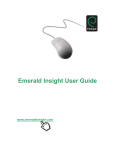Download personal home page
Transcript
USER GUIDE Home Page ..................................... What's New .................................... Contact Us ...................................... Become a Registered User .............. Section Section Section Section 1.1 1.2 1.3 1.4 Personal Home Page ...................... User Preferences ............................ License Sources ............................. Section 2.1 Section 2.2 Section 2.3 Journal Finder .................................. Journal Home Pages ......................... Journal Content Pages ...................... MobileEdition .................................... Section Section Section Section 3.1 3.2 3.3 3.4 Search Wiley InterScience ................ Section 4.1 All Product Search ............................ Section 4.2 Book Finder ...................................... Section 5.1 Book Content Pages ......................... Section 5.2 Reference Works .............................. Section 6.1 FOR CUSTOMER ADMINISTRATORS Licensing Options ............................. Basic Access License (BAL) .............. Enhanced Access License (EAL) ....... Roaming Access ............................... Article Select .................................... Usage Statistics ................................ Customer Account Administration .... Section Section Section Section Section Section Section 7.1 7.2 7.3 7.4 7.5 7.6 7.7 To contact Wiley InterScience, visit: www.interscience.wiley.com/contact | Sales: [email protected] North, Central & South America: [email protected] | Europe Union / Rest of World: [email protected] Section 1.1 HOME PAGE ABOUT WILEY INTERSCIENCE Gives a basic overview of the content and services available, including a summary of license options and a short demo of features and navigation. Wiley InterScience features nearly 400 journals as well as key major reference works and select Wiley books in a feature-rich, Web-based presentation. You can browse tables of contents and article abstracts, or perform a search to find the content you need. WHAT'S NEW Highlights the latest additions to the service, as well as newsworthy articles and special offers. BECOME A REGISTERED USER A free, optional service that allows individuals to take advantage of the customized Personal Home Page research aids and content management tools. LOGIN Lets Registered Users enter the site with their username / password to access customized features. CONTACT US E-mail, phone, and mail contact information for Customer Service, Sales, and other key support staff. PERSONAL HOME PAGE The Personal Home Page is the home for all of the individual customized features of the service. Once you have signed up as a Registered User, this page is automatically created for you. NOTE: You must be logged in to use this page. JOURNAL FINDER The starting point to locate a Wiley journal. All journals are listed by title, subject category, or special collection. TIP: Watch for announcements of new features or products. BOOK FINDER Wiley InterScience now offers OnlineBooks, with subjectbased libraries of Wiley print books that are re-purposed for online presentation. Nearly 300 titles will be available in 2002. SEARCH WILEY INTERSCIENCE REFERENCE WORKS You can search the content on Wiley InterScience by inputting basic keywords or more targeted queries based on title, author, abstract text, funding agency, subject area, or publication date. Online editions of major, multivolume references published by Wiley, including such acclaimed works as the Kirk-Other Encyclopedia of Chemical Technology and the Current Protocols lab manuals. Specialized search screens also exist for online books and major reference works. To contact Wiley InterScience, visit: www.interscience.wiley.com/contact | Sales: [email protected] North, Central & South America: [email protected] | Europe Union / Rest of World: [email protected] Section 1.2 WHAT'S NEW What's New provides a quick way to review the latest products, services, publications, announcements, and newsworthy articles from Wiley InterScience. Each item has a headline and short summary, with a link to a detailed "press-release" style description. Further links to original or supplementary material are included—as well as links to select full-text articles. TIP: The "Site Index" provides access to an archive of all current and past items organized by category. Section 1.3 CONTACT US This page provides a variety of options for contacting Wiley InterScience for customer service, sales, technical support, or journal-specific information for authors, subscribers, or advertisers. Individual web forms are available to help you direct certain types of inquiries. Just complete and submit the appropriate form and it is automatically routed to the correct department. TIP: The link "General Customer Service" displays all worldwide Wiley InterScience phone, fax, mail and e-mail addresses. To contact Wiley InterScience, visit: www.interscience.wiley.com/contact | Sales: [email protected] North, Central & South America: [email protected] | Europe Union / Rest of World: [email protected] Section 1.4 BECOME A REGISTERED USER To become a Registered User, you will have to agree to our online "Terms and Conditions of Use" (click "I Accept" at the bottom of the page), then complete an online registration form. You will need to choose a username and password and provide some basic information about yourself (name, e-mail, country, area of interest, etc.) Wiley InterScience Preferences When registering, you will also be asked to specify a few simple preferences related to how you plan to access the system: 1. Registered Users of Wiley InterScience can enjoy a number of custom services to help them best utilize the site. Registration is optional and available free of charge. The key features available to Registered Users include: • Personal Home Page functions... - Content Alerts - Hot Journals - Hot Articles - Saved Queries - License Sources • • Online Sample Copies Online Trial Subscriptions. Fast Track Login: This stores your username and password on your computer as a "cookie." NOTE: If you use a shared or public access machine, select "No"— or other users will be able to access your account. 2. Starting Page: You can choose where you will be automatically directed when you login to Wiley InterScience. You can select either your Personal Home Page (automatically created when you register), or the Journal Finder. You may change these preferences at any time from your Personal Home Page. Customer Notification A YES / NO option to specify if you would like to receive e-mail announcements of new Wiley publications or services in your stated area of interest. This information is used by Wiley only and is never shared with any third party. Note that this update service is separate from other e-mail alerting services offered by Wiley, which you may subscribe or unsubscribe to independent of your status as a Wiley InterScience registrant. To change your Wiley InterScience notification option, e-mail address, or subject preference at any time, go to: interscience.wiley.com/user TIP: Multiple Registrations... If you wish, you may maintain multiple, separate registrations with Wiley InterScience. You may do so provided each registration has a unique username (e.g., "joe_user1"; "joe_user2" etc.). This approach may be valuable if want to use different accounts for work and home, or different ongoing research projects. If you registered for Wiley InterScience more than once unintentionally or because you forgot your username, those registrations will remain in the system unless you expressly request their deletion. You may continue to receive alerts or product announcements via those accounts. To request a registered user account be deleted, complete this online form with as much information as possible: interscience.wiley.com/deregister To contact Wiley InterScience, visit: www.interscience.wiley.com/contact | Sales: [email protected] North, Central & South America: [email protected] | Europe Union / Rest of World: [email protected] Section 2.1 PERSONAL HOME PAGE TIP: View your Alerts to unsubscribe, change your e-mail address, or choose Text or HTML format. A Personal Home Page is automatically created for every Registered User as a place to store custom information to help with your research. Alerts Buttons on "Available Issues" pages that add items to the Personal Home Page Allows you to receive tables of contents via e-mail for any journal on Wiley InterScience as soon as it is published online, regardless of whether or not you subscribe to the journal. To add an Alert, go to any journal's "Available Issues" page and click the Add Alert button. Hot Journals Also on each journal's "Available Issues" page is a button to Add Hot Journals which automatically places that title in the pull-down list on your Personal Home Page. The Add Hot Article button on an "Article Abstract" page. Hot Articles Every "Article Abstract" page has an Add Hot Article button to include it on your Personal Home Page list. Saved Queries At the bottom of every Search Results page is an input where you can save the query terms of any Search you run on Wiley InterScience. You can then run the query directly from the Personal Home Page to see the latest results—of edits its term for later use. Save Query input on a "Search Results" page. To contact Wiley InterScience, visit: www.interscience.wiley.com/contact | Sales: [email protected] North, Central & South America: [email protected] | Europe Union / Rest of World: [email protected] Section 2.2 USER PREFERENCES The User Preferences button on the Personal Home page calls up a series of screens allowing you to choose your Login Entry Page, download or delete a Fast Track Login token, or change your password or e-mail. TIP: You can change your e-mail address under Preferences and it will also apply to the e-mail address used for Alerts. Section 2.3 LICENSE SOURCES The License Sources page shows the current licenses under which you can access content based on you computer's IP address and login status. This may include such circumstances as: • • • You are within the IP range of an institutional customer (e.g., a university or corporate library) You have an active personal online subscription to a specific Wiley journal You have signed up for online trial access to select content or have requested an online sample copy of a journal. What is a License? A License is an agreement where a customer is permitted to access content on the system, and may be based on a paid subscription or a complementary arrangement. To contact Wiley InterScience, visit: www.interscience.wiley.com/contact | Sales: [email protected] North, Central & South America: [email protected] | Europe Union / Rest of World: [email protected] Section 3.1 JOURNAL FINDER The Journal Finder allows you locate Wiley's online journals by title, subject category, or special collection. You can list journals alphabetically, or click on a subject header to see titles in that area. TIP: You can instantly get a list of all online journal URLs in text or HTML format to export for use on your library site. Search Journal Title lets you input a portion of a known journal title to quickly get to that publication. When you retrieve a list of journals, there are typically three links for each: TIP: Just type any portion of a journal title to locate a know publication. Journal Title - links to all available issues currently online. Current Issue - shows the table of contents for the most recent issue. About the Journal - goes to a home page with a general description, editorial board, subscription info, etc. TIP: Some journals offer "EarlyView"™ which presents complete, edited articles online in advance of print publication. Section 3.2 JOURNAL HOME PAGE This page has detailed information about the journal, such as: • aims and scope • editorial board • instructions for authors • how to subscribe • advertising rates • affiliated societies • supplementary material • links to online content. Sample of a Journal Home Page In addition to advance articles through EarlyView™, select journals are enabled for MobileEdition™ to deliver tables of contents and abstracts to handheld PDAs. To contact Wiley InterScience, visit: www.interscience.wiley.com/contact | Sales: [email protected] North, Central & South America: [email protected] | Europe Union / Rest of World: [email protected] Section 3.3 JOURNAL CONTENT PAGES Available Issues This page lists all the issues currently online for a particular journal. Each link pulls up the table of contents for a specific issue. TIP: Some journals offer "EarlyView"™ which presents complete, edited articles online in advance of print publication. Table of Contents Shows all articles in an issue, with links to the Abstract and Full Text for each. "Previous" and "Next Issue" buttons will allow you to quickly go through the tables of contents for different issues in sequence. "Online Sample Copy" button will allow you to access a selected sample issue online of the journal. NOTE: You must be a Registered User and logged in to use this feature. Article Abstracts and References Abstracts are presented in HTML for convenient online reading. Full text articles linked from the abstract page are offered in PDF to facilitate high-quality printouts. Select journals also offer full-text HTML format. References for each article are also presented in HTML to allow for citation linking. Wiley InterScience is a member of CrossRef®, an multi-publisher reference linking system connecting references in a journal article to the cited publication, even if located on a different server from a different publisher. TIP: Click on "Links" following each reference citation to access the CrossRef link, or see options to link to PubMed, ISI, or other services where available. About CrossRef: Operated by the non-profit, independent Publishers International Linking Association, Inc. (PILA), CrossRef functions as a sort of digital switchboard. It holds no full text content, but effects linkages through Digital Object Identifiers (DOI), which are tagged to article metadata supplied by participating publishers. A user clicking on a link will be connected to the publisher's website showing a full bibliographical citation of the article, and, in most cases, the abstract as well. Wiley InterScience also has linking arrangements with several major abstracting and indexing services, including PubMed, ISI-Web of Science®, and Chemical Abstracts, to name a few. To contact Wiley InterScience, visit: www.interscience.wiley.com/contact | Sales: [email protected] North, Central & South America: [email protected] | Europe Union / Rest of World: [email protected] Section 3.4 MOBILE EDITION To sign up for MobileEdition: • Click on the link on the home page of any Wiley journal offering MobileEdition to go to the sign-up page. Wiley InterScience MobileEdition allows PDA users to keep up to date with the latest from some of Wiley's most prestigious journals. Using free software from AvantGo®, the leader in Web information delivery for most popular handheld formats, you can sign up to receive table of contents and full abstracts every time you HotSync your device. Wiley journals offering MobileEdition Cancer Research • Genes, Chromosomes & Cancer • Molecular Carcinogenesis Genetics • Environmental and Molecular Mutagenesis Hematology • American Journal of Hematology Imaging • Journal of Magnetic Resonance Imaging • Magnetic Resonance in Medicine Neurology • Annals of Neurology • Movement Disorders Neuroscience • Muscle & Nerve Oncology • Cancer / Cancer Cytopathology • Head & Neck • International Journal of Cancer • Journal of Surgical Oncology • Medical and Pediatric Oncology • Seminars in Surgical Oncology • The Prostate Pharmaceutical and Medical Chemistry • Journal of Pharmaceutical Sciences Pulmonology • Pediatric Pulmonology Rheumatology • Arthritis & Rheumatism / Arthritis Care & Research Surgery • Lasers in Surgery and Medicine • From there, if you do not have the free AvantGo software, you can download it and create your account. • Once you've installed and configured the easy-to-use AvantGo software, you'll be directed back to Wiley InterScience to finish the sign-up process and select individual journals you would like to receive via MobileEdition. The next time you sync your device, you will receive tables of contents and abstracts from the current issue of the selected journals You can change your journal choices at any time right on your handheld and the change will be activated when you sync. To contact Wiley InterScience, visit: www.interscience.wiley.com/contact | Sales: [email protected] North, Central & South America: [email protected] | Europe Union / Rest of World: [email protected] Section 4.1 SEARCH WILEY INTERSCIENCE Wiley InterScience has a multi-level Search function that allows you to locate specific journal articles, or sections in online reference works or online books. The default is the Basic Journal Search, with a single input for any key words or terms. An Advanced Journal Search gives you multiple input fields related by a default Boolean AND so you can craft more detailed searches targeting: • Title • Author • Author Affiliation • Keyword • Abstract • Funding Agency Both the Basic and the Advanced Journal Search functions allow you to specify parameters to restrict your search to: • • • • All journals Hot Journals (i.e., those you have pre-selected as “Hot Journals” on your Wiley InterScience Personal Home Page) Journals in these main subject areas: - Business, Finance & Management - Chemistry - Computer Science - Earth Science - Education - Engineering - Law - Life and Medical Sciences - Mathematics and Statistics - Physics - Psychology All journals available online, or only those published within a certain time frame. TIP: Multiple words entered in a single search input are seen as exact phrases—e.g., prostate cancer. You can also use standard Boolean syntax to clarify your search—e.g., prostate AND cancer, or prostate AND hyperplasia NOT cancer. Basic and the Advanced Search results can be sorted by: • Search Relevance • Publication Date To contact Wiley InterScience, visit: www.interscience.wiley.com/contact | Sales: [email protected] North, Central & South America: [email protected] | Europe Union / Rest of World: [email protected] Section 4.2 ALL PRODUCT SEARCH Wiley InterScience online content includes several different types of products, specifically: • Journals • Reference works • Online Books All of these can be searched simultaneously using the All Product Search. TIP: Click on Important Search Notes for examples of how to construct complex searches for more focussed results, as well as details on search syntax exceptions that might apply to individual reference works. Using the options on this screen, you can target a search to any combination of subject areas and product types. Multiple search inputs can be related by selectable AND / OR / NOT Boolean operators and can be designated to target fields common to most Wiley InterScience products: • • • Full Text / Abstracts Titles Authors Searches can also be limited by publication dates, and results sorted by relevance or pub dates. All Product Search Results Search results for each different product type are displayed on separate pages. Navigate to each result set by clicking the tabbed links for Journals, Online Books, or Reference Works. Note that because of the distinct format of content in certain reference works, search results for these must currently be displayed on stand-alone screens. See also: Section 5.1 - Book Finder To contact Wiley InterScience, visit: www.interscience.wiley.com/contact | Sales: [email protected] North, Central & South America: [email protected] | Europe Union / Rest of World: [email protected] Section 5.1 BOOK FINDER Wiley InterScience now offers OnlineBooks, subject-based libraries of Wiley print books re-purposed for web-based presentation. Nearly 300 titles will be available in 2002. It is an extensive database of scientific, technical, and medical content, featuring the same broad searching capabilities, subject categorization, and logical interface familiar to all Wiley InterScience. Tables of contents and chapter summaries are freely available, while the full-text of chapters (presented in PDF) are available only to customers with licensed access to a given collection. OnlineBooks are presented in nine collections, organized under three subject libraries: Chemistry Library • • • Analytical Chemistry, Physical Chemistry and Spectroscopy Collection Organic Chemistry and Biochemistry Collection Polymers, Materials Science and Industrial Chemistry Electrical Engineering and Telecommunications Library • • • Communications Technology Collection Electronic and Electrical Engineering Collection Wireless Communications Collection Life and Medical Sciences Library • • • Medical Sciences Collection Molecular Biology Collection Pharmaceutical Medicine Collection BOOK SEARCH: This is a dedicated search screen for Wiley's online books only. It allows you locate content based on: • • • • Chapter Title Author/Editor(s) Keywords Chapter Summary You can target all collections on line, or choose only a specific one—and sort results by pub date or relevance. To contact Wiley InterScience, visit: www.interscience.wiley.com/contact | Sales: [email protected] North, Central & South America: [email protected] | Europe Union / Rest of World: [email protected] Section 5.2 ONLINE BOOK CONTENT PAGES OnlineBooks on Wiley InterScience are presented with the same, familiar interface used for online journals. Table of Contents TIP: The complete Front Matter and Index for all online books is available FREE to all web users. Shows each chapter in the book with links to a free chapter summary and the full text in PDF. The "Purchase Print Copy" button will direct you to the Wiley online catalog site, where you can order a standard, hardcover copy of the book. Chapter Summary Analogous to a journal article's abstract, this unique summary—created especially for online presentation—allows you to quickly scan the coverage in the chapter, as well as critical information on its keywords, DOI citation, and author details. Chapter summaries are available free to all web users. Chapter Full Text PDF All full text chapters are presented in PDF format, matching the layout of the print book exactly. All figures, tables, and legends are in place, along with page numbers and headers. Access to the full text of chapters is available only to subscribing customers. Free to all web users: Complete Front Matter and Index For all online books, PDF files of the front matter and index are can be viewed by any web user, regardless of whether or not they subscribe. This typically includes all copyright information, a Preface and/or Foreword, table of contents, and the comprehensive topic index citing page numbers. This information is invaluable to anyone evaluating the content of a specific book, and is unavailable from any other single online source. To contact Wiley InterScience, visit: www.interscience.wiley.com/contact | Sales: [email protected] North, Central & South America: [email protected] | Europe Union / Rest of World: [email protected] Section 6.1 REFERENCE WORKS A select group of stand-alone major references works—representing a huge volume of field-critical content—is now available online via Wiley InterScience. Each reference work has its own designated home page and dedicated search functionality designed to take advantage of its unique organization of content. Reference Subject Areas: • • • • • • Business, Finance & Management Chemistry Earth and Environmental Science Engineering General Science Life and Medical Sciences Some of the Wiley Reference Works available online: • Encyclopedia of Computational Chemistry • Current Protocols Lab Manuals • Electronic Encyclopedia of Reagents for Organic Synthesis • Encyclopedia of Imaging Science and Technology • Kirk Othmer Encyclopedia of Chemical Technology • Encyclopedia of Molecular Biology and Molecular Medicine • Patty's Industrial Hygiene and Toxicology • Encyclopedia of Polymer Science and Technology • Reference Manual for Telecommunications Engineering • Encyclopedia of Software Engineering • Ullmann's Encyclopedia of Industrial Chemistry • Wiley Encyclopedia of Electrical and Electronics Engineering • Scientific and Technical Acronyms, Symbols and Abbreviations • ExpressExec business knowledge • Devlin's Textbook of Biochemistry To contact Wiley InterScience, visit: www.interscience.wiley.com/contact | Sales: [email protected] North, Central & South America: [email protected] | Europe Union / Rest of World: [email protected] What is a License? A License is an agreement where a customer is permitted to access content on the system, and may be based on a paid subscription or a complementary arrangement. Section 7.1 LICENSE OPTIONS This section refers to licenses with an institutional customer encompassing multiple individual users, such as a university or corporation, or a library consortia. Wiley is pleased to introduce for 2002 four flexible subscription and licensing options for institutional customers, with electronic access provided by Wiley InterScience, Wiley's online content delivery service: Option Pricing E-Access via the Basic Access License plus print Journal Base Subscription Price + 5% E-Access only via the Basic Access License Journal Base Subscription Price Print Only Journal Base Subscription Price E-Access via the Enhanced Access License Negotiated Section 7.2 BASIC ACCESS LICENSE (BAL) BAL and Print Subscriptions for 2002 Basic Access License (BAL) and Print Subscriptions for 2002 Whether you choose e-access or print, the annual journal base subscription price is the same. For an additional 5% over the base fee, you may choose an e-access plus print package. The Basic Access License allows single site customers to license access on a title-by-title basis. Features of the BAL include: • Purchase electronic access only for the titles you want, with or without print. Seamless IP address access to full text of licensed titles for all authorized users • customer is limited to a single site • a "site" is defined as a single, geographically contiguous office building or complex or campus location. It is not a mailing address and may include more than one library • Customers who activated their BAL before December 31, 2001 will retain access to all available online back volumes through January 1996 for currently subscribed journals; customers who activate access for the first time in 2002 will receive access to all material published in 2002. Access to back volumes can be licensed by New BAL customers in 2002 for the following one time fees. • Customers who subscribed to back volumes in print - 10% of current year journal base subscription fee for access to 2001 only, 15% of current year base fee for access to all back volumes through January 1997. • Customers who have not subscribed to back volumes in print - 20% of current year journal base subscription fee for access to 2001 only, 40% of current year base fee for access to all back volumes through January 1997. To contact Wiley InterScience, visit: www.interscience.wiley.com/contact | Sales: [email protected] North, Central & South America: [email protected] | Europe Union / Rest of World: [email protected] Section 7.3 ENHANCED ACCESS LICENSE (EAL) The Enhanced Access License (EAL) offers unlimited, seamless IP-address access via Wiley InterScience for all of your authorized users to all Wiley titles in your collection. It is available to any institution or consortia —from a single library to a multi-national corporation—and does not tie access to a geographical site. Key features and benefits of the EAL include: • • • • • • • Unlimited concurrent use of licensed titles, including current year and online back volumes to January 1997 Roaming Access for authorized users wherever they are, inside or outside your network, at home or at work. ArticleSelect provides access to individual articles from titles outside your collection. Monthly Usage Reports offering title-by-title details, designed to comply with ICOLC guidelines. Unbundled print and e-access. Purchase print subscriptions at 10% of list price (90% discount) Licenses of 1 to 5 years in duration with negotiable price caps, depending on duration. A designated account manager to handle all your licensing needs. Section 7.4 ROAMING ACCESS Offered exclusively to users affiliated with EAL customers, Roaming Access enables access to licensed content from outside the IP address range of your institution. Whether at home, traveling or visiting another institution, your users will always have access to your Wiley InterScience content. To activate Roaming Access: 1. 2. The user must first be a Wiley InterScience Registered User with a valid username and password. They should access the site from within the institution's IP range. 3. Login and go to the Personal Home Page, and click on the License Sources button. 4. At the bottom of the page, is a link that will activate Roaming Access for 90 days. After that, the user should follow the same procedure to refresh their access. To activate Roaming Access: (For EAL users only) 1. 2. 3. 4. Become a Registered User Access from EAL's IP range Login to Personal Home Page and click License Sources Click Roaming Access link Refresh every 90 days To contact Wiley InterScience, visit: www.interscience.wiley.com/contact | Sales: [email protected] North, Central & South America: [email protected] | Europe Union / Rest of World: [email protected] Section 7.5 ARTICLE SELECT™ This provides access to articles in nonsubscribed journals to authorized users affiliated with Enhanced Access License (EAL) customers. EAL customers receive ArticleSelect access tokens based on license term and value. Additional tokens can be purchased on a prepaid, deposit-account basis. These purchases can be made at any time during the term of the license and tokens are good for two years after they are purchased. Once an article is accessed with an ArticleSelect token , authorized users will have the right to revisit for up to 24 hours. Content usage is governed by the terms of the EAL. Auto-subscribe with ArticleSelect If a customer spends tokens on a specific journal equal to 115% of its subscription value under the license, the customer will be considered a subscriber and will no longer need to spend tokens to access articles from that journal. Licensee’s Article Select Access Control Options Option 1: IP address only control • An Authorized User must come to Wiley InterScience from the Licensee ‘s IP address to “spend” ArticleSelect tokens in the Licensee’s account • Usage will be reported by journal and article as part of the Licensee’s overall usage reports Option 2: IP Address/User Registration Control • An Authorized User must come from a Licensee's IP address and have a valid Wiley InterScience User ID and Password to “spend” article access tokens in the Licensee’s account • If the User is logged in when requesting the full text of an article, a confirmation screen will appear. If not, a message will appear advising Users that they must register with Wiley InterScience to take advantage of ArticleSelect. • Usage will be reported by journal and article, and by User ID. Option 3: SuperUser Control • The Licensee chooses a small group of Authorized Users to be SuperUsers. They will become the only Authorized Users who can spend ArticleSelect Tokens. Other Authorized Users must pass their requests for articles to these SuperUsers. • If an Authorized User who is not a SuperUser requests the full text of an article in an unsubscribed journal, a message will appear advising the User that this journal is not available on a subscription basis but the article can be purchased through ArticleSelect and to contact the library for this service. TIP: Wiley InterScience Account Administrators can access ArticleSelect Account Status information from the customer administration area at: interscience.wiley.com/customer This page also allow administrators to manage certain options, such as the list of "superusers" authorized to use ArticleSelect tokens (Option 3 above) To contact Wiley InterScience, visit: www.interscience.wiley.com/contact | Sales: [email protected] North, Central & South America: [email protected] | Europe Union / Rest of World: [email protected] Section 7.6 USAGE STATISTICS FOR EAL CUSTOMERS Wiley InterScience provides its Enhanced Access License (EAL) Customers with monthly statistics showing usage on an aggregate level as well as by publication. They follow the ICOLC guidelines as outlined at http://www.library.yale.edu/consortia/2001webstats.htm These statistics can be viewed only by the customer's authorized staff. Wiley uses these statistics only for internal reporting purposes. You can access your institution's statistics by logging into your customer administration page www.interscience.wiley.com/customer Once you've logged in, You will then be able to access a series of reports based on your institution's Wiley InterScience holdings. • Select reports for journals, Current Protocols, individual reference works, or online books, and choose a reporting period by month, year, or cumulative. • View summaries of all user activity, comprehensive reports on all holdings, or the most frequently visited journals or articles • See which non-subscribed journals your users tried to access • Download the reports in ASCII format for import into spreadsheet or database systems. Glossary of Terms Used in Wiley InterScience Usage Reports User Sessions Hits/Requests Searches ToCs Turnaways Access Denied Article views (PDF/HTML) Views from searches Views from ToC browse Abstract Views Total User visits to Wiley InterScience from customer URL Each time a user connects with Wiley InterScience (if the page being downloaded has 5 graphics on it, downloading will register as 6 hits) Searches that were actually run in Wiley InterScience, not visits to the "Search" pages. Table of Contents When users are unable to view full text because the customer concurrent user level is exceeded When users are unable to view article full text because the customer doesn’t subscribe to the journals. In some cases, however, users may be denied access for the following reasons: • Changes to IP ranges were made during the usage month. • You no longer subscribe to a journal, but did in the past. • A user manually typed in an incorrect table of contents or article URL. When article full text is downloaded and in what format When user chooses to view the an Abstract or Article appearing in the search results When user chooses to view an Abstract or Article listed in a Table of Contents Abstracts viewed resulting from searches and from ToC browsing combined Additional Terms on the Usage Statistics for Books Collection Chapter summary Chapter text Totals for all books in one of the nine subject collections, (e.g. OrganicChemistry and Biochemistry) Visits to any of the free summaries which are available for each chapter., similar to article abstracts. Accesses to the full text of book chapters. This includes the free "Front matter & index" chapters. A Note on the Usage Statistics for Reference Works and Current Protocols These reports vary depending on the organization of the individual work, but the general terms and our counting practices are the same as for the other publications on Wiley InterScience. Note that full-text accesses to reference works should not be compared across publications, as some of them consist of thousands of small entries while others contain articles of 100 pages or more. To contact Wiley InterScience, visit: www.interscience.wiley.com/contact | Sales: [email protected] North, Central & South America: [email protected] | Europe Union / Rest of World: [email protected] Section 7.7 Customer Account Administration (Admin Page) All institutional customers of Wiley InterScience have access to an administration area. Access to this Customer Admin is available only by entering the unique Customer ID and Registration Key supplied by Wiley directly to the institution's designated contact person. Once the customer administrator has logged in, they'll have a number of options on how to customize access for their users or obtain critical information about the system. Customer Admin functions: TIP: You can update the contact information of your designated institutional representative to ensure that all relevant customer, invoice, renewal and usage data is sent to the appropriate person. • Get a customized Registration Page for my Institution Download an HTML form with your institutional information embedded to help individual users who wish to register as affiliates of the institution • Get promotional materials Download the latest user guide or reference card to help your users get the most out of Wiley InterScience. • Change Registration Key or Administration Password • Update these Wiley-supplied items to whatever you choose. • Modify IP Addresses Update the IP range used to identify users on your network for your institutional access. For EAL Customers Only • ArticleSelect Management View the status of your ArticleSelect account, include token balances, and change access options. • Usage Statistics Access monthly and cumulative statistics for all publications in your Wiley InterScience holdings. To contact Wiley InterScience, visit: www.interscience.wiley.com/contact | Sales: [email protected] North, Central & South America: [email protected] | Europe Union / Rest of World: [email protected]