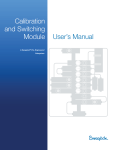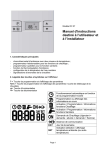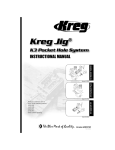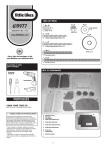Download Panel Mounting Instructions
Transcript
Warning Factory fitted KVV series relief valves are set to zero when assembled to the regulator. Venting of outlet pressure will occur until pressure setting is adjusted by user. Pressure Regulators User’s Guide Warning Caution Reset relief pressure to the desired value before pressurizing the system. Swagelok® regulators and Kenmac® adjustable Locking screw Adjusting the Pressure Setting regulator relief valves are not “safety accessories” as defined in the pressure equipment directive 97/23/EC Adjusting screw 1.Using a 5/32 in. or 4 mm hex wrench, loosen the locking screw by turning counter clockwise. 2. Slide the hex wrench into the adjusting screw. 3.Turn the both screws clockwise to increase the relief pressure, counter‑clockwise to decrease, until the desired relief pressure is obtained. 4.Slide the hex wrench back up into the locking screw and turn clockwise to lock. 5. Verify relief pressure. Do not use the regulator as a shutoff device. Caution: D o not mix or interchange parts with those of other manufacturers. Complete regulator maintenance instructions and translations of this user’s guide are available on www.swagelok.com 5 Swagelok, Kenmac—TM Swagelok Company © 2004, 2010, 2011 Swagelok Company Printed in U.S.A. October 2011, R3 MS-CRD-KREG Installation ■Connections to System Operation ■Bottom Mounting Note: All handle directions are when viewed from above. Note: All handle directions are when viewed from above. Mount the regulator using the two M5 (10-32) mounting holes located on the regulator base. ■ Flush the system before installing the regulator. ■ An auxiliary upstream filter is recommended for use in all but the cleanest of media. ■Back-pressure regulators: Turning the handle clockwise will increase the upstream pressure, counterclockwise will allow upstream pressure to vent through the regulator. ■ Before connecting to the system, verify the regulator is closed by turning the handle: ■ Pressure-reducing regulators: Outlet and control pressure settings are obtained by adjusting the handle. ■ Back-pressure regulators, clockwise until it stops. ■P ressure-reducing regulators, counterclockwise until it stops. • To increase the outlet or control pressure, rotate the handle clockwise. • To decrease the outlet or control pressure, rotate the handle counterclockwise. • Once fluid is flowing through the system, fine tuning may be required. ■Panel Mounting Warning Failure to maintain the handle and stem position could result in downstream pressures exceeding the maximum rating of the regulator. ■ Rotate the handle as far down as possible, then rotate back one-quarter turn. Note position of handle notch for reassembly. ■ Holding the handle stationary, loosen and remove the lock nut. Be careful to also keep the stem stationary. ■ Turn the handle counterclockwise to remove. ■ Refer to Pressure Regulators, MS-02-230, for panel thickness maximum and cutout dimensions. ■ After panel mounting, replace handle and rotate as far down as possible, then rotate back 1/4 turn. ■ Replace and tighten the lock nut. Torque to 120 to 150 in.·lbs (13.5 to 16.9 N·m). Hold the handle and stem stationary when torquing the lock nut. 2 ■ Installation of a downstream pressure relief is recommended for regulator and system protection. ■ All connections should be checked for leakage. Isolate the downstream (LP for pressure reducing, HP for back‑pressure regulators) side of the regulator and turn the handle clockwise enough to pressurize the regulator outlet. Then pressurize the regulator with an inert gas to the pressure marked on the unit and applying a liquid leak detector around the connections and any plugs. Caution Verify that the inlet (marked ‘HP’ for pressure reducing, ‘inlet’ for back pressure regulators) and outlet (marked ‘LP’ for pressure reducing, ‘outlet’ for back pressure regulators) are in the proper orientation. 3 • Always make the final setting in the direction of increasing pressure to • obtain the most accurate set point • ensure the self vent functions properly. ■ Icing of the regulator at high flow rates or high pressure drops may occur if the gaseous media contains moisture. ■ When using a liquid media, the inlet port filter may cause a pressure drop and flow reduction. Removal of the port filter and the use of a dedicated upstream filter may be necessary. 4