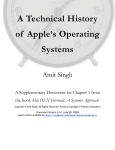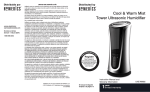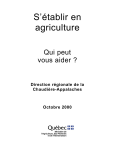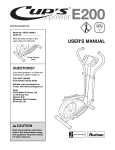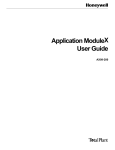Download 1785-2.31, Introducing the Ethernet TCP/IP Network, User Manual
Transcript
Table of Contents Using this Book . . . . . . . . . . . . . . . . . . . . . . . . . . . . . . . . . 1 Introducing the Ethernet TCP/IP Network . . . . . . . . . . . . . . . . . . . 1 Networking Fundamentals . . . . . . . . . . . . . . . . . . . . . . . . . 1-1 Overview . . . . . . . . . . . . . . . . . . . . . . . . . . . . . . . . . . . . . . . . . . Cabling Issues . . . . . . . . . . . . . . . . . . . . . . . . . . . . . . . . . . . . . . Simple Networks . . . . . . . . . . . . . . . . . . . . . . . . . . . . . . . . . . Network Topology . . . . . . . . . . . . . . . . . . . . . . . . . . . . . . . . . Extending and Interconnecting LANs . . . . . . . . . . . . . . . . . . . . Interpreting the ISO/OSI Reference Model . . . . . . . . . . . . . . . . . . Ethernet Layers . . . . . . . . . . . . . . . . . . . . . . . . . . . . . . . . . . . TCP/IP Layers . . . . . . . . . . . . . . . . . . . . . . . . . . . . . . . . . . . . Passthrough Layers . . . . . . . . . . . . . . . . . . . . . . . . . . . . . . . Application Layers . . . . . . . . . . . . . . . . . . . . . . . . . . . . . . . . . Protocol . . . . . . . . . . . . . . . . . . . . . . . . . . . . . . . . . . . . . . . . . . Medium Access Control (MAC) . . . . . . . . . . . . . . . . . . . . . . . . Understanding TCP/IP . . . . . . . . . . . . . . . . . . . . . . . . . . . . . . About BOOTP . . . . . . . . . . . . . . . . . . . . . . . . . . . . . . . . . . . . IP Addresses . . . . . . . . . . . . . . . . . . . . . . . . . . . . . . . . . . . . . 00000011 00000000 00000000 00000001 is written as 3.0.0.1. . . . . . . . . . . . . . . . . . . . . . . . . . . . Gateways . . . . . . . . . . . . . . . . . . . . . . . . . . . . . . . . . . . . . . . Subnets . . . . . . . . . . . . . . . . . . . . . . . . . . . . . . . . . . . . . . . . 11111111 11111111 11000000 00000000 = 255.255.192.0 . Simple Network Management Protocol (SNMP) . . . . . . . . . . . . Network Components . . . . . . . . . . . . . . . . . . . . . . . . . . . . . . . . . 1-1 1-1 1-1 1-2 1-2 1-3 1-3 1-3 1-3 1-3 1-4 1-4 1-4 1-4 1-5 AllenBradley Ethernet TCP/IP Applications . . . . . . . . . . . . 2-1 Overview . . . . . . . . . . . . . . . . . . . . . . . . . . . . . . . . . . . . . . . . . . Benefits . . . . . . . . . . . . . . . . . . . . . . . . . . . . . . . . . . . . . . . . . . . Ethernet PLC5 Processors Cat. Nos. 1785L20E, L40E, and L80E . . . . . . . . . . . . . . . . . PLC5 Ethernet Interface Module Cat. No. 1785ENET . . . . . . . . . Ethernet Gateway to Data Highway PlusE 5820GW4, GW8 . . . . . Pyramid Integrator Ethernet Interface Module Cat. No. 5820EI . . . Control Coprocessor Cat. Nos. 1771DMC, 1771DMC1, 1771DMC4, and 1771DXPS Expander Module . . . . . . . . . . . . . . . . . . . . . . . . . . . . . . . . . Control Coprocessor Connectivity . . . . . . . . . . . . . . . . . . . . . . 2-1 2-1 1-5 1-6 1-6 1-6 1-7 1-8 2-2 2-2 2-3 2-4 2-5 2-6 ii Table of Contents INTERCHANGE Software Cat. Nos. 9351VS, HPUS, DKTS, WKTS, WES, AIX, SLRS, OSF (and Run Time (RT) equivalents) . . . . . . . . . . . . . . . . . . AllenBradley PLC Station Access . . . . . . . . . . . . . . . . . . . . Ethernet Compatible . . . . . . . . . . . . . . . . . . . . . . . . . . . . . . Highspeed Communicaton Links . . . . . . . . . . . . . . . . . . . . Rockwell Software Reliability . . . . . . . . . . . . . . . . . . . . . . . . INTERCHANGE Connectivity . . . . . . . . . . . . . . . . . . . . . . . INTERCHANGE Example Application . . . . . . . . . . . . . . . . . RSLinx Software Cat. Nos. 9355WAB, WABOEM, and WABC . . . . . . . . . . . . Features and Benefits . . . . . . . . . . . . . . . . . . . . . . . . . . . . . . RSLinx Applications . . . . . . . . . . . . . . . . . . . . . . . . . . . . . . . . Compatibility . . . . . . . . . . . . . . . . . . . . . . . . . . . . . . . . . . . . . 6200 Series Programming Software Cat. Nos. 9321PLC5 and 9323PLC5 . . . . . . . . . . . . . . . . . . PLC5 A.I. Series Programming Software Cat. Nos. 9321L5160, 9323L5300, 9325-L5140, and 9341L5200 . . . . . . . . . . . . . . . . . . . . . . . . . . . . . . . . . . Features and Benefits . . . . . . . . . . . . . . . . . . . . . . . . . . . . . . RSView Man/Machine Interface Software Cat. Nos. 9301 Series . . RSView Connectivity . . . . . . . . . . . . . . . . . . . . . . . . . . . . . . . Sharing Tag Values with RSView . . . . . . . . . . . . . . . . . . . . . . . RSView as DDE Server/Client . . . . . . . . . . . . . . . . . . . . . . . RSView with NetDDE . . . . . . . . . . . . . . . . . . . . . . . . . . . . . Example use of NetDDE to access tags in a remote RSView . 2-11 2-11 2-12 2-13 2-13 2-13 2-14 2-14 Ordering Components . . . . . . . . . . . . . . . . . . . . . . . . . . . . 3-1 Overview . . . . . . . . . . . . . . . . . . . . . . . . . . . . . . . . . . . . . . . . . . Transceiver Kits, AUI Cables, and Terminators . . . . . . . . . . . . . . . Bridges, Gateways, Routers, and Repeaters . . . . . . . . . . . . . . . . Ethernet PLC5 Processors . . . . . . . . . . . . . . . . . . . . . . . . . . . . PLC5 Ethernet Interface Module . . . . . . . . . . . . . . . . . . . . . . . . . Ethernet Gateway to Data Highway Plus . . . . . . . . . . . . . . . . . . . Pyramid Integrator Ethernet Interface Module . . . . . . . . . . . . . . . . Control Coprocessor . . . . . . . . . . . . . . . . . . . . . . . . . . . . . . . . . INTERCHANGE Software . . . . . . . . . . . . . . . . . . . . . . . . . . . . . . RSLinx Software . . . . . . . . . . . . . . . . . . . . . . . . . . . . . . . . . . . . 6200 Series Programming Software . . . . . . . . . . . . . . . . . . . . . . . PLC5 A.I. Series Software . . . . . . . . . . . . . . . . . . . . . . . . . . . . . RSView Man/Machine Interface Software . . . . . . . . . . . . . . . . . . . 3-1 3-1 3-2 3-2 3-2 3-2 3-3 3-3 3-3 3-3 3-3 3-3 3-4 2-7 2-7 2-8 2-8 2-8 2-8 2-9 2-9 2-10 2-10 2-10 2-11 Table of Contents iii Specifications . . . . . . . . . . . . . . . . . . . . . . . . . . . . . . . . . . 4-1 Overview . . . . . . . . . . . . . . . . . . . . . . . . . . . . . . . . . . . . . . . . . . Ethernet PLC5 Processors Cat. Nos. 1785L20E, L40E, and L80E . . . . . . . . . . . . . . . . . Pyramid Integrator Ethernet Interface Module Cat. No. 5820EI . . . Ethernet Gateway to Data Highway Plus 5820GW4, GW8 . . . . . . PLC5 Ethernet Interface Module Cat. No. 1785ENET . . . . . . . . . Control Coprocessor Cat. Nos. 1771DMC, 1771DMC1, 1771DMC4, and 1771DXPS Expander Module . . . . . . . . . . . . . . . . . . . . . . . . . . . . . . . . . 6200 Series Programming Software . . . . . . . . . . . . . . . . . . . . . . . PLC5 A.I. Series Programming Software . . . . . . . . . . . . . . . . . . . INTERCHANGE Software Cat. Nos. 9351DTLS, VS, HPUS, OFS, DKTS, WES, WKTS, AIX, SLRS . . . . . . . . . . . . . . . . . . . . . . . . . . . . . . . System Requirements . . . . . . . . . . . . . . . . . . . . . . . . . . . . . . RSLinx Software Cat. Nos. 9355WAB, WABOEM, and WABC . . Notes: . . . . . . . . . . . . . . . . . . . . . . . . . . . . . . . . . . . . . . . . . . 4-1 4-2 4-2 4-2 4-3 4-3 4-4 4-4 4-5 4-5 4-5 4-6 Networking Comparison . . . . . . . . . . . . . . . . . . . . . . . . . . A-1 Overview . . . . . . . . . . . . . . . . . . . . . . . . . . . . . . . . . . . . . . . . . . Notes: . . . . . . . . . . . . . . . . . . . . . . . . . . . . . . . . . . . . . . . . . . . . A-1 A-2 Preface Using this Book Introducing the Ethernet TCP/IP Network personal computer WINDOWS HP 9000 or VAX computer PLC5/250 processor PLC5 processor with Ethernet Interface Module PLC5/20E, 5/40E, or 5/80E processor Ethernet TCP/IP Ethernet Gateway PLC3 processor PLC2 processor PLC5 processor PLC5/25 processor Data Highway Plus Ethernet is a local area network with a baseband communication rate of 10M bit/s designed for the highspeed exchange of information between computers and related devices. Publication 17852.31 - December 1996 2 Using this Book For information about: cabling issues interpreting the ISO/OSI reference model protocol network components 11 13 14 18 AllenBradleyy Ethernet TCP/IP applications li ti benefits Ethernet PLC5 processors PLC5 Ethernet Interface module Ethernet Gateway to Data Highway Plus Pyramid Integrator Ethernet Interface module Control Coprocessor INTERCHANGE software RSLinx software 6200 programming software PLC5 A.I. series programming software RSView Man/Machine Interface software 21 22 22 23 24 25 27 29 211 211 212 orderingg components p transceiver kits, cabling, and terminators bridges, gateways, routers, and repeaters Ethernet PLC5 processors PLC5 Ethernet Interface module Ethernet Gateway to Data Highway Plus Pyramid Integrator Ethernet Interface module Control Coprocessor INTERCHANGE software RSLinx software 6200 programming software PLC5 A.I. series programming software RSView Man/Machine Interface software Ethernet PLC5 processors Pyramid Integrator Ethernet Interface module Ethernet Gateway to Data Highway Plus PLC5 Ethernet Interface module Control Coprocessor 6200 programming software PLC5 A.I. series programming software INTERCHANGE software RSLinx software 31 32 32 32 32 33 33 33 33 33 3-3 34 42 42 42 43 43 44 44 44 44 networkingg fundamentals networking fundamentals specifications p Publication 17852.31 - December 1996 See page: Chapter 1 Networking Fundamentals Overview This chapter acquaints you with the fundamental parts of an Ethernet network, which include: • cabling issues • protocol • network components This chapter also describes the ISO/OSI reference model and explains each of its seven layers. Cabling Issues On the most basic level, Ethernet is a wire or cable that connects computers and peripheral devices so that they can communicate. The actual wire used for a network is called the network medium. In this section, we look at three aspects of Ethernet, expanding as we go: the cable for the simplest of networks, the topology of slightly more complex networks, and, finally, the extension and interconnection of larger networks. Simple Networks Ethernet has three basic media types: thickwire coax, thinwire coax, and twisted pair. These media are also referred to by their IEEE designations, 10base5, 10base2, and 10baseT respectively. • 10base5 – 500m segment, 100 nodes, 2.5m minimum between nodes (requires 50 ohm terminators, and single-point ground) • 10base2 – 200m segment, 30 nodes, 0.5m minimum between nodes (requires 50 ohm terminators, uses BNC connectors) • 10baseT (twisted-pair hub), 1 node per 100 meters Products are also available to extend Ethernet networks with optical fiber and other physical media such as satellite links and broadband. Template revised June 23, 1995 17852.31 - December 1996 1–2 Networking Fundamentals Network Topology The topology of a network is simply how you arrange your computers and devices on the wire, and how they pass their information. Common topologies include: • bus – single line shared by a number of nodes Ethernet thickwire and thinwire media use a bus topology. • ring – unbroken circular configuration, where each node is an active repeater • star (radial) – all nodes are joined at a single point (and may be controlled by that central node) An Ethernet twisted-pair configuration uses a star topology with a hub as the central node. Its logical configuration is that of a bus. Extending and Interconnecting LANs To extend a simple local area network (LAN) to one that is more complex and far-reaching, you can use these communication devices: • repeater – extends cable distance limits by connecting two segments of LAN cable. • bridge – isolates traffic between networks by filtering MAC addresses (low-level Ethernet hardware addresses) while performing the same connecting function as a repeater. • router – connects two or more networks of the same type, and selectively directs and filters packets pertaining to the protocol used on the wire. For example, a TCP/IP router directs and filters IP addresses. • gateway – connects two or more networks of different types, and translates different protocols. There are limits as to how far you can extend an Ethernet network with these devices. There is a maximum of two repeaters allowed in a network. For the other devices (bridge, router, and gateway), the number of possibilities is too great to address here. See page 1–8 for sources of additional information. 17852.31 - December 1996 Networking Fundamentals Interpreting the ISO/OSI Reference Model 7b Application Software 7a Application Layers (e.g., ftp, telnet, SMTP) Application Program Interfaces 6 Presentation Layer Passthrough Layers Session Layer Transport Layer 3 TCP/IP Layers IP Layer 2 1 The physical layer (1) and the data link layer (2) make up the Ethernet layer. This is the physical wire and the access method to use the wire. TCP Layer Network Layer Data Link Layer The International Standards Organization (ISO) developed a networking model called Open Systems Interconnect (OSI) to provide a common framework around which to build new protocol standards. The figure shows how the Transmission Control Protocol/Internet Protocol (TCP/IP) on an Ethernet network fits this model. Each layer of the model uses the services of the layers below it. Ethernet Layers 5 4 1–3 Ethernet Layers (CSMA/CD media access) The IP or network layer (3) handles routing and conversion of data between two networked entities; the TCP or transport layer (4) handles data integrity, the error-free transmission of packets of information. TCP splits the packets into acceptable sizes for transport and puts them back together again when they arrive at their destination. Physical Layer Passthrough Layers The session layer (5) and the presentation layer (6) are called the pass-through layers in that they are not specifically implemented in a TCP/IP network. Application Layers The seventh layer of the ISO/OSI reference model is the application layer, which includes the application programming interface (7a) and the application software (7b). This layer controls functions such as file transfer (ftp), terminal emulation (telnet), and electronic mail (SMTP). It provides the user interface and application programming interface (API) to network applications. Allen-Bradley application programming interfaces (API) include INTERCHANGE software and RSLinx software. See chapter 2 for information about applications and application software. 17852.31 - December 1996 1–4 Networking Fundamentals Protocol A protocol consists of the messages exchanged between services in the same layer and the rules governing these message exchanges. Medium Access Control (MAC) Access control determines ‘who talks when’. The data link layer, layer 2 of the ISO/OSI reference model, handles access control. Ethernet uses Carrier Sense Multiple Access with Collision Detection (CSMA/CD) as its access method. Devices on the Ethernet network can sense when the channel is busy and can hold their transmissions until the channel is available. These devices can monitor the channel while transmitting to determine if any other stations are attempting to transmit. Because of the delay on the wire, two or more stations may sense an available channel and attempt to transmit simultaneously. This results in a collision. After a collision, each node waits a random period of time before transmitting again. Understanding TCP/IP Transmission Control Protocol/Internet Protocol (TCP/IP) is a transport-layer protocol (TCP) and a network-layer protocol (IP) commonly used for communication within networks and across internetworks. TCP/IP is the Allen-Bradley protocol of choice for Ethernet communication. Alternative protocols include: • DECnet (Digital Equipment Corporation proprietary network) • OSI/MAP (Open Systems Interconnection / Manufacturing Automation Protocol) • XNS (Xerox Network Systems) About BOOTP BOOTP is a low-level protocol that provides configurations to other nodes on a TCP/IP network with DOS, Microsoft Windows, VMS, and HP-UNIX platforms. BOOTP configuration files let you dynamically assign IP addresses to PLC-5/20E, -5/40E, and -5/80E processors, and to PLC-5 and Pyramid Integrator Ethernet Interface modules. You can obtain subnet masks and gateway addresses from BOOTP. A BOOTP server must exist on the Ethernet network before you can configure a BOOTP client. The server is a computer (PC, VAX, or UNIX system) that has BOOTP server software installed. 17852.31 - December 1996 Networking Fundamentals 1–5 If BOOTP is enabled in the processor on power-up, the processor sends a message to the BOOTP server on the network with its hardware address. The BOOTP server compares that hardware address to those in its look-up table in the configuration file and sends a message back to the processor with the appropriate IP address. With all hardware and IP addresses in one location, you can easily change IP addresses in the BOOTP configuration file if your network needs to be changed. The factory default is BOOTP enabled. If BOOTP is disabled (or there is no BOOTP server on the network), you must use 6200 or AI5 software to enter/change the IP address for each processor. IP Addresses Each TCP/IP node on a network must have a unique IP address. The TCP/IP Ethernet Interface is such a node, as is a PC running TCP/IP. There may be other nodes on the network that are not involved with communications to the PLCs, but no matter what their function, each TCP/IP node must have its own IP address. The IP address identifies each node on the IP network (or system of connected networks). The IP address is 32 bits long and has a netid part and a hostid part. Each network is a Class A, Class B, or Class C network. The class of a network determines how an IP address is formatted. 0 Class A 0 0 1 1 1 24 8 16 24 netid 31 hostid 8 0 31 hostid 1 1 0 16 netid 0 Class B Class C 8 1 16 24 31 hostid netid Each node on the same physical network must have an IP address of the same class and must have the same netid. Each node on the same network must have a different hostid thus giving it a unique IP address. IP addresses are written as four decimal integers (0-255) separated by periods where each integer gives the value of one byte of the IP address. For example, the 32-bit IP address: 00000011 00000000 00000000 00000001 is written as 3.0.0.1. You can distinguish the class of an IP address from the first integer in its dotted-decimal IP address as follows: Range of first integer 0 127 128 191 Class A B Range of first integer 192 223 224 255 Class C other 17852.31 - December 1996 1–6 Networking Fundamentals Gateways Gateways connect individual physical networks into a system of networks. When a node needs to communicate with a node on another network, a gateway transfers the data between the two networks. The following figure shows gateway G connecting Network 1 with Network 2. A 128.1.0.1 Network 1 128.1.0.2 G B 128.2.0.3 C 128.2.0.1 128.2.0.2 Network 2 When host B with IP address 128.2.0.1 communicates with host C, it knows from C’s IP address that C is on the same network. In an Ethernet environment, B can then resolve C’s IP address to a MAC address (via ARP) and communicate with C directly. When host B communicates with host A, it knows from A’s IP address that A is on another network (the netids are different). In order to send data to A, B must have the IP address of the gateway connecting the two networks. In this example, the gateway’s IP address on Network 2 is 128.2.0.3. The gateway has two IP addresses (128.1.0.2 and 128.2.0.3). The first must be used by hosts on Network 1 and the second must be used by hosts on Network 2. To be usable, a hosts’s gateway must be addressed using a netid matching its own. Subnets Subnet addressing is an extension of the IP address scheme that allows a site to use a single netid for multiple physical networks. Routing outside of the site continues as usual by dividing the IP address into a netid and a hostid via the class. Inside a site, the subnet mask is used to redivide the IP address into a custom netid portion and hostid portion. Consider taking Network 2 (a Class B network) in the previous example and adding another physical network. Selecting the following subnet mask would add two additional netid bits allowing for four physical networks: 11111111 11111111 11000000 00000000 = 255.255.192.0 17852.31 - December 1996 Networking Fundamentals 1–7 In effect, two bits of the Class B hostid have been used to extend the netid. Each unique combination of bits in the part of the hostid where subnet mask bits are 1 specifies a different physical network. The new configuration would be: A 128.1.0.1 Network 1 128.1.0.2 G B C 128.2.64.1 128.2.64.2 Network 2.1 D 128.2.128.1 128.2.64.3 E G2 128.2.128.3 128.2.128.2 Network 2.2 A second network with Hosts D and E has been added. Gateway G2 connects Network 2.1 with Network 2.2. Hosts D and E will use Gateway G2 to communicate with hosts not on Network 2.2. Hosts B and C will use Gateway G to communicate with hosts not on Network 2.1. When B is communicating with D, G (the configured Gateway for B) will route the data from B to D through G2. Simple Network Management Protocol (SNMP) Simple Network Management Protocol (SNMP) is a standard for network management within TCP/IP environments. The SNMP agent has been implemented in the Ethernet PLC-5 processors (page 2-2) and the Ethernet Gateway (page 2-3). This lets client applications monitor and manage network information on host computers and gateways. Network administrators run programs that use SNMP to manage their networks. features industry standard for TCP/IPbased networks SNMP agent implementation on the Ethernet PLC5 processors, PLC5 Ethernet Interface module, and Gateway responds to inquiries from a client supported by available network management software products designed for TCP/IP SNMP environments, e.g., HP OpenView Node Manager, Network General Sniffer, etcetera AllenBradley products can be managed along with other vendors' products as a uniform network 17852.31 - December 1996 1–8 Networking Fundamentals Network Components The basic Ethernet TCP/IP system is made up of medium attachment units (MAUs), which are also called transceivers, and attachment unit interfaces (AUIs), also called transceiver drop cables. This figure shows traditional Ethernet network components and their connections. 802.3/Ethernet coaxial cable transceiver/MAU (medium attachment unit) terminator terminator transceiver drop cable/AUI (attachment unit interface) HP 9000 series computer PLC5/20E, 5/40E, or 5/80E processor The MAUs need to match the cable type. Some Ethernet communication cards for PCs incorporate 10base2 or 10baseT MAUs on board. The AUIs need to match the Ethernet communication interface type, 802.3 or Ethernet. Using the incorrect type may actually work, but due to differences in AUI wiring grounds, noise problems may result. Important: Pyramid Integrator needs a MAU with low current draw (under 0.35A) and SQE enabled (also known as Ethernet heartbeat). For more information... 17852.31 - December 1996 If you need additional information about TCP/IP and internetworking, we suggest that you read: Internetworking with TCP/IP – Vol. 1 by Douglas E. Comer ISBN 0-13-468505-9 The Ethernet Management Guide —Keeping The Link ISBN 0-07-046320-4 An Introduction to TCP/IP ISBN 3-540-96651-X Computer Networks by Andrew S. Tanenbaum ISBN 0-13-162959-X Chapter 2 AllenBradley Ethernet TCP/IP Applications Overview Allen-Bradley takes a systemic approach to the introduction of products having Ethernet TCP/IP connectivity so that all have the necessary features and functions to interoperate and all can be managed as a uniform network. This chapter describes: • how to integrate Allen-Bradley products into your present system • the benefits of doing so • the features that enable you to do so For ordering information and specifications, see chapter 3. Benefits Compatibility between all environments on an Ethernet network. You can add TCP/IP and Allen-Bradley products to your Ethernet network without disturbing your current environment (Novell, MAP, or DECnet). Maximizes communication between the great variety of equipment available from many manufacturers. You have near-limitless networking possibilities. Rely on Allen-Bradley support and service. Allen-Bradley offers these support services: • • • • • technical training engineering and field services repair and exchange services technical support SupportPlus program, which includes: – telephone support – technical subscription service – software and documentation updates – remote system diagnostics 17852.31 - December 1996 2–2 Allen-Bradley Ethernet TCP/IP Applications Ethernet PLC5 Processors Cat. Nos. 1785-L20E, -L40E, and L80E Dedicated Ethernet Port The Ethernet PLC-5/20E, -5/40E, and -5/80E processors offer embedded Ethernet TCP/IP communication capabilities; these processors provide the integration of Allen-Bradley architecture into the industry standard Ethernet TCP/IP system, offering flexible, open-system solutions. With the Ethernet processors’ built-in communication capabilities, you have access to the entire Allen-Bradley control, communication, and information architecture. The Ethernet processors are optimized for real-time sequential and regulatory control and offer extensive application flexibility. features PLC5/20E processor PLC5/40E, & 5/80E processors PLC5 Ethernet Interface Module Cat. No. 1785-ENET builtin TCP/IP communication client/server protocol with RSLinx and INTERCHANGE in FLASH memory as many as 64 application/user connections per PLC5 processor builtin SNMPbased station management agent high performance peertopeer communication between processors on Ethernet using a standard message instruction The PLC-5 Ethernet Interface Module is a single-slot module that attaches to the side enhanced PLC-5 processors (except series A -5/40 and -5/60) to provide Ethernet connectivity to the processor. When you use it with a(n) The interface module provides Enhanced PLC5 processor Ethernet connectivity without sacrificing DH+/RIO ports ControlNet PLC5 processor Ethernet connectivity Ethernet PLC5 processor the ability to operate dual Ethernet links Use the PLC-5 Ethernet Interface module with a programming software package. If you use 6200 programming software, you must use release 5.21 and later; if using PLC-5 A.I., you must use release 7.23 or later. In addition, with both products you must use one of the following current firmware revisions for PLC-5 processors: 17852.31 - December 1996 Processor Model Enhanced PLC 5/11, 5/20, PLC5/11, 5/20, 5/26, 5/26, 5/30, 5/30, 5/40, 5/40, 5/40L, 5/40L, 5/46, 5/46L, 5/60, 5/60L, 5/80, 5/86 Enhanced PLC5/40, 5/40L, 5/46, 5/46L, 5/60, 5/60L PLC5/30 PLC5/11, 5/20, 5/26 ControlNet PLC5/20C, PLC 5/20C, 5/40C, 5/40C, 5/60C, 5/60C, 5/80C 5/80C Ethernet PLC5/20C, 5/40C PLC5/20E, PLC 5/20E, 5/40E, 5/40E, 5/80E 5/80E Series Revision D C B A A B K L L K D C B K D C B K Allen-Bradley Ethernet TCP/IP Applications Ethernet Gateway to Data Highway Plus 5820-GW4, -GW8 2–3 The Allen-Bradley Ethernet Gateway system provides a high-speed, low-cost gateway from Ethernet-based computing systems to Data Highway Plus communication networks. The Ethernet Gateway lets you integrate Allen-Bradley control information with your Hewlett-Packard or DEC host, or personal computer system without significant new engineering or programming costs. The Gateway combines a Pyramid Integrator (PI) Ethernet Interface (EI) module, described on page 2–4, and a Resource Manager (RM) module in a 4-slot or 8-slot PI chassis and Rockwell Software INTERCHANGE or RSLinx software installed in the host computer. INTERCHANGE and RSLinx software are standard application programming interfaces (API) to real-time data. They reduce integration time and expense by providing a common set of data access calls for A-B control systems. INTERCHANGE supports communication between minicomputers (running on Digital Unix, Solaris, AIX, HP-UX, or OpenVME) and the PI or PLC-5 Ethernet Interface module or PLC-5 processors. RSLinx provides the same communication support on the Microsoft 32-bit operating system, Windows NT, and Windows 95. IBM RS 6000 DEC VAX Computer with INTERCHANGE Software HP Computer with INTERCHANGE Software Ethernet TCP/IP network Ethernet Gateway 5820GW4 or GW8 Data Highway Plus network PLC5 processor Intelbased Personal Computer with RSLinx Data Highway Plus network PLC5 processor PLC5 processor PLC5 processor PLC5 processor The PI Ethernet Interface module provides an Ethernet Gateway between the host system and all connected Data Highway Plus (DH+) networks. The RM1 module provides communication channels for two DH+ networks and a port for RS-232/422/423 devices. The PI chassis may have up to four 5130-KA modules with each module supporting two additional DH+ networks. In this configuration, the Ethernet Gateway supports communication with as many as 10 unique DH+ segments. 17852.31 - December 1996 2–4 Allen-Bradley Ethernet TCP/IP Applications features PLC processor program support Monitor and maintain your entire PLCbased control system from a single workstation located anywhere on your Ethernet network. easy network management The Ethernet Interface system supports SNMP (Simple Network Management Protocol) and will integrate with standard TCP/IP network management software. provides PLC processor program security Valuable PLC processor programs may be securely maintained on computer disk. protects your software investment INTERCHANGE or RSLinx software insulates your applications from changes in plantfloor networking. It lets you start with small DH Plusbased systems and migrate to Ethernetbased architectures without rewriting your applications. Pyramid Integrator Ethernet Interface Module The Pyramid Integrator Ethernet Interface module provides industrystandard Ethernet TCP/IP connections between PLC-5/250 processors (and other modules in the PI chassis) and HP 9000, VAX/VMS, and Intel i386 and i486 personal computers that have INTERCHANGE or RSLinx software installed in them. Cat. No. 5820-EI Host Computer: and This Communication Product: Are Compatible With: UNIX Box INTERCHANGE Open VMS, VAX, Alpha, HPUX, Solaris, AIX Intelbased PC RSLinx Windows NT or '95 Host running INTERCHANGE or RSLinx software Ethernet TCP/IP network Pyramid Integrator System PLC5/250 processor Ethernet Interface features 17852.31 - December 1996 supports installed base of PLC processors on the AllenBradley Data Highway reduces system integration cost lets customers use existing host computers host computers can be sized to application requirements implements standard SNMP (Simple Network Management Protocol) Allen-Bradley Ethernet TCP/IP Applications Control Coprocessor Cat. Nos. 1771-DMC, 1771-DMC1, 1771-DMC4, and 1771-DXPS Expander Module 2–5 The 1771 Control Coprocessor is a single-slot 1771 module that expands the capability of your PLC processor system by letting you run programs in C, BASIC, and assembler languages in a real-time, multitasking operating system (OS/9) environment. These programs run independently of the PLC processor control logic but have access to PLC processor memory. The Control Coprocessor performs a wide range of functions including: • complex math or application-specific algorithms • memory-intensive production scheduling or data logging/trending • high-speed search and compare of very large files or look-up tables • protocol conversion to interface a PLC processor with field devices The industrially-hardened module fits in a 1771 chassis and offers direct communication with enhanced PLC-5 processors (PLC-5/11, -5/20, -5/20E, -5/30, -5/40, -5/40E, -5/40L, -5/60, -5/60L, and -5/80, PLC5/80E) and standard I/O communication with all PLC-2, PLC-3, and PLC-5 processors. An optional expander module provides two additional serial communication ports, a keyswitch for reinitializing the Control Coprocessor without cycling power, and a 4-digit alphanumeric display for diagnostic reporting. Ethernet TCP/IP network 1771DXPS Expander Module 1771DMC1 Control Coprocessor PLC5 processor or Data Highway Plus network RS232 DOSbased personal computer or ASCII terminal 19505 17852.31 - December 1996 2–6 Allen-Bradley Ethernet TCP/IP Applications features develop programs in C, BASIC, or assembly language using a DOSbased personal computer or an ASCII terminal realtime, multitasking, multiuser operating system resides in a 1771 I/O chassis and communicates with the PLC2, 3, or 5 processor by backplane (block transfer); and communicates directly with enhanced PLC5 processors. modular design - invest only in the memory and functionality that you need communicates with external devices via industrystandard Ethernet TCP/IP or serial communication ports INTERCHANGE server support included SNMP support for network management Control Coprocessor Connectivity The 1771-DMC1 and 1771-DMC4 configurations provide TCP/IP-based communication in conjunction with real-time applications that are integrated with enhanced PLC-5 processors. Resident on the module are the standard TCP/IP virtual-terminal and file-transfer utilities (telnet and ftp). This system is compatible with most standard TCP/IP-based network devices. Applications communicate across Ethernet by using the TCP/IP socket driver interface or via INTERCHANGE software. With the INTERCHANGE server in the control coprocessor, the processor can respond to read/write requests from Ethernet PLC-5 processors or host computer applications. Programs in the attached PLC-5 processor cannot, however, initiate message instructions to other Ethernet PLC-5 processors or host applications. Important: Use 1785 series AUI or transceiver cables and kits for the Control Coprocessor. 17852.31 - December 1996 Allen-Bradley Ethernet TCP/IP Applications INTERCHANGE Software Cat. Nos. 9351-VS, -HPUS, -DKTS, -WKTS, -WES, -AIX, -SLRS, -OSF (and Run Time (RT) equivalents) 2–7 INTERCHANGE software is an application programming interface (API) that provides a host computer with a library of functions and executable commands to access data table memory or files in Allen-Bradley PLC processors. It takes advantage of standard TCP/IP utilities and services for implementation of data acquisition and control applications. INTERCHANGE supports communication between minicomputers (running on Digital Unix, Solaris, AIX, HP-UX, or OpenVME) and the PI or PLC-5 Ethernet Interface module or PLC-5 processors. (RSLinx provides the same communication support on the Microsoft 32-bit operating system, Windows NT, and Windows 95.) 802.3/Ethernet (TCP/IP) HP 9000 (HPUNIX) computer PLC5 processor with Ethernet Interface Module PLC5/20E processor PLC5/250 processor DEC MicroVAX (VAX/VMS) computer PLC5 processor Ethernet Gateway Data Highway Plus You can reduce your system development time and minimize your long-term maintenance costs with INTERCHANGE software. The consistent APIs let your host computers gather information from your programmable controllers to integrate your control and information processing systems. INTERCHANGE software uses calls and features that help reduce the time and cost of developing and integrating applications. Software products using INTERCHANGE are also integrated into a large selection of third-party application software solutions. The flexibility of INTERCHANGE software lets you choose the right size host computer to fit your application. Allen-Bradley PLC Station Access Besides letting you transfer data between your host and PLC processors, INTERCHANGE software also lets you collect data and pass it to other plant computers via Ethernet links or DH+ links. 17852.31 - December 1996 2–8 Allen-Bradley Ethernet TCP/IP Applications INTERCHANGE software reduces system testing and on-site integration costs, and insulates applications from changes in plant-floor networking and plant-floor technology. Ethernet Compatible INTERCHANGE software uses your existing network architecture. Use INTERCHANGE software with SNMP network diagnostics for open systems network management and support. High-speed Communicaton Links INTERCHANGE software supports multiple concurrent control programs providing tighter closed-loop feedback control. With INTERCHANGE software, you can access PLC processor stations three to five times faster than through RS-232-C links, and the host can process as many as 230 transactions per second. Rockwell Software Reliability Rockwell Software has rigorously tested INTERCHANGE software and stands behind it with support and service. INTERCHANGE Connectivity INTERCHANGE software lets host application programs transfer data to and from the data table memory of PLC-5E processors, the PLC-5 Ethernet Interface module, PLC-5/250 processors, other Pyramid Integrator modules, and Allen-Bradley processors connected on Data Highway/Data Highway Plus (DH/DH+) links. INTERCHANGE software function calls are integrated into your C application programs, or may already be integrated into your favorite application software package. You can run INTERCHANGE software for Ethernet TCP/IP with: • HP 9000 computers running HP-UX • VAX/VMS host computers • AIX • Solaris • OSF/1 17852.31 - December 1996 Allen-Bradley Ethernet TCP/IP Applications 2–9 INTERCHANGE Example Application As an example application, you can run INTERCHANGE software on an HP 9000, DEC VAX, or IBM RS 6000 computer on an Ethernet TCP/IP network that interfaces application software to Ethernet PLC-5 processors, PLC-5 Ethernet interface module, PLC-5/250 processors, and PLC processors on DH+ links connected to an Ethernet Gateway. Ethernet network Ethernet network host application program RM Host Ethernet Gateway INTERCHANGE Software DH+ network 1785 PLC5 processor VAX computer, HP 9000 computer, or IBM RS 6000 PLC5/250 processor RSLinx Software Cat. Nos. 9355-WAB, -WABOEM, and -WABC RS PLC3 processor PLC5/250 processor DH network PLC2 processor PLC5/20E PLC5/40E or 5/80E processor processor Ethernet Interface (EI) PLC3/10 processor RSLinx software is a complete 32-bit product family that provides communication to a range of applications and includes 50 of the most popular INTERCHANGE software C API calls. It supports Rockwell Software and A-B programming, MMI, and component software products. RSLinx software can provide plant-floor data to commercially available DDE client applications such as Microsoft Excel and Access for display, logging, or trending. You can set individual parameters or download recipes to supported devices from a supervisory computer. Additionally, RSLinx software supports many popular industrial applications that were developed by OEMs, VARs, and independent software vendors using the RSLinx C application programming interface (API). RSLinx Lite, although not commercially available, is bundled with many Rockwell Software and A-B software products. It offers direct driver connections to PLC processors to support many Rockwell Software programming packages. RSLinx OEM software acts as a communication engine for many Rockwell Software MMI software products as well as for any third-party product that uses the RSLinx C API. RSLinx software not only includes the functionality of RSLinx OEM, but adds DDE communication to all products that can act as DDE clients such as Microsoft Excel. 17852.31 - December 1996 2–10 Allen-Bradley Ethernet TCP/IP Applications RSLinx C SDK software is a development kit for creating custom applications that use the C API communication capabilities of RSLinx and RSLinx OEM software. Features and Benefits RSLinx software is available in packages that suit a variety of features and functionality, as shown in the table below. RSLinx Lite RSLinx OEM 9355WABOEM RSLinx 9355WAB AB drivers for Ethernet 1784KT, KTX, PCMK, and serial DF1 full duplex X X X LINX Gateway and InterLinx Gateway client driver X X X Driver and station diagnostics X X X Support for Rockwell Software and AB programming software X X X Support for Rockwell Software MMI and component software X X Support for applications developed for the RSLinx C API X X AdvanceDDE diagnostics X X Support for standard DDE client applications RSLinx C SDK 9355WABC X Ladder editor/viewer X Graphical Super Who X X X Documentation and files required to develop an application that uses the RSLinx C API X X RSLinx Applications • Operator Interface software such as WINtelligent View and RSView software • Special-purpose software such as RSTrend, WINtelligent QUALITY, and WINtelligent RECIPE software • Custom applications using Visual C++ or Visual Basic • Windows programs such as Microsoft Excel, Microsoft Access, and Lotus 1-2-3 for Windows Compatibility • • • • • • • • 17852.31 - December 1996 PLC-5 A.I. Series Programming Software RSLogix 500 Software RSView Software RSTrend Software all AdvanceDDE WINtelligent Series applications Wonderware FastDDE to Wonderware Intouch Microsoft XL_Table Microsoft CF_Text Allen-Bradley Ethernet TCP/IP Applications 6200 Series Programming Software Cat. Nos. 9321-PLC5 and 9323-PLC5 2–11 Use 6200 series programming software for programming and documenting control programs on line or off line for PLC-2, PLC-3, PLC-5, and PLC-5/250 family processors. The software includes a universal programming interface that provides a similar ‘look and feel’ across processor families. Menus, configuration parameters, and program editors follow a common format. Once you learn one, you’ll be familiar with the others. The PLC-5 and PLC-5/250 programming software packages is supported on the DOS platform. You can use 6200 DOS in Windows with INTERCHANGE software drivers. You can also use 6200 DOS in an RSView Application Window environment to access PLC-5 and PLC-5/250 processors over DH+ or Ethernet links. 6200 series programming software can now support programming and upload/download operations over Ethernet to the PLC-5 Ethernet Interface module, Ethernet PLC-5 processors, PLC-5/250 processors, and through an Ethernet Gateway to PLC processors on DH+ links. You need an Ethernet PC card, cat. no. 6628-A5, and FTP Software’s PC/TCP software for Ethernet programming with 6200 Software. See page 4-4 for additional connectivity information. PLC5 A.I. Series Programming Software Cat. Nos. 9321-L5160, 9323-L5300, 9325–L5140, and 9341-L5200 PLC-5 A.I. Series is an easy-to-use, menu- and function-key driven software package for programming the Allen-Bradley PLC-5 family of processors. Its features enable beginners to quickly become proficient in ladder logic development and documentation. Advanced users will find the powerful editing and diagnostic tools to be great time-savers during ladder program development and troubleshooting. Online and offline modules offer complete programming, documentation, and reporting, as well as upload/download capabilities. The help system assists you with unique features of the software, as well as specific information on the PLC processor’s instruction set. Rockwell Software also offers an A.I. Series Processor Emulation Module. Processor Emulation provides a convenient means for testing and debugging ladder logic offline on your computer. Using emulation you can troubleshoot your program one scan at a time and add breakpoints to trap unexpected program conditions. Features and Benefits • • • • Displaying of cross-reference information from the data table Offline & online data table usage reports Extended memory support 1771 N Series analog module support 17852.31 - December 1996 2–12 Allen-Bradley Ethernet TCP/IP Applications • Partial download – Select specific program or data table files to • • • • • • RSView Man/Machine Interface Software be downloaded instead of a complete ladder program Sequencer display screens and reports RSLinx and RSEmulate 5 support Visual Branching Configurable Custom Data Display Screen Size SFC and Structured Text Programming Optional Software (PLC-5 A.I. Series Processor Emulation, PID Logistics for PLC-5, RSLinx, and RSEmulate 5 software) RSView software is a modular set of software products that integrates data acquisition, supervisory control, and information management in one package. It uses any and all network layers supported by Windows. Cat. Nos. 9301 Series HewlettPackard computer VAX computer IBM RS 6000 personal computer RSView with Windows NT or 95 Ethernet Interface Module Ethernet network PLC5 processor with Ethernet Interface Module PLC5/20E processor PLC5/40E or 5/80E processor DH+ network Ethernet Gateway PLC5/15 processor 1770KF3 DH485 communication adapter SLC 5/01 processor in 14slot modular system 17852.31 - December 1996 T70 running RSView software DH+ network PLC5/25 processor PLC5/15 processor PLC5/25 processor DH485 network SLC 500 fixed 20I/O controller SLC 5/01 processor in 7slot modular system SLC 500 fixed 30I/O controller with expansion rack SLC 500 fixed 40I/O controller Allen-Bradley Ethernet TCP/IP Applications 2–13 With RSView software products, you can meet the demands of industrial supervisory and control applications that require operator interaction with plant-floor devices. You get fast, reliable data acquisition, data manipulation, monitoring, and supervisory control of the plant floor and communications with higher-level plant and corporate computers. You can also display several screens simultaneously with RSView software’s multitasking, multiwindowed environment. RSView Connectivity RSView uses any and all network layers supported by Windows. To share data between computers, you must use NetDDE properly configured as a Windows function. Configuration varies from one operating system to another for Windows 95, NT3.51, and NT4.0. Because RSView supports the Windows standard networking layer, there is no need to list compatible network cards (as with CVDos). When Windows networking works, so does RSView. Sharing Tag Values with RSView RSView works as both a DDE server and client. This lets you share tag values with a wide range of devices and with other Windows applications. You can exchange tag values: • within one computer using DDE • over a network using NetDDE RSView as DDE Server/Client When RSView acts as: It: DDE Server provides tag values to other Windows applications such as Microsoft Excel or another RSView project DDE Client requests tag values from other Windows applications such as WINLinx or another RSView project To request data from RSView, a client application uses a reference formula that specifies where the data will come from by specifying: • application: RTData • topic project name • item tag name 17852.31 - December 1996 2–14 Allen-Bradley Ethernet TCP/IP Applications RSView with NetDDE To use NetDDE, your reference formula specifies the name of the computer assigned when setting up networking in Windows. To access RSView’s DDE server from a client application running on a different computer from RSView, you would use this syntax: • application: \\ComputerName\NDDE$ • topic • item (computer you want to access set up in Windows) RTDataProjectName$ (object running on the computer you want to access) tag name For example, you can include the tag in a graphic display and its value will be updated when needed. You can also write to the tag. Example use of NetDDE to access tags in a remote RSView An RSView computer on the plant floor contains a tag called RejectCount. You want to include this tag’s value in a graphic display on your foreman’s computer. RSView NetDDE Client (foreman's computer) NetDDE Tag Values RSView Server on Plant Floor Computer DH+ network PLC Values PLC5 processor (node on plant floor computer's project) If you want more information about Allen-Bradley products: For more information... 17852.31 - December 1996 • see that product’s literature • see the Automation Systems Catalog, publication B-111 • contact your local Allen-Bradley sales representative or distributor Chapter 3 Ordering Components Overview This chapter lists catalog numbers for ordering Ethernet components. Transceiver Kits, AUI Cables, and Terminators Order transceiver/cable kits, or separate transceivers or AUI cables for PLC-20E, -40E, -80E enhanced processors and for the Pyramid Integrator Ethernet Interface module from the following table. For the kit, order Cat. No. 5810TAM Thi i Thinwire 5810TAS Thi i Thinwire 5810TBM Thickwire 5810TBS Thickwire Or, for these separate items: Order Cat. No. Thinwire Ethernet/802.3 Transceiver Ethernet/802.3 Transceiver Cable (15M) Thinwire Ethernet/802.3 Transceiver Ethernet/802.3 Transceiver Cable (2M) Thickwire Ethernet/802.3 Transceiver Ethernet/802.3 Transceiver Cable (15M) Thickwire Ethernet/802.3 Transceiver Ethernet/802.3 Transceiver Cable (2M) 5810AXMT 5810TC15 5810AXMT 5810TC02 5810AXMH 5810TC15 5810AXMH 5810TC02 Order transceiver/cable kits, or separate transceivers or AUI cables for the Control Coprocessor and PLC-5 Ethernet Interface module: For the kit, order Cat. No. 1785TAM Thi i Thinwire 1785TAS Thi i Thinwire 1785TBM Thickwire 1785TBS Thickwire Or, for these separate items: Order Cat. No. Thinwire Ethernet/802.3 Transceiver Ethernet/802.3 Transceiver Cable (15M) Thinwire Ethernet/802.3 Transceiver Ethernet/802.3 Transceiver Cable (2M) Thickwire Ethernet/802.3 Transceiver Ethernet/802.3 Transceiver Cable (15M) Thickwire Ethernet/802.3 Transceiver Ethernet/802.3 Transceiver Cable (2M) 1785AXMT 1785TC15 1785AXMT 1785TC02 1785AXMH 1785TC15 1785AXMH 1785TC02 You can purchase these transceivers and cables separately by using the individual catalog numbers in the tables. • AUI cables For these products: Control Coprocessor p PLC55 Ethernet PLC Eth t Interface I t f Enhanced PLC5 Processors PI Ethernet Eth t Interface I t f For 802.3 AUI cable: Order cat. no.: 2M 1785TC02 15M 1785TC15 2M 5810TC02 15M 5810TC15 – Allen-Bradley Ethernet cards for T60s or equivalent machines have a built-in 10base2 MAU, so no AUI cable is required. If you need a 10base5 connection, use a 1785-TC02 or -TC15 cable. 17852.31 - December 1996 3–2 Ordering Components • Transceivers For: For MAU: Order cat. no: For: For MAU: Order cat. no: CoProcessor & PLC5 PLC 5 EI 10base5 1785AXMH 10base5 5810AXMH 10base2 1785AXMT 10base2 5810AXMT Enhanced PLC5, PI Ethrnet Eth t Interface I t f • Terminators For 10base2 thinwire networks, order 5810-TER BNC Bridges, Gateways, Routers, and Repeaters These companies supply bridges, gateways, routers, and repeaters: Anixter Worldwide Headquarters 4711 Golf Road Skokie, IL 60076 (708) 677-2680 or 1800-ANIXTER Cabletron Systems 35 Industrial Way P.O. Box 5005 Rochester, NH 03867 (603) 3329400 Cisco Systems 1525 O'Brien Drive P.O. Box 3075 Menlo Park, CA 94026 (415) 3261941 Black Box Corporation P.O. Box 12800 Pittsburgh, PA 15241 (412) 7465500 Chipcom Corporation Southborough Office Park 118 Turnpike Road Southborough, MA 01772 (508) 4608900 SynOptics Corporation 4401 Great American Parkway P.O. Box 58185 Santa Clara, CA 95052 (408) 9882400 Ethernet PLC5 Processors If you want an Ethernet PLC5 processor with: 16K memory and 512 I/O points 48K memory and 2,048 I/O points 100K memory and 3,072 I/O points 1785L20E 1785L40E 1785L80E PLC5 Ethernet Interface Module If you want: PLC5 Ethernet Interface Module Order catalog number: 1785ENET Ethernet Gateway to Data Highway Plus If you want: Order Catalog number: Ethernet Gateway for DEC, Open/VMS VAX, AXP, AIX for RS 6000, Sun Solaris, Windows, and HP 9000 HPUX computers (includes 4slot chassis, 5110A4). Software not included. 5820GW4 Ethernet Gateway for DEC, Open/VMS, AXP, AIX for RS 6000, Sun Solaris, Windows, and HP 9000 HPUX computers (includes 8slot chassis, 5110A8). Software not included. 5820GW8 Order catalog number: Catalog numbers above are bundled systems that include: 17852.31 - December 1996 Pyramid Integrator 4 or 8slot chassis 5110A4 or 5110A8 Filler plate 5110FP Pyramid Integrator power supply 5120P1 Design and installation documentation 5110ISET 128K Resource Manager Module 5130RM1 Ethernet Interface Module 5820EI Ordering Components Pyramid Integrator Ethernet Interface Module If you want the: Control Coprocessor If you want this Control Coprocessor product: Ethernet Interface module Main Module 1 Mbyte with Ethernet Main Module 4 Mbytes with Ethernet Expander Module 2 ports, keyswitch, and display PC Bridge Program Development and Cross Compiler Software 3–3 Order catalog number: 5820EI Order catalog number: 1771DMC1 1771DMC4 1771DXPS 1771PCB INTERCHANGE Software For this Operating System: Order Cat No: Release: Media: MicroVAX / AB Pyramid Integrator 9351DTLS 3.1.1 TK50 tape p Open VMS 9351VS 6.0.3 DEC UNIX OSF/1 9351OFS tape HPUX (Ethernet) (1) 9351HPUS 6.0.3 HP DAT tape MSDOS 9351DKTS 6.0.3 3.5" disk Windows(Ethernet) 9351-WES 6.0.3 3.5" disk Windows (KT) 9351WKTS 6.0.3 3.5" disk AIX (RS/6000 9351AIX 6.0.3 tape Solaris (SPARC) 9351SLRS 6.0.3 tape (1) can access PLC processors on DH/DH+ via the PI system or LINX gateway, or can access SLC processors on DH1485 via the same plus 1785KA5 bridge RSLinx Software If you want: RSLinx Software RSLinx OEM Software RSLinx C SDK Software 6200 Series Programming Software If you want: online and offline capabilities offline only capabilities Order catalog number: 9323-PLC5 9321-PLC5 PLC5 A.I. Series Software If you want: PLC5 A.I. Series Offline Programming Software PLC5 A.I. Series Online Programming Software PLC5 A.I. Series Offline/Online Programming Software PLC5 A.I. Series Processor Emulation Software Order catalog number: 9325L5140 9321L5160 9323L5300 9341L5200 Order catalog number: 9355-WAB 9355WABOEM 9355WABC 17852.31 - December 1996 3–4 Ordering Components RSView Man/Machine Interface Software For more information... 17852.31 - December 1996 If you want: Works Works w/ WINtelligentLINX Works w/ RSLINX Runtime Runtime w/ WINtelligentLINX Runtime w/ RSLINX Works 1500 Works 1500 w/ WINtelligentLINX Works 1500 w/ RSLINX Runtime 1500 Runtime 1500 w/ WINtelligentLINX Runtime 1500 w/ RSLINX Works 300 Works 300 w/ WINtelligentLINX Works 300 w/ RSLINX Runtime 300 Runtime 300 w/ WINtelligentLINX Runtime 300 w/ RSLINX Works 150 Works 150 w/ WINtelligentLINX Works 150 w/ RSLINX Runtime 150 Runtime 150 w/ WINtelligentLINX Runtime 150 w/ RSLINX Cat No for 95 & NT: 93012SE2400 93012SE3400 93012SE2300 93012SE3300 93012SE2200 93012SE3200 93012SE2100 93012SE3100 - Cat No for 95: Cat No for NT: - - 93012SE2401 - - 93012SE2402 - - 93012SE3401 - 93012SE3402 - - 93012SE2301 - 93012SE2302 - - 93012SE3301 - 93012SE3302 - - 93012SE2201 - 93012SE2202 - - 93012SE3201 - 93012SE3202 - - 93012SE2101 - 93012SE2102 - - 93012SE3101 - 93012SE3102 For more information about ordering your system’s requirements, contact your Allen-Bradley sales representative or distributor. Chapter 4 Specifications Overview This chapter lists specifications for a Ethernet TCP/IP system. Topology: Network access method: Primary cable type: Maximum cable distance (m): Minimum node separation (m): Maximum nodes: Data rate: Maximum drop cable length (m): Supports redundant cabling: Maximum repeaters: Maximum application/user con nections per PLC5 processor: Bootup code needed: Bus CSMA/CD Coax 500 (10base5), 200 (10base2), 100 (10baseT) 2.5 (10base5), 0.5 (10base2) 100 (10base5), 30 (10base2), 1 (10baseT) 10M bit/s 50 Yes - 10baseT, fiber MAUs 2 64 PI - Yes (RAM) PLC5 - No (built into firmware) Bridging/routing: Widely available bridging/routing via hardware and software Multiple protocols on single wire: Yes Station/network management: Yes via SNMP from AllenBradley and others Maximum data transfer size (16bit words) per message: 1000 Response time:1 5 - 30 msec Node address type: IP address Symbolic data address: Yes - limited to INTERCHANGE and RSLinx API Program upload/download: Yes via 6200, INTERCHANGE, and RSLinx Online programming available: Yes Configuration tasks: 1. PLCchannel configuration 2. Ethernet card 3. TCP/IP software 4. Application software 1 actual time varies depending on the amount of data transferred and the ladder program 17852.31 - December 1996 4–2 Specifications Ethernet PLC5 Processors Cat. Nos. 1785-L20E, -L40E, and L80E PLC5/20E PLC5/40E PLC5/80E Ethernet port Remote I/O and DH+ ports ASCII port Coprocessor connection Memory I/O points Program scan Vibration testing (operating and nonoperating) 1 1 2* 2 1 1 1 1 16K 48K 512 2,048 0.5 - 2 ms/K 0.5 - 2 ms/K 10 to 500 Hz, 0.012 in peak to peak 1 2 1 1 100K 3,072 0.5 - 2 ms/K Shock testing Operating: 15 g peak acceleration for 11±1 ms 3 times along mutually perpendicular axes 2 g maximum peak acceleration, .012 in peak to peak displacement, sweep rate of 1 octave per minute along mutually perpendicular axes. Non 30 g peak acceleration for 11±1 ms operating: 3 times along mutually perpendicular axes Processor weights 1426 grams, 50.30 ounces 1390 grams, 49.03 ounces 1383 grams, 48.78 ounces * 1 port is configurable; 1 port is a dedicated DH+ port Pyramid Integrator Ethernet Interface Module Connection Weight 15pin AUI connector 5 lbs 3.0 oz. Cat. No. 5820-EI Ethernet Gateway to Data Highway Plus These bundled systems include: 5820-GW4, -GW8 Pyramid Integrator 8slot chassis Pyramid Integrator 4slot chassis Filler plates Pyramid Integrator power supply Design and installation documentation 128K Resource Manager Module Ethernet Interface Module INTERCHANGE software documentation set 17852.31 - December 1996 4slot 8slot √ √ √ √ √ √ √ √ √ √ √ √ √ √ Specifications PLC5 Ethernet Interface Module Backplane Current 2.2A Heat Dissipation 37.54 BTU/hr Environmental Conditions Operating Temperature . . . . . 0 to 60° C (32140° F) Storage Temperature . . . . . . . 40 to 85° C (40 to 185° F) Relative Humidity . . . . . . . . . 5 to 95% (without condensation) Cat. No. 1785-ENET Shock Control Coprocessor 4–3 Operating . . . . . . 30 g peak acceleration for 11±1 ms duration Nonoperating . . . . 50 g peak acceleration for 11±1 ms duration Vibration (operating and nonoperating) 2 g @ 10 to 500 Hz 0.012 inches peaktopeak displacement Hardware Addressing Module communicates through processor channel 3A. It does not communicate across the 1771 I/O backplane. Communication Ethernet (TCP/IP protocol, 15pin AUI transceiver port) Location 1771A1B, A2B, A3B, A3B1, A4B chassis, second leftmost slot, attached to the processor. Keying None Weight 0.95 kg (2.1 lbs) Agency Certification (When product or packaging is marked) • CSA Class I, Division 2, Groups A, B, C, D • UL listed • CE marked for all applicable directives Backplane current Main module Cat. Nos. 1771-DMC, 1771-DMC1, 1771-DMC4, and 1771-DXPS Expander Module Fault relay Environmental Conditions Communication ports Communication rates Battery life 1 Serial expander module Serial expander module Operating temperature Storage temperature Relative humidity COMM0 COMM1, COMM2, and COMM3 Ethernet COMM0, COMM1, COMM2, and COMM3 Ethernet Main module • 2.50 Amps at +5V dc (1771DMC module with no Ethernet) • 4.00 Amps at +5V dc (1771DMC1 or DMC4 module with Ethernet and transceiver)1 1.25 Amps at +5V dc 500 mA at 30V ac/dc (resistive) 0 to 60° C (32 to 140° F) -40 to 85° C (-40 to 185° F) 5 - 95% (without condensation) RS232C; 9pin RS232C, 423, 485, and 422A compatible; 25pin TCP/IP protocol using ftp, telnet, and socket library routines; INTERCHANGE server capability; 15pin standard AUI 110, 150, 300, 600, 1200, 2400, 4800, and 9600 bit/s, 19.2k bit/s, and 38.4k bit/s 10M bit/s 1 year This is an approximate value. See the 1771 Control Coprocessor User Manual, publication 17716.5.95, for calculating backplane current requirements. 17852.31 - December 1996 4–4 Specifications 6200 Series Programming Software System Requirements (For PLC-5 Programming Software: Cat. Nos. Series 9323-PLC5 and 9321-PLC5) Computer hardware DOS environment: 9321PLC5, 9323PLC5 Windows environment: 9321PLC5, 9323PLC5 Novell environment: 2035N5, 62035NA • • • • • • • • • • • • Programming terminal 11 Mbytes hard disk space for 6200 software optional 600 Kbytes for block transfer programming examples optional 800 Kbytes for Remote Software Support 5.6 Mbytes for PC/TCP software to program over Ethernet 547 Kbytes (560,000 bytes) free RAM recommended additional 384 Kbytes extended or expanded memory to program off line floppy disk drive (3 1/2") 384 Kbytes expanded memory • • monochrome or color monitor Recommended • • AllenBradley DOSbased • • • • IBM 80486 or compatible DOS 3.2, 3.3, 4.x, 5.0, 6.0, or 6.2 DOS 4.01 (1784T47) IBM 80386SX, 16Mhz or compatible Recommended PLC5 A.I. Series Programming Software 17852.31 - December 1996 • • • • • • • • • • parallel or serial see Novell documentation for recommendations about file servers and workstations • IBM 80486, 33Mhz or better or compatible • • same as DOS environment same as DOS environment Windows 3.1 Network • • Communication DOS hard disk requirements apply to file server DOS RAM requirements apply to each workstation see Novell documentation for other requirements Minimum • Printer interface same as DOS environment Minimum IBM XT, AT, 80386 or compatible Recommended Operating system same as DOS environment Novell Lite (25 users per file server) Novell 3.11 (250 users per file server) same as DOS environment same as DOS environment • • • • • • • 80, 132, or 255 columns 1784KL series B (DH+) 1784KT (DH, DH+, DH II) 1784KT2 (DH, DH+, DH II) 1784KTK1 (DH+) 1784PCMK (DH+) 1784KL series B (DH+) 1784KT (DH+) 1784KT2 (DH+) 1784PCMK (DH+) same as DOS environment need one communication card for each workstation that programs online 6628A5, A7 (Ethernet) 6628A5, A7 (Ethernet) 1770KF2/B (serial to DH+) 1785-KE (serial to DH+) System Requirements MS-DOS, Windows v3.1, or Windows 95 operating system. Specifications INTERCHANGE Software Cat. Nos. 9351-DTLS, -VS, -HPUS, -OFS, -DKTS, -WES, -WKTS, -AIX, -SLRS RSLinx Software Cat. Nos. 9355-WAB, -WABOEM, and -WABC Operating System: Network Interface: VAX, OpenVMS, DEC UNIX OFS1, HPUX, MSDOS, Windows (KT & Ethernet), Digital UNIX AIX Solaris Ethernet 4–5 Features: • • • • • PLC processors on DH+ and Ethernet read/write of PLC data tables unsolicited messages from PLC processors data format conversions PLC5 upload/download/compare System Requirements • Microsoft Windows NT, v3.51 or later. Rockwell Software will support Microsoft Windows 95 starting the first quarter of 1997. • RAM requirements vary depending upon the application • An Ethernet card and/or an A-B communication device or cable, depending upon the application RSLinx Communication Options Programmable Controllers: Over this network: Through: PLC2 PLC3 PLC5/250 enhanced PLC5 PLC2 PLC3 PLC5/250 enhanced PLC5 PLC2 PLC3 PLC5/250 enhanced PLC5 SLC 500t family Data Highway 6171IDH 1771KC/KD, KE/KF 1770KF2 Series A or B 1784KT/KT2 via a 1785KA 1779KFL/KFLR PLC3 PLC2 RS232C w/DF1 protocol Data Highway IIR Data Highway Plus DH485 PLC5/250 enhanced PLC5 SLC5/03 PLC-5/20E Ethernet w/TCP/IP PLC-5/40E PLC5/80E PLC5/250 using an Ethernet Interface module (5820EI) Ethernet Gateway (8520GWn) 1 For more information... 6171IDH 1785KE 1784KT/KT2 1770KF2 Series B 1770KF3 1747KE 1775KA modem port 1771KG directly to processor RS232 port winsock.dll from Microsoft Enhanced PLC5 processors include: PLC5/11, 5/20,5/20E,5/30, 5/40, 5/40E, 5/40L, 5/60,5/60L,5/80, and 5/80E. For more information about Rockwell Software and/or Allen-Bradley products, contact a company sales represenative or your local Allen-Bradley distributor. 17852.31 - December 1996 4–6 Specifications Notes: 17852.31 - December 1996 Appendix A Networking Comparison Overview This table compares Data Highway Plus to TCP/IP on an Ethernet network. Data Highway Plus TCP/IP on Ethernet Topology Network access method Primary cable type Maximum cable distance (m) Minimum node separation (m) Maximum nodes & addresses per segment Data rate (bps) Maximum drop cable length (m) Supports redundant cabling Maximum repeaters Maximum application/user connections per PLC5 processor Bootup code needed Bus Tokenpassing Twinax 3000 5 16 nodes/64 addresses Bus CSMA/CD Coax, twisted pair 500 (10base5)1 2.5 100 nodes/255 addresses 57.6K 30 No N/A N/A 10M 50 Yes - 10baseT, fiber MAUs 2 64 No - built into firmware Bridging/routing Bridging via 1785KA, Static Routing via Pyramid Integrator No Yes via AllenBradley and PSP partners ~120 PI - Yes (RAM) PLC5 - No (built into firmware) Widely available bridging/routing via hardware and software Yes Yes via SNMP from AllenBradley and others 1000 Multiple protocols on single wire Station/network management Maximum data transfer size (16bit words) per message Node address type Program upload/download Online programming available Configuration tasks Octal DH+ only Yes via 6200 and INTERCHANGE Yes 1. PLCDIP switches IP address Yes via 6200, AI5, INTERCHANGE, and RSLinx Yes 1. PLCchannel configuration 2. KT or equivalent 2. Ethernet card 3. Application software 3. TCP/IP software 4. Application software 1 repeaters and routers can increase this distance 17852.31 - December 1996 A–2 Networking Comparison Notes: 17852.31 - December 1996 Template revised June 23, 1995 Index Symbols **Empty** , D 3-3, A-2 DECnet, 1-4 Numbers 1785ENE ,Tlocation, E 4-3 environment, specifications , 4-3 5820EI, Pyramid Integrator Ethernet Interface Module , 3-2 6200 Series Programming Software , 2-11 A Ethernet PLC5 processors, protocol , 1-4 2-2 Etherne t Gatewa y, to Data Highway Plus, 2-3 Ethernet Interface module , 2-3, 2-4 AUI (attachment unit interface) , 1-8 mounting angle , 2-6 F firmware revisions, supported , 2-2 front panel drawing , 2-2 B backplane, current dra w, 4-3 G Benefits , 2-1 Bridges , 1-2 Gateways, 1-2 Bus , 1-2 H C heat dissipation , 4-3 Cables, transceiver drop See . AUI Cabling Issues , 1-1, 1-2 I CE complianc y, 4-3 I/O addressing , 4-3 certification , 4-3 communication , 4-3 compatibility with processor firmware Components, network , 1-8 Configurations Control Coprocesso r, 2-6 Control V iew, 2-13 INTERCHANGE , 2-8 Connectivity Control Coprocesso r, 2-6 Control V iew, 2-13 INTERCHANGE , 2-8 Control Coprocesso r, 2-5 connectivit y, 2-6 Control V iew connectivit y, 2-13 software , 2-12 2-2 , INTERCHANGE applications , 2-9 connectivit y, 2-8 software , 2-7 Internet Protocol (IP). See TCP/IP ISO/OSI reference model , 1-3 L location , 4-3 M MAU, (medium attachment unit) , 1-8 I–2 Index N Star, 1-2 Network, components, 1-8 O TCP/IP, 1-4 Transceiver kits, OSI/MAP, 1-4 Transmission Control Protocol (TCP). See TCP/IP Protocol alternative, 1-4 DECnet, 1-4 Ethernet, 1-4 Internet (IP). See TCP/IP OSI/MAP, 1-4 TCP/IP, 1-4 Transmission Control (TCP). See TCP/IP XNS, 1-4 U use with 6200 software, 2-2 V vibration, specifications, 4-3 W R weight, specification, 1-2 Ring, 1-2 Routers, 3-1 Transceivers. See MAU P Repeaters, T X 1-2 XNS, 1-4 S shock, specifications, 4-3 4-3 AllenBradley Support In today’s competitive world, when you buy a product, you expect that product to meet your needs. You also expect the manufacturer of that product to back it up with the kind of customer service and product support that prove you made a wise purchase. As the people who design, engineer, and manufacture your industrial automation equipment, we at Allen-Bradley have a vested interest in your complete satisfaction with our product and services. We offer worldwide support services, with over 75 sales and support offices, 512 authorized distributors, and 260 authorized systems integrators located throughout the United States alone, plus Allen-Bradley representatives in every major country in the world. We’re global because we’re local where you are. In addition, Allen-Bradley supports its software with phone support, warranties, and support extension programs. Remote Software Support (RSS) is available for the DOS platform version of 6200 software. With RSS, the Allen-Bradley System Support Center can connect to your computer via modem to help troubleshoot your system. Call your Allen-Bradley representative for: AB sales and order support technical product training warranty support support service agreements PLC, PLC-2, PLC-3, PLC-5, ControlView, ControlView 300, ControlView Runtime, CVIM, Data Highway Plus, Data Highway II, DH+, INTERCHANGE, Network DTL, PLC-5/11, PLC-5/15, PLC-5/20, PLC-5/20E, PLC-5/25, PLC-5/30, PLC-5/40, PLC-5/40E, PLC-5/40L, PLC/60, PLC-5/60L, PLC-5/80, PLC-5/80E, PLC-5/250, Pyramid Integrator, and SLC 500 are trademarks of Allen-Bradley Company, Inc. Ethernet is a registered trademark of Digital Equipment Corporation, Intel and Xerox Corporation. DEC, DECnet, MicroVAX, and VAX are registered trademarks of Digital Equipment Corporation. DECwindows, VAXcluster, VAXstation, and VMS are trademarks of Digital Equipment Corporation. Hewlett-Packard is a registered trademark of Hewlett-Packard Company. HP 9000 and HP-UX are trademarks of Hewlett-Packard Company. i386, i486, and Intel are trademarks of Intel Corporation. IBM and PC-DOS are registered trademarks of International Business Machines Corporation. Micro Channel is a trademark of International Business Machines Corporation. MS-DOS is a registered trademark of Microsoft. NetWare and Novell are registered trademarks of Novell, Inc. PC/TCP and FTP Software, Inc. are registered trademarks of FTP Software, Inc. SMC is a registered trademark of Standard Microsystems Corporation. UNIX is a registered trademark of UNIX System Laboratories, Inc. Xerox is a registered trademark of Xerox Corporation. 17852.31 - December 1996 AllenBradley, a Rockwell Automation Business, has been helping its customers improve productivity and quality for more than 90 years. We design, manufacture and support a broad range of automation products worldwide. They include logic processors, power and motion control devices, operator interfaces, sensors and a variety of software. Rockwell is one of the world's leading technology companies. Worldwide representation. Argentina • Australia • Austria • Bahrain • Belgium • Brazil • Bulgaria • Canada • Chile • China, PRC • Colombia • Costa Rica • Croatia • Cyprus • Czech Republic • Denmark • Ecuador • Egypt • El Salvador • Finland • France • Germany • Greece • Guatemala • Honduras • Hong Kong • Hungary • Iceland • India • Indonesia • Ireland • Israel • Italy • Jamaica • Japan • Jordan • Korea • Kuwait • Lebanon • Malaysia • Mexico • Netherlands • New Zealand • Norway • Pakistan • Peru • Philippines • Poland • Portugal • Puerto Rico • Qatar • Romania • Russia-CIS • Saudi Arabia • Singapore • Slovakia • Slovenia • South Africa, Republic • Spain • Sweden • Switzerland • Taiwan • Thailand • Turkey • United Arab Emirates • United Kingdom • United States • Uruguay • Venezuela • Yugoslavia AllenBradley Headquarters, 1201 South Second Street, Milwaukee, WI 53204 USA, Tel: (1) 414 3822000 Fax: (1) 414 3824444 17852.31 - December 1996 Supersedes Publication 17852.31 - September 1994 Template revised June 23, 1995 PN 95512291 Copyright 1996 AllenBradley Company, Inc. Printed in USA 17852.31 - December 1996