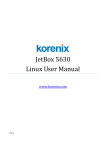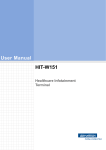Download JetBox User Manual—How to use Sparklan WPER
Transcript
JetBox User Manual—How to use Sparklan WPER-150GN wifi Index JetBox User Manual—How to use Sparklan WPER-150GN wifi ................................................... 1 Support Models ................................................................................................................................. 2 Introduction ....................................................................................................................................... 2 Configure Wifi with “iwconfig” tool ............................................................................................. 3 Configure Wifi with “iwpriv” tool ................................................................................................. 3 Configure Wifi by modifing configuration file “RT2870STA.dat” ............................................ 5 Turning the wireless interface on .................................................................................................. 6 Putting it all together ..................................................................................................................... 7 Start the Wireless Interface with System .................................................................................... 7 References: ........................................................................................................................................ 7 Korenix | JetBox User Manual—How to use Sparklan WPER-150GN wifi 1 Support Models JetBox9560/9460 series (JetOS95 v1.3 or above version) Note: JetOS is Korenix embedded Linux OS. Introduction SparkLAN Wireless USB Half Mini Card, WPER-150GN, based on Ralink’s RT3070 chipset, fully supports the features and functional compliance with IEEE 802.11 b/g standard, supporting up to 150Mbps data rates. Comparing to 802.11g technology, it makes big improvement on speed and range. This document describes how to enable support for WiFi devices based on the Ralink chipsets on JetBox devices. Korenix | JetBox User Manual—How to use Sparklan WPER-150GN wifi 2 description interface ra0 Driver Name RT2870 Driver file rt3070sta.ko Config files /etc/Wireless/RT2870STA/RT2870STA.dat Start file /etc/init.d/net.ra0 Default down RT2870 driver can be configured via following interfaces, i.e. (i)"iwconfig" command, (ii)"iwpriv" command, (iii) configuration file Configure Wifi with “iwconfig” tool 1. Connect AP without encryption # iwconfig ra0 essid "ap-name" 2. Connect AP with WEP encryption # iwconfig ra0 key [1] 0123456789 # iwconfig ra0 key open # iwconfig ra0 essid "ap-name" # udhcpc -i ra0 Configure Wifi with “iwpriv” tool Usage 1: iwpriv ra0 set [parameters]=[val] Note: Execute one iwpriv/set command simultaneously. 1. Config STA link with AP which is OPEN/NONE(Authentication/Encryption) # iwpriv ra0 set NetworkType=Infra # iwpriv ra0 set AuthMode=OPEN # iwpriv ra0 set EncrypType=NONE # iwpriv ra0 set SSID="AP's SSID" 2. Config STA to link with AP and OPEN/WEP(Authentication/Encryption) Default Key ID = 3 # iwconfig ra0 key [3] # iwconfig ra0 key s:abcde Korenix | JetBox User Manual—How to use Sparklan WPER-150GN wifi 3 # iwconfig ra0 essid "AP's SSID" 3. Config STA to link with AP which is SHARED/WEP(Authentication/Encryption) # iwpriv ra0 set NetworkType=Infra # iwpriv ra0 set AuthMode=SHARED # iwpriv ra0 set EncrypType=WEP # iwpriv ra0 set Key1="AP's wep key" # iwpriv ra0 set DefaultKeyID=1 # iwpriv ra0 set SSID="AP's SSID" 4. Config STA to link with AP which is WPAPSK/TKIP(Authentication/Encryption) # iwpriv ra0 set NetworkType=Infra # iwpriv ra0 set AuthMode=WPAPSK # iwpriv ra0 set EncrypType=TKIP # iwpriv ra0 set SSID="AP's SSID" # iwpriv ra0 set WPAPSK="12345678" # iwpriv ra0 set SSID="AP's SSID" ps. Step 4 is part of generating wpapsk password and is necessary. 5. Config STA to link with AP which is WPAPSK/AES(Authentication/Encryption) # iwconfig ra0 mode managed # iwpriv ra0 auth 3 # iwpriv ra0 enc 4 # iwconfig ra0 essid "AP's SSID" # iwpriv ra0 wpapsk 12345678 # iwconfig ra0 essid "AP's SSID" 6. Config STA to link with AP which is WPA2PSK/TKIP(Authentication/Encryption) # iwpriv ra0 set NetworkType=Infra # iwpriv ra0 set AuthMode=WPA2PSK # iwpriv ra0 set EncrypType=TKIP # iwpriv ra0 set SSID="AP's SSID" # iwpriv ra0 set WPAPSK="12345678" # iwpriv ra0 set SSID="AP's SSID" 7. Config STA to create/link as adhoc mode, which is OPEN/NONE(Authentication/Encryption) # iwpriv ra0 set NetworkType=Adhoc Korenix | JetBox User Manual—How to use Sparklan WPER-150GN wifi 4 # iwpriv ra0 set AuthMode=OPEN # iwpriv ra0 set EncrypType=NONE # iwpriv ra0 set SSID="Adhoc's SSID" 8. Config STA to create/link as adhoc mode, which is WPANONE/TKIP(Authentication/Encryption) # iwpriv ra0 set NetworkType=Adhoc # iwpriv ra0 set AuthMode=WPANONE # iwpriv ra0 set EncrypType=TKIP # iwpriv ra0 set SSID="AP's SSID" # iwpriv ra0 set WPAPSK=12345678 # iwpriv ra0 set SSID="AP's SSID" 9. Get site survey # iwpriv ra0 get_site_survey 10. Link with any AP without security # iwconfig ra0 essid "" # iwpriv ra0 set SSID="" Configure Wifi by modifing configuration file “RT2870STA.dat” The configuration file /etc/Wireless/RT2870STA/RT2870STA.dat is the equivalent to the Windows "ini" file format, with a number of variable = value pairs. Use "vi RT2870STA.dat" to modify settings according to your need. 1.) Set NetworkType to "Adhoc" for using Adhoc-mode, otherwise using Infrastructure 2.) Set Channel to "0" for auto-select on Infrastructure mode 3.) Set SSID for connecting to your Accss-point. 4.) AuthMode can be "WEPAUTO", "OPEN", "SHARED", "WPAPSK", "WPA2PSK", "WPANONE" 5.) EncrypType can be "NONE", "WEP", "TKIP", "AES" For more information refer to the Reference. Here is a sample configuration file: Korenix | JetBox User Manual—How to use Sparklan WPER-150GN wifi 5 #The word of "Default" must not be removed Default CountryRegion=5 CountryRegionABand=7 CountryCode= ChannelGeography=1 SSID=11n-AP NetworkType=Infra WirelessMode=5 Channel=0 BeaconPeriod=100 TxPower=100 BGProtection=0 TxPreamble=0 RTSThreshold=2347 FragThreshold=2346 TxBurst=1 PktAggregate=0 WmmCapable=1 AckPolicy=0;0;0;0 AuthMode=OPEN EncrypType=NONE WPAPSK= DefaultKeyID=1 Key1Type=0 Key1Str=11n-AP-key Key2Type=0 Key2Str= Key3Type=0 Key3Str= Key4Type=0 Key4Str= PSMode=CAM AutoRoaming=0 RoamThreshold=70 APSDCapable=0 APSDAC=0;0;0;0 HT_RDG=1 HT_EXTCHA=0 … Turning the wireless interface on # ifconfig ra0 up The necessary driver should be automatically loaded. If necessary, it can be manually loaded via: # modprobe rt3070sta Check the wireless interface with “iwconfig ra0” Korenix | JetBox User Manual—How to use Sparklan WPER-150GN wifi 6 Putting it all together Edit the /etc/init.d/net.ra0 and replace with your own Wireless configuration: #!/bin/sh # # A Sample Configuration for Connect AP with WEP encryption echo "Starting Wireless ..." ifconfig ra0 up iwconfig ra0 key [1] 0123456789 iwconfig ra0 key open iwconfig ra0 essid "KorenixAP" udhcpc -R -n -p /var/run/udhcpc.ra0.pid -i ra0 Start the Wireless Interface with System Add a link for the adapter in /etc/rc3.d/ # ln –sf /etc/init.d/net.ra0 /etc/rc3.d/S41Wireless References: http://wiki.debian.org/rt2860sta http://shmichen.blogspot.com/2010/12/commands-for-wireless-tooland.html Syntax is 'Param'='Value' and describes below. name value CountryRegion 0: use 1 ~ 11 Channel 1: use 1 ~ 13 Channel Korenix | JetBox User Manual—How to use Sparklan WPER-150GN wifi 7 name value 2: use 10 ~ 11 Channel 3: use 10 ~ 13 Channel 4: use 14 Channel 5: use 1 ~ 14 Channel 6: use 3 ~ 9 Channel 7: use 5 ~ 13 Channel 31: use 1 ~ 14 Channel (ch1-11:active scan, ch12-14 passive scan) CountryRegionAB and 0: use 36, 40, 44, 48, 52, 56, 60, 64, 149, 153, 157, 161, 165 Channel 1: use 36, 40, 44, 48, 52, 56, 60, 64, 100, 104, 108, 112, 116, 120, 124, 128, 132, 136, 140 Channel 2: use 36, 40, 44, 48, 52, 56, 60, 64 Channel 3: use 52, 56, 60, 64, 149, 153, 157, 161 Channel 4: use 149, 153, 157, 161, 165 Channel 5: use 149, 153, 157, 161 Channel 6: use 36, 40, 44, 48 Channel 7: use 36, 40, 44, 48, 52, 56, 60, 64, 100, 104, 108, 112, 116, 120, 124, 128, 132, 136, 140, 149, 153, 157, 161, 165 Channel 8: use 52, 56, 60, 64 Channel 9: use 36, 40, 44, 48, 52, 56, 60, 64, 100, 104, 108, 112, 116, 132, 136, 140, 149, 153, 157, 161, 165 Channel 10: use 36, 40, 44, 48, 149, 153, 157, 161, 165 Channel 11: use 36, 40, 44, 48, 52, 56, 60, 64, 100, 104, 108, 112, 116, 120, 149, 153, 157, 161 Channel CountryCode AG, AR, AW, AU, AT, BS, BB, BM, BR, BE, BG, CA, KY, CL, CN, CO, CR, CY, CZ, DK, DO, EC, SV, FI, FR, DE, GR, GU, GT, HT, HN, HK, HU, IS, IN, ID, IE, IL, IT, JP, JO, LV, LI, LT, LU, MY, MT, MA, MX, NL, NZ, NO, PE, PT, PL, RO, RU, SA, CS, SG, SK, SI, ZA, KR, ES, SE, CH, TW, TR, GB, UA, AE, US, VE "" => using default setting: 2.4 G - ch 1~11; 5G - ch 52~64, 100~140, 149~165 SSID 0~z, 1~32 ascii characters. WirelessMode 0: legacy 11b/g mixed 1: legacy 11B only Korenix | JetBox User Manual—How to use Sparklan WPER-150GN wifi 8 name value 2: legacy 11A only //Not support in RfIcType=1(id=RFIC_5225) and RfIcType=2(id=RFIC_5325) 3: legacy 11a/b/g mixed //Not support in RfIcType=1(id=RFIC_5225) and RfIcType=2(id=RFIC_5325) 4: legacy 11G only 5: 11ABGN mixed 6: 11N only 7: 11GN mixed 8: 11AN mixed 9: 11BGN mixed 10: 11AGN mixed Channel depends on CountryRegion or CountryRegionABand BGProtection 0:Preamble Long 1:Preamble Short 2:Auto RTSThreshold 1~2347 FragThreshold 256~2346 TxBurst 0: Disable 1: Enable NetworkType Infra: infrastructure mode Adhoc: adhoc mode AuthMode EncrypType OPEN For open system SHARED For shared key system WEPAUTO Auto switch between OPEN and SHARED WPAPSK For WPA pre-shared key (Infra) WPA2PSK For WPA2 pre-shared key (Infra) WPANONE For WPA pre-shared key (Adhoc) WPA Use WPA-Supplicant WPA2 Use WPA-Supplicant NONE For AuthMode=OPEN WEP For AuthMode=OPEN or AuthMode=SHARED TKIP For AuthMode=WPAPSK or WPA2PSK AES For AuthMode=WPAPSK or WPA2PSK DefaultKeyID 1~4 Key1 Key2 10 or 26 hexadecimal characters eg: 012345678 5 or 13 ascii characters eg: passd Korenix | JetBox User Manual—How to use Sparklan WPER-150GN wifi 9 name value Key3 Key4 (usage : "iwpriv" only) Key1Type Key2Type Key3Type Key4Type 0 hexadecimal type 1 assic type Key1Str 10 or 26 characters (key type=0) Key2Str Key3Str Key4Str 5 or 13 characters WPAPSK 8~63 ASCII (usage : reading profile only) (key type=1) (usage : reading profile only) or 64 HEX characters WmmCapable 0: Disable WMM 1: Enable WMM PSMode FastRoaming CAM Constantly Awake Mode Max_PSP Max Power Savings Fast_PSP Power Save Mode 0 Disabled 1 Enabled RoamThreshold Positive Interger(dBm) HT_RDG 0 Disabled 1 Enabled HT_EXTCHA Extended Channel Switch Announcement HT_OpMode HT_MpduDensity 0 Below 1 Above 0 HT mixed format 1 HT greenfield format based on 802.11n D2.0 0: no restriction 1: 1/4 μs 2: 1/2 μs 3: 1 μs 4: 2 μs 5: 4 μs 6: 8 μs 7: 16 μs Korenix | JetBox User Manual—How to use Sparklan WPER-150GN wifi 10 name value HT_BW HT_AutoBA HT_BADecline HT_AMSDU 0 20MHz 1 40MHz 0 Disabled 1 Enabled 0 Disabled 1 Enabled <Reject BA request from AP> 0 Disabled 1 Enabled HT_BAWinSize 1 ~ 64 HT_GI 0 long GI 1 short GI HT_MCS 0 ~ 15 33: auto HT_MIMOPSMode 0 Static SM Power Save Mode 1 Dynamic SM Power Save Mode 2 Reserved 3 SM enabled (not fully support yet) EthConvertMode dongle clone hybrid EthCloneMac xx:xx:xx:xx:xx:xx IEEE80211H 0 Disabled 1 Enabled 0 Disabled 1 Enabled 0 Disabled 1 Enabled <send custom wireless event> TGnWifiTest WirelessEvent MeshId Length 1~32 ascii characters MeshAutoLink 0 Disabled 1 Enabled OPEN For open system WPANONE For WPA pre-shared key (Adhoc) MeshAuthMode MeshEncrypType NONE For MeshAuthMode=OPEN WEP For MeshAuthMode=OPEN TKIP For MeshAuthMode=WPANONE Korenix | JetBox User Manual—How to use Sparklan WPER-150GN wifi 11 name value AES For MeshAuthMode=WPANONE MeshWPAKEY 8~63 ASCII or 64 HEX characters MeshDefaultkey 1~4 MeshWEPKEY 10 or 26 characters 5 or 13 characters CarrierDetect 0 Disabled 1 Enabled Korenix | JetBox User Manual—How to use Sparklan WPER-150GN wifi 12