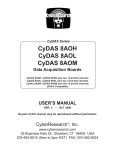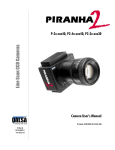Download USF4 PC/104 Universal Sensor Interface User's Manual
Transcript
USF4 PC/104 Universal Sensor Interface User's Manual Real Time Devices Scandinavia Oy Real Time Devices Scandinavia Oy Lepolantie 14 FIN-00660 Helsinki, Finland Tel: (+358) 9 346 4538 Fax: (+358) 9 346 4539 Email: [email protected] URL: www.rtdscandinavia.fi USF4 RTD Scandinavia Oy (c) 1996-1999 IMPORTANT Although the information contained in this manual has been carefully verified, RTD Scandinavia Oy assumes no responsibility for errors that might appear in this manual, or for any damage to things or persons resulting from improper use of this manual or from the related software. RTD Scandinavia Oy reserves the right to change the contents of this manual, as well as the features and specifications of this product at any time, without notice. Published by Real Time Devices Scandinavia Oy Lepolantie 14 FIN-00660 Helsinki, Finland Copyright © 1995-1999 by RTD Scandinavia Oy All rights reserved Printed in Finland USF4 RTD Scandinavia Oy (c) 1996-1999 Page 1 Table of Contents =============================================================== INTRODUCTION Instrumentation input stage Excitation Mechanical description Connector description What comes with your board Board accessories Application software and drivers Hardware accessories Using this manual When you need help CHAPTER 1 - BOARD SETTINGS Factory-Configured Jumper Settings Sensor excitation voltage A/D channel selection D/A channel selection PGA reference source selection Excitation type jumper Input configuration jumpers Input amplifier reference selection Gain selection for each channel Ground connection jumper CHAPTER 2 - BOARD INSTALLATION Board installation External I/O connections Sensor interface connector 50-pin RTD expansion connector 5 5 6 6 6 6 7 7 9 10 11 11 12 13 14 16 17 18 20 23 CHAPTER 3 - SENSOR INTERFACING General discussion 27 Problems with remote sensors Grounding and shielding of your system Shielding of sensor leads Gain selection Bridge measurements with voltage excitation (see Appendix B) 29 Measurement with current excitation 30 RTD temperature measurement 4-wire method 31 Thermocouple measurements 32 Current loop conditioning 33 35 µ A and µ V signal conditioning USF4 RTD Scandinavia Oy (c) 1996-1999 Page 2 CHAPTER 4 - HARDWARE DESCRIPTION Instrumentation input stage description Programmable Gain Amplifier (PGA) Onboard Filters Galvanic isolation Onboard Temperature Sensor 39 40 41 42 43 CHAPTER 5 - BOARD OPERATION AND PROGRAMMING Port-C bits 0-1 channel selection Port-C bit 2 calibration temprature/signals Port-C bits 4-5 gain selection of PGA Port-C bits 6-7 power down control 45 45 45 46 CHAPTER 6 - CALIBRATION AND TESTING Voltage excitation calibration Amplifier post filter gain adjustment PGA-reference post filter gain adjustment Temperature sensor calibration 48 49 50 50 CHAPTER 7 - CUSTOMIZING THE PERFORMANCE OF YOUR USF4 Changing the loop sensing resistor 52 Setting the input instrumentation amplifier bandwidth 52 Setting the global instrumentation amplifier filter bandwidth 52 AC-coupling the PGA 52 Setting the PGA bandwidth 53 Setting the Isolation amplifier post filter bandwidth 55 APPENDIX A - PT100 LOOKUP TABLE USF4 RTD Scandinavia Oy (c) 1996-1999 Page 3 List of illustrations 1-1 1-2a 1-2b 1-3 1-4 1-5 1-6a 1-6b 1-7 1-8 1-9 1-10 1-11 1-12a 1-12b 1-13a 1-13b 1-14 Board layout showing jumper locations Voltage excitation level 5,0V Voltage excitation level 2,5V Analog Digital converter input channel Offset D/A-converter channel selection PGA reference selection Excitation type jumper selection jumper selects voltage Excitation type jumper selection jumper selects 100µ A Input configuration: Inputs grounded Input configuration: Current loop sensing fully differential Input configuration: Thermocouple input Input configuration: Fully differential input Input configuration: Ground referenced single ended inputs Grounded reference Offset adjustable Unity gain Gain of 6,70 Analog and digital ground connection 9 10 10 11 11 12 13 13 14 14 15 15 16 16 17 17 17 18 2-1 2-2 2-3 2-4a 2-4b 2-5 USF4 integrated with a PC/104 stack Standalone installation with multiple USF4 boards 19" rack installation Sensor interface using the spring loaded connector Sensor interface using the 50-pin header connector 50-pin expansion interface connector pinout 21 21 22 23 24 25 3-1 3-2 3-3 3-4 3-5 3-6 3-7 3-8 3-9 4-wire Whetstone bridge with 5,00V voltage excitation Single element strain gauge driven by 100µ A current excitation RTD measurement using four wire measurement and current exc. Thermocouple interfacing Current loop conditioning Offset adjustment trimpot locations µ V signal conditioning Input resistor locations µ A signal interfacing using onboard 75 Ω resistor 30 31 32 33 34 35 36 36 37 4-1 4-2 4-3 Single ended ground referenced input for an instrumentation amp Fully differential input configuration for an instrumentation amp Isolation amplifier Block Diagram 39 39 43 6-1 6-2a 6-2b Calibration trimpot for 5.00V excitation level Gain adjustment trimpot location on PCB Gain adjustment trimpot location on PCB 48 49 50 7-1 7-2 7-3 7-4 Internal structure of the PGA Filter to remove the 500 kHz ripple from isolation amplifier Jumper location of optional lowpass filter Circuit diagram of multiplexer and filter 54 55 56 56 USF4 RTD Scandinavia Oy (c) 1996-1999 Page 4 This user's manual describes the operation of the USF4 Universal Sensor Interface board. This board can be used with the Real Time Devices PC/104 compatible data acquisition boards as well as all the RTD ISA-bus compatible analog data acquisition boards. Some of the key features of the USF4 include: * 4 channel, channel by channel configurable sensor inputs * User selectable gain and programmable gain * Galvanically isolated signal conditioning * Current or voltage sensor excitation * Onboard temperature sensor for precision calibration and CJC * Onboard power supply for single +5V operation * Power management * Support for direct PC/104 interface with RTD dataModules * PC/104 complianat The following paragraphs briefly describe the major features of the USF4. A more detailed discussion is included in Chapter 3 (Sensor Interfacing) , Chapter 4 (Hardware description) and in Chapter 5 (Board operation and programming. The board setup is described in Chapter 1 (Board Settings). Study Chapter 7 for some fine tuning hints for the USF4. Instrumentation input stage The USF4 universal sensor interface board has a true differential input amplifier stage for each input channel. The input amplifier is specially designed for interfacing to many real world signals. A high gain can be achieved with good noise rejection. The user can define the amplification (Gain) for each channel separately with 3 jumper configurable resistors. This low noise, high performance input amplifier can deliver a gain of 8.000 to a low level sensor signal. Excitation All passive sensors require either a voltage or current drive to output a signal that can be measured by the input instrumentation amplifier. The USF4 can supply either a stabilized voltage or current to drive the sensors. Each channel can be individually operated with the desired excitation. There is a standard 100 µ A current excitation available for resistance or platinum temperature sensor excitation. Voltage excitation has two options: +2,50V or +5,00V. These voltages can be used to drive resistive bridge sensors or strain gauges. Mechanical description The USF4 is designed on a PC/104 form factor. An easy mechanical interface to both ISA-bus and PC/104 systems can be achieved. Stack your PC/104 compatible computer directly on the USF4 using the onboard mounting holes. A dataModule or an ISA-bus board can be connected directly to the USF4 with the 50-pin expansion connector. USF4 boards can be supplien in the RTD IDAN modular aluminium framed enclosure together with a data acquisition board. USF4 RTD Scandinavia Oy (c) 1996-1999 Page 5 Connector description There is a 50-pin analog/digital interface connectors on the USF4 to directly interface to the A/D-board. The signal definition of this connector is compatible with all the PC/104, ISAbus and Eurocard front-end and A/D-boards. Input sensor signals are connected to the USF4 by either a spring loaded discrete wire connector of with a 50-pin flat ribbon cable header connector. Use this type of interface connector with a TB50 screw terminal block. Please consult the factory for more details on different connector options. What comes with your board You receive the following items in your USF4 package: * USF4 sensor interface board * Software and diagnostics diskette with CalTest for Windows * User's manual If any item is missing or damaged, please call Real Time Devices Scandinavia Customer service department at (+358) 0 346 4538. Board accessories In addition to the items included in your USF4 delivery several software and hardware accessories are available. Call your distributor for more information on these accessories and for help in choosing the best items to support your instrumentation system. * Application software and drivers * Hardware accessories Real Time Devices can supply a complete set of accessories to your USF4 sensor interface card. These include enclosures, power supplies, terminal boards (TB50) and other interconnection systems such as IDAN aluminium enclosures. USF4 RTD Scandinavia Oy (c) 1996-1999 Page 6 Using this manual This manual is intended to help you install your new USF4 card and get it running quickly, while also providing enough detail about the board and it's functions so that you can enjoy maximum use of it's features even in the most demanding applications. We assume you already have an understanding of data acquisition principles and sensor technology. When you need help This manual and CalTest for Windows will provide you with enough information to fully utilize all the features on this board. If you have any problems installing or using this board, contact our Technical Support Department (+358) 9 346 4538 during European business hours, or send a FAX requesting assistance to (+358) 9 346 4539. When sending a FAX request, please include your company's name and address, your name, your telephone number, and a brief description of the problem. USF4 RTD Scandinavia Oy (c) 1996-1999 Page 7 CHAPTER 1 - BOARD SETTINGS =============================================================== The USF4 Universal Sensor Interface board has jumper settings you can change to suit your application and sensor input configuration. The USF4 is factory configured with a grounded input configuration. The factory settings are listed and shown in the diagram in the beginning of this chapter. Please observe, that each input channel has two free locations for user selectable gain resistors. Place resistors in these locations to select a specific gain for each channel. USF4 RTD Scandinavia Oy (c) 1996-1999 Page 8 Factory-Configured Jumper Settings Table 1-1 illustrates the factory jumper setting for the USF4. Figure 1-1 shows the board layout of the USF4 and the locations of the jumpers. The following paragraphs explain how to change the factory jumper settings to suit your specific application. Table 1-1 - Factory jumper settings see figure 1-1 for detailed locations JUMPER NAME DESCRIPTION OF JUMPER NUMBER OF JUMPERS FACTORY SETTING JUMPERS INSTALLED EXCITATION A/D-CHANNEL D/A-CHANNEL PGA REFERENCE EXC-type INPUT CONF. GND AMPLIFIER REF. GAIN Excitation voltage A/D-converter channel Offset D/A-channel PGA reference source Voltage/ Current excitation INA input setup jumper Agnd-Dgnd connection INSTR. amplifier reference INA gain selection 2 8 1 1 1 2 1 1 3 2,50V Channel 1 Channel 1 GND Voltage Grounded Connected Grounded 1 Connected Figure 1-1 - Board layout showing jumper locations USF4 RTD Scandinavia Oy (c) 1996-1999 Page 9 EXCITATION sensor excitation voltage (Factory setting: 5,0V) This header connector shown in figures 1-2a and 1-2b, sets the desired voltage excitation level for the sensor input channels. A global voltage selection is done for all four channels. Fig. 1-2a Voltage excitation level 5,0V Fig. 1-2b Voltage excitation level 2,5V USF4 RTD Scandinavia Oy (c) 1996-1999 Page 10 A/D-CHANNEL Analog to Digital converter input channel (Factory setting: Channel 1) This header connector shown in figure 1-3, connects the output of the USF4 board to an A/D input channel on the data acquisition board. If you are using multiple USF4 front end boards, make sure each board is connected to a different A/D-channel on the data acquisition board. Fig. 1-3 Analog Digital converter input channel selection jumpers D/A-CHANNEL Offset Digital to Analog converter channel (Factory setting: Channel 1) This header connector shown in figure 1-4, sets the D/A-converter channel on the data acquisition board to drive the reference input of the onboard programmable gain amplifier (PGA). This feature can be used to dynamically under software control adjust and zero the output of the USF4 front end board. Use this to calibrate or to adjust the input of the gain amplifier before the signal is amplified. If your data acquisition card does not feature a D/A-converter, this jumper has no functionality. Fig. 1-4 Offset D/A-converter channel selection USF4 RTD Scandinavia Oy (c) 1996-1999 Page 11 PGA REFERENCE Programmable Gain Amplifier reference selection (Factory setting: GND) This header connector shown in figure 1-5 selects the source for the reference pin of the Programmable Gain Amplifier (PGA). Connecting this jumper to ground (GND) for a ground referenced amplifier connection. If software adjustable offset adjustment is desired, connect this jumper to the D/A-converter output and set the correct D/A converter channel (See figure 1-4). The reference based offset adjustment zeroes the output of the amplifier. This maximizes the dynamic range of the amplifier to the analog to digital converter of the data acquisition board. Fig. 1-5 PGA reference selection USF4 RTD Scandinavia Oy (c) 1996-1999 Page 12 EXC-type Selection of either voltage or current excitation for each input channel (Factory setting: Voltage) This header connectors shown in figures 1-6a and 1-6b select the type of excitation for each channel. Select the general excitation type from either a voltage or a current. There is a stabilized 100µ A current excitation available. If you choose to use voltage excitation for a specific channel you have the following options: 2,50V or 5,00V . (See figures 1-1 for more information on voltage settings) Fig. 1-6a Excitation type selection jumper selects voltage (One jumper for each channel) Fig. 1-6b Excitation type selection jumper selects 100µ A (One jumper for each channel) USF4 RTD Scandinavia Oy (c) 1996-1999 Page 13 INPUT CONF. Input configuration jumpers (Factory setting: Grounded, see below) These header connectors shown in figures 1-7 to 1-11 select the input for different sensor signals. A detailed description of all possible input configurations is illustrated in the figures below. Fig. 1-7 Inputs grounded Figure 1-7 illustrates a grounded input configuration. this must be used for all unused amplifier input channels. This is also the factory setting of the USF4 board. Fig. 1-8 Current loop sensing , fully differential Figure 1-8 illustrates a current loop sensing setup. In this mode the current loop is sensed by an onboard resistor with a 75Ω resistor. The loop current is terminated at the loop power supply ground. This measurement method provides a fully differential measurement of the current output of the sensor without affecting sensitive measurements on other channels. The loop supply does not need to share a common ground with the USF4 analog ground. This model is ideal regarding noise rejection and offsets especially if other low noise sensor signals are connected to other input channels. USF4 RTD Scandinavia Oy (c) 1996-1999 Page 14 Fig. 1-9 Thermocouple input The USF4 supports a thermocouple (J or K ) input for any of the eight channels on the board. If the thermocouple is not remotely grounded, then the ground connection must be done on the USF4 with a 1 MΩ resistor. This connection assures that common mode voltages induces in the thermocouple loop are not converted to normal mode voltages and amplified. The onboard LM35 temperature sensor can be used to measure the temperature of the front plate for Cold Junction Compensation (CJC). To maintain good compensation performance the thermocouples must be directly terminated to the USF4 with discrete connectors through the front plate. If this is not an attractive choice, terminate your thermocouples on a TB50 termination board with a temperature sensor onboard. Fig. 1-10 Fully differential input Use the fully differential input configuration to connect bridge type sensors or Resistive Temperature Devices (RTD's) to your USF4 board. The fully differential input provides the best Common Mode Voltage Rejection (CMR) and highest amplifier performance. USF4 RTD Scandinavia Oy (c) 1996-1999 Page 15 Fig. 1-11 Ground referenced single ended inputs The ground referenced single ended input configuration is used to interface to single ended signals that share the ground with the USF4 board. This configuration is used for instance in three-wire measurement schemes. The inverting input of the instrumentation amplifier is connected to ground with a 1MΩ resistor. AMPLIFIER REF. Instrumentation amplifier reference (Factory setting: Grounded) The header connector shown in figure 1-12 selects the reference for instrumentation input amplifier. Each channel can be selected separately. If a ground referenced system with no offset adjustment is desired connect this jumper according to figure 1-12a. To adjust the offset or zero the output of the instrumentation input stage select the jumper position indicated in figure 1-12b. Now the output voltage level can be adjusted manually from the calibration trimpots on the board. Each channel has it's own adjustment. Fig. 1-12a Grounded reference USF4 RTD Scandinavia Oy (c) 1996-1999 Page 16 Fig. 1-12b Offset adjustable GAIN Selection of gain for the input amplifiers (Factory setting: Connected) The header connector shown in figure 1-13 shows the gain selection for each input channel. There are three places for gain resistors. One of the resistors is installed by the factory. This resistor (8K66) is selected to provide signal conditioning for a 4-20mA current loop. A gain of 6.70 provides a 10,0V output for a zero adjusted full scale 20mA current output. The gain formula for the instrumentation amplifier is Rg = 49400 / (G-1), or G = (49400/Rg) + 1. This formula indicates, that a gain of 1 is achieved by disconnecting the gain resistor selection jumper. This means you have unity gain and three arbitrary gains at your disposal. Fig. 1-13a Unity gain Fig. 1-13b Gain of 6,70 USF4 RTD Scandinavia Oy (c) 1996-1999 Page 17 GND Analog and digital ground connection (Factory setting: Disconnected) The header connector shown in figure 1-14 is the single point connection for the analog and digital grounds on the non-isolated side of the USF4. It is desirable to connect the analog ground to a digital ground in one point near the A/D-converter. This jumper can be used connect the grounds together when calibrating the board with a precision voltmeter with no A/D converter board connected. Fig. 1-14 Analog and digital ground connection USF4 RTD Scandinavia Oy (c) 1996-1999 Page 18 CHAPTER 2 - BOARD INSTALLATION =============================================================== The USF4 Universal Sensor Interface board is very easy to connect to your data acquisition board. Easy interface to PC/104 systems as well as ISA-bus plug-in boards is provided. This chapter tells you step-by-step how to install your USF4 to your data acquisition hardware. After completing the installation use CalTest for Windows to fully verify that your board and sensor connection is working as intended. USF4 RTD Scandinavia Oy (c) 1996-1999 Page 19 Board installation Keep your board in its antistatic bag until you are ready to install it to your system! When removing it from the bag, hold the board at the edges and do not touch the components or connectors. Please handle the board in an antistatic environment and use a grounded workbench for testing and handling of your hardware. Before installing the board in your computer, check the jumper settings. Chapter 1 reviews the factory settings and how to change them. If you need to change any settings, refer to the appropriate instructions in Chapter 1. Note that incompatible jumper settings can result in unpredictable board operation and erratic response. General installation guidelines: 1. Turn OFF the power to your computer 2. Touch the grounded metal housing of your computer to discharge any antistatic buildup and then remove the board from its antistatic bag. 3. Hold the board by it's edges and install it in an enclosure or place it on the table on an antistatic surface. 4. Connect the board to the data acquisition board using the twisted pair 50-pin flat cable. Make sure the polarity of the cable is correct. Installation integrated with a PC/104 module stack: * Secure the four PC/104 installation holes with standoffs. * Connect the 50-pin expansion connector of the dataModule to the corresponding connector of the USF4. It is desirable to mount the data acquisition module next to the USF4 board to provide maximum distance to EMI-radiation from a VGAcontroller or a CPU-module. USF4 RTD Scandinavia Oy (c) 1996-1999 Page 20 Fig. 2-1 USF4 integrated in a PC/104 dataModule stack. Standalone installation with a ISA-bus plug-in board or remote PC/104 system. * Use a 50-pin flat ribbon connector at the side of the USF4 interface card. For daisy-chaining of boards use the PC/104 standoffs to mechanically connect boards together and electrically connect the boards together using the PC/104 dataModule expansion connector. Fig. 2-2 Standalone installation with multiple USF4 boards. USF4 RTD Scandinavia Oy (c) 1996-1999 Page 21 3U rack or enclosure installation with a EUROCARD CPU with one USF4. * The PC/104 system can easily be inserted into a 19" rack installation using the CPU as a "form factor adapter". Assemble your PC/104 data modules on a RTD single board EUROCARD computer and install the system in a 19" enclosure. Multiple USF4 boards can be connected to this system by daisy-chaining the 50-pin expansion connector interfacing to the data-Module. See figure 2-3. Fig. 2-3 19" Eurocard rack installation with an integrated PC/104 dataModule and EUROCARD cpuModule computer system. * Separating the sensitive analog amplifiers in a separate 19" enclosures maximum shielding against EMI. If you construct an integrated system with the PC/104 CPU, make sure the power supply is kept away from the amplifiers inputs and cables. USF4 RTD Scandinavia Oy (c) 1996-1999 Page 22 External I/O connections Figure 2-4 shows the sensor interface connector layout of the USF4. This connector is located toward the front plate. Refer to this picture when making sensor connections. This connector is galvanically isolated from the main system. Figure 2-4a shows the terminal block connector pinout and Figure 2-4b shows the 50-pin flat cable header connector option pinout. ALL SIGNALS ARE ISOLATED #1 #2 #3 +12V -12V ANALOG GROUND ANALOG SUPPLY #4 #5 #6 #7 #8 EXCITATION CH1 +INPUT -INPUT ANALOG GROUND ANALOG GROUND (SHIELD) CHANNEL 1 #9 #10 #11 #12 #13 EXCITATION CH2 +INPUT -INPUT ANALOG GROUND ANALOG GROUND (SHIELD) CHANNEL 2 #14 #15 #16 #17 #18 EXCITATION CH3 +INPUT -INPUT ANALOG GROUND ANALOG GROUND (SHIELD) CHANNEL 3 #19 #20 #21 #22 #23 EXCITATION CH4 +INPUT -INPUT ANALOG GROUND ANALOG GROUND (SHIELD) CHANNEL 4 #24 #25 EXCITATION SUPPLY (+12V) ANALOG GROUND EXCITATION Fig. 2-4a Sensor interface using a terminal block connector USF4 RTD Scandinavia Oy (c) 1996-1999 Page 23 ALL SIGNALS ARE ISOLATED #1,#2 #3,#4 #5,#6 +12V -12V ANALOG GROUND ANALOG SUPPLY #7,#8 #9,#10 #11,#12 #13,#14 #15,#16 EXCITATION CH1 +INPUT -INPUT ANALOG GROUND ANALOG GROUND (SHIELD) CHANNEL 1 #17,#18 #19,#20 #21,#22 #23,#24 #25,#26 EXCITATION CH2 +INPUT -INPUT ANALOG GROUND ANALOG GROUND (SHIELD) CHANNEL 2 #27,#28 #29,#30 #31,#32 #33,#34 #35,#36 EXCITATION CH3 +INPUT -INPUT ANALOG GROUND ANALOG GROUND (SHIELD) CHANNEL 3 #37,#38 #39,#40 #41,#42 #43,#44 #45,#46 EXCITATION CH4 +INPUT -INPUT ANALOG GROUND ANALOG GROUND (SHIELD) CHANNEL 4 #47,#48 #49,#50 EXCITATION SUPPLY (+12V) ANALOG GROUND EXCITATION Fig. 2-4b Sensor interface using 50-pin header connector USF4 RTD Scandinavia Oy (c) 1996-1999 Page 24 NOTE: Observe that pin 24 (or pins 47,48 ) carry the isolated +12V that can be used as a supply for sensors like 4-20 mA pressure transmitters. This power output is derived from the excitation power supplies for sensor. Care must be taken not to exceed the maximum load current (I max). The maximum available current should be calculated with the following formula. 60mA - Σ(vex_gx RLx) − n × 100µA = I max Where: vex_gx - voltage excitation level RLn - load of specific channel using voltage excitation. n - number of channels using 100 µ A excitation Example : Excitation setting for is 2,50V. Channel 1 load cell with nominal resistance 350Ω , Channel 2 load cell with nominal resistance 1000Ω . Channels 3 and 4 connected to a PT100 temperature sensor using current excitation. 60mA - (2,5V/350Ω +2,5V/1000µ )- 2 × 100µ A = I max Evaluation of this formula yields: 60mA - 7,14mA - 2,5mA - 0,2mA = 50,16mA Figure 2-5 shows the 50-pin expansion interface connector layout of the USF4. This connector is used to interface to the A/D-board and is non-isolated. AIN1 AIN2 AIN3 AIN4 AIN5 AIN6 AIN7 AIN8 AOUT1 AOUT2 AGND PA7 PA6 PA5 PA4 PA3 PA2 PA1 PA0 TRIGGER IN EXT GATE 1 TRIGGER OUT EXT CLOCK +12V (VCC) -12V (VSS) *1 *3 *5 *7 *9 *11 *13 *15 *17 *19 *21 *23 *25 *27 *29 *31 *33 *35 *37 *39 *41 *43 *45 *47 *49 *2 *4 *6 *8 *10 *12 *14 *16 *18 *20 *22 *24 *26 *28 *30 *32 *34 *36 *38 *40 *42 *44 *46 *48 *50 AIN9 AIN10 AIN11 AIN12 AIN13 AIN14 AIN15 AIN16 AGND AGND AGND PC7 PC6 PC5 PC4 PC3 PC2 PC1 PC0 DGND T/C OUT 1 T/C OUT 2 EXT GATE 2 +5V DGND Fig. 2-5 50-pin expansion interface connector layout USF4 RTD Scandinavia Oy (c) 1996-1999 Page 25 CHAPTER 3 - SENSOR INTERFACING =============================================================== Chapter 3 - Sensor Interfacing will provide you with a hands-on feeling on general design guidelines and engineering questions regarding the most commonly used sensor types. The USF4 provides a reliable and flexible connection to your "real-world" - measurements. USF4 RTD Scandinavia Oy (c) 1996-1999 Page 26 General Discussion In most cases the performance of your analog sensor measurement system is limited by the performance of your sensor interface amplifiers. The quality of the acquired signal is also affected by shielding, grounding, and mechanical sensor installation questions. The USF4 has been designed to be a high precision, low noise, high gain instrumentation board for industrial and laboratory sensor interfacing. Galvanic isolation between the sensors and the computer system improve reliability in harsh measurement environments. Isolation will protect your data acquisition system against noise spikes and large common mode voltages. It enables you to drive your sensors from a remote power supply and it will prevent ground loops through the computer's ground. * Problems with remote sensors A cable as short a few centimeters will act as an antenna picking up noise from the outside environment. This noise can be either radio frequency noise (RF-noise) or electromagnetic noise (EM-noise). Signal degrading will occur if shielding is neglected. Shielding is not enough though, it is necessary to ground the shield properly. Failure to do so may cause the amplifiers to operate unpredictably. A floating shield will capacitively couple electromagnetic noise energy to the sensitive signal leads inside the shield and might cause the amplifiers to oscillate. * Grounding and shielding of your system Improper grounding is one of the most common cause of performance degrading of analog instrumentation systems. Typical errors resulting from improper grounding is offset voltages and ground coupled noise. With correct grounding of your instrumentation system you can reduce noise coupling. EMI-suceptibility can be reduced by using metallic enclosures for your analog instrumentation subsystem. For the shielding to be effective make sure you ground the enclosure at a single point near the power supply entry point. Failure to do so may degrade the performance of your analog circuitry. If you integrate your data acquisition and power supply into a common enclosure make sure you separate the switching power supply as far as possible from your amplifier subsection. To improve shielding , place a metal plate in the enclosure between the switching power supply and the analog amplifier cards and single point ground it at the power supply ground. LCD-panel inverters are sources of high frequency radiated switching noise. Place these components far from the analog amplifier subsection and shield them with a grounded metal cover. It is also important to make sure the inverter does not draw it's operating voltage from the same location as the rest of the system. Use separate power supply and ground return leads to the power supply to minimize interference. USF4 RTD Scandinavia Oy (c) 1996-1999 Page 27 * Shielding of sensor leads It is important to shield the high impedance input signal lines from coupled noise. Passive sensors like strain gauges, RTD's etc. have high impedance signal lines. The instrumentation amplifier input has a good common mode voltage rejection capability, but induced noise currents in the high impedance leads will cause errors. Keep the resistance of the shield low, therefore it is strongly advised to use copper braided fine mesh shield sensor cables. Grounding of the shield is extremely important. Also the point of grounding the shield must be chosen correctly. Here are some guidelines to sensor shielding: Rule 1. Always ground the shield An ungrounded shield will couple noise capacitively to the sensitive sensor leads. Rule 2. Never ground the shield at both ends This will cause noise currents to flow in the shield and noise will be induced to the amplifier inputs. Rule 3. Always ground the shield at the amplifier end This will cause the shield to be in the same potential as the analog amplifier reducing noise pickup. The best performance can be achieved by connecting the shielded sensor leads directly through the metal front plate of the USF4 with metal connectors. If you are using a terminal board, you should use a shielded twisted pair flat cable to connect the terminal board to the USF4. A 100nF capacitor at the inputs of the instrumentation amplifier reduces input coupled noise but also limits the input bandwidth. This capacitance and the resistance of the sensor limit the bandwidth according to the formula 1 f(3dB) = -----------------------Example: 1 kΩ bridge load (2 × π × R × 1 exp-7) sensor has a bw. of 1,6 kHz where R is the nominal resistance of the sensor. USF4 RTD Scandinavia Oy (c) 1996-1999 Page 28 * Gain selection There are two gain stages on the USF4. Each of the 4 input instrumentation amplifiers are connected to a programmable gain amplifier (PGA). Care must be when determining the gain if each stage. Two cases will be considered. 1) High level signal ( for example a current loop transmitter ) with low gain Use the instrumentation amplifier to fine-tune the span of each channel. Perform scaling with the PGA. Example: how to achieve a gain of 8,9 ? Select the resistor configurable input amplifier gain to 4,45 and use the PGA for 8,9 and 13,35. 2) Low level signal (Strain gauge sensor ) with high gain typically 5000. Use the instrumentation amplifier to achieve a gain of 5000. Program the PGA for unity gain. Consider the following case for a low level signal amplified by two gain stages. The high presision instrumentation amplifier will yield a good noise rejection at high gains. Output noise of the instrumentation amplifier is more or less the same regardless of the gain. Let us say the output noise is 10mV. If you use 5000 gain on the instrumentation amplifier and unity gain for the PGA the total noise will be ∼ 10mV. If you use 625 gain on the instrumentation amplifier and a gain of 8 for the PGA the total gain is 5000 , but the noise is ∼ 80mV ! The PGA will amplify the noise from the first gain stage. Bridge measurements with voltage excitation Voltage excitation is required for most load cells and pressure sensors with no internal signal conditioning. The sensitivity of the specified sensor is rated typically as mV output / V of excitation on full scale load or pressure. Typical sensitivity values range from 2-4 mV/V. The excitation voltage level directly correlates to the output signal level. It is desirable to use a high excitation voltage to give a stronger signal. A high level of excitation has it's drawbacks. Firstly it your system will consume more power especially if the sensor resistance is low and secondly the self-heating effects of the sensing elements will increase warmup stabilizing times and may result in decreased accuracy. The USF4 provides "tare-weight"-compenstation for every input channel. Use the offset adjustment trimpot to offset your amplifier to zero to provide maximum signal input span. Figure 3-1 shoes a measurement arrangement using voltage excitation. This example shows a 4-wire Whetstone bridge type sensor that is driven with a 5,00V excitation. Pin numbers are selected for Channel 1. USF4 RTD Scandinavia Oy (c) 1996-1999 Page 29 Fig. 3-1 4-wire Whetstone bridge with 5,00V voltage excitation in Channel 1 Measurement with current excitation Current excitation is typically used when a resistance change in a sensor element relates to the measurement unit. These sensor types include for example Resistive Temperature Devices (RTD's). Load cells that measure absolute change of resistance in the sensing element should also be driven by a current reference. USF4 RTD Scandinavia Oy (c) 1996-1999 Page 30 Fig. 3-2 Single element strain gauge driven by 100µ A current excitation. RTD temperature measurement 4-wire method Platinum Resistive Temperature Devices provide linear and high precision temperature sensing. These devices come in typical nominal resistances of 100Ω , 500Ω and 1000Ω . The nominal resistance is specified in 0 Centigrade. The resistance of the sensing element varies depending on the temperature. Since the RTD type temperature sensors temperature output is referred to an absolute resistance value rather than a change in resistance it must be excited with a current source. To maintain precision in temperature measurement we must minimize the self-heating of the sensor by keeping the excitation current low. The USF4 provides a stable 100µ A reference voltage, that is used with RTD's. Four wire measurement will make the measurement immune to voltage drops is long signal leads and will reject common mode noise. Two wires are used for the excitation current and two wires are used for sensing the voltage over the RTD - type temperature element. The inputs of the amplifier have a very high input impedance and therefore no current flows in the sensing leads. Thus lead resistance errors do not affect the measurement. USF4 RTD Scandinavia Oy (c) 1996-1999 Page 31 Fig. 3-3 RTD-measurement using four wire measurement and current excitation. Temperature ranges can be selcted by choosing the approproate gain resistor to match the input range of the A/D-board. Let us examine the following example: We wish to use a PT100 sensor and our temperature span shall be 0-100 Centigrade. A PT100 will have a nominal resistance of 100Ω at 0 Centigrade and 138,50 Ω at 100 degrees Centigrade. Thus the resistance change of 38,50Ω will yield a 3,85mV change when using a 100µ A exitation current. If we wish to use a 0-10V input span on the A/D-board we must use a gain of 2.597. This gain will be achieved by using a gain resistor of 19Ω . NOTE! the offset voltage at 0 degrees Centigrade (2,597V) must be adjusted to zero using the dedicated offset adjustment trimpots. Thermocouple measurements Thermocouples are a very inexpensive sensors for temperature measurement. They are more economic than RTD-type sensors, but they are not linear in response and require "cold-junction compensation" for correct output readings. The USF4 can interface to thermocouples directly. There is a 1MΩ resistor to ground for non grounded thermocouples. Cold junction compensation and linearization can be performed in software. If you are connecting the thermocouples directly to the USF4 the onboard temperature sensor can be used to measure the temperature of the termination point of the thermocouples. It is also possible to use a special terminal board with a flat cable connection to the USF4. This terminal board has an onboard temperature sensor to provide the temperature of the terminal blocks on the screw terminal board. All thermocouple types can be interfaced by the USF4. The onboard gain circuitry can be trimmed to obtain the desired temperature sensitivity. No excitation is needed for thermocouples since they are active type sensors. USF4 RTD Scandinavia Oy (c) 1996-1999 Page 32 Figure 3-4 shows a connection of a grounded thermocouple. Cold junction temperature measurement can be performed with the onboard LM35 temperature sensor. Fig. 3-4 Thermocouple interfacing Current loop conditioning Current loop output sensors are very commonly used in the world of process industry. Current loop outputs provide a good method of transmitting signals over long distances and in noisy environments. Typical standard current loop outputs are 4 - 20mA and 0 - 20mA. The output of current loop sensors is converted to a voltage over a resistor on the USF4. The maximum loop resistor value can be estimated with the formula: - U(loop) - 10V R(loop) = -----------------0.02A This shows, that with a 12 V automotive loop supply the maximum loop sensing resistor can be 100 Ohms. Typically current loop transmitters operate from a loop supply in the range of 10 - 30 V. The USF4 has a 75 Ω loop termination resistor available for each channel. Make sure you close the two terminal loop termination jumper. See Figure 1-8 for more details. The current loop sensing on the USF4 is fully differential giving outstanding noise rejection. The input capacitor also bypasses all high frequency noise over the loop sensing resistor. Figure 3-5 illustrates the connection of a differential current loop measurement. You may wish to use the onboard power outputs to drive the current transmitters. If you wish to do so no external isolated loop supply is needed. See Chapter 2 EXTERNAL I/O connections on more information on the isolated +12V outputs. USF4 RTD Scandinavia Oy (c) 1996-1999 Page 33 Offset adjustment Interfacing to a current loop with a resistor is very simple and often considered that a resistor is all you need. The output offset caused by the 4 mA zero scale current can be zeroed to provide a maximum dynamic range. The USF4 has four offset adjustment trimpots,one for each channel. The input stage is designed to condition a current loop transmitter signal with maximum precision. The offset adjustment trimpots are illustrated in Figure 3-6. Fig. 3-5 Current loop conditioning USF4 RTD Scandinavia Oy (c) 1996-1999 Page 34 Fig. 3-6 Offset Adjustment Channel 1 at the top, 4 at the bottom µV and µ A signal conditioning Single ended low level signals can be conditioned by the USF4. These signals can be connected directly to the non inverting input of the instrumentation amplifier. µ V signal conditioning Connect the single-ended voltage signal to the noninverting input of the instrumentation amplifier. The inverting input must be grounded for correct operation. The 100nF input capacitor will efficiently decouple any high frequency noise to ground at the amplifier inputs. Set the amplifier gain with the gain resistor and zero any DC-offsets with the calibration trimpots. USF4 RTD Scandinavia Oy (c) 1996-1999 Page 35 Fig.3-7 µ V signal conditioning µ A signal conditioning A µ A-level current must be converted to a voltage over a resistor before it can be conditioned by the instrumentation amplifier. Use the onboard 75Ω resistor to do this. If the input impedance is too small for the signal source replace the input resistor with a suitable value. The input resistor is located on the component side of the PCB. See figure 3-7 for the locations for channels 1-4. The input capacitor is connected in parallel with the input resistor. This capacitor will decouple noise over the input resistor. Set the amplifier gain with the gain resistor and zero any DC-offsets with the calibration trimpots. Fig. 3-8 Input resistor locations USF4 RTD Scandinavia Oy (c) 1996-1999 Page 36 Fig. 3-9 A Signal interfacing using the onboard 75Ω input resistor USF4 RTD Scandinavia Oy (c) 1996-1999 Page 37 CHAPTER 4 - HARDWARE DESCRIPTION =============================================================== This chapter on the hardware of the USF4 explains and describes some of the key parts of the board. These include a general description on the instrumentation input stage, galvanic isolation of signals, the programmable gain amplifier, signal filtering and power management of the USF4. In this chapter are some hints on fully utilizing the properties of this design. USF4 RTD Scandinavia Oy (c) 1996-1999 Page 38 Instrumentation input stage description The USF4 features eight independent signal conditioning amplifiers, one for each channel. This configuration enables each channel to be configured for a different sensor type, and different trimmed gains and offsets for each channel. The input instrumentation amplifier stage can use either the single ended ground referenced input configuration or a fully differential input configuration. It is preferable to use the differential input configuration whenever possible. This mode of operation provides the best noise rejection characteristics for your sensitive instrumentation system. The following illustrations demonstrate the difference between these two configurations using a 4-20mA current loop as an example. Fig. 4-1 Single ended ground referenced input for an instrumentation amplifier. Fig. 4-2 Fully differential input configuration for an instrumentation amplifier. USF4 RTD Scandinavia Oy (c) 1996-1999 Page 39 The input amplifiers of the USF4 each have 3 different user selectable jumper configurable gain setting resistors. These resistors set the gain (amplification) of the input instrumentation amplifier. It is essential to use high quality low temperature coefficient precision resistors for this purpose. The following formula helps you choose a custom resistor gain for your system: 49400 Gain = ------- + 1 Rg Disconnecting the gain resistor (removing the jumper) will yield a unity gain factor. Programmable Gain Amplifier (PGA) The output of the instrumentation amplifier can be scaled with a programmable gain amplifier under software control. The onboard Programmable Gain Amplifier (PGA) provides two important functions for the user: 1. Software configurable gain selection Available gains are 1,2,4 and 8 (or optionally 1,10,100 and 1000). These gain values cannot be adjusted by the user. The software configurable gain can be set with the digital I/O port "C" with bits 4 and 5. (See discussion in chapter 5.) 2. Software configurable offset adjustment The reference pin of the PGA can be driven by a Digital to Analog (D/A) converter channel on the data acquisition board. The appropriate reference pin selection jumper must be set (see jumper description PGA REFERENCE , Fig 1-5 ). Adjusting the voltage on the reference pin will give the system designer the choice to adjust the gain stage offset from software. This is especially useful for auto-zeroing software calibration or expansion of the dynamic signal span. The bandwidth of the programmable gain amplifier is set by default to 10 kHz by the factory. The large signal settling time is 0,1msec. See the section on Customizing the Performace of your USF4 for more details on adjusting the bandwidth of your PGA. USF4 RTD Scandinavia Oy (c) 1996-1999 Page 40 Onboard filters The USF4 features three filter stages from the input amplifiers to the A/D - converter. The following discussions describes each filter stage. 1. Input amplifier post filter This filter is located between the input 4:1 multplexer and the Programmable Gain Amplifier (PGA). This filter is a single pole passive RC - filter and reduces the input noise to the second gain stage. Removing this filter will increase the scanning frequency of the USF4 channels since the settling time of the MUX output will decrease. 2. Isolation amplifier post filter This filter is located immediately after the isolation amplifier. The purpose of this active two pole filter is to remove all the unwanted high frequency noise generated by the isolation amplifier. 3. Post Low Pass filter This post filter is located before the A/D converter at the output of the USF4. The bandwidth of this filter can be with jumpers to two frequencies or disabled. Disabling this filter will increase the scanning frequency of the USF4 channels since the settling time of the MUX output will decrease. USF4 RTD Scandinavia Oy (c) 1996-1999 Page 41 Galvanic isolation The USF4 is a fully galvanically isolated analog amplifier board. Analog signals from the board to the A/D converter are isolated using an isolation amplifier. The D/A converter output driving the reference pin of the PGA is also similarly galvanically isolated. The onboard precision isolation amplifiers use a duty-cycle modulation - demodulation technique. The signal is transferred over the isolation barrier digitally over a small internal capacitor. With digital demodulation the barrier characteristics do not affect the signal integrity, resulting in excellent reliability and good high frequency transient immunity over the isolation barrier. The isolation stage of the analog signal is carefully designed not to deteriorate the overall performance of the system. The 500 kHz high frequency ripple from the modulationdemodulation of the isolation amplifier is efficiently filtered with an active two-pole analog filter. An optional post filter can be used to filter unwanted high frequency components from the signal before feeding it to the A/D board. See Chapter 7 for more details. Digital signals control the channel selection at the multiplexer and the gain of the PGA. Optoisolators are used to isolate the onboard digital control signals from the computer side. Power supply isolation is performed by isolated DC/DC converters. The power supply of the isolated analog amplifier circuitry as well as the sensor excitation is isolated from the computer power supply. There is no ground connection between the amplifier grounds an the computer ground. It must be reminded that the separate input channels are all in the same voltage potential. There is no isolation between onboard analog channels. If your system has sensor groups in different potentials you must use several USF4 boards. In this case each board can be in a different potential. Figure 4-3 shows the internal structure of the isolation amplifier used on the USF4. USF4 RTD Scandinavia Oy (c) 1996-1999 Page 42 Fig. 4-3 Isolation amplifier Block Diagram Onboard Temperature Sensor An onboard temperature sensor circuitry can be used to measure the ambient temperature of the board. An LM35 temperature transmitter is used to convert temperature to voltage. The output of the LM35 is a linear 10mV / C. Temperatures are indicated in Centigrade. The measurement range is from -55 to +150 Celsius. The onboard temperature sensor can be used for several purposes: 1. Cold junction temperature sensing When interfacing to thermocouples the cold junction temperature of the USF4 can be read and the linearization and cold junction compensation can be performed in software. 2. Temperature dependent calibration For precision measurement over an broad operating temperature range the gain and offsets may change. The system designer can choose to calibrate the USF4 characteristics against temperature variations and perform the necessary correction in software. Use the onboard temperature sensor to monitor the ambient temperature of the sensitive amplifier section. 3. Temperature control of your instrument It may be useful to monitor the internal temperature of your computer system and control the climatization of the enclosure. USF4 RTD Scandinavia Oy (c) 1996-1999 Page 43 CHAPTER 5 - BOARD OPERATION AND PROGRAMMING =============================================================== This chapter on the programming of the USF4 explains and describes how to operate your USF4 from software. It provides a complete description of the functions of the bits used by the USF4. Use CalTest for Windows to test and adjust your USF4. The program installation disks are includes in your shipment. USF4 RTD Scandinavia Oy (c) 1996-1999 Page 44 The USF4 uses the 8 bit digital I/O port "C" for controlling the onboard circuitry. MSB PC7 PC6 PC5 PWR EXC G1 PC4 G0 PC3 PC2 MX2 RES PC1 Ch1 PC0 Ch0 LSB Port-C bits 0-1 (Ch0-2) The input multiplexer on the USF4 is controlled by bits 0-1. Truth table: PC1 0 0 1 1 PC0 0 1 0 1 Channel 1 Channel 2 Channel 3 Channel 4 Port-C bit 2 (RES) Reserved Port-C bit 3 (MX2) The secondary multiplexer selects either the 4 amplifiers or the onboard temperature sensor to the selected analog input channel of the A/D board. Truth table: PC3 0 1 Temperature sensor connected to A/D Amplifiers connected to A/D Port-C bits 4-5 (G0-1) The onboard programmable gain amplifier (PGA203) gain is set by bits 4 and 5 in the following manner. Truth table: PC5 0 0 1 1 PC4 0 1 0 1 Gain of 1 Gain of 2 Gain of 4 Gain of 8 Optional gains available 1,10,100 and 1000. Please consult the factory for details. (PGA202 used instead of the PGA203) USF4 RTD Scandinavia Oy (c) 1996-1999 Page 45 Port-C bit 6 (EXC) This bit controls the power transistor that supplies exciation power to the sensors. This bit must be cleared to "0" for exciation to operate. This line is pulled high with a 10 kOhm resistor and is normally inactive after the computer reset. Use this bit to optimize the power consumpltion while maintaining presision of measurement by keeping the amplifiers "warm". Important notice: Make sure the amplifiers are powered up before the excitation powers up the sensors. Failure to do so may cause permanent damage or degrading of performance of the input amplifiers. Port-C bit 7 (PWR) This bit controls the power transistor that supplies +5V to the USF4 amplifiers. This bit must be cleared to "0" for the board amplifiers to operate. This line is pulled high with a 10 kOhm resistor and is normally inactive after the computer reset. Important notice: Make sure the amplifiers are powered up before the excitation powers up the sensors. Failure to do so may cause permanent damage or degrading of performance of the input amplifiers. USF4 RTD Scandinavia Oy (c) 1996-1999 Page 46 CHAPTER 6 - CALIBRATION AND TESTING =============================================================== This chapter on the calibration and testing of the USF4 explains and describes how to test, adjust and calibrate your board. You may use CalTest for Windows to perform this task. USF4 RTD Scandinavia Oy (c) 1996-1999 Page 47 Voltage excitation calibration The user selectable excitation voltages can be adjusted separately for both sensor groups. The two factory settings include 2.50V and 5.00V. This voltage is regulated to remain fixed regardless of load. Small changes may occur due to voltage drops on board traces or resistance in connectors. Voltage drops may also occur in sensor leads especially if low resistance sensors, long ribbon cables or remote terminal blocks are used. In many cases sensor sensitivity is calibrated against the excitation voltage present at the end of the sensor cable installed by the sensor manufacturer. Thus you must calibrate the excitation voltage accordingly. Figure 6-1 illustrates the calibration trimpot for 5.00V excitation level. Fig. 6-1 Calibration trimpot for 5.00V excitation level. USF4 RTD Scandinavia Oy (c) 1996-1999 Page 48 Amplifier post filter gain adjustment The isolation amplifier two pole post filter gain is set to 1. The circuit diagram of this filter is shown in Figure 7-2 in Chapter 7. The resistor marked as R8 can be adjusted with a trimpot to obtain unity gain. This location of this trimpot is illustrated in figure 6-2a below. To adjust the gain of the system perform the following steps: 1. 2. 3. 4. 5. 6. 7. Apply a reference voltage to channel 1 in single ended ground referenced mode. See figure 1-11. Disconnect the gain jumper of the Instrumentation amplifier for channel 1. See figure 1-13a. Connect the Instrumentation amplifier reference jumper to ground. See figure 1-12a. Connect the PGA Reference jumper to ground. See figure 1-5. Disconnect the AGND-DGND jumper as shown in figure 1-14. Run CalTest on your PC and set the PGA-gain for channel 1 to "1". Adjust the trimpot until CalTest shows the applied input voltage for channel 1. Fig. 6-2a Gain adjustment trimpot location on the PCB USF4 RTD Scandinavia Oy (c) 1996-1999 Page 49 PGA-reference post filter gain adjustment The isolation amplifier two pole post filter gain is set to 1. The circuit diagram of this filter is shown in Figure 7-2 in Chapter 7. The resistor marked as R8 can be adjusted with a trimpot to obtain unity gain. This location of this trimpot is illustrated in figure 6-2b below. This adjustment only applies for systema that feature a D/A converter on the data aquisition board. If your system has no D/A make sure the PGA-reference jumper remains in GND. See figure 1-5 for details. To adjust the gain of the PGA - reference filter perform the following steps: 1. 2. 3. 4. 5. 6. 7. 8. Connect the D/A channel jumper to the D/A channel available. Apply a voltage from the D/A converter to the USF4. Ground the inputs of input Channel 1. See figure 1-7. Ground the reference of input Channel 1. See figure 1-12a. Connect the PGA - reference jumper to D/A control. See figure 1-5, connect the jumper on pins 2 and 3 . Disconnect the AGND-DGND jumper as shown in figure 1-14. Run CalTest on your PC and set the PGA-gain for input channel 1 to "1". Adjust the trimpot until CalTest shows the applied D/A voltage on channel 1. Fig. 6-2b Gain adjustment trimpot location on PCB Temperature sensor calibration The LM35 temperature sensor sensitivity is trimmed by the sensor manufacturer. It does not need calibration. USF4 RTD Scandinavia Oy (c) 1996-1999 Page 50 CHAPTER 7 - CUSTOMIZING THE PERFORMANCE OF YOUR USF4 =================================================================== This chapter on the customizing the performance of the USF4 explains and describes how to tune your USF4 and optimize it for your specific needs. The most important part of this section covers filtering and bandwidth considerations. USF4 RTD Scandinavia Oy (c) 1996-1999 Page 51 Changing the loop sensing resistor The onboard loop sensing resistor is selected to interface to industry standard loop transmitter sensors. These sensors have a maximum loop resistor value that depends on the loop supply voltage. The loop supply voltages that are commonly used cover the range from 10V to 30V. If you wish to interface to small small currents it may be desirable to select a higher nominal resistance. The factory installed 75Ω resistors are located on the component side of the USF4 next to the sensor interface connector. Setting the instrumentation amplifier bandwidth The USF4 is delivered with a 100nF bypass capacitor across the inputs. This effectively filters high frequency input noise, but also limits the input bandwidth. You may remove these capacitors if your signal source bandwidth needs to be increased. The capacitors are located on the solder side of the board next to the sensor interface connector. Setting the global instrumentation amplifier filter bandwidth There is a passive single pole filter at the output of the instrumentation amplifier output multiplexer. It is preset to 10kHz. This lowpass filter consists of the "ON" resistance of the analog multiplexer ( approximately 200Ω ) a series resistor 120Ω and a 47pF capacitor to ground. This filter will affect the settling time of the multiplexer output. If you interfacing to moderate speed signals and you wish to scan signals at a higher speed adjust the output filter. The "ON" resistance of the switch can nort be affected. The series resistor is located under the 508 multiplexer marked on the silkscreen of the solder side with the reference designator R78. The filter capacitor is maked next to the resistor by C35. The formula for calculating the 3dB frequency of this filter is the following: F(3dB) = 1 [2 × π(200 + Rx)Cx] Using the factory installed values will yield: F(3dB) = 1 [2 × π × 320 × 47 exp−9] = 10.587 Hz AC-coupling the PGA In some cases only the AC-component of the signal should be amplified by the PGA. In such cases you may replace the series resistor R27 with a capacitor and remove C22 and replace it with a resistor. If you use a series capacitor of 1µ F and a 1MΩ resistor to ground, you have a single ended non invering AC-coupled PGA that will amplify frequencies over 0,16Hz. Observe that this connection will inevitably AC-couple all the input channels to the PGA. USF4 RTD Scandinavia Oy (c) 1996-1999 Page 52 Setting the PGA bandwidth External capacitors may be added in parallel with the internal feedback capacitors of the programmable gain amplifier (PGA). These external capacitors must have the same nominal value. The PGA has a 1 µ s settling time with no external components. Adding external capacitors will limit the bandwidth and increase the settling time of the amplifier. The cutoff frequency of the PGA may be determined from table 7-1. Cutoff Frequency C23 and C17 1 Mhz 100 kHz 10 kHz none 47pF 524pF Table 7-1 PGA Cutoff Frequency versus Filter Capacitors Figure 7-1 shows the internal structure of the PGA. The 30K resistors and the 5,3pF capacitors are internal to the PGA and have a +-20% tolerance. The capacitors C17 and C23 may be changed by the user according to table 7-1. The factory preinstalled capacitors are 47pF. USF4 RTD Scandinavia Oy (c) 1996-1999 Page 53 Fig. 7-1 Internal Structure of the PGA USF4 RTD Scandinavia Oy (c) 1996-1999 Page 54 Setting the Isolation Amplifier post filter bandwidth The output of the isolation amplifier includes noise components from the carrier frequency of the isolation amplifier. A two pole active filter is designed to remove the 500 KHz carrier ripple from the signal. Figure 7-2 demonstrates the structure of this filter. This filter is inverting, but since the PGA operates in an inverting mode the input signal remains noninvering to the A/D. Fig. 7-2 Filter to remove 500kHz ripple from isolation amplifier An optional passive single pole filter can be selected by jumpers. This filter can be selected with a three terminal jumper shown in figure 7-3. This jumper will either connect a 1.15kΩ or 150 Ohm resistor in series with tempertature/amplifier multiplexer. A two terminal jumper (X45) will connect a 100nF capacitor to ground. Figure 7-4 illustrates the structure of this filter. USF4 RTD Scandinavia Oy (c) 1996-1999 Page 55 Fig. 7-3 Jumper location of optional lowpass filter Fig. 7-4 Circuit diagram of multiplexer and filter The user may customize this filter to optimize to the operating bandwidth of the system. If you have a USF4 with an onboard temperature sensor you must make sure to include the "ON" series resistance of the analog multipexer into your bandwidth calculations. The nominal "ON" resistance is approximately 35Ω . USF4 RTD Scandinavia Oy (c) 1996-1999 Page 56 The Last Page This manual has been compiled to comply with the performance and operation of the USF4 Isolated Sensor Interface. If you find mistakes or you have suggestions for improvement of the board or manual please do not hesitate to contact us. We have enjoyed designing this board for you and we hope you get your new USF4 board up and running smoothly. It took me over 86 cups of black coffee to complete this manual. Good Luck! Tomi Hänninen RTD Scandinavia Oy (C) RTD Scandinavia Oy 1995-1999 DOC: USF4_MAN USF4 RTD Scandinavia Oy (c) 1996-1999 Page 57 APPENDIX A - PT100 LOOKUP table 18.49 22.80 27.08 31.32 35.53 39.71 43.87 48.00 52.11 56.19 -200 -190 -180 -170 -160 -150 -140 -130 -120 -110 60.25 64.30 68.33 72.33 76.33 80.31 84.27 88.22 92.16 96.09 -100 -90 -80 -70 -60 -50 -40 -30 -20 -10 100.00 103.90 107.79 111.67 115.54 119.40 123.24 127.07 130.89 134.70 0 10 20 30 40 50 60 70 80 90 138.50 142.29 146.06 149.82 153.58 157.31 161.04 164.76 168.46 172.16 100 110 120 130 140 150 160 170 180 190 175.84 179.51 183.17 186.82 190.45 194.07 197.69 201.29 204.88 208.45 200 210 220 230 240 250 260 270 280 290 212.02 215.57 219.12 222.65 226.17 229.67 233.17 236.65 240.13 243.59 300 310 320 330 340 350 360 370 380 390 247.04 250.48 253.90 257.32 260.72 264.11 267.49 270.86 274.22 277.56 280.90 400 410 420 430 440 450 460 470 480 490 500 Resistance vs. Temperature Units: Ohms , degrees C USF4 RTD Scandinavia Oy (c) 1996-1999 Page 58