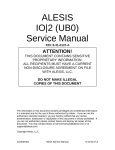Download 73M1966B Evaluation Kit User Manual
Transcript
Simplifying System IntegrationTM 73M1966B Evaluation Kit User Manual March 19, 2009 Rev. 1.0 UM_1966B_024 73M1966B Evaluation Kit User Manual UM_1966B_024 © 2009 Teridian Semiconductor Corporation. All rights reserved. Teridian Semiconductor Corporation is a registered trademark of Teridian Semiconductor Corporation. Windows is a registered trademark of Microsoft Corporation. All other trademarks are the property of their respective owners. Teridian Semiconductor Corporation makes no warranty for the use of its products, other than expressly contained in the Company’s warranty detailed in the Teridian Semiconductor Corporation standard Terms and Conditions. The company assumes no responsibility for any errors which may appear in this document, reserves the right to change devices or specifications detailed herein at any time without notice and does not make any commitment to update the information contained herein. Accordingly, the reader is cautioned to verify that this document is current by comparing it to the latest version on http://www.teridian.com or by checking with your sales representative. Teridian Semiconductor Corp., 6440 Oak Canyon, Suite 100, Irvine, CA 92618 TEL (714) 508-8800, FAX (714) 508-8877, http://www.teridian.com 2 Rev. 1.0 UM_1966B_024 73M1966B Evaluation Kit User Manual Table of Contents 1 Introduction ......................................................................................................................................... 5 1.1 System Requirements .................................................................................................................. 6 1.2 Package Contents......................................................................................................................... 6 1.3 Safety and ESD Notes .................................................................................................................. 6 2 Getting Started .................................................................................................................................... 7 2.1 Connecting to the PCM Test Set .................................................................................................. 8 2.2 Connecting the SPI to the PC ....................................................................................................... 8 2.3 Connecting to a Central Office Line Simulator ............................................................................. 8 Considerations When Connecting to the Telephone Network ................................................ 9 2.3.1 2.4 Graphical User Interface ............................................................................................................... 9 2.5 Connecting the Power Supply .................................................................................................... 10 2.6 Applying Power ........................................................................................................................... 10 3 Connectors and Jumpers................................................................................................................. 11 4 Using the Demo Boards ................................................................................................................... 12 5 Motherboard Schematic, PCB Layouts and BOM.......................................................................... 13 5.1 Schematic ................................................................................................................................... 13 5.2 PCB Layouts ............................................................................................................................... 14 5.3 Bill of Materials............................................................................................................................ 16 6 Ordering Information ........................................................................................................................ 17 7 Related Documentation .................................................................................................................... 17 8 Contact Information .......................................................................................................................... 17 Revision History ........................................................................................................................................ 18 Rev. 1.0 3 73M1966B Evaluation Kit User Manual UM_1966B_024 Figures Figure 1: Motherboard with 73M1966B Demo Board ................................................................................... 5 Figure 2: Demo Board Connections Overview.............................................................................................. 7 Figure 3: Central Office Line Simulator ......................................................................................................... 8 Figure 4: Simple DC Feed Circuit ................................................................................................................. 9 Figure 5: 73M1966 Motherboard Schematics ............................................................................................. 13 Figure 6: Motherboard: Silk Screen Top ..................................................................................................... 14 Figure 7: Motherboard: Top Layer .............................................................................................................. 14 Figure 8: Motherboard: Bottom Layer ......................................................................................................... 15 Tables Table 1: Motherboard Connectors and Jumpers ........................................................................................ 11 Table 2: Motherboard Bill of Materials ........................................................................................................ 16 Table 3: Order Numbers and Packaging Marks ......................................................................................... 17 4 Rev. 1.0 UM_1966B_024 73M1966B Evaluation Kit User Manual 1 Introduction The 73M1966B Evaluation Kit is a system for 73M1966B customer evaluations. The system is primarily designed to be used with a standard PCM channel measuring set, such as the Wandel & Goltermann PCM-4, but can be used as a stand-alone evaluation platform. The kit contains the 73M1966 Demo Motherboard, the 73M1966B Demo Board, and the Teridian Graphical User Interface (GUI). The recommended Wandel & Goltermann PCM-4 test set is an automated system that can analyze the performance of the 73M1966B. The GUI can be used to configure the 73M1966B control registers using a personal computer and to read its status conditions. The kit demonstrates functionality and allows evaluation of the 73M1966B performance characteristics via the PCM channel measuring set, which provides a source of A-law or µ-law data that is used for the analysis of the bi-directional channel. Figure 1 shows the 73M1966B Demo Board connected on top of the Motherboard. The Motherboard provides user-friendly connections to the PCM-4 test set, the DC Loop Supply and the personal computer running the GUI software. Figure 1: Motherboard with 73M1966B Demo Board Use this document with those listed in Related Documentation. Note that this document does not describe the setup and configuration of the 73M1966B Demo Board; refer to the 73M1966B Demo Board User Manual. The Teridian Graphical User Interface is described in the 73M1866B/73M1966B GUI User Guide. Rev. 1.0 5 73M1966B Evaluation Kit User Manual 1.1 • • • 1.2 UM_1966B_024 System Requirements A PC running Microsoft® Windows® XP, ME or 2000 equipped with a parallel port (LPT). A standard PCM channel measuring set, such as the Wandel & Goltermann PCM-4. One megabyte of disk storage for the GUI software. Package Contents The 73M1966B Evaluation Kit includes: • • • • • 1.3 A 73M1966 Demo Motherboard (Rev. D). 73M1966B Demo Board (D1966P11A, Rev. D3) A GUI parallel interface cable. An AC to DC transformer wall plug. A CD containing the GUI software and the documentation files. Safety and ESD Notes Connecting live voltages to the Demo Board system will result in potentially hazardous voltages on the boards. Extreme caution should be taken when handling the Demo Boards after connection to live voltages! The Demo Boards are ESD sensitive! ESD precautions should be taken when handling these boards! 6 Rev. 1.0 UM_1966B_024 73M1966B Evaluation Kit User Manual 2 Getting Started This section describes the steps needed to ensure proper connection of the components, as follows: • • • • • • Connecting to the PCM Test Set. Connecting the SPI to the PC. Connecting to a Central Office Line Simulator. Installing the Graphical User Interface. Connecting the Power Supply Applying Power. Figure 2 shows the basic connections of the 73M1966 Demo Motherboard and external equipment. Be sure to connect the test set equipment and telephone network simulator before powering up the board. W&G PCM-4 See Section 2.3 TXDATA RXDATA SYNC CLOCK RXA/ TXA DC LOOP SUPPLY See Section 2.1 PC Control See Section 2.2 See Section 2.5 J5 J1 J2 5VDC PWR RJ-11 DX_PCM VCC3.3 DR FS_PCM CLKI_PCM GUI INTERFACE ANALOG GND 73M1966B Demo Board 73M1966 DEMO MOTHERBOARD RESET Figure 2: Demo Board Connections Overview Rev. 1.0 7 73M1966B Evaluation Kit User Manual 2.1 UM_1966B_024 Connecting to the PCM Test Set Using the cables that came with the PCM test set: 1. Connect the test set TXDATA to the Motherboard DR (Data Receive). 2. Connect the test set RXDATA to the Motherboard DX_PCM (Data Transmit). 3. In most configurations, the clock and frame sync are supplied by the test set. Connect the test set CLOCK to the Motherboard CLKI_PCM. Connect the test set SYNC to the Motherboard FS_PCM. 4. It is important that the analog signals are connected to the correct analog connectors. There are both 2-wire and 4-wire ports and a selector switch on the Wandel & Goltermann PCM-4. Make sure that the correct connection and mode selection are used for the particular test being performed. 5. The DC loop supply connects the DC feed to the device under test (DUT) and AC couples the audio to the PCM channel test set. Refer to the documentation for the test set being used for details about requirements and limits. 2.2 Connecting the SPI to the PC Using the supplied parallel interface cable: 1. Connect the 10-pin female end to the Motherboard GUI INTERFACE connector (J42) so that the ribbon extends outward away from the board. 2. Connect the 25-pin male end to the PC port. 2.3 Connecting to a Central Office Line Simulator When interfacing the 73M1966B EVM analog signals to a PCM measuring set such as the Wandel & Goltermann PCM-4, it is necessary to provide DC loop current to the 73M1966B line interface in order for it to operate correctly. Figure 3 is an example of a circuit that can provide this function. A simpler alternative that could be used in other applications is to use a current limiting resistor in series with a DC power supply. See Figure 4. C.O. CIRCUIT COMPONENTS 48V D.C. Power Supply Current Limit L2 6H L1 6H Tip 73M1966B Ring C1 100uF C2 100uF Vsource TX Source RX Termination WANDEL & GOLTERMANN PCM-4 TX CLOCK TX SIGNAL RX SIGNAL FRAME TRIGGER/EXT. FRAME Figure 3: Central Office Line Simulator 8 Rev. 1.0 UM_1966B_024 73M1966B Evaluation Kit User Manual The circuit setup shown in Figure 3 is required when using a PCM test set. It allows more flexibility and assures the power supply and current limit resistor will not affect the impedance selected in the PCM test set. The inductors isolate the power supply and have a high impedance at audio frequencies. The large coupling capacitors isolate the DC feed from the channel tester and have a very low impedance at audio frequencies to prevent measurement errors. R5 Power Supply Tip Termination/current limit 73M1966B Ring HP or Scope Figure 4: Simple DC Feed Circuit Error! Reference source not found. illustrates how to use a series resistor DC feed. The series resistor does not work when using a channel tester like the Wandel & Goltermann because the current limiting resistor affects the termination impedance set inside the test set (see below). The effect is to cause erroneous results. For a 600 Ohm termination, the current limit resistor can be set to 600 Ohms and the DC voltage can then be adjusted to get the desired current. This arrangement does not take into consideration the power supply source resistance, however. If the setting for the receive termination is set to a high impedance in the PCM-4, some transmit tests can be performed, but be sure the PCM-4 is AC coupled to the set-up! The PCM-4 does not allow DC input voltages. For receive tests, the current limit resistance will appear to the PCM-4 as an additional load in parallel with the impedance of the 73M1966B termination impedance, so the measurements will not be accurate. 2.3.1 Considerations When Connecting to the Telephone Network Special care must be taken when using equipment connected to the telephone network RJ-11 socket. Equipment must not be connected to the ground of the main socket when using commercially available line simulators since these are intended to have a floating connection relative to power ground. Also, if one oscilloscope probe is connected between TIP, RING or other line-side points, the ground reference must also be connected to the network, not to ground. No other probe can be connected to the host side of the board to monitor other signals using the host ground as reference unless isolated grounds are supported for each channel. Oscilloscopes with isolated channels can be used. Separate ungrounded oscilloscopes (using a “cheater plug” on the power connector) can be used to monitor the line side only, but this can lead to additional noise when making measurements. If you use a non-commercial network simulator, some of these problems can be avoided, but care must still be taken with the connections. 2.4 Graphical User Interface The 73M1966B comes with a Graphical User Interface (GUI) that allows access to various components on the board through a USB connection from a host PC computer running Windows XP. The GUI is used to configure the 73M1966B Demo Board, control the registers and read the status conditions of the board. Install the GUI following the instructions in the 73M1866B/73M1966B GUI User Guide. Rev. 1.0 9 73M1966B Evaluation Kit User Manual 2.5 UM_1966B_024 Connecting the Power Supply Before applying power, place the PWR switch in the down position. There are two ways to supply power to the board: • • 2.6 Use the supplied wall transformer that plugs directly into the board at J5. Do not use in conjunction with J1 and J2. Feed the board with 3.3 V and GND through the J1 and J2 connectors. Cables are not supplied. Do not use in conjunction with J5. Applying Power To apply power, place the PWR switch in the up position. After applying power, press the RESET switch to ensure proper operation of the board. 10 Rev. 1.0 UM_1966B_024 73M1966B Evaluation Kit User Manual 3 Connectors and Jumpers This section describes the connectors and jumpers on the 73M1966 Demo Motherboard. Table 1: Motherboard Connectors and Jumpers Connector Number S1 Name J1 4-pin daughterboard connector 20-pin daughterboard connector VCC3.3 J2 GND J3 J4 J5 To Slave From Master +5 V Power J6 J24 J30 J31, J32 PCM Highway CLKO RJ-11 Connector PCM Highway J33 J41 J42 Reserved Reserved SPI Connector J43 CLKI J44 J45 FS DR J46 DX J47 Audio J57 On-Board Oscillator S2 Rev. 1.0 Function Socket for the analog interface to the 73M1966B Demo Board. Socket for the digital interface and power to the 73M1966B Demo Board. Banana jack for 3.3V lab supply connection. (Use either J1 and J2 or J5 but not both.) Using J1 and J2 is necessary only if testing over a range of voltage. Banana jack for ground lab supply connection. (Use either J1 and J2 or J5 but not both.) Using J1 and J2 is necessary only if testing over a range of voltage. Connector to connect SPI to slave demo board. Connector to connect SPI to master demo board. Input for +5 V power supply which is down regulated on the Motherboard to 3.3 V. (Use either J5 or J1 and J2 but not both.) Header connector to the PCM Highway. BNC connector for the clock output. Connection to telephone network simulator. PCM Highway connectors for daisy chain operation. Only used to daisy chain two or more Motherboards. Connect the cable from the PC to J42 to communicate to the SPI via the GUI. Take care to observe the orientation of the connector. BNC connector for connecting an external PCM clock source or sync. BNC connector for providing or receiving PCM frame sync.. BNC connector providing receive data from a PMC source to the demo board. BNC connector providing transmit data to a PCM receiver from the demo board. Install jumper on the AUDIO pin and the middle pin to activate the speaker amplifier. By default, no jumper is installed and the speaker amplifier is not activated. Install jumper to enable the on-board oscillator. This is not normally used. 11 73M1966B Evaluation Kit User Manual UM_1966B_024 4 Using the Demo Boards This section provides advice for using the 73M1966B Evaluation Kit with the Wandel & Goltermann PCM-4. It is assumed that the connections described in Getting Started have been made, that the GUI has been installed following the instructions in the 73M1866B/73M1966B GUI User Guide, and that power has been applied to the 73M1966 Demo Motherboard. Initialize and configure the Demo Board for your application using the GUI. See the 73M1866B/73M1966B GUI User Guide. The GUI software includes example scripts that configure the Demo Board for specific purposes. The following is a suggested list of tests that can be performed using a PCM measuring set such as the W&E PCM-4: • • • • • • • TX Gain – Tests the digital input to analog output level and its conformance to the required specifications. The effect of the gain setting bits can also be tested (DAA1:0, TXboost). RX gain- tests the analog input to digital output level and conformance to the required specifications. The effect of the gain setting bits can also be tested (RXG1:0, RX boost). TX/RX Gain versus Frequency – Tests the gain variation versus frequency across the audio band. Shows the passband ripple and adherence to the frequency response template. TX/RX Gain Linearity – Tests the gain linearity over the receive level dynamic range. Also sensitive to the RX DC offset and noise. Return Loss – Indicates the matching of the DUT impedance to the standard's reference impedance. Only impedances supported by the specific W&G PCM-4 can be tested. Other impedances must be tested using an impedance bridge and adjustable reference impedance. Most W&G PCM-4s support 600, 850 and 900 Ohms plus one "complex impedance," which can be ETSI, German or "custom" impedance. Some W&G PCM-4s may not support a complex impedance at all. Return Loss – TX digital to RX digital test to determine the amount of transmitted signal is reflected in the receive channel. A proper reference impedance and DC supply must be connected at the analog port of the DUT. TX/RX Total Distortion – Tests the dynamic range of the TX and RX channels and the effects of the compander. This test is also sensitive to the RX DC offset and noise. Must comply with the test template. For information about typical test results and other relevant tests, refer to 73M1966B Performance Characterization. 12 Rev. 1.0 73M1966B Evaluation Kit User Manual UM_1x66B_024 5 Motherboard Schematic, PCB Layouts and BOM 5.1 Schematic J1 S3 POWER_SWITCH VCC3.3 J31 Banana 3.3V J32 J2 POWER CONNECTOR J5 CLK_I/O FS_PCM 1 2 3 4 5 6 TP47 D LOOPBACK DX_PCM 1 J33 DR 2 DR_PCM 3 1 TP28 DR TP HEADER 6 1 2 3 4 5 6 1 1 2 3 1 Banana GND I S O 5VDC GND TP8 HEADER 6 U4 TP29 DX TP 1 1 1 2.2uF C28 2 TP48 VCC3.3 3 J41 1966 MASTER MODE 1 S 2 3 M Y1 1 C26 0.1uF 2 OE VCC GND OUT CLKI_PCM CLK_I/O CLKO 4 TP30 TP46 FS TP 1 3 2.048MHz oscillator VCC3.3 5 V_OUT V_IN C33 4.7uF GND ON/OFF BYPASS 4 C32 LP2985 0.01uF 1 TP49 TP26 CLK IN TP 1 1 J57 Jumper On Small CLKO 5 4 J24 1 J6 PCM HIWAY INTERFACE J57 should be removed when using the PCM-4 1 2 3 4 5 6 7 8 J4 J30 CLKI_PCM FS_PCM DX_PCM DR_PCM 2 VCC3.3 3 6 5 4 3 2 1 1 TP27 CLK OUT TP TP22 TSCB 1 1 2 3 4 5 6 7 8 R68 200 S2 FS_PCM1 DX_PCM 3 TSC 5 DR 7 CSB 9 SCLK 11 SDO 13 SDI 15 SDIT 17 RSTB 19 2 4 CLKO 6 CLKI_PCM 8 10 12 14 INTB 16 18 20 SOCKET 10X2 VCC3.3 A AUDIO G1 G2 G3 G4 G5 G6 G7 1 1 1 1 1 1 1 G8 1 TP39 TP38 RJ-11 D3 Red LED S1 4 SOCKET 1 2 3 4 C 1 TEST POINTS TP35 TP36 TP37 1 CLKI_PCM 1 1 1 1 TP40 1 1 TP31 CALL PROG. RA SOCKET CONN. 2 4 6 8 10 1 3 5 7 9 SDIT J47 MUTE VCC3.3 SPKR EN 1 2 3 R46 120K C45 0.1uF R49 20K LS1 5 8 VCC3.3 6 7 C25 1uF VOUT1 VOUT2 V+ GND -VIN CD VREF1 VREF2 NJM2135M TP42 1 4 2 3 5 4 2 3 5 4 2 3 FS J44 1 1 2 3 4 5 6 7 8 1 DX_PCM TP45 TP44 1 DR J45 1 1 TO SLAVE VCC3.3 DX R28 100K SW4 1966 RESET SW_PB_SPST R48 20K 4 1 5 CLKI J43 1 DR U3 AT-2308 INTERVOX 3 TP43 RIGHT SIDE OF BOARD J3 J42 HEADER5X2 GUI INTERFACE 2 1 FS_PCM FROM MASTER 4 1 TP41 1 TP33 TP34 TP32 TEST POINTS RA HEADER LEFT SIDE OF BOARD 5 1 VCC3.3 J46 RSTB 2 3 C6 C27 1uF + C29 2.2uF R29 1K 1uF Figure 5: 73M1966 Motherboard Schematics 13 Rev. 1.0 UM_1x66B_024 5.2 73M1966B Evaluation Kit User Manual PCB Layouts Figure 6: Motherboard: Silk Screen Top Figure 7: Motherboard: Top Layer Rev. 1.0 14 UM_1966B_024 73M1966B Evaluation Kit User Manual Figure 8: Motherboard: Bottom Layer Rev. 1.0 15 73M1966B Evaluation Kit User Manual 5.3 UM_1966B_024 Bill of Materials Table 2 provides the bill of materials for the 73M1966 Demo Motherboard schematic provided in Figure 5. Table 2: Motherboard Bill of Materials Qty Reference Part Description Source Example MFRP/N 5 J24,J43,J44,J45,J46 BNC RT Angle AMP 5413631-1 1 J30 RJ-11 AMP 5555163-1 2 J31,J32 HEADER Sullins PBC36SAAN 3 J33,J41,J47 HEADER Sullins PBC36SAAN 1 J42 HEADER Sullins PBC36DAAN 1 J57 HEADER Sullins PBC36SAAN 1 LS1 Speaker Projects Unlimited AST-02308MR-R 1 R28 100K Panasonic ERJ-3GEYJ104V 1 R29 1K Panasonic ERJ-3GEYJ102V 1 R46 120K Panasonic ERJ-3GEYJ124V 2 R48,R49 20K Panasonic ERJ-3GEYJ203V 1 R68 200 Panasonic ERJ-3GEY201V 1 S1 1x4 socket Mill-Max Manufacturing 801-43-050-10-001000 1 S2 2x10 socket Sullins PPPC102LFBN-RC 1 S3 Switch E-Switch 100SP1T2B4M7RE 1 SW4 Switch Panasonic EVQ-PJX05M 26 TP8,TP22,TP26-TP49 Test points 1 U3 Amplifier Keystone Electronics NJR 5011 NJM2135M 1 U4 LDO National LP2985IM5-3.3/NOPB 1 Y1 2.048MHz oscillator Citizen CMX309FBC2.048M-UT 16 Rev. 1.0 UM_1966B_024 73M1966B Evaluation Kit User Manual 6 Ordering Information Table 3 lists the order numbers and packaging marks used to identify 73M1x66B Demo Boards. Table 3: Order Numbers and Packaging Marks Part Description 73M1966B 20-Pin TSSOP Motherboard, Demo Board Order Number 73M1966-EVM 73M1966B 20-Pin TSSOP Demo Board 73M1966-DB 73M1866B 42-Pin QFN Keychain Demo Board 73M1866-Keychain Packaging Mark 73M1916-M 73M1906B 73M1916-M 73M1906B 73M1866B-IM 7 Related Documentation The following 73M1x66B documents are available from Teridian Semiconductor Corporation: 73M1866B/73M1966B Data Sheet 73M1966B Demo Board User Manual 73M1866B/73M1966B GUI User Guide 73M1x66 PCM Connectivity Application Note 73M1x66B Layout Guidelines 73M1x66B Worldwide Design Guide 73M1966B Performance Characterization 8 Contact Information For more information about Teridian Semiconductor products or to check the availability of the 73M1966B, contact us at: 6440 Oak Canyon Road Suite 100 Irvine, CA 92618-5201 Telephone: (714) 508-8800 FAX: (714) 508-8878 Email: [email protected] For a complete list of worldwide sales offices, go to http://www.teridian.com. Rev. 1.0 17 73M1966B Evaluation Kit User Manual UM_1966B_024 Revision History Revision 1.0 18 Date 3/19/2009 Description First publication. Rev. 1.0