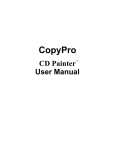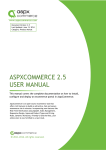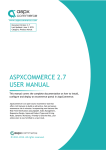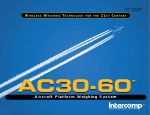Download CTM User Manual
Transcript
www.china-travelmart.com CTM User Manual For Distributers Outline Company Information i ........................................................................................................................................................................ Introduction to China Tour Mart iii ........................................................................................................................................................................ How to register? 01 How to login? 05 How to change the default password 09 How to create a sub account? 13 Introduction to the user homepage 21 Our services on CTM 25 ........................................................................................................................................................................ ........................................................................................................................................................................ ........................................................................................................................................................................ ........................................................................................................................................................................ ........................................................................................................................................................................ 01. How to book hotel? 26 02. How to purchase tour package? 36 03. How to arrange transfer? 44 04. How to book flight? 48 05. How to get our latest offers? 49 ........................................................................................................................................................................ The Function Section 51 01. My Bookings 52 02. Data Analysis 54 03. Financial Report 55 04. Online Payment 56 ........................................................................................................................................................................ The Account Section 59 02. Log Information 60 01. My Profile 60 03. Payment Records 61 ........................................................................................................................................................................ Payment Guide 63 Contact Information 65 ........................................................................................................................................................................ Company Information C entury Holiday International was established in 1997 in Shenzhen, the city full of hopes and aspirations. In 1999 the company was approved as an international travel agency by the Guangdong Provincial Tourism Bureau and in 2007 the company obtained the outbound travel agency qualification. The company is one of the earliest internationalized travel agencies in the travel industry in China and one of the nurtured companies by the Shenzhen Tourism Bureau. Experiencing ups and downs over the past 20 years, Centur y Holiday has endured many challenges and also come across a lot of opportunities. Using market demand and core products integrated with international management concepts the company has now become one of the most competitive travel agencies in the travel industry. Century Holiday now have more than 380 professional travel consultants and 480 licensed multilingual tour guides, team leaders and interpreters ready and waiting to assist you. We now organize trips for almost 10,000 groups each year, which generate nearly 200,000 happy customers from all over the world. What is more, we have branch offices in China’s the most popular tourist destinations: Beijing, Shanghai, Guangzhou, Hong Kong, Macau, Zhuhai, Chengdu, Xi’an, Guilin, Kunming and also branch offices overseas. The scale of our business means competitive prices, high-level quality assurance, superior customer service, and the most up to date market information. We are also the accredited member of Gray Line Worldwide, Pacific Asia Travel Association, International Air Transport Association, Hong Kong Association of Travel Agents, China Association of Travel Services and Travel Industry Council of Hong Kong. Our mission is to provide high quality services at competitive prices for both novices and seasoned travelers all over the world. We always use the 4P standard (Professional, Private, Personalized and Prompt) to inspire our services. i Introduction to China Tour Mart Powered by Century Holiday Travel Group, China Tour Mart (CTM) is a leading Chinese travel wholesale platform and Chinese travel distributing one-stop shop. Combining nearly two decades of experience in the wholesale of hotel, and tour package, Century Holiday Travel Group has created a very effective streamline system sourcing from our exclusive suppliers both locally and globally. Taking these advantages, CTM now offers more than 500 unique tours covering most of the tourism destinations in China and providing more than 90,000 hotels, transfers and other travel services within China. CTM is Century Holiday’s professional B2B trading platform and one of our leading services. The platform is currently used by over 3,800 travel agencies and can provide products in over 150 countries. With real-time booking and some of the best rates, CTM has generated more than 500,000 transactions in 2013. ii iii iv How to register? 01 Go to the English version of our China Travel Mart homepage: www.china-travelmart.com and navigate your mouse to the top right-hand side of the screen and click “Register”. 06 Hit the “Register Now” button. 01 02 02 Fill in company information (Note: for the blank of “User Name”, you can choose any username you want; for the blank of “Customer Name”, please write down the name of the person who we can get in contact with, for the blank of “Customer Care Code”, if you were not provided with that code, please leave it blank). 03 03 Select the confirm method for your future orders (after you place an order regarding our services on the CTM 04 platform, we will confirm it with you with the method you preferred. For oversea clients, we suggest email as a 05 convenient method). 04 The API / XML interface technology supports in “Optional Items” means that we provide white labeled XML feed 06 option for travel agencies for their B2B and B2B2C initiatives. 05 Select “Billing Currency”. The currency you selected here will be saved as your default currency. The price shown on our platform and the payment of purchases will adopt such currency. You can change it easily on your user homepage later. 02 How to register? 07 We will send you a confirmation letter to your email address. And we will verify your company’s information and get back to you within one working day. If the registration is approved, we will send you an email containing your password for CTM account (Note: please fill in as many information as possible during the registration process to help us quicken the verification). 03 How to register? How to login? 01 On our English version of the CTM homepage: www.china-travelmart.com, select “Travel Agents”, then fill in your 02 After login, you will be directed to the user homepage. username and password. 01 06 How to login? 07 How to login? How to change the default password 01 In your account homepage, on the left-hand side of the screen, find “My Profile” and click it. 02 Click “Change Password”. 02 03 Enter the current password, then enter the new password of your choice, and then confirm the new password by reentering it. 01 02 10 How to change the default password? 11 How to change the default password? How to create a sub account? To facilitate your work, each CTM account can create up to five sub accounts. You can modify which functions the sub accounts have access to and divide them into groups. To do so, 01 Click “My Profile” on the bottom left-hand side of your account homepage. 02 Click “Account Management”. 02 03 Click the “Add” button next to “Sub Account”. 01 03 14 How to create a sub account? 15 How to create a sub account? 04 Fill in the username, password, phone and email and click “Submit”. 05 Your sub account will be created and you can manage what accesses you want to grant this sub account by clicking “Permission”. 04 05 06 Here you can choose your sub account’s accesses on CTM. 16 How to create a sub account? 17 How to create a sub account? 07 To group your subaccounts, you have to create a new group first, click “Add” next to “Group”. 09 Click “Modify” next to your sub account. 07 09 10 Select the group you just created under Group name and hit “Submit”. Your sub account will be grouped. 08 Enter a name for the group and hit “Submit”. The new group will be created. 10 08 18 How to create a sub account? 19 How to create a sub account? Introduction to the user homepage 04 On the left-hand side of the user homepage, you can find all the functions of CTM. We will introduce and explain 01 Currency: This is the default currency. The default currency will be reflected on the price of products as well as your each function in the following part. billings. Click “Setting” to change the default currency. 02 Credit: It can be used directly to purchase products on our CTM platform. After your registration, we will verify your company and decide whether to grand credit to your account. Credit has a limit, a repayment term, and a grace 01 period. The remaining balance of the credit will be displayed here. If no credit is provided for your company or the 01 credit has run out, you may finish your purchase through online payments or bank transfers. You may also apply for 02 credits by contacting our customer supports (Tel: +86 +86755 82135700/25847283, Email: [email protected]). 03 Shopping Cart: The shopping cart displays all the unpaid orders. Please note that the orders in the shopping cart are not confirmed and will not have rooms reserved. Orders placed by credit users will be immediately paid and confirmed while orders of cash payment users will be moved here awaiting payment. 04 04 New Order: If the availability of the products you booked is not certain, the order will be moved here. We will check the availability and determine whether the booking can be proceeded. 05 Confirmed Order: confirmed bookings will be shown here. 22 Introduction to the user homepage 23 Introduction to the user homepage Our services on CTM 01. Ho w to book hotel? 02. How to purchase tour package? 03. How to arrange transfer? 04. How to book flight? 05. How to get our latest offers? 01. How to book hotel? 01 Under the “Hotels” menu you can start searching for hotels. 04 You can click on “Details” for more information such as the price, room status, and included meal. 02 Enter the search criteria and hit “Search”. You can search by destination city, name of the hotel, location and star rating. Select the check-in and check-out date (Note: currently our platform only supports the booking of the longest stay of 7 days). 01 04 02 05 Room status: Available (at least 5 rooms are available in this room type); Request (you may place the booking but need to wait for our final confirmation); Only X rooms left; Full (fully booked). 03 The result will be shown. You can use the filter to refine your result. 03 26 Our services on CTM -How to book hotel? 27 Our services on CTM -How to book hotel? 06 There will be a “Book” button after available rooms. Hit the “Book” button of the room that you intend to book. 08 Enter the booking details such as quantity of the room, number of guest, approximate arrival time, name and nationality of the guest. You can also enter special requests and other remarks. 06 08 07 You will enter the “New Order” page. Here you can add the number of breakfast and extra bed if needed. 07 28 Our services on CTM -How to book hotel? 29 Our services on CTM -How to book hotel? 09 Depends on the length of the interval between your booking and the check-in date, the hotel may require you to 11 Here you can review and modify your order. Hit “Submit” to confirm. guarantee your booking before you can proceed to the next step. For checking the “Guarantee Booking” box, you agree to no future amendment or cancellation after the booking is confirmed. 09 10 Hit the “Submit” button to place your order. And you will be directed to the confirmation page. 11 30 Our services on CTM -How to book hotel? 31 Our services on CTM -How to book hotel? 12 Your order reference code is generated and your booking is placed. 14 For cash payment users and credit users without enough credits, a message on the confirmation page will prompt you to finish the payment before a certain date. We advise you to finish your payment in 30 minutes or the rooms might be released. 14 15 Scroll down the page and you will find the paying methods. For online payment, you can hit “Pay Now” and choose between Paypal and MoneyBookers. For bank transfer, you can choose the banks we listed. 13 For credit users, the booking is confirmed and the corresponding credits will be deducted from your account immediately. If the balance of credit on your upper right-hand side of the screen has not changed, that is because our system refreshes the displayed balance only once a day. 15 32 Our services on CTM -How to book hotel? 33 Our services on CTM -How to book hotel? 16 For online payment, please fill in the information and follow the guidance on the webpage. 17 After your payment, you will be directed to the confirmation page where you can print out the confirmation form. You may scan the QR code for booking information. (Note: If you want to cancel or modify your order, you have to do it two days prior to the guarantee booking date. If you have already guaranteed your booking, you will not be able to cancel or modify your order.) 34 Our services on CTM -How to book hotel? 35 Our services on CTM -How to book hotel? 02. How to purchase tour package? 03 To book a package with fixed departure date, you can 01 On the left-hand side of your user homepage, Click “Tour Packages”. 02 You will find four types of tour packages: “Fixed departure date packages”, “Other packages”, “Muslim packages” and “Exclusive packages” (note: “Exclusive packages” is only available for our VIP users). a. Click “Fixed departure date packages” button b. Adjust the filter for “Port of Entry”, “Destination”, and “Duration” (Note: “Port of Entry” is the starting city of the tour. You can choose multiple cities in “Destination” for searching). a b 36 Our services on CTM -How to purchase tour package? 37 Our services on CTM -How to purchase tour package? c. d. Packages that fit your filter will be shown. To download the itineraries of multiple tour packages, you can check the small box on the top right-hand side of each block, and click “Download”. You can also check the “Select All” box and hit “Download” to download all itineraries. The PDF version of itineraries will be downloaded as a zip file. e. Find available departure dates here. e Click “Book Now” to enter the package page for more information. c f. Select the number of “adults and children with bed”, the number of “children without bed”, and the number of “single room supplement” (Note: children with bed are charged with full price. Children without bed are charged 75% of the full price. The hotel room in our package is by default double room. If your client would like a single room, please notify us on the “single room supplement” selection). d 38 Our services on CTM -How to purchase tour package? 39 Our services on CTM -How to purchase tour package? g. Under “Price & Availability”, if the date is available, the remaining seats will be shown. If the departure date is marked with “Query”, it indicates that this package is fully booked at the moment. But please feel free to contact us to check again. h. i. Click the “Book Now” button to purchase the package Enter the information for your clients e.g. name, nationality, and passport number. e 40 Our services on CTM -How to purchase tour package? 41 Our services on CTM -How to purchase tour package? j. Click “Submit” to place your order. k. You will be directed to the order overview page where the order reference code is shown. 04 “Other Packages” have a wide range of departure dates for you to choose. The booking process is similar to that of fixed departure date package. But instead of booking directly, you have to send us enquiry and wait for us to evaluate the viability of the tour first. 05 For instructions on purchasing “Muslim Packages” and “Exclusive Packages”, please refer to the guiding process of purchasing “Other Packages”. l. Your order is received by us. We will get to you within one working day for confirmation and payment. 42 Our services on CTM -How to purchase tour package? 43 Our services on CTM -How to purchase tour package? 03. How to arrange transfer? 04 Enter details for your booking such as quantity of vehicle, shuttle day, pick-up time and location. 01 Click the “Transfers” button on the left-hand side of your user homepage. 02 Here you can select the destination cities and routes/transfer services we provide. Services vary in different cities. 01 02 03 You will find the services available to you. Hit “Book Now” for the service you prefer. 03 05 After filling in all the information, hit “Submit”. 44 Our services on CTM -How to arrange transfer? 45 Our services on CTM -How to arrange transfer? 06 Your order will be placed and you will be directed to the order overview page. You can see your order status is “New 07 Wait for us to confirm your order. After that we will inform you to make your payment Booking Processing”. 06 46 Our services on CTM -How to arrange transfer? 47 Our services on CTM -How to arrange transfer? 04. How to book flight? 05. How to get our latest offers? 01 For booking flights, click on the “Flights” button on the left-hand side of the user homepage. We provide special offers from time to time. The offers include deals of hotels, packages, flights, and tickets. 02 You will be directed to the flight booking page of China Tour Advisors, another member of our Century Holiday 01 To view our latest offer, please click on “Latest Offer” on the left-hand side of the user homepage. family. Here you can find out flight ticket information covering a majority of Chinese domestic flights with incredible low rates. For assistance of using the flight booking service, please refer to Chinatouradvisors.com. 02 You can view all the latest offers under the “All” label. 03 You can also view offers from different categories. 04 Click the product that you are interested in for more details. 05 Click the “Buy Now” button to purchase. 06 Enter guest information. 07 Hit “Book Now”. 48 Our services on CTM -How to book flight? 49 Our services on CTM -How to book flight? The Function Section 01. My Bookings 02. Data Analysis 03. Financial Report 04. Online Payment 01. My Bookings 01 You can check all your bookings by clicking on “My Bookings”. 02 You can view your bookings separately under “Hotel Reservations”, “Tour Packages”, or “Transfers”. 01 03 Filter is available for you to choose bookings with different status and time periods. 04 You may also search for a specific order by entering the reference number. 05 Click on the reference code or the “Detail” icon under “Operation” to view order details. 05 52 The Function Section -My Bookings 53 The Function Section -My Bookings 03. 06 You can print confirmed order by clicking “Print”. 07 You can modify, cancel, or guarantee your bookings if applicable. Financial Report This feature enables our users to review their billing information (Note: commission information is only available for Chinese domestic users). 01 For credit users, here you can view your “Credit Limit”, “Credit Balance”, “Repayment Term”, “Grace Period”, and “Remaining Days”. 02 Here you can check the number of your total orders, confirmed and unconfirmed orders. 03 Here list all your bookings on CTM. 01 02 03 02. Data Analysis This feature analyzes the histories of our users’ hotel bookings. It provides our users with concise statistics including the frequencies of city and hotel, type of room, duration of staying, and average price. 54 The Function Section -My Bookings,Date Analysis 55 The Function Section -Financial Report 04. Online Payment This feature is for cash payment users and credit users without enough credits. 01 Shopping Cart: After your booking is made, the order will be moved to shopping cart. To pay from the shopping cart, you can, a. Click the “Shopping Cart Payment” button. b. All the items in the shopping cart will be shown. c. Find the item that you want to pay, click the “Pay Now” under “Order Operation”. d. It will direct you to the payment page. 02 Fixed Settlement Payment: This feature serves as a fast lane to transfer any amount of money to CTM. To do so, a. Click the “Fixed Settlement Payment” button. b. bChoose between online payment and bank transfer. c. For online payment, click the “Pay Now” button. d. A window containing your reference number will pop up. e. Enter the payment details. 56 The Function Section -Online Payment 57 The Function Section -Online Payment The Account Section 01. My Profile 02. Log Information 03. Payment Records 01. My Profile 03. Payment Records Click “My Profile” at the bottom left-hand side of the user homepage. Here you can: view your account basic Click “My Profile” at the bottom left-hand side of the user homepage. Here you can: view your account basic information, change password, and manage your account. information, change password, and manage your account. 02. Log Information 01 To view your payment history, please click “Payment Record” on the button left-hand side of the user page. 02 You can search all your payments in a certain period of time by setting the dates. Here you can check all your activities on the CTM platform including bookings, faxes, SMS, and emails. 03 You can also search by the reference number. 60 The Function Section -Online Payment 61 The Function Section -Online Payment Payment Guide To sum up, CTM supports three payment methods – credit, online payment, and bank transfer. Credit is the most convenient way to purchase products on CTM. Hotel rooms will be immediately booked and confirmed via credit payment. Credit will be immediately deducted from the users’ account. We grand credits to users base on the background of their companies. Users can also apply for credits by contacting us (Tel: +86 +86755 82135700/25847283, Email: [email protected]). For cash payment users and credit users without enough credit, you can choose to pay through online payment services or bank transfer. We highly recommend online payment. We currently support PayPal and Moneybooker. After you finished your payment online, your booking will be secured at CTM immediately. For bank transfer, you may transfer the payment to one of the four banks listed. However, additional cause might be incurred. 62 63 64 65 www.china-travelmart.com Contact Information Century Holiday International Travel Group, China-TravelMart.com B2B Online System Address 12th Floor, Block B, Pacific Business Building, No. 4028, Jiabin Road, Shenzhen, China Hotel Reservation Hotline Call Center: +86 755 8213 8091 (30 Lines) Hotel Reservation English Service Tel: +86755 25840706 Fax: +86755 25029219 E-mail: [email protected] Hong Kong and Macau Hotel Reservation Tel: +86755 8213 8844 Fax: +86755 8213 5657 Domestic Hotel Reservation Tel: +86755 8213 8444 Fax: +86755 8213 5660 Overseas Hotel Reservation Tel: +86755 8213 8852 qq: 800018882 Fax: +86755 82138134 HP : 135 0283 5135 E-mail: [email protected] Fax: +86755 8213 6091 Skype: chitgsz11 Tour Package Product Hotline Tel: +86755 2219 5043 66 qq: 1677707173 67 Customer Service Tel: +86 755 8213 5700 / 2584 7283 E-mail: [email protected] qq: 8000 18882 Feedback E-mail: [email protected] Settlement Center Tel: +86755 8213 5747 qq: 153 6679 283 Technical Support Tel: +86755 22195705 qq: 1466 5350 68 Fax: +86755 2502 9219 E-mail: [email protected] 69 www.china-travelmart.com 70