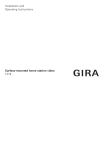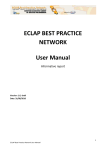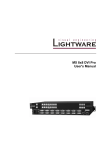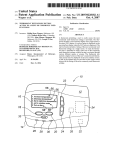Download AXMEDIS
Transcript
AXMEDIS Automated Production of Cross Media Content for Multichannel Distribution www.axmedis.org AXMEDIS DRM FOR DUMMIES VER: 1.2B PAOLO NESI, NICOLA MITOLO, PIERFRANCESCO BELLINI AXMEDIS DRM for dummies Table of Content AXMEDIS DRM FOR DUMMIES ...................................................................................................................... 5 INTRODUCTION ..................................................................................................................................................... 5 AXMEDIS DRM at a glance ........................................................................................................................... 5 AXMEDIS Content and players ..................................................................................................................... 7 1 AXMEDIS DRM USAGE, PROCEDURE .................................................................................................................... 7 1.1 WHAT YOU NEED TO START................................................................................................................................ 8 1.2 USER REGISTRATION ....................................................................................................................................... 10 1.3 TOOL CERTIFICATION ...................................................................................................................................... 12 1.4 CREATE A NEW OBJECT.................................................................................................................................... 15 1.4.1 Define and/or change metadata ....................................................................................................... 18 1.4.2 Save AXMEDIS object/File on disk..................................................................................................... 20 1.5 REQUEST OF THE FINAL AXOID (UNIQUE AXMEDIS OBJECT ID) ............................................................................ 21 1.6 AXMEDIS OBJECT PROTECTION ....................................................................................................................... 22 1.6.1 DEFINE the License URL [optional] .................................................................................................... 25 1.7 REGISTERING AN AXMEDIS OBJECT ON AXMEDIS DRM AXCS .......................................................................... 26 1.8 DISTRIBUTION OF AXMEDIS OBJECTS ................................................................................................................. 28 1.9 LICENSING THE AXMEDIS OBJECTS TO USERS ..................................................................................................... 29 1.9.1 LICENSING general philosopy in axmedis, B2b and b2c .................................................................... 30 1.9.2 Identify the UserS to be licensed ...................................................................................................... 31 1.9.3 AXMEDIS License maker 1.4, SETTINGS ............................................................................................ 31 1.9.4 LICENSING with AXMEDIS License maker 1.4.................................................................................... 32 1.10 OPEN A PROTECTED OBJECT ........................................................................................................................... 34 1.11 HOW TO GET INFORMATION ABOUT USER’S CONSUPTION ..................................................................................... 35 1.12 CONTACTS .................................................................................................................................................. 35 1.13 ACRONYMS ................................................................................................................................................ 37 2 List of AXMEDIS Acronyms for Identifications ........................................................................................... 37 AXMEDIS DRM for dummies List of AXMEDIS Acronyms for Tools .......................................................................................................... 37 List of MPEG21 Acronyms and Terminology .............................................................................................. 37 1.14 REFERENCES AND LINKS................................................................................................................................. 38 AXMEDIS Tutorials ..................................................................................................................................... 38 AXMEDIS tools for free download ............................................................................................................. 38 AXMEDIS Technical Notes .......................................................................................................................... 39 AXMEDIS Solutions ..................................................................................................................................... 39 AXMEDIS showcases .................................................................................................................................. 39 AXMEDIS Framework Specification ............................................................................................................ 39 AXMEDIS reports on basic enabling technologies ..................................................................................... 40 Basic knowledge reports ............................................................................................................................ 40 Content Modeling and Test Cases ............................................................................................................. 41 AXMEDIS Framework Demonstrators, Cases, Trials, for distribution etc. ................................................. 41 Brochures and press cutting (a part).......................................................................................................... 41 APPENDIX I -- PRODUCTION OF LICENSES WITH AXMEDIS EDITOR AND DRM EDITOR ................................................. 42 App. I.1 Issue the license for a final user ................................................................................................... 45 3 AXMEDIS DRM for dummies Today is a bad day. We don’t have the power and we have to create the objects manually. An AXMEDIS object is like a container where you can put any kind of resource inside. 4 AXMEDIS DRM for dummies AXMEDIS DRM FOR DUMMIES INTRODUCTION This manual shows the elementary steps regarding the production, protection, publication and fruition of an AXMEDIS object with DRM (digital rights management). It does not pretend to be an exhaustive user manual of the AXMEDIS Editor, neither an exhaustive user manual of the AXMEDIS DRM neither of AXMEDIS tools, products and functionalities. It is only devoted to users that would like to make a first tour in the understanding and/or usage of the AXMEDIS DRM and are starting using the AXMEDIS tools for the first time with DRMed content. AXMEDIS DRM AT A GLANCE AXMEDIS solutions can reduce costs and increase efficiency of content management. AXMEDIS supports the whole value chain and provides tools to simplify the convergence of media, the media transcoding, and the interoperability of content enabling multi-channel distribution. AXMEDIS provides a flexible and interoperable DRM, for both B2B and B2C across traditional and P2P distribution platforms. AXMEDIS Multichannel DRM is an open interoperable solution for protecting and managing rights for a wide range of content, from single files to complex cross media and multimedia, distributed on different channels towards different type of players and devices. AXMEDIS can be used to setup and manage DRM solutions for: o o o o o o o o o Internet, client server and P2P distribution; broadcasting, satellite and terrestrial distribution; production and video on demand distribution, VOD and IPTV; mobile and PDA distribution; interactive TV and educational content distribution; PC, STB/PVR, HDR, PDA, Mobiles, etc.; physical media: CD, DVD, USB, etc.; business to business (B2B) distribution; integrated business to business to consumers (B2B2C) distribution models. AXMEDIS DRM for dummies AXMEDIS DRM can be easily integrated into any distribution channel, allowing you to maintain your front end distribution solution and customer relationship management tools. In the following figure, the green parts are the front end servers and tools of the distributors and related customers/markets; grey and light blue part are those that can be provided by AXMEDIS or in which AXMEDIS tools can make the difference proving new functionalities and greater efficiency . 5 AXMEDIS DRM for dummies AXMEDIS DRM exploits and extends the MPEG-21 standard allowing to: o o o protect any content file, format and MIME types: o video, audio, images, documents, games, etc.; o cross media and multimedia content: HTML, SMIL, FLASH, MPEG-4, etc.; o collections and combinations of the above mentioned content formats; o nested AXMEDIS objects and collections; o objects with intelligent behavior coded in extended javascript. control the exploitation of rights of the above described content formats: o formalization of rights and conditions with formal licenses. The license for content is a digital version of a contract that contains the list of rights (with related conditions) that can be exploited on that content by a given user. In AXMEDIS, licenses are formalized in MPEG-21 REL Standard; collect and report information about consumption of rights for o accounting, billing and/or statistical analysis; o managing and applying to the final users a large range of business models. AXMEDIS DRM solution provides: o o o tools for content packaging and protection (they range from simple manual tools to automated tools based on GRID technology, the so called AXMEDIS Content Processing, AXCP, tools), see a summary in the technical note http://www.axmedis.org/documenti/view_documenti.php?doc_id=3624 DRM servers for (i) controlling the exploitation of rights of protected content, (ii) collecting information about the exploitation of rights; for example counting the number of times a given content object has been played, by a given user, on given device, etc.; (iii) optionally interacting with an intellectual property ontology to facilitate the production and verification of licenses. players for protected content on PC (MS Windows), PDA (Windows Mobile 5 and 6), STB/PVR (Linux and Kreatel based), and AXMEDIS Java based Mobile. AXMEDIS players can be customized in several different manners and can be hosted in WEB pages (AXMEDIS player in the form of Active X for progressive download of audiovisual and download of any other content type). http://www.axmedis.org/documenti/view_documenti.php?doc_id=3634 tools for manual and/or automated production of licenses, and for accelerating the transformation of contracts to licenses directly from the contract text, and vice versa for legal validation of licenses. Please note that, front end content distribution servers, e-commerce servers, customer relationship servers can produce licenses for customers/users on demand. These licenses are saved into the AXMEDIS DRM Servers via a Web Service call or automatically by using AXMEDIS license production tools. For example, a front end e-commerce or distribution servers may delegate the AXCP GRID to perform the licensing activity, particularly when there is a high number of licenses to be produced. For example, in the case of a business AXMEDIS DRM for dummies o 6 AXMEDIS DRM for dummies models based on subscription; each new subscription produces a set of licenses to enable the new user to access all the content distributed. As illustrated in the above figure, it is possible to exploit the AXMEDIS P2P technology for content distribution by using AXMEDIS P2P Network solution which is fully integrated with the AXCP GRID and AXMEDIS DRM. See technical note on P2P http://www.axmedis.org/documenti/view_documenti.php?doc_id=3612 AXMEDIS CONTENT AND PLAYERS AXMEDIS content may range from simple files with single resources such as video, audio, images, documents, animations, games, etc., to cross media and multimedia content: HTML, SMIL, FLASH, MPEG-4, etc. Combinations of the above mentioned content formats can be used, protected and managed in terms of detailed rights. AXMEDIS content model extends the MPEG-21 standard and allows creating different solutions for your distribution channels. The model enables you to distribute, for download or streaming, AXMEDIS content packages (also called AXMEDIS Objects) containing: o o o o o simple single files: audio, video, images, documents, animations, games, etc.; reference to external files and/or other AXMEDIS objects as URIs and links; content with a large variety of o metadata, descriptors, classification information, and identification information associated to single resources and content collections. In addition, any metadata file can be integrated into an AXMEDIS package; collections as lists or hierarchically organized files, collections/packages, AXMEDIS objects (nesting levels) o on which users may navigate, make queries on the basis of metadata of single components or files; o with HTML and/or SMIL as presentation layers to provide interactivity to users and presentation of other files. These allow to set up: menus, lists, text, list of icons, audio play and image presentation, dynamic advertising integration, etc.; o with files and internal nested packages protected in different manners with different algorithms, or selectively non-protected. This allows to create previews and to offer non protected content elements to show users the product and stimulate them to acquire licenses; dynamic scripts to add narrative capabilities, business logics, semantics, and in general to make more intelligent and interactive the content package behavior. This enables final users to perform activities of content enrichment (addition of comments and data to content), content transformations (for example the migration to another platform), content queries inside the content collection, etc. All these features are operated on the basis of user rights. AXMEDIS DRM for dummies For the production of AXMEDIS content it is possible to use AXMEDIS Editor tools for MPEG-21 and AXMEDIS authoring (SMIL, HTML, FLASH, MPEG-4, or any other kinds of digital resources), DRM, licensing, protection, packaging, workflow, playing, etc. AXMEDIS authoring is available on MS Windows. AXMEDIS players run on MS Windows, Mac OS X, Linux, Windows Mobile 5, Java mobiles, and are available for PC, STB/PVR/HDR, Media Centers, PDA, and mobiles. Their GUI and functionalities can be customized (examples of customizations are available). The production of AXMEDIS content can be also automated by using AXCP tools, see the technical notes. http://www.axmedis.org/documenti/view_documenti.php?doc_id=3634 1 AXMEDIS DRM USAGE, PROCEDURE In the following, it is shown how to: create an AXMEDIS object, how to protect it, how to define a license for it, and how to publish the protected object in the P2P. After the publication, the object cannot be opened by non unauthorized players. The AXMEDIS objects can be ONLY played by certified players of the users that are licensed to use that object for that rights in that moment. For example, a given user may be licensed to play a 7 AXMEDIS DRM for dummies given object ten times, or to play the object in the next months with an unlimited number of times, etc. many business models can be defined. The steps to make a full tour into the AXMEDIS protection and DRM are: 1.1: User registration, to be done for all the users, object creators and final users. 1.2: Tool certification, to be done for AXMEDIS editor, production tools and for all AXMEDIS players. 1.3: Creation of an AXMEDIS object (see the collection of examples to see what you can do with them). o Define and/or change metadata, o Save an AXMEDIS object/file on disk, optional. 1.4: Request of the final AXOID for and AXMEDIS object 1.5: AXMEDIS Object protection 1.6: Registering AXMEDIS object (the content) on the AXMEDIS DRM server o Save a registered AXMEDIS object/file on disk 1.7: Distribution of AXMEDIS objects o The AXMEDIS object is ready to be distributed in several different manners o Test and verify if a user can open or not the protected AXMEDIS object 1.8: Licensing a user o Identify the User to be licensed For your test please use at least two users to see the differences o Different types of Licenses Parent license, the license to produce other licenses User license, the license for the final user o Decide the License model and grant you prefer to produce o Licensing activity for one of your users 1.9: Final user enjoys and plays the AXMEDIS object 1.10: how to get information about consumption of the AXMEDIS objects and thus about the exploitation of the rights enforced into the licenses created for users on your content. All the above activities and many others can be fully performed automatically by using the AXMEDIS AXCP tools. Before to produce a protected AXMEDIS object, the AXMEDIS Editor tool has to be certified and the user (in this case the producer) has to be registered in the AXMEDIS registration portal. Please, follow the next steps to complete the certification procedure. If you are not interested in creating protected AXMEDIS objects you can skip this part and go directly to the creation section. On the other hand, this AXMEDIS tutorial has been created especially for those that would like to test the protection capabilities of AXMEDIS DRM, and thus for that purpose the next step is mandatory. AXMEDIS DRM for dummies 1.1 WHAT YOU NEED TO START To perform the following experience you need to have at the minimum: LICENSOR: One computer connected to internet with Microsoft Windows XP or Vista, on which you have to install: a. AXMEDIS Editor: http://www.axmedis.org/documenti/view_documenti.php?doc_id=4045 you can freely download it and install; b. An AXMEDIS Player, for example: http://www.axmedis.org/documenti/view_documenti.php?doc_id=4044 It can be freely 8 AXMEDIS DRM for dummies downloaded and installed. Please take the last updated version from that web page. Other AXMEDIS player can be used as well, please visit the AXMEDIS portal for a list of them. c. We suggest to download and install the installable of the “AXMEDIS Player JS Full” since it contains an enhanced version of the AXMEDIS player called “AXMEDIS Player JS Full”. That AXMEDIS Player has full capabilities to execute macros and wizard. In addition, the installable contains a wizard AXMEDIS object to generate DRM licenses. You can download that AXMEDIS Player JS Full version 1.6 from: http://www.axmedis.org/documenti/view_documenti.php?doc_id=4046 The AXMEDIS Licence Maker version 1.4 is installed into the directory of the samples of AXMEDIS objects. CONSUMER(S): One or more computers with installed AXMEDIS players, for example: http://www.axmedis.org/documenti/view_documenti.php?doc_id=4044 it can be freely downloaded and installed. Please take the last updated version from that web page. Both the computers have to be connected in Internet, on which also the AXMEDIS DRM are connected The first computer will play the role of content producers or distributors LICENSOR, the issuer of the licenses. That is going to package the content, protect the content and produce the licenses to allow at the CONSUMER(s) to use the content object(s) licensed, according to the business models defined in the license. In the simpler, case exposed in this document, the Producer and Distributor are a unique computer, device, and thus person/user, also called the LICENSOR. AXMEDIS also allows at the producer to issue licenses to authorize the distributor to produce licenses to final users. This part of the B2B DRM is fully supported by AXMEDIS but it is partially out of the scope of this AXMEDIS DRM for dummies document. So that, in this document only a simplified model is presented. The following model will be mainly a B2C production of licenses. AXMEDIS DRM for dummies The AXMEDIS DRM Servers reported in the figure are provided by the AXMEDIS organization to allow you testing and understanding. If you have the intention of creating your distribution channel(s), you can install your own AXMEDIS DRM Servers for managing one or more channels with one AXMEDIS DRM server. The CONSUMERs are authorized to use the content produced by the LICENSOR on the basis of the license produced and posted into the DRM Server. 9 AXMEDIS DRM for dummies As a limit case, the testing activity can be reduced to a single computer in which both LICENSOR and CONSUMER may be hosted. In this case, the evidence about the powerful of the solution will be less evident since the LICENSOR will produce a license for himself. Please note that, if a content producer/LICENSOR is not producing a license also for himself, he cannot be authorized to open its own protected content. For this reason for default the AXMEDIS Editor is automatically producing a license for the producer. 1.2 USER REGISTRATION When the AXMEDIS Editor is opened for the first time, a window asking to perform the user registration is shown (see the figure below). The registration is needed only for using the DRM functionalities. If you are a registered user you have to click on NO, while if this is the first time you see it, please click on YES. You have to be connected on Internet to successfully perform the following procedure. AXMEDIS DRM for dummies By clicking the “Yes” button, the user registration procedure starts. This is performed by using the internet browser. It will be automatically open, and a web page will ask you mandatory information to be filled in for the correct user registration as below. Please fill all data. The default user registration portal is http://axcs.axmedis.org:8080/RegistrationPortal/creator.jsp. The DISTRIBUTORs may have their own registration portal for the their consumers and users. In that case, the user registration on the AXMEDIS DRM can be performed by using Web Services or by AXCP facilities tools. In those cases, the final users are not accessing the AXMEDIS portal for their registration. 10 AXMEDIS DRM for dummies Please note that all fields marked with * have to be filled-in or the registration procedure will not be completed correctly. The registration procedure may fail due to: Lack of connection; You do not have filled all mandatory fields; You have used a nickname already in use (error 12227); Some data are missing; AXMEDIS DRM for dummies Etc. By clicking the “OK” button the information is sent and collected by the AXMEDIS DRM. Thus the AXMEDIS registration portal sends to the user three emails as described below: the first email contains a URL to be clicked for the confirmation of the registration procedure: this is necessary to control the correctness of the specified email address. May be avoided if the registration is performed by the distribution portal directly. the second email: is sent to the user email address, after the confirmation of the first email. it contains the assigned AXMEDIS User ID, called AXUID, and the related password. The password is 11 AXMEDIS DRM for dummies necessary to import into the AXMEDIS players and other AXMEDIS tools the certificate the user is going to receive in the third email; a third email is sent automatically to the same user email address. It has in attach the user certificate (a .p12 file). See section 1.3 for the tool certification procedure. The User Certificate received has to be saved in same safe place (a directory in your hard disk),before starting the import procedure into your AXMEDIS tools to perform their certification. Please note that the emails are generated automatically so that: the user has to provide a valid email address; They may be identified as spam since are automatically generated and this can be easily detected by antispam tools. The emails are usually sent immediately. Thus, if you do not receive them in a few minutes, probably something has been failed and the email has been lost: please repeat the registration procedure. 1.3 TOOL CERTIFICATION All the AXMEDIS tools have to be certified before using them to play and/or generating protected AXMEDIS objects. The Tool Certification has to be performed by a Registered user (see previous section). For the tool certification, the user certificate that he/she received via email during the registration is needed, as well as its related password. AXMEDIS DRM for dummies To perform the Tools Certification, you have to import the User certificate in the AXMEDIS Editor/Tool/player (this procedure is valid also for all the AXMEDIS players, including the AXMEDIS PDA player, but excluding the AXMEDIS Mobile player for which a simplified procedure is provided). In the AXMEDIS Editor and Players, the import has to be performed by selecting the menu Help/Import User Certificate… as depicted in the following. Please, select the .p12 file received via email and press the Open button. 12 AXMEDIS DRM for dummies Then, insert the password received by email as stated above to continue the user certificate import procedure and press the OK button. After the Import of the User Certificate, it is necessary to Certificate the tool. In the AXMEDIS Editor and Players, please open the menuitem Tool certification…in the Help menu. In most tools, this procedure is performed automatically. AXMEDIS DRM for dummies In the case of success, a message confirming the correctness of the user certificate import procedure is showed. Press the OK button to continue. 13 AXMEDIS DRM for dummies This action is commanding your tool to connecting with the AXMEDIS DRM to make the certification. This is possible only if you are connected with internet. Thus if the operation will be successfully, immediately a message will be shown confirming the tool certification. Now, you have certified you tool. You can certify all tools that you have with the same procedure by using your user certificate. After this you are capable to create protected AXMEDIS objects using the AXMEDIS Editor as described in the following. AXMEDIS DRM for dummies Please note that the procedure of user registration has to be performed only once to enter in the AXMEDIS users lists. At each user correspond on ID that is called AXUID (AXMEDIS unique User ID). Each user receives one certificate and that certificate can be used to register a number of AXMEDIS tools. From the AXMEDIS editor to the players. Also AXMEDIS PDA players can be certified with the same user certificate. The AXMEDIS players have to be certified to play protected AXMEDIS content. The registration and certification procedures are not needed to use the non protected content. The registration procedure may fail due to: Lack of connection; The firewall blocks the connection. 14 AXMEDIS DRM for dummies 1.4 CREATE A NEW OBJECT In order to manually create an AXMEDIS object from scratch, please select File/New from the Menu or use the button on the toolbar. Also in the Activities vertical toolbar a specific button is available. Every time a new object is created, a temporary AXOID (AXMEDIS Object Identification number) is produced and associated to it. A temporary AXOID (AXMEDIS Object ID) presents five zero digits at the beginning of the ID number as depicted in the following figure. You can copy the AXOID with contextual menu on that item. Temporary AXOID the Tree view window on the left, that provides a view of the AXMEDIS object structure; selecting the MPEG-21 panel it is possible to see the hierarchical view of the MPEG-21 structure of the object; the Panels View window in the middle, which shows the selected panel; below these panels a combo box is present showing all the resources available in the object and facilitating the applications of all the different features to them; The panel in center allows to define several aspects: metadata, visual, behaviour, DRM, protection, scene, resource, etc.; the Activities windows on the right, that helps to easily find the main features of the Editor and to guide the user in the basic steps to create a AXMEDIS objects. If necessary this windows can be closed by AXMEDIS DRM for dummies The AXMEDIS Editor appears divided in three main parts: clicking on the button in the high-right corner to enlarge the Resource View window. And it can be reactivated by suing the subitem into Help menu item. In the Tree window, initially only three items are present: the AXOID, that is the unique AXMEDIS Object Identification number, this is provided in temporary format; 15 AXMEDIS DRM for dummies the AXMEDIS Info (AXInfo) item, double clicking on it shows information about the object creator; The AXInfo is a set of business metadata that can be easily filled and can be used for managing the content along the life cycle and value chain; the Dublin Core item, preparing the space for the metadata information in Dublin Core standard format, that you may have interest to insert. In order to create a very simple object, the first step is to add one ore more digital resources into the AXMEDIS object, that you are interested to protect. The digital resources that you would like to protect with AXMEDIS DRM and thus that you would like to include into an AXMEDIS objects have to be identified and ported into the objects via drag and drop or via selection. As shown in the following, once the AXMEDIS objects is created, it can be protected and than it will be ready to be distributed. In order to add a digital resource/essence from a file on the local hard disk into the AXMEDIS object you may perform different possible activities as described in the following: select button drag&drop the resource from a folder directly into the AXMEDIS Editor, dragging one or more resources and dropping them into the hierarchical view on the left part of the AXMEDIS Editor; AXMEDIS DRM for dummies from the toolbar and select the file(s) to be added; 16 AXMEDIS DRM for dummies add a resource using the contextual menu with a right click on the tree window and selecting Add/Embedded Resource… AXMEDIS DRM for dummies The AXMEDIS Editor is capable to automatically recognize all the most important file formats for documents (txt, doc, pdf, rtf, etc.), images (gif, tiff, png, jpg, etc.), audio (wma, mp3, wav, etc.), video (mpeg, mpg, etc.) and to play them using the internal player (Resource Viewer) according to the MIME-type defined on your computer. This means that if a MIME-type is not registered in your computer the AXMEDIS Editor could have problems in getting the precise metadata and thus on playing it. It may happen that a file that can be played into the AXMEDIS Editor cannot be correctly interpreted since the MIME type was not registered into your computer. Please note that you can insert also AXMEDIS objects/files into an AXMEDIS object. This allows to create nesting levels of AXMEDIS objects. The nested objects can be protected and licensed as well. When a resource is correctly embedded, it appears in the tree window with an icon identifying the type of the resource followed by the prefix Resource and the resource name closed by square brackets. A Double clicking on the resource opens the Resource Viewer. If a resource cannot be executed/opened by the Resource Viewer means that: it has not been recognised in terms of mimetype so that in your computer you cannot execute/play it with a double clink on the Explorer of the file system. In this case, it is possible to 17 AXMEDIS DRM for dummies impose the mimetype by setting the correct value in the properties of the resource. They can be accessed with right click on the digital file in the left tree that cannot visualized, see the example of the following figure. In order to impose the right mimetype your have to consult the standard about the mimetype of your file. At each extension a unique mimetype is asseigned. The AXMEDIS Editor and player are capable to play/rendering more than 400 different resource types. In some cases, for example in the case of audio and video, the rendering of the mime type may depend on the codec that you have or not installed on your computer. Please consult our AXMEDIS technicians to satisfy specific requests. Please note that all the above mentioned operations can be performed automatically by using the AXMEDIS Content Processing solution, AXCP mentioned before. 1.4.1 DEFINE AND/OR CHANGE METADATA In this section, how to add the mandatory metadata will be shown. Please, refer to the AXMEDIS Tools User Manual for detailed information about the Metadata Editor functionalities. AXMEDIS DRM for dummies The AXMEDIS Metadata Editor allows the user to add, edit, delete, transcode, and view metadata elements including Dublin Core and AXMEDIS Info (AXInfo) using a simple interface with pop up menus and editing boxes. The Metadata Editor can be opened by selecting “Metadata Editor” tab or by double clicking on a metadata (e.g., AXMEDIS Info or Dublin Core) in the Hierarchical View on the left side of the main AXMEDIS Editor. Most of the AXMEDIS Info Metadata are automatically updated by the tool and generally you don’t need to change them. If you want to access and modify these metadata, double click on the AXMEDIS Info icon on the hierarchical view. The AXMEDIS objects may contain additional metadata in a form of descriptors in XML. This means that there are no limits about the number of metadata you can store into an AXMEDIS object. 18 AXMEDIS DRM for dummies We strongly suggest to insert at least the title as mandatory Dublin Core metadata. This is necessary since if no metadata will be defined, it will be impossible to search for the object in the database when it will be distributed. Please note that for the purpose of this AXMEDIS DRM tour you can avoid to insert metadata, the default values are sufficient to make this experience. Thus, if you do not intent to manage AXMEDIS object into a database please skip the rest of this subsection. double click on the Dublin Core icon in the hierarchical view of the AXMEDIS Editor to open the Metadata Editor; select with the mouse the title element in the Add Sub-Element box and press the Add button; The title will be show immediately below the Description folder in the metadata hierarchical view. Select the title element and write the title in the Element’s Name box. AXMEDIS DRM for dummies In order to add the title in your AXMEDIS object metadata please follow the following steps: 19 AXMEDIS DRM for dummies 1.4.2 SAVE AXMEDIS OBJECT/FILE ON DISK When an object has been created, it can be saved on the local hard disk using File/Save (or using the button on the toolbar) or saved with a new file name using File/Save As… from the menu. AXMEDIS format (identified by the .axm file extension. Please note that the icon of this file is identified by a red X) and/or MPEG-21 format (identified by one of the following possible file extension, mp21 or m21. Please note that the icon of this kind of file is identified by a blue X). AXMEDIS DRM for dummies The save procedure can be performed in two AXMEDIS based formats: We strongly recommend to save the file in MPEG-21 format. The mp21 files format is much more faster and compressed with respect to the AXM format that is an XML based format. Please note that all the above operations can be performed automatically by using the AXMEDIS Content Processing solution, AXCP mentioned before. 20 AXMEDIS DRM for dummies 1.5 REQUEST OF THE FINAL AXOID (UNIQUE AXMEDIS OBJECT ID) Before protecting an AXMEDIS object it is necessary to request the final unique AXMEDIS Object ID number (Final AXOID). The registered AXOID is needed to identify the object uniquely by the AXMEDIS DRM license server. Once opened the AXMEDIS objects, to request the final AXOID for that AXMEDIS object, it is necessary to press the relative button in the activities window, as shown in the following figure. Alternatively it is possible to right click with the mouse in the first line in the tree view, identified by the object text, and select Request to AXCS final AXOID. The AXCS is the AXMEDIS Certified and Supervisor of the DRM. To get the final AXOID the AXMEDIS Editor contacts the AXMEDIS DRM server, so that even in this case the computer has to be connected to Internet. When successfully performed, the AXMEDIS object gets a Final AXOID, not temporary as described above. The final AXOID does not present the whole set of zero as described before. AXMEDIS DRM for dummies Please note that all the above operations can be performed automatically by using the AXMEDIS Content Processing solution, AXCP mentioned before. This activity is performed by establishing a connection with the AXMEDIS DRM servers and in particular with the PMS and AXCS. To this end, failures of this procedure may be due mainly to: Lack of connection; Your active firewall; Problems on the network; 21 AXMEDIS DRM for dummies Your do not have certified the tools. 1.6 AXMEDIS OBJECT PROTECTION To proceed in the DRM experience you have to protect the non protected AXMEDIS object you created. You can recognize a non protected but registered AXMEDIS object quite easily. In the next figure, the AXOID presenting the first 5 charts different from 00000 means that the AXOID has been finalized, while the Blue and Red (the X) AXMEDIS logo for the Object root indicates that the object is not protected. In order to protect the AXMEDIS object, that you have loaded into the AXMEDIS Editor, it is necessary to identify the algorithm to be used for the protection and to define some protection parameters. This activity can be performed in the integrated Protection Editor tab of the AXMEDIS Editor. The AXMEDIS protection tools are loaded from the AXMEDIS plug-ins. Additional AXMEDIDS protection tools can be produced by using the AXMEDIS plug in development kit. They can be added posting them into the directory of the plug ins. AXMEDIS DRM for dummies As showed in the following figure, as a first step, it is necessary to select in the Available Tools window, the encryption algorithm to be used and then press the green arrow in the middle of the right panel to confirm the selection. Once clicked on the green arrow, the name of the tool is shown in the right window (Protection Information). 22 AXMEDIS DRM for dummies To make a first experiment we suggest using the AES algorithm. Immediately a new window will be shown containing the Protection Information parameters to be provided. As showed in the following figure, the fields in the Protection Operation window have to be filled-in with the following parameters: key: a string of 16 characters (in this case you can use for exampole abcdefghijklmnop); You can change the values if you like! iv: a string of 16 characters (in this case abcdefghijklmnop); You can change the values if you like! keylength: an integer number representing the total number of characters to be inserted in the key field (16 in this case); ivlength: an integer number representing the total number of characters to be inserted in the iv fields (16 in this case). Please note that, if the fields keylength and ivlength have a different number, the characters to be inserted in the key and iv fields have to be changed accordingly or you will receive an error message. When the fields have been completed, please press the OK button. The defined protection information are be displayed in the Protection Information Details window. And thus the AXMEDIS object will be protected, PLEASE WAIT, it may take time. AXMEDIS DRM for dummies The AXMEDIS object has been produced and can be saved on the disk in AXM or MP21 file formats, see section 1.4.2. Please note that a protected object has to be registered to the AXMEDIS DRM before using in the content distribution and for e-commerce. A protected and NON registered AXMEDIS object contains the protection information directly inside. So that it is encrypted but it can be opened since it contains the sensible data in the object body. Please do not distribute those objects: they are only temporary objects for the producer. You can recognize the AXMEDIS object that are protected and not registered by loading them into the AXMEDIS Editor. They present the protection icon of the object and at the same time the resources are visible without accessing to licenses, as shown in the following figure. 23 AXMEDIS DRM for dummies In the following figure, the whole process to related to the protection and the registration of the AXMEDIS object is depicted to better explain the steps needed to produce the AXMEDIS protected object. Please note that all the following operations can be performed automatically by using the AXMEDIS Content Processing solution, AXCP mentioned before. AXMEDIS DRM for dummies If you are a not registered user and you try to create protected objects, you will receive the following error. To avoid this error you have to be registered as described in Section 1.1. 24 AXMEDIS DRM for dummies 1.6.1 DEFINE THE LICENSE URL [OPTIONAL] If a non authorised user tries to open a protected object, he will receive an error message showing that he is not authorised to do the operation. In some cases, it is possible to define also a specific Licensing URL to bring the user to buy a license for that specific content, when he tried to open an object for which he has not been authorized. To add the License URL, please select the DRM Editor tab in the AXMEDIS Editor tool. A new dialog will be shown asking for if you want to create a PAR (Potentially Available Rights) or an Internal PAR (see next figure); Select PAR and press OK; This will allow you to have a PAR into the AXMEDIS object; As a second step, in the DRM Editor menu, of the AXMEDIS Editor, you have to select the Set PAR URL item; a dialog is shown where the URL of the web page to be opened has to be specified; AXMEDIS DRM for dummies Thus, when a non authorised user will try to open the protected object, a web pages will be automatically showed. This web page could be used to allow non authorised users to buy a license for the protected object. This section shows how to add the Licensing URL to a protected object. 25 AXMEDIS DRM for dummies write your URL in the dialog and press OK. For example, fill-in the dialog URL with the following text, by making a cut and paste of it into the dialog, http://www.yourportal.com/license.php?axoid=<AXOID>&axuid=<AXUID>. You will see that in the AXInfo metadata a new item has been added (see next figure); This allows you to parametrize the production of the URL and producing objects with licensing pages dynamically created per Object and user with AXOID and AXUID parameters as above. when a non authorized user will try to open a protected object, he will be automatically redirected to your portal http://www.yourportal.com, passing to the http protocol the parameters of current AXOID and AXUID related to the license for that object (see for details standard http protocol). 1.7 REGISTERING AN AXMEDIS OBJECT ON AXMEDIS DRM AXCS AXMEDIS DRM for dummies When the protection phase has been completed as described above, it is necessary to register the protection information for the protected object identified by the AXOID in the AXMEDIS DRM server (precisely AXCS server). This operation is executed on the AXMEDIS Editor by pressing the Register keys on AXCS button in the Activity tool bar on the right side. Each time a user will try to open the protected object, he/she will have to get the grant authorization from the AXMEDIS DRM on the basis of a license. Only if the authorization is granted by a license the protection information are recovered by AXMEDIS tool/player/editor from the AXMEDIS DRM server. Thus, before to send the object to the distribution front end server, the final step to complete the creation of the AXMEDIS object consists in performing the registration of the protected object on AXMEDIS DRM AXCS. Before making the registration it is possible to save the final version of the registered and protected object into your hard disk and thus in a file. 26 AXMEDIS DRM for dummies The process of protected object registration and save can be started by using in the Activity toolbar, with button 7.Register keys on AXCS, or from the general menu. The pressing of button 7.Register keys on AXCS will open a dialog as depicted in the following figure, asking if you would like to save the AXMEDIS protected and registered object to a file or into an AXMEDIS database. In this case, the tour does not include the usage of the data base so that please select the save on disk only. After your choice (Save on File), you will see a new window asking if you want that a new license is automatically created for the object for yourself. In this manner you will be able to access to the protected object you have created. Please select Yes, otherwise for you would not be possible to open the protected object. This will be clarified later in this document. AXMEDIS DRM for dummies By selecting YES, a confirmation message will be shown, as below, and a license for you will be stored in the PMS. The license is going to authorize you for using that AXMEDIS object for ever. Every play will be tracked in any case on the AXMEDIS DRM AXCS server. Please note that all the above operations can be performed automatically by using the AXMEDIS Content Processing solution, AXCP mentioned before. This activity is performed by establishing a connection with the AXMEDIS DRM servers. To this end, failures of this procedure may be due mainly to: Lack of connection; 27 AXMEDIS DRM for dummies Your active firewall; Problems on the network; Your do not have certified the tools. 1.8 DISTRIBUTION OF AXMEDIS OBJECTS When all the previously discussed operations have been performed, the object can be freely distributed in a secure manner. You can decide to distribute the AXMEDIS object in any distribution channel you prefer. For example, the AXMEDIS object can be distributed in the AXMEDIS P2P network by using the AXEPTool available for free download in the following link: http://www.axmedis.org/documenti/view_documenti.php?doc_id=3840. Once downloaded you can get the AXMEDIS P2P user manual from the main start menu All Programs of windows. You can visit the AXMEDIS showcases area in the AXMEDIS portal to see real examples regarding the use of the AXMEDIS technology for different channels of distribution: IPTV, VOD, etc. In this section we show you only how to distribute the protected object in P2P network by using the AXEPTool. Please, download and install the tool before go ahead if you are interested. In alternative you can skip this section to see go at the licensing phases. AXMEDIS DRM for dummies When the tool has been installed and opened, you will find the following user interface. To publish a new object one has to click on the “Publish” button on the left column. After clicking on the « Publish » button of the publication menu, the application will open a file chooser dialog box. Just select the file you want to publish from your local hard disk and click on Open when you are done. The application will then open a popup window while the publication is in progress. At the end of the publication: 28 AXMEDIS DRM for dummies The file will be published on the tracker server; The torrent file will be created on your local hard drive in the directory specified in your configuration. Please, refer to the AXEPTool User Manual for additional information regarding the use and the features available in the AXMEDIS P2P tool. To this end, failures of this procedure may be due mainly to: Lack of connection; Your firewall blocks the AXEPTool, please unlock when it is executed for the first time. The same for the Java since the AXEPTool is based on Java; Problems on the network. 1.9 LICENSING THE AXMEDIS OBJECTS TO USERS To authorize a user to open an AXMEDIS protected object, you have to follow the following steps: identify the User ID, called AXUID, AXMEDIS user ID; It should be a different AXUID with respect to your AXUID as creator of the object; license your protected object to him (AXUID) to perform some action, the called right to be granted. The AXMEDIS Licence Maker is an AXMEDIS object that you can open with the AXMEDIS Editor JS Full, or in the AXMEDIS Player JS Full that you can get from AXMEDIS. In your case, the AXMEDIS Player JS Full can be downloaded from the link mentioned in the first sections. The AXMEDIS License Maker version 1.4 or newer AXMEDIS DRM for dummies These steps are described in details in this section by using the AXMEDIS Licence Maker version 1.4. In the following figure, you can see the AXMEDIS License Maker version 1.4. 29 AXMEDIS DRM for dummies is installed into the directory of the AXMEDIS object when the AXMEDIS Content Production version 1.7 is installed. The AXMEDIS License Maker is an Intelligent AXMEDIS Object that can be protected as well. It exploits the most intelligent capabilities of the AXMEDIS content model. These capabilities allow to create and post licenses and to help the producers in taking decisions about the DRM model to be used. This kind of solution may allow to create self production and self protection model for user generated content. Licenses can be created in several manners, with: the AXMEDIS Editor internal DRM Editor, see the last section of this document as appendix; the direct connection with Web services; a suitable AXMEDIS License Maker, see next section; the AXCP scripts and tools, to produce them automatically, etc. Please note that all the licensing operations can be performed automatically by using the AXMEDIS Content Processing solution, AXCP, mentioned before. 1.9.1 LICENSING GENERAL PHILOSOPY IN AXMEDIS, B2B AND B2C To better understand the AXMEDIS philosophy for licenses it is necessary to know some basics of the MPEG21 REL syntax, which is the standard used by AXMEDIS DRM. In AXMEDIS DRM, the Producer LICENSOR can issue a license to a Distributor LICENSOR, and thus the Distributor LICENSOR is able to issue licenses to final users. This process is depicted in the following figure. issue PRODUCER LICENSOR grant issue Mother License DISTRIBUTOR LICENSOR grant Final User License CONSUMER AXMEDIS DRM for dummies In this manner, it is created a chain of licenses where the license for the final users are issued by the Distributor LICENSOR, according to the parent license defined by the producer. The rights expressed in the final user license have to be the same defined in the Parent License. Please note that in order to produce the Mother License it is not necessary to know the AXUIDs of all the users, but only to know the ID of the Distributor (AXDID), that can be also an AXUID. It is only the Distributor LICENSOR that has to known the AXUIDs of his users to issue the final licenses to them. What is important is that the Final User license depends on the Mother License produces and posted on the AXMEDIS DRM and the Distributor LICENSOR is not allowed to issue licenses with different rights (or parameter) with respect to what has been defined in the Mother License. This is the so called integrated B2B-B2C DRM of AXMEDIS DRM. To produce a simple license for a CONSUMER, here in the following it will be shown an example where you are going to create a license inserting as Distributor LICENSOR yourself. After this, you will be able to create a license for a CONSUMER. 30 AXMEDIS DRM for dummies 1.9.2 IDENTIFY THE USERS TO BE LICENSED As described in previous Section 1.1, each AXMEDIS user after his registration is identified by a unique AXUID. This AXUID is automatically sent to the user by email after its registration, see above for the registration. If a user asks you to be authorised to open a protected AXMEDIS object produced by you, you have to create a license for him and decide which operations he can do and the eventual conditions associated to those operations. For example to play once, to play as many time you like at 1 Euro of cost, to play for ever, to play only in October 2008, etc. These are just examples, AXMEDIS DRM is based on MPEG-21 REL Licenses that support a large range of business models. Only a small part of them are mentioned and shown in this document. In order to proceed in this tour and to produce the licenses for your users, you have to know the AXUIDs of the users you like to license and the business models you are going to grant them. For the purpose of this tour you can create a number of users and take their AXUID from email they received with their registrations. The AXUID is a long string like the following: AXUID URN:AXMEDIS:00005:BUS:AB123CD4-5678-9012-E345-F67G8901234H. Please note that the reported previous AXUID is not true, it is only an example. Please note that the users have to certify their tools in order to use the protected and licensed AXMEDIS content on their AXMEDIS players. 1.9.3 AXMEDIS LICENSE MAKER 1.4, SETTINGS As a first step you have to open the AXMEDIS License Maker version 1.4 with the AXMEDIS EDITOR JS FULL as described above. If you do not have downloaded the AXMEDIS Content Production tool, you can follow a longer process as described in Appendix I. AXMEDIS DRM for dummies Then you can click on settings in the bar if you like to save time for the next licensing production. Please note that you can even ignore the writing of setting and pass directly to the next phase. 31 AXMEDIS DRM for dummies The Click on settings will bring you into an internal HTML page at the License Maker object as depicted in the above figure. In this HTML form you have to insert your AXUID in the field of the AXDID and your password. The password that you have received via email with your certificate. Then please save the settings. The settings will be saved into the AXMEDIS Licence Maker object. If you have the AXMEDIS Editor JS Full, we suggest you to save the AXMEDIS object to avoid reinsert these values next time. If you have the AXMEDIS Player JS Full, the produced historical data cannot be saved. Then, please return on the home page, the one depicted as in section 1.9. 1.9.4 LICENSING WITH AXMEDIS LICENSE MAKER 1.4 Pay per user forever: pay the amount once but you can use forever, while the AXMEDIS DRM may trace in any case the number times you are playing it; Pay per play: pay the amount specified every time you play. AXMEDIS DRM trace the number of plays; Pay per play constrained: pay the amount specified once and you can play the content for a limited number of times in a limited temporal windows (the starting time/day, the ending time/day and the counting are not reported in the form of the example below). AXMEDIS DRM for dummies From the main page of the License maker (as depicted in section 1.9), please click on link “here” to go ahead in the licensing production process obtaining the form reported below. In the form you can impose data to create different kinds of licenses according to different business models (called Grant in the form): 32 AXMEDIS DRM for dummies In the form you have to insert other parameters: Password: the password that you have received via email with your user certificate. If you have saved the setting this value is fixed and you do not need to write it again in this form. AXDID: your AXUID that you have received via email with your registration. If you have saved the setting this value is fixed and you do not need to write it again in this form. AXUID: User ID of the user you would like to license. AXOID: AXMEDIS Object ID of the protected and registered AXMEDIS object for which you would like to issue a license. You can take the AXOID by opening the AXMEDIS Object with the AXMEDIS Editor, and accessing to the left side Tree, see above. After provided the data, by clicking in the form, you have to decide to generate (i) the mother license, (ii) the end user license or (iii) both of them, according to the business model selected. Once decided, you may click on button “Issue Licence” to start the process of automatically (i) producing them and (ii) sending them to the AXMEDIS DRM server. The process above may fail if the: password provided is not correctly aligned with your certificate that you have loaded in the tool, or it is simply wrong computer is not connected to internet you are not using AXMEDIS Editor JS Full or the AXMEDIS Player JS Full. These functionalities are not present in the basic versions. See above for downloading the AXMEDIS Player JS Full. AXMEDIS Editor JS Full or the AXMEDIS Player JS Full that you have used are not registered AXUID or AXDID or AXOID are not registered AXMEDIS DRM is not reachable in the network AXMEDIS DRM for dummies If the licenses are successfully produced, an HTML page reporting the result is provided. From that page you can decide to see the produced licenses and they are stored into the AXMEDIS License Maker object. If you like to save them for you future browsing, please do not forget to same the AXMEDIS License Maker Object before closing the AXMEDIS Editor JS Full. Please note that for each license a License ID is produced and reported in that HTML page. Please save that code, it can be useful to deprecate the licenses. Please note that you can use the AXMEDIS License Maker as many times you like with the proposed business models for your produced objects. Other models and/or other wizards can be requested to AXMEDIS, among them we have specific License Wizard for Producers, Integrators, etc. 33 AXMEDIS DRM for dummies Distributors, and for Final users supporting their User Generated Content. 1.10 OPEN A PROTECTED OBJECT Please take note of the following considerations regarding the use of an AXMEDIS protected object. When you load a protected object, you will not see any resource in the hierarchical view (as showed in the next figure) since to access to all resources you has to be authorised, as illustrated in Section 1.6. If you are authorised to access to the resources in the protected object, double click the Protected Object line in the hierarchical view. You will see the following message. By clicking yes, after some seconds, if you are authorised you will be able to access to all the resources in the object. AXMEDIS DRM for dummies If you are not authorised and you try to open a protected object, you will receive the following error message. In the previous image you can see that is showed also the message “No licensing URL defined”. Please see Section 1.6.1 for additional information regarding this. In fact, a specific link can be provided during production to allow at the final user that do not have the license to open to follow a link to an HTML page on which he can be stimulated to buy a license. If a not certified tool tries to open a protected object, the following message will be shown. 34 AXMEDIS DRM for dummies To avoid this error certify the tool as described in Section 1.1 and 1.2. 1.11 HOW TO GET INFORMATION ABOUT USER’S CONSUPTION By using the AXMEDIS technology, it is possible to take trace of all operations performed (rights exploited) by users on protected objects (for user we intend in this case both Distributors, integrators, and final users). In this manner, you will be able to collect information about consumption of rights for accounting, billing and/or for statistical analysis. On the basis of the rights consumption specified into the licenses all the actions performed by the users (Action Log) are stored on the AXMEDIS DRM AXCS server. This information can be requested in an automated manner by the AXMEDIS tool CAMART, that can be installed on the Portal BackOffice of the distributor, and/or on the factory of the producer, and/or on the data center of the collecting societies, etc. All the information stored by CAMART can be exported through XML into various formats by using AXMEDIS tool AII. A conversion profile can be defined according to the needs of the administrative database. The obtained data can be used in producing monthly reports (or reports with different periodicity), or maybe for statistical purposes: for instance to understand the commercial data of a certain songs in a given region or period. For additional information regarding this part, download the following technical note: Technical Note on AXMEDIS DRM, MPEG-21 DRM, Interoperable DRM: http://www.axmedis.org/documenti/view_documenti.php?doc_id=3616 Technical Note on How to integrate the AXMEDIS DRM into an e-commerce portal and content distribution solution for content on demand and subscription : http://www.axmedis.org/documenti/view_documenti.php?doc_id=3736 1.12 CONTACTS If you have questions do not hesitate to contact our technical staff. We at your disposal to clarify any problem you may encounter in the use of the AXMEDIS tools. AXMEDIS DRM for dummies Prof. Paolo Nesi Office: +39-055-4796523 LAB: +39-055-4796425 FAX: +39-055-4796469 or 363 email: [email protected] 35 AXMEDIS DRM for dummies Please report any problems to: [email protected] AXMEDIS DRM for dummies Thanks in advance. 36 AXMEDIS DRM for dummies 1.13 ACRONYMS By working with the AXMEDIS tools you will encounter different acronyms. The following tables will help you to be confident with the most commonly used. LIST OF AXMEDIS ACRO NYMS FOR IDENTIFICATIONS AXCID Unique AXMEDIS Object Creator ID, can be creators: publishers, producers, authors, integrators, etc. All who can produce a new AXMEDIS object. A Creator is the only one entitled to ask for an Object ID AXDID Unique AXMEDIS Object Distributor ID AXID In AXCS can be an B2BUserID such as AXDID or AXCID or a AXUID, this could be called AXGUID AXLID Unique AXMEDIS License ID AXOID Unique AXMEDIS Object ID AXRID AXMEDIS Rule ID LIST OF AXMEDIS ACRO NYMS FOR TOOLS AXCP AXMEDIS Content Processing (composition, adaptation, fingerprint, formatting, protection, publication, etc.) AXCP AXMEDIS Content Processing (Editor, scheduler, engine etc.) AXCS AXMEDIS Certifier and Supervisor AXDB AXMEDIS database AXEPTool AMEDIS P2P tool for content distribution and sharing at level B2B, among companies with AXMEDIS tools for content production, processing or distribution AXFW AXMEDIS Framework AXInfo visible information into AXMEDIS objects, replicated into the protected part. In the AXInfo is included the identification, the metadata, workflow, history, fingerprint, etc. AXMEDIA AXMEDIS Client Peer in the P2P network of AXMEDIS Clients on PC, see TISCALI distribution, see distribution toward PC on Internet AXMEDIS Factory a company that has the possibility of creating AXMEDIS objects. An AXMEDIS factory typically has AXMEDIS database, AXCP tools, and a connection via AXEPTool to other AXMEDIS Factories AXOM AXMEDIS Object Manager AXQS AXMEDIS Query Support CAMART AXMEDIS Core Accounting Manager and Reporting Tool P&P Programme and Publication tool, AXMEDIS P&P PAR Potential Available Rights, expresses in Mpeg-21 PMS AXMEDIS Protection Manager Support, it can be Client, Home and Server AXMEDIS DRM for dummies AXMEDIS DB AXDB LIST OF MPEG21 ACRONYMS AND TERMINOLOGY REL Rights Expression Language 37 AXMEDIS DRM for dummies 1.14 REFERENCES AND LINKS AXMEDIS TUTORIALS o o o o o o General Tutorial and Overview (November 2007, Barcelona, Spain) PPT: http://www.axmedis.org/documenti/view_documenti.php?doc_id=3653 Video on part 1 Video on part 2 Video on part 3 Video on part 4 Video on part 5 Video on part 6 Content Production Tutorial (AXMEDIS 2007 Conference) http://www.axmedis.org/documenti/view_documenti.php?doc_id=3869 Content Distribution Tutorial (AXMEDIS 2006 Conference) http://www.AXMEDIS.org/documenti/view_documenti.php?doc_id=2666 Content Processing Tutorial (AXMEDIS 2006 Conference) http://www.axmedis.org/documenti/view_documenti.php?doc_id=3868 Workflow Tutorial (AXMEDIS 2006 Conference) http://www.AXMEDIS.org/documenti/view_documenti.php?doc_id=2652 AXMEDIS general overview and content production tutorial, March 2008 o o o o o o o o o General download page: http://www.axmedis.org/documenti/documenti.php AXMEDIS content production tools include: http://www.axmedis.org/documenti/view_documenti.php?doc_id=3722 Free Download of AXMEDIS Content Production Tools (editor and GRID AXCP tools, PnP, DRM editor, etc.), all what you need to create AXMEDIS objects and process any kind of content automatically: SMIL, HTML, MPEG-21, content adptation,, fingerprint, crawling, indexing, cms, search, retrieval, control of P2P, etc. and much more. See documentation included AXMEDIS players for PC: http://www.axmedis.org/documenti/view_documenti.php?doc_id=3715 AXMEDIS PC player version 1.2 January 2008. Free download, AXMEDIS player, MPEG-21 player, cross media player, SMIL, HTML, MPEG-4 ,etc AXMEDIS multiskin player for PC: http://www.axmedis.org/documenti/view_documenti.php?doc_id=3716 AXMEDIS MultiSkin PC player version 1.2 january 2008. Free download, AXMEDIS player, MPEG-21 player, cross media player, SMIL, HTML, MPEG-4, with different skins available. AXMEDIS Active X Player for PC for Web Pages, AXMEDIS .Net Player, MPEG-21 player, SMIL, HTML, MPEG-4, cross media, more than 200 file formats: http://www.axmedis.org/documenti/view_documenti.php?doc_id=3717 AXMEDIS player plus EUTELSAT OPENSKY client integrated http://www.axmedis.org/documenti/view_documenti.php?doc_id=3767 AXEPTools: P2P client tool for establishing connection with the AXMEDIS P2P B2B network as Business User: http://www.axmedis.org/documenti/view_documenti.php?doc_id=3840 AXMEDIA: P2P client tool for establishing connection with the AXMEDIS P2P B2B network as final users: http://www.axmedis.org/documenti/view_documenti.php?doc_id=3841 AXMEDIS PDA player for Windows Mobiles 5 and 6: http://www.axmedis.org/documenti/view_documenti.php?doc_id=3842 It is capable to play AXMEDIS objects based on SMIL, HTML, video, audio, MPEG-4 files, etc. AXMEDIS PDA player for AXMEDIS MPEG-21 content including resources with presentations layer based on MPEG4, HTML and SMIL Unzip the file, copy the CAB file and execute it on the PDA AXMEDIS DRM for dummies AXMEDIS TOOLS FOR FREE DOWNLOAD 38 AXMEDIS DRM for dummies o Collection of Objects for AXMEDIS player for PDA (Jan 2008): http://www.axmedis.org/documenti/view_documenti.php?doc_id=3748 o AXMEDIS TECHNICAL NOTES o o o o o o o o o o o o o AXMEDIS Content Model and Tools, Authoring Tools, Players for MPEG-21, PC, PDA, Mobile, STB, PVR, HDR, etc. (in English) AXMEDIS Content Model and Tools, Authoring Tools, Players for MPEG-21, PC, PDA, Mobile, STB, PVR, HDR, etc. (in Italian) AXMEDIS Content Processing GRID all features listed (in English) AXMEDIS Content Processing GRID Tutte le caratteristiche descritte (in Italian) AXMEDIS P2P Controlled network all features listed with cases (in English) AXMEDIS P2P Controlled network tutte le caratteristiche, con alcune casistiche (in Italian) AXMEDIS DRM, MPEG-21 DRM, Interoperable DRM (in English) AXMEDIS DRM, MPEG-21 DRM, DRM interoperabile (in Italian) Technical note on how to integrate the AXMEDIS DRM into an e-commerce portal and content distribution solution for content on demand and subscription Come integrare AXMEDIS DRM in un portale per la distribuzione di contenuti digitali (in Italian) AXMEDIS Show Case, AXMEDIS Mpeg-21 Content distribution via datellite dta broadcast, EUTELSAT OPENSKY Technical note on the ELION AXMEDIS content on demand trial and solution, how to exploit AXMEDIS framework to create an cross media content distribution with DRM and automated production, and connection with P2P Technical note on the TEO IPTV AXMEDIS trial and solution, how to exploit AXMEDIS framework to create an IPTV with DRM and automated production, and connection with P2P. AXMEDIS SOLUTIONS o o o o o Content Management Automation, AXCP: http://www.axmedis.org/com/index.php?option=com_content&task=view&id=94&Itemid=33 AXMEDIS controlled P2P: http://www.axmedis.org/com/index.php?option=com_content&task=view&id=97&Itemid=34 AXMEDIS production tools and players: http://www.axmedis.org/com/index.php?option=com_content&task=view&id=101&Itemid=35 AXMEDIS DRM, MPEG-21 DRM: http://www.axmedis.org/com/index.php?option=com_content&task=view&id=99&Itemid=36 FAQs: http://www.axmedis.org/com/index.php?option=com_content&task=blogcategory&id=7&Itemid=73 AXMEDIS SHOWCASES Content Distribution to Licensed Domains via DVB-T and P2P (BBC) Protected Video on Demand Distribution via P2P toward PC (Tiscali) Protected Video on Demand (VOD) Distribution to PC (ELION) Content Distribution via Satellite Data Broadcast (DVB-S) to PC and STB (EUTELSAT) Content Distribution to Kiosks (ILABS) Video on Demand (VOD) Distribution to Set Top Box (TEO) Content Posting Tool, for Final User content production/publication/DRM (SIAE) Variazioni: Enrichment of Cultural Content AXMEDIS Content and Tools: Automatic Production AXMEDIS Controlled P2P Network AXMEDIS DRM for dummies o o o o o o o o o o AXMEDIS FRAMEWORK SPECIFICATION o o AXMEDIS Framework General aspects, Editor and Model http://www.AXMEDIS.org/documenti/view_documenti.php?doc_id=1891 AXMEDIS Command Manager http://www.AXMEDIS.org/documenti/view_documenti.php?doc_id=2686 39 AXMEDIS DRM for dummies o o o o o o o o o o o o o o AXMEDIS Object Manager and Protection Processor: http://www.AXMEDIS.org/documenti/view_documenti.php?doc_id=1972 AXMEDIS Editor and Viewers: http://www.AXMEDIS.org/documenti/view_documenti.php?doc_id=2213 AXMEDIS External Editors, Viewers and Players: http://www.AXMEDIS.org/documenti/view_documenti.php?doc_id=2211 AXMEDIS Content Processing Area: http://www.AXMEDIS.org/documenti/view_documenti.php?doc_id=1958 AXMEDIS External Processing Algorithms: http://www.AXMEDIS.org/documenti/view_documenti.php?doc_id=2017 AXMEDIS CMS Crawling capabilities: http://www.AXMEDIS.org/documenti/view_documenti.php?doc_id=1907 AXMEDIS Database and query support: http://www.AXMEDIS.org/documenti/view_documenti.php?doc_id=1932 AXMEDIS AXEPTool and AXMedia Tools: http://www.AXMEDIS.org/documenti/view_documenti.php?doc_id=2718 AXMEDIS Programme and Publication Tools: http://www.AXMEDIS.org/documenti/view_documenti.php?doc_id=1885 AXMEDIS Workflow Tools: http://www.AXMEDIS.org/documenti/view_documenti.php?doc_id=1883 AXMEDIS Certifier and Supervisor and networks of AXCS http://www.AXMEDIS.org/documenti/view_documenti.php?doc_id=1952 AXMEDIS Protection Support http://www.AXMEDIS.org/documenti/view_documenti.php?doc_id=1882 AXMEDIS Accounting and Reporting : http://www.AXMEDIS.org/documenti/view_documenti.php?doc_id=1887 Definitions Terms tables links http://www.AXMEDIS.org/documenti/view_documenti.php?doc_id=1388 AXMEDIS REPORTS ON BASIC ENABLING TECHNOLOGIES o o o o o o o o o o o Content Model and Managing, MPEG-21, authoring, etc. http://www.AXMEDIS.org/documenti/view_documenti.php?doc_id=2324 Content indexing and querying: http://www.AXMEDIS.org/documenti/view_documenti.php?doc_id=2436 Content processing, Composition and Formatting http://www.AXMEDIS.org/documenti/view_documenti.php?doc_id=2374 Content sharing and Production on P2P: http://www.AXMEDIS.org/documenti/view_documenti.php?doc_id=2454 Content Protection and Supervision http://www.AXMEDIS.org/documenti/view_documenti.php?doc_id=2371 Content Distribution via Internet http://www.AXMEDIS.org/documenti/view_documenti.php?doc_id=2451 Content Distribution via Mobile http://www.AXMEDIS.org/documenti/view_documenti.php?doc_id=2442 Content Distribution via Satellite data broadcast http://www.AXMEDIS.org/documenti/view_documenti.php?doc_id=2313 Usability issues http://www.AXMEDIS.org/documenti/view_documenti.php?doc_id=2339 AXMEDIS vs DMP MPEG21 Analysis http://www.AXMEDIS.org/documenti/view_documenti.php?doc_id=1063 AXMEDIS Framework Infrastructure, guidelines and some tools http://www.AXMEDIS.org/documenti/view_documenti.php?doc_id=1391 AXMEDIS Framework Validation and integration http://www.AXMEDIS.org/documenti/view_documenti.php?doc_id=2445 BASIC KNOWLEDGE REPORTS o User requirements http://www.AXMEDIS.org/documenti/view_documenti.php?doc_id=1712 AXMEDIS DRM for dummies o 40 AXMEDIS DRM for dummies o o Use Cases http://www.AXMEDIS.org/documenti/view_documenti.php?doc_id=1824 Test Case http://www.AXMEDIS.org/documenti/view_documenti.php?doc_id=2023 CONTENT MODELING AND TEST CASES o o o o o o Content Aspect Specification http://www.AXMEDIS.org/documenti/view_documenti.php?doc_id=1389 Content Aspect Specification Appendix http://www.AXMEDIS.org/documenti/view_documenti.php?doc_id=1670 Content for Test Cases and Validation http://www.AXMEDIS.org/documenti/view_documenti.php?doc_id=1393 Content Selection Guidelines http://www.AXMEDIS.org/documenti/view_documenti.php?doc_id=1390 Multilingual Guidelines and Technical Solutions http://www.AXMEDIS.org/documenti/view_documenti.php?doc_id=1427 AXMEDIS Editorial Format Guidelines and basic examples http://www.AXMEDIS.org/documenti/view_documenti.php?doc_id=1394 AXMEDIS FRAMEWORK DEMONSTRATORS, CASES, TRIALS, FOR DISTRIBUTION ETC. o o o o o o o o o o requirements and use cases of AXMEDIS ELTEO of the content distribution for DVB-T to STB of Telecom Lithuania, and content distribution of Telecom Estonia http://www.AXMEDIS.org/documenti/view_documenti.php?doc_id=2978 requirements and use cases of the 4HOME take up, demonstrators of BBC, TI, SDAE, including domains, AXMEDIS for broadcasting, and OMA integration and distribution http://www.AXMEDIS.org/documenti/view_documenti.php?doc_id=2976 Specification final version of Take up AXMEDIS ELTEO for Video on demand, STB, IPTV solutions based on AXMEDIS technology: http://www.AXMEDIS.org/documenti/view_documenti.php?doc_id=3096 Integrated CMS integration aspects: http://www.AXMEDIS.org/documenti/view_documenti.php?doc_id=2853 Integrated prototype: automated content production and formatting: http://www.AXMEDIS.org/documenti/view_documenti.php?doc_id=2939 Integrated Distribution on demand via Internet http://www.AXMEDIS.org/documenti/view_documenti.php?doc_id=2951 Integrated distribution via satellite data broadcast: http://www.AXMEDIS.org/documenti/view_documenti.php?doc_id=2954 Integrated distribution towards mobiles: http://www.AXMEDIS.org/documenti/view_documenti.php?doc_id=2945 Integrated Distribution towards PDA via Kiosks: http://www.AXMEDIS.org/documenti/view_documenti.php?doc_id=2944 Content Posting Portal, Content Posting for Final User publication, SIAE Trial presentation: http://www.AXMEDIS.org/documenti/view_documenti.php?doc_id=2922 http://www.AXMEDIS.org/documenti/view_documenti.php?doc_id=2923 VARIAZIONI project portal: http://www.variazioniproject.org/ AXMEDIS DRM for dummies o BROCHURES AND PRESS CUTTING (A PART) o o o o o o AXMEDIS Project Brochure (v. March 2008) http://www.axmedis.org/documenti/view_documenti.php?doc_id=3871 Annual Public Report (2007): http://www.axmedis.org/documenti/view_documenti.php?doc_id=3621 Annual Public Report (2006) http://www.AXMEDIS.org/documenti/view_documenti.php?doc_id=2471 Annual Public Report (2005) http://www.AXMEDIS.org/documenti/view_documenti.php?doc_id=1439 AXMEDIS Project Synopsis http://www.AXMEDIS.org/documenti/view_documenti.php?doc_id=1668 Digital Media in Italy presentation http://www.AXMEDIS.org/documenti/view_documenti.php?doc_id=1669 41 AXMEDIS DRM for dummies APPENDIX I -- PRODUCTION OF LICENSES WITH AXMEDIS EDITOR AND DRM EDITOR In this section, the production of licenses is described. This procedure can be performed with the regular AXMEDIS Editor tools without the usage of the automated wizard called AXMEDIS License Maker. To define the rights to be licensed, it is necessary to open the AXMEDIS Editor by pressing the Create Licenses button in the Activity toolbar on the right. The AXMEDIS License Editor is part of the AXMEDIS Editor, so that you have to open the AXMEDIS Editor. A new window is opened for defining the rights according to the MPEG-21 REL standard. For additional information regarding the use of the License Editor, please see the AXMEDIS Tools User Manual. By using the License Editor you can produce two kinds of licenses. the license for a final user; a license to authorize an user to perform some actions on a given AXMEDIS object; the license for a distributor; a license to authorize a distributor to produce licenses of the first kind to final users; Get the AXOID of a your registered and protected AXMEDIS Object as described in section 1.7. In order to get the AXOID without rewriting it manually you can open the AXMEDIS object having that AXOID into the AXMEDIS Editor, and, by right click on the AXOID item in the hierarchical view, select the Copy AXOID item in the contextual menu: Get your AXUID, as received by email during your registration. AXMEDIS DRM for dummies In order to proceed in this direction you have to follow the next steps to produce the Mother License for yourself. In more details, the license that you are going to produce will enable you to produce licenses for the final users to play 5 times an AXMEDIS object identified by its AXOID. For this purpose, you have to perform the following steps: Thus you can proceed in creating the Mother License for yourself: open the protected and registered object to be licensed, the one created and saved as described in section 1.7, by using the AXMEDIS Editor; open the License/DRM Editor into the AXMEDIS Editor by clicking the button “Create Licenses” in the Activity toolbar on the right; 42 AXMEDIS DRM for dummies In the AXMEDIS Editor/DRM Editor select the Menu File/New. A new license will be created and you will see some new folders in a hierarchical view of the DRM/License Editor: select the GrantGroup folder in the hierarchical view and press the Creates Grant button; a new folder named Grant will be shown in the hierarchical view below the GrantGroup folder. By selecting the Grant folder, a new License Grant form will be shown on the right with the fields to be filled in to define the license; copy in the Principal field your AXUID; The principal (according to MEPG-21 REL terminology) is the recipient of the grant you are providing licensing the final user or the distributor; leave the Resource field blank, in this case; select the Right r:issue. A confirmation will be shown asking if you are sure, that you want to create a License for a Distributor. Click OK to confirm; AXMEDIS DRM for dummies Leave this field blank a new folder called GrantGroup will appear below the Grant folder in the hierarchical view. Select this GrantGroup folder and click the Creates Grant button on the right part of the License/DRM Editor window. You will see that the hierarchical view is like the following figure; 43 AXMEDIS DRM for dummies leave the Principal field blank and copy the AXOID in the Resource field. The AXOID has to be one corresponding to a protected and registered AXMEDIS object; Leave this field blank Press the button on the left to Add new condition. A new window will be opened to select the condition associated to the right. Please select Number in this case and press OK to confirm; Write a number to define the Number of times that the AXMEDIS Object identified by the AXOID can be played (5 times in this case); AXMEDIS DRM for dummies Add new condition button 44 AXMEDIS DRM for dummies Click on the menu File and select Save to server to store the license on the AXMEDIS DRM server. On this basis, if all will go successfully, you will receive a final message confirming the storage of the license with the License ID, which is a unique number associated to the license; To this end, failures of this procedure may be due mainly to: Lack of connection; Your firewall blocks the AXMEDIS Editor; Problems on the network. APP. I.1 ISSUE THE LICENSE FOR A FINAL USER AXMEDIS DRM for dummies Now you are a Distributor LICENSOR and thus in the conditions to produce licenses for final users. This process is similar to what has been described before. To produce the license for a final user you have to follow the following steps, and in addition you have to be prepared to provide the AXUID of your users: open the AXMEDIS Editor/License Editor by clicking the Create Licenses button in the Activity toolbar on the right; In the AXMEDIS Editor/License Editor select the Menu File/New. A new license will be created and you will see some new folders in a hierarchical view of the License Editor (see next figure); 45 select the GrantGroup folder in the hierarchical view and press the Creates Grant button; a new folder named Grant will be shown in the hierarchical view below the GrantGroup folder. By selecting the Grant folder, a new License Grant form will be shown on the right with the fields to be filled in to define the license; copy in the Principal field the AXUID of the user you want to authorize; copy in the Resource field the AXOID of the AXMEDIS Object to be licensed; save the license on the AXMEDIS DRM server as above; Press the button on the left to Add new condition. A new window will be opened to select the condition associated to the right. Select Number in this case and press OK to confirm; In the Number of times field, write the number 5 in this case, as defined in the Parent License before. AXMEDIS DRM for dummies AXMEDIS DRM for dummies Please note that as Distributor LICENSOR you are authorized to issue licenses that are identical in terms of rights and conditions to the Parent Licenses received from the Producer LICENSOR. Now, each time that the registered user identified by AXUID will play the AXMEDIS object will be counted. At the end he will be capable to play that AXMEDIS Object only for 5 times. After the consumption of these 5 plays the AXMEDIS object will not be anymore playable for him. Please note that you can create a license and specify your AXUID as Distributor but you cannot create a license where you specify your AXUID as Final User. This is due to the fact that in this case your new license would be in conflict with the license automatically created at the step 46 AXMEDIS DRM for dummies showed in section 1.6. If you create a license in conflict with a parent license yet stored in the AXMEDIS DRM and associated to the same object (AXOID), you will receive an error message like one of the following. Thanks a lot for using this manual. Please report any problems to: [email protected] AXMEDIS DRM for dummies Thanks in advance. 47