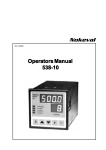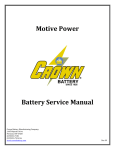Download User Manual - Rain Master Control Systems
Transcript
Weather Station User Manual ET Tracker Rain Sensor Wind Sensor March 2001Document Number 500009 Rev. C Rain Master Irrigation Systems Weather Station Weather Station Rain Master Irrigation Systems Weather Station Manual Table of Contents 1.0 Introduction ............................................................................................................. 2 1.1 Determining Weather Station Location ............................................................... 4 1.2 General ............................................................................................................... 5 2.0 Weather Station Installation ................................................................................... 5 2.1 ET Tracker Batteries ......................................................................................... 12 2.2 ET Tracker Mounting ........................................................................................ 16 2.3 Evolution DX2 Controller Wiring........................................................................ 16 3.0 Weather Station Instrumentation ......................................................................... 17 3.1 ET Tracker ........................................................................................................ 17 3.1.1 Features and Benefits ............................................................................... 17 3.1.2 ET Tracker Theory of Operation ................................................................ 18 3.1.3 ET Tracker Specifications.......................................................................... 19 3.1.4 Reading ET Values At The DX2 Controller................................................ 20 3.2 Rain Sensor ...................................................................................................... 20 3.2.1 Features and Benefits ............................................................................... 20 3.2.2 Rain Sensor Theory of Operation .............................................................. 21 3.2.3 Rain Sensor Installation............................................................................. 21 3.2.4 Rain Sensor Information ............................................................................ 21 3.2.5 Satellite Rain Sensor Interfacing ............................................................... 21 3.2.6 Reading Rain Sensor Values at the Evolution DX2 Controller................... 22 3.3 Wind Sensor ..................................................................................................... 22 3.3.1 Features and Benefits ............................................................................... 22 3.3.2 Wind Sensor Installation Checks ............................................................... 22 3.3.3 Wind Sensor Information ........................................................................... 22 3.3.4 Evolution DX2 Controller Wind Sensor Interfacing .................................... 23 3.3.5 Reading Wind Values at the DX2 Controller.............................................. 23 4.0 Maintenance .......................................................................................................... 23 4.1 ET Tracker Maintenance................................................................................... 23 4.1.1 Adding Distilled Water ............................................................................... 23 4.1.2 Cleaning the Ceramic Cup Assembly ........................................................ 23 4.1.3 Cleaning the Canvas Cover....................................................................... 23 4.1.4 Hard Ceramic Evaporation Plates ............................................................. 23 4.1.5 Sanding the Top Surface of the Cup ......................................................... 24 4.1.6 Testing the Cup for Performance............................................................... 24 4.1.7 Wafer Evaporation Element for Canvas Covers ........................................ 24 4.1.8 Bird Wires .................................................................................................. 25 4.1.9 Checking the Plumbing for Debris ............................................................. 25 4.1.10 Battery Backup Replacement .................................................................. 25 4.1.11 Seasonal Draining ................................................................................... 26 4.1.12 Freeze Protection .................................................................................... 26 4.2 Tipping Bucket Rain Gauge Maintenance......................................................... 26 4.3 Anemometer Maintenance................................................................................ 26 Page i Weather Station Manual Rain Master Irrigation Systems 5.0 Troubleshooting .................................................................................................... 27 5.1 Unusually High or Low ET Readings ................................................................ 27 5.2 Troubleshooting Flow Charts ............................................................................ 27 5.2.1 Symptom: Low ET Reading ....................................................................... 28 5.2.2 Symptom: No ET Reading ......................................................................... 29 5.2.3 Symptom: No Rain Reading ...................................................................... 31 5.2.4 Symptom: No Wind Reading ..................................................................... 33 5.3 Verification of ET Tracker Electronics ............................................................... 35 5.4 Rain Sensor Reading Checkout Procedure ...................................................... 36 5.5 Verification of Rain Gauge Electronics.............................................................. 36 5.6 Wind Sensor Checkout Procedure.................................................................... 37 Table of Figures Figure 1: Weather Station Configuration ......................................................................... 3 Figure 2: Weather Station Tower Base ........................................................................... 6 Figure 3: Tower Base Mounting ...................................................................................... 7 Figure 4: Sensor Mounting Configuration........................................................................ 8 Figure 5: Tower Terminal Block ...................................................................................... 9 Figure 6: Weather Station to Controller Connections .................................................... 10 Figure 7: ET Tracker Components ................................................................................ 11 Figure 8: Assemblying the Top Cup .............................................................................. 12 Figure 9: Top Cup Assemby.......................................................................................... 13 Figure 10: Cup Immersion............................................................................................. 13 Figure 11: ET Electronics Circuit Board ........................................................................ 14 Figure 12: Filling the Syringe......................................................................................... 15 Figure 13: Attaching the Tube ...................................................................................... 15 Figure 14: Weather Station Evolution DX2 Controller ................................................... 17 Figure 15: Bird Wire Installation .................................................................................... 25 Page ii Weather Station Manual Rain Master Irrigation Systems 1.0 Introduction The Weather Station is comprised of three major measuring devices, these include: • • • The ET Tracker The Tipping Bucket Rain Gauge The Wind Speed Sensor (Anemometer) The Weather Station measures evapotranspiration (ET), rain and wind speed.The measured values are transmitted to the Rain Master Evolution Central Computer system via the attached Evolution DX2 Controller. The evolution central computer uses the weather data to recalculate the irrigation schedules for all satellites associated with a particular microclimate. The schedule in turn are downloaded to the field irrigation controllers. Each of the measuring devices are permanently mounted onto a vandal-resistant tower with all connections made within the tower’s terminal block. Power for the ET Tracker is supplied via the controller to which the Weather Station is connected. Figure 1: Weather Station Configuration illustrates the complete Weather Station configuration. Page 2 Rain Master Irrigation Systems Figure 1: Weather Station Configuration Page 3 Weather Station Manual Weather Station Manual Rain Master Irrigation Systems 1.1 Determining Weather Station Location A general rule for determining the best location for the Weather Station is to locate the Weather Station in an area that best represents the watering needs and changes of all the irrigation zones. The following general rules will help you determine the best location: Mount in an open area, clear of all obstructions. The area should be in direct sunlight, away from buildings, trees or other objects which may restrict wind movement or cast shadows. Avoid locations that will generate reflective heat (buildings, parking lots, roadways, etc.) Excessive heat generated from these objects will cause distorted ET readings. Locate in an area that will prevent the top evaporating surface from getting wet from the irrigating water. Table 1: Weather Station Parts List Part Number Description Quantity EV-SEN-WD Anemometer Assembly 1 EV-SEN-TRKR E.T. Tracker Assembly 1 EV-SEN-RN Rain Guage Assembly 1 ET-PS Power Supply, 6V DC Reg. 1 ET-610 Hand Tool, 610 OW Remove 1 020-0104 Tower, ET/Wethr, 10 foot 1 020-0106 Cap, PVC, Round 1 460-0001 Batteries AA for the ET Tracker 4 500009-C Manual, Weather Station 1 Table 2: Required Equipment/Tools Part Number DX-FLOW or DX-MOIST EV-CAB-WS Description Evolution DX2 Controller equipped with option DXFLOW (Flow and Weather sensing) or DX_MOIST (Flow, Moisture and Weather sensing) Quantity 1 Cable, 8 conductor, 18 gauge stranded, foil shield w/drain, direct burial. (Order to length, maximum length 1,000 ft.) 1 Crescent wrench 1 3/8, 5/16, 7/16 inch socket wrench 1 Screwdriver, flat blade 1 Page 4 Rain Master Irrigation Systems Weather Station Manual 8 foot step ladder PVC Conduit 1 inch, for tower base wiring. PVC 1 inch elbow Water container, for Top cup assembly immersion 1 4 feet 1 1 Table 3: Required Materials Part Number Description Concrete and masonary Sand Standard masonary tools Gallon of Distilled Water Quantity 1 1 1 1.2 General The mounting bolts for the Rain Gauge, Wind Sensor and tower mounting bracket, are pre-installed on the tower mast. These bolts will need to be removed prior to assembly and installation. 2.0 Weather Station Installation Use the following step to assembly the Weather Station tower. Step 1 Prepare and pour a concrete support slab according to the enclosed drawing, see Figure 2: Weather Station Tower Base. Use the provided template to set the 5/16" mounting bolts. The bracket must be level and plumb. The conduit should extend at least 2 inches above the horizontal plate. Step 2 Install the 8 conductor cable (EV-CAB-WS) from the controller to the Weather Station through the conduit. From the Weather Station to the controller allow a minimum of 36 inches of cable to extend beyond the conduit into the controller’s pedestal cabinet. On the Weather Station tower, allow a minimum of 70 inches of cable to extend beyond the conduit into the Weather Station mast assembly. Page 5 Weather Station Manual Rain Master Irrigation Systems Figure 2: Weather Station Tower Base Page 6 Rain Master Irrigation Systems Step 3 Weather Station Manual Attach the tower to the Weather Station mounting bracket using the 3/8 inch cross-bolts (see Figure 3: Tower Base Mounting). Figure 3: Tower Base Mounting Step 4 Page 7 Using a 7/16 inch socket wrench, remove the four Rain Gauge and Anemometer mounting bolts from the tower mast. Attach the Tipping Bucket Rain Gauge to the tower and insert the signal cable, with connector, through the 5/8 inch hole in the side of tower (See Figure 4: Sensor Mounting Configuration). Weather Station Manual Rain Master Irrigation Systems Figure 4: Sensor Mounting Configuration Step 5 Attach the wind cup assembly to the anemometer and secure the assembly to the spin shaft using the supplied allen wrench. Step 6 Attach the Anemometer to the tower and insert the signal cable, with connector, through the 5/8 inch hole in the side of tower. (See Figure 4: Sensor Mounting Configuration) Page 8 Rain Master Irrigation Systems Weather Station Manual Figure 5: Tower Terminal Block Step 7 Page 9 Remove the lower access plate using the supplied hand tool (ET-610). Drop the cable all the way down the tower mast until it is accessible through the lower access panel. Mate the connectors to the Weather Station terminal bracket connectors (See Figure 5: Tower Terminal Block and Figure 6: Weather Station to Controller Connections). Weather Station Manual Rain Master Irrigation Systems Figure 6: Weather Station to Controller Connections Page 10 Rain Master Irrigation Systems Weather Station Manual Evaporation Plate Top Cup Assembly Stopper Rubber Tube Pinch Clamp Reservoir PVC Pipe Distilled Water ET Tracker Electronics Bd. Lower Enclosure Cover Figure 7: ET Tracker Components Page 11 Weather Station Manual Rain Master Irrigation Systems Figure 8: Assemblying the Top Cup 2.1 ET Tracker Batteries Step 1 Refer to Figure 7: ET Tracker Components. Locate the ET Tracker assembly. Release the two bottom retaining clips and remove the lower enclosure cover to expose the Tracker electronics. Install the four provided alkaline batteries (size AA) in the battery holder with the positive (+) end pointing towards the red side of the holder. Step 2 Refer to Figure 7: ET Tracker Components. Release the retaining clips and remove the top cup assembly from the reservoir. Step 3 Make sure the canvas cover is contoured to fit the ceramic cup. (See Figure 8: Assemblying the Top Cup) CAUTION: It is important to fit the canvas cover tightly to the ceramic cup so there are NO air spaces between the canvas cover and the evaporation plate (See Figure 9: Top Cup Assemby). Page 12 Rain Master Irrigation Systems Weather Station Manual Evaporation Canvas Plate Glass Tube Stopper Figure 9: Top Cup Assemby Step 4 Remove the rubber stopper from the top cup assembly. Pour distilled water to completely fill the cup. Next, place the filled cup into a suitable container and completely immerse the top cup assembly in distilled water. Allow the cup to soak for at least 30 minutes. Refer to Figure 10: Cup Immersion. Figure 10: Cup Immersion Step 5 Page 13 While cup is soaking, fill the reservoir (PVC pipe section) with distilled water. Fill it to a level approximately 1 inch from the top of the PVC pipe section. Weather Station Manual Rain Master Irrigation Systems Glass Vial Push-button Switch Figure 11: ET Electronics Circuit Board Step 6 Priming Process Refer to Figure 7: ET Tracker Components. Release the two bottom retaining clips and remove the lower enclosure to expose the tracker’s electronic board assembly. Refer to Figure 11: ET Electronics Circuit Board. Hold the assembly upright and press the push-button switch at the lower left corner of the circuit board to activate the valve. While holding the push-button in, allow the water to flow through the glass vial until it is clear of all air bubbles, then release the switch. Step 7 Refer Figure 12: Filling the Syringe. With the syringe attached to the upper end of the rubber tube, draw water slowly through the tube until the tube is completely full of water and free of all air bubbles. When full, pinch the tube closed with the plastic pinch clamp located just below the syringe. Page 14 Rain Master Irrigation Systems Weather Station Manual Syringe Pinch Clamp Figure 12: Filling the Syringe Step 8 Remove the syringe from the rubber tube. Step 9 With the rubber tube disconnected from the stopper, push and twist the rubber stopper tightly into the cup. Note: Ensure that the ceramic cup assembly is completely full of water before insertion of the rubber stopper. Step 10 Refer to Figure 13: Attaching the Tube. Using the top cup assembly from Step 5. Carefully attach the tube to the glass protruding from the stopper without spilling the water from either assembly. Figure 13: Attaching the Tube Page 15 Weather Station Manual Rain Master Irrigation Systems Step 11 Release the pinch clamp. Step 12 Snap the top assembly onto the reservoir and snap the lower enclosure cover back on the ET Tracker. 2.2 ET Tracker Mounting Step 1 Carefully lower the complete ET Tracker assembly through the top of the tower until the bottom of the ET Tracker rests on the support bracket. Install the PVC round cap on the top of the tower with the evaporating plate extending through the hole. Route the cable from the ET Tracker and mate the cable with the 4 pin connector wired to the terminal block. Remove the access plate to route the cable as necessary. (See Figure 4: Sensor Mounting Configuration and Figure 5: Tower Terminal Block) Step 2 Connect the Weather Station end of the EV-CAB-WS (8 conductor) cable according to the color code and wiring diagram supplied (See Figure 6: Weather Station to Controller Connections) Step 3 Install the access door using the supplied one-way bolts (See Figure 5: Tower Terminal Block). 2.3 Evolution DX2 Controller Wiring Step 1 Turn off power at the Evolution DX2 Controller using the AC power switch. Step 2 Connect the remaining end of the EV-CAB-WS (8 conductor) cable to the sensor terminal board at the Evolution DX2 Controller according to the color code and wiring diagram supplied (see Figure 6: Weather Station to Controller Connections). Step 3 Locate the 6 Volt DC DX2 Evolution Power Supply assembly (ET-PS). Step 4 Refer to Figure 14: Weather Station Evolution DX2 Controller. Mount the power supply terminal strip to the top of the Sensor Terminal board located on the inside panel of the Evolution DX2 Controller enclosure using the two supplied screws. Page 16 Rain Master Irrigation Systems Weather Station Manual Figure 14: Weather Station Evolution DX2 Controller Step 5 Plug the 6 VDC power supply (ET-PS) into the Evolution DX2 Controller’s internal AC receptacle. Step 6 Connect the yellow and black wires of the Weather Station cable (EVCAB-WS) from the Weather Station terminal block to the DX2 terminal strip. See Figure 6: Weather Station to Controller Connections. Step 7 To turn on the Evolution DX2 Controller use the AC power switch. Step 8 Secure the Weather Station access plates as necessary. This completes the Weather Station installation. 3.0 Weather Station Instrumentation 3.1 ET Tracker 3.1.1 Features and Benefits The ET Tracker is a patented, precision electronic instrument that measures the Evapotranspiration (ET). The ET Tracker evaporating surface is a physical model of the vapor diffusion transport process which simulates the amount of water that may be used by normal turfgrass. The ET Tracker allows the irrigation system to optimize water usage by replacing only as much water as was used. Page 17 Weather Station Manual Rain Master Irrigation Systems The simplicity of the ET Tracker has given it a major advantage in cost and effectiveness. The ET Tracker will directly model the ET (evapotranspiration) on any given site. The factors below are accounted for by the ET Tracker: • • • • • Radiant Temperatures Wind Speed Ambient Temperatures Humidity Barometric Pressure All of the above factors must be constantly monitored and measured, with average readings produced, and finally logged. The ET Tracker automatically and directly reads every change throughout the measurement period, and factors it directly into the ET reading. Summary: • • • • More precise readings of ET values Direct modeling of a microclimate Very low to no maintenance for a full season Inexpensive to purchase and operate With the use of the Rain Master Evolution Central Computer, daily accumulated ET readings are processed and watering schedules are adjusted accordingly. When a watering zone microclimate is hot, windy or dry, the ET values will increase resulting in a heavier watering schedule. When the microclimate becomes cooler or increases in humidity, the watering schedule will be adjusted to a lower percentage of station run times, thus reducing water usage. The ET Tracker is typically connected to one controller of an irrigation system, which is set up to gather accumulated ET data for the 24 hour period between 12:00 AM and 12:00 midnight. The final totals are uploaded to the Evolution Central Computer each day for processing and reports. 3.1.2 ET Tracker Theory of Operation The principle of the ET Tracker is to directly measure the evaporation through a constant which is the top evaporating surface plate of the ceramic cup. The cup is made of a specially formulated material with binders and stiffness to give it rigidity. The cup exterior is sealed and treated to prevent it from deterioration and allows water to absorb into the cup’s inner walls. Evaporation can only take place through the top evaporating plate surface of the cup. The cup continually supplies water to the evaporating surface from the distilled water reservoir. The reservoir capacity will generally last an entire season with one filling of distilled water. As the effects of radiant heat, wind, humidity and temperature evaporate the water Page 18 Rain Master Irrigation Systems Weather Station Manual through the evaporating plate surface, more water is drawn through the electronic pulse monitor, located on the electronics board, where it is measured at the rate of one pulse for every 0.01” of ET. A miniature motor, also located on the electronics board assembly, supplies the water pressure necessary to keep the ceramic cup filled. The motor is also used to purge the water lines of air bubbles when priming the system. 3.1.3 ET Tracker Specifications The ET Tracker is capable of measuring the evapotranspiration for any given microclimate. It produces a single pulse for every 0.01” of ET and is capable of communicating the occurance of the pulse to the Rain Master Evolution DX2 controller equipped with the necessary sensor board (DX-FLOW or DX-MOIST). Sensor Accuracy: +/-1% of evapotranspiration. Sensor Resolution: 0.01” reference Evapotranspiration ( ET). Sensor Output: A single pulse per 0.01” ET. Capacity: Reservoir contains 12 inches of distilled water per ET filling. Installation: Connects directly into a Rain Master Evolution DX2 controller equipped with a sensor board. The ET is read directly from the Evolution DX2 controller by the Evolution Central Computer. Dimensions: 34.5 inches high x 3.1 inches in diameter Weight: 3.5 pounds empty, 7.85 pounds filled with water Mounting: Inside Weather Station tower Materials: Ceramic evaporating plate, green canvas cover, PVC Plastic housing Electrical Electrical signal is pulsed low for 2.3 (+/- .07) seconds after each 0.01” ET pulse. Signal: Impedance: Normally open circuit of 53 OHMS during pulse. (Max voltage from receiving equipment: 30V DC) Transient Protection: Full lightning protected, except direct strikes to the unit. Power Source Internal Backup Supply: Four (4) alkaline “AA” cells (6 Volts DC). External Supply Connection: 5 to 16V DC, 0.1 A peak 0.4 MA average. Internal screw terminal block. Freeze Protection: Unit must be drained during freezing season. Page 19 Weather Station Manual Rain Master Irrigation Systems 3.1.4 Reading ET Values At The DX2 Controller The ET values can be read from the screen of the Evolution DX2 controller by following the steps listed below. Advance to the ET Sensor screen through the following menu sequences: F1 = Main Menu F3 = Status F2 = Measurements F4 = ET SUN MON TUE WED THU FRI SAT .07 .08 .11 .10 .14 .09 .11 ET-INCHES | ↑ | The ET Sensor screen displays seven consecutive days of ET readings, from Sunday through Saturday. Each day displays the ET reading in 1/100th of an inch (.01”). One day represents a 24 hour period beginning at midnight. With the use of an Evolution Central Control system, the accumulated ET values can be stored by the day and by the week for any period of time desired. At midnight, the current ET value will be replaced by a zero (0) and today’s ET value will start to accumulate. Note: Although the ET readings are continuously updated, the latest readings will not appear on screen. To read the most recent values, exit the ET screen using the up arrow then return to the ET screen by pressing F4. 3.2 Rain Sensor 3.2.1 Features and Benefits The RMIS tipping bucket rain gauge provides accurate rainfall measurement (to the nearest .01 inch) and storage of rainfall data. Because the gauge interfaces directly to any RMIS Evolution DX2 Controller, the user can easily select the most appropriate rainfall data collection location. The Rain Sensor provides the following system benefits: • • Automatic system rain shutdown Rainfall data reports Page 20 Rain Master Irrigation Systems Weather Station Manual 3.2.2 Rain Sensor Theory of Operation The tipping bucket rain guage is an internal component comprised of two reservoirs configured on a balanced see-saw type mechanism. As rainfall enters the outer collecting funnel-shaped container, one of the two reservoirs will fill up to a capacity of .01” of water. When the water level reaches the .01” capacity, the weight of the water causes the mechanism to flip to one side and the water is emptied out, placing the remaining reservoir in position to collect new water. When the second reservoir reaches the .01” capacity, the mechanism flips back to the original position, exposing the first reservoir. All discarded water drains out the bottom of the outer housing. This process continues throughout the rainfall period. Whenever the tipping bucket mechanism flips to one side or the other, an electrical pulse is magnetically generated by means of an inverted pendulum action and fed directly to the sensor terminal board (Input 3). The incoming pulse is collected to produce a reading of 0.01” (1/ 100th of an inch) at the controller display screen. 3.2.3 Rain Sensor Installation The housing of the Rain Sensor should be level. After installation is complete, check to make sure that the tipping bucket is not held in a dead center position by pressing either end down against the stop. 3.2.4 Rain Sensor Information Accuracy: 1.0% at 2 inches per hour or less. Maintenance: Occasional cleaning of debris from the filter screen may be required. 3.2.5 Satellite Rain Sensor Interfacing The two wires from the rain sensor are connected to Input 3 ( + ) and Input 3 ( - ) of the Sensor Terminal board. It does not matter which wire goes where. Note: Rain sensor management can only be performed through the use of the Evolution Central Computer. Page 21 Weather Station Manual Rain Master Irrigation Systems 3.2.6 Reading Rain Sensor Values at the Evolution DX2 Controller To insure that all cables are properly connected, the Rain Sensor reading should be checked at the Evolution DX2 Controller. Proceed to the Rain/Wind display through the following menu sequences: F1 = Main Menu F3 = Status F2 = Measurements F5 = Rain/Wind RAIN = 000.01/INCH WIND = 012 MPH |↑| 3.3 Wind Sensor 3.3.1 Features and Benefits When used with a Rain Master Evolution Central Computer System, wind sensing provides the following features and benefits: • • • Automatic system shutdown for wind (Wind too high) Automatic wind start up (Wind calm enough for normal operation) Graph of the last three hours of wind data at Evolution Central Computer 3.3.2 Wind Sensor Installation Checks Check to see that the cup assembly of the wind sensor rotates freely. 3.3.3 Wind Sensor Information Accuracy: +/- 1.5% or 0.25 mph Maintenance: Note: The sensor bearings should be replaced every 12 to 24 months. The sensor should be overhauled every 24 to 36 months. Wind sensor management can only be performed through the use of the Evolution Central Computer system. Page 22 Rain Master Irrigation Systems Weather Station Manual 3.3.4 Evolution DX2 Controller Wind Sensor Interfacing The two wires from the wind sensor are connected to Input 4 (+) and Input 4 (-) on the Sensor Terminal board via the Weather Station terminal block. Either wire may be connected to either terminal connection. 3.3.5 Reading Wind Values at the DX2 Controller Refer to Reading Rain Sensor Values at the Evolution DX2 Controller. 4.0 Maintenance 4.1 ET Tracker Maintenance 4.1.1 Adding Distilled Water Distilled water may be added at any time by removing the top cup assembly of the ET Tracker (release the spring retaining clips) and then pouring water down the tube. It is a good practice to fill the reservoir in June. The reservoir supply should then last through the summer months. 4.1.2 Cleaning the Ceramic Cup Assembly After removal from the field in the fall, or periodically to ensure proper tracker operation, the ceramic evaporating surface plate should be cleaned and reconditioned, as described below. CAUTION: Detergent should never be used to clean the ceramic plate. 4.1.3 Cleaning the Canvas Cover Should the canvas cover become dirty, remove and wash with plain distilled water. CAUTION: It is important to fit the canvas cover tightly to the ceramic cup so that there is NO air space between the canvas cover and the evaporation plate (See Figure 8: Assemblying the Top Cup). 4.1.4 Hard Ceramic Evaporation Plates The ceramic evaporation plate design has a rounded (domed) top, which is made of a hard ceramic material. All precautions regarding water compression may be disregarded since the plate will not break under normal operating water pressure when installing the rubber stopper. Page 23 Weather Station Manual Rain Master Irrigation Systems 4.1.5 Sanding the Top Surface of the Cup Soak cup for 5 minutes in distilled water. The top flat surface of the ceramic plate should then be wet sanded with 240 grit, very fine sandpaper. Under running water, lightly and evenly sand the flat top surface to restore and recondition it to a uniform white color. This sanding is recommended at least once a year, or more frequently, as necessary. For the rounded (domed) top design, use the same procedure, however, because of the harder ceramic, vigorously sand the surface by holding the sandpaper in your hand. Finally rinse the plate with clean warm water to remove any ceramic debris. Be sure the vent hole through the top gray plastic plate is open. The inside of the reservoir bottle should be cleaned with a weak bleach solution (I Tblsp bleach in 2 gallons distilled water) and then rinsed well with clean distilled water. This sanding procedure may also be necessary if bird droppings stain and seal the clay evaporating surface. Place the uncovered ceramic plate assembly where it can dry completely. 4.1.6 Testing the Cup for Performance To test the ceramic plate for a clean well-conditioned surface, verify that the ceramic cup is thoroughly dry and pour a small amount of distilled water over the top, flat white surface. The surface should soak the water up quickly and evenly with no shiny, unsoaked spots. Re-sand as described above if soaking is not uniform. An alternative test would be to fill the cup with distilled water then attach rubber stopper very lightly. Place thumb over the glass tube in stopper. Push the stopper further in. The water will "bleed" through the top surface. Make sure it bleeds uniformly across the top. 4.1.7 Wafer Evaporation Element for Canvas Covers With the new disposable wafer design assembly, the ceramic cup should be protected from most contaminants. Note: The wafer will not be protected from bird droppings, because there are oils, present in the bird droppings that will penetrate the Teflon wafer. Page 24 Rain Master Irrigation Systems Weather Station Manual 4.1.8 Bird Wires Two stainless steel "bird wires" are included with the ET Tracker Assembly. They should be mounted under the silicone rubber ring that holds the cover on the ceramic cup (See Figure 15: Bird Wire Installation). The 6" long wires are held vertically by inserting their bottom ends in the small holes located on the surface of the gray plastic top. The wires will keep birds from perching on the instrument. Figure 15: Bird Wire Installation 4.1.9 Checking the Plumbing for Debris Within the ET Tracker assembly, the water passes through several pieces of hardware. There are 4 hoses (the reservoir, the valve input, the output valve, and the third valve leg), 3 fittings (the valve input, the output valve, and the third valve leg), 2 rubber stoppers (the reservoir input and the reservoir output), and 1 mesh filter located inside the reservoir attached to one of the rubber stoppers. To check the plumbing for debris, use the following steps: • • Flush the hoses: Attach the syringe to one end of one tube, fill a cup with hot water, insert other end of tube into the water and rapidly pull then push water out of the tube. Flush the fittings: Attach a hose to the end of the fitting and flush water through it using the tube as an adapter. 4.1.10 Battery Backup Replacement As long as the primary source of power is operational, no current is drawn by the backup batteries. Should a power outage occur, the backup batteries can supply continuous power for a maximum period of 6 months. The batteries should not require replacement for up to 4 years. Batteries should be inspected at least once a year for corrosion and replaced as necessary. Page 25 Weather Station Manual Rain Master Irrigation Systems 4.1.11 Seasonal Draining Seasonal draining is required in those climates where temperatures remain below 32 degrees (freezing) for extended periods of time and/or irrigation stops during the winter months. It is important to drain all of the water out of the ET Tracker cup during the winter months. If exposed to freezing temperatures the ceramic cup can be damaged. When irrigation is discontinued in the Fall due to cold weather, it is suggested that the draining procedures outlined below be followed: Step 1 Remove the ceramic cup. Detach the rubber connecting tube and rubber stopper. Drain the cup. Pour all water out of the reservoir. Step 2 Attach the syringe to the rubber tube and apply suction. If the circuit is still under power, the valve will block the flow for 15 seconds while trying to refill the glass vial. After this time-out period, suction by the syringe can be resumed to completely remove water from the vial. Step 3 Disconnect the power supply and remove all the batteries. 4.1.12 Freeze Protection The ET Tracker is frost protected and may remain in operation in areas that are irrigated all year. The ET Tracker should be disconnected/drained and brought inside in areas that freeze and irrigation is turned off for some length of time. 4.2 Tipping Bucket Rain Gauge Maintenance The tipping bucket rain guage should be visually inspected at least once a year or once per irrigation season to ensure no leaves, bird droppings or debris have accumulated within. To clean the top inside screen, remove the top funnel unit and tip the screen out onto your hand. Wash the screen thoroughly and reassemble the top funnel unit. 4.3 Anemometer Maintenance The bearings of the anemometer should be inspected once a year or once per irrigation season, by turning the wind cups. No friction or wobble should be present. If the bearings require replacement, return the complete anemometer assembly to the factory. Page 26 Rain Master Irrigation Systems Weather Station Manual 5.0 Troubleshooting If any of the conditions listed below should develop in the Weather Station readings, a problem may exist within one or more of the devices. Use one or more of the following troubleshooting steps to correct the errorous readings: • • • • • Unusually high ET readings Unusually low ET readings No ET readings No Rain Sensor readings No Wind Sensor readings 5.1 Unusually High or Low ET Readings The ET Tracker will not provide proper measurements if the ceramic evaporating cup goes dry. If the cup goes dry, repeat the Priming Procedure, as outlined in this manual. Make sure that the rubber stopper is pushed tightly into the cup and that the plastic pinch clamp below the stopper is released. A dry cup may indicate that the ceramic cup has been cracked. To check if a cup is cracked, place an empty cup with the canvas removed, but with the rubber stopper in place, under water in a sink and pressurize it with the syringe. Bubbles will appear at the crack location. Cracks on the side of a ceramic cup can be repaired and sealed with silicone rubber. If the crack is on the top evaporating surface plate, the cup must be replaced. 5.2 Troubleshooting Flow Charts The following troubleshooting flow charts address typical field problems and probable causes. Troubleshooting flow charts require a voltmeter. If a voltmeter is not available, the checkout procedures in this chapter will provide an alternate means of troubleshoot each of the three Weather Station devices. Page 27 Weather Station Manual Rain Master Irrigation Systems 5.2.1 Symptom: Low ET Reading Start 1 Is weather station located in proper environment? No See Determining Weather Station Location. See Page 4. No Refer to Chapter 4, page 23, ET Tracker Maintenance Yes 2 Is the ceramic cup free of debris? Yes 3 Is the plumbing tubing free of debris? No Refer to Chapter 4, page 23, ET Tracker Maintenance Yes Contact Factory Page 28 Rain Master Irrigation Systems Weather Station Manual 5.2.2 Symptom: No ET Reading Start 1 Are the K and Offset values for flow meter 2 set to Zero? No Ref. DX2 User’s Guide (4-51) Set flow meter 2 “K and Offset” values to zero. Yes 2 Is the ET Tracker from Weather Station wired correctly to the DX2 controller? No Ref. Installation instructions Check wiring and verify polarity. Figure 6, page 10. Yes 3 Can +8 Volts DC be measured at terminal Inputs 2(+) and 2(-) of the Sensor Terminal board? No Disconnect the two wires from the Sensor Terminal at terminals Input 2 (+) and Input 2 (-) and re-measure voltage. If voltage reads 0, contact the factory. If voltage reads +8 VDC, problem lies in wiring or ET Tracker. Yes 4 Reconnect the two wires to the Sensor Terminal board Inputs 2(+) and 2(-). 1 Page 29 If voltage reads +8 VDC, reconnect the two wires to the Sensor Terminal board Inputs 2(+) and 2(-). At the tower terminal block, unplug the ET Tracker connector. Re-measure voltage at terminals Input 2(+) and 2(-). If voltage reads +8 VDC, problem lies in ET Tracker. If voltage reads 0, check for shorts in cable and terminal block connections. Weather Station Manual Rain Master Irrigation Systems Note: If the Flow Max feature is utilized on the controller that the Weather Station is connected to, then the user must say Flow Meter is connected to this controller. During the Flow Max Set-Up (Refer to DX2 User Guide pages F22 & F-23) the “K” and offset values of “0” must be entered at the submaster (Refer to DX2 User Guide). 1 5 Can +8 Volts DC be measured at the ET Terminals of the Weather Station terminal block? No Check cable continuity from the terminal block to the Sensor Terminal Board No Check and repair cable continuity from terminal block to ET Tracker No Check 6 Volt transformer and connections. Repair/ Replace as necessary. Yes 6 Can +8 Volts DC be measured at the Terminal block of the ET Tracker connecting plug? Yes 7 Can +6 Volts DC be measured at the ET Tracker supply input on the Terminal block? 8 Yes Repeat the Priming Process End Page 30 Rain Master Irrigation Systems Weather Station Manual 5.2.3 Symptom: No Rain Reading Start 1 Is there any accumulation of leaves or debris on the top inside screen of the tipping bucket? No Remove and clean screen as described in maintenance section. (Refer to Page 26.) Yes 2 Is the rain gauge from the Weather Station wired correctly to the DX2 controller? No Refer to Installation instructions Check wiring and verify polarity. Pictorial Figure 6, page10. Yes 3 Can +8 Volts DC be measured at terminal Input 3(+) and 3(-) of the Sensor Terminal board? No Disconnect the two wires from the Sensor Terminal at terminals Input 3 (+) and Input 3 (-) and re-measure voltage. If voltage reads 0, contact factory. If voltage reads +8 VDC, problem lies in wiring or rain gauge. Yes 4 Reconnect the two wires to the Sensor Terminal board Inputs 3(+) and 3(-). 1 Page 31 If voltage reads +8 VDC, reconnect the two wires to the Sensor Terminal board Inputs 3+ and 3-. At the tower terminal block, unplug the rain gauge connector. Re-measure voltage at terminals Input 3+ and 3-. If voltage reads +8 VDC, problem lies in rain gauge. If voltage reads 0, check for shorts in cable and terminal block connections. Weather Station Manual Rain Master Irrigation Systems 1 5 Can +8 VDC be measured at the rain terminals of the weather station terminal block? No Check cable continuity from terminal block to Sensor Terminal board. No Check and repair cable continuity from terminal block to rain gauge. Yes 6 Can +8 Volts DC be measured at the terminal block rain gauge connecting plug? 7 Contact Factory for Authorized Repair End Page 32 Rain Master Irrigation Systems Weather Station Manual 5.2.4 Symptom: No Wind Reading Start 1 Does the wind cup assembly spin freely? No Check bearings and cup assembly mounting. Yes 2 Is the wind sensor from Weather Station wired correctly to the DX2 controller? No Ref. Installation instructions Check wiring and verify polarity. Figure 6, page 10. Yes 3 Can +8 Volts DC be measured at terminal Inputs 4+ and 4- of the Sensor Terminal board? No Disconnect the two wires from the Sensor Terminal at terminals Input 4 (+) and Input 4 (-) and re-measure voltage. If voltage reads 0, contact factory. If voltage reads +8 VDC, problem lies in wiring or rain gauge. Yes 4 Reconnect the two wires to the Sensor Terminal board Inputs 4(+) and 4(-). 1 Page 33 If voltage reads +8 VDC, reconnect the two wires to the Sensor Terminal board Inputs 4(+) and 4(-). At the tower terminal block, unplug the rain gauge connector. Remeasure voltage at terminals Input 4(+) and 4(-). If voltage reads +8 VDC, problem lies in rain gauge. If voltage reads 0, check for shorts in cable and terminal block connections. Weather Station Manual Rain Master Irrigation Systems 1 5 Can +8 Volts DC be measured at the wind terminals of the Weather Station terminal block? No Check cable continuity from terminal block to Sensor Terminal board. No Check and repair cable continuity from terminal block to rain gauge. Yes 6 Can +8 Volts DC be measured at the terminal block wind sensor connecting plug? 7 Contact Factory for Authorized Repair End End Page 34 Rain Master Irrigation Systems Weather Station Manual 5.3 Verification of ET Tracker Electronics This procedure provides the necessary steps to check and verify the operation of the Evolution DX2 Controller ET Tracker input. This process simulates the incoming pulses (+ 8 volts) from an ET Tracker, displaying the results on the Evolution DX2 controller ET display screen. Step 1 Disconnect the two wires from the Sensor Terminal at terminals Input 2 ( + ) and Input 2 ( - ). Connect a short wire (14 - 12 AWG) in each of the Input 2 terminals. Step 2 Observe the controller ET display screen and note the present ET value for today. (Refer to the Reading ET Values at the Evolution DX2 Controller) Step 3 Press the QUIT key to return to the main display screen. (This is necessary to allow the controller to update the ET value information.) Step 4 At the Sensor Terminal board, touch the two wires together momentarily 2 or 3 times. (An ET reading of .01” inches should be recorded each time the wires make contact.) Step 5 Re-check the ET values on the Evolution DX2 Controller ET display screen. Verify that the readings have increased .01” (1/100 inch) for each time the wires were shorted. Step 6 This ends of ET Data Checkout procedure. If the ET value does not increase each time the wires are shorted, check connection cables as follows: From To Description Sensor Terminal Bd. Sensor board 12”, 25 conductor flat ribbon cable Sensor board Main board 2”, 26 conductor flat ribbon cable If this checks out OK, the Sensor Terminal board may be defective. Contact the factory for a replacement. Page 35 Weather Station Manual Rain Master Irrigation Systems 5.4 Rain Sensor Reading Checkout Procedure To insure that all cables are properly connected and that the rain bucket is operational, the Rain Sensor reading can be checked at the Evolution DX2 Controller. Proceed to the Rain/Wind display using the following menu sequences: F1 = Main Menu F3 = Status F2 = Measurements F5 = Rain/Wind RAIN = 000 .01/INCH WIND = 000 MPH |↑| Step 1 Observe the Rain Sensor reading display and note the measurement. Step 2 Remove the outer funnel-shaped rain collector from the rain gauge (top half of bucket). Step 3 Manually operate the internal dual reservoir mechanism from one side to the other several times. Each time the mechanism flips to the side, a .01” reading increase should be displayed at the Evolution DX2 controller display. Step 4 Observe the Rain reading again and verify that the reading has increased by the number of times the tipping bucket mechanism was activated. Step 5 If readings change properly, the Rain Gauge and associated wiring is functioning properly. Re-assemble the funnel collector onto the rain gauge. If the Rain readings do not change, the problem must be isolated to either the Rain Gauge or the Controller. Refer to the Rain Gauge Data Checkout procedure. End of procedure. 5.5 Verification of Rain Gauge Electronics This procedure provides the recommended steps to check and verify the operation of the Evolution DX2 Controller Rain Gauge input. This process simulates the incoming pulses (+ 8 volts) from a Rain Gauge, displaying the results on the controller’s Rain display screen. The following steps will serve to isolate Rain Gauge reading problems to either the Rain Gauge and associated wiring or the Controller and associated Sensor terminal inputs. Page 36 Rain Master Irrigation Systems Weather Station Manual Step 1 Disconnect the two wires from the Sensor Terminal board at terminals Input 3 ( + ) and Input 3 ( - ). Connect a short wire (14 - 12 AWG) in each of the Input 3 terminals. Step 2 Observe the controller’s Rain display screen and note the present value displayed. Step 3 At the Sensor Terminal board, touch the two wires together momentarily 2 or 3 times. (A Rain reading of .01” inches should be recorded each time the wires are shorted together.) Step 4 Re-check the Rain values on the controller Rain display screen. Verify that the reading has increased .01” (1/100 inch) each time the wires were shorted. Step 5 End of Rain Data Checkout procedure. Note: If readings change properly, the Sensor Terminal Input 3 is OK and the Controller is operating properly. Rain Gauge reading problems must therefore be associated with the Rain Gauge or its wiring. Check the Rain Gauge installation and all connections. If readings do not change properly, the problem lies within the Controller. Check controller cables to make sure that everything is plugged in correctly. 5.6 Wind Sensor Checkout Procedure This procedure assumes that the wind sensor inputs 4 (+) and 4 (-) on the Sensor Terminal board are functioning properly. Proceed to the Rain/Wind display through the following menu sequences: F1 = Main Menu F3 = Status F2 = Measurements F5 = Rain/Wind RAIN =.01/INCH WIND = 000 MPH Step 1 Page 37 |↑| If wind conditions exist, allow the anemometer to spin in the wind and observe the wind reading display for a corresponding reading. It may take up to a minute before the display begins to register a reading. Weather Station Manual Step 2 Rain Master Irrigation Systems If no wind conditions exist, the anemometer cup assembly must be operated manually. This may require two people. Operate the cup assembly for at least one minute and observe the wind reading. If a reading is still not displayed, the problem is in the anemometer or its associated wiring. Check all wiring and connections from the anemometer to the controller. An updated displayed reading indicates that the anemometer is operating properly. Step 3 End of procedure. If wind reading problems still exist, please contact the factory. Page 38 Rain Master Irrigation Systems Weather Station Manual 1825 – 103 Surveyor Avenue Simi Valley, California 93063 Telephone: (805) 527-4498 Fax: (805) 527-2813 WWW. RAINMASTER.COM Page 39