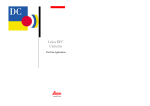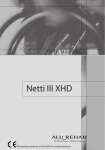Download SAGE Reference Online User's Guide
Transcript
SAGE Reference Online User’s Guide URL: Username: Password: http://www.sage-ereference.com Portal search SAGE Reference Home Page Gives access to all purchased encyclopedias Quick Search provides a simple any-word search across all purchased Encyclopedias Browse to find Encyclopedias by subject matter or through A-Z listing “Advanced Search” Ability to search using Fielded Boolean Search tool against any or all titles The pull-down field labeled ‘Entries’ shows available fields to limit a search Click on “Browse” to display an A-Z listing of titles Scroll through the list of titles and click on a title of interest to enter the book site www.sage-ereference.com 2 Book search Features of a Book Home Page Displays each Encyclopedia in an identifiable design (consistently throughout the encyclopedia to let the user know they’re still in the same title) Enables a quick search inside the text by keyword Front and Back Matter in PDFs is available on the left side of the page (front and back matter is also searchable through the advance search tab) Three options for browsing the book: 1. Reader’s Guide 2. A-Z Entries 3. Index Reader’s Guide The Reader’s Guide is a feature of all print SAGE Encyclopedias and splits the reference work into all key and major topics. Topical Groupings of Entries Topics are further refined into subtopics in a pop-up entry list on the right Inside an Entry An entry listing provides full text html view of the entry with pleasant and readable formatting Pictures and figures are fully supported The Reader’s Guide provides cross-references The Folded page corner feature gives the online version the feel of browsing the book The user’s original keyword search, in this case “Butterfly Effect”, from the home page of the encyclopedia will be highlight throughout the entry. 3 Further Reading All bibliographic entries are available Open URL resolution “0.1” supported Citations Users can copy and paste these as needed Helpful navigation in greybar Users can produce a printer friendly version on an entry (automatically defaults to the printer friendly vesion to save paper) Email an entry to yourself or a friend for 14 days of access outside the authentication boundaries 4