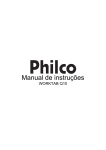Download Quick user Guide VTX TV Decodeur TIPC6 Modem EN
Transcript
Page 1 of 2 Quick user Guide: how to connect your TV decoder to your modem/router To pick up video and audio streams and retransmit them to your TV, the decoder must be connected to your modem/router and, of course, your television. This connection can be made in different ways, by Ethernet cable or Wi-Fi. We recommend you to use the ethernet cable for a more reliable TV service. Installation diagram: CONNECTING YOUR TV DECODER TO YOUR TELEVISION 1. Connect your VTX TV decoder to your television (AV) using the HDMI cable provided. If your television does not have a HDMI port you will need to use a peritel adapter (available as an option with the VTX TV contract) to connect your television to the VTX TV decoder. 2. Turn your television on and use the TV remote control to select the HDMI source used by your VTX TV decoder. CONNECTING YOUR TV DECODER TO YOUR MODEM/ROUTER USING AN ETHERNET CABLE (RECOMMENDED) 1. Connect the Ethernet cable provided to the "Ethernet" socket behind the TV decoder (pictured below). 2. Insert the other end of the Ethernet cable into one of the Ethernet ports on your modem/router (they are usually yellow and marked "Ethernet" or "LAN"). See the example below. Page 2 of 2 THOMSON TG 789vn 3. Connect the mains cable of your VTX TV decoder to the mains supply, and the LED ”Power” of the TV decoder will light up. The first time you use your decoder, it may need to carry out an update process which may take a few minutes (around 5 mins). Please wait whilst it does so. You don't need to make any other adjustments the first time you connect the decoder as the Ethernet cable connection is the TV decoder's default set-up. 4. Press on the "TV" button on your remote control and you will now be able to watch the television. Should you wish to change your Ethernet set-up or use Wi-Fi, please refer to the sections on how to do this in this guide. CONNECTING YOUR TV DECODER TO YOUR MODEM-ROUTER USING WI-FI Here's how to connect your VTX TV decoder to your modem using Wi-Fi: - Press on the "Menu" button on the remote control provided with your TV decoder - Using the arrows, select "Preferences" and then press "OK" - Select "Wi WiWi-Fi Networks" Networks then press "OK". Once the Wi-Fi mode has been activated, your TV decoder will automatically search for and display any wireless networks available - Select your modem/router's Wi-Fi network - Type in the Wi-Fi code (located on the sticker on the back of the modem) using the remote control for the TV decoder, then press "connect" - Your wireless network is now connected - Press on the "TV" button on your remote control. You can now watch the television. NB: you cannot use the Ethernet cable connection and the Wi-Fi at the same time; one of them will automatically be turned off when the other is turned on.