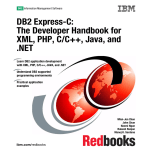Download Lazy User s Manual and Reference 1 Introduction 2 Installation
Transcript
Lazy User s Manual and Reference
G. Falquet, 2003
1 Introduction
Lazy is a language and system to publish databases on the Web and to create Web application interfaces.
Indeed, Lazy creates a hypertext view of a database. A hypertext view is a set of nodes (the Web pages)
and hyperlinks that represent the contents of the database. In the declarative approach, the hypertext
components (nodes and links) are derived from the database content (relation tuples) according to a hypertext view specification, as shown below
A hypertext view specification consists of a set of node schemas. Every node (Web page) is an instance
of a node schema. A node schema is made of a content specification, a selection specification, and link
specifications. Node schemas are written in the Lazy specification language. The Lazy system is made
of a node compiler and a node server. The node compiler translates node schmeas into an executable
form (essentially made of SQL statements). The node server dynamiccaly generates node instances (html or xml documents) from node schemas (in compiled form) and database elements.
2 Installation
2.1
Requirements
Since Lazy is entirely written in Java you need a Java 1.4 run-time environment installed on your machine (you can get it from Java soft http://java.sun.com). Lazy does not work with Java 1.3 or earlier
versions because it uses the new Java encryption scheme.
The Lazy node server is a servlet application. So you need a servlet container (server). You can either
use the tomcat servlet container that comes with the Lazy distribution or download a more recent version from (http://jakarta.apache.org/).
2.2
Downloading and installing
Download the zip file from http://cui.unige.ch/isi/lazy4/download
1. Unzip or gunzip the file into some directory. This should create a new directory named lazycontains the following subdirectories :
4.x that
admin
bin
doc
Lazy source code of the interactive development and administration
hyperspace
scripts to start and manage the Lazy system
documentation
examples
hsqldb
src
tomcat
example hyperspaces
the hsql database engine (http://hsqldb.sourceforge.net/ ), with a demo
directory that contains the data of the example Web site.
the Lazy source code
(part of) the tomcat servlet container from the Apache Jakartaproject
(http://jakarta.apache.org/)
webapps/lazy contains the lazy web application (including the lazy node
server servlet)
NOTE. If you already have a tomcat server on your machine, copy tomcat/webapps/lazy to the webapps directory of your tomcat server and restart tomcat.
2.3
Starting the Lazy system with the example application
Lazy comes with an example web application for a virtual museum. It is comprised of a small database
that stores information about works, artists, exhibition, etc. and a set of hypertext nodes (dynamically
generated Web pages) to navigate and update the museum.
Step 1. Set environment variables
Before running the Lazy system on the example database, you must define the following environment
variables:
LAZY_HOME:
JAVA_HOME:
TOMCAT_HOME:
the installation directory of your Lazy system (= the full path of your
lazy-4.1 directory)
your java installation home
the home directory of your Tomcat server (set it to $LAZY_HOME/tomcat
to use the server that comes with Lazy)
Then you must run a lazyenv script that sets additional variables that depend on these ones.
On Unix/Linux systems with bourne shell or bash
Add the following lines to your .login or .bash_profile:
export LAZY_HOME=<your lazy home dir> (e.g. ~/lazy-4.1)
export $TOMCAT_HOME=$LAZY_HOME/tomcat (or the location of your Tomcat server)
export JAVA_HOME=<your java installation directory> (e.g /usr on MacOSX)
source $LAZY_HOME/bin/lazyenv.sh
On Unix with CShell
Add the following lines to your .login or .cshrc
setenv LAZY_HOME <your lazy home dir> (e.g. ~/lazy-4.1)
setenv TOMCAT_HOME $LAZY_HOME/tomcat (or the location of your Tomcat server)
setenv JAVA_HOME <your java installation directory> (e.g /usr on MacOSX)
source $LAZY_HOME/bin/lazyenv.csh
On Windows NT/2000/XP
Define the following variables (Start>Settings>Control Panels>System>Advanced>Environment
Variables)
LAZY_HOME=<your lazy home dir> (e.g. ~/lazy-4.1)
TOMCAT_HOME=%LAZY_HOME%\tomcat (or the location of your Tomcat server)
JAVA_HOME=<your java installation directory> (e.g C:\jsdk1.4.1)
Step 2. Start the database server
Open a new shell/terminal/command window and make sure the environment variables are correctly set.
Then type
% runServer.sh
(Unix/Linux/MacOSX)
C:> cd %LAZY_HOME%\bin
C:> lazyenv
C:> runServer
(Windows)
Step3. Start the node server (with the provided tomcat servlet container)1
Open a new shell/terminal/command window and make sure the environment variables are correctly set.
Then type
% startns.sh
(Unix/Linux/MacOSX)
C:> cd %LAZY_HOME%\bin
C:> lazyenv
C:> startns
(Windows)
This starts the tomcat servlet container, which is a HTTP server that manages servlets. The node server
is a servlet (named lazy/ns).
Step 4. Start browsing the virtual museum
With your preferred Web browser, open the example home page at http://127.0.0.1:8080/lazy and follow the links to the generated nodes (if your Windows machine is not connected to a network, it may
take some time before it realizes that it can connect to itself, sometimes more than 1 min., you can also
try to stop and restart loading).
You can also choose to explore the Lazy system by following the Lazy administration link. In this
case you'll need to log in as a Lazy administrator (user = admin, password = x).
NOTE. If you already use ports 8080 and 8007 for another purpose, you can select other ports in the
tomcat configuration file $TOMCAT_HOME/conf/server.xml
Step 5. Stop the node server
Open a new shell/terminal/command window and make sure the environment variables are correctly set.
Then type
% stopns.sh
(Unix/Linux/MacOSX)
C:> cd %LAZY_HOME%\bin
C:> lazyenv
C:> stopns
(Windows)
1.If you already have a tomcat server, make sure the lazy webapplication is corretly installed.
3 Using the Node Compiler
The node compiler checks the syntax of a node schema and translates it into a form that is directly executable by the node server. It can be used either from the Lazy interactive development environment or
in batch mode.
The following paragraphs show how to define and compile a new node for the virtual museum example, interactively and in batch.
3.1
With the interactive development environment
The interactive development enviroment can be reached from the Lazy start page (http://
127.0.0.01:8080/lazy) by following the Lazy Administration link. The Lazy administration page has
links to projects, users, database connections, etc.
• Navigate to the Projects page to see all the currently defined projects.
• At this point the Lazy server may ask for a username and password, by default user ADMIN has
password x.
• To define a new node in the virtual museum, follow the Nodes link of the MW project. It leads to
the list of node schemas of the MW project.
• Click the New Node link to create a new node, this opens a node input page.
• In the text field type the following node schema text:
node myNode
<h2>("My Artist Index") ,
{
<p>(name," (", birthdate,"-", deathdate , ")" )
}
from artist
• Click the Compile button to save and compile the node and return to the list of node schemas.
• Now there is a myNode line with either a red or green ball. The red ball indicates a compilation
error. In this case click the pencil icon to edit the node. Once the ball is green click the Instantiate
link to generate a Web page from this new schema.
3.2
In batch mode
• Create a new text file (say myNode.lzy) with the following content :
define
project MW
node myNode
<h2>("My Artist Index") ,
{
<p>(name," (", birthdate,"-", deathdate , ")" )
}
from artist
end
A source file must begin with ’define’ and end with ’end’, it may contain one or more node schemas.
The ’project MW’ statement indicates that this node belongs to the MW project.
• Open a new terminal/command window
• Make sure the environment variables are correctly set and that the lazyenv script has been executed
(as indicated in the installation instructions under "Start the node server")
• Start the database server and the node server (the node compiler stores the compilation result (an
executable form of the node schema) into the database).
• Compile and install your node schema by typing (Unix or Windows)
lc myNode.lzy
Once you get an error free compilation, instantiate a node by sending the following URL to the node
server: http://127.0.0.1:8080/lazy/ns?a=myNode. It should display a list of artists together with their
birthdate and deathdate.
The LAZY system is a dynamic system, once a node definition has been modified and recompiled,
the new version is immediately available to the clients (there is no site generation phase). Try modifying
myNode, recompiling it and reloading the corresponding page into your browser.
Important note. To speed up complex node generation, the Lazy node server maintains a server-side
node cache. When a node schema is recompiled all its instances must be erased from the cache. However, in the current version, the batch compiler does not clear the cache. This must be done manually
from the Lazy administration page by clicking the Clear node cache link.
4 Creating Hypertext Views on Existing Databases
Lazy is aimed at creating hypertext views for existing databases. There are two ways to do this, depending on where you want to keep the Lazy dictionary. The Lazy dictionary is a set of database tables that
store compiled node definitions, project definitions, access rights, etc. You can either continue having
HSQLDB manage the Lazy dictionary (in a the Hsqldb database that comes with Lazy) or create a fresh
Lazy dictionary in the existing database.
4.1
Keeping the Lazy dictionary in the HSQL database
1. Install a JDBC driver for your database management system
If your dbms has an ODBC interface (e.g. MS Access) you can use the sun.jdbc.odbc.JdbcOdbcDriver
driver that comes with the Java installation. All you have to do is to create an ODBC source connected
to your database.
Otherwise you'll find the driver either in your dbms distribution or on specific web sites.
• JDBC drivers for Oracle can be downloaded from Oracle's site, they are called oracle.jdbc.driver.OracleDriver and come in .zip files (e.g. classes12.zip)
• the hsqldb driver is called org.hsqldb.jdbcDriver, it comes with the Lazy distribution in file lazycat/webapps/LAZY/database/hsqldb/lib/hsqldb.jar
One important point is to find the correct URL schema to access your database through JDBC. Here are
some examples:
• Oracle thin client: jdbc:oracle:thin:@hostname:1521:instancename
• ODBC source: jdbc:odbc:sourcename
• hsqldb: jdbc:hsqldb:hsql://hostname
2. Define a new database connection and a new project
• Go to http://127.0.0.1:8080/lazy/ns?a=ADMIN.all and click on "Connections"
• Create a new database connection
• Define a new project and associate it to the new database connection (all the nodes of a project
access the same database, given by the project’s database connection).
• Start creating node schemas in the new project
That's all
4.2
Install a new Lazy dictionary in an existing database
1. Install the appropriate JDBC driver
(see above)
2. Update˚Lazy.properties and LazyCompiler.properties
Edit the file $TOMCAT_HOME/webapps/lazy/WEB-INF/classes/Lazy.properties and modify the following lines
database.url=your database JDBC URL
database.user=your database user name ('sa' for hsqldb)
database.password=your dataase password (empty for hsqldb)
database.driver=your JDBC driver
Do the same in $TOMCAT_HOME/webapps/lazy/WEB-INF/classes/LazyCompiler.properties.
Although these files are not accessible form the Web, they should be carefuly protected on your file system since they contain database passwords.
3. Modify the scripts to indicate the location of the JDBC drivers
The JDBC_DRIVER environment variable indicates where the JDBC drivers are. Update its definition
in $LAZY_HOME/bin/lazyenv.xxx by adding the location of the the new driver(s).
4. Create the Lazy dictionary
Create the tables that will handle the Lazy dictionary (node definitions, users, roles, grants, etc.). The
$LAZY_HOME/adm in directory contains the SQL scripts to create these tables
lzydict-schema.sql: the tables that stores node definitions
or lzydict-hsql-schema.sql: the same for Hsqldb
or lzydict-ora-schema.sql: the same for Oracle
admin-schema-41.sql: table schemas for all the security related tables
or admin-hsql-schema.sql the same for Hsqldb
admin-init-41.sql: initial values for the security tables
Note. Although SQL is supposed to be the standard data definittion, query, and manipulation language,
every DBMS has its own interpretation of that standard. Moreover, many important functions are left
undefined in the standard (data conversion, string manipulation, etc.). Hence the specific definition
scripts and node definitions.
5. Recompile the Lazy administration and development nodes
Compile the node schemas that are in $LAZY_HOME/adm. These nodes define the administration and
development environment (to create and compile nodes, manage projects, users, aceess rights, connections, etc.). This is a good test to see if your LazyCompiler.properties file is correct. If you forgot to
modify this file, the compiled nodes will be stored in the
% cd $LAZY_HOME/admin
% lc icon-41.lzy
Lazy node compiler 4.0b (--><< the url of your database >>)
project: ICON connectionId: DICTLAZY
node maj
node del
node new
....
% lc node-41.lzy (or node-41-for-hsqldb.lzy for Hsqldb)
...
% lc admin-41.lzy
...
6. Start the node server and test the installation
Unix
% startns.sh
Windows
C:> startns
From your Web browser open the URL http://localhost:8080/lazy/ns?a=ADMIN.all and start browsing
the administration and development environment.
5 Developing with Lazy (Lazy Tutorial)
This tutorial is based on a simple virtual museum database that is made of the following tables (key
attributes are in bold):
work (wno, author, title, c_date, height, width, picture)
artist (ano, name, birthdate, deathdate)
exhibition (exno, title, desc, organizer)
museum (mno, name, location, URL)
ownership (work, owner, acquisition)
art_cnty (artist, country, activity)
ex_content (work, exhibition, comment)
There is a more extensive tutorial on the isi Web site (http://cui.unige.ch/isi/lazy/tutorial)
5.1
Node syntax
A node scheme must be defined in a Lazy source file, which is a plain text file. It is recommended to use
a suffix like .lzy or .lazy. A file that contains node definitions must begin with 'define' and end with 'end'.
Nodes can also be defined directly with the interactive development environment (http://127.0.0.1:8080/
lazy/ns?a=ADMIN.all).
A node definition takes the following form:
node node-name [parameter-name ...]
element, ...
from table-name, ...
selected by expression
order by expression
5.1.1 Node content
The content of a node is specified by a list of elements. An element is either a quoted string (using double
quotes), a number literal, an attribute name, a parameter name, or an artithmetic expression. An element
or a sequence of elements can be given a markup type (an HTML or XML tag) with the following syntax:
<tag-name attribute=expression ...>( element , ...)
This notation is equivalent to the standard HTML/XML notion <tag-name attribute=value ...> element ... </tag-name>
Tuple elements
All the elements enclosed in { and }, are repeated for each selected tuple of the specified table(s). These
elements represent the selected database tuples.
The elements placed before { and after } are generated only once. They may contain elements based
on aggregate functions like sum(), max(), min(), count(). The database is queried once for computing
these functions. If the selection is empty the elements outside { } are not generated, i.e. the whole node
will be empty.
Example. The following node schema is intended to display a list of artists born after a gien date.
node mw_Artist_after[d]
<h2>( "Artists born after ", d ) ,
{
<p>(name," (born ",birthdate,") ")
}
from artist
selected by birthdate >= d
order by name
An instance of this node, say mw_Artist_after[1880], will be constructed as follows
1. Generate the element <h2> Artists born aftera 1880</h2>. (d is replaced by its actual value)
2. For each tuple t in artist such that t.birthdate >= 1880 generate an element of the form
<p>t.name (born t.birthdate )</p>
To see instances of this node schema, go to the IDE page, then navigate to Projects → MW Nodes.
Then click the Instantiate link on the mw_Artists_afterline. Type a date in the parameter field an click
the Open button.
Alternatively, you can open the URL
http://127.0.0.1:8080/lazy/ns?a=MW.mw_Artist_after&a=date ,
where date is the parameter value for d.
5.1.2 Links
To make an element the origin of a link to another node use the following notation
href node-name[parameter-value ...]( anchor-element )
Suppose that we want to add a link to the works of art of each artist in our mw_Artist_after node. Our
example already contains a node schema mw_Works_by_artist[id] that displays all the works by the artist with number id. So we can simply create a link to it, as follows:
node mw_Artist_after_2[d]
<h2>( "Artists born after ", d ) ,
{<p>(href mw_Works_by_artist[ano] (name) ,
" (born " , birthdate,") "
)
}
from artist
selected by birthdate >= d
order by name
About node URLs
Normally URLs are automatically generated by the Lazy system when you write an href statement.
However, if you want to refer to a Lazy node from a "standard" HTML page, or directly by entering a
URL in the address field of the browser, you must use the following scheme:
http://hostname:port/lazy/ns?a=node_name&u=parameter&u=parameter&u=...
(the standard port used by the tomcat server is 8080)
For example, to open the node mw_Artist_after_2[1880] on the local machine you must write http://
127.0.0.1:8080/lazy/ns?a=mw_Artist_after_2&u=1880
5.1.3 Expand-in-place Links
In addition to standard hyperlinks (as found in HTML) it is possible to define expand-in-place links.
These links have a different behaviour, when the anchor is clicked it is replaced, within the current page,
by the referred node.
Example. Replace the href keyword by expand href in the mw_Artist_after_2 node schema, recompile it an try clicking on links in the instance mw_Artist_after[1880].
5.1.4 Inclusion links
The third kind of links is inclusion links. An inclusion link immediately include the content of the referred link at the indicated place. An inclusion link does not have any anchor text.
Replace href mw_Works_by_artist[ano] (name) by include mw_Works_by_artist[ano] in the
node schema, recompile it and look at the instance mw_Artist_after[1880].
Inclusion and expand-in-place links offer a very powerful mechanism to build complex nodes with
heterogeneous contents. Indeed, inclusion and expand-in-place form the basic construct to jump out of
the “relational box”, i.e. to build data presentation that don’t look like tables or list of record.
5.2
Examples
The following node schema presents information about a work of art. It uses a one-row and two-column
table. The first column (td) presents textual information and the second one displays a picture of the
work. The picture's URL is stored in the database attribute picture, note how this attribute is used to give
its value to the "src" attribute of the "img" element.
This node is based on two tables: work and artist because we want to display the author's name, which
is not in work. So we have to join the two tables with the condition work.author = artist.ano
In order to show the name of the work's owner we employ another technique which consists in including the mw_Owned node (described below).
node mw_Work[id]
{
<table>(
<tr>(
<td>(
<h2>(title), <p>(c_date),
<p>(href mw_Artist[ano] (name)),
<p>(support," ",height," x ",width),
<p>(include mw_Owned[wno], ", " , acquired ) ,
<p>(href mw_Works_by_artist[ano] ("Works") , " by " , name)
),
<td>(
<p>(<img width="200" src=picture>())
)
)
),
<hr>() ,
href mw_upd_Work[id]("Update") , " this description"
}
from work, artist
selected by work.author = artist.ano and wno = id
The following node is simply here to display the name of a museum whose number is given as parameter. Its purpose is to replace a numeric value (here the museum no.) by a more explicit one. This
node is used by mw_Work.
node mw_Owned[w]
href mw_Museum[museum](name)
from ownership, museum
selected by work = w and museum = mno
The inclusion mechanism is interesting to re-use nodes and thus to avoid writing many times the same
statements. For instance, the following node defines a node footer (also called navigation bar) that can
be included in many nodes
node mw_To_index
<hr>() ,
href mw_Work_index ("[Work index]") , " " ,
href mw_Artist_index("[Artist index]") , " " ,
href mw_Exhibition_index("[Exhibition index]")
This example also shows a particular use of the selection mechanism. The content of this node does
not depend on any database table, it a kind of "constant" node. However, every node must be based on
a table. So we chose to base it on the naturals table and to select only one tuple from this table.
Experimenting The best way to learn the language is by doing your own experiments on the example
application. Naviation to the MW project an try modifying existing nodes. You will also find all the
node definitions of the museum example in the example directory of the lazy distribution.
Designing node schemas that form a good hyperspace is like designing software or buildings: there
is no general method to do this. However, you can find design ideas and a design and analysis methodology in the papers published by the ISI research group [http://cui.unige.ch/isi/reports]
5.3
Active Nodes and Links
An active node is a node that contains active links. An active link is a reference link (href) that triggers
a database action when traversed. In addition to usual elements, the source anchor of an active link can
have one or more input elements and must have one action element. The general syntax of an active link
is
Active href node-name[parameters] ( standard-or-input-or-action-elements )
An action element takes one of the following forms:
• on "button-label" do insert table-name
• on "button-label" do delete table-name[key-attributes]
• on "button-label" do update table-name[key-attributes]
An input element takes the form:
• set attribute-name = expression | textfield(width) | textfield(width, initial-value) | textarea(nblines, width) | textarea(nb-lines, width, initial-value)
Attribute-name must refer to an attribute of the table mentioned in the action element.
Example. A node to create a new artist
node mw_new_Artist
<h2>("Adding a new artist") ,
active href mw_Artist_index (
<p>("Unique identifier: " , set ano = textfield(10) , " (a number)") ,
<p>("Name: ",
set name = textfield(60) ),
<p>("Birthdate: ",
set birthdate = textfield(10)),
<p>("Deathdate: ",
set deathdate = textfield(10)),
on "Add" do insert artist
)
Although this node will act on the "artist" table, by inserting a new tuple, its content does not depend
on any particular table. When generated, this node displays the heading text, four input fields (for ano,
name, birthdate, and deathdate), and an"Add" button. When the user clicks on on"Add", the system
takes the input values to form a new tuple, inserts this tuple into the artist table and then jumps to the
node mw_Artist_index. It is not mandatory to define all the table’s attributes to insert a new tuple, only
those that are either part of the primary key or not “nullable” are required.
The following node enables the user to change the name of a given artist.
node mw_upd_name_Artist[w]
<h2>("Changing the name of artist no. ", w) ,
active href mw_Artist[w] (
<p>("Name: ", set name = textfield(60, name) ),
on "Update" do update artist[ano]
),
href mw_Artist[w] ("Don’t change")
from artist selected by ano=w
This one adds 5 to the birth date of an artist (very useful indeed!).
node mw_add5_Artist[w]
<p>("Click on the \"Plus 5\" button to add 5 years to the birth date of " , name ) ,
active href mw_Artist[w] (
set birthdate = birthdate * 5 ,
on " Plus 5" do update artist[ano]
)
from artist selected by ano=w
Parameter values or any expression can be used as input values, as in the following node
node mw_add_work_exh[e, w]
<h3>("Add " , work.title , " to " , exhibition.title) ,
active href mw_Exhibition[e] (
set work = w ,
set exhibition = e ,
<p>("Comment: " , set org_comment = textarea(10, 30)) ,
on "Add" do insert ex_content
)
from exhibition, work
selected by exno = e and wno = w
The set elements must not be confused with assignment statements. The effect of a set takes place
only after the corresponding active link has been followed (by clicking the button. Thus, elements like
...
set name = "Zorro",
"The name is", name
Will display the value of the name attribute of the currently selected tuple, not "Zorro". More on this in
section 5.5.
5.4
Designing active nodes
There are basically two ways to design active nodes
1. Design "form nodes", like the mw_new_Artist node above, that let the user type data in the input
fields;
2. Design navigation strategies to collect the requested information through navigation (using parameter passing to transmit data from node to node)
The following nodes show an example of the second design alternative:
node mw_exhibition_content[e]
{ // display the content of exhibition e
title , . . .
}
href mw_select_work[e] ("Add a Work to this exhibition")
from ex_content, work
selected by exhibition=e and work=wno
node mw_select_work[e]
<h3>("Select a work to include in the exhibition") ,
<dl>(
{<dd>( expand href mw_Work[wno](title) , " " ,
href mw_add_work_exh[e, wno]("[Add]")
)
})
from work
The input values can be used as parameters to the destination node. For instance, the following node
reads attribute values for a new artist, creates a tuple when the button is clicked, and then jump to a node
that displays the newly created artist.
node mw_new_Artist_2
<h2>("Adding a new artist") ,
active href mw_Artist[ ! ano ]
<p>("Unique identifier: " , set ano = textfield(10) , " (a number)") ,
<p>("Name: ",
set name = textfield(60) ),
<p>("Birthdate: ",
set birthdate = textfield(10)),
<p>("Deathdate: ",
set deathdate = textfield(10)),
on "Add" do insert artist
)
When the "Add" button is clicked, it inserts a new tuple into artist and then jump to the node
mw_Artist[!ano]. The ! ano notation indicates that the value given to the ano attribute in the set ano =
textfield(10) element must serve as parameter to instantiate mw_Artist. In this case, it will jump to the
node that displays the artist with the number we just entered.
5.5
Global variables
System variables
The Lazy node server maintains a number of "system variables" taht store information about the current
session. These variables are:
[USER] : the current username
[GRP] : the datagroup the user is working in
[LANG] : the user’s preferred language
They can appera anywhere in the definition of a node (in the content or in the selection part).
Example
Input variables
An input variable is a variable whose value is either entered by the user in an input field (set var = textarea, textfield, etc.) or obtained as the value of an expression (set var = expr). Variables can only be set
in the definition of an active link. It is important to note that the value of an input variable is not available
until the active link has been followed (by clicking the link’s button). Hence it cannot be used elsewhere
in the node that sets its value. However, input variable values can be passed as parameter to the target
node of the active link, with the !variable syntax.
Within the target node, or other nodes, expressions of the form [!variable] yield the value of the corresponding input variable.
Examples
node Selector[]
active href Works_with_name[ ! word ] (
<p>("Word of the work’s title ", set word = textfield(20)) ,
<p>("Level of detail (1-9)", set detail = textfield(1)),
on "Go" do display Works_with_name
)
node Works_with_name[w]
{ title, … , include W_Description[ [!detail]
from works
selected by title like concat("%", concat(w, "%"))
Internationalized strings
To-be-written
6 Managing projects
6.1
Projects
A project is mechanism to group a set of node schema that have a common purpose. It is similar to a
module in a programming language. The IDE has an environment to manage project (create new
projects, delete them, add, update, and delete nodes in a project).
Every project has a set of properties that are inherited by all its nodes:
• a database connection
• formatting files (CSS, XSL, background image)
• a default node type (HTML or XML)
The full name of a node n belonging to project p is p.n. When refered from a node of the same project,
the p. prefix can be omitted.
A database connection is a JDBC connection, it is comprised of a database URL, a JDBC
driver (a class name), a username, and a password. Since different projects may use different
connections, it is possible to build a single Lazy interface on top of several databases.
6.2
Users
A Lazy user is characterized by his or her username and password. Access rights to Lazy nodes and
database tables can be assigned to users. When a new session is established, the user is automatically
logged in with ther username PUBLIC. If he or she requests a node that has access restriction, he or she
will be asked to enter a username an password.
In node schema, the session variable [[USER]] returns the username.
Note. In the current version session variables are implemented by a string substitution mechanism. If
the substring [[variable]] appears in a string it is replaced by the variable’s value. As a consequence, the
string ’[[’ should never appear in this form in a string.
6.3
Datagroups
Datagroups are intended to horizontally partition data between different groups of users. For instance, the same database could be used to manage data belonging to different departments. Datagroups
are useful when different groups share the same data structures but not the same data. The global variable [[GRP]] represent the datagroup of the current session.
The dictionary schema given in appendix shows the relationships between all the security and project
management related concepts. It is a UML view of the Lazy dictionary tables.
7 Encryption in Lazy
Security in Lazy
Because the property files Lazy.properties and Compiler.properties contain the database password of the
db where the Lazy dictionary (if not the data) is stored, it is of the highest importance to protect them
against unauthorized access. Normally, read access to these files should be granted only to the Lazy
owner.
Why encrypt ?
Lazy can connect to several databases, the connection password of these databases should be protected.
In addition, the user passwords are stored in the 'dictlazy' database. These password should also be protected. Finally, an probably most importantly, when Lazy is used to update a database, important infor-
mation (such as table names, attribute names, key attribute values, etc.) may appear (as hidden fields) in
the pages sent to the user. A malicious user 1) get information about the database schema of the application and 2) forge pages containing updates (in forms) and send them to the server in order to slip
wrong data into the database.
What is encrypted ?
When encryption is turned on, the following items are encrypted
• All user passwords
• All database connection password (except the initial 'lazydict' connection)
• All the table names, attribute names, key attribute values appearing in forms in HTML pages send
to the user.
How to migrate to the encrypted form ?
The first step consists in choosing a permanent encryption key -- this key will encrypt user passwords
and database connection passwords -- it must never change. This key (made of 16 hexadecimal digits)
is stored in Lazy.properties as the encrypt.key attribute value.
encrypt.key=<16 hex digits key>
encrypt.off=on in Lazy.properties
Now there is a bootstrap problem: if you turn encryption on, by setting the encryt.off parameter to on
in Lazy.properties, you won't be able to log-in any more because the system will try do decypher the
stored passwords before comparing them to the typed passwords. So you'll need to manually encrypt the
ADMIN password in the secure_user database table before proceeding to the next steps. This can be
done by as follows
% $LAZY_HOME/bin/gpwd your-admin-password
33833A88E8F10377 <--- your password encrypted with the Lazy key
In the database :
update secure_users set pwd = '33833A88E8F10377' where userid = 'ADMIN';
Now you can log-in as ADMIN an set the other user's passwords (they will be encrypted)
8 Java Nodes
When complex computations are needed (or simply functions that do not exist in SQL), it is better to
express them in an algorithmic language rather than hack “computation-oriented” Lazy nodes. For this
purpose one can define “external nodes”, the content of which are computed by calling a Java method.
The name of an external node starts with two underscore characters followed by a class name and a
method name. The instantiation of such a node will call the corresponding method to generate a node
content. For instance, a content element of the form include _MW.artistAbbreviatedName[a] will call
the static method artistAbbreviatedName of class MW and include the resulting string in the node content.
A "node" method must have one of the following signatures
¥ static String methodname(String parameter1, , String parameterN)
¥ static String methodname(String[] parameter)
class MW {
static String artistAbbreviatedName(String n) {
String af = n;
int x = n.indexOf(" ");
if (x > -1) af = n.charAt(0) + "." + n.substring(x+1);
return af;
}
/* other methods */
}
. The second form is intended to implement nodes with a varying number of parameters.
For instance,
static String concatIf(String [] params) {
String r = "";
for (int i=0; i<params.length-1; i+=2) {
if (params[i].equals("yes")) r += r.params[i+1]
}
return r;
}
This class must be compiled and the .class file stored in the webapps/lazy/WEB-INF/classes directory. Use for instance the following compilation parameters:
javac MW.java -d $TOMCAT_HOME/webapps/lazy/WEB-INF/classes
Accesing the database from an external method
The following Lazy server methods can be invoked from an external method to execute SQL statements
on a database corresponding to a database connection.
class DBServices
/*
* sql : the statement
* db : name of the database connection
* select : must be true for a ’SELECT’ statement and false for
* an ’INSERT’, ’DELETE’, ’UPDATE’
*/
public static QueryResult execSQLonDB(String sql,String db, boolean select)
/*
* executes the sql statement on the LAZYDICT connection
* (the connection to the Lazy dictionary database)
*/
public static QueryResult execSQL(String sql, boolean select)
/*
* Query results are stored in a QueryResult object defined as follows
*/
class QueryResult {
Statement stmt;
public ResultSet result;
public boolean valid = true; // false => error in query processing
public String msg = ""; // error message if valid==false
public String sql;
public int nbUpdated = 0;
Examples:
static String updel(String keyval, String val) {
QueryResult q1 = execSQLonDB(
"delete from T1 where TK=’+keyval+"’", "Z_CONNECTION", false);
QueryResult q2 = execSQLonDB(
"update T2 set A=’"+val+"’ where T2K=’"+keyval+"’",
"Z_CONNECTION", false);
String r="";
if (!q1.valid) r += q1.msg;
if (!q2.valid) r += q2.msg;
return r
}
The DBServices and QueryResult classes are located in webapps/lazy/WEB-INF/classes. To
compile methods that refers to them, it is necessary to add their location to the CLASSPATH. For instance
javac MW.java -classpath .:$TOMCAT_HOME/webapps/lazy/WEB-INF/classes \
-d $TOMCAT_HOME/webapps/lazy/WEB-INF/classes
9 Commented Lazy 4 Syntax
startrule = "define"
“project” project_identifier [ “[“ nodetype = (“xml” | “html” | “purexml” | “purehtml”) “]” ]
{ node_def }
"end".
node_def = "node" node_identifier parameters
[ “cachesize” = number ]
content
from_part
A node schema has a name and a (possibly emtpy) list of parameters. The from, select and order parts
determine the list of database tuples to represent in an instance of this node. The fields define the representation of each tuple and the links to other nodes.
parameters = [ "[" parameter { "," parameter } "]" ]
parameter = identifier
identifier = letter { letter_or_digit | "_" }
conent = field { “,” field }
field = ("href" | "expand") link "(" field { "," field } ")"
| "include" link
| "active" "href" active_link "(" field_list ")"
| set_attribute
| on_action
| content
A field is either the source anchor of a (possibly active) reference link, or the result of including some
other node instance at that place, or a content element (and XML or HTML element with embedded elements). The fields that appear in the source anchor of an active link can set attribute values and define
action to undertake when the link is activated.
field_list = field { "," field }
link = ( "include" | "expand""href" | "href" [ "in" target_identifier] )
[project_identifier "."] node_identifier
[ "[" simple_expression | inclusion_link { "," simple_expression | inclusion_link} "]" ]
A link is either an inclusion (include), a reference (href), or an "expand in place" (expand href). It
refers to a target node through its identifier and a list of actual parameter values (expressions). The parameter values can also be obtained as the result of an inclusion.
active_link = "href" [project_identifier "."] node_identifier
[ "[" simple_expression { "," simple_expression } "]" ]
set_attribute = "set" (attribute_identifier | "parameter" | "parameter_encoding"
| function_identifier "(" identifier ")" )
"=" (input_field | simple_expression)
Defines the value that will be affected to a tuple attribute by the next "insert" or "update" action. The
set parameter = form is used to pass a value (an expression or an input value) as parameter to the target
node. In this case, the active href node part must not contain parameterter values. Parameters are posi-
tional, they must be given in the order defined in the target node schema.
input_field = "textfield" "(" simple_expr [ "," simplexpr ] ")"
| "textarea" "(" simple_expr "," simple_expr [ "," simplexpr ] ")"
| "free" "(" field ")"
| "select" "(" ("include" link | simple_expr { "," simple_expr }) ")"
A "free" input field indicates that the given field completely specifies the input method with html or
xml tags. The input method must provide a value for a parameter named "av".
on_action = "on" string_expression "do" (
"display"
| "insert" table_identifier
| ("delete" | "update") table_identifier "[" keyvalue {"," keyvalue} "]"
)
Generate a clickable button with the given label and defines the associated database action. Possible
actions are
•
insert t
inserts a new tuple in table t, the attribute values are given by the set attr = ... fields
that appear in the active link anchor.
•
delete t[a1 = v1, ...]
deletes all the tuples x from table t such that x.a1 = v1, ... . If vi is not specified, the
value of the ai attribute of the current tuple is taken. Thus, to delete the tuple corresponding to the displayed content, it is sufficient to specify "delete T[K1, K2, ...]"
where K1, K2, ... form a key of T and T is the base table of this node.
•
update t[a1 = v1, ...]
updates all the specified tuples from table t , set their values for the non key attributes
according to what is specified in the set attr = ... fields.
keyvalue = keyattrident [ "=" first_level_simple_expression ]
content = element_type [ "(" [ field { , field } ] ")" ]
| simple_expression
| "{" field {"," field } "}".
A content element is either a typed element, made of one or more subfields, or a simple expression.
A content element surrounded by { and } is evaluated for each selected tuple. Only one such element
may appear in a node definition.
element_type = "<" element_type_identifier { element_attribute_identifier "=" simple_expression } ">"
elem_type_identifier = identifier { (':' | '-') identifier }
element_attribute_identifier = identifier { (':' | '-') identifier }
from_part = ["from"
table_identifier [alias_identifier] { ',' table_identifier [alias_identifier] }
["distinct"]
select_part group_part order_part
].
group_part = [ "group" "by" identifier {"," identifier} ]
select_part = [ "selected" "by" condition].
order_part = ["order" "by" simple_expression {"," simple_expression}]
condition = ["not"] logical_term { "or" logical_term }
logical_term = logical_factor { "and" logical_factor }
logical_factor = simple_expression ( comparision_op simple_expression
| "is" ["not"] "null" )
comparison_op = "like" | "<" | "<=" | ">" | ">=" | "=" | "<>"
simple_expression = [ "+"|"-"] term {( "+"|"-") term }
term = factor {("*"|"/") factor }
factor = stringconstant
| numberconstant
| function_identifier "(" simple_exression { "," simple_exression } ")"
| [table_identifier '.'] attribute_identifier
| parameter_ident
| "(" expression ")"
Remarks
Aggregate functions (min, max, count, avg) may not appear in content expressions that are repeated
for each selected tuple (contents within { and }).
Content expression may not yield a boolean value (because the boolean type does not exist in SQL).
This is not forbidden by the grammar, neither checked by the compiler. Boolean contents will generate
ill-formed SQL statements.
expression = condition
10 Glossary of terms
Node schema. A text, written in the Lazy language, that defines how to construct a node instance (usually an HTML or XML page). It is comprised of
a selection part
a content part (with links)
and parameters
Node instance. A hypertext node (usually a HTML or XML page) that is part of a hypertext view. It
is an instance of a node schema. Its content depends on the schema definition, the actual parameter values, and the current database contents (tables). A node is instantiated each time the user clicks on a link
to the node, or when the node is include in another one (see inclusion link).
Node type. The type of content produced when instantiating a node. Currently defined types are : html,
xml, pure html (no heading tag is generated), pure xml, svg. The node type is specified at project level,
i.e. all the nodes of a project have the same type.
Node server. The role of the node server is to answer to node requests by instantiating the required
node schema with the given parameters. It also performs database actions corresponding to active links.
Node compiler. The program that checks the syntax of a node and transforms is different parts into
SQL statements (which may still contain placeholders for parameters).
Link. A way to interconnect nodes. The source of a link is a content element of a node, its destination
is a node. Lazy links can have four different behaviours: reference (jump), inclusion, expand-in-place,
and active .
Reference link. A link from a content element to a node. When the node is instantiated, such a link
appears as an undelined text (an HTML anchor). When it is clicked, the referred node is instantiated an
replaces the current node (the user "jumps" to the referred node.
Expand-in-place link. A link from a content element to a node. When the node is instantiated, such
a link appears as an undelined text (an HTML anchor). When it is clicked, the content of the referred
node is instantiated "in-place", it replaces the anchor text.
Inclusion link. A link intended to include the content of the target node withing the source node, at
the link location. Inclusion links are useful to create complex node contents.
Active link. A link that triggers a dabase action when it is followed.
Project. A set of nodes that make up a hyperspace intended for a specific purpose. All the nodes of a
project have the same type (html, xml, purexml, purehtml) and refer to the same database connection.
Every node belongs to exactly one project. Thus the full name of a node has the form projectname.nodename .
Database connection. an access to a particular database (schema). It is comprised of a database URL
(e.g. jdbc:hsqldb:hsql://localhost), a JDBC driver class (e.g. org.hsqldb.jdbcDriver), a username, and a
password. The URL and driver are dbms specific (refer to your dbms documentation).
User. a name under which somebody can connect to a Lazy server. By default the username PUBLIC
is used when opening a Lazy session. A user can be defined as "administrator". In this case she will have
full access to every node and data.
Datagroup . a symbolic name for a set of data in a database. A tuple in a table may belong to zero or
one datagroup, thus the same table can hold data belonging to different applications. For instance, a single database can be used to manage different museums. The datagroup of a tuple is indicated by the value of an attribute reserved for this purpose.
When loging in, a user can select a datagroup, otherwise she will work in her default datagroup.
Role. a role represents a set of access rights to nodes (and database tables). For instance, role VISITOR
can accees the node MUSEUM.artist_index while role CURATOR can access MUSEUM.update_catalog, etc. An access right is thus a pair (role, project.node) or (role, table). The wildcard
form project.* means "all the nodes of this project". The main advantage of roles is to avoid defining
the access rights of each user in each datagroup (see grant).
Grant. when connecting, a user is granted a set of roles. These roles depend on the datagroup she chose
to work in. So, for instance, user JOE could have role VISITOR in the MUSEUM_OF_MODERN_ART
datagroup and roles VISITOR and CURATOR in CITY_MUSEUM. A grant is thus a triple (user, datagroup, role). If datagroup is * it means that this user has this role in all datagroups.
Servlet.
Servlet container.
11 Bibliography
See http://cui.unige.ch/isi/reports
Appendix A. The Lazy dictionary