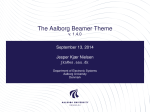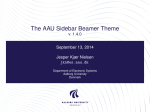Download User Manual for the Beamer in the Lecture Halls
Transcript
User Manual for the Beamer in the Lecture Halls 1) Turn on the System Power. 2) Press the red button Room to access the lighting controls. 3) Choose Proj when using the beamer. 4) Press the red button Video/PC. 5) Connect the video cable to your computer. 6) Choose the correct input channel, Ext. PC, then PC1. You should see a small image of your screen. If not, you might need to adjust the display settings of your computer in order to send the screen image to the video output. 7) When using audio, connect the audio cable to the audio output of your computer (usually the headphones jack). You can adjust the audio volume on your computer and by turning the wheel PROGRAM above the Room button. 8) Turn on the Beam Power in the top right corner. 9) To switch to a different computer, just disconnect and reconnect the cable. 10) To turn off the system, turn off the Beam Power first, then turn off the System Power and disconnect all cables.