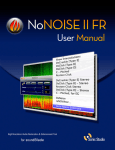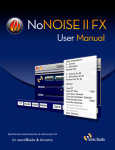Download DeScratcher Manual
Transcript
DeScratcher Plug-In for USER’S MANUAL © 2001 Algorithmix All rights reserved Algorithmix DeScratcher User’s Manual MT Version 1.0 8/2001 DeScratcher User Manual Contents Overview .................................................................................................. 2 The DeClicking Process ........................................................................... 2 The DeCrackling Process......................................................................... 3 DeScratcher Quick Reference.................................................................. 4 Understanding the Signal Scope.............................................................. 5 Applications Tips ...................................................................................... 6 Latency when used in Pyramix Virtual Studio Mixer................................. 7 Algorithmix® DeScratcher User’s Manual 1 Algorithmix® DeScratcher Plug-In Click and Crackle Removal Processor for Pyramix Systems Overview The De-Scratcher PlugIn effectively removes clicks and crackles from old vinyl and shellac (78rpm) records, or audio recordings tainted by switching noise, digital cross-talk, or thyristor buzz. Unlike other systems, Algorithmix® De-Scratcher PlugIn works virtually without artifacts, providing the correct setting for all parameters. Since the De-Scratcher PlugIn works in real-time, you can optimize all the parameters while listening to the processed signal. The de-scratching algorithm consists of two main parts: the de-clicking module and the decrackling module. While the de-clicking module is used to remove heavy clicks from old 78rpm and vinyl records, or switching noise coming from audio equipment, the de-crackling module removes any remaining small clicks and crackles. In addition to its main task, removal of clicks and crackles, the DeScratcher PlugIn successfully smoothes any kind of distortion causes by signal overload (Clips). It’s very easy to get satisfactory results with the DeScratcher PlugIn. There are only three knobs that need to be adjusted properly. You start with the Declick knob and continue with the Decrackle knobs. Normally you need to readjust recursively the Declick and Decrackle functions a few times to achieve a perfect balance between the parameters. To save your time we avoided implementation of additional decision parameters and provided instead well defined, application oriented Profiles which preset the internal parameters for typical restoration situations: Shellac (78rpm), Vinyl1 and Vinyl2. The signal scope is intended to help you finding the optimal setting for the DeCrackler. We recommend you, however, to perform final precise real-time parameter optimization with a critical listening to the signal removed with the de-scratching algorithm by using the Difference feature. In the most restoration tasks, especially if remastering old vinyl or 78rpm records, it is recommended to use both the DeScratcher and the DeNoiser PlugIn. The order in which these processes are applied is very important to the final result achieved. The correct way is to remove clicks and impulse-like disturbances first with the DeScratcher Plug-In and then subsequently to apply the DeNoiser Plug-In to clean the remaining broadband noise from the signal. Applying the DeNoiser directly to heavy clicks will create significant, singingbirds-type artifacts and is not recommended. The DeClicking Process The Declicking module of the DeScratcher PlugIn removes clicks from old records as well as any impulse-like noise arising from analog or digital audio equipment. The higher the Sensitivity parameter is set, the more clicks are removed. At a setting of zero, virtually all clicks pass through the module. For the de-clicking of typically polluted vinyl records transferred to the digital domain, a Sensitivity value of approximately 50 to 70 works well in the most cases. Higher values can cause artifacts and should be adjusted to get a good Algorithmix® DeScratcher User’s Manual 2 compromise between clicks removal performance and sound quality of the remaining original signal. Typical click in the signal taken from a vinyl record (left) and restored signal (right) The internal parameters of the de-clicking algorithm are well predefined for the typical audio restoration situations and can be select in the Profile field. For restoring 78rpm shellac records press just shellac. Vinyl records which are normally characterized by wider clicks are best treated after pressing Vinyl 1 or Vinyl 2 button. Make your choose comparing sonic results out of both setups. For general de-clicking tasks use Vinyl1. For additional help, we highly recommend using the Difference feature, allowing for intuitive and optimal parameter setting. You can switch between the original input signal and the input/output difference, i.e., the part of signal taken out by the de-scratching algorithm. Normally, this differential signal should not contain any audible parts of the original signal you want to preserve. The DeCrackling Process The Decrackler module of the De-Scratcher PlugIn removes crackles and small clicks left after the de-clicking process, or other crackle-like disturbances included in audio signals. The higher the parameters Detecion and Reduction are set, the more crackles are removed from the original signal. Normally the value of 50 for Detection and between 50 and 70 for Reduction works well in most situations. The extreme settings result in smoothing of the input signal, but they are sometimes useful for heavily damaged audio material. However, it is up to you to find the proper compromise between the level of disturbances and the relative audio quality of the signal after processing. As in the de-clicking process, the final setting of the parameters Detection and Reduction should be performed by critically listening to different parts of the audio file to be de-crackled. We highly recommend using the Difference feature, allowing optimal parameter set-up in a very intuitive way. You can switch over between the original input signal and the input/output difference, i.e., the part of signal removed by the de-scratching algorithm. This difference signal normally should not contain parts of the original signal you want to preserve. To achieve the highest possible performance when restoring and mastering old mono vinyl or 78 rpm shellac records to CD, we recommend using a stereo pick-up to record the signal in stereo mode. Applying the stereo recording mode to mono records and merging both channels to mono first after de-clicking and de-crackling each channel individually improves signal-to-noise ratio by at least 3dB (which is actually a factor of two) compared to restoration procedures applied to pure mono files. Algorithmix® DeScratcher User’s Manual 3 DeScratcher Quick Reference Screen shot of the DeScratcher Plug-In The DeScratcher Plug-In provides following controls: • On – switches the Plug-In on or off (bypass function) • Difference – allows to hear to the “garbage” being removed during de-scratching • Sensitivity – defines the gain threshold for the Declicker and thus amount of clicks being removed • Detection – adjust the Decrackler to affect narrower or wider frequency range • Reduction – set up the amount of crackles being removed • Profiles: Vinyl1/Vinyl2/Shellac – predefines the internal parameter setup Vinyl 1 – recommended for vinyl records and general de-clicking tasks Vinyl 2 – recommended for vinyl records (different click characteristic as Vinyl 1) Shellac – recommended for restoration of 78rpm shellac records and a display: • Signal Scope – displays the last 20 seconds of frequency spectrum of the input signal part being not affected by the Decrackler Algorithmix® DeScratcher User’s Manual 4 Understanding the Signal Scope The Signal Scope allows monitoring the influence of the Detection parameter controlling the activity of the Decrackler module. It shows spectrum of the last 20 seconds of the signal part being classified as correct. This signal part is coming through the Decrackler without changes, the remaining part is repaired. The Signal Scope shows the analyzed audio signal in the three dimensional view. The vertical axis is associated with the frequency of the signal spectrum, the horizontal axis shows the time, and the colors represent the intensity for every spectral component. The intensity scale corresponds to the rainbow colors: black, red, orange, yellow, green, blue, violet, and white. The black color represents zero intensity, the white color maximal intensity. The spectrum moves from the right to the left after starting playback. The Signal Scope allows to investigate suspicious signal anomalies which are difficult to hear. Discrete high-frequency tones coming from switching signals or interferences with digital equipment can be successfully localized. Even if they have very low level they appear as a horizontal line in the moving spectrum. The Wow & Flutter can be also detected quite easy. They appear as the modulation of the low-frequency components. Similar behavior can be observed if looking on the spectrogram of a voice with vibrato. In that case the fundamental frequency and quite often the associated formants looks like sinusoidal horizontal lines. Clicks are visible as bright vertical lines. Algorithmix® DeScratcher User’s Manual 5 Applications Tips The De-Scratcher PlugIn is an easy-to-use audio restoration tool based on extremely efficient signal processing algorithms. In most cases you will automatically achieve good results. To get the maximum, especially when working with heavily damaged audio material, there are some practical rules: • Use a stereo record player if you restore old mono vinyl or 78rpm records and process both channels individually before merging again to mono. This improves the signal-tonoise ratio by at least 3dB (actually a factor of two) when compared to the one-channel de-scratching procedure. • Transfer recordings directly to .WAV file without using any processing devices like limiter or compressor prior to the de-scratching procedure. • If the audio material to be restored contains very strong clicks, you may allow some clipping while transferring to the digital domain. We recommend you make a few versions recorded with different input gain and compare the results after the de-scratching process. • To get good results in short time work systematically: first set up the Declicker (setting up the Reduction parameter at 0) and then subsequent Decrackler of the DeScratcher PlugIn. Start with proper profile (Shellac, Vinyl) and Sensitivity equal to 70. Dependent on how heavy are clicks you need to remove, look for a proper Sensitivity setup (good compromise between original material to be prevented and possible artifacts). In the second step you should activate the Detection parameter starting with 50 and find the best setting for Reduction. • Do not exaggerate with the parameters Sensitivity, Detection, and Reduction to avoid artifacts. When working on heavily disturbed material, use a good acoustical compromise between the level of remaining disturbances and artifacts introduced to the output signal. Be indulgent if you have hopelessly damaged material; nobody can restore original data from nothing. • To complete the restoration process for old records, use the De-Noiser PlugIn to remove broadband residual noise and then eventually other processing modules like PEQ. • For the best results, use your own ears in combination with the Difference feature. Switch between the original input signal and the input/output difference, i.e., the part of the signal taken out by the de-scratching algorithms. This difference signal normally should not contain any parts of the original signal you want to preserve. Algorithmix® DeScratcher User’s Manual 6 Latency when used in Pyramix Virtual Studio Mixer The Algorithmix real-time restoration Plug-Ins, (De-Scratcher and De-Noiser) are not subject to automatic delay compensation. These are highly complex processes requiring several tens of milliseconds of audio material buffering to perform their tasks. The exact latency of the De-Noiser Plug-In is 3072 samples (3 x 1024) corresponding to approx. 70 ms at 44.1 kHz while the De-Scratcher latency is even higher at 7168 samples (7 x 1024) corresponding to 162 ms at 44.1 kHz. Due to the very real-time nature of these Plug-Ins it is not possible to time align their output with respect to unprocessed channels without severely delaying all the unprocessed channels. Rather than automatically delaying all unprocessed channels in a given mixer configuration (which we felt could be a more significant inconvenience) we recommend nudging the audio material in the tracks to be processed to the left. I.e. later by the exact Plug-In latency value. It should also be mentioned that while some users insert these Plug-Ins in the mixer's strips, most often they are inserted in the master output. In the latter case there is usually no need to compensate for any inter-channel delays. Important Remark: The De-Scratcher PlugIn is a very fast and very effective tool. Unlike many other systems Algorithmix® DeScratcher PlugIn not only removes unwanted clicks and crackles, but keep your original sound as natural as possible. You will be amazed by how dramatically the audio quality of old records can be improved. But please do not expect miracles if you process material with long gaps or jumps. The information theory says that once the information is lost and there is not enough redundancy in the remaining material, the restoration process for the original material is impossible. In such hopeless cases, experienced mastering engineers try to transfer similar recording parts into gaps using very precise audio editors. Algorithmix® DeScratcher User’s Manual 7