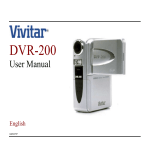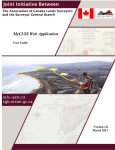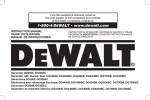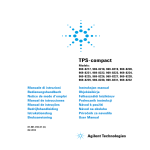Download BF-H400 User manual
Transcript
BF‐H400 HORIZONTAL CRYOGEN‐FREE DILUTION REFRIGERATOR SYSTEM User manual February, 2012 Version 1.3.2 Contents 1. 2. 3. 4. 5. 6. Introduction ........................................................................................................................ 5 1.1. General ....................................................................................................................... 5 1.2. Dilution refrigerator operation principle .................................................................... 5 System description ........................................................................................................... 11 2.1. The Gas Handling System (GHS) ............................................................................ 11 2.2. The Control Unit (CU) ............................................................................................. 14 2.3. The cryostat and Dilution Refrigerator (DR) ........................................................... 21 2.3.1 General cryostat layout ........................................................................................ 21 2.3.2 Wiring / thermal anchoring .................................................................................. 21 Installation ....................................................................................................................... 26 3.1. Unpacking ................................................................................................................ 26 3.2. Installing the system components ............................................................................ 26 3.3. Software installation ................................................................................................ 27 Operation ......................................................................................................................... 28 4.1. Preparing a cooldown .............................................................................................. 28 4.2. Cooldown ................................................................................................................. 31 4.3. Continuous operation ............................................................................................... 39 4.4. Warm up................................................................................................................... 40 Remote Control ................................................................................................................ 43 5.1. ValveControl installation and layout-files ............................................................... 43 5.2. ValveControl software ............................................................................................. 46 5.3. Running scripts ........................................................................................................ 48 5.4. Basic scripts ............................................................................................................. 49 Service ............................................................................................................................. 50 BlueFors Cryogenics Ltd - BF-H400 | Introduction 1 7. 6.1. Connection warnings ............................................................................................... 50 6.2. Pumps and compressors in the GHS ........................................................................ 52 6.3. PT and PT compressor ............................................................................................. 55 6.4. Cleaning the external cold trap ................................................................................ 55 Attachments ..................................................................................................................... 57 7.1. Flow diagram ........................................................................................................... 57 7.2. NI DAQ.................................................................................................................... 58 7.3. Layout file (example) ............................................................................................... 59 7.4. System valve diagram .............................................................................................. 60 7.5. Circuit diagrams ....................................................................................................... 61 7.6. Flow meter schematics ............................................................................................. 69 7.7. Scripts ...................................................................................................................... 75 2 Introduction | BlueFors Cryogenics Ltd – BF-H400 Table of Figures Figure 1. Phase diagram of He-3/He-4. .................................................................................... 6 Figure 2. Details of 50K flanges and condensing line. ............................................................. 7 Figure 3. Dilution refrigerator principal parts........................................................................... 9 Figure 4. Vapor pressures of He-3 and He-4. ......................................................................... 10 Figure 5. Gas handling system (GHS) main components. ...................................................... 12 Figure 6. GHS main components. ........................................................................................... 13 Figure 7. GHS electrical box. ................................................................................................. 14 Figure 8. Control Unit (CU).................................................................................................... 15 Figure 9. Main circuit board. .................................................................................................. 16 Figure 10. Control Unit main components. ............................................................................ 17 Figure 11. Control buttons, on/off. ......................................................................................... 18 Figure 12. Control panel backside with push button distribution circuit board...................... 19 Figure 13. NI DAQ. ................................................................................................................ 20 Figure 14. Cryostat insert layout............................................................................................. 22 Figure 15. DR wiring connector box. ..................................................................................... 23 Figure 16. Heater Box. ............................................................................................................ 25 BlueFors Cryogenics Ltd - BF-H400 | Introduction 3 Figure 17. Heater Box with top cover open. ........................................................................... 25 Figure 18. Mixture tank manual valve. ................................................................................... 30 Figure 19. Example of system cooldown curve, still temperature as a function of time. ....... 34 Figure 20. Back pressure valve BPV1. ................................................................................... 36 Figure 21. Needle valve and BVP valves 3 and 2 (left and right side respectively). ............. 37 Figure 22. Backing pressure valve BPV3. .............................................................................. 38 Figure 23. Vent port with flow restriction. ............................................................................. 42 Figure 24. Compressor service warning. ................................................................................ 50 Figure 25. Condensing line top connection warning. ............................................................. 51 Figure 26. Condensing line top connection warning, part 2. .................................................. 51 Figure 27. Location of manual close-off valve in the main circulation circuit....................... 53 4 Introduction | BlueFors Cryogenics Ltd – BF-H400 1. Introduction 1.1. General The BlueFors cryogen-free Dilution Refrigerator (DR) systems consist of 3 basic components: The cryostat and support frame. The Gas Handling System (GHS) and Pulse Tube (PT) compressor. The Control Unit (CU). On system arrival all of these components have to be unpacked and connected with each other to make up a working system (see Chapter 3). To get a better understanding of your system, the remainder of this chapter is devoted to the basic operation principle of the DR and Chapter 2 to detailed description of the system. 1.2. Dilution refrigerator operation principle DR systems are the only refrigerator systems that provide continuous cooling power at temperatures below 300 mK. They can provide temperatures <10 mK and operate without moving parts at the low temperature stages. A DR uses the heat of mixing of the two isotopes of helium, 3-He and 4-He, to obtain cooling. In order to be able to run the dilution refrigerator’s cooling cycle, one should first obtain a starting temperature of about liquid helium (4.2 K) or below. The cooling cycle is possible due to special and fortunate properties of 3-He/4-He mixtures at low temperatures. At saturated vapor pressure pure 4-He undergoes a phase transition at 2.17 K from a normal fluid into a superfluid (resulting in completely different properties of the two isotopes below this transition temperature). Diluting the 4-He with 3-He results in a decreasing superfluid transition temperature, see Figure 1. At temperatures below 0.8 K (depending on concentration) the 3-He/4He mixture will separate into two phases: a 3-He rich phase (concentrated phase) and a 3-He poor phase (dilute phase). Approaching absolute zero temperature, the concentrated phase becomes pure 3-He while in the dilute 4-He rich phase there BlueFors Cryogenics Ltd - BF-H400 | Introduction 5 remains 6.4% of 3-He. The enthalpy of 3-He in the dilute phase is larger than in the concentrated phase. Hence energy is required to move 3-He atoms from the concentrated to the dilute phase. In a DR this energy is taken from a well isolated environment (the mixing chamber), so cooling will occur. Figure 1. Phase diagram of He-3/He-4. A traditional (not cryogen-free) DR is situated inside a separate vacuum can which is surrounded by liquid helium (4.2 K). Initially the DR is pre-cooled to 4.2 K by admitting exchange gas into this inner vacuum can. In addition to the pre-cool from room temperature to 4.2K, the liquid helium bath serves as a low temperature radiation shield and it pre-cools the incoming 3-He gas which is circulated in the DR. In this system the Cryomech Inc. Pulse Tube (PT) cooler delivers low enough temperatures to start the DR cycle. The flanges of the 50K and quasi-4K radiation shield are connected to the two stages of the pulse tube (see Figure 2). This is done through flexible copper braids to damp any possible vibration caused by the PT. The whole radiation shield assembly is in one common vacuum space to thermally isolate 6 Introduction | BlueFors Cryogenics Ltd – BF-H400 it from its surroundings. The incoming 3-He gas is pre-cooled to <4.2 K by different heat exchangers. First there is a cold trap at approximately 50K (see Figure 2), which takes any out any contamination of circulation by freezing it but also serves as a heat exchanger. After that the incoming gas is thermalized at the regenerator tube and the 2nd stage of the PT (see Figure 2). Figure 2. Details of 50K flanges and condensing line (model BF-SD250). Figure 3 shows the principle parts (and their typical operation temperature) of our DR: quasi 4K flange, still, heat exchangers, mixing chamber and heat switches. The heat switches are needed because our system has only one common vacuum can which makes the use of exchange gas not feasible. Hence they are used for the initial precool of the DR with the PT from room temperature to low enough starting temperature (approximately 4.2 K). Heat switches (HS) are installed between the quasi 4K- BlueFors Cryogenics Ltd - BF-H400 | Introduction 7 flange and the still (HS-STILL) and between the still and mixing chamber (HS-MC). After the pre-cool they should break the thermal contact with the PT in order for the DR to function. The heat switches consist of two copper heat exchanger parts, one on the high and on one the low temperature side, that are separated by a stainless steel tube which has poor thermal conductivity. The heat switches are filled with helium gas that conducts the heat between the two copper heat exchanger parts. On the top of each heat switch is an outlet that connects to an active carbon pump. When the active carbon gets cold enough, approximately <10K, it absorbs all the helium gas inside the switch. At this point the heat switch is closed because it can only conduct heat to the stainless steel body. In order to switch the heat switches to the open position, small heaters are used to release the gas from the active carbon pumps. The heaters are controlled from the connector box at the top of the cryostat (see Figure 15 and Section 2.3). Note: The heat switches between the quasi 4K plate and still also serve as the support structure of the main heat exchangers and mixing chamber. After the DR is pre-cooled to <4.2 K, the 3-He/4-He mixture has to be condensed into the system. With a compressor the pressure of the helium mixture is raised to about 2 bar. The heat exchangers in the incoming condensing line pre-cool the pressurized mixture to low enough temperature for it to (partly) condense after the main flow impedance of the system (because of the Joule-Thomson effect). In our system the condensing line enters the still pumping line just above the quasi 4K flange (see Figure 2). The flow impedance is located inside the top part of the still. After all mixture is condensed it makes up enough liquid to fill the mixing chamber, heat exchangers and part of the still. The DR is now started by pumping the still. The helium pumped away from the still is returned into the system through the condensing line. Pumping the still will result in evaporative cooling, dropping its temperature to <0.8 K. Hence phase separation of the mixture will occur (see Figure 1). Because of gravity, the heavier 4-He rich (dilute) phase will start to collect on the bottom of the mixing chamber. Eventually the dilute and concentrated phase will settle as shown in Figure 3. 8 Introduction | BlueFors Cryogenics Ltd – BF-H400 Figure 3. Dilution refrigerator principal parts. In this state the helium pumped away from the dilute phase of the still is almost pure 3-He. This is because of the large difference in vapor pressure between 3-He and 4He (see Figure 4). The 3-He is returned into the condensing line of the DR and precooled against a counter flow heat exchanger. In the mixing chamber it is forced through the phase boundary, which results in cooling. An osmotic pressure (due to the lack of 3-He in the still due to pumping) drives the 3-He in the diluted stream from the mixing chamber back to the still. The cooling power of the system mainly depends on the amount of 3-He atoms crossing the phase boundary, ie. on the flow rate. To obtain a high enough flow rate, heat should be applied to the still to raise its temperature, hence its vapor pressure, resulting in a higher throughput of the circulation pumping system. In general the performance of a dilution refrigerator BlueFors Cryogenics Ltd - BF-H400 | Introduction 9 largely depends on the efficiency of the counter-flow heat exchanger and pumping system. Figure 4. Vapor pressures of He-3 and He-4. In our system the compressor which is used to condense the mixture can be bypassed in normal operation of the system. An extra counter-flow heat exchanger inside the still pumping line below the quasi 4K flange uses the enthalpy of the cold 3-He gas which is pumped away from the still to pre-cool the incoming 3-He stream. Partly due to this heat exchanger the temperature of the incoming stream will get low enough for the system to settle at a condensing pressure <1 bar, still resulting in sufficient liquefaction at the main flow impedance. 10 Introduction | BlueFors Cryogenics Ltd – BF-H400 2. System description 2.1. The Gas Handling System (GHS) The GHS of the BF-H400 system is contained in a single cabinet (see Figure 5, Figure 6). It contains all pumps, pumping lines, valves, pressure gauges, etc, which are necessary to operate the entire system. Because of acoustic noise this unit is preferably placed in a separate room from the cryostat, together with the Cryomech pulse tube compressor. The flow diagram of the GHS is shown is Attachment 7.1. As outlined in the diagram, it basically consists of two halves; the main circulation circuit and the service manifold. These two halves can be interconnected at different stages through valves V15, V17 and V18. Important: The main circulation circuit is a closed circuit that contains the (expensive!!) 3-He/4-He mixture. Always pay extra attention when connecting the service manifold with the main circulation circuit in order not to lose any mixture. To save space and reduce the chance of leaks, the bulk part of the interconnecting tubes and vacuum valves are integrated in a single aluminum block, custom developed in cooperation with VAT Vacuum Valves AG (see Main valve block in Figure 5). All the valve actuators on this manifold are standard VAT parts which in the unlikely case of a failure can be easily and quickly replaced. The commonly used vacuum access ports are located on the left-hand side of the GHS, these ports include (see Figure 6): Test port, typically for connecting a leak detector. Vent port, for venting parts of the vacuum system. Aux port, to connect to the service manifold pumps (for example to pump auxiliary equipment). Ports V7 and V9 for connecting the LN cold-trap. BlueFors Cryogenics Ltd - BF-H400 | System description 11 Figure 5. Gas handling system (GHS) main components. 12 System description | BlueFors Cryogenics Ltd – BF-H400 Figure 6. GHS main components. BlueFors Cryogenics Ltd - BF-H400 | System description 13 Figure 7. GHS electrical box. 2.2. The Control Unit (CU) The Control Unit (CU) is a separate cabinet and contains all the electronics to control and read the status of the GHS (see Figure 8). The CU is preferably placed close to the cryostat. All switching (valves, pumps, compressors etc) is done through a central (expandable) relay board (see Figure 10 and Attachment 7.4). On the main circuit board the relay control channels are arranged in three groups of eight channels each. Except the circuitry for these channels, this board also contains the digital I/O circuitry (see Figure 9). The main board can be expanded with extension circuit boards, each containing eight control channels (see Figure 10). In principle it is possible to control up to 64 channels. A standard BF-H400 system has one main board plus one extension card, for a total of 32 channels. 14 System description | BlueFors Cryogenics Ltd – BF-H400 Figure 8. Control Unit (CU). There are two types of control channels: - Latching channels (see Attachment 7.4). These channels have 3 outputs. The middle output is always at 0 V, while the remaining two outputs switch between 0 and 24 V. When switching on the CU (or after a power failure) the outputs remain in the same state as before the power went off. For example a running pump that is controlled with a latching-channel will restart by itself after a power failure. - Off channels (see Attachment 7.4). These channels have two outputs over which they can switch between a voltage difference of 0 or 24 V. When switching on the CU (or after a power failure) there is always 0 V over these outputs. For example a running pump that is controlled with an offchannel will not restart by itself after a power failure. BlueFors Cryogenics Ltd - BF-H400 | System description 15 Outputs of the control channels are marked ‘-’, ‘+ N.C.’ (Normally Closed) or ‘+ N.O.’ (Normally Open). The ‘+’ and ‘-’ refer to the positive and negative poles of the internal 24 V power supply (see Figure 10). The extra ‘N.C.’ or ‘N.O.’ marking on the positive pole refers to the configuration of the indicator light of the push buttons on the front panel (see Figure 11). In the ‘N.C.’ configuration, the (blue) indicator light is on when there is a voltage difference of 24 V over the load (connected between ‘-‘ and ‘+ N.C.’) and off when there is no voltage difference over the load. In the ‘+ N.O.’ configuration this is reversed. Figure 9. Main circuit board. 16 System description | BlueFors Cryogenics Ltd – BF-H400 Figure 10. Control Unit main components. BlueFors Cryogenics Ltd - BF-H400 | System description 17 Figure 11. Control buttons, on/off. Eventually the 24 V signal is used either to switch a miniature pneumatic valve (see Figure 10, bottom) for controlling a vacuum valve or to switch a low voltage relay (see Figure 10, top) which consequently switches a power relay on the GHS (see Figure 7) that controls a pump or compressor. The system layout given in Attachment 7.4 shows an overview of each control channel and what is connected to it. Each control channel can be switched by a manual push button (make contact) and/or by a computer via an USB connection. The push buttons are connected to a distribution board in the back of the front panel as shown in Figure 12. Through this distribution board the push buttons are connected to the main card via ribbon cables (one ribbon cable for each group of 8 control channels, see Figure 10 and Figure 12). The lines from the push button distribution board connect directly to each of the individual control channels (no multiplexing circuit). 18 System description | BlueFors Cryogenics Ltd – BF-H400 Figure 12. Control panel backside with push button distribution circuit board. For computer control a National Instruments Corp. Data Acquisition Device (DAQ), type ‘NI USB-6008’ is connected to a multiplexer circuit on the main board (see Figure 13). Via the DAQ and multiplexer, the computer can read and change the state of each control. The DAQ also reads the analog voltage from the flow meter. For remote and automated operation the system is delivered with a higher level Labviewprogram. For automation the Labview-program can load and run factory preprogrammed or (easily) self-programmable control scripts (see Chapter 4).The DAQ is connected to the central USB-hub (see Figure 10). A computer can be connected (to the central USH-hub) via a USB connector at the backside of the control panel. Note: The pin-out and connection schematics of the NI DAQ are shown in Attachment 7.2. BlueFors Cryogenics Ltd - BF-H400 | System description 19 Figure 13. NI DAQ. To read the pressures gauges of the GHS, the CU is equipped with a Pfeiffer Vacuum GmbH 6-channel pressure controller unit (MaxiGauge, model TPG 256). This is a completely separate unit within the CU. For remote operation the RS232 output is converted to USB (with a converter from FTDI, model US232r-10), which connects to the central USB-hub (see Figure 10). For more details, see also Section 5.2. Finally the CU contains a small auxiliary circuit board to facilitate the readout of the flow meter (see Figure 10). The flow meter circuit board and connection scheme are given in Attachment 7.6. As shown, the output voltage of the flow meter is fed directly into the analog input of the NI-DAQ. The voltage is converted to flow with the calibration factor given in the Performance Sheet and Calibration Report, which is supplied as separate document to your system. The LED display on the front panel is a voltmeter that is calibrated to show flow in mmol/s by adjusting the trimmer R3 (see Attachment 7.6). Note: because of the good thermal anchoring between the 20 System description | BlueFors Cryogenics Ltd – BF-H400 condensing line and the pulse tube, the temperature oscillation of the pulse tube during each cycle is visible as an oscillation on the flow. This superposed oscillating signal on top of the steady flow signal from the true flow through the dilution refrigerator can be removed with a low-pass filter (see Attachment 7.6). The lowpass filter circuit board has inputs for the signal from the flow meter and is directly connected onto the connector J2 of the flow meter circuit board. The filter can be simply removed if one wants to see the full signal. 2.3. The cryostat and Dilution Refrigerator (DR) 2.3.1 General cryostat layout The cryostat is connected to GHS-cabinet by three lines: the sill pumping line, the Helium-3 return line and the Vacuum Can (VC) pumping line. All of these lines have electric isolators in them to separate the cryostat from the GHS. Therefore the cryostat should be connected to (a clean) ground after system installation. Figure 14 shows the main parts of the cryostat insert. 2.3.2 Wiring / thermal anchoring The standard system wiring consists of 8 resistor channels for system thermometry and 4 heater channels for controlling the system. The wire bundle is made of twistedpair PhBr-wire, with two wires for each heater and 4 wires (2 pairs) for each resistor. Thus a true 4-wire measurement is used for all resistance thermometers in the system. At the cryostat top-flange the wiring terminates in a room temperature connector-box that facilitates further connections to the resistance bridge preamplifier and heater-sources (see Figure 15). The connector-box houses a circuitboard that also provides the option of adding chip-type pi-filters for the wiring. BlueFors Cryogenics Ltd - BF-H400 | System description 21 Figure 14. Cryostat insert layout. 22 System description | BlueFors Cryogenics Ltd – BF-H400 Figure 15. DR wiring connector box. Inside the system the wire bundle terminates in cylindrical wire blocks, either at the 50K-flange or the quasi-4K-flange. These cylindrical blocks also provide the thermal anchoring for the wire bundle. The blocks divide the wiring as follows; 50K-flange: Resistor channels 1-4 Heater channel 1 Quasi 4K-flange: Resistor channels 5-8 Heater channels 2-4 BlueFors Cryogenics Ltd - BF-H400 | System description 23 From the 4K connection block part of the wire bundle is extended further down to the cold-plate of the DR. In standard configuration the connectors (from left to right) in the break-out box at the cold-plate are connected to resistor channels 6-8 and heater channel 4. In standard configuration 4 resistor channels and 4 heater channels are used, thus leaving 4 resistor channels available. The factory connected channels are given in Table 1 below. Res. Ch1 Res. Ch2 Res. Ch5 Res. Ch6 50K-flange 4K-flange thermometer thermometer Still thermometer MC thermometer Heater Ch1 Heater Ch2 Heater Ch3 Heater Ch4 HS-STILL HS-MC Still heater MC heater Table 1. Standard configuration of factory connected resistors and heaters. For operation of the heat-switches (HS-STILL and HS-MC) and for applying a fixed amount of still heat for a cooldown, a heater-source box is provided with the system (see Figure 16). The box is powered by a rechargeable 12V-2.3AH sealed lead acid battery and operated by pneumatic lines from the control unit, thus avoiding any extra unwanted ground-loops in the system. In standard configuration (see Table 1) heater channels 1, 2 and 3 are connected to HS-STILL, HS-MC and the still heater and should be connected to output channels 1,2 and 3 of the heater box, respectively. The heater currents are pre-adjusted to correct values, but if necessary can be tuned with potentiometers inside the heater-box as shown in Figure 17. Note: to open the heater box, first carefully remove front-plate, loosen also back-plate and then slide out the top cover. Detailed specification on the installed resistors, heaters and heater values can be found in the system Performance Sheet and Calibration Report, which is supplied as separate document to your system. 24 System description | BlueFors Cryogenics Ltd – BF-H400 Figure 16. Heater Box. Figure 17. Heater Box with top cover open. BlueFors Cryogenics Ltd - BF-H400 | System description 25 3. Installation It is recommended that unpacking, system installation and initial testing are performed by a qualified BlueFors engineer. 3.1. Unpacking Carefully open the crates and remove individual components. The GHS weighs more than 300kg and requires a lifting crane for safe unpacking. The cryostat itself should only be unpacked once the frame has been assembled and everything is ready for mounting the cryostat. 3.2. Installing the system components - Assemble the frame components and mount the cryostat in the frame. - Connect the pumping lines between cryostat and GHS. Make sure lines and surfaces are clean and leak-test the assemblies after completion. - Connect the LN cold-trap, making sure the flow direction is correct (lower line of the LN-trap connects to V7 and upper line to V9). - Connect the PT compressor pressure lines and additional lines (motor line, ballast tanks). Refer to PT manual for correct procedures. - Connect electrical and water-cooling lines in accordance with local regulations and safety codes. Make sure the cooling water flow is adequate, the PT compressor requires a minimum flow of 9 LPM (2.3 GPM). - Connect the Control Unit to a pressurized air supply, a minimum of 5 bars is required. Check that pressure is regulated to ~5 bars inside the CU. - Connect the cables between CU and GHS (pressured air lines, vacuum gauge cables, flow-meter cable and electrical relay cables). - Connect the heater box air lines and electrical lines. 26 Installation | BlueFors Cryogenics Ltd – BF-H400 - Connect the control PC and CU with a USB-cable. Connection on the CU is behind the control panel. - Remove packing material from inside the cryostat. Soft foam is used between the shields and vacuum can to protect the insert during shipping. - Evacuate the dilution refrigerator and still/condensing lines carefully before the first run. Installing the optional LakeShore LS370 resistance bridge: Make sure the voltage setting on the bridge is correct for your region. Connect cables between cryostat, pre-amp and bridge. Connect the control PC and bridge with a null-modem RS232 or GPIB cable. 3.3. Software installation Use your BlueFors customer web login for obtaining the latest software and help on software installation. See also Section 5.1. BlueFors Cryogenics Ltd - BF-H400 | Installation 27 4. Operation 4.1. Preparing a cooldown Before closing the system for cooldown, one should check all required heaters and sensors for functionality. Especially the heaters of the heat-switches and still are of importance. When all is in order, the radiation shields can be mounted. The stainless steel Torx screws on the still-radiation shield should be screwed to firm hand-tight. The Allen-head bolts on the 4K- and 50K-shield should also be tightened to firm hand-tight. The next step is to close the vacuum can. Before mounting make sure the o-rings and o-ring surfaces are clean. The upper part is sealed with M8 Allen-head bolts and the lower part with wing-nuts. All should be tightened to firm hand-tight. When the vacuum can is pumped the ambient pressure will exert a large and evenly distributed force on the o-rings. At this point the wing-nuts will get somewhat loose. Do not re-tighten them at this stage or they will become difficult to open once the ambient pressure is admitted back into the vacuum can. The twistlocking bolts of the lower parts of the radiation shields and vacuum can allow easy operation also by a single user. Before starting the cooldown procedure, make sure the Dilution Refrigerator (DR) is evacuated (both still p2, open V2 to check, and condensing pressure p3 should be below 1 mbar). The DR can be evacuated through the service manifold. First start Scroll 2, wait about 10 seconds for the internal relay of the pump to switch and then open V21 to evacuate the service manifold. Before opening the service manifold to the DR circulation circuit make sure that; - All valves in the DR circulation are closed and that there is no pumping path to the mixture tank. The safest option is to have the manual valve on the mixture tank closed (see Figure 18 and Figure 6). It is recommended to always keep the manual mixture tank valve closed when the system is not running. - There is no 3He/4He-mixture left in the DR and cold trap from a previous run. Now V2 should be opened to equalize the pressure over the gate valve. 28 Operation | BlueFors Cryogenics Ltd – BF-H400 Important: The gate valve should never be operated when it has a pressure difference (>30 mbar) across it, because it will not open/close properly, which can result in damage!! Always first open V2 to equalize the pressure. After the pressure has equalized the gate valve V1 can be opened, plus V3 and V4 to connect the condensing and pumping side of the DR via the gas handling system. At the same time the cold trap can also be evacuated by opening V7. To start evacuation of the DR open V18, connecting the service manifold with the DR circulation circuit. When the pressure p6 in the service manifold is <1 mbar, Turbo 1 of the main evacuation can be started. After about 15 minutes of pumping with Turbo 1, the system will be clean enough to start a cool down. After the evacuation all valves should be closed and pumps switched off. If the liquid nitrogen cold trap is to be used, it should now be inserted into a filled LN2-Dewar (see also Section 6.4). BlueFors Cryogenics Ltd - BF-H400 | Operation 29 Figure 18. Mixture tank manual valve. 30 Operation | BlueFors Cryogenics Ltd – BF-H400 4.2. Cooldown A cooldown can be done fully automatic, fully manual or as a combination of the two. The automated cooldown sequence consists of 4 basic parts: Evacuating the Vacuum Can (VC). To create a good enough vacuum at low temperatures for optimal operation of the system, the pressure p1 of the VC should be pumped at room temperature down to <1x10-3 mbar before the pulse tube can be started. Initial pre-cooling of the system with the Pulse Tube cooler (PT). In a period of about 10-12 hours , the PT will cooldown the 50K and quasi 4K radiation shields. Simultaneously also the DR will be cooled to around 10K through the internal heat switches. Pulse pre-cooling (PPC). The BlueFors developed pulse pre-cooling sequence can be used to reduce the cool-down time. As no exchange gas is used in the cooldown, some parts of the system stay 'hot' after the initial precool with the PT. These hot spots prevent condensing the mixture in the DR. By repeatedly admitting the mixture from the tanks through the low impedance still side of the DR and then pumping it out again, these hot-spots can be effectively erased. Condensing the mixture and starting of the circulation. The 3-He/4-He mixture is condensed from the tanks into the DR using a small compressor. Afterwards this compressor is bypassed and the normal circulation is started. For each of these 4 parts there exists a pre-programmed command-script, that can be executed for a semi-automated cooldown (Pump VC, Start PT pre-cool, Pulse pre-cool and Condensing, see Attachment 7.7). In a semi-automated cool-down, each of these scripts is run individually and the time of execution is decided by the user (to understand running scripts for automation see Section 5.3). For a fully automated cooldown, there also exists a larger combined script. This script executes each of the 4 basic scripts, one after the other, on a preset trigger. The general BlueFors Cryogenics Ltd - BF-H400 | Operation 31 cooldown sequence will be explained on the basis of these scripts and trigger parameters. Evacuating the Vacuum Can (VC). Start by switching on Scroll 2 (then wait about 10 seconds until the internal relay of the pump switches it on). Then open V21, v16 and v14 to rough pump the VC. Also open V23 to the backside of Turbo 2 (If the extra turbo pump option was not purchased, open V18 to the back of Turbo 1). When the pressure p1 of the VC has reached <1 mbar, close V21 and afterwards open V23 and V22 (If the extra turbo pump option was not purchased leave V21 open and instead close V16). Then open V18 and V15. In this state the rough pumping is continued through the turbo pump. Depending on the option, now Turbo 2 or Turbo1 should be started to pump the VC to low enough pressure. Starting the Pulse Tube cooler (PT). When then the pressure p1 in the VC has reached <2x10-3 mbar the PT can be started. Important: Make sure the water cooling of the PT is running, otherwise the temperature protection circuit of the PT will trip (see manual of the Cryomech PT). In this case the PT will stop, even though the LED on the front panel and the indicator in the Labview program show it is running. For pre-cooling the DR it is important that the gas heat-switches, HS-STILL and HSMC, are in the “on” state. To do so the active-carbon pumps, which will evacuate the internal exchange gas at low temperatures, have to be heated (HS-STILL: 35-40 mA and HS-MC: 10-12 mA). When the heater box is connected (see chapter 2.3), HSSTILL and HS-MC can be switched on from buttons on the front panel or the Labview program. Make sure the batteries of the heater box are fully charged or that the charger is plugged in. The DR pre-cools better with some exchange gas inside. A few hours after the PT is switched on, open V8 and V13 to let mixture from the tank into the line that connect to the still. To admit the mixture in this volume close v13 to the mixture tank and open V3 to the still-side of the DR. Because part of this mixture was the last of 32 Operation | BlueFors Cryogenics Ltd – BF-H400 mixture to come out after the previous cooldown, it is possible that it might have some contamination. This is why it is suggested to first run the PT for a few hours, so any possible contamination will freeze out on the walls of the still-side of the DR and not be able to reach the main condensing impedance. When the pressure has equalized after about 10 seconds, close V3 and V8. When the pressure p1 in the VC has become <1x10-4 mbar, the pumping of the VC can be stopped. In order to do so, close V14 and then all other valves (depending on the turbo-option V16, V22 and V23 or V15, V18 and V21). Also switch of Turbo 2 (or Turbo 1) and Scroll 2. Once the DR is pre-cooled to a low enough temperature the pulse pre-cooling (PPC) sequence should be started. Optimal starting time for the PPC sequence is when the still temperature of the DR becomes <15 K. In the script for fully automated cooldown, the pulse pre-cooling sequence is triggered by a preset waiting time. Important: If a lot of experimental mass and/or measurement lines are added to the system, this trigger time might need to be adjusted for optimal performance. Figure 19 shows a typical cooldown curve of the still flange for a system with no experiments attached. In ~9 hrs the still reaches 15K, the cooling curve slows down and PPC sequence is started. Note: if one wants to do a fully manual cooldown or omit the PPC sequence, one has to continue the initial cool down a few hours longer before condensation of the mixture can be started. BlueFors Cryogenics Ltd - BF-H400 | Operation 33 Figure 19. Example of system cooldown curve, still temperature as a function of time. Note: For the compact BF-H series cool-down of TStill to 15K is expected to be around 9 hours. Pulse pre-cooling (PPC). To begin the PPC sequence, first Scroll 1 of the main circulation must be started (again wait about 10 seconds till the internal relay of the pump switches on). Then the exchange gas has to be pumped out of the DR. This is necessary as in the automatic cooldown mode the condensing pressure p3, which rises during the PPC sequence, serves as a control parameter in the sequence. To pump out the mixture, first open V13 to the mixture tank. Before starting pulse precooling, make sure the manual valve to the tank is open. The PPC sequence is started as follows; open V2 to monitor the still pressure p2 and also open V3, V4 and V10 to the pump. When the still and condensing pressures, p2 and p3, are both <10 mbar, close V4 to the condensing line and also close V10 to the pump. Now admit mixture from the tank into the still by opening V8. When the pressure in the still and mixture tank have equalized close V3 and open V10, to pump the mixture back into the tank (in the script this is triggered by a preset time of 15 seconds). When the still is pumped empty, again admit mixture to the still by closing V10 and opening V3 (in 34 Operation | BlueFors Cryogenics Ltd – BF-H400 the script this is triggered by a preset time of 8 seconds). These last two steps have to be repeated, until all hot spots are erased. Note: the pulse pre-cool sequence runs for over an hour, so over 100 repetitions, therefore it cannot be run manually. In the automated cooldown script there is a preset time trigger that will stop the PPC sequence. The pulse pre-cooling sequence is always stopped at the end of a pumping cycle. Thus V13 to the tank is closed. Immediately afterwards V4 is opened, so now the little amount of mixture left in the main circulation circuit is being circulated through the DR. To prepare for normal circulation finally the gate valve V1 is opened and its bypass V2 closed. When the still and mixing chamber have cooled back after the PPC cycle, HS-STILL and HS-MC are switched off. Condensing the mixture. At this point it is assumed that the complete DR is precooled to low enough temperature (<10K) to allow for condensation of the mixture. If one wants to use the liquid nitrogen cold trap, it should now be added into the main circulation. Assuming the cold trap is ready for operation (see Section 4.1), open V9 and V7 and close the bypass V8. To condense the mixture, the condensing pressure has to be increased to about 2 bars. Therefore open V6 and start the Compressor. The back-pressure valve BPV1 (see Figure 20), bypassing the compressor, has been factory set to a cracking value of about 2 bar. Now first close V4 and then open V5 to add the compressor into the main circulation Important: V4 and V5 are high pressure valves. Also the ingoing condensing line after these valves is made to withstand pressures up to 10 bar. BlueFors Cryogenics Ltd - BF-H400 | Operation 35 Figure 20. Back pressure valve BPV1. To start condensing, mixture from the tank has to be added into the circulation. In the script this is done by closing V10 to the still line and opening V12. Now the mixture is pumped from the tank into the circulation through the needle valve (see Figure 5). The needle valve is preset to a value where the mixture can be added at a controllable flow-rate. When the condensing pressure p4 on the back of the Compressor gets >900 mbar, the mixture intake from the tank is stopped. V12 is closed and V10 is opened again to restore the circulation. In case the pressure p4 overshoots, the back pressure valve BPV3 (see Figure 22) is set to a cracking pressure of approximately 1.2 bar and provides a path back to the mixture tank. Now the added mixture will condense into the DR and consequently pressure p4 will drop. When p4 < 600 mbar, V10 is closed and V12 opened again. These steps are repeated and as a result the pressure p5 in the mixture pressure tank will start to go down. This is the indication that the DR is completely pre-cooled and the heaters on the heat switches HS-STILL and HS-MC should be switched off. This will break the thermal contact between the DR and the PT. 36 Operation | BlueFors Cryogenics Ltd – BF-H400 The steps as described above are repeated until the pressure in the mixture tank p5 becomes <250 mbar. At this point the pressure in the tank is so low that adding mixture through the needle valve becomes too slow. So the needle valve is bypassed and, the mixture will now be added directly from the tank by closing V10 and opening V11 (instead of V12). Eventually, when the pressure in the mixture tank p5 becomes <50 mbar, adding mixture repetitively via V11 will also become too slow. To condense the final portion of mixture V11 is opened continuously. The tank pressure is now so low that also V10 will not be closed (which earlier prevented back-flow to the still side of the DR). In this state the pressure in the tank can be pumped empty to a pressure equal to the returning mixture from the DR, approximately 10 mbar. After that V11 is closed. Figure 21. Needle valve and BVP valves 3 and 2 (left and right side respectively). BlueFors Cryogenics Ltd - BF-H400 | Operation 37 Figure 22. Backing pressure valve BPV3. After the mixture has condensed (~10 mbar or less left in the tank, p5), the Compressor is switched off. When p3 is <1000 mbar V5 and V6 are closed (leaving some mixture in the small compressor volume). Because at this point V4 is still closed, the pressure p4 after the Scroll 1 circulation pump will increase while the condensing pressure p3 will continue to decrease. When p4 is or becomes >p3, V4 is opened and V5 and V6 are closed. The system is now back to normal circulation mode, bypassing the Compressor. Once the condensing pressure p3 drops to <600 mbar (in several minutes) the Turbo 1 of the main circulation is started. Turbo1 can not be immediately started, because initially the still is very warm and the still pressure p2 very high. If the Turbo 1 is started at too high condensing pressure p3 (which is close to p4), the increased pumping speed will increase p4 too much and BPV3 will leak some mixture back into the tank. After starting the Turbo 1, the system is now in normal operation mode and will start to cooldown to base temperature. To decrease the cooldown time, after about 20 minutes some heat should be applied to the still heater (~7 mA). Without heat applied to the still, it will 38 Operation | BlueFors Cryogenics Ltd – BF-H400 get too cold. This results in a very low still pressure (p2), hence low flow rate, hence low cooling power. When the still heater is connected to channel 3 of the heater box (see chapter 2.3), a fixed amount of still heat can be applied from the EXT button on the front panel or the Labview program. (Make sure the batteries of the heater box are fully charged or that the charger is plugged in). If one wants to condense the mixture manually, we recommend opening V12 and regulating the needle valve (see Figure 21) to a setting where the back-pressure valve BPV3 is just cracking (p4 approximately 1.2 bar). As the pressure p5 in the mixture tank will go down, so will also the flow through the needle valve. Consequently after some time p4 will start to drop. At this point the needle valve can be adjusted again to increase the flow and to increase p4 to the original value. Eventually the needle valve will be completely open. At this moment there is still some mixture left in the tank, but p4 will continue dropping. When there is about 50 mbar left in the tank (p5), close V12 and open V11 to condense the last bit of mixture. When all mixture is condensed, close V11. To get the system from here in normal operation mode, follow the same steps as in automated scripting mode, described in the previous paragraph. 4.3. Continuous operation In normal operation mode 3-He gas is circulated through the DR and gas handling system. The system is designed so that it is protected against incidents and abnormal behavior, meaning that under no circumstance there will be any excessive pressure build up or loss of mixture in the system. This is subject to one critical condition; there must always be a return path for the mixture from the still pumping line via the gate valve V1 and back pressure valves BPV2 and BPV3 (see Figure 21) to the mixture tank. Therefore the gate valve V1 should never be closed during normal operation. For example in the case of the most common incident, a power failure, the PT will switch off. As a consequence the DR will start to warm up and after a while (approximately 10 minutes) the mixture inside will start to boil off. During a power failure also all pumps will switch off and all valves (except the gate valve V1) will close. If the pressure in the still reaches >1.1 bar BPV2 will crack and shortly after that also BPV3 thus offering an escape route for the mixture back to the tank. BlueFors Cryogenics Ltd - BF-H400 | Operation 39 Important: The gate valve V1 should never be closed during operation of the system (condensed mixture inside) because it provides the only return path for the mixture to the tanks in case the PT switches off (for example during a power failure). Note: All pneumatic valves in the system, except the gate valve V1, are of the ‘normally closed’ type. This means that without pressurized air, a spring will force these valves in the closed position. The gate valve V1 does not work against a spring (dual action), this means that both in the case of power failure or loss of pressurized air, this valve will stay in its current position. In the unlikely case of a system blockage, either in the condensing line of the DR or the liquid nitrogen cold trap, the back pressure valve BPV3 will provide a path for the mixture to the tank (for cleaning the cold trap see Section 6.4). Important: If the LN2 cold trap is used, one has to refill its dewar regularly with liquid nitrogen (approximately once a week) to make sure the it will not warm up during a run. For reference and troubleshooting, Table 2 shows some typical values of the most important system parameters of a BF-H400 system during normal operation. Istill pstill (p2) n pcond (p3) pVC (p1) [mA] [mbar] [mmol/s] [mbar] [mbar] 15 0.02 0.5 500 1-5E-6* Table 2. Typical values of most important system parameters of a BF-H400 system during normal operation. *Note: Value for a typical pumping line of ~2 m length, e.g. a pumping line of >5 m will result in p>1E-5 mbar. 4.4. Warm up To warm up the system from normal circulation mode to room temperature, first the Turbo1 pump should be stopped. Then, depending on if the system was running with or without liquid nitrogen cold trap, V9 or V8 respectively should be closed to stop 40 Operation | BlueFors Cryogenics Ltd – BF-H400 the circulation. Then V13 to the mixture tank should be opened. At this point the PT can be stopped. After approximately 15 minutes, when Turbo 1 has slowed down, V3 can also be opened to pump the mixture from the condensing side of the DR to the tank. To increase the warm-up rate, one should let some heat-exchange gas (air) into the VC. This is done by opening V19 and V16, to vent the pumping line of the VC. When the tube is at atmospheric pressure, close V16 and open V14 to the VC, so that only a single tube of air is admitted to the VC. If the VC is completely vented at this point a lot of water will condense everywhere on the cold system surfaces and is thus not recommended. Note: Before admitting the exchange gas, it is also best to switch off the pressure gauge p1 that monitors the VC pressure. When the dual head pressure gauge p1 is still in low pressure mode (cold cathode sensor on), a sudden increase in pressure can contaminate the gauge-head. Cleaning instructions of the Compact FullRangeTM Gauge (model PRK 251) can be found in the Pfeiffer manual. Once heat-exchange gas has been admitted to the VC the mixture will pump out quickly (less than 1 hour) to the storage tanks. Once all mixture is back in the tanks, Scroll1 can be stopped and all valves (V1, V3, V4, V7, V10 and V13) closed. If the system will be warm for more than a few days it is also recommended that the mixture tank manual valve (see Figure 18) be closed for safety. After approximately 12 hours, the whole system will be more or less at room temperature. To speed up the last 20 degrees of the warm-up, it helps to vent the vacuum can to full atmospheric pressure. This can be done by connecting the VC to vent via V19, V16 and V14. Note: To control the venting speed a plastic KF16 cap is placed on the vent outlet (see Figure 23). Once all flanges are more or less at room temperature, the system may be opened. BlueFors Cryogenics Ltd - BF-H400 | Operation 41 Figure 23. Vent port with flow restriction. 42 Operation | BlueFors Cryogenics Ltd – BF-H400 5. Remote Control The complete system can be controlled by computer, which enables full remote control and system status check plus the possibility of running scripts (for automated cooldown). For remote control the system should be connected to a computer via the USB connector on the backside of the manual push-button panel and BlueFors ValveControl-software should be installed on the computer. Note: The latest version of this software plus an installation guide can be downloaded from the support section on the BlueFors website. 5.1. ValveControl installation and layout-files On first installation the ValveControl software installer will ask for a layout-file. This file contains information such as which control channels (see Section 2.2) are in use and what they are controlling (addressing), the position of the control buttons on the software background image, the file name of the background image (.png), etc. There is a default layout and background integrated in the software that can be used with standard systems. If you have a standard system, you can choose to use this default layout on installation. If you have a non-standard system, for example with a secondary turbo pump, or any other extra controls, you have to browse to the location of the layout file you want to use (you can also decide to first do the installation with the default layout and then later change to the correct layout). Important: Only operate the software with the correct layout file for your system as otherwise unexpected behavior might occur because of wrong addressing for valves, pumps etc. On default installation (for help or more details read the software installation guide) the software will create a directory C:\Program Files\ValveControl\. It is recommended to store custom layout-files and background images (and maybe other important information such as the manual) in this directory. If you want to update the control software to a later version, the installer will first ask you to remove the old version. If you have any files (other than the software files itself) in the BlueFors Cryogenics Ltd - BF-H400 | Remote Control 43 directory C:\Program Files\ValveControl\, the directory plus these files will not be removed on removing the software. Note: After the old version is removed you have to run the installer again to now install the updated software. The software will automatically use the same layout file which was in use in the earlier version. If one wants to change the layout-file after the ValveControl software has already been installed, one has to run the software and go the ‘Setup’ tab. In the ‘Layout section’ click 'Load different layout' and browse to your custom layout-file (we recommend storing it in C:\Program Files\ValveControl\). If you wish to make it also the default layout, click 'Make this layout as default'. Important: when you now update to a later software version it will ask you to remove the old version, but it will still keep and re-use the custom layout-file that was set to default in the earlier software version. Note: Changing the layout settings requires administrative rights in Windows. The layout-file is a simple text file (see Attachment 7.3) containing the following information: 1. First all the control channels are defined. This is done in rows starting with ‘Ch’ in the first column. In the second column it states the generic name of the control and in the third column it defines the variable name, as will be used by the script language (see Section 5.3). In the next two columns it defines the xy-coordinates on the background image. In the next column there is a flag defining if the control is in use or not. If ‘0’ the control will not be visible on the background image, but can be controlled through its variable name in a script. If one wants to completely take the control out of use, the whole line has to be commented out (or deleted). Important: in column number seven the address of the control channel is defined. The connection diagram of the standard system can be found in Attachment 7.4. The control channel number can be converted to the address used in the layout-file using Table 3. Important: for non-standard systems use the valve connection diagram (pdf-file) that has been separately provided together with the custom layout and background 44 Remote Control | BlueFors Cryogenics Ltd – BF-H400 file. In the last column there is a flag defining whether confirmation after pressing a control in the software is active (‘1’) or not (‘0’). 2. After the definition of all control channels, the pressure gauge and flow meter readout are defined in the next rows (starting with ‘Meter’). 3. In the last rows (starting with ‘Config’) it defines the general background dimensions of the software window, the name of the layout as will appear in the top right corner of the ValveControl software and the png-file containing the background image that will be used. Note: The background image file has to be saved in the same directory as the layout file. P C B L a y t P C B L a y t P C B L a y t P C B L a y t P C B L a y t P C B L a y t P C B L a y t P C B L a y t 1.1 0 2.1 1 3.1 2 4.1 3 5.1 4 6.1 5 7.1 6 8.1 7 1.2 8 2.2 9 3.2 10 4.2 11 5.2 12 6.2 13 7.2 14 8.2 15 1.3 16 2.3 17 3.3 18 4.3 19 5.3 20 6.3 21 7.3 22 8.3 23 1.4 24 2.4 25 3.4 26 4.4 27 5.4 28 6.4 29 7.4 30 8.4 31 1.5 32 2.5 33 3.5 34 4.5 35 5.5 36 6.5 37 7.5 38 8.5 39 1.6 40 2.6 41 3.6 42 4.6 43 5.6 44 6.6 45 7.6 46 8.6 47 1.7 48 2.7 49 3.7 50 4.7 51 5.7 52 6.7 53 7.7 54 8.7 55 1.8 56 2.8 57 3.8 58 4.8 59 5.8 60 6.8 61 7.8 62 8.8 63 Table 3. Conversion table of control channel number on printed circuit board to address used in layout file. If one has a standard system, but would like to modify the standard layout-file (for example adding/removing confirmation on certain controls), the file can be downloaded from the user support section of the BlueFors web site. To prevent unclear situations in the future, it is best to rename the modified layout file (including BlueFors Cryogenics Ltd - BF-H400 | Remote Control 45 the configuration name ‘Config;name;name’ within the file). The newly created layout-file can be taken into use as described earlier in this section. 5.2. ValveControl software After the ValveControl software with the correct layout-file has been installed, it can be run from the shortcut on the desktop. To read out the pressures the correct COM port has to be selected. Navigate to the ‘Maxigauge’ tab. and from there to the ‘Settings’ tab. The correct COM port can be found from the Windows Device Manager (located in the Windows Control Panel). Check under ‘Ports (COM & LPT)’ and then ‘USB Serial Port’. See also Section 2.2. To store the COM port settings, click ‘Save settings’. Note: Changing the COM port settings requires administrative rights in Windows. Note: When the USB cable is disconnected and reconnected from the computer or when the computer is restarted, the COM port number may change. The ValveControl software offers the possibility to log all measured data for later reference. Three different data files can be logged: - Pressure (csv). Logging options can be set in the ‘Settings’ tab which is located inside the ‘Maxigauge’ tab. To enable logging, define a log path and make the ‘Enable logging’ tick box active. The log saving frequency can be set in the ‘Logging interval’ box. Higher resolution (short-term) data is stored in the computer memory and displayed in graphs under the ‘Channel’ tabs. The reading frequency and number of points stored in these graphs can be set from the ‘Reading interval’ and ‘Number of samples to show in graph’ boxes. All above mentioned setting can be saved for next time the ValveControl software is run by clicking ‘Save settings’. - Flow (csv). Logging options can be set in the ‘Flowmeter’ tab. To enable logging, define a log path and make the ‘Enable logging’ tick box active. The log saving frequency can be set in the ‘Logging interval’ box. Higher resolution (short-term) data is stored in the computer memory and displayed in the graph located within the same tab. The reading frequency and number of points stored in this graph can be set from the ‘Reading interval’ and ‘Number of 46 Remote Control | BlueFors Cryogenics Ltd – BF-H400 samples to show in graph’ boxes. All above mentioned setting can be saved for next time the ValveControl software is run by clicking ‘Save settings’. - System status. This will log the status of all valves, pumps etc. on the front panel. Every time a change occurs the new state is saved to the log file together with a time stamp. To enable logging, navigate to the ‘Setup’ tab, define a log path and make the ‘Enable logging’ tick box active. The settings can be saved for next time the ValveControl software is run by clicking ‘Save settings’. Note: The ValveControl software automatically generates a directory structure month-day-year in the log path directory into which the log files are saved. For easy viewing and retrieving of the data afterwards, we recommend using the same log path for all files. When the computer is communicating with the system, the remote light on the push button front panel will light-up red. In this remote state the manual push buttons on the front panel are disabled. When no scripts are running the computer will by default check the status of the system (status of valves, pumps, etc.) every 5 seconds. So if somebody for example opens a valve or starts a pump through the manual push button panel, it will be recognized by the computer at most 5 seconds later. This status update time can be changed by the user. For instantly obtaining the status of the system, the ‘Force update’ button in the software can be clicked. BlueFors Cryogenics Ltd - BF-H400 | Remote Control 47 5.3. Running scripts For system automation, the ValveControl software has the possibility of executing simple scripts. These scripts are run from the ‘Programming’ tab. A script can be directly written into the code-window or loaded from a file (‘Load’ button). The scripts are simple text files (.txt) and can either be created with a text editor or directly from the ValveControl software (‘Save’ button). When a script is running the computer is in constant communication with the system, hence the remote light will be on the entire time and the manual push button panel will be disabled. If for some reason manual action is desired, the local button on the front panel can be pressed. This will disable computer communication and stop any script that is running and instantly enable manual control through the push button front panel. Important: When a script has been stopped (either by pressing the local button on the front panel or by pressing the stop button in the software), one has to consider whether it is OK to restart it again, as the script will not continue at the point it was stopped, but instead will start all over from the beginning. Note: When a script is running, the reading interval (see Section 5.2) is automatically set as fast as possible (~500 ms). During this time also all graphs will be updated at this same fast rate. The log saving frequency will not change. The basic commands of the scripting code are displayed on the right-hand side of the code area. The variables in use, as defined in the layout-file (see Section 5.1), are shown in the ‘Variables’ table. There are 4 extra variables, not defined in the layout-file: time (time elapsed in seconds since script was started) and var1, var2, and var3. These last three variables are the only variables that can be user set to a certain value within the script (for example the command var1=time will assign the 48 Remote Control | BlueFors Cryogenics Ltd – BF-H400 value equal to the amount seconds elapsed since starting the script at the moment of assignment to var1). Table 4 shows a list of operators which are supported in the scripting code. So for example IF ((p1-p2)<100)||(p3>=100) is a valid command line. Operator Description Operator Description + Addition < Less than - Subtraction > Greater than / Division <= Less or equal * Multiplication >= Greater or equal % Modulo && And == Equal to || Or != Not equal to ! Negation Table 4. Supported operators in scripting code. 5.4. Basic scripts For cooling down the cryostat there are 4 basic scripts that perform the 4 parts of a typical cooldown (see Section 4.2); pumping the vacuum can, starting the pulse tube, running the PPC sequence and condensing of the mixture. For a fully automated cooldown these 4 basic scripts are all combined in one script named ‘Auto_CoolDown’. The operations these scripts perform are explained in detail in Chapter 4.2. These scripts can be downloaded from the user support section on the BlueFors web site. For reference these scripts are also listed in Attachment 7.7. Note that the first two scripts (Pump VC and Start PT pre-cool) are different depending on whether the system has the optional 2nd service turbo pump installed. BlueFors Cryogenics Ltd - BF-H400 | Remote Control 49 6. Service 6.1. Connection warnings It is strongly recommended that some of the connections in the gas handling system not be disconnected by the end-user as they contain epoxy-seals and can be easily damaged if mishandled. These connections are the outlet of the Varian IDP-3 scroll compressor (see Figure 24) and the feedthrough / electrical insulator of the condensing line on top of the GHS (see Figure 25 and Figure 26). If the GHS needs to be moved, the condensing line should be disconnected at the 6mm Swagelok connection on the cryostat top flange. Figure 24. Compressor service warning. 50 Service | BlueFors Cryogenics Ltd – BF-H400 Figure 25. Condensing line top connection warning. Figure 26. Condensing line top connection warning, part 2. BlueFors Cryogenics Ltd - BF-H400 | Service 51 6.2. Pumps and compressors in the GHS All the pumps in the GHS are oil-free and will provide many years of trouble-free operation as long as the maintenance procedures and intervals given in Table 5 are observed. Pump Maintenance interval Varian V551 Maintenance free Turbo pump Varian V301 Maintenance free Turbo pump Edwards XDS35i Scroll pump Varian IDP-3 Scroll pump Maintenance procedure Every 10,000 hours* of Replacement of tip seal operation or 3 years, Factory part no: A730-01-801 whichever comes first. (see pump manual for details) Every 10,000 hours* of Replacement of tip seal operation or 3 years, Factory part no: IDP3TS whichever comes first. (see pump manual for details) Table 5. Maintenance intervals and procedures of the different system pumps. *Note: hours of operation are given for pump operating at 50 Hz, in principle 20% less when operated at 60 Hz. Important: When servicing pumps in the main circulation circuit (Scroll1 and Compressor) it is important to make sure no mixture is lost and no air contamination of the mixture will take place. Special provisions have been made for convenient removal and reinstallation of Scroll1 (Edwards XDS35i) into the main circulation circuit when maintenance is required. To remove the Scroll1 pumps from the main circulation circuit first the small amount of mixture in the volume at the inlet and outlet of the pump should be stored. This can be done by starting the pump and expanding this mixture into the volume of the cryostat and still line (through V8 and V3). Note: it is assumed that the cryostat has been evacuated and V13 should stay closed. After a few minutes of pumping the 52 Service | BlueFors Cryogenics Ltd – BF-H400 manual close-off valve at the outlet of Scroll1 (see Figure 27) should now be closed (leaving only a minimal amount of mixture at low pressure in the small volume between this valve and the outlet of the pump(s)). Scroll1 can now be stopped and the volume at the outlet of the pump(s) can be vented through to the manual maintenance valve (see Figure 5 and Figure 27). At this stage the KF40 flange at the inlet of the pump can be opened, venting the volume between V10, V11 and V12. When the KF25 flange at the outlet of the pump (which connects to the particle filter) is also disconnected, the pump can be taken out of the GHS for maintenance. Note: At this moment also the particle filter should be taken out and inspected / cleaned. Figure 27. Location of manual close-off valve in the main circulation circuit. When the maintenance on the pump is finished the pump (and particle filter) can be placed back into the GHS and all KF-vacuum couplings should be restored. The air contamination can be removed from the system by connecting the outlet of the manual maintenance valve (see Figure 5 and Figure 27Figure 5) to the AUX-port on the service manifold and then pumping it with Scroll2 (this with the manual service valve open!). To remove the air at the inlet volume of Scroll1 (between V10, V11 and BlueFors Cryogenics Ltd - BF-H400 | Service 53 V12), also the pump should be running during this procedure. When the evacuation is finished the manual maintenance valve should be closed and the outlet re-secured with the KF16 blind flange. Important: One should not forget to also (re-)open the manual close-off valve (see Figure 27) in the circulation circuit. When forgotten this can lead to dangerous pressure build-up at the back of the pump and mixture loss. At this point the Scroll1 pump is fully functional again and after V8 is closed the mixture which was stored in the cryostat can be pumped back to the volume at the outlet of the Scroll1 pump. When removing the small Varian IDP-3 Compressor from the circulation for maintenance first the mixture left in this pump should be evacuated and stored somewhere else. This can be done by Scroll1 via V4, V5 and V10, storing the small amount of mixture at the outlet of Scroll1. During this procedure also the IDP-3 Compressor itself should running in order to evacuate the mixture at the inlet of this pump. When the evacuation is finished V4, V5 and V10 should be closed and the pump can now be removed from the GHS. Note: In order to remove the IDP-3 it should be disconnected at the 6mm Swagelok coupling located at the high pressure panel, see Figure 24, not at the coupling directly on its outlet. When the maintenance on the IDP-3 pump is finished it can be placed back into the GHS and the KF16 coupling on the inlet and the 6mm Swagelok coupling on the outlet line reattached. The air contamination in the pump can be removed via Scroll2 on the service manifold via V21, V17, V4 and V5. During the evacuation the IDP-3 Compressor should be running in order to also remove the air at the inlet side of the pump. Note: during this procedure also a small amount of air will be released into the condensing line of the DR. It is therefore recommended to also evacuate the complete DR with the turbo pump afterwards. 54 Service | BlueFors Cryogenics Ltd – BF-H400 6.3. PT and PT compressor The pulse tube cold head contains no user-serviceable parts. For connecting and disconnecting the Aeroquip flex-lines refer to the Cryomech user manual. The PT compressor maintenance schedule is given in Table 6. Maintenance Maintenance interval Replace absorber Every 20,000 hours (see manual for details) Vent helium gas As required Charge helium gas As required Table 6. PT compressor maintenance schedule. 6.4. Cleaning the external cold trap When the external LN2 cold trap is in use, the active carbon inside should be regenerated regularly. Typically this should be done at the end of a run when the DR system is warmed up to room temperature. First, while the trap is still cold, all mixture should be evacuated from it. This can be done by pumping it into the mixture tank with Scroll1 via V7, V3, V2, V10 and V13 (keeping V9 closed). Note: because the evacuation of the mixture from the trap is done via the still pumping line, it should only be done when the DR is already evacuated. After the mixture is evacuated from the trap all valves should be closed (especially V3 to the DR). After that the trap should be pumped with Scroll2 via the service manifold and V17 and V7. It can now be removed from the LN2 dewar. Important: Only remove the cold LN2 trap from the dewar when it is being pumped (to air), as otherwise there can be unwanted pressure build up in the trap in case it has collected large amounts of impure gas (air). BlueFors Cryogenics Ltd - BF-H400 | Service 55 While the cold trap is still being pumped, its body should be heated with a heat-gun for approximately 5-10 minutes to approximately 100 degrees Celsius to regenerate the charcoal inside. Afterwards all valves should be closed and the trap should be stored with vacuum inside. In the unlikely case the cold trap blocks during a run (note: in that case the system should be checked for air leaks!) the Helium-3 circulation will need to be temporarily interrupted. First of all Turbo1 and the still heater have to be switched off. Then the Helium-3 flow from the still of the DR has to be redirected to the mixture tank by first closing off the inlet of the cold trap with V9 and then opening V13 to the mixture tank. The pressure p3 in the trap will now go down, because mixture will continue to condense into the DR via the condensing line. When p3 is low enough (0-50 mbar) the condensing line should be closed off with V4. At this point the gate valve V1 should also be closed and the small amount of mixture left in trap can now be pumped to the mixture tank via V17, the service manifold and V18. Note: make sure when doing so, that the service manifold volume is evacuated (p6<<1mbar) and completely closed off! When the mixture evacuation of the cold trap has finished (p6<1 mbar), V17 and V18 can be closed and also the gate valve V1 can be opened again (note: first equalize the pressure over the gate valve via V2). While the single cycle is continued, the now empty cold trap can be pumped with Scroll2 via the service manifold and V17 and then cleaned and regenerated as described in the previous two paragraphs. After the cleaning and regeneration, V17 to the service manifold should be closed and the cold trap should be inserted back into its dewar. At this point V9 to the trap should be opened, admitting mixture from the tank back into the trap. Allow approximately 5-10 minutes for the trap to cooldown and then restore the circulation by closing V13 to the tank and opening V4 to the condensing line. The mixture collected in the tank can now be condensed back into the DR (see Section 4.2) and when done Turbo1 can be restarted and heat can be reapplied to the still. 56 Service | BlueFors Cryogenics Ltd – BF-H400 7. Attachments 7.1. Flow diagram BlueFors Cryogenics Ltd - BF-H400 | Attachments 57 7.2. NI DAQ 58 Attachments | BlueFors Cryogenics Ltd – BF-H400 7.3. Layout file (example) ValveControlLayout;ValveControl;1;0; Comment;Ch_data:_"Ch;Name;Var_name;X;Y;Use;Address;Confirmation_required" Ch;V1;v1;428;193;1;2;0 Ch;V2;v2;482;232;1;1;0 Ch;V3;v3;537;271;1;9;0 Ch;V4;v4;662;193;1;17;0 Ch;V5;v5;716;154;1;25;0 Ch;V6;v6;716;232;1;33;0 Ch;V7;v7;716;349;1;41;0 Ch;V8;v8;662;388;1;49;0 Ch;V9;v9;716;427;1;57;0 Ch;V10;v10;482;505;1;10;0 Ch;V11;v11;552;622;1;0;0 Ch;V12;v12;607;583;1;8;0 Ch;V13;v13;662;544;1;18;0 Ch;V14;v14;209;193;1;16;0 Ch;V15;v15;318;232;1;24;1 Ch;V16;v16;209;427;1;32;0 Ch;V17;v17;318;427;1;40;1 Ch;V18;v18;373;466;1;48;1 Ch;V19;v19;318;505;1;51;0 Ch;V20;v20;264;505;1;56;0 Ch;V21;v21;100;505;1;27;0 Comment;Ch;V22;v22;209;505;1;35;0 Comment;Ch;V23;v23;154;583;1;43;0 Ch;R1;hs-still;69;200;1;26;0 Ch;R2;hs-mc;69;291;1;58;0 Ch;R3;ext;69;381;1;59;0 Ch;Turbo1;turbo1;428;271;1;3;0 Ch;Scroll1;scroll1;553;506;1;34;0 Comment;Ch;Turbo2;turbo2;209;583;1;11;0 Ch;Scroll2;scroll2;100;583;1;42;0 Ch;Comp;compressor;771;193;1;19;0 Ch;Pulsetube;pulsetube;69;110;1;50;0 Meter;P1;1;159;164 Meter;P2;1;324;164 Meter;P3;1;611;164 Meter;P4;1;613;437 Meter;P5;1;744;593 Meter;P6;1;50;476 Meter;Flow;1;650;275 Config;Width;855 Config;Height;654 Config;Xoffset;12 Config;Yoffset;15 Config;name;STANDARD Config;Background;BF_standard.png BlueFors Cryogenics Ltd - BF-H400 | Attachments 59 7.4. System valve diagram 60 Attachments | BlueFors Cryogenics Ltd – BF-H400 7.5. Circuit diagrams Main Circuit Board I/O(Sheet 1 of 2) BlueFors Cryogenics Ltd - BF-H400 | Attachments 61 Main Circuit Board I/O (Sheet 2 of 2) § 62 Attachments | BlueFors Cryogenics Ltd – BF-H400 Latching Channels (Sheet 1 of 2) BlueFors Cryogenics Ltd - BF-H400 | Attachments 63 Latching Channels (Sheet 2 of 2) 64 Attachments | BlueFors Cryogenics Ltd – BF-H400 Off Channels (Sheet 1 of 2) BlueFors Cryogenics Ltd - BF-H400 | Attachments 65 Off Channels (Sheet 2 of 2) 66 Attachments | BlueFors Cryogenics Ltd – BF-H400 Push Button Distribution Board (Sheet 1 of 2) BlueFors Cryogenics Ltd - BF-H400 | Attachments 67 Push Button Distribution Board (Sheet 2 of 2) 68 Attachments | BlueFors Cryogenics Ltd – BF-H400 7.6. Flow-meter circuitry The flow-meter PCB is used to supply voltage to the flow-meter and the front panel LED display and to calibrate the output signal of the flow-meter for the LED display. In standard configuration a low-pass filter is directly connected to it. All parts are connected in the following way: Flow-meter PCB The flow-meter board is the main part of the flow-meter support circuitry. It is located at inside the control cabinet on the DIN rail, next to the relays and power supplies. The main purpose of it is to supply a regulated 5V voltage and scaled flow signal to the front panel LED display. Also it passes the supply voltage to the flow-meter and directs the (unscaled) signal from flow-meter to the NI USB-6008 computer interface. Flow-meter filter This filter filters out low frequency (on the order of 1Hz) flow oscillation caused by the pulse tube cooler. These oscillations do not exist in the actual flow through the dilution refrigerator. They are caused by changing gas pressure in the condensing line due to temperature fluctuations (the condensing line which is well anchored to BlueFors Cryogenics Ltd - BF-H400 | Attachments 69 the pulse tube cooler). In general these oscillations are of no interest, only causing hard-to-read flow values. The filter is placed between the flow-meter and flow-meter board and is connected directly to lower end of the flow-meter board. The filter input and flow-meter board input have the same pin-out, hence if one wants to monitor the unfiltered signal, it can be just taken out (and connecting the flow-meter straight to the flow-meter board). LED display The front panel LED display is a voltage display module (Lascar model SP300). It has a custom adaptor board attached to it, which makes it possible to directly connect with ribbon cable to it. The ribbon cable pin-out is the same as the display pin-out. Flow-meter The Bronkhorst High-Tech model F-11B-2K0-ABD-33-V flow-meter unit is located on the high-pressure panel of the gas handling system. USB-6008 DAQ This is the same National Instruments USB-6008 DAQ unit which is used to remotely control the rest of the system. The flow-meter is connected to analog input 0 with respect to ground. 70 Attachments | BlueFors Cryogenics Ltd – BF-H400 Calibration of the front panel LED display The easiest way to scale the flow-meter display is to look from the flow-meter calibration sheet for the highest flow calibration value and the corresponding output voltage. Then disconnect the flow-meter and connect a power supply with that voltage to the flow input (flow-meter board connector J2 pin 1 (signal) and 2(gnd)).Next adjust the trimmer (R3) on the flow-meter board until the display shows the corresponding maximum flow reading as given in the calibration sheet. Pictures of the flow-meter read-out parts Flow-meter PCB Flow-meter LP-filter LED display Location of the flow-meter PCB inside the control unit BlueFors Cryogenics Ltd - BF-H400 | Attachments 71 Flow-meter circuitry assembly (flow-meter itself not shown) 72 Attachments | BlueFors Cryogenics Ltd – BF-H400 Flow-meter PCB layout BlueFors Cryogenics Ltd - BF-H400 | Attachments 73 Flow-meter LP-filter PCB layout 74 Attachments | BlueFors Cryogenics Ltd – BF-H400 7.7. Scripts Pump VC (for system without additional turbo pump) C Pump_VC_standard. C v1.0 (LD) START C Script assumes DR is evacuated! STATE 1 SET_STATE 100 STATE 100 OFF_ALL SET_STATE 110 STATE 110 IF p3>10 ERROR DR not evacuated! C Script will be stopped if DR is not evacuated! ELSE ON scroll2 SET_STATE 111 WAIT 10 ENDIF STATE 111 C Start roughing VC. ON v21 ON v16 ON v14 SET_STATE 120 WAIT 120 STATE 120 C Start high vac pumping VC with turbo1. IF p1<1 OFF v16 ON v15 ON v18 ON turbo1 SET_STATE 130 WAIT 10 ELSE SET_STATE 120 WAIT 60 ENDIF STATE 130 C Check for leaks (13X). IF p1>0.002 SET_STATE 131 ELSE SET_STATE 200 ENDIF STATE 131 IF time<7200 SET_STATE 130 WAIT 60 ELSE OFF v14 OFF v15 OFF v18 OFF v21 OFF turbo1 OFF scroll2 ERROR Pressure in VC dropping too slow, check o-ring seals! ENDIF BlueFors Cryogenics Ltd - BF-H400 | Attachments 75 STATE 200 STOP END 76 Attachments | BlueFors Cryogenics Ltd – BF-H400 Start PT (for system without additional turbo pump) C Pump_VC_Start_PT_standard. C v1.0 (LD) C Start_PT_standard. START STATE 1 SET_STATE 200 STATE 200 C start PT and open HS-STILL and HS-MC. IF p1<0.002 ON pulsetube ON hs-still ON hs-mc SET_STATE 210 ELSE SET_STATE 200 WAIT 60 ENDIF STATE 210 C Stop pumping. IF p1<0.00001 OFF v14 OFF v15 OFF v18 OFF v21 OFF turbo1 OFF scroll2 SET_STATE 220 WAIT 3600 C Delay to x-gas admission. ELSE SET_STATE 210 WAIT 60 ENDIF STATE 220 C Admit x-gas to VC (22X). ON v13 ON v8 SET_STATE 221 WAIT 2 STATE 221 OFF v13 SET_STATE 222 WAIT 2 STATE 222 ON v3 SET_STATE 223 WAIT 10 STATE 223 OFF v3 OFF v8 SET_STATE 300 WAIT 1 C Delay time to PPC or condensing cycle. STATE 300 STOP END BlueFors Cryogenics Ltd - BF-H400 | Attachments 77 Pulse Pre-Cool C Pulse_PreCool (PPC). C v1.0 (LD) START STATE 1 SET_STATE 300 STATE 300 C Evacuate DR (30X). ON scroll1 SET_STATE 301 WAIT 10 STATE 301 SET var1=time ON v13 ON v10 ON v2 ON v3 ON v4 SET_STATE 302 WAIT 10 STATE 302 IF p3<10 OFF v4 OFF v10 SET_STATE 310 WAIT 1 ELSE SET_STATE 302 WAIT 10 ENDIF STATE 310 C PPC loop (31X). ON v8 SET_STATE 311 WAIT 15 STATE 311 C PPC pump. OFF v3 ON v10 SET_STATE 312 WAIT 15 C Pumping time PPC. STATE 312 C PPC in. IF time<(var1+5400) C Time trigger for stopping PPC. OFF v10 ON v3 SET_STATE 311 WAIT 8 C Inlet time PPC. ELSE SET_STATE 320 ENDIF STATE 320 C Stop PPC and start circ. (320X). OFF v13 SET_STATE 321 WAIT 2 STATE 321 ON v4 78 Attachments | BlueFors Cryogenics Ltd – BF-H400 SET_STATE 322 WAIT 60 C Delay for opening gate valve. STATE 322 ON v1 OFF v2 SET_STATE 323 STATE 323 IF p3<50 ERROR DR too hot or blocked! ELSE SET_STATE 400 ENDIF STATE 400 STOP END BlueFors Cryogenics Ltd - BF-H400 | Attachments 79 Condensing (through LN2 trap) C Condense_wLN2. C v1.1 (LD) START STATE 1 SET_STATE 400 STATE 400 C Start circ. through trap and comp. (40X). OFF v8 ON v9 ON v7 OFF v4 ON v6 ON compressor ON v5 SET_STATE 401 WAIT 5 STATE 401 ON scroll1 SET_STATE 402 WAIT 10 STATE 402 ON v10 ON v2 SET_STATE 403 WAIT 60 C Delay for opening gate valve. STATE 403 ON v1 OFF v2 SET var2=p5 SET_STATE 410 STATE 410 C High tank pressure condensing (41X). IF p5>250 SET_STATE 411 ELSE SET_STATE 420 ENDIF STATE 411 IF p4<600 ON v12 OFF v10 SET_STATE 412 WAIT 0.5 ELSE OFF v12 C Confirmation closing V12. SET_STATE 410 WAIT 10 ENDIF STATE 412 IF p4>900 OFF v12 ON v10 SET_STATE 413 WAIT 10 C Delay to recover p5 undershoot. ELSE SET_STATE 412 WAIT 0.5 ENDIF 80 Attachments | BlueFors Cryogenics Ltd – BF-H400 STATE 413 C Close hs-still and hs-mc. IF p5<(var2-50) C var2 set to p5 at start of condensing. OFF hs-still OFF hs-mc SET_STATE 410 ELSE SET_STATE 410 ENDIF STATE 420 C Low tank pressure condensing (42X). OFF v12 C Confirmation closing V12. IF p5>50 SET_STATE 421 ELSE SET_STATE 430 ENDIF STATE 421 IF p4<600 ON v11 OFF v10 SET_STATE 422 WAIT 0.5 ELSE OFF v11 C Confirmation closing V11. SET_STATE 420 WAIT 10 ENDIF STATE 422 IF p4>900 OFF v11 ON v10 SET_STATE 420 WAIT 10 C Delay to recover p5 undershoot. ELSE SET_STATE 422 WAIT 0.5 ENDIF STATE 430 C Empty tank. ON v11 SET_STATE 431 WAIT 300 STATE 431 OFF v11 SET_STATE 440 STATE 440 C Start circulation (44X). OFF compressor SET_STATE 441 STATE 441 IF p3<1000 OFF v5 OFF v6 SET_STATE 442 ELSE SET_STATE 441 WAIT 2 ENDIF STATE 442 IF p3<p4 BlueFors Cryogenics Ltd - BF-H400 | Attachments 81 ON v4 SET_STATE 443 WAIT 900 ELSE SET_STATE 442 WAIT 2 ENDIF STATE 443 IF p3<700 ON turbo1 SET_STATE 444 WAIT 1200 C Delay time to apply still heat. ELSE SET_STATE 443 WAIT 5 ENDIF STATE 444 ON ext C Apply default still heating. SET_STATE 500 STATE 500 STOP END C v1.1 extra confirmation for OFF v12 added 82 Attachments | BlueFors Cryogenics Ltd – BF-H400