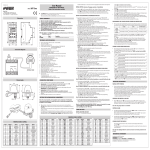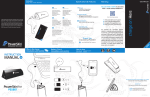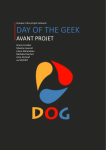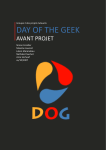Download Computer Wheelchair Interface (CWI) Installation and user manual
Transcript
Computer Wheelchair Interface (CWI) Installation and user manual Introduction Thank you for choosing CWI ! CWI is an interface allowing the piloting of an electric wheelchair by sight creating a link between the chair’s command (R-Net) and the ocular system. Its use is very simple and very intuitive. It is however to have the learning of its usage followed by a professional. Installation 1. 2. 3. Plug in the USB cable (A), mini-USB connector to the CWI module. Plug in the USB cable, standard USB connector to the computer from which the CWI will be used. It your computer is connected to the internet, the driver search will be performed automatically, follow then the instructions on the screen. If Windows does not propose an automatic driver installation, then instal them with the installation CD provided with CWI Plug in the gray sub9 (B) adapter to the CWI module. CWI B A 4. 5. Plug in the R-Net module (fed and configured on the correct IOM port, in proportional mode) to the CWI module using the sub9 adaptor provided (B). Plug in the on/off switch (C) to the R-Net in the provided space. B R-Net C 6. 7. Plug in the webcam to your computer and install the drivers proposed by Windows. Position the camera so that it is aimed at the user’s sight (glued behind the computer). Install the CWI software to your computer from the installation cd (this program is compatible only with the Windows operating system : setup.exe). FST Lugano p.a. Electrasim SA Tél. +41 91 923 39 46 8. 9. Start the CWI program. During the first run the software detects the CWI module on a specific serial port and saves it, it also detects the camera. Confirrm or modify the proposed configuration (file, configuration). At this stage you should see on the CWI program : a. The image provided by the webcam b. A green elipse (driving zone) superimposed on the image Usage 1. 2. 3. WARNING : make sure that you have plenty of space to maneuver and to exercise driving without causing harm to yourself or others ! As soon as the system is turned on, looking in the green elipse will make the chair move in the corresponding direction. Press the on/off switch (C) to start the system. At this stage, the chair should beep, then the system will be functional, look at the center of the screen. As soon as you are ready look in the corresponding area of the green elipse for the chair to move in the same direction. a. For an emergency stop press the on/off switch (C). b. To stop the wheelchair leave the green area. c. If you stay focused on a specific point of the green elipse, the system will automatically stop after a few seconds. Technical Specifications - - - The « CWI » package contains : o 1x CWI box o 1x 3m USB cable o 1x USB webcam o 1x CWI software installation CD o Optional : 1x sub9 cable adapter o Optional : 1x switch (on/off) o Optional : x tentacle(s) (between 0 and 4) o Optional : in/out R-Net module box Warning : tempering with the box voids warranty Warning : use only accessories certified by FST Usage : CWI is designed for an indoor use in a secure location only and must be positioned away from moisture and shocks (under wheelchair). Operating temperature : between 0° and +70° Minimum power supply tension 4.35 volts, maximum 5.25 volts FST Lugano p.a. Electrasim SA Tél. +41 91 923 39 46