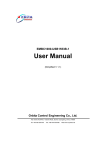Download GNUPro® Toolkit User's Guide for IBM® AIX
Transcript
GNUPro Toolkit User’s Guide
for IBM AIX Development
®
®
™
April 2001
Copyright © 2001 Red Hat®, Inc. All rights reserved.
Red Hat®, the Red Hat Shadow Man logo, Insight™, GNUPro®, and the GNUPro® logo are all trademarks of
Red Hat, Inc.
IBM® is a registered trademark of IBM Corporation.
UNIX® is a registered trademark of The Open Group.
All other brand and product names, trademarks, and copyrights are the property of their respective owners.
No part of this document may be reproduced in any form or by any means without the prior express written consent of
Red Hat, Inc.
No part of this document may be changed an/or modified without the prior express written consent of Red Hat, Inc.
GNUPro Warranty
The GNUPro Toolkit is free software, covered by the GNU General Public License, and you are welcome to change it
and/or distribute copies of it under certain conditions. This version of GNUPro Toolkit is supported for customers of
Red Hat.
For non-customers, GNUPro Toolkit software has NO WARRANTY.
Because this software is licensed free of charge, there are no warranties for it, to the extent permitted by applicable law.
Except when otherwise stated in writing, the copyright holders and/or other parties provide the software “as is” without
warranty of any kind, either expressed or implied, including, but not limited to, the implied warranties of merchantability
and fitness for a particular purpose. The entire risk as to the quality and performance of the software is with you. Should
the software prove defective, you assume the cost of all necessary servicing, repair or correction.
In no event, unless required by applicable law or agreed to in writing, will any copyright holder, or any other party who
may modify and/or redistribute the program as permitted above, be liable to you for damages, including any general,
special, incidental or consequential damages arising out of the use or inability to use the program (including but not limited to loss of data or data being rendered inaccurate or losses sustained by you or third parties or a failure of the program
to operate with any other programs), even if such holder or other party has been advised of the possibility of such damages.
How to Contact Red Hat
Red Hat Corporate Headquarters
2600 Meridian Parkway
Durham, NC 27713 USA
Telephone (toll free): +1 888 REDHAT 1
Telephone (main line): +1 919 547 0012
Telephone (FAX line): +1 919 547 0024
Website: http://www.redhat.com/
ii ■ User’s Guide for AIX on PowerPC
GNUPro Toolkit
GNUPro Toolkit
User’s Guide for AIX on PowerPC ■ iii
iv ■ User’s Guide for AIX on PowerPC
GNUPro Toolkit
Contents
Introduction .................................................................................................................... 1
Tutorial ............................................................................................................................ 5
Create Source Code ................................................................................................... 5
Compile and Assemble from Source Code................................................................ 6
Run Executable under the Debugger ......................................................................... 6
Assembler Listing from Source Code........................................................................ 6
Reference ......................................................................................................................... 9
Compiler Features ......................................................................................................... 9
Preprocessor Symbols.............................................................................................. 14
32-Bit ABI Summary .................................................................................................. 15
Parameter Passing .................................................................................................... 16
Call-by-value Parameters......................................................................................... 17
TOC (Table of Contents) ......................................................................................... 18
Pointers to Functions ............................................................................................... 18
Function Return Values ........................................................................................... 18
Stack Frames............................................................................................................ 19
64-Bit ABI Summary .................................................................................................. 20
Parameter Passing .................................................................................................... 21
Call-by-value Parameters ....................................................................................... 22
TOC (Table of Contents) ......................................................................................... 23
Pointers to Functions ............................................................................................... 23
Function Return Values ........................................................................................... 23
Stack Frames............................................................................................................ 24
GNUPro Toolkit
User’s Guide for AIX on PowerPC ■ v
Assembler Features ..................................................................................................... 25
Linker Features............................................................................................................ 26
Debugger Features ...................................................................................................... 29
Index .............................................................................................................................. 31
vi ■ User’s Guide for AIX on PowerPC
GNUPro Toolkit
Introduction
The GNUPro® Toolkit from Red Hat is a complete solution for C and C++
development for AIX on PowerPC®. The tools include the compiler, interactive
debugger and utilities libraries. This User’s Guide consists of an introduction to the
features of the GNUPro Toolkit, as well as a tutorial and reference for IBM AIXspecific features of the main GNUPro tools.
For documentation, see http://www.redhat.com/support/manuals/gnupro.html,
and see http://sources.redhat.com/sourcenav for Source-Navigator
documentation. For the most current release notes, find the README at the top level
directory of the distribution.
The supported processor version is the PowerPC. The supported host is the AIX 4.3.2
PowerPC operating system. The supported target is PowerPC/RS6000.
The IBM AIX tools support the XCOFF object file format.
The AIX PowerPC package includes the tools shown in Table 1.
GNUPro Toolkit
User’s Guide for AIX on PowerPC ■ 1
Introduction
Table 1: Tools and their naming conventions
Tool description
Tool name
GCC compiler
C++ compiler
Assembler
Binary utilities
Debugger
gcc
g++
as
ar
nm
objcopy
objdump
ranlib
readelf
size
strings
strip
gdb
IMPORTANT! Binaries for the Windows hosted toolchain use an .exe suffix. However, the
.exe suffix
does not need to be specified when running the executable.
Case sensitivity for Windows is dependent on system configuration. By default, file
names under Windows are not case sensitive. File names are case sensitive under
UNIX. File names are case sensitive when passed to the GNU C compiler (GCC),
regardless of the operating system.
The following strings are case sensitive: command line options, assembler labels,
linker script commands, section names, and file names within makefiles. The
following strings are not case sensitive: debugger commands, assembler instructions,
and register names.
For the tools to function properly, you must set environment variables.
■
For the Microsoft Windows operating system, use the following examples as
input for setting enviornment variables for the tools. Replaceinstalldir with
your default installation directory; yymmdd indicates the release date printed on
the CD. Replace H-host (where host signifies the toolchain’s name) with
H-i686-cygwin as a name.
SET
SET
SET
REM
SET
■
PROOT=C:\installdir\aix-yymmdd
PATH=%PROOT%\H-host\BIN;%PATH%
INFOPATH=%PROOT%\info
Set TMPDIR to point to a ramdisk if you have one
TMPDIR=%PROOT%
For the Sun Solaris and Red Hat Linux operating systems, use the following
examples as input for setting environment variables for the tools. Replace
installdir with your default installation directory; yymmdd indicates the release
date printed on the CD. Replace H-host (where host signifies the toolchain’s
name) with H-sparc-sun-solaris2.6 for Sun Solaris or H-i686-pc-linux-gnu
2 ■ User’s Guide for AIX on PowerPC
GNUPro Toolkit
for Red Hat Linux 6.0.
■
For Bourne-compatible shells (/bin/sh, bash, or Korn shell), use the
following example’s input:
PROOT=installdir/aix-yymmdd
PATH=$PROOT/H-host/bin:$PATH
INFOPATH=$PROOT/info
export PATH SID_EXEC_PREFIX INFOPATH
■
For C shells, use the following example’s input:
set PROOT=installdir/aix-yymmdd
set path=($PROOT/H-host/bin $path)
setenv INFOPATH $PROOT/info
This documentation uses some general conventions (see Table 2).
Table 2: Documentation conventions
Text appearance
Meaning
Represents menus, window names, and tool buttons.
Bold Font
Denotes book titles, both hardcopy and electronic.
Bold Italic Font
Plain Typewriter Font
Denotes code fragments, command lines, file
contents, and command names; also indicates
directory, file, and project names where they appear
in text.
Italic Typewriter Font Represents a variable to substitute.
Bold Typewriter Font
Indicates command lines, options, and text output
generated by the program.
GNUPro Toolkit
User’s Guide for AIX on PowerPC ■ 3
Introduction
4 ■ User’s Guide for AIX on PowerPC
GNUPro Toolkit
1
Tutorial
This tutorial gives examples of how to use the tools. For more information about the
tools, see http://www.redhat.com/support/manuals/gnupro.html.
IMPORTANT!
Remember that GNUPro Toolkit is case sensitive Enter all commands
and options exactly as indicated in this document.
The following examples were created using GDB (GNUPro debugger) in command
line mode. They may also be reproduced using the command prompt in the Console
Window of Insight (the GUI interface to the GNUPro Debugger).
Create Source Code
Create the following sample source code and save it as hello.c. Use this program to
verify correct installation.
#include <stdio.h>
int a, c;
void foo(int b)
{
c = a + b;
printf("%d + %d = %d\n", a, b, c);
}
int main()
Red Hat
User’s Guide for AIX on PowerPC ■ 5
Tutorial
{
int b;
a = 3;
b = 4;
printf("Hello, world!\n");
foo(b);
return 0;
}
Compile and Assemble from Source Code
To compile, assemble and link this example to run on the simulator, type:
gcc -g -o hello hello.c
The -g option generates debugging information and the -o option specifies the name
of the executable to be produced. Other useful options include -O for standard
optimization, and -O2 for extensive optimization. When no optimization option is
specified GCC will not optimize. See “GNU CC Command Options” in Using GNU
CC in GNUPro Compiler Tools for a complete list of available options.
Run Executable under the Debugger
To start GDB, type:
gdb -nw hello
The -nw option was used to select the command line interface to GDB, which is useful
for making transcripts such as the one above. The -nw option is also useful when you
wish to report a bug in GDB, because a sequence of commands is simpler to
reproduce. If you are running an X11 based server and your DISPLAY environment
variable is set, GDB starts the Insight interface by default.
After the initial copyright and configuration information GDB returns its own prompt,
(gdb).
To exit GDB, type quit at the (gdb) prompt. The default prompt returns.
Assembler Listing from Source Code
The following command produces an assembler listing:
gcc -c -g -O -Wa,-l hello.c
The -c option tells GCC to compile or assemble the source files, but not to link. The
-O option produces optimized code. The -Wa option tells the compiler to pass the
comma-separated list of options, which follows it, to the assembler. The assembler
option -l requests an assembler listing. Here is a partial excerpt of the output.
0
0
221 |
222 |
6 ■ User’s Guide for AIX on PowerPC
.foo:
.stabx "foo:F-11",.foo,142,0
Red Hat
0
0
0
0
0
0
0
0
0
0
0
0
0
0
0
0
0
0
0
0
0
0
0
0
0
0
223
224
225
226
227
228
229
230
231
232
233
234
235
236
237
238
239
240
241
242
243
244
245
246
247
248
Red Hat
|
|
|
|
|
|
|
|
|
|
|
|
|
|
|
|
|
|
|
|
|
|
|
|
|
|
COM
COM
COM
COM
.text
.text
.text
.text
00000000
00000004
00000008
0000000c
COM
COM
COM
COM
COM
.text
.text
.text
.text
.text
00000010
00000014
00000018
0000001c
00000020
COM
COM
COM
.text
.text
.text
00000024
00000028
0000002c
.function .foo,.foo,16,>
.bf
6
.stabx "b:R-1",5,132,0
.line
1
.extern __mulh
.extern __mull
.extern __divss
.extern __divus
.extern __quoss
.extern __quous
7c0802a6
mflr 0
90010008
stw 0,8(1)
9421ffc8
stwu 1,-56(1)
7c651b78
mr 5,3
.line
2
81620000
lwz 11,LC..0(2)
81220004
lwz 9,LC..1(2)
80890000
lwz 4,0(9)
7cc52214
add 6,5,4
90cb0000
stw 6,0(11)
.line
3
80620008
lwz 3,LC..3(2)
4bffffd9
bl .printf
60000000
nop
.line
4
.ef
9
User’s Guide for AIX on PowerPC ■ 7
Tutorial
8 ■ User’s Guide for AIX on PowerPC
Red Hat
2
Reference
The following documentation describes the ABI and PowerPC-specific features of the
GNUPro tools.
■
“Compiler Features” (below)
■
“32-Bit ABI Summary” on page 15
■
“64-Bit ABI Summary” on page 20
■
“Assembler Features” on page 25
■
“Linker Features” on page 26
■
“Debugger Features” on page 29
Compiler Features
The following documentation describes PowerPC-specific features of the GNUPro
compiler. The following options are supported for IBM RS/6000 and PowerPC. For
generic compiler options, see “GNU CC Command Options” in Using GNU CC in
GNUPro Compiler Tools.
GNUPro Toolkit
User’s Guide for AIX on PowerPC ■ 9
Reference
-mpower
-mno-power
-mpower2
-mno-power2
-mpowerpc
-mno-powerpc
-mpowerpc-gpopt
-mno-powerpc-gpopt
-mpowerpc-gfxopt
-mno-powerpc-gfxopt
GCC supports two related instruction set architectures for RS/6000 and PowerPC.
The POWER instruction set are those instructions supported by the RIOS chip set
used in the original RS/6000 systems and the PowerPC instruction set is the
architecture of the Motorola MPC5xx, MPC6xx, MPC8xx microprocessors, and
the IBM 4xx microprocessors. Neither architecture is a subset of the other.
However there is a large common subset of instructions supported by both. An
MQ register is included in processors supporting the POWER architecture.
Use these options to specify which instructions are available on the processor you
are using. The default value of these options is determined when configuring
GCC.
IMPORTANT! The -mcpu option overrides the specification of the options listed above. It is
recommended that you use the -mcpu option instead of these options.
-mpower allows GCC to generate instructions that are found only in the POWER
architecture and to use the MQ register. Specifying -mpower2 implies -power,
allowing GCC to generate instructions that are present in the POWER2
architecture but absent in the original POWER architecture.
-mpowerpc allows GCC to generate instructions that are found only in the 32-bit
subset of the PowerPC architecture.
Specifying -mpowerpc-gpopt implies -mpowerpc and also allows GCC to use the
optional PowerPC architecture instructions in the General Purpose group,
including floating-point square root.
Specifying -mpowerpc-gfxopt implies -mpowerpc and also allows GCC to use
the optional PowerPC architecture instructions in the Graphics group, including
floating-point select.
If you specify both -mno-power and -mno-powerpc, GCC will use only the
instructions in the common subset of both architectures plus some special AIX
common-mode calls, and will not use the MQ register. Specifying both -mpower
and -mpowerpc permits GCC to use any instruction from either architecture and to
allow use of the MQ register; specify this for the Motorola MPC601.
10 ■ User’s Guide for AIX on PowerPC
GNUPro Toolkit
Compiler Features
-mnew-mnemonics
Specifying -mnew-mnemonics
requests output that uses the assembler mnemonics
defined for the PowerPC architecture.
-mold-mnemonics
Specifying -mold-mnemonics
requests the assembler mnemonics defined for the
POWER architecture.
IMPORTANT! Instructions defined in only one architecture have only one mnemonic; GCC
uses that mnemonic regardless of which of these options is specified. GCC
defaults to the mnemonics appropriate for the architecture in use. Specifying
-mcpu=CPU_TYPE sometimes overrides the value of these option. Unless you
are building a cross-compiler, you should normally not specify either
-mnew-mnemonics or -mold-mnemonics, but should instead accept the
default.
-mcpu=cpu_type
Sets architecture type, register usage, choice of mnemonics, and instruction
scheduling parameters for machine type, cpu_type. Supported values for
cpu_type are: common, power, power2, powerpc, rs6000, rios1, rios2, rsc, 403,
505, 601, 602, 603, 603e, 604, 604e, 620, 740, 750, 801, 821, 823, and 860.
-mcpu=power, -mcpu=power2, and -mcpu=powerpc specify generic POWER,
POWER2, and pure PowerPC (not MPC601) architecture machine types, with an
appropriate, generic processor model assumed for scheduling purposes.
Setting -mcpu equal to rios1, rios2, rsc, power, or power2 enables -mpower
and -mpowerpc.
Setting -mcpu=601 enables both -mpower and -mpowerpc.
Setting -mcpu equal to 602, 603, 603e, 604, or 620 enables -mpowerpc and
disables -mpower.
Setting -mcpu equal to 403, 505, 821, 860, or powerpc, enables -mpowerpc and
disables -mpower.
Setting -mcpu=common disables both -mpower and -mpowerpc.
AIX version 4 or greater selects -mcpu=common by default, so that code will
operate on all members of the RS/6000 and PowerPC families. In that case, GCC
will use only the instructions in the common subset of both architectures plus
some special AIX common-mode calls, and will not use the MQ register. GCC
assumes a generic processor model for scheduling purposes.
Setting -mcpu equal to rios1, rios2, rsc, power, or power2 also disables
-new-mnemonics.
Setting -mcpu equal to 601, 602, 603, 603e, 604, 620, 403, or powerpc also
enables -new-mnemonics.
GNUPro Toolkit
User’s Guide for AIX on PowerPC ■ 11
Reference
Setting -mcpu equal to 403, 821, or 860 also enables -msoft-float.
-mtune=cpu_type
Sets the instruction scheduling parameters for machine type, cpu_type, but does
not set the architecture type, register usage and choice of mnemonics like -mcpu.
The same values for cpu_type are used for -mtune as for -mcpu. -mtune
overrides -mcpu in terms of instruction scheduling parameters.
-mfull-toc
-mno-fp-in-toc
-mno-sum-in-toc
-mminimal-toc
Modifies generation of the TOC (Table Of Contents), which is created for every
executable file. -mfull-toc is selected by default. In that case, GCC will allocate
at least one TOC entry for each unique non-automatic variable reference in your
program. GCC will also place floating-point constants in the TOC. However, only
16,384 entries are available in the TOC.
If you receive a linker error message saying you have overflowed the available
TOC space, you can reduce the amount of TOC space used with -mno-fp-in-toc
and -mno-sum-in-toc. -mno-fp-in-toc prevents GCC from putting
floating-point constants in the TOC and -mno-sum-in-toc forces GCC to
generate code to calculate the sum of an address and a constant at run -time
instead of putting that sum into the TOC; you may specify one or both of these
options, each causing GCC to produce very slightly slower and larger code at the
expense of conserving TOC space. If you still run out of space in the TOC even
when you specify both of these options, specify -mminimal-toc instead, which
causes GCC to make only one TOC entry for every file. When you specify
-mminimal-toc, GCC will produce code that is slower and larger, using
extremely little TOC space. Use -mminimal-toc only on files that contain less
frequently executed code.
-mxl-call
Enables AIX XL compiler handling.
-mno-xl-call
Disables AIX XL compiler handling. This is the default setting.
IMPORTANT! On AIX, pass floating-point arguments to prototyped functions beyond the
register save area (RSA) on the stack in addition to argument FPRs. The AIX
calling convention was extended but not initially documented to handle an
obscure K&R C case of calling a function that takes the address of its
arguments with fewer arguments than declared. AIX XL compilers access
floating-point arguments which do not fit in the RSA from the stack when a
subroutine is compiled without optimization. Because always storing
floating-point arguments on the stack is inefficient and rarely needed,
12 ■ User’s Guide for AIX on PowerPC
GNUPro Toolkit
Compiler Features
-mno-xl-call is not enabled by default and only is necessary when calling
subroutines compiled by AIX XL compilers without optimization.
-mthreads
Supports AIX Threads. Links an application written to use pthreads with special
libraries and startup code to enable the application to run.
-mpe
Supports the IBM RS/6000 SP Parallel Environment (PE). Link an application
written to use message passing with special startup code to enable the application
to run. The system must have PE installed in the standard location
(/usr/lpp/ppe.poe/), or the specs file must be overridden with the -specs
option to specify the appropriate directory location. The Parallel Environment
does not support threads, so the -mpe option and the -mthreads option are
incompatible.
-msoft-float
Generates code that does not use the floating-point register set.
-mhard-float
Generates code that uses the floating-point register set. This is the default setting.
-mmultiple
Generates code that uses the load multiple word instructions and the store multiple
word instructions. These instructions are generated by default on POWER
systems, and not generated on PowerPC systems. Do not use -mmultiple on
little-endian PowerPC systems, since those instructions do not work when the
processor is in little-endian mode. The exceptions are PPC740 and PPC750,
which permit the instructions usage in little-endian mode.
-mn-multiple
Generates code that does not use the load multiple word instructions and the store
multiple word instructions. These instructions are generated by default on
POWER systems, and not generated on PowerPC systems.
-mstring
Generates code that uses the load string instructions and the store string word
instructions to save multiple registers and do small block moves. These
instructions are generated by default on POWER systems, and not generated on
PowerPC systems. Do not use -mstring on little-endian PowerPC systems, since
those instructions do not work when the processor is in little-endian mode. The
exceptions are PPC740 and PPC750 which permit the instructions in little endian
mode.
-mno-string
Generate code that does not use the load string instructions and the store string
word instructions to save multiple registers and do small block moves. These
GNUPro Toolkit
User’s Guide for AIX on PowerPC ■ 13
Reference
instructions are generated by default on POWER systems, and not generated on
PowerPC systems.
-mupdate
Generate code that uses the load or store instructions that update the base register
to the address of the calculated memory location. These instructions are generated
by default.
-mno-update
Generate code that does not use the load or store instructions that update the base
register to the address of the calculated memory location. These instructions are
generated by default. If you use -mno-update, there is a small window between
the time that the stack pointer is updated and the address of the previous frame is
stored; this means code that walks the stack frame across interrupts or signals may
get corrupted data.
-mfused-madd
Generates code that uses the floating-point multiply and accumulate instructions.
These instructions are generated by default if hardware floating-point is used.
-mno-fused-madd
Generates code that does not use the floating-point multiply and accumulate
instructions. These instructions are generated by default if hardware
floating-point is used.
-maix64
Enables the 64-bit PowerPC ABI and calling conventions (64-bit pointers, 64-bit
long type, and the infrastructure needed to support them).
-maix32
Enables the 32-bit PowerPC ABI and calling conventions. This is the default
setting.
Preprocessor Symbols
The compiler supports the following preprocessor symbols:
_IBMR2
_POWER
_AIX
Are always defined.
_AIX32
Indicates 32-bit mode. Defined when -maix32 is specified.
_AIX64
Indicates 64-bit mode. Defined when -maix64 is specified.
_LONG_LONG
Is always defined. Indicates support for the long long data type.
14 ■ User’s Guide for AIX on PowerPC
GNUPro Toolkit
32-Bit ABI Summary
_ARCH_PWR
Defined when compiling for the POWER architecture.
_ARCH_PWR2
Defined when compiling for the POWER2 architecture.
_ARCH_PPC
Defined when compiling for the PowerPC architecture.
_ARCH_COM
Defined when compiling for the common subset of the POWER and PowerPC
architectures.
32-Bit ABI Summary
This section describes the 32-bit AIX Application Binary Interface (ABI), which the
tools adhere to by default.
Table 3 shows the size and alignment for all data types.
■
Alignment within aggregates (structures and unions) is as shown, with padding
added if needed.
■
Aggregates have alignment equal to that of their most aligned member.
■
Aggregates have sizes which are a multiple of their alignment.
Table 3: Data type sizes and alignments for 32-bit ABI
Type
Size (bytes)
Alignment (bytes)
char
short
int
unsigned
long
long long
float
double
pointer
1 byte
2 bytes
4 bytes
4 bytes
4 bytes
8 bytes
4 bytes
8 bytes
4 bytes
1 byte
2 bytes
4 bytes
4 bytes
4 bytes
8 bytes
4 bytes
4 bytes
4 bytes
Table 4 shows register usage.
GNUPro Toolkit
User’s Guide for AIX on PowerPC ■ 15
Reference
Table 4: Register usage for 32-bit ABI
Register
Usage
r0
r1
r2
r3 and r4
r5 through r10
r11 through r13
r14 through r31
f0
f1 through f4
f5 through f13
f14 through f31
LR
CTR
XER
FPSCR
CR0-CR1
CR2-CR4
CR5-CR7
Volatile register used in function prologs
Stack frame pointer
TOC pointer
Volatile parameter and return value register
Volatile registers used for function parameters
Volatile registers used during function calls
Nonvolatile registers used for local variables
Volatile scratch register
Volatile floating point parameter and return value registers
Volatile floating point parameter registers
Nonvolatile registers
Link register (volatile)
Loop counter register (volatile)
Fixed point exception register (volatile)
Floating point status and control register (volatile)
Volatile condition code register fields
Nonvolatile condition code register fields
Volatile condition code register fields
Registers r1, r14 through r31, and f14 through f31 are nonvolatile, which means that
they preserve their values across function calls. Functions which use those registers
must save the value before changing it, restoring it before the function returns.
Register r2 is technically nonvolatile, but it is handled specially during function calls.
Registers r0, r3 through r12, f0 through f13, and the special purpose registers LR,
CTR, XER, and FPSCR are volatile, which means that they are not preserved across
function calls. Furthermore, registers r0, r2, r11, and r12 may be modified by
cross-module calls, so a function can not assume that the values of one of these
registers is that placed there by the calling function.
The condition code register fields CR0, CR1, CR5, CR6, and CR7 are volatile. The
condition code register fields CR2, CR3, and CR4 are nonvolatile; so a function which
modifies them must save and restore them.
Parameter Passing
The linkage convention specifies the methods for parameter passing and whether
return values are placed in floating-point registers, general-purpose registers, or both.
The general-purpose registers available for argument passing are r3 through r10. The
floating-point registers available for argument passing are fp3 through fp13.
16 ■ User’s Guide for AIX on PowerPC
GNUPro Toolkit
32-Bit ABI Summary
Prototyping affects how parameters are passed and whether parameter widening
occurs. In nonprototyped functions, floating-point arguments are widened to type
double, and integral types are widened to type int. In prototyped functions, no
widening conversions occur except in arguments passed to an ellipsis function.
Floating-point double arguments are only passed in floating-point registers. If an
ellipsis is present in the prototype, floating-point double arguments are passed in both
floating-point registers and general-purpose registers.
When there are more argument words than available parameter registers, the
remaining words are passed in storage on the stack. The values in storage are the same
as if they were in registers. Space for more than eight words of arguments
(floating-point and nonfloating-point) must be reserved on the stack even if all the
arguments were passed in registers.
The size of the parameter area is large enough to contain all the arguments passed on
any call statement from a procedure associated with the stack frame. Although not all
the arguments for a particular call actually appear in storage, they can be regarded as
forming a list in this area, each one occupying one or more words.
In C, all function arguments are passed by value, and the called function receives a
copy of the value passed to it.
Call-by-value Parameters
In prototype functions with a variable number of arguments (indicated by an ellipsis
as in function(...)) the compiler widens all floating-point arguments to double
precision. Integral arguments (except for long int) are widened to int. The
following information refers to call-by-value. In the following list, arguments are
classified as floating-point values or nonfloating-point values:
■
Each nonfloating scalar argument requires one word and appears in that word
exactly as it would appear in a general-purpose register.
■
Each floating-point value occupies one word. Float doubles occupy two
successive words in the list.
■
Structure values appear in successive words as they would anywhere in storage,
satisfying all appropriate alignment requirements. Structures align by rounding up
to the nearest full word, with any padding at the end. A structure smaller than a
word is left-justified within its word or register. Larger structures can occupy
multiple registers and can be passed partly in storage and partly in registers.
■
Other aggregate values are passed by the caller making a copy of the structure and
passing a pointer to that copy.
■
A function pointer is passed as a pointer to the routine’s function descriptor. The
first word contains the entry-point address.
GNUPro Toolkit
User’s Guide for AIX on PowerPC ■ 17
Reference
TOC (Table of Contents)
The TOC is used to access global data by holding pointers to the global data. The TOC
section is accessed via the dedicated TOC pointer register, r2. Accesses are normally
made using the register indirect with immediate index mode supported by the
PowerPC processor, which limits a single TOC section to 65,536 bytes, enough for
8,192 GOTO entries. The value of the TOC pointer register is called the TOC base.
The TOC base is typically the first address in the TOC plus 0x8000, thus permitting a
full 64-kilobyte TOC.
Pointers to Functions
A function pointer is a data type whose values range over function addresses. Function
pointers are supported in contexts such as the target of a call statement or an actual
argument of such a statement.
A function pointer is a full word quantity that is the address of a function descriptor.
The function descriptor is a three-word object. The first word contains the address of
the entry point of the procedure, the second has the address of the TOC of the module
in which the procedure is bound, and the third is the environment pointer. There is
only one function descriptor per entry point. It is bound into the same module as the
function it identifies, if the function is external. The descriptor has an external name,
which is the same as the function name, but without a leading dot (.). This descriptor
name is used in all import and export operations.
Function Return Values
Functions pass their return values according to type; see Table 5 for 32-bit ABI.
Table 5: Functions and value returned for 32-bit ABI
Type
Register
int
short
long
long long
r3
r3
r3
float
double
r3 and r4
fp1
fp1
structure and union
*
* Structures and unions that will fit into general-purpose
registers are returned in r3, or in r3 and r4 if necessary. The
caller handles larger structures and unions by passing a
pointer to space allocated to receive the return value. The
pointer is passed as a “hidden” first argument.
18 ■ User’s Guide for AIX on PowerPC
GNUPro Toolkit
32-Bit ABI Summary
Stack Frames
This section describes 32-bit PowerPC stack frames:
■
The stack grows downwards from high addresses to low addresses.
■
A leaf function does not need to allocate a stack frame if one is not needed.
■
A frame pointer (FP) need not be allocated.
■
The stack pointer (SP) shall always be aligned to 16-byte boundaries.
See Figure 1 for AIX stack frames.
Figure 1: AIX stack frames for 32-bit ABI
Low memory
SP
Old SP
High memory
GNUPro Toolkit
Back chain to caller caller
32-bit offset
Saved CR
0
Saved LR
4
Reserved for compilers
8
Reserved for binders
12
Saved TOC pointer
16
Parameter save area (P)
20
Alloca space (A)
24
Local variable space (L)
24+P
Save area for GP registers (G)
24+P+A
Save area for FP registers (F)
24+P+A+L
Back chain to caller’s caller
24+P+A+L+G
User’s Guide for AIX on PowerPC ■ 19
Reference
64-Bit ABI Summary
This section describes the 64-bit AIX ABI.
Table 6 shows the size and alignment for all data types for 64-bit ABI.
■
Alignment within aggregates (structures and unions) is as shown, with padding
added if needed.
■
Aggregates have alignment equal to that of their most aligned member.
■
Aggregates have sizes which are a multiple of their alignment.
Table 6: Data type sizes and alignments for 64-bit ABI
Type
Size (bytes)
Alignment (bytes)
char
short
int
unsigned
long
long long
float
double
pointer
1 byte
2 bytes
4 bytes
4 bytes
8 bytes
8 bytes
4 bytes
8 bytes
8 bytes
1 byte
2 bytes
4 bytes
4 bytes
8 bytes
8 bytes
4 bytes
4 bytes
8 bytes
Table 7 shows how the registers are used for 64-bit ABI.
20 ■ User’s Guide for AIX on PowerPC
GNUPro Toolkit
64-Bit ABI Summary
Table 7: Register usage for 64-bit ABI
Register
Usage
r0
r1
r2
r3
r4 through r10
r11 through r12
r13
r14 through r31
f0
f1 through f4
f5 through f13
f14 through f31
LR
CTR
XER
FPSCR
CR0-CR1
CR2-CR4
CR5-CR7
Volatile register used in function prologs
Stack frame pointer
TOC pointer
Volatile parameter and return value register
Volatile registers used for function parameters
Volatile registers used during function calls
Reserved for thread private data
Nonvolatile registers used for local variables
Volatile scratch register
Volatile floating point parameter and return value registers
Volatile floating point parameter registers
Nonvolatile registers
Link register (volatile)
Loop counter register (volatile)
Fixed point exception register (volatile)
Floating point status and control register (volatile)
Volatile condition code register fields
Nonvolatile condition code register fields
Volatile condition code register fields
Registers r1, r14 through r31, and f14 through f31 are nonvolatile, which means that
they preserve their values across function calls. Functions which use those registers
must save the value before changing it, restoring it before the function returns.
Register r2 is technically nonvolatile, but it is handled specially during function calls.
Registers r0, r3 through r12, f0 through f13, and the special purpose registers LR,
CTR, XER, and FPSCR are volatile, which means that they are not preserved across
function calls. Furthermore, registers r0, r2, r11, and r12 may be modified by
cross-module calls, so a function can not assume that the values of one of these
registers is that placed there by the calling function.
The condition code register fields CR0, CR1, CR5, CR6, and CR7 are volatile. The
condition code register fields CR2, CR3, and CR4 are nonvolatile; so a function which
modifies them must save and restore them.
Parameter Passing
The linkage convention specifies the methods for parameter passing and whether
return values are placed in floating-point registers, general-purpose registers, or both.
GNUPro Toolkit
User’s Guide for AIX on PowerPC ■ 21
Reference
The general-purpose registers available for argument passing are r3 through r10. The
floating-point registers available for argument passing are fp3 through fp13.
Prototyping affects how parameters are passed and whether parameter widening
occurs. In nonprototyped functions, floating-point arguments are widened to type
double, and integral types are widened to type int. In prototyped functions, no
widening conversions occur except in arguments passed to an ellipsis function.
Floating-point double arguments are only passed in floating-point registers. If an
ellipsis is present in the prototype, floating-point double arguments are passed in both
floating-point registers and general-purpose registers. When there are more argument
words than available parameter registers, the remaining words are passed in storage on
the stack. The values in storage are the same as if they were in registers. Space for
more than eight words of arguments (floating-point and nonfloating-point) must be
reserved on the stack even if all the arguments were passed in registers.
The size of the parameter area is large enough to contain all the arguments passed on
any call statement from a procedure associated with the stack frame. Although not all
the arguments for a particular call actually appear in storage, they can be regarded as
forming a list in this area, each one occupying one or more words.
In C, all function arguments are passed by value, and the called function receives a
copy of the value passed to it.
Call-by-value Parameters
In prototype functions with a variable number of arguments (indicated by an ellipsis
as in a function(...)), the compiler widens all floating-point arguments to double
precision. Integral arguments (except for long int) are widened to int. The
following information refers to call-by-value; arguments are classified as
floating-point values or nonfloating-point values:
■
Each nonfloating scalar argument requires one word and appears in that word
exactly as it would appear in a general-purpose register.
■
Each floating-point value occupies one word.
■
Structure values appear in successive words as they would anywhere in storage,
satisfying all appropriate alignment requirements. Structures align by rounding up
to the nearest full word, with any padding at the end. A structure smaller than a
word is left-justified within its word or register. Larger structures can occupy
multiple registers and can be passed partly in storage and partly in registers.
■
Other aggregate values are passed by the caller making a copy of the structure and
passing a pointer to that copy.
■
A function pointer is passed as a pointer to the routine’s function descriptor. The
first word contains the entry-point address.
22 ■ User’s Guide for AIX on PowerPC
GNUPro Toolkit
64-Bit ABI Summary
TOC (Table of Contents)
The TOC is used to access global data by holding pointers to the global data. The TOC
section is accessed via the dedicated TOC pointer register r2. Accesses are normally
made using the register indirect with immediate index mode supported by the
PowerPC processor, which limits a single TOC section to 65,536 bytes, enough for
4,096 GOTO entries. The value of the TOC pointer register is called the TOC base.
The TOC base is typically the first address in the TOC plus 0x8000, thus permitting a
full 64-kilobyte TOC.
Pointers to Functions
A function pointer is a data type whose values range over function addresses. Function
pointers are supported in contexts such as the target of a call statement or an actual
argument of such a statement. A function pointer is a full word quantity that is the
address of a function descriptor. The function descriptor is a three-word object. The
first word contains the address of the entry point of the procedure, the second has the
address of the TOC of the module in which the procedure is bound, and the third is the
environment pointer. There is only one function descriptor per entry point. It is bound
into the same module as the function it identifies, if the function is external. The
descriptor has an external name, which is the same as the function name, but without a
leading dot (.). This descriptor name is used in all import and export operations.
Function Return Values
Functions pass their return values according to type; see Table 8.
Table 8: Function return values by type for 64-bit ABI
Type
Register
int
short
long
long long
float
double
r3
r3
r3
r3
fp1
fp1
structure and union
*
* The caller handles structures and unions by passing a
pointer to space allocated to receive the return value. The
pointer is passed as a hidden first argument.
GNUPro Toolkit
User’s Guide for AIX on PowerPC ■ 23
Reference
Stack Frames
This section describes 64-bit PowerPC stack frames.
■
The stack grows downwards from high addresses to low addresses.
■
A leaf function does not need to allocate a stack frame if one is not needed.
■
A frame pointer (FP) need not be allocated.
■
The stack pointer (SP) shall always be aligned to 32-byte boundaries.
Figure 2: AIX stack frames for 64-bit ABI
Low memory
SP
Back chain to caller caller
64-bit offset
Saved CR
0
Saved LR
8
Reserved for compilers
16
Reserved for binders
24
Saved TOC pointer
32
Parameter save area (P)
40
Alloca space (A)
48
Local variable space (L)
48+P
Save area for GP registers (G)
48+P+A
Save area for FP registers (F)
48+P+A+L
Back chain to caller’s caller
48+P+A+L+G
Old SP
High memory
24 ■ User’s Guide for AIX on PowerPC
GNUPro Toolkit
Assembler Features
Assembler Features
This section describes PowerPC-specific features of the GNUPro assembler. For a list
of available generic assembler options, see “Command Line Options” in Using as in
GNUPro Utilities. For more information about the PowerPC instruction set and
PowerPC assembly conventions, see The PowerPC™ Architecture: A
SPECIFICATION FOR A NEW FAMILIY OF RISC PROCESSORS (Morgan
Kaufmann Publishers, Inc.) or PowerPC™ Microprocessor Family: The
Programming Environments (IBM, MPRPPCFPE-01; also Motorola, MPCFPE/AD)
Integer registers depend upon whether you have a 32 -bit or a 64-bit chip. For 32-bit
chips, there are 32 32-bit general (integer) registers, named r0 through r31. For
64-bit chips, there are 32 64-bit general (integer) registers, named r0 through r31.
There are 32 64-bit floating-point registers, named f0 through f31.
The compiler will generate assembly code, which uses the numbers zero through 31 to
represent general-purpose registers.
See Table 9 for symbols to use as aliases for individual registers.
Table 9: Aliases for registers
Symbol
Register
sp
toc
r1
r2
The GNU tools recognize the PowerPC’s special registers; see Table 10.
Table 10: Special registers
Symbol
lr
ctr
cr0 through cr7
Register
Link register
Count register
Condition registers
Other PowerPC special registers (xer, fpscr, etc.) are supported by the GNU tools,
but do not have names since they are used implicitly by specific instructions
(qv: mcrx); these registers may also be referenced in assembly language by number.
The initial character in all assembler directives is the dot (.). The directives are:
..mri (this first directive starts with two dots), .ABORT, .abort, .align, .appfile,
.appline, .appline, .ascii, .asciz, .balign, .balignl, .balignw, .bb, .bc, .bf,
.bi, .bs, .bss, .byte, .comm, .comm, .common, .common.s, .csect, .data, .data,
.dc, .dc.b, .dc.d, .dc.l, .dc.s, .dc.w, .dc.x, .dcb, .dcb.b, .dcb.d, .dcb.l,
.dcb.s, .dcb.w, .dcb.x, .debug, .def, .dim, .double, .ds, .ds.b, .ds.d, .ds.l,
.ds.p, .ds.s, .ds.w, .ds.x, .eb, .ec, .ef, .ei, .eject, .else, .elsec, .elseif,
GNUPro Toolkit
User’s Guide for AIX on PowerPC ■ 25
Reference
.end, .endc, .endef, .endfunc, .endif, .equ, .equiv, .err, .es, .exitm, .extern,
.extern, .fail, .file, .fill, .float, .format, .func, .function, .global,
.globl, .hword, .ident, .if, .ifc, .ifdef, .ifeq, .ifeqs, .ifge, .ifgt, .ifle,
.iflt, .ifnc, .ifndef, .ifne, .ifnes, .ifnotdef, .include, .int, .irep, .irepc,
.irp, .irpc, .lcomm, .lcomm, .lflags, .lglobl, .line, .linkonce, .list, .llen,
.ln, .loc, .long, .long, .lsym, .macro, .mexit, .mri, .name, .noformat, .nolist,
.nopage, .octa, .offset, .optim, .org, .p2align, .p2alignl, .p2alignw, .page,
.plen, .print, .psize, .purgem, .quad, .rename, .rep, .rept, .rva, .sbttl, .scl,
.sect, .sect.s, .section, .section.s, .set, .short, , .single, .size, .skip,
.sleb128, .space, .spc, .stabd, .stabn, .stabs, .stabx, .string, .struct, .tag,
.tc, .text, .text, .this_GCC_requires_the_GNU_assembler,
.this_gcc_requires_the_gnu_assembler, .title, .toc, .ttl, .type, .uleb128,
.val, .vbyte, .version, .weak, .word, .xcom, .xdef, .xref, .xstabs, and .zero.
See “Assembler Directives” in Using as in GNUPro Utilities for a description of what
these directives do (http://www.redhat.com/support/manuals/gnupro.html).
Linker Features
The GNU linker, ld, resolves code addresses and debug symbols, links the startup
code and additional libraries to the binary code, and produces an executable binary
image. ld attempts to emulated the native AIX linker, although there are differences.
The default output format is xcoff32, which can also be explicitly set by using the
-b32 command line option or by setting the environmental variable,
LDEMULATION=aixppc. An optional output format is xcoff64, explicitly set by using
the -b64 command line option or by setting the environmental variable,
LDEMULATION=aixppc64. The compiler utility, collect2, handles the mapping of
-maix32 and -maix64 to the correct output format.
To support AIX 4.2 and C++ constructors and destructors, a special linker option to
the compiler, -binitfini, has special handling in the linker backend. The native
linker uses the arguments to generate a table of init and fini functions for the
executable. The function table is accessed by the runtime linker/loader by checking if
the first symbol in the loader symbol table is __rtinit. The native linker generates
this table and the loader symbol. ld looks for the __rtinit symbol and makes it the
first loader symbol. So it is your responsibility to define the __rtinit symbol. The
format for __rtinit is given by the AIX system file, /usr/include/rtinit.h.
Example 1 shows a 32 bit assembly file that defines __rtinit. collect2 handles
emitting the __rtinit symbol when the -binitfin option is given to GCC.
26 ■ User’s Guide for AIX on PowerPC
GNUPro Toolkit
Linker Features
Example 1: Assembly file defining the __rtinit symbol
.file
"my_rtinit.s"
.csect .data[RW],3
.globl __rtinit
.extern init_function
.extern fini_function
__rtinit:
.long 0
.long f1i - __rtinit
.long f1f - __rtinit
.long f2i - f1i
.align 3
f1i: .long init_function
.long s1i - __rtinit
.long 0
f2i: .long 0
.long 0
.long 0
f1f: .long fini_function
.long s1f - __rtinit
.long 0
f2f: .long 0
.long 0
.long 0
.align 3
s1i: .string "init_function"
.align 3
s1f: .string "fini_function"
The following AIX linker options are not supported: -f, -S, -v, -Z, -bbindcmds,
-bbinder, -bbindopts, -bcalls, -bcaps, -bcror15, -bdebugopt, -bdbg,
-bdelcsect, -bex?, -bfilelist, -bfl, -bgcbypass, -bglink, -binsert, -bi,
-bloadmap, -bl, -bmap, -bnl, -bnobind, -bnocomprld, -bnocrld, -bnoerrmsg,
-bnoglink, -bnoloadmap, -bnl, -bnoobjreorder, -bnoquiet, -bnoreorder,
-bnotypchk, -bnox, -bquiet, -bR, -brename, -breorder, -btypchk, -bx, -bX, and
-bxref.
For generic GNU linker options, see “Command Language” in Using ld in GNUPro
Utilities (see http://www.redhat.com/support/manuals/gnupro.html).
The GNU linker uses a script to determine how to process each section in an object
file, and how to lay out the executable. The linker script is a declarative program
consisting of a number of directives. For instance, the ENTRY() directive specifies the
symbol in the executable that will be the executable’s entry point. Example 2 shows a
typical linker script.
GNUPro Toolkit
User’s Guide for AIX on PowerPC ■ 27
Reference
Example 2: Linker script
ENTRY(__start)
SECTIONS
{
.pad 0 : { *(.pad) }
. = 0x10000000;
.text
: {
PROVIDE (_text = .);
*(.text)
*(.pr)
*(.ro)
*(.db)
*(.gl)
*(.xo)
*(.ti)
*(.tb)
PROVIDE (_etext = .);
}
. = 0x20000000;
.data . : {
PROVIDE (_data = .);
*(.data)
*(.rw)
*(.sv)
*(.sv64)
*(.sv3264)
*(.ua)
. = ALIGN(4);
CONSTRUCTORS
*(.ds)
*(.tc0)
*(.tc)
*(.td)
PROVIDE (_edata = .);
}
.bss : {
*(.tocbss)
*(.bss)
*(.bs)
*(.uc)
*(COMMON)
PROVIDE (_end = .);
PROVIDE (end = .);
}
.loader : {
*(.loader)
}
.debug : {
28 ■ User’s Guide for AIX on PowerPC
GNUPro Toolkit
Debugger Features
*(.debug)
}
}
Debugger Features
There are no PowerPC-specific debugger command line options. For a complete
description of the GNUPro debugger, see Debugging with GDB in GNUPro
Debugging Tools.
GNUPro Toolkit
User’s Guide for AIX on PowerPC ■ 29
Reference
30 ■ User’s Guide for AIX on PowerPC
GNUPro Toolkit
Index
Symbols
C
__rtinit symbol 27
C shell, setting PATH 3
case sensitivity 2, 5
command line options 2
compiler 2, 6, 9–15, 25
condition code register fields 16, 21
contacting Red Hat ii
conventions, documentation 3
copyrights ii
Numerics
32-bit ABI 15
64-bit ABI 20
A
aggregate values 17
aggregates 15, 20
alignment requirements 22
Application Binary Interface (ABI) 15
arguments 17, 22
assembler 2, 6, 25
conventions 25
defining the __rtinit symbol 27
directives 25
instructions 2
labels 2
registers 25
D
data type sizes and alignments (32-bit) 15
data type sizes and alignments (64-bit) 20
debugger 2, 5, 29
documentation 1, 3
double arguments 17, 22
E
environment pointer 18
environment variables, setting 2, 6
B
F
binary utilities 2
Bourne-compatible shells, setting PATH 3
filenames within makefiles 2
floating-point arguments 22
floating-point registers 16, 17, 21, 22
frame pointer 19, 24
GNUPro Toolkit
User’s Guide for AIX on PowerPC n 31
function addresses 23
function pointer 17, 18, 23
function returns 16, 18, 21, 22, 23
functions 17
G
general-purpose registers 16, 17, 21, 22
global data 18, 23
GNU General Public License ii
I
instruction set 25
instructions 2
integer registers 25
K
Korn shell 3
L
license ii
linker 16, 21
linker options 27
linker script 28–29
linker script commands 2
M
parameter registers 17
parameter widening 22
pointer register 18
prototype functions 22
prototyping 17, 22
R
Red Hat, contacting ii
registers 2, 15, 16, 17, 20, 21, 25
return values 16
S
scalar arguments 17, 22
section names 2
shell 3
simulator 6
Source-Navigator 1
special purpose registers 16
stack 17, 19, 24
stack pointer 19, 24
structures 17
structures and unions 15, 20, 22
symbols 25
T
TOC (table of contents) 18, 23
tools 2
trademarks ii
makefiles 2
N
naming conventions for tools 2
nonprototyped functions 17, 22
O
object file format 1
P
parameter passing 16, 21
32 n User’s Guide for AIX on PowerPC
U
unions 15, 20
V
variables, environment, setting 2, 6
W
warranty ii
Windows binaries 2
GNUPro Toolkit