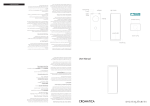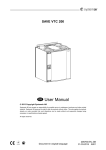Download Web Whois user guide
Transcript
WEB WHOIS USER GUIDE – 10 December 2013 1 Web Whois User Guide - Version 1 10 December 2013 Association Française pour le Nommage Internet en Coopération | www.afnic.fr | [email protected] Twitter: @AFNIC | Facebook: afnic.fr WEB WHOIS USER GUIDE – 10 December 2013 2 Contents 1. Direct Whois lookup .......................................................................... 3 1.1. Domain lookup ...............................................................................................3 1.2. Contact lookup ...............................................................................................3 1.3. Host lookup ....................................................................................................4 1.4. Registrar lookup ............................................................................................4 2. Advanced Whois lookup ................................................................... 4 3. Reverse Whois lookup ...................................................................... 5 Association Française pour le Nommage Internet en Coopération | www.afnic.fr | [email protected] Twitter: @AFNIC | Facebook: afnic.fr WEB WHOIS USER GUIDE – 10 December 2013 3 Web Whois User Guide 1. Direct Whois lookup Direct Whois lookup is available at the extranet of the Registry. The tool is free of access. It is possible to lookup various types of objects and obtain details on them. The types of objects looked up are: • Domain names • Domain name contacts • Domain name hosts • Domain name registrars The number of results is limited to 50. 1.1. Domain lookup Lookup can be performed on a exact name entered by the user. Lookup results are displayed in a table containing: • the domain name • the creation date • the registrar that created the domain • a link to view the Whois port 43 output for the domain. 1.2. Contact lookup Contact lookup is performed by: • contact name • street name • city • country • postcode Lookup results are displayed in a table containing: • the contact name • the contact NIC-handle • the creation date • the registrar that created the contact • a link to view the Whois port 43 output for the contact. Association Française pour le Nommage Internet en Coopération | www.afnic.fr | [email protected] Twitter: @AFNIC | Facebook: afnic.fr WEB WHOIS USER GUIDE – 10 December 2013 4 1.3. Host lookup Host lookup is performed by: • hostname • IP address Lookup results are displayed in a table containing: • the hostname • any associated IP addresses • the creation date • the registrar that created the host • a link to view the Whois port 43 output for the host. 1.4. Registrar lookup Registrar lookup is performed by: • registrar name • IANA code • street name • city • postcode • country Lookup results are displayed in a table containing: • the registrar name • a link to view the Whois port 43 output for the host 2. Advanced Whois lookup Advanced Whois lookup is available at the extranet of the Registry in connected mode. The tool is available to Registrars with extranet access. Advanced Whois lookup will display the domains based on: • The domains (partial or exact lookup) • The contact (partial or exact lookup) • contact name • street name • city • country • postcode • The registrar • registrar name • IANA code • street name • city Association Française pour le Nommage Internet en Coopération | www.afnic.fr | [email protected] Twitter: @AFNIC | Facebook: afnic.fr WEB WHOIS USER GUIDE – 10 December 2013 • 5 • postcode • country The host • hostname • IP address The number of results is limited to 50. Lookup results are displayed in a table containing: • the domain name • the creation date • the registrar that created the domain 3. Reverse Whois lookup Reverse Whois lookup is available at the extranet of the Registry in connected mode. The tool is available to Registrars with extranet access. Reverse Whois lookup will display the following objects: • the domain, based on the: • host • contact • the registrar, based on the: • domain • host • contact • the host, based on the: • domain • the contact, based on the: • domain By clicking on the "Add statement" button, it is possible to add lookup criteria using the AND, OR, AND NOT and OR NOT operators (lookups are performed on one type of object). As an example, reverse Whois lookup could be translated by the following sentence: "I am looking for all contact objects whose domains contain afnic and whose domains contain test". The number of results is limited to 50. • • A domain lookup can be performed on a partial or exact name entered by the user. Contact lookup (extact or partial) is performed by: • contact name • street name • city Association Française pour le Nommage Internet en Coopération | www.afnic.fr | [email protected] Twitter: @AFNIC | Facebook: afnic.fr WEB WHOIS USER GUIDE – 10 December 2013 • • 6 • country • postcode Registrar lookup is performed by: • registrar name • IANA code • street name • city • postcode • country Host lookup is performed on: • hostname • IP address The objects returned based on the lookup performed are displayed in the same way as for a direct Whois lookup, always with a link to the whois port 43 output of the object. Association Française pour le Nommage Internet en Coopération | www.afnic.fr | [email protected] Twitter: @AFNIC | Facebook: afnic.fr