Download cromatica user manual
Transcript
CROMATICA THANK YOU FOR YOUR PURCHASE Congratulations for choosing CROMATICA - the desk lamp and speaker, controlled through gestural interface and remotely through an app. CROMATICA makes perfect integration between light, sound and gestures. It is the first experiment in a consumer product allowing users to program the mixing of light and sound effects. Our ambition is to bring the quality of italian design and manufacturing to modern innovations of contemporary goods and define new approaches to common objects and habits, blending innovative experiences, digital manufacturing techniques and custom production. Enjoy life at the rhythm of 16 million colors! WARRANTY Digital Habits wants all Clients to receive high quality products. All Digital Habits products have a warranty of two years from the date of purchase against defects in material and workmanship. If the purchased product presents a malfunctioning under the warranty period please contact your reseller or Client Service at: [email protected]. No products may be returned to the reseller or Digital Habits without a receipt or proof of purchase and a prior agreement in writing from the reseller or Digital Habits. If Digital Habits determines that the product has a manufacturing fault, Digital Habits will repair or replace it free of charge to the Client. The decision to repair or replace is solely at the discretion of Digital Habits. User Manual 1. Read these instructions before using the product. 2. Keep these instructions for future reference. 3. Heed all warnings on the product and in the owner’s guide. 4. Clean only with a dry cloth. Turn off this product before cleaning. 5. Do not install near any heat sources, such as radiators, heat registers, stoves, or other appliances (including amplifiers) that produce heat. 6. Only use accessories specified by the manufacturer. 7. Protect the power cord from being walked on or pinched, particularly close to the plugs or where they exit from the device. 8. Unplug this device during lightning storms or when unused for long periods of time to prevent damage to the product. 9. Refer all servicing to qualified service personnel. Servicing is required when the system has been damaged in any way such as: power supply cord or plug is damaged; liquid has been spilled or objects have fallen into the system; the system has been exposed to rain or moisture, does not operate normally, or has been dropped. Do not attempt to service this product yourself. Opening or removing covers may expose you to dangerous voltages or other hazards. 10. To prevent risk of fire or electric shock, avoid overloading wall outlets and extension cords. Microphone Touch control Light system Function buttons Speaker Power supply USB port Line in Reset Button The product is the Client responsibility until it reaches the reseller or Digital Habits warehouse. The Client must ensure the product safety and be insured to cover for any damage to the product or boxes during transport. TECHNICAL SPECIFICATIONS LIGHT : WHITE LED source, 250 lm, 1800-8000K, 16 MLN Colors RGB LED AUDIO DATA: Bluetooth 4.0 full range speaker Amplification 30 W Response frequency : 85 Hz to 20 kHz RECHARGING USB PORT: 5V 1.2A POWER SUPPLY: Input: 100 - 240 V , 50/60 Hz, Output: 12 V CC, 3 A SYSTEM SIZE AND WEIGHT: Product size: 300 x 107 x 70 mm Net weight: 1.5 Kg CUSTOMER SERVICE For questions contact us by e-mail at: [email protected]. CROMATICA and the CROMATICA design are registered trademarks of Digital Habits. This product is Made in Italy. The Client must pay for the freight and arrange for the return of the product. If the claim is justified Digital Habits will refund a reasonable freight expense. IMPORTANT SAFETY INSTRUCTIONS CROMATICA and the CROMATICA design are registered trademarks of Digital Habits. This product is Made in Italy. For questions contact us by e-mail at [email protected]. CUSTOMER SERVICE LIGHT : LED WHITE source, 250 lm, 3000K, 110°, CRI 85 - LED RGB AUDIO DATA: Speakers - 3”speaker low / mid range and 2” tweeter Amplification - 2x6 W (12V/8 Ω) Frequency Response: 85 Hz to 20 kHz USB PORT: PLUG supply 12v 2A RATING SUPPLY CA: Input: 100 - 240 V , 50/60 Hz, Output: 12 V CC, 3 A SYSTEM SIZE AND WEIGHT: Product size: 300 x 107 x 70 mm Net weight: XX Kg TECHNICAL SPECIFICATIONS 3. System freeze: • Unplug CROMATICA from the power supply. • Push the reset button with a nail until when CROMATICA turns completely OFF. • Plug CROMATICA to the power supply. • Push the reset button with a nail until when CROMATICA turns ON. WARNINGS AND CAUTIONS 2. No sound: • Make sure the system is powered. • Turn the system volume up and ensure the audio source is playing. • Reset the system: see ON/STANDBY/OFF paragraph (point 3) for the extact procedure. Status LED system is neither designed nor tested to use outdoor or on boats. • The modifications that you might make of this product may compromise safety, regulatory compliance, and system performance, and will void the warranty. When applied these modifications are at your own risk. 1. If the bluetooth connectivity doesn’t work: • Your Bluetooth device may be out of range,try moving it closer to the speaker. • Make sure your Bluetooth device is playing audio, and the device volume is up. • Make sure your Bluetooth device and/or the speaker is set away from other devices that generate electromagnetic interference. Examples: other Bluetooth devices, microwave ovens, wireless network routers, or COMPATIBILITY CROMATICA is compatible with all devices that support Bluetooth Low Energy (BLE) technology, iOS 7.1 and Android 4.4.2 and higher. TROUBLESHOOTING CROMATICA is compatible with all devices that support Bluetooth Low Energy (BLE) technology, iOS 7.0 and Android 4.2 and higher. TROUBLESHOOTING 1. If the bluetooth connectivity doesn’t work: • Your Bluetooth device may be out of range,try moving it closer to the speaker. • Make sure your Bluetooth device is playing audio, and the device volume is up. • Make sure your Bluetooth device and/or the speaker is set away from other devices that generate electromagnetic interference. Examples: other Bluetooth devices, microwave ovens, wireless network routers, or cordless phones. In case of malfunctioning turn them off. COMPATIBILITY • To reduce the risk of fire or electric shock, do not expose this product to rain or moisture. The product shall not be exposed to dripping or splashing, and objects filled with liquids, such as vases, shall not be placed on or near the product. As with any electronic products, use care not to spill liquids into any part of the product. Liquids can cause a failure and/or a fire hazard. • The power supply must be used indoor only. This system is neither designed nor tested to use outdoor or on boats. • The modifications that you might make of this product may compromise safety, regulatory compliance, and system performance, and will void the warranty. When applied these modifications are under your own risk. 2. No sound: • Make sure the system is powered. • Turn the system volume up and ensure the audio source is playing. • Reset the system: see the next paragraph (”3. System freeze”) 3. System freeze: • Unplug and plug again CROMATICA from the power supply. • Push the reset button with a nail until the status led turns red; push again the reset button with a nail until the status led turns OFF. WARNINGS AND CAUTIONS dropped. Do not attempt to service this product yourself. Opening or removing covers may expose you to dangerous voltages or other hazards. 11. To prevent risk of fire or electric shock, avoid overloading wall outlets and extension cords. • To reduce the risk of fire or electric shock, do not expose this product to rain or moisture. The product shall not be exposed to dripping or splashing, and objects filled with liquids, such as vases, shall not be placed on or near the product. As with any electronic products, use care not to spill liquids into any part of the product. Liquids can cause a failure and/or a fire hazard. • The power supply must be used indoor only. This 1. Read these instructions before using this product. 2. Keep these instructions for future reference. 3. Heed all warnings on the product and in the owner’s guide. 4. Follow all instructions. 5. Clean only with a dry cloth. Turn off this product before cleaning. 6. Do not install near any heat sources, such as radiators, heat registers, stoves, or other appliances (including amplifiers) that produce heat. 7. Only use accessories specified by the manufacturer. 8. Protect the power cord from being walked on or pinched, particularly close to the plugs or where they exit from the device. 9. Unplug this device during lightning storms or when unused for long periods of time to prevent damage to the product. 10. Refer all servicing to qualified service personnel. Servicing is required when the system has been damaged in any way such as: power supply cord or plug is damaged; liquid has been spilled or objects have fallen into the system; the system has been exposed to rain or moisture, does not operate normally, or has been IMPORTANT SAFETY INSTRUCTIONS Enjoy life at the pace of 16 million colors! Congratulations for choosing CROMATICA - the desk lamp and speaker, controlled through gestural interface and remotely through app. It makes synesthesias between light, sound and gesture, and it’s the first open source experiment in industrial product: its software can be reprogrammed by its user. Our ambition is to bring the quality of italian design and manufacturing to modern innovations of contemporary goods and define new approaches to common objects and habits, blending innovative experiences, digital manufacturing techniques and custom production. WWW.DIGITALHABITS.IT WWW.DIGITALHABITS.IT THANK YOU FOR YOUR PURCHASE cordless phones. CROMATICA ON / OFF AUDIO CROMATICA APP LIGHT CONNECTORS Once plugged to the power supply CROMATICA is ON. Before you can play music CROMATICA needs to be paired to a device. CROMATICA can be paired to a Bluetooth device (phone or tablet) or to another CROMATICA. The mobile App allows to control the CROMATICA light with a wireless device (smartphones or tablet). CROMATICA comes with two lighting systems: a tunable white light system and a color RGB system. A set of connectors are available at the bottom of CROMATICA to allow to recharge batteries of an external device, connect an audio source or reprogram CROMATICA. PAIR A DEVICE TO CROMATICA APP DOWNLOAD ON-OFF LIGHT / INTENSITY EXTERNAL DEVICE RECHARGE When unused CROMATICA goes in stand-by mode. CROMATICA is OFF only when unplugged from the power supply. UNBOX AND BOOT CROMATICA 2 1 1. When CROMATICA is turned ON, it’s always discoverable and free to pair with any device. 2. Set your Bluetooth device to discoverable mode so it can detect the CROMATICA speaker. Locate the Bluetooth systems list in your device. 3. From the Bluetooth systems list, select the CROMATICA speaker. 4. If your Bluetooth device prompts you for a passcode, enter digits 0000 (4 zeros) and press OK. Some devices also ask you to accept the connection. Your Bluetooth device indicates when the pairing is complete. Download and install the CROMATICA Mobile App from the App Store or Google Play (i.e. search for the keyword “CROMATICA”). The CROMATICA App is compatible with all devices that support Bluetooth Low Energy (BLE) Technology: iOS 7.1 and Android 4.4.2 or higher versions. 1 2 1. Unbox CROMATICA and plug it to the power supply. 2. Connect your phone or tablet to CROMATICA and the status led turns BLUE. 3 4 5 Hold the center of the touch pad to change the light intensity. Hold the right function button to activate a color service light particularly useful at night. PAIR TWO CROMATICA TOGETHER STATUS LED FEEDBACKS BLUE App connected RED Programming Touch one time the center of the touch pad to turn the light on or off. Connect your device (phone or tablet) via the USB port to recharge it. LINE-IN SWITCH FROM WHITE LIGHT TO COLOR LIGHT 6 7 8 1.PREPARE a) Make sure the two CROMATICA you wants to pair are powered on and close to each other. b) Reset the two CROMATICA: for each CROMATICA, push the reset button with a nail until the light turns RED, push again until the light turns OFF. Unplug and replug CROMATICA from the power supply. c) Remove CROMATICA from the list of associated bluetooth devices on your phone or tablet. 2. AUDIO PAIR a) Hold together the central and the left function buttons (see image) until CROMATICA generates a double beep audio signal. The pairing will be automatic. When CROMATICA is paired it generates a second double beep audio signal. If the pairing fails the beep will only be one and steady. On failure repeat the procedure from step 1. b) Once paired the two CROMATICA remain associated. Follow the instructions as shown in “PAIR A DEVICE TO CROMATICA”. 3.UNPAIR The box contains: 1 CROMATICA lamp 1 CROMATICA power supply (note: use cromatica only with the provided power supply) a) If you want to remove the STEREO pairing, for each CROMATICA, push the reset button with a nail until the light turns RED; push again until the light turns OFF. Unplug and replug each CROMATICA from the power supply. b) Remove CROMATICA from the list of associated bluetooth devices on your phone or tablet. 9 MENU ITEMS: 1) Connection panel: allows to select and connect to one or more CROMATICA 2) Light Control: controls light settings such as, ON/OFF, white light tone, light color and light intensity. 3) Light configurator: gives the possibility to create custom light effects and save them in the library. Use the line-in to connect your music player, game console or TV set to CROMATICA. Hold the right function button to switch from white to color light. Hold a second time to switch back from color to white light. PROGRAMMING CHANGE THE LIGHT COLOR 4) Light Effect Library: gives access to a pre-defined list of effects or to the effects you saved on the library. 5) Alarm (android only) : sets the alarm clock with your preferred sound & light effects. CONTROLS: 6) ON/OFF Button: turns the white or color light ON/OFF. 7) Light Color Wheel: tunes the right color or tone of white light. 8) White/Color Light Switch: switches from white light to color light and vice versa. 9) Save Light in Library: save your favorite light scenario in the effect library. When in color mode, hold the left function button to change the light color; when in white light mode, hold the left function button to change the tone of white light (i.e. cold &warm light) CROMATICA must be connected to the power to be reprogrammed. To upgrade to the latest firmware version follow the instructions at: www.digitalhabits.it/download. WWW.DIGITALHABITS.IT V 1.3




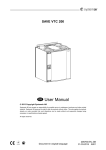




![Rii Mini [Bluetooth]](http://vs1.manualzilla.com/store/data/005936615_1-8449f5b84072d5316a2f330723fd6ad7-150x150.png)