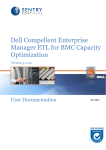Download Troubleshooting Slow Webpage Downloads
Transcript
Troubleshooting Slow Webpage Downloads Heng Cui and Ernst Biersack EURECOM, Sophia Antipolis, France Email: [email protected] Abstract—One common way to search and access information available in the Internet is via a Web browser. When clicking on a Web page, the user expects that the page gets rendered quickly, otherwise he will lose interest and may abort the page load. The causes for a Webpage to load slowly are multiple and not easy to comprehend for an end-user. In this paper, we present FireLog, a plugin for the Firefox Web browser that relies on passive measurements during users’ browsing, and helps identify why a web page loads slowly. We present details of our methodology and illustrate it in a case study with real users. I. I NTRODUCTION Web browsing is a very common way of using the Internet to access to a wealth of information. Examples for Web browsing are consulting a Wikipedia entry, accessing a news page, on-line shopping, or viewing user generated content such as YouTube or Dailymotion. Results from both research [1] and industry [2] have also shown that Web traffic dominates over peer-to-peer traffic. Therefore, performance related to the “Web” is especially important. For businesses, page load speed is also closely linked to revenue. A survey [3] even shows that for a $100, 000/day e-commerce web site, 1-second more delay means the loss of 2% of its customers and a $2.5 million reduction in the yearly revenue. Amazon.com [4] also reported that, every 100 ms increase in the page load time decreases their sales by 1%. In this paper we present FireLog, a tool and methodology to quantify web page load performance limitations. We define a set of quantitative metrics that are computed from passively measured performance metrics. We then use our classification scheme to derive a root cause for a given web page load performance. Finally, we apply our tool to set of real home users over a period of 5 months. II. D IAGNOSIS T OOL D ESIGN A. Browsing Behavior at a Glance Fig. 1 illustrates the underlying behavior when browsing page: the main object usually comes first. After that, the web browser can parse the page structure and load all the objects refered to in the web page. In order to reduce download times, parallel connections can be also used. After the page content is completely downloaded and rendered, the load event is fired by the browser and the status of the web pages becomes fully loaded. Although modern web browsers can trigger other object downloads even after the page status is fully loaded, in this paper, we do not consider those cases and focus on the ones that have occurred before page fully loaded. Fig. 1. An example to show the downloading/rendering of a web page containing four objects hosted on three different web servers. B. Tool Description Our diagnosis tool named FireLog is composed by two different parts: client side engine for measurement and server repository for analysis. The client-side part is a plugin to Firefox, which can be easily integrated into the end users’ browser; While users are surfing their web pages, the plugin will record a list of metrics (described later) and periodically transfer them to the FireLog server located in EURECOM. To protect user privacy, all URLs and server host names can be also hashed before the transfer. Moreover, the user also has the option to enable/disable the measurement. From our evaluations, we observe the overhead of the plugin is negligible and the recorded timestamps are accurate enough for our needs. We do not show the evaluation results in this paper due to space limitations. For the server repository, we configure an Apache/PHP as front-end that accepts measurement data from the clients and then transfers the raw data into a PostgreSQL database. The diagnosis modules are implemented in the PL/PgSQL language. C. Metrics As it turns out, modern web browsers provide a rich set of events useful for our task, which can be captured by our plugin and used to derive the metrics of interest [5]. For the illustration of the key metrics measured by FireLog, see Fig. 2: When a given web page is accessed by the user, the browser will start to fetch the objects that make up that web page. In this case, there will be different status events appearing in the browser. In Fig. 2, the downloading activity starts at t1 with a DNS name resolution. We measure the time elapsed between the DNS query (t1 ) and its response (t2 ) as the DNS delay (dns = t1,2 ). During this a period, a looking up text message appears in the browser’s status bar. After the Fig. 3. Fig. 2. Metrics DNS lookup, at (t3 ), which corresponds to sending a SYN packet, a connecting to text message appears in the status bar until the client receives the SYN/ACK packet (t4 ), We refer to this time interval as TCP connecting (or handshake) delay (tcp = t3,4 ). Whenever the browser detects that its TCP connection is established, it will immediately change its status (t6 ), waiting for appears in the status bar, and an HTTP ′ query (t6 ) is sent. While we are waiting for the HTTP response data from the web server, several things can happen: the web ′ server can either directly send back the data (t8 ), or first send ′ back the TCP ACK (t7 ) and then return the data. However, at browser level, we can only capture a browser status event that will be triggered at t8 when receiving the first data. We define t6,8 as the total HTTP query delays (http = t6,8 ). After a successful HTTP response, the browser keeps downloading the object data from web servers until it is finished at t9 . Besides the metrics just introduced, we can also measure in the browser metrics such as page load time, total number of objects downloaded and total number of bytes downloaded. III. D IAGNOSIS S CHEME From previous discussion we can see that a large number of steps need to be executed to completely render a web page and a number of components are involved in generating transmitting and rendering the content. As is shown in Fig. 3 these components are (i) the PC of the client, (ii) the local access link, (iii) the remaining part of the Internet, and (iv) the servers. A slowdown at any of these components will affect the page load time. The goal of our work is to identify which of these components bears the major responsibility for the slow web page load. We are well aware that the “overall picture” is more complicated and that, other factors may affect page load time as well such as the web page size itself in terms of number of objects or total bytes. Also, we focus on the performance degradation problems while ignoring connectivity issues that have been the focus End to end path Algorithm 1 Web Page Diagnosis Scheme Input: current web page (P), page load time (P LT ), start (tsistart ) and end (tsiend ) downloading timestamp for each object, each object HTTP query delay (httpi ), each web server TCP connecting delay (tcpip ), current page downloaded object number (N ) and bytes (B). Output: web page limitation cause 1: function W EB D IAGNOSIS 2: Idle ← null 3: C.App.Score ← null 4: Serv.Score ← null 5: for P all objects i ∈ P do 6: Idle ← T OTAL I DLE(P, tsistart , tsiend ) P Idle 7: C.App.Score ← P LT 8: if C.App.Score ≥ thc then 9: return client side limit P i 10: HT T P ←P http N tcpip 11: T CP ← #ip 12: if HT T P ≥ thms then ⊲ either server side, or network problems, empirical threshold TP 13: Serv.Score ← HT T CP 14: if Serv.Score ≥ ths then 15: return server side limit 16: else 17: tcpip base ← G ENERATE P ERF BASELINE(dataset) 18: T ← current time ±5 minute ⊲ time window 19: Res ← NetwDiagnosis(P, T , tcpip base ) 20: 21: 22: 23: 24: if Res 6= null then return Res ′ ′′ if N ≥ thrsize or B ≥ thrsize then return page size limit return unknown ⊲ no performance anomalies found of other – complementary – tools such as WebProfiler [6] Netalyzr [7]. A. Proposed Heuristics Based on the above limitation discussions, we describe our proposed diagnosis heuristics in this section. 1) Main Scheme: Algorithm 1 shows the global diagnosis scheme. While we do not have the space to explain all the details, we focus on the main ideas. We check which of the components in Fig. 3 makes the main contribution to a slow page load and we proceed as follows: Algorithm 2 Network Diagnosis Scheme Input: current web page (P), current time window (T ), network performance baselines (tcpip base ). Output: network limitation cause ip 1: function N ETW D IAGNOSIS (P, T , tcpbase ) 2: U ← null ⊲ array for current page perf. degradation 3: V ← null ⊲ array for recent perf. degradation 4: ∆ ← null ⊲ temp. variable 5: for each ip ∈ P do 6: ∆ ← tcpip − tcpip ⊲ network degradation base 7: insert ∆ into U 8: if mean(U) ≤ thms then ⊲ no network anomaly 9: return null 10: for each ip ∈ T do google 11: if tcpip ⊲ closer IP base ≤ tcpbase + thms then 12: ∆ ← tcpip − tcpip ⊲ network degradation base 13: insert ∆ into V 14: remove min and max values from V ⊲ filter outlier 15: if V is not diverse enough for its IP samples then 16: return null )−mean(V) ⊲ coincident with others 17: F1 ← mean(U stddev(V) 18: 19: 20: 21: 22: mean(V) ⊲ local degradation contribution F2 ← mean(U ) if F1 ≤ thF 1 or F2 ≥ thF 2 then return local network else return wild internet Client side diagnosis: lines 5-9 are used to diagnose client side causes. We defined the C.App.Score, which captures the fraction of idle periods compared to the total time (see also Fig. 1). A high C.App.Score is an indication that the page rendering takes a long time, which could be due to the fact that the client PC is overloaded. Network and server side diagnosis: In case there is no client side anomaly, we now check the quality of the communication between the client and servers, which comprises both, the network path and the server response times. We first use an empirical threshold thms in line 12 to check whether the average http delay is too high. If this is the case, we use the limitation score Serv.Score to further distinguish between network causes and server side ones. Lines 13-15 show the diagnosis for server side causes,while lines 16-19 correspond to the network side diagnosis. Other factor diagnosis: In case no previous abnormal behaviors are found by the heuristic, we finally check the page property itself in line 22. We use two empirical thresholds for both object number and bytes to achieve that. 2) Network Case: As is discussed previously, for the network causes, we try to narrow down whether it is the local access or the “wild” Internet. To that purpose, we use measurements for different servers made in a predefined time window. Details are shown in Algorithm 2. In order to be able to conclude the network degradation for a connection to given server, we compute baseline performances for all the servers. Algorithm 3 Network Performance Baseline Generation Input: whole dataset for a single user (dataset) Output: network performance baseline for each IP subnet 1: function G ENERATE P ERF BASELINE (dataset) 2: if baseline data tcpip exist for this dataset then 3: return all tcpip ⊲ do nothing 4: BaseListip ← null 5: for all objects from ip subnet do ⊲ IP/24 prefix as subnet ip ip 6: tcpip base ← min(tcp10%th , http10%th ) ip 7: insert tcpbase into baseline result table 8: return all tcpip base Algorithm 3 shows the details of how to extract the baseline where the basic idea is to choose a lower bound (e.g. currently use 10-th percentile) value for each server in a /24 subnet. We do this aggregation by the IP prefix to accumulate more samples for each group and make the estimated baseline more robust. For the network diagnosis in Algorithm 2, we can divide it as followings steps: lines 5-7 pick up the contacted servers of current page and check their network performance degradation; lines 10-13 do similar degradation checking, but also choose connections that can be also included by other pages. The idea behind is to pick up the sharing information by different connections (belonging to diverse subnets), in case similar network degradation is discovered, the cause is probably due to the common links among those different servers which is expected to be closer to the client side (e.g. local network links). The tricky part is shown at line 11 meaning that we only pick up recently contacted servers that are relatively closer to the client. In this case, network degradation values are more useful to detect local network problems. As we see at line 11, we use Google as a reference1 since Google makes great effort to place proxies close to the clients in order to cut down the latency. Lines 14-15 are used to filter outliers, and check diversity of our recently selected servers. In order to make the diagnosis more robust, while keeping enough samples, currently, we only filter out the minimum and maximum values. To guarantee the diversity of these servers, currently, we check whether the number of distinct subnets for those servers is large enough (e.g. ≥ 5 distinct subnets). We finally use two criteria shown in line 17 and line 18 to identify a local network problem. F1 is to check whether the current page experiences a network degradation that also coincides (is experienced) by all the near-by connections; while F2 checks whether local causes contribute mostly to the current page download degradation. As is shown in line 19, if any of these two criteria holds true, we consider it as local network causes; otherwise as wild Internet. 1 We consider HTTP request Host headers containing google as key word to be pointing to the Google domain. B. Tuning of Thresholds As we can see, our approach requires to define quite a few thresholds. To calibrate these thresholds, we have done multiple controlled experiments in the lab. We briefly illustrate how we went about. To set thc (line 8 of Algorithm 1), which is needed for the client side limitation case, we set up a PC in the lab and use a tool named CPULimit2 to limit the maximum allowed CPU usage for Firefox browser. We browse a list of popular web pages under different CPU limitations and observe the browsing performance. We compute the C.App.Score for all these test scenarios, and we find that a value around 0.2 allows to identify high client CPU load. Next, we need to set the threshold thms to identify high delays (e.g. line 12 in Algorithm 1, line 8 in Algorithm 2). In our current version, we manually set thms = 100 ms. Moreover, such value is also used to separate closer servers from more remote ones (e.g. useful in line 11 in Algorithm 2), the reason being that in 2011 and 2012, the minimum RTT from France to US and east Asia were about 136 ms and 271 ms respectively [8]. To define the threshold ths (line 14 in Algorithm 1), which is needed to separate network and server side causes, we also set up a controlled experiment where different client PCs are connected through a shared bottleneck. One PC is used for web browsing while another keeps downloading files to generate a competing traffic at the bottleneck. We browse several popular web pages for long time and explore a range of values from (1.0-4.0). We then compute the fraction of sessions classified as local network limitation. We set the value to 2.5 as larger threshold values do not improve the accuracy. For the diagnosis of local network limitation, we use two criteria in line 19 of Algorithm 2. For these threshold values, we empirically choose thF 1 = 1, and thF 2 = 0.5. Finally, we use recent results by Google3 based on billions of existing Web pages to choose the thresholds for large page size (line 22 in Algorithm 1). We use the 90-th percentile values for the page object number and total bytes which are 86, 663.19 KBytes respectively. IV. H OME U SER D EPLOYMENT In the following, we present results of a deployment of FireLog in three different homes for a duration of several months each. While these results do not replace a careful evaluation of the tool in a controlled lab environment they, however, allow to demonstrate the potential of the tool. Although we have no “absolute ground truth”, the fact that we know the access network characteristics of the three homes and the web sites browsed allows us to some extend to check the plausibility of the results. A. Measurement and Dataset We select three users that differ in age, education background, and geographical location to guarantee the diversity of 2 http://cpulimit.sourceforge.net/ 3 https://developers.google.com/speed/articles/web-metrics TABLE I R ESULTS FROM THREE HOME USERS . user A(F R) B(F R) C(CN ) Totally Browsed pg. dom. obj. 3,451 579 501,102 1,788 263 87,898 3,766 535 317,700 duration 5 month 3 month 2 month pg. 808 281 466 Bad Performance dom. obj. 247 142,939 114 24,406 183 63,619 the browsed web pages. Two of our users are located in France while another one is in China. A summary of our collected data is shown in Tab. I4 . All these users have accessed a large number of pages. Since our goal is to diagnose web pages with high load times, we focus on the ones with whose page load time larger than 10 seconds and refer to them as high load time ones. B. Main Limitations Tab. II shows the main classification results by our diagnosis scheme. We see that for all three users, there are always around 20% of the problems are due to the client side. Meanwhile, user A suffers quite a lot from network performance problems, both, local network and wild Internet. We also find for users B and C that around 40% of the high load times are due to the server side. In the following, we look at these results in more detail. TABLE II L IMITATION C AUSES FOR W EB PAGES WITH HIGH LOAD TIMES User A B C Client 21% 28% 21% Server 4% 39% 44% Main cause Local access 29% 9% 9% Internet 32% 10% 6% others 14% 14% 20% 1) Client Limitation: We first focus on the client side limitations. Fig. 4 shows the C.App.Score for all these high load time web pages. We find that in around 80% of the cases for all these users, the C.App.Score is quite small; while for the remaining web pages, the score takes values up to more than 0.9. Since the curve bends at a value of about 0.2 for C.App.Score, we feel comforted in setting the threshold to 0.2. 2) Network Performance: The high page load times of user A are in many cases due to poor network performance. User A lives in a student residence with a shared WIFI link that is frequently overloaded. As we can also see from Fig. 5, its RTTs to Google are much higher than for user B. In Fig. 5, around 80% TCP RTTs for user B are smaller than 30 ms and 90% is smaller than 100 ms. Meanwhile, for user A, performance is much worse and half of the values are larger than 100 ms. As we can also see from Tab. II, the poor performance in wild Internet is another main limitation reason for high page load times experienced by user A. In this case, we choose web pages whose high page load are caused by the wild Internet 4 #pg.: number of web pages, #dom.: number of web domains, #obj.: total number of objects in the web page. All Google TCP Connecting Delays 1 1 1 0.8 0.6 0.6 CDF CDF 0.6 0.8 CDF 0.8 0.4 0.4 User A User B User C 0.2 0 0 0.2 0.4 0.6 0.8 0.4 0.2 User A User B 0 10 1.0 100 ms (log scale) Real World "C.App.Score" Fig. 4. Fig. 5. Client Limitation in the Real World and compare them with the ones where the local network causes high page load times. We look at the fraction of objects that were downloaded from web servers identified as “furtheraway”. A given web server IP is considered as further-away if ip google its baseline delay tip base has tbase > tcpbase + 100 ms. From Fig. 6 we can clearly see that the web pages where the wild Internet and not the local network is identified as the main cause of a high page load time fetch much more objects from servers that have a higher RTT distance. 3) Server Side Cause: Another major cause for high page load time can be server-side factors, which seem to be predominant for both, user B and C. 1 User A. NonServ.Limited Sessions UserB. Server.Side.Limited Sessions 1 0.8 0.6 0.6 CDF CDF 0.8 0.4 0.4 0.2 0 10 tcp http 100 1,000 ms (a) User B: Serv.Limit Fig. 7. user A: Network.Limited Wild.Internet.Limit Local.Netw.Limit 10,000 0.2 0 10 tcp http 100 1,000 ms 10,000 (b) User A: Netw.Limit Single Object TCP and HTTP Delay Comparisons Here we look at one user to explore this issue for more detail. In Fig. 7(a) we plot all the object TCP connecting and HTTP query delays of server-side limited pages for user B. We can clearly see that the network delay between client and the web servers is low, 60% of the TCP delays are less than 100ms. Since the TCP handshake normally use 3 seconds as its re-transmission timeout (RTO), we also observe very small portion(< 2%) of TCP delays with values around 3 seconds, which may due to network loss. However, if we look at the HTTP delays in Fig. 7(a), we see much larger values: the median value is already as large as 500 ms. As a comparison, in Fig. 7(b), we also plot these metrics for user A, where the server is rarely the cause for high page load times but rather the network. Here the network delays are higher (in distribution) than the http delays. We clearly see some TCP delays around 3 seconds and 9 seconds which are determined by the RTO values. 1000 Google RTT 0.2 0 0 0.2 0.4 0.6 0.8 Fraction of "far.away" server contacted 1 Fig. 6. All Network Limited Pages for User A C. Discussion In this paper, we presented a methodology to diagnose the cause for high page load times. As we said before, it is close to impossible to address all possible causes. As an example, DNS delay is not taken into our account in our approach, since we find that – from our measured “wild” data – DNS delays count much less than other delays to web servers. Due to space constrains, we do not show the detailed results here. Moreover, we focus on the limitation factors of time variant metrics such as network delays or server load. While web page properties such as object number or bytes also have certain impact on the page load time [9]. However, when focusing only on web page whose load times are high, these static features are less important as indicate the correlations for some of the key metrics with the page load time. Tab. III reports the results5 for different limitation causes. We first find that, all the web page property related metrics such as object number or bytes have much weaker correlation with a given cause for a high page load time than other dynamic factors such as total tcp or http delays. Also and not surprisingly, we find that, for the client limited case, page load time strongly depends on the total client side idle time; while for the other limitation scenarios, the total HTTP query delay and TCP connecting delay impact most server limited and network limited web browsing sessions respectively. Due to the use of parallel connections during a page downloading, however, these correlations are not as strong as for the total idle time in the client limited case. V. R ELATED W ORK The related work can be classified into different categories: The first one is about tools for web page debugging or monitoring. For example, Firebug [10] is one of the most well known tools, which has modules for the page element inspection or activity visualization. However, Firebug lacks a systematic troubleshooting model and also introduces a significant execution overhead as measured by the authors for Fathom [11]. 5 In that table: Nr.Obj and Byte refer to the total object number and bytes including the cached ones. Nr.Net.Obj. and Net.Byte refer to the total object number and bytes that are not found in the local browser cache. TABLE III S PEARMAN C ORRELATION B ETWEEN D IFFERENT M ETRICS TO PAGE L OAD T IME FOR BAD P ERFORMED W EB PAGES OF A LL U SERS P Client.Limit Serv.Side.Limit N etw.(local & Internet) Limit Idle 0.83 0.08 0.25 P dns 0.18 0.07 0.32 P tcp 0.24 -0.02 0.60 Another category is about tools for troubleshooting. For example, Siekkinen et al. in [12] propose a root cause analysis model for TCP throughput limitations of long connections. However, this model does not apply in our case since web connections are often quite short in terms of the number of packets transmitted. A very recent work that also uses a browser plugin for network troubleshooting is Fathom [11]. However, the focus is not the same. Fathom more broadly measures a wide spectrum of metrics that characterize a particular Internet access such as access bandwidth, bottleneck buffer size, DNS behavior. In this sense Fathom is complementary to FireLog since it can be used to further investigate the reasons of high page load times that FireLog identifies as caused by the local access link. The third group of work correlates web browsing performance with page properties (e.g number of objects, use of CDNs) [9]. Ihm et al. [13] provide a long longitudinal view of web performance changes. Nah et al. [14] and Cui et al. [15] include user participation during web page browsing. Both studies show that page load times of 10 seconds or more will lead to user dissatisfaction. VI. C ONCLUSIONS AND F UTURE W ORK We have presented FireLog, a tool for the end user to diagnose the causes of slow web page loads. We described our tool design, diagnosis model, and threshold settings. FireLog was used by three users over several months, which allowed to collect a large data set that provided interesting insights into the diverse limitation categories and the potential of the tool. There are several interesting extensions for this work: The analysis in its current form uses thresholds whose values need to be determined. An alternative approach could be to simply describe each Webpage download by a vector of the measured metrics and to use clustering. We have used clustering in a previous work with good success and determining the right number of clusters turned out to be relatively simple. Currently the measurements are transferred to a server and the analysis is performed off-line. We plan to integrate the analysis into the browser so that it can be performed in real time. It may be interesting to “combine” the measurement results of several clients, e.g. of all the web clients using the different devices in the same home, in order to improve the potential of identifying more precisely the cause of the performance impairment: For instance if the WIFI at home is overloaded and some of the end systems access the internet via WIFI while others are connected to the home gateway via Ethernet, the use of multiple devices should allow to distinguish between P http 0.39 0.44 0.49 N r.Obj 0.24 0.14 0.36 N r.N et.Obj 0.19 0.13 0.38 Bytes 0.18 0.11 0.35 N et.Bytes 0.09 0.12 0.38 congestion of the WIFI link as compared to congestion of the access link of the ISP. There can be situations where not one single reason, but a combination of several ones to explain a high page load time; currently FireLog does not handle this case. We plan to explore the use of Bayesian Networks for this purpose. VII. ACKNOWLEDGEMENTS This work is partly done as part of the Collaborative Project FIGARO, which is supported by the European Commission under the 7th Framework Program, Grant Agreement Number 258378. R EFERENCES [1] A. Reggani, F. Schneider, and R. Teixeira, “An End-Host View on Local Traffic at Home and Work ,” in Proceedings of PAM’12, Vienna, Austria, 2012. [2] “Ellacoya Networks News. Web Traffic Overtakes Peer-to-Peer (P2P).” http://www.circleid.com/posts/web traffic overtakes p2p bandwidth. [3] “Gomez White Paper: Why Web Performance Matters: Is Your Site Driving Customers Away?” http://www.gomez.com/pdfs/wp why web performance matters.pdf. [4] R. Kohavi and R. Longbotham, “Online experiments: Lessons learned,” IEEE Computer, vol. 40, no. 9, pp. 103–105, 2007. [5] “Mozilla XPCOM API Reference,” https://developer.mozilla.org/en-US/ docs/XPCOM API Reference. [6] S. Agarwal, N. Liogkas, P. Mohan, and V. Padmanabhan, “WebProfiler: Cooperative Diagnosis of Web Failures,” in Proceedings of the 2nd international conference on COMmunication systems and NETworks, January 2010, pp. 288–298. [7] C. Kreibich, N. Weaver, B. Nechaev, and V. Paxson, “Netalyzr: Illuminating The Edge Network,” in Proceedings of IMC ’10. New York, NY, USA: ACM, 2010, pp. 246–259. [8] “Internet End-to-end Performance Monitoring,” http://www-wanmon. slac.stanford.edu/cgi-wrap/pingtable.pl. [9] M. Butkiewicz, H. V. Madhyastha, and V. Sekar, “Understanding Website Complexity: Measurements, Metrics, and Implications.” in Proceedings of IMC’11, Berlin, Germany, November 2011. [10] “Firebug,” http://getfirebug.com/. [11] M. Dhawan, J. Samuel, R. Teixeira, C. Kreibich, M. Allman, N. Weaver, and V. Paxson, “Fathom: A Browser-based Network Measurement Platform,” in Proceedings of IMC’12, Boston, MA, USA, November 2012. [12] M. Siekkinen, G. Urvoy-Keller, E. W. Biersack, and D. Collange, “A Root Cause Analysis Toolkit for TCP,” Computer Networks, vol. 52, no. 9, pp. 1846–1858, 2008. [13] S. Ihm and V. S. Pai, “Towards Understanding Modern Web Traffic.” in Proceedings of IMC’11, Berlin, Germany, November 2011. [14] F. Nah, “A Study on Tolerable Waiting Time: How Long Are Web Users Willing to Wait?” in Proceedings of AMCIS, 2003. [15] H. Cui and E. Biersack, “On the Relationship Between QoS and QoE for Web Sessions,” EURECOM, Sophia Antipolis, France, Tech. Rep. RR-12-263, January 2012. [Online]. Available: http: //www.eurecom.fr/∼cui/techrep/TechRep12263.pdf