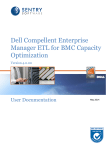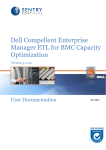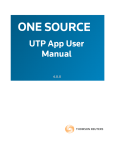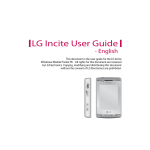Download Dell Compellent Enterprise Manager ETL for BCO
Transcript
Dell Compellent Enterprise Manager ETL for BMC Capacity Optimization Version 3.5 User Documentation December 2013 Dell Compellent Enterprise Manager ETL for BMC Capacity Optimization Version 3.5 Table of Contents Release Notes v3.5 ...........................................................................................................................4 Support Information ...........................................................................................................................6 Legal Notices ...........................................................................................................................7 Overview ...........................................................................................................................8 ...........................................................................................................................10 Supported Platforms and Versions ...........................................................................................................................11 Getting the Installation Package Dell Compellent Enterprise...........................................................................................................................12 Manager ...........................................................................................................................13 Installing Enterprise Manager Data Collector ...........................................................................................................................19 Installing Enterprise Manager Client ...........................................................................................................................23 Installing Enterprise Manager Server Agent ...........................................................................................................................28 Connecting to Data Collector ...........................................................................................................................30 Configuring Dell Compellent Enterprise Manager Installing the ETL for BCO ...........................................................................................................................33 ...........................................................................................................................36 Restarting the Scheduler Service ...........................................................................................................................37 Configuring the ETL for BCO ...........................................................................................................................39 Disabling / Enabling Volumes Monitoring ...........................................................................................................................41 Setting the Collect Frequency ...........................................................................................................................43 Setting the Data Saving Frequency ...........................................................................................................................45 Running the Extractor Service Task ...........................................................................................................................51 Performance Metrics for BCO v9.5 ...........................................................................................................................51 STOCONT Dataset Performance Metrics for BCO v9.5 ...........................................................................................................................52 STOGLB Dataset Performance Metrics for BCO v9.5 ...........................................................................................................................55 STOHOST Dataset Performance Metrics for BCO v9.5 ...........................................................................................................................56 STOSSW Dataset Performance Metrics for BCO v9.5 ...........................................................................................................................57 SYSDSK Dataset Performance Metrics for BCO v9.5 ...........................................................................................................................59 Performance Metrics for BCO v9.0.03 ...........................................................................................................................59 STOCONT Dataset Performance Metrics for BCO v9.0.03 ...........................................................................................................................60 STOGLB Dataset Performance Metrics for BCO v9.0.03 ...........................................................................................................................63 STOHOST Dataset Performance Metrics for BCO v9.0.03 ...........................................................................................................................64 STOSSW Dataset Performance Metrics for BCO v9.0.03 ...........................................................................................................................65 SYSDSK Dataset Performance Metrics for BCO v9.0.03 Table of Contents 2 Introduction Dell Compellent Enterprise Manager ETL for BMC Capacity Optimization Version 3.5 Release Notes v3.5 This user documentation was written for BMC Capacity Optimization v9.5.00. The procedures described may therefore slightly differ if you're using BMC Capacity Optimization v9.0.03. What's New Dell Compellent Enterprise Manager ETL for BMC Capacity Optimization now supports BMC Capacity Optimization v.9.5. Host mapping information is now available for the Dell Compellent platforms through the STOHOST dataset. The information can be visualized in the Storage Capacity view and from the Workspace, under the Volume entity. Changes and Improvements STOGLB Dataset Performance Metrics The following metrics of the STOGLB dataset have been renamed in BMC Capacity Optimization v9.5: BCO 9.5 - STOGLB Metrics BCO 9.0 - STOGLB Metrics ST_AVAILABLE_CAPACITY ST_FREE ST_CAPACITY ST_CONFIG_SUM ST_CONFIG_SIZE ST_CONFIG_SUM_RAW ST_ACC_USED ST_CONFIG_SIZE ST_CONSUMED_CAPACITY ST_ACC_USED ST_USED ST_CONSUMED_CAPACITY_PCT ST_USED_PCT ST_OVERSUBSCRIBED_CAPACITY ST_POOL_OVERSUBSCRIBED_TOTAL ST_POOL_RAID_LEVEL ST_POOL_PROTECTION_LEVEL ST_POOL_SUBSCRIBED_CAPACITY ST_THINPOOL_SUBSCRIBED_TOTAL ST_SIZE ST_RAW ST_SYSTEM_MODEL ST_MODEL ST_SYSTEM_PORT_NUM ST_PORT_COUNT ST_SYSTEM_SUBSCRIBED_CAPACITY ST_ACCESSIBLE ST_SYSTEM_VENDOR ST_VENDOR ST_VOLUME_CONSUMED_CAPACITY ST_VOLUME_USED Release Notes v3.5 4 Dell Compellent Enterprise Manager ETL for BMC Capacity Optimization Version 3.5 Please note that the values collected under the former metric names will be automatically transferred under the new metric name. Fixed Issues The error BCO_SCH_ERR015 would be displayed when an internal connection management problem occurred. The ETL now handles the connection to the data warehouse properly. The metric ST_OVERSUBSCRIBED_CAPACITY, which was named ST_POOL_OVERSUBSCRIBED_TOTAL in BCO v9.0.03, is now loaded properly. Release Notes v3.5 5 Dell Compellent Enterprise Manager ETL for BMC Capacity Optimization Version 3.5 Support Information You can obtain technical support by using the Support page on the BMC Software Web site or by contacting Customer Support by telephone or email. Support Web Site You can obtain technical support from BMC Software 24 hours a day, 7 days a week at http:// www.bmc.com/support/. From this Web site, you can: Read overviews about support services and programs that BMC Software offers Find the most current information about BMC Software products Search a database for problems similar to yours and possible solutions Order or download product documentation Report a problem or ask a question Subscribe to receive email notices when new product versions are released Find worldwide BMC Software support center locations and contact information, including email addresses, fax and telephone numbers Support by Telephone or Email In the United States and Canada, if you need technical support and do not have access to the Web, call 800 537 1813. Outside the United States and Canada, please contact your local support center for assistance. To find telephone and email contact information for the BMC Software support center that services your location, refer to the Contact Customer Support section of the Support page on the BMC Software Web site at http://www.bmc.com/support/. Additional Resources You can also access product documents and search the Knowledge Base for help with an issue at http://www.sentrysoftware.com. Support Information 6 Dell Compellent Enterprise Manager ETL for BMC Capacity Optimization Version 3.5 Legal Notices © Copyright 2011 BMC Software, Inc. BMC, BMC Software, and the BMC Software logo are the exclusive properties of BMC Software, Inc., are registered with the U.S. Patent and Trademark Office, and may be registered or pending registration in other countries. All other BMC trademarks, service marks, and logos may be registered or pending registration in the U.S. or in other countries. All other trademarks or registered trademarks are the property of their respective owners. Linux is the registered trademark of Linus Torvalds. Oracle and Java are registered trademarks of Oracle and/or its affiliates. Other names may be trademarks of their respective owners. UNIX is the registered trademark of The Open Group in the US and other countries. The information included in this documentation is the proprietary and confidential information of BMC Software, Inc., its affiliates, or licensors. Your use of this information is subject to the terms and conditions of the applicable End User License agreement for the product and to the proprietary and restricted rights notices included in the product documentation. B M C Softw are Inc. 2101 C ityW est B lvd, H ouston TX 77042-2827, U SA 713 918 8800 C ustom er Support: 800 537 1813 (U nited States and C anada) or contact your local support center Legal Notices 7 Dell Compellent Enterprise Manager ETL for BMC Capacity Optimization Version 3.5 Overview Dell Compellent Enterprise Manager ETL for BMC Capacity Optimization is a connector specifically designed for BMC Capacity Optimization and can be defined as an ETL Service, named Sentry Software Integration for BCO - Dell Compellent Enterprise Manager Extractor Service, that continuously polls and collects data from Dell Compellent Enterprise Manager. Once an ETL Service is started, it runs continuously on BMC Capacity Optimization. Once properly configured, the Dell Compellent Enterprise Manager Extractor Service task collects all the metrics required for performing critical capacity optimization tasks, such as: analysis, trending, simulation and analytic modeling. D ell C om pellent Enterprise M anager ETL for B M C C apacity O ptim ization A rchitecture D iagram Overview 8 Getting Started Dell Compellent Enterprise Manager ETL for BMC Capacity Optimization Version 3.5 Supported Platforms and Versions Supported Dell Compellent Storage Centers Dell Compellent Enterprise Manager ETL for BMC Capacity Optimization supports any Dell Compellent Storage Centers compatible with Dell Compellent Enterprise Manager 6.3. Supported versions of BMC Capacity Optimization Dell Compellent Enterprise Manager ETL for BMC Capacity Optimization v3.5 natively requires BMC Capacity Optimization v9.5 and higher. A compatibility package is however available for the users of BMC Capacity Optimization v9.0.03 (Refer to Getting the Installation Package section). Supported Platforms and Versions 10 Dell Compellent Enterprise Manager ETL for BMC Capacity Optimization Version 3.5 Getting the Installation Package The installation package for Dell Compellent Enterprise Manager ETL for BMC Capacity Optimization can be downloaded from Sentry Software Web site and consists of the following archives: Dell-Compellent-Enterprise-Manager-ETL-for-BCO-3.5.00.zip (archive for BCO 9.5) Dell-Compellent-Enterprise-Manager-ETL-for-BCO-3.5.00-Compatibility903.zip (archive for BCO 9.0.03) The file can be saved on any server accessible via the BCO Console. Before you can install Dell Compellent Enterprise Manager ETL for BMC Capacity Optimization you must have previously installed and configured BMC Capacity Optimization. Please refer to the documentation provided by BMC for further information about the BMC Capacity Optimization installation and configuration procedures. Getting the Installation Package 11 Dell Compellent Enterprise Manager ETL for BMC Capacity Optimization Version 3.5 Dell Compellent Enterprise Manager Dell Compellent Enterprise Manager allows you to monitor, manage, and analyze Storage Centers from a centralized management console. It consists of the following components: Data Collector: Data Collector is a service that gathers reporting data and alerts from all Storage Centers. There are two types of Data Collectors: Primary and Remote. All installations must include one primary Data Collector. Each Data Collector service (primary or remote) is managed using a Data Collector Manager. Database: Data Collector stores data in a database or flat file. The database can run on the same or a different platform from Data Collector. Enterprise Manager Clients: An Enterprise Manager Client connects to the Data Collector Service to provide a centralized management console for one or more Storage Centers. Additional clients can be connected to the same Data Collector Service to provide management from more than one location. Server Agents: By installing a Server Agent for Microsoft Windows on each Windows server using a Storage Center, Data Collector can gather local volume information from a Windows server. Using this information, Enterprise Manager can free volume storage space from expired Replays that would otherwise remain locked by Windows. Each Server Agent is managed by a Server Agent Manager. This guide describes how to install and configure Enterprise Manager components. For more information, please refer to the Dell Compellent Enterprise Manager documentation. Requirements Dell Compellent Enterprise Manager requires Java Runtime Environment (JRE) 1.6 or higher (1.6 Update 30 or higher recommended). On 64-bit systems both the 32-bit and the 64-bit JRE are required. Dell Compellent Enterprise Manager 12 Dell Compellent Enterprise Manager ETL for BMC Capacity Optimization Version 3.5 Installing Enterprise Manager Data Collector To install Enterprise Manager Data Collector: 1. 2. Download the Enterprise Manager Data Collector software: Go to the Dell Compellent Support Home Page. Log on to the customer or partner portal. Click Knowledge Center, then download the Enterprise Manager Data Collector Setup file Run Compellent Enterprise Manager Data Collector Setup.exe. Installing Enterprise M anager D ata C ollector - Setup File Dell Compellent Enterprise Manager 13 Dell Compellent Enterprise Manager ETL for BMC Capacity Optimization Version 3.5 3. Click Next. Installing Enterprise M anager D ata C ollector - W elcom e Dell Compellent Enterprise Manager 14 Dell Compellent Enterprise Manager ETL for BMC Capacity Optimization Version 3.5 4. Click Yes to accept the license agreement and launch the installation. Installing Enterprise M anager D ata C ollector - License A greem ent Dell Compellent Enterprise Manager 15 Dell Compellent Enterprise Manager ETL for BMC Capacity Optimization Version 3.5 5. Once the installation is complete, click Finish. Installing Enterprise M anager D ata C ollector - Installation C om plete Dell Compellent Enterprise Manager 16 Dell Compellent Enterprise Manager ETL for BMC Capacity Optimization Version 3.5 6. Configure Enterprise Manager Data Collector: Select Configure as Primary Data Collector Set the Data Collector Service and OS Service Information Click Next. Installing Enterprise M anager D ata C ollector - C onfiguration 7. Enter the Product Key, choose whether you want to activate your license over Internet or over Email/Phone, and click Next. Installing Enterprise M anager D ata C ollector - License A ctivation Dell Compellent Enterprise Manager 17 Dell Compellent Enterprise Manager ETL for BMC Capacity Optimization Version 3.5 Data collector can be used for 30 days w ithout activation. 8. Since Dell Compellent Enterprise Manager ETL for BMC Capacity Optimization leverages the Dell Compellent API, there's no need to enable the SMI-S Server. Leave the fields blank and click Next. Installing Enterprise M anager D ata C ollector - SM I-S Server Properties 9. Create the Administrator User that will be used to log on to the Enterprise Manager and click Next. Installing Enterprise M anager D ata C ollector - A dm inistrator U ser Dell Compellent Enterprise Manager 18 Dell Compellent Enterprise Manager ETL for BMC Capacity Optimization Version 3.5 10. The Enterprise Manager Data Collector setup is now complete. Click the URL to go to the Data Collector Website. Click Finish. Installing Enterprise M anager D ata C ollector - Setup C om plete Installing Enterprise Manager Client The Enterprise Manager Client is a Windows application that connects to the Data Collector, allowing you to view and manage multiple Storage Centers. You can install the client on the Data Collector server or a computer that has network connectivity to the Data Collector server. To install Enterprise Manager Client: 1. Go to Data Collector Website. The default location for the website is: https:// <emdc_hostname_ip>:<emdc_web_server_port> where: <emdc_hostname_ip> is the host name or IP address of the server that hosts the Data Collector. <emdc_web_server_port> is the Data Collector web service port; the default port is 3033. The URL of the Data Collector W ebsite is displayed in the Enterprise M anager Data Collector w izard w hen the installation is com plete. Dell Compellent Enterprise Manager 19 Dell Compellent Enterprise Manager ETL for BMC Capacity Optimization Version 3.5 Click Continue to this website. Installing the Enterprise M anager C lient - Security C ertificate 2. Download the Client Installer Installing the Enterprise M anager C lient - D ow nload Dell Compellent Enterprise Manager 20 Dell Compellent Enterprise Manager ETL for BMC Capacity Optimization Version 3.5 3. 4. When the download is complete, double-click the downloaded file. A Security Warning dialog box appears. Click Run to start the installation. Installing the Enterprise M anager C lient - Security W arning 5. Click Next. Installing the Enterprise M anager C lient - W elcom e Dell Compellent Enterprise Manager 21 Dell Compellent Enterprise Manager ETL for BMC Capacity Optimization Version 3.5 6. Click Yes to accept the license agreement and start the installation. Installing the Enterprise M anager C lient - License A greem ent Dell Compellent Enterprise Manager 22 Dell Compellent Enterprise Manager ETL for BMC Capacity Optimization Version 3.5 7. Click Finish. Installing the Enterprise M anager C lient - Installation C om plete The Enterprise Manager icon appears on the desktop. Installing Enterprise Manager Server Agent The Enterprise Manager Server Agent is a service for Windows that allows you to see server information, recover unused storage space from Windows NTFS, and monitor and control Dell Compellent NAS and zNAS servers. To install Enterprise Manager Server Agent: 1. Go to Data Collector Website. The default location for the website is: https:// <emdc_hostname_ip>:<emdc_web_server_port> where: <emdc_hostname_ip> is the host name or IP address of the server that hosts the Data Collector. <emdc_web_server_port> is the Data Collector web service port; the default is 3033. The URL of the Data Collector W ebsite is displayed in the Enterprise M anager Data Collector w izard w hen the installation is com plete. Dell Compellent Enterprise Manager 23 Dell Compellent Enterprise Manager ETL for BMC Capacity Optimization Version 3.5 Click Continue to this website. Installing the Server A gent - Security C ertificate 2. Download the Server Agent Installer. Installing the Server A gent - D ow nload Dell Compellent Enterprise Manager 24 Dell Compellent Enterprise Manager ETL for BMC Capacity Optimization Version 3.5 3. 4. When the download is complete, double-click the downloaded file. A Security Warning dialog box appears. Click Run. Installing the Server A gent - Security W arning 5. Click Next. Installing the Server A gent - W elcom e Dell Compellent Enterprise Manager 25 Dell Compellent Enterprise Manager ETL for BMC Capacity Optimization Version 3.5 6. Select I Accept the terms in the license agreement and click Next. Installing the Server A gent - License A greem ent 7. Register the Server Agent with Enterprise Manager Data Collector: Enter the socket listening port. By default, 27355 Enter the host name or IP address of the Data Collector Enter the web services port. By default, 8080 Check the box Automatically Manage on Storage Center Click OK. Dell Compellent Enterprise Manager 26 Dell Compellent Enterprise Manager ETL for BMC Capacity Optimization Version 3.5 Installing the Server A gent - Properties 8. Once the installation is complete, click Finish. Installing the Server A gent - Installation C om plete Dell Compellent Enterprise Manager 27 Dell Compellent Enterprise Manager ETL for BMC Capacity Optimization Version 3.5 Connecting to Data Collector The Enterprise Manager Client can be used to connect to the Data Collector to view and manage multiple Storage Centers: 1. On the desktop, double-click the Enterprise Manager Client shortcut. The Login to Compellent Enterprise Manager Client window appears. 2. Fill the following fields: User Name: Enterprise Manager user that was created while installing Data Collector Password: User's password Host/IP: host name or IP address of the server that hosts the Data Collector. Web Server Port: If you changed the Web Server Port during installation, enter the updated port. Click Log In. C onfiguring Enterprise M anager C lient - Login Page Dell Compellent Enterprise Manager 28 Dell Compellent Enterprise Manager ETL for BMC Capacity Optimization Version 3.5 3. The Client connects to the Data Collector and displays the Storage (SAN/NAS) view. Click Add Storage Center. C onfiguring Enterprise M anager C lient 4. Fill the following fields: Host Name: Host name or IP address of the Storage Center. User Name: Name of an administrator user on the Storage Center. Password: Password for the Storage Center user. C onfiguring Enterprise M anager C lient - A dd Storage C enter Dell Compellent Enterprise Manager 29 Dell Compellent Enterprise Manager ETL for BMC Capacity Optimization Version 3.5 5. Click Finish. The Storage Center appears in the list of Storage Centers. Configuring Dell Compellent Enterprise Manager 1. On the desktop, double-click the Enterprise Data Collector Manager shortcut. The Login to Data Collector window appears. 2. Enter your credentials and click Log In. C onfiguring Enterprise M anager D ata C ollector - Login Page 2. From Dell Compellent Enterprise Manager, you can: Add Enterprise Manager users Add Storage Center volumes Add servers to Storage Centers Add FluidFS clusters to Enterprise Manager Configure email notifications Set up remote Storage Centers and QoS Configure replications and Live Volumes Predefine your disaster recovery plan. For m ore inform ation, please refer to the Dell Com pellent Enterprise M anager Adm inistrator’s G uide. Dell Compellent Enterprise Manager 30 Integrating the ETL for BCO Dell Compellent Enterprise Manager ETL for BMC Capacity Optimization Version 3.5 Dell Compellent Enterprise Manager ETL for BMC Capacity Optimization is a connector specifically designed to interact with the BMC Capacity Optimization (BCO) environment. It relies on the BCO interface and features for integrating, managing and processing the performance metrics of your Dell systems. Before installing, make sure that all the prerequisite operations have been properly completed (refer to the Getting Started chapter). This integration procedure was written for BMC Capacity Optimization v9.5.00 and may therefore slightly differ if you're using BMC Capacity Optimization v9.0.03. 32 Dell Compellent Enterprise Manager ETL for BMC Capacity Optimization Version 3.5 Installing Dell Compellent Enterprise Manager ETL for BMC Capacity Optimization This section provides the step-by-step procedure to upload Dell Compellent Enterprise Manager ETL for BMC Capacity Optimization into the BCO Console. The upload procedure is quick and easy, as it relies on the U pload patch or additional package mechanism accessible in the BCO Console under the section Administration >System >Maintenance. Uploading Dell Compellent Enterprise Manager ETL for BMC Capacity Optimization into the BCO Console To upload Dell Compellent Enterprise Manager ETL for BMC Capacity Optimization into the BCO Console: 1. 2. Access the BCO Console. In the Administration tab, click System > Maintenance. Verify the installation status of the already uploaded packages. If their status are "READY" or "RUNNING", wait for the installation to complete before proceeding. At the bottom of the Maintenance page, locate the Upload patch or additional package file section: Click Browse. Locate and select the file Dell-Compellent-Enterprise-Manager-ETL-for-BCO-3.5.00.zip if you're using BMC Capacity Optimization v9.5; Dell-Compellent-Enterprise-ManagerETL-for-BCO-3.5.00-Compatibility903.zip if you're using BMC Capacity Optimization v9.0.03 Click Upload. Installing Dell Compellent Enterprise Manager ETL for BMC Capacity Optimization 33 Dell Compellent Enterprise Manager ETL for BMC Capacity Optimization Version 3.5 3. Read the Overview and click Next to continue. 4. Read and accept the End User License Agreement. 5. Select the server on which the operation must be executed; that is the server on which the package will be saved. Click Proceed to continue. 6. A successful installation will result in a green line in the Additional Packages table. Installing Dell Compellent Enterprise Manager ETL for BMC Capacity Optimization 34 Dell Compellent Enterprise Manager ETL for BMC Capacity Optimization Version 3.5 In case of unsuccessful outcom e (e.g. a yellow W ARN IN G line), click the icon to inspect the deploym ent log. 7. Manually restart the scheduler service to complete the installation. Installing Dell Compellent Enterprise Manager ETL for BMC Capacity Optimization 35 Dell Compellent Enterprise Manager ETL for BMC Capacity Optimization Version 3.5 Restarting the Scheduler Service A manual restart of the scheduler service is required to complete installation of Dell Compellent Enterprise Manager ETL for BMC Capacity Optimization: 1. 2. Open a shell command (SSH) on all the scheduler hosts and connect as cpit user Navigate to the BCO home directory [cpit@bco ~]$ cd /opt/bmc/BCO 3. Execute the BCO script to restart the scheduler service [cpit@bco BCO]$ ./cpit restart scheduler Restarting the Scheduler Service 36 Dell Compellent Enterprise Manager ETL for BMC Capacity Optimization Version 3.5 Configuring the ETL for BCO This chapter details every steps required to configure an ETL Service and add it as an ETL task responsible for extracting capacity and performance metrics on Dell storage systems from the Dell Compellent Enterprise Manager and feeding it into the BMC Capacity Optimization Data Warehouse. To configure the ETL: 1. 2. 3. 4. 5. Access the configuration window: In the Administration tab, click ETL & System Tasks > ETL tasks. Press the Add button, and select Add ETL. Expand the Run configuration menu: From the ETL module pull-down list, select Sentry Software Integration for BCO - Dell Compellent Enterprise Manager Extractor Service. Click the Edit button to add all the available datasets: In the Available datasets list, select the datasets to be added. Click . Click Apply. Expand the Lookup sharing menu and select: PRIVATE if only this ETL will extract data from the specified resources. SHARED to avoid duplicates if several ETLs extract data from the same resources. You'll then Configuring the ETL for BCO 37 Dell Compellent Enterprise Manager ETL for BMC Capacity Optimization Version 3.5 6. have to specify the ETL with which this ETL will share the information. Expand the Object relationship menu to indicate the Domain tree the imported entities will populate: choosing new Domain displays the domain default name: Sentry Software Integration for BCO - Dell Compellent Enterprise Manager Extractor Service. choosing existing Domain allows you to select a specific domain. 7. Expand the Connection settings menu: 8. Enter the hostname or the IP address of the server where the Dell Compellent Enterprise Manager is running. Indicate the port number used by the Dell Compellent Enterprise Manager (default: 3033). Enter the username and password to connect to the Dell Compellent Enterprise Manager Click Save. Configuring the ETL for BCO 38 Dell Compellent Enterprise Manager ETL for BMC Capacity Optimization Version 3.5 Disabling / Enabling Volumes Monitoring Discovering and collecting volumes metrics are resource-intensive actions that can create extra workload on the system. To reduce the system resource consumption, administrators can disable volumes monitoring. To disable volumes monitoring: 1. 2. Edit the Dell Compellent Enterprise Manager ETL for BMC Capacity Optimization Run Configuration. Expand the ETL additional settings menu. D isabling Volum e M onitoring 3. 4. From the Disable Volumes Monitoring pull-down list, select Yes. Click Save. Discovery and collect requests are no longer performed and the following metrics are no longer available: Dataset STOGLB BCO 9.5 metrics BCO 9.0.03 metrics ST_CONSUMED_CAPACITY_PCT (storage consumed capacity percentage) ST_OVERSUBSCRIBED_CAPACITY (storage oversubscribed capacity) ST_POOL_OVERSUBSCRIPTION_SITUATION (pool oversubscription situation) ST_POOL_SUBSCRIBED_CAPACITY (pool subscribed capacity). ST_POOL_OVERSUBSCRIBED_TOTAL (pool oversubscribed total) ST_POOL_OVERSUBSCRIPTION_SITUATION (pool oversubscription situation) ST_POOL_SUBSCRIBED_CAPACITY_PCT (pool subscribed capacity percentage) ST_THINPOOL_SUBSCRIBED_TOTAL (thin pool subscribed total capacity). ST_USED_PCT (storage used space percentage) ST_POOL_SUBSCRIBED_CAPACITY_PCT (pool subscribed capacity percentage) STOHOST BYHOST_ALLOCATED (allocated space by host) BYHOST_ALLOCATED (allocated space by host) BYHOST_SIZE (by host physical size) BYHOST_SIZE (by host physical size) Disabling / Enabling Volumes Monitoring 39 Dell Compellent Enterprise Manager ETL for BMC Capacity Optimization Version 3.5 To enable volumes monitoring: 1. 2. 3. Edit the Dell Compellent Enterprise Manager ETL for BMC Capacity Optimization Run Configuration. Expand the Run Configuration menu to verify that the STOGLB and OBJREL datasets are selected. Expand the ETL additional settings menu. Enabling Volum es M onitoring 4. 5. From the Disable Volumes Monitoring pull-down list, select No. Check the Volume box to make the volume entity appear in the Domain tree. Please note that creating entities for additional object classes may have a deep impact on the performance of the application. 6. Click Save. Disabling / Enabling Volumes Monitoring 40 Dell Compellent Enterprise Manager ETL for BMC Capacity Optimization Version 3.5 Setting the Collect Frequency The collect frequency is the rate at which data is collected. The collect frequency is set to 15 minutes by default but can be modified to better suit your needs. To set the collect frequency: 1. Edit the Dell Compellent Enterprise Manager ETL for BMC Capacity Optimization Run Configuration: In the Administration tab, click ETL & System Tasks > ETL tasks. Click the link Sentry Software Integration for BCO - Dell Compellent Enterprise Manager Extractor Service. Click the Stop button to stop the service execution; then click the the Run configurations section.. Setting the Collect Frequency 41 Edit button available in Dell Compellent Enterprise Manager ETL for BMC Capacity Optimization Version 3.5 2. Click the link provided at the bottom of the page You can manually edit ETL properties from this page to display a list of editable options. 3. Locate the service.period option, and enter the number of milliseconds corresponding to the frequency at which data will be collected. Setting the Collect Frequency 42 Dell Compellent Enterprise Manager ETL for BMC Capacity Optimization Version 3.5 Setting the Data Saving Frequency The data saving frequency is the rate at which the data will be saved. It can be set either to 1 hour or 2 hour. To set the data saving frequency: 1. 2. Create or edit the Dell Compellent Enterprise Manager ETL for BMC Capacity Optimization Run Configuration Expand the Run configuration menu and click the Advanced button Setting the Data Saving Frequency 43 Dell Compellent Enterprise Manager ETL for BMC Capacity Optimization Version 3.5 3. Locate the Saver period option and select the frequency at which the ETL module will save the data (1h or 2h). 4. Click Save. Setting the Data Saving Frequency 44 Dell Compellent Enterprise Manager ETL for BMC Capacity Optimization Version 3.5 Running Sentry Software Integration for BCO - Dell Compellent Enterprise Manager Extractor Service Task The Sentry Software Integration for BCO - Dell Compellent Enterprise Manager Extractor Service task can be run manually to retrieve performance metrics. The steps listed in this section are not m andatory and are required only if the ETLs are not already scheduled for execution. To run the Sentry Software Integration for BCO - Dell Compellent Enterprise Manager Extractor Service task: 1. 2. Access the BCO Console In the Administration tab, select ETL & System Tasks > ETL Tasks. 3. Click to execute the Sentry Software Integration for BCO - Dell Compellent Enterprise Manager Extractor Service ETL task. When the execution is complete, the value of the Status column in the ETL tasks table changes from Waiting to Ended. Running Sentry Software Integration for BCO Dell Compellent Enterprise Manager Extractor Service Task 45 Generating Log Files Dell Compellent Enterprise Manager ETL for BMC Capacity Optimization Version 3.5 The Sentry Software support team may ask you to provide log files to better diagnose the nature of a problem when you need help on a specific matter. These log files can be obtained by executing the Log Grabber from the BCO console: 1. 2. 3. Access the BCO Console. In the Administration tab, click System > Maintenance. Open the Maintenance Activities tab. 4. Click 5. Click Next. to execute the Log Grabber. 47 Dell Compellent Enterprise Manager ETL for BMC Capacity Optimization Version 3.5 6. Select the host for which you wish to obtain logs and click Proceed to execute the Log Grabber. 7. Refresh the Maintenance Activities page to check the request status. 8. When the request status is "ENDED", click 9. Click to view the deployment log. to download the deployment log. 48 Reference Guide Dell Compellent Enterprise Manager ETL for BMC Capacity Optimization Version 3.5 This section provides detailed information on the performance metrics collected by the Sentry Software Integration for BCO - Dell Compellent Enterprise Manager Extractor Service from the Dell Compellent Enterprise Manager and made available in the BCO Console. Metrics are available in the following datasets. STOCONT Dataset Performance Metrics STOGLB Dataset Performance Metrics STOSSW Dataset Performance Metrics SYSDSK Dataset Performance Metrics For additional information about datasets management, refer to BMC Capacity Optimization documentation. 50 Dell Compellent Enterprise Manager ETL for BMC Capacity Optimization Version 3.5 Performance Metrics for BCO v9.5 For BCO v9.5, the performance metrics are available in the following datasets: STOCONT Dataset Performance Metrics STOGLB Dataset Performance Metrics STOHOST Dataset Performance Metrics STOSSW Dataset Performance Metrics SYSDSK Dataset Performance Metrics [108] STOCONT Dataset Performance Metrics for BCO v9.5 Metrics are presented in table, where each column represents a particular variable, and each row corresponds to a given member of the STOCONT dataset. Metric Unit Name Description Value Type BYCONT_PORT_N UM N/A Number of available ports by controller Number of available ports by controller. The subobject specifies the controller name. Configuration data (string) BYCONT_PROCESS OR_UTIL PCT Processor utilization by controller Processor utilization by controller. The subobject specifies the controller name. Percentage counter BYCONT_RESPON SE_TIME MILLIS Response time by controller Response time by controller. The subobject specifies the controller name. Elapsed time BYCONT_TRANSFE R_RATE BYTE/S Transfer rate by controller Transfer rate by controller. The subobject specifies the controller name. A frequency, in events/sec Additional Columns Column Name Unit Name Description CONTNM N/A Storage controller name Storage controller name. DS_SYSN M N/A System name in the Datasource The name of the system as in the Datasource (for lookup). DURATION S Duration Duration of the sample. SYSNM N/A System name The name of the system proposed for identification in BMC Capacity Optimization; if absent, the DS_SYSNM is used. SYSTYPEN M N/A Object type Object type name. Performance Metrics for BCO v9.5 51 Dell Compellent Enterprise Manager ETL for BMC Capacity Optimization Version 3.5 Column Name Unit Name Description TS N/A Timestamp Start timestamp of the sample [YYYY-MM-DD HH:MI:SS]. For detailed information about datasets, refer to the BMC Capacity Optimization documentation. [30] STOGLB Dataset Performance Metrics for BCO v9.5 Metrics are presented in a table, where each column represents a particular variable, and each row corresponds to a given member of the STOGLB dataset. Metric Entity Uni Name t Description Value Type ST_AVAILABLE_C APACITY Storage Area Network, Storage Pool BYT ES Available Capacity Capacity not consumed (for storage systems: unused raw space plus available capacity in storage pools) Negative accumulation counter ST_AVAILABLE_C APACITY_PCT Storage Pool PCT Available Capacity Percenta ge Percentage of the storage capacity that is not consumed Percentage counter ST_AVAILABLE_F OR_STORAGE_P OOLS Storage Area Network BYT ES Available Capacity for Storage Pools Raw space available for storage pool creation Negative accumulation counter ST_AVAILABLE_I N_STORAGE_PO OLS Storage Area Network BYT ES Available Capacity in Storage Pools Sum of space not consumed in all storage pools Negative accumulation counter ST_CAPACITY Storage Area Network, Storage Pool BYT ES Storage Capacity Total capacity (for storage systems: unused raw space plus sum of the capacity for all storage pools) Generic counter, absolute value ST_CONFIG_SIZE Storage Pool BYT ES Storage Configur ed Space Overall size of the component (for a storage system, this value is the sum of the raw size of all disks; for a storage pool this value is the external size) Generic counter, absolute value ST_CONSUMED_ CAPACITY Storage Area Network, Storage Pool BYT ES Storage Consum ed Capacity Actually consumed capacity Generic counter, absolute value Performance Metrics for BCO v9.5 52 Dell Compellent Enterprise Manager ETL for BMC Capacity Optimization Version 3.5 Metric Entity Uni Name t Description Value Type ST_CONSUMED_ CAPACITY_PCT* Storage Area Network, Storage Pool PCT Storage Consum ed Capacity Percenta ge Percentage of capacity actually consumed Percentage counter ST_OVERSUBSCR IBED_CAPACITY* Storage Area Network, Storage Pool BYT ES Storage Oversub scribed Capacity Storage subscribed capacity exceeding the actual capacity of the component Generic counter, absolute value ST_POOL_OVERS UBSCRIPTION_SI TUATION* Storage Pool Pool Oversub scription Situation Identify the over-subscribed pools in danger i.e. thin pools where Subscribed Capacity Percentage is greater than 100 % and the Consumed Capacity Percentage crosses the threshold Configuration data (string) ST_POOL_SUBSC RIBED_CAPACITY * Storage Pool BYT ES Pool Subscrib ed Capacity Sum of the host visible capacity for all volumes in the storage pool. Can be greater than the actual capacity of the storage pool for oversubscribed thin pools. Configuration data (string) ST_POOL_SUBSC RIBED_CAPACITY _PCT* Storage Pool PCT Pool Subscrib ed Capacity Percenta ge Subscribed capacity, in percentage of the capacity of the storage pool. Can exceed 100% for thin pools, therefore called oversubscribed Percentage counter ST_POOL_TYPE Storage Pool Array Pool Type Type of the pool Configuration data (string) ST_SID Storage Area Network Storage Device Unique Identifier Unique identifier of the storage device Configuration data (string) ST_SIZE Storage Area Network BYT ES Storage Size Sum of the host visible capacity for all volumes in the storage pool. Can be greater than the actual capacity of the storage pool for oversubscribed thin pools Generic counter, absolute value ST_SYSTEM_BAN DWIDTH Storage Area Network BYT E/S System Bandwid th Bandwidth available in storage system Configuration data (string) ST_SYSTEM_BAN DWIDTH_UTIL Storage Area Network PCT System Bandwid th Utilizatio n Bandwidth consumed in storage system Percentage counter ST_SYSTEM_MO DEL Storage Area Network Storage Array Model Model of the system Configuration data (string) ST_SYSTEM_POR T_NUM Storage Area Network Storage Array Port Number Total number of ports Configuration data (string) Performance Metrics for BCO v9.5 53 Dell Compellent Enterprise Manager ETL for BMC Capacity Optimization Version 3.5 Metric Entity Uni Name t Description Value Type ST_SYSTEM_SUB SCRIBED_CAPACI TY Storage Area Network BYT ES Storage Subscrib ed Capacity Sum of the host visible capacity for all volumes. Can be greater than the actual capacity of the storage system with oversubscribed thin pools Generic counter, absolute value ST_SYSTEM_TRA NSFER_BYTE_RA TE Storage Area Network BYT E/S System Transfer Byte Rate Total data traffic (in and out, read and write) A frequency, in events/sec ST_SYSTEM_VEN DOR Storage Area Network BYT ES Vendor Vendor Configuration data (string) ST_VOLUME_CO NSUMED_CAPACI TY Storage Volume BYT ES Volume Consum ed Capacity Amount of capacity that has been actually consumed by the host (for thin volumes, this value will typically be less than the host visible capacity; for traditional volumes this value always equals the host visible capacity) Positive accumulation counter ST_VOLUME_CO NSUMED_CAPACI TY_PCT Storage Volume PCT Volume Consum ed Capacity Percenta ge Percentage of the volume subscribed capacity that has been actually consumed by the host. Will be typically less than 100% for thin volumes. Will be exactly 100% for all traditional volumes Percentage counter ST_VOLUME_HOS T_VISIBLE_CAPA CITY Storage Volume BYT ES Host Volume Visible Capacity Amount of capacity that has been subscribed and can be "seen" by the host Configuration data (string) ST_VOLUME_MAP PED Storage Volume Volume Mapped Whether the LUN is mapped to at least one host Configuration data (string) ST_VOLUME_RAI D_LEVEL Storage Volume Volume RAID Level RAID level of the volume Configuration data (string) ST_VOLUME_RES PONSE_TIME Storage Volume Volume Respons e Time Average time taken by the controller to complete read and write requests during the polling period Elapsed time ST_VOLUME_TIM E_SINCE_LAST_A CTIVITY Storage Volume Volume Time Since Last Activity Number of days since the last read or write operation has been observed on the monitored volume. Configuration data (string) ST_VOLUME_TRA NSFER_BYTE_RA TE Storage Volume Volume Transfer Byte Rate Data traffic (read and write) on the volume A frequency, in events/sec MIL LIS BYT E/S *These m etrics w ill be m issing if volum es m onitoring is disabled. Performance Metrics for BCO v9.5 54 Dell Compellent Enterprise Manager ETL for BMC Capacity Optimization Version 3.5 Additional Columns Column Name Unit Name Description DS_SYSNM N/A System name in the Datasource The name of the system as in the Datasource (for lookup) DURATION S Duration Duration of the sample (in seconds) SYSNM N/A Storage name The name of the storage system SYSTYPEN M N/A Object type Object type name TS N/A Timestamp Start timestamp of the sample [YYYY-MM-DD HH:MI:SS] For detailed information about datasets, refer to the BMC Capacity Optimization documentation. [63] STOHOST Dataset Performance Metrics for BCO v9.5 Metrics are presented in table, where each column represents a particular variable, and each row corresponds to a given member of the STOHOST dataset. Metric Unit Name Description Value Type BYHOST_ALLOCAT ED* BYTES Allocated Space by Host Allocated Space by Host in Bytes Positive accumulation counter BYHOST_SIZE* BYTES By Host Physical Size Physical capacity by host Positive accumulation counter *These m etrics w ill be m issing if volum es m onitoring is disabled. Additional Columns Column Name Unit Name Description DS_SYSNM N/A System name in the Datasource The name of the system as in the Datasource (for lookup) DURATION S Duration Duration of the sample (in seconds) GOLEVELS N/A Grouping Object Levels Levels for populating a grouping object, colon separated SUBOBJNM N/A Host name The name of the host Performance Metrics for BCO v9.5 55 Dell Compellent Enterprise Manager ETL for BMC Capacity Optimization Version 3.5 Column Name Unit Name Description SYSNM N/A Storage name The name of the storage system SYSTYPEN M N/A Object type Object type name TS N/A Timestamp Start timestamp of the sample [YYYY-MM-DD HH:MI:SS] For detailed information about datasets, refer to the BMC Capacity Optimization documentation. [55] STOSSW Dataset Performance Metrics for BCO v9.5 Metrics are presented in a table, where each column represents a particular variable, and each row corresponds to a given member of the STOSSW dataset. Metrics Unit Name Description Val Type BYPORT_ADDRESS N/A Storage switch port address Storage switch port address. Configuration data (string) BYPORT_BANDWI DTH BIT/S Bandwidth of the storage switch port Bandwidth of the storage switch port. Configuration data (string) BYPORT_BANDWI DTH_UTIL PERCEN TAGE Bandwidth utilization of the storage switch port Bandwidth utilization of the storage switch port. Percentage counter BYPORT_BYTE_RA TE BYTE/S Input/output traffic rate for the port Input/output traffic rate for the port. A frequency, in events/sec BYPORT_CONTRO LLER_NAME N/A Storage switch port controller name Storage switch port controller name. Configuration data (string) BYPORT_TYPE N/A Storage switch port type Storage switch port type. Configuration data (string) Additional Columns Column Name Unit Name Description DS_SYSNM N/A System name in the Datasource The name of the system as in the Datasource (for lookup). DURATION S Duration Duration of the sample (in seconds). GOLEVELS N/A Grouping Object Levels Levels for populating a grouping object, colon separated. LOCATION NM N/A Location Name Physical location of the measured object; if absent, assumed UNKNOWN. PORTNM N/A Storage switch port name Storage switch port name. Performance Metrics for BCO v9.5 56 Dell Compellent Enterprise Manager ETL for BMC Capacity Optimization Version 3.5 Column Name Unit Name Description SYSNM N/A System name The name of the system proposed for identification in BMC Capacity Optimization; if absent, the DS_SYSNM is used. SYSTYPEN M N/A Object type Object type name. TS N/A Timestamp Start timestamp of the sample [YYYY-MM-DD HH:MI:SS]. For detailed information about datasets, refer to the BMC Capacity Optimization documentation. [4] SYSDSK Dataset Performance Metrics for BCO v9.5 Metrics are presented in a table, where each column represents a particular variable, and each row corresponds to a given member of the SYSDSK dataset. Metrics Metrics Unit Name Description Val Type BYDISK_MODEL N/A Model by Disk Model of the Disk. Configuration data (string) BYDISK_READ_RA TE BYTE/S Disk Read Rate by Disk The average bytes per second read from this disk device during the interval. The sub-object specifies the disk id. A frequency, in events/sec BYDISK_RESPONS E_TIME MILLIS Disk Response Time The average time (in milliseconds) for I/O requests issued to the device to be served. This includes the time spent by the requests in queue and the time spent servicing them. Generic counter, absolute value, weighted BYDISK_SIZE BYTES Size by Disk Disk size (bytes). Configuration data (string) BYDISK_TRANSFE R_RATE BYTE/S Disk Transfer Rate by Disk The average bytes per second transferred to or from this disk device during the interval. The sub-object specifies the Disk id. A frequency, in events/sec BYDISK_WRITE_R ATE BYTE/S Disk Write Rate by Disk The average bytes per second written to this disk device during the interval. The sub-object specifies the disk id. RATE Additional Columns Column Name Unit Name Description DS_SYSNM N/A System name in the Datasource The name of the system as in the Datasource (for lookup). DSKNM N/A Disk Name The name of the disk. Performance Metrics for BCO v9.5 57 Dell Compellent Enterprise Manager ETL for BMC Capacity Optimization Version 3.5 Column Name Unit Name Description DURATION S Duration Duration of the sample (in seconds). GOLEVELS N/A Grouping Object Levels Levels for populating a grouping object, colon separated. SYSNM N/A System name The name of the system proposed for identification in BMC Capacity Optimization; if absent, the DS_SYSNM is used. SYSTYPEN M N/A Object type Object type name. TS N/A Timestamp Start timestamp of the sample [YYYY-MM-DD HH:MI:SS]. WEIGHT N/A Weight The weight of the sample. For detailed information about datasets, refer to the BMC Capacity Optimization documentation. Performance Metrics for BCO v9.5 58 Dell Compellent Enterprise Manager ETL for BMC Capacity Optimization Version 3.5 Performance Metrics for BCO v9.0.03 For BCO v9.0.03, the performance metrics are available in the following datasets: STOCONT Dataset Performance Metrics STOGLB Dataset Performance Metrics STOHOST Dataset Performance Metrics STOSSW Dataset Performance Metrics SYSDSK Dataset Performance Metrics [108] STOCONT Dataset Performance Metrics for BCO v9.0.03 Metrics are presented in table, where each column represents a particular variable, and each row corresponds to a given member of the STOCONT dataset. Metric Unit Name Description Value Type BYCONT_PORT_N UM N/A Number of available ports by controller Number of available ports by controller. The subobject specifies the controller name. Configuration data (string) BYCONT_PROCESS OR_UTIL PCT Processor utilization by controller Processor utilization by controller. The subobject specifies the controller name. Percentage counter BYCONT_RESPON SE_TIME MILLIS Response time by controller Response time by controller. The subobject specifies the controller name. Elapsed time BYCONT_TRANSFE R_RATE BYTE/S Transfer rate by controller Transfer rate by controller. The subobject specifies the controller name. A frequency, in events/sec Additional Columns Column Name Unit Name Description CONTNM N/A Storage controller name Storage controller name. DS_SYSN M N/A System name in the Datasource The name of the system as in the Datasource (for lookup). DURATION S Duration Duration of the sample. SYSNM N/A System name The name of the system proposed for identification in BMC Capacity Optimization; if absent, the DS_SYSNM is used. SYSTYPEN M N/A Object type Object type name. Performance Metrics for BCO v9.0.03 59 Dell Compellent Enterprise Manager ETL for BMC Capacity Optimization Version 3.5 Column Name Unit Name Description TS N/A Timestamp Start timestamp of the sample [YYYY-MM-DD HH:MI:SS]. For detailed information about datasets, refer to the BMC Capacity Optimization documentation. [30] STOGLB Dataset Performance Metrics for BCO v9.0.03 Metrics are presented in a table, where each column represents a particular variable, and each row corresponds to a given member of the STOGLB dataset. Metric Entity Uni t Name Description Value Type ST_ACCESSIBLE Storage Area Network BYT ES Accessibl e Space Total capacity of accessible devices on this array or the arrays in the group. Generic counter, absolute value BYT ES Accessibl e Used Space Total host file system and raw database capacity that resides exclusively on this array or on one array in this group. Does not include file system or raw database capacity that also resides on another array. Generic counter, absolute value PCT Available Capacity Percenta ge Percentage of the storage capacity that is not consumed. Percentage counter BYT ES Available Capacity for Storage Pools Raw space available for storage pool creation. Negative accumulation counter BYT ES Available Capacity in Storage Pools Sum of space not consumed in all storage pools. Negative accumulation counter Capacity on the array that can be used by the array. Includes capacity configured into logical devices or groups minus capacity defined by the protection level (mirror or parity RAID) for the devices or groups. Generic counter, absolute value ST_ACC_USED ST_AVAILABLE_C APACITY_PCT ST_AVAILABLE_F OR_STORAGE_PO OLS Storage Area Network Storage Pool Storage Area Network ST_AVAILABLE_I N_STORAGE_PO OLS Storage Area Network ST_CONFIG_SUM Storage Area Network, Storage Pool BYT ES Configur ed Usable Space ST_CONFIG_SUM _RAW Storage Area Network, Storage Pool BYT ES Configur ed Raw Space Capacity on the array that has a defined protection level (mirror or parity RAID). Generic counter, absolute value ST_FREE Storage Area Network, Storage Pool BYT ES Storage Free Storage free size. Negative accumulation counter Performance Metrics for BCO v9.0.03 60 Dell Compellent Enterprise Manager ETL for BMC Capacity Optimization Version 3.5 Metric Entity ST_POOL_OVERS UBSCRIBED_TOT AL* Storage Area Network, Storage Pool ST_POOL_OVERS UBSCRIPTION_SI TUATION Storage Pool Uni t Name Description Value Type BYT ES Pool Oversub scribed Total The amount by which storage pool is oversubscribed. Generic counter, absolute value N/A Pool Oversub scription Situation Identify the over-subscribed pools in danger i.e. thin pools where Subscribed Capacity Percentage is greater than 100 % and the Consumed Capacity Percentage crosses the threshold. Configuration data (string) PCT Pool Subscrib ed Capacity Percenta ge Subscribed capacity, in percentage of the capacity of the storage pool. Can exceed 100% for thin pools, therefore called oversubscribed. Percentage counter N/A Array Pool Type Type of the pool. Possible values are Disk Group, RAID Group, Traditional Pool and Thin Pool. Configuration data (string) N/A Storage array ports number Number of storage array ports. Configuration data (string) Capacity of primary logical devices on which host can perform I/O operations minus capacity defined by the protection level (mirrors or parity RAID) for the devices. Generic counter, absolute value ST_POOL_SUBSC RIBED_CAPACITY _PCT Storage Pool ST_POOL_TYPE Storage Pool ST_PORT_COUNT Storage Area Network ST_PRIMARY_ALL OCATED* Storage Area Network BYT ES Primary Allocated Usable Space ST_RAW Storage Area Network BYT ES Raw Space Sum of the capacities of the physical disks in the array. Generic counter, absolute value ST_SID Storage Area Network N/A Storage Device Unique Identifier Unique identifier of the storage device. Configuration data (string) ST_SYSTEM_BAN DWIDTH Storage Area Network BYT E/S System Bandwid th Bandwidth available in storage system. Configuration data (string) PCT System Bandwid th Utilizatio n Bandwidth consumed in storage system. Percentage counter BYT E/S System Transfer Byte Rate Total data traffic (in and out, read and write). A frequency, in events/sec BYT ES Thin Pool Subscrib ed Total capacity Thin pool subscribed total capacity. Configuration data (string) ST_SYSTEM_BAN DWIDTH_UTIL Storage Area Network ST_SYSTEM_TRA NSFER_BYTE_RA TE Storage Area Network ST_THINPOOL_S UBSCRIBED_TOT AL* Storage Area Network, Storage Pool Performance Metrics for BCO v9.0.03 61 Dell Compellent Enterprise Manager ETL for BMC Capacity Optimization Version 3.5 Metric Entity Uni t Name Description Value Type ST_USED Storage Pool BYT ES Storage Used Space Storage array used space. Positive accumulation counter ST_USED_PCT Storage Area Network, Storage Pool PCT Storage Used Space Percenta ge Storage array used space percentage. Percentage counter ST_VENDOR Storage Area Network BYT ES Array Vendor Amount vendor Configuration data (string) PCT Volume Consum ed Capacity Percenta ge Percentage of the volume subscribed capacity that has been actually consumed by the host. Will be typically less than 100% for thin volumes. Will be exactly 100% for all traditional volumes. Percentage counter Amount of capacity that has been subscribed and can be "seen" by the host. Configuration data (string) ST_VOLUME_CON SUMED_CAPACIT Y_PCT Storage Volume ST_VOLUME_HOS T_VISIBLE_CAPA CITY Storage Volume BYT ES Host Volume Visible Capacity ST_VOLUME_MAP PED Storage Volume N/A Volume Mapped Whether the LUN is mapped to at least one host. Configuration data (string) ST_VOLUME_RES PONSE_TIME Storage Volume MIL LIS Volume Respons e Time Average time taken by the controller to complete read and write requests during the polling period. Elapsed time N/A Volume Time Since Last Activity Number of days since a last read or write operation has been observed on the monitored volume. Configuration data (string) BYT E/S Volume Transfer Byte Rate Data traffic (read and write) on the volume. A frequency, in events/sec BYT ES Storage Volume Used Size Storage volume used size. Positive accumulation counter ST_VOLUME_TIM E_SINCE_LAST_A CTIVITY ST_VOLUME_TRA NSFER_BYTE_RA TE ST_VOLUME_USE D Storage Volume Storage Volume Storage Volume *These m etrics w ill be m issing if volum es m onitoring is disabled. Additional Columns Column Name Unit Name Description DS_SYSNM N/A System name in the Datasource The name of the system as in the Datasource (for lookup) DURATION S Duration Duration of the sample (in seconds) Performance Metrics for BCO v9.0.03 62 Dell Compellent Enterprise Manager ETL for BMC Capacity Optimization Version 3.5 Column Name Unit Name Description SYSNM N/A Storage name The name of the storage system SYSTYPEN M N/A Object type Object type name TS N/A Timestamp Start timestamp of the sample [YYYY-MM-DD HH:MI:SS] For detailed information about datasets, refer to the BMC Capacity Optimization documentation. STOHOST Dataset Performance Metrics for BCO v9.0.03 Metrics are presented in table, where each column represents a particular variable, and each row corresponds to a given member of the STOHOST dataset. Metric Unit Name Description Value Type BYHOST_ALLOCAT ED* BYTES Allocated Space by Host Allocated Space by Host in Bytes Positive accumulation counter BYHOST_SIZE* BYTES By Host Physical Size Physical capacity by host Positive accumulation counter *These m etrics w ill be m issing if volum es m onitoring is disabled. Additional Columns Column Name Unit Name Description DS_SYSNM N/A System name in the Datasource The name of the system as in the Datasource (for lookup) DURATION S Duration Duration of the sample (in seconds) GOLEVELS N/A Grouping Object Levels Levels for populating a grouping object, colon separated SUBOBJNM N/A Host name The name of the host SYSNM N/A Storage name The name of the storage system SYSTYPEN M N/A Object type Object type name TS N/A Timestamp Start timestamp of the sample [YYYY-MM-DD HH:MI:SS] For detailed information about datasets, refer to the BMC Capacity Optimization documentation. Performance Metrics for BCO v9.0.03 63 Dell Compellent Enterprise Manager ETL for BMC Capacity Optimization Version 3.5 [55] STOSSW Dataset Performance Metrics for BCO 9.0.03 Metrics are presented in a table, where each column represents a particular variable, and each row corresponds to a given member of the STOSSW dataset. Metrics Unit Name Description Val Type BYPORT_ADDRESS N/A Storage switch port address Storage switch port address. Configuration data (string) BYPORT_BANDWI DTH BIT/S Bandwidth of the storage switch port Bandwidth of the storage switch port. Configuration data (string) BYPORT_BANDWI DTH_UTIL PERCEN TAGE Bandwidth utilization of the storage switch port Bandwidth utilization of the storage switch port. Percentage counter BYPORT_BYTE_RA TE BYTE/S Input/output traffic rate for the port Input/output traffic rate for the port. A frequency, in events/sec BYPORT_CONTRO LLER_NAME N/A Storage switch port controller name Storage switch port controller name. Configuration data (string) BYPORT_TYPE N/A Storage switch port type Storage switch port type. Configuration data (string) Additional Columns Column Name Unit Name Description DS_SYSNM N/A System name in the Datasource The name of the system as in the Datasource (for lookup). DURATION S Duration Duration of the sample (in seconds). GOLEVELS N/A Grouping Object Levels Levels for populating a grouping object, colon separated. LOCATION NM N/A Location Name Physical location of the measured object; if absent, assumed UNKNOWN. PORTNM N/A Storage switch port name Storage switch port name. SYSNM N/A System name The name of the system proposed for identification in BMC Capacity Optimization; if absent, the DS_SYSNM is used. SYSTYPEN M N/A Object type Object type name. TS N/A Timestamp Start timestamp of the sample [YYYY-MM-DD HH:MI:SS]. For detailed information about datasets, refer to the BMC Capacity Optimization documentation. Performance Metrics for BCO v9.0.03 64 Dell Compellent Enterprise Manager ETL for BMC Capacity Optimization Version 3.5 [4] SYSDSK Dataset Performance Metrics for BCO 9.0.03 Metrics are presented in a table, where each column represents a particular variable, and each row corresponds to a given member of the SYSDSK dataset. Metrics Metrics Unit Name Description Val Type BYDISK_MODEL N/A Model by Disk Model of the Disk. Configuration data (string) BYDISK_READ_RA TE BYTE/S Disk Read Rate by Disk The average bytes per second read from this disk device during the interval. The sub-object specifies the disk id. A frequency, in events/sec BYDISK_RESPONS E_TIME MILLIS Disk Response Time The average time (in milliseconds) for I/O requests issued to the device to be served. This includes the time spent by the requests in queue and the time spent servicing them. Generic counter, absolute value, weighted BYDISK_RPM RPM Disk Revolutions per Minute Disk revolutions per minute. Configuration data (string) BYDISK_SIZE BYTES Size by Disk Disk size (bytes). Configuration data (string) BYDISK_TRANSFE R_RATE BYTE/S Disk Transfer Rate by Disk The average bytes per second transferred to or from this disk device during the interval. The sub-object specifies the Disk id. A frequency, in events/sec BYDISK_UTIL PCT Disk Utilization % by Disk The percentage of the time that this disk device was busy transferring data during the interval. The sub-object specifies the disk name. PERCENTAGE BYDISK_WRITE_R ATE BYTE/S Disk Write Rate by Disk The average bytes per second written to this disk device during the interval. The sub-object specifies the disk id. RATE BYDISK_TYPE N/A The Disk Type The type of the disk such as physical or virtual. Configuration data (string) Additional Columns Column Name Unit Name Description DS_SYSNM N/A System name in the Datasource The name of the system as in the Datasource (for lookup). DSKNM N/A Disk Name The name of the disk. DURATION S Duration Duration of the sample (in seconds). GOLEVELS N/A Grouping Object Levels Levels for populating a grouping object, colon separated. Performance Metrics for BCO v9.0.03 65 Dell Compellent Enterprise Manager ETL for BMC Capacity Optimization Version 3.5 Column Name Unit Name Description SYSNM N/A System name The name of the system proposed for identification in BMC Capacity Optimization; if absent, the DS_SYSNM is used. SYSTYPEN M N/A Object type Object type name. TS N/A Timestamp Start timestamp of the sample [YYYY-MM-DD HH:MI:SS]. WEIGHT N/A Weight The weight of the sample. For detailed information about datasets, refer to the BMC Capacity Optimization documentation. Performance Metrics for BCO v9.0.03 66 Dell Compellent Enterprise Manager ETL for BMC Capacity Optimization Version 3.5 -C- Index Configuration 37 Connection settings -AAdd ETL 37 Additional Columns CONTNM 51, 59 Disk Name 57, 65 DS_SYSNM 51, 52, 55, 56, 57, 59, 60, 63, 64, 65 DSKNM 57, 65 DURATION 51, 52, 55, 56, 57, 59, 60, 63, 64, 65 GOLEVELS 55, 56, 57, 63, 64, 65 Grouping Object Levels 55, 56, 57, 63, 64, 65 Host name 55, 63 Location Name 56, 64 LOCATIONNM 56, 64 name in the Datasource 59 Object type 51, 52, 55, 56, 57, 59, 60, 63, 64, 65 PORTNM 56, 64 Storage controller name 51, 59 Storage name 52, 55, 60, 63 Storage switch port name 56, 64 SUBOBJNM 55, 63 SYSNM 51, 52, 55, 56, 57, 59, 60, 63, 64, 65 System name 51, 56, 57, 59, 64, 65 System name in the Datasource 51, 52, 55, 56, 57, 60, 63, 64, 65 SYSTYPENM 51, 52, 55, 56, 57, 59, 60, 63, 64, 65 Timestamp 51, 52, 55, 56, 57, 59, 60, 63, 64, 65 TS 51, 52, 55, 56, 57, 59, 60, 63, 64, 65 WEIGHT 57, 65 Additional components 33 -BBCO Console Index 33 37 -DDataset STOCONT 51, 59 STOGLB 52, 60 STOHOST 55, 63 STOSSW 56, 64 SYSDSK 57, 65 -EETL tasks 37 Execute 45 -IInstallation 33 -LLicense Agreement 33 Lookup sharing 37 -OObject relationships 37 -PPerformance Metrics Accessible Space 60 Accessible Used Space 60 Allocated Space by Host 55, 63 Array Pool Type 52, 60 Array Vendor 60 Available Capacity 52 Available Capacity for Storage Pools 52, 60 Available Capacity in Storage Pools 52, 60 Available Capacity Percentage 52, 60 67 Dell Compellent Enterprise Manager ETL for BMC Capacity Optimization Version 3.5 Performance Metrics Bandwidth of the storage switch port 56, 64 Bandwidth utilization of the storage switch port 56, 64 By Host Physical Size 55, 63 BYCONT_PORT_NUM 51, 59 BYCONT_PROCESSOR_UTIL 51, 59 BYCONT_RESPONSE_TIME 51, 59 BYCONT_TRANSFER_RATE 51, 59 BYDISK_MODEL 57, 65 BYDISK_READ_RATE 57, 65 BYDISK_RESPONSE_TIME 57, 65 BYDISK_RPM 65 BYDISK_SIZE 57, 65 BYDISK_TRANSFER_RATE 57, 65 BYDISK_TYPE 65 BYDISK_UTIL 65 BYDISK_WRITE_RATE 57, 65 BYHOST_ALLOCATED 55, 63 BYHOST_SIZE 55, 63 BYPORT_ADDRESS 56, 64 BYPORT_BANDWIDTH 56, 64 BYPORT_BANDWIDTH_UTIL 56, 64 BYPORT_BYTE_RATE 56, 64 BYPORT_CONTROLLER_NAME 56, 64 BYPORT_TYPE 56, 64 Configured Raw Space 60 Configured Usable Space 60 Disk Read Rate by Disk 57, 65 Disk Response Time 57, 65 Disk Revolutions per Minute 65 Disk Transfer Rate by Disk 57, 65 Disk Utilization % by Disk 65 Disk Write Rate by Disk 57, 65 Host Volume Visible Capacity 52, 60 Input/output traffic rate for the port 56, 64 Model by Disk 57, 65 Number of available ports by controller 51, 59 Pool Oversubscribed Total 60 Pool Oversubscription Situation 52, 60 Pool Subscribed Capacity 52 Pool Subscribed Capacity Percentage 52, 60 Primary Allocated Usable Space 60 Processor utilization by controller 51, 59 Raw Space 60 Index Response time by controller 51, 59 Size by Disk 57, 65 ST_ACC_USED 60 ST_ACCESSIBLE 60 ST_AVAILABLE_CAPACITY 52 ST_AVAILABLE_CAPACITY_PCT 52, 60 ST_AVAILABLE_FOR_STORAGE_POOLS 52, 60 ST_AVAILABLE_IN_STORAGE_POOLS 52, 60 ST_CAPACITY 52 ST_CONFIG_SIZE 52 ST_CONFIG_SUM 60 ST_CONFIG_SUM_RAW 60 ST_CONSUMED_CAPACITY 52 ST_CONSUMED_CAPACITY_PCT 52 ST_FREE 60 ST_OVERSUBSCRIBED_CAPACITY 52 ST_POOL_OVERSUBSCRIBED_TOTAL 60 ST_POOL_OVERSUBSCRIBED_TOTAL* 60 ST_POOL_OVERSUBSCRIPTION_SITUATION 52, 60 ST_POOL_SUBSCRIBED_CAPACITY 52 ST_POOL_SUBSCRIBED_CAPACITY_PCT 52, 60 ST_POOL_TYPE 52, 60 ST_PORT_COUNT 60 ST_PRIMARY_ALLOCATED 60 ST_RAW 60 ST_SID 52, 60 ST_SIZE 52 ST_SYSTEM_BANDWIDTH 52, 60 ST_SYSTEM_BANDWIDTH_UTIL 52, 60 ST_SYSTEM_MODEL 52 ST_SYSTEM_PORT_NUM 52 ST_SYSTEM_SUBSCRIBED_CAPACITY 52 ST_SYSTEM_TRANSFER_BYTE_RATE 52, 60 ST_SYSTEM_VENDOR 52 ST_THINPOOL_SUBSCRIBED_TOTAL 60 ST_USED 60 ST_USED_PCT 60 ST_VENDOR 60 ST_VOLUME_CONSUMED_CAPACITY 52 ST_VOLUME_CONSUMED_CAPACITY_PCT 52, 60 ST_VOLUME_HOST_VISIBLE_CAPACITY 52, 60 ST_VOLUME_MAPPED 52, 60 68 Dell Compellent Enterprise Manager ETL for BMC Capacity Optimization Version 3.5 Performance Metrics ST_VOLUME_RAID_LEVEL 52 ST_VOLUME_RESPONSE_TIME 52, 60 ST_VOLUME_TIME_SINCE_LAST_ACTIVITY 52, 60 ST_VOLUME_TRANSFER_BYTE_RATE 52, 60 ST_VOLUME_USED 60 Storage Array Model 52 Storage Array Port Number 52 Storage array ports number 60 Storage Capacity 52 Storage Configured Space 52 Storage Consumed Capacity 52 Storage Consumed Capacity Percentage 52 Storage Device Unique Identifier 52, 60 Storage Free 60 Storage Oversubscribed Capacity 52 Storage Size 52 Storage Subscribed Capacity 52 Storage switch port address 56, 64 Storage switch port controller name 56, 64 Storage switch port type 56, 64 Storage Used Space 60 Storage Used Space Percentage 60 Storage Volume Used Size 60 System Bandwidth 52, 60 System Bandwidth Utilization 52, 60 System Transfer Byte Rate 52, 60 The Disk Type 65 Thin Pool Subscribed Total capacity 60 Transfer rate by controller 51, 59 Vendor 52 Volume Consumed Capacity 52 Volume Consumed Capacity Percentage 52, 60 Volume Mapped 52, 60 Volume RAID Level 52 Volume Response Time 52, 60 Volume Time Since Last Activity 52, 60 Volume Transfer Byte Rate 52, 60 -SSTOCONT Dataset 51, 59 STOGLB Dataset 52, 60 STOHOST Dataset 55, 63 STOSSW Dataset 56, 64 SYSDSK Dataset 57, 65 -TTask properties -UUpload -RReference Guide Run configuration Index 51 37 69 33 37 448286 About BMC® Software BMC Software, Inc. NYSE:BMC, is a leading provider of enterprise management solutions that empower companies to manage their IT infrastructure from a business perspective. Delivering Business Service Management, BMC Software solutions span enterprise systems, applications, databases, and service management. Founded in 1980, BMC Software has offices worldwide and fiscal 2004 revenues of more than $1.4 billion. For more information about BMC Software, visit www.bmc.com. About Sentry Software™ Sentry Software, a strategic Technology Alliance Partner of BMC Software, provides key monitoring solutions specifically designed to expand the capabilities of BMC Performance Manager, thus enabling up to 100% coverage of any infrastructure. Sentry Software specializes in single solutions for multi-platform monitoring of hardware, custom applications or any IT component, and blackout windows. Sentry Software products are deployed in 45 countries across the globe and lead the list of BMC Software’s third-party product sales. For more information about Sentry Software, please visit www.sentrysoftware.net.