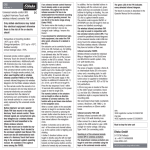Download Installation and operating instructions: Radio controlled
Transcript
Installation and operating instructions: Radio controlled blind control module Type: DALI BC ADVANCED RI OSRAM GmbH Hellabrunner Str. 1 D-81536 Munich Tel.: +49 (0) 89 6213 – 0 Fax: +49 (0) 89 6213 – 2020 Customer Service Center (KSC) Germany Albert-Schweitzer-Str. 64 D-81735 Munich Tel.: +49 (0) 1803 677 – 200 Fax: +49 (0) 1803 677 – 202 www.osram.com Contents 1. Function overview ....................................................... Page 3 2. Installation ................................................................... Page 4 3. Programming a radio transmitter................................. Page 5 4. Deleting a radio transmitter ......................................... Page 6 5. Lighting scenes ........................................................... Page 7 6. Test mode ................................................................... Page 7 7. Notes on radio operation............................................. Page 7 8. Technical data............................................................. Page 8 Page 2 Installation and operating instructions: Blind Control Unit DALI BC ADVANCED RI 1. Function overview The louvre blind module enables a louvre blind or shutter motor to be controlled by radio signals. Depending on how the buttons on the transmitter are used, either the angle of the louvres is adjusted (short press < 1 second) or the blind is raised or lowered (long press > 1 second). The louvre blind actuator can be programmed for up to 14 transmitters. On the unit there is a programming button (Fig. A c) and a two-colour programming LED (Fig. A d). Fig. A cd Antenne 4 sec Prog. 1 sec RD GN N BU L BN PK BK BU BN PK BK Operating the louvre blind actuator in a system with a DALI central unit In systems with the OSRAM DALI RC ADVANCED unit, the equipment (such as control gear) is connected to the central unit via a control line. The DALI central unit receives the radio telegrams from the control units (such as the wall-mounted or hand-held transmitter) and reacts according to the programmed functions by sending control commands via the control line to the loads. If a radio-control louvre blind actuator is used in a system, it receives the transmitted radio telegrams from the control units in the same way as the DALI central unit and can react to them according to the programmed functions. As there are two separate systems, the channel or scene buttons of the transmitters which are to operate both the loads connected to the DALI central unit and the radio-controlled actuators (in this case the louvre blind actuator) must be separately programmed and deleted in the two systems. The louvre blind actuator is not a DALI unit; it cannot be operated or configured via the manual programming unit. Instead, it reacts only to radio telegrams from wall-mounted or hand-held transmitters, provided these have been previously programmed. Lighting scenes The final position of the louvre blind (fully up or fully down) can be incorporated with the lighting in up to five lighting scenes. The required lighting scene button on the hand-held or wall-mounted transmitter must first be programmed in the actuator. Installation and operating instructions: Blind Control Unit DALI BC ADVANCED RI Page 3 2. Installation Important: Electrical equipment may only be installed by qualified electricians. Since the unit has only basic insulation, radio transmitters may be programmed or deleted only by qualified electricians. This only applies if components of the electrical system have to be opened for the purpose. Because the load lines of the unit briefly carry current when mains voltage is applied, any unused lines must be insulated. Install the louvre blind actuator (Fig. B c) in a flush-type box behind a blanking cover (Fig. B e). For application outside the flush-type box, make sure the unit is adequately protected against accidental contact (for example, install it in a distribution box). The legend must be pointing forwards when the unit is installed. Fig. B c d L N e AC 230 V~ The louvre blind actuator was developed exclusively for switching louvre blind or shutter motors. Other applications may be dangerous (e.g. controlling a roller gate). Only use louvre blinds or shutters with mechanical or electronic end position switches. Electronic interlocking of the unit means there is a minimum direction changeover time of about 1 second. Check the information provided by the motor manufacturer regarding changeover time and maximum operating time. Antenna To achieve optimum radio reception, lay the antenna out straight (Fig. B d), not wound up. As the antenna has only basic insulation it must not be led out of the flush-type or surface mounted box. Keep the antenna the minimum prescribed distance away from large metal parts, such as metal door frames. Do not shorten or lengthen the antenna, or strip off the insulation. Page 4 Installation and operating instructions: Blind Control Unit DALI BC ADVANCED RI Installation Connect the louvre blind actuator as shown in Fig. C. Fig. C Antenne M 4 sec Prog. 1 sec RD AB GN N BU L BN PK AUF N BK PE N L Notes • The distance from equipment that operates with high frequencies (such as microwave ovens, hi-fi systems and TVs) must be at least 0.5 m. • To avoid overloading the receiver (actuator), the distance between the louvre blind actuator and a transmitter must be at least 1 m. When you have installed the unit, please give these operating instructions to the customer. 3. Programming a radio transmitter When a transmitter is being programmed, the sensitivity of the receiver is reduced to approx. 5 m. The distance between the louvre blind actuator and the transmitter to be programmed should therefore be 0.5 m to 5 m. Procedure 1. Hold down the programming button for about 4 seconds to switch to the programming mode. The LED will flash red for about 1 minute (Fig. D). During this time a radio channel can be programmed. Fig. D Prog 1 min t 2. Issue a radio telegram from the selected transmitter (e.g. the hand-held transmitter) by holding down a channel or lighting scene button until the LED lights up permanently to indicate that the louvre blind actuator has acknowledged storage (Fig. E). Installation and operating instructions: Blind Control Unit DALI BC ADVANCED RI Page 5 Fig. E < C B 1 > A 2 3 Prog 4 5 6 7 8 4 > 1 5 < 3 2 1 min t 3. You will automatically leave programming mode after about 1 minute, or you can briefly press the programming button. The louvre blind actuator will then return to operating mode. Notes • • • 4. If all 14 storage locations are occupied you must delete a programmed transmitter before you can train a new one. All the programmed radio channels are retained in the event of a power failure. It is best to keep a record of which transmitters (wall-mounted or hand-held) have been programmed in the louvre blind actuator and enter this information in the documentation for the lighting system. Deleting a radio transmitter A programmed transmitter is deleted by starting a new programming process for this transmitter (see "Programming a radio transmitter"). All the channels and lighting scene buttons must be deleted individually. Successful deletion is indicated by a rapidly flashing red LED (Fig. F). Fig. F Prog 1 min t Important for systems with radio actuators and DALI central unit: If you train/delete a lighting scene button in the louvre blind actuator that has already been programmed in the DALI central unit by means of the manual programming unit, the DALI central unit will also receive the radio telegram during the programming/deletion process. In this case, the current lighting situation of the loads connected to the DALI central unit would be stored in the central unit as a lighting scene during the programming/deletion process. To avoid this, you should select the lighting scene stored in the DALI central unit by pressing briefly on the appropriate scene button before you start the programming/deletion process in the louvre blind actuator. Page 6 Installation and operating instructions: Blind Control Unit DALI BC ADVANCED RI 5. Lighting scenes The end position of a louvre blind can be stored in a lighting scene together with the lighting arrangement. This lighting scene can be changed at any time by simply storing it again. Before storing or selecting a lighting scene, a lighting scene button on the transmitter must be programmed; see "Programming a radio transmitter". Storing a lighting scene 1. Move the louvre blind to the required end position (up/down) by pressing an appropriate channel button. 2. Hold down the required lighting scene button on the transmitter for at least 3 seconds. Note: If the louvre blind is not in an end position or on the way towards it during the process for storing a lighting scene, the louvre blind will not be stored in the lighting scene. Important for systems with radio actuators and DALI central unit: If you use a lighting scene button that has already been programmed in the DALI central unit by means of the manual programming unit, the DALI central unit will react to the radio telegram during the storage process. In this case, the current lighting situation of the loads connected to the DALI central unit would be stored in the central unit as a lighting scene. This would overwrite a lighting scene that has already been stored. To avoid this, you should select the lighting scene stored in the DALI central unit by pressing briefly on the appropriate scene button before you start storing the lighting scene in the louvre blind actuator. 6. Test mode Once it has been installed, the louvre blind actuator can be tested by briefly pressing the programming button a number of times (for less then 1 second in each case). The actuator will run through the following statuses: No . 1 2 3 4 7. Reaction Blind up (2 min.) Stop Blind down (2 min.) Stop LED red OFF green OFF Notes on radio operation A non-exclusive transmission path is used for radio transmission, which means that interference cannot be ruled out. Radio transmission is not suitable for safety applications, such as emergency shutdown or calls to the emergency services. The range of a transmitter (up to 100 m in the open) depends on the nature of the building: Dry material Wood, plaster, plasterboard Brick, MDF Reinforced concrete Metal, metal grating, aluminium cladding Penetration approx. 90 % approx. 70 % approx. 30 % approx. 10 % Installation and operating instructions: Blind Control Unit DALI BC ADVANCED RI Page 7 Fig. G - This radio system may only be connected to other communication networks if this does not infringe the relevant national laws. - This radio system may not be used for communicating beyond property boundaries. - If used as specified, this device complies with the requirements of the R&TTE directive (1999/5/EU). A complete conformity declaration can be found on the internet at: www.osram.de The louvre blind actuator may be operated in all EU and EFTA states. 8. Technical data Rated voltage: Circuit breaker: Switching output: Relay output: Changeover time for change of direction: Continuous operation: Receiving frequency: Type of protection: Dimensions (∅ x H): Central hole ∅: Temperature range: Relative humidity: AC 230 V AC, 50/60 Hz (N conductor required) 10 A max. 1 motor 700 VA 2 make contacts (with potential and interlocked) approx. 1 second approx. 2 min. 433.42 MHz, ASK IP 20 52 x 23 mm 7.5 mm approx. -20 °C to +55 °C 0 % to 65 % Digital Addressable Lighting Interface The international digital interface standard for the lighting industry Date 13.09.02 / Louvre Blind Module ADVANCED Version 1.0 Subject to change without notice. Errors and omission excepted. Page 8 Installation and operating instructions: Blind Control Unit DALI BC ADVANCED RI