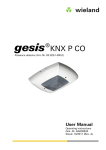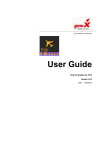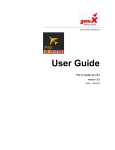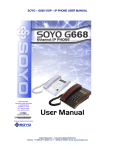Download Din Rail Universal Module 8 inputs / 8 outputs
Transcript
IO88B01KNXFI01010002.DOC Din Rail Universal 8 Input / 8 Output Module – Product Handbook Din Rail Universal Module 8 inputs / 8 outputs IO88E01KNX Product Handbook Product Description: Din Rail Universal 8 in / 8 out Module Order Code: IO88E01KNX Document Version: Date: 1.1 22/07/2011 1/64 Eelectron SpA, Via Magenta 77/22, I-20017 Rho (MI), Italia +39 02.9316681 +39 02.93507688 [email protected] www.eelectron.com IO88B01KNXFI01010002.DOC C.F. e P.IVA 11666760159 Capitale sociale: 250.000,00€ interamente versato Tribunale di Milano 359157-8760-07 CCIAA Milano 148549 IO88B01KNXFI01010002.DOC Din Rail Universal 8 Input / 8 Output Module – Product Handbook INDEX 1. General Introduction ..................................................................................................... 4 2. Product and functional overview ................................................................................... 4 2.1. Address and associations limits ........................................................................... 5 3. General Parameter Configuration ................................................................................. 6 3.1. Parameters .......................................................................................................... 6 3.2. Communications Objects ..................................................................................... 8 4. Input <x> Configuration................................................................................................. 9 5. Digital Input ................................................................................................................. 10 5.1. Digital Input – Short Action Mode ....................................................................... 10 5.2. Communications Objects ................................................................................... 11 5.3. Digital Input – Long Action Mode ....................................................................... 11 5.4. Communications Objects ................................................................................... 12 6. Input: Dimming............................................................................................................ 13 6.1. Communications Objects ................................................................................... 14 7. Input: Shutter and Blind .............................................................................................. 15 7.2. Communications Objects ................................................................................... 16 8. Input: Scene Management .......................................................................................... 17 8.2. Communications Objects ................................................................................... 18 9. Led Output .................................................................................................................. 19 9.1. Communications Objects ................................................................................... 20 10. Output Configuration ................................................................................................... 21 11. Output Configuration Fan Coil Actuator....................................................................... 23 11.2. Electric connections ........................................................................................... 24 11.3. Control of Heating / Cooling Valve ..................................................................... 24 11.4. Fan Coil Speed Control...................................................................................... 25 12. Output Configuration for Generic Load Control ........................................................... 27 12.2. General Parameters .......................................................................................... 28 12.3. Relay Functions ................................................................................................. 29 12.4. Additional Functions .......................................................................................... 30 12.5. Function ON / OFF ............................................................................................ 31 12.6. Function ON/OFF with delay .............................................................................. 32 12.7. Function ON with delay / timing OFF ................................................................. 33 12.8. Function “Continuous Switching” ....................................................................... 38 12.9. Communication objects...................................................................................... 39 12.10. Logic Function ................................................................................................... 40 12.11. Lock Function .................................................................................................... 41 12.12. Scene Function .................................................................................................. 42 13. Output Configuration for Electric Valve Control ........................................................... 44 13.2. Main Parameters ............................................................................................... 45 13.3. Lock Function .................................................................................................... 49 14. Output Configuration for shutter and blinds ................................................................. 51 14.2. General Parameters .......................................................................................... 52 14.3. Louvres automatic movement ............................................................................ 55 14.4. Additional Functions .......................................................................................... 55 14.5. Scene Function .................................................................................................. 56 14.6. Lock Function .................................................................................................... 57 14.7. Alarm Function................................................................................................... 58 14.8. Shutter position after lock and alarm .................................................................. 59 14.9. Priority table for communication objects ............................................................. 59 2/64 Eelectron SpA, Via Magenta 77/22, I-20017 Rho (MI), Italia +39 02.9316681 +39 02.93507688 [email protected] www.eelectron.com IO88B01KNXFI01010002.DOC C.F. e P.IVA 11666760159 Capitale sociale: 250.000,00€ interamente versato Tribunale di Milano 359157-8760-07 CCIAA Milano 148549 IO88B01KNXFI01010002.DOC Din Rail Universal 8 Input / 8 Output Module – Product Handbook 15. Output Configuration for motor reduction driver .......................................................... 60 15.2. Main Parameters ............................................................................................... 61 15.3. Lock Function .................................................................................................... 63 15.4. Function VALVES ALL CLOSED ....................................................................... 64 Any information inside this manual can be changed without advice. This handbook can be download freely from the website: www.eelectron.com Exclusion of liability: Despite checking that the contents of this document match the hardware and software, deviations cannot be completely excluded. We therefore cannot accept any liability for this. Any necessary corrections will be incorporated into newer versions of this manual. 3/64 Eelectron SpA, Via Magenta 77/22, I-20017 Rho (MI), Italia +39 02.9316681 +39 02.93507688 [email protected] www.eelectron.com IO88B01KNXFI01010002.DOC C.F. e P.IVA 11666760159 Capitale sociale: 250.000,00€ interamente versato Tribunale di Milano 359157-8760-07 CCIAA Milano 148549 IO88B01KNXFI01010002.DOC Din Rail Universal 8 Input / 8 Output Module – Product Handbook 1. General Introduction This manual is intended to be used by installers and describes functions and parameters of the device IO88E01KNX – Din Rail 8 In / 8 Out Module and how is possible to change settings and configurations using ETS software tool. 2. Product and functional overview The IO88E01KNX module is designed to be installed on a DIN rail and to be used in Home and Building installations (i.e. offices, hospitals, hotels, private houses, etc...). The device is equipped with 8 binary inputs (potential free) and 8 binary relay outputs. Inputs can be connected to conventional switching devices, e.g. push buttons, switches, floating contacts, for switching functions with pulse edge evaluation (e.g. rising or falling edge, toggle, etc...). Inputs can be configured with ETS SW, as output channels to drive LED in synoptic monitoring panels. Input main functions: Load activation / deactivation commands (ON/OFF/TOGGLE) with short press or with differentiation of long and short action Sending of long action telegrams on the same address of short action or on a different group address Dimmer management (with single or double push-button) Blind / Roller Shutter management (with single or double push-button) Scene management LED driving as independent channel (ON/OFF or BLINKING) Output main functions: Device 8 outputs on board can be configured in different ways: Each output can be configured independently for load control (R1 to R8) Each output can be configured independently for ON / OFF or continuous switching (PWM) for Electric valves (solenoid actuators) (EV1 to Ev8) Outputs can be configured in pairs for the management of roller shutters and blinds; up to 4 channels (Channels A to D) Outputs can be configured in pairs for management of Motor Reductor or for solenoid valves with 3-point control or for ventilating grilles; up to 4 channels (Channels A to D) Fan Coil Actuator for 2/4 pipes systems for Heating / Cooling with 3 speed motors) ( relays from 1 to 5) Different configurations can exist simultaneously on the same device as long as they do not use the same outputs (relays), for example you can set the following configuration: 4/64 Eelectron SpA, Via Magenta 77/22, I-20017 Rho (MI), Italia +39 02.9316681 +39 02.93507688 [email protected] www.eelectron.com IO88B01KNXFI01010002.DOC C.F. e P.IVA 11666760159 Capitale sociale: 250.000,00€ interamente versato Tribunale di Milano 359157-8760-07 CCIAA Milano 148549 IO88B01KNXFI01010002.DOC Din Rail Universal 8 Input / 8 Output Module – Product Handbook • • • Relay 1 to 5 Out 6 Out 7 ÷ Out 8 Fan Coil Actuator Generic load managment Shutter management (Channel “D”) Scheme of all possible configurations for each output: Relay Out 1 Out 2 Out 3 Out 4 Out 5 Out 6 Out 7 Out 8 Generic Load R1 R2 R3 R4 R5 R6 R7 R8 Fan Coil Act. On / Off Heating On / Off Cooling FanCoil speed 1 FanCoil speed 2 FanCoil speed 3 - Shutter / Blinds Channel A Channel B Channel C Channel D Electric Valves EV 1 EV 2 EV 3 EV 4 EV 5 EV 6 EV 7 EV 8 Motor Reduction Channel A Channel B Channel C Channel D The physical address, group address and parameters are assigned and programmed with ETS tool software. In order to commission the device, a PC with ETS2 version V1.3 or higher is required as well as an interface to the bus, (RS232, USB, etc...) 2.1. Address and associations limits The maximum number of group addresses allowed for the device is 50 this means that it is possible to associate the communication objects to a maximum of 50 group addresses. The maximum number of logical associations allowed for the device is 63; this means that the maximum number of logical connections between communication objects and group addresses is 63. Caution: there is a limit to the number of associations that can be created, on the same device, between transmission communications objects (i.e. inputs) and receiving communication objects (i.e. outputs). If you want, on the same device, add a group address already linked to a transmission communication object (input) to a receiving communication object (output) which already has a different group address associated, please note that you can add a maximum of 13 group addresses of this kind for the whole device. 5/64 Eelectron SpA, Via Magenta 77/22, I-20017 Rho (MI), Italia +39 02.9316681 +39 02.93507688 [email protected] www.eelectron.com IO88B01KNXFI01010002.DOC C.F. e P.IVA 11666760159 Capitale sociale: 250.000,00€ interamente versato Tribunale di Milano 359157-8760-07 CCIAA Milano 148549 IO88B01KNXFI01010002.DOC Din Rail Universal 8 Input / 8 Output Module – Product Handbook 3. General Parameter Configuration 3.1. Parameters General Parameter Configuration Page list generic parameters which affects all input / output channels, or their selection applies to all contacts of the input device simultaneously regardless of the function selected later for each. SETTINGS KNX PARAMETER Delay on Power-up (3-15 sec) 2 ÷ 15 seconds Through this parameter is possible to set the delay of transmission of telegrams after a power on by selecting the time by which the device is allowed to send telegrams. In large systems after a power failure or shutdown this delay avoids to generate excessive traffic on the bus, causing slow performance or a transmission block. If there are different devices that require sending telegrams on the bus after a reset, these delays must be programmed to prevent traffic congestion during the initialization phase. The input detection and the values of objects are updated accordingly at the end of the transmission delay time At the end of ETS programming the device behaves like after a power on. 6/64 Eelectron SpA, Via Magenta 77/22, I-20017 Rho (MI), Italia +39 02.9316681 +39 02.93507688 [email protected] www.eelectron.com IO88B01KNXFI01010002.DOC C.F. e P.IVA 11666760159 Capitale sociale: 250.000,00€ interamente versato Tribunale di Milano 359157-8760-07 CCIAA Milano 148549 IO88B01KNXFI01010002.DOC Din Rail Universal 8 Input / 8 Output Module – Product Handbook SETTINGS 20 ms 80 ms 150 ms Debounce time 40 ms 100 ms 200 ms When a button is pressed it is possible to have the contact opened or closed more than once before fixing into a stable position; this can be caused by a rapid succession of bounces between mechanicals contacts. For this reason it is important to determine a correct value of the parameter “debounce time” to avoid these bounces could be taken by the device as input switching. How this parameter works: after the device has detected a change of status for an input channel, it waits for a time equal to the time set as “debounce time” before updating the value of the corresponding data point. The input signal is not evaluated during this time. KNX PARAMETER This parameters affects all 8 device input channels. SETTINGS KNX PARAMETER Send Device ON-LINE • Disabled • Enabled • 1 min • 10 min • 30 min Device ON-LINE sending time • 1 hr • 2 Hr • 12 Hr • 24 Hr Through this parameter it’s possible to enable a cyclical sending, on the bus, of a 1 bit telegram with value “1”; this sending has a programmable time interval. This message can be used to detect errors like power failure or breakage of the device to a monitoring system or to a bus control system. 7/64 Eelectron SpA, Via Magenta 77/22, I-20017 Rho (MI), Italia +39 02.9316681 +39 02.93507688 [email protected] www.eelectron.com IO88B01KNXFI01010002.DOC C.F. e P.IVA 11666760159 Capitale sociale: 250.000,00€ interamente versato Tribunale di Milano 359157-8760-07 CCIAA Milano 148549 IO88B01KNXFI01010002.DOC Din Rail Universal 8 Input / 8 Output Module – Product Handbook SETTINGS KNX PARAMETER All Valve Closed • Disabled • Enabled • Electric valves output • Motor reduction Driver Channels • Electric valves output and Motor reduction Channels See paragraph 15.4 Function VALVES ALL CLOSED All Valve Closed Function depends on; 3.2. Communications Objects 8/64 Eelectron SpA, Via Magenta 77/22, I-20017 Rho (MI), Italia +39 02.9316681 +39 02.93507688 [email protected] www.eelectron.com IO88B01KNXFI01010002.DOC C.F. e P.IVA 11666760159 Capitale sociale: 250.000,00€ interamente versato Tribunale di Milano 359157-8760-07 CCIAA Milano 148549 IO88B01KNXFI01010002.DOC Din Rail Universal 8 Input / 8 Output Module – Product Handbook 4. Input <x> Configuration For each of the 8 input channels present on the device the selections are made through a configuration page. Every single input channel can be configured to perform one of the following functions: Digital input o Short action on press or release or both (ON / OFF / TOGGLE) o Short & long press function (ON / OFF / TOGGLE) o Short & long press function with different communication objects Dimmer management (Brighter / Darker / Brighter & Darker) Blind / Roller Shutter management (Up / Down / Up & Down) Scene management Led ON / OFF Led Blinking SETTINGS KNX PARAMETER Function • • • • • • Digital input Dimming Shutter and Blind Scene Output Led ON/OFF Output Led Blinking • • • • • • Digital Input Dimming Shutter and Blind Scene Output Led ON/OFF Output Led Blinking see paragraph 5 - Digital Input see paragraph 6 - Dimming see paragraph 7 - Shutter and Blind see paragraph 8 - Scene Management see paragraph 9 - Led output see paragraph 9 - Led output 9/64 Eelectron SpA, Via Magenta 77/22, I-20017 Rho (MI), Italia +39 02.9316681 +39 02.93507688 [email protected] www.eelectron.com IO88B01KNXFI01010002.DOC C.F. e P.IVA 11666760159 Capitale sociale: 250.000,00€ interamente versato Tribunale di Milano 359157-8760-07 CCIAA Milano 148549 IO88B01KNXFI01010002.DOC Din Rail Universal 8 Input / 8 Output Module – Product Handbook • Normally Open • Normally Close Contact type This parameter selects which is the normal condition for the input channel, open or close. If you select Normally Open the device detects the closing of the input to determine which telegram to send; otherwise if you select Normally Close the front detected is the opening one. This parameter must be considered also for the short and long press function: if you select Normally Open the device detects how long the input is closed to determine if the press is short or long; otherwise if Normally Close is selected the device detects how long the input is opened to distinguish between short or long press. 5. Digital Input SETTINGS KNX PARAMETER • Only short • Short + Long Action Through this parameter it’s possible to configure an input channel to send a telegram with different values associated using long or short press or decide to send commands only on one of these two events. 5.1. Digital Input – Short Action Mode SETTINGS • ON • OFF Action on push • TOGGLE • Nothing • ON • OFF Action on release • TOGGLE • Nothing This parameter allows to set which behaviour is expected when a edge is detected on a input channel; the difference between make or break contact is made with the parameter “Contact type” : KNX PARAMETER • ON • OFF • TOGGLE • Nothing on make/ break contact telegram “1” – ON - is sent. on make/ break contact telegram “0” – OFF - is sent. on make/ break contact the actual CO value is evaluated and a telegram with opposite value is sent ( ) Edges on input channels are ignored. 10/64 Eelectron SpA, Via Magenta 77/22, I-20017 Rho (MI), Italia +39 02.9316681 +39 02.93507688 [email protected] www.eelectron.com IO88B01KNXFI01010002.DOC C.F. e P.IVA 11666760159 Capitale sociale: 250.000,00€ interamente versato Tribunale di Milano 359157-8760-07 CCIAA Milano 148549 IO88B01KNXFI01010002.DOC Din Rail Universal 8 Input / 8 Output Module – Product Handbook When the TOGGLE function is used to control a single actuator from different input channels (input channels on the same device but also on different devices) the CO Write (W) flag must be set otherwise the toggle function will not work properly. 5.2. Communications Objects Communication Objects associated to Short Action Mode are: 5.3. Digital Input – Long Action Mode By selecting parameter Action with value Short + Long it’s possible to send to the bus 2 different telegrams according with the type of action done on the input channels: one for short press and another for long press. 11/64 Eelectron SpA, Via Magenta 77/22, I-20017 Rho (MI), Italia +39 02.9316681 +39 02.93507688 [email protected] www.eelectron.com IO88B01KNXFI01010002.DOC C.F. e P.IVA 11666760159 Capitale sociale: 250.000,00€ interamente versato Tribunale di Milano 359157-8760-07 CCIAA Milano 148549 IO88B01KNXFI01010002.DOC Din Rail Universal 8 Input / 8 Output Module – Product Handbook SETTINGS KNX PARAMETER Contact type See paragraph 4 Time for long operation Determines how long must be a press to be considered long; if shorter than the selected value the press will be considered short. • Disable • Enable If this parameter is disable, the telegrams sent to the bus, operating on the input channel with short or long press are transmitted from a single CO named < Input x> Digital Input; otherwise if this parameter is enable the telegram associated to the Long Press Action is transmitted by another CO named <Input x> Long action. In this way it is possible to send two different telegrams on two different group addresses. Additional object for long press Action on short Action on long • • • • ON OFF Toggle ( Nothing ) This parameter selects which telegram in associated to the short or long press. When the TOGGLE function is used to control a single actuator from different input channels (input channels on the same device but also on different devices) the CO Write (W) flag must be set otherwise the toggle function will not work properly. 5.4. Communications Objects Communication Objects associated to Short + Long Action Mode are: 12/64 Eelectron SpA, Via Magenta 77/22, I-20017 Rho (MI), Italia +39 02.9316681 +39 02.93507688 [email protected] www.eelectron.com IO88B01KNXFI01010002.DOC C.F. e P.IVA 11666760159 Capitale sociale: 250.000,00€ interamente versato Tribunale di Milano 359157-8760-07 CCIAA Milano 148549 IO88B01KNXFI01010002.DOC Din Rail Universal 8 Input / 8 Output Module – Product Handbook 6. Input: Dimming Through the dimming function it’s possible to control a light dimmer using short & long press of a push button connected to the input channel. Each input uses 2 communication objects: • 1 bit dimension for ON /OFF command associated to short press operation • 4 bit dimension for brightness regulation associated to long press operation SETTINGS KNX PARAMETER Contact type Dimming Command • Brighter See paragraph 4 • Brighter • Darker • Brighter / Darker on short operation telegram “1” – ON - is sent to the bus, on long operation telegram “increase brightness” is sent to the bus • Darker on short operation telegram “0” – OFF - is sent to the bus, on long operation telegram “decrease brightness” is sent to the bus • Brighter / Darker on short or long operation telegrams ON / OFF and telegrams “increase / decrease brightness” are sent alternatively ( ) Dimming step 13/64 Eelectron SpA, Via Magenta 77/22, I-20017 Rho (MI), Italia +39 02.9316681 +39 02.93507688 [email protected] www.eelectron.com IO88B01KNXFI01010002.DOC C.F. e P.IVA 11666760159 Capitale sociale: 250.000,00€ interamente versato Tribunale di Milano 359157-8760-07 CCIAA Milano 148549 IO88B01KNXFI01010002.DOC Din Rail Universal 8 Input / 8 Output Module – Product Handbook Max brightness / min brightness: When a long press is detected, device sends on the bus a specific command in order to increase/decrease 100% the brightness; when the contact returns in its normal condition (open or close, it depends on the Contact type parameter selects) a STOP telegram is sent. 1/2 (or other values) Brighter / Darker Behaviour is the same of the previous setting but when a long press is detected device sends a command to the bus in order to increase/decrease 1/2 (50%) the brightness; 1/4 means 25%; 1/8 means 12.5% ; 1/16 means 6.25% ; 1/32 means 3.125% 1/64 means 1.56% Minimum Time for long press operation Same values seen in short & long action Determines how long must be a press action to be considered long; if shorter than the selected value the press will be considered short. When the BRIGHTER / DARKER function is used to control a single dimmer from different input channels (input channels on the same device but also on different devices) the CO Write (W) flag must be set otherwise the function will not work properly. 6.1. Communications Objects For every input channel configured as Dimming, two different communication objects are used, as shown below: 14/64 Eelectron SpA, Via Magenta 77/22, I-20017 Rho (MI), Italia +39 02.9316681 +39 02.93507688 [email protected] www.eelectron.com IO88B01KNXFI01010002.DOC C.F. e P.IVA 11666760159 Capitale sociale: 250.000,00€ interamente versato Tribunale di Milano 359157-8760-07 CCIAA Milano 148549 IO88B01KNXFI01010002.DOC Din Rail Universal 8 Input / 8 Output Module – Product Handbook 7. Input: Shutter and Blind Through the Shutter and Blind function it’s possible to control Roller Shutters or Blinds using short & long press of a push button connected to the input channel. Each input uses 2 communication objects: • • 1 bit dimension for STEP /STOP command associated to short press operation 1 bit dimension for UP / DOWN command associated to long press operation SETTINGS KNX PARAMETER Contact type Action on shutter • Move UP • Move DOWN • Move UP / Move DOWN See paragraph 4 • Move UP • Move Down • Move UP / Move DOWN on short operation Command STEP UP / STOP - is sent to the bus, on long operation telegram “MOVE UP” is sent to the bus. on short operation Command STEP DOWN / STOP - is sent to the bus, on long operation telegram “MOVE DOWN” is sent to the bus. on short or long operation telegrams STEP / STOP and telegrams MOVE UP / DOWN are sent alternatively ( ). Time for long operation Same values seen in short + long action Determines how long must be a press to be considered long; if shorter than the selected value the press action will be considered short. 15/64 Eelectron SpA, Via Magenta 77/22, I-20017 Rho (MI), Italia +39 02.9316681 +39 02.93507688 [email protected] www.eelectron.com IO88B01KNXFI01010002.DOC C.F. e P.IVA 11666760159 Capitale sociale: 250.000,00€ interamente versato Tribunale di Milano 359157-8760-07 CCIAA Milano 148549 IO88B01KNXFI01010002.DOC Din Rail Universal 8 Input / 8 Output Module – Product Handbook When the MOVE UP / MOVE DOWN function is used to control a single shutter from different input channels (input channels on the same device but also on different devices) the CO Write (W) flag must be set otherwise the function will not work properly. 7.2. Communications Objects For every input channel configured as Shutter and Blind two different communication objects are used, as shown below: 16/64 Eelectron SpA, Via Magenta 77/22, I-20017 Rho (MI), Italia +39 02.9316681 +39 02.93507688 [email protected] www.eelectron.com IO88B01KNXFI01010002.DOC C.F. e P.IVA 11666760159 Capitale sociale: 250.000,00€ interamente versato Tribunale di Milano 359157-8760-07 CCIAA Milano 148549 IO88B01KNXFI01010002.DOC Din Rail Universal 8 Input / 8 Output Module – Product Handbook 8. Input: Scene Management In this configuration page it’s possible to set the input channel for scene management: learn and recall scene commands. These different behaviour (recall and learn) are performed through two different actions (short and long press) on a push button connected to the input channel. Learn scene on long press action is enabled by a parameter. 17/64 Eelectron SpA, Via Magenta 77/22, I-20017 Rho (MI), Italia +39 02.9316681 +39 02.93507688 [email protected] www.eelectron.com IO88B01KNXFI01010002.DOC C.F. e P.IVA 11666760159 Capitale sociale: 250.000,00€ interamente versato Tribunale di Milano 359157-8760-07 CCIAA Milano 148549 IO88B01KNXFI01010002.DOC Din Rail Universal 8 Input / 8 Output Module – Product Handbook SETTINGS KNX PARAMETER Contact type Recall Scene See paragraph 4 Number of the scene: 0 ÷ 63 This parameter sets the value of the scene you intend to learn / recall (one per channel). Remember that output devices (i.e. actuators, etc.) generally can manage several scenes, each identified by a value (that varies from 0 to 63); therefore is important to set this parameter correctly and matching the number set on the actuators. Send learn the scene on long action • Disable • Enable If disable long press action is ignored and no telegram is sent to the bus; if enable on long press action a learn scene telegram is sent to the bus. Time for long operation Same values seen in short + long action Determines how long must be a press to be considered long; if shorter than the selected value the press action will be considered short. 8.2. Communications Objects For every input channel configured as Scene these communication objects are used, as shown below: 18/64 Eelectron SpA, Via Magenta 77/22, I-20017 Rho (MI), Italia +39 02.9316681 +39 02.93507688 [email protected] www.eelectron.com IO88B01KNXFI01010002.DOC C.F. e P.IVA 11666760159 Capitale sociale: 250.000,00€ interamente versato Tribunale di Milano 359157-8760-07 CCIAA Milano 148549 IO88B01KNXFI01010002.DOC Din Rail Universal 8 Input / 8 Output Module – Product Handbook 9. Led Output IO88E01KNX device has 8 input channels configurable as output able to drive one led with a maximum current consumption of 0,25 mA The output channel can drive the led in 2 different way: ON/OFF or Blinking (flashing) KNX PARAMETER SETTINGS • ON / OFF • Blinking This parameter selects behaviour associated to the led when is active. Function • • Time for blinking mode • • This parameter is visible when the function mode period of flashing. 250 ms 500 ms 750 ms 1 sec. Blinking is selected and sets the on / off 19/64 Eelectron SpA, Via Magenta 77/22, I-20017 Rho (MI), Italia +39 02.9316681 +39 02.93507688 [email protected] www.eelectron.com IO88B01KNXFI01010002.DOC C.F. e P.IVA 11666760159 Capitale sociale: 250.000,00€ interamente versato Tribunale di Milano 359157-8760-07 CCIAA Milano 148549 IO88B01KNXFI01010002.DOC Din Rail Universal 8 Input / 8 Output Module – Product Handbook 9.1. Communications Objects For every input channel configured as led output two different communication objects are used, as shown below: 20/64 Eelectron SpA, Via Magenta 77/22, I-20017 Rho (MI), Italia +39 02.9316681 +39 02.93507688 [email protected] www.eelectron.com IO88B01KNXFI01010002.DOC C.F. e P.IVA 11666760159 Capitale sociale: 250.000,00€ interamente versato Tribunale di Milano 359157-8760-07 CCIAA Milano 148549 IO88B01KNXFI01010002.DOC Din Rail Universal 8 Input / 8 Output Module – Product Handbook 10. Output Configuration KNX PARAMETER SETTINGS • Disable • Enable This parameter defines whether the outputs from 1 to 5 are configured to manage fan coils, if the function is enabled outputs 6, 7 and 8 remain available as output for generic loads or electric valves control; outputs 7 and 8 can be still configured for control of shutters / blinds or motor reduction driver. • Output are independent Output 1 – 2 Configuration • Output are coupled Here it is possible to set if outputs are independent and therefore can be set with functions which use only one relay at a time (generic loads and electric valve); if the option selected is “Output are coupled” the relays work together to realize functions which use a double relay (shutter and motor reduction driver) FAN COIL ACTUATOR (Output 1,2,3,4,5) 21/64 Eelectron SpA, Via Magenta 77/22, I-20017 Rho (MI), Italia +39 02.9316681 +39 02.93507688 [email protected] www.eelectron.com IO88B01KNXFI01010002.DOC C.F. e P.IVA 11666760159 Capitale sociale: 250.000,00€ interamente versato Tribunale di Milano 359157-8760-07 CCIAA Milano 148549 IO88B01KNXFI01010002.DOC Din Rail Universal 8 Input / 8 Output Module – Product Handbook Output 3 – 4 Configuration Output 5 – 6 Configuration Output 7 – 8 Configuration Same values of “Output 1 – 2 Configuration” Same values of “Output 1 – 2 Configuration” Same values of “Output 1 – 2 Configuration” SETTINGS • Generic Load Control Output 1 Configuration • Electric Valve Control Output 1 works in single mode; this parameter select which function is set; identical parameter for output 2, 3, 4, 5, 6, 7, 8 if configured in single mode. KNX PARAMETER • Shutter • Driver Motor Reduction Output 1 and 2 works in coupled mode; this parameter selects the function: shutter management or motor reduction management. Identical parameter for output coupled 2-3; 4-5; 7-8. Output 1 – 2 Coupled Output 2 Configuration Output 3 Configuration Output 4 Configuration Output 5 Configuration Output 6 Configuration Output 7 Configuration Output 8 Configuration Output 3 – 4 Coupled Output 5 – 6 Coupled Output 7 – 8 Coupled Same values of “Output 1 Configuration” Same values of “Output 1 Configuration” Same values of “Output 1 Configuration” Same values of “Output 1 Configuration” Same values of “Output 1 Configuration” Same values of “Output 1 Configuration” Same values of “Output 1 Configuration” Same values of “Output 1 - 2 Coupled” Same values of “Output 1 - 2 Coupled” Same values of “Output 1 - 2 Coupled” 22/64 Eelectron SpA, Via Magenta 77/22, I-20017 Rho (MI), Italia +39 02.9316681 +39 02.93507688 [email protected] www.eelectron.com IO88B01KNXFI01010002.DOC C.F. e P.IVA 11666760159 Capitale sociale: 250.000,00€ interamente versato Tribunale di Milano 359157-8760-07 CCIAA Milano 148549 IO88B01KNXFI01010002.DOC Din Rail Universal 8 Input / 8 Output Module – Product Handbook 11. Output Configuration Fan Coil Actuator This mode should be chosen first in the ETS configuration of the device as if it is enabled, commits the outputs from 1 to 5 exclusively. Outputs 1 and 2 are interlocked and are dedicated to the operation of switching from cooling mode (air conditioning / cooling) to heating mode and vice versa. Outputs from 3 to 5 are interlocked and dedicated to the management of the 3 speed of the Fan Coil. Communication objects HEATING / COOLING HEATING OUT 1 ÷2 HEATING / COOLING FEEDBACK COOLING SPEED 1 FEEDBACK SPEED 1 SPEED 2 OUT 3 ÷5 SPEED 3 SPEED CONTINUOUS CONTROL (%) SPEED 2 FEEDBACK SPEED 3 FEEDBACK SPEED CONTINUOS CONTROL FEEDBACK 23/64 Eelectron SpA, Via Magenta 77/22, I-20017 Rho (MI), Italia +39 02.9316681 +39 02.93507688 [email protected] www.eelectron.com IO88B01KNXFI01010002.DOC C.F. e P.IVA 11666760159 Capitale sociale: 250.000,00€ interamente versato Tribunale di Milano 359157-8760-07 CCIAA Milano 148549 IO88B01KNXFI01010002.DOC Din Rail Universal 8 Input / 8 Output Module – Product Handbook 11.2. Electric connections For 4 pipes systems: Uscita OUT 1 OUT 2 OUT 3 OUT 4 OUT 5 Descrizione VALVE HEATING VALVE COOLING FAN COIL SPEED 1 FAN COIL SPEED 2 FAN COIL SPEED 3 Collegamento Connect to heating valve - ON/OFF contact Connect to cooling valve - ON/OFF contact Connect to fan coil speed 1 – ON/OFF contact Connect to fan coil speed 2 – ON/OFF contact Connect to fan coil speed 3 – ON/OFF contact For 2 pipes systems: Uscita OUT 1 OUT 2 OUT 3 OUT 4 OUT 5 Descrizione VALVE HEAT/COOL FAN COIL SPEED 1 FAN COIL SPEED 2 FAN COIL SPEED 3 Collegamento Connect to heating / cooling valve - ON/OFF contact See note (1) Connect to fan coil speed 1 – ON/OFF contact Connect to fan coil speed 2 – ON/OFF contact Connect to fan coil speed 3 – ON/OFF contact (1) When fan coil actuator is configured as 2 pipes system OUT2 is not used; anyway it is configured to switch in the opposite mode of OUT1. When OUT1 goes ON OUT2 goes OFF and vice versa. This behaviour can be used to manage systems where the Heating / Cooling hydraulic system is based on a 3 way valve which switches 2 times a year when passing from Summer to Winter season and vice versa. 11.3. Control of Heating / Cooling Valve 24/64 Eelectron SpA, Via Magenta 77/22, I-20017 Rho (MI), Italia +39 02.9316681 +39 02.93507688 [email protected] www.eelectron.com IO88B01KNXFI01010002.DOC C.F. e P.IVA 11666760159 Capitale sociale: 250.000,00€ interamente versato Tribunale di Milano 359157-8760-07 CCIAA Milano 148549 IO88B01KNXFI01010002.DOC Din Rail Universal 8 Input / 8 Output Module – Product Handbook SETTINGS • 2 pipes system System Type • 4 pipes system 2 pipe system: the hydraulic system is unique and conveys the warm or cold fluid, depending on the season. KNX PARAMETER 4-pipe system: the hydraulic system has 2 individual circuits, one for heating and one for the cooling. • Relay is open when valve is deactivated Relay state when valve is deactivated • Relay is closed when valve is deactivated Set if the relay must switch ON or OFF in order to Open / Close the valve; the deactivated state for the valve is when it is closed and the fluid does not pass through. 11.4. Fan Coil Speed Control The control of 3-speed fan coil can be achieved with 3 communication objects (1 bit) which accept commands on / off or with a 1-byte communication object for a proportional control. SETTINGS KNX PARAMETER Delay between Speed Changes (Sec.) 1… 255 This parameter set the pause time between the switching off the relay which control one speed and the switching on of another relay to activate the next speed Object type for speed control • 3 x 1 bit objects • 1 x 1 byte object This set the data type for the speed control. • 3 x 1 bit objects • 1 x 1 byte object This set the data type for the speed feedback to be sent on the bus. Object type for speed status Delay on ventilation start (min) 1 … 15 This parameter has effect only in heating mode and introduces a time delay between the reception of a command which starts the fan speed and the real starting time in order to avoid to blow cold air instead of warm due to the fact the hydraulic system need a certain time to supply the hot fluid to the fan coil. The delay, however, is introduced only when the fan coil actuator activates one of his speeds starting from the state of no active speed (S1, S2, S3 are all off). 25/64 Eelectron SpA, Via Magenta 77/22, I-20017 Rho (MI), Italia +39 02.9316681 +39 02.93507688 [email protected] www.eelectron.com IO88B01KNXFI01010002.DOC C.F. e P.IVA 11666760159 Capitale sociale: 250.000,00€ interamente versato Tribunale di Milano 359157-8760-07 CCIAA Milano 148549 IO88B01KNXFI01010002.DOC Din Rail Universal 8 Input / 8 Output Module – Product Handbook SETTINGS KNX PARAMETER • 90% • 80% Limit Value Speed 2 / 3 • 70% • 60% Limit value of control to pass from Speed 2 to Speed 3 • 10% • 20% Limit Value Speed 1 / 2 • 30% • 40% Limit value of control to pass from Speed 1 to Speed 2 • 0% Lower Limit Value • 5% • 10% Limit value of control to pass from Speed 1 to OFF For example if values 70%, 30% and 0% are selected: 100% S3 ON Values of CO: Fan Coil – Speed Control % 70% Active speed S2 ON 30% S1 ON 0% 26/64 Eelectron SpA, Via Magenta 77/22, I-20017 Rho (MI), Italia +39 02.9316681 +39 02.93507688 [email protected] www.eelectron.com IO88B01KNXFI01010002.DOC C.F. e P.IVA 11666760159 Capitale sociale: 250.000,00€ interamente versato Tribunale di Milano 359157-8760-07 CCIAA Milano 148549 IO88B01KNXFI01010002.DOC Din Rail Universal 8 Input / 8 Output Module – Product Handbook SETTINGS KNX PARAMETER • Disable • When status changes • On request The parameter defines the behavior of the object as: Sending state telegram Disabled : When status changes: On request: Not available updated on switching and transmitted on the bus updated on switching spontaneously and not transmitted on the bus but only on request 12. Output Configuration for Generic Load Control The functional diagram of each output configured as Generic Load Control is represented in the following scheme: SCENE OBJECT LOCK OBJECT LOGIC OBJECT RELAY FEEDBACK OBJECT SWITCH OBJECT 27/64 Eelectron SpA, Via Magenta 77/22, I-20017 Rho (MI), Italia +39 02.9316681 +39 02.93507688 [email protected] www.eelectron.com IO88B01KNXFI01010002.DOC C.F. e P.IVA 11666760159 Capitale sociale: 250.000,00€ interamente versato Tribunale di Milano 359157-8760-07 CCIAA Milano 148549 IO88B01KNXFI01010002.DOC Din Rail Universal 8 Input / 8 Output Module – Product Handbook 12.2. General Parameters SETTINGS • NO – Normally Open • NC - Normally Close KNX PARAMETER Contact type With this parameter you can set the operating mode of the relay. The relay can be used as "open contact" or "close contact"; This difference is logical because the relay has only one pole and it is not available a terminal connected to the NC contact. OUTPUT (Relay status) ON (Activated) OFF (Deactivated) NO – Normally Open NO contact is closed NO contact is open NC – Normally Close NO contact is open NO contact is closed SETTINGS • ON Behaviour on power down • OFF • STOP – no movement When bus voltage fall down under approximately 18V device enters the power down routine and it is possible to set the status of the relay status (See note 1). • ON Behaviour on power up • OFF • Keep status on power down On power up it is possible to set the status of each relay with this parameter (see note 2) KNX PARAMETER NOTES: [1]: the device has to accumulate the energy it needs to switch the relays when it is on and stores it into capacitors. For this reason, when a power down is detected, the device has the energy to switch all the 8 relays only if it has been powered from at least 60 seconds and it has not done a full 8 relay switch from at least 20 seconds. It is strongly recommended not to select a full 8 relay switch on power down because the full switch cannot be done in all the situations. [2]: When is selected the value “Keep status on power down” for the parameter “Behaviour on power up” it is maintained the state selected on power down unless you have selected on power down the behaviour “STOP – no movement”; in that case it is maintained the state active before power down. 28/64 Eelectron SpA, Via Magenta 77/22, I-20017 Rho (MI), Italia +39 02.9316681 +39 02.93507688 [email protected] www.eelectron.com IO88B01KNXFI01010002.DOC C.F. e P.IVA 11666760159 Capitale sociale: 250.000,00€ interamente versato Tribunale di Milano 359157-8760-07 CCIAA Milano 148549 IO88B01KNXFI01010002.DOC Din Rail Universal 8 Input / 8 Output Module – Product Handbook 12.3. Relay Functions KNX PARAMETER Function • ON / OFF • ON / OFF with delay SETTINGS • ON / OFF • ON / OFF with delay • ON with delay / timing OFF • Continuous Switching After receiving a telegram on the switching objects, relay switch in ON or OFF position. it is possible to set a delay between the reception of a telegram and the switch of the relay ; for both telegrams: activation and deactivation • ON with delay / timing OFF it is possible to set a delay between the reception of a telegram of activation and the switch of the relay; the OFF switch is automatic after a configurable time (staircase timer) • Continuous switching with this function the relay, when a 1 bit telegram is received, starts switching ON and OFF with a configurable time; with the opposite 1 bit telegram it stops and remains in OFF position. • Telegram “0” Activation telegram • Telegram “1” For every function above selected you can set a parameter to determine if the function is activated with a telegram "0" (and then off with "1") or is activated with telegram "1" (and then off with "0"); 29/64 Eelectron SpA, Via Magenta 77/22, I-20017 Rho (MI), Italia +39 02.9316681 +39 02.93507688 [email protected] www.eelectron.com IO88B01KNXFI01010002.DOC C.F. e P.IVA 11666760159 Capitale sociale: 250.000,00€ interamente versato Tribunale di Milano 359157-8760-07 CCIAA Milano 148549 IO88B01KNXFI01010002.DOC Din Rail Universal 8 Input / 8 Output Module – Product Handbook Relay Feedback • Disabled • Disabled • When status changes • On request Status is never transmitted ad related communication object is not visible • When status changes Status is transmitted every time the relay switch changing his status from ON to OFF or from OFF to ON. • On request Status communication object is available and updated when status changes but the telegram is not transmitted. Read propriety is enabled. • Telegram “0” when value is OFF • Telegram “0” when value is ON This parameter defines which telegram value is associated to the ON or OFF status. Telegram value for status sending 12.4. Additional Functions In IO88E01KNX 3 additional function can be enabled: • • • LOCK FUNCTION : this function according to the command received from the bus, blocks the relay in a specific condition when a “lock on” command arrives, this state is kept until a “lock off” command is received; any command received during the period in which the block is activated is not executed. LOGIC FUNCTION: This function allows you to control the load, not only using the relay Switch Command object, but using the result of a logic operation; the logic function consists in two logic ports: the operation is performed among the logic input and the relay command object. SCENE FUNCTION: The scene function manage two possible commands to the device: perform scene, that is a command to create a specific condition; learn scene, that is a command to memorize the current status of the contact at the moment the command is received, and then reproduce it once the perform command is received. LOCK and LOGIC function are alternative functions and only one of them can be enabled at a time. 30/64 Eelectron SpA, Via Magenta 77/22, I-20017 Rho (MI), Italia +39 02.9316681 +39 02.93507688 [email protected] www.eelectron.com IO88B01KNXFI01010002.DOC C.F. e P.IVA 11666760159 Capitale sociale: 250.000,00€ interamente versato Tribunale di Milano 359157-8760-07 CCIAA Milano 148549 IO88B01KNXFI01010002.DOC Din Rail Universal 8 Input / 8 Output Module – Product Handbook 12.5. Function ON / OFF The relay switches when a message is received on the Relay Command Object. Behavior of the relay set to "NO” and "NC" when activation telegram is telegram "1": Telegram 0 1 1 0 NO is closed Contact type = NO NO is open NO is closed Contact type = NC NO is open Behavior of the relay set to "NO” and "NC" when activation telegram is telegram "0": Telegram 1 0 0 1 NO is closed Contact type = NO NO is open NO is closed Contact type = NC NO is open 31/64 Eelectron SpA, Via Magenta 77/22, I-20017 Rho (MI), Italia +39 02.9316681 +39 02.93507688 [email protected] www.eelectron.com IO88B01KNXFI01010002.DOC C.F. e P.IVA 11666760159 Capitale sociale: 250.000,00€ interamente versato Tribunale di Milano 359157-8760-07 CCIAA Milano 148549 IO88B01KNXFI01010002.DOC Din Rail Universal 8 Input / 8 Output Module – Product Handbook 12.6. Function ON/OFF with delay In this configuration it is possible to set a time delay on the relay activation (TON) and also a delay time for the relay deactivation (TOFF) The opening and closing of the contact, when the parameters are different from zero, occurs later than the receipt of the telegram, activation and deactivation delays are set separately SETTINGS KNX PARAMETER Delay on Activation Delay on Deactivation Delay on Activation (Base Time) Delay on Activation (Factor) • • • • • • • True False True False 1 sec. 1 minute 1 hour 1…255 The delay time between the receipt of a telegram and the execution of the command is given by : Delay of Activation Time = Delay on Activation (Base Time) x Delay on Activation (Factor) Delay on Deactivation (Base Time) Delay on Deactivation (Factor) • 1 sec. • 1 minute • 1 hour 1…255 The delay time between the receipt of a telegram and the execution of the command is given by : Delay of Deactivation Time = Delay on Deactivation (Base Time) x Delay on Deactivation (Factor) 32/64 Eelectron SpA, Via Magenta 77/22, I-20017 Rho (MI), Italia +39 02.9316681 +39 02.93507688 [email protected] www.eelectron.com IO88B01KNXFI01010002.DOC C.F. e P.IVA 11666760159 Capitale sociale: 250.000,00€ interamente versato Tribunale di Milano 359157-8760-07 CCIAA Milano 148549 IO88B01KNXFI01010002.DOC Din Rail Universal 8 Input / 8 Output Module – Product Handbook 12.7. Function ON with delay / timing OFF After receiving a telegram from the Relay Command Object, the relay is active for a time (TLS) that can be set by a parameter; when TLS expires, it turns off automatically. It is also possible to set a delay on activation time (TON) (see “ON with delay” function). SETTINGS KNX PARAMETER Delay on Activation Delay on Activation (Base Time) Delay on Activation (Factor) • • • • • True False 1 sec. 1 minute 1 hour 1…255 The delay time between the receipt of a telegram and the execution of the command is given by : Delay of Activation Time = Delay on Activation (Base Time) x Delay on Activation (Factor) Timing (Base Time) Timing (Factor) • 1 sec. • 1 minute • 1 hour 1…255 The TLS time set for automatic turn off is given by : Timing duration = Timing (Base Time) x Timing (Factor) 33/64 Eelectron SpA, Via Magenta 77/22, I-20017 Rho (MI), Italia +39 02.9316681 +39 02.93507688 [email protected] www.eelectron.com IO88B01KNXFI01010002.DOC C.F. e P.IVA 11666760159 Capitale sociale: 250.000,00€ interamente versato Tribunale di Milano 359157-8760-07 CCIAA Milano 148549 IO88B01KNXFI01010002.DOC Din Rail Universal 8 Input / 8 Output Module – Product Handbook “Duration of relay activation” (TLS) and “ON delay time” (TON) are programmable by ETS. Telegram 1 NO is closed Contact type = NO NO is open TON TLS “ON delay time” (TON) can be disable by ETS. Telegram 1 NO is closed Contact type = NO NO is open TLS 34/64 Eelectron SpA, Via Magenta 77/22, I-20017 Rho (MI), Italia +39 02.9316681 +39 02.93507688 [email protected] www.eelectron.com IO88B01KNXFI01010002.DOC C.F. e P.IVA 11666760159 Capitale sociale: 250.000,00€ interamente versato Tribunale di Milano 359157-8760-07 CCIAA Milano 148549 IO88B01KNXFI01010002.DOC Din Rail Universal 8 Input / 8 Output Module – Product Handbook SETTINGS KNX PARAMETER • True • False This allows you to set the behaviour of the device when it receives a OFF command: Timing can be stopped • True On receiving a OFF command, the device immediately executes the command and switch off the relay without waiting the end of the timing phase On receiving a OFF command, the device ignores the command and continues the timing phase; the load is deactivated at the end of the set time and it is not possible to deactivate it using a bus command. • False • True • False • 15 sec. • 30 sec. Warning Time ( seconds before time ends) • 1 minute • 2 minutes • 0,5 sec. • 1,0 sec. Switch Off Time • 1,5 sec. • 2,0 sec. Here you can set the warning time before the deactivation of the stairway light function, upon which the device will consequently signal the imminent termination of the stairway light function by switching off, for a brief time, the light. Warning Function Duration of relay timing can be stopped with an OFF command. 1 Telegram 0 NO close Normally Open NO open Timing 35/64 Eelectron SpA, Via Magenta 77/22, I-20017 Rho (MI), Italia +39 02.9316681 +39 02.93507688 [email protected] www.eelectron.com IO88B01KNXFI01010002.DOC C.F. e P.IVA 11666760159 Capitale sociale: 250.000,00€ interamente versato Tribunale di Milano 359157-8760-07 CCIAA Milano 148549 IO88B01KNXFI01010002.DOC Din Rail Universal 8 Input / 8 Output Module – Product Handbook Warning Function: Telegram 1 NO is closed Contact type = NO NO is open TLS Switch off time Warning Time SETTINGS • Ignore Send ON when Timing is active • Trigger Mode • Extension Mode This allows you to set the behaviour of the device when it receives a ON command while the staircase timing is running: • Ignore On receiving a ON command, the device ignores it and goes on executing the timing. • Trigger Mode On receiving a ON command, the device restart the stairs light time execuiting the whole time again. • Extension Mode On receiving the command the device extends the stairs light time, increasing it by the time of the standard stairs light time. Note that the extension option does not reset the timing but it changes its duration and becomes a multiple of the set stairs light time. The maximum number of extension is allowed by the parameter “Maximum numbert of Time Extension” KNX PARAMETER 36/64 Eelectron SpA, Via Magenta 77/22, I-20017 Rho (MI), Italia +39 02.9316681 +39 02.93507688 [email protected] www.eelectron.com IO88B01KNXFI01010002.DOC C.F. e P.IVA 11666760159 Capitale sociale: 250.000,00€ interamente versato Tribunale di Milano 359157-8760-07 CCIAA Milano 148549 IO88B01KNXFI01010002.DOC Din Rail Universal 8 Input / 8 Output Module – Product Handbook Duration of relay timing is re-trigge able: 1 Telegram 1 NO close Normally Open NO open Timing Timing Timing Timing NO close Normally Close NO open Extension Mode: 1 Telegram 1 1 NO close Normally Open NO open TLS TLS TLS 3 x TLS 37/64 Eelectron SpA, Via Magenta 77/22, I-20017 Rho (MI), Italia +39 02.9316681 +39 02.93507688 [email protected] www.eelectron.com IO88B01KNXFI01010002.DOC C.F. e P.IVA 11666760159 Capitale sociale: 250.000,00€ interamente versato Tribunale di Milano 359157-8760-07 CCIAA Milano 148549 IO88B01KNXFI01010002.DOC Din Rail Universal 8 Input / 8 Output Module – Product Handbook 12.8. Function “Continuous Switching” In this configuration it is possible to activate the relay to perform a continuous ON / OFF switching that can be started or ended by a specified activation telegram. TON and TOFF can be set by parameters. SETTINGS KNX PARAMETER Time ON (Base Time) Time ON (Factor) • 1 sec. • 1 minute • 1 hour 1…255 The duration time of the ON state for the relay is: ON Duration Time = Time ON (Base Time) x Time ON (Factor) Time OFF (Base Time) Time OFF (Factor) • 1 sec. • 1 minute • 1 hour 1…255 The duration time of the OFF state for the relay is: OFF Duration Time = Time OFF (Base Time) x Time OFF (Factor) 38/64 Eelectron SpA, Via Magenta 77/22, I-20017 Rho (MI), Italia +39 02.9316681 +39 02.93507688 [email protected] www.eelectron.com IO88B01KNXFI01010002.DOC C.F. e P.IVA 11666760159 Capitale sociale: 250.000,00€ interamente versato Tribunale di Milano 359157-8760-07 CCIAA Milano 148549 IO88B01KNXFI01010002.DOC Din Rail Universal 8 Input / 8 Output Module – Product Handbook Activation Telegram = “Telegram 1”; Contact Type = “Normally Open”: 1 Telegram 0 NO close Normally Open NO open TON TOFF TON TOFF TON SETTINGS • False Start Continuous Switching on Power Up • True If set to “True” this parameter enable the activation of continuous switching on power up, without waiting for the activation telegram, it starts automatically. KNX PARAMETER If this parameter is set to TRUE, the continuous switching starts automatically on Power ON, regardless of the setting on the parameter “Behaviour on power up” . 12.9. Communication objects 39/64 Eelectron SpA, Via Magenta 77/22, I-20017 Rho (MI), Italia +39 02.9316681 +39 02.93507688 [email protected] www.eelectron.com IO88B01KNXFI01010002.DOC C.F. e P.IVA 11666760159 Capitale sociale: 250.000,00€ interamente versato Tribunale di Milano 359157-8760-07 CCIAA Milano 148549 IO88B01KNXFI01010002.DOC Din Rail Universal 8 Input / 8 Output Module – Product Handbook 12.10. Logic Function Enabling logical operation allow to submit the command for the output to a result of a logical operation between the communication object <Output x> Relay Control and another communication object called <Output x> Logic Function. By ETS is possible to select the logical operation to use, every time a telegram is received on the logical object or on the control object the logical operation is calculated again and the result is taken as a command for the relay. SETTINGS KNX PARAMETER Logic function • AND • OR • XOR This parameter selects the logical operation Initial Value for logic Operation • Value “0” • Value “1” This parameter selects the value the logical object must have on power up (see note 1). If the relay has a timing, or a delay on activation or deactivation, etc… a logical operation result that bring to command “0” or “1” determines a new behaviour of the relay that follows its own parameterization. NOTES: [1]: The value assumed by the logic communication object set by the parameter “Initial Value for logic Operation” does not switch automatically the relay because this behaviuor is determined by the parameter “Behaviour on power up” 40/64 Eelectron SpA, Via Magenta 77/22, I-20017 Rho (MI), Italia +39 02.9316681 +39 02.93507688 [email protected] www.eelectron.com IO88B01KNXFI01010002.DOC C.F. e P.IVA 11666760159 Capitale sociale: 250.000,00€ interamente versato Tribunale di Milano 359157-8760-07 CCIAA Milano 148549 IO88B01KNXFI01010002.DOC Din Rail Universal 8 Input / 8 Output Module – Product Handbook Example of logic function: If a relay has AND function enabled and delay on activation/deactivation enabled. RELAY CONTROL 0 1 1 12.11. LOGICAL FUNCTION 0 0 1 RESULT 0 0 1 BEHAVIOUR Start a delay on deactivation Start a delay on activation Lock Function When lock function is enabled it allows, as a result of receiving a telegram on the <Output x> Lock Function; to switch the relay in a defined state and force it to maintain this state even if the object switching value changes. SETTINGS KNX PARAMETER Initial Value for Lock Object • Value “0” • Value “1” This parameter selects the value of the lock object after a power on; appropriately changing this value it is possible to start the output channel related to the lock function as “locked” or “unlocked”. (See note 1). Telegram for Lock Activation • Telegram “0” • Telegram “1” This parameter selects the values associated to the “lock” or “unlock” condition. Relay Position when Lock is Active • Relay is Deactivated • Relay is Activated This parameter selects the state the relay must assume when the “lock function” becomes active”. (See note 2). 41/64 Eelectron SpA, Via Magenta 77/22, I-20017 Rho (MI), Italia +39 02.9316681 +39 02.93507688 [email protected] www.eelectron.com IO88B01KNXFI01010002.DOC C.F. e P.IVA 11666760159 Capitale sociale: 250.000,00€ interamente versato Tribunale di Milano 359157-8760-07 CCIAA Milano 148549 IO88B01KNXFI01010002.DOC Din Rail Universal 8 Input / 8 Output Module – Product Handbook Position when Lock Ends • Relay is Deactivated • Relay is Activated • Keep previous state and ignore telegrams • Keep previous state and don’t ignore telegrams • • • • Relay is Deactivated Relay is Activated Keep previous state and ignore telegrams Keep previous state and don’t ignore telegrams Relay is in “OFF” position (See note 2). Relay is in “ON” position (See note 2). Relay returns in the state it was before lock function became active the output channel returns to its condition prior to the activation of the block unless you have received a telegram on the switch object or scenario; in this case, the last command received is executed. NOTES: [1]: If the parameter “Initial Value for Lock Object” has the same value of “Telegram for Lock Activation” happens that, on power up, the output channel starts in lock mode, waiting for a “unlock” telegram in order to become active. Note that, even if the relay starts with lock function already active it does not go automatically in the position defined by the parameter “Relay Position when Lock is Active “; because this behaviuor is determined only by the parameter “Behaviour on power up” [2]: The “activated” and “deactivated” conditions for each output channels correspond to ON or OFF condition upon the settings made for the “Contact Type” parameter. 12.12. Scene Function 42/64 Eelectron SpA, Via Magenta 77/22, I-20017 Rho (MI), Italia +39 02.9316681 +39 02.93507688 [email protected] www.eelectron.com IO88B01KNXFI01010002.DOC C.F. e P.IVA 11666760159 Capitale sociale: 250.000,00€ interamente versato Tribunale di Milano 359157-8760-07 CCIAA Milano 148549 IO88B01KNXFI01010002.DOC Din Rail Universal 8 Input / 8 Output Module – Product Handbook When the scene function is enabled a communication object named <Output x> Scene becomes visible. It is possible to send to the device two possible commands: recall scene - is a command to create a specific condition store scene - is a command to learn and store the current status (at the moment the command is received) of the contact, and then reproduce it once the recall command is received For every channel it is possible to store a maximum of 4 output scene. SETTINGS KNX PARAMETER Scene Number <X> 0 … 64 For the 4 possible scenes, this number is the unique identifier for the scene: valid numbers are from 0 to 63; 64 means scene is not active. Initial value Scene <X> • Contact Open • Contact Close For the 4 possible scene this number allow to initialize the status associated to previously selected scene number avoiding to execute the store scene procedure. If the store scene is done, this value is overwritten. Learn Scene • Enabled • Disabled This parameter enable / disable the output channel from storing value received from the bus; if this parameter is set to disable the value associated are set only by the parameters “Initial value Scene <X>” and cannot be modified without a ETS download. NOTES: [1]: When a scene is recalled the output channel behaves in the same way as it would have received a telegram “0” or “1” on the <Output x> Relay Command communication objects; this means that if a output is normally open with the staircase light timer enabled – the receipt of a telegram “1” triggers a timed ON with automatic OFF when the timer expires. [2]: After a ETS download the device assumes the value of parameter: “Initial value Scene <X>” as a value in memory for the corresponding scene and overwrites previous memorized scene positions. 43/64 Eelectron SpA, Via Magenta 77/22, I-20017 Rho (MI), Italia +39 02.9316681 +39 02.93507688 [email protected] www.eelectron.com IO88B01KNXFI01010002.DOC C.F. e P.IVA 11666760159 Capitale sociale: 250.000,00€ interamente versato Tribunale di Milano 359157-8760-07 CCIAA Milano 148549 IO88B01KNXFI01010002.DOC Din Rail Universal 8 Input / 8 Output Module – Product Handbook 13. Output Configuration for Electric Valve Control Each of the 8 outputs can be configured to drive an electric valve (solenoid valve) typically used in heating and cooling systems for floor panels. Use this output configuration when you want to drive an ON/OFF type solenoid valve, without motor reductor. In this type of valve one of two states (open or closed) is associated with the condition of valve powered, the other to valve not powered. If you use this configuration, the control algorithm must be resident in the control device (thermostat, etc. ..).; the relay act only to power or not the valve. The functional diagram of each output configured as electric valve control is represented in the following scheme: LOCK FUNCTION OBJECT 2 POINT CONTROL OBJECT CONTINUOUS CONTROL OBJECT 1 BIT STATUS OBJECT RELAY 1 BYTE STATUS OBJECT 2 POINT CONTROL OBJECT : receive 1 bit commands to open and close the valve. CONTINUOUS CONTROL OBJECT: receives 1 byte commands (0% -100%) to open and close the valve throught a PWM sequence. LOCK FUNCTION OBJECT: if enabled, according to the receipt of a 1 bit telegram, realizes a function for enabling / disabling the opening and closing of the valve 1 BIT STATUS OBJECT: send information about the position (open / closed) of the valve using a 1 bit telegram 1 BYTE STATUS OBJECT: send information about the proportion of active regulation using a 1 byte telegram 44/64 Eelectron SpA, Via Magenta 77/22, I-20017 Rho (MI), Italia +39 02.9316681 +39 02.93507688 [email protected] www.eelectron.com IO88B01KNXFI01010002.DOC C.F. e P.IVA 11666760159 Capitale sociale: 250.000,00€ interamente versato Tribunale di Milano 359157-8760-07 CCIAA Milano 148549 IO88B01KNXFI01010002.DOC Din Rail Universal 8 Input / 8 Output Module – Product Handbook 13.2. Main Parameters ETS parameters when control value telegram is 1-bit. ETS parameters when control value telegram is 1-byte. 45/64 Eelectron SpA, Via Magenta 77/22, I-20017 Rho (MI), Italia +39 02.9316681 +39 02.93507688 [email protected] www.eelectron.com IO88B01KNXFI01010002.DOC C.F. e P.IVA 11666760159 Capitale sociale: 250.000,00€ interamente versato Tribunale di Milano 359157-8760-07 CCIAA Milano 148549 IO88B01KNXFI01010002.DOC Din Rail Universal 8 Input / 8 Output Module – Product Handbook KNX PARAMETER SETTINGS • 1 bit • 1 byte This parameter defines whether the relay controls of the valve is carried out with 1-bit (ON / OFF) or 1-byte (0 to 100%) commands. When you select the 1-byte value the control is done through a PWM (See note 1). Control Value • Valve Open • Valve Close This parameter permits to set the behavior of the relay according to the state of the valve. If you have a valve that opens when the relay is closed and you want it to be activated by an ON command of a thermostat (most common situation), you must set this parameter at the value “Valve Closed” and the parameter (see below) “Activation telegram” with value “Telegram “0” close the valve” Valve Position when relay is open • Telegram “0” close the valve • Telegram “1” close the valve It is possible to set a parameter to determine if the function is activated with a telegram "0" (and then off with "1") or is activated with telegram "1" (and then off with "0"); Activation telegram Cycle Base Time For PWM (See note 1). 5 min to 60 min in step of 5 min. 1. 0% 2. 10% Lower limit value 3. 20% 4. 30% Defines the minimum value below which the valve is always closed (0% / 10% / 20% / 30%) 5. 100% 6. 90% Upper limit value 7. 80% 8. 70% Defines the maximum value above which the valve is always open (70% / 80% / 90% / 100%) Sending State Telegram • Disabled 9. Disabled 10. When status changes 11. On request Status is never transmitted ad related communication object is not visible • When status changes Status is transmitted every time the relay switch changing his status from ON to OFF or from OFF to ON. • On request Status communication object is available and updated when status changes but the telegram is not transmitted. Read propriety is enabled. 46/64 Eelectron SpA, Via Magenta 77/22, I-20017 Rho (MI), Italia +39 02.9316681 +39 02.93507688 [email protected] www.eelectron.com IO88B01KNXFI01010002.DOC C.F. e P.IVA 11666760159 Capitale sociale: 250.000,00€ interamente versato Tribunale di Milano 359157-8760-07 CCIAA Milano 148549 IO88B01KNXFI01010002.DOC Din Rail Universal 8 Input / 8 Output Module – Product Handbook • Telegram “0” when relay is open • Telegram “1” when relay is open This set the value you want transmit when relay is open or close (and therefore the valve is open or close according to the parameter “Valve Position when relay is open” Telegram Value for status sending • Disabled • Enabled It is possible to enable an automatic switching valve function, useful when there are long periods of inactivity, for example during the summer season. If this function is activated you can select how long can be the period of inactivity (see parameter " Anti-Locking Valve Activation Period "); before that the valve performs a switching ON and after 5 minutes.a switching OFF Anti-Locking Valve Function • 1 day • 3 days • 10 days Determines the maximum period of inactivity allowed. Anti-Locking Valve Activation Period • Disabled • Enabled When lock function is enabled it allows switching the relay in a defined state and forcing it to maintain this state even if the it receives 1-bit or 1 byte control commands. Lock Function • Valve Open • Valve Close • STOP – no movement When bus voltage fall down under approximately 18V device enters the power down routine and it is possible to set the status of the relay status (See note 2). Behaviour on power down • Valve Open Behaviour on power up • Valve Close • STOP – no movement On power up it is possible to set the status of each valve (and therefore the relay) with this parameter (See note 3) NOTES: [1]: This type of control is used when you want to eliminate the hysteresis of the temperature typical of ON / OFF control. The relay drives the valve with ON / OFF commands and make a proportional control (0% ° 100%) based on the value received on the CONTINUOUS ONTROL OBJECT modulating the amplitudes of the On and OFF pulses (PWM). This mode is active when 1-byte control was previously selected. It is defined a "cycle time" in which the actuator is activated at a rate of time and then off again until the end of the cycle time itself. 47/64 Eelectron SpA, Via Magenta 77/22, I-20017 Rho (MI), Italia +39 02.9316681 +39 02.93507688 [email protected] www.eelectron.com IO88B01KNXFI01010002.DOC C.F. e P.IVA 11666760159 Capitale sociale: 250.000,00€ interamente versato Tribunale di Milano 359157-8760-07 CCIAA Milano 148549 IO88B01KNXFI01010002.DOC Din Rail Universal 8 Input / 8 Output Module – Product Handbook Example of control with the control value of 50%: Valve open Valve closed TC = Cycle Time TC Example of control with the control value of 80%: Valve open Valve closed TC = Cycle Time TC [2]: the device has to accumulate the energy it needs to switch the relays during the power on phase and stores it into capacitors. For this reason, when a power down is detected, the device has the energy to switch all the 8 relays only if it has been powered from at least 60 seconds and it has not done a full 8 relay switch from at least 20 seconds. It is strongly recommended not to select a full 8 relay switch on power down because the full switch cannot be always be done. [3]: When is selected the value “STOP – no movement” for the parameter “Behaviour on power up” it is maintained the state selected on power down unless you have selected on power down the behaviour “STOP – no movement”; in that case it is maintained the state active before power down. 48/64 Eelectron SpA, Via Magenta 77/22, I-20017 Rho (MI), Italia +39 02.9316681 +39 02.93507688 [email protected] www.eelectron.com IO88B01KNXFI01010002.DOC C.F. e P.IVA 11666760159 Capitale sociale: 250.000,00€ interamente versato Tribunale di Milano 359157-8760-07 CCIAA Milano 148549 IO88B01KNXFI01010002.DOC Din Rail Universal 8 Input / 8 Output Module – Product Handbook 13.3. Lock Function When lock function is enabled it allows, as a result of receiving a telegram on the <Output x> Lock Function; to switch the relay in a defined state and force it to maintain this state even if the object switching value changes. The behaviour of the lock function is the same described in par. 12.11 Lock Function. This function can be enabled or with 1 bit commands than with 1 byte commands. SETTINGS KNX PARAMETER Initial Value for Lock Object • Value “0” • Value “1” This parameter selects the value of the lock object after a power on; appropriately changing this value it is possible to start the output channel related to the lock function as “locked” or “unlocked”. (See note 1). Telegram for Lock Activation • Telegram “0” • Telegram “1” This parameter selects the values associated to the “lock” or “unlock” condition. Valve Position when Lock is Active • Valve Open • Valve Close This parameter selects the state the valve must assume when the “lock function” becomes active”. (See note 2). Position when Lock Ends • • • • Valve Open Valve Close Keep previous state and ignore telegrams Keep previous state and don’t ignore telegrams 49/64 Eelectron SpA, Via Magenta 77/22, I-20017 Rho (MI), Italia +39 02.9316681 +39 02.93507688 [email protected] www.eelectron.com IO88B01KNXFI01010002.DOC C.F. e P.IVA 11666760159 Capitale sociale: 250.000,00€ interamente versato Tribunale di Milano 359157-8760-07 CCIAA Milano 148549 IO88B01KNXFI01010002.DOC Din Rail Universal 8 Input / 8 Output Module – Product Handbook • Valve Open • Valve Close • Keep previous state and ignore telegrams • Keep previous state and don’t ignore telegrams “valve open” position (See note 2). “valve closed” position (See note 2). Relay returns in the state it was before lock function became active the output channel returns to its condition prior to the activation of the block unless you have received a telegram on the switch object or scenario; in this case, the last command received is executed. NOTES: [1]: If the parameter “Initial Value for Lock Object” has the same value of “Telegram for Lock Activation” happens that, on power up, the output channel starts in lock mode, waiting for a “unlock” telegram in order to become active. Note that, even if the relay starts with lock function already active it does not go automatically in the position defined by the parameter “Relay Position when Lock is Active “; because this behaviuor is determined only by the parameter “Behaviour on power up” [2]: The “valve opened” and “valve closed” conditions for each output channels correspond to ON or OFF condition of the upon the settings made for the “Valve Position when relay is open” parameter. 50/64 Eelectron SpA, Via Magenta 77/22, I-20017 Rho (MI), Italia +39 02.9316681 +39 02.93507688 [email protected] www.eelectron.com IO88B01KNXFI01010002.DOC C.F. e P.IVA 11666760159 Capitale sociale: 250.000,00€ interamente versato Tribunale di Milano 359157-8760-07 CCIAA Milano 148549 IO88B01KNXFI01010002.DOC Din Rail Universal 8 Input / 8 Output Module – Product Handbook 14. Output Configuration for shutter and blinds Outputs can be configured in pairs for the management of roller shutters and blinds; up to 4 channels (Channels A to D): Channel CH A CH B CH C CH D OUT 1 OUT 3 OUT 5 OUT 7 Output / Function closed ▲ (move up) closed ▲ (move up) closed ▲ (move up) closed ▲ (move up) Output / Function OUT 2 closed ▼(move down) OUT 4 closed ▼(move down) OUT 6 closed ▼(move down) OUT 8 closed ▼(move down) SCENE OBJECT LOCK OBJECT SHUTTER MOVEMENT OBJECT SHUTTER STOP/LOUVRES OBJECT SHUTTER MOVEMENT FEEDBACK OBJECT COUPLED RELAYS SHUTTER VALUE % POSTION OBJECT SHUTTER POSITION % OBJECT ALARM OBJECT 51/64 Eelectron SpA, Via Magenta 77/22, I-20017 Rho (MI), Italia +39 02.9316681 +39 02.93507688 [email protected] www.eelectron.com IO88B01KNXFI01010002.DOC C.F. e P.IVA 11666760159 Capitale sociale: 250.000,00€ interamente versato Tribunale di Milano 359157-8760-07 CCIAA Milano 148549 IO88B01KNXFI01010002.DOC Din Rail Universal 8 Input / 8 Output Module – Product Handbook 14.2. General Parameters SETTINGS KNX PARAMETER Shutter Type • Shutter • Venetian Select “Venetian” if the shutter has louvres, select shutter if it is a roller shutter. Shutter travel time (sec.) 0 ÷ 3000 This parameter set the total travel time for shutter. Extra Time for shutter travel (sec.) 1 ÷ 255 This parameter indicates the number of seconds to add to the travel time for all the movements that bring the shutter completely up or down. Stop time between 2 shutter movements • • • • 100 ms 200 ms 300 ms 500 ms • 800 ms • 1 sec. • 2 sec. • 5 sec . 52/64 Eelectron SpA, Via Magenta 77/22, I-20017 Rho (MI), Italia +39 02.9316681 +39 02.93507688 [email protected] www.eelectron.com IO88B01KNXFI01010002.DOC C.F. e P.IVA 11666760159 Capitale sociale: 250.000,00€ interamente versato Tribunale di Milano 359157-8760-07 CCIAA Milano 148549 IO88B01KNXFI01010002.DOC Din Rail Universal 8 Input / 8 Output Module – Product Handbook Set the minimum time for the shutter to stop from passing from a movement to another. • Disabled • Enabled When enabled this parameter shows 2 communication object: “SHUTTER POSITION % OBJECT” and “VALUE SHUTTER POSITION % OBJECT”; Absolute position (%) SHUTTER POSITION %: a positioning control command can be sent to the device using a percentage value (the value is relative to the percentage of closure: 10%, 50%, etc. .. 0% = shutter totally up, % = shutter totally down) VALUE SHUTTER POSITION %: through 1 byte telegram the information shutter position can be sent, (the value is relative to the percentage of closing). on the current SETTINGS • Disabled Delay on move up • Enabled Enable / disable a delay between the receipt of an up command and the start of the movement. KNX PARAMETER Time for Delay on move up • • • • 5 sec 10 sec 20 sec 30 sec Values for the delay • Disabled • Enabled Enable / disable a delay between the receipt of a down command and the start of the movement. Delay on move down Time for Delay on move down • • • • 5 sec 10 sec 20 sec 30 sec Values for the delay 53/64 Eelectron SpA, Via Magenta 77/22, I-20017 Rho (MI), Italia +39 02.9316681 +39 02.93507688 [email protected] www.eelectron.com IO88B01KNXFI01010002.DOC C.F. e P.IVA 11666760159 Capitale sociale: 250.000,00€ interamente versato Tribunale di Milano 359157-8760-07 CCIAA Milano 148549 IO88B01KNXFI01010002.DOC Din Rail Universal 8 Input / 8 Output Module – Product Handbook These parameters can be used if you want to drive double doors. In this case, one door must start first in opening and the other must start first in closing. 1st TO OPEN OPENING 1st TO CLOSE chiudere CLOSING SETTINGS KNX PARAMETER Step time for louvres movement (x 100ms) 1 ÷ 180 This parameter selects how long the movement for every step of the louvres is (visible only if shutter type is “Venetian”; range from 100 ms to 18 sec. 54/64 Eelectron SpA, Via Magenta 77/22, I-20017 Rho (MI), Italia +39 02.9316681 +39 02.93507688 [email protected] www.eelectron.com IO88B01KNXFI01010002.DOC C.F. e P.IVA 11666760159 Capitale sociale: 250.000,00€ interamente versato Tribunale di Milano 359157-8760-07 CCIAA Milano 148549 IO88B01KNXFI01010002.DOC Din Rail Universal 8 Input / 8 Output Module – Product Handbook 14.3. Louvres automatic movement If the channel is configured for Venetian control (Parameter “Shutter Type = Venetian”) it is possible to enable an automatic movement of the louvres which is executed at the end of movements of the shutter.; these movements are: • • • Movement for scene command (if brings the shutter in a position different from totally up) Movement at the end of a lock or alarm state (if brings the shutter in a position different from totally up) Movement for a Position % command (if brings the shutter in a position different from totally up ) This automatic function moves the louvres up after a shutter down movement and down after a shutter up movement. KNX PARAMETER Louvres automatic movement • Never • Always SETTINGS • After up movements • After down movements Set when the automatic movement must start. Number of automatic steps after move up 1 ÷ 15 Number of automatic steps after move down 1 ÷ 15 This parameter set the time of the movement : if this parameter is set to “2” and “Step time for louvres movement (x 100ms)” is set to “3” then the automatic movement is 300ms x 2 = 600ms Pause time between 2 step move ( x100ms) 3 ÷ 10 Set the minimum time delay between 2 step movements. 14.4. Additional Functions In IO88E01KNX for channels configured for shutters 3 additional functions can be enabled: • • • SCENE FUNCTION: The scene function manage two possible commands to the device: perform scene, that is a command to create a specific condition; learn scene, that is a command to memorize the current status (at the moment the command is received) of the shutter position, and then reproduce it once the perform command is received. LOCK FUNCTION : this function according to the command received from the bus, blocks the shutter in a specific condition when a “lock on” command arrives, this state is kept until a “lock off” command is received; any command received during the period in which the block is activated is not executed. ALARM FUNCTION: this function allows linking the shutter channel to a rain or wind sensor to protect it from damage. [!] This function (if enabled) requires the sensor linked to send cyclically a telegram, even if The alarm is off. If the shutter does not receive any telegram for a defined time (see parameter “supervision time for alarm”) it goes in the alarm position as if it would have been received a alarm telegram. 55/64 Eelectron SpA, Via Magenta 77/22, I-20017 Rho (MI), Italia +39 02.9316681 +39 02.93507688 [email protected] www.eelectron.com IO88B01KNXFI01010002.DOC C.F. e P.IVA 11666760159 Capitale sociale: 250.000,00€ interamente versato Tribunale di Milano 359157-8760-07 CCIAA Milano 148549 IO88B01KNXFI01010002.DOC Din Rail Universal 8 Input / 8 Output Module – Product Handbook 14.5. Scene Function When the scene function is enabled a communication object named <Channel x> Scene becomes visible. It is possible to send to the device two possible commands: recall scene - is a command to create a specific position of the shutter store scene - that is a command to learn and store the current position of the shutter (in the moment the command is received), and then reproduce it once the recall command is received For every channel it is possible to store a maximum of 4 output scene. SETTINGS KNX PARAMETER Scene Number <X> 0 … 64 For the 4 possible scenes this number is the unique identifier for the scene: valid numbers are from 0 to 63; 64 means scene is not active. Initial value Scene <X> Values between 0% and 100% in steps of 5% For the 4 possible scene this number allow to initialize the position associated to previously selected scene number avoiding to execute the store scene procedure. If the store scene is done, this value is overwritten. Learn Scene • Enabled • Disabled This parameter enable / disable the output channel from storing value received from the bus; if this parameter is set to disable the value associated are set only by the parameters “Initial value Scene <X>” and cannot be modified without a ETS download. [1]:: After a ETS download the device assumes the value of parameter: “Initial value Scene <X>” as a value in memory for the corresponding scene and overwrites previous memorized scene positions. 56/64 Eelectron SpA, Via Magenta 77/22, I-20017 Rho (MI), Italia +39 02.9316681 +39 02.93507688 [email protected] www.eelectron.com IO88B01KNXFI01010002.DOC C.F. e P.IVA 11666760159 Capitale sociale: 250.000,00€ interamente versato Tribunale di Milano 359157-8760-07 CCIAA Milano 148549 IO88B01KNXFI01010002.DOC Din Rail Universal 8 Input / 8 Output Module – Product Handbook 14.6. Lock Function When lock function is enabled it allows, as a result of receiving a telegram on the <Channel x> Lock Function; to set the shutter in a defined position and force it to maintain this position even if the channel receives move commands. SETTINGS KNX PARAMETER Initial Value for Lock Object • Value “0” • Value “1” This parameter selects the value of the lock object after a power on; appropriately changing this value it is possible to have the shutter channel related to the lock function as “locked” or “unlocked”. (See note 1). Lock Activation Telegram • Telegram “0” • Telegram “1” This parameter selects the values associated to the “lock” or “unlock” condition. • Move Up • Move Down • Stop – no movement This parameter selects the state the relay must assume when the “lock function” becomes active”. (See note 2). Shutter Position when Lock is Active NOTES: [1]: If the parameter “Initial Value for Lock Object” has the same value of “Telegram for Lock Activation” happens that, on power up, the shutter channel starts in lock mode, waiting for a “unlock” telegram in order to become active. Note that, even if the shutter channel starts with lock function active it does not go automatically in the position defined by the parameter “Shutter Position when Lock is Active “avoiding to have automatic and unexpected movements when the power returns after a black out. 57/64 Eelectron SpA, Via Magenta 77/22, I-20017 Rho (MI), Italia +39 02.9316681 +39 02.93507688 [email protected] www.eelectron.com IO88B01KNXFI01010002.DOC C.F. e P.IVA 11666760159 Capitale sociale: 250.000,00€ interamente versato Tribunale di Milano 359157-8760-07 CCIAA Milano 148549 IO88B01KNXFI01010002.DOC Din Rail Universal 8 Input / 8 Output Module – Product Handbook 14.7. Alarm Function Alarm function must be activated if the shutter has to be controlled by weather sensors, typically rain and wind sensors. The sensor must send telegram “0” if no alarm is active ad telegram “1” if the alarm becomes active. When shutter has the alarm function active goes in a defined position and cannot be moved (except with if the lock function became active) for the time the alarm is still active. SETTINGS KNX PARAMETER Supervision Time for Alarm (min) 1… 120 (min) This parameter selects how long the supervision time for the alarm function is. [!] If this time is set, for example, to 30 min, the shutter need to receive at least one time in 30 min. a telegram from the sensor even if the telegrams means “no alarm”. It this not happens the alarm became active (lack of supervision) and need to receive a “no alarm telegram” to reset. For this, only sensor with cyclic sending can be used and we strictly recommend set the supervision at least double the cyclic sending period. • Move Up Shutter Position when Alarm is Active • Move Down • Stop – no movement This parameter selects the values associated to the “alarm” condition. If the Alarm Function is enabled it is mandatory to link a sensor with cyclic telegram sending; if the communication object is not linked or no telegram is received before the end of supervision time the alarm becomes active and the shutter goes in alarm position. 58/64 Eelectron SpA, Via Magenta 77/22, I-20017 Rho (MI), Italia +39 02.9316681 +39 02.93507688 [email protected] www.eelectron.com IO88B01KNXFI01010002.DOC C.F. e P.IVA 11666760159 Capitale sociale: 250.000,00€ interamente versato Tribunale di Milano 359157-8760-07 CCIAA Milano 148549 IO88B01KNXFI01010002.DOC Din Rail Universal 8 Input / 8 Output Module – Product Handbook 14.8. Shutter position after lock and alarm This parameter set the final position of the shutter after the end of a lock or an alarm condition (of course if both functions are no “active” the value of this parameter is not considered) SETTINGS • Move Up Shutter position after lock and alarm • Move Down • Previous position and ignore telegrams This parameter selects the values associated to the “alarm” condition. KNX PARAMETER 14.9. Priority table for communication objects Priority high PRIORITY Low Description Lock Object Alarm Object Move Object / Absolute Position Object / Scene Object 59/64 Eelectron SpA, Via Magenta 77/22, I-20017 Rho (MI), Italia +39 02.9316681 +39 02.93507688 [email protected] www.eelectron.com IO88B01KNXFI01010002.DOC C.F. e P.IVA 11666760159 Capitale sociale: 250.000,00€ interamente versato Tribunale di Milano 359157-8760-07 CCIAA Milano 148549 IO88B01KNXFI01010002.DOC Din Rail Universal 8 Input / 8 Output Module – Product Handbook 15. Output Configuration for motor reduction driver Outputs can be configured in pairs for the management of motor reductor; up to 4 channels (Channels A to D): Channel CH A CH B CH C CH D OUT 1 OUT 3 OUT 5 OUT 7 Output / Function closed OPEN closed OPEN closed OPEN closed OPEN Output / Function OUT 2 closed CLOSE OUT 4 closed CLOSE OUT 6 closed CLOSE OUT 8 closed CLOSE This configuration can be used to drive a bistable device with motor reductor, typically a solenoid valve with 3 point control, or a driver for ventilation grilles in AC systems, etc... Motor MUST have position limit switches. Typical wiring scheme: Common Open M Close Communication object scheme: Position limit switch LOCK FUNCTION OBJECT 2 POINT CONTROL OBJECT CONTINUOUS CONTROL OBJECT 1 BIT STATUS OBJECT COUPLED RELAYS 1 BYTE STATUS OBJECT 2 POINT CONTROL OBJECT : 1 bit command to open/close the valve completely. CONTINUOUS CONTROL OBJECT: 1 byte command (0% -100%) to set the valve position. LOCK FUNCTION OBJECT: if enabled, according to the receipt of a 1 bit telegram, realizes a function for enabling / disabling the opening and closing of the valve 1 BIT STATUS OBJECT: send information about the position (open / closed) of the valve using a 1 bit telegram 1 BYTE STATUS OBJECT: send information about the proportion of active regulation using a 1 byte telegram 60/64 Eelectron SpA, Via Magenta 77/22, I-20017 Rho (MI), Italia +39 02.9316681 +39 02.93507688 [email protected] www.eelectron.com IO88B01KNXFI01010002.DOC C.F. e P.IVA 11666760159 Capitale sociale: 250.000,00€ interamente versato Tribunale di Milano 359157-8760-07 CCIAA Milano 148549 IO88B01KNXFI01010002.DOC Din Rail Universal 8 Input / 8 Output Module – Product Handbook 15.2. Main Parameters ETS parameters when control value telegram is 1-bit. ETS parameters when control value telegram is 1-byte. 61/64 Eelectron SpA, Via Magenta 77/22, I-20017 Rho (MI), Italia +39 02.9316681 +39 02.93507688 [email protected] www.eelectron.com IO88B01KNXFI01010002.DOC C.F. e P.IVA 11666760159 Capitale sociale: 250.000,00€ interamente versato Tribunale di Milano 359157-8760-07 CCIAA Milano 148549 IO88B01KNXFI01010002.DOC Din Rail Universal 8 Input / 8 Output Module – Product Handbook SETTINGS • 1 bit Driver Control Telegram • 1 byte This parameter defines whether the control of the valve is carried out with 1-bit (ON / OFF only) or 1-byte commands (0 to 100% with intermediate positons). KNX PARAMETER Total travel time 0 ÷ 3000 sec) This represent the total travel time necessary to move the motor reductor from totally open to totally close. Pause between 2 movements 100 ms ÷ 5 sec. This represent the minimum time the motor must be in stop between 2 movements. 1 bit telegram: • Telegram “0” Activation telegram • Telegram “1” It is possible to set a parameter to determine if the Open movement is activated with a telegram "0" (and then Close with "1") or vice versa. Sending State Telegram • Disabled • Disabled • When status changes • On request Status is never transmitted ad related communication object is not visible • When status changes Status is transmitted every time the relay switch changing his status from ON to OFF or from OFF to ON. • On request Status communication object is available and updated when status changes but the telegram is not transmitted. Read propriety is enabled. • Telegram “0” is close • Telegram “0” is open This set the value you want transmit when the motor reductor is in open or close position. Telegram Value for status sending 1 byte telegram: • 0% Lower limit value • 10% Defines the minimum value below which the valve is always closed • • 20% 30% • 100% • 90% Defines the maximum value above which the valve is always open • • 80% 70% Upper limit value 62/64 Eelectron SpA, Via Magenta 77/22, I-20017 Rho (MI), Italia +39 02.9316681 +39 02.93507688 [email protected] www.eelectron.com IO88B01KNXFI01010002.DOC C.F. e P.IVA 11666760159 Capitale sociale: 250.000,00€ interamente versato Tribunale di Milano 359157-8760-07 CCIAA Milano 148549 IO88B01KNXFI01010002.DOC Din Rail Universal 8 Input / 8 Output Module – Product Handbook • Disabled • Enabled It is possible to enable an automatic valve movement, useful when there are long periods of inactivity, for example during the summer season. If this function is activated you can select how long can be the period of inactivity (see parameter " Anti-Locking Valve movement frequency "); before that the valve performs a switching ON and after 5 minutes.a switching OFF Anti-Locking Function • 1 day • 3 days • 10 days Determines the maximum period of inactivity allowed. Anti-Locking Valve movement frequency • Disabled • Enabled When lock function is enabled it allows switching the relay in a defined state and forcing it to maintain this state even if the it receives 1-bit or 1 byte control commands. Lock Function • Valve Open Behaviour on power up • Valve Close • STOP – no movement On power up it is possible to set the status of each valve with this parameter. 15.3. Lock Function When lock function is enabled it allows, as a result of receiving a telegram on the <Output x> Lock Function; to switch the relay in a defined state and force it to maintain this state even if the object switching value changes. The behaviour of the lock function is the same described in par. 12.11 Lock Function. This function can be enabled or with 1 bit commands than with 1 byte commands. SETTINGS KNX PARAMETER Initial Value for Lock Object • Value “0” • Value “1” This parameter selects the value of the lock object after a power on; appropriately changing this value it is possible to start the output channel related to the lock function as “locked” or “unlocked”. (See note 1). Telegram for Lock Activation • Telegram “0” • Telegram “1” This parameter selects the values associated to the “lock” or “unlock” condition. Valve Position when Lock is Active • Valve Open • Valve Close 63/64 Eelectron SpA, Via Magenta 77/22, I-20017 Rho (MI), Italia +39 02.9316681 +39 02.93507688 [email protected] www.eelectron.com IO88B01KNXFI01010002.DOC C.F. e P.IVA 11666760159 Capitale sociale: 250.000,00€ interamente versato Tribunale di Milano 359157-8760-07 CCIAA Milano 148549 IO88B01KNXFI01010002.DOC Din Rail Universal 8 Input / 8 Output Module – Product Handbook This parameter selects the state the valve must assume when the “lock function” becomes active”. (See note 2). Position when Lock Ends • Valve Open • Valve Close • Stop – no movement • Same values of command object • • • • Valve Open Valve Close Stop – no movement Same values of command object “valve open” position. “valve closed” position. motor remains in the state it is when the lock was active the output channel returns to its condition prior to the activation of the block unless you have received a telegram on the command object; in this case, the last command received is executed. NOTES: [1]: If the parameter “Initial Value for Lock Object” has the same value of “Telegram for Lock Activation” happens that, on power up, the output channel starts in lock mode, waiting for a “unlock” telegram in order to become active. Note that, even if the channel starts with lock function already active it does not go automatically in the position defined by the parameter “Relay Position when Lock is Active “; because this behaviuor is determined only by the parameter “Behaviour on power up” 15.4. Function VALVES ALL CLOSED When at least one output is configured on the device type "Electric Valve Driver" or "Motor Reduction Driver (Solenoid Actuator)" you can enable a communication object that sends 1 bit value: telegram “0” - when all the valves are turned off and a telegram “1” when at least one valve among those the device is controlling is active. For outputs configured as "Motor Reduction Driver”- the valve is considered closed when the relay that controls it puts it in closed state (for ON/OFF mode – 1 bit) or when the control value is less than the minimum control value (Continuous control – parameter: "Lower limit value" - 1 byte); Vice versa it is considered open when the relay that controls it puts it in open state (for ON/OFF mode – 1 bit) or when the control value is greater than or equal to the value of the minimum control value. When outputs are configured as Electric Driver “with 2-point control ON/OFF", valve is considered closed when the relay that controls it puts it in a close state and open when the relay puts it in the open state. 64/64 Eelectron SpA, Via Magenta 77/22, I-20017 Rho (MI), Italia +39 02.9316681 +39 02.93507688 [email protected] www.eelectron.com IO88B01KNXFI01010002.DOC C.F. e P.IVA 11666760159 Capitale sociale: 250.000,00€ interamente versato Tribunale di Milano 359157-8760-07 CCIAA Milano 148549