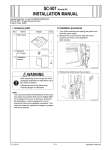Download INSTALLATION MANUAL
Transcript
AU-201 Authentication Unit (IC Card Type) INSTALLATION MANUAL Index AU-201 (d-Color MF360/MF280/MF220) I. Accessory parts ................................................................................................................ 1 II. Installation procedures ....................................................................................................... 2 III. Setting IC card authentication ............................................................................................ 4 AU-201 (d-Color MF550/MF450/MF350/MF250/MF201 Plus) I. Accessory parts ................................................................................................................ 5 II. Installation procedures ....................................................................................................... 6 III. Setting IC card authentication ............................................................................................ 7 AU-201 (d-Color MF651/MF551/MF451) I. Accessory parts ................................................................................................................ 9 II. Installation procedures ..................................................................................................... 10 III. Setting IC card authentication .......................................................................................... 12 Y108233-7 E-i Installation Manual This page is intentionally left blank. Installation Manual E-ii Y108233-7 AU-201 Authentication Unit (IC Card Type) INSTALLATION MANUAL Applied Machines: d-Color MF360/MF280/MF220 COLOR MFP: 36 ppm/28 ppm/22 ppm Product Code: A0ED I. Accessory parts No. Name Shape Q’ty 1. Authentication unit 1 Putting the head in the plastic bag involves danger of suffocation. A09NIXC003DB 2. Ferrite core 1 A09NIXC008DA 3. Velcro fastening A (hook) (25.4 × 10 mm) * 3 4. Velcro fastening B (loop) (25.4 × 10 mm) * After unpacking, be sure to get rid of the packaging materials and keep them out of the reach of children. 3 Note: • Working table (WT-506 or WT-507) is required to install this authentication unit. • We recommend attaching this authentication unit (AU-201) to the working table first and then attaching the working table to the machine. • This manual provides the illustrations of the accessory parts and machine that may be slightly different in shape from yours. In that case, instead of the illustrations, use the appearance of your machine to follow the installation procedure. This does not cause any significant change or problem with the procedure. 5. CD-ROM 1 4040IXC111DA 6. Safety information guide 1 7. Quick guide 1 8. Installation manual 1 set 4980IXC019DA * For the C360/C280/C220, Velcro fastening A and B are not used. Y108233-7 E-1 Installation Manual E II. Installation procedures 5. Paste the cushion to the cover, aligning the cushion with the line marked inside the cover. Note: The cushion is supplied with the working table. 1. Turn off the machine and unplug the power cord from the power outlet. 2. Attach the ferrite core as shown in the illustration. Note: • Install the ferrite core by winding the cable two turns. • Place the ferrite core approximately 60 mm away from the authentication unit. Line A09NIXC018DA 6. Position the authentication unit, aligning its four corners with the four marks indicated on the underside of the working table. A09NIXC009DA A09NIXC010DA Mark 3. When the working table is attached to the main body, remove the table. Note: For the removal procedure, see the working table installation manual. 4. Remove the cover from the working table (three screws). Note: WT-506: The cushion, cable tie, and authentication label are contained inside the cover. WT-507: The cushion and authentication label are contained inside the cover. A09NIXC019DA 7. Secure the authentication unit cable to the working table plate with the cable tie. * Only WT-506 needs this step. Note: • The cable tie is supplied with the working table. • Cut the excess portion of the cable tie. Cable tie A09NIXC020DA A09NIXC017DA Installation Manual E-2 Y108233-7 8. Route the USB cable as shown in the illustration. WT-506: Pass the USB cable through the four wire saddles. WT-507: Pass the USB cable through the seven wire saddles. Note: Arrange the cable so that it does not interfere with opening or closing of the right door. 12. Remove the indicated knockout from the right side of the machine with nippers. * Only WT-506 needs this step. Knockout <WT-506> A09NIXC025DA A09NIXC021DA <WT-507> 13. Attach the cable clip onto the position shown in the illustration. * Only WT-506 needs this step. Note: The cable clip is furnished with the working table (WT-506). A09NIXC023DA A09NIXC026DA 9. Attach the cover removed in step 4 (three screws). Note: Put the ferrite core inside the cover. 14. Route the authentication unit cable through the cable clip. * Only WT-506 needs this step. 15. Pass the USB cable through the indicated hole on the cover removed in step 11. 10. Attach the working table to the main body. Note: For the installation procedure, see the working table installation manual. 11. Remove the cover from the right side of the machine as shown in the illustration (four screws). A09NIXC027DA A09NIXC024DA Y108233-7 E-3 Installation Manual III. Setting IC card authentication 16. Attach the cover removed in step 11 (four screws). 17. Connect the end of the authentication unit cable to the main body. Note: Be sure to use the port shown in the illustration below. 1. Plug the power cord into the power outlet and turn on the machine. 2. Display the Service Mode screen. (For details of how to display the Service Mode screen, see the service manual.) 3. Display the Billing Setting screen. (To display the Billing Setting screen, press Stop → 9 on the Control Panel.) 4. Touch “Management Function Choice.” 5. Touch “Authentication Device2.” 6. Touch “Card 1.” 7. Touch “END.” 8. Touch “Exit” on the Service Mode screen. 9. Turn OFF and ON the Main Power Switch. Note: When displayed the Service Mode screen, be sure to turn off the main power after exiting the Service Mode screen and wait for 10 seconds or more before turning on. A09NIXC028DA 18. Route the USB cable as shown in the illustration. Pull the USB cable up in order to remove slack. A09NIXC029DA 19. Use the wire saddles located on the working table to organize the USB cable for its excess portion. 20. Paste the authentication label to the position shown in the illustration. Note: The authentication label is supplied with the working table. A09NIXC016DA E Installation Manual E-4 Y108233-7 AU-201 Authentication Unit (IC Card Type) INSTALLATION MANUAL Applied Machines: d-Color MF550/MF450/MF350/MF250/MF201Plus COLOR MFP (Color/B&W): 50 ppm/65 ppm, 45 ppm/55 ppm, 45 ppm/45 ppm, 35 ppm/35 ppm, 25 ppm/25 ppm, 20 ppm/20 ppm Product Code: A00H/A00J/A00K/A02E I. Accessory parts No. Name Shape Q’ty 1. Authentication unit After unpacking, be sure to get rid of the packaging materials and keep them out of the reach of children. 1 Putting the head in the plastic bag involves danger of suffocation. A09NIXC003DB 2. Ferrite core Note: • The working table and the local interface kit need to be mounted before to install this unit. • Take the same procedures, though the machine illustrations or adjustment screens are different from the ones in the procedures. 1 A09NIXC008DA 3. Velcro fastening A (hook) (25.4 × 10 mm) 3 4. Velcro fastening B (loop) (25.4 × 10 mm) 3 5. CD-ROM 1 4040IXC111DA 6. Safety information guide 1 7. Quick guide 1 8. Installation manual 1 set 4980IXC019DA Installation Manual E-5 Y108233-7 II. Installation procedures 4. Fix the authentication unit on the working table using velcro fastenings (A and B) furnished with the unit. A: three places on the back of the authentication unit B: three places on the working table 1. Turn off the machine and unplug the power cord from the power outlet. 2. Attach the ferrite core as shown in the illustration. Note: • Install the ferrite core by winding the cable two turns. • Place the ferrite core approximately 60 mm away from the authentication unit. A09NIXC004DB 5. Attach the cord clamp onto the position shown in the illustration. Note: The cord clamp is furnished with the working table (WT-502). A09NIXC009DA A09NIXC010DA 3. Remove the cap from the working table (one place). A09MIXC008DA 6. Run the authentication unit cable through the hole in the working table. 7. Route the cable as shown in the illustration so that the wire saddles (three places) and the cable clip (one place) hold the cable securely. A09MIXC003DA A09NIXC006DA Y108233-7 E-6 Installation Manual III. Setting IC cord authentication <When installing to d-Color MF550/MF450> 8. Remove the right rear cover. 1. Plug the power cord into the power outlet and turn on the machine. 2. Display the Service Mode screen. (For details of how to display the Service Mode screen, see the service manual.) 3. Display the Billing Setting screen. (To display the Billing Setting screen, press Stop → 9 on the Control Panel.) 4. Touch “Management Function Choice.” A00JIXC071DA 9. Connect the cable from the authentication unit to the machine. A09MIXE012DA 5. Touch “Authentication Device2.” 6. Touch “Card.” A09NIXC007DA 10. Reinstall the right rear cover that has been removed in step 8. <When installing to d-Color MF250/MF201Plus> 8. Connect the cable from the authentication unit to the machine. A09NIXE011DB 7. Touch “END.” 8. Touch “Exit” on the Service Mode screen. 9. Turn OFF and ON the Main Power Switch. Note: When displayed the Service Mode screen, be sure to turn off the main power after exiting the Service Mode screen and wait for 10 seconds or more before turning on. A09NIXC012DA Installation Manual E-7 Y108233-7 This page is intentionally left blank. Y108233-7 E-8 Installation Manual AU-201 Authentication Unit (IC Card Type) INSTALLATION MANUAL Applied Machines: d-Color MF651/MF551/MF451 COLOR MFP: 65 ppm/55 ppm/45 ppm Product Code: A0P0/A0P1/A0P2 I. Accessory parts No. Name Shape Q’ty 1. Authentication unit After unpacking, be sure to get rid of the packaging materials and keep them out of the reach of children. 1 Putting the head in the plastic bag involves danger of suffocation. A09NIXC003DB 2. Ferrite core Note: Working table (WT-506) is required to install this authentication unit. 1 A09NIXC008DA 3. Velcro fastening A (hook) (25.4 × 10 mm) * 3 4. Velcro fastening B (loop) (25.4 × 10 mm) * 3 5. CD-ROM 1 4040IXC111DA 6. Safety information guide 1 7. Quick guide 1 8. Installation manual 1 set 4980IXC019DA * For the d-Color MF651/MF551/MF451, Velcro fastening A and B are not used. Installation Manual E-9 Y108233-7 II. Installation procedures 1. Turn off the machine and unplug the power cord from the power outlet. 2. Attach the ferrite core as shown in the illustration. Note: • Install the ferrite core by winding the cable two turns. • Place the ferrite core approximately 60 mm away from the authentication unit. 5. Paste the cushion to the cover, aligning the cushion with the line marked inside the cover. Note: The cushion is supplied with the working table. Line A09NIXC018DA 6. Position the authentication unit, aligning its four corners with the four marks indicated on the underside of the working table. A09NIXC009DA A09NIXC010DA 3. When the working table is attached to the main body, remove the table (three screws). Note: For the removal procedure, see the working table installation manual. 4. Remove the cover from the working table (three screws). Note: The cushion, cable tie, and authentication label are contained inside the cover. Mark A09NIXC019DA 7. Secure the authentication unit cable to the working table plate with the cable tie. Note: • The cable tie is supplied with the working table. • Cut the excess portion of the cable tie. Cable tie A09NIXC020DA A09NIXC017DA Y108233-7 E-10 Installation Manual 8. Route the cable through the four wire saddles as shown in the illustration. Note: Arrange the cable so that it does not interfere with opening or closing of the right door. 12. Route the authentication unit cable through the cable clip. 13. Connect the end of the authentication unit cable to the main body. Note: Be sure to use the port shown in the illustration below. A09NIXC021DA 9. Attach the cover removed in step 4 (three screws). Note: Put the ferrite core inside the cover. A09NIXC022DA 10. Attach the working table to the main body (three screws). Note: For the installation procedure, see the working table installation manual. 14. Paste the authentication label to the position shown in the illustration. Note: The authentication label is supplied with the working table. 11. The cable clip are furnished with the working table. A09NIXC016DA A0X9IXC005DB Installation Manual E-11 Y108233-7 III. Setting IC card authentication 1. Plug the power cord into the power outlet and turn on the machine. 2. Display the Service Mode screen. (For details of how to display the Service Mode screen, see the service manual.) 3. Display the Billing Setting screen. (To display the Billing Setting screen, press Stop → 9 on the Control Panel.) 4. Touch “Management Function Choice.” 5. Touch “Authentication Device2.” 6. Touch “Card 1.” 7. Touch “END.” 8. Touch “Exit” on the Service Mode screen. 9. Turn OFF and ON the Main Power Switch. Note: When displayed the Service Mode screen, be sure to turn off the main power after exiting the Service Mode screen and wait for 10 seconds or more before turning on. Y108233-7 E-12 Installation Manual