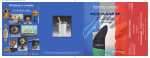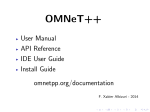Download ccnSim user manual - Sites personnels de TELECOM ParisTech
Transcript
ccnSim user manual
October 17, 2014
ii
Contents
1 ccnSim overview
1.1 What is ccnSim? . . . . . . . . . .
1.2 ccnSim and Oment++ . . . . . . .
1.3 Overall structure of ccnSim . . . .
1.4 Downloading and installing ccnSim
1.5 Run your first simulation . . . . .
1.6 Organization of this manual . . . .
2 The
2.1
2.2
2.3
2.4
2.5
2.6
ccnSim simulator
Topology definition . . . .
Content handling . . . . .
Nodes, Content Store, and
2.3.1 Core Layer . . . .
2.3.2 Caching strategies
Clients . . . . . . . . . . .
Output . . . . . . . . . .
2.5.1 Output files . . . .
2.5.2 Statistics . . . . .
Summary . . . . . . . . .
.
.
.
.
.
.
.
.
.
.
.
.
.
.
.
.
.
.
.
.
.
.
.
.
.
.
.
.
.
.
.
.
.
.
.
.
.
.
.
.
.
.
.
.
.
.
.
.
.
.
.
.
.
.
.
.
.
.
.
.
.
.
.
.
.
.
.
.
.
.
.
.
.
.
.
.
.
.
1
1
1
2
3
4
4
. . . . . . . . . .
. . . . . . . . . .
Strategy Layers
. . . . . . . . . .
. . . . . . . . . .
. . . . . . . . . .
. . . . . . . . . .
. . . . . . . . . .
. . . . . . . . . .
. . . . . . . . . .
.
.
.
.
.
.
.
.
.
.
.
.
.
.
.
.
.
.
.
.
.
.
.
.
.
.
.
.
.
.
.
.
.
.
.
.
.
.
.
.
.
.
.
.
.
.
.
.
.
.
.
.
.
.
.
.
.
.
.
.
.
.
.
.
.
.
.
.
.
.
.
.
.
.
.
.
.
.
.
.
.
.
.
.
.
.
.
.
.
.
.
.
.
.
.
.
.
.
.
.
.
.
.
.
.
.
.
.
.
.
.
.
.
.
.
.
.
.
.
.
5
5
6
7
7
7
10
10
10
11
12
.
.
.
.
.
.
.
.
.
.
.
.
.
.
.
.
.
.
.
.
.
.
.
.
.
.
.
.
.
.
.
.
.
.
.
.
.
.
.
.
.
.
.
.
.
.
.
.
15
15
19
20
21
3 Practical ccnSim
3.1 Run a simple simulation . . .
3.2 Using the graphical interface
3.3 Simulating ranges . . . . . . .
3.4 Summary . . . . . . . . . . .
.
.
.
.
iii
.
.
.
.
.
.
.
.
.
.
.
.
.
.
.
.
.
.
.
.
.
.
.
.
.
.
.
.
.
.
.
.
.
.
.
.
.
.
.
.
.
.
.
.
.
.
.
.
.
.
.
.
iv
CONTENTS
Chapter 1
ccnSim overview
1.1
What is ccnSim?
ccnSim is a scalable chunk-level simulator for Content Centric Networks (CCN)[6],
that we developed in the context of the Connect ANR Project.
• It is written in C++ under the Omnet++ framework.
• It allows to simulate CCN networks in scenarios with large orders of magnitude. In particular, ccnSim is able to simulate content stores up to 106
chunks and catalog sizes up to 108 files in a reasonable time.
• It is distributed as free software, downloadable at http://www.enst.fr/
~drossi/ccnsim
Roughly speaking, ccnSim extends Omnet++ as to provide a modular environment in order to simulate CCN networks. Mainly, ccnSim models the
forwarding aspects of a CCN network, namely the caching strategies, and the
forwarding layer of a CCN node. However, it is fairly modular, and simple to
extend. We hope that you enjoy ccnSim in which case we ask you to please cite
our paper [5].
1.2
ccnSim and Oment++
Omnet++ is a C++ based event-driven framework. It provides: i) a set of core
C++ classes, to extend for designing the behaviour of a custom simulator; ii) a
network description language (ned) to describe how the custom modules interact
each other; iii) a msg language defining the messages node will exchange.
Our simulator comes as a set of custom modules and classes that extend the
Omnet++ core in order to simulate a CCN network. A ccnSim simulation steps
traverses three phases:
• Compiling ccnSim source files and linking with the Omnet++ core.
1
2
CHAPTER 1. CCNSIM OVERVIEW
Figure 1.1: Basic steps in a ccnSim simulation.
• Writing the description of the topology (usually the user will need only to
set up connections between the CCN nodes).
• Initializing the parameters of each module. This can be done either directly from the ned files or from the omnetpp.ini initialization file.
• Executing the simulation.
We report the aforementioned steps in Fig. 1.1. In the remainder of this
manual we assume the reader has a basic knowledge of the Omnet++ environment. Otherwise we invite the interested reader to give a look at [1].
1.3
Overall structure of ccnSim
In order to better understand ccnSimstructure, we provide a look at its internal
directory structure:
As said within the introduction, ccnSim is a package built over the top of
Omnet++. As such, we can divide its structure in three different subunits.
Module properties are defined in its ned file and simply specify the module
appearance. . For instance, for a cache we could specify its size, or its
replacement algorithm. These files are all contained within the modules
directory.
1.4. DOWNLOADING AND INSTALLING CCNSIM
|-|-|
|
|
|
|
|
|-|-|-|
|
|
|
|
|
3
topologies
modules
|-- clients
|-- content
|-- node
|
|-- cache
|
|-- strategy
|-- statistics
packets
include
src
|-- clients
|-- content
|-- node
|
|-- cache
|
|-- strategy
|-- statistics
Module behaviours represent ccnSim core and are defined as C++ classes
contained within the src and include directories (sources and headers,
respectively). Roughly, for each module in the modules directory a C++
class is defined specifying its behaviour.
Packets Data and interest packets of the CCN architecture are defined within
the packet directory. Messages are specified in the msg syntax.
Finally, the topolgies directory contains a set of sample topology that the user
can employ for starting with ccnSim(an example with Abilene network will be
provided in Chap. 3.
1.4
Downloading and installing ccnSim
You can freely download ccnSim from the ccnSim home page http://www.
enst.fr/~drossi/ccnsim.
If you do not have Omnet++ (version ≥ 4.1) installed, download it from
http://www.omnetpp.org and install it following the “InstallGuide” of Omnet++, that you usually find in the documentation section of Omnet website.
The new version of ccnSim makes use of the boost libraries[2], thus you
should have a minimal boost installation on your system. To install boost,
download it from http://www.boost.org/users/download/ and extract the
content of the archive. Inside the parent directory, you will find a directory
named boost. Move it inside /usr/include/. You may need superuser privileges.
4
CHAPTER 1. CCNSIM OVERVIEW
In order to install ccnSim, it is first necessary to patch Omnet++. Then,
you can compile the ccnSim sources. These steps are as follows:
john:~$ cd CCNSIM_DIR
john:CCNSIM_DIR$ cp ./patch/ctopology.h OMNET_DIR/include/
john:CCNSIM_DIR$ cp ./patch/ctopology.cc OMNET_DIR/src/sim
john:CCNSIM_DIR$ cd OMNET_DIR && make && cd CCNSIM
john:CCNSIM_DIR$ ./scripts/makemake
john:CCNSIM_DIR$ make
In this snippet of code, and for the remainder of the document, we suppose
that CCNSIM DIR and OMNET DIR contain the installation directory of ccnSim
and Omnet++ respectively.
1.5
Run your first simulation
To run your first simulation
john:CCNSIM_DIR$ ./ccnSim -u Cmdenv
If you have kept the omnet.ini files that is by default in ccnSim package,
at the end of the simulations you should find different output files for different
values of alpha and different decision policies. To see the files:
john:CCNSIM_DIR$ cat results/abilene/\
F-spr/D-{decision}/R-lru/alpha-{alpha_value}/ccn-id0.sca
where you should replace {alpha value} with 0.5, 0.6, 0.7, 0.8, 0.9 or 1
and {decision} with fix0.1, lcd, lce, prob cache.
For more details about launching simulations, please refer to Chap. 3.
1.6
Organization of this manual
This document is organized as follows:
• In Chap. 2 we give a description of the module organization of ccnSim
together with a brief description of the most important parameters that
describe the simulation.
• Chap. 3 reports a brief ccnSim tutorial. We will show how to simulate
and extending ccnSim.
Chapter 2
The ccnSim simulator
In the following we give an Omnet++ perspective of ccnSim. Note that the
following parameters can be set both from the .ini and from within the .ned
description file of each module[1]. Most of the modules illustrated have a corresponding C++ class.
If you start to look at the source code, to deeply understand how ccnSim
works, you will find some blocks of code inside the following preprocessor directives
#ifdef SEVERE_DEBUG
... code ...
#endif
The nested lines of code are disabled by default. You can skip reading them
˙
as they have no functional role and will not help you understand ccnSimThey
˙ is highly advisable enable the SEVERE DEBUG mode
serve only to debug ccnSimIt
when you modify ccnSim source code, in order to check if you are introducing
inconsistencies or if you are experiencing strange errors which are easier to
debug in the SEVERE DEBUG mode. For more details, search for SEVERE DEBUG
in include/ccnsim.h.
2.1
Topology definition
The network represents the top level module of a ccnSim simulation. In there,
the user should define the connections between different CCN nodes modules and
the placement of clients and repositories as well as the number of nodes within
the network used. Each network module, MUST extend the base network, in
which the other modules (i.e., clients, statistics, and so forth) are defined.
Clients placement Clients represent an aggregate of users: thus, at most one
client is connected and active on a given node. Indeed, in ccnSim clients
are connected to each node of the network. You can see in networks/base.ned
5
6
CHAPTER 2. THE CCNSIM SIMULATOR
that port 0 of each node is connected to a client. The placement consists
in specifying how many (and which) of them are active. The activation
of client takes place in the method client::initialize(). The basic
parameters for client placement are defined in networks/base.ned:
• num clients: this integer value specifies how many clients are active
over the network.
• node clients: comma separated string that specifies which CCN
node has an active client connected to itself. The number of clients
specified should be ≤ number clients. If the number of clients specified is < number clients (this includes the case of an empty string ’
’) the remaining clients are distributed randomly across the network.
To understand which node the i-th active client is attached to, open the
output .sca file (see Sec. 2.5.1) and search for client-i.
Repositories initialization In ccnSim there is no real node representing a
repository. A CCN node just knows that he owns a repository connected to
itself. The repository distribution takes place in content distribution::init repos().
The distribution of repositories basically depends on two parameters, defined in networks/base.ned:
• num repos: integer value that specifies how many repositories should
be distributed over the network.
• nodes repos: comma separated string that specifies which CCN
node has a repository connected to itself. The number of repositories specified should be at most number repos. If the number of
repositories specified is ≤ number repos (this includes the case of
an empty string ’ ’) the remaining repositories are distributed randomly across the network.
To understand which node the i-th repository is attached to, open the
output .sca file (see Sec. 2.5.1) and search for repo-i.
2.2
Content handling
The content distribution module takes no part in the architecture itself, but
accomplishes many crucial tasks for the correct functioning of the simulation.
Catalog initialization The catalog is a table of contents. We will use interchangeably the terms content or object. The catalog is described by these
parameters.
• objects: represents the cardinality of the catalog, expressed in number of contents.
2.3. NODES, CONTENT STORE, AND STRATEGY LAYERS
7
• file size: as the contents are distributed like a geometric distribution, this parameter represents the average size of the file, in chunks.
Moreover, if file size is set to one, whole objects are considered
(each one composed by a single chunk).
• replicas: this parameters indicates the degree of replication of each
content, and has to be less < num repos. In other words, the i-th
content will be (randomly) replicated over exactly replicas repositories.
CDF initialization For the time being, the only distribution implemented is
a Mandelbrodt-Zipf. The content distribution module (corresponding
to the content distribution class takes, besides the number of objects
(objects parameter), other two parameters: alpha is the shaping factor
of the MZipf, and q represents the MZipf plateau.
2.3
Nodes, Content Store, and Strategy Layers
The node module represents the ccnSim core. It is compounded by three other
submodules: the core layer, the strategy layer, and the content store
modules. Each of these submodules are described below jointly with the parameters they accept.
2.3.1
Core Layer
The core layer module implements the basic tasks of a CCN node, and the
communication with the other node’s submodules. It handles the PIT, sending
data toward the interested interfaces. It handles the incoming interests by
sending back data (in the case of a cache hit within in the content store), or
by appending the interest to the existent PIT entry. In the case no entry exists
yet it queries the strategy layer in order to get the correct output interface(s).
2.3.2
Caching strategies
We can think to a caching algorithm on a CCN network as a triple hF, D, Ri.
The forwarding strategy F determines which path exploiting, i.e., where the
given Interest has to be sent. The decision policy D returns a boolean value
saying if the current node on the path has to cache or not the given data. The
replacement R drops an element from a full cache to make room for the incoming
(cacheable) element. In the following, we explain how to set each element of
this triple within ccnSim. We recall that these are pa
Forwarding strategies - FS
The forwarding strategy receives an interest for which no PIT entry exists yet.
Then, it decides on which output face the interest should be sent. We make the
assumption that each node knows the location of the permanent copy of each
8
CHAPTER 2. THE CCNSIM SIMULATOR
content. There are different strategies actually implemented within ccnSim.
One particular strategy can be chosen by setting the FS parameter of a node
module.
Shortest Path Routing - FS = spr The strategy layer choses the shortest
path repository and sends packets on the corresponding interface.
Random Repository - FS = random repository The strategy layer choses
one repository at random out of the given set of repository. Note that this
strategy requires that the core nodes follow the path chosen by the edge
node (the node to which the client is attached to).
Nearest Replica Routing (Two phases) - FS = nrr With this setting, the
strategy layer first explores the neighboring nodes by flooding meta-interest
(i.e., interests which do not change the content of the cache) with a given
TTL. Then, the strategy sends the interest packet toward the nearest
nodes having the content available. The TTL can be set by the means of
the TTL1 parameter. Setting TTL1 to ∞ (i.e., greater than the network
diameter) makes NRR degenerating in the ideal NRR (iNRR) strategy,
which explore the entire network, looking for a copy of the given content.
Nearest Replica Routing (One phase) - FS = nrr1 In this last case, a node
which receives an interest sets up an exploration phase, in which the node
floods the neighborhood with the request for the given object. When the
copy is found the data comes back (it can be a permanent copy, or a cached
copy as well). The scope of the flooding can be set by the means of TTL2
parameter.
Note that the routing table is learned at run-time by the mean of the Dijkstra
algorithm. It is possible passing the routing matrix as an ASCII file, specified
by the file routing parameter of the strategy layer module.
Decision Strategies
By connecting more caches there arises the problem of caching coordination
(who caches what?). Thus, a cache uses a decision strategy (or meta-caching
algorithm) in order to decide if storing or not the incoming data. The parameter
CD in omnetpp.ini sets which decision algorithm to employ for the given cache.
• DS = lce implements the Leave Copy Everywhere policy. Store each incoming chunk within the cache. It is defined in include/always policy.h.
• DS = lcd[7] implements the Leave Copy Down policy. Store each incoming chunk only if is the downstream node of the (permanent or temporary)
retrieved copy. It is defined in include/lcd policy.h.
• DS = btw[4] implements the Betweenness Centrality policy. On a given
path, only the node with highest betweenness centrality stores the chunk.
It is defined in include/betweeness centrality.h.
2.3. NODES, CONTENT STORE, AND STRATEGY LAYERS
9
• DS = fixP[8] implements the Fixed probability decision. The parameter
P indicates the probability with which a given node stores the incoming
chunk. Example DS = fix0.1. It is defined in include/fix policy.h.
• DS = prob cache[9] implements the ProbCache strategy. As much a node
is far from the (either temporary or permanent) copy, the less is the probability of caching the given element.
It is defined in include/prob cache policy.h.
• DS = never disable caching within the network.
It is defined in include/never policy.h.
• DS = costawareP[3] implements the Cost-Aware (CoA) strategy. An incoming object is accepted with a probability proportional to its price. P is
the average cache admission probability weighted on the different prices. It
is defined in include/cost related decision policies/costaware policy.h.
See cost scenario.tar.gz to start experimenting with it.
• DS = ideal blind[3] implements the Ideal-Blind strategy. An incoming
object is accepted only if its rank is greater than or equal to the rank of
the eviction candidate, i.e. the least recently used object stored in the
cache. It is defined in
include/cost related decision policies/ideal blind policy.h. See
cost scenario.tar.gz to start experimenting with it.
• DS = ideal costaware[3] implements the Ideal-CoA strategy. An incoming object is accepted only if its price is greater than or equal to the one
of the eviction candidate, i.e. the least recently used object stored in the
cache. It is defined in
include/cost related decision policies/ideal costaware policy.h.
See cost scenario.tar.gz to start experimenting with it.
To understand how the decision policy is set up, see base cache::initialize()
in src/node/cache/base cache.ned.
Replacement strategies
Finally, within the node module, the user can choose which type of caching
using. This choice is fulfilled by the means of the RS parameter of the node
compound module. The following is a brief description of the algorithms currently available within ccnSim.
• RS = lru cache implements an LRU replacement cache. It is the most
used algorithm within the literature, and simply replaces the least recently
used item stored within its cache.
• RS = lfu cache implements an LFU replacement cache. By the means of
counters an LFU cache may establish which is the leas popular content,
and deleting it when the cache is full.
10
CHAPTER 2. THE CCNSIM SIMULATOR
• RS = random cache implements a random replacement cache. When the
cache is full the canonical behaviour of a random replacement is to choice
at random an element to evict.
• RS = two cache implements an extension of LFU and random replacement. It takes two random elements, and then evicts the least popular
one.
• RS = fifo cache implement a basic First In First Out replacement. The
first element entered in the cache is the first to be evicted, once the cache
is full.
2.4
Clients
As said above, a client represents an aggregate of users modeled as a Poisson
process. In the current implementation, a client asks for files chunk by chunk
(i.e., the chunk window W is fixed to one). The following parameters describe
the client behaviour (implemented in the correspondent C++ class).
• lambda is the (total) arrival rate of the Poisson process. Of course, this
parameter can be different for each client.
• check time represents a timer, expressed in seconds. Client modules check
the state of every download each check time seconds.
• RTT Represents the Round Trip Time of the network (expressed in seconds). If the time needed for downloading a file exceeds this value, the
client assumes that the download is expired and does something (usually
resend the interest packet for the expired download).
2.5
2.5.1
Output
Output files
The output is collected in standard Omnet++ files. In particular, coarse grained,
and per node statistics, are collected within the corresponding .sca vector file.
Instead, fine grained and per content statistics are collected within the .vec
file. In case you run a lot of simulations, .vec files may grow up to GB. In
this case you may want to disable disable them by adding the following line in
omnetpp.ini:
**.vector-recording = false
2.5. OUTPUT
2.5.2
11
Statistics
The way in which statistics are taken in ccnSim is rather complex. More in
general, one of issues in taking statistics within a network of caches, is “when”
starting to collect samples. One could start at time t = 0, taking into account
the period of time in which the caches are still empty (cold start). Otherwise,
we could wait for caches that fill up (hot start).
Moreover, when comparing simulations with models, often the system is
supposed to be stable. In other words, statistics should be considered only after
the transient phase of the system is vanished. Identifying the transient of the
system is not a simple task. In ccnSim things work in the following way.
First, we wait for the nodes (or a subset of them) to be completely full. After
that, we wait for the system to be stable. Stabilization happens when the variance of the hit probability of each node goes below a threshold, that is fixed by
the parameter variance threshold in modules/statistics/statistics.ned.
This is implemented by sampling the hit probability of each node, and then calculating the variance of the samples collected. The parameters that affects the
statistics calculations are:
• ts: the sampling time of the stabilization metric (i.e., the hit probability).
• window: the window of samples for which the variance is calculated.
• partial n: the set of nodes for which waiting for filling and stabilization.
• steady: how much simulation time you want to run your simulation after
the stabilization has happened.
All the time variables here are expressed in seconds. For the sake of the example,
let’s suppose window=60s and ts=0.1s. That means: each 100ms a sample is
collected. When 60s of samples are collected (i.e., 600 samples) the variance
is calculated and tested against the threshold. The partial n parameter is
useful in case there are few clients and shortest path is used. In this case, some
node could remain empty, and waiting for it would mean a infinite simulation.
Besides the hit probability, the other statistics are handled per single module
(e.g., per client or per CCN node).
• p hit (p hit = n
within the node.
n hit
miss+n hit ):
it defines the probability of finding a content
• hdistance:represents the number of hops that an interest travels before
hitting a copy of the requested chunk.
• elapsed: the total time for terminating a download of a file.
• downloads: the average number of downloads terminated by a given client.
• interest and data: the average number of Interest and Data messages
(respectively) handled by a node of the network.
12
CHAPTER 2. THE CCNSIM SIMULATOR
For most of these statistics it’s possible to average on the different contents
and/or on the different nodes within the network:
• Coarse grained statistics: we output one synthetic value averaged on every
content and for every node (coarse grained statistics).
• Per node statistics: we output n curves (where n represents the number
of nodes of the network), one for each node. Each curve is averaged on
every content.
• Per content statistics: we output N curves (where N represents the number of contents in the catalog), one for each content. Each curve is averaged on all the nodes of the network.
• Fine grained statistics: we output N n curves (fine grained statistics), one
for each node and each different content of the system.
2.6
Summary
In this chapter we overviewed the parameters set that affect the behaviour of the
main ccnSim modules. In Tab. 2.1 we briefly sum up what previously shown,
indicating the meaning and the value got by the given parameter. We recall
that these parameters can be set either within the corresponding ned module,
or within the initialization file ini. To locate the ned module that owns a
certain parameter param, you can do as follows
john:CCNSIM_DIR$ grep -r <param> modules networks
2.6. SUMMARY
Syntax
num repos
node repos
replicas
num clients
node clients
lambda
RTT
check time
file size
alpha
q
objects
FS
TTL1
TTL2
routing file
DS
RS
C
window
ts
partial n
steady
Meaning
Number of the repositories
Nodes that own a repository
Degree of replication for each content
Number of active clients
Nodes which have an active attached
Poisson arrival rate
Timeout to indicate a download failure (in seconds)
Timer indicating how often a download should be checked
Average file size (in chunks)
MZipf shaping factor
MZipf plateau
Catalog cardinality
Forwarding strategy
TTL for the NRR1 strategy
TTL for the NRR strategy
Routing matrix when fixed routing is used
Decision strategy
Replacement strategy
Cache size (chunks)
Stabilization window (in samples)
Sampling time (in seconds)
Num. of nodes to be full for starting statistic collections
Time to simulate after stabilization (in seconds)
Table 2.1: Summary of the main ccnSim parameters.
13
Values
Int > 0
Comma-separated string
Int <= num repos
Int > 0
Int <= num clients
Double > 0
Double > 0
Double > 0
Int ≥ 1
Double >= 0
Double >= 0
Int > 0
String
Int > 0
Int > 0
String
String
String
Int > 0
Int > 0
Double > 0
Int > 0 or = −1(all nodes)
Double > 0
14
CHAPTER 2. THE CCNSIM SIMULATOR
Chapter 3
Practical ccnSim
In this chapter, we will go through a complete simulation of a CCN. We simulate
the following scenario:
• A general network of caches: Abilene.
• Clients are connected at each node.
• The client’s arrival rate is λ = 1req/s. It is the same for every node in
the network.
• The catalog is composed by 1000 objects, each one single sized.
• Object popularity is distributed like a Zipf with shaping factor α = 1.
3.1
Run a simple simulation
The first step for running a simulation is to define the network. As mentioned
in Chap. 2, connections, and number of nodes are easily defined within a .ned
file. In Snippet 1 we report the whole ned file which describes the network. As
mentioned in Chap. 2 abilene network has to extend base network, and then
specifying number of nodes and connections. If we omit extending base network
the basic modules do not get initialized, and the simulations would not be
executed. Finally, the package network represents the actual directory where
Omnet looks for the ned file (in this case CCNSIM DIR/networks).
The next step is to set the correct parameters within the initialization (ini)
file. We set the network name to Abilene (the network defined in Snippet 1).
The parameters are set following the indication in Tab. 2.1, and the final ned
file is shown in Snippet 2. If the reader has already read Chap. 2, understanding
the ini file should not be hard.
The $ notation is used within the ini in order to define ini variables.
ini variables are handy for dealing with ranges of values for the simulation
parameters. Let’s suppose that we want simulate different alpha values, let’s
15
16
CHAPTER 3. PRACTICAL CCNSIM
package networks;
network abilene_network extends base_network{
parameters:
n = 11;
connections allowunconnected:
node[1].face++ <--> { delay = 5.48ms; } <--> node[0].face++;
node[10].face++ <--> { delay = 3.80ms; } <--> node[0].face++;
node[10].face++ <--> { delay = 5.02ms; } <--> node[1].face++;
node[10].face++ <--> { delay = 1.68ms; } <--> node[9].face++;
[...]
}
Snippet 1: Ned file for the Abilene simulation.
say from 0.5 to 1 with a 0.1 steps. One choice could be running ccnSim different
times, each time with a different value of alpha. Moreover, for each execution
one has to specify different output files, in order to not override the results.
Instead, by the means of the $ notation, we can easily write:
**.alpha = ${a = 0.1...1 step 0.1}
In this way Omnet++ will execute 10 different runs of the same scenario,
each with a different α. Being a a ini variable, it can be used for automatically
specifying (the directory name of) the output files(output-scalar-file and
output-vector-file). In this way each simulation run, will be hold on a different file. This notation has been used in Snippet 2 for: random generator seed
(rep), shaping factor(a), forwarding(F), decision (D) and replacement strategy
(R). Just recall that the name of the ini variable does not forcedly correspond
to the ccnSim parameter.
Now, let’s try to execute the simulation. The simpler method (the more
complex one will be explained in a while) is to write the following.
john:CCNSIM_DIR$ ./ccnSim -u Cmdenv
The option -u Cmdenv is for executing ccnSim in console mode (without running
the graphic engine). In Snippet 3 we report the result of the execution, skipping out uninteresting parts. As we can see, caches are being filled after 134 secs
the simulation is initialized. Then, ccnSim waits for the variance of each node’s
p hit to be under a given threshold. That happens after the second round, thus
clearing out the old statistics. After about 1800 secs, the simulator stops, flushing on the console some of the synthetic values (saved in the sca file). If we go
through the directory CCNSIM DIR/results/abilene/F-spr/D-lce/R-lru/alpha-1/
we would find three files with the same name ccn-id0 and different extensions.
As said in Chap. 2, the sca file contains the coarse and per node metrics. Let’s
3.1. RUN A SIMPLE SIMULATION
17
#General paramteters
[General]
network = networks.${net=abilene}_network
seed-set = ${rep = 0}
######################## Repositories ########################
**.node_repos = ""
**.num_repos = 1
**.replicas = 1
########################## Clients ##########################
**.node_clients = ""
**.num_clients = 11
**.lambda = 1
**.RTT = 2
**.check_time = 0.1
################### Content Distribution #####################
**.file_size = 1
**.alpha = ${a = 1}
**.objects = 10^4
########################## Forwarding ########################
**.FS = "${F = spr }"
**.TTL2 = 1000
**.TTL1= 1000
**.routing_file = ""
########################## Caching ##########################
**.DS = "${ D = lce }"
**.RS = "${ R = lru }_cache"
**.C = 10^2
######################## Statistics ##########################
**.window = 60
**.ts = 0.1
**.partial_n = -1
**.steady = 3600/2
###############################################################
output-vector-file =
${resultdir}/${net}/F-${F}/D-${D}/R-${R}/a-${a}/ccn-id${rep}.vec
output-scalar-file =
${resultdir}/${net}/F-${F}/D-${D}/R-${R}/a-${a}/ccn-id${rep}.sca
Snippet 2: Initialization file for the Abilene simulation.
18
CHAPTER 3. PRACTICAL CCNSIM
[. . . ]
Setting up network ‘networks.abilene_network’...
Initializing...
Initializing Zipf...
Initialization ends...
Start content initialization...
Content initialized
Running simulation...
** Event #1
T=0
Elapsed: 0.000s (0m 00s)
Speed:
ev/sec=0
simsec/sec=0
ev/simsec=0
Messages: created: 25
present: 25
in FES: 23
Caches filled at time 134.6
0] variance = 0.113934
1] variance = 0.0499831
2] variance = 0.0846741
[. . . ]
0] variance = 0.0110749
1] variance = 0.0064429
2] variance = 0.00657124
[. . . ]
** Event #372608
T=2054.6
Elapsed: 1.040s (0m 01s)
Speed:ev/sec=358277
simsec/sec=1975.58
ev/simsec=181.353
Messages: created: 121187
present: 22
in FES: 22
[ . . . ] Simulation stopped with endSimulation().
Calling finish() at end of Run #0...
p_hit/cache: 0.161627
Distance/client: 2.20726
Time/client: 0.011430159267
Downloads/client: 1821.64
End.
Snippet 3: Execution of the simulation
3.2. USING THE GRAPHICAL INTERFACE
19
0.4
0.35
Average phit
0.3
0.25
0.2
0.15
0.1
phit
0.05
2
4
6
8
10
Node ID
Figure 3.1: Simulation result: p hit per node.
say we would produce the p hit for each node of the network. Moreover we
want sort the output in ascending value. The following snippet of code, is apt
to do that:
john:CCNSIM_DIR/results$ grep ‘‘p_hit\[’’ [...]/ccn-id0.sca|
> awk ’{print $4}’ |
> sort -n > p_hit.data
The plot of the file p hit.data is shown in Fig. 3.1. In pasting and copying the
previous snippet, take care of substituting the ”[. . . ]” with the right directory
CCNSIM DIR/results/abilene/F-spr/D-lce/R-lru/alpha-1/.
3.2
Using the graphical interface
Sometimes you may need to verify if you wrote the topology in the correct way
before launching the entire simulation campaign. Or you may need to see how
single packets move insider the network. For this kind of preliminary checks,it
may be useful to launch ccnSim with the Omnetpp graphical interface. To do
so:
john:CCNSIM_DIR$ ./ccnSim
Please refer to Omnetpp manual to learn how to interact the graphical interface.
20
CHAPTER 3. PRACTICAL CCNSIM
3.8
LCE
LCD
FIX(1/10)
ProbCache
3.6
Average distance - Hops
3.4
3.2
3
2.8
2.6
2.4
2.2
2
1.8
1.6
0
1
2
3
4
5
Shaping factor - α
Figure 3.2: Comparison of different decision strategies for different values of α.
3.3
Simulating ranges
As the last part of this brief ccnSim tutorial, we deal with simulating different
decision strategies D for α ∈ 0, 1 . In particular, we are going to simulate lce,
lcd, prob cache, and fix0.1. In this last case, positive decision is taken one
time over ten times, (otherwise stated, on a path long 10 hops only one node will
cache the data). We will consider the average download distance hdistance as
coarse grained metric. It turns out that, by exploiting the $ notation, we can
simulate this scenario in one single shot. First of all, we have to modify the ini
file in the following way.
[ . . .]
**.alpha = ${a = 0.5...1 step 0.1}
[ . . . ]
**.DS = ${D = lce,lcd,prob_cache,fix0.1}
[ . . .]
As we see, we have a bunch of 24 simulations to run. Doing ./ccnSim -u
Cmdenv would execute the 24 runs in sequence. If we are running ccnSim on
a machine more than a single processor, we would like to run a bunch of parallel simulations. The runall.sh script in the directory CCNSIM DIR/scripts,
launches the simulations in parallel on different processor. For modifying the
number of processor, it suffices to open the file with a suitable text editor and
3.4. SUMMARY
21
modify the option -j of the command. That said, by writing:
john:CCNSIM_DIR$ ./scripts/runall.sh
The whole set of simulations is executed in parallel.
Now, we have a bunch of 72 files. Indeed, for each different strategy we
simulate 6 different values of α, generating a vec, a sca and a vci. Each file
is in the right directory with the name of the corresponding strategy and the
corresponding α value. Let’s start evaluating the performance in terms of the
(coarse grained) average download distance. As before some bash scripting does
the magic:
john:CCNSIM_DIR/results$ grep ‘‘distance [...]/ccn-id0.sca |
> awk ’{print $4}’ > distance_lcd.data
Note that we are considering the LCD (lcd) decision strategy and that the
string replacing the ”[. . . ]“ should be abilene/F-spr/D-lcd/R-lru/alpha-*
in order to get the right results. Indeed, for the given decision policy (in this
case the LCD policy) we need all the different values for each different shaping
factor. Repeating the above snippet for each strategy, and plotting the result,
we generate Fig. 3.2.
3.4
Summary
In this section we have shown how to practically simulate a CCN network by
the means of ccnSim. We simulated a simple scenario considering the Abilene
network. Then we showed how to simulate a range of parameters, and producing
the correct results.
22
CHAPTER 3. PRACTICAL CCNSIM
Bibliography
[1] http://www.omnetpp.org.
[2] Boost homepage. http://www.boost.org/.
[3] A. Araldo, D. Rossi, and F. Martignon. Design and evaluation of cost-aware
information centric routers. In ACM ICN, 2014.
[4] W. Chai, D. He, I. Psaras, and G. Pavlou. Cache less for more in informationcentric networks. In IFIP NETWORKING, volume 7289, pages 27–40. 2012.
[5] R. Chiocchetti, D. Rossi, and G. Rossini. ccnSim: an highly scalable ccn
simulator. In IEEE ICC, 2013.
[6] Van Jacobson, Diana K. Smetters, James D. Thornton, Michael F. Plass,
Nicholas H. Briggs, and Rebecca L. Braynard. Networking named content.
In ACM CoNEXT, page 112, 2009.
[7] N Laoutaris, H Che, and I Stavrakakis. The LCD interconnection of LRU
caches and its analysis. Performance Evaluation, 63(7), 2006.
[8] Nikolaos Laoutaris, Sofia Syntila, and Ioannis Stavrakakis. Meta Algorithms
for Hierarchical Web Caches. In IEEE ICPCC, 2004.
[9] I. Psaras, W. K. Chai, and G. Pavlou. Probabilistic in-network caching for
information-centric networks. In ACM ICN, 2012.
23