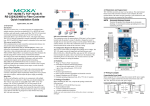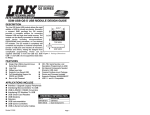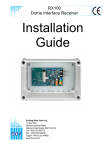Download USBMOD3 User's Manual
Transcript
USBMOD3 User’s Manual USBMOD3 - USB Plug and Play Serial Development Module (Second Generation) The USBMOD3 shown in Diagram 1, is a second generation, low-cost integrated module for transferring serial data over USB. Based on the FTDI FT232BM USB UART IC, the USBMOD3 is capable of transfer rates of up to 1000k baud (RS232) and 3000k baud (RS422 / RS485). The USBMOD3 offers a complete plug and play solution making it ideal for rapid prototyping and development. Diagram 1 MODULE FEATURES • Single module High-Speed USB UART solution • No external passive components required • Module powered from USB bus in addition to supplying up to 450mA user application • Based on the FTDI FT232BM High-Speed USB UART IC • Integrated Type-B USB Connector • On-board 6MHz Crystal • 32-pin Dual In-Line Package Ideal for prototyping • External EEPROM on board for USB enumeration data • Fits into a standard 32-pin 600mil IC Socket Ravar Pty Ltd Version 1.0 Page 1 of 14 http://www.ravar.net USBMOD3 User’s Manual FT232BM IC FEATURES • Single Chip Multi-Function Data Transfer Solution • UHCI / OHCI / EHCI Compliant • RS232 link from 300 baud to 1000K baud • USB 1.1 and USB 2.0 Compatible • RS422/RS485 Link to 3000K baud • USB VID, PID, Serial Number and Product Description Strings in external EEPROM. • 384 byte receive buffer / 128 byte transmit buffer for high data throughput VIRTUAL COM PORT (VCP) DRIVERS for • Windows 98, 98 SE and ME • Windows 2000 / XP • Windows CE ** • MAC OS-8 and OS9 • MAC OS-X ** • Linux 2.40 and greater • Full hardware assisted or XOn/X-Off handshaking • Support for Event Characters and Line Break condition • Auto Transmit Buffer control for RS485 [** = In planning or under development] • Compact 32 pin (7mm x 7mm) MQFP package • FTD2XX (USB Direct Drivers + DLL S/W Interface) • Windows 98, 98 SE and ME • Windows 2000 / XP Integrated 6Mhz – 48Mhz Clock Multiplier aids emissions compliance • Integrated 3.3v Regulator – No External Regulator Required ENHANCEMENTS This section summarises the enhancements of the 2nd generation device compared to its FT8U232AM predecessor. For further details, consult the device pin-out description and functional descriptions. • Integrated Power-On-Reset (POR) Circuit The device now incorporates an internal POR function. The existing RESET# pin Ravar Pty Ltd Version 1.0 (RSTI on the module) is maintained in order to allow external logic to reset the device where required, however for many applications, this pin can now be Page 2 of 14 http://www.ravar.net USBMOD3 User’s Manual either left N/C or hard wired to VCC (+V on the module). In addition, a new reset output pin (RSTO# or RSTO on the module) is provided in order to allow the new POR circuit to provide a stable reset to external MCU and other devices. RSTO# was the TEST pin on the previous generation of devices. • Integrated RCCLK Circuit In the previous devices, an external RC circuit was required to ensure that the oscillator and clock multiplier PLL frequency was stable prior to enabling the clock internal to the device. This circuit is now embedded on-chip – the pin assigned to this function is now designated as the TEST pin and should be tied to GND for normal operation. • Integrated Level Converter on UART interface and control signals The previous devices would drive the UART and control signals at 5v CMOS logic levels. The new device has a separate VCC-IO (VIO on the module) pin allowing the device to directly interface to 3.3v and other logic families without the need for external level converter I.C.'s • Improved Power Management control for USB Bus Powered, high current devices The previous devices had a USBEN pin, which became active when the device was enumerated by USB. To provide power control, this signal had to be externally gated with SLEEP# and RESET#. This gating is now done onchip -USBEN has now been replaced with the new PWREN# signal (/PEN on the module) which can be used to directly drive a transistor or P-Channel MOSFET in applications where power switching of external circuitry is Ravar Pty Ltd Version 1.0 required. A new EEPROM based option makes the device pull gently down its UART interface lines when the power is shut off (PWREN# is High). In this mode, any residual voltage on external circuitry is bled to GND when power is removed thus ensuring that external circuitry controlled by PWREN# resets reliably when power is restored. • Lower Suspend Current Integration of RCCLK within the device and internal design improvements reduce the suspend current of the FT232BM to under 200uA (excluding the 1.5k pull-up on USBDP) in USB suspend mode. This allows greater margin for peripherals to meet the USB Suspend current limit of 500uA. • Support for USB Isocronous Transfers Whilst USB Bulk transfer is usually the best choice for data transfer, the scheduling time of the data is not guaranteed. For applications where scheduling latency takes priority over data integrity such as transferring audio and low bandwidth video data, the new device now offers an option of USB Isocronous transfer via an option bit in the EEPROM. • Programmable Receive Buffer Timeout In the previous device, the receive buffer timeout used to flush remaining data from the receive buffer was fixed at 16ms timeout. This timeout is now programmable over USB in 1ms increments from 1ms to 255ms thus allowing the device to be better optimised for protocols requiring faster response times from short data packets. Page 3 of 14 http://www.ravar.net USBMOD3 User’s Manual • TXDEN Timing fix TXDEN timing has now been fixed to remove the external delay that was previously required for RS485 applications at high baud rates. TXDEN now works correctly during a transmit send-break condition. • Relaxed VCC Decoupling The 2nd generation devices now incorporate a level of on-chip VCC decoupling. Though this does not eliminate the need for external decoupling capacitors, it significantly improves the ease of PCB design requirements to meet FCC, CE and other EMI related specifications. • Improved PreScaler Granularity The previous version of the Prescaler supported division by (n+0), (n+0.125), (n+0.25) and (n+0.5) where n is an integer between 2 and 16,384 (214). To this we have added (n+0.375), (n+0.625), (n+0.75) and (n+0.875) which can be used to improve the accuracy of some baud rates and generate new baud rates which were previously impossible (especially with higher baud rates). • Bit Bang Mode The 2nd generation device has a new option referred to as “Bit Bang ” mode. In Bit Bang mode, the eight UART interface control lines can be switched between UART interface mode and an 8bit Parallel IO port. Data packets can be sent to the device and they will be sequentially sent to the interface at a rate controlled by the prescaler setting. As well as allowing the device to be used stand-alone as a general purpose IO controller for example controlling lights, relays and switches, some other interesting possibilities exist. For instance, it may be possible to connect the device to an SRAM configurable FPGA as supplied by vendors such as Altera and Xilinx. The FPGA device would normally be un-configured (i.e. have no defined function) at power-up. Application software on the PC could use Bit Bang Mode to download configuration data to the FPGA, which would define its hardware function, then after the FPGA device is configured the FT232BM can switch back into UART interface mode to allow the programmed FPGA device to communicate with the PC over USB. This approach allows a customer to create a “generic ” USB peripheral who ’s hardware function can be defined under control of the application software. The FPGA based hardware can be easily upgraded or totally changed simply by changing the FPGA configuration data file. Application notes, software and development modules for this application area will be available from FTDI and other 3rd parties. For further information regarding the FTDI FT232BM USB UART IC please refer to the FT232BM Datasheet. This datasheet can be found on the Ravar website at http://www.ravar.net As mentioned above in module features, the USBMOD3 is in a 32-pin Dual In-Line Package. This allows the module to fit into a standard 32-pin 600mil IC Socket, which makes the module ideal for prototyping and development work. Shown in Diagram 2 below is the pin out for the USBMOD3. Ravar Pty Ltd Version 1.0 Page 4 of 14 http://www.ravar.net USBMOD3 User’s Manual USBMOD3 PINOUT PIN 1 PIN 32 2 31 3 30 4 29 5 28 6 27 7 26 8 25 9 24 10 23 11 22 12 21 13 20 14 19 15 18 16 17 DIAGRAM 2 On the following page is the pin out table showing what the various pins are on the module. Ravar Pty Ltd Version 1.0 Page 5 of 14 http://www.ravar.net USBMOD3 User’s Manual USBMOD3 PINOUT TABLE PIN # 1 2 3 4 5 6 7 8 SIGNAL TYPE DESCRIPTION G GND B+ +V ECS ECLK EDAT RSTI PWR PWR PWR PWR I/O I/O I/O IN 9 EP IN 10 RSTO OUT 11 3V3 OUT 12 VIO PWR 13 14 15 16 +V SLEEP RXLD GND PWR OUT O.C. PWR Device – Ground Supply Pin Device – Ground Supply Pin USB Bus Power Device - +4.4 volt to +5.25 volt Power Supply Pin EEPROM – Chip Select EEPROM – Clock EEPROM – Data I/O Can be used by external device to reset chip. If not required tie to VCC Enumeration Power connect to RSTO for bus powered operation or 3V3 to instruct PC to connect to device Output of the internal Reset Generator. Stays high impedance for ~2ms after VCC >3.5v and the internal clock starts up, then clamps it ’s output to the 3.3v output of the internal regulator. Taking RSTI low will also force RSTO to go high impedance. RSTO is NOT affected by a USB Bus Reset. 3.3 volt Output from the integrated L.D.O. regulator. This pin should be decoupled to GND using a 33nF ceramic capacitor in close proximity to the device pin. Its prime purpose is to provide the internal 3.3v supply to the USB transceiver cell and the RSTO pin. A small amount of current (<=5mA) can be drawn from this pin to power external 3.3v logic if required. +3.0 volt to +5.25 volt VCC to the UART interface pins 10..12,14..16 and 18..25. When interfacing with 3.3v external logic connect VIO to the 3.3v supply of the external logic, otherwise connect to +V to drive out at 5v CMOS level. Device - +4.4 volt to +5.25 volt Power Supply Pin Goes Low during USB Suspend Mode LED Drive – Pulses Low when Receiving Data via USB Device – Ground Supply Pin Ravar Pty Ltd Version 1.0 Page 6 of 14 http://www.ravar.net USBMOD3 User’s Manual USBMOD3 PINOUT TABLE Continued PIN # 17 SIGNAL TYPE DESCRIPTION TXLD O.C. 18 19 PCTL /PEN IN OUT 20 21 22 23 24 25 26 27 28 29 30 31 32 TXEN /RI /DCD /DSR /DTR /CTS /RTS RXD TXD GND DD+ G OUT IN IN IN OUT IN OUT IN OUT PWR I/O I/O PWR LED Drive – Pulses Low when Transmitting Data via USB Bus Powered – Tie Low / Self Powered – Tie High Goes Low after the device is configured via USB, then high during USB suspend. Can be used to control power to external logic using a P-Channel Logic Level MOSFET Switch. Enable the Interface Pull-Down Option in EEPROM when using the /PEN pin this way. UART – Enable Transmit Data for RS485 UART – Ring Indicator Control Input UART – Data Carrier Detect Control Input UART – Data Send Ready Control Input UART – Data Terminal Ready Control Output UART – Clear To Send Control Input UART – Request To Send Control Output UART – Receive Data Input UART – Transmit Data Output Device – Ground Supply Pin USB Data Signal Minus USB Data Signal Plus Device – Ground Supply Pin The following page shows the schematic for the USBMOD3. Ravar Pty Ltd Version 1.0 Page 7 of 14 http://www.ravar.net Version 1.0 Page 8 of 14 2 16 29 32 1 4 13 21 20 19 28 27 26 25 24 23 22 8 C2 100nF 10nF C6 + C4 100nF VCC 4 16 15 25 24 23 22 21 20 19 18 31 TXEN /PEN /DCD /RI TXD RXD /RTS /CTS /DTR TEST /RST VCC GND GND AGND 12 13 VCCIO 3 26 30 VCC VCC AVCC R4 470 USBDP USBDM 3V3OUT RSTOUT# PCTL SLEEP# TXLD RXLD EESK EECS EEDATA XTIN XTOUT U1 FT 232BM C3 100nF R2 27R 1K5 C5 33nF R3 20 C1 10nF 30 3 7 17 15 18 14 10 11 9 31 5 C2 27pF 1 2 3 4 VCC CON1 USB +V DATA+ DATAGND FB1 Ferrite Bead R5 2K2 COPYRIGHT 2002 RA VAR Pty Ltd www. ravar.net USB MOD3 Schematic R1 27R 7 8 6 5 14 10 12 11 1 32 2 27 28 R6 X1 6MHz C3 27pF MODULE PINS Ravar Pty Ltd 9 17 29 VCC 6 1 2 3 4 R6 10K CS VCC SK NC DIN NC DOUT GND U2 93L C66B 8 7 6 5 VCC USBMOD3 User’s Manual USBMOD3 SCHEMATIC http://www.ravar.net MODULE PINS USBMOD3 User’s Manual Driver Installation Your first choice when using the USBMOD3 is whether you want to use the Virtual COM Port driver or the Direct DLL driver. For programming simplicity, the best driver is the Virtual COM Port and when installed, the USBMOD3 will appear in the System Properties / Device Manager as an USB Serial Port (COMn) as follows. The COM Port number will vary depending on the number of existing COM Ports on your computer and the number of USBMOD3’s connected to your system. To install the Virtual COM Port drivers, download the driver from our website and unzip the files to a local directory. Then connect the USBMOD3 and windows will automatically ask for the driver, select to specify a location and browse to the directory where you have unzipped the files. (Use the Non Plug & Play driver for the USBMOD3 to avoid a delay identifying) Ravar Pty Ltd Version 1.0 Page 9 of 14 http://www.ravar.net USBMOD3 User’s Manual Once the Virtual COM Port is installed it can be programmed exactly as a regular serial COM port using the MSComm control from Visual Basic or API calls from C or other languages. Set the COM port to the same number as appears in the Device Manager, the baud rate, stop bits, parity etc are not used as the device always runs at full speed. The Direct DLL driver is installed in a similar manner but using the alternative download from the website. Programming the Direct DLL driver is by call to the DLL Library functions. Please download the Direct DLL programmers guide from the Ravar website. Application Notes The USBMOD3 is a quick and simple way of changing from existing RS232 to USB. The existing RS232 interface adaptor can be replaced with a USBMOD3 in a matter of minutes by connecting TX, RX and handshake lines. DB 9 Pin Connector TX / Handshakes Connection to PC via Serial RX / Handshakes MAX232 or similar RS232 Interface Adaptor TX / Handshakes C a n replace the MAX232 or similar RS232 Interface adaptor with a USBMOD3 To existing circuitry RX / Handshakes Connection to PC via USB USBMOD3 On the following pages there are schematic drawings showing various sample applications for the USBMOD3. The first application is a USB to RS232 converter, which is capable of achieving a maximum of 115k baud. The RS232 interface chip that we are using is a MAX213 chip. Ravar Pty Ltd Version 1.0 Page 10 of 14 http://www.ravar.net Version 1.0 TX D 28 27 26 RI# DTR # CTS # Page 11 of 14 32 2 16 29 1 13 4 19 21 20 25 24 D S R# 23 D CD # 22 RTS # RX D 8 12 C2 100 nF 1 0nF C6 + C4 1 00nF VC C 4 T XEN /PEN /D C D /RI T XD RXD /RT S /C TS /D T R T EST /RST VCC U SBD P U SB D M 3V 3O U T RST O U T # PC T L S LE EP# T XL D RXL D EESK EEC S EED AT A XT IN XT O U T U1 FT232BM C3 10 0nF R1 2 7R 7 8 6 5 14 10 12 11 1 32 2 27 28 R2 27R 1K 5 C 5 33 nF R6 R3 C2 27 pF C1 10n F 30 3 7 17 TXLED# 15 R XLED# 18 14 10 11 9 31 5 20 X1 6M H z C3 27 pF 1 2 3 4 VC C MODULE PINS +V DATA+ DATAGND 6 U2 93LC66B R6 10K CS VCC SK NC DIN NC DOUT GND COPYRIGHT 2002 RAVAR Pty Ltd www. ravar.net C ON 1 US B FB 1 Fe rr ite B ead R5 2K 2 1 2 3 4 8 7 6 5 To a maximum of 115k baud USBMOD3 Application Schematic USB to RS232 Serial Converter The Outlined Box represents an entire USBMOD3 16 15 25 24 23 22 21 20 19 18 31 R4 47 0 13 VC C IO 3 26 30 VCC VC C AVC C G ND G ND AG ND 9 17 29 Ravar Pty Ltd VCC C6 0 .1uF 0 .1uF C5 V CC S LE E P # V CC CT S DS R DC D RX D ATA RI TXD DT R# RT S # T X LE D # TX V CC 10 12 14 13 25 24 9 4 27 23 18 7 6 20 21 RX LE D# R1 22 0R D1 LE D D2 LE D G ND C 1+ C 1- V+ U2 RI DTR CTS TX D AT A RTS RX D ATA DS R DCD VC C C 2+ C 2- V- R1O U T R2O U T R3O U T R4O U T R5O U T T 1O U T T 2O U T T 3O U T T 4O U T M A X 213 releas ed by M ax im ICs S H DN# EN R 1IN R 2IN R 3IN R 4IN R 5IN T 1IN T 2IN T 3IN T 4IN R2 220 R RX VC C 11 15 16 17 8 5 26 22 19 2 3 1 28 S K T1 D B 9M VC C Th is is t he m axi mu m Ba ud ra te w hi ch ca n be a chi ev ed w ith t his ch ip Max Ba ud = 115k C8 0 .1 uF C7 0.1uF CT S # DS R # DC D# RXD RI# TX D AT A DT R RTS S HI E LD 5 9 4 8 3 7 2 6 1 10 VC C USBMOD3 User’s Manual SAMPLE APPLICATION No. 1 http://www.ravar.net MODULE PINS USBMOD3 User’s Manual Absolute Maximum Ratings Storage Temperature …………………………………………….. Ambient Temperature (Power Applied)………………………... VCC Supply Voltage ……………………………………………. DC Input Voltage - Inputs ………………………………………. DC Input Voltage - High Impedance Bidirectionals ……………. DC Output Current – Outputs …………………………………… DC Output Current – Low Impedance Bidirectionals …………... Power Dissipation ………………………………………………. -65°C to + 150°C 0°C to + 70°C -0.5v to +6.00v -0.5v to VCC + 0.5v -0.5v to VCC + 0.5v 24mA 24mA 500mW DC Characteristics (Ambient Temperature = 0°C .. 70°C) Operating Voltage and Current Parameter Vcc1 Vcc2 Icc1 Icc2 Description +V Operating Supply Voltage VIO Operating Supply Voltage Operating Supply Current Operating Supply Current Min Typ Max Units Conditions 4.4 5.0 5.25 V 3.0 - 5.25 V - 25 - mA Normal Operation - 180 200 uA USB Suspend Units V V V Conditions I source = 2 mA I sink = 4 mA * Note 1 UART I/O Pin Characteristics (VIO = 5V) Parameter Voh Vol Vin VHys Description Output Voltage High Output Voltage Low Input Switching Threshold Input Switching Hysteresis Min 4.4 0.1 1.1 Typ 1.5 200 Max 4.9 0.7 1.8 mV UART I/O Pin Characteristics (VIO = 3.3V) Parameter Voh Vol Description Min Typ Max Units Output Voltage High 2.7 3.2 V Output Voltage Low 0.1 0.7 V Input Switching Vin 1.0 1.4 1.8 V Threshold Input Switching VHys 200 mV Hysteresis * Note 1 – Inputs have an internal 200kΩ pull-up resistor to VIO Ravar Pty Ltd Version 1.0 Page 12 of 14 Conditions I source = 2 mA I sink = 4 mA * Note 1 http://www.ravar.net USBMOD3 User’s Manual RSTI, ECS, EDAT I/O Pin Characteristics Parameter Voh Vol Vin VHys Description Output Voltage High Output Voltage Low Input Switching Threshold Input Switching Hysteresis Min 4.4 0.1 Typ - Max 4.9 0.7 Units V V Conditions I source = 2 mA I sink = 4 mA 1.1 1.5 1.8 V * Note 2 200 mV * Note 2 – ECS and EDAT pins have an internal 200kΩ pull-up resistor to +V RSTO Pin Characteristics Parameter Voh Iol Description Output Voltage High Leakage Current TriState Min 3.0 Typ - Max 3.6 Units V - - 5 uA Conditions I source = 2 mA USB I/O Pin Characteristics Parameter Description Min Typ Max Units UVoh I/O Pins Static Output (High) 4.4 - 4.9 V UVol I/O Pin Static Output (Low) 0.1 - 0.7 V 0.8 2.0 V 0.8 2.5 V UVse UCom UVDif UDrvZ Single Ended RX Threshold Differential Common Mode Differential Input Sensitivity Driver Output Impedance 0.2 29 Conditions Rl = 1.5kÙ to 3V3Out (D+) Rl = 15kÙ to GND (D+) Rl = 1.5kÙ to 3V3Out (D+) Rl = 15kÙ to GND (D+) V 44 Ù (ohm) * Note 3 * Note 3 – Driver Output Impedance includes the external 27Ù series resistors on D+ and D- pins. Ravar Pty Ltd Version 1.0 Page 13 of 14 http://www.ravar.net USBMOD3 User’s Manual Technical Support and Further Information For any questions relating to the USBMOD3 please contact us by Email, Fax or Phone. Email: [email protected] Fax: +61 755 914364 Ph: +61 755 325688 Ravar Pty Ltd 5G Jackman Center Jackman Street, Southport Queensland 4215 Australia Ravar Pty Ltd PO Box 2514 Southport Queensland 4215 Australia Product Use Limitations, Warranty and Quality Statement. The USBMOD3 should not be used in any situation where it’s failure or failure of the PC or software controlling it could cause human injury or severe damage to equipment. This device is not designed for or intended to be used in any life critical application. The USBMOD3 is warranted to be free from manufacture defects for a period of 12 months from the date purchase. Subjecting the device to conditions beyond the Absolute Maximum Ratings listed above will invalidate this warranty. The USBMOD3 is a static sensitive device, anti static procedures should be used in the handling of this device. All USBMOD3 units are extensively tested at time of manufacture to be free of defects. Ravar is committed to providing products of the highest quality. Should you experience any product quality issues with this product please contact our quality assurance manager at the above address. Disclaimer. This product and its documentation are provided as-is and no warranty is made or implied as to their suitability for any particular purpose. Ravar Pty Ltd will not accept any claim for damages arising from the use of this product or documentation. This document provides information on our products and all efforts are made to ensure the accuracy of the information contained within. The specifications of the product are subject to change and continual improvement. Ravar Pty Ltd Version 1.0 Page 14 of 14 http://www.ravar.net