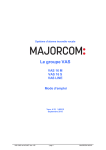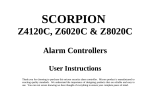Download USER MANUAL SECURITY INTERFACE IS 2
Transcript
USER MANUAL SECURITY INTERFACE IS 2 I Functions - This interface allows the installation of a sound system that conforms to the EN 60849 European Safety Standard. Switching of all sound areas in safety. Adjustment of tone and volume of the evacuation message Control of the operation of the evacuation message. Adjustment of the tone and volume of the emergency microphone (if present) Control of the links between the IS2 and the emergency microphone (MAGPS) (if present) Control of existing amplifiers and switching to the safety amplifier, if present. Note : in order to comply with EN 60-849, there must be a minimum of two amplifiers Regular control of loudspeakers and circuits (checking for short circuits, open lines and proper earthing). These checks do not cause any interruption to the modulation. Possibility to start the evacuation by an NO or NC dry contact or by sending a continuous positive current between 24 and 48V Management of alert message Connection with the ES2 and ES4 units in order to increase the number of speaker areas The device is delivered with two end of line devices II Configuration 1) Proper Earthing • This device has been designed to operate within safety installations. However, it is connected to the normal sound system (music, announcements) by a pre-amplifier. If this is the case, then there must be a check for the presence of correct earthing of the system. • If there is no earthing of the system, the earthing button (32) must be pressed in. • If the pre-amplifier is already earthed, the earthing button (32) should be left out 2) Number of connected amplifiers • You must indicate the number of amplifiers connected to your system • If you only have one amplifier (insufficient for complying with the EN 60-849 safety standard), the configuration switch 1 (30) should be in an OFF position (top). • If you have a second amplifier connected (the minimum required for compliance with EN 60849), the configuration switch 1 (30) should be in an ON position (towards the bottom). • If you have a safety amplifier connected to this unit, in case of failure of one of the other two amplifiers, the configuration switch 2 (30) should be in an ON position (towards the bottom). Otherwise this switch must be off • For normal operation, all the other switches must be off 3) Emergency Microphone • If an emergency microphone is being used, connect it to the socket (35) with a 2 pair insulated cable • If an emergency microphone is not required in this installation, connect the supplied resistors to the socket to simulate the presence of the microphone 4) Ways of starting the integrated digital emergency message reader a) Set off by an Alarm Management Unit (UGA): The button (38) must be set to NO, i.e. released. See the section “Connection” for details. The order must come from a continuous current of between 24V and 48V. The link with the alarm management unit must be at a negative voltage or less than +12V. b) Set off by a Normally Open dry contact: The button (38) must be set to NO, i.e. released c) Set off by a Normally Closed dry contact: The button (38) must be set to NC or NF, i.e. pressed in. d) Prealert: On the configuration switch (30), number 6 must be on in order to receive the prealert message before the evacuation message. The number 7 is used for setting the delay, 30 seconds on OFF and 5 minutes on ON 5°) Number of connected extension units a) The rotary switch (31) must indicate the number of extension units being used with the IS2 base unit. b) If only this unit is being used, then select 0 on the dial (31). c) If in addition to the IS2 base unit there is an ES4 and an ES2 unit then select 2 on the dial. (31). 6°) Economic Mode In certain cases, you may need to reduce the level of electrical consumption of your installation. Put the configuration switch (30) number 3 to ON. The amplifiers will only emit from time to time. It is advised to always stay OFF in order to check the system. III Connections • • Only connect the mains power and the safety power at the end Connect the normal sources to inputs 1 and 2 Reminder of wiring for a balanced input In the case of a balanced source: In the case of an unbalanced source: • • Connect the modulation liaison outputs 1 and 2 to the power amplifiers If there is a safety amplifier, connect the modulation output (28) to the safety amplifier input. Reminder of wiring for a balanced input In the case of a balanced source: In the case of an unbalanced source: • Connect the 100V outputs of the amplifiers to their respective sockets Note: The second socket “safety amp” is to be used for an extension unit that doesn’t have a safety amplifier Connect the speaker lines to their respective sockets. Ensure that the following points are carefully followed: The “COM” socket of the IS device must be connected to the “COM” socket of the end of line device The “100V” socket of the IS device must be connected to the “100V” socket of the end of line device The “MES” socket of the IS device must be connected to the “MES” socket of the end of line device • If this order is not followed then the device may break down or be destroyed • If you are using an emergency microphone, connect it. Be careful to use the resistors on the sockets if you do not have this microphone. • Only use the MAGPS product (not the MAGPE, MAGPL or any other). • • Connect the type of evacuation start according to the type of alarm management unit • • • • The alarm management unit does not start the evacuation order if a fault is detected. The surveillance of connection faults is made by the evacuation link An alert of a broadcast default is given by a supervised link « auxiliary contact » The end of line resistors are supplied by the manufacturer of the Alarm Management Unit • • • The Alarm Management Unit send the evacuation alert, even if a fault is detected All system faults are supervised by the Alarm Management Unit The end of line resistors are supplied by the manufacturer of the Alarm Management Unit If you have extension units, check the user manual for details of how these are connected together • Once all the modules are connected and configured (See configuration above), you can connect the mains power supply and then the 24V emergency power supply with the + on the right • IV Operation 1°) Initial Operation When the system is started, the comfort level can be heard. To check this, ensure that the modulation source is on. Check that the comfort levels are not at zero. To test the operation of the amplifiers and the speaker lines, the system must be adjusted. This adjustment is automatic and started by the configuration switch 5 (30). To carry out this adjustment, turn switch 5 to (towards the bottom) and reset the unit. To do this, turn switch 8 to ON and then to OFF. If there are extension units put them in automatic configuration before the reset. The system takes a few moments (maximum 3 minutes) to automatically configure, depending on the number and types of amplifier being used. Normal modulation is cut during the operation and the green LED (11) is off The yellow LEDs flash when the configuration is finished and a beep sounds. Press the reset button (9) to stop the beep. Put the switch 5 to OFF, then 8 ON and then turn 8 to OFF. The system starts normally. XX 2°) Operation with pre-configuration The system starts automatically after a few seconds Normal modulation is restored The green LED is illuminated The system will carry out tests on different elements of the safety circuit without interrupting normal operation. It is possible that the default µ LED lights up. This is due to the initialisation phase. In this case, press the reset button (9) for at least a second. 3°) Switching to a safety amplifier When an amplifier breakdown is detected, the system switches to the safety amplifier as long as it is connected and available. The safety amplifier must have the power to back up the most powerful amplifier. If you have a 120W amplifier and a 360W amplifier, the safety amplifier must be 360W. The operation of the safety is also checked Once the defective amplifier has been changed, the routing on the safety amplifier can be restarted with the reset button (9) until the routing has stopped (LED (4) and (6) on the front panel. 4°) Evacuation Mode Evacuation mode is started either by a dry contact at the rear (39) (which does not comply with EN60-849), or by sending a continuous current to the Alarm Management Unit socket “UGA” (EN60-849 compliant), or by turning the key on the front panel to “manual depart” (10) In this case, modulation is cut and the evacuation message is broadcast. The red LED (17) “evacuation message” is lit. The tone (43) and volume (42) of the evacuation message are adjusted on the rear panel. The message is heard on the internal speaker (1) which can be adjusted on the front panel (2) The message can be stopped at any time by turning the front panel to “Arret Manuel” or manual stop (8). The message stops even if the order coming from the Alarm Management Unit continues. In the latter instance, the message restarts if the key is put into position “0”. 5°) Emergency Microphone Mode This mode can only be started by pressing the operation button on the “MAGPS” unit. In this case, normal modulation is cut. The evacuation message is cut if it is being broadcast and the microphone transmits. The red LED “Emergency Microphone” (18) is lit. The volume (36) and tone (37) level of the microphone can be adjusted on the rear panel. The message can be heard on the integrated speaker (1), which is adjustable on the front panel (2). Normal modulation returns when the button on the microphone is released. If an evacuation alert is in process, the modulation from the evacuation reader returns. 6°) Surveillance Mode When the system is neither in evacuation mode through the alarm management unit nor being used by the emergency desk microphone, operational tests are carried out on fuses, connected amplifiers, speaker lines, and extension units. When a fault is detected, the fault is shown on the front panel and a continuous beep is sounded by the base unit. Press the reset button (9) on the base module for at least one second to clear the fault. The beep stops. If another fault appears, the beep returns. Reset, etc…. If the system is no longer responding, reset the complete system with the configuration switch (30) number 8 button, by turning it on and off on the base unit. Contact your reseller to check the installation. V Area Extension If there are more than 2 speaker zones, you can add up to 9 extension units. To use these units, please consult the appropriate user manual. VI Presentation of the device FACE AVANT FACE ARRIERE 1: Integrated speaker 2: Integrated speaker control 3: Normal sound volume control 4: Switch to safety amplifier LED 5: LED amplifier breakdown 6: Switch to safety amplifier LED 7: LED default speaker line 8: Stop Evacuation Message Key Position 9: Reset button 10: Start Evacuation Message Key Position 11: LED correct power supply 12: LED fault detection 13: LED power fault (mains power cut)) 14: LED emergency power supply fault (AES) 15: LED mains fuse 16: LED emergency power fuse 17: LED evacuation message 18: LED emergency microphone 19: LED evacuation player fault 20: LED faulty connection with emergency microphone 21: LED software or µ-controller fault 22: LED extension unit connection fault 23: Warning Buzzer 24: Power supply 230V 50Hz 25: Mains Fuse 26: Normal Inputs 27: Modulation output to amplifiers 28: Modulation output 0dB to safety amplifier 29: Extension Unit connection port 30: Configuration Selection 31: Unit number rotary switch 32: Earthing Button 33: Emergency 24V power supply 34: Emergency Power Fuse 35: Emergency microphone connection 36: Microphone volume level adjustment 37: Microphone tone Level adjustment 38: Starting mode selection 39: Dry contact remote control 40: Dry contact default status 41: Remote control of evacuation message through the current 42: Volume adjustment (evacuation message) 43: Tone adjustment (evacuation message) 44: 100V safety amplifier input 45: 100V extension unit output 46: 100V Input amplifier 1 47: 100V Output to speaker line 1 48: 100V Input amplifier 2 49: 100V Output to speaker line 2 VI Technical Specifications Inputs (26) : 0dB balanced Outputs (27) and (28) : 0dB balanced Safety Microphone : -60dB dynamic Alarm Management Unit : +24V to +48V continuous Safety amplifier switch : maximum 360W on a 100V line Power Supply : 230V 50Hz, 24V Power Consumption: Consumption in Standby Mode Consumption in Evacuation Mode 230V 21 W 23 W 24V 11.3 W 12.0 W VII End of Line Device 1°) Functions This element ensures the testing of the speaker line It must be installed at the end of the line It must be installed alone or in double on a two branched line 2°) Configuration a) Single branch speaker line Put the switch to 1. b) Double branch line Put the switch to 2. 3°) Connection