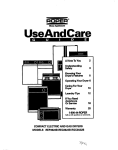Download PIR Detector - 171_2_3_5_21X
Transcript
1. Introduction The infrared detector is used for protection inside buildings. Intruders are detected when the infrared radiation associated with movement varies. The detector also detects freezing temperatures based on a thermostatic principle (a technical alarm is triggered when the temperature drops below 5°C). • 171-21X/175-21X: motion detector (19 fields-of-view, 12 m, 90°) is designed to protect rooms at risk (lounge, main bedroom, etc.). detection zone (1st interruption) • 172-21X: corridor detector (9 fieldsof-view, 22 m, 12°) is designed for unavoidable passageways, and can be placed facing the entry point to be protected. 2,2m 2,2m 1 1 0 detection zone (2nd interruption) 0 8 4 4 6 8 4 6 8 10 12 14 16 18 20 22 2 1 2 1 0 2 2 0 1 2 3 4 5 6 7 8 9 10 11 12 0 1 2 3 4 5 6 7 8 9 10 11 12 12 m 2,20 0 • 173-21X: curtain detector (9 fieldsof-view, 12 m, 8°) is designed for the protection of large surfaces (plate glass windows, garage doors, etc.). 5 10 15 20 22 10 12 m 2m 2. Preparation 2.1 Opening 2.2 Power supply Open the detector casing by loosening the screws using a cross-head screwdriver. Connect the lithium battery pack according to the arrow. Test button Detection lens Alignment arrow Test LED indicator lamp behind lens Locking screw Removable tab Guarantee sticker Remove the pre-cut part of the sticker and stick it to the guarantee certificate in the user manual supplied with the control panel. If you are adding the siren to an existing system, use the guarantee sticker provided with this product. 2 171-21X 171-21X 3. Programming IMPORTANT: during recognition programming, the product to be programmed for use with the control panel does not need to be placed next to it. In fact, we recommend you place the product at a short distance from the control panel (at least 2 meters away). Programming enables the detector to be recognised by the control panel. 1. To programme the detector the control panel must be in installation mode. If it is not, ask the user to press: then master code (0000 by default) “beep, installation mode” engineer installer code (1111 by default) 2. Programme the device as follows: “detector X” “group?” “time delay?” “beep, detector X, group Y immediate (or delayed or combined)” ))) )) then Press and hold the “test” button until the control panel responds to * according to the type of control panel 10 s max. Press * then # on the control panel keypad * to The control panel waits for a group to be chosen (from 1 to 8)*. Choose the group by pressing the corresponding numeral on the control panel keypad Choose the type of triggering: 0: immediate 1: delayed 2: combined Use the control panel keypad to select the type The control panel gives a voice message to confirm IMPORTANT: the control panel indicates there is an error by emitting 3 short beeps. When this happens programming should be carried out again. • Example: programming of 1st detector allocated to Gr. 2 with immediate triggering. “detector 1” “group?” “time delay?” “beep, detector 1, group 2, immediate” ))) )) IMPORTANT: the control panel indicates there is an error by emitting 3 short beeps. When this happens programming should be carried out again. then 10 s max. 3 4. Configuration IMPORTANT: The casing must be open when configuring the detector. • Detection parameter selection: Choice of function Detection sensitivity Parameter n° 1 Parameter value 1 2 Alarm level 4 Freeze detection setting 7 1 2 3 4 1 3 Technical data 1st edge triggering: not recommended for detector 171-21X/175-21X 2nd edge triggering (factory setting): recommended for interior using detector 171-21X/175-21X Intrusion (factory setting) Prealert Deterrence Warning Disabled (factory setting) Enabled • Follow the configuration sequence described below: about 10 sec. To start the sequence press and hold the button until the LED indicator lamp goes out 1, 4 or 7 about 5 sec. 1 to 4 Press 1, 4 or 7 times depending on the required parameter number Press and hold until the LED indicator lamp briefly goes out Press 1 to 4 times depending on the required parameter value about 10 sec. about 2 sec. To end the sequence press and hold the button until the LED indicator lamp goes out LED indicator lamp lit = correct configuration Configuration example: setting the detector for an alarm level when a full prealert is triggered: Parameter n° 4, Parameter value 2. 4 Start Press 4 times to select the alarm level 2 Press once to accept selection Press 2 times to select the prealert level Press and hold until the LED goes out to finish Checking configuration: check the alarm level by selecting the Parameter N° and checking the number of corresponding flashes. 4 Start Press 4 times to select the alarm level 2 Press once to accept selection 4 End 2 flashes confirm that the device is set for a prealert 5. Installing the detector 5.1 Choosing the best place IMPORTANT: make sure there is a distance of at least 2 meters between each product, except between two detectors. The motion detector must be placed: • inside the building, • 2.20 m above ground level • at right angles to the entrances to be protected (interior detection works best when the intruder walks across the detector’s fields-of-view), • directed towards the inside of the room to be protected, • in such a way that the area it protects does not overlap with that of another motion detector. The motion detector must not be placed: • in an area likely to receive direct sunlight or a very powerful light source, • opposite or above a source of heat, • outside or in a breezy place, • directly on to a metal wall or close to sources of interference (electricity meters, etc.) or ventilation such as air-conditioning grilles. RIGHT WRONG RIGHT WRONG 5.2 Fixing method IMPORTANT: for reasons of security and to ensure long battery life, installation of the anti-tamper pin is compulsory. In case of omission or incorrect insertion of the pin, the detector LED indicator lamp flashes continuously when the detector is fitted to its bracket. The detector can be fixed to a wall in 3 ways: • on a swivel bracket, • flat against the wall, • in a corner. Order in which to assemble parts Pin n° 1 There is an anti-tamper pin for each type of fixing method: • swivel bracket: pin n° 0, • flat: pin n° 1, • in a corner: n° 2. Base Swivel Long screw Back plate Pin n° 2 Screw + tightening washer Selection of pins Back plate cover • Fixing the detector on a swivel bracket IMPORTANT: for swivel bracket fixing, pin n° 0 is already factory-positioned inside the detector. 1. Hold the back plate against the wall in the desired position and mark where to drill the holes. 2. Drill the holes in the wall. 3. Insert the long screw via the back plate and fasten the plate to the wall. 4. Put the back plate cover in place. 5. Assemble both parts of the swivel. 6. Insert the mounted swivel into the long screw. 7. Position the base of the motion detector (a picture of a man shows the top of the detector). 8. Tighten the screws lightly in order to be able to adjust the direction of the motion detector. 9. Place the motion detector on its base and turn it so that it is facing the right way. 5 Pictogram Pozidriv 2 1 Pozidriv Pin n° 0 for swivel bracket fixing (factorymounted pin) IMPORTANT: when fixing the movement detector at an angle or flat against the wall, fix the label (provided in the sachet of accessories) on the reverse side of the product in order to cover the opening to avoid insects getting through. Si fixation en angle ou à plat contre un mur For a fixing in a corner or flat against the wall 2 Si fixation en angle ou à plat contre un mur For a fixing in a corner or flat against the wall 1 653563_A • Fixing the detector flat against the wall 1. Drill through the two pre-drilling holes in the base of the motion detector. 2. Place the base against the wall in the desired place in order to mark where to drill the holes (a picture of a man indicates the top of the base). 3. Drill the holes in the wall and fix the base. 4. Remove the factory-positioned pin. 5. Detach pin n° 1 from the selection supplied. 6. Position the pin in the right place. 7. Place the motion detector on its base. Pictogram • Fixing the detector in a corner 1. Drill through the two pre-drilling holes in the base of the detector. 2. Place the base against the wall in the desired place in order to mark where to drill the holes (a picture of a man indicates the top of the base). 3. Drill the holes in the wall and fix the base. 4. Remove the factory-positioned pin. 5. Detach pin n° 2 from the selection supplied. 6. Position the pin in the right place. 7. Place the motion detector on its base. Pictogram Pre-drilled holes 2 fixing screws Pozidriv 1 Pin n° 1 for fixing the detector flat against the wall Pre-drilled holes 2 fixing screws Pozidriv 1 90° Pin n° 2 for fixing the detector in a corner 5.3 Directing and testing the detector IMPORTANT: the control panel must be in installation mode to check the above. The infrared detector has a test mode for checking: • the power supply: the LED indicator lamp lights up when you press the test button to confirm the battery is operating correctly, • the detection area: the LED indicator lamp lights up on detection, • the radio link (see § on checking the radio link in the control panel manual). “beep, detector X, group Y immediate (or delayed or combined)” Checking the detection area: • press on the test button: the detector switches to test mode for a period of 90 sec., • walk across the detection area at right angles to the detector’s fields-ofview (see diagram): every time movement is detected the detector test LED indicator lamp lights up. If no movement is detected: change the way the detector is facing on its swivel bracket, check there is no obstacle between the detection area and the detector. 171-21X 175-21X 172-21X 173-21X ))) )) IMPORTANT: at the end of the test period, the detector automatically switches back to normal operating mode: • detector inhibited for 90 sec. after detection, • the test LED indicator lamp is no longer lit when movement is detected. 6 6. Maintenance 6.1 Battery low indication The control panel indicates when the infrared detector’s battery is low. To check whether there is a problem with the detector battery, press on the detector’s test button. IMPORTANT: if the test LED indicator lamp no longer lights up, the lithium battery should be replaced. 6.2 Changing the battery • The lithium battery pack must be replaced by the same type of pack with the same technical characteristics (BATLi25, 2 x 3.6 V – 2 Ah). • We advise you to use the DAITEM BatLi25 pack available in the catalogue in order to guarantee individual safety and equipment reliability. • Dispose of the waste lithium power pack in an appropriate recycling bin. Li To change the battery: 1. Switch the control panel to installation mode and ask the user to press: then master code “beep, installation mode” engineer installer code The detector’s configuration is saved when the battery is changed. 2. Open the detector casing (see § on Opening). 3. Unclip the lithium battery pack. IMPORTANT: Pull on the tab to remove the lithium battery. 4. Wait 2 min. before replacing the flat lithium battery. 5. Close the detector. 6. Switch the control panel back to user mode. Press: engineer installer code “beep, date, time, off” 7. Technical data Specifications Infrared detection Fixing methods Use Power supply Battery life Average humidity rate Radio links Test button LED indicator lamp Operating temperature Protection mechanism Degrees of mechanical protection Dimensions without swivel bracket Weight Infrared motion detector • 171-21X/175-21X: 12 m, 90°, motion detector • 172-21X: 22 m, 12°, corridor detector • 173-21X: 12 m, 8°, curtain detector • on a swivel bracket • flat against the wall • in a corner inside 2 x 3.6 V - 2 Ah BatLi25 lithium battery 5 years in normal conditions of use 5% to 75% without condensation at 25°C TwinBand® 400/800 MHz battery and detection 1 -10° C to +55° C against opening and removal (unless swivel bracket mounted) IP 31/ IK 04 58 x 102 x 57 mm 115 g (with battery, swivel bracket and base) 7 DECLARATION OF CONFORMITY GB Manufacturer: Hager Security SAS 12 Address: F-38926 Crolles Cedex - France Product type: Motion detector Trade mark: Daitem We declare under our sole responsibility that the products to which this declaration relates are thus compliant with the essential requirements of the following European Directives: • R&TTE Directive: 99/5/CE • Low Voltage Directive: 2006/95/CE • ROHS Directive: 2002/95/CE in compliance with the following harmonised European Standards: Products code 171-21X 172-21X 173-21X 175-21X EN 300 220-2 V2.1.2 X X X X X X X X X X X X X X X X EN 300 330-2 V1.3.1 EN 50130-4 (95) + A1 (98) + A2 (2002) EN 55022 & 55024 (2002) EN 60950 (2006) EN 301 489-1 V1.8.1 These products can be used in all EU, EEA Countries and Switzerland. Crolles, 31.08.2012 Signature: Patrick Bernard Research & Development Manager 805153/A - 10.2012 Non-binding document, subject to modification without notice.