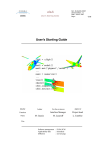Download elsA Additional Tools User's Manual
Transcript
elsA
DSNA
Additional Tools User’s Manual
Ref.: /ELSA/MU-06023
Version.Edition : 1.0
Date : May 12, 2007
Page :
Additional Tools User’s Manual
Quality
Author
For the reviewers
Approver
M. Gazaix
M. Lazareff
L.Cambier
Function
Name
Visa
Software management
Applicability date
Diffusion
: ELSA SCM
: immediate
: see last page
1 / 59
Ref.: /ELSA/MU-06023
Version.Edition : 1.0
Date : May 12, 2007
Page :
elsA
2 / 59
Additional Tools User’s Manual
DSNA
HISTORY
version
edition
1.0
DATE
May 12, 2007
CAUSE and/or NATURE of EVOLUTION
Creation
Ref.: /ELSA/MU-06023
Version.Edition : 1.0
Date : May 12, 2007
Page :
elsA
DSNA
Additional Tools User’s Manual
3 / 59
CONTENTS
Contents
3
1
Introduction
1.1 Available tools . . . . . . . . . . . . . . . . . . . . . . . . . . . . .
7
7
2
elsA_IO
2.1 Location . . . . . . . . . . . . . . . . .
2.1.1 CVS . . . . . . . . . . . . . . .
2.2 Environment requirements . . . . . . .
2.3 Description . . . . . . . . . . . . . . .
2.4 elsa_io functions . . . . . . . . . . .
2.4.1 Writing files . . . . . . . . . .
2.4.1.1 elsa_io.write . . . . .
2.4.2 Reading files . . . . . . . . . .
2.4.2.1 elsa_io.read . . . . .
2.4.2.2 elsa_io.readAll . . . .
2.4.3 Other functions . . . . . . . . .
2.4.3.1 elsa_io.set_binv3d . .
2.4.3.2 elsa_io.byteorder_v3d
2.4.3.3 elsa_io.set_funit . . .
2.5 Examples . . . . . . . . . . . . . . . .
2.5.1 Available Python test scripts . .
2.5.2 Writing files . . . . . . . . . .
2.5.3 Reading files . . . . . . . . . .
3
.
.
.
.
.
.
.
.
.
.
.
.
.
.
.
.
.
.
.
.
.
.
.
.
.
.
.
.
.
.
.
.
.
.
.
.
.
.
.
.
.
.
.
.
.
.
.
.
.
.
.
.
.
.
.
.
.
.
.
.
.
.
.
.
.
.
.
.
.
.
.
.
.
.
.
.
.
.
.
.
.
.
.
.
.
.
.
.
.
.
.
.
.
.
.
.
.
.
.
.
.
.
.
.
.
.
.
.
.
.
.
.
.
.
.
.
.
.
.
.
.
.
.
.
.
.
.
.
.
.
.
.
.
.
.
.
.
.
.
.
.
.
.
.
.
.
.
.
.
.
.
.
.
.
.
.
.
.
.
.
.
.
.
.
.
.
.
.
.
.
.
.
.
.
.
.
.
.
.
.
.
.
.
.
.
.
.
.
.
.
.
.
.
.
.
.
.
.
.
.
.
.
.
.
.
.
.
.
.
.
.
.
.
.
.
.
.
.
.
.
.
.
.
.
.
.
.
.
.
.
.
.
.
.
.
.
.
.
.
.
.
.
.
.
.
.
.
.
.
.
.
.
.
.
.
.
.
.
.
.
.
.
.
.
.
.
.
.
.
.
.
.
.
.
.
.
.
.
.
.
.
.
.
.
.
.
.
.
Merger
3.1 Location . . . . . . . . . . . . . . . . . . . . . . . . . . . . . . . . .
3.1.1 CVS . . . . . . . . . . . . . . . . . . . . . . . . . . . . . . .
3.2 Environment requirements . . . . . . . . . . . . . . . . . . . . . . .
3.3 Description . . . . . . . . . . . . . . . . . . . . . . . . . . . . . . .
3.4 Extraction data definition . . . . . . . . . . . . . . . . . . . . . . . .
3.5 Load balance step . . . . . . . . . . . . . . . . . . . . . . . . . . . .
3.5.1 Setting load balance script . . . . . . . . . . . . . . . . . . .
3.5.1.1 Replace compute() with load_balance(NPROC)
3.5.1.2 Extraction definition . . . . . . . . . . . . . . . . .
3.5.1.3 Parallel script generation . . . . . . . . . . . . . .
3.5.1.4 Input file (Mesh, Flow, Distance, Boundary) Splitting
3.5.1.5 Optionally, remove any submit . . . . . . . . . . .
3.5.2 run elsA (in mono-processor) . . . . . . . . . . . . . . . . .
8
8
8
8
9
9
9
9
9
9
10
10
10
10
10
11
11
11
12
13
13
13
13
13
14
15
16
16
16
17
18
18
18
Ref.: /ELSA/MU-06023
Version.Edition : 1.0
Date : May 12, 2007
Page :
3.6
3.7
4
5
6
7
elsA
4 / 59
DSNA
Additional Tools User’s Manual
Parallel run . . . . . . . . . . . .
3.6.1 Without block splitting . .
3.6.2 With block splitting . . . .
Merge of extracted data files . . .
3.7.1 PYTHONPATH setting . . .
3.7.2 merger.run() . . . . .
3.7.3 Additional information . .
3.7.3.1 bin_v3d setting
3.7.3.2 Restart files . .
.
.
.
.
.
.
.
.
.
.
.
.
.
.
.
.
.
.
.
.
.
.
.
.
.
.
.
.
.
.
.
.
.
.
.
.
.
.
.
.
.
.
.
.
.
.
.
.
.
.
.
.
.
.
.
.
.
.
.
.
.
.
.
.
.
.
.
.
.
.
.
.
.
.
.
.
.
.
.
.
.
.
.
.
.
.
.
.
.
.
.
.
.
.
.
.
.
.
.
.
.
.
.
.
.
.
.
.
.
.
.
.
.
.
.
.
.
.
.
.
.
.
.
.
.
.
.
.
.
.
.
.
.
.
.
.
.
.
.
.
.
.
.
.
.
.
.
.
.
.
.
.
.
.
.
.
.
.
.
.
.
.
.
.
.
.
.
.
.
.
.
19
19
19
19
19
20
21
21
21
transPrepare
4.1 Location . . . . . . . . . . . . . . . . .
4.1.1 CVS . . . . . . . . . . . . . . .
4.2 Environment requirements . . . . . . .
4.3 Description . . . . . . . . . . . . . . .
4.4 Principle of application . . . . . . . . .
4.4.1 First step . . . . . . . . . . . .
4.4.2 Second step: transiMainPy
4.5 Good practice . . . . . . . . . . . . . .
4.6 Restrictions . . . . . . . . . . . . . . .
.
.
.
.
.
.
.
.
.
.
.
.
.
.
.
.
.
.
.
.
.
.
.
.
.
.
.
.
.
.
.
.
.
.
.
.
.
.
.
.
.
.
.
.
.
.
.
.
.
.
.
.
.
.
.
.
.
.
.
.
.
.
.
.
.
.
.
.
.
.
.
.
.
.
.
.
.
.
.
.
.
.
.
.
.
.
.
.
.
.
.
.
.
.
.
.
.
.
.
.
.
.
.
.
.
.
.
.
.
.
.
.
.
.
.
.
.
.
.
.
.
.
.
.
.
.
.
.
.
.
.
.
.
.
.
.
.
.
.
.
.
.
.
.
22
22
22
22
22
22
22
23
26
26
adim_lib
5.1 Location . . . . . . . . .
5.1.1 CVS . . . . . . .
5.2 Description . . . . . . .
5.3 Principle of application .
5.3.1 StateRef class
5.3.2 TurRef class .
5.3.3 AdimRef class .
5.4 Example . . . . . . . . .
.
.
.
.
.
.
.
.
.
.
.
.
.
.
.
.
.
.
.
.
.
.
.
.
.
.
.
.
.
.
.
.
.
.
.
.
.
.
.
.
.
.
.
.
.
.
.
.
.
.
.
.
.
.
.
.
.
.
.
.
.
.
.
.
.
.
.
.
.
.
.
.
.
.
.
.
.
.
.
.
.
.
.
.
.
.
.
.
.
.
.
.
.
.
.
.
.
.
.
.
.
.
.
.
.
.
.
.
.
.
.
.
.
.
.
.
.
.
.
.
.
.
.
.
.
.
.
.
.
.
.
.
.
.
.
.
.
.
.
.
.
.
.
.
.
.
.
.
.
.
.
.
.
.
.
.
.
.
.
.
.
.
.
.
.
.
.
.
.
.
.
.
.
.
.
.
.
.
.
.
.
.
.
.
.
.
.
.
.
.
.
.
28
28
28
28
28
28
29
29
30
eplotx
6.1 Location . . . . . . . . . .
6.1.1 CVS . . . . . . . .
6.2 Environment requirements
6.3 Description . . . . . . . .
6.4 Input . . . . . . . . . . . .
6.5 eplotx options . . . . . . .
.
.
.
.
.
.
.
.
.
.
.
.
.
.
.
.
.
.
.
.
.
.
.
.
.
.
.
.
.
.
.
.
.
.
.
.
.
.
.
.
.
.
.
.
.
.
.
.
.
.
.
.
.
.
.
.
.
.
.
.
.
.
.
.
.
.
.
.
.
.
.
.
.
.
.
.
.
.
.
.
.
.
.
.
.
.
.
.
.
.
.
.
.
.
.
.
.
.
.
.
.
.
.
.
.
.
.
.
.
.
.
.
.
.
.
.
.
.
.
.
.
.
.
.
.
.
.
.
.
.
.
.
.
.
.
.
.
.
31
31
31
31
31
31
33
eplot
7.1 Location . . . . . . . . . . . . . . . . . . . . . . . . . . . . . . . . .
7.1.1 CVS . . . . . . . . . . . . . . . . . . . . . . . . . . . . . . .
7.2 Environment requirements . . . . . . . . . . . . . . . . . . . . . . .
35
35
35
35
Ref.: /ELSA/MU-06023
Version.Edition : 1.0
Date : May 12, 2007
Page :
elsA
DSNA
7.3
7.4
7.5
8
9
Additional Tools User’s Manual
Description . . . . . . . . . . . . . . . . . . . . . . . . . . . . . . .
Example . . . . . . . . . . . . . . . . . . . . . . . . . . . . . . . . .
eplot options . . . . . . . . . . . . . . . . . . . . . . . . . . . . . . .
EpMonitor
8.1 Location . . . . . . . . . .
8.1.1 CVS . . . . . . . .
8.2 Environment requirements
8.3 Description . . . . . . . .
8.4 Usage . . . . . . . . . . .
8.5 Parallel computation . . .
.
.
.
.
.
.
.
.
.
.
.
.
.
.
.
.
.
.
.
.
.
.
.
.
.
.
.
.
.
.
.
.
.
.
.
.
.
.
.
.
.
.
.
.
.
.
.
.
.
.
.
.
.
.
.
.
.
.
.
.
.
.
.
.
.
.
Polar computation : EpFlightPoint
9.1 Location . . . . . . . . . . . . . . . . . . . . .
9.1.1 CVS . . . . . . . . . . . . . . . . . . .
9.2 Description . . . . . . . . . . . . . . . . . . .
9.3 Usage . . . . . . . . . . . . . . . . . . . . . .
9.3.1 Updating elsA description object data
9.4 Example . . . . . . . . . . . . . . . . . . . . .
10 Target-lift computation : target_lift
10.1 Location . . . . . . . . . . . . .
10.2 Environment requirements . . .
10.3 Description . . . . . . . . . . .
10.4 Principle of application . . . . .
.
.
.
.
.
.
.
.
.
.
.
.
.
.
.
.
.
.
.
.
.
.
.
.
.
.
.
.
.
.
.
.
.
.
.
.
.
.
.
.
.
.
.
.
.
.
.
.
.
.
.
.
.
.
.
.
.
.
.
.
.
.
.
.
.
.
.
.
.
.
.
.
.
.
.
.
.
.
.
.
.
.
.
.
.
.
.
.
.
.
.
.
.
.
.
.
.
.
.
.
.
.
.
.
.
.
.
.
.
.
.
.
11 ParelsA
11.1 Location . . . . . . . . . . . . . . . . . . . . . . . . . .
11.1.1 CVS . . . . . . . . . . . . . . . . . . . . . . . .
11.2 Description . . . . . . . . . . . . . . . . . . . . . . . .
11.3 ParelsA description . . . . . . . . . . . . . . . . . . .
11.4 Use of environment variable ELSA_MPI_MODULO_PROC
12 elsA_digest
12.1 Location . . . . . . . . . . . .
12.1.1 CVS . . . . . . . . . .
12.2 Environment requirements . .
12.3 Description . . . . . . . . . .
12.4 A first example . . . . . . . .
12.5 More complicated examples .
12.5.1 Python Split module
12.5.2 transPrepare . . .
.
.
.
.
.
.
.
.
.
.
.
.
.
.
.
.
.
.
.
.
.
.
.
.
.
.
.
.
.
.
.
.
.
.
.
.
.
.
.
.
.
.
.
.
.
.
.
.
.
.
.
.
.
.
.
.
.
.
.
.
.
.
.
.
.
.
.
.
.
.
.
.
.
.
.
.
.
.
.
.
.
.
.
.
.
.
.
.
.
.
.
.
.
.
.
.
.
.
.
.
.
.
.
.
.
.
.
.
.
.
.
.
.
.
.
.
.
.
.
.
.
.
.
.
.
.
.
.
.
.
.
.
.
.
.
.
.
.
.
.
.
.
.
.
.
.
.
.
.
.
.
.
.
.
.
.
.
.
.
.
.
.
.
.
.
.
.
.
.
.
.
.
.
.
.
.
.
.
.
.
.
.
.
.
.
.
.
.
.
.
.
.
.
.
.
.
.
.
.
.
.
.
.
.
.
.
.
.
.
.
.
.
.
.
.
.
.
.
.
.
.
.
.
.
.
.
.
.
.
.
.
.
.
.
.
.
.
.
.
.
.
.
.
.
.
.
.
.
.
.
.
.
.
.
.
.
.
.
.
.
.
.
.
.
.
.
.
.
.
.
.
.
.
.
.
.
.
.
.
.
.
.
.
.
.
.
5 / 59
35
35
35
.
.
.
.
.
.
37
37
37
37
37
37
40
.
.
.
.
.
.
41
41
41
41
41
42
42
.
.
.
.
45
45
45
45
45
.
.
.
.
.
46
46
46
46
46
50
.
.
.
.
.
.
.
.
51
51
51
51
51
51
52
52
52
Ref.: /ELSA/MU-06023
Version.Edition : 1.0
Date : May 12, 2007
Page :
elsA
13 transformMesh
13.1 Location . .
13.1.1 CVS
13.2 Description
13.3 Example . .
DSNA
Additional Tools User’s Manual
6 / 59
.
.
.
.
53
53
53
53
53
14 Python module PySplit
14.1 Location . . . . . . . . . . . . . . . . . . . . . . . . . . . . . . . . .
14.1.1 CVS . . . . . . . . . . . . . . . . . . . . . . . . . . . . . . .
14.2 Description . . . . . . . . . . . . . . . . . . . . . . . . . . . . . . .
55
55
55
55
Index
56
.
.
.
.
.
.
.
.
.
.
.
.
.
.
.
.
.
.
.
.
.
.
.
.
.
.
.
.
.
.
.
.
.
.
.
.
.
.
.
.
.
.
.
.
.
.
.
.
.
.
.
.
.
.
.
.
.
.
.
.
.
.
.
.
.
.
.
.
.
.
.
.
.
.
.
.
.
.
.
.
.
.
.
.
.
.
.
.
.
.
.
.
.
.
.
.
.
.
.
.
.
.
.
.
.
.
.
.
.
.
.
.
.
.
.
.
.
.
.
.
elsA
DSNA
Additional Tools User’s Manual
Ref.: /ELSA/MU-06023
Version.Edition : 1.0
Date : May 12, 2007
Page :
7 / 59
INTRODUCTION
1.
This document describes several external 1 tools, or utilities, related to elsA. Two kinds
of tools are available;
• supported tools: support identical to main elsA executable support;
• unsupported tools.
1.1
Available tools
• elsa_io (p. 8);
• merger (p. 13);
• transPrepare (p. 22).
• eplotx (p. 31);
• eplot (p. 35);
• EpMonitor (p. 37);
• EpFlightPoint (p. 41);
• EpTargetLift (p. 45);
• ParelsA (p. 46);
• elsA_digest (p. 51).
• PySplit (p. 55).
• transformMesh (p. 53).
In the following chapters, we give for each tool:
• its location;
• a brief description;
• some usage information;
• an example.
1
external: not provided through the main elsA executable
Ref.: /ELSA/MU-06023
Version.Edition : 1.0
Date : May 12, 2007
Page :
elsA
8 / 59
2.
ELSA_IO
2.1
Location
Additional Tools User’s Manual
DSNA
elsa_io is located in:
$ELSADIST/Dist/lib/py/Tools 1
2.1.1 CVS
CVS location:
/data/cvs/app, CVS module name: elsA_IO
2.2
Environment requirements
elsa_io requires that Numerical Python is installed (either numarray, Numerics,
or numpy (preferred)) 2 . In the following, for notation convenience, we assume
numpy is used.
elsa_io is a wrapper: internally, it imports the C-extension module _elsa_io ,
where _elsa_io.so is a shared dynamic library. For multi-platform installation,
we have to be careful, since different _elsa_io.so have to be installed in separate
directories. At run time, to find the "correct" version, there are two options:
1. Option 1 (preferred): set environment variable ELSADIST and ELSAPROD; Internally, elsa_io.py will compute 3 the location of _elsa_io.so 4 ; for
example:
export ELSADIST=/home/elsa/Public/v3.2
export ELSAPROD=bull
export PYTHONPATH=$ELSADIST/Dist/lib/py
Then, at run time, import Tools.elsa_io will be successful.
2. Option 2: add explicitly $ELSADIST/Dist/lib/pt/Tools/$ELSAPROD to
PYTHONPATH.
1
On NEC platform, which does not provide shared (".so") module, elsa_io is statically linked, so
PYTHONPATH does not have to be modified.
2
On ONERA galibier, a Python installation with numpy is available:
export PATH=/opt/python-2.4/bin:$PATH
3
by modifiyng sys.path
4
currently: $ELSADIST/Dist/lib/pt/Tools/$ELSAPROD
elsA
DSNA
2.3
Additional Tools User’s Manual
Ref.: /ELSA/MU-06023
Version.Edition : 1.0
Date : May 12, 2007
Page :
9 / 59
Description
elsa_io, initiated by F. Cayré (SNECMA), allows to exchange data between elsA
data files (Voir3D or Tecplot ) and numpy arrays, thus allowing powerful data processing using built-in numpy functions. When reading a file, data is converted to
numpy arrays; conversely, numpy arrays can be written to files.
elsa_io is currently used by other additional elsA tools (merger, transPrepare,
py_split).
elsa_io is written in C and Fortran.
2.4
elsa_io functions
2.4.1
2.4.1.1
Writing files
elsa_io.write
Write aero variables or mesh coordinates into a file.
Input arguments:
- variable names (e.g.: ’ro rou rov row roe’)
- file name
- file format (See elsA User Manual)
- a tuple of same-dimension-NumPy arrays
Output: None
Examples:
elsa_io.write(’x y z’, ’blocHAm.mai’, ’fmt_v3d’, (x, y, z))
elsa_io.write(’ro, rou, rov, row, roe’, ’blocHAm.ini’, ’fmt_v3d’,
(ro, rou, rov, row, roe))
2.4.2
2.4.2.1
Reading files
elsa_io.read
Read aero variables or mesh coordinates from a file.
Input arguments:
- variable names (e.g.: ’ro rou rov row roe’)
- file name
- file format (See elsA User Manual)
Output:
- a tuple of NumPy arrays
Examples:
(x, y, z) = elsa_io.read(’x y z’, ’blocHAm.mai’, ’fmt_v3d’)
(ro, rou, rov, row, roe) = elsa_io.read(’ro rou rov row roe’,
’blocHAm.ini’, ’fmt_v3d’)
Ref.: /ELSA/MU-06023
Version.Edition : 1.0
Date : May 12, 2007
Page :
2.4.2.2
elsA
10 / 59
Additional Tools User’s Manual
DSNA
elsa_io.readAll
Read any variables from a file.
Input arguments:
- file name
- file format
Output:
- a tuple: 1st item = tuple of var names
2nd item = tuple of NumPy arrays
Example:
(var, data) = elsa_io.readAll(’blocHAm.mai’, ’fmt_v3d’)
2.4.3 Other functions
2.4.3.1 elsa_io.set_binv3d
The set_binv3d method can be useful to read / write binary files with different
integer and /or real data size; it works exactly as elsA.set_binv3d.
Example:
elsa_io.set_binv3d(’i4’, ’r8’)
2.4.3.2 elsa_io.byteorder_v3d
The byteorder_v3d method returns the endianness of default bin_v3d files. Example:
deimos>python
iPython 2.4.4 (#9, Mar 27 2007, 14:32:49)
[GCC 3.3.3 (SuSE Linux)] on linux2
Type "help", "copyright", "credits" or "license" for more information.
>>> mport elsa_io
>>>
>>> elsa_io. byteorder_v3d()
’big’
>>> import sys
>>> sys.byteorder
’little’
2.4.3.3
elsa_io.set_funit
The set_funit method can be useful to read / write binary files with specific unit
numbers :
elsA
DSNA
Additional Tools User’s Manual
Ref.: /ELSA/MU-06023
Version.Edition : 1.0
Date : May 12, 2007
Page :
Set logical unit number for Fortran I/O
Input arguments:
- funit_r: Fortran file in READ mode (default: 10)
- funit_w: Fortran file in WRITE mode (default: 11)
Examples:
elsa_io.set_funit(13, 14)
2.5
Examples
2.5.1
Available Python test scripts
Several Python scripts using elsa_io are provided
(see $ELSADIST/Dist/lib/py/Tools/Examples):
• test_elsa_io.py: regression test illustrating most read / write operations.
• conv_big2little.py: converting bin_v3d files from big to little endian.
• conv_little2big.py: converting bin_v3d files from little to big endian.
2.5.2
Writing files
Let us give an example:
# import numarray as N
import numpy as N
import elsa_io
dimI = 6
dimJ = 4
dimK = 3
x
y
z
= N.zeros((dimI,dimJ,dimK), ’d’)
= N.zeros((dimI,dimJ,dimK), ’d’)
= N.zeros((dimI,dimJ,dimK), ’d’)
ro
rou
rov
row
roE
=
=
=
=
=
N.zeros((dimI,dimJ,dimK),
N.zeros((dimI,dimJ,dimK),
N.zeros((dimI,dimJ,dimK),
N.zeros((dimI,dimJ,dimK),
N.zeros((dimI,dimJ,dimK),
for
i in range(dimI):
for
j in range(dimJ):
for k in range(dimK):
x [i,j,k] = i
y [i,j,k] = j
’d’)
’d’)
’d’)
’d’)
’d’)
11 / 59
Ref.: /ELSA/MU-06023
Version.Edition : 1.0
Date : May 12, 2007
Page :
z
elsA
Additional Tools User’s Manual
12 / 59
DSNA
[i,j,k] = k
ro [i,j,k]
rou[i,j,k]
rov[i,j,k]
row[i,j,k]
roE[i,j,k]
=
=
=
=
=
1.0
0.0
1.0
0.0
0.4
elsa_io.write(’x y z’, ’xyz.fmt_v3d’, ’fmt_v3d’, (x, y, z))
elsa_io.write(’ro rou rov row roe’, ’var.fmt_tp’, ’fmt_tp’,
(ro, rou, rov, row, roE))
2.5.3
Reading files
# import numarray as N
import numpy as N
import elsa_io
x,y,z = elsa_io.read(’x y z’, ’xyz.fmt_v3d’,
’fmt_v3d’)
In this example, x, y, and z are three-dimensional array objects, filled with data read
in previously written file (cf. 2.5.2).
elsA
DSNA
3.
MERGER
3.1
Location
Additional Tools User’s Manual
Ref.: /ELSA/MU-06023
Version.Edition : 1.0
Date : May 12, 2007
Page :
13 / 59
merger.py is located in :
$ELSADIST/Dist/lib/py/Tools/Merger
3.1.1
CVS
CVS location :
/data/cvs/app, CVS module name : Merger
3.2
Environment requirements
merger internally uses the Python module elsa_io (p. 8), which must be correctly
installed. Note that elsa_io also requires that Numerical Python is installed (either
numarray, Numerics, or numpy (preferred)).
3.3
Description
In parallel computations, it is sometimes necessary to split the blocks defining the
original configuration, in order to obtain a good enough load balancing equilibrium.
In such a case, extracted data files during the parallel computation correspond to the
splitted topology. This means that post-processing may have to be modified, for example rewriting of Tecplot macros. To remove this problem, a Python module, merger,
is available. merger, written by E. Raoult (SNECMA) and D.Memmi (ONERA), is
able to gather (merge) data computed on the splitted configuration, reverting back to
the original topology.
In the following, a description of the necessary steps to use the merger tool is given :
• section 3.4 describes how to define extraction data in a meaningful way for
merger;
• for sake of completeness, a brief description of parallel elsA computations is
also given in section 3.5 and 3.6 1 ;
• merger use is described in section 3.7.
1
for complete information, see elsA User’s Reference Manual (MU-98057)
Ref.: /ELSA/MU-06023
Version.Edition : 1.0
Date : May 12, 2007
Page :
3.4
elsA
14 / 59
Additional Tools User’s Manual
DSNA
Extraction data definition
To use the merger capability, extractor objects must be known during the load
balance step; the easiest way (and less error-prone) is to put all the extractor definition in a separate sub-script; then import this script during the load balance step,
AND during the actual parallel computation. This script is also given as input to the
merger utility, thus avoiding completely any translation or duplication errors.
Remarks :
1. Note that extraction objects (extractor, extract or extract_group) defined
outside of this script will be ignored by the merger.
2. Some extracted data do not have to be merged, for example :
• residuals on whole configuration,
• lift coefficient,
• flow rate.
The merger will ignore them, so they can be put in the same extract definition sub-script.
Merging extracted data files is meaningful only for extraction specified in a "block
splitting independent" way. Currently, this translates into the following options :
• whole configuration :
ext = extractor(name=’ext’)
• family :
ext = extractor(family_code, name=’ext’)
• globwindow (or globborder) :
g = globwindow(name=’g’)
g.attach(’some_window); ...; g.attach(’some_bnd’)
ext = extractor(’g’, name=’ext’)
For example :
elsA
DSNA
Additional Tools User’s Manual
Ref.: /ELSA/MU-06023
Version.Edition : 1.0
Date : May 12, 2007
Page :
15 / 59
# -------------------# extractToBeMerged.py
# -------------------from elsA_user import *
from EpConstant import *
# ----------------------------------------------------------------------# Field data
# ----------------------------------------------------------------------extract_M = extractor(name=’extract_M’)
extract_M.set(’title’, ’Mach’)
extract_M.set(’file’, ’Wksp/mach.tp’)
extract_M.set(’format’,’fmt_tp’)
extract_M.set(’var’,
’xyz mach’)
extract_M.set(’loc’,
’node’)
# ----------------------------------------------------------------------# Boundary data
# Here, You must define Family_Wall (integer)
# For instance~:
Family_Wall = F_WALLADIA # F_WALLADIA: defined in EpConstant.py
extract_Wall = extractor(Family_Wall, name=’extract_Wal’)
extract_Wall.set(’var’,
’xyz psta’)
extract_Wall.set(’file’,
’Wksp/pressure_wall’)
extract_Wall.set(’format’,
’fmt_tp’)
extract_Wall.set(’title’,
’Some Title’)
extract_Wall.set(’loc’,
’node’)
# glob_win_wal defined elsewhere (main script or topology sub-script)
extract_Pwall_globwindow = extractor(’glob_win_wal’, name=’extract_Pwall_globwindow’)
extract_Pwall_globwindow.set(’var’,
’xyz psta’)
extract_Pwall_globwindow.set(’format’,
’fmt_tp’)
extract_Pwall_globwindow.set(’file’,
’Wksp/pressure_wall_globwindow.tp’)
extract_Pwall_globwindow.set(’loc’,
’node’)
# end script extractToBeMerged.py
3.5
Load balance step
Note that the original script can use any variant of elsA syntax (Python-user, PythonAPI, use of boundary() or new_boundary(). . . ). However, if boundary constructors are used (instead of new_boundary), and if you plan to use family-defined
extractor (which is a good idea), then the <boundary>.family attribute must
be set explicitly :
some_boundary.set(’family’, 14)
Ref.: /ELSA/MU-06023
Version.Edition : 1.0
Date : May 12, 2007
Page :
3.5.1
elsA
16 / 59
Additional Tools User’s Manual
DSNA
Setting load balance script
In most cases, load balance script is built from the original "compute" script, with only
minor modifications. These modifications are described below.
3.5.1.1
Replace compute() with load_balance(NPROC)
Replace :
my_cfdpb.compute()
with
my_cfdpb.load_balance(NPROC)
where NPROC is the number of processors being used during the actual computation.
Note that <cfdpb>.extract() has no effect during load balance step : it will be
silently ignored, so it is not necessary to comment it out.
3.5.1.2 Extraction definition
Do not forget to import the extract sub-script discussed above (cf. 3.4); the following
line must of course be put before invocation of <cfdpb>.load_balance :
import extractToBeMerged
If you plan to use extractor objects based on a globwindow (or equivalently
globborder 2 ), these globwindow objects must be defined, for example :
glob_win_wal = globwindow(name=’glob_win_wal’)
glob_win_wal.attach(’b1N’)
glob_win_wal.attach(’b1F’)
glob_win_wal.attach(’b2N’)
glob_win_wal.attach(’b2F’)
Inside print_script_topology, the correct definition of globwindow objects,
taking into account window splitting is done automatically.
Remarks :
1. Definition of globwindow cannot be done inside extraction sub-script (to avoid duplicated globwindow object definition : one in topology script, one in extract script).
2. Note that in some cases one can reuse pre-existing globborder objects (defined for
jtype=’nomatch’ or jtype=’nomatch_linem’).
2
class globborder inherits from class globwindow
elsA
DSNA
3.5.1.3
Additional Tools User’s Manual
Ref.: /ELSA/MU-06023
Version.Edition : 1.0
Date : May 12, 2007
Page :
17 / 59
Parallel script generation
After load_balance, insert code to control parallel script production; two "strategies" are available :
1. If no splitting occurs, the only required output script is the script giving the block
allocation to individual processors. So at least the following line must be added :
my_cfdpb.print_script_block2proc(’example_block2proc_5’)
# or any other name
If block splitting occurs, the new topology must be written, by calling method
print_script_topology. The topology written by this method uses construction methods (new_boundary, new_join, new_join_nearmatch,
new_join_nomatch) ; the new_boundary syntax requires definition of
bndphys objects. Note that bndphys objects are independent of block splitting. It is often convenient to gather bndphys object definitions in a separate
script. This script can be easily written "by hand" since in most cases, a small
number of bndphys objects have to be defined. It is also possible to use the
method print_script_bndphys_user. So a typical example would be :
my_cfdpb.print_script_topology(’example_topo_5’)
my_cfdpb.print_script_bndphys_user(’example_bndphys’)
Remark : Separation of physical versus topological information is not always trivial, so,
to avoid potential conversion errors, users are advised to switch to bndphys / new_boundary
boundary definition style, without bothering to use the "old" boundary definition style.
It is often convenient (see below) to refer to the "driver" (main) Python script :
my_cfdpb.print_script_cfd_user(’example_cfd’)
2. Instead of calling individual methods (print_script_*()) to produce each
desired sub-script, one can call a single method, print_script(), which will
produce all the splitted scripts. The only drawback of this approach is that unnecessary scripts may be generated 3 4 . A typical example may be :
3
For example, in most cases, script_extract.py (default name) is not really useful, its only
purpose is to give a template, to be user-customized.
4
Note also that for historical reasons, both Python-API and Python-User scripts are generated.
Ref.: /ELSA/MU-06023
Version.Edition : 1.0
Date : May 12, 2007
Page :
elsA
18 / 59
Additional Tools User’s Manual
DSNA
nproc = ’_5’
# The following 7 ’set’ are optional;
# if not present, default values are used
my_cfdpb.set(’script_cfd’,
’example_cfd’)
my_cfdpb.set(’script_extract’,
’extractToBeMerged’)
my_cfdpb.set(’script_bndphys’,
’example_bndphys’)
my_cfdpb.set(’script_extract_split’, ’extractToBeMerged’
my_cfdpb.set(’script_topology’,
’example_topo’
my_cfdpb.set(’script_block’,
’example_block’
my_cfdpb.set(’script_block2proc’,
’example_block2proc’
my_cfdpb.print_script()
3.5.1.4
+
+
+
+
nproc)
nproc)
nproc)
nproc)
Input file (Mesh, Flow, Distance, Boundary) Splitting
If block splitting occurs, it is necessary to insert at least the following line :
my_cfdpb.split_init_file()
All the necessary files will be splitted (mesh, flow, distance and boundary files).
split_init_file expects that specific directories (for Mesh, Flow. . . files) already
exist, and will cowardly refuse to overwrite any existing files. So a convenient way to
avoid problems may be :
my_cfdpb.set(’split_mesh_dir’,
’Mesh_5’)
my_cfdpb.set(’split_flow_dir’,
’Flow_5’)
my_cfdpb.set(’split_dist_dir’,
’Dist_5’)
my_cfdpb.set(’split_bnd_dir’,
’Bnd_5’)
import os
os.system(’rm -rf Mesh_5 Flow_5 Dist_5 Bnd_5; mkdir Mesh_5 Flow_5 Dist_5 Bnd_5’)
my_cfdpb.split_init_file()
3.5.1.5
Optionally, remove any submit
In some cases, removing any submit() explicitly called inside the Python script may
reduce the amount of memory needed during load balance algorithm, and can remove
subtle inconsistencies (specially in Chimera).
A script devoid of submit() calls may be obtained automatically as the <script>_nosubmit.py
logfile of :
elsa -f <script>.py --noexecution --nosubmit --logfile <script>_nosubmit.py
3.5.2
run elsA (in mono-processor)
When the load balance script is ready, run elsA , either with the sequential executable,
or with the MPI executable with a single processor.
elsA
DSNA
3.6
Additional Tools User’s Manual
Ref.: /ELSA/MU-06023
Version.Edition : 1.0
Date : May 12, 2007
Page :
19 / 59
Parallel run
3.6.1
Without block splitting
If no block splitting occurs, just insert the following lines before calling compute ;
my_cfdpb.set(’mpi_block2proc’, ’example_block2proc_5’)
3.6.2
With block splitting
If block splitting occurs, the easiest way is to use the driver script produced in step 3,
example_cfd.py.
If the original script is written using the same philosophy as example_cfd.py (import of dedicated sub-script for topology, extraction definition, and motion definition),
it may be possible to re-use the original script (see also description of ParelsA.py,
p. 46).
3.7
Merge of extracted data files
3.7.1
PYTHONPATH setting
PYTHONPATH must be set with care during the merging step :
• elsa_io.so must be found;
• merger.py must be found;
• merger uses a special "fake" version of elsA_user, located in the same directory as merger, which must be found before the usual version.
So a typical setting of PYTHONPATH may be :
ELSA_PY=/home/elsa/Public/v3.2.06/Dist/lib/py
export PYTHONPATH=$ELSA_PY/Tools/Merger:\
$ELSA_PY/Tools:\
$ELSA_PY
Note that with such a PYTHONPATH setting, a standard elsA run does not work (since
elsA_user is different from the standard one). In interactive mode, it is easy to
forget which PYTHONPATH is used, so it is often a good idea to use different windows,
one dedicated for load_balance / compute, one dedicated to the merging task.
Ref.: /ELSA/MU-06023
Version.Edition : 1.0
Date : May 12, 2007
Page :
3.7.2
elsA
20 / 59
Additional Tools User’s Manual
DSNA
merger.run()
The only visible function provided by merger is run, which has two keyword arguments :
run(sc1=script_extract, sc2=script_extract_split)
merger.run() needs as input the names (without the ’.py’ extension) of :
• the original user-defined extraction sub-script; default name is script_extract.
• the name of the sub-script (default name : script_extract_split) produced during print_script (or during print_script_topology); if different from default, they must be given as keyword arguments when invoking
run.
Let us give two examples.
• Example 1 : using default name :
python
import merger
merger.run()
• Example 2 : using user-defined name :
python
import merger
merger.run(sc1=’extractToBeMerged’, ’extractToBeMerged_split_5’)
Let us show an example of merger output :
deimos>python
Python 2.4.3 (#4, Apr 24 2006, 19:27:23)
[GCC 3.2.3 20030502 (Red Hat Linux 3.2.3-47)] on linux2
Type "help", "copyright", "credits" or "license" for more information.
>>> import merger
Numeric not available
numpy not available
numarray available !
>>> merger.run(sc1=’extractToBeMerged’, sc2=’extractToBeMerged_split’)
(1) Reading informations: path is ’ Wksp/mach.tp ’,
extraction at ’ cell ’ and file type is ’ fmt_tp ’
(2) Father areas Dict {structure is ’father area id : fatherBlock,
([i1,i2,j1,j2,k1,k2],[sons])’ }:
{0: [0, [1, 23, 1, 17, 1, 17], [0, 2, 3, 4, 5, 6, 8]],
1: [1, [1, 12, 1, 9, 1, 9], [1, 7, 9, 10]]}
(3) Merging ...
Merged files should be magically created : the merged file name is obtained from
<extractor>.file with the addition of a ’.merged’ extension.
elsA
DSNA
3.7.3
Additional Tools User’s Manual
Ref.: /ELSA/MU-06023
Version.Edition : 1.0
Date : May 12, 2007
Page :
21 / 59
Additional information
3.7.3.1
bin_v3d setting
It is sometimes necessary to use set_binv3d to modify default binary "binv3d"
treatment; in such situations, elsa_io must be imported first, for example :
deimos>python
Python 2.4.3 (#4, Apr 24 2006, 19:27:23)
[GCC 3.2.3 20030502 (Red Hat Linux 3.2.3-47)] on linux2
Type "help", "copyright", "credits" or "license" for more information.
>>> import elsa_io
>>> elsa_io.set_binv3d(’i8’, ’r8’)
int_form :’i8’
real_form :’r8’
1
>>> import merger()
...
3.7.3.2
Restart files
If you use the automatic creation of restart files (<cfdpb>.cfd_flow_out_loc not
equal to ’none’), extractor objects are not explicitly defined in the user script,
so there is no way for the merger to merge restart files. If you really need merging of
restart files, you may use two tricks :
1. copy the extract script, let us say to extractToBeMergedWithRestart.py,
and add an extractor definition for restart files :
e_flow_out = extractor(name=’e_flow_out’)
e_flow_out.set(’file’, ’restart_file’) # adjust restart_file
e_flow_out.set(’loc’, ’cell’)
e_flow_out.set(’var’, ’conservative reok’)
Then give extractToBeMergedWithRestart as (1st) input argument to merger.run().
2. the second way is to set cfd_flow_out_loc=’none’, and define explicitly a
restart file extractor in the extraction sub-script. Now, there is no need to
keep two (slightly) different extraction scripts.
Ref.: /ELSA/MU-06023
Version.Edition : 1.0
Date : May 12, 2007
Page :
elsA
22 / 59
4.
TRANSPREPARE
4.1
Location
Additional Tools User’s Manual
DSNA
transPrepare is located in:
$ELSADIST/Dist/lib/py/Tools/TransPrepare.
4.1.1 CVS
CVS location:
/data/cvs/app, CVS module name: TransPrepare
4.2
Environment requirements
elsa_io module (cf. 2) must be available.
4.3
Description
transPrepare, written by Robert Houdeville (ONERA/DMAE) is a Python package to interactively prepare the transition-related additional files
(<boundary>.intermittency_file, <boundary>.trans_crit_file)
for transition computation.
4.4
Principle of application
To explain how the package works, let us consider a problem needing
"trans_crit_file" or "intermittency_file". This problem is assumed to be described in the "elsa_script.py" file located in the
"home_trans" directory.
In a first step, the "elsa_script.py" is analyzed to get the needed informations,
and stored in a .pickle python format. In a second step, an interactive process is
launched to build the "trans_crit_file" or "intermittency_file".
4.4.1 First step
To analyze the "elsa_script.py", PYTHONPATH must be set with care. The alternative version of elsA_user must be found first, in any case before the standard
one. A typical PYTHONPATH may be:
export PYTHONPATH=$ELSADIST/Dist/lib/py/Tools/TransPrepare:\
$ELSADIST/Dist/lib/py
Then, run :
elsA
DSNA
Additional Tools User’s Manual
Ref.: /ELSA/MU-06023
Version.Edition : 1.0
Date : May 12, 2007
Page :
23 / 59
python elsa_script.py
The "wallDescp.pickle" file is now available.
4.4.2
Second step: transiMainPy
First of all, the "trans_crit.py"file must be copied in the working directory
("home_trans") to be customized. This file is used to set all the default parameters.
The objective is now to create step by step a description file, called
"my_contour_file.py". A default version of this file can be automatically generated to be customized (see below). At the end of the process, this file will contain
the description of the various "intermittency", "how", "origin" and "conta" fields
defined over each wall.
It is important to note that elsa_io is used to read the mesh and possibly the pressure
fields. This means that elsa_io must be in PYTHONPATH; "home_trans" must
also be in PYTHONPATH to access to "trans_crit.py".
Everything is now ready to run the tool :
python -c "import transiMainPy"
The first initialization menu is displayed :
**** initialization menu ****
default restart file = ./restart.pickle
0 : use this file
1 : use another file
2 : do not use restart file
enter your choice :
The first time you run the tool, there is no restart file, so the only possible response
is "2". You may answer "0" or "1" if you have previously saved a restart file. Such
a file contains all the data, including the wall coordinates, to run the tool. The reading
of the restart file (in Python "pickle" format) is faster than the reading of the whole
mesh. After entering your choice, the mesh and pressure files are read, the Tecplot
file named wallFld.plt is generated and the second initialization menu
is displayed :
**** main menu ****
2 : prepare the model of the contour data file :
./my_contour_file.py
3 : write a restart file to store temporary state
4 : write elsA transition file(s)
5 : refresh Tecplot with new data from :
./my_contour_file.py
6 : finish
enter your choice :
Ref.: /ELSA/MU-06023
Version.Edition : 1.0
Date : May 12, 2007
Page :
elsA
24 / 59
Additional Tools User’s Manual
DSNA
After each response, you will be back in this menu. You can store the data in a
restart file by answering "3". The Tecplot wallFld.plt file contains all
the needed informations to prepare the transition files :
• x y z : coordinates of the nodes of the walls.
• i3d j3d k3d : "(i,j,k)" indexing of the nodes with the same convention as in
the elsA Python description script. This indexing must be used to define the
sub-windows in which you want to impose the values of the different fields.
• pStat : static pressure.
• how, origin, inter, conta : data fields as they will be in the trans_crit_file.
• used : "1" or "0" depending if the wall is used or not.
The names of the zones in Tecplot correspond to the names of the wall which must be
used in "my_contour_file.py". An example of this file including many comments is given below :
# example of user data file to prepare the "trans_crit_file" in elsA script
#
#
#
#
#
#
#
Definitions :
----------window
: window as defined in Python elsA api.
window_name : window name as in the elsA script (and Tecplot files)
For "new_boundary", the window name is of the form : w_BndName
trans_var
: "trans_var" as in the elsa script
undef_val
: default value for the corresponding field
#
#
#
#
#
#
#
#
#
#
#
#
#
For each "trans_var", the contour zones are defined by subwindows (same
convention [i1,i2,j1,j2,k1,k2] as in elsA, node indices starting at 1),
and the value for the interior of the subwindow.
The wall cell faces not included in the sum of the subwindows are
set to "undef_val"
The subwindows must not overlap for a given "trans_var" (this is checked).
The subwindows must be inside the elsA wall windows (this is checked).
Any of the [i1,i2,j1,j2,k1,k2] values can be replaced by "0" to
get the actual bounds of the window.
The construction of the present file can be checked step by step with
transiGlob.py and Tecplot codes. "i,j,k" values and wall names can
be obtained by "some" clicks in Tecplot.
# Look for "===>readUserFile::printAll" in transi_log.txt to check if the
# file is correctly interpreted
# Description of the command lines to make the "trans_crit_file" files.
# ---------------------------------------------------------------------
elsA
DSNA
#
#
#
#
#
#
#
#
#
#
#
#
#
#
#
#
#
#
#
#
#
#
#
#
#
#
#
#
#
#
#
#
#
#
#
Additional Tools User’s Manual
Ref.: /ELSA/MU-06023
Version.Edition : 1.0
Date : May 12, 2007
Page :
25 / 59
1) Selection of the walls to use
----------------------------Only the selected walls are displayed in Tecplot and used to build
the "trans_crit_file" files :
select(<window_name_1>)
select(<window_name_2>)
. . . . . . . .
2) Construction of the "trans_crit_file" files.
-------------------------------------------For each wall boundary, all the "trans_var" fields must be defined by
giving rectangular subwindows :
addField(<window_name>,<trans_var>,<undef_val>)
addSubWin(<subwindow_bounds_1>,<trans_var_value>)
addSubWin(<subwindow_bounds_2>,<trans_var_value>)
. . . . . . . .
<subwindow_bounds> is a list of the form : [i1,i2, j1,j2, k1,k2]
The subwindows correspond to the window defined by <window_name> until
a new addField instruction is given.
3) Special keys
-----------For leading edge contamination criterion, the direction of the leading edge
from fuselage to wing tip ("trans_l_edge_dir") is required. The information
is # given using :
setS(<key>,<string>)
with <key> = "l_edge_dir" and <string> in :
[’none’, ’i_plus’, ’i_minus’, ’j_plus’, ’j_minus’, ’k_plus’, ’k_minus’]
# Example for "B-airfoil" in 5 domains
# -----------------------------------# ------- selection of the walls to use -------------select("w_wall1")
select("w_wall2")
# -------- window physWall1 -------------------------addField("w_wall1", "how", 2)
addSubWin([105, 130, 1, 1, 0, 0], 0)
addField("w_wall1", "origin", 0)
addSubWin([120, 121, 1, 1, 0, 0], 0)
Ref.: /ELSA/MU-06023
Version.Edition : 1.0
Date : May 12, 2007
Page :
elsA
26 / 59
Additional Tools User’s Manual
DSNA
# -------- window physWall0 -------------------------addField("w_wall2", "how", 3)
addSubWin([1, 46, 0, 0, 0, 0], 1)
You can get a model of this file, by answering "2" in the second main menu. Be careful,
if the file exists, it will be overwritten.
When everything seems correct,
answering "4" will generate the
trans_pyth_script.py file to insert in the elsA Python script and the
trans_crit_file (or intermittency_file) to use for the computation.
4.5
Good practice
• The first Tecplot file is generated with all the walls of the configuration. Use the
names of the zones to select the walls over which you want to build the fields ;
• Use as few walls as possible to prepare the fields. Only the selected wall will
appear on the screen. For complex geometries, this allows to work separately
with flat, flap or main wing body ;
• The construction of the fields can be done step by step using the refresh command to check the correctness of the data ;
• In case of problems, lines starting with "!!!" are displayed ;
• Many information are written in the transi_log.txt file. This file may be
useful for debugging ;
• The pressure field may be used to locate the attachment lines (maximum of pressure). The origins of the transition lines must be on both sides of this maximum1 ;
• The origins of the transition lines must correspond to "how" equal to 0 (laminar
imposed) ;
• The direction of the transition lines must be in the flow direction as soon as
"how" is equal to 2 or 3 (and therefore not necessarily where "how" is equal
to 0).
4.6
Restrictions
Remarks :
1. Presently, meshes must be given in format=’fmt_v3d’ or format=’fmt_tp’.
1
The automatic generation of the "origin" field from the pressure field is in progress.
elsA
DSNA
Additional Tools User’s Manual
Ref.: /ELSA/MU-06023
Version.Edition : 1.0
Date : May 12, 2007
Page :
2. Automatic coarsening (<cfdpb>.coarsen_mesh) may not work correctly.
3. The automatic generation of the "origin" field from the pressure field is in progress.
27 / 59
Ref.: /ELSA/MU-06023
Version.Edition : 1.0
Date : May 12, 2007
Page :
elsA
Additional Tools User’s Manual
28 / 59
5.
ADIM_LIB
5.1
Location
DSNA
adim_lib is located in ;
$ELSADIST/Dist/lib/py/Tools.
5.1.1
CVS
CVS location ;
/data/cvs/ker, CVS module name ; api
5.2
Description
adim_lib, written by Robert Houdeville (ONERA/DMAE) is a Python module providing classes and methods to define a reference flow state from various combinations
of pressure, density and Reynolds number. Some types of non-dimensionalization are
coded which give most of the non-dimensional values and coefficients needed for an
elsA computation.
5.3
5.3.1
Principle of application
StateRef class
StateRef defines the reference state of the flow using three independent quantities.
The available combinations are presently :
key
"M0_T0_Runit"
"PI_TI_Runit"
"M0_P0_T0"
used values
M∞ , T∞ , RLRef = ρ∞ U∞ LRef /µ∞
Pi , Ti , RLRef
M∞ , P∞ , T∞
The methods of the class are :
printPhysConst : print the values of the physical constants which are used.
printFlowRefSI : print the flow conditions in SI units.
setPhysConst : change the value of a given physical constant.
getPhysConst : get the dictionary of the physical constants.
The physical constants are :
elsA
DSNA
"Gamma"
"Pgp"
"Csuth"
"Tsuth"
"Musuth"
5.3.2
Additional Tools User’s Manual
Cp /Cv
R
S Sutherland
Tref Sutherland
Sref Sutherland
1.4
287.053
110.4
273.0
1.711 10−5
Ref.: /ELSA/MU-06023
Version.Edition : 1.0
Date : May 12, 2007
Page :
29 / 59
m2 s−2 K −1
K
K
Kgm−1 s−1
TurRef class
TurRef class is useful to compute the turbulent quantities which must be given in
the elsA script. At the creation, the following quantities must be given :
stateRef : StateRef instance
<turbMod> : turbulence model, see below
<Tu>
: turbulence level (absolute value, not in percent)
<muRatio> : µt /µ
The available turbulence models (<turbMod> value) are :
"smith"
: Smith k − L
"kepsjl", "chien" "kepsls" : k − ε Jones-Launder, Chien, Launder-Sharma
"komega_wilcox"
: k − ω Wilcox
"komega_menter"
: k − ω Menter
"komega_kok"
: k − ω Kok
"spalart"
: ν˜ Spalart-Allmaras model
"knut_spalart"
: k − ν˜ Spalart-Allmaras model
"kkl"
: k − kL Aupoix-Bézard model
"kphi"
: k − ϕ Aupoix model
5.3.3
AdimRef class
AdimRef class computes most of the non-dimensional quantities required in the
elsA script. At the creation, the following quantities must be given :
stateRef
: StateRef instance
turRef
: TurRef instance
<adim_choice> : choice of the set of reference quantities
<Lref>
: reference length (in meter) used in the mesh.
The choices of the set of reference quantities are the following :
Ref.: /ELSA/MU-06023
Version.Edition : 1.0
Date : May 12, 2007
Page :
elsA
30 / 59
Additional Tools User’s Manual
DSNA
"RVT" : ρ∞ , V∞ , T∞
"PVT" : P∞ , V∞ , T∞
"PRT" : P∞ , ρ∞ , T∞
"RAT" : ρ∞ , a∞ , T∞
"RATI" : ρi , ai , Ti
"SI" : SI units
The methods of the class are :
: print the reference quantities used for the non-dimensionalization
in SI units
printRefAdim
: print the non-dimensional reference quantities used for the nondimensionalization
getConservative : get the conservative quantities
getTurVar
: get the turbulent quantities
getViscosity
: get Sutherland constants
printRefSI
The arguments of the getConservative method are the two α and β angles and a
key the value of which may be "xz" or "xy" to compute the velocity components
according to :
ρu = ρ|U | cos(β) cos(α)
ρv = −ρ|U | sin(β)
”xz” :
ρw = ρ|U | cos(α) sin(β)
(5.1)
ρu = ρ|U | cos(β) cos(α)
ρv = ρ|U | cos(α) sin(β)
”xy” :
ρw = ρ|U | sin(β)
5.4
Example
The file $ELSADIST/Dist/lib/py/Tools/adim_info.py is an example of application. This Python script may be copied, customized and run to have a better
understanding of the library.
elsA
DSNA
6.
EPLOTX
6.1
Location
Additional Tools User’s Manual
Ref.: /ELSA/MU-06023
Version.Edition : 1.0
Date : May 12, 2007
Page :
31 / 59
eplotx is located in :
$ELSADIST/Dist/lib/py/Eplot.
6.1.1
CVS
CVS location :
/data/cvs/app, CVS module name : eplot
6.2
Environment requirements
xmgrace must be installed.
6.3
Description
eplotx, written by Jean-Philippe Boin and Florian Blanc (CERFACS) is a Python
script providing a simple interface to xmgrace , a public domain 2D plotting tool 1 .
eplotx can be useful if Tecplot is not available 2 . An example of graphics generated
by xmgrace is given in Figure 6.1.
6.4
Input
eplotx requires as input several Tecplot files :
• resil1_all.tp : residual (norm L∞ ), whole configuration;
• resil2_all.tp : residual (norm L2 ), whole configuration;
• resicoeff*.tp : integration of numerical flux over aerodynamic body surface;
These Tecplot files are generally produced at the end of some elsA run, for example :
# See Examples/eplotx_extract.py
ext_residl_1 = extractor(’name=’ext_residl_1’)
ext_residl_1.set(’norm’,
NORM_L1)
ext_residl_1.set(’file’,
’resil1_all.tp’)
ext_residl_1.set(’format’, ’fmt_tp’)
1
2
http://www.idris.fr/data/cours/visu/xmgrace/xmgrace.html
for example in the context of University CFD formation
Ref.: /ELSA/MU-06023
Version.Edition : 1.0
Date : May 12, 2007
Page :
elsA
32 / 59
Additional Tools User’s Manual
Figure 6.1: Example of eplotx output
DSNA
elsA
DSNA
Additional Tools User’s Manual
ext_residl_1.set(’var’,
Ref.: /ELSA/MU-06023
Version.Edition : 1.0
Date : May 12, 2007
Page :
33 / 59
’residual_ro residual_rotur1’)
ext_residl_2 = extractor(’name=’ext_residl_2’)
ext_residl_1.set(’norm’,
NORM_L2)
ext_residl_2.set(’file’,
’resil2_all.tp’)
ext_residl_2.set(’format’, ’fmt_tp’)
ext_resiext_residar’,
’residual_ro residual_rotur1’)
ext_extrados_flux = extractor(F_Body, name=’ext_extrados_flux’)
ext_extrados_flux.set(’loc’,
’interface’)
ext_extrados_flux.set(’file’,
’resicoeff_e.tp’)
ext_residl_1.set(’format’, ’fmt_tp’)
ext_extrados_flux.set(’var’,
’flux_rou flux_rov flux_row’)
# Optional additional settings
ext_extrados_flux.set(’fluxcoeff’, coeff)
ext_extrados_flux.set(’pinf’,
pinf)
ext_extrados_flux = extractor(F_Body, name=’ext_extrados_flux’)
ext_extrados_flux.set(’loc’,
’interface’)
ext_extrados_flux.set(’file’,
’resicoeff_e.tp’)
ext_resiext_residormat’, ’fmt_tp’)
ext_extrados_flux.set(’var’,
’flux_rou flux_rov flux_row’)
# Optional additional settings
ext_extrados_flux.set(’fluxcoeff’, coeff)
ext_extrados_flux.set(’pinf’,
pinf)
ext_intrados_flux = extractor(F_Body, name=’ext_intrados_flux’)
ext_intrados_flux.set(’loc’,
’interface’)
ext_intrados_flux.set(’file’,
’resicoeff_i.tp’)
ext_residl_1.set(’format’, ’fmt_tp’)
ext_intrados_flux.set(’var’,
’flux_rou flux_rov flux_row’)
# Optional additional settings
ext_intrados_flux.set(’fluxcoeff’, coeff)
ext_intrados_flux.set(’pinf’,
pinf)
# Optional extraction period
ext_residl_1.set(’period’, Period)
ext_residl_2.set(’period’, Period)
ext_extrados.set(’period’, Period)
ext_intrados.set(’period’, Period)
At runtime, the environment variable EPLOT_DIR is used to find xmgrace template
files (in directory $EPLOT_DIR/Xmgr_Template).
Suggested setting :
export EPLOT_DIR=$ELSADIST/Dist/lib/py/Tools
6.5
eplotx options
eplotx options may be obtained with the ’-h ’ option :
Ref.: /ELSA/MU-06023
Version.Edition : 1.0
Date : May 12, 2007
Page :
elsA
34 / 59
Additional Tools User’s Manual
DSNA
# eplotx : elsA direct residual visualisation.
# Version 1.0 - CERFACS 2006.
Usage : eplotx {option} launch in /RESIDUAL
--> runs residual plots with Xmgrace
Options:
-alpha AoA1 (AoA2...) (deg)
-sref SREF
-ref reference directory
-free (full page)
-y (CL=Cy)
-h display this help
Need :
SET THE PATH ON THE FIRST LINE TO YOUR CURRENT PTYHON PATH
xmgrace damas residual script directory for eplotx:
ENV VARIABLE : EPLOT_DIR
$EPLOT_DIR/Xmgr_Template/
Examples :
eplotx -alpha 2.0 -ref ../RESIDUAL_Ref
elsA
DSNA
7.
EPLOT
7.1
Location
Additional Tools User’s Manual
Ref.: /ELSA/MU-06023
Version.Edition : 1.0
Date : May 12, 2007
Page :
35 / 59
eplot is located in :
$ELSADIST/Dist/lib/py/Tools.
7.1.1
CVS
CVS location :
/data/cvs/app, module name : eplot
7.2
Environment requirements
Tkinter must be installed.
7.3
Description
eplot , written by Jean-Philippe Boin and Florian Blanc (CERFACS), allows graphics
display (with Tkinter ) of residuals from elsA standard output.
7.4
Example
cat elsA_MPI_Pid_4196028_N_0
...
------------------------------------------------------------------#dq 1 L2 = 5.3277084e-02 Linf = 1.0319864e+00 ( 72 11
1 )
1
#dq 2 L2 = 1.4853927e-03 Linf = 3.5052698e-02 ( 29 20
1 )
1
#dq 3 L2 = 1.2916068e-02 Linf = 3.5123805e-01 ( 71 11
2 )
1
#dq 4 L2 = 2.7317121e-02 Linf = 3.3014163e-01 ( 77 12
2 )
1
#dq 5 L2 = 1.3319253e-01 Linf = 2.5798143e+00 ( 72 11
1 )
1
------------------------------------------------------------------...
Then running :
eplot.py elsA_MPI_Pid_4196028_N_0
should open a new window (see Figure 7.1).
7.5
eplot options
eplot options may be obtained with the ’-h ’ option :
Ref.: /ELSA/MU-06023
Version.Edition : 1.0
Date : May 12, 2007
Page :
elsA
36 / 59
Additional Tools User’s Manual
DSNA
Figure 7.1: Example of eplot screenshot
eplot -h
###############################################
# eplot : elsA direct residual visualisation. #
# Version 1.0 - CERFACS 2006.
#
###############################################
Usage : eplot {option} filename
--> runs dynamical residual plots
Options:
-var varnumber : number of the variable to plot (default 1)
-dts : enables dts mode
-h
: display this help
Example :
eplot -var 6 elsa.out
elsA
DSNA
8.
EPMONITOR
8.1
Location
Additional Tools User’s Manual
Ref.: /ELSA/MU-06023
Version.Edition : 1.0
Date : May 12, 2007
Page :
37 / 59
EpMonitor is located in :
$ELSADIST/Dist/lib/py/Monitoring.
8.1.1
CVS
CVS location :
/data/cvs/app, CVS module name : Monitor
8.2
Environment requirements
Python extension module Tkinter must be installed.
xmgrace must be installed.
8.3
Description
EpMonitor, written by J.P. Boin and Y. Colin (CERFACS), allows to perform on-line
monitoring of global data such as convergence residuals, lift or drag. EpMonitor is
based on the visualization tool xmgrace and graphic interface Tkinter .
8.4
Usage
Let us give a simple example in which, for each iteration, residual and aerodynamic
coefficients are plotted with xmgrace . These global data are obtained from the elsA
kernel with dedicated methods 1 :
• <extractor>.getLiftAero 2 ;
• <extractor>.getDragAero 3 ;
• <cfdpb>.getL2Residual.
The cfl number is explicitly computed inside the Python script 4 , and communicated
to the elsA kernel by calling the <cfdpb>.updateKernelCFL method.
For each iteration, the elsA solver is called (<conf>.advanceInnerLoop). Then
residual, aerodynamic coefficients and flight parameters are sent to monitor and
1
getLiftAero and getDragAero are also used by the TargetLift tool.
or <extract_group>.getLiftAero
3
or <extract_group>.getDragAero
4
instead of using cfl_fct hard-coded variation
2
Ref.: /ELSA/MU-06023
Version.Edition : 1.0
Date : May 12, 2007
Page :
elsA
38 / 59
Additional Tools User’s Manual
DSNA
controller objects (<GraceMonitor>.update and <TkinterControl>.update).
The controller returns control integer values, depending on action on buttons; in this
example, these control values are used to modify the cfl number (’CFL +’ and ’CFL
-’ buttons). Another button allows to stop the computation 5 . The plots are refreshed
every REFRESH_GRAPHICS_PERIOD iteration. (see also Figure 8.1).
Figure 8.1: Example of EpMonitor usage
# See $ELSADIST/lib/py/Monitoring/Examples/monitor_naca.py
...
from elsA_user import *
conf = cfdpb(name=’conf’)
...
# insert problem definition here (geometry, numerics, model...)
MONITOR = 1
if MONITOR:
# ------------------------------------# MONITORING
# ------------------------------------from EpMonitor import *
NITER
= 500
monitor = GraceMonitor(itmax=NITER, resmin=-3)
control = TkinterControl()
REFRESH_GRAPHICS_PERIOD = 5
5
Note that ’Kill job’ action differs from a standard kill command ; indeed the time loop is interrupted,
but all post-processing and extraction are performed.
elsA
DSNA
Additional Tools User’s Manual
Ref.: /ELSA/MU-06023
Version.Edition : 1.0
Date : May 12, 2007
Page :
CFL1 = 1.0
CFL2 = 20.0
ITER2 = 50
DCFL0 = CFL2 / float(ITER2)
DCFL = DCFL0
cfl = CFL1
# ------------------------------------# TIME LOOP
# ------------------------------------iter_tot = 0
conf.preCompute()
for i in range (1,NITER+1):
iter_tot += 1
conf.advanceInnerLoop()
#
# extraction res, lift and drag for monitoring
lift = naca_extract.extract_lift.getLiftAero(alpha)
drag = naca_extract.extract_lift.getDragAero(alpha)
res = conf.getL2Residual()
# monitoring
status,controler = control.update(Mach,alpha,lift,drag,cfl)
monitor.update(iter_tot,res,lift,drag)
# on the fly CFL control
if cfl >= CFL2 or cfl < CFL1:
DCFL = 0.0
if controler[0] != 0:
DCFL += (DCFL0*0.5)*float(controler[0])
if i > 1:
cfl += DCFL
cfl = min(max(CFL1,cfl),CFL2)
num.set(’cfl’, cfl)
conf.updateKernelCFL()
if i % REFRESH_GRAPHICS_PERIOD == 0:
monitor.trace()
if status < 1:
break
conf.posCompute()
conf.extract()
del monitor
del control
else:
conf.compute()
39 / 59
Ref.: /ELSA/MU-06023
Version.Edition : 1.0
Date : May 12, 2007
Page :
elsA
40 / 59
Additional Tools User’s Manual
DSNA
conf.extract()
8.5
Parallel computation
The monitor module works also in parallel MPI. All actions are performed by processor zero, selected with get_proc. To run correctly, the integer control values have
to be shared between all processors. This is done with the method broadcast_i 6 .
6
broadcast_i is basically a wrapper of MPI function MPI_Bcast(int)
elsA
DSNA
Additional Tools User’s Manual
Ref.: /ELSA/MU-06023
Version.Edition : 1.0
Date : May 12, 2007
Page :
9.
POLAR COMPUTATION : EPFLIGHTPOINT
9.1
Location
41 / 59
EpFlightPoint is located in :
$ELSADIST/Dist/lib/py/Monitoring.
9.1.1
CVS
CVS location :
/data/cvs/app, module name : Monitor
9.2
Description
EpFlightPoint, written by J.P. Boin and Y. Colin (CERFACS), can be useful to
perform polar computations in a single elsA script; EpFlightPoint is able to
generate each quantity needed for the initialization of a new flight point, taking into
account different normalization options, thus allowing to update infinite state definition
(class FlightPointState) and stop criteria (class FlightPointCriteria).
9.3
Usage
One must give the flight conditions :
• Mach number;
• angle of attack;
• Reynolds number;
• Normalization choice.
FlightPointState updates all elsA description objects (model, numerics,
state, boundary). This task is already done with the Airbus tools EDM from
EGAT2.0. Here, the purpose is to have a similar module which can be used directly
inside the elsA script. Thus, it makes it possible to perform several computations with
different conditions (flight points) in a single driver script. Furthermore this module
allows to change the current normalization.
The module is used inserting the following lines :
from EpFlightPoint import *
FPstate = FlightPointState()
# flight point definition: Python dictionary
newFP = {’mach’:0.72, ’alpha’:2.0, ’adim’:’srvt’}
FPstate.update(newFP)
Ref.: /ELSA/MU-06023
Version.Edition : 1.0
Date : May 12, 2007
Page :
elsA
42 / 59
Additional Tools User’s Manual
DSNA
First the previous values are read from description objects and stored in a dictionary.
Then, this dictionary is updated with new values given by user. All quantities are
calculated with respect to the normalization and description objects are updated.
9.3.1
Updating elsA description object data
First all the quantities are calculated setting a normalization and using generic formula.
Then the elsA objects are updated if necessary. The turbulent model is up to now
restrained to a maximum of two transport equations. Only Spalart, k − W ilcox and
k − Smith models are treated.
9.4
Example
An example of polar computation using EpFlightPoint and EpMonitor is given
below (see also Figure 9.1).
Figure 9.1: Example of EpFlightPoint usage
# See $ELSADIST/lib/py/Monitoring/Examples/monitor_naca_polar.py
...
# ------------------------------------# FLIGHT POINT MODULE
# ------------------------------------from EpFlightPoint import *
FPstate = FlightPointState(sref=162.0)
FPconv = FlightPointCriteria()
elsA
DSNA
Additional Tools User’s Manual
Ref.: /ELSA/MU-06023
Version.Edition : 1.0
Date : May 12, 2007
Page :
# ------------------------------------# GRAPHICS MONITORING
# ------------------------------------from EpMonitor import *
NITER
= 150
monitor = GraceMonitor(itmax=NITER,
resmin=-3, resmax=1,
liftmin=0., liftmax=.2,
dragmin=0., dragmax=.3)
control = TkinterControl()
control = TkinterControl()
REFRESH_GRAPHICS_PERIOD = 5
# ------------------------------------# FLIGHT POINT LOOP
# ------------------------------------NITER = 150
Alpha=[1.0,2.0,3.0,4.0]
NPOINTS = len(Alpha)
Mach = 0.8
QLIFT = 0.01
QDRAG = 0.01
STAG_ITER = 10
CFL1 = 1.0
CFL2 = 20.0
ITER2 = 57 # ???
DCFL0 = CFL2 / float(ITER2)
DCFL = DCFL0
cfl = CFL1
iter_tot = 0
# -------------------------------------# ’state’ dummy initialisation
# FlightPointState.update() to be improved
# -------------------------------------stateInf = DesState(’stateInf’)
stateInf.setF(’ro’, 1.)
stateInf.setF(’rou’, 1.)
stateInf.setF(’rov’, 0.)
stateInf.setF(’row’, 0.)
stateInf.setF(’roe’, 1.)
# ------------------------------------# ANGLE OF ATTACK LOOP
# ------------------------------------for point in range (1,NPOINTS+1):
FP = {’mach’:Mach,’alpha’:Alpha[point-1],’rey’:1.413e6}
43 / 59
Ref.: /ELSA/MU-06023
Version.Edition : 1.0
Date : May 12, 2007
Page :
elsA
44 / 59
Additional Tools User’s Manual
DSNA
FPstate.update(FP)
FPconv.reset()
num.set(’inititer’,iter_tot+1)
DCFL=DCFL0
# ------------------------------------# TIME LOOP
# ------------------------------------conf.preCompute()
for i in range (1,NITER+1):
iter_tot += 1
conf.advanceInnerLoop()
# extraction res, lift and drag for monitoring convergence
lift = naca_extract.extract_lift.getLiftAero(Alpha[point-1])
drag = naca_extract.extract_lift.getDragAero(Alpha[point-1])
res = conf.getL2Residual()
# monitoring
status,controler = control.update(Mach,Alpha[point-1],lift,drag,cfl)
monitor.update(iter_tot,res,lift,drag,point-1)
# on the fly CFL control
if cfl >= CFL2 or cfl < CFL1:
DCFL = 0.0
if controler[0] != 0:
DCFL += (DCFL0*0.5)*float(controler[0])
if i > 1:
cfl += DCFL
cfl = min(max(CFL1,cfl),CFL2)
num.set(’cfl’, cfl)
conf.updateKernelCFL()
if i % REFRESH_GRAPHICS_PERIOD == 0:
monitor.trace()
if FPconv.eval(lift,drag,QLIFT,QDRAG,STAG_ITER) or status < 1:
break
conf.posCompute()
conf.extract()
conf.set(’reuse’,’active’)
# interruption
if status == -1:
break
else:
control.reset()
del monitor
del control
elsA
DSNA
Additional Tools User’s Manual
Ref.: /ELSA/MU-06023
Version.Edition : 1.0
Date : May 12, 2007
Page :
10.
TARGET-LIFT COMPUTATION : TARGET_LIFT
10.1
Location
45 / 59
target_lift is a Python–elsA description class providing a simple interface to
target lift computations.
Its implementation is in py/Products/TargetLift, mainly in the
EpTargetlift.py Python module file.
10.2
Environment requirements
As target_liftis part of the Python–elsA user interface, it is automatically available.
It is presently documented in the elsA User’s Reference Manual, /ELSA/MU-98057,
as an example of Python-level programming for interested users.
10.3
Description
This tool provides a lift → incidence solver, for a specified point or a collection of
specified points.
10.4
Principle of application
An outer Newton iteration is wrapped around the standard elsA iteration, for which
the compute() call is automatically managed.
Ref.: /ELSA/MU-06023
Version.Edition : 1.0
Date : May 12, 2007
Page :
elsA
46 / 59
11.
PARELSA
11.1
Location
Additional Tools User’s Manual
DSNA
ParelsA.py is located in :
$ELSADIST/Dist/lib/py
11.1.1
CVS
CVS location :
/data/cvs/ker, CVS Module name : api
11.2
Description
In the context of elsA industrialization, in which the end-user does not have to deal
with parallel specific tuning, it may be convenient to use the ParelsA Python module
(available in standard elsA distribution), or to write a similar tool. The idea is to put
invariant data in "invariant" scripts :
• main (driver) script) ;
• physical boundary data (for ex. bndphys.py) ;
• extraction definition is done in a separate script.
Conversely, data depending on load balancing (i.e. depending on block splitting) is put
in separate scripts :
• topology ;
• block-specific data 1 ;
• allocation of block to processors.
11.3 ParelsA description
In order to use ParelsA, the main (driver) script must contain the main numerical
choices, and imports the other sub-scripts ; this driver is used both in load_balance
mode and in in parallel execution mode ; in this way, there is no file manipulation, thus
greatly reducing risk of errors. The trick is to choose the name of the non-invariant
scripts in a consistent way, depending on the number of processors, such that the driver
can "guess" the actual script name, so avoiding any editing of script by users. Control
of execution is done through environment variable ELSA_MODE and command line
option ’-p ’ :
1
such as motion definition
elsA
DSNA
Additional Tools User’s Manual
Ref.: /ELSA/MU-06023
Version.Edition : 1.0
Date : May 12, 2007
Page :
47 / 59
1. First step : load_balance mode :
export ELSA_MODE=load_balance~; elsA.x driver,py -p NPROC
<cfdpb>.load_balance((NPROC) is called, splitted files are produced
(ParelsA manages directory creation), and required parallel scripts are automatically produced, with names computed (by ParelsA) such that the main
driver script will be able to import them correctly in the parallel computing step.
2. Second step : compute mode :
export ELSA_MODE=compute; mpirun -np NPROC elsA.x driver,py -p NPROC
Let us sketch the driver main script :
# --------------------------------------------------------# driver.py
# --------------------------------------------------------from elsA_user import *
from EpConstant import *
import ParelsA
dic = ParelsA.getData(’Mesh’, flow_dir=’Flow_ini’, script_topo=’topology’, \
script_block=’block’, script_proc=’proc’)
MPI_Nproc
= dic[’MPI_Nproc’]
NPROC
= dic[’NPROC’]
ELSA_MODE
= dic[’ELSA_MODE’]
script_topo
= dic[’script_topo_i’]
script_proc
= dic[’script_proc_i’]
script_block
= dic[’script_block_i’]
script_topo_l
= dic[’script_topo_l’]
script_proc_l
= dic[’script_proc_l’]
script_block_l
= dic[’script_block_l’]
script_extract_split_l = dic[’script_extract_split_l’]
mesh_dir_i
= dic[’mesh_dir_i’]
flow_dir_i
= dic[’flow_dir_i’]
dist_dir_i
= dic[’dist_dir_i’]
bnd_dir_i
= dic[’bnd_dir_i’]
mesh_dir_l
= dic[’mesh_dir_l’]
flow_dir_l
= dic[’flow_dir_l’]
dist_dir_l
= dic[’dist_dir_l’]
bnd_dir_l
= dic[’bnd_dir_l’]
# =====
# cfdpb
# =====
Ref.: /ELSA/MU-06023
Version.Edition : 1.0
Date : May 12, 2007
Page :
elsA
48 / 59
Additional Tools User’s Manual
DSNA
conf = cfdpb(name=’conf’)
conf.set_nb_error_max(200)
conf.set(’cpu_max’, 82944.0)
conf.set_binv3d(’i4’, ’r8’)
conf.set(’config’, ’3d’)
conf.set_block_creation_mode(’automatic’)
conf.set(’automatic_block_gen’, ’db_directory’)
# ..........................
# Global (’cfd_’) definition
# ..........................
conf.set(’cfd_mesh_dir’,
conf.set(’cfd_flow_ini_dir’,
mesh_dir_i)
flow_dir_i)
# conf.set(’cfd_init_state’, ’sta1’)
# Here we choose to use a specific ’dedicated’ restart extractor
# ==> merging of restart file easier
conf.set(’cfd_flow_out_loc’, ’none’)
conf.set(’cfd_flow_ini_var’,
’conservative’)
conf.set(’cfd_coeffmutinit’, 1.000000000000e-01)
# Walldistance initialization: from file
conf.set(’cfd_walldist_ini’,
’active’)
conf.set(’cfd_walldist_ini_dir’, dist_dir_i)
conf.set(’cfd_walldist_ini_file’, ’dist’)
# =====
# Model
# =====
FluidModel = model(name=’FluidModel’)
...
# ========
# Numerics
# ========
NumericalScheme = numerics(name=’NumericalScheme’)
...
#========
# import (bndphys, topology)
#========
import bndphys
elsA
DSNA
Additional Tools User’s Manual
Ref.: /ELSA/MU-06023
Version.Edition : 1.0
Date : May 12, 2007
Page :
print ’importing %s’ %script_topo
__import__(script_topo)
__import__(script_block)
#=========================================
# Block allocation to processors (// MPI)
#=========================================
if get_nb_proc() > 1:
# (Script script_block2proc.py requires exactly 8 proc)
# (see also environment variable ’ELSA_MPI_MODULO_PROC’ and/or
# attribute ’MPI_MODULO_PROC’)
conf.set(’mpi_block2proc’, script_proc_l)
#-----------------------------------------
# Post-processing
import jam_kl_rotwall_extract
#=======================
# Compute / Load_balance
#=======================
if ELSA_MODE == ’load_balance’:
conf.set(’script_topology’,
conf.set(’script_block2proc’,
conf.set(’script_extract_split’,
conf.set(’split_mesh_dir’,
conf.set(’split_flow_dir’,
conf.set(’split_walldist_dir’,
conf.set(’split_bnd_file_dir’,
conf.set(’split_bnd_nsrotwall_omg_dir’,
script_topo_l)
script_proc_l)
script_extract_split_l)
mesh_dir_l)
flow_dir_l)
dist_dir_l)
bnd_dir_l)
bnd_dir_l)
conf.load_balance(NPROC)
conf.split_init_file()
conf.print_script_topology (script_topo_l)
conf.print_script_block2proc(script_proc_l)
conf.print_script_block_user(script_block_l)
else:
conf.compute()
conf.extract()
# End script file driver.py
49 / 59
Ref.: /ELSA/MU-06023
Version.Edition : 1.0
Date : May 12, 2007
Page :
11.4
elsA
50 / 59
Additional Tools User’s Manual
DSNA
Use of environment variable ELSA_MPI_MODULO_PROC
In many cases, it may be convenient to use ELSA_MPI_MODULO_PROC environment
variable. ELSA_MPI_MODULO_PROC allows to use scripts computed (during load balance step) with load_balance(NPROC_lb) with, at run time, a lower number of
processors, NPROC_rt. The only restriction is :
NPROC_rt =
NPROC_lb / ELSA_MPI_MODULO_PROC
This can be useful in two ways :
• Different block splittings lead to different convergence behaviours, since elsA
implicit algorithms work on a "block-implicit" basis. Conversely, using a single block splitting (obtained with the highest planned NPROC) insures identical
results for different NPROC_rt ; so depending on the number of processors available at run time (varying platform load for example), different NPROC_rt can
be selected, without impairing reproducibility.
• In some cases, asking for load_balance(NPROC_lb) whith NPROC_lb higher
than the planned NPROC_rt can lead to a better load balancing.
elsA
DSNA
Additional Tools User’s Manual
12.
ELSA_DIGEST
12.1
Location
Ref.: /ELSA/MU-06023
Version.Edition : 1.0
Date : May 12, 2007
Page :
51 / 59
elsA_digest is located in:
$ELSADIST/Dist/lib/py/Tools.
12.1.1
CVS
CVS location:
/data/cvs/ker, CVS module name: api
12.2
Environment requirements
Python interpreter must be available.
12.3
Description
elsA_digest may be used to get some kind of information from existing elsA
Python scripts. The idea is to overload elsA description classes, in order to achieve a
specific purpose, different from the standard elsA way.
elsA_digest can be seen as a "common denominator", factorizing common code
which can be used in different contexts, and thus removing the burden of parsing elsA
syntax 1 .
Remark : Instead of using elsA_digest, it is also possible to start from the original Python
interface Python–elsA (elsA_user. . . ) and extend / specialize it. This approach is powerful, but requires at least a basic understanding of Python–elsA; in many situations, use of
elsA_digest may be more convenient.
12.4
A first example
Let us assume that for some reason, we must find all the boundary objects of type
walladia. This can be done easily by writing a "fake" elsA_user, which, after
importing elsA_digest, redefines (overloads) compute:
1
For example, parsing elsA scripts to get the configuration topology requires a treatment of
DesBoundary, boundary, new_boundary, new_join, new_join_nomatch. . . , which can
be quite complex. An alternative, relying of auxiliary ’log’ file (script_log.py) is not very robust,
since it breaks down if the log-file format changes.
Ref.: /ELSA/MU-06023
Version.Edition : 1.0
Date : May 12, 2007
Page :
elsA
52 / 59
Additional Tools User’s Manual
DSNA
# ---------------------# elsA_user.py
# ---------------------from elsA_digest import *
# Redefinition class DesCfdPb
-----------------------------------class DesCfdPb(DesCfdPb):
def compute(self):
storeList = []
print "\n===>compute :\n"
for bnd in dict_boundary.values():
if bnd._type == ’walladia’:
print ’<boundary> walladia found: %s’ %bnd._name
storeList.append(bnd)
# --- End script elsA_user.py ---
12.5
12.5.1
More complicated examples
Python Split module
A prototype load balancing tool, Split, written in Python, is in development. Split
uses elsA_digest to get the configuration data (topology, mesh files. . . ).
12.5.2
transPrepare
transPrepare (p. 22) also uses elsA_digest internally.
elsA
DSNA
Additional Tools User’s Manual
13.
TRANSFORMMESH
13.1
Location
13.1.1
Ref.: /ELSA/MU-06023
Version.Edition : 1.0
Date : May 12, 2007
Page :
53 / 59
CVS
/data/cvs/app, CVS module: transformMesh
13.2
Description
The transformMesh tool provides transformations (translation, rotation, symmetry,
homothety. . . ) and restrictions on mesh files.
13.3
Example
#===============================================================================
# File example for TransformMesh module use
#===============================================================================
from elsA_user import *
from EpConstant import *
from MeshTransform import *
from math import *
rae2822Chim = cfdpb(name=’RAE’)
#------------------------------------------------------------------# MESH & BLOCKS
#------------------------------------------------------------------mshRae = mesh(name=’mshRae’)
mshRae.set(’file’,’/data/Public/DCFD/rae2822/2dom/rae2822-211x40-xy.mai’)
mshRae.set(’format’,’fmt_v3d’)
mshRae.submit()
blkRae = block(name=’blkRae’)
blkRae.attach(mshRae)
blkRae.submit()
mshCart = mesh(name=’mshCart’)
mshCart.set(’file’,’/data/Public/DCFD/rae2822/1dom/rae2822-cart-149x129x2-xy.mai’)
mshCart.set(’format’,’fmt_v3d’)
mshCart.submit()
blkCart = block(name=’blkCart’)
blkCart.attach(mshCart)
blkCart.submit()
#------------------------------------------------------------------# TRANSFORMATION
Ref.: /ELSA/MU-06023
Version.Edition : 1.0
Date : May 12, 2007
Page :
elsA
54 / 59
Additional Tools User’s Manual
DSNA
#------------------------------------------------------------------mshRae_API = mshRae._bind
save(mshRae_API,"mshRae.tp","fmt_tp")
subzone(mshRae_API,(1,1,1),(211,40,1))
save(mshRae,"mshRae_subzone.tp","fmt_tp")
oneovern(mshRae_API,(2,2,1))
save(mshRae_API,"mshRae_oneover2.tp","fmt_tp")
homothety(mshRae_API,(0.,0.,0.),0.5)
save(mshRae_API,"mshRae_homothety.tp","fmt_tp")
translate(mshRae_API,(0.,1.,0.))
save(mshRae_API,"mshRae_translate.tp","fmt_tp")
rotate(mshRae_API,(0.,1.,0.),(0.,0.,1.),1.57)
save(mshRae_API,"mshRae_rotate.tp","fmt_tp")
symetrize(mshRae_API,(0.,0.4,0.),(1,0,0),(0,0,1))
save(mshRae_API,"mshRae_symetrize.tp","fmt_tp")
Remark : The above example is transitional : references to mshRae_API should be replaced
by mshRae in future versions.
elsA
DSNA
Additional Tools User’s Manual
14.
PYTHON MODULE PYSPLIT
14.1
Location
14.1.1
Ref.: /ELSA/MU-06023
Version.Edition : 1.0
Date : May 12, 2007
Page :
55 / 59
CVS
/data/cvs/app, CVS module: PySplit
14.2
Description
py_split is a preliminary rewriting in Python of the internal C++ kernel Split module is available.
Ref.: /ELSA/MU-06023
Version.Edition : 1.0
Date : May 12, 2007
Page :
elsA
56 / 59
Additional Tools User’s Manual
DSNA
INDEX
_elsa_io, 8
_elsa_io.so, 8
MPI, 40
Python, 51
Split, 55
TargetLift, 37
Tecplot, 9, 13, 23, 24, 26, 31
Tkinter, 35, 37
Voir3D, 9
array, 12
bin_v3d, 10, 21
eplot, 35
polar, 41
refresh, 26
transPrepare, 22
transformMesh, 7
xmgrace, 31, 33, 37
-h (command-line option), 33, 35
-p (command-line option), 46
adim_lib (Python module), 28
AdimRef, 4, 29
advanceInnerLoop, 37
bndphys, 17
boundary, 15, 41, 51
broadcast_i, 40
byteorder_v3d, 10
cfd_flow_out_loc ( cfdpb . ), 21
cfl ( numerics . ), 37, 38
cfl_fct ( numerics . ), 37
coarsen_mesh ( cfdpb . ), 27
command-line option, 33, 35, 46
compute, 19, 51
DesBoundary, 51
elsA_digest (Python module), 7, 51, 52
elsa_io (Python module), 7–9, 11, 13, 21–23
elsa_io.py, 8
elsa_io.read, 9
elsa_io.readAll, 10
elsa_io.so (Python module), 19
elsa_io.write, 9
ELSA_MODE (environment variable), 46
ELSA_MPI_MODULO_PROC (environment variable),
5, 50
elsA_user (Python module), 19, 22, 51
ELSADIST (environment variable), 8
ELSAPROD (environment variable), 8
environment variable, 4, 5, 8, 19, 22, 23,
33, 46, 50
EpFlightPoint (Python module), 7, 41, 42
eplot (Python module), 7, 35, 36
EPLOT_DIR (environment variable), 33
eplotx (Python module), 7, 31–33
EpMonitor (Python module), 7, 37, 38, 42
EpTargetLift (Python module), 7
extract, 14, 16
extract_group, 14
extractor, 14–16, 21
family ( boundary . ), 14, 15
file ( extractor . ), 20
FlightPointCriteria, 41
FlightPointState, 41
FlightPointState (Python module), 41
fmt_tp ( extractor . format . ), 26
fmt_v3d ( extractor . format . ), 26
format ( extractor . ), 26
get_proc, 40
getDragAero, 37
getL2Residual, 37
getLiftAero, 37
globborder, 14, 16
globwindow, 14, 16
intermittency_file ( boundary . ), 22
jtype ( boundary . ), 16
load_balance, 16, 17
merger (Python module), 7, 9, 13, 19, 20
model, 41
monitoring, 37
elsA
DSNA
Additional Tools User’s Manual
new_boundary, 15, 17, 51
new_join, 17, 51
new_join_nearmatch, 17
new_join_nomatch, 17, 51
nomatch ( boundary . jtype . ), 16
nomatch_linem ( boundary . jtype . ), 16
none ( cfdpb . cfd_flow_out_loc . ), 21
numarray (Python module), 8, 13
Numerics (Python module), 8, 13
numerics, 41
numpy (Python module), 8, 9, 13
on-line monitoring, 37
ParelsA (Python module), 7, 46, 47
ParelsA.py (Python module), 19
pickle, 22
print_script, 17, 20
print_script_bndphys_user, 17
print_script_topology, 16, 17, 20
py_split (Python module), 9, 55
PySplit (Python module), 7
Python>–elsA, 45, 51
PYTHONPATH (environment variable), 4, 8, 19, 22,
23
run, 20
set_binv3d, 10, 21
set_funit, 10
Split (Python module), 52
split_init_file, 18
state, 41
StateRef, 4, 28
target_lift (Python module), 45
Tkinter (Python module), 37
trans_crit_file ( boundary . ), 22
transformMesh (Python module), 53
transiMainPy (Python module), 23
transPrepare (Python module), 7, 9, 22, 52
TurRef, 4, 29
update, 38
updateKernelCFL, 37
Ref.: /ELSA/MU-06023
Version.Edition : 1.0
Date : May 12, 2007
Page :
57 / 59
Ref.: /ELSA/MU-06023
Version.Edition : 1.0
Date : May 12, 2007
Page :
elsA
58 / 59
Additional Tools User’s Manual
Empty page
DSNA
elsA
DSNA
Additional Tools User’s Manual
DIFFUSION SCHEME
Software Secretariat Archives
elsA team
At users’ request
END of LIST
Ref.: /ELSA/MU-06023
Version.Edition : 1.0
Date : May 12, 2007
Page :
59 / 59