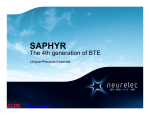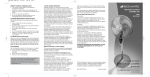Download USER MANUAL - Rohde & Schwarz
Transcript
USER MANUAL Analog/Digital IO Module 2 R&S®TS-PIO2 User Manual for ROHDE & SCHWARZ Analog/Digital IO Module R&S TS-PIO2 1st Issue/ 08.06 / D 1506.7208.11 All rights, also translation into foreign languages, are reserved. No part of this manual is permitted to be reproduced in any form (print, photocopy or any other method), also not for the preparation of lectures, or processed, reproduced or made available using electronic systems without written permission from ROHDE & SCHWARZ. ® The passing on to third parties and the reproduction of this documentation, utilisation and communication of its contents is not permitted unless specifically approved. Infringements will incur claims for damages. All rights reserved in the case of the award of a patent or registration of a design. R&S® is a registered trademark of ROHDE & SCHWARZ GmbH & Co. KG. We draw to your attention that the names of software and hardware used in the Service Manual, and the brand names of the respective companies are, in general, the subject of protection as trademarks, or under proprietary rights, or patent law. ROHDE & SCHWARZ GmbH & Co. KG Corporate Headquarters Mühldorfstr. 15 D-81671 München Telephone: Fax: ...49 (0)89/4129-13774 ...49 (0)89/4129-13777 Printed in the Federal Republic of Germany. Errors excepted, subject to technical change without notice. Safety Instructions Attention! Electrostatic sensitive devices require special care Support Center Telephone Europe: +49 180 512 42 42 Telephone worldwide: +49 89 4129 13774 Fax: +49 89 4129 13777 e-mail: [email protected] If you have any technical queries about this Rohde & Schwarz equipment, our Hotline at the Support Center of Rohde & Schwarz Sales-GmbH will be glad to help. Our team will discuss your queries and look for solutions to your problems. The Hotline is open Mondays to Fridays from 08.00 to 17.00 hrs. For queries outside office hours, you can leave a message or send a note via fax or email. We will then get back to you as soon as possible. Analog/Digital IO Module TS-PIO2 Content Content 1 1-1 1.1 General 1-1 1.2 Features of the R&S TS-PIO2 1-3 1.3 Features of the TS-PDC module 1-4 1.4 Safety instructions 1-4 2 View 2-1 3 Block Diagrams 3-1 4 Layout 4-1 4.1 Mechanical layout of the module R&S TS-PIO2 4-1 4.2 Display elements of the module R&S TS-PIO2 4-2 4.3 Mechanical layout of R&S TS-PDC 4-3 4.4 Display elements of the module R&S TS-PDC 4-4 5 1st Issue 08.06 Usage Function Description 5-1 5.1 Function description of the R&S TS-PIO2 module 5-1 5.1.1 General 5-1 5.1.2 Application examples 5-3 5.1.3 5.1.3.1 5.1.3.2 5.1.3.3 5.1.3.4 5.1.3.5 5.1.3.6 Signal wiring General Module ground wiring Switching inputs Switching outputs Coupling relay Ground relays 5-6 5-6 5-7 5-8 5-9 5-9 5-10 5.1.4 Using sense lines 5-11 5.1.5 Adjusting current limiting 5-11 5.1.6 Output of static voltages 5-11 5.1.7 Output of static digital bit patterns 5-11 5.1.8 Output of dynamic digital bit patterns 5-12 5.1.9 Output of arbitrary waveforms 5-13 5.1.10 Output of square wave signals 5-13 5.1.11 Recording digital measurement values 5-14 5.1.12 Voltage measurements 5-15 5.1.13 Triggering and sequence control 5-16 5.1.14 Generating trigger signals 5-18 1 Content Analog/Digital IO Module TS-PIO2 5.2 6 7 8 9 5.1.15 Autocorrection 5-19 5.1.16 Excess temperature protection 5-19 5.1.17 Instructions for operation with voltages dangerous to the touch 5-20 Description of functions of the module R&S TS-PDC 5-21 Commissioning 6-1 6.1 Installation of the R&S TS-PIO2 module 6-1 6.2 Installation of the R&S TS-PDC module 6-2 Software 7-1 7.1 Driver software 7-1 7.2 Soft Panel 7-2 7.3 Sample program R&S TS-PIO2 7-5 Self-Test 8-1 8.1 LED test 8-1 8.2 Power on test 8-2 8.3 TSVP self-test 8-3 Interface description 9-1 9.1 Interface description R&S TS-PIO2 9-1 9.1.1 Connector X1 9-1 9.1.2 Connector X20 9-2 9.1.3 Connector X10 9-3 9.1.4 Connector X30 9-5 9.2 Interface description R&S TS-PDC 10-1 1st Issue 08.06 10 Specifications 9-6 2 Analog/Digital IO Module TS-PIO2 Figures 1st Issue 08.06 Figures Figure 2-1 View of the R&S TS-PIO2 ..................................................................2-1 Figure 2-2 View of the Rear-I/O Module R&S TS-PDC ......................................2-2 Figure 3-1 Functional block diagram of R&S TS-PIO2 with R&S TS-PDC in the R&S PowerTSVP .....................................................................3-1 Figure 3-2 Block diagram Analog/Digital IO Module R&S TS-PIO2.................3-2 Figure 3-3 Block diagram Rear-I/O Modul R&S TS-PDC ..................................3-3 Figure 4-1 Arrangement of the connectors and LEDs on the module R&S TS-PIO2 ......................................................................................4-1 Figure 4-2 Arrangement of the LEDs on the module R&S TS-PIO2 ................4-2 Figure 4-3 Arrangement of the connector and LEDs on the module R&S TS-PDC.......................................................................................4-3 Figure 4-4 Arrangement of the LEDs on the module R&S TS-PDC.................4-4 Figure 5-1 Channel- and group-specific parameters of the outputs (group A).............................................................................................5-2 Figure 5-2 Independent use of input and output ..............................................5-3 Figure 5-3 Switchable loads (pull-up and pull-down of digital inputs) .........................................5-3 Figure 5-4 Test of „Low-Side“ outputs (OC, OD, optocoupler, switch, etc.) .................................................5-4 Figure 5-5 Test of „High-Side“ outputs (OC, OD, optocoupler, switch, etc.) .................................................5-4 Figure 5-6 Extended channel for implementing current interfaces (0.5 mA …100 mA, actuators) ...........................................................5-5 Figure 5-7 Evaluation of current interfaces (sensors)......................................5-5 Figure 5-8 Differential measurement on bridge sensors .................................5-6 Figure 5-9 Relays for wiring the module ground ..............................................5-7 Figure 5-10 Ground relay ....................................................................................5-10 Figure 5-11 Permissible voltages on analog bus lines ....................................5-20 Figure 7-1 Soft Panel R&S TS-PIO2....................................................................7-2 Figure 7-2 Soft Panel R&S TS-PIO2 connections .............................................7-3 Figure 7-3 Soft Panel R&S TS-PIO2 measurement results ..............................7-4 Figure 9-1 Connector X1 (view: plug side) ........................................................9-1 Figure 9-2 Connector X20 (view: plug side) ......................................................9-2 Figure 9-3 Connector X10 (view: front panel) ...................................................9-3 3 Figures Analog/Digital IO Module TS-PIO2 Connector X30 (view: plug side) ......................................................9-5 Figure 9-5 Connector X20 (view: plug side R&S TS-PDC) ...............................9-6 1st Issue 08.06 Figure 9-4 4 Analog/Digital IO Module TS-PIO2 Tables Tables Features R&S TS-PIO2 ......................................................................1-3 Table 4-1 Connectors on the R&S TS-PIO2 .....................................................4-1 Table 4-2 Display elements on the module R&S TS-PIO2 ..............................4-2 Table 4-3 Connector of the module R&S TS-PDC ...........................................4-3 Table 4-4 Display elements on the module R&S TS-PDC...............................4-4 Table 5-1 Channels and corresponding groups..............................................5-1 Table 5-2 Output Voltages in Mode„Digital Static“ and „Digital Dynamic“ 5-12 Table 5-3 Methods for voltage measurement ................................................5-15 Table 5-4 Effect of „Sample Interval“ on bandwidth and accuracy.............5-16 Table 5-5 Trigger sources................................................................................5-17 Table 5-6 Trigger outputs ................................................................................5-18 Table 5-7 Events for generating a trigger pulse ............................................5-18 Table 7-1 Driver installation R&S TS-PIO2.......................................................7-1 Table 8-1 Observations about the LED test .....................................................8-1 Table 8-2 Observations about the power on test ............................................8-2 Table 9-1 Pin assignment for connector X1.....................................................9-1 Table 9-2 Pin assignment for connector X20...................................................9-2 Table 9-3 Pin assignment for connector X10 (view front panel).................... 9-3 Table 9-4 Pin assignment for connector X30...................................................9-5 Table 9-5 Pin assignment for connector X20 (R&S TS-PDC) .........................9-6 1st Issue 08.06 Table 1-1 5 Analog/Digital IO Module TS-PIO2 1st Issue 08.06 Tables 6 Analog/Digital IO Module R&S TS-PIO2 Usage 1 Usage 1.1 General The Analog/Digital IO Module R&S TS-PIO2 can be operated on the R&S CompactTSVP and R&S PowerTSVP test platforms. The card receives its ground-free power supply from a Rear-I/O module of type R&S TS-PDC. The R&S TS-PIO2 is controlled by the CAN bus present in the R&S CompactTSVP and R&S PowerTSVP. The R&S TS-PIO2 module provides 16 combined analog / digital input channels and 16 combined analog / digital output channels. The channels are arranged in groups of four. The last output channel in each group has special properties. These include a higher speed, adjustable current limiting, a higher maximum output current and the capability of using sense lines. Some of the settings for a channel can be made channel-specifically or group-specifically (the same for all channels in a group). Each channel also provides the user with a 100-Ohm precision resistor with contact available via the front side connector. Each of the 16 output channels can be operated in the one of the following operating modes: • Analog output • Digital static output • Digital dynamic output • Arbitrary waveform • Square wave All 16 input channels are wired to comparators and also to the input of an analog/digital converter. The limits of the comparators are adjustable. This makes the following evaluations of a signal possible: Voltage measurements against module ground • Differential voltage measurements between two channels • Digital evaluation 1st Issue 08.06 • 1-1 Usage Analog/Digital IO Module R&S TS-PIO2 Timing control of bit sampling and measurement data recording as well as output of digital bit patterns and analog arbitrary waveform values run in parallel for all IO channels through a central sequence control. Four memory units with a depth of 5000 values each are available on the module for digital and analog inputs and outputs. The sequence control can be started by various trigger sources. The sampling interval can be adjusted in a range from 200 µs to 1 sec. The output channels can generate a square wave independently of sequence control. The level, frequency, and duty cycle are also adjustable. 1st Issue 08.06 Inputs and outputs can also be flexibly connected via relays. Each output can be connected to either the front side connector or the corresponding input. The inputs of each channel can also be connected to the front side connector or the TSVP analog bus. 1-2 Analog/Digital IO Module R&S TS-PIO2 Usage 1.2 Features of the R&S TS-PIO2 Features R&S TS-PIO2 Potential-free 16 input channels and 16 output channels Output voltage range ±27 V Input voltage range ±7 V, ±14 V, ±28 V Maximum output current for the 12 standard channels 25 mA, 100 mA for the extended channels Sense lines and programmable current limiting for the extended channels Differential voltage measurement (optional) High accuracy; resolution 24 bits Maximum sampling rate during measurement and update rate for output 5 kHz Memory for 4 x 5000 values (analog and digital measurement values; digital bit pattern and arbitrary waveform output) Access to analog bus Trigger options via PXI trigger bus Self-test capability Soft Panel for interactive operation LabWindows/CVI driver available 1st Issue 08.06 Table 1-1 Features R&S TS-PIO2 1-3 Usage Analog/Digital IO Module R&S TS-PIO2 1.3 Features of the TS-PDC module The Rear I/O Module R&S TS-PDC is used as a floating DC voltage source for the Analog/Digital IO Module R&S TS-PIO2. It contains two identical DC/DC converters. The following floating voltages are obtained from an input voltage of 5 VDC: – +15 VDC ±5%, 0.5A (2x) – -15 VDC ±5%, 0.5A (2x) – +5 VDC ±5%, 0.5A (2x) – +3.3 VDC ±5%, 0.25A (2x) 1.4 Safety instructions WARNING! The R&S CompactTSVP/ R&S PowerTSVP production platform and the Analog/Digital IO Module R&S TS-PIO2 are designed so that users can operate at voltages up to 125 V. The requirements according to EN61010-1 for operation with “hazardous live” voltages must be observed. 1st Issue 08.06 For additional details see Chapter 5.1.17 and the leaflet entitled “Safety Instructions” in the user manual for the R&S CompactTSVP/ R&S PowerTSVP production platform. 1-4 Analog/Digital IO Module R&S TS-PIO2 View 2 View Figure 2-1 shows the Analog/Digital IO Module R&S TS-PIO2 without the accompanying Rear I/O Module R&S TS-PDC. The Rear I/O Module R&S TS-PDC is shown in Figure 2-2 . 1st Issue 08.06 Figure 2-1 View of the R&S TS-PIO2 2-1 View Analog/Digital IO Module R&S TS-PIO2 1st Issue 08.06 Figure 2-2 View of the Rear-I/O Module R&S TS-PDC 2-2 Analog/Digital IO Module R&S TS-PIO2 Block Diagrams 3 Block Diagrams Figure 3-1 shows the simplified functional block diagram of the Analog/Digital IO Module R&S TS-PIO2 and the Rear I/O Module R&S TS-PDC in the R&S PowerTSVP . Figure 3-2 shows the block diagram of the Analog/Digital IO Modules R&S TS-PIO2 . Figure 3-3 shows the block diagram of the Rear I/O Module R&S TS-PDC. Coupling Relays Analog Bus Backplane 16 OUTPUTS PXI-Trigger Logic Relays DC CH1 CAN 16 INPUTS EPLD DC CH2 Relays R&S TS-PIO2 Module 1st Issue 08.06 Figure 3-1 Functional block diagram of R&S TS-PIO2 with R&S TS-PDC in the R&S PowerTSVP 3-1 Block Diagrams Analog/Digital IO Module R&S TS-PIO2 Front Connector X10 3-2 1st Issue 08.06 Analog Bus X30 Microcontroller SPI RAM Extension Connector X20 PXI Trigger Logic CPCI Connector X1 Figure 3-2 Block diagram Analog/Digital IO Module R&S TS-PIO2 +5 V GND Block Diagrams Regulator 1 +15 V +5 V +3.3 V COM -15 V Regulator 2 +15 V +5 V +3.3 V COM -15 V primary DC-Transducer ON/OFF X 20 Analog/Digital IO Module R&S TS-PIO2 INHIBIT 1st Issue 08.06 Figure 3-3 Block diagram Rear-I/O Modul R&S TS-PDC 3-3 Analog/Digital IO Module R&S TS-PIO2 1st Issue 08.06 Block Diagrams 3-4 Analog/Digital IO Module R&S TS-PIO2 Layout 4 Layout 4.1 Mechanical layout of the module R&S TS-PIO2 The Analog/Digital IO Module R&S TS-PIO2 is designed as a long plug-in card for front installation in test platforms R&S CompactTSVP or R&S PowerTSVP. The front-side connector X10 is used to connect test objects. The connector X30 connects the module with the analog bus backplane in the R&SCompactTSVP /R&S PowerTSVP. The connectors X20/X1 connect the module with the CompactPCI backplane/PXI control backplane. 7 X30 COM PWR 1 1 X20 X10 1 X1 32 1 Figure 4-1 Arrangement of the connectors and LEDs on the module R&S TS-PIO2 1st Issue 08.06 Name Use X1 cPCI Connector X10 Front Connector X20 cPCI Connector X30 Analog Bus Connector Table 4-1 Connectors on the R&S TS-PIO2 4-1 Layout Analog/Digital IO Module R&S TS-PIO2 4.2 Display elements of the module R&S TS-PIO2 Figure 4-2 Arrangement of the LEDs on the module R&S TS-PIO2 On the front side of the module R&S TS-PIO2 there are three LEDs which show the current status of the module. The LEDs have the following meaning: Description red Fault condition: Lights up when a fault is detected on the R&S TSPIO2 module during the power-on test after the supply voltage is switched on. This means that there is a hardware problem on the module. (also see section 8: Self-test) yellow Communication: Lights up when data is exchanged across the interface. green Supply voltage OK: Lights up when all necessary supply voltages are present (incl. the R&S TS-PDC voltages). Table 4-2 Display elements on the module R&S TS-PIO2 4-2 1st Issue 08.06 LED Analog/Digital IO Module R&S TS-PIO2 Layout 4.3 Mechanical layout of R&S TS-PDC The rear I/O Module R&S TS-PDC is designed for rear installation in the R&S CompactTSVP/R&S PowerTSVP. The height of the module's circuit board is 3 HE (134 mm). The module is fastened in place by two fastening screws on the front baffle plug connector X20 connects module R&S TS-PDC with the extension backplane in the R&S CompactTSVP/R&S PowerTSVP. Module R&S TS-PDC must always be used with the correct Rear-I/O slot for the main module (for example module R&S TS-PIO2). CAUTION! The module R&S TS-PDC must always be plugged into the corresponding rear I/O slot (same slot code) of the module R&S TSPIO2 . If it is not correctly plugged in (e.g. cPCI/PXI standard modules in the front area) both modules may be destroyed. 1st Issue 08.06 Figure 4-3 Arrangement of the connector and LEDs on the module R&S TS-PDC Name X20 Use Extension (rear I/O) Table 4-3 Connector of the module R&S TS-PDC 4-3 Layout Analog/Digital IO Module R&S TS-PIO2 4.4 Display elements of the module R&S TS-PDC Figure 4-4 Arrangement of the LEDs on the module R&S TS-PDC Eight light-emitting diodes (LEDs) are located on the front of the R&S TS-PDC module to show the current status of the generated supply voltages. The individual LEDs have the following meanings: LED Description 1, lights up +15 VDC (CHA), present 2, lights up +5 VDC (CHA), present 3, lights up +3.3 VDC (CHA), present 4, lights up -15 VDC (CHA), present 5, lights up +15 VDC (CHB), present 6, lights up +5 VDC (CHB), present 7, lights up +3.3 VDC (CHB), present 8, lights up -15 VDC (CHB), present 1st Issue 08.06 Table 4-4 Display elements on the module R&S TS-PDC 4-4 Analog/Digital IO Module R&S TS-PIO2 Function Description 5 Function Description 5.1 Function description of the R&S TS-PIO2 module 5.1.1 General 1st Issue 08.06 The Analog/Digital IO Module R&S TS-PIO2 makes 16 IO channels (CH1 to CH16) available. The channels are arranged in four groups from A to D. The last output channel of each group (CH4, CH8, CH12 and CH16) has special properties. Channel Group Analog bus access CH1 A ABa1, ABa2 CH2 A ABa1, ABa2 CH3 A ABa1, ABa2 CH4 A ABa1, ABa2 CH5 B ABb1, ABb2 CH6 B ABb1, ABb2 CH7 B ABb1, ABb2 CH8 B ABb1, ABb2 CH9 C ABc1, ABc2 CH10 C ABc1, ABc2 CH11 C ABc1, ABc2 CH12 C ABc1, ABc2 CH13 D ABd1, ABd2 CH14 D ABd1, ABd2 CH15 D ABd1, ABd2 CH16 D ABd1, ABd2 Note Extended channel Extended channel Extended channel Extended channel Table 5-1 Channels and corresponding groups 5-1 Function Description Analog/Digital IO Module R&S TS-PIO2 The outputs of the various channels are capable of functioning in the following operating modes: • Analog • Digital Static • Digital Dynamic • Waveform • Square Wave The individual modes are described in greater detail in the following chapters. Some of the settings for a channel can be made channel-specifically or group-specifically. The following illustration is a graphical representation showing the possible settings for channel outputs in group A. The output level depends on the contents of the level registers and the state of the pattern register. With square wave output, the corresponding switch is switched cyclically between H and L while a „1“ is entered in the pattern register for this channel. Square Wave Control Grp A Frequency Grp A Ratio Grp A 1 High Level CH1 0 Square Wave Low Level CH1 1 High Level CH2 0 Square Wave Low Level CH2 1 High Level CH3 0 Square Wave Low Level CH3 1 High Level CH4 0 Current Limit CH4 Figure 5-1 Channel- and group-specific parameters of the outputs (group A) 5-2 Digital Low Level Grp A 1st Issue 08.06 Square Wave Low Level CH4 Analog/Digital IO Module R&S TS-PIO2 Function Description 5.1.2 Application examples CHx_OUT1 CHx_IN Figure 5-2 Independent use of input and output CHx_OUT1 1st Issue 08.06 CHx_IN Figure 5-3 Switchable loads (pull-up and pull-down of digital inputs) 5-3 Function Description Analog/Digital IO Module R&S TS-PIO2 CHx_OUT1 CHx_IN Figure 5-4 Test of „Low-Side“ outputs (OC, OD, optocoupler, switch, etc.) CHx_OUT1 Figure 5-5 Test of „High-Side“ outputs (OC, OD, optocoupler, switch, etc.) 5-4 1st Issue 08.06 CHx_IN Analog/Digital IO Module R&S TS-PIO2 Function Description CHx_OUT1 CHx_SHI CHx_SLO CHx_IN LO Figure 5-6 Extended channel for implementing current interfaces (0.5 mA …100 mA, actuators) CHx_OUT1 1st Issue 08.06 CHx_IN Figure 5-7 Evaluation of current interfaces (sensors) 5-5 Function Description Analog/Digital IO Module R&S TS-PIO2 CHx_OUT1 CHx_IN LO Figure 5-8 Differential measurement on bridge sensors 5.1.3 Signal wiring All signal wiring of the R&S TS-PIO2 module is performed with the aid of relays. Since relays have an operate and release time as well as a bounce time, you should wait until the signals are stable in a test program before wiring connections. Function rspio2_IsDebounced can be used to determine whether the switching processes are complete. rspio2_WaitForDebounce waits until all switching processes are complete and then returns control to the test program. 5-6 1st Issue 08.06 5.1.3.1 General Analog/Digital IO Module R&S TS-PIO2 Function Description CAUTION! To avoid destroying the relay contacts, the relays should only be switched with currents in the specified range. 5.1.3.2 Module ground wiring The module ground (potential-free common reference point of IO channels, AGND) can be connected via relays with the front side connector (LO) and with each line of the analog bus (ABxy). Figure 5-9 Relays for wiring the module ground 1st Issue 08.06 The following functions are available to operate these relays: • rspio2_Connect • rspio2_Disconnect • rspio2_DisconnectAll Function rspio2_DisconnectAll can be used to break all connections created withrspio2_Connect with a single function call. 5-7 Function Description Analog/Digital IO Module R&S TS-PIO2 NOTE: rspio2_DisconnectAll has no effect on the configuration of outputs, coupling relays, or the ground relay. The potential-free module ground can also be connected to ground with the aid of the ground relay (see Section 5.1.3.6) 5.1.3.3 Switching inputs The inputs of each channel can be switched via a multiplexer to the front side connector (CHx_1 or CHx_2) or the TSVP analog bus (see Table 5-1 channels and corresponding groups). The following functions are available to operate these relays: • rspio2_Connect • rspio2_Disconnect • rspio2_DisconnectAll Function rspio2_DisconnectAll can be used to break all connections created withrspio2_Connect with a single function call. NOTE: 1st Issue 08.06 rspio2_DisconnectAll has no effect on the configuration of outputs, coupling relays, or the ground relay. 5-8 Analog/Digital IO Module R&S TS-PIO2 Function Description 5.1.3.4 Switching outputs Function rspio2_ConfigureOutputMux configures the switching state of the outputs of a channel. The following settings are possible: • Output disconnected • Output connected with front side connector (CHx_OUT1) • Output connected with corresponding input (CHx_IN) NOTE: Please note that function rspio2_DisconnectAll does not affect this setting! 5.1.3.5 Coupling relay The coupling relays connect the local analog bus (LAB) on the module with the analog bus in the R&S CompactTSVP or R&S PowerTSVP. The function rspio2_ConfigureCoupling defines the status of the coupling relays. NOTE: 1st Issue 08.06 Please note that function rspio2_DisconnectAll does not open these relays! 5-9 Function Description Analog/Digital IO Module R&S TS-PIO2 5.1.3.6 Ground relays The R&S TS-PIO2 module has a ground relay that can be used to connect the potential-free module ground (AGND) with ground (GND). Figure 5-10 Ground relay The module is operated ground-free in its basic state. This state can be changed using the function rspio2_ConfigureGround. NOTE: Please note that function rspio2_DisconnectAll does not open the ground relays! For technical reasons, a non-switched R&S TS-PIO2 module (no connection of signals to the front side connector or analog bus) is automatically grounded through the ground relay. This relay is automatically opened again before new switching is performed. This applies if the R&S TS-PIO2 module is configured groundfree. 5-10 1st Issue 08.06 NOTE: Analog/Digital IO Module R&S TS-PIO2 Function Description 5.1.4 Using sense lines To compensate for voltage drops in the power supply to the external load, the extended channels (CH4, CH8, CH12 and CH16) of R&S TSPIO2 can be set to external sensing. Two additional lines directly to the test object are required for this purpose. The measured difference in voltage on these lines is automatically controlled to the target voltage by R&S TS-PIO2. The sense lines on the front side connector (CHx_SHI und CHx_SLO) are switched using function rspio2_ConfigureRemoteSensing.. 5.1.5 Adjusting current limiting The extended channels (CH4, CH8, CH12 and CH16) of the R&S TSPIO2 make it possible to adjust current limiting. The set value is independent of the mode of a channel and is always applied to it. Function rspio2_ConfigureChannelCurrentLimitfacilitates this setting. 5.1.6 Output of static voltages In the basic state of the module, all outputs are in the „Analog“ operating mode. If necessary, this mode can also be selected with function rspio2_ConfigureChannelMode. The voltage can be adjusted channel-specifically with function rspio2_ConfigureChannelLevels. Parameter „Output High Level“ determines the output voltage. 5.1.7 Output of static digital bit patterns 1st Issue 08.06 A channel can be switched to „Digital Static“ mode using function rspio2_ConfigureChannelMode. Any number of channels can be operated in this mode. Depending on which bit pattern is programmed, either the channel-specific voltage „Output High Level“ or the voltage assigned to a group „Output Digital Low Level“ is generated. 5-11 Function Description Pattern value Analog/Digital IO Module R&S TS-PIO2 Generated voltage Setting function of the voltage value 0 Output Digital Low Level rspio2_ConfigureGroup 1 Output High Level rspio2_ConfigureChannelLevels Table 5-2 Output Voltages in Mode„Digital Static“ and „Digital Dynamic“ The pattern value for channels in „Digital Static“ mode can be set with functionrspio2_SetDigitalOutputState. One parameter of this function serves as a mask so that the individual channels can be operated. NOTE: When switching from the „Analog“, „Waveform“ or „Square Wave“ mode to „Digital Static“ mode, level „Output High Level“ is generated (pattern value „1“). 5.1.8 Output of dynamic digital bit patterns In the „Digital Dynamic“ operating mode, the output voltage of the relevant channels is determined by a digital bit pattern which is updated cyclically after sequence control begins (see Section 5.1.13). This mode can be selected for a channel using function rspio2_ConfigureChannelMode. Any number of channels can be switched to this mode. The high and low level for the relevant channels can be set like in „Digital Static“ mode (see Section 5.1.7). 1st Issue 08.06 Before sequence control begins, the bit pattern must be loaded into the R&S TS-PIO2 module. Function rspio2_SetDigitalDynamicMemory is used for this purpose. A maximum of 5000 values can be written to memory. If fewer values have been stored in memory than sequence control needs to generate, the last value is repeated. 5-12 Analog/Digital IO Module R&S TS-PIO2 Function Description NOTE: When switching from „Analog“, „Waveform“ or „Square Wave“ mode to „Digital Dynamic“ mode, level „Output High Level“ is generated (pattern value „1“). If level „Output Digital Low Level“ should be present before dynamic bit pattern output begins, pattern value „0“ must first be set in the „Digital Static“ mode. 5.1.9 Output of arbitrary waveforms One of the 16 channels can be switched to the „Waveform“ mode using function rspio2_ConfigureChannelMode. To do this, the pattern register value is set to “1” for that channel. After sequence control has started (see Section 5.1.13), the output voltage of this channel is determined by the values in arbitrary waveform memory. The values are transferred to the „High Level“ register. Function rspio2_SetAnalogWaveformMemory is used to transfer the values to the R&S TS-PIO2 module. As in the case of digital bit patterns, a maximum of 5000 values can be written to memory. If fewer values have been stored in memory than sequence control needs to generate, the last value is repeated. NOTE: Operating modes „Waveform“ and „Square Wave“ cannot be selected simultaneously within one group. 5.1.10 Output of square wave signals 1st Issue 08.06 For a channel to generate a square wave signal, the „Square Wave“ operating mode must first be activated with function rspio2_ConfigureChannelMode. Multiple channels can be operated simultaneously in this mode. When square wave signals are generated, both the high and low level can be adjusted channel-specifically using function rspio2_ConfigureChannelLevels. When square wave generating stops, the „Output High Level“ is always generated. The frequency and duty cycle are always determined for the corresponding group. This is done with function rspio2_ConfigureSquareWave. The frequency and duty cycle can also be changed while the signal is being 5-13 Function Description Analog/Digital IO Module R&S TS-PIO2 generated. When adjusting the square wave signal, the rise and fall times of channels specified on the data sheet must be taken into consideration. The extended channels have longer times. Output of square wave signals is finally started for a group with function rspio2_SquareWaveEnabled. The same function is used to stop generating square wave signals. The parameters of the function make it possible to start output for several groups synchronously. Generation of square wave signals is independent of sequence control for recording of measurement values and of the output of digital bit patterns and arbitrary waveforms. NOTE: if the output of a square wave signal is enabled for a group, the following settings cannot be modified for any channels in that group: • Output High Level • Output Square Wave Low Level • Output Current Limit • Output Digital Low Level • Input Digital High Threshold • Input Digital Low Threshold 5.1.11 Recording digital measurement values The result of the signal evaluation of a channel is „1“ if the input level is greater than value „Input Digital High Threshold“. The result of the signal evaluation of a channel is „0“ if the input level is less than value „Input Digital Low Threshold“. If the input level is between limit values, the last state is always retained. Digital measurement values are recorded in parallel to the voltage measurement. The process is started with sequence control (see Section 5.1.13). The results can be retrieved with function 5-14 1st Issue 08.06 Each input is directed to two comparators with adjustable trip levels. This makes it possible to implement a hysteresis for evaluating signals. The limits can be set using function rspio2_ConfigureGroup. This makes it possible to set individual limits for each group of channels. Analog/Digital IO Module R&S TS-PIO2 Function Description rspio2_FetchDigital. 5.1.12 Voltage measurements Two methods are available for voltage measurement on inputs: Method Note Single Ended The level is measured between one input (CHx_IN) and module ground (AGND or LO on the front side connector) Differential The level between two inputs is determined by taking the difference. The following combinations of inputs are possible: CH1 - CH9 CH2 - CH10 CH3 - CH11 CH4 - CH12 CH5 - CH13 CH6 - CH14 CH7 - CH15 CH8 - CH16 Table 5-3 Methods for voltage measurement The following measurement ranges can be set: • 7V • 14 V • 28 V Voltage measurement can be configured with function rspio2_ConfigureAnalogMeasurement. 1st Issue 08.06 Recording of measurement values is monitored by sequence control (see Section 5.1.13). The setting of the the time interval also determines the conversion time of the ADC and thus the input bandwith and accuracy that can be achieved. Because of this, parameter „Sample Interval“ of function rspio2_ConfigureSampling is meaningful even if only one measurement value („Sample Count“ = 1) will be recorded! 5-15 Function Description Analog/Digital IO Module R&S TS-PIO2 Interval Input Bandwidth Accuracy 200 µs <= Sample Interval < 1 ms High Lower 1 ms <= Sample Interval < 13.8 ms Medium Higher 13.8 ms <= Sample Interval <1s Low Best Table 5-4 Effect of „Sample Interval“ on bandwidth and accuracy Recording of measurement values is started by sequence control (see Section 5.1.13). The results can be queried with function rspio2_FetchAnalog. If you are only interested in the average value of all the samples recorded, it can be retrieved with rspio2_FetchAverage. 5.1.13 Triggering and sequence control Measurement values are recorded and output of digital bit patterns is monitored by a central control system. Function rspio2_ConfigureSampling can be used to define the number of „Samples“ that will be recorded or generated. The time interval between the „Samples“ can be adjusted with this function. The following actions are performed by sequence control in each time slot: • A digital bit pattern is generated if at least one output is in „Digital Dynamic“ mode • An analog waveform value is generated if a channel is running in „Waveform“ mode • A pulse is generated on the configured trigger lines • A digital bit pattern is read • A measurement value is read 1st Issue 08.06 Various trigger sources are available to start sequence control: 5-16 Analog/Digital IO Module R&S TS-PIO2 Trigger source Function Description Note Immediate Sequence control starts immediately when function rspio2_Initiate is called External Ground referenced TTL input XTI1 on the front side connector; positive signal edge triggers sequence control Software Sequence control is started with function rspio2_SendSoftwareTrigger PXI0 … PXI7 Positive signal edges on the PXI trigger lines start sequence control Table 5-5 Trigger sources Function rspio2_ConfigureTriggerSource determines the trigger source. Function rspio2_Initiate is used to enable the previously configured trigger source. Sequence control is in the „Initiated“ state. As soon as the trigger event has occurred, the control system switches to the „Sampling“ state. After the set number of „Samples“ has been read in or generated, sequence control returns to its basic state. Then the data that was read in can be retrieved with the corresponding functions (rspio2_FetchAnalog, rspio2_FetchAverage, rspio2_FetchDigital). These functions have a „Timeout“ parameter. If sequence control has not expired during the time that was transferred, an error is returned. Otherwise the results are returned. NOTE: 1st Issue 08.06 If sequence control is in the „Initiated“ or „Sampling« mode, some functions cannot be performed. In that case, those functions return an error message. If necessary, sequence control can be switched to its basic state with the rspio2_Abort function. 5-17 Function Description Analog/Digital IO Module R&S TS-PIO2 5.1.14 Generating trigger signals The R&S TS-PIO2 module is capable of generating trigger signals on the following lines: Name Note XTO1 Ground referenced TTL output XTO1 on the front side connector PXI0 … PXI7 PXI trigger lines on the backplane Table 5-6 Trigger outputs For a change to occur on the trigger lines, an event must be assigned to the selected line that generates the trigger pulse. The following settings are possible: Name Note General Purpose Trigger Function rspio2_InitiateTrigger generates a pulse approximately 1 µs in length on the configured trigger lines. Sequence Start A pulse approximately 1 µs in length is generated on the configured trigger lines when sequence control starts. Sample Clock A pulse approximately 1 µs in length is generated in each time slot of sequence control on the configured trigger lines. Table 5-7 Events for generating a trigger pulse The polarity of the trigger signal can also be determined for the individual outputs. The output drivers for the PXI trigger lines can also be switched off. 1st Issue 08.06 All settings are made with the aid of function rspio2_ConfigureTriggerOutput. 5-18 Analog/Digital IO Module R&S TS-PIO2 Function Description 5.1.15 Autocorrection To make it possible to achieve higher levels of accuracy, a process must be started under some circumstances to determine new correction values automatically. This process is performed with the aid of function rspio2_PerformAutoCorrection. It takes about one minute to determine the correction values. The function is not finished until the process is complete. After the correction procedure, the R&S TS-PIO2 module is in its reset state. The autocorrection must be performed after no more than 24 hours of operating time, or if the temperature on the R&S TS-PIO2 module changes by 5 degrees Celsius. The driver monitors these parameters. Function rspio2_QueryDeviceState can be used to query whether the correction procedure must be started. NOTE: Function rspio2_QueryDeviceState always requests an autocorrection if the R&S TS-PIO2 module has just been turned on or reset by a hardware reset. 5.1.16 Excess temperature protection 1st Issue 08.06 There are four temperature sensors on the R&S TS-PIO2 module. If one of these sensors reports an inadmissible temperature, the module switches off automatically. The functions for switching signals and activating outputs return an error message in this state. Complete operation of R&S TS-PIO2 is not possible until the temperature is in the permissible range and use of the protective measure has been acknowledged by calling function rspio2_reset. Function rspio2_QueryDeviceState can be used to query the state of temperature monitoring. 5-19 Function Description Analog/Digital IO Module R&S TS-PIO2 5.1.17 Instructions for operation with voltages dangerous to the touch In conformity with EN 61010-1, the following voltage limit values are considered „Hazardous live“. • 70 V DC • 33 V AC eff • 46.7 V AC peak WARNING! When operating the Analog/Digital IO Module R&S TS-PIO2 above these voltage limit values, the requirements of EN61010-1 must be observed. The Analog/Digital IO Module R&S TS-PIO2 and Test System Versatile Platform R&S CompactTSVP / R&S PowerTSVP are designed for a maximum voltage of 125 V between ground-free measurement devices, analog busses, and GND. Care must be taken to ensure that this limit is not exceeded at any time, even as the sum of voltages, and thus not as a results of alternating signals. Figure 5-11 shows a typical permissible voltage configuration between analog busses and ground. 0...125 V Analog bus 0...125 V - 125 V 5V 125 V 125 V max 125 V max 125 V max floating 125 V max!! 125 V max!! 0...125 V 125 V max!! 120 V 125 V max!! 125 V GND referenced signals Figure 5-11 Permissible voltages on analog bus lines 1st Issue 08.06 For reasons of fire prevention in conformity with EN 61010-1, we recommend limiting the current or output for DC sources to 150 VA. 5-20 Analog/Digital IO Module R&S TS-PIO2 Function Description 5.2 Description of functions of the module R&S TS-PDC The Rear I/O Module R&S TS-PDC is configured as a primary reference DC/DC converter. The input voltage (5 VDC) is transferred to two secondary potentials and rectified to the nominal voltage by line controllers. The status of the output voltage is displayed in each case by an LED. The following DC voltages are generated: +15 VDC, 0.5A (2x) – -15 VDC, 0.5A (2x) – +5 VDC, 0.5A (2x) – +3.3 VDC, 0.25A (2x) 1st Issue 08.06 – 5-21 Analog/Digital IO Module R&S TS-PIO2 1st Issue 08.06 Function Description 5-22 Analog/Digital IO Module R&S TS-PIO2 Commissioning 6 Commissioning 6.1 Installation of the R&S TS-PIO2 module To install plug-in module R&S TS-PIO2 , proceed as follows: • Shut down and turn off the R&SCompactTSVP / R&SPowerTSVP. • Select a suitable front side connection slot. For more information, see the operating manual for „CompactTSVP R&S TS-PCA3“ or„PowerTSVP R&S TS-PWA3“, in both cases Section “Permitted module configurations”. • Remove the appropriate front plate section on the R&S CompactTSVP / R&S PowerTSVP housing by loosening the two screws. CAUTION! Check the backplane connectors for bent pins! Any pins that are bent must be straightened! Failure to observe this instruction may result in permanent damage to the backplane! • Press in the module applying moderate pressure. • The upper catch pin of the R&S TS-PIO2 module must be guided into the right hole, while the lower catch pin is guided into the left hole of the R&S CompactTSVP / R&S PowerTSVP housing. CAUTION! 1st Issue 08.06 When the R&S TS-PIO2 module is connected, it must be guided with both hands and carefully pressed into the backplane connector. • When the R&S TS-PIO2 module is correctly inserted, you will feel it reach a definite mechanical limit • Tighten the upper and lower screws on the front plate of the R&S TS-PIO2 module. NOTE: Install the Rear-I/O R&S TS-PDC module as described in Section 6.2. 6-1 Commissioning Analog/Digital IO Module R&S TS-PIO2 6.2 Installation of the R&S TS-PDC module To install the plug-in module, proceed as follows: • Previous installation of the R&S TS-PIO2 module is required. • Select the appropriate Rear-I/O slot for module R&S TS-PIO2. • Loosen the two screws and remove the appropriate back plate section on the TSVP housing. CAUTION! For use in a CompactTSVP R&S TS-PCA3 beginning with serial number 100109, a R&S TS-PDC module with at least version number V1.4 (serial number greater than 1003xx) is required. CAUTION! Check the backplane connectors for bent pins! Any pins that are bent must be straightened! Failure to observe this instruction may result in permanent damage to the backplane! • Press in the module applying moderate pressure. CAUTION! When the R&S TS-PDC module is connected, it must be guided with both hands and carefully pressed into the backplane connector. When the R&S TS-PDC module is correctly inserted, you will feel it reach a definite mechanical limit • Tighten the upper and lower screws on the front plate of the R&S TS-PDC module. 1st Issue 08.06 • 6-2 Analog/Digital IO Module R&S TS-PIO2 Software 7 Software 7.1 Driver software A LabWindows IVI driver that supports the class IVI SWTCH is available for the functions of the Analog/Digital IO Module R&S TS-PIO2. The driver is a component of the ROHDE & SCHWARZ GTSL software program. All functions of the driver are documented extensively in online Help and in the LabWindows/CVI Function Panels. The following software modules are installed during driver installation: Module Path Note rspio2.dll <GTSL directory>\Bin Driver rspio2.hlp <GTSL directory>\Bin Help file rspio2.fp <GTSL directory>\Bin LabWindows CVI Function Panel File, Function Panels for CVI Development Environment rspio2.sub <GTSL directory>\Bin LabWindows CVI attribute file. This file is required by several „Function Panels“. rspio2.lib <GTSL directory>\Bin Import library rspio2.h <GTSL directory>\Include Header file for driver Table 7-1 Driver installation R&S TS-PIO2 NOTE: 1st Issue 08.06 The IVI and VISA library of National Instruments are required to operate the driver. 7-1 Software Analog/Digital IO Module R&S TS-PIO2 7.2 Soft Panel A Soft Panel is available for the Analog/Digital IO Module R&S TSPIO2 (Figure 7-1). The Soft Panel requires the IVI driver. The Soft Panel facilitates interactive operation of the module. Output of measurement values is in graphical format. NOTE: The operation of the Soft Panel is described in Chapter 12 of the “R&S GTSL Software Description”. 7-2 1st Issue 08.06 Figure 7-1 Soft Panel R&S TS-PIO2 Analog/Digital IO Module R&S TS-PIO2 Software 1st Issue 08.06 The signal paths connections of the R&S TS-PIO2 can also be determined by the Soft Panel (Figure 7-2). Figure 7-2 Soft Panel R&S TS-PIO2 connections 7-3 Software Analog/Digital IO Module R&S TS-PIO2 1st Issue 08.06 Figure 7-3 Soft Panel R&S TS-PIO2 measurement results 7-4 Analog/Digital IO Module R&S TS-PIO2 Software 7.3 Sample program R&S TS-PIO2 /* This example connects all channels to the front connector, configures the channels and starts the output/acquisition sequence. Error handling is not considered in this sample in order to keep it easy to read. The return status should be checked for VI_SUCCESS after each driver call. */ #include <ansi_c.h> #include "rspio2.h" #define SAMPLE_COUNT #define SAMPLE_INTERVAL 16 1E-3 static ViChar * s_pGrpName[] = { "GRP_A", "GRP_B", "GRP_C", "GRP_D" }; static static static static ViUInt16 ViUInt16 ViReal64 ViReal64 s_digiStim[SAMPLE_COUNT]; s_digiResp[SAMPLE_COUNT]; s_waveform[SAMPLE_COUNT]; s_measResult[SAMPLE_COUNT]; int main (int argc, char *argv[]) { ViSession vi; ViStatus status; ViReal64 result; ViChar chName[5], ch1[8], ch2[8]; ViInt32 idx; /* open a session to the device driver. The resource descriptor depends on the slot number of the module and must be adapted to the target system. */ status = rspio2_InitWithOptions ("CAN0::0::2::7::INSTR", VI_TRUE, VI_TRUE, "Simulate=0,RangeCheck=1", &vi); 1st Issue 08.06 /* configure sample count and interval */ status = rspio2_ConfigureSampling (vi, SAMPLE_COUNT, SAMPLE_INTERVAL); /* fill stimulus buffer */ for (idx = 0; idx < SAMPLE_COUNT; idx++) { s_digiStim[idx] = idx; s_waveform[idx] = idx * (10.0 / SAMPLE_COUNT); } /* counter */ /* ramp */ /* upload samples */ status = rspio2_SetDigitalDynamicMemory (vi, SAMPLE_COUNT, s_digiStim); status = rspio2_SetAnalogWaveformMemory (vi, SAMPLE_COUNT, s_waveform); 7-5 Software Analog/Digital IO Module R&S TS-PIO2 /* configure voltage mesurement at CH16 */ status = rspio2_ConfigureAnalogMeasurement (vi, "CH16", 14.0); /* configure square wave generation on CH9 and CH10 */ status = rspio2_ConfigureSquareWave (vi, "GRP_C", 2000, 50); /* generate trigger puls at XTO1 when output/acquisition sequence starts */ status = rspio2_ConfigureTriggerOutput (vi, RSPIO2_TRIG_MASK_XTO1, RSPIO2_VAL_TRIG_SEQ_START, 0, RSPIO2_TRIG_MASK_XTO); /* configure module earth tied (connect AGND to GND) */ status = rspio2_ConfigureGround (vi, VI_TRUE); /* connect AGND to front connector */ status = rspio2_Connect (vi, "AGND", "LO"); /* connect all output channel to front connector */ for (idx = 1; idx <= 16; idx++) { sprintf(chName, "CH%d", idx); status = rspio2_ConfigureOutputMux (vi, chName, RSPIO2_VAL_OUTMUX_MODE_OUT1); } /* connect all input channel to front connector */ for (idx = 1; idx <= 16; idx++) { sprintf(ch1, "CH%d_IN", idx); sprintf(ch2, "CH%d_1", idx); status = rspio2_Connect (vi, ch1, ch2); } /* wait until relays have settled; timeout 500 ms */ status = rspio2_WaitForDebounce (vi, 500.0); /* configure channel 1 to 8 to mode digital dynamic */ for (idx = 1; idx <= 8; idx++) { sprintf(chName, "CH%d", idx); status = rspio2_ConfigureChannelMode (vi, chName, RSPIO2_VAL_CH_MODE_DIGITAL_DYNAMIC); } /* configure channel 11 to 12 to mode digital static */ for (idx = 11; idx <= 12; idx++) { sprintf(chName, "CH%d", idx); status = rspio2_ConfigureChannelMode (vi, chName, RSPIO2_VAL_CH_MODE_DIGITAL_STATIC); } /* configure channel 16 to mode waveform */ status = rspio2_ConfigureChannelMode (vi, "CH16", RSPIO2_VAL_CH_MODE_WAVEFORM); 7-6 1st Issue 08.06 /* configure channel 9 to 10 to mode square wave */ for (idx = 9; idx <= 10; idx++) { sprintf(chName, "CH%d", idx); status = rspio2_ConfigureChannelMode (vi, chName, RSPIO2_VAL_CH_MODE_SQUAREWAVE); } Analog/Digital IO Module R&S TS-PIO2 Software /* configure current limit for the extented channels */ status = rspio2_ConfigureChannelCurrentLimit (vi, "CH4", 10.0e-3); status = rspio2_ConfigureChannelCurrentLimit (vi, "CH8", 10.0e-3); status = rspio2_ConfigureChannelCurrentLimit (vi, "CH12", 10.0e-3); status = rspio2_ConfigureChannelCurrentLimit (vi, "CH16", 10.0e-3); /* configure output high level to 3.3 V and square wave low level to 0 V */ for (idx = 1; idx <= 12; idx++) { sprintf(chName, "CH%d", idx); status = rspio2_ConfigureChannelLevels (vi, chName, 3.3, 0.0); } /* configure output level for the analog channels */ status = rspio2_ConfigureChannelLevels (vi, "CH13", 3.3, 0.0); status = rspio2_ConfigureChannelLevels (vi, "CH14", 5.0, 0.0); status = rspio2_ConfigureChannelLevels (vi, "CH15", 12.0, 0.0); /* configure group A, B, C for digital IO: output digital low level 0.0 V input digital high threshold 2.0 V input digital low threshold 0.8 V */ for (idx = 0; idx <= 2; idx++) { rspio2_ConfigureGroup (vi, s_pGrpName[idx], 0.0, 2.0, 0.8); } /* set pattern for the digital static channel CH11 and CH12 */ status = rspio2_SetDigitalOutputState (vi, 0x0C00, 0x0800); /* enable square wave */ status = rspio2_SquareWaveEnabled (vi, 0x4, 0x4); /* start output/acquisition sequence with immediate trigger */ status = rspio2_Initiate (vi); /* fetch the measurement results */ { ViInt32 actualPoints; ViInt32 maxTime = SAMPLE_COUNT * SAMPLE_INTERVAL * 1000; status = rspio2_FetchDigital (vi, maxTime, SAMPLE_COUNT, s_digiResp, & actualPoints); status = rspio2_FetchAnalog (vi, maxTime, SAMPLE_COUNT, s_measResult, & actualPoints); 1st Issue 08.06 } 7-7 Software Analog/Digital IO Module R&S TS-PIO2 /* disable square wave generation */ status = rspio2_SquareWaveEnabled (vi, 0x4, 0x0); /* disable all outputs */ for (idx = 1; idx <= 16; idx++) { sprintf(chName, "CH%d", idx); /* set output high level to 0 V */ status = rspio2_ConfigureChannelLevels (vi, chName, 0.0, 0.0); /* select output high level */ status = rspio2_ConfigureChannelMode (vi, chName, RSPIO2_VAL_CH_MODE_ANALOG); /* disconnect output channel */ status = rspio2_ConfigureOutputMux (vi, chName, RSPIO2_VAL_OUTMUX_MODE_OPEN); } /* disconnect the rest */ status = rspio2_DisconnectAll (vi); /* configure module earth free again */ status = rspio2_ConfigureGround (vi, VI_FALSE); /* reset module, close the driver session */ status = rspio2_close (vi); return 0; 1st Issue 08.06 } 7-8 Analog/Digital IO Module R&S TS-PIO2 Self-Test 8 Self-Test The Analog/Digital IO Module R&S TS-PIO2 has an integrated capability for self-test. The following tests are possible: • LED test • Power on test • TSVP self-test 8.1 LED test After the system is turned on, all five LEDs are lit for about three seconds. This indicates that the required power supply has been applied and all LEDs are in proper order. The following observations may be made about different display states: LED Description One individual LED is not lit – – No LEDs are lit +5 V power supply voltage missing Hardware problem in the module LED faulty Table 8-1 Observations about the LED test NOTE: 1st Issue 08.06 If diagnostic results indicate a faulty power supply, perform a visual inspection of the LEDs on the corresponding Rear-I/O module R&S TS-PDC. If the results confirm that the power supply voltage has failed, the R&S TS-PDC module must be replaced. 8-1 Self-Test Analog/Digital IO Module R&S TS-PIO2 8.2 Power on test The power on test runs in parallel to the LED test. If a fault is discovered in the module, the red LED will light up to indicate the fault. The test is limited to checking the cPCI interface and the firmware of the R&S TSPIO2. Note the following statements describing the different display states of the red and green LED after the LED test has been performed: LED Description PWR LED (green) on All power supply voltages are present PWR LED (green) off At least one power supply of module R&S TS-PIO2 or module R&S TS-PDC is not present ERR LED (red) off No error is present ERR LED (red) is lit or flashing Hardware error is present (processor is not starting) Table 8-2 Observations about the power on test NOTE: 1st Issue 08.06 If diagnostic results indicate a faulty power supply, perform a visual inspection of the LEDs on the corresponding Rear-I/O module R&S TS-PDC. If the results confirm that the power supply voltage has failed, the R&S TS-PDC module must be replaced. 8-2 Analog/Digital IO Module R&S TS-PIO2 Self-Test 8.3 TSVP self-test As part of the TSVP self test, an extensive test of the R&S TS-PIO2 module is performed and an exhaustive protocol is generated. This is done with the “Self-Test Support Library”. The R&S TS-PSAM analog stimulus and measurement module is used as a measurement unit in the TSVP self-test. The functionality of the modules in the system is ensured by measurements via the analog bus. First the global analog bus and then the local analog bus are tested for valid voltages. These voltages could possibly come from an outside source, for example through sources that are connected. After an isolation measurement between the buses, all the relays (coupling, matrix, multiplexer, sense relays) are tested. This is followed by measurements on all accessible components of the module. Then, if possible, triggering via PXI lines is tested. NOTE: 1st Issue 08.06 You can find information about starting the self-test and the order of required work steps as well as a detailed description of parameters and sequences that are tested in the R&S CompactTSVP / R&S Power TSVP Service Manual. 8-3 Analog/Digital IO Module R&S TS-PIO2 1st Issue 08.06 Self-Test 8-4 Analog/Digital IO Module R&S TS-PIO2 Interface description 9 Interface description 9.1 Interface description R&S TS-PIO2 9.1.1 Connector X1 25 F E D C BAZ 1st Issue 08.06 Figure 9-1 Connector X1 (view: plug side) Pin 25 24 23 22 21 20 19 18 17 16 15 12..14 11 10 9 8 7 6 5 4 3 2 1 Pin F GND GND GND GND GND GND GND GND GND GND GND E D C B +5V +5V +5V GND GND GND GND GND GND GND GND GND GND GND GND GND GND GND GND GND GND GND GND GND GND GND GND GND GND +5V +5V +5V F E +5V D C B Z A +5V A GND GND GND GND GND GND GND GND GND GND GND GND GND GND GND GND GND GND GND GND GND GND Z Table 9-1 Pin assignment for connector X1 9-1 Interface description Analog/Digital IO Module R&S TS-PIO2 9.1.2 Connector X20 22 F E D C BAZ Figure 9-2 Connector X20 (view: plug side) NC = not connected, NP = not populated F E D C B A GA0 GA1 GA2 GA3 GA4 +5V_IN GND +5V_IN +5V_IN GND PXI_TRIG6 CAN_EN PXI_TRIG5 PXI_TRIG4 PXI_TRIG3 PXI_CLK10 +5V_IN +5V_IN GND PXI_TRIG2 PXI_TRIG7 GND PXI_TRIG0 PXI_TRIG1 GA5 NP NP +15V_IN +5V_IN +5V_IN GND +18.3V_IN +20V_IN AGND +30V_IN -30V_IN AGND -15V_IN +15V_IN +15V_IN +15V_IN +15V_IN +15V_IN -15V_IN -15V_IN -15V_IN -15V_IN -15V_IN RRST# GND RSDI F NP NP RSDO RSCLK +5V_IN CAN_L CAN_H GND RCS# E D C B A Table 9-2 Pin assignment for connector X20 9-2 Z Z 1st Issue 08.06 Pin 22 21 20 19 18 17 16 15 14 13 12 11 10 9 8 7 6 5 4 3 2 1 Pin Analog/Digital IO Module R&S TS-PIO2 Interface description 9.1.3 Connector X10 Plug type DIN 41612, 96 pin, female 1 32 A BC Figure 9-3 Connector X10 (view: front panel) 1st Issue 08.06 A B C 1 CH1_OUT1 CH2_OUT1 CH3_OUT1 2 CH1_1R CH2_1R CH3_1R 3 CH1_1 CH2_1 CH3_1 4 CH1_2 CH2_2 CH3_2 5 LO LO LO 6 LO CH4_1 CH4_SHI 7 CH4_OUT1 CH4_2 CH4_SLO 8 CH4_1R CH6_OUT1 CH7_OUT1 9 CH5_OUT1 CH6_1R CH7_1R 10 CH5_1R CH6_1 CH7_1 11 CH5_1 CH6_2 CH7_2 12 CH5_2 LO LO 13 LO LO CH8_SHI Table 9-3 Pin assignment for connector X10 (view front panel) 9-3 Interface description Analog/Digital IO Module R&S TS-PIO2 A B C 14 CH8_OUT1 CH8_1 CH8_SLO 15 CH8_1R CH8_2 CH11_OUT1 16 CH9_OUT1 CH10_OUT1 CH11_1R 17 CH9_1R CH10_1R CH11_1 18 CH9_1 CH10_1 CH11_2 19 CH9_2 CH10_2 LO 20 LO LO LO 21 CH12_OUT1 CH12_1 CH12_SHI 22 CH12_1R CH12_2 CH12_SLO 23 CH13_OUT1 CH14_OUT1 CH15_OUT1 24 CH13_1R CH14_1R CH15_1R 25 CH13_1 CH14_1 CH15_1 26 CH13_2 CH14_2 CH15_2 27 LO LO LO 28 CH16_OUT1 CH16_1 LO 29 CH16_1R CH16_2 CH16_SHI 30 GND GND CH16_SLO 31 GND GND GND 32 XTO1 XTI1 CHA_GND Table 9-3 Pin assignment for connector X10 (view front panel) Comment: 1st Issue 08.06 The CHA_GND signal is connected with the front plate of the module and via two 10 nF capacitors with GND. The front plate itself has no direct connection to GND. When a test object is connected, the test object GND should be connected to GND. To avoid ripple loops, do not connect GND and CHA_GND. 9-4 Analog/Digital IO Module R&S TS-PIO2 Interface description 9.1.4 Connector X30 Figure 9-4 Connector X30 (view: plug side) Pin E D C B A 7 6 5 GND ABC1 4 3 ABB1 ABC2 2 1 ABA1 ABB2 ABA2 ABD2 ABD1 1st Issue 08.06 Table 9-4 Pin assignment for connector X30 9-5 Interface description Analog/Digital IO Module R&S TS-PIO2 9.2 Interface description R&S TS-PDC 22 ZAB C D E F Figure 9-5 Connector X20 (view: plug side R&S TS-PDC) Z GND GND GND GND GND GND GND GND A B C D GND or NC *3) +5V *1) GND +5V *1) GND +5V *2) GND +5V *2) GND +5V *1) GND +5V *2) +5V *2) GND +5V *1) F GND GND GND GND GND GND GND GND NC NC NC NC NP +15V_1 -15V_1 +5V_1 +3.3V_1 COM_1 NP +15V_2 -15V_2 +5V_2 +3.3V_2 COM_2 NC COM_1 COM_1 COM_1 COM_1 COM_1 COM_2 COM_2 COM_2 COM_2 COM_2 NP NC NP NC NC NC NC NC NC J20 C O N N E C T O R NC NC GND GND GND Z NC NC NC *1) *2) *3) NC GND RRST# RSCLK RSDI RCS# GND A B +5V C D E TS-PDC V1.0 is supplied via these pins from +5V, for backplanes up to V3.x TS-PDC V1.1 is supplied via these pins or pins from *1) , for backplanes V1.x to V4.x TS-PDC V1.1 and V1.2: GND, for version V1.3: NC (Not Connected) Table 9-5 Pin assignment for connector X20 (R&S TS-PDC) 9-6 E *1) GND GND GND F 1st Issue 08.06 Pin 22 21 20 19 18 17 16 15 14 13 12 11 10 9 8 7 6 5 4 3 2 1 Pin Analog/Digital IO Module R&S TS-PIO2 Specifications 10 Specifications NOTE: 1st Issue 08.06 Technical data for the Analog/Digital IO Module R&S TS-PIO2 and Rear-I/O module R&S TS-PDC is specified in the corresponding data sheets. If there are discrepancies between the information in this operating manual and the values of the data sheet, the values of the data sheet take precedence. 10-1