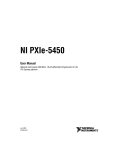Download USER MANUAL - Rohde & Schwarz
Transcript
USER MANUAL Power Supply/Load Module R&S®TS-PSU User Manual for ROHDE & SCHWARZ Power Supply/Load Module R&S TS-PSU 1st Issue / 04.06 / GB 1504.4560.12 All rights, also translation into foreign languages, are reserved. No part of this manual is permitted to be reproduced in any form (print, photocopy or any other method), also not for the preparation of lectures, or processed, reproduced or made available using electronic systems without written permission from ROHDE & SCHWARZ. ® The passing on to third parties and the reproduction of this documentation, utilisation and communication of its contents is not permitted unless specifically approved. Infringements will incur claims for damages. All rights reserved in the case of the award of a patent or registration of a design. R&S® is a registered trademark of ROHDE & SCHWARZ GmbH & Co. KG. We draw to your attention that the names of software and hardware used in the Service Manual, and the brand names of the respective companies are, in general, the subject of protection as trademarks, or under proprietary rights, or patent law. ROHDE & SCHWARZ GmbH & Co. KG Corporate Headquarters Mühldorfstr. 15 D-81671 München Telephone: Fax: ...49 (0)89/4129-13774 ...49 (0)89/4129-13777 Printed in the Federal Republic of Germany. Errors excepted, subject to technical change without notice. Safety Instructions Attention! Electrostatic sensitive devices require special care Support Center Telephone Europe: +49 180 512 42 42 Telephone worldwide: +49 89 4129 13774 Fax: +49 89 4129 13777 e-mail: [email protected] If you have any technical queries about this Rohde & Schwarz equipment, our Hotline at the Support Center of Rohde & Schwarz Sales-GmbH will be glad to help. Our team will discuss your queries and look for solutions to your problems. The Hotline is open Mondays to Fridays from 08.00 to 17.00 hrs. For queries outside office hours, you can leave a message or send a note via fax or email. We will then get back to you as soon as possible. Power Supply/Load Module R&S TS-PSU Contents Contents 1 Usage 1.1 General 1-1 1.2 Description of product 1-1 1.3 Scope of delivery 1-2 1.4 Characteristics 1-3 1.5 Safety instructions 1-4 2 View 2-1 3 Block Diagram 3-1 4 Layout 4-1 4.1 Overview 4-1 4.2 PSU power module 4-2 4.2.1 Mechanical layout 4-2 4.2.2 Display elements 4-3 4.3 4.4 5 1. Ausgabe 04.06 1-1 PSU RIO module 4-4 4.3.1 Mechanical layout 4-4 4.3.2 Display elements 4-5 PSU AC/DC converter 4-6 4.4.1 Mechanical layout 4-6 4.4.2 Display and control elements 4-6 Function Description 5-1 5.1 General 5-1 5.2 Power supply/load unit 5-2 5.2.1 Characteristic diagram 5-3 5.2.2 5.2.2.1 5.2.2.2 Reverse polarity in load case Weak external source (current remains below the maximum current) Strong external source (able to provide a high current) 5-4 5-5 5-5 5.2.3 Inductive loads 5-5 5.2.4 External sensing 5-6 5.2.5 Current limiting when using matrix relays in the output path 5-6 5.2.6 Power dissipation and settling time 5-7 5.2.7 Wiring channels in series (cascading) 5-8 5.2.8 Connecting channels in parallel 5-9 5.2.9 Electronic on/off and PWM 5-9 1 5.3 5.4 5.5 6 7 2 5.2.10 Dynamic Operation 5-10 5.2.11 Protective mechanisms 5-11 Measurement unit 5-13 5.3.1 Measurement options, resolution 5-13 5.3.2 Sampling 5-13 5.3.3 Monitor output 5-14 Relay matrix 5-15 5.4.1 Matrix and front relay 5-16 5.4.2 Coupling Relay 5-16 5.4.3 Ground relay 5-17 Trigger unit 5-18 5.5.1 Trigger outputs 5-18 5.5.2 Trigger inputs 5-18 Commissioning 6-1 6.1 Installation of the PSU power module 6-1 6.2 Installation of the PSU RIO module 6-2 6.3 Connecting the PSU AC/DC converter 6-3 6.4 Switching on sequence 6-3 6.5 Safety instructions 6-4 6.5.1 General 6-4 6.5.2 Replacing the R&S TS-PSU 6-4 6.5.3 Instructions for operation with voltages dangerous to the touch 6-5 Software 7-1 7.1 Driver software 7-1 7.2 Softpanel 7-2 7.3 8 Power Supply/Load Module R&S TS-PSU 7.2.1 Configuration of sources 7-3 7.2.2 Configuration of measurement units 7-3 Sample programmes 7-4 7.3.1 Programming with GTSL libraries 7-4 7.3.2 Programming with device drivers 7-6 Self-Test 8-1 8.1 LED test 8-1 8.2 Power on test 8-2 8.3 TSVP self-test 8-3 1. Ausgabe 04.06 Contents Power Supply/Load Module R&S TS-PSU 9 Contents Interface description 9-1 9.1 PSU power module 9-1 9.1.1 Connector X1 9-1 9.1.2 Connector X10 9-2 9.1.3 Connector X20 9-4 9.1.4 Connector X30 9-5 9.2 9.3 PSU RIO module 9-6 9.2.1 Connector X5 9-6 9.2.2 Connector X20 9-7 PSU AC/DC converter 9-8 9.3.1 9-8 10-1 1. Ausgabe 04.06 10 Specifications Connector X5 3 Power Supply/Load Module R&S TS-PSU 1. Ausgabe 04.06 Contents 4 Power Supply/Load Module R&S TS-PSU Figures Figures PSU power module view ...................................................................2-1 Figure 2-2 PSU RIO module view .......................................................................2-2 Figure 2-3 PSU AC/DC converter view...............................................................2-3 Figure 3-1 Functional block diagram R&S TS-PSU ..........................................3-2 Figure 3-2 Block diagram R&S TS-PSU .............................................................3-3 Figure 4-1 Components of order item R&S TS-PSU .........................................4-1 Figure 4-2 Arrangement of connectors and PSU power module LEDs ..........4-2 Figure 4-3 Arrangement of the LEDs on the PSU power module.................... 4-3 Figure 4-4 Arrangement of plug-in connectors and PSU RIO module LEDs .4-5 Figure 5-1 Block diagram of channels ...............................................................5-1 Figure 5-2 Current/voltage characteristic diagram...........................................5-4 Figure 5-3 Signal connection............................................................................5-15 Figure 6-1 Permissible voltages on analog bus lines ......................................6-5 Figure 7-1 Softpanel R&S TS-PSU......................................................................7-2 Figure 7-2 Configuration of sources ..................................................................7-3 Figure 7-3 Configuration of measurement units...............................................7-3 Figure 9-1 Connector X1 (view: mating side) ....................................................9-1 Figure 9-2 Connector X10 (view: mating side) ..................................................9-2 Figure 9-3 Connector X20 (view: mating side) ..................................................9-4 Figure 9-4 Connector X30 (view: mating side) ..................................................9-5 Figure 9-5 Connector X5 (view: mating side) ....................................................9-6 Figure 9-6 Connector X20 (view: mating side) ..................................................9-7 Figure 9-7 Connector X5 (view: mating side) ....................................................9-8 1. Ausgabe 04.06 Figure 2-1 5 Power Supply/Load Module R&S TS-PSU 1. Ausgabe 04.06 Figures 6 Power Supply/Load Module R&S TS-PSU Tables Tables Characteristics R&S TS-PSU ............................................................1-3 Table 4-1 PSU power module connectors........................................................4-2 Table 4-2 Display elements on the PSU power module..................................4-3 Table 4-4 Display elements on the PSU RIO module ......................................4-5 Table 4-3 PSU RIO module connectors............................................................4-5 Table 5-1 Voltages and value range of monitor outputs ..............................5-14 Table 7-1 Driver installation R&S TS-PSU........................................................7-1 Table 8-1 Observations about the LED test .....................................................8-1 Table 8-2 Observations about the power on test ............................................8-2 Table 9-1 Assignment of X1 ..............................................................................9-1 Table 9-2 Assignment of X10 ............................................................................9-2 Table 9-3 Assignment of X20 ............................................................................9-4 Table 9-4 Assignment of X30 ............................................................................9-5 Table 9-5 Assignment of X5 ..............................................................................9-6 Table 9-6 Assignment of X20 ............................................................................9-7 Table 9-7 Assignment of X5 ..............................................................................9-8 1. Ausgabe 04.06 Table 1-1 7 Power Supply/Load Module R&S TS-PSU 1. Ausgabe 04.06 Tables 8 Power Supply/Load Module R&S TS-PSU Usage 1 Usage 1.1 General These operating instructions provide all the information required for installation, programming, and operation of the Power Supply/Load Module R&S TS-PSU on the R&S CompactTSVP/ R&S PowerTSVP production platform. They also include detailed information on the special features of the R&S TS-PSU, specifications, block diagrams, and pin assignment of the connector. All processes described in the manual assume the reader is familiar with personal computers, the Windows2000/Windows XP operating system and the basic principles of electrical measurement systems in the form of modules (CompactPCI or PXI modules). 1.2 Description of product 1st Issue 04.06 The Power Supply/Load Module R&S TS-PSU is a module based on CompactPCI developed for use on the ROHDE & SCHWARZ R&S CompactTSVP and R&S PowerTSVP production platform. It has a width of only one slot and a height of four units. It has two floating Channels that are completely independent of each other with a maximum power of 50 W each, a voltage range of +/-50 V and a maximum current of 3 A. The currents and voltages can be programmed in both the positive and negative range. Thanks to this 4-quadrant capability of the module, it can also be operated in applications as a load (sink). The measurement units integrated into the module for each channel make it possible to read back the current and voltage of any given channel. Using the multiplexer included in the module, it is also possible with the R&S TS-PSU to measure external voltages over time directly on the test object. The functionality of the module also includes extensive options for controlling individual channels via trigger lines and generating trigger signals. As with all modules available from ROHDE & SCHWARZ, the R&S TS-PSU also has access to existing analog measurement buses in the R&S CompactTSVP and R&S PowerTSVP with both channels. This measurement bus makes it possible to switch outputs without any extra wiring to other measurement and switching cards present in the R&S CompactTSVP / R&S PowerTSVP. 1-1 Usage Power Supply/Load Module R&S TS-PSU The CAN bus (Controller Area Network) present in the R&S CompactTSVP and R&S PowerTSVP is used to control the R&S TS-PSU (see R&S CompactTSVP Operating Instructions - Chapter 3.3.6). 1.3 Scope of delivery The scope of delivery for the Power Supply/Load Module R&S TS-PSU includes the following components: • PSU power module (CompactPCI module, for use in a front slot) • PSU-RIO module to connect the PSU AC/DC converter to the PSU power module (RIO = rear input/output, for use in the corresponding slot on the back) • PSU-AC/DC converter for external power supply of the R&S TS-PSU 1st Issue 04.06 Please open the package carefully and check to ensure the hardware inside has been delivered in perfect condition. If the modules included in the delivery show any signs of damage that would interfere with their intended purpose, please contact ROHDE & SCHWARZ Customer Support. 1-2 Power Supply/Load Module R&S TS-PSU Usage 1.4 Characteristics Characteristics R&S TS-PSU Two fully independent, floating power supply units with up to ± 50 V / 0…3 A / 50 W Source and sink operation with separate sensing (four-quadrant operation) Electronic load with up to 20 W continuous dissipated power Integrated voltage and current measurement Two integrated voltage measurement units for external use Recording of voltage or current values as they change over time External trigger of source and measurement via PXI trigger signals Over voltage, over current, over temperature and short circuit protection 4:1 Relay multiplexer (force and sense) per channel for panel test Access to analog measurement bus Self-test capability Softpanel for direct operation LabWindows/CVI driver support GTSL (generic test software library) in DLL format 1st Issue 04.06 Table 1-1 Characteristics R&S TS-PSU 1-3 Usage Power Supply/Load Module R&S TS-PSU 1.5 Safety instructions WARNING! The R&S CompactTSVP/ R&S PowerTSVP production platform and the Power Supply/Load Module R&S TS-PSU are designed so that users can operate at volatages up to 125 V. The requirements according to EN61010-1 for operation with “hazardous live” voltages must be observed. 1st Issue 04.06 For additional details see Chapter 6.5.3 and the leaflet entitled “Safety Instructions” in the operating instructions for the R&S CompactTSVP/ R&S PowerTSVP production platform. 1-4 Power Supply/Load Module R&S TS-PSU View 2 View Figure 2-1 to Figure 2-3 show views of the three modules of Power Supply/Load Module R&S TS-PSU. 1st Issue 04.06 Figure 2-1 PSU power module view 2-1 View Power Supply/Load Module R&S TS-PSU 1st Issue 04.06 Figure 2-2 PSU RIO module view 2-2 Power Supply/Load Module R&S TS-PSU View 1st Issue 04.06 Figure 2-3 PSU AC/DC converter view 2-3 Power Supply/Load Module R&S TS-PSU 1st Issue 04.06 View 2-4 Power Supply/Load Module R&S TS-PSU Block Diagram 3 Block Diagram Figure 3-1 shows a simplified functional block diagram of the Power Supply/Load Module R&S TS-PSU. This functional block diagram represents the three modules of the R&S TS-PSU. • PSU power module • PSU RIO module • PSU AC/DC converter 1st Issue 04.06 Figure 3-2 shows a block diagram of the Power Supply/Load Module R&S TS-PSU (PSU power module and PSU RIO module). 3-1 3-2 1st Issue 04.06 Force Multiplexer Sense/Measure Multiplexer Sense/Measure Multiplexer Force Multiplexer CHANNEL 2 CHANNEL 1 Analog Bus Voltage Voltage PXI-Trigger Logic Figure 3-1 Functional block diagram R&S TS-PSU DC CH2 DC CH1 DC CH2 DC CH1 PSU RIO Module PSU AC/DC Converter Backplane AC 85... 230 V Block Diagram Power Supply/Load Module R&S TS-PSU 1st Issue 04.06 8...55V 1MB RAM CAN Interface CPLD CPLD CPLD ADC DAC DAC U Soll ADC DAC DAC U Soll CH2_MLO CH1_MHI CH1_MLO CH2_HI4 CH2_LO4 CH2_HI3 CH2_LO3 CH2_HI2 CH2_LO2 CH2_HI1 CH2_LO1 CH2_SHI1 CH2_SLO1 CH2_SHI2 CH2_SLO2 CH2_SHI3 CH2_SLO3 CH2_SHI4 CH2_SLO4 CH1_SHI1 CH1_SLO1 CH1_SHI2 CH1_SLO2 CH1_SHI3 CH1_SLO3 CH1_SHI4 CH1_SLO4 CH1_HI4 CH1_LO4 CH1_HI3 CH1_LO3 CH1_HI2 CH1_LO2 CH1_HI1 CH1_LO1 LABC1 LABC2 LABD1 LABD2 LED Power Supply/Load Module R&S TS-PSU Block Diagram Figure 3-2 Block diagram R&S TS-PSU 3-3 ABA1 ABA2 ABB1 ABB2 ABC1 ABC2 ABD1 ABD2 Power Supply/Load Module R&S TS-PSU 1st Issue 04.06 Block Diagram 3-4 Power Supply/Load Module R&S TS-PSU Layout 4 Layout 4.1 Overview The Power Supply/Load Module R&S TS-PSU is an option for integration into the R&S CompactTSVP production platform or R&S PowerTSVP production platform. It consists of the following three modules: • PSU power module (CompactPCI module, for use in a front slot) • PSU RIO module to connect the PSU AC/DC converter to the PSU power module (for use in the corresponding slot on the back) • PSU AC/DC converter for external power supply of the R&S TS-PSU The PSU AC/DC converter provides the power required by the test object and the power module. It does not represent a load on the R&S CompactTSVP power supply. Ordering Part TS-PSU 1504.4530.02 TS-PAC 1504.4553.02 PSU Power Module 1504.4701.02 PSU RIO Module PSU AC/DC Converter 1st Issue 04.06 Figure 4-1 Components of order item R&S TS-PSU 4-1 Layout Power Supply/Load Module R&S TS-PSU 4.2 PSU power module 4.2.1 Mechanical layout The PSU power module is designed as a long plug-in card for front side insertion in the R&S CompactTSVP production platform or in the R&S PowerTSVP production platform. The front side connector X10 is used to connect the test object. Connector X30 connects the module with the analog bus backplane in the R&S CompactTSVP. Connectors X20/X1 connect the module with the cPCI backplane/PXI control backplane. 7 X30 COM PWR CH1 CH2 1 1 X20 X10 1 X1 32 1 Figure 4-2 Arrangement of connectors and PSU power module LEDs Use X1 cPCI Connector X10 Front Connector X20 cPCI Connector X30 Analog Bus Connector Table 4-1 PSU power module connectors 4-2 1st Issue 04.06 Abbreviation Power Supply/Load Module R&S TS-PSU Layout 4.2.2 Display elements Communication 1 ERR COM PWR CH1 CH2 7 LED X30 1 1 X20 X10 1 X1 32 1 Figure 4-3 Arrangement of the LEDs on the PSU power module There are five light emitting diodes (LEDs) on the front panel of the PSU power module. They indicate the current status of the module. The meaning of the LEDs is as follows: 1st Issue 04.06 LED Description ERR (red) Error status: Lit or flashing if an error occurs during the power on test on the R&S TS-PSU module after the power supply is turned on. This means there is a hardware problem in the module. (See also Section 8:Self-Test) COM (yellow) Communication: Lit when data is being transferred via the interface. Table 4-2 Display elements on the PSU power module 4-3 Layout Power Supply/Load Module R&S TS-PSU LED Description PWR (green) Power supply OK: Lit when all necessary power supply voltages are present CH1 (yellow) Continuously lit: Channel 1 is working with constant current Flashing: The protective mechanism for Channel 1 has engaged (see also Section 5.2.11) CH2 (yellow) Continuously lit: Channel 2 is working with constant current Flashing: The protective mechanism for Channel 2 has engaged (see also Section 5.2.11) Table 4-2 Display elements on the PSU power module 4.3 PSU RIO module 4.3.1 Mechanical layout CAUTION! The PSU RIO module must only be used in combination with the PSU power module. Using it with other modules (for example cPCI/PXI standard modules) may damage the modules. 4-4 1st Issue 04.06 The PSU RIO module has been specially developed for operation of the R&S TS-PSU. It is used on the back of the R&S CompactTSVP production platform or R&S PowerTSVP. The height of the board is 3 HE (134 mm). The module is fastened in place by two fastening screws. X20 connects the PSU RIO module with the backplane in the R&S CompactTSVP / R&S PowerTSVP. The PSU RIO module must always be used in the corresponding rear IO slot (R&S CompactTSVP / R&S PowerTSVP) of the inserted PSU power module. The external PSU AC/DC converter is connected on connector X5 to the PSU RIO module. Power Supply/Load Module R&S TS-PSU Layout X20 X5 Figure 4-4 Arrangement of plug-in connectors and PSU RIO module LEDs Abbreviation Use X5 PSU AC/DC converter X20 Extension (rear I/O) Table 4-3 PSU RIO module connectors 4.3.2 Display elements (see Figure 4-4) There are four light diodes (LEDs) on the front of the PSU RIO module. They indicate the current status of the power supply voltages generated by the PSU AC/DC converter. The meaning of the individual LEDs is as follows: 1st Issue 04.06 LED Description 5 V (green) +5 V DC (CH1) present 8-55 V (green) +8..55 V DC (CH1) present 5 V (green) +5 V DC (CH2) present 8-55 V (green) +8..55 V DC (CH2) present Table 4-4 Display elements on the PSU RIO module 4-5 Layout Power Supply/Load Module R&S TS-PSU 4.4 PSU AC/DC converter 4.4.1 Mechanical layout The external PSU AC/DC converter is connected via connector X5 to the PSU RIO module. Connection to the power supply voltage (mains power) is via the power plug 4.4.2 Display and control elements 1st Issue 04.06 There is an On/Off switch on the PSU AC/DC converter. When the power supply voltages are present (mains power) and the PSU AC/DC converter is turned on, the On/Off switch is lit. 4-6 Power Supply/Load Module R&S TS-PSU Function Description 5 Function Description 5.1 General The Power Supply/Load Module R&S TS-PSU contains two identically structured, floating analog channels. Unless otherwise noted, the following description applies to both channels. Figure 5-1 shows a block diagram of one channels. U-DAC CPLD Sense Measure Mux ADC Sense 1st Issue 04.06 Figure 5-1 Block diagram of channels 5-1 Function Description Power Supply/Load Module R&S TS-PSU 5.2 Power supply/load unit The Power Supply/Load Module R&S TS-PSU is designed as a 4quadrant source consisting of a 2-quadrant output stage followed by a polarity switch. The output stage consists of a linear regulator with current and voltage feedback. The linear regulator receives its power through the PSU-AC/DC converter. The settings for output voltage and maximum current are used to configure the output stage. Users can select between two voltage and three current ranges. The following voltage ranges are available: • 50 V • 15 V The following current ranges are available: • 10 mA • 100 mA • 3A For a summary of the possible combinations of voltages and currents, see the characteristic diagram in Section 5.2.1. The setting of current and voltage range determines the resolution of the module. Because of this, the smallest possible range appropriate for any given application should be used. The resolution of voltage setting is 16 bits plus a positive/negative sign. For current, 16 bits represent the quantity only; no positive or negative sign can be selected. Below the maximum current set, the output stage works as a constant voltage source, otherwise as a constant current source, or switches off (depending on the configuration). Please also refer to Section 5.2.11, item 5. In sink mode, current is also regulated. In addition, the voltage is programmed to less than the externally applied voltage, to force current flow from the test object to the R&S TS-PSU. This may increase the voltage at the output to rise to the level of the external source, but not beyond the range (15 V, 50 V). Over-Voltage-Protection (OVP) should be adjusted appropriately to protect the output stage, especially if the voltage of the external source is higher than the range. 5-2 1st Issue 04.06 Switching between source mode (Source) and load mode (Sink) is done automatically. Power Supply/Load Module R&S TS-PSU Function Description Behaviour when the maximum current is exceeded can be defined by calling function rspsu_Attr_Current_Limit_Behaviour(). When „Regulate“ (basic state) is selected, the output current is limited; with “Trip” the output is turned off. Example of sink operation: Purpose: Discharging an accumulator with an output voltage of 8 V to 6 V with a maximum discharge current of 1 A. The internal resistance of the accumulator is 1 Ω. Setting R&S TS-PSU: U = 6 V, I = 1 A The charged accumulator with U = 8 V is connected to the R&S TS-PSU. The R&S TS-PSU controls discharging of the accumulator based on the specified setting so that the current flows at a maximum of I = 1 A. Thus with an internal resistance of 1 Ω and a maximum current of 1 A, the voltage difference between the output voltage of the R&S TS-PSU and the voltage of the accumulator must not exceed 1 V. It follows that at the beginning of discharge on the output of the R&S TS-PSU, a voltage of 7 V is present, which slowly drops to a value of 6 V as the accumulator discharges. Once the voltage of the R&S TS-PSU has reached 6 V, that value is maintained. As soon as the accumulator voltage has also fallen to 6 V, no more current will flow and discharging is complete. 5.2.1 Characteristic diagram 1st Issue 04.06 The maximum voltage or current values are determined by the characteristic data of the R&S TS-PSU. In addition to the absolute limits 50 V and 3 A, a maximum output power (CURRENT_LIMIT * VOLTAGE_LEVEL) of 50 W must not be exceeded in source operation and 20 W in sink mode (continuous operation). This results in the characteristic diagram for Source and Sink mode shown here (Figure 5-2). Special cases must be taken into consideration for low voltages. 5-3 Function Description Power Supply/Load Module R&S TS-PSU 1V SRC 50 W Voltage in V SRC 50 W 2V Figure 5-2 Current/voltage characteristic diagram 5.2.2 Reverse polarity in load case 1st Issue 04.06 If an external source is connected to the R&S TS-PSU that has the opposite polarity to the output voltage set, the R&S TS-PSU will attempt to impose the polarity set by the user. This must not cause the maximum current set to be exceeded, however. External behaviour depends on the external source and its ability to provide current. 5-4 Power Supply/Load Module R&S TS-PSU Function Description 5.2.2.1 Weak external source (current remains below the maximum current) When weak external sources are connected, the R&S TS-PSU forces the polarity set on its pins. CAUTION! This reverses the polarity of the external source, which could be damaged under some circumstances! 5.2.2.2 Strong external source (able to provide a high current) When a strong external source is connected, the R&S TS-PSU detects this and remains in the externally applied quadrant, even though according to specification it should be working in a different quadrant. The R&S TS-PSU sinks the maximum current set. After discharge (voltage on the pins is approximately < 0.8 V) of the external source, the R&S TS-PSU switches to the desired polarity and from then on changes the external source with reverse polarity. CAUTION! This reverses the polarity of the external source, which could be damaged under some circumstances! 5.2.3 Inductive loads Turning off inductive loads suddenly can generate very high voltage spikes. Freewheeling diodes should therefore be used to protect the output stage of the R&S TS-PSU. 1st Issue 04.06 If it is not possible to use freewheeling diodes, proceed as follows when switching off inductive loads: 1. Set the output voltage = 0 V 2. Wait until the current drops to close to 0 A 3. Turn off R&S TS-PSU electronically 4. Open the relay(s) 5-5 Function Description Power Supply/Load Module R&S TS-PSU 5.2.4 External sensing To compensate for voltage drops in the line to the external load or source, the R&S TS-PSU can be set to external sensing. Then two additional lines directly to the test object are required. The measured voltage difference on these lines is automatically regulated to the target voltage by the R&S TS-PSU. If the R&S TS-PSU is operated with external sensing, the sense lines must be connected to corresponding input pins on the front connector and switched through the relay matrix to the sense inputs. Otherwise an incorrect voltage will be assumed for regulation of the output voltage, causing an incorrect output voltage to be generated. For reasons of safety, however, the error voltage of the output stage is limited to a difference of approximately 4 - 5 V. This limit also applies if the sense lines are accidentally shorted or connected with reverse polarity. This determines a maximum correctable error voltage based on maximum line resistances of 4 - 5 V. Since the pins for external sensing are also used for external voltage measurement, no additional external voltage can be measured in "external sensing" mode. 5.2.5 Current limiting when using matrix relays in the output path Reed relays are used as matrix relays (see Section 5.4.1) in the R&S TS-PSU with a current load capacity of 1 A. Because of this, when a matrix relay from the output path to the analog bus is closed by the software, automatically a current limit of 1 A is turned on. If current limiting was previously set to a lower value, the lower value will be used. This function can be disabled. In this case, the relays will remained unprotected. 1st Issue 04.06 Default setting: „Function enabled“ 5-6 Power Supply/Load Module R&S TS-PSU Function Description NOTE: This protective mechanism is subject to some restrictions. Since current regulation involves a certain delay, peak currents that could cause damage to the relay contacts may nevertheless occur. To prevent such damage, the relay contacts should normally be switched to a no-current state. For this the R&S TS-PSU offers a command to switch (inhibit) outputs on and off electronically by software. 5.2.6 Power dissipation and settling time The linear controller in the PSU power module is supplied with power by an external PSU-AC/DC converter. To perform the controlling functions correctly, the linear controller always requires a supply voltage that is at least approx. 5 V above the respective output voltage. To check the output voltage of the PSU-AC/DC converter, the user has three different options: • Mode 1 : automatic preselection through the firmware • Mode 2 : Control via the PSU output voltage • Mode 3 : Manual setting via the internal D/A converter 1st Issue 04.06 In Mode 1 (“automatic preselection through the firmware”), the firmware selects mode 2 or mode 3 as the optimum operating mode, depending on the current setting. Basically, at a current setting below 400 mA (50 V range) or 1.3 A (15 V range), the PSU-AC/DC converter voltage is set to a fixed value (55 V or 20 V), since the maximum dissipation loss cannot be exceeded in this case (Mode 3) . In all the other cases, the PSU-AC/DC converter voltage is controlled through the PSU output voltage (Mode 2). Mode 2 (“control via the PSU output voltage”) ensures that the output stage is always supplied with the minimum voltage required, which keeps the dissipation loss to a minimum too. A disadvantage is that the settling time may be considerably higher with an increase in the nominal output voltage, since the setting speed of the PSU-AC/DC converter output voltage is limited. Approx. 3.5 A are available for the rising edge, which - apart from the output voltage - also have to charge the capacities in the PSU-AC/DC converter and in the PSU power module. In Mode 3 (“manual setting via D/A converter”), an increase in the PSU output voltage can be achieved at a maximum speed within the range 5-7 Function Description Power Supply/Load Module R&S TS-PSU of from 0 V up to the set supply voltage of - 5 V. Excessively high supply voltage in combination with high current values results in high dissipation loss of the output stage and thus, after a certain delay, in thermal cut-out. The static dissipation loss limit is at approx. 22 W, i.e. at 3 A at approx. 7 V of overvoltage. As a rule, the PSU-AC/DC converter output voltate is aways increased at the maximum possible speed. The speed is limited only by the available re-charging current (approx. 3.5 A) and the given capacities on the PSU-AC/DC converter and the PSU power module (together approx. 300 µF). A decrease in the PSU-AC/DC converter output voltage is effected at different speeds depending on the respective power consumption (the more power, the faster). The time constant without any current flow is approx. 100 ms. 5.2.7 Wiring channels in series (cascading) Serial wiring of the two output channels of the R&S TS-PSU is possible using external wiring. To do this, current limiting of the two channels should be set to approximately the same value (difference about 1% of range). We urgently recommend that you remain in constant voltage mode. Otherwise the module may be destroyed at high currents. If the current exceeds the value set, one channel will first regulate the voltage to a lower value; the second channel will follow somewhat later. The difference is determined by the amplification and offset error of the current regulator. CAUTION! Each separate GND relay must be set specifically! Both GND relays must never be closed together. Doing so would cause a internal short circuit. Connecting the outputs of the channels in series (cascading) makes it possible to generate voltages dangerous to the touch of up to 100 V! Floating channels must never exceed a voltage of 125 V against ground. This applies to each individual connection pin. It is especially important to observe this requirement when both sources are cascaded, for example when they are switched together in the adapter. For 5-8 1st Issue 04.06 WARNING! Power Supply/Load Module R&S TS-PSU Function Description more information, see Section 6.5. 5.2.8 Connecting channels in parallel The R&S TS-PSU is not designed for parallel wiring of outputs and the possible resulting currents of up to 6 A . Because of this, the outputs must not be wired in parallel. Because of the 4-quadrant capability, equalisation currents could flow between the two channels (with one source working in source mode, the other in sink mode). 5.2.9 Electronic on/off and PWM The R&S TS-PSU has an electronic switch for rapid On / Off switching of the output path. For reasons of safety, the module is automatically switched to “Off” after initialisation. 1st Issue 04.06 The R&S TS-PSU also offers an option for quickly switching back and forth between 0 V and the programmed value with the pulse width modulator (PWM) integrated into the module. This makes it possible, depending on the voltage setting, to generate pulses with a width of at least 50 µs and a maximum frequency of approximately 10 kHz. 5-9 Function Description Power Supply/Load Module R&S TS-PSU 5.2.10 Dynamic Operation Dynamic opeation refers to the operation with changing current and/or voltage. It can be achieved as follows: • Frequent and rapid (<100 ms) reprogramming of the voltage and/or current setting • Frequent and rapid change of the polarity • Frequent and rapid change of the load • PWM Operation • Output of an “arbitrary waveform” • Triggered output with frequent and rapid programming of a new voltage and/or current value • “gated” Operation With dynamic operation, the descriptions in Section 5.2.6 must be heeded by all means with respect to settling time and dissipation loss. Especially with high currents (above 400 mA in the 50 V range, 1.3 A in the 15 V range), the setting of the supply voltage of the output stage is important. An example in this context: Output short-circuited or loded with low resistance, switched on, current = 0 A, voltage does not matter (e.g. 5 V). With Mode1 (“automatic preselection through the firmware”), the PSU supply voltage is set to 55 V. If the current limit is now set to 3 A, the firmware will switch to “Control via the PSU output voltage”. Since the output voltage is almost 0, the voltage of the PSU-AC/DC converter is reduced, which, however, takes some time. At first, up to a noticeable reduction, the output stage must process up to 3 A x 55 V = 165 W, which results in thermal cut-out with an already heated output stage (due to any previous currents). 5-10 1st Issue 04.06 As a rule, this supply voltage cannot be set at any desired speed. Thus, if this voltage is controlled via the mode “Control via the PSU output voltage”, the maximum dissipation loss may still be exceeded, sine the supply voltage decreases gradually on the trailing edge of the PSU output voltage, which results in the maximum dissipation loss being exceeded. Power Supply/Load Module R&S TS-PSU Function Description 5.2.11 Protective mechanisms A series of protective mechanisms are integrated into the output stage to prevent damage to the R&S TS-PSU and externally connected devices. When necessary, these protective mechanisms turn off the linear regulator of the appropriate channel and open the relays of the force lines. The LEDs assigned to the channel (CH1 or CH2) begin to flash. The channel cannot be connected and activated again until the user has confirmed that the protective mechanism has engaged. Driver function rspsu_ResetOutputProtection is used for this purpose. It can also be implicitly called by resetting the module (rspsu_reset). The module software can also be used to query whether a channel is in voltage or current mode, and whether a protective mechanism has been triggered. 1. Over-voltage protection If the voltage at the force pins exceeds the programmed threshold value, the protective mechanism will respond. To ensure effective operation, the value must be far enough above normal operation so that minor deviations do not cause triggering. 2. Current monitoring High currents may flow if regulation fails or in the event of overload. To prevent damage, overcurrent protection engages at approximately 120 % of the current range. Example: With a the current range of 3 A, overcurent protection engages at 3.6 A. 1st Issue 04.06 3. Excess temperature protection Several temperature sensors are built into the R&S TS-PSU to protect the linear regulator. One of these temperature sensors continuously monitors the temperature on the heat sink of the PSU power module. If the limit value of 70°C is exceeded, the protective mechanism for the linear regulator engages. In some applications, however, (for example PWM mode at high frequency and high current), it is possible that only the linear controller will heat up very quickly, without the temperature of the heat sink coming close to the limit temperature of 70°C. A temperature sensor integrated into the linear controller monitors its temperature in addition and switches off the linear controller when necessary to prevent it from being destroyed by excess heat. This condition is also detected by the R&S TS-PSU and results in the affected channel being turned off. 5-11 Function Description Power Supply/Load Module R&S TS-PSU 4. Monitoring power supply voltages If one of the power supply voltages is not correctly applied (for example PSU AC/DC converter not turned on), this will cause the protective mechanism to engage and the yellow LED for that channel will begin to flash. 5. Current limiting 1st Issue 04.06 The behaviour of the current limiting function can be configured. With the “regulate” setting, the set current is controlled (default), with the “trip” setting, the system is switched off in the case of a current flow above the set current value. 5-12 Power Supply/Load Module R&S TS-PSU Function Description 5.3 Measurement unit The integrated measurement unit of the Power Supply/Load Module R&S TS-PSU consist of 16-bit ADC with a sampling rate of 10 kHz and a front end multiplexer for selecting different sources or measurement points. The measurement unit is closely connected to the output stage of the associated channel and works on the same internal measurement reference point. 5.3.1 Measurement options, resolution The R&S TS-PSU offers the following measurement options: 1. Measurement of output voltage on the force pins 2. Measurement of voltage on the sense pins 3. Measurement of currents via internal shunt When the output stage is switched to “internal sense” mode, any external voltage can be measured on the sense pins. Without additional wiring only differential measurement is possible, since the R&S TS-PSU cannot switch an internal ground connection to CHx_SHI or CHx_SLO. Due to an external wiring from CHx_LO to CHx_SLO and closing of the ground relay, “single ended” measurement is also feasible. The difference in voltage may be up to ±50 V. The maximum voltage of each individual signal must not exceed ±50 V against CHx_LO. The voltage measurement range (measurement option 1 and 2) is always ±50 V. The current measurement range (measurement option 3) is specified by the setting of the R&S TS-PSU. For example, if the range is set to 10 mA, the range of the measurement unit will also be ±10 mA. 1st Issue 04.06 5.3.2 Sampling The measurement unit implemented on the R&S TS-PSU makes it possible to record individual values, average values, or entire diagrams. To record transient processes or current and voltage values over time, the R&S TS-PSU is able to record the selected source at a sampling rate of up to 10 kHz and save measurement values. The available memory depth is designed for up to 10000 measurement values. The sampling rate, duration of recording, start delay, and triggering can be freely selected. At the maximum sampling frequency, an interval of one second can still be measured. Correspondingly longer recording is possible at lower sampling frequencies. The measurement can be started via inter- 5-13 Function Description Power Supply/Load Module R&S TS-PSU nal or external triggers. It is also possible to start the measurement in the background and retrieve the measurement values later. 5.3.3 Monitor output The R&S TS-PSU has two pins on the X10 front connector that pass the input voltage of the ADC to the output through a buffer. In this way, the selected measurement source can be recorded using an external oscilloscope or digitizer. The voltages and value range on these monitor outputs (CHx_MHI and CHx_MLO) are as follow: Selected source Source signal for 2.50V Conversion factor full scale of monitor voltage Force voltage 52.7 V Source signal in V = 21.08 * monitor voltage in V Sense voltage 52.7 V Source signal in V = 21.08 * monitor voltage in V Current 10 mA 25.4 mA Source current in mA = 10.16 * monitor voltage in V Current 100 mA 243 mA Source current in mA = 97.2 * monitor voltage in V Current 3 A 7.55 A Source current in A = 3.02 * monitor voltage in V Table 5-1 Voltages and value range of monitor outputs The monitor output signal must be measured differentially at high impedance. 10 kΩ is built in internally before CHx_MHI and CHx_MLO each as a protective mechanism against short-circuits. CAUTION! 1st Issue 04.06 Signals CHx_MHI / CHx_MLO must be measured floating against the force or sense potential. Depending on the quadrant of the source, the potential against CHx_MLO approximates CHx_LO (output voltage positive) or CHx_HI (output voltage negative). This means the common mode voltage on CHx_MLO against CHx_LO is approximately 0 V to approximately -50 V. 5-14 Power Supply/Load Module R&S TS-PSU Function Description 5.4 Relay matrix The relay matrix implemented in the Power Supply/Load Module R&S TS-PSU is used for flexible connection and simple wiring of test objects. Its layout is as follows: A1 A2 B1 B2 Local Analog Bus LABC1 LABC2 LABD1 LABD2 CH1_HI1 CH1_HI2 Sense CH1_HI3 CH1_HI4 CH1_SLO1 CH1_SLO2 CH1_SLO3 CH1_SLO4 CH2_SLO1 CH2_SLO2 CH2_SLO3 CH2_SLO4 CH2_HI1 1st Issue 04.06 CH2_HI2 Sense CH2_HI3 CH2_HI4 Figure 5-3 Signal connection 5-15 Function Description Power Supply/Load Module R&S TS-PSU 5.4.1 Matrix and front relay The front lines can be switched via the front relays (currents up to 3 A) to four outputs on the front connector. The Pins on the front connector are designed for a current load of max. 1 A per pin, i.e. with higher currents, several pins must be used to prevent that the plug-type connector is destroyed due to overload. Four sense or measurement imputs (two-pin) can also be directed via the sense lines with a maximum current of 1 A to the source or measurement unit. All lines have access to the local analog bus through the matrix relay and via the coupling relay to the analog bus in the R&S CompactTSVP. All matrix relays and coupling relays can switch a maximum of 1 A. For safety reasons, current limiting is automatically reduced to 1 A when a matrix relay is in use, although this mechanism offers only limited, additional protection (see Section 5.2.5). To prevent the relay contacts from being destroyed, the relays should only be switched if no current is flowing through them. Before a contact is activated, the channel should be turned off electronically. The following function should be available to operate these relays: – rspsu_Connect – rspsu_Disconnect – rspsu_DisconnectAll The function rspsu_DisconnectAll can be used to break all connections that were set up with rspsu_Connect with a function call. rspsu_DisconnectAll has no effect on the configuration of the coupling relay or ground relay. The coupling relays connect the local analog bus on the module with the analog bus in the R&S CompactTSVP. The function rspsu_ConfigureCoupling defines the status of the coupling relays. Please consider that the function rspsu_DisconnectAll does not open these relays. 5-16 1st Issue 04.06 5.4.2 Coupling Relay Power Supply/Load Module R&S TS-PSU Function Description 5.4.3 Ground relay Each channel of the R&S TS-PSU has its own ground relay that can be used to connect the CHx_LO signal to ground. PSU channels are operated ground free in their basic state. The function rspsu_ConfigureGround is used to determine whether a channel is being operated with ground reference or ground free. Also note that rspsu_DisconnectAll does not affect the ground relay! NOTE: 1st Issue 04.06 For technical reasons, a non-switched PSU channel (all matrix and front relays of a channel are opened) is automatically grounded with the ground relay. It is automatically opened again before another connection is made if the channel is configured ground-free. 5-17 Function Description Power Supply/Load Module R&S TS-PSU 5.5 Trigger unit 5.5.1 Trigger outputs The Power Supply/Load Module R&S TS-PSU can generate trigger signals on lines PXI_TRIGn (X20) and XTOn (X10). The polarity of the trigger signal can be adjusted. The following events may cause a change in the level on trigger lines: • Call to function rspsu_InitiateTrigger. This function generates a “General Purpose” trigger (trigger pulse approximately 1 µs long) if trigger source “GP” has been configured to one or more trigger outputs by rspsu_ConfigureTriggerOutput. • Switching a channel on or off if trigger source “CH1” or “CH2” has been configured to one or more trigger outputs by rspsu_ConfigureTriggerOutput. 5.5.2 Trigger inputs 1st Issue 04.06 Trigger signals on trigger inputs PXI_TRIGn (X20) and XTIn (X10) can start a measurement value recording (voltage or current) in the measurement unit or set the output voltage and current limiting of the source to a new value. The two channels can be triggered synchronously. 5-18 Power Supply/Load Module R&S TS-PSU Commissioning 6 Commissioning 6.1 Installation of the PSU power module To install the PSU power module, follow these steps: • Shut down and turn off the R&S CompactTSVP / R&S PowerTSVP. • Select a suitable front side slot. CAUTION! To facilitate optimal heat dissipation, if multiple R&S TS-PSU modules are used, they should be installed distributed in the R&S CompactTSVP / R&S PowerTSVP housing. • Remove the appropriate front plate section on the R&S CompactTSVP / R&S PowerTSVP housing by loosening the two screws. CAUTION! Check the backplane connectors for bent pins! Any pins that are bent must be straightened! Failure to observe this instruction may result in permanent damage to the backplane! • Press in the PSU power module applying moderate pressure. • The upper catch pin of the PSU power module must be guided into the right hole, while the lower catch pin is guided into the left hole of the R&S CompactTSVP / R&S PowerTSVP housing. 1st Issue 04.06 CAUTION! When the PSU power module is connected, it must be guided with both hands and carefully pressed into the backplane connector. When the PSU power module is correctly inserted, you will feel it reach a definite mechanical limit • Tighten the upper and lower screws on the front plate of the PSU power module. 6-1 Commissioning Power Supply/Load Module R&S TS-PSU NOTE: Install the PSU RIO module as described in Section 6.2. 6.2 Installation of the PSU RIO module NOTE: Before the PSU RIO module can be installed, the PSU power module must be installed first (see Section 6.1) To install the PSU RIO module, follow these steps: • Select the appropriate rear I/O slot for the PSU power module. • Remove the appropriate rear plate section on the R&S CompactTSVP / R&S PowerTSVP housing by loosening the two screws. CAUTION! Check the backplane connectors for bent pins! Any pins that are bent must be straightened! Failure to observe this instruction may result in permanent damage to the backplane! • Press in the PSU RIO module applying moderate pressure. CAUTION! • 6-2 Tighten the upper and lower screws on the front plate of the PSU RIO module. 1st Issue 04.06 When the PSU RIO module is connected, it must be guided with both hands and carefully pressed into the backplane connector. When the PSU RIO module is correctly inserted, you will feel it reach a definite mechanical limit Power Supply/Load Module R&S TS-PSU Commissioning 6.3 Connecting the PSU AC/DC converter To connect the PSU AC/DC converter, follow these steps: • Attach the connection cable to the appropriate plug (X5) on the PSU RIO module and tighten. • Connect the plug of the PSU AC/DC converter with the power supply socket. 6.4 Switching on sequence 1st Issue 04.06 After the module is installed in a R&S CompactTSVP or R&S PowerTSVP, there is no switching on or switching off sequence that needs to be observed for use of the PSU AC/DC converter and the corresponding TSVP. If the PSU AC/DC converter is turned on after the R&S CompactTSVP / R&S PowerTSVP, the two yellow LEDs for Channels 1 and 2 continue to flash until the module is accessed by the software and the protection mechanism is thereby turned off. 6-3 Commissioning Power Supply/Load Module R&S TS-PSU 6.5 Safety instructions 6.5.1 General WARNING! The R&S CompactTSVP/ R&S PowerTSVP production platform and the Power Supply/Load Module R&S TS-PSU are designed so that users can operate at volatages up to 125 V. The requirements according to EN61010-1 for operation with “hazardous live” voltages must be observed. CAUTION! If signals with voltages dangerous to the touch are being transferred via the analog bus, all modules involved, including PXI-external modules, must be specified for the relevant voltage. 6.5.2 Replacing the R&S TS-PSU WARNING! Before replacing the R&S TS-PSU, the R&S CompactTSVP/ R&S PowerTSVP must always be turned off or the power plug must be disconnected. All connections to external test objects must be disconnected. Before the PSU power module is removed from the R&S CompactTSVP / R&S PowerTSVP housing, make certain the module has had sufficient time to cool off. The cooling body of the PSU power module may heat up during operation under full load, etc.. In order to avoid possible injury (for example burns) to the user, the PSU power module should be cooled off before it is removed. The cooling-off process can be sped up if the PSU AC/DC converter is turned off or the output stage is disconnected via the relay while the R&S CompactTSVP / R&S PowerTSVP and its fans continue to run. 6-4 1st Issue 04.06 WARNING! Power Supply/Load Module R&S TS-PSU Commissioning 6.5.3 Instructions for operation with voltages dangerous to the touch In conformity with EN 61010-1, the following voltage limit values are considered „Hazardous live“. • 70 V DC • 33 V AC eff • 46.7 V AC peak WARNING! When operating the Power Supply/Load Module R&S TS-PSU above these voltage limit values, the requirements of EN61010-1 must be observed. The Power Supply/Load Module R&S TS-PSU and Test System Versatile Platform R&S CompactTSVP / R&S PowerTSVP are designed for a maximum voltage of 125 V between ground-free measurement devices, analog buses, and GND. Care must be taken to ensure that this limit is not exceeded at any time, even as the sum of voltages, and thus not as a results of alternating signals. Figure 6-1 shows a typical permissible voltage configuration between analog buses and ground. 0...125 V Analog bus 0...125 V - 125 V 5V 125 V 125 V max 125 V max 125 V max floating 125 V max!! 125 V max!! 0...125 V 125 V max!! 120 V 125 V max!! 125 V GND referenced signals Figure 6-1 Permissible voltages on analog bus lines 1st Issue 04.06 For reasons of fire prevention in conformity with EN 61010-1, we recommend limiting the current or output for DC sources to 150 VA. 6-5 Power Supply/Load Module R&S TS-PSU 1st Issue 04.06 Commissioning 6-6 Power Supply/Load Module R&S TS-PSU Software 7 Software 7.1 Driver software A LabWindows IVI driver is available to control the Power Supply/Load Module R&S TS-PSU that supports classes IVI DCPWR and IVI SWTCH. All other functions of the hardware are supported by specific extensions of the driver. The driver is a component of the ROHDE & SCHWARZ GTSL software. All functions of the driver are documented extensively in online Help and in the LabWindows/CVI Function Panels. The following software modules are installed during driver installation: Module Path Note rspsu.dll <GTSL directory>\Bin Driver rspsu.hlp <GTSL directory>\Bin Help file rspsu.fp <GTSL directory>\Bin LabWindows CVI Function Panel File, Function Panels for CVI Development Environment rspsu.sub <GTSL directory>\Bin LabWindows CVI attribute file. This file is required by several „Function Panels“. rspsu.lib <GTSL directory>\Bin Import library rspsu.h <GTSL directory>\Include Header file for driver Table 7-1 Driver installation R&S TS-PSU NOTE: 1st Issue 04.06 The IVI and VISA library of National Instruments are required to operate the driver. 7-1 Software Power Supply/Load Module R&S TS-PSU 7.2 Softpanel A "Soft-Panel" is included with the software package for R&S TS-PSU (see Figure 7-1). The Soft-Panel requires the support of the IVI driver. It makes it possible to operate the module interactively pointing on the screen and clicking with the mouse. Figure 7-1 Softpanel R&S TS-PSU NOTE: 1st Issue 04.06 The operation of the Softpanel is described in Chapter 12 of the “GTSL Software Description”. 7-2 Power Supply/Load Module R&S TS-PSU Software 7.2.1 Configuration of sources Activating the Setting button from the “Source” area calls the dialogue for configuring sources. Figure 7-2 Configuration of sources 7.2.2 Configuration of measurement units 1st Issue 04.06 Activating the Setting button from the “Meter” area calls the dialogue for configuring measurement units. Figure 7-3 Configuration of measurement units 7-3 Software Power Supply/Load Module R&S TS-PSU 7.3 Sample programmes 7.3.1 Programming with GTSL libraries /* This example connects channel 1 to the front connector, configures current limit and voltage, switches the source on and measures the output current. Error handling is not considered in this sample in order to keep it easy to read. The return status should be checked for "errorOccured" after each library call. The following configuration files are used in this example: physical.ini -----------[device->psu] Type = ResourceDesc = DriverDll = DriverPrefix = DriverOption = PSU CAN0::0::1::12 rspsu.dll rspsu "Simulate=0" PsuApplication.ini -----------------[bench->dcpwr] ; configure the TS-PSU as power supply DcPwrSupply1 = device->psu DcPwrChannelTable = io_channel->dcpwr ; configure the TS-PSU as switch device SwitchDevice1 = device->psu AppChannelTable = io_channel->switch ; configure the DC power channels [io_channel->dcpwr] CH1 = psu!CH1 CH2 = psu!CH2 ; configure the switch channels [io_channel->switch] CH1 = psu!CH1 CH1_1 = psu!CH1_1 */ int main (int argc, char *argv[]) { long residDcpwr; /* resource ID for DC power supply library */ long residSwmgr; /* resource ID for switch manager library */ short errorOccurred = 0; long errorCode = 0; char errorMessage [GTSL_ERROR_BUFFER_SIZE] = ""; double result = 0.0; /* load the physical and application configuration 7-4 files */ 1st Issue 04.06 #include "resmgr.h" #include "dcpwr.h" #include "swmgr.h" Power Supply/Load Module R&S TS-PSU Software RESMGR_Setup ( 0, "physical.ini", "PSUApplication.ini", &errorOccurred, &errorCode, errorMessage); /* initialize the DC power supply library */ DCPWR_Setup ( 0, "bench->dcpwr", &residDcpwr, &errorOccurred, &errorCode, errorMessage); /* initialize the switch manager library */ SWMGR_Setup ( 0, "bench->dcpwr", &residSwmgr, &errorOccurred, &errorCode, errorMessage); /* configure channel 1 earth tied */ DCPWR_Conf_Ground_Relay ( 0, residDcpwr, "CH1", 1, &errorOccurred, &errorCode, errorMessage); /* connect channel 1 to front connector */ SWMGR_Connect ( 0, residSwmgr, "CH1", "CH1_1", &errorOccurred, &errorCode, errorMessage); /* set current limit range for channel 1 to 100.0 mA */ DCPWR_Conf_Output_Range ( 0, residDcpwr, "CH1", DCPWR_VAL_CURRENT, 100.0e-3, &errorOccurred, &errorCode, errorMessage); /* set current limit for channel 1 to 10 mA; current limit behavior is regulate */ DCPWR_Conf_Current_Limit ( 0, residDcpwr, "CH1", DCPWR_VAL_REGULATE, 10.0e-3, &errorOccurred, &errorCode, errorMessage); /* select voltage range 15 V*/ DCPWR_Conf_Output_Range ( 0, residDcpwr, "CH1", DCPWR_VAL_VOLTAGE, 15.0, &errorOccurred, &errorCode, errorMessage); /* set voltage to 10 V */ DCPWR_Conf_Voltage_Level ( 0, residDcpwr, "CH1", 10.0, &errorOccurred, &errorCode, errorMessage); /* wait until relays have settled; timeout 500 SWMGR_WaitForDebounce ( 0, residSwmgr, 500, &errorOccurred, &errorCode, errorMessage); ms */ /* switch on channel 1 */ DCPWR_Conf_Output_Enabled ( 0, residDcpwr, "CH1", 1, &errorOccurred, &errorCode, errorMessage); /* configure the measurement: Sample Count 40, DCPWR_Conf_Measurement ( 0, residDcpwr, "CH1", &errorOccurred, &errorCode, errorMessage); Sample Interval 1 ms, Delay 0.0 */ 40, 1.0e-3, 0.0, /* measure the output current */ DCPWR_Measure ( 0, residDcpwr, "CH1", DCPWR_VAL_CURRENT, &result, &errorOccurred, &errorCode, errorMessage); 1st Issue 04.06 /* switch off channel 1 */ DCPWR_Conf_Output_Enabled ( 0, residDcpwr, "CH1", 0, &errorOccurred, &errorCode, errorMessage); /* disconnect all */ SWMGR_DisconnectAll ( 0, residSwmgr, &errorOccurred, &errorCode, errorMessage); /* configure channel 1 earth free again */ DCPWR_Conf_Ground_Relay ( 0, residDcpwr, "CH1", 0, &errorOccurred, &errorCode, errorMessage); /* close the libraries */ SWMGR_Cleanup ( 0, residSwmgr, &errorOccurred, &errorCode, errorMessage); 7-5 Software Power Supply/Load Module R&S TS-PSU DCPWR_Cleanup ( 0, residDcpwr, &errorOccurred, &errorCode, errorMessage); RESMGR_Cleanup ( 0, &errorOccurred, &errorCode, errorMessage); return 0; } 7.3.2 Programming with device drivers /* This example connects channel 1 to the front connector, configures current limit and voltage, switches the source on and measures the output current. Error handling is not considered in this sample in order to keep it easy to read. The return status should be checked for VI_SUCCESS after each driver call. */ #include "rspsu.h" int main (int argc, char *argv[]) { ViSession vi; ViStatus status; ViReal64 result; /* open a session to the device driver. The resource descriptor depends on the slot number of the module and must be adapted to the target system. */ status = rspsu_InitWithOptions ("CAN0::0::2::5::INSTR", VI_TRUE, VI_TRUE, "Simulate=0,RangeCheck=1", &vi); /* configure channel 1 earth tied */ status = rspsu_ConfigureGround (vi, "CH1", VI_TRUE); /* connect channel 1 to front connector */ status = rspsu_Connect (vi, "CH1", "CH1_1"); /* set current limit range for channel 1 to 100.0 mA */ status = rspsu_ConfigureOutputRange (vi, "CH1", RSPSU_VAL_RANGE_CURRENT, 100.0E-3); /* set current limit for channel 1 to 10 mA; current limit behavior is regulate */ status = rspsu_ConfigureCurrentLimit (vi, "CH1", RSPSU_VAL_CURRENT_REGULATE, 10.0E-3); /* select voltage range 15 V*/ status = rspsu_ConfigureOutputRange (vi, "CH1", /* set voltage to 10 V */ status = rspsu_ConfigureVoltageLevel (vi, "CH1", /* wait until relays have settled; timeout 500 status = rspsu_WaitForDebounce (vi, 500); 10.0); ms */ /* switch on channel 1 */ status = rspsu_ConfigureOutputEnabled (vi, "CH1", VI_TRUE); /* configure the measurement: Sample Count 40, Sample Interval 1 ms, Delay 0.0 */ status = rspsu_ConfigureMeasurement (vi, "CH1", 40, 0.001, 0.0); 7-6 1st Issue 04.06 RSPSU_VAL_RANGE_VOLTAGE, 15.0); Power Supply/Load Module R&S TS-PSU Software /* measure the output current */ status = rspsu_Measure (vi, "CH1", RSPSU_VAL_MEASURE_CURRENT, & result); /* switch off channel 1 */ status = rspsu_ConfigureOutputEnabled (vi, "CH1", VI_FALSE); /* disconnect all */ status = rspsu_DisconnectAll(vi); /* configure channel 1 earth free again */ status = rspsu_ConfigureGround (vi, "CH1", VI_FALSE); /* close the driver session */ status = rspsu_close (vi); 1st Issue 04.06 return 0; } 7-7 Power Supply/Load Module R&S TS-PSU 1st Issue 04.06 Software 7-8 Power Supply/Load Module R&S TS-PSU Self-Test 8 Self-Test The Power Supply/Load Module R&S TS-PSU has an integrated capability for self-test. The following tests are possible: • LED test • Power on test • TSVP self-test 8.1 LED test After the system is turned on, all five LEDs are lit for about three seconds. This indicates that the required power supply has been applied and all LEDs are in proper order. The following observations may be made about different display states: LED Description One individual LED is not lit – – All LEDs are not lit +5 V power supply voltage missing Hardware problem in the module LED faulty 1st Issue 04.06 Table 8-1 Observations about the LED test 8-1 Self-Test Power Supply/Load Module R&S TS-PSU 8.2 Power on test The power on test runs in parallel to the LED test. The following observations may be made about the different display states of the LEDs: LED Description PWR LED (green) on All power supply voltages are present PWR LED (green) off At least one power supply voltage is missing ERR LED (red) off No error is present ERR LED (red) Is lit or flashing Hardware error is present (processor is not starting) CH1 LED (yellow) off No error is present CH1 LED (yellow) flashing* Channel has been deactivated because of an error (the PSU-AC/DC converter is possibly not be turned on). CH2 LED (yellow) off No error is present CH2 LED (yellow) flashing* Channel has been deactivated because of an error (the PSU-AC/DC converter may not be turned on). Table 8-2 Observations about the power on test NOTE * : 1st Issue 04.06 If you forget to turn on the PSU-AC/DC converter, it can also be turned on later. Following that, the R&S TS-PSU module may be reset with the aid of the Softpanel (see Chapter 7.2). 8-2 Power Supply/Load Module R&S TS-PSU Self-Test 8.3 TSVP self-test As part of the TSVP self test, an extensive test of the R&S TS-PSU module is performed and an exhaustive protocol is generated. This is done with the “Self-Test Support Library”. The R&S TS-PSAM analog stimulus and measurement module is used as a measurement unit in the TSVP self-test. The functionality of the modules in the system is ensured by measurements via the analog bus. First the global analog bus and then the local analog bus are tested for valid voltages. These voltages could possibly come from an outside source, for example through sources that are connected. After an isolation measurement between the buses, all the relays (coupling, matrix, multiplexer, sense relays) are tested. The voltage and current measurements of the sources and PSU-AC/DC converter are made. The voltage and current section are tested for the measurement unit. Finally triggering via PXI lines is tested. NOTE: 1st Issue 04.06 You can find information about starting the self-test and the order of required work steps as well as a detailed description of parameters and sequences that are tested in the R&S CompactTSVP / R&S Power TSVP Service Manual. 8-3 Power Supply/Load Module R&S TS-PSU 1st Issue 04.06 Self-Test 8-4 Power Supply/Load Module R&S TS-PSU Interface description 9 Interface description 9.1 PSU power module 9.1.1 Connector X1 25 F E D C BAZ 1st Issue 04.06 Figure 9-1 Connector X1 (view: mating side) Pin 25 24 23 22 21 20 19 18 17 16 15 12..14 11 10 9 8 7 6 5 4 3 2 1 Pin F GND GND GND GND GND GND GND GND GND GND GND GND GND GND GND GND GND GND GND GND GND GND F E D C B +5V A +5V +5V +5V GND GND GND GND GND GND GND GND GND GND GND GND GND GND GND +5V +5V +5V E +5V D C B A Z GND GND GND GND GND GND GND GND GND GND GND GND GND GND GND GND GND GND GND GND GND GND Z Table 9-1 Assignment of X1 9-1 Interface description Power Supply/Load Module R&S TS-PSU 9.1.2 Connector X10 1 32 A BC Figure 9-2 Connector X10 (view: mating side) Pin A B C 1 LABA1 GND LABA2 2 LABB1 GND LABB2 3 LABC1 GND LABC2 4 LABD1 GND LABD2 6 CH1_HI1 CH1_HI1 CH1_HI1 7 CH1_LO1 CH1_LO1 CH1_LO1 8 CH1_HI2 CH1_HI2 CH1_HI2 9 CH1_LO2 CH1_LO2 CH1_LO2 10 CH1_HI3 CH1_HI3 CH1_HI3 11 CH1_LO3 CH1_LO3 CH1_LO3 12 CH1_HI4 CH1_HI4 CH1_HI4 13 CH1_LO4 CH1_LO4 CH1_LO4 14 CH1_SHI1 Table 9-2 Assignment of X10 9-2 CH1_SLO1 1st Issue 04.06 5 Power Supply/Load Module R&S TS-PSU Pin Interface description A B C 15 CH1_SHI2 CH1_MHI CH1_SLO2 16 CH1_SHI3 CH1_MLO CH1_SLO3 17 CH1_SHI4 18 CH2_HI1 CH2_HI1 CH2_HI1 19 CH2_LO1 CH2_LO1 CH2_LO1 20 CH2_HI2 CH2_HI2 CH2_HI2 21 CH2_LO2 CH2_LO2 CH2_LO2 22 CH2_HI3 CH2_HI3 CH2_HI3 23 CH2_LO3 CH2_LO3 CH2_LO3 24 CH2_HI4 CH2_HI4 CH2_HI4 25 CH2_LO4 CH2_LO4 CH2_LO4 26 CH2_SHI1 27 CH2_SHI2 CH2_MHI CH2_SLO2 28 CH2_SHI3 CH2_MLO CH2_SLO3 29 CH2_SHI4 CH1_SLO4 CH2_SLO1 CH2_SLO4 30 31 XTI1 XTI2 GND 32 XTO1 XTO2 CHA_GND Table 9-2 Assignment of X10 1st Issue 04.06 The CHA_GND signal is connected with the front plate of the module and via two 10 nF capacitors with GND. The front plate itself has no direct connection to GND. When a test object is connected, the test object GND should be connected to GND. To avoid ripple loops, do not connect GND and CHA_GND. 9-3 Interface description Power Supply/Load Module R&S TS-PSU 9.1.3 Connector X20 22 F E D C BAZ Figure 9-3 Connector X20 (view: mating side) NP = not populated F E D C B A GA0 GA1 GA2 GA3 GA4 +5V (PWA) GND +5V (PWA) GA5 +5V (PWA) GND PXI_TRIG5 PXI_TRIG4 PXI_TRIG3 GND PXI_TRIG2 GND PXI_TRIG0 PXI_TRIG1 +5V (PWA) GND PXI_TRIG6 CAN_EN in PCA3 V4.0 PXI_CLK10 PXI_TRIG7 NP NP PGND1 PACCTL_CH1 +5VRIO_CH1 PGND2 PACCTL_CH2 +5VRIO_CH2 PGND1 PGND1 PGND1 PGND2 PGND2 PGND2 RRST# +VPA_CH2 F NP NP +VPA_CH2 +VPA_CH2 +VPA_CH2 +VPA_CH1 +VPA_CH1 GND RSDI RSDO RSCLK +5V (PWA) CAN_L CAN_H GND RCS# E D C B A Table 9-3 Assignment of X20 9-4 Z Z 1st Issue 04.06 Pin 22 21 20 19 18 17 16 15 14 13 12 11 10 9 8 7 6 5 4 3 2 1 Pin Power Supply/Load Module R&S TS-PSU Interface description 9.1.4 Connector X30 Figure 9-4 Connector X30 (view: mating side) Pin E D C B A 7 6 5 GND ABC1 4 3 ABB1 ABC2 2 1 ABA1 ABB2 ABA2 ABD2 ABD1 1st Issue 04.06 Table 9-4 Assignment of X30 9-5 Interface description Power Supply/Load Module R&S TS-PSU 9.2 PSU RIO module 10 11 12 13 14 15 A1 8 1 9 2 3 4 5 6 7 A2 9.2.1 Connector X5 Figure 9-5 Connector X5 (view: mating side) Signal 1 PACCTRL CH2 2 8-55V CH1 3 8-55V CH2 4 COM CH1 5 COM CH2 6 Uh CH1 (voltage for 5 V Step-Down) 7 Uh CH2 (voltage for 5 V Step-Down) 8 PACCTRL CH1 9 8-55V CH1 10 8-55V CH2 11 COM CH1 12 COM CH2 13 NC 14 CTR-COM CH2 15 CTR-COM CH1 Table 9-5 Assignment of X5 9-6 1st Issue 04.06 Pin Power Supply/Load Module R&S TS-PSU Interface description 9.2.2 Connector X20 22 ZAB C D E F Figure 9-6 Connector X20 (view: mating side) 1st Issue 04.06 NP = not populated Pin 22 21 20 19 18 17 16 15 14 13 12 11 10 9 8 7 6 5 4 3 2 1 Pin Z A B C D E GA4 GA3 GA2 GA1 GA0 +5V (PWA) GND +5V (PWA) F GA5 NP NP GND +5V (PWA) PXI_TRIG3 PXI_TRIG4 PXI_TRIG5 PXI_TRIG2 GND PXI_TRIG1 PXI_TRIG0 GND GND +5V (PWA) PXI_CLK10 PXI_TRIG7 +VPA_CH2 +5VRIO_CH1 PACCTL_CH1 PGND1 +VPA_CH2 +5VRIO_CH2 PACCTL_CH2 PGND2 PGND1 PGND1 PGND1 PGND2 PGND2 PGND2 +VPA_CH2 +VPA_CH2 +VPA_CH1 +VPA_CH1 RSDO GND NP NP RRST# RSCLK Z CAN_EN in PCA3 V4.0 PXI_TRIG6 RSDI RCS# GND CAN_H CAN_L +5V (PWA) A B C D E F Table 9-6 Assignment of X20 9-7 Interface description Power Supply/Load Module R&S TS-PSU 9.3 PSU AC/DC converter 10 11 12 13 14 15 A1 8 1 9 2 3 4 5 6 7 A2 9.3.1 Connector X5 Figure 9-7 Connector X5 (view: mating side) Signal 1 PACCTRL CH2 2 8-55V CH1 3 8-55V CH2 4 COM CH1 5 COM CH2 6 Uh CH1 (voltage for 5 V Step-Down) 7 Uh CH2 (voltage for 5 V Step-Down) 8 PACCTRL CH1 9 8-55V CH1 10 8-55V CH2 11 COM CH1 12 COM CH2 13 NC 14 CTR-COM CH2 15 CTR-COM CH1 Table 9-7 Assignment of X5 9-8 1st Issue 04.06 Pin Power Supply/Load Module R&S TS-PSU Specifications 10 Specifications NOTE: The technical data of the Power Supply/Load Module R&S TS-PSU are shown in the corresponding data sheets. In the event of any discrepancies between date in this user manual and technical data in the data sheet, the data sheet takes precedence. Ordering Information: Type Order No. Power Supply/Load Module R&S TS-PSU 1504.4530.02 Plattform R&S CompactTSVP R&S TS-PCA3 1152.2518.02 1st Issue 04.06 Designation 10-1