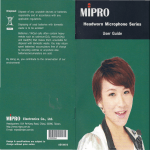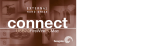Download User Manual 2.5"/3.5" SCSI DoubleDrive
Transcript
User Manual 2.5"/3.5" SCSI DoubleDrive The DoubleDrive is a Flash Disk with SCSI interface in 2.5“ hard disk format and 40-pin/50-pin 2mm SCSI connector. With the suitable adapter the SCSI DoubleDrive comes in a standard 3.5" format (see page 5). The storage medium consists of one or two Compact Flash cards (Type 1 or 2) which are permanently installed in the drive (they can only be exchanged by opening the case). Applications Replacement for conventional (mechanical) hard drives under rugged environmental conditions. Conventional drives are not suitable for environments with shock, vibration and high temperature gradients. In addition, the access speed for small data blocks is higher than that of conventional drives. Higher data transfer rates than single Compact Flash cards, especially for writing (note: for optimum performance both CF cards must have the same capacity). In contrast to an IDE interface, the data transfer between the DoubleDrive and the host is protected with a parity algorithm. Technical specifications Hardware • Hard disk replacement containing two Compact Flash memory cards (they can only be exchanged by opening the case) • SCSI interface: 50-pin connector with 2mm spacing (also suitable for 40-pin SCSI connector for 2.5“ hard disk) • Power supply via SCSI cable (uses the power supply in the computer). Performance • Date transfer rate: expected: ca. 1 Mbyte/s read, ca. 400-700 kbyte/s write (preliminary specifications). Software • Compatible with all operating systems which support SCSI hard disks. • Driver software: not necessary (supplied by the manufacturer of the SCSI controller). • BIOS extension: not necessary (supplied by the manufacturer of the SCSI controller). • Bootability: depends on the SCSI controller. Mechanical • Case dimensions (length x width x height): 100mm x 69.9mm x 15.5mm, sheet steel case • Weight: tbd • 2.5“ hard disk form factor / 3.5" with adapter Reliability • Reliability: depends on CF Cards used 1 Electrical • Current consumption : • Power supply voltage: tbd 5V, +-5% Environmental conditions • Temperature: operating: • Humidity: 0°C to +70°C (commercial) -40°C to +85°C (industrial) non-operating: -40°C to +85°C 5 – 90%, non condensing Versions available • Higher access speed if both CF Cards have the same capacity • Versions for industrial or normal temperature range Warranty • Warranty period for the product 2 years Installation • Installation instructions (hardware/software) The DoubleDrive is installed in a 2.5“ hard disk slot using four M3 screws. The connection to the host uses a 40-pin connector and 40-pole cable (SCSI interface only) or optionally a 50-pin connector and 50-pole cable (cable carries SCSI interface plus LED indicator and pins for SCSI ID switch). When using a 40-pin connector, the SCSI ID can be set with jumpers directly on the DoubleDrive and the LED indicator uses an additional connector attached to the DoubleDrive. • Hardware/software requirements Hardware requirements: SCSI controller with 40-pin or 50-pin connector (2 x 25 pins, 2mm spacing); the 50-pin connector may require the use of an adapter. Standard mounting holes for 2.5“ hard disk. Software requirements: SCSI driver for hard disk. • Important notes The SCSI connector must not be inserted the wrong way round; this can lead to serious damage. You must not short circuit the SCSI terminator power feed. The SCSI terminator power feed from the DoubleDrive has a self-resetting fuse. 2 Mechanical drawing with mounting points Jumper settings TP Tm Jumper inserted Termpower provided by DoubleDrive The termination is enabled on the DoubleDrive Jumper SCSI ID=0 SCSI ID=1 ID2 High (no jumper) High (no jumper) Jumper not inserted Termpower must be provided externally (from host) The termination is disabled on the DoubleDrive ID1 High (no jumper) High (no jumper) ID0 High (no jumper) Low (jumper) 3 SCSI ID=2 SCSI ID=3 SCSI ID=4 SCSI ID=5 SCSI ID=6 SCSI ID=7 High (no jumper) High (no jumper) Low (jumper) Low (jumper) Low (jumper) Low (jumper) Low (jumper) Low (jumper) High (no jumper) High (no jumper) Low (jumper) Low (jumper) High (no jumper) Low (jumper) High (no jumper) Low (jumper) High (no jumper) Low (jumper) As an alternative to jumpers, the SCSI ID can be set by the host computer if a 50-pin connector and 50-pole connecting cable is used. LED The LED lights if the DoubleDrive is accessed through the SCSI bus (activity indicator). Pin assignments of the SCSI connector reserved (NC) reserved (NC) ID0ID2- 1 3 5 7 2 4 6 8 reserved (NC) reserved (NC) ID1LED +5V PGND GROUND GROUND GROUND GROUND GROUND GROUND KEY GROUND GROUND GROUND ATNGROUND RSTGROUND I/OGROUND PGND +5V 11 13 15 17 19 21 23 25 27 29 31 33 35 37 39 41 43 45 47 49 12 14 16 18 20 22 24 26 28 30 32 34 36 38 40 42 44 46 48 50 +5V PGND DB0DB1DB2DB3DB4DB5DB6DB7PARITYTERMPOWER BSYACKMSGSELC/DREQPGND +5V 4 SCSI DoubleDrive Adapter 3.5" The SCSI DoubleDrive Adapter 3.5“ is used to mount an SCSI DoubleDrive into an 3.5“ drive slot. The SCSI Bus is connected to the SCSI DoubleDrive Adapter 3.5“ by an standard SCSI flat cable with 50 pins. The power is supplied by a hard disk power connector. Technical specifications Hardware • The combination of the Adapter and the SCSI DoubleDrive replaces a standard hard disk • SCSI, 50-pin Connetor with 2.54mm spacing between pins (connector for 3.5“ disk drives). • Power supplied by a hard disk power connector. Mechanical • Size (length x width x heigth): 145mm x 101.4mm x 25.4mm, ALU-case • 3.5“ form factor Electrical • Power supply: 5V, +-5% Environmental conditions • Temperature: operating: 0°C bis +70°C (commercial) • -40°C bis +85°C (industrial) • non-operating: -40°C bis +85°C • Humidity: 90% rel., non condensing Installation • Installation (Hardware) The SCSI DoubleDrive Adapter 3.5“ is mounted in an 3.5“ disk slot by 4 M3 screws. The connection to the host controller is made through an 50 pin flat cable. The power is supplied by a standard power supply cable for hard disks. • Important notes Do not connect the SCSI cable in wrong position. Do not short the terminator voltage on the SCSI cable (The SCSI DoubleDrive has a self regenerating fuse, but some circuits may be damaged). 5 Jumper settings ID / Jumper ID0 ID1 ID2 ID3 ID4 ID5 ID6 ID7 ID4 High (open) High (open) High (open) High (open) Low (inserted) Low (inserted) Low (inserted) Low (inserted) ID2 High (open) High (open) Low (inserted) Low (inserted) High (open) High (open) Low (inserted) Low (inserted) ID1 High (open) Low (inserted) High (open) Low (inserted) High (open) Low (inserted) High (open) Low (inserted) LED The LED is turned on, when the SCSI DoubleDrive is accessed via the SCSI Bus. 6 SCSI connector GROUND GROUND GROUND GROUND GROUND GROUND GROUND GROUND GROUND GROUND GROUND GROUND KEY GROUND GROUND GROUND GROUND GROUND GROUND GROUND GROUND GROUND GROUND GROUND GROUND 1 3 5 7 9 11 13 15 17 19 21 23 25 27 29 31 33 35 37 39 41 43 45 47 49 2 4 6 8 10 12 14 16 18 20 22 24 26 28 30 32 34 36 38 40 42 44 46 48 50 DB0DB1DB2DB3DB4DB5DB6DB7PARITYGROUND GROUND GROUND TERMPOWER GROUND GROUND ATNGROUND BSYACKRSTMSGSELC/DREQI/O- Power connection +12V (not used) GROUND GROUND +5V 1 2 3 4 7 Mechanical drawing with mounting points 8