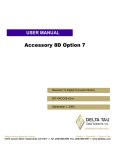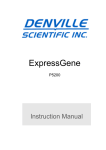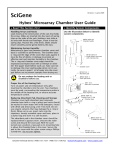Download Hybex Microsample Incubator User Manual
Transcript
www.scigene.com Hybex™ Microsample Incubator USER MANUAL Cat. #1057-30-0, 1057-30-2 FOR RESEARCH USE ONLY Not for Use in Diagnostic Procedures SciGene • 306 Potrero Avenue, Sunnyvale, CA 94085 USA • 408-733-7337 • Fax 408-733-7336 • [email protected] Hybex™ Microsample Incubator — USER MANUAL Serial Number The following serial number identifies the specific instrument you have purchased and must be referenced when requesting service. A copy is affixed to the instrument. Technical Service: (408) 733-7337, [email protected] Warranty SciGene warrants that the heating unit described in this manual shall be free of defects in materials and workmanship for a period of 12 months from date of delivery. This warranty does not cover removable blocks or accessories. In the event of a defect during the warranty period, SciGene’s limit of liability will be to provide replacement parts at no charge or, at its sole discretion, replace the product. The foregoing warranty is void in the event the unit was abused or modified or used in a manner inconsistent with its intended purpose. SciGene makes no other warranty, expressed or implied including warranties of merchantability and fitness for a particular purpose. In no event shall SciGene be liable for any direct, indirect, special, incidental or consequential damages or for any damages resulting from loss arising out of or in connection with the sale, use or performance of the product. Copyright Copyright ©2004-2007 SciGene Corporation. All rights reserved. SciGene and Hybex are trademarks of SciGene Corporation, Sunnyvale, CA. All other trademarks used in this manual are the property of their respective owners. Version 1.0, January 2006 1 (408) 733-7337, [email protected] Hybex™ Microsample Incubator — USER MANUAL Table of Contents I. SAFETY NOTICES ............................................................................................................... 3 A. Warnings ...........................................................................................................3 B. Cautions ............................................................................................................3 II. UNPACKING AND SET UP ............................................................................................... 4 A. Unpacking the Heating Unit ...............................................................................4 B. Parts Provided....................................................................................................4 C. Installation ........................................................................................................4 III. USING YOUR HYBEX SYSTEM........................................................................................ 5 A. Components, Controls and Accessories .............................................................5 B. Handling Tube Blocks and Waterbath Insert .......................................................6 C. Using the Temperature Controller ......................................................................6 D. Calibrating the Temperature Controller..............................................................7 IV. MAINTAINING YOUR HYBEX SYSTEM........................................................................ 8 V. A. Powering Off......................................................................................................8 B. Checking and Replacing Fuses ...........................................................................8 C. Cleaning ............................................................................................................8 TROUBLESHOOTING......................................................................................................... 9 VI. SPECIFICATIONS................................................................................................................. 9 VII. ORDERING INFORMATION............................................................................................. 9 Version 1.0, January 2006 2 (408) 733-7337, [email protected] Hybex™ Microsample Incubator — USER MANUAL I. SAFETY NOTICES A. Warnings Failure to comply with the following warnings that are affixed to the product can lead to possible personal injury or death. B. Cautions Failure to comply with the following cautionary statement affixed to the product may lead to possible personal injury. Version 1.0, January 2006 3 (408) 733-7337, [email protected] Hybex™ Microsample Incubator — USER MANUAL II. UNPACKING AND SET UP A. Unpacking the Heating Unit The Hybex™ Microsample Incubator heating base is shipped on its side within the interior carton. Remove any packing material around the unit and lift the unit out; taking care not to damage the hinged cover. Please note that heat blocks and other accessories are packaged separately from the heating base. Carefully inspect the heating unit for damage. If there is evidence of damage, do not discard the shipping materials since they may be needed to return the unit. B. Parts Provided The following items are included with the Hybex heating base within the re-closable plastic bag: • Power cord • User Manual C. Installation Place the unit on a level surface within a few feet of the power source. The unit should be positioned to have clearance along the top so that the lid can be opened completely without interference. Leave at least 3 inches of clearance from the back panel for air circulation. Insert one Hybex heat block. See Section VII for a list of available heat blocks and Section III for how to insert and remove blocks. Do not operate the system without a heat block inserted into the heating unit !! Plug the provided power cord into the back of the unit and then to a properly grounded outlet. Use only the power cord provided. Turn on power to the system using the switch on the front of the unit. Version 1.0, January 2006 4 (408) 733-7337, [email protected] Hybex™ Microsample Incubator — USER MANUAL III. USING YOUR HYBEX SYSTEM A. Components, Controls and Accessories Name Power Switch Temperature Controller Heated Lid Temperature Probe Digital Thermometer Jack Heat Block (optional) Microarray Incubation Chamber (optional) Waterbath Insert (optional) Digital Thermometer (optional) Function Turns on main power to unit Used to set and observe block temperature Heats the sealed air around the block Senses the temperature of the block For calibrating system temperature Heats tubes and plates without cap condensation For array hybridization For heating buffers or water For calibrating system temperature Heated Lid Microarray Incubation Chamber Temperature Probe BACK OF UNIT Heat Block Digital Thermometer Jack Waterbath Insert Power Cord Receptacle S D31 ON W WA TLO OFF Temperature Controller Power Switch 7 001H Digital Thermometer C F R ESET MIN MAX O JENC Version 1.0, January 2006 5 (408) 733-7337, [email protected] Hybex™ Microsample Incubator — USER MANUAL B. Handling Tube Blocks and the Waterbath Insert Tube heating blocks and the waterbath insert are placed and removed from the heating unit with the aid of two bolts that act as handles. To properly install a block or insert: 1. Thread the two bolts provided several turns into the block. 2. Grasp the ends of the bolts, lift the block, and then carefully lower it into the unit; guiding it over the temperature probe. The opening in the bottom of the block should fit over the probe. 3. Remove the threaded bolts before using the system. Do not operate without a block inserted into the heating unit!! C. Using the Temperature Controller The temperature controller has a single LED read out and four push buttons. The LED displays the set temperature when the SET key is pressed and held. Otherwise the ACTUAL block temperature is displayed. The push buttons are used to set the block temperature and, when required, to calibrate the temperature controller. 1. To set the block temperature, hold in the SET button. The previous set temperature will be displayed. 2. While depressing the SET button, press the up or down arrow buttons until the desired set temperature is shown. 3. Release the buttons and the actual block temperature will again be displayed. The unit will now adjust the heat of the block until the new set temperature is attained. The controller is calibrated at the factory to provide an accurate block temperature when operated between 35 to 99°C. Version 1.0, January 2006 6 (408) 733-7337, [email protected] Hybex™ Microsample Incubator — USER MANUAL D. Calibrating the Temperature Controller The temperature controller comes calibrated from the factory to provide accurate block temperatures from 35 to 99°C. The temperature controller will require calibration only if: • When checking the block temperature with a calibrated digital thermometer, the block temperature differs by more than one degree (1°C) from the actual temperature shown on the controller display. An NIST calibrated digital thermometer (sold separately, SciGene Cat. #105152-0) is required to calibrate the unit. Follow these steps to adjust the controller to achieve accurate temperatures. 1. Set the temperature on the controller to 65°C and allow the temperature in the unit to stabilize. 2. Using the cable provided with the digital thermometer (SciGene Cat. #1051-52-0), plug one end into the blue receptacle found on the back panel of the unit and the other into the digital thermometer. 3. Turn on the thermometer using the ON/OFF button on the keypad. The temperature of the block will be displayed. 4. On the temperature controller, press the infinity key for three seconds until “OPEN” appears. 5. Press the down arrow four times until “Cal” appears. 6. Press and hold the set key. The existing offset value between the controller and digital thermometer is displayed. 7. Calculate the difference in the temperature shown on the controller and the digital thermometer; e.g. the controller displays 52.5°C and the digital thermometer displays 51.0°C, the difference is 1.5°C. 8. Press and hold the SET key and use the up and down arrows to enter the offset value calculated in Step #7. For example, if the controller displays a temperature that is 1.5°C higher than the digital thermometer, adjust the offset value to minus 1.5 (-1.5). 9. Press the Infinity Key (∞) to exit calibration. The block temperature is now calibrated for the set temperature you selected. Repeat the calibration process starting at Step 1 for the highest temperature for the range of temperatures you will be using. Version 1.0, January 2006 7 (408) 733-7337, [email protected] Hybex™ Microsample Incubator — USER MANUAL IV. MAINTAINING YOUR HYBEX SYSTEM A. Powering Off Turn the power switch to the OFF position and unplug the power cord before performing any service procedure. B. Checking and Replacing Fuses There are two fuses located in a removable fuse block below the power cord receptacle on the back of the unit. Insert a small, flat blade screwdriver into the tab recess just below the plug receptacle. Push down to release the fuse block. Slide out the fuse holder from the fuse block while holding the retaining tab out of the way. Gently pry out the fuses. A blown fuse appears dark. Always replace fuse(s) with those of the same amperage and voltage as shown on the label below the fuse block. Digital Thermometer Jack Back of unit Use small screwdriver behind tab to open Fuse Block Fuse Block Push clip up to release Fuse Holder C. Cleaning Clean the metal surfaces and heated lid using a mild, detergent-based spray cleaner and wipe with a soft cloth. Avoid abrasive cleaners that can scratch surfaces. The bottom of the chamber is sealed and will retain spills and condensation. Clean the block chamber and temperature probe frequently to avoid build up of residue that can interfere with the heat control system. Version 1.0, January 2006 8 (408) 733-7337, [email protected] Hybex™ Microsample Incubator — USER MANUAL V. TROUBLESHOOTING Symptom Power switch light does not turn on Cause Blown fuse(s) Solution Replace fuse(s) on back of unit, beneath power cord receptacle. VI. SPECIFICATIONS Electrical Cat. #1057-30-00 115V AC; 50/60 Hz; 250W Cat. #1057-30-02 Dimensions Outside (cover closed) H x W x D Weight Net (without block) 220V AC; 50/60 Hz; 250W Gross (in shipping carton) Performance and Controls Temperature Range 4.1 to 6.0 lbs (1.9 to 2.7 kg) 8 x 6 x 12 inches (12 x 14 x 30 cm) 5.2 lbs (2.4 kg) Ambient +5°C to 99°C Temperature Regulation ± 0.2°C Heat up Time >5°C per minute Temperature Controller Digital PID, single loop Temperature Display Actual or Set single LED Digital Thermometer Output Thermocouple VII. ORDERING INFORMATION Cat. # 1057-30-0 1057-30-2 1057-31-0 1057-37-0 1057-33-0 1057-34-0 1057-35-0 1051-52-0 Version 1.0, January 2006 Description Hybex Microsample Incubator, heating base, 115V Hybex Microsample Incubator, heating base, 220V PCR tube block, Holds 96x0.2ml tubes or single plate Hybex Microarray Incubation Chamber-Complete with slide racks, assembly tool and handle 0.6mL tube heat block, holds 60x0.6mL tubes 1.5mL tube heat block, holds 32x1.5mL microcentrifuge tubes Waterbath Insert for Hybex heating unit Digital thermometer. Includes cable and NIST certificate 9 UoM Each Each Each Each Each Each Each Each (408) 733-7337, [email protected]