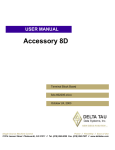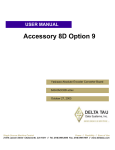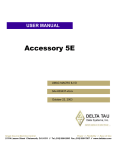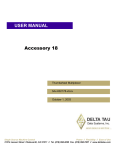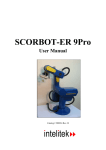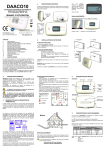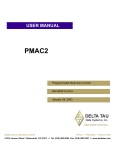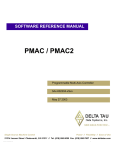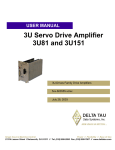Download ^2 Accessory 8D Option 7
Transcript
^1 USER MANUAL ^2 Accessory 8D Option 7 ^3 Resolver To Digital Converter Board ^4 307-0ACC85-xUxx ^5 September 1, 2004 Single Source Machine Control Power // Flexibility // Ease of Use 21314 Lassen Street Chatsworth, CA 91311 // Tel. (818) 998-2095 Fax. (818) 998-7807 // www.deltatau.com Copyright Information © 2003 Delta Tau Data Systems, Inc. All rights reserved. This document is furnished for the customers of Delta Tau Data Systems, Inc. Other uses are unauthorized without written permission of Delta Tau Data Systems, Inc. Information contained in this manual may be updated from time-to-time due to product improvements, etc., and may not conform in every respect to former issues. To report errors or inconsistencies, call or email: Delta Tau Data Systems, Inc. Technical Support Phone: (818) 717-5656 Fax: (818) 998-7807 Email: [email protected] Website: http://www.deltatau.com Operating Conditions All Delta Tau Data Systems, Inc. motion controller products, accessories, and amplifiers contain static sensitive components that can be damaged by incorrect handling. When installing or handling Delta Tau Data Systems, Inc. products, avoid contact with highly insulated materials. Only qualified personnel should be allowed to handle this equipment. In the case of industrial applications, we expect our products to be protected from hazardous or conductive materials and/or environments that could cause harm to the controller by damaging components or causing electrical shorts. When our products are used in an industrial environment, install them into an industrial electrical cabinet or industrial PC to protect them from excessive or corrosive moisture, abnormal ambient temperatures, and conductive materials. If Delta Tau Data Systems, Inc. products are directly exposed to hazardous or conductive materials and/or environments, we cannot guarantee their operation. Acc-8D Option 7.doc User Manual Table of Contents INTRODUCTION ........................................................................................................................................ 1 AD2S90 Specification................................................................................................................................ 1 CONNECTORS............................................................................................................................................ 3 J1A (JTHW)............................................................................................................................................... 3 J1B (JTHW) ............................................................................................................................................... 3 JENC1 ........................................................................................................................................................ 3 JENC2 to JENC4........................................................................................................................................ 3 TB1 ............................................................................................................................................................ 3 TB2 ............................................................................................................................................................ 4 TB3 ............................................................................................................................................................ 4 MULTIPLEX ADDRESS MAP .................................................................................................................. 5 SW1 Dip Switch Setting For Board Address * .......................................................................................... 5 The R-to-D Converter Locations for the Absolute Position Read in Relation to the Incremental Position Read ........................................................................................................................................................... 6 PMAC I-VARIABLE SETUP ................................................................................................................... 11 SETUP FOR SINGLE-STAGE RESOLVERS........................................................................................ 13 ABSOLUTE PHASING FOR COMMUTATION................................................................................... 15 SETUP FOR GEARED RESOLVERS..................................................................................................... 17 OPTIONAL EXTERNAL EXCITATION ............................................................................................... 19 ANALOG TEST POINTS AND POTS..................................................................................................... 21 POWER SUPPLY AND OPTO-ISOLATION CONSIDERATIONS.................................................... 23 Power Requirements ................................................................................................................................ 23 CONNECTOR PINOUTS ......................................................................................................................... 25 Headers and Terminal Blocks .................................................................................................................. 25 J1A (26-Pin Header) ........................................................................................................................... 25 JENC1 (10-Pin Header) ...................................................................................................................... 26 JENC2 (10-Pin Header) ...................................................................................................................... 26 JENC3 (10-Pin Header) ...................................................................................................................... 27 JENC4 (10-Pin Header) ...................................................................................................................... 27 TB1 (13 or 26-pin Terminal Block) ..................................................................................................... 28 TB2 (13 or 26-pin Terminal Block) ..................................................................................................... 29 TB3 (6-Pin Terminal Block) ................................................................................................................ 30 Table of Contents i Acc-8D Option 7.doc User Manual ii Table of Contents Acc-8D Option 7.doc User Manual INTRODUCTION PMAC’s ACC-8D Option 7 (P/N 307-0ACC8D-OPT) is a printed circuit board for resolver-todigital conversion. This board provides up to four channels of resolver inputs to the PMAC controller. The inputs may be used as feedback or master reference signals for the PMAC servo loops. The basic configuration of the board contains two 12-bit fixed resolution tracking resolver-to-digital (R-to-D) converters. Option A adds another two converters and Option B provides a rail mount stand. The tracking converters used in this accessory are the AD2S90 monolithic converters manufactured by Analog Devices that have the specifications outlined below. AD2S90 Specification Parameters Converter Dynamics Bandwidth Maximum Tracking Rate Settling Time 1o Step 179o Step Min Typical Max Units 700 375 840 1000 Hz rps 5 20 ms ms Accuracy Angular Accuracy Repeatability ** * 1 LSB = 5.3 arc minute. ** Specified at constant temperature. +/- 9 1 LSB* LSB For more information on the converter’s specifications, refer to the AD2S90 Data Sheet available from Analog Devices at: Analog Devices One Technology Way P.O. Box 9106, Norwood, MA 02062-9106 Tel: (617) 329-4700 ACC-8D Option 7 can interface to most industry standard resolvers. Typical resolvers requiring 5 to 10 kHz excitation frequencies with voltages ranging from 5 to 10V peak-to-peak are compatible with this PMAC accessory. Provisions are made for three on-board generated excitation signals (2.44, 4.88 and 9.76 kHz). In addition, the user may choose to bring into the board an external excitation input. Adjustment pots are provided so that, depending on a particular resolver’s rotor to stator winding ratio, the sine and the cosine signals’ magnitude are optimized for R-to-D conversion (5V peak-to-peak). Note: 3-phase synchros are not compatible with this accessory. For the standard single stage resolvers, up to four R-to-D converters (one ACC-8D Option 7 with Option A) may be interfaced to the basic 4-axis PMAC controller. All versions of PMAC with Option 1 can handle eight R-to-D converters (two ACC-8D Option 7 with Option A). For PMAC-VME and PMAC-PC, using the Axis Expansion accessory (ACC-24), eight additional channels (16 in total) of R-to-D converters may be interfaced to a single PMAC (up to four ACC8D Option 7s with Option A). Introduction 1 Acc-8D Option 7.doc User Manual For geared resolvers, up to three R-to-D converters may be used for each feedback channel of PMAC. This means that up to 48 R-to-D converters (3*16) can be connected to a single 8-axis PMAC supported by an eight-channel Axis Expansion board (ACC-24 with Option 1). 2 Introduction Acc-8D Option 7.doc User Manual CONNECTORS Refer to the layout diagram of the ACC-8D Option 7 for the location of the connectors on the board. A pin definition listing for each connector is outlined in this manual. J1A (JTHW) This is a 26-pin header that provides the link between PMAC's JTHW (J3) and the R-to-D board through the supplied flat cable. Through this connector, PMAC captures the absolute resolver position. J1B (JTHW) This is a 26-pin header that brings out the JTHW signals for the next accessory board on the JTHW multiplex memory map. This connector is pin-to-pin compatible with J1A. JENC1 This is a 10-pin header that provides a convenient means to feedback the emulated A QUAD B and C encoder signals generated by the first R-to-D converter. One of the supplied 10-pin flat cables may be used to connect this header with ACC-8D's J1A, J2A, J3A, or J4A headers. Note: For single stage resolvers, the choice of which JxA header to use would depend on the user’s selection of routing for the emulated A QUAD B encoder signals to a particular PMAC encoder channel. For geared resolvers, the finest resolution encoder should be connected to J1A via JENC1. JENC2 to JENC4 These are 10-pin headers that duplicate the function of JENC1 for the second to the fourth R-to-D converters respectively. TB1 This is a 26-pin terminal block (13-pin on a two-channel board) which is used for the connection of the actual resolvers to this board. Three separate twisted pair shielded cables should be used for each resolver: one for the rotor and two for the stators connections (see the recommended wiring schematic). Connectors 3 Acc-8D Option 7.doc User Manual TB2 This is a 26-pin terminal block (13-pin when ordered without Option A) which brings out the emulated A QUAD B and C encoder signals from the R-to-D converter board (this connector may be used as an alternative to the JENC connectors). These signals must be routed to the appropriate PMAC encoder channels on the JMACH connectors. This may be conveniently done via the terminal block accessory (ACC-8D). Also, if none of the JENC connectors are used, a 5 volt power supply for the digital logic circuits associated with the on board opto-isolation circuitry should be brought in through this connector. TB3 This is a 6-pin terminal block through which the analog power supplies for the R-to-D converters are brought in. In addition, an optional external excitation signal for the resolvers may be brought in through this connector. Note: For external excitation, pins 1 and 2 of E1 should be jumpered. 4 Connectors Acc-8D Option 7.doc User Manual MULTIPLEX ADDRESS MAP ACC-8D Option 7 generates both absolute and incremental position data from resolvers. Normally, the absolute position is read (by PMAC) only upon the power up sequence. The incremental (emulated A QUAD B) data is counted continuously. In order to read the absolute position, the Thumbwheel Port (JTHW) of PMAC is used. Up to two ACC-8D Option 7 boards may be read by PMAC at the same address on the JTHW multiplex memory space. The most significant seven bits of the 8-bit DIP switch, SW1, determine the address of one (or two) particular boards. Although this memory space is 8-bits wide, each ACC-8D Option 7 requires only one nibble (4 bits) of data for the absolute position reading. The least significant bit of SW1 (switch 1) determines whether the low or the high nibble is used. As a consequence, two ACC8D Option 7 boards may occupy the same two bytes of the address space provided that the SW1 switch 1 is set differently on each board. When geared resolvers are used on a motor, all of the resolvers for that motor must be connected to R/D converters at the same multiplex address. SW1 Dip Switch Setting For Board Address * Multiplex Address Least significant 16-bits of Ix10 & Ix81 SW1 Dip Switch Setting 8 7 6 5 4 3 2 0-1 ($0100)*** ON** ON** ON** ON** ON** ON** ON** 2-3 ($0002) ON ON ON ON ON ON OFF 4-5 ($0004) ON ON ON ON ON OFF ON 6-7 ($0006) ON ON ON ON ON OFF OFF 8-9 ($0008) ON ON ON ON OFF ON ON . . . . . . . . . . . . . . . . . . . . . . . . . . . 246-247 ($00F6) OFF OFF OFF OFF ON OFF OFF 248-249 ($00F8) OFF OFF OFF OFF OFF ON ON 250-251 ($00FA) OFF OFF OFF OFF OFF ON OFF 252-253 ($00FC) OFF OFF OFF OFF OFF OFF ON 254-255 ($00FE) OFF OFF OFF OFF OFF OFF OFF This table shows the DIP switch setting for various base addresses of the board: * SW1 switch 1 allows the addressing of two R-to-D converter boards at the same multiplex address (the same DIP switch setting for SW1 bits 2 to 8). Setting SW1 switch 1 ON directs the absolute position data to the low nibble of the Thumbwheel port (locations 0 to 3). Setting SW1 switch 1 OFF directs the absolute position data to the high nibble of the Thumbwheel port (locations 4 to 7). If SW1 Switches 2 to 8 are the same on two separate R-to-D boards, then SW1 switch 1 should be set differently on each board. ** Default factory setup has SW1 switches 2 to 8 all ON. SW1 switch 1 is also ON. This means that, by default, the board is address decoded for bytes 0 &1 on the multiplex address map. Also the two (four with Option A) R-to D converters occupy locations 0 and 1 (0 to 3 with Option A). *** Because the use of an address value of $0000 in parameters of Ix10 and Ix81 disables the power on read function, an address value of $0100 (256) should be used to represent multiplex addresses 0 & 1. The next table shows the role of DIP switch SW1 for selecting the low and the high nibbles in a particular multiplex address. Multiplex Address Map 5 Acc-8D Option 7.doc User Manual The R-to-D Converter Locations for the Absolute Position Read in Relation to the Incremental Position Read Location DIP Switch SW1 Switch 1 Setting 0 (On first board at a given multiplex address) 1 (On first board at a given multiplex address) 2 (On first board at a given multiplex address) 3 (On first board at a given multiplex address) 4 (On Second board at a given multiplex address) 5 (On Second board at a given multiplex address) 6 (On Second board at a given multiplex address) 7 (On Second board at a given multiplex address) 6 Absolute Resolver Position Read From Incremental Resolver Position Read Through ON Resolver connected to TB1 pins 1 to 6 JENC1 or TB2 pins 1 to 6 ON Resolver connected to TB1 pins 7 to 12 JENC1 or TB2 pins 7 to 12 ON Resolver connected to TB1 pins 13 to 18 JENC1 or TB2 pins 13 to 18 ON Resolver connected to TB1 pins 19 to 24 JENC1 or TB2 pins 19 to 24 OFF Resolver connected to TB1 pins 1 to 6 JENC1 or TB2 pins 1 to 6 OFF Resolver connected to TB1 pins 7 to 12 JENC1 or TB2 pins 7 to 12 OFF Resolver connected to TB1 pins 13 to 18 JENC1 or TB2 pins 13 to 18 OFF Resolver connected to TB1 pins 19 to 24 JENC1 or TB2 pins 19 to 24 Multiplex Address Map R6 Multiplex Address Map 6 E1 26 1 TB3 R12 R13 R5 1 E3 E2 TB1 TP1-2 TP5-6 JENC1 TP7-8 9.63 IN. (244.6MM.) TB2 1 TP3-4 1 JENC2 JENC3 JENC4 ACC-8D OPTION 7 RESOLVER TO DIGITAL CONVERTER 26 SW1 J1B J1A Acc-8D Option 7.doc User Manual .16 in. (4.06 mm) .16 in. (4.06 mm) 7 2.88 IN. (73.2MM.) 8 63 64 TB1 R6 26 6 E1 1 TB3 R12 R13 R5 1 E3 E2 TB1 TP1-2 TP5-6 Resolver connections TB2 1 JENC1 TP3-4 TP7-8 1 JENC2 JENC3 JENC4 26 SW1 J1B J1A to next device or chain 26-PIN Supplied flat cable 4) For three geared resolvers use JENC1, JENC2 and JENC3. (see manual for instructions) 3) For two geared resolvers use JENC1 and JENC2 pair or JENC3 and JENC4 pair. (see manual for instructions) 2) For non-geared resolvers, any JENCX (X=1 to 4) may be connected to any JXA (X=1 to 4) 1) TB2 may be used instead of JENCX headers when discrete wires are being used. NOTES: J2A J3A 2 JP MAC/ P CBUS 1 J4A J1 A PMAC ACC-8D TERMINAL BLOCK BOARD ACC-8D OPTION 7 to PMAC or previous RESOLVER TO DIGITAL CONVERTERJTHW device or chain Connecting ACC-8D Option 7 To PMAC via the Terminal Block Acc-8D Option 7.doc User Manual Multiplex Address Map Acc-8D Option 7.doc User Manual Connecting ACC-8D Option 7 to Resolvers TB1 R1 R2 Twisted pair Screened Cable S1 S3 (Sin-LOW) S1 (Sin-HI) R1 (Ref-HI) R2 (Ref-LOW) S3 1 2 3 RESOLVER #1 4 5 S2 (Cos-HI) S2 6 S4 S4 (Cos-LOW) SHIELD Notes: 1) For resolvers 2 to 4 use pins 7 to 24 2) Terminate shields on pins 25 and 26 Multiplex Address Map 25 26 9 Acc-8D Option 7.doc User Manual 10 Multiplex Address Map Acc-8D Option 7.doc User Manual PMAC I-VARIABLE SETUP If no power-on absolute position information is desired from any of the resolvers, then the ACC8D Option 7 simply acts as a resolver-to-quadrature converter. If this is the case, then PMAC Ivariable setup is exactly the same as for incremental encoders and this section can be ignored. The following I-Variables are specifically implemented in PMAC firmware version 1.14 and above for the operation of ACC-8D Option 7 (refer to the PMAC User Manual for a detailed description of their functions): I8x I9x Ix10 Ix75 Ix81 Motor x Third-Resolver Gear Ratio Motor x Second-Resolver Gear Ratio Motor x Power-On Servo Position Address Motor x Power-On Phase Position Offset Motor x Power-On Phase Position Address In addition, the TWR form of M-variables (available in firmware versions 1.14 and above) has been specifically implemented for ACC-8D Option 7. PMAC I-Variable Setup 11 Acc-8D Option 7.doc User Manual 12 PMAC I-Variable Setup Acc-8D Option 7.doc User Manual SETUP FOR SINGLE-STAGE RESOLVERS It is assumed that the necessary physical connections between the resolver and ACC-8D Option 7 are properly implemented. Moreover, the ACC-8D Option 7 and the PMAC board must be connected via JTHW. Finally, ACC-8D Option 7’s emulated A QUAD B signals must be brought into one of PMAC’s JMACH encoder inputs (usually through ACC-8D). Refer to the connection diagram enclosed with this manual. Example: To connect a single-stage resolver, which is hard-wired into ACC-8D Option 7 channel 1 (TB 1 pins 1 to 6), into PMAC’s feedback channel one, connections should be as follows: 1. Connect the supplied 26-pin flat cable between ACC-8D Option 7's J1 to PMAC's JTHW connector. 2. Connect one of the supplied 10-pin flat cables between ACC-8D Option 7’s JENC1 header and ACC-8D’s J1A. You may follow the same procedure for the single-stage resolvers two to four (i.e. connect JENC2 ... JENC4 to J2A ... J4A respectively). Note: For single-stage resolvers, any of the four resolver channel on the Option 7 board may be connected to any encoder input channel on the ACC-8D board (i.e. the order is not critical). 3. Inspect and (if necessary) modify the SW1 DIP switches such that the multiplex address of the board does not conflict with other accessory boards using the JTHW port. If PMAC is not using the resolver for commutation purposes, then all you need to set is Ix10 for Motor x Power-On Servo Position Address. This I-variable’s numerical value consists of two parts. The low 16 bits contain the address of the register containing the power-on position data, either a PMAC memory I/O address, or an address on the multiplexer (Thumbwheel) port. The high eight bits specify how to read the information at this address. For resolvers interfaced to PMAC via ACC-8D Option 7, the most significant bit (bit 23) of Ix10 determines the interpretation of the numerical value of the absolute position. If Ix10 bit 23 is 0, the value read from the absolute sensor is treated as an unsigned quantity. If the most significant bit is 1, which adds $80 to the high eight bits of Ix10, the value read from the sensor is treated as a signed two’s complement quantity. Bits 16 to 21 must contain a value from 0 to 7. The address specified in the low 16 bits is a multiplexer port address with a valid range of $0002 to $0100 (2 to 256 decimal), evenly divisible by 2. (See the R-to-D Converter Locations table, and note that the actual multiplexer port address ranges from 0 to 254, but in Ix10, a value of 256 must be used to represent address 0). The value in the high eight bits specifies the location of the resolver at a particular multiplex address. With SW1 switch 1 in the ON position, the locations are 0 to 3. With SW1 switch 1 in the OFF position, the locations are 4 to 7. For the above example, if the SW1 switches are set at the factory default (see the R-to-D Converter Locations table), then the resolver would be addressed at location 0 of the R-to-D converter board at multiplex address zero and I110=$000100 for unsigned binary interpretation and I110=$800100 for two’s complement interpretation ($100=256 decimal, representing multiplex address zero). Refer to the PMAC User's Manual for more examples and a more detailed description of Ix10. Setup for Single-Stage Resolvers 13 Acc-8D Option 7.doc User Manual Note: The encoder decode I-variables I900, I905, .., I975 must be set to 7 for x4 quadrature decode, CCW (e.g. I900=7 for encoder 1). This setting enables the direction of incremental encoder count up/down to agree with the direction of the absolute position read from the R-to-D converter. To have the CW rotation count up (or down), swap the Sine output of the resolver with the Cosine output at TB1. Furthermore, if the polarity of the DAC output does not match the polarity of the resolver for negative feedback (i.e. a positive Open loop command such as O10, generates a negative velocity), then one must physically change the polarity of the DAC signal to the amplifier. If PMAC is (additionally) using the resolver for commutation of a brushless dc motor, it is possible to set up the PMAC such that the need for the standard phase finding procedure is eliminated. This is an attractive feature made possible by the fact that the resolver provides absolute (as opposed to incremental) angular position data. Two I-variables need to be set up properly to perform phasing from a resolver. Ix81 must be set to contain the address and the format of the resolver. If Ix81 is greater than zero, PMAC will read from the specified address in the specified format on power-up/reset to get the absolute position data. Ix75 specifies the difference between the sensor’s zero position and the phase cycle’s zero position in units of counts*Ix70. After reading the power-up/reset position data from the R-to-D converter board, PMAC adds this value and writes the resulting sum to the phase position register. 14 Setup for Single-Stage Resolvers Acc-8D Option 7.doc User Manual ABSOLUTE PHASING FOR COMMUTATION Note: The phase finding initialization instruction described below is a setup procedure, which is best, carried out with a motor/resolver combination disconnected from any motor load (inertia or otherwise). Decouple the motor/resolver sub-system from the load prior to the execution of the following procedure. To set up for absolute phasing, it is necessary to initially carry out a standard phasing search routine using the stepper motor method implemented in a PLC program or with on-line commands from the host computer. All of the instructions for setting up the commutation with an incremental encoder apply here (see PMAC User Manual). Repeat the power-on phasing procedure several times to make certain that the results are consistent (i.e. the motor moves in both direction with small open loop commands) (e.g. O5, O-5). To determine the phasing offset required for automatic power-on phasing, it is necessary to define an M-variable to read the resolver absolute position through the Thumbwheel port. This is a TWR form of an M-variable. Example: M171->TWR:0,0 ;Resolver at multiplexer address 0, location 0 Next, it is necessary to run the stepper motor phasing search, using on-line commands. This action forces the motor into the zero point of the phasing cycle. At this point, the absolute position should be read using the TWR format M-variable. Example: Suppose Motor 1 is a brushless DC which is connected to a resolver and is required to be set up for absolute position phasing: The exact sequence depends on the value of Ix72. For Ix72 = 64 (4-phase) or 85 (3-phase): #1O0 I129=-2000 I179=2000 I129=0 ;Open loop command with zero magnitude ;For motor to a preliminary position ;Now force motor to zero-point of phase cycle For Ix72 = 192 (4-phase) or 171(3-phase): #1O0 I129=2000 I179=-2000 I129=0 ;Open loop command with zero magnitude ;For motor to a preliminary position ;Now force motor to zero-point of phase cycle At this point, the absolute position is read by querying the M-variable value. Example: M171 475 ;ask for the value of M171 ;PMAC responds This value should be negated, multiplied by Ix70, and then stored in Ix75. Example: If I170=1, then the following on-line command must be issued: I175=-475*I170 Finally, Ix81, the Motor x Power-On Phase Position Address I-variable must be set to point to the correct R-to-D input. Ix81 should be set to point to the correct address within the multiplexer address space. Similar to Ix10, the least significant 16 bits of Ix81 should contain the Thumbwheel multiplex address of the R-to-D converter and the most significant eight bits must contain the location number within a given address (0 to 7). For the above example: Absolute Phasing for Commutation 15 Acc-8D Option 7.doc User Manual I181=$000100 To complete the initialization process for power-on phasing via resolvers, the following steps must be taken: 1. 2. 3. 4. Remove phase bias by typing Ix79=0 & Ix29=0 Disable automatic phasing search by setting Ix73=0 & Ix74=0 If it is desired that the motor be immediately enabled upon power-up, Ix80=1 Type the SAVE command. At this stage, one should be able to issue the $ motor-rephase command. If the phasing works well, one should be able to move the motor easily in both directions with small open-loop (e.g. O10) commands. If the motor appears to lock up in one or both directions, Ix81 should be set to zero and the stepper motor method of phasing should be repeated again. 16 Absolute Phasing for Commutation Acc-8D Option 7.doc User Manual SETUP FOR GEARED RESOLVERS ACC-8D Option 7 may be used for interfacing with geared resolvers. Through PMAC I-variables (I8x and I9x), provisions are made for the absolute power-on read of up to three geared resolvers. For a detailed description of these I-variables, refer to the PMAC User Manual. For three stage-geared resolvers, one Option 7 board is required, which must be populated with its Option A (must have at least three R-to-D converters, the fourth converter on the board may be used for a single stage resolver). For two-stage geared resolvers, the basic ACC-8D Option 7 board, which is populated with two R-to-D converters, is adequate. Note: For two-stage geared resolvers, the fine resolver must be connected physically to the lower numbered R-to-D converter input (must be TB1 pins 1 to 6 or TB1 pins 13 to 18). The coarse resolver must be connected to the next higher numbered Rto-D converter input on the same board (must be TB1 pins 7 to 12 or TB1 pins 19 to 24). For three-stage geared resolvers, the fine resolver must be physically connected to the lowest numbered R-to D converter input (must be TB1 pins 1 to 6). The intermediate resolver must be connected to the next higher numbered R-to-D converter input on the same board (must be TB1 pins 7 to 12), and the coarse resolver must be connected to next higher number R-to-D converter on board (must be TB1 pins 13 to 18). In either case, (two- or three-stage geared resolvers) one only needs to connect the incremental A QUAD B output from the fine resolver converter to the PMAC via JENCx or TB2. I8x is the gear ratio between the second (medium) and the third (coarse) resolvers for a threestage geared resolver system. With a numerical range of 0 to 4095, the ratio is the number of turns the second resolver makes in one full revolution of the third resolver. This parameter is used only during PMAC's power-up/reset cycle to establish absolute power-on servo position. This parameter must be saved via the SAVE command and the PMAC card reset before it takes effect. If there is no geared third resolver for Motor x, or if absolute power-on position is not desired, I8x should be set to zero. If either Ix10 (for the fine resolver) or I9x (for the intermediate resolver) is set to zero, I8x is not used. Example: Motor 1 has a three-stage resolver, with each resolver geared down by the ratio of 24:1 from the next finer resolver. The fine resolver is connected to the R-to-D converter at location 4 at the multiplexer address 2 (the first R-to-D converter on the second ACC-8D Option 7 at address 2). The intermediate resolution resolver should be at location 5 and the coarse resolver at location 6. The following I-variable setting should be used: I110=$040002 ;The 0002 in the low 16 bits specifies ;multiplexer address 2 ;the 04 in the high 8 bits specifies ;converter location 4 ;absolute position treated as an unsigned number. or Setup for Geared Resolvers 17 Acc-8D Option 7.doc User Manual I110=$840002 I91=24 I81=24 ;The 0002 in the low 16 bits specifies ;multiplexer address 2 ;the 04 in the high 8 bits specifies ;converter location 4 ;absolute position treated as a 2's ;complement number ;Specifies 24:1 ratio between intermediate ;and fine ;Specifies 24:1 ratio between coarse and ;intermediate I9x is the gear ratio between the primary (fine) and the secondary resolvers for a two- or a threestage geared resolver system. With a numerical range of 0 to 4095, it is the number of turns the fine resolver makes in one full revolution of the second resolver. This parameter is used only during PMAC's power-up/reset cycle to establish absolute power-on servo position. This parameter must be saved via the SAVE command and the PMAC card reset before it takes effect. If there is no geared second resolver for Motor x, or if absolute power-on position is not desired, I9x should be set to zero. If Ix10 (for the fine resolver) is zero then neither I9x (for the intermediate resolver) or I8x (for coarse resolver) are used. Example: Motor 1 has a two-stage resolver, with the coarse resolver geared down by the ratio of 16:1 from the fine resolver. The fine resolver is connected to the R-to-D converter at location 0 at the multiplexer address 0 (the first R-to-D converter on the first ACC-8D Option 7 at address 0). The coarse resolver should be at location 1. The following I-variable setting should be used: I110=$000100 ;The 0100 in the low 16 bits specifies ;multiplexer address 0 ;the 00 in the high 8 bits specifies ;converter location 0 ;absolute position treated as an unsigned number. or I110=$800100 i91=16 i81=0 18 ;The 0100 in the low 16 bits specifies ;multiplexer address 0 ;the 00 in the high 8 bits specifies ;converter location 0 ;absolute position treated a 2's complement number. ;Specifies 16:1 ratio between coarse and fine ;Specifies third geared resolver not installed Setup for Geared Resolvers Acc-8D Option 7.doc User Manual OPTIONAL EXTERNAL EXCITATION An excitation signal with a peak-to-peak magnitude not more than 10V may be supplied externally to all the resolvers on the same board via TB3 (note that the sine and the cosine signals should not be more than 5 volts peak-to-peak). Jumper E1 should be set between pins 1 and 2. This signal should be sinusoidal and its frequency may range from 2 kHz to 10 kHz depending on the resolvers needs. For the internally generated rotor excitation signal, E1 should be jumpered between pins 2 and 3. Jumpers E2 and E3 determine the excitation frequency as follows: E3 E2 Internal Excitation Frequency (kHz) OFF OFF ON OFF ON ON 2.44 4.88 (default) 9.76 Optional External Excitation 19 Acc-8D Option 7.doc User Manual 20 Optional External Excitation Acc-8D Option 7.doc User Manual ANALOG TEST POINTS AND POTS Test points TP7 and TP8 and the pot R5 are associated with the R-to-D converter 1. TP3 and TP4 and the pot R6 are associated with R-to-D converter 2. TP5 and TP6 and the pot R12 are associated with R-to-D converter 3. And TP1 and TP2 and the pot R13 are associated with R-toD converter 4. For each channel, the test points may be used to monitor the sine and the cosine signals from the resolvers. The peak-to-peak voltage should be approximately 5V. If the peak-topeak signal magnitude is not approximately 5V, then the corresponding pot may be adjusted accordingly. Analog Test Points and Pots 21 Acc-8D Option 7.doc User Manual 22 Analog Test and Pots Acc-8D Option 7.doc User Manual POWER SUPPLY AND OPTO-ISOLATION CONSIDERATIONS The power for the PMAC processor side of the opto-isolation circuitry (+5V supply) is brought in directly from J1 (JTHW). The power for the emulated A QUAD B signal drivers (+5V supply) is either brought in through JENCx connectors or the terminal block TB2. The current requirement is less than 350 mA. For a fully populated board, the power for the analog side of the optoisolation circuitry, which is brought in through the terminal block TB3, is 300 mA for the +15 V supply, and 250 mA for the -15V supply. Power Requirements 5V 12V -12V Other 24V etc. 350mA 300mA 250mA N/A Power Supply and Opto-Isolation Considerations 23 Acc-8D Option 7.doc User Manual 24 Power Supply and Opto-Isolation Considerations Acc-8D Option 7.doc User Manual CONNECTOR PINOUTS Headers and Terminal Blocks J1A (26-Pin Header) Top View Pin # Symbol Function Description Notes 1 GND Common PMAC Common 2 GND Common PMAC Common 3 DAT0 Output Data Bit 0 * 4 SEL0 Input Address Line 0 ** 5 DAT1 Output Data Bit 1 * 6 SEL 1 Input Address Line 1 *** 7 DAT2 Output Data Bit 2 * 8 SEL2 Input Address Line 2 *** 9 DAT3 Output Data Bit 3 * 10 SEL3 Input Address Line 3 *** 11 DAT4 Output Data Bit 4 * 12 SEL 4 Input Address Line 4 *** 13 DAT5 Output Data Bit 5 * 14 SEL5 Input Address Line 5 *** 15 DAT6 Output Data Bit 5 * 16 SEL6 Input Address Line 6 *** 17 DAT7 Output Data Bit 6 * 18 SEL7 Input Data Bit 7 *** 19 N.C. Not connected 20 GND Common PMAC Common 21 N.C. Not connected 22 GND Common PMAC Common 23 N.C. Not connected 24 GND Common PMAC Common 25 +5V Input +5V DC Supply 26 N.C. Not connected * These outputs are used for the serial transmission of absolute position data from the R-to-D board to PMAC (one line per channel). Depending on the position of SW1 switch 1, each R-to-D board occupies either the DAT0 to DAT3 or DAT4 to DAT7. R-to-D converters 1 to 4 are mapped respectively to DAT0 to DAT 3 (locations 0 to 3) if SW1 switch 1 is ON. R-to-D converter 1 to 4 is mapped respectively to DAT4 to DAT7 (locations 4 to 7) if SW1 switch 1 OFF. ** SEL0 is used to clock out the serial transmission of absolute position from all converters. *** These input lines are used to address the R-to-D board by PMAC. J1A is a 26-pin header that provides the link between PMAC's JTHW (J3) and the R-to-D board through the supplied flat cable. Through this connector, PMAC captures the absolute resolver position. Connector Pinouts 25 Acc-8D Option 7.doc User Manual JENC1 (10-Pin Header) Top View Pin # Symbol Function Description Notes 1 CHA1 Output A Channel H.P. Standard 2 +5V Input Power Supply H.P. Standard 3 GND Common Digital Ground H.P. Standard 4 CHA1/ Output Negative A Channel Added 5 CHB1/ Output Negative B Channel Added 6 GND Common Digital Ground H.P. Standard 7 +5V Input Power Supply H.P. Standard 8 CHB1 Output B Channel H.P. Standard 9 +5V Input Power Supply H.P. Standard 10 CHC1 Output C Channel H.P. Standard JENC1 is a 10-pin header that provides a convenient means for the feedback for the emulated A QUAD B and C encoder signals generated by the first R-to-D converter. One of the supplied 10-pin flat cables may be used to connect this header with ACC-8D's J1A, J2A, J3A, or J4A header. Note: The choice of which JxA header to use would depend on the user's selection of routing for the emulated A QUAD B encoder signals to a particular PMAC encoder channel. JENC2 (10-Pin Header) Top View Pin # Symbol Function Description Notes 1 CHA2 Output A Channel H.P. Standard 2 +5V Input Power Supply H.P. Standard 3 GND Common Digital Ground H.P. Standard 4 CHA2/ Output Negative A Channel Added 5 CHB2/ Output Negative B Channel Added 6 GND Common Digital Ground H.P. Standard 7 +5V Input Power Supply H.P. Standard 8 CHB2 Output B Channel H.P. Standard 9 +5V Input Power Supply H.P. Standard 10 CHC2 Output C Channel H.P. Standard JENC2 is a 10-pin header that provides a convenient means for the feedback for the emulated A QUAD B and C encoder signals generated by the second R-to-D converter. One of the supplied 10-pin flat cables may be used to connect this header with ACC-8D's J1A, J2A, J3A, or J4A header. Note: The choice of which JxA header to use would depend on the user's selection of routing for the emulated A QUAD B encoder signals to a particular PMAC encoder channel. 26 Connector Pinouts Acc-8D Option 7.doc User Manual JENC3 (10-Pin Header) Top View Pin # Symbol Function Description Notes 1 CHA3 Output A Channel H.P. Standard 2 +5V Input Power Supply H.P. Standard 3 GND Common Digital Ground H.P. Standard 4 CHA3/ Output Negative A Channel Added 5 CHB3/ Output Added Negative B Channel 6 GND Common Digital Ground H.P. Standard 7 +5V Input Power Supply H.P. Standard 8 CHB3 Output B Channel H.P. Standard 9 +5V Input Power Supply H.P. Standard 10 CHC3 Output C Channel H.P. Standard JENC3 is a 10-pin header that provides a convenient means for the feedback for the emulated A QUAD B and C encoder signals generated by the third R-to-D converter. One of the supplied 10-pin flat cables may be used to connect this header with ACC-8D's J1A, J2A, J3A, or J4A header. Note: The choice of which JxA header to use would depend on the user's selection of routing for the emulated A QUAD B encoder signals to a particular PMAC encoder channel. JENC4 (10-Pin Header) Top View Pin # Symbol Function Description Notes 1 CHA4 Output A Channel H.P. Standard 2 +5V Input Power Supply H.P. Standard 3 GND Common Digital Ground H.P. Standard 4 CHA4/ Output Negative A Channel Added 5 CHB4/ Output Negative B Channel Added 6 GND Common Digital Ground H.P. Standard 7 +5V Input Power Supply H.P. Standard 8 CHB4 Output B Channel H.P. Standard 9 +5V Input Power Supply H.P. Standard 10 CHC4 Output C Channel H.P. Standard JENC4 is a 10-pin header that provides a convenient means for the feedback for the emulated A QUAD B and C encoder signals generated by the fourth R-to-D converter. One of the supplied 10-pin flat cables may be used to connect this header with ACC-8D's J1A, J2A, J3A, or J4A header. Note: The choice of which JxA header to use would depend on the user's selection of routing for the emulated A QUAD B encoder signals to a particular PMAC encoder channel. Connector Pinouts 27 Acc-8D Option 7.doc User Manual TB1 (13 or 26-pin Terminal Block) Pin # Symbol Function Description Notes 1 R1-1 Output Ref. 1 High * 2 R2-1 Output Ref. 1 Low * 3 S1-1 Input Sine 1 High ** 4 S3-1 Input Sine 1 Low ** 5 S2-1 Input Cosine 1 High ** 6 S4-1 Input Cosine 1 Low ** 7 R1-2 Output Ref. 2 High * 8 R2-2 Output Ref. 2 Low * 9 S1-2 Input Sine 2 High ** 10 S3-2 Input Sine 2 Low ** 11 S2-2 Input Cosine 2 High ** 12 S4-2 Input Cosine 2 Low ** 13 R1-3 Output Ref. 3 High * 14 R2-3 Output Ref. 3 Low * 15 S1-3 Input Sine 3 High ** 16 S3-3 Input Sine 3 Low ** 17 S2-3 Input Cosine 3 High ** 18 S4-3 Input Cosine 3 Low ** 19 R1-4 Output Ref. 4 High * 20 R2-4 Output Ref. 4 Low * 21 S1-4 Input Sine 4 High ** 22 S3-4 Input Sine 4 Low ** 23 S2-4 Input Cosine 4 High ** 24 S4-4 Input Cosine 4 Low ** 25 AGND Analog Common Shield 26 AGND Analog Common Shield *Jumpers E1, E2, and E3 determine the source and the frequency of the resolver excitation frequency. This is a differential signal pair. Use a shielded twisted pair cable, connect shield to terminal pin 25 or 26. **This is a differential signal pair. Use a shielded twisted pair cable, connect shield to terminal pin 25 or 26. TB1 is a 26-pin terminal block (13-pin on a two channel board) which is used for the connection of the actual resolvers to this board. Use three separate twisted pair shielded cables for each resolver: one for the rotor and two for the stators connections (see the recommended wiring schematic). 28 Connector Pinouts Acc-8D Option 7.doc User Manual TB2 (13 or 26-pin Terminal Block) Pin # Symbol Function Description Notes 1 CHA1 Output Enc. 1 A Chan. 2 CHA1/ Output Enc. 1 Negative A Channel 3 CHB1 Output Enc. 1 B Chan. 4 CHB1/ Output Enc. 1 Negative B Channel 5 CHC1 Output Enc. 1 C Chan. 6 CHC1/ Output Enc. 1 Negative C Channel 7 CHA2 Output Enc. 2 A Chan. 8 CHA2/ Output Enc. 2 Negative A Channel 9 CHB2 Output Enc. 2 B Chan. 10 CHB2/ Output Enc. 2 Negative B Channel 11 CHC2 Output Enc. 2 C Chan. 12 CHC2/ Output Enc. 2 Negative C Channel 13 CHA3 Output Enc. 3 A Chan. 14 CHA3/ Output Enc. 3 Negative A Channel 15 CHB3 Output Enc. 3 B Chan. 16 CHB3/ Output Enc. 3 Negative B Channel 17 CHC3 Output Enc. 3 C Chan. 18 CHC3/ Output Enc. 3 Negative C Channel 19 CHA4 Output Enc. 4 A Chan. 20 CHA4/ Output Enc. 4 Negative A Channel 21 CHB4 Output Enc. 4 B Chan. 22 CHB4/ Output Enc. 4 Negative B Channel 23 CHC4 Output Enc. 4 C Chan. 24 CHC4/ Output Enc. 4 Negative C Channel 25 +5V Input Digital Power Supply 26 GND Common Digital Ground TB2 is a 13-pin or a 26-pin terminal block (13-pin for two R-to-D converters and 26-pin for four). This terminal block brings out the emulated A QUAD B and C encoder signals from the R-to-D converter board. (This connector may be used as an alternative to the JENC connectors.) The signals must be routed to the appropriate PMAC encoder channels on the JMACH connectors. This may be done via the Terminal Block accessory (ACC-8D). Also, if none of the JENC connectors are used, a 5V power supply for the digital logic circuits associated with the on-board opto-isolation circuitry should be brought in through this connector. Connector Pinouts 29 Acc-8D Option 7.doc User Manual TB3 (6-Pin Terminal Block) Pin # Symbol Function Description 1 2 3 4 5 6 AGND A+15V AGND A-15V AGND EXTREF Common Input Common Input Common Input Analog Ground +15V Supply Analog Ground -15V Supply Analog Ground External Resolver Excitation Input Notes Optional; E1-1 should be jumpered to E1-2. TB3 is a 6-pin terminal block through which the analog power supplies for the R-to-D converters are brought in. In addition, an optional external excitation signal for the resolvers may be brought in through this connector. (For external excitation, jumper pins 1 and 2 of E1.) 30 Connector Pinouts