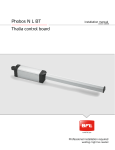Download USER MANUAL - E.W.L. Display & Printing Solutions GmbH
Transcript
FT190 II USER MANUAL OEM All rights reserved. Total or partial reproduction of this manual in whatever form, whether by printed or electronic means, is forbidden. While guaranteeing that the information contained in it has been carefully checked, CUSTOM ENGINEERING SPA and other entities utilized in the realization of this manual bear no responsibility for how the manual is used. Information regarding any errors found in it or suggestions on how it could be improved are appreciated. Since products are subject to continuous check and improvement, CUSTOM ENGINEERING SPA reserves the right to make changes in information contained in this manual without prior notification. Copyright © 2009 CUSTOM ENGINEERING S.p.a. – Italy CUSTOM ENGINEERING SPA Str. Berettine 2 - 43010 Fontevivo (PARMA) - Italy Tel.: +39 0521-680111 Fax: +39 0521-610701 http: www.custom.it Customer Service Department: Tel.: +39 059 88 69 587 Email: [email protected] PRINTER COMPONENTS A. FT190 II - Front external view 1- Printing mechanism 2- Case 3- Paper output 4- Paper loading label 5- Front panel 6- Paper roll compartment 7- Control panel 1 2 POWER 3 STATUS 4 Print Feed 7 6 5 User Manual FT190 II 3 B. FT190 II - Rear external view 1- Power supply connector 2- Paper winder connector 3- Interface connector 4- External “Print” key connector 1 4 3 2 4 FT190 II User Manual TABLE OF CONTENTS 1. INTRODUCTION 1.1 MANUAL CONTENTS .............................................................................................................................1-1 1.2 EXPLANATORY USED IN THIS MANUAL ..............................................................................................1-1 1.3 GENERAL SAFETY INFORMATION.......................................................................................................1-1 1.4 UNPACKING THE PRINTER ..................................................................................................................1-2 1.5 PRINTER FEATURES ............................................................................................................................1-2 1.6 PRINTER DESCRIPTION .......................................................................................................................1-3 2. INSTALLATION AND USE 2.1 CONNECTIONS ......................................................................................................................................2-1 2.1.1 Power supply ...................................................................................................................................2-1 2.1.2 Paper winder ...................................................................................................................................2-2 2.1.3 External Print key ............................................................................................................................2-2 2.2 CONFIGURATION...................................................................................................................................2-3 2.3 AUTOTEST..............................................................................................................................................2-4 2.4 HEXADECIMAL DUMP ...........................................................................................................................2-4 2.5 MAINTENANCE ......................................................................................................................................2-4 2.5.1 Changing the paper roll ...................................................................................................................2-4 3. INTERFACES 3.1 RS232 SERIAL ........................................................................................................................................3-1 3.2 CENTRONICS PARALLEL ......................................................................................................................3-3 3.3 CALENDAR CLOCK (optional)................................................................................................................3-4 3.3.1 Adjusting the clock through the keypad ...........................................................................................3-4 4. PRINTER FUNCTIONS 4.1 PRINT DIRECTION .................................................................................................................................4-1 4.2 COMMAND DESCRIPTIONS..................................................................................................................4-2 4.2.1 Command description preliminary remark.......................................................................................4-3 5. TECHNICAL SPECIFICATIONS 5.1 TECHNICAL SPECIFICATIONS..............................................................................................................5-1 5.2 DIMENSIONS ..........................................................................................................................................5-2 6. CHARACTER SETS 6.1 CHARACTER SETS ................................................................................................................................6-1 APPENDIX A - ACCESSORIES AND SPARE PARTS A.1 ACCESSORIES ..................................................................................................................................... A-1 A.1.1 Power supply ................................................................................................................................. A-1 A.1.2 Paper winder .................................................................................................................................. A-2 A.2 SPARE PARTS....................................................................................................................................... A-2 A.2.1 Supplies ......................................................................................................................................... A-2 User Manual FT190 II i TABLE OF CONTENTS Blank page ii FT190 II User Manual 1. INTRODUCTION 1.1 MANUAL CONTENTS In addition to the Introduction which includes a description of the explanatory notes used in the manual, general safety information, how to unpack the printer and a brief description of the printer including its basic features, this manual is organized as follows: Chapter 1: Chapter 2: Chapter 3: Chapter 4: Chapter 5: Appendix: Contains the information required for correct printer installation and its proper use Contains information on interface specifications Contains a description of the printer command set Contains Technical Specifications of the printer Contains the character sets (fonts) used by the printer. Contains a description of printer accessories and spare parts. 1.2 EXPLANATORY USED IN THIS MANUAL N. B. Gives important information or suggestions relative to the use of the printer. WARNING Information marked with this symbol must be carefully followed to guard against damaging the printer. DANGER Information marked with this symbol must be carefully followed to guard against operator injury or damage. 1.3 GENERAL SAFETY INFORMATION • • • • • • • • • • • • Read and keep the instructions which follow. Follow all warnings and instructions indicated on the printer. Before cleaning the printer, disconnect the power supply. Clean the printer with a damp cloth. Do not use liquid or spray products. Do not operate the printer near water. Do not use the printer on unstable surfaces that might cause it to fall and be seriously damaged. Position the printer in such a way as to ensure that the cables connected to it will not be damaged. Use the type of electrical power supply indicated on the printer label. If in doubt, contact your retailer. Do not introduce foreign objects of any kind into the printer as this could cause a short circuit or damage parts that could jeopardize printer functioning. Do not spill liquids onto the printer. Do not carry out technical operations on the printer, with the exception of the scheduled maintenance procedures specifically indicated in the user manual. Disconnect the printer from the electricity supply and have it repaired by a specialized technician when: A. The feed connector has been damaged; B. Liquid has seeped inside the printer; C. The printer has been exposed to rain or water; D. The printer is not functioning normally despite the fact that all instructions in the users manual have been followed; E. The printer has been dropped and its outer casing damaged; F. Printer performance is poor; G. The printer is not functioning. User Manual FT190 II 1-1 1. INTRODUCTION 1.4 UNPACKING THE PRINTER Remove the printer from the carton, taking care not to damage the packing materials which should be retained for future shipping/moving. Make sure all components listed below are present and not damaged. If any part is missing and/or damaged, contact customer service. 1. 2. 3. 4. Printer Installation instructions Paper roll (inside the printer) Long screws. 1 2 3 4 (Fig.1) N.B. Before using the long screws, read the note to paragraph 4.2. 1.5 PRINTER FEATURES The FT190II is a printer which, in addition to having an innovative design, guarantees high performance and is reliable and user-friendly. For these reasons, it is the ideal solution for applications which require the immediate printing of data on a ticket, whether they be of an industrial, professional or laboratory nature. Typical fields of application are: weighing systems, receipts (not for tax purposes) as well as for security, controlling and diagnostics purposes. It has a 200 dpi thermal print mechanism and uses 57.5mm paper rolls. It can print 24 or 40 characters per line according to the selection made at the setup stage or through a software command. The FT190II printer is so compact and lightweight that it can be installed extremely easily on any type of equipment. It is supplied with two interfaces: an RS232 serial and Centronics parallel interface. To select one or the other interface, some jumpers must be moved. The reception buffer is 1Kbytes. It can also be equipped with a Real Time Clock. 1-2 FT190 II User Manual 1. INTRODUCTION 1.6 PRINTER DESCRIPTION The FT190II printer has an ABS casing (1) with a front cover (2) which opens to allow access to the paper roll and print head. The control panel is located on the front (3) and has a PRINT key, a FEED key and two LEDs: Power and Status. POWER STATUS Print 2 Feed 3 1 (Fig.2) • PRINT key When pressed, in serial causes the “$0D” control character to be transmitted if enabled during printer setup. In parallel to the PRINT key is the J6 connector which can be used to connect to an external key (fig.1.1). • FEED key When this is pressed, the paper feeds forward manually. If this key is pressed briefly, when the RTCK option is installed, the date and time of day is printed. • The POWER LED Indicates that the printer is receiving a digital power supply. • The STATUS LED When flashing, signals that the paper is finished. When lit steadily, it signals the presence of an error (head power supply too high or too low or head temperature too high). User Manual FT190 II 1-3 1. INTRODUCTION Blank page 1-4 FT190 II User Manual 2. INSTALLATION AND USE 2.1 CONNECTIONS (Fig.2.1) 2.1.1 Power supply The printer is equipped with a standard 4-pin male AMPMODU1-type connector (J4) for the power supply (see Fig. 2.1). The signals on the connector pins are as follows: WARNING: Respect the polarity of the power supply. 5V VERSION PIN SIGNAL NOTES 1 GND Ground signal 2 GND Ground signal 3 + VT: da 4.5 Vdc a 7 Vdc (Head power supply) 4 + VCC: 5 Vdc ± 7% (Logic power supply) (Tab. 2.1) 9-40V VERSION PIN SIGNAL NOTES 1 GND Ground signal 2 GND Ground signal 3 from 9 Vdc to 40 Vdc (Head power supply) 4 N.C. Not connected (Tab. 2.2) User Manual FT190 II 2-1 2. INSTALLATION AND USE 2.1.2 Paper winder Connector J5 (fig.2.1) is used to feed the external paper winder. The position and function of the signals are given below in Table 2.3. PIN SIGNAL 1 MOTOR + 2 MOTOR (Tab. 2.3) 2.1.3 External Print key An external print key may be connected to connector J6 (fig. 2.1). The polarity and function of the signals are given in Table 2.4. PIN SIGNAL 1 PRINT 2 GND (Tab. 2.4) 2-2 FT190 II User Manual 2. INSTALLATION AND USE 2.2 CONFIGURATION The FT190II enables the configuration of the printer default parameters.This procedure is enabled by holding down the PRINT and FEED keys while switching on, with the jumper JP2 (Fig. 3.1) present on the printer card open. After this, each time the PRINT key is pressed, the parameter is modified and its current value is printed. Once the required value has been obtained, press the FEED key to proceed to the next parameter, and so on. Once all the parameters have been run through, the printing of a message signals the end of the setting procedure. The parameters affected during configuration are: • • • • • • • • Number of columns: 24 Columns (16x24) D, 40 Columns (9x24). Print direction: Normal or Reverse D. Character dimension: SmallD, double width, double height, expanded. Character set: Font1 D or Font2. Automatic feed: CR disabled or CR enabledD. Autofeed (1): attivato D o disattivato. Velocità/Consumo: LowD, Medium, High. Selection of the red intensity (2): 0, 1, 2, 3, 4, 5 D, 6, 7. If present serial interface : • Baud Rate: 19200, 9600 D, 4800, 2400, 1200, 600, 300. • Protocol: 8, N, 1D (8 bit, parity none, 1 Stop bit) 8, E, 1 (8 bit, parity even, 1 Stop bit) 8, O, 1 (8 bit, parity odd, 1 Stop bit) 7, N, 2 (7 bit, parity none, 2 Stop bit) 7, E, 1 (7 bit, parity even, 1 Stop bit) 7, O, 1 (7 bit, parity odd, 1 Stop bit) • Flow control: CTS, RTS, XON, XOFF D. • PRINT key setting: Null PRINT key, Enables $0D character transmission on pressing PRINT keyD. If present parallel interface : • Length of data: 7 D, 8 bits/car. • Reception buffer dimension: 1K byteD , 24 byte. If present RTCK (real time clock): • Real Time Clock setting: Enable RTCK D, Disable RTCK. • Printing seconds setting: Enable seconds, Disable secondsD. General note: Note(1): Note(2): The parameters marked with the symbol D represent the default values. If the function is enabled when the printer receives a characters number equal to the line buffer the next character will place on the left margin in a new line. Using two-colour thermal paper is possible to set different red tonality. The settings made are saved on the EEPROM (non volatile memory). User Manual FT190 II 2-3 2. INSTALLATION AND USE 2.3 AUTOTEST To run the autotest, hold down the FEED key, while switching on the printer. The autotest causes the printing of the printer’s current setting data and the printing of the complete ASCII character set. 2.4 HEXADECIMAL DUMP If the PRINT key is held down during switching on, the printer enters Hexadecimal Dump mode. This function is used for the diagnostics of characters received in serial or parallel. In fact, these are printed in hexademical code together with the corresponding ASCII code. 2.5 MAINTENANCE 2.5.1 Changing the paper roll To change the paper roll, proceed as follows: 1. Open the printer cover and press down the swinging support of the print mechanism at the point marked PUSH; 2. Insert the end of the paper roll in the slit of the print mechanism and position the paper roll so that it rotates in the right direction, as shown in the figure; 3. The paper is automatically pulled by the roller for 3 or 4 centimetres; 4. Tear off the paper and re-close the cover. (Fig.2.2) WARNING Make sure the paper edge is straight before inserting it in the machine. 2-4 FT190 II User Manual 3. INTERFACES (Fig.3.1) The selection of the RS232 or CENTRONICS interface is made through the 20-contact strip: When the strip is placed in position 1-2 (fig.3.1) the standard CENTRONICS interface is selected; when placed in position 2-3 the RS232 interface is selected. 3.1 RS232 SERIAL The printer has an RS232 serial interface and is connected using a 25-pin female connector. The communication signals used for serial protocol are TXD, RXD and RTS if the RTS/CTS protocol was selected or TXD and RXD if the XON/XOF protocol was selected. Given below are the signals present on the connector: PIN SIGNAL DIRECTION DESCRIPTION 1 N.C. - Not connected 2 TXD Output Data transmission 3 RXD Input Data reception 4 RTS Output Same as DTR signal 7 SG - Groung signal 20 DTR Output When the DTR/DSR command is selected, this signal indicates when the printer is busy. SPACE indicates that the printer is ready to receive data and MARK that the printer is busy. 23 GND - Ground 24 GND - Ground 25 GND - Ground (Tab. 3.1) User Manual FT190 II 3-1 3. INTERFACES The diagrams below give sample connections between the printer and Personal Computer using a 25- and 9-pin female connector. (Fig.3.2) 1 2 3 4 5 6 7 8 9 10 11 12 13 14 15 16 17 18 19 20 21 22 23 24 25 TXD RXD TXD RXD RTS CTS DSR SIGNAL GND DCD DTR PRINTER (Fig.3.3) 1 2 3 4 5 6 7 8 9 10 11 12 13 14 15 16 17 18 19 20 21 22 23 24 25 TXD RXD RTS PC DCD RXD TXD GND DSR GND CTS 1 2 3 4 5 6 7 8 9 DTR PRINTER 3-2 FT190 II 1 2 3 4 5 6 7 8 9 10 11 12 13 14 15 16 17 18 19 20 21 22 23 24 25 User Manual PC 3. INTERFACES 3.2 CENTRONICS PARALLEL The printer has a Centronics parallel interface and is connected using a 25-pin female connector. The following signals can be used for parallel communication: 1. 2. 3. 4. 7 or 8 bit data bus; STROBE signal that indicates data validity; BUSY signal that indicates if printer is available to receive data; ACK signal for data read confirmation. Given below are the signals present on the connector: PIN SIGNAL DIRECTION 1 Strobe Input 2 Data bit 0 Input 3 Data bit 1 Input 4 Data bit 2 Input 5 Data bit 3 Input 6 Data bit 4 Input 7 Data bit 5 Input 8 Data bit 6 Input 9 Data bit 7 Input 10 ACK Output 11 BUSY Output 12 PAPER END Output 13 HIGHT Output 14 N.C. - 15 FALT Output 16 RESET Input 17-25 GND (Tab. 3.2) User Manual FT190 II 3-3 3. INTERFACES 3.3 CALENDAR CLOCK (optional) The Real Time Clock is available as an option. Printing and adjustment of the clock are managed by a series of control characters. N.B. For the real time clock control characters, please refer to the description of the printer command sets in chapter 4. 3.3.1 Adjusting the clock through the keypad The time and date can be adjusted using the PRINT and FEED keys on the printer’s front panel. To set, proceed as follows: • • • • While holding down the FEED key, press the PRINT key. The printer will print the time and date with an arrow indicating the digit to be modified; Each time the PRINT key is pressed, the digit marked by the arrow will increase and an updated version will be printed; To proceed to modify another digit, press the FEED key again. Each time the printer will print the updated time and date, highlighting with an arrow the currently selected digit; To terminate the setting procedure, press PRINT and FEED at the same time. 3-4 FT190 II User Manual 4. PRINTER FUNCTIONS 4.1 PRINT DIRECTION The printer has two printing directions wich can be selected by means of the control characters: normal and reverse. (Fig.4.1) FT190II Panel printer Normal mode PAPER OUTFEED DIRECTION FT190II Panel printer Reverse mode User Manual FT190 II 4-1 4. PRINTER FUNCTIONS 4.2 COMMAND DESCRIPTIONS The command table lists all the commands for the management of the printer functions. These commands can be transmitted to the printer with both the serial and parallel interfaces; if, however, the parallel interface is being used, the user will not be able to receive any kind of response, as this interface is mono-directional. The commands can be transmitted to the printer at any moment, but they will only be carried out when the characters previously transmitted have been printed or the commands previously transmitted have been carried out. There are no commands with priority status; all the commands are carried out when the circular buffer is free to do so. COMMAND DESCRIPTION TABLE (Tab.4.1) HEX Com. ASCII Com. Description $00 Prints in small characters $01 Prints in double width $02 Prints in double height $03 Expanded printing $04 Restore small character printing $0A LF Forward feeds one line (n) $0B (n) VT Forward feeds (n) line $0D CR Print line buffer $0F Sets CRLF mode $11 Graphic mode $12 Print time and date $13 Sets time and date $14 Transmits time and date in serial $17 Prints 1st programmable character $18 Prints 2nd programmable character $19 Prints 3rd programmable character $1A Prints 4th programmable character $1C Prints 5th programmable character $1D Prints 6th programmable character $1E Prints 7th programmable character $1F Prints 8th programmable character $1B $40 ESC @ Resets the printer $1B $41 ESC A Executes [n] dots line feed $1B $44 ESC D Enter date in print buffer $1B $4E ESC N Sets normal mode printing $1B $52 ESC R Sets reverse mode printing $1B $53 ESC S Enables printing of seconds $1B $54 ESC T Enter time in print buffer $1B $55 ESC U Enter date (mm :dd :yy) in print buffer $1B $58 ESC X Prints in red $1B $78 ESC x Prints in black $1B $42 ESC B Sets character font 1 $1B $62 ESC b Sets character font 2 4-2 FT190 II User Manual 4. PRINTER FUNCTIONS HEX Com. ASCII Com. Description $1B $49 ESC I Selects 24 columns $1B $69 ESC i Selects 40 columns (aa) $1B $72 (aa) ESC r Reads data at an address (aa) (aadd) $1B $77 (aadd) ESC w Write data (dd) in an address (aa) (dd) $1B $47 (dd) ESC G Write value (dd) in option register (dd) $1B $4B (dd) ESC K Write value (dd) in option register 1 (dd) $1B $4D (dd) ESC M Write value (dd) in print mode $1B $70 ESC p Transmits option register in serial $1B $6B ESC k Transmits option register 1 in serial $1B $6D ESC m Transmits print mode in serial $1B $73 ESC s Transmits next character in serial (dd) $1B $61 (dd) ESC a Selects number of dot spaces $1B $4A ESC J (n) Load programmable character $1B $57 ESC W Prints graphic line of 200 dpi $1B $63 ESC c Management of bar code printing $1B $51 ESC Q Enables underlining $1B $71 ESC q Disables underlining A more detailed description of the single commands can be found below. 4.2.1 Command description preliminary remark The first heading line (grey colour) is reported the hexadecimal command value. The next fields give all the information useful to use the command. [Name] [Format] [Range] [Description] [Notes] [Default] [Reference] [Example] LEGEND $ {} n, m, t, x, y Command title ASCII, hexadecimal and decimal command value. Limits of the values the command and its variables can take Description of command function Additional information about command use and settings. Default value of the command and its variables. Pertaining commands related to described command. indicates the representation of the command hexadecimal value (for example $40 means HEX 40). indicates an ASCII character not performable. are optional parameters that can have different values. User Manual FT190 II 4-3 4. PRINTER FUNCTIONS $00 [Name] [Format] [Range] [Description] [Notes] [Default] [Reference] [Example] $01 [Name] [Format] [Range] [Description] [Notes] [Default] [Reference] [Example] $02 [Name] [Format] [Range] [Description] [Notes] [Default] [Reference] [Example] $03 [Name] [Format] [Range] [Description] [Notes] [Default] [Reference] [Example] 4-4 FT190 II Small character printing ASCII {} Hex 00 Decimal 0 The printer prints in small characters (normal). • The commands $00 - $09 do not cancel the print buffer • The commands which modify the direction of the characters are only active at the beginning of the line Setting in option register by means of front keys. $01, $02, $03, $04 Double width printing ASCII {} Hex 01 Decimal 1 The printer prints in double width format • The commands $00 - $09 do not cancel the print buffer • The commands which modify the direction of the characters are only active at the beginning of the line Setting in option register by means of front keys. $00, $02, $03, $04 Double height printing ASCII {} Hex 02 Decimal 2 The printer prints in double height format. • The commands $00 - $09 do not cancel the print buffer • The commands which modify the direction of the characters are only active at the beginning of the line Setting in option register by means of front keys. $00, $01, $03, $04 Expanded printing ASCII {} Hex 03 Decimal 3 The printer prints in expanded character mode. • The commands $00-$09 do not cancel the print buffer • the commands which modify the dimensions of the characters are only active at the beginning of the line Impostazione nell’option register tramite i tasti frontali $00, $01, $02, $04 User Manual 4. PRINTER FUNCTIONS $04 [Name] [Format] [Range] [Description] [Notes] [Default] [Reference] [Example] $0A [Name] [Format] [Range] [Description] [Notes] [Default] [Reference] [Example] (n) $0B [Name] [Format] [Range] [Description] [Notes] [Default] [Reference] [Example] $0D [Name] [Format] [Range] [Description] [Notes] [Default] [Reference] [Example] Restore small character printing ASCII {} Hex 04 Decimal 4 The printer resumes printing with small characters. • The commands $00-$09 do not cancel the print buffer • The commands which modify the dimensions of the characters are only active at the beginning of the line Setting in the option register by means of the front keys. $00, $01, $02, $03 Forward feeds one line ASCII LF Hex 0A Decimal 10 Forward feeds one line equivalent to a line of print. • This command brings about the printing of the contents of the line buffer. $0B Forward feeds (n) lines ASCII n VT Hex n 0B Decimal n 11 0≤n≤9 Carries out the number of line feeds specified by n number. • When n=0 the command is ignored. • This command clears the line buffer. $0A Print the line buffer ASCII CR Hex 0D Decimal 13 This command prints the line buffer. • If the line buffer is empty, the command is ignored. • If the CRLF option is set, this command is ignored and printing can only be ordered through the command $0A. $0F User Manual FT190 II 4-5 4. PRINTER FUNCTIONS $0F [Name] [Format] [Range] [Description] [Notes] [Default] [Reference] [Example] $11 [Name] [Format] [Range] [Description] [Notes] Set CRLF mode ASCII {} Hex 0F Decimal 15 Inhibits the command $0D maintaining enabled only the command $0A for printing. • This command clears the line buffer • On switching on the default value is in the Option Register. Setting in the option register by means of the front keys $0D Graphic mode ASCII {} Hex 11 Decimal 17 Enables graphic mode: a line in 24 column mode corresponds to 144 horizontal dots divided into 24 blocks of 6 dots each; a line in 40 column mode corresponds to 240 horizontal dots divided into 40. • To obtain graphic printing, enter the command $11 at the beginning of each line. The format of the byte in graphic configuration is: X R P6 P5 P4 P3 P2 P1 D7 D6 D5 D4 D3 D2 D1 D0 where : X is not used (0 is recommended); R must be fixed at level 1; P1 ÷ P6 are the graphic dot data (1 prints, 0 does not print). The P6 bit of the string of dots transmitted is printed on the left and the others follow from left to right (P5, P4, P3, P2,P1) as shown: [Default] [Reference] [Example] $12 [Name] [Format] [Range] [Description] [Notes] [Default] [Reference] [Example] 4-6 FT190 II 1st byte --> 2nd byte --> 3rd byte --> P6, P5,P4,P3,P2,P1 P6, P5,P4,P3,P2,P1 P6, P5,P4,P3,P2,P1 • To print a line of dots, transmit: $11, n x $7F (where n is the number of characters per line), $0D. • To print an empty line, transmit: $11, $40, $0D. Print time and date ASCII {} Hex 12 Decimal 18 Prints the time and date in the following format: hh : mm dd - mm - yy • If seconds printing is enabled, the format will be: hh : mm : ss dd - mm - yy • The command resets the line. $13, $14 User Manual 4. PRINTER FUNCTIONS $13 [Name] [Format] [Range] [Description] [Notes] [Default] [Reference] [Example] Set time and date ASCII {} Hex 13 Decimal 19 This command sets the time and date in two possible ways: the first uses the 24-hour clock and the second the 12-hour am/pm clock. In the first case, transmit the 10 ASCII characters representing the time and the date followed by $13 and in the second case transmit the 10 ASCII characters representing the time and the date preceded by “A” or “P” and followed by $13. • It is advisable to transmit the command $0D first, in order to empty the print buffer. $12, $14 • To set the time 12:45 on 19-01-93, transmit: 1 2 4 5 1 9 0 1 9 3 $13 $31 $32 $34 $35 $31 $39 $30 $31 $39 $33 $13 • To set the time A12:45 on 19-01-93, transmit: $14 [Name] [Format] [Range] [Description] [Notes] [Default] [Reference] [Example] $17,...$1F [Name] [Format] [Range] [Description] [Notes] [Default] [Reference] [Example] A 1 2 4 5 1 9 0 1 9 3 $13 $41 $31 $32 $34 $35 $31 $39 $30 $31 $39 $33 $13 Transmit the time and date in serial ASCII {} Hex 14 Decimal 20 Transmit the time and date on the serial port in 11 ASCII character format: hours/minutes/day/month/year + (CR) $0D $12, $13 Print 1st (...8th) programmable character ASCII {} Hex 17,... 1F Decimal 23,... 31 This command prints the corresponding programmable character. BITMAP contained in flash $17, $18, $19, $1A, $1C, $1D, $1E, $1F User Manual FT190 II 4-7 4. PRINTER FUNCTIONS $1B $40 [Name] [Format] [Range] [Description] [Notes] [Default] [Reference] [Example] $1B $41 [Name] [Format] [Range] [Description] [Notes] [Default] [Reference] [Example] $1B $44 [Name] [Format] [Range] [Description] [Notes] [Default] [Reference] [Example] $1B $4E [Name] [Format] [Range] [Description] [Notes] [Default] [Reference] [Example] 4-8 FT190 II Resets the printer ASCII ESC Hex 1B Decimal 27 @ 40 64 Cancels all the data in the print buffer and resets the printer mode, restoring the mode which was enabled at the moment of switching on. • Same as hardware reset. • After the command has been transmitted, 1.5 seconds elapse before the printer is enabled This can be useful during switching on in order to avoid the sending of false characters during initialization by the master device Executes [n] dots line feed ASCII ESC A Hex 1B 41 Decimal 27 65 nH nH nH nL nL nL Executes [n] dots line feed Enters the date in the print buffer ASCII ESC D Hex 1B 44 Decimal 27 68 Enters in the buffer the date of the calender clock installed inside the printer, in the following format: dd - mm -yy. • The date is printed in 8 characters: if there is not enough space in the buffer, it will not be printed • It does not zero-set the line buffer $1B $54, $1B $55 If you wish to write: transmit to print just the date DATE: 11-09-93 TEST OK DATE: $1B $44 TEST OK $0D $1B $44 $0D Set normal mode printing ASCII ESC N Hex 1B 4E Decimal 27 78 Select normal mode printing:the receipt feeds out of the printer with the printing upside down running from right to left. Setting in option register by means of front keys $1B $52 User Manual 4. PRINTER FUNCTIONS $1B $52 [Name] [Format] [Range] [Description] [Notes] [Default] [Reference] [Example] $1B $53 [Name] [Format] [Range] [Description] [Notes] [Default] [Reference] [Example] $1B $54 [Name] [Format] [Range] [Description] [Notes] [Default] [Reference] [Example] $1B $55 [Name] [Format] [Range] [Description] [Notes] Set reverse mode printing ASCII ESC R Hex 1B 52 Decimal 27 82 Selects printing in reverse mode: the receipt feeds out of the printer with the printing in normal mode running from left to right. Setting in option register by means of front keys $1B $4E Enables printing of seconds ASCII ESC S Hex 1B 53 Decimal 27 83 Enables the printing of the seconds when the time of day is requested through command $1B $54. Setting in option register by means of front keys $1B $54 Enters the time in the print buffer ASCII ESC T Hex 1B 54 Decimal 27 84 Enters in the buffer the time on the calendar clock installed inside the printer, in the following format: hh:mm • The time is printed in 5 characters and, if the seconds option is enabled, in 8 characters: if there is not enough space in the buffer, it will not be printed • It does not zero-set the line buffer $1B $44, $1B $53, $1B $55 If you wish to write: HOUR: 16:45 TEST OK transmit HOUR: $1B $54 TEST OK $0D to print just the date $1B $54 $0D Enter the date (mm - dd - yy) in the print buffer ASCII ESC U Hex 1B 55 Decimal 27 85 Enter in the buffer the date on the calendar clock installed inside the printer, American style: mm-dd-yy • The date is printed in 8 characters: if there is not enough space in the buffer, it will not be printed User Manual FT190 II 4-9 4. PRINTER FUNCTIONS • It does not zero-set the line buffer [Default] [Reference] [Example] $1B $58 [Name] [Format] [Range] [Description] [Notes] [Default] [Reference] [Example] $1B $78 [Name] [Format] [Range] [Description] [Notes] [Default] [Reference] [Example] $1B $42 [Name] [Format] [Range] [Description] [Notes] [Default] [Reference] [Example] $1B $62 [Name] [Format] [Range] [Description] [Notes] [Default] [Reference] [Example] 4-10 FT190 II $1B $44, $1B $54 If you wish to write: transmit to print just the date DATE: 09-11-93 TEST OK DATE: $1B $55 TEST OK $0D $1B $55 $0D Prints in red ASCII Hex Decimal X 58 88 ESC 1B 27 After receiving this command the printer prepares itself to print in red. Prints in black ASCII ESC Hex 1B Decimal 27 x 78 120 After receiving this command the printer prepares itself to print in black. Sets font 1 ASCII Hex Decimal ESC 1B 27 B 42 66 Selects the first character font. • The complete font is printed during the autotest. Some codes are not standard: $60, $7B, $7C, $7D, $7E, $7F, $8D, $ED, $FA, $FF Setting in the option register by means of the front keys $1B $62 Sets font 2 ASCII Hex Decimal ESC 1B 27 b 62 98 Selects the second character font. • The complete font is printed during the autotest. The font contains cyrillic characters. Setting in the option register by means of the front keys $1B $42 User Manual 4. PRINTER FUNCTIONS $1B $49 [Name] [Format] [Range] [Description] [Notes] [Default] [Reference] [Example] $1B $69 [Name] [Format] [Range] [Description] [Notes] [Default] [Reference] [Example] (aa) $1B $72 [Name] [Format] [Range] [Description] [Notes] [Default] [Reference] [Example] Select 24 columns ASCII ESC Hex 1B Decimal 27 I 49 73 On receiving this command, the printer enters 24-column per line printing mode $1B $69 Select 40 columns ASCII ESC Hex 1B Decimal 27 i 69 105 On receiving this command, the printer enters 40-column per line printing mode $1B $49 Read data at an address (aa) ASCII aH aL ESC Hex aH aL 1B Decimal aH aL 27 r 72 114 Read a memory location (EEPROM) at address a : aH is the most significant nibble of a expressed in ASCII aL is the least significant nibble of a expressed in ASCII • There are 256 legible locations (from $00 to $FF) The whole memory bank contains the value $20 by default $1B $77 To read address $01, transmit in ASCII: $30 $31 $1B $72 If address $01 contains $A5, we will receive: $41 $35 User Manual FT190 II 4-11 4. PRINTER FUNCTIONS (aadd) $1B $77 [Name] [Format] [Range] [Description] [Notes] [Default] [Reference] [Example] (dd) $1B $47 [Name] [Format] [Range] [Description] Write data (dd) in address (aa) ASCII aH aL dH Hex aH aL dH Decimal aH aL dH Modify the configuration register. (dd) are two ascii characters which represent the hexadecimal code for the programming of the register; in the following table is indicated the value of dd send it in a byte format: 1 2 3 4 5 6 7 4-12 FT190 II w 77 119 Write the value (dd) in the option register ASCII dH dL ESC G Hex dH dL 1B 47 Decimal dH dL 27 71 0 [Default] [Reference] [Example] ESC 1B 27 Save datad in addressa in the memory (EEPROM): aH is the most significant nibble of a expressed in ASCII aL is the least significant nibble of a expressed in ASCII dH is the most significant nibble of d expressed in ASCII dL is the least significant nibble ofd expressed in ASCII • There are 256 writable locations (from $00 to $FF); the data maximum is $FF (255) and both the addresses and the data must be expressed in ASCII on two bytes The whole memory bank contains the value $20 by default $1B $72 To save the data $A5 in the address $01, transmit: $30 $31 $41 $35 $1B $77 BIT [Notes] dL dL dL OFF/ON HEX Decimal Off 00 0 setting of real time clock disabled FUNCTION On 01 1 setting of real time clock enabled Off 00 0 Print direction normal On 02 2 Print direction reverse Off 00 0 number bits in parallel reception 8 On 04 4 number bits in parallel reception 7 Off 00 0 Printing of seconds disabled On 08 8 Printing of seconds enabled Off 00 0 CR ($0D) enabled On 10 16 CR ($0D) disabled Off 00 0 On 20 32 Off 00 0 Selection font 1 On 40 64 Selection font 2 Off 00 0 Reception buffer = 1Kbyte On 80 128 Reception buffer = N° columns • The setting is memorized in the EEPROM and assumed as the default value the next time the printer is switched on $1B $4B To send setting byte 00001001 ($09): User Manual $30 $39 $1B $47 4. PRINTER FUNCTIONS (dd) $1B $4B [Name] [Format] [Range] [Description] Write the value (dd) in the option register 1 ASCII dH dL ESC K Hex dH dL 1B 4B Decimal dH dL 27 75 Modifies the configuration register. (dd) are two ASCII characters representing the hexadecimal code for the programming of the register : BIT 0 [Notes] [Default] [Reference] [Example] (dd) $1B $4D [Name] [Format] [Range] [Description] [Notes] [Default] [Reference] [Example] $1B $70 [Name] [Format] [Range] [Description] [Notes] [Default] [Reference] [Example] OFF/ON HEX Decimal Off 00 0 Sets 24 columns FUNCTION On 01 1 Sets 40 columns • The setting is memorized in the EEPROM and assumed as default value the next time the printer is switched on $1B $47 To send setting byte 00001001 ($09): $30 $39 $1B $47 Writes the value (dd) in the print mode ASCII dH dL ESC M Hex dH dL 1B 4D Decimal dH dL 27 77 Sets the print mode default parameters: $00 small character printing $01 double width printing $02 double height printing $03 expanded printing • The setting is stored in the EEPROM Setting by means of the front keys $1B $6D For double height printing, transmit: $30 $32 $1B $4D Transmit the configuration register in serial ASCII ESC p Hex 1B 70 Decimal 27 112 Transmit the option register byte on the serial port. • If the printer is using the parallel protocol, nothing with be transmitted $1B $47, $1B $4B, $1B $6B The response is on two bytes. E.g., if you receive: $30 $39 it means that the default configuration is 00001001 User Manual FT190 II 4-13 4. PRINTER FUNCTIONS $1B $6B [Name] [Format] [Range] [Description] [Notes] [Default] [Reference] [Example] $1B $6D [Name] [Format] [Range] [Description] [Note] [Default] [Reference] [Example] $1B $73 [Name] [Format] [Range] [Description] [Notes] [Default] [Reference] [Example] (dd) $1B $61 [Name] [Format] [Range] [Description] [Notes] [Default] [Reference] [Example] 4-14 FT190 II Transmits the second configuration register in serial ASCII ESC k Hex 1B 6B Decimal 27 107 Transmits in serial the value of the second configuration register in ASCII format on two characters which represent the hexadecimal value. • If the printer is using the parallel protocol, nothing with be transmitted $1B $4B The response is on two bytes. E.g. if you receive: $30 $39 it means that the default register is 00001001 Transmits the print mode in serial ASCII ESC m Hex 1B 6D Decimal 27 109 Transmits the print mode configuration on the serial port. • If the printer is using the parallel protocol, nothing with be transmitted Setting in the option register by means of the front keys $1B $42 The response is on two bytes. E.g. if you receive: $30 $32 it means that printing is in double height mode Transmits the next character in serial ASCII ESC s Hex 1B 73 Decimal 27 115 Transmits the next character it receives on the serial port. If you transmit: ESC s A the last character, A, will not be printed but immediately transmitted on the serial line Selects the number of dot spaces ASCII dd ESC a Hex dd 1B 61 Decimale dd 27 97 (dd) are two ASCII characters which identify a hexadecimal byte and correspond to the number of dot lines between one print line and another =0 User Manual 4. PRINTER FUNCTIONS $1B $4A [Name] [Format] [Range] [Description] [Notes] [Default] [Reference] [Example] $1B $57 [Name] [Format] [Range] [Description] Load the programmable character ASCII ESC J (n) Hex 1B 4A (n) Decimal 27 74 (n) (n) corresponds to the character number, i.e. between 1 and 8. The bitmap that represents the character is contained in the next 10 bytes expressed in binary code. The formatting of these bytes is as follows: bit 7 6 5 4 3 2 1 0 0 1 d d d d d d ● To modify these bit maps, a firmware upgrade is required. The 8 characters available on switching on are loaded with a bitmap contained in the printer’s flash. If you wish the symbol of the code $1F to be #, transmit ESC J 2 followed by the 10 bytes making up the character: $1B $4A $32 $52 $52 $52 $7F $52 $52 $7F $52 $52 $52 Print a graphic line at 200 dpi ASCII ESC W Hex 1B 57 Decimal 27 87 After receiving this command, the printer waits for 48 bytes which correspond to an entire graphic line. In fact, 48 bytes of 8 bits each correspond to 384 dots per line. [Notes] [Default] [Reference] [Example] User Manual FT190 II 4-15 4. PRINTER FUNCTIONS $1B $63 [Name] [Format] [code] [height] [position] Management of bar code printing ASCII ESC c Hex 1B 63 Decimal 27 99 [Range] [Description] [ASCII code] I C B e E [height] [position] [options] [options] [length] [data] Type of bar code Interleved 2/5 Code 39 CodaBar EAN8 EAN13 Number of dot lines in 1/8 mm. units. Left hand margin, expressed in 1/8 mm. units. bit bit 0 bit 1 bit0: check digit is not printed is printed bit3,2: HRI 0=no 1=above 2=below 3=above & below bit5,4: size 0=normal 1=double 2=triple 3=quadruple [maximum length] Interleaved 2/5 = 12 characters Code 39 = 10 characters CodaBar = 10 characters EAN8 = 8 characters EAN13 = 13 characters [data] Expressed in ASCII [Notes] [Default] [Reference] [Example] $1B $51 [Name] [Format] [Range] [Description] [Notes] [Default] [Reference] [Example] $1B $71 [Name] [Format] [Range] [Description] [Notes] [Default] [Reference] [Example] 4-16 FT190 II Enable underlined printing ASCII ESC Q Hex 1B 51 Decimal 27 81 After this command has been received, the characters are printed underlined. $1B $71 Disables underlined printing ASCII ESC q Hex 1B 71 Decimal 27 113 Annuls underlined printing $1B $51 User Manual 4. PRINTER FUNCTIONS Blank page User Manual FT190 II 4-17 5. TECHNICAL SPECIFICATIONS 5.1 TECHNICAL SPECIFICATIONS The main technical features of the printer are listed in Table 5.1. (Tab.5.1) Columns 24 40 Normal 2x3 1x3 Double height 2x6 1x6 Double width 4x3 2x3 Expanded 4x6 2x6 0,125 x 0,125 0,125 x 0,125 144 240 Lines / sec 30 30 Characters / sec 220 320 Feed (lines / sec) 53 53 Line buffer 24 40 Character (L x H mm) Graphic dot Custom emulation dots per line Print speed (speed/current = normal) Print buffer 1 Kbyte Print method Thermal dot matrix Character matrix 16x24 8x24 Print direction Normal or reverse Character set Normal and extended Paper roll dimension 58 ± 1mm x Ø 50 mm max Standard interfaces RS232 or Centronics Double or single 5 Vdc ± 10% Single 9-40 Vcc optional Power supply Absorption (with 5 Volt power supply) Selection “Speed/current = NORMAL” Average (1) 1,2 A Stand by 60 mA Environmentals conditions Operating temperature Operating humidity 0°C ÷ +50°C 20-85% (no condensing) Storage temperature / Humidity -25 °C – +70 °C / 10% - 90% Real time clock 9 - 40 Vcc Power supply Options NOTE: (1) Referred to a standard CUSTOM receipt (L=10cm, Density = 12,5% dots on). User Manual FT190 II 5-1 5. TECHNICAL SPECIFICATIONS 5.2 DIMENSIONS The dimensions of the panel printer are shown in the figure below. With the screws fitted in the printer, the maximum thickness of the panel is 5 mm; using the two additional screws provided, the printer can be mounted on panels with a maximum thickness of 15 mm. For even thicker panels, use longer M3 screws. (Fig.5.1) 5-2 FT190 II User Manual 6. CHARACTER SETS 6.1 CHARACTER SETS The printer has two characters sets, each containing 224 characters (font 1 and font 2), which can be called up through the programming (paragraph 2.2) or through the control characters (paragraph 4.2). FONT 1 FONT 2 (Fig.6.1) (Fig.6.2) User Manual FT190 II 6-1 6. CHARACTER SETS Blank page 6-2 FT190 II User Manual APPENDIX A - ACCESSORIES AND SPARE PARTS A.1 ACCESSORIES A.1.1 Power Supply VADJ The following figure illustrates the power supply provided by Custom to be used for printer operation. The power supply is available in 3 models: • PPSPS-025-05 for the 5V version • PPSPS-025-12 and PPSPS-025-24 for the 9-40V version. +V OUT +V -V -V N N IN L L PE PE (Fig. A.1) (Tab. A.1) Input specifications Input voltage 85Vac to 264 Vac Input frequency 47 Hz to 63 Hz PPSPS-025-05 Output specifications Output voltage Output current 5V Maximum 5.0 A PPSPS-025-12 Output specifications (for 9-40 VDC version) Output voltage Output current 12 V Maximum 2.1 A PPSPS-025-24 Output specifications (for 9-40 VDC version) Output voltage Output current 24 V Maximum 1.1 A User Manual FT190 II A-1 APPENDIX A - ACCESSORIES AND SPARE PARTS A.1.2 Paper winder The AV05 model paper winder can be connected to the printer at the J5 connector. (Fig. A.2) A.2 SPARE PARTS A.2.1 Supplies RCT57X50 57mm Thermal paper roll core 13mm Ø 50 A-2 FT190 II User Manual APPENDIX A - ACCESSORIES AND SPARE PARTS Blank page User Manual FT190 II A-3 Rev. 1.01 Part Number : DOME-FT190II CUSTOM ENGINEERING SPA World Headquarters Via Berettine, 2 - 43100 Fontevivo Tel. +39 0521 680111 - Fax +39 0521 610701 [email protected] - www.custom.biz All rigths reserved www.custom.biz