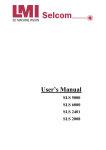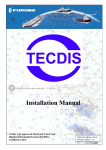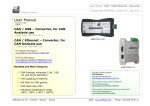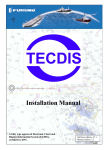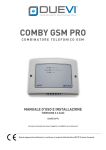Download User's Manual - finger gmbh & co. kg
Transcript
User’s Manual SLS 7000 SLS7000 Users manual LMI Selcom AB /finger GmbH & Co KG Contents Contents....................................................................................................................................................................................... 2 1 General information............................................................................................................................................................... 3 2 Component description ......................................................................................................................................................... 4 2.1 Sensor description .......................................................................................................................................................... 4 2.2 Accessories ...................................................................................................................................................................... 6 2.2.1 Cables ....................................................................................................................................................................... 6 2.2.2 SLS Power unit 24.................................................................................................................................................. 6 2.2.3 Video Camera.......................................................................................................................................................... 9 3 Laser safety ........................................................................................................................................................................... 10 3.1 Classification................................................................................................................................................................. 10 3.2 Warning labels .............................................................................................................................................................. 10 4 Installing ................................................................................................................................................................................ 11 4.1 Pin configuration .......................................................................................................................................................... 11 4.2 Cable requirements....................................................................................................................................................... 12 4.2.1 Cable length........................................................................................................................................................... 12 4.2.2 Signal leads with demand for twisted pairs...................................................................................................... 12 4.2.3 Signal leads without demand for twisted pairs................................................................................................ 12 4.2.4 Power supply leads............................................................................................................................................... 12 4.2.5 Cable screening..................................................................................................................................................... 12 4.3 Analog output................................................................................................................................................................ 13 4.3.1 General considerations........................................................................................................................................ 13 4.4 Load conditions for analog and invalid outputs...................................................................................................... 14 4.4.1 Analog output load............................................................................................................................................... 14 4.4.2 Optional noise filtering........................................................................................................................................ 14 4.4.3 Alternative connections for valid output.......................................................................................................... 15 4.5 Mechanical mounting .................................................................................................................................................. 16 4.5.1 Sensor head mounting.......................................................................................................................................... 16 4.5.2 SLS-PPU mounting.............................................................................................................................................. 17 5 Technical specification........................................................................................................................................................ 17 5.1 general ............................................................................................................................................................................ 17 5.2 Performance specification........................................................................................................................................... 17 5.3 Laser beam characteristics .......................................................................................................................................... 18 6 Hints on correct use............................................................................................................................................................. 19 7 Communication interfaces .................................................................................................................................................. 21 7.1 General ........................................................................................................................................................................... 21 7.2 Selcom Serial interface................................................................................................................................................ 21 7.3 SLS-asynch-1, Protocol............................................................................................................................................... 22 8 Ordering and spare parts information ............................................................................................................................... 33 LMI Selcom AB B0ox 250, S-43325 Partille SWEDEN T el: +46 (0)31 336 25 10 Main +46 (0)31 336 25 00 Fax: +46 (0)31 44 61 79 Internet: http://www.lmint.com 2000-05-24 LMI Selcom, INC. 21666 Melrose Ave. SOUTHFIELD MI 48075 USA Tel: +1 248 355 5900 Fax: +1 248 355 3283 LMI Sensors-95 Valkenburgweg 223 6419 AT Heerlen Netherlands Tel: +31 45-571 93 00 Fax: +31 45-574 25 00 813364 P1 LMI DynaVision 205-7088 Ventura Street Delta, BC, V4G-1H5 Canada Tel: +1 604-940 0141 Fax: +1 604-940 0793 Printed in Sweden 2 SLS7000 Users manual LMI Selcom AB 1 General information The SLS7000 Specular reflective sensor is intended for measuring surfaces ranging from perfect mirrors to semi-specular surfaces such as aluminium, stainless steel and other reflective materials. The specular reflective triangulation principle provides, as opposed to the more commonly used diffuse reflection triangulation, a principally higher capability for highresolution data on shiny and reflective materials and surface structures. The SLS7000 has been designed to further stretch the area of use towards difficult surface structure materials like the cold rolled special steel used in hard disk drive read/write head suspensions. Resolution in the sub micron range is typically achievable in such applications. Fig. 1. The diffuse reflection sensor will only “see” a minor part of the beam reflected from a semi-specular surface. . Fig. 2 The specular reflection sensor Picks up a major part of the reflected beam. The wide triangulation angle and 10micron sized laser spot further enhances the basic triangulation resolution. 2000-05-24 813364 P1 3 SLS7000 Users manual LMI Selcom AB 2 Component description 2.1 Sensor description The basic SLS7000 sensor consists of two parts: • • SLS7000 Sensor head SLS-PPU controller Figure 3. SLS7000 Sensor head The 3 m sensor cable connects to the SLS-PPU with a high density connector. A red LED on the sensor top surface indicates sensor power ON. 2000-05-24 813364 P1 4 SLS7000 Users manual LMI Selcom AB Figure 4. SLS-PPU controller The 2 m cable from the SLS-PPU controller connects to the user Power supply/data acquisition equipment via a 15 pin high density D-sub connector. Two LED’s on the top surface of the controller indicates valid data in the measurement range (green LED) or Invalid data/out of range (yellow LED) condition. A continuous switching between Yellow and Red LED indicates a malfunction in the sensor DSP (Digital Signal Processor) 2000-05-24 813364 P1 5 SLS7000 Users manual LMI Selcom AB 2.2 Accessories 2.2.1 Cables To facilitate different installation needs a variety of extension and connection cables are available for use with the sensor stand-alone or in combination with the SLS Power Unit. Contact LMI Selcom or your local representative for more information. 2.2.2 SLS Power unit 24 The SLS Power unit 24 can supply one or two SLS7000 sensor sensors. The customer must provide a power cable of suitable length, fitting the power receptacle. POWER A ON B Figure 5: Front panel A: Key switch. The key is removable when power is off B: Power ON LED. Illuminated when power is turned on. Color: Green. 2000-05-24 813364 P1 6 SLS7000 Users manual LMI Selcom AB C SLS1 ..... ..... ..... SLS2 ..... ..... ..... H1 ..... ..... ..... H2 ..... ..... ..... LRC B A D Figure 6: Rear panel A B C Power receptacle Laser Remote Control, LRC connector Screw terminal with a jumper controlling the LASER ON signal to both SLS7000 1 and SLS7000 2.The lasers are on if power is on AND the jumper or a remote switch is closed. Two SLS7000 sensors connectors, SLS7000 1 and SLS7000 2. Female Socket connectors for easy connection of one or two SLS7000 sensors with DSUBmin connectors. Front view, DSUB-15 pin, socket connector SLS Powerbox 24 connectors SLS1 and SLS2 1 ..... ..... ..... 15 1 Receive data, RS232-C 9 Transmit data, RS232-C 3 CLOCK, SELCOM interface or RS422 Rx+ 4 CLOCK-inv, SELCOM interface or RS422 Rx5 DATA, SELCOM interface or RS422 Tx+ 6 DATA-inv, SELCOM interface or RS422 Tx8 Invalid out-, (when analog interface is used) 12 Invalid out + , (when analog interface is used) 13 Analog out 11 Ground 14 Laser ON, (+24 VDC) 15 Power, (+24 VDC) Figure 7: SLS7000 1 and SLS7000 2 connector female pin configuration D 2000-05-24 Two output connectors, H1 and H2.Male Pin connectors with capacity to output all signals available from the SLS7000 sensor. 813364 P1 7 SLS7000 Users manual LMI Selcom AB Front view, DSUB-15 pin, pin connector SLS Powerbox 24 connectors H1 and H2 1 ..... ..... ..... 15 1 Receive data, RS232-C 9 Transmit data, RS232-C 3 CLOCK, SELCOM interface or RS422 Rx+ 4 CLOCK-inv, SELCOM interface or RS422 Rx5 DATA, SELCOM interface or RS422 Tx+ 6 DATA-inv, SELCOM interface or RS422 Tx8 Invalid out-, (when analog interface is used) 12 Invalid out + , (when analog interface is used) 13 Analog out 11 Ground Figure 8: H1 and H2 connector male pin configuration Technical specification: Dimensions: Length: Height: Width: Weight: Environmental conditions: 218.6 mm 62.8 mm 143.7 mm 1.4 kg (8.5 (2.5 (5.6 (3.1 inches) inches) inches) lbs) Protection class: IP50 NEMA 1 Temperature: Operating: 0-50 °C Storage: -30-70 °C Power requirements: Input voltage: 110/230 VAC (± 10 %) Line frequency: 50/60 Hz Power consumption: 40 W (50 W peak at startup) 2000-05-24 813364 P1 (32-120°F) (-20-160°F) 8 SLS7000 Users manual LMI Selcom AB 2.2.3 Video Camera An optional video camera may be ordered with the sensor to facilitate exact operator positioning of the 10-micron laser spot on the work object. Video parts: • • • • Sensor integrated video camera External camera controller with standard video output on BNC connector (specify video standard EIA or CCIR) Video lens f+12 110-240 Vac Power adaptor (Specify US or Europe connector type) The video camera option is preferably ordered with the sensor but may be added as an update. Video camera and camera controller come as a factory-tuned set and must be serviced and replaced as one part. To avoid problems finding a suitable video monitor for displaying the video camera scene, it’s important to specify the correct video signal type, EIA for North America, Japan and CCIR for Europe. The latter also applies for the power adaptor that requires a specification for use in the USA or Europe. The camera controller is delivered with its user settable control switches in the “automatic” position. These settings will for most applications provide a sufficient image quality. All accessible switches on the camera controller are free to change in order to enhance image quality. To enhance image quality like contrast and definition of laser spot on scene it is also recommended to add lighting to the scene. Depending on requirement, scene lighting can be accomplished with everything from an ordinary office table lamp to sophisticated light guide fibres. The main consideration when adding light is to avoid possible heating and thereby expansion and movement of the measurement object. The sensor data will not be influenced by added light as such, although the possible heating of the sensor may cause initial drift until a stable sensor housing temperature is established. 2000-05-24 813364 P1 9 SLS7000 Users manual LMI Selcom AB 3 Laser safety 3.1 Classification Sensors in the SLS7000 series are classified Class ll (FDA), class 2 (IEC 8251:1993) Special precautions are only required to prevent continuous viewing of the direct beam. A momentary exposure, limited by the blinking reflex (t<0,25 sec), as would occur in accidental viewing situations, is not considered hazardous. However, staring into the beam should be avoided and the laser beam should not be intentionally aimed at people. 3.2 Warning labels The following labels are attached to the sensor: Figure 9: Manufacturers serial number label (Valid for all languages) Figure 10: IEC - 825 (example English) 2000-05-24 Aperture Label 813364 P1 10 SLS7000 Users manual LMI Selcom AB 4 Installing 4.1 Pin configuration DSUB-15 pin, pin connector 1 ..... ..... ..... CONTACT series R2.5-16 pin, pin connector 12 11 1 15 16 1 Receive data, RS232-C 9 Transmit data, RS232-C 3 CLOCK, SELCOM interface or RS422 Rx+ 4 CLOCK-inv, SELCOM interface or RS422 Rx5 DATA, SELCOM interface or RS422 Tx+ 6 DATA-inv, SELCOM interface or RS422 Tx8 Invalid out-, (when analog interface is used) 12 Invalid out+, (when analog interface is used) 13 Analog out 11 Ground 14 Laser ON, (+24 VDC) 15 Power, (+24 VDC) Figure 11: 15 pin DSUB miniature, Male pin connector (3 rows) and 16 pin CONTACT series R2.5, male pin connector, front views. Note: The DSUBmin connector meets IP50 (NEMA 1). The connector may require extra protection if mounted in a humid environment, although dust alone will not require any added precautions. The CONTACT connector meets IP65 (NEMA 4) when connected with mating connector. 2000-05-24 813364 P1 11 SLS7000 Users manual LMI Selcom AB 4.2 Cable requirements 4.2.1 Cable length Interface RS 232 RS 422 or Selcom serial Pin number 1, 9, 11 3, 4, 5, 6 Max cable length 15m 100 m Analog Invalid 11, 13 8, 12 100 m (<7.5 Ω/signal lead) 100 m 4.2.2 Signal leads with demand for twisted pairs Interface RxD - GND (RS232) TxD - GND (RS232) CLOCK - CLOCK-inverse DATA - DATA-inverse Rx+ - Rx(RS422) Tx+ - Tx(RS422) Pin number 1, 11 9, 11 3, 4 5, 6 3, 4 5, 6 4.2.3 Signal leads without demand for twisted pairs Signal lead Analog out (Current source) Laser ON +24VDC (+5 - +32 VDC) Invalid out+ (optocoupled) Invalid out- (optocoupled) Pin number 13 14 12 8 4.2.4 Power supply leads Main power. The power supply leads should be dimensioned so that the voltage between pin 15 (+24VDC) and pin 11 (GND) never falls below 18 VDC. For a 24 VDC power source this means that the total resistance in the power and ground leads must not exceed 15 ohms. Laser ON (control input). Pin 14 must be held at +24 VDC (+5 - +32 VDC) to enable the laser. 4.2.5 Cable screening The cable shall include a screen connected to a conductive connector housing in the “sensor end” of the cable. 2000-05-24 813364 P1 12 SLS7000 Users manual LMI Selcom AB 4.3 Analog output 4.3.1 General considerations The analog current output of the SLS7000 sensor is derived from the same high performance and accuracy digital distance data as available over the Selcom Serial, RS232 and RS422 interfaces. The D/A conversion is made from a 12 bit’s distance data value. As a complement to the analog output, an ”Invalid out” signal is available. The sensors are available in two versions (factory set, not to be changed by the user!) regarding the state of the analog output when data is considered ”invalid”: ”Hold latest valid” i.e. the analog output current is held at the latest valid D/A converted data value. ”Zero out on invalid” is only available with 4-20 mA output. The analog current output is set to 0 mA as long as data is considered invalid. IMPORTANT: The transformation of the current output to engineering units (i.e. mm, inches etc.) in a control computer, PLC etc. requires the use of a ”scale factor (SFI )” that defines the relation between current output and engineering unit. Sensor type 0-20 mA SFi (mm/mA) 4-20 mA SFi (mm/mA) SLS7001/15 0,0512 0,064 It is NOT CORRECT and will lead to erroneous results if the measurement range is simply divided by the current range!! If an absolute distance between the target and the sensor (or some other ref. Point) is to be computed, it is necessary to be aware of the fact that the fixed calibration point between the sensor and the current output is defined at the Stand-Off distance as being 10 mA for a 0-20 mA sensor and 12 mA for a 4-20 mA sensor. 2000-05-24 813364 P1 13 SLS7000 Users manual LMI Selcom AB 4.4 Load conditions for analog and invalid outputs 4.4.1 Analog output load The current output load resistance should not exceed 500 ohms. A separate return path to ground should be provided via pin 11 (GND). The total resistance in the analog out lead and the ground lead must not exceed 15 ohms. SLS5000 connector 0-20mA + pin 13 max 500 ohm pin 11 0-10 VDC - max 100 meters max 7.5 ohm /signal lead Figure 12: Example of connection: Note: We recommend the use of temperature stable resistors to reduce the effects of voltage variations due to resistance changes. Always turn the power off before connecting or disconnecting the analog output load. 4.4.2 Optional noise filtering Due to cable cross talk, the spectral characteristics of the analog current output, as measured over a 100 Ohm resistor, may have the following principal appearance: SLS7000 signal spectrum HF-noise spectrum 1 10 100 kHz Figure 13: Illustration of spectrum 2000-05-24 813364 P1 14 SLS7000 Users manual LMI Selcom AB The analog output of the SLS7000 sensor mainly finds its use in low bandwidth, industrial measurement and control applications. The signal conversion equipment in such applications is normally band limited to low frequencies making the system insensitive to high frequency noise. For some wide band applications like vibration analysis or when the signal is to be manually studied with an oscilloscope, the high frequency noise may be a problem. In these cases an anti-aliasing filter may be added between the load resistor and the registration equipment. A simple but in most cases sufficient filter is shown below. The components as chosen will give an upper frequency limitation of 1.6 kHz. It is important that the filter and the registration equipment is connected with as short cabling as possible to avoid additional noise pick-up. SLS7000 connector pin 13 I (output) 10 k ohm Load resistor 10 nF Registration equipment pin 11 Figure 14: Example of filter 4.4.3 Alternative connections for valid output The output transistor conducts as long as the measurement is valid. Figure 15: Example of connection (current sink) + 5V V+ SLS 7000 Connector 100 ohm Pin 12 I = max 50 mA 4.7 k ohm LOW = Valid HIGH = Invalid Valid out Pin 8 2000-05-24 813364 P1 15 SLS7000 Users manual LMI Selcom AB Figure 16: Example of connection (current source) + 5V SLS 7000 connector 100 ohm V+ pin 12 I = max 50 mA Valid out pin 8 LOW = Invalid HIGH = Valid 4.7 k ohm 4.5 Mechanical mounting 4.5.1 Sensor head mounting Due to the high resolution of the sensor, careful consideration must be paid to the mounting of the sensor head. The way of mounting should be targeted at avoiding measurement errors due to: • • • Thermal expansion and mechanical instability in the mounting fixture Mechanical tension in the sensor housing when tightening the mounting screws. Pick up of electro-magnetic noise and disturbances. Normal considerations for precision measurement equipment should be sufficient for the overall fixture stability. For the actual fitting of the sensor to a mounting surface, the flatness must be considered. If a sufficient flatness can’t be guaranteed, it’s recommended to use small diameter, precision washers to distance the sensor slightly from it’s mounting surface. If strong ground current/loops from welding equipment, electrical motors etc. can be expected in the sensors vicinity, it’s recommended to mount the sensor electrically isolated from the mounting structure. This is also recommended when several sensors are mounted close to each other and powered from the same supply. 2000-05-24 813364 P1 16 SLS7000 Users manual LMI Selcom AB 4.5.2 SLS-PPU mounting Mounting of the SLS-PPU is less critical from mechanical strain considerations. Care must of course be taken to avoid unnecessary cable bending and strain on connectors. To isolate the SLS-PPU, the unit is delivered with special nylon washers that fit in the mounting holes. Use of the isolation washers is always recommended. 5 Technical specification 5.1 general LASER SOURCE ENVIRONMENTAL Laser type Laser Class Max. output power Wavelength Laser life expectancy GaAIAs ll/2 mW nm hrs Operating temp. Temp. fluctuation Relative humidity C/F % of mr/C % 0-50/32-122 0,01 <90, non cond. Dimensions (sensor head) Dimensions (SLSPPU) Weight(sensor head) mm 120x95x40 mm 135x105x50 g 750 Weight(SLS-PPU) Cable length (Sensor head- SLS-PPU) Cable length (SLSPPU) g m 1000 2 m 2 675 100000 ELECTRICAL PHYSICAL Power supply VDC Current draw mA In-rush current A Sampling rate Frequency response Hz Hz Detector type +18 to +32 V < 500 1 A during 50 ms 16000 2000 PSD 5.2 Performance specification TYPE M.R. STAND OFF RESOLUTION LINEARITY TRIANG. ANGLE SLS7001/15 1 15 15,6nm-0,25um* 0,05 %of MR 86 * Depending on averaging and data type (analogue, RS232 etc) 2000-05-24 813364 P1 17 SLS7000 Users manual LMI Selcom AB 5.3 Laser beam characteristics Figure 17. Laser beam characteristics (principal) Far End (F.E.) of M.R. Focal point at S.O. Close End (C.E.) of M.R. Beam diameter at S.O.: 10 – 20 um Beam diameter at S.O. +/- 0,45 mm: 70 - 90 um The beam diameter is specified to contain 90 % of the beam energy 2000-05-24 813364 P1 18 SLS7000 Users manual LMI Selcom AB 6 Hints on correct use Most precautions commonly mentioned when applying triangulation sensor also apply for the SLS7000. Measurement of steps and detection of edges Fig. 18 OK ! To avoid “spot shadowing” and achieving best edge definition, orient the sensor triangulation plane in parallel with the step or edge ! “Beam walk” on targets with height differences Fig. 19 z Distance variation along z-axis x Spot position variation along x-axis The SLS7000 is calibrated to give the target distance perpendicular to the sensor front (z-axis), whereas the laser beam is falling onto the surface under a steep angle. As the sensor to target distance varies, the laser spot position in relation to the sensor will not only move along the z-axis but also along the x-axis. This “beam walk” on the target surface will inevitably cause topographical distortion when mapping or scanning a surface. 2000-05-24 813364 P1 19 SLS7000 Users manual LMI Selcom AB Measurement across reflectivity or colour transitions Fig. 20 OK ! To minimize spot centre of gravity shifts, orient the sensor triangulation plane in parallel with the transition ! Sensor alignment Fig. 21 The sensor tilt in the triangulation plane may be optimised for best repeatability after sensor exchange, surface structure insensitivity etc. by control of a known step height difference and a fine pitched tilt adjustment. Use precision, mirror polished, gauge blocks as target. 2000-05-24 813364 P1 20 SLS7000 Users manual LMI Selcom AB 7 Communication interfaces 7.1 General The SLS7000 is supplied with several serial communication alternatives. The RS232 interface is always available over pins 1 and 9 in the sensor connector. The main function of the RS232 interface is to facilitate internal sensor parameter set-up for production parameters as gain, laser power etc. A sub-set of these parameters are also available for customer use via the “SELCAT” menu (ref. : 6.3 SLS-asynch-1, Protocol) The RS232 Interface may also be used for low speed sensor data communication. To facilitate data collection and presentation, several examples of free software for use on PC via simple com-port communication, is available from LMI Selcom. Please contact LMI Selcom or your local representative for more information. For RS232 cabling refer to 4.2 Cable requirements The Selcom Serial Interface (SSI)/RS422 is a four wire interface available over pins 3,4,5,6 on the sensor connector The choice between SSI and RS422 interface is factory made and must be defined when ordering the sensor. The SSI is a one way high speed (16 kHz) sensor distance data interface. For electrical and data format description refer to 6.2 Selcom Serial Interface. The RS422 is a medium speed (1 kHz) full duplex communications interface. The command set is basically a sub-set of the RS232 command set. For a complete protocol description refer to 6.3 SLS-asynch-1, protocol. 7.2 Selcom Serial interface 16 bit serial synchronous interface, including 12 bit measurement data and 3 bit valid/invalid signal. Updating frequency: 16 kHz Balanced data output : D , D-inv., C, C-inv. 2000-05-24 813364 P1 21 SLS7000 Users manual Data MSB 11 10 LMI Selcom AB 9 8 7 6 5 4 3 2 1 LSB 0 C C C Data Clock Clock Figure 220: Data output format Logical ”1”: Logical ”0”: C > 0.6 V + C-inv. D > 0.6 V + D-inv. C-inv. > 0.6 V + C D-inv. > 0.6 V + D Max. Load : (OH = Output High, OL = Output Low) Voltage: U(OH) > 2.0 V U(OL) < 0.8 V Current: I(OH) > 40 mA I(OL) < -40 mA 7.3 SLS-asynch-1, Protocol General information Baud rate Character length Parity Start LSBs Stop LSBs HW handshake SW handshake Max update rate 9600 baud 38400 baud 8 LSBs None 1 LSB 1 LSB None XON/XOFF 50 Hz 100 Hz 1000 Hz (RS-232) (RS-422) (RS-232, ASCII reply mode only) (RS-232, ASCII reply mode) (RS-232, binary reply mode) (RS-422) The SLS7000 sensor always operates as a slave, i.e. it never initiates a data transfer itself. All data transfers must be requested by an external device, referred to in the rest of this document as the master. The master can communicate with the SLS7000 sensor either via RS-232 or RS-422. The RS422 command set is a subset of the full RS-232 command set. RS-232 commands are always ASCII, whereas RS-422 commands are binary. The output from the SLS7000 may be either ASCII or binary over RS-232 but is always binary over RS-422. 2000-05-24 813364 P1 22 SLS7000 Users manual LMI Selcom AB Definitions Distance Value Measurement Validity Laser Intensity Sensor Temperature The reply differs with the measurement unit that is used. The actual number of fractional digits (in the case of millimeters or inches) depends on the sensors scale factor. The reply gives the validity of the signal as a percentage of the last 100 samples The reply gives the laser intensity as a percentage of the maximum. The maximum is calibrated when the sensor is manufactured. A command for reading the actual laser power in milliwatts exists in RS232, ASCII reply mode (see section Laser Intensity). The reply gives the temperature in degrees Celsius. It is measured inside the sensor. Conventions The following conventions are used in this document: nnnnn Groups of the letter n stand for integer numbers written with ASCII characters. The number of n’s indicate the maximum permitted number of characters. Fewer characters may be used. Rrr.rrr Groups of the letter r stand for real numbers (i.e. numbers with an integer part and a fractional part) written with ASCII characters. The number of r’s to the left of the decimal point indicate the maximum permitted number of characters for the integer part, and the number of r’s to the right of the decimal point indicate the maximum number of characters for the fractional part. Fewer characters may be used, and the decimal point may be omitted if it is not needed. 0xXX The notation 0xXX indicates a binary byte value. The two following characters are in hexadecimal notation. NOTE: This is not an ASCII representation. For example, if a byte value is given as 0x41, only one character (one byte) will be sent, in this case the character ‘A’, and not the four characters ‘0’, ‘x’, ‘4’, ‘1’. Where successive bytes refer to different types of data, they are distinguished by the notation 0xXX, 0xYY etc. 0xXXXX The notation 0xXXXX indicates a binary word value. It is transmitted as two characters (bytes) with the most significant byte first. Where successive words refer to different types of data, they are distinguished by using the notation 0xXXXX, 0xYYYY etc. 2000-05-24 813364 P1 23 SLS7000 Users manual LMI Selcom AB ASCII Commands and Replies (RS-232) Command and Reply Structure RS-232 commands and replies are structured as follows: Every command sent from the master must be preceded by a ”dollar” character ($). Every command sent from the master must be terminated by a ”greater than” character (>). This terminating character will be referred to as the prompter in the rest of this document. There will be no output from the SLS7000 sensor until the prompter has been received. Between the leading ”dollar” character and the prompter comes the actual command. It consists of a command character (always an uppercase letter) and possibly a numerical parameter, depending on the command. The commands belonging to the batch class described in section Batch Commands may be concatenated in a single command, so that there may be up to four command characters at the same time. The SLS7000 sensor outputs a prompter as soon as it is ready to process commands after power on. No commands may be issued by the master until it has received this initial prompter. Replies from the SLS7000 sensor always start with the command character and end with the prompter. In between there may be data, depending on the command. There is no initial ”dollar” character in the reply. The master may not output a new command until it has received a prompter back from the SLS7000 sensor in response to the previous command. Illegal commands, commands whose parameters are outside the legal range, and commands which contain more characters than the maximum (12 characters) will be rejected by the SLS7000 sensor. Batch Commands The ”Distance Value”, ”Measurement Validity”, ”Laser Intensity” and ”Probe Temperature” commands all take a parameter nnnnn, which determines how many values the SLS7000 sensor should transmit. The data transmitted as a result of such a command is referred to as a batch in the rest of this document. These four commands may also be concatenated into a single command. In this case they may appear in any order, but they must precede the nnnnn parameter. The parameter applies equally to all the data types in the command (i.e. it is not possible to ask for one number of distance values and another number of temperature values). Distance Value: Command: Reply: $Dnnnnn> Dnnnn> Drrr.rrr> Drr.rrrrr> (msm unit = LSBs) (msm unit = millimeters) (msm unit = inches) This command causes the SLS7000 sensor to transmit a number of distance values. The number of values is determined by the parameter nnnnn. The maximum value that can be used is 65535. A parameter value of 0 causes the SLS7000 sensor to transmit distance values continuously until it receives another batch command. The reply to this command differs with the measurement unit that is used. The actual number of fractional digits (in the case of millimeters or inches) depends on the probe’s scale factor. The numbers shown here represent the maximum. Measurement Validity (%) Command: Reply: $Vnnnnn> Vnnn> The parameter nnnnn works the same as for the ”Distance Value” command. 2000-05-24 813364 P1 24 SLS7000 Users manual LMI Selcom AB Laser Intensity (percent of maximum) Command: Reply: $Innnnn> Innn> The parameter nnnnn works the same as for the ”Distance Value” command. Sensor Temperature (°C) Command: Reply: $Tnnnnn> T+nn / T-nn The parameter nnnnn works the same as for the ”Distance Value” command. Examples Command: Reply: $DITV200> DnnnnVnnnInnnT+nn>DnnnnVnnnInnnT+nn> (200 repetitions) This command causes the SLS7000 sensor to send 200 groups of values, where each group contains one distance value, one validity value, one intensity value and one temperature value. The example shows LSBs as measurement unit. Note: Although the command letters were given in the order D, I, T, V in this example, the SLS7000 sensor always replies with the values ordered D, V, I, T. Command: Reply: $D0> Dr.rr>Dr.rr> .... (Repeated continuously) This command causes the SLS7000 sensor to send distance values continuously, until a new command is received. The example shows millimeters or inches as measurement unit. Single commands All commands except the four described in section Batch Commands will only cause a single reply from the SLS7000 sensor. They cannot be concatenated but must be given individually. Laser Intensity (milliwatts) Command: Reply: $W> Wr.rr> Laser On / Off Command: Reply: 2000-05-24 $L1> (laser on) $L0> (laser off) L1> L0> 813364 P1 25 SLS7000 Users manual LMI Selcom AB Set Averaging Factor / Filter Cutoff Frequency Command: Reply: $Annnn> Annnn> (nnnn same as in command) The current SLS7000 sensor software employs a rolling average filter. In this case the parameter nnnn determines how many samples should be included in every average. Any number between 1 and 1024 may be given. Set Output Rate For Batch Data Command: Reply: $Bnnn> Bnnn> (nnn same as in command) This command makes it possible to control the rate at which output is produced by the SLS7000 sensor in response to a batch command. The parameter nnn is a divisor which is applied to the basic 100 Hz frequency used by the RS-232 communication routines. In ASCII reply mode the highest possible output rate is 50 Hz, so nnn may not be lower than 2. The limitation to three characters means that the highest legal value is 999, giving an output rate of about 0.1 Hz, or one value every 10 seconds. NOTE: The averaging filtering and data rate output are independent processes. The data sent from the sensor at a rate defined by the $Bnnn> parameter samples from the stream of data that is output from the averaging filter. A small averaging factor (i.e. high bandwidth measurement) in combination with a large B parameter (i.e. low data rate out) may cause aliasing phenomenon’s to occur in the data. The opposite settings (large averaging and small B parameter) may cause the same data to be sent out several times. It is therefore recommended to match averaging and B parameter reasonably well. Synchronize (reset filter) Command: Reply: $S> S> This command causes the SLS7000 sensor to restart its filtering cycle from scratch. It may be used to ensure that several probes are in sync with each other. 2000-05-24 813364 P1 26 SLS7000 Users manual LMI Selcom AB Set Nominal Value (for calibration) Command: Reply: $Nnnnn> $Nrrr.rrr> $Nrr.rrrrr> Nnnnn> Nrrr.rrr> Nrr.rrrrr> (measurement unit = LSBs) (measurement unit = millimeters) (measurement unit = inches) (nnnn same as in command) (rrr.rrr same as in command) (rr.rrrrr same as in command) This command is used to set a nominal value to be used at a subsequent calibration (see section Calibrate). Calibrate Command: Reply: $C> C1> C0> (calibration was OK) (calibration failed) The SLS7000 sensor can be calibrated against a reference if, for example, it is desired to measure thickness of an object. The reference object should be in place and its thickness should have been given to the probe with the ”Nominal Value” command before the calibration is started. Example: An SLS7000 sensor is set up to measure the thickness of steel plates (in millimeters). The plates rest on a flat surface while they are measured. A calibration piece with the known thickness of 50 mm is used. First, the Nominal Value command is given: $N50.0> The SLS7000 sensor replies: N50.0> Then the calibration piece is put in place, and the Calibration command is given: $C> The SLS7000 sensor replies: C1> (presuming that the calibration was OK) After this, the SLS7000 sensor will present the actual thickness in mm of every plate that passes. Reset Calibration Command: $R> Reply: R> This command resets the offsets calculated by a calibration to zero. Parameter Setup Command: Reply: $P> PWD> This command is used to enter a setup menu, where some of the SLS7000 sensor’s internal parameters can be modified. This is an interactive menu, which demands the use of an ANSI terminal (or a PC running an ANSI terminal emulation program). Before the setup menu is shown, the user must enter the password after the PWD> reply from the probe. Command: Parameter: 2000-05-24 $SELCAT> Options: Keyb: 813364 P1 27 SLS7000 Users manual Measurement Units: Protocol Type: Interface: Samples Per Average: Valid threshold (%) Analog Output On Invalid: LMI Selcom AB LSBs/Millimeters/Inches ASCII/Binary Selcom/RS-422 1 - 1024 10 - 90 Hold Latest Valid/Output Zero F1 = Save And Exit F2 = Save Do Not Exit F3 = Exit Do Not Save Tab-key Tab-key Tab-key Num. Keys + Enter Num. Keys + Enter Tab-key F1 F2 F3 Illegal commands Command: Reply: $Q> (as an example of an illegal command) All commands, which are illegal, have parameters with values outside the legal range, or contain too many characters (more than 12) will be rejected by the SLS7000 sensor and cause the reply shown above. Binary replies (RS-232) The SLS7000 sensor can be set up to give binary replies over RS-232. The primary reason for using this mode would be to speed up the data transfers and to make the master’s job easier in decoding the SLS7000 sensor’s output. Only a subset of the commands described in section Conventions can be used with binary replies. For instance, it would be impossible or at least rather complicated to transmit a fractional value in binary mode. Note: Only the replies are binary. The commands sent by the master to the SLS7000 sensors are the same as in ASCII reply mode. Reply structure In binary mode the reply to each command has a leading identifier, which consists of one byte, but there is no trailing prompter. In the replies to batch commands only one identifier is output for the whole batch, i.e. no identifying byte is prefixed to each data item. This means that the master must keep a correct count of received bytes in order to decode data properly and to know when the next command can be sent. This is especially important in the batch commands where large amounts of data, with different types of data intermixed, may occur. Batch Commands The batch commands can be used in binary mode. If two or more commands are concatenated, the identifier bytes are ORed together in the reply to allow the master to check that the SLS7000 sensor understood the command correctly. 2000-05-24 813364 P1 28 SLS7000 Users manual LMI Selcom AB Distance Value Command Reply: $Dnnnnn> 0xE1 0xXXXX 0xYYYY 0xYYYY ... (repeated nnnnn times) This command can be used only if the measurement unit is LSBs. The first binary word after the identifier 0xE1 is the parameter nnnnn in binary form. Measurement Validity (%) Command: $Vnnnnn> Reply: 0xE2 0xXXXX 0xYY 0xYY ... (repeated nnnnn times) The first binary word after the identifier 0xE2 is the parameter nnnnn in binary form. Laser Intensity (percent of maximum) Command: Reply: $Innnnn> 0xE4 0xXXXX 0xYY 0xYY ... (repeated nnnnn times) The first binary word after the identifier 0xE4 is the parameter nnnnn in binary form. Sensor Temperature (°C) Command: Reply: $Tnnnnn> 0xE8 0xXXXX 0xYY 0xYY ... (repeated nnnnn times) The first binary word after the identifier 0xE8 is the parameter nnnnn in binary form. Examples Command: Reply: $DI100> 0xE5 0x0064 0xXXXX 0xYY 0xXXXX 0xYY (repeated 100 times) This command requests 100 groups consisting of a distance and an intensity value. The identifier 0xE5 is the inclusive OR of 0xE1 (Distance) and 0xE4 (Intensity) and allows the master to check that the command was properly understood. 0x0064 is the data count, being the binary word equivalent to 100. After these items there will come 100 groups consisting of one 2-byte distance value (0xXXXX) and one 1-byte intensity value (0xYY). Command: Reply: $DVIT1> 0xEF 0x0001 0xXXXX 0xYY 0xZZ 0xTT This command requests one group of data containing all four possible items. The identifier 0xEF is the inclusive OR of 0xE1 (Distance), 0xE2 (Validity), 0xE4 (Intensity) and 0xE8 (Temperature). 0x0001 is of course the data count (1), 0xXXXX is the distance value, 0xYY is the validity, 0xZZ the intensity and 0xTT the temperature. 2000-05-24 813364 P1 29 SLS7000 Users manual LMI Selcom AB Single Commands Laser On / Off Command: Reply: $L1> (laser on) $L0> (laser off) 0x71 (laser on) 0x70 (laser off) Averaging Factor / Filter Cutoff Frequency Command: $Annnn> Reply: 0xA0 0xXXXX The first binary word after the identifier 0xA0 is the parameter nnnn in binary form. Set Output Rate For Batch Data Command: Reply: $Bnnn> 0xB0 0xXX The first binary byte after the identifier 0xB0 is the parameter nnn in binary form. The parameter may be as low as 1 in binary reply mode, giving an output rate of 100 Hz. NOTE: The averaging filtering and data rate output are independent processes. The data sent from the sensor at a rate defined by the $Bnnn> parameter samples from the stream of data that is output from the averaging filter. A small averaging factor (i.e. high bandwidth measurement) in combination with a large B parameter (i.e. low data rate out) may cause aliasing phenomenon’s to occur in the data. The opposite settings (large averaging and small B parameter) may cause the same data to be sent out several times. It is therefore recommended to match averaging and B parameter reasonably well. Synchronize (reset filter) Command: Reply: $S> 0x90 Set Nominal Value (for calibration) Command: Reply: $Nnnnn> (measurement unit = LSBs) 0x80 0xXXXX This command can be used only if the measurement unit is LSBs. The first binary word after the identifier 0x80 is the parameter nnnn in binary form. Calibrate Command: Reply: 2000-05-24 $C> 0xC1 0xC0 (calibration was OK) (calibration failed) 813364 P1 30 SLS7000 Users manual LMI Selcom AB Reset Calibration Command: Reply: $R> 0xD0 Illegal commands Command: Reply: $Q> (as an example of an illegal command) 0xFF Binary commands and replies (RS-422) Both commands and replies sent over RS-422 are binary. The command set is basically a subset of the RS-232 ASCII command set, but there is also a special command for requesting a batch of distance values with single laser intensity and probe temperature values added at the end of the batch. This command has no counterpart in the RS-232 command set and is included for backward compatibility with a specific software version. Command and Reply Structure The RS-422 commands and replies are not structured in any special way. It is in the nature of binary communication that any byte value may occur as data, and therefore it is not possible to set aside certain values for exclusive use as prompters, command indicators etc. Instead, it is of vital importance that both the master and the SLS7000 sensor keeps a correct byte count in order to interpret commands and replies correctly. The SLS7000 sensor will not output anything over the RS-422 lines on power up. Batch Commands If more two or more commands are concatenated, the identifier bytes are ORed together in the reply to allow the master to check that the SLS7000 sensor understood the command correctly. Distance Value Command: Reply: 0xE1 0xXXXX 0xE1 0xXXXX 0xYYYY 0xYYYY ... (repeated 0xXXXX times) This command will report measurement values in LSBs, and without any calibration offset applied. The command works even if a measurement unit other than LSBs has been entered in the setup. The first binary word after the command identifier 0xE1 is the number of data items to be transmitted in the batch. The maximum is 0xFFFF (65535 values) and the minimum is 0x0001 (1 value). If the parameter is 0x0000, data will be transmitted continuously until the next batch command is received. Measurement Validity (%) Command: Reply: 0xE2 0xXXXX 0xE2 0xXXXX 0xYY 0xYY ... (repeated 0xXXXX times) The parameter 0xXXXX works the same as for the ”Distance Value” command. 2000-05-24 813364 P1 31 SLS7000 Users manual LMI Selcom AB Laser Intensity (percent of maximum) Command: Reply: 0xE4 0xXXXX 0xE4 0xXXXX 0xYY 0xYY ... (repeated 0xXXXX times) The parameter 0xXXXX works the same as for the ”Distance Value” command. Sensor Temperature (°C) Command: Reply: 0xE8 0xXXXX 0xE8 0xXXXX 0xYY 0xYY ... (repeated 0xXXXX times) The parameter 0xXXXX works the same as for the ”Distance Value” command. Special Batch Command: Reply: 0xF0 0xXXXX 0xF1 0xYYYY .. (repeated 0xXXXX times) 0xZZ 0xTT This command requests a batch of 0xXXXX distance values followed by one laser intensity and one temperature value. Note that the reply identifier in this case is not identical to the command identifier. This is for backward compatibility reasons. A parameter value of 0x0000 cannot be used with this command and would in any case be useless (this would in effect be equivalent to the command 0xE1 0x0000). Note : For compatibility, the count parameter is NOT included in the reply of this command. Examples Command: Reply: 0xE3 0x0100 0xE3 0x0100 0xXXXX 0xYY 0xXXXX 0xYY (repeated 256 times) This command requests 256 groups consisting of a distance and a validity value. The identifier 0xE3 is the inclusive OR of 0xE1 (Distance) and 0xE2 (Validity) and allows the master to check that the command was properly understood. 0x0100 is the data count, being the binary word equivalent to 256. After these items there will come 256 groups consisting of one 2-byte distance value (0xXXXX) and one 1-byte validity value (0xYY). Command: Reply: 0xF0 0x2710 0xF1 0xXXXX (repeated 10000 times) 0xYY 0xTT This command requests a batch of 10000 (0x2710) distance values followed by one laser intensity and one temperature value. Single Commands Laser On / Off Command: Reply: 2000-05-24 0x71 0x70 0x71 0x70 (laser on) (laser off) (laser on) (laser off) 813364 P1 32 SLS7000 Users manual LMI Selcom AB Averaging Factor / Filter Cutoff Frequency Command: Reply: 0xA0 0xXXXX 0xA0 0xXXXX Set Output Rate For Batch Data Command: Reply: 0xB0 0xXXXX 0xB0 0xXXXX The first binary word after the command identifier 0xB0 is a divisor which is applied to the 16 kHz sampling frequency. It may take on any value between 0x0010 (16) and 0xFFFF (65535), inclusive. This gives output rates from 1000 Hz to 0.244 Hz (one value every 4 seconds). Synchronize (reset filter) Command: Reply: 0x90 0x90 Illegal Commands Command: Reply: 0x33 (as an example of an illegal command) 0xFF 8 Ordering and spare parts information The list below covers a limited no. of items that may come in question as customer spare parts. It is by no means a full scope of parts available or accessories. For more information contact LMI Selcom or your local representative. Part Type LMI Selcom art. No. SLS7001/15 incl camera option (US ver.) Video camera excl. lens (US ver.) (retrofit or exchange by Selcom) Video camera lens f+12 Video cable BNC/BNC 3 m SLS Power unit 24 Interface cable;SLS PU to PC (RS232 and RS422), 3 m Interface cable; SLS PU to PC (RS 422), spec. length in order 2000-05-24 813364 P1 812330 813086 813087 813088 808246 812999 813135 33