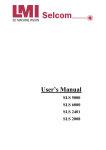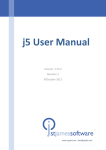Download User`s Manual - Downloads
Transcript
User’s Manual Selcom Optocator Optocator User´s Manual P8 LMI Technologies TABLE OF CONTENTS TABLE OF CONTENTS 1 1 UNPACKING 3 2 INTRODUCTION 4 2.1 Definitions 5 2.2 Identification of hardware 7 2.3 Principal of operations 8 2.4 Outputs 8 3 LASER SAFETY REQUIREMENT 10 3.1 Symbols 10 3.2 Safety precautions 10 3.3 Safety of Laser products. 12 3.4 Calculation of MPE and NOHD 13 3.5 Warning labels 15 3.6 Laser Safety References 16 4 INSTALLATION 17 4.1 Electrical connections 17 4.2 Mechanical installation 19 4.3 Hints for measurements 23 4.4 Material 24 5 TO ANALYSE A MEASUREMENT SITUATION 30 5.1 Measured quantity 30 5.2 Dynamic range of measured value 31 5.3 Bandwidth and sampling rate 31 5.4 Data processing (for external computer) 34 05-09-22 1 809100 Optocator User´s Manual P8 LMI Technologies 5.5 Total error 35 5.6 ”True value” 35 6 SERVICE AND MAINTENANCE 37 6.1 General 37 6.2 Cleaning of optics 37 6.3 Troubleshooting 38 7 7.1 8 8.1 9 ACCESSORIES 40 Dust and heat protection 40 OPTICAL TRIANGULATION 42 This is optical triangulation 42 TECHNICAL SPECIFICATION 45 APPENDIX A, Revision page 48 APPENDIX B, Quality Record 49 APPENDIX C, Dimensional drawings 54 LMI TECHNOLOGIES AB Box 250 SE-43325 Partille, SWEDEN Tel: +46 (0)31 336 25 00 Fax: +46 (0)31 44 61 79 LMI TECHNOLOGIES INC. 1673 Cliveden Avenue Delta, British Columbia CANADA V3M 6V5 Tel: +1 604-636-1011 Fax: +1 604-516-8368 LMI TECHNOLOGIES INC. 21455 Melrose Ave.Suite. 22 SOUTHFIELD MI 48075 USA Tel: +1 248 355 5900 Fax: +1 248 355 3283 Internet: http://www.lmint.com Printed in Sweden 05-09-22 2 809100 Optocator User´s Manual 1 P8 LMI Technologies UNPACKING The Optocator system you are using is an optoelectronic device equipped with a laser diode light source. • Before operating, carefully study the Laser Safety section of this manual and always make sure that eyes are never exposed to direct laser radiation or to mirror or mirror like reflections. • Your Optocator is equipped with two lens systems. One lens on the camera and one lens behind the aperture of the light source. All Optocators have protection glasses in front of the lenses. The camera lens is in some cases fitted with a protection glass that can be replaced should it be damaged. • Before operation, make sure that the lenses or protection glasses are clean and undamaged, see section 6 for cleaning instructions. Content of delivery (see section 2.2 for identification of parts) : • Sensor head. • Probe Processing Unit. • Optocator User’s Manual. At delivery the sensor head and the probe processing unit are detached. Connection of the Optocator : • Remove the protection bag surrounding the connector. Be careful not to touch the pins of the connector: laser failure may occur ! • Connect the sensor head and the probe processing unit (see section 4.1). • Mount the Optocator (see chapter 4) and connect other cables. 05-09-22 3 809100 Optocator User´s Manual 2 P8 LMI Technologies INTRODUCTION This manual will give you a step-by-step practical introduction to the Optocator system. The intention is to ensure that the Optocator provides you with the best possible performance. Please study this manual thoroughly before you start up the system and use it later as a reference and as a guide for maintenance and troubleshooting. Section 3 is a very important chapter on ”Laser Safety” that should be read before you power up the Optocator. If during any period of start up or usage a question arises, please contact LMI Technologies at any of our addresses listed above, or your local distributor. 05-09-22 4 809100 Optocator User´s Manual 2.1 P8 LMI Technologies Definitions Terminology: Definition: CD Clearance Distance. The minimum distance between the Optocator and the close end of the measurement range. Close End. SO - MR/2. The highest Optocator value (in counts). Far End. SO + MR/2. The lowest Optocator value (in counts). Measurement Range. The detectable distance symmetrically around the Stand Off distance (ref SO). Mounting Stand Off. The distance from the rear mounting surface to the center of the measurement range. Optocator Interface Module without laser safety panel. Optocator Interface Module with laser safety panel. Probe Processing Unit. Stand Off. The distance from the front aperture of the light source to the center of the measurement range. SELCOM Signal Processor. CE FE MR MSO OIM-I OIM-II PPU SO SSP OPTOCATOR type 2201, 2207, 2301 OPTOCATOR type 2008 MSO MSO SO CD SO CD CE CE MR MR FE FE Figure 1: Definitions of CD, CE, FE, MR, MSO and SO 05-09-22 5 809100 Optocator User´s Manual P8 LMI Technologies Terminology: Definition: Inaccuracy: The difference between the average of a long series of repetitive measurement and the true value of the specimen measured. LSB Least Significant Bit. The smallest digital bit in the data stream from the Optocator. 12 bit data. Non linearity: Peak deviation from a best-fit straight line expressed as a percent of MR. Precision: The variability of measurement error. Includes repeatability and reproducibility. Repeatability: The variability of the measurement error within a single measurement system. Individual measures over the same parts for the same gauge system. Repeatability approx. Equal to the noise. Reproducibility The variability of measurement error between measurement systems. Resolution: The smallest increment available from the measurement process. Response time: Time required, after application of a step input, for the output to settle and remain within a specified error band around the final value. Temperature Stability: A measure of the dependability, or consistency, of the measurement over temperature. True value: The correct value of the characteristic being measured. True value Precise, but not accurate Accurate, but not precise Accurate and precise Figure 2. Precise, Accurate 05-09-22 6 809100 Optocator User´s Manual 2.2 P8 LMI Technologies Identification of hardware The Optocator consists of two major parts: 1. The Optocator head (Sensor head). 2. The Probe Processing Unit, PPU. Figure 3: Optocator, parts The Optocator head contains the laser light source, the light receiver and a preamplifier. The PPU contains the signal processing part of the Optocator. The Optocator head and the PPU is connected with a cable detachable on the PPU side (some Optocator models are equipped with an exchangeable cable).This cable is normally a 1.5 meter cable but other lengths may be supplied. The cable length must remain as delivered or linearity may be influenced. These two units are NOT interchangeable with other Optocator units otherwise laser failure may occur. The Optocator head, the connector end of the cable and the PPU is marked with the serial number (S/N) of the Optocator. 05-09-22 7 809100 Optocator User´s Manual 2.3 P8 LMI Technologies Principal of operations The Optocator measures by means of infrared or near infrared light and some models have visible light. Laser intensity output is controlled by the PPU to maintain a constant level of light on the detector. The principle of optical triangulation permits measurement even when the light source is other than perpendicular to the surface measured. The possible angle of incidence will depend on the material to measure and on surface geometry, see paragraph Material When the beam hits a surface, a scattered reflection will occur. This light spot on the surface is viewed by a camera mounted inside the Optocator head in the same way a human eye would do with visible light (e.g. a flash torch on a wall). The image of this spot is focused on a position sensitive detector. By means of analog processing the sensor determines the location of the center of gravity of the image, and uses this information to determine where the actual spot (and the target) is. See figure below. Figure 4: Principe of Optical Triangulation See also paragraph 8 OPTICAL TRIANGULATION 2.4 Outputs Serial interface: 16 bit serial synchronous interface consisting of: • 12 bit measurement data. • 3 bit valid/invalid signal. See chapter 9, TECHNICAL SPECIFICATION for details. 05-09-22 8 809100 Optocator User´s Manual P8 LMI Technologies The ”Invalid bit” is the Optocator ´s general alarm if something is wrong. This bit will be set on three different conditions: 1. No object is within the MR. 2. Amount of light received on the detector is too small to make a full specification reading possible. This may occur due to obstruction, angle of incidence, dirt on lenses or simply the surface condition. 3. Amount of light received on the detector is too high. 4. Invalid may turn off well outside of the MR due to false measurement ranges. Section 4 describes this phenomenon as well as other practical aspects of how to set up the system. 05-09-22 9 809100 Optocator User´s Manual P8 LMI Technologies 3 LASER SAFETY REQUIREMENT 3.1 Symbols The following symbol appears in the manual: The symbol identifies conditions or practices that are hazardous 3.2 Safety precautions The light source of the Selcom Optocator is a semiconductor laser emitting visible or invisible light. The Optocator has a 2, 3R or 3B classification according to IEC 60825-1 Safety of Laser products and complies also with FDA performance standards for laser products except for deviations pursuant to Laser Notice No. 50, dated July 26, 2001. The classification for each sensor is stated on the laser warning labels on the sensor. Make sure that you take the proper precautions for the laser class of the sensor you are using. If you are uncertain of the laser class or if you have questions regarding precautions or laser safety standards, please contact your nearest LMI office. The following safety precautions must be observed when working with the equipment: The emitted light can damage the eye if directly exposed, or if the laser light is reflected by a mirror or any mirror like surface directly into the eye. Follow all warnings and instructions in the manual. Personnel working with or near the Optocator must be informed about safety distance, hazardous area and other installation specific hazards. Caution- Use of controls or adjustments or performance of procedures other than those specified herein may result in hazardous radiation exposure. Ensure that the voltage from the power supply matches the specifications for the equipment. If otherwise is not explicitly stated, always disconnect the power supply unit during installation, service and maintenance of the Optocator. If the power supply unit is provided with a key control--Remove this key to prevent that the laser is turned on unintentionally. If possible seal off the hazardous area defined in the Safety distance/ NOHD section to prevent unauthorized personnel from getting exposed to laser light. It is always recommended to follow as many of the precautions as possible irrespective of laser class. 05-09-22 10 809100 Optocator User´s Manual 3.2.1 P8 LMI Technologies Summary of user precautions regarding laser For products with a laser safety class 2, 3R or 3B (See text of IEC 60825-1 for complete precautions, subclause indicated in table): Requirements subclause Class 3B 3R 2 Laser safety Officer, 10.1 x For 3R --required only if non visible radiation Remote interlock, 10.2 x Connect to room or door circuits. Pin G (Laser on) of the Optocator connector can be used for this purpose. Key control x Remove key when not in use. Key control is provided when power supply is delivered by LMI Technologies. To conform to safety requirements a key control must be installed. Use pin D (+24 VDC) of the Optocator connector to /connect/disconnect the power of the Optocator. x When in use prevents inadvertent exposure. Provided by LMI Technologies and permanently mounted on the front of the sensor. See Figure 3: Optocator, parts. 10.3 Beam attenuator (Laser shutter) 10.4 x (x) Emission indicator device Indicates that the laser is energized. Required for 3R only if nonvisible laser. See Figure 3: Optocator, parts Provided by LMI Technologies and permanently mounted on the side of the sensor. LED is always lit when laser is on. 3.2.2 Warning signs, 10.5 x Beam path, 10.6 x x Terminate beam at the end of its useful length. Specular reflection, 10.7 x x Prevent unintentional reflections Eye protection, 10.8 x Required if engineering and administrative procedures not practicable and MPE exceeded. Protective clothing, 10.9 x Not required Training, 10.10 x Follow precautions on warning signs. x Required for all operator and maintenance personnel. Emission delay LMI Technology’s sensors can be equipped with two different types of emission delay. Quality record gives the actual type. One (called Laser ON delay) will always cause a short delay every time the laser 05-09-22 11 809100 Optocator User´s Manual P8 LMI Technologies control signal is turned on and the emission indicator is turned on, before the laser actually starts emitting laser light. The other type (called Power ON delay) will only cause a delay when the sensor is first powered up. In this case the emission indicator is always on. All subsequent cycling of the laser control signal will control the laser without any delays. 3.3 Safety of Laser products. 3.3.1 Maximum Permissible Exposures (MPEs) IEC 60825-1, Safety of laser products, relies on the concept of the MPEs. The MPEs are derived primarily from animal and human data, but take into account of human variability and laser parameters Clause 3.55 of IEC 60825-1 defines the maximum permissible exposures as “The level of laser radiation to which, under normal circumstances, persons may be exposed without suffering adverse effects. The MPE levels represent the maximum level to which the eye or skin can be exposed without consequential injury immediately after, or after a long time, and are related to the wavelength of the radiation, the pulse duration or exposure time. The tissue at risk and, for visible and near infrared radiation, the size of the retinal image. For calculation of MPE see “Calculation of MPE and NOHD in this manual. 3.3.2 Laser product classification. The classification of a laser product is based on the radiation emitted during the normal operation and any reasonable foreseeable fault condition for that product. 3.3.2.1 Class 2 laser products: Class 2 laser products would not cause permanent damage to the eye under reasonable foreseeable conditions of operation, provided that any exposure can be terminated by the blink reflex (assumed to take 0.25 s). Because classification assumes the blink reflex, the wavelength must be in the visible range (400 nm to 700 nm). The Maximum Permissible Exposure (MPE) for visible radiation for 0.25 s is 25 W per square meter, which is equivalent to 1 mW entering an aperture of 7 mm diameter (the assumed size of the pupil). 3.3.2.2 Class 3R laser products Class 3R laser products emits radiation where direct intrabeam viewing is potentially hazardous but the risk is lower than for Class 3B lasers, and fewer manufacturing requirements and control measures for users apply than for Class 3B lasers. 3.3.2.3 Class 3B laser products Class 3B laser products are unsafe for eye exposure. Usually only ocular protection would be required. Diffuse reflections are safe if viewed for less than 10 s. 3.3.2.4 Nominal Ocular Hazard Distance (NOHD) or safety distance. 05-09-22 12 809100 Optocator User´s Manual P8 LMI Technologies The NOHD is related to the Maximum Permissible Exposure (MPE). The NOHD is the nominal distance at which the exposure equals the MPE. The concept of NOHD is used when laser products such as range finders or display lasers are to be used in the open air. Stand Off SO Irradiance or Radiant Exposure equals MPE Beam divergence SLS Laser Aperture NOHD Exposure does Not exceed MPE Exposure exceeds MPE Figure 5. The concept of nominal ocular hazard distance The NOHD is depending on Stand Off and working power and can be found in the Quality record that comes with each sensor delivered. See appendix - Quality Record for the actual NOHD of your sensor and actual parameters for your Optocator in order to calculate MPE and NOHD. 3.4 Calculation of MPE and NOHD 3.4.1 MPE See section 13 in the IEC80825-1. Parameters necessary to be able to calculate the MPE are exposure time base, max pulse power, wavelength, pulse repetition frequency and pulse duration. These parameters can be found as follows. Parameter Exposure time base Time base for MPE is 10 s for invisible (see example A.4-2 in the IEC 60825-1 ed. 1.2) and for Visible 0.25 s (example A.41). Max pulse power, wavelength and pulse duration Explanatory label affixed to the product Pulse repetition frequency Same as the term “Sampling frequency” found in the Q-record. 05-09-22 13 809100 Optocator User´s Manual 3.4.1.1 P8 LMI Technologies MPE values for the Optocator. The MPE values as well as the results of the calculation of each of three requirements of 13.3 in IEC 80625 are stated in the table. Wavelength 13.3 a J/m2 13.3.b J/m2 13.3.c J/m2 Most restrictive J/m2 Most restrictive corresponds to MPE W/m2 Pulse repetition rate: 16 000 Hz 655 nm (visible) 7.52E-03 1.59E-03 9.46E-04 9.46E-04 30.3 780 nm (NIR) 1.09E-02 9.14E-04 5.44E-04 5.44E-04 17.4 Pulse repetition rate: 32 000 Hz 655 nm (visible) 5.00E-03 7.95E-04 5.29E-04 5.29E-04 33.8 780 nm (NIR) 7.40E-03 4.68E-04 3.11E-04 3.11E-04 19.9 Pulse repetition rate: 62 500 Hz 655 nm (visible) 5.00E-03 4.07E-04 4.10E-04 4.07E-04 50.9 780 nm (NIR) 7.40E-03 2.40E-04 2.41E-04 2.40E-04 29.9 Pulse repetition rate: 78 000 Hz 3.4.2 655 nm (visible) 5.00E-03 3.26E-04 3.28E-04 3.26E-04 50.9 780 nm (NIR) 7.40E-03 1.92E-04 1.93E-04 1.92E-04 29.9 NOHD See Annex A, section A.5 in the IEC standard and TR 60825-10. Parameters necessary to be able to calculate the NOHD are MPE, max average power, beam divergence, diameter of emergent laser beam (a) and Non Gaussian correction factor. These parameters can be found as follows. Parameter Max average power Q-record Beam divergence angle For accurate figure- contact LMI. Roughly the beam divergence angle is 4.5/SO rad. SO is Stand Off distance in mm. Non Gaussian correction factor LMI uses 2.5. MPE See table above Diameter of emergent laser beam (a) 4.5 mm 05-09-22 14 809100 Optocator User´s Manual P8 LMI Technologies The NOHD value for each sensor can be found in the Q-record. 3.5 Warning labels Products complies with IEC 60825-1 and with FDA performance standards for laser products except for deviations pursuant to Laser Notice No. 50, dated July 26, 2001. The following labels are attached to the sensor:-All languages: Or Figure 6. Manufacturers serial number label Class 2 Class 3R 05-09-22 15 809100 Optocator User´s Manual P8 LMI Technologies Class 3B Example -Near Infrared laser Figure 10a: Explanatory label, (example English) 3.6 Figure 10 b: Aperture label Laser Safety References 1 International Standard IEC 60825-1 (2001-08) Consolidated Edition, Safety of laser products - Part 1: Equipment classification, requirements and user's guide 2 Technical Report IEC TR 60825-10, safety of laser products- part10. Application guidelines and explanatory notes to IEC 60825-1 3 Laser Notice No. 50, FDA and CDRH http://www.fda.gov/cdrh/radhealth.html 05-09-22 16 809100 Optocator User´s Manual 4 P8 LMI Technologies INSTALLATION The check list below is a summary of some points of importance we want you always to consider before and during installation of a new system. It is possible during installation to get unintentionally exposed to laser light. Take extra care and be sure not to look into the laser aperture of the Optocator unless you are certain that the laser beam is turned off. Tools that are used during installation may give mirror like reflections. The laser beam of the Optocator can not burn skin. 1. Make a careful visual inspection of the entire system. Be sure you have no mechanical damages. Check conditions of cables. Check all connectors. 2. Ensure that the Optocator head is matched with the right PPU. The serial numbers must be identical (see section 2.2). 3. Be sure that you have done a proper mechanical installation. This is of special importance when installing a dual sensor system (see section 4.2). 4. Ensure that the sensor(s) you use is (are) matched to the application. 5. Check that you do not get secondary reflections from objects close to the measurement object (see section 4.3-4). 6. When installing a dual sensor system for measurement on non-transparent material be sure that the two sensors cannot see each others light source. This is easily identified since it produces a beating on the output at about 1 Hz. For semi transparent material, special versions of the Optocator are available. 7. If the laser is invisible-use an IR-viewer or an IR-plate to detect the light spot (to get maximum light, cover the receiver opening). The near infrared laser is easy to detect when reflected from a blue colored target, e.g. a piece of blue paper. 8. Make calibrations at two different positions inside the measurement range to avoid systematic errors caused by the structure of the surface. 9. A calibration piece should have the same surface or a surface similar to the target surface. E.g. calibrating on a piece of paper when measuring on rubber. If you have an incorrect behavior of the Optocator system, the troubleshooting section (6.3) of this manual may give you some help. If you still have problems or an incorrect behavior, please contact LMI Technologies. 4.1 Electrical connections The output signals from the Optocator are available on connector P10 : Optocator type 2008, 2201, 2204, 2207, 2301 05-09-22 17 809100 Optocator User´s Manual P8 LMI Technologies To sensor head P10 Figure 7: PPU connector The output connector P10 (14-pin Cannon MSE connector) is located on the PPU. A NC B DATA-inverse C NC D + 24 VDC (+18V to +32 Volts) E GND F NC G Laser on (+18V to +32 Volts) H DATA I Analog out 1 (distance 0-20 or 4-20mA) J Analog out 2 (temperature or laser power 0-20 or 4-20mA) K GND L CLOCK M NC N CLOCK-inverse Note : NC--These pins are not connected 4.1.1 Power Supply Information Input voltage: + 24 VDC (+18V to +32 Volts) max. 12VA (pin D), in rush current is max. 1.5 A during 120 ms. Laser on: (+18 to +32 Volts) max. 5 mA (pin G) Important: Do not connect anything but the sensor head to the 11-pin Fischer connector (to sensor head) or laser failure may occur. 05-09-22 18 809100 Optocator User´s Manual P8 LMI Technologies Important: Please sure to always match the serial number of the PPU and the head or laser failure may occur. 4.2 Mechanical installation The Optocator must be mounted rigidly in such a way that neither thermal expansion of the fixture nor external forces may influence its position. Otherwise the accuracy of the system will be affected and frequent re calibrations of the system may be necessary. Calibrate the system as often as possible to avoid influence of mechanical fixture drift due to time and temperature. Make sure that the optical path is not obstructed. NOTE: It is possible during installation that unintentional exposure to laser light may occur take extra care not to look into the laser aperture of the Optocator unless you are certain that the laser beam is turned off. Tools that are used during installation may give mirror like reflections. If possible wear protective goggles. The laser beam of the Optocator can not burn skin. 4.2.1 For a single Optocator system The distance between the Optocator and the reference plane must not be changed. 1 1 2 3 Target 4 Reference roller Reference roller Figure 8: Measurement against the reference plane 1. Laser beam 2. If the incoming laser beam is not perpendicular to the measured surface, compensation for the angle may be necessary. 3. Good contact between the reference surface and the measured material is important. 05-09-22 19 809100 Optocator User´s Manual P8 LMI Technologies 4. Eccentricity of a reference roll may cause variation in the thickness value. Keeping track of the roll while performing multiple calibrations may solve this problem. 4.2.1.1 For a dual Optocator system The distance between the two Optocators must not be changed, between calibration and measurement. The accuracy of a dual Optocator system for thickness measurement is highly dependant on laser beam adjustment of the two sensors. It is necessary to have the two laser beams concentric through the entire measurement range. In the left figure below, the thickness will decrease when the measured object is tilted as in the figure and increase (more than correct) when tilted the other way. In the right figure the thickness of the measured object will increase for any tilt angle. CORRECT WRONG Figure 9: Installation example: Dual sensor thickness measurement Useful equipment : IR-viewer if invisible laser. Piece of cardboard paper (about 0.5 x 100 x 100 mm, preferably blue if invisible laser). Piece of non transparent material (about 5 x 100 x 100 mm, with even thickness). Horizontal spirit level. 05-09-22 20 809100 Optocator User´s Manual P8 LMI Technologies 1. Sensor 1 is mounted in its fixed position. Use the horizontal sprit level. Make sure that the mechanical flap in front of the laser aperture is in the closed position. Mounting surface Sensor 2 Start by making this plane horizontal Sensor 1 Mounting surface Figure 10: Illustration of how to mount the sensor 2. Sensor 2 should be loosely mounted, not fixed. The sensor should be turned off with the mechanical flap open. 3. Turn sensor 1 on. Cover the receiver aperture of sensor 1 to make the sensor output maximum laser intensity. Open the mechanical flap. 4. Adjust sensor 2. The light spot from sensor 1 must fall on the laser aperture of sensor 2 as concentrically as possible. 5. Turn sensor 1 off and leave the mechanical flap open. 6. Secure the position of sensor 2 (not finally). 7. Cover the receiver aperture of sensor 2 to make the sensor output maximum laser intensity. 8. Turn sensor 2 on. Adjust sensor 2 by tilting it only. The light spot from sensor 2 must fall on the laser aperture of sensor 1 as concentrically as possible. Sensor 2 can be tilted by carefully loosening some bolts and placing thin shims between the Optocator and the mounting surface. 9. Turn sensor 2 off. Fix its position finally. 10.Remove the covers for the receiver apertures. The sensors should now be correctly mounted. A control procedure is described on the next page. The following control procedure can be used to verify that an installation is correctly made or to check for mechanical changes in the mounting structure: 1. Cover the receiver apertures of sensor 1 and 2 to make the sensor output maximum laser intensity. 05-09-22 21 809100 Optocator User´s Manual P8 LMI Technologies 2. Turn sensor 1 and 2 on. 3. Put the piece of cardboard paper in the measurement range. Make sure by moving the paper along the laser beams that they coincide everywhere between the sensors. If an infrared (820 nm) laser is used, the IR-viewer is necessary to see the light spots. A near infrared (780 nm) laser can be seen without the help of an IRviewer (especially on a blue color). Since the cardboard paper is semi transparent for infrared light, the light control circuits of the two Optocators will interfere. This is noted as a variation in the light intensity of the spot on the paper. This phenomenon will not occur when using special designed sensors for semi transparent materials. 4. Put the piece of non transparent material in the measurement range. Try to keep it as perpendicular to the laser beams as possible. If the sensors are correctly aligned you will note an increase of the thickness when you tilt the plate. A decrease of the thickness value is an indication that the sensors are misaligned. Sensor 2 Sensor 2 Sensor 1 Sensor 1 Increase of thickness Increase of thickness Figure 11: Illustration of item 4 above 05-09-22 22 809100 Optocator User´s Manual P8 LMI Technologies Avoid set-ups where the two sensors can see each other when they are supposed to measure. A set-up as described in the left figure will produce a variation in the output value at approximately 1 Hz. See also section 4.3.1. WRONG CORRECT Figure 12: Example: Dual sensor thickness measurement 4.3 Hints for measurements The Optocator is designed to give a true and dependable measurement for a vast range of materials, surfaces and speed of target/surface. 4.3.1 Sensor features All sensors : Very high speed of light power control. Dynamic range of light power output extremely wide, from nanowatts to 5 mW. Selected before production : • Bandwidth of position data from 2 kHz to 20 kHz. • Sampling rate from 16 000 to 78 000 times per second. • Laser spot down to diam, 0.2 mm. Some materials or surfaces requires some considerations and advises to get the best possible performance. The target characteristics can be structured into: 1. Material. 2. Surface texture. 3. Temperature of the material. 4. The geometry of the material. 05-09-22 23 809100 Optocator User´s Manual P8 LMI Technologies 4.4 Material 4.4.1 General group. Mat surfaces. There is a bulk of different materials that falls into the general group, i.e. easily measured on for the Optocator. Generally these materials have a mat type of surface. Examples from this group are paper, hot rolled steel, concrete, gypsum etc. 4.4.2 Fibrous material The obvious example in this group is any kind of wood : logs, sawn boards, parquet blocks, etc. When the laser light meets this type of surface it is spread somewhat along the fibers. The center of gravity of the spot can then move out of the expected position and the result will be an error in the output data. This will occur if the optical triangle is oriented parallel to the direction of the fibers. Top view "The light spot is spread along the fibres" Side view along the board "Optical triangle perpendicular to the fibres" Side view across the board "Optical triangle parallell to the fibres" Figure 13: Fibrous material Advise Mount the sensor with the optical triangle perpendicular to the direction of the fibers. 4.4.3 Shiny materials. Black and shiny materials. Stainless steel, molten metal and other mirror like surfaces. They scatter very little light back to the detector due to the fact that most of the light is reflected according to optical law of reflections. The amount of light scattered in the direction of the receiving lens can vary rapidly over time and with a wide range of magnitude. Black materials scatter only a small part of the incident light. Black materials in combination with a shiny appearance, like fresh extruded rubber or wet asphalt, requires a very powerful light control. It is important to use an Optocator specially designed for measurement on this type of surface. 05-09-22 24 809100 Optocator User´s Manual Black material P8 LMI Technologies General group Shiny material Figure 14: Illustration of reflection Advise For extremely shiny materials like molten metal (magnesium with protection gas or coated zinc plates very close to the bath ) without any skin or oxide on the surface it may be necessary to tilt the Optocator somewhat to get enough light in the direction of the receiving optics. Consult LMI Technologies. Note that some material ages optically, e.g. car paint or uncured rubber. Compare an absolutely fresh sample from the extruder measured immediately and after 15 minutes a great difference will be noticeable. 4.4.4 Transparent materials Transparent materials can not be measured since no light is scattered on the surface (e.g. glass). Transparent materials like coolant oil or water on a surface will add roughly half the thickness of the oil or water layer (given by the refraction index) to the thickness or position data. Advise The compensation for the layer thickness is roughly 50% of the actual transparent layer thickness. ( For oil and water layers). 4.4.5 Semitransparent materials The semitransparent material will scatter enough light to produce a stable measurement, but there will also be a penetration of light into the material and a contribution from internal reflections (as well as background reflections). The result is a position reading that is below the actual surface. The ”offset” value depends on the degree of transparency. In many situations the offset is small and constant and can be calibrated for. A method to measure this offset is to stick a thin strip of adhesive paper to the surface and scan the material (the thickness of a paper is approximately 0.1 mm). 05-09-22 25 809100 Optocator User´s Manual Transparent P8 LMI Technologies Reflective Semi transparent Figure 15: Light behavior on transmission material 4.4.6 Unstable thickness reading ( beating) In the case of a dual sensor system, the sensors will receive not only reflected light but also the transmitted light from ”the opposite” Optocator. Since they are working at nearly the same frequency, they will interfere with each other. The output from the system will contain a low frequency component (~1 Hz) even if the set up is in steady state. This is an important phenomenon that has to be considered in all dual applications. Note that special designed Optocator ´s can be ordered to avoid this phenomenon. Advise Single sensor thickness measurement using a mechanical reference: Offset compensation for penetration can be useful if the material is homogeneous. Dual sensor thickness measurement on semitransparent materials: Use Optocators designed for semitransparent materials. 4.4.7 Surface texture. Static texture error. A basic statement to take care of is that the light spot produced on the target covers a certain area and the Optocator will respond to the center of gravity of the image of that spot on the detector. If the spot covers an area which gives an irregular amount of scattered light in the direction of the receiving optics, the Optocator reads a position of the surface below or above the true surface. 05-09-22 26 809100 Optocator User´s Manual P8 LMI Technologies Receiving lense Laser beam Laser beam White surface Black surface Rolled steel Figure 16: Reflection depending on target material The change in the position output depends on the orientation of the sensor. The magnitude and the duration in length depends on the size of the laser spot. As a general rule the spot must be as small as possible. An example of output from the Optocator is shown in the figure below. Note that if the Optocator is rotated 90 degrees to the orientation indicated, no error spikes occurs. Scan Black strip/spot Position output Figure 17: Example of output from the Optocator Surfaces with a regular pattern from machining (e.g. rolling marks or from grinding) will cause an uniform scattered reflection. This will result as a static error that varies depending on where on the machining marks the center of gravity of the light spot is located. This error can be eliminated by scanning across the marks and averaging the measured data. 05-09-22 27 809100 Optocator User´s Manual P8 LMI Technologies FIGURE 2 FIGURE 1A FIGURE 1B Figure 18: Fig. 1 A The regular surface is often produced in a rolling mill and looks like a rib mark structure along the strip. Fig. 1 B In other words regular thickness variations across the strip. Fig. 2 The Optocator should be mounted parallel to the ”ribs” and with a scanning direction across the direction of travel. Advise If possible orient the optical triangle parallel to surface irregularities. If possible try to calibrate by letting the laser spot scan over a distance (e.g. 10 mm) of the surface, to eliminate static texture error. Calculate an average over distance when measuring. 4.4.8 Temperature of the material Due to the given specification of the Optocator it has a maximum temperature coefficient of 100 ppm. That is for the Optocator housing temperature. The temperature of the object does not affect the accuracy at all. Advise The Optocator system will measure the actual thickness of the hot material . Be sure to take into account the temperature expansion effect when comparing with other measurements. 4.4.9 Geometry of the material. Secondary reflections. The Optocator position data is given by the center of gravity of laser light on the detector. The laser light must origin from the laser spot on the surface. If laser light scattered from the spot reaches the detector via an secondary reflection that may affect the reading. 05-09-22 28 809100 Optocator User´s Manual P8 LMI Technologies In most cases the phenomena can be avoided by orienting the Optocator according to the figure below. Wrong Correct Scan Profiling Figure 19: Sensor orienteering 05-09-22 29 809100 Optocator User´s Manual 5 P8 LMI Technologies TO ANALYSE A MEASUREMENT SITUATION In this part of the manual the need of the signal processing and the necessity to analyze the measurement situation will be examined. To design and specify a modern process monitoring system or an on-line testing system the following items must be considered: 1. Measured quantity or quantities. 2. Dynamic range of measured value. 3. Bandwidth and sampling rate. 4. Data processing. 5. Total error. 6. ”True value”. 5.1 Measured quantity The output from the Optocator system is, in principle, a distance, level or a thickness value. Figure 20 shows a typical result of a thickness measurement. Thickness Maximum value Minimum value Average value X2 X1 Scanning direction Figure 20: Cross section of a measured piece The measured piece can be characterized by one or a combination of the quantities below : • Average value. • Maximum value. • Minimum value. • Fluctuation (Max. value - Min. value), expressed in extremes of RMS values (Root Mean Squares). • Average value of a number of extremes. 05-09-22 30 809100 Optocator User´s Manual 5.2 P8 LMI Technologies Dynamic range of measured value It is important to calculate the required minimum dynamic range for the sensor to optimize the performance of the system. The following points must be considered: • The object’s dimensional range, i.e. minimum and maximum thickness including tolerances. • Mechanical vibration and movement of the object to be measured, caused by for example by change of rollers, rolling direction, mechanical forces, coil diameters and oil wipers. • In dual probe systems, consider the possibility to have different range for upper and lower probes. • Tolerances of the mechanical fixture for the probes. • In some cases it may be favorable to have two different positions for the probe(s) if the range of production is wide. 5.3 Bandwidth and sampling rate It is important to consider the bandwidth and sampling rate for the measurement system, in order to minimize the effect of noise, vibrations and aliasing errors. The bandwidth describes the frequency response for the measurement system. Bandwidth can be converted to maximum output rate of change, time constant, settling time or step response. The bandwidth is given by physical laws for the object to be measured, by electrical filters in the probe and in the data processing part (SSP or OIM-board) and/or external computer. Below you will find a typical measurement situation where it is important to choose a correct bandwidth of the system. Object: Diameter: Rotation speed when inspecting: Detection level: A forged axle 50 mm 600 rpm 1: Surface defects longer than 5 mm in the rotation direction 2: Out of roundness Surface speed is 600 / 60 x π x D = 600 / 60 x 3.14 x 50 mm/s = 1.57 m/s. The out of roundness will give a fundamental frequency of 10 Hz but the detection of the surface defects requires higher frequency response. The time constant T for a single pole filter with cut off frequency ”fo” is given by T= 1 seconds 2 x π x fo The measurement example as well as output from the filter is depicted in figure 21. 05-09-22 31 809100 Optocator User´s Manual P8 Top of surface LMI Technologies Defect τ 2τ 3τ τ 2τ 3τ Time or scanning position Output from filter Error Error Figure 21: Output from the filter Following error can be expected after given time. Time: T 2T 3T 4T 5T 6T 7T 8T 9T Error (% of step): 36% 13% 5% 2% 0.6% 0.25% 0.09% 0.03% 0.01% Acceptable error is used to calculate the bandwidth (cut off frequency). Assume error < 1% of the step after 3 mm : 5T = 3 mm = 1.9 ms 1.57 m/s T= 1.9 m/s = 0.38 ms => fo = 420 Hz 5 A cut off frequency of 420 Hz will give an error less than 1% of the step after 3 mm along the scanning direction. The noise error will perhaps set another limit of the bandwidth (see section 5.4 and 5.5). The selection of the proper bandwidth may involve trade-offs between this settling time error and the noise error. The word sampling is equivalent to take, read, pick, input data. When you have selected the proper bandwidth you must select a sampling rate high enough to avoid aliasing errors. 05-09-22 32 809100 Optocator User´s Manual P8 LMI Technologies In broad band sampled-data systems you cannot avoid aliasing errors without input filtering, which must take place between the signal source and the sampler input (routine in the software of the computer). Once an unfiltered signal passes through the sampler, the aliasing error becomes so imbedded into the signal that there is no method known that is capable of separating the signal from the error at the output. Aliasing errors occur when you sample a time-varying signal and if the input changes significantly between samples. An extreme case illustrates the characteristic of leasing errors, see figure 25. A sine wave at the sampling frequency rides on the dc input (vibrations riding on a static position). The sampled output - the apparent value of the input signal - is a constant value in the input’s peak to peak range. The value depends on the relative phase of signal and sample frequencies. Error Sampler output Average output AC component (vibration) Time Figure 22: Aliasing error Aliasing error is a constant when the period of the AC component of the sampled signal and the sampling interval is equal. To avoid these errors you must lower the amplitude of input signal spectral components with frequencies above 0.5 of Fs (sampling frequency) by adequate lowpass signal filtering before the sampler. LMI Technologies recommend that the sampling frequency is at least 10 times the cut off frequency. OPTOCATOR Input OIM 4-pole low pass filter 2 kHz 5 kHz 10 kHz Data rate reduction (equal to filter) 20 kHz COMPUTER Filter routine SSP 16 kHz 32 kHz 64 kHz Sampling Sampling Sampling Filter Analyzing software Figure 23: Bandwidth reduction 05-09-22 33 809100 Optocator User´s Manual 5.4 P8 LMI Technologies Data processing (for external computer) After selecting the proper bandwidth and sampling frequency and the wanted measured quantity (i.e.) the data handling procedure can be designed. Take advantage of cyclic data to reduce errors, see fig. 27. By proper processing, the quality of cyclic data may be improved. Position Scanning traverse Figure 24: Cyclic output The thickness variations in figure 27 can for example be caused by an out-of-round roller. By coupling the data with the roller position, its effect on the thickness measurement can be eliminated. It is a good approach to reduce the data speed from the Optocator before sending it to a computer. This can be done by using different filters in the SSP or by averaging on an OIM board. Select the update time to be equal to the sampling time in the computer (see section 5.3). The data can then be put into a software filter routine in the computer (not necessary when using an SSP since a choice of filter routines are available that produces data that can immediately be handled by user written analyzing programs), updating the routine every time new data is coming, see figure 28. OIM OPTOCATOR COMPUTER Filter routine working at a rate = fa Update rate = fa Cut off frequency < 1/10 * fa Sampling Š fa Analyzing software Figure 25: Processing If the analog output is used you must add adequate filtering (in the microprocessor or before your ADC input). Use a proper calibration routine to reduce error sources. The calibration procedure should contain a testing sequence, i.e. a checking point proving that the system is working properly. 05-09-22 34 809100 Optocator User´s Manual 5.5 P8 LMI Technologies Total error The total error is the sum of all error sources. Total error is given by the Root Mean Squares of the error sources: • Non linearity. • Non accuracy. • Temp. drift in the probe(s). • Temp. drift of the mounting mechanics for the probe(s). • Settling time. • Noise. • Systematic error caused by calibration piece (causes off-set) and calibration procedure. By proper calibration procedures these errors can be decreased significantly. Noise has a near Gaussian amplitude distribution, the highest noise amplitude having the lowest probability. The noise can be expressed as RMS quantities; multiplying a Gaussian RMS quantity by six results in a peak to peak value that will not be exceeded 99.73% of the time. If the bandwidth is changed the noise level is given by: Noise(BW1) Noise(2kHz) BW1 = BW = Bandwidth 2kHz Bandwidth: Relative noise figure: 2 kHz 1 500 Hz 0.5 100 Hz 0.22 50 Hz 0.16 10 Hz 0.07 1 Hz 0.022 0.1 Hz 0.007 The calibration piece must have a well-known thickness and if possible a value close to the actual object to be measured. The surface condition should be matte (etched), to avoid surface static errors caused by scratches. 5.6 ”True value” The ”true value” is the measured value that the Optocator value is compared with in order to see if the Optocator output is true. The ”true value” is normally established with a manual measurement using a manual tool such as a caliper, snap gauge etc. It is important to be aware of the components affecting the manual measurement of the ”true value” : 05-09-22 35 809100 Optocator User´s Manual P8 LMI Technologies • Method of manual measurement • Error of manual gauge • Shrinking of measured object between Optocator and manual measurement (for example rubber, hot metal, wood, etc.) • Contacting method may affect the measured object (depression of the top layer) • Manual method may only give peak values due to peaks in the surface and the gauge used • Different measurement positions may give different results 05-09-22 36 809100 Optocator User´s Manual P8 LMI Technologies 6 SERVICE AND MAINTENANCE 6.1 General NOTE: It is possible during installation that unintentional exposure to laser light may occur take extra care not to look into the laser aperture of the Optocator unless you are certain that the laser beam is turned off. Tools that are used during installation may give mirror like reflections. If possible wear protective goggles. The laser beam of the Optocator can not burn skin. The apparatus is guaranteed for one year against manufacturing defects on the following conditions: • The specified temperature limits must not be exceeded. • The sensor optics must not be subjected to any other treatment than careful cleaning, see section 6.2 below. • The protective cover for the electronics on the sensor must not be opened. • External units may not be connected to the Optocator in any other way than the one which has been recommended by LMI Technologies. • The laser should be turned off whenever measurements are not being made. • Only personnel approved by LMI Technologies may perform service on the equipment. Warranty repairs will be performed at LMI Technologies during normal working hours. The costs of freight to LMI Technologies must be paid by the user. The cost of freight for warranty repaired equipment back to the customer will be paid by LMI Technologies. LMI Technologies will provide transport insurance for the goods when the transport is paid by LMI Technologies. The user is advised to insure the goods for the transport to LMI Technologies. 6.2 Cleaning of optics In any and all installations, the front optics of the Optocator will be subjected to dirt of some kind. Cleaning of the optics/protection glass must only be made with spirits (cleaning alcohol) on a soft clean rag or tops (do not use paper of any kind, it contains small grinding particles that will scratch the glass). Dirt that can influence the measurement includes : • Light, dry dust. • Grease or oil spray. 05-09-22 37 809100 Optocator User´s Manual P8 LMI Technologies • Larger particles that can scratch or damage the protection glass. • Finger prints on the optics or the protection glass. • Fog. • Sparks that burns and sticks to the protection glass. Note: If the Optocator is equipped with an air purge system, filters that eliminates dust, water and oil from the air must be used. 6.3 Troubleshooting This section will help you to pinpoint the faulty part and in some cases correct the problem of an Optocator system Please observe that LMI Technologies or your local distributor is always ready to assist you whenever you need additional technical information. If a faulty part has been identified, please fill in a SERVICE REPORT (found at the back of this manual) as detailed as possible and send it together with your faulty equipment to your LMI Technologies representative for repair. Symptom: Check: 1. The Laser warning LED does not turn on A. Check that the power is on. B. Check the “Laser on” is active. C. Check the cables between the Optocator PPU and the Interface 2. Invalid light is on A. Check that the measured object is within the Measurement Range. B. Check that the lenses are clean and that the emission shield is open. C. Check that the measured object gives enough scattered light back. This is easily done by placing a good reflective material (e.g. paper) on the object. If the invalid lamp goes out, the surface of the measured object may not scatter enough light. Consult LMI Technologies or your local distributor for advice D. Check the cable connection between Optocator PPU and the Interface E. Check if the laser ´spot can be observed on the target. For an invisible use an IRviewer or IR-plate F. Try to determine by observing the intensity of the laser spot if the light regulation is 05-09-22 38 809100 Optocator User´s Manual P8 LMI Technologies working properly. This is done by placing an object in the measurement range and moving it either out of the far end or the close end of the measurement range. If the intensity of the spot remains constant (bright) both inside and outside the measurement range consult LMI Technologies for advice. Symptom: Check: 3. The ”POWER” lamp is not on A. Check main fuses and power supply 4. The system display shows a completely wrong value . A. Make sure that the object is within the measurement range 5. The Optocator is nonlinear A. Make sure that you have connected the Optocator with the right PPU. Check the serial numbers, THEY MUST MATCH B. Check parameter settings. B. Check that both lenses are clean. C. If still non-linear behavior consult LMI Technologies or your local distributor. 05-09-22 39 809100 Optocator User´s Manual P8 LMI Technologies 7 ACCESSORIES 7.1 Dust and heat protection • Air purge kit for Optocator type 2008. • Air purge adapter for Optocator type 2201. • Air purge adapter for Optocator type 2207. • Water cooled jacket for Optocator type 2008. • Adapter kit for water cooled jacket (2008). Needed when replacing a 2005 with a 2008 type of Optocator in an existing water cooled jacket. • Water cooled jacket for Optocator type 2207. • Heat protected cables. • Blowers. • Air cooling unit (includes blower, filter and air cooler). • Air cooling/heating unit (includes blower, filter, air cooler and air heater). 7.1.1 Cables • Extension cables (variety in length and connectors available, contact LMI Technologies for information). 7.1.2 Light spot detection Adjustment aid for Near Infra Red (invisible laser), NIR, Optocators: • IR viewer. • IR plate. 7.1.3 Welding spatter protection • Pneumatic shutter 2204. • Pneumatic shutter 2301. 7.1.4 Interface units • Optocator Interface Module (OIM-I). • Optocator Interface Module with laser safety panel (OIM-II). 05-09-22 40 809100 Optocator User´s Manual P8 LMI Technologies • Optocator Interface Module (OIM-I) • with direct analog output DAO. • Optocator Interface Module with laser safety panel (OIM-II) with direct analog output DAO. • Selcom Signal Processor (SSP). Contact LMI Technologies for further information. 05-09-22 41 809100 Optocator User´s Manual P8 LMI Technologies 8 OPTICAL TRIANGULATION 8.1 This is optical triangulation The Optocator consists of a light source and a detector integrated with optics and electronics. The light source is an infrared, near infrared or visible semi conductor laser diode. The laser diode illuminates a spot on the surface of the object to be measured, (log, car body, gypsum board etc.). ”An electronic eye, that detects an invisible light spot” The spot is invisible to the human eye when the Optocator utilizes an infrared or near infrared laser. It is though visible to the detector of the Optocator. The detector is situated at the back of the receiver part, similar to the retina of the human eye. An image of the spot is focused on the detector. PSD (Position Sensitive Detector) Semiconductor laser and optics Receiver optics Stand Off Measurement Range Figure 26: The optical triangulation principle Depending of the distance between the Optocator and the light spot, the image of the light spot will be focused on a certain spot on the detector. The detector is a high resolution, position sensitive detector. It converts the spots light to electrical signals, which the electronics use to determine the actual distance to the object. ”Moving objects, no problem” 05-09-22 42 809100 Optocator User´s Manual P8 LMI Technologies The measurement is very rapid. The Optocator repeats the measurement sequence up to 78000 times per second. This makes it possible to measure moving and vibrating objects. By using several Optocators you can measure thickness, profiles, diameters etc. The accuracy is high, the error is normally less than 0.1% of the measurement range. (See section 4.2 ”Mechanical installation) The Optocator is also insensitive to ambient light. 8.1.1 The analog position sensitive detector Incoming light I1 I2 1 2 0 X Light spot Figure 27:The analog position sensitive detector As light hits the detector, two currents I1 and I2 are generated. The ratio between the currents is given by the distances between the spot and the electrodes 1 and 2. These currents are used by the electronics to determine where on the detector the spot is, thereby knowing where the measured surface is. 8.1.2 Advantages Fast. Allows sampling rates of up to 78000 times per second. High suppression of ambient light. Very high resolution. Limited only by the sensors´s Analog-to-Digital converter. This technique also allows for fast regulation of the output laser power. This fast regulation makes measurement of almost any material or surface possible and allows for fast and big variations of measured surfaces color and reflectiveness. 8.1.3 Linearization The function between the raw output from the detector and the actual distance between the Optocator and the measured object is non-linear by nature. This nonlinearity is mainly due to the geometry in this type of measurements and to the analog portion of the data processing. Therefore, each sensor is factory calibrated to compensate for any non-linearity or other built-in error. 05-09-22 43 809100 Optocator User´s Manual P8 LMI Technologies Detector output Non-linearized function Desired function Actual distance Figure 28: Illustration of linearization Linearization is performed for each sensor by establishing of a correction table that is calculated and stored in the sensor. 05-09-22 44 809100 Optocator User´s Manual 9 P8 LMI Technologies TECHNICAL SPECIFICATION Principal diagram: Sensor head X1 Probe processing unit (PPU) Bandpass filter Demodulator and filter Sample and hold Bandpass filter Demodulator and filter Sample and hold X2 X1-X2 Divider and X1+X2 A/D converter X1+X2 Detector Driver for light source Light level indicator Linearization Lenses Clock and control logic Output register and driver Invalid control Measured object Voltage regulator Analog board Digital board Figure 29: Block diagram Dimensions : According to the dimensional drawing- see appendix.. Environmental conditions: Temperature: Operating: 0 to 50°C (32-135 °F) Storage: -30 to 70 °C (-20-160 °F) Relative humidity 10-90 %, non-condensing. Protection class: 05-09-22 For type 2201, 2204 and 2301: IP50, For type 2207 and 2008: IP65 45 809100 Optocator User´s Manual Power requirements P8 LMI Technologies Input voltage : +24 V (+18 to +32 Volts) max. 12VA, inrush ( at power up) current max. 1.5 A for a duration of 120 ms Laser on +18V to +32 Volts max. input current 5 mA Inaccuracy : +/-0.1 % of Measurement Range at BW 50 Hz (includes non-linearity and error) Scale factor: 1/4000 of MR. 1 LSB is equal to the scale factor. Resolution : 0.025 % of MR. digital resolution of serial output. 0.0015 % of MR by signal processing. Repeatability: ± 0.2% of MR at BW 2 kHz ( standard) ± 0.006 % of MR at BW 5 Hz Precision: ± 0.01% of MR at BW 5 Hz. Non linearity: ± 0.025% of MR with a mat white paper target. Temperature stability: Selcom serial--Scale factor change: typical <0.005 % of MR per degree C. max. 0.01 % of MR per degree C Response time: 160 micros. for BW 2 kHz (Position data, within 65 micros. ” 5 kHz 10% of final value) 32 micros. ” 10 kHz 16 micros. ” 20 kHz 10 micros. ” 30 kHz Surface Reflectivity Included, fully automatic. Dynamic range Compensation 5x106. Compensation speed down to 6 microseconds, 100%. 05-09-22 46 809100 Optocator User´s Manual P8 LMI Technologies Output signal interface: 16 bit serial synchronous interface, including 12 bit measurement data and 3 bit valid/invalid signal. Updating frequency 16, 32, 62.5 or 78 kHz Bandwidth at 16 kHz 2 kHz at 32 kHz 5 or 10 kHz at 62.5 kHz 20 kHz 78 kHz 30 kHz Balanced data output: D + D -inv., C + C-inv. 0,5 x 1/(update frequency) Data MSB 11 10 9 8 7 6 5 4 3 2 1 LSB 0 C C C Data Clock Clock Figure 30: Data output format Logical ”1”: C > 0.6 V + C-inv. D > 0.6 V + D-inv. Logical ”0”: C-inv. > 0.6 V + C D-inv. > 0.6 V + D Max. Load : (OH = Output High, OL = Output Low) Voltage: U(OH) > 2.0 V U(OL) < 0.8 V Current: I(OH) > 40 mA I(OL) < -40 mA Analog signal interface : 4-20mA: typical gain error ±0.05 ; max ±0.15% of span typical temp. drift ±0.001 ; max. ±0.0025% of span/°C 0-20mA: typical gain error ±0.05 ; max ±0.15% of span typical temp. drift ±0.001 ; max. ±0.0025% of span/°C max 0mA offset error +0.3% of span maximum external impedance 500 Ohm 05-09-22 47 809100 Optocator User´s Manual P8 LMI Technologies APPENDIX A, Revision page Rev.: Date(YYMMDD) Page: P1 940901 Initial version P5 981113 P6 040818 All Description: The layout is changed Addresses corrected, laser safety updated, dimensional drawings included. P7 050512 All New PPU with single supply 18 to 32 V and analog output. P8 05-09-22 050922 Output section corrected 48 809100 Optocator User´s Manual P8 LMI Technologies APPENDIX B, Quality Record The Quality Record is delivered together with every sensor from LMI Technologies. Its purpose is to present the most important data about the sensor in a compact way. More information about different aspects of the Quality Record information, such as laser safety, outputs, specifications etc. are available in the relevant manual sections. This appendix is just intended as a quick reference. 05-09-22 49 809100 Optocator User´s Manual P8 LMI Technologies Top Part The top part of the Quality Record page is devoted to text information. It is subdivided into sections which group related parameters together. The following list explains what each parameter means. Section ”Sensor Info” Sensor type: The sensor’s official type designation. Part number: LMI Technologies internal part number. Serial number: The serial number of this particular sensor. Date: The date when the Quality Record was printed. Operator: The name of the person who was responsible for preparing this sensor for delivery. Signature: The operator’s personal signature. Section ”Parameters” Measurement Range: The nominal Measurement Range for the sensor type. The actual Measurement Range for each individual sensor may be different from the nominal value by as much as shown by the tolerance indication in parenthesis. Mounting Stand_off: The nominal Mounting Stand-Off for the sensor type. The actual Mounting Stand-Off for each individual sensor may be different from the nominal value by as much as shown by the tolerance indication in parenthesis. Scale Factor: The nominal Scale Factor for the sensor type. The actual Scale Factor for each individual sensor may be different from the nominal value by as much as shown by the tolerance indication in parenthesis. Outputs: The output interfaces available in this sensor. Optocators always have just one output (the ”Selcom” output). Optocator sensors have multiple outputs: RS-232, one out of two different analog outputs, and one out of either the ”Selcom” or RS-422. See Explanations section below for information about these different interfaces. Sampling 05-09-22 The basic rate of raw data collection in this 50 809100 Optocator User´s Manual P8 LMI Technologies Frequency: sensor (see Explanations section below). Bandwidth: The analog bandwidth of this sensor. Special tests: Some sensor types for specific applications must be put through special tests, which are not compulsory for all sensors. The operator must check one of these two boxes to indicate whether such tests are required, and if so that they have been carried out. Section ”Laser Safety” Max average power: The laser in Selcom’s sensors is a pulsed type, i.e. it emits pulses of very brief duration and is shut off in between. This number indicates the maximum power if the pulses are averaged over time. Wavelength: The laser emits light of a single wavelength, given in nanometers. There is an indication in parenthesis, which tells whether light at this particular wavelength is visible (see Explanations section below). Safety distance: The laser light always has a certain divergence, which makes the energy density decrease as the distance from the laser increases. At a certain distance, the energy density falls below the level where a direct exposure can cause damage to the human eye. How this distance is defined and how it should be calculated is specified in international standards EN60825 and IEC825. The number here is calculated according to these standards. Emission delay: Selcom’s sensors can be equipped with two different types of emission delay. One (called Laser ON delay) will always cause a short delay every time the laser control signal is turned on, before the laser actually starts emitting laser light. The other type (called Power ON delay) will only cause a delay when the sensor is first powered up. All subsequent cycling of the laser control signal will control the laser without any delays. Explanations The ”Selcom” output is a proprietary synchronous serial output. It uses a clock and a data signal; with the clock only running while data is being transmitted. Each data item is 16 bits. 05-09-22 51 809100 Optocator User´s Manual P8 LMI Technologies The analog output from the Optocator sensors can be configured either for 4 - 20 mA or 0 - 20 mA operation. Sampling frequency and bandwidth are related but not identical quantities. The sampling frequency tells how often the sensor evaluates the raw analog signal by performing an A/D conversion. The bandwidth value tells how that analog signal is conditioned before the A/D conversion. In order to avoid certain signal processing problems, the bandwidth has to be lower than the sampling frequency (it may not exceed 50% of the sampling frequency), and for that reason the signal is put through an analog filter stage before the A/D conversion. Although it is not a theoretically correct way to express it, one might say that the bandwidth determines how fast a measurement signal may change, and have the change detected by the sensor. The wavelength of a laser is important for two reasons: • You need to know if you want to purchase protective equipment (goggles). • It determines if the light spot can be detected by human eyesight. This is an important safety factor, because invisible radiation obviously constitutes a danger to people who are not aware of its presence. The lasers used by LMI Technologies are classed as visible, near-visible IR (infrared) or invisible IR. The near-visible IR class needs some further explanation. At these wavelengths, the laser light spot is visible under favorable circumstances, i.e. output near the laser’s maximum, low ambient light, and a suitable surface, e.g. a piece of blue paper. Bottom Part The bottom part of the Quality Record shows a diagram which is generated during the linearization procedure. Every sensor goes through the linearization process, because the raw signal from the detector is non-linear due to optical geometry and reproduction errors. In the linearization process, a translation table is constructed and stored in non-volatile memory inside the sensor. When the sensor measures, the raw data values are used as addresses into the table, and the output consists of the data from those addresses. The linearization is made by using a moving target, and simultaneously reading data from the sensor and a reference scale, which gives the target’s position with great accuracy. The target material is white paper, which is a ”neutral” material in terms of light reflection and dispersal. The diagram shows the result from a check (on the same white paper target) which is made after the translation table has been installed in the sensor. The ideal result is a perfectly flat graph on the zero line. In practice there are always a few small deviations, because of noise from the sensor. The important thing is that the general ”trend” of the line is horizontal, i.e. that the scale factor is correct. The linearization as well as the linearity check are both made with the ”Selcom” interface. The target’s distance (in millimeters) from the sensor’s mounting surface is shown in the diagram’s horizontal axis. On the vertical axis you can see the deviation from 05-09-22 52 809100 Optocator User´s Manual P8 LMI Technologies linearity in sensor LSBs. The size of one LSB (least significant bit) in millimeters is given by the sensor’s scale factor. The scale factor that results from the check measurement is printed out explicitly in the upper part of the diagram. In the line above that one, you can see the Measurement Range that has been achieved, both in millimeters and as a percentage of the nominal Measurement Range. The upper right corner of the diagram contains the date and time when the check was performed, the sensor type and serial number, and the name of the operator. 05-09-22 53 809100 Optocator User´s Manual P8 LMI Technologies APPENDIX C, Dimensional drawings 05-09-22 54 809100