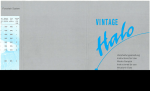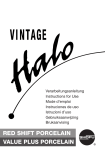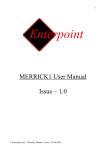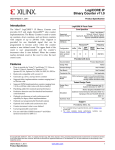Download TE0320 Series User Manual
Transcript
TE0320 Series User Manual Xilinx Spartan-3A DSP Industrial-Grade FPGA Micromodule UM-TE0320 (v2.08) 22 February 2012 Overview The TE0320 is an industrial-grade FPGA micromodule integrating a leading-edge Xilinx Spartan-3A DSP FPGA, a USB 2.0 microcontroller, 32-bit wide 128 MByte DDR RAM, 4 MByte Flash memory for configuration and operation, and powerful switch-mode power supplies for all on-board voltages. A large number of configurable I/Os is provided via robust board-to-board (B2B) connectors. All this on a tiny footprint, smaller than a credit card, at the most competitive price. Hardware and software development environment as well as reference designs are available at: www.trenz-electronic.de. Trenz Electronic GmbH Rapid prototyping Reconfigurable computing System-on-Chip (SoC) development Sample Applications Cryptographic hardware module Digital signal processing Embedded educational platform Embedded industrial OEM platform Embedded system design Emulation platforms FPGA graphics Image processing IP (intellectual property) cores Low-power design Parallel processing Figure 2: TE0320, top view. 1/82 Figure 1: TE0320, bottom view. www.trenz-electronic.de TE0320 Series User Manual UM-TE0320 (v2.08) 22 February 2012 Key Features Industrial-grade Xilinx Spartan-3A DSP FPGA module (1800 k gates or 3400 k gates) USB 2.0 (Hi-Speed USB) interface with a signalling bit rate of up to 480 Mbit/s 32-bit wide 1 Gbit DDR SDRAM FPGA configuration through: B2B connector JTAG port SPI Flash memory Large SPI Flash memory (for configuration and operation) accessible through: B2B connector (SPI direct) FPGA JTAG port (SPI indirect) USB bus (Firmware Upgrade Tool) On-board 100 MHz oscillator for high performance On-board 24 MHz oscillator available to user 3 on-board high-power, high-efficiency, switch-mode DC-DC converters capable of 3 A each Power supply range: 4.0 - 7.0 V Power supply via USB or B2B (carrier board) 4 LEDs, 2 push buttons, 8 DIP switches. Plug-on module with 2 female 1.27 mm pitch header connectors 109 FPGA I/O pins (+ 10 dual-purpose pins) available on B2B connectors Evenly spread supply pins for good signal integrity Assembly options for cost or performance optimization available on request 2/82 www.trenz-electronic.de TE0320 Series User Manual UM-TE0320 (v2.08) 22 February 2012 Table of Contents 1 Block Diagram............................................................................................................................. 5 2 Module options............................................................................................................................ 5 3 Specifications...............................................................................................................................6 4 Board Dimensions....................................................................................................................... 7 5 Power Supply...............................................................................................................................8 5.1 Power Supply Range............................................................................................................8 5.2 Power Supply Sources......................................................................................................... 8 5.3 On-Board Power Rails..........................................................................................................9 5.4 Power Supervision............................................................................................................. 12 5.4.1 Power-on Reset.......................................................................................................... 12 5.4.2 Power Fail................................................................................................................... 13 6 Inputs and Outputs.................................................................................................................... 14 6.1 Board-to-Board Connectors............................................................................................... 14 6.2 USB Interface..................................................................................................................... 16 6.2.1 USB Connector........................................................................................................... 16 6.2.2 USB Pins..................................................................................................................... 17 6.3 JTAG Interface....................................................................................................................18 6.3.1 JTAG connector J2......................................................................................................18 6.3.2 JTAG lines at B2B connector JM4.............................................................................. 20 6.4 I2C bus............................................................................................................................... 20 6.5 SPI bus............................................................................................................................... 21 6.5.1 SPI bus for configuration.............................................................................................22 6.5.2 SPI bus for operation.................................................................................................. 23 6.6 LEDs................................................................................................................................... 23 6.6.1 System LED D1...........................................................................................................23 6.6.2 User LEDs D[5:8]........................................................................................................ 24 6.7 Push-Buttons S[3:4]........................................................................................................... 24 6.8 Switches............................................................................................................................. 25 6.8.1 DIP Slide Switches S1[A:D]........................................................................................ 25 6.8.2 Slide Switch S2........................................................................................................... 26 6.8.3 DIP Slide Switches S5[A:H]........................................................................................ 28 6.9 Voltage Reference VREF0................................................................................................. 29 7 Timing........................................................................................................................................ 30 7.1 Main Clock Oscillator..........................................................................................................30 7.2 24 MHz Clock Oscillator..................................................................................................... 30 7.3 Interface Clock (IFCLK)......................................................................................................30 7.4 Digital Clock Manager (DCM)............................................................................................ 30 7.5 Watchdog............................................................................................................................ 30 8 Memories................................................................................................................................... 33 8.1 DDR SDRAM......................................................................................................................33 8.2 SPI Flash............................................................................................................................ 33 8.3 Serial EEPROM..................................................................................................................33 9 System Requirements............................................................................................................... 34 9.1 Power Supply Requirements..............................................................................................34 9.2 Hardware Design Requirements........................................................................................ 34 9.3 USB Requirements.............................................................................................................34 9.4 JTAG Requirements........................................................................................................... 34 9.4.1 Software Requirements.............................................................................................. 34 9.5 Operating System Support................................................................................................. 35 3/82 www.trenz-electronic.de TE0320 Series User Manual UM-TE0320 (v2.08) 22 February 2012 10 Configuration........................................................................................................................... 36 10.1 Mode Select Pins M[2:0].................................................................................................. 37 10.2 Configuration via USB bus............................................................................................... 38 10.2.1 generic USB device driver installation...................................................................... 39 10.2.2 USB microcontroller large EEPROM programming..................................................41 10.2.3 specific USB device driver installation...................................................................... 44 10.2.4 FWU file generation.................................................................................................. 46 10.2.5 Firmware Upgrade Tool utilization............................................................................ 52 10.3 Configuration Using Indirect SPI Configuration Mode..................................................... 55 11 Recommended Design Tools Settings.....................................................................................56 11.1 DONE LED....................................................................................................................... 56 11.2 Unused IOB Pins.............................................................................................................. 57 11.3 CCLK Frequency.............................................................................................................. 57 12 Reference Design Summaries (ISE 11.5)............................................................................... 58 12.1 Reference Design Summary for Xilinx Spartan-3A DSP 1800........................................ 58 12.2 Reference Design Summary for Xilinx Spartan-3A DSP 3400........................................ 60 13 Verification............................................................................................................................... 62 14 High Resolution Pictures......................................................................................................... 64 14.1 Top View........................................................................................................................... 65 14.2 Bottom View..................................................................................................................... 66 14.3 Angle View........................................................................................................................67 15 Ordering Information................................................................................................................68 15.1 Product Identification System...........................................................................................68 15.2 Assembly Options Overview............................................................................................ 68 15.3 Availability.........................................................................................................................69 16 Product Support.......................................................................................................................70 17 Related Materials and References.......................................................................................... 71 17.1 Data Sheets......................................................................................................................71 17.2 User Guides...................................................................................................................... 71 17.3 Tutorials............................................................................................................................ 71 17.4 Application Notes..............................................................................................................71 18 B2B Connectors Pin Descriptions........................................................................................... 73 18.1 Pin Labelling..................................................................................................................... 73 18.2 Pin Types..........................................................................................................................73 18.3 B2B Connectors Pin-Out.................................................................................................. 75 18.3.1 JM4 Pin-Out.............................................................................................................. 75 18.3.2 JM5 Pin-Out.............................................................................................................. 76 18.4 Signal Integrity Considerations........................................................................................ 77 18.4.1 JM4 Signals Trace Length........................................................................................ 78 18.4.2 JM5 Signals Trace Length........................................................................................ 79 19 Glossary of Abbreviations and Acronyms................................................................................80 20 Legal Notices........................................................................................................................... 81 20.1 Document Warranty..........................................................................................................81 20.2 Limitation of Liability......................................................................................................... 81 20.3 Copyright Notice...............................................................................................................81 20.4 Technology Licenses........................................................................................................ 81 21 Document Change History...................................................................................................... 82 4/82 www.trenz-electronic.de TE0320 Series User Manual 1 Block Diagram UM-TE0320 (v2.08) 22 February 2012 1 Block Diagram Figure 3: TE0320 block diagram 2 Module options FPGA options Module can be ordered with Spartan-3A DSP XC3SD1800A or XC3SD3400A chip. Flash options Module can be ordered with 32, 64 or 128 Mbit SPI Flash chip. Temperature grade options Module can be ordered in commercial or in extended (from -25 C° to +85 C°) temperature grade. 5/82 www.trenz-electronic.de TE0320 Series User Manual 3 Specifications UM-TE0320 (v2.08) 22 February 2012 3 Specifications FPGA: Xilinx Spartan-3A DSP: XC3SD1800A-4FGG676C, XC3SD1800A-4FGG676I or XC3SD3400A-4FGG676C, XC3SD3400A-4FGG676I Cypress EZ-USB FX2LP™ USB microcontroller, high speed USB peripheral controller CY7C68013A-56LTXC (commercial grade) or CY7C68013A-56LTXI (industrial grade) Numonyx M25P321 / M25P64 / M25P128: low voltage, serial Flash memory with 75 MHz SPI bus interface 2 × 16-bit data-bus 512 Mbit DDR SDRAM (connected in parallel as a virtual 1 × 32-bit data-bus DDR SDRAM) Microchip Technology 24LC128I-ST 128 kbit I2C CMOS serial EEPROM 3 × STMicroelectronics ST1S10: 3 A, 900 kHz, monolithic synchronous step-down regulator 3 A for each power rail: 1.2 V, 2.5 V, 3.3 V Texas Instruments TPS3705−33DGN processor supervisory circuits with power-fail and watchdog 100 MHz oscillator (system + user) 24 MHz oscillator (system + user) 2 × CviLux CBC1-80-2-M110-2P 1.27 mm (50 mil = .050") pitch 80-pin double row socket (female) header board-to-board (B2B) connectors with key and pegs 109 FPGA IO Pins routed to the B2B connector 6-pin JTAG header 1 × USB mini-B receptacle (device) 1 × LED (system) 4 × LED (user) 2 × push button (user) 4 × DIP switches (system) 1 × slide switch (system) 8 × DIP switch (user) 1 Default module configuration contain 32 MBit Flash 6/82 www.trenz-electronic.de TE0320 Series User Manual 4 Board Dimensions UM-TE0320 (v2.08) 22 February 2012 4 Board Dimensions TE0320 measures 68.0 × 48.0 mm. Figure 4: dimensional drawing. TE0320 can reach a minimum vertical height of about 6 mm if push buttons and USB receptacle are not assembled. Two mated standard TE0320 connectors have a nominal mated height of 6.0 mm. Processing conditions and solder paste thickness affects such height, resulting in an effective mating heights of 7.0 mm. Therefore the recommended stand-off (distance bolts) height is 7 mm. TE0320 has 4 mounting holes, one in each corner. The module can be fixed by screwing M3 screws (ISO 262) into a carrier board through those mounting holes. TE0320 weighs about 25 g. 7/82 www.trenz-electronic.de TE0320 Series User Manual 5 Power Supply UM-TE0320 (v2.08) 22 February 2012 5 Power Supply 5.1 Power Supply Range The power supply range of TE0320 is 4.0 V to 7.0 V. 5.2 Power Supply Sources TE0320 can be power supplied in two ways: through USB connector J1, through B2B connector JM5 (pins 1 to 4). The power supply source is determined by assembly option. See Figure 5. L2 3.3V USB J1 VCCAUX VUSB R79 U5 VSUP U7 U7 B2B JM5 1 R9 U8 3.3V 2.5V 4 R11 FPGA BANK 0 B2B JM4 R131 R132 2 3 VCCO 30 44 1.2V U9 2.5V Figure 5: Power supply options diagram If resistors R9 and R11 are populated and R12 is not populated, then TE0320 is power supplied through JM5 (B2B connector). Figure 6: assembly combination for power supply through JM5. If resistors R9 and R11 are not populated and R12 is populated, then TE0320 is power supplied through J1 (USB bus). 8/82 www.trenz-electronic.de TE0320 Series User Manual 5 Power Supply UM-TE0320 (v2.08) 22 February 2012 Figure 7: assembly combination for power supply through J1. Any other assembly combination of R9, R11 and R12 is not allowed. 5.3 On-Board Power Rails According to the Xilinx Spartan-3A DSP literature, there are the following power supply pin types: VCCAUX: dedicated auxiliary power supply pins VCCINT: dedicated internal core logic power supply pins VCCO: supplies power to the output buffers within the I/O bank and sets the input threshold voltage for some I/O standards. TE0320 has the following power rails on-board: Vsup It is the main internal power rail irrespective of the external power supply. It is supplied by either Vb2b or Vusb. It manages power distribution, conversion and supervision. It is routed also to connector JM5 as a user power supply output. Vb2b It is the main power rail when the module is supplied from B2B connector JM5. Vusb It is the main power rail when the module is supplied from USB mini-B connector J1. The maximum current than can be provided to J1 is determined by the USB power source. 3.3V It is converted from Vsup by a step-down DC/DC converter and can provide up to 3.0 A to the module and connectors JM4 and JM5. 2.5V It is converted from Vsup by a step-down DC/DC converter and can provide up to 3.0 A to the DDR SDRAM and connectors JM5. 1.2V It is converted from Vsup by a step-down DC/DC converter and can provide up to 3.0 A to the VCCINT power supply pins and connectors JM5. VCCAUX 9/82 www.trenz-electronic.de TE0320 Series User Manual 5 Power Supply UM-TE0320 (v2.08) 22 February 2012 Here there are two assembly options: (a) if inductor L2 is not populated and the low-noise low drop-out regulator U6 is populated, VCCAUX power rail is supplied with its nominal voltage of 2.5 V. This is the recommended option for noise-sensitive circuitry such as clocking and timing infrastructures. Figure 8: assembly option for VCCAUX = 2.5 V (bottom view). (b) if the ferrite bead L2 is populated and U6 is not populated, the 3.3V power rail is simply filtered to generate VCCAUX power rail. This is the recommended option for cost-sensitive applications. In this case (b.1) ensure the noise level on power rail VCCUAX is suitable to your application; (b.2) avoid the connection of noise sources to power rail VCCUAX. Figure 9: assembly option for VCCAUX = 3.3 V (bottom view). Any other assembly combination of L2 and U6 is not allowed. VCCCIO0 VCCCIO0 supplies VCCO to FPGA bank 0. The following assembly options are possible: (a) if both resistors R131 and R132 are not populated, VCCCIO0 power can be supplied through pins 30 and 44 of B2B connector JM4. 10/82 www.trenz-electronic.de TE0320 Series User Manual 5 Power Supply UM-TE0320 (v2.08) 22 February 2012 Figure 10: assembly option for VCCAUX = off (bottom view). Pins 30 and 44 of JM4 are power supply inputs in this case. (b) if resistor R131 is not populated and R132 is populated, VCCCIO0 power rail is set to power rail 2.5V (nominal voltage = 2.5 V). Figure 11: assembly option for VCCAUX = 2.5 V (bottom view). Pins 30 and 44 of JM4 are power supply outputs in this case. (c) if resistor R131 is populated and R132 is not populated, VCCCIO0 power rail is set to power rail 3.3V (nominal voltage = 3.3 V). This is the default. Figure 12: assembly option for VCCCIO0 = 3.3 V (bottom view). Pins 30 and 44 of JM4 are power supply outputs in this case. Assembly option where both R131 and R132 are populated is not allowed. 1.2 V, 2.5 V and 3.3 V voltage rails are provided by corresponding step-down regulator DC/DC converters, each one capable of providing up to 3 A of output current. These three regulators are synchronized to switch with 120° phase lag, to improve EMC, and to reduce input ripple. The synchronization circuit can be omitted in cost sensitive applications (please contact Trenz Electronic). 11/82 www.trenz-electronic.de TE0320 Series User Manual 5 Power Supply UM-TE0320 (v2.08) 22 February 2012 Power supply inputs and outputs are made available at B2B connectors JM4 and JM5 for user applications. Each pin of B2B connectors JM4 and JM5 is capable of a maximum current of 1.0 A. nominal power-rail voltage ( name V) maximum current (A) power source system supply user supply Vb2b 4.0 to 7.0 4.0 (4 pin × 1.0 A/pin) JM5 module - Vusb 5.0 0.5 J1 module - < 0.5 Vusb Vsup 4.0 to 7.0 <4 Vb2b 3 × DC/DC DC/DC sync power-fail JM5 (≤1.0 A) 3.3V 3.3 3.0 Vsup ► DC/DC module JM4 (≤1.0 A) JM5 (≤1.0 A) 2.5V 2.5 3.0 Vsup ► DC/DC DDR SDRAM JM5 (≤1.0 A) 1.2V 1.2 3.0 Vsup ► DC/DC 2.5 0.3 3.3V ► LDO 3.3 < 3.0 3.3V 2.5 < 3.0 2.5V 3.3 < 3.0 3.3V VCCAUX VCCCIO0 2.0 1.10 to 3.60 (2 pin × 1.0 A/pin) JM4 (30 + 44) VCCINT JM5 (≤1.0 A) VCCAUX JM4 (≤1.0 A) JM4 (≤1.0 A) VCCO (bank 0) JM4 (≤1.0 A) JM4 (30 / 44) Table 1: On-board power rails summary. 5.4 Power Supervision 5.4.1 Power-on Reset During power-on, the /RESET line is first asserted. Thereafter, the supply voltage supervisor monitors the power supply rail 3.3V and keeps the /RESET line active (low) as long as the rail remains below the threshold voltage (2.93 V). An internal timer delays the return of the /RESET line to the inactive state (high) to ensure proper system reset. The delay time of 200 ms starts after the rail has risen above the threshold voltage. Figure 13: Power-on reset with fixed delay time of 200 ms. After this delay, the /RESET line is reset high and the FPGA configuration can 12/82 www.trenz-electronic.de TE0320 Series User Manual 5 Power Supply UM-TE0320 (v2.08) 22 February 2012 start. When the rail voltage drops below the threshold voltage, the /RESET line becomes active (low) again. Figure 14: Reset assertion on power drop with fixed delay time of 200 ms. 5.4.2 Power Fail TE0320 integrates a power-fail comparator which can be used for low-battery detection, power-fail warning, or for monitoring Vsup power rail. An additional power-fail circuit can be used, to monitor the input voltage. At 4.4V, a power-fail signal (/PFO) is sent to the FPGA. Should you wish or need another threshold voltage, please contact Trenz Electronic. 13/82 www.trenz-electronic.de TE0320 Series User Manual 6 Inputs and Outputs UM-TE0320 (v2.08) 22 February 2012 6 Inputs and Outputs 6.1 Board-to-Board Connectors The module has two B2B (board-to-board) connectors (JM4 and JM5) with the following features: gender: female overall number of contacts: 160 contacts per connector: 80 rows per connector: 2 pitch: 1.27 mm = 50 mil = .050" Figure 15: Board to board connector assembled on the TE0320. Trenz Electronic recommends to mate the standard B2B connectors with the following ones: ■ 2 x W+P 6110-080-00-10-PPTR 1.27 mm (50 mil = .050") pitch 80-pin double row boxed plug (male) header board-to-board (B2B) connectors. Figure 16: Close-up of the recommended mating B2B connector. This connector couple offers the following two advantages: the module is protected against polarity inversion; the connection presents a mechanical resistance sufficient for most applications. Ordering codes for connectors JM4 / JM5 and their mating connectors are given 14/82 www.trenz-electronic.de TE0320 Series User Manual 6 Inputs and Outputs UM-TE0320 (v2.08) 22 February 2012 in Table 2. gender W+P Trenz Electronic B2B connector JM4 + JM5 female 6060-080-46-00-10-10-PPTR 23758 B2B mating connector male 6110-080-00-10-PPTR 23749 Table 2: Ordering codes of recommended B2B connectors. The mating height of connectors 6060-080-46-00-10-10-PPTR and 6110-08000-10-PPTR is 6mm. Connectors JM4 and JM5 can mate also with any 1.27 mm (50 mil = .050") pitch male header connectors with up to 2 × 40 pins. Figure 17. Figure 17: sample matching header connector. Connectors JM4 and JM5 and are placed on the bottom side of the module as shown in Figure 18. Figure 18: female header connectors JM4 and JM5 (bottom view). 15/82 www.trenz-electronic.de TE0320 Series User Manual 6 Inputs and Outputs UM-TE0320 (v2.08) 22 February 2012 6.2 USB Interface USB communication can be performed in one of the following two ways: through a USB connector through USB lines at one B2B connector. Only one connection type at one time is allowed. 6.2.1 USB Connector TE0320 is provided with a USB mini-B receptacle (device) connector J1 on the top side. Figure 19: USB connector (top view). Figure 20: USB mini-B receptacle (device) connector. 16/82 www.trenz-electronic.de TE0320 Series User Manual 6 Inputs and Outputs UM-TE0320 (v2.08) 22 February 2012 Figure 21 shows a sample USB connection between computer and TE0320 for both configuration and operation. The USB cable provides for Power supply. Configuration by means of the Firmware Upgrade Tool (FUT), recommended for field upgrades. Please use a dedicated JTAG Adapter during development. Data communication channel during operation. Figure 21: sample USB connection (TE0320 side). In order to minimize the stub on USB lines and improve communication quality, the connection to both USB pins of B2B connector JM4 can be interrupted by removing resistors R3 and R4. Figure 22: resistors R3 and R4 removed for lower stub on USB lines. Should you require a module version without connector J1, please contact Trenz Electronic. 6.2.2 USB Pins USB communication can be performed over 2 pins of B2B connector JM4 as 17/82 www.trenz-electronic.de TE0320 Series User Manual 6 Inputs and Outputs UM-TE0320 (v2.08) 22 February 2012 detailed in Table 3. Ensure resistors R3 and R4 are populated to connect USB B2B pins B2B_D_P and B2B_D_P to USB lines D_P and D_P respectively. pin number pin name signal name description 4 B2B_D_P D_P USB data + (D+) 6 B2B_D_N D_N USB data - (D-) Table 3: USB pins at B2B connector JM4. Figure 23: Resistors R3 and R4 required for USB communication over B2B connector JM4. 6.3 JTAG Interface 6.3.1 JTAG connector J2 JTAG signals are available on the gender-inverted standard 6-pin JTAG header connector J2 as shown in Figure 24. VREF GND TCK TDO TDI TMS Figure 24: JTAG connector J2. To connect your computer to JTAG connector J2 you typically need ■ a JTAG cable with standard 6-pin JTAG female header; ■ a 2.54 mm pitch 1 × 6 pin gender changer header. Some examples of JTAG cable set are listed in Table 4. JTAG cable flying leads software gender changer Xilinx Platform Cable USB included Xilinx iMPACT 1 × 6 pin Xilinx iMPACT 1 × 6 pin Digilent XUP USB-JTAG Programming Cable XUP Fly Wire Assembly 18/82 www.trenz-electronic.de TE0320 Series User Manual 6 Inputs and Outputs UM-TE0320 (v2.08) 22 February 2012 Digilent JTAG-USB Full Speed Module not needed Digilent Adept 2.0 1 × 6 pin Table 4: some examples of JTAG cable set. Figure 25 shows a standard 6-pin JTAG female header, in this case flying leads, with a gender changer header. Figure 26 shows how a JTAG cable, in this case a Xilinx Platform Cable USB with flying leads and gender changer, is connected to a TE0320. Figure 25: standard 6-pin JTAG female header with gender changer. Figure 26: sample JTAG cable connection ((TE0320 side). Figure 27 shows a recommended set-up for TE0320 configuration and operation. The USB cable provides for power supply and data communication channel. The JTAG is ideal for quick configuration and effective debugging. Figure 27: recommended TE0320 set-up. 19/82 www.trenz-electronic.de TE0320 Series User Manual 6 Inputs and Outputs UM-TE0320 (v2.08) 22 February 2012 6.3.2 JTAG lines at B2B connector JM4 JTAG signal lines are also available at B2B connector JM4. See Table 40 for additional information on these signals. 6.4 I2C bus TE0320 has a flexible I2C bus on-board as outlined in Figure 28. Figure 28: I2C bus topology. The I2C signals on the TE0320 are listed and described in Table 5. name definition SDA serial data This is a bidirectional pin used to transfer addresses and data into and out of a device. description SCL serial clock This signal is used to synchronize the data transfer to and from a device. Table 5: I2C signals summary. The I2C bus is typically used by the USB microcontroller to write USB firmware to the serial EEPROM. In this case, the I2C port of the FPGA must be set in slave mode (SCL pin as input), the device attached to the I2C port of B2B JM5 connector must be set to slave mode. The USB microcontroller can operate just in I2C master mode (default operation). If the user wants to set another device attached to the I2C bus as master device, the USB microcontroller shall three-state (Z = high impedance) its SCL and SDA pins. If the FPGA is set to I2C master mode, it can write to or read from serial EEPROM (always slave mode) and B2B connector JM5 (attached device set to slave mode). If the device attached to the I2C port of B2B JM5 connector is set to master mode, it can write to or read from serial EEPROM (always slave mode) and FPGA I2C port (set to slave mode). Possible I2C operation modes are summarized in Table 6. 20/82 www.trenz-electronic.de TE0320 Series User Manual 6 Inputs and Outputs UM-TE0320 (v2.08) 22 February 2012 FPGA B2B JM5 serial EEPROM (SDA = I/O) core EZ-USB FX2LP default master slave SCL = I slave slave custom inactive SCL = SDA = Z master SCL = O slave slave custom inactive SCL = SDA = Z slave SCL = I master slave Table 6: I2C bus modes summary. TE0320 reference design includes an HDL core managing the fast mode (400 kHz) I2C communication between the Xilinx MicroBlaze embedded softprocessor and the EZ-USB FX2LP USB microcontroller. I2C pins on B2B connector JM5 cannot be used as GPIOs (general purpose I/Os), as these bus signals are pulled up to 3.3V. 6.5 SPI bus TE0320 has a flexible SPI bus on-board as outlined in Figure 29. Figure 29: SPI bus topology. SPI signals on the TE0320 are listed and described in Table 7. 21/82 www.trenz-electronic.de TE0320 Series User Manual 6 Inputs and Outputs UM-TE0320 (v2.08) 22 February 2012 name definition description SPI_Q serial data output This output signal is used to transfer data serially out of the device. Data is shifted out on the falling edge of SPI_/C. SPI_D SPI_/C This input signal is used to transfer data serially into the device. It receives serial data input instructions, addresses, and the data to be programmed. Values are latched on the rising edge of SPI_/C serial clock This input signal provides the timing of the serial interface. Instructions, addresses, or data present at SPI_D are latched on the rising edge of SPI_/C. Data on SPI_Q changes after the falling edge of SPI_/C. When this input signal is high, the device is disabled and SPI_Q is at high impedance (Z). SPI_/S chip select When this input signal is low, the device is enabled. After power-up, a falling edge on SPI_/S is required prior to the start of any instruction to the Flash memory. Table 7: SPI signals summary. SPI signal pin-out of the TE0320 is summarized in Table 8. name FPGA ball JM5 pin SPI_Q AF24 18 SPI_D AB15 12 SPI_/C AE24 22 SPI_/S AA7 20 Table 8: SPI pin-out summary. SPI pins on B2B connector JM5 cannot be used as GPIOs (general purpose I/Os). The SPI bus can be used during configuration and operation in a plurality of ways as summarized respectively in Table 9 and Table 10. Any other usage of the SPI bus is neither supported nor recommended. 6.5.1 SPI bus for configuration The SPI bus is used for configuration in two ways by default: (d) EZ-USB ► Flash the USB microcontroller (master) writes the PROM file (containing the FPGA configuration bitstream) to the SPI serial Flash memory (slave) (e) FPGA ◄ Flash the FPGA (master) configures itself in Master SPI mode from the SPI serial Flash memory (slave). In case (a), the FPGA shall be turned off to release its shared SPI pins. In case (b), the USB microcontroller shall three-state (Z = high impedance) its shared SPI pins. 22/82 www.trenz-electronic.de TE0320 Series User Manual 6 Inputs and Outputs UM-TE0320 (v2.08) 22 February 2012 description usage EZ-USB FX2LP FPGA B2B JM5 serial Flash deselected slave deselected slave EZ-USB ► Flash FUT API master off (S2 = FX2PON, FX2_PS_EN = 0) FPGA ◄ Flash FUT API inactive SPI_* = Z master (SPI_/S = 1) inactive SPI_* = Z B2B JM5 ► Flash custom off master (S2 = FX2PON, (SPI_/S = 0) FX2_PS_EN = 0) slave Table 9: SPI bus modes for configuration. The PROM file (containing the FPGA configuration bitstream) can be written to the SPI serial Flash memory (slave) also through the SPI pins of B2B connector JM5 (attached device set to master mode). In this case, the FPGA shall be turned off or three-stated to release its shared SPI pins and the USB microcontroller shall three-state (Z = high impedance) its shared SPI pins. 6.5.2 SPI bus for operation A plurality of usage combinations of the SPI bus during operation is made available to the user as suggested in Table 10. description usage EZ-USB FX2LP FPGA B2B JM5 serial Flash EZ-USB ◄► Flash custom master off (S2 = FX2PON, FX2_PS_EN = 0) deselected slave FPGA ◄► Flash custom inactive SPI_* = Z master (SPI_/S = 1) deselected slave B2B JM5 ◄► Flash custom inactive SPI_* = Z off master (S2 = FX2PON, (SPI_/S = 0) FX2_PS_EN = 0) EZ-USB ◄► B2B JM5 custom master SPI_/S = 1 off (S2 = FX2PON, FX2_PS_EN = 0) EZ-USB ◄► B2B JM5 custom slave SPI_/C = Z off master (S2 = FX2PON, (SPI_/S = 1) FX2_PS_EN = 0) slave slave deselected deselected Table 10: SPI bus modes for operation. Other combinations of master and slave units are neither supported nor recommended. 6.6 LEDs 6.6.1 System LED D1 LED D1 is connected to the DONE pin. The DONE pin is powered by the VCCAUX supply. The FPGA actively drives the DONE pin Low during configuration. Thus, LED D1 is unconditionally turned off during configuration. To have LED D1 turned on or off after successful configuration, please see paragraph 11 Recommended Design Tools Settings. 23/82 www.trenz-electronic.de TE0320 Series User Manual 6 Inputs and Outputs UM-TE0320 (v2.08) 22 February 2012 Figure 30: DONE LED D1 (bottom side). 6.6.2 User LEDs D[5:8] TE0320 is provided with 4 user LEDs. A LED is lit when the corresponding signal listed in Table 11 is set high (logical 1). LED signal FPGA ball FPGA pin bank D5 UL1 R20 IO_L22N_1 1 D6 UL2 V23 IO_L21P_1 1 D7 UL3 R19 IO_L22P_1 1 D8 UL4 U24 IO_L23N_1 VREF_1 1 Table 11: user LEDs signal details.. 6.7 Push-Buttons S[3:4] TE0320 is provided with 2 user buttons. A signal listed in Table 12 is set low (logical 0) when a push button is pressed, and vice-versa. switch signal FPGA ball FPGA pin bank default input input when pressed S3 PB1 U23 IO_L23P_1 1 logical 1 logical 0 S4 PB2 R22 IO_L25N_1 1 logical 1 logical 0 Table 12: user push-buttons signal details. Figure 31: push buttons PB1 and PB2. 24/82 www.trenz-electronic.de TE0320 Series User Manual 6 Inputs and Outputs UM-TE0320 (v2.08) 22 February 2012 Warning! on some boards, PB1 and PB2 labels might be exchanged. Please take Figure 31 as reference. 6.8 Switches TE0320 is provided with the following slide switches: S1: 4 x DIP slide switches (system) S2: 1 x slide switch (system) S5: 8 × DIP slide switches (user) 6.8.1 DIP Slide Switches S1[A:D] TE0320 is provided with 4 system DIP slide switches as shown in Figure 32: S1A, S1B, S1C, S1D. Figure 32: DIP slide switches S1[A:D]. Please note the 4 switch labels are on one side and the <ON> label is on the opposite side. DIP slide switches S1[A:D] condition the value of some system signals as described in Table 13. switch S1 label signal name <OFF> <ON> S1A 1 EEPROM serial data the USB microcontroller CANNOT read / write the serial EEPROM the USB microcontroller can read / write the serial EEPROM S1B 2 M2 mode pin M2 = 1 M2 = 0 S1C 3 M1 mode pin M1 = 1 M1 = 0 S1D 4 /MR (master reset) module reset module running Table 13: S1X settings description. DIP slide switches S1A is ON by default, to allow the USB microcontroller to read the serial EEPROM and enumerate as a custom/specific USB device. When DIP slide switches S1A is ON, the USB microcontroller can (re)write the serial EEPROM to, for example, store a (new) custom/specific firmware. When DIP slide switch is OFF, the USB microcontroller cannot read the serial EEPROM and enumerates as a generic USB device. 25/82 www.trenz-electronic.de TE0320 Series User Manual 6 Inputs and Outputs UM-TE0320 (v2.08) 22 February 2012 6.8.2 Slide Switch S2 TE0320 is provided with a slide switch S2. Figure 33: Slide switch S2 (angle view). Slide switch S2 conditions the value of signal PS_EN. Signal PS_EN enables (high) or disables (low) power rails 2.5V and 1.2V. According to the corresponding assembly option, power rail VCCCIO0 can depend or not on the 2.5V power rail. Power-rail 3.3V is not controlled by signal PS_EN and is unconditionally enabled. Table 14 summarizes all switching options implied by slide switch S2 under the standard assembly option. power rail S2= PON S2 = FX2 PON FX2_PS_EN = 1 S2 = FX2 PON FX2_PS_EN = 0 2.5V on on off 1.2V on on off VCCCIO0 (= 2.5V) on on off VCCCIO0 (= 3.3V) on on on Table 14: Slide switch S2 settings overview. 6.8.2.1 Slide Switch S2 = PON When slide switch S2 is in the right position (PON = power rails unconditionally on), signal PS_EN is set to power rail 3.3V. Thus power rails 2.5V and 1.2V are unconditionally enabled. Figure 34: S2 on position PON. 6.8.2.2 Slide Switch S2 = FX2 PON When slide switch S2 is in the left position (FX2 PON = power rails conditionally on depending on signal FX2_PS_EN), signal PS_EN is set to signal FX2_PS_EN driven by the EZ-USB FX2LP USB microcontroller under user control. When the EZ-USB FX2LP USB microcontroller sets signal FX2_PS_EN (high), power rails 2.5V and 1.2V are enabled. This setting can be useful for dynamic 26/82 www.trenz-electronic.de TE0320 Series User Manual 6 Inputs and Outputs UM-TE0320 (v2.08) 22 February 2012 full power operation. Figure 35: S2 on position FX2 PON (FX2_PS_EN = high). When the EZ-USB FX2LP USB microcontroller resets signal FX2_PS_EN (low), the following components are switched off: FPGA core logic (1.2V) DDR SDRAM (2.5V) FPGA bank 3 (2.5V) VREF (2.5V) VCCCIO0 (2.5V) FPGA bank 0 This setting can be useful for dynamic low power operation. Figure 36: S2 on position FX2 PON (FX2_PS_EN = low). 6.8.2.3 Alternate Assembly Options for Slide Switch S2 Slide switch S2 can be replaced by one resistors in the following cases: cost sensitive applications applications where just one position of S2 is required application where switching of S2 is not allowed. Assembly option when resistor R17 not populated and R19 populated is equivalent to slide switch S2 permanently set to PON. Figure 37: assembly option: S2 = PON. 27/82 www.trenz-electronic.de TE0320 Series User Manual 6 Inputs and Outputs UM-TE0320 (v2.08) 22 February 2012 Assembly option when resistor R17 populated and R19 not populated is equivalent to slide switch S2 permanently set to FX2 PON. Figure 38: Assembly option: S2 = FX2 PON. Any other assembly options of R17 and R19 are not allowed. 6.8.3 DIP Slide Switches S5[A:H] TE0320 is provided with 8 user DIP slide switches as shown in Figure 39: S5A to S5H. Figure 39: DIP slide switches S5[A:H]. Please note the 8 switch labels are on one side and the <ON> label is on the opposite side. DIP slide switches S5[A:H] condition the value of some user signals as described in Table 15. switch S5 signal FPGA label name ball FPGA pin FPGA bank S5A 1 US1 F24 IO_L54N_1 1 S5B 2 US2 E24 IO_L56P_1 1 S5C 3 US3 E26 IO_L60P_1 1 S5D 4 US4 D24 IO_L61N_1 1 S5E 5 US5 D26 IO_L60N_1 1 S5F 6 US6 D25 IO_L61P_1 1 S5G 7 US7 C26 IO_L63P_1 A22 1 S5H 8 US8 C25 IO_L63N_1 A23 1 Table 15: S1X settings description. 28/82 www.trenz-electronic.de TE0320 Series User Manual 6 Inputs and Outputs UM-TE0320 (v2.08) 22 February 2012 A signal listed in Table 15 is set low (logical 0) when a slide switch is set to <ON>, and vice-versa. 6.9 Voltage Reference VREF0 The user can freely set voltage VREF0 through pin 37 of B2B connector JM4. VREF0 is the reference voltage for setting the input switching threshold for certain I/O standards of FPGA bank 0. For more information on reference voltages, please consult Xilinx DS610: Spartan-3A DSP FPGA Family: Complete Data Sheet. Recommended operating voltage for VREF0 is 0.75 to 1.5 V Absolute maximum voltage range for VREF0 is -0.5 to VCCCIO+0.5 V. 29/82 www.trenz-electronic.de TE0320 Series User Manual 7 Timing UM-TE0320 (v2.08) 22 February 2012 7 Timing 7.1 Main Clock Oscillator The module has a main SMD clock oscillator providing a clock source for the FPGA as detailed in Table 3. signal FPGA pin MAINCLK IO_L27N_2 GCLK1 FPGA ball FPGA bank AA14 2 Table 16: Main clock signal details. Standard frequency is 100 MHz. Should you wish or need another main clock oscillator frequency, please contact Trenz Electronic. The lower the main clock frequency, the lower the module power consumption. Moreover, as the main clock is preferably used as DDR SDRAM clock, a lower clock frequency makes easier for the development tools to meet the timing requirements (particularly for DDR SDRAM). 7.2 24 MHz Clock Oscillator The module has a 24 MHz SMD clock oscillator providing a clock source for both the EZ-USB FX2LP USB microcontroller (XTALIN) and the FPGA as detailed in Table 17. signal FPGA pin FPGA ball FPGA bank 24MHZ1 IO_L28N_2 GCLK3 AE14 2 Table 17: 24 MHz clock signal details. 7.3 Interface Clock (IFCLK) The IFCLK line synchronizes the communication between the EZ-USB FX2LP USB microcontroller and the FPGA as detailed in Table 18. signal FPGA pin IFCLK IO_L31N_1 TRDY1 RHCLK3 FPGA ball FPGA bank P25 1 Table 18: Interface clock signal details. 7.4 Digital Clock Manager (DCM) The DCMs of the FPGA can be used to synthesize arbitrary clock frequencies from any on-board clock network, differential clock input pair or single-ended clock input. For further reference, please read Xilinx DS485:Digital Clock Manager (DCM) Module and the DCM chapter in Xilinx UG331: Spartan-3 Generation FPGA User Guide. 7.5 Watchdog TE0320 has a watchdog timer that is periodically triggered by a positive or negative transition of the watchdog input (WDI) signal. When the supervising system fails to retrigger the watchdog circuit within the time-out interval (min 1.1 30/82 www.trenz-electronic.de TE0320 Series User Manual 7 Timing UM-TE0320 (v2.08) 22 February 2012 s, typ 1.6 s, max 2.3 s), the watchdog output becomes active and asserts the master reset (/MR) signal. This event also reinitializes the watchdog timer. If resistors R135 and R165 are not populated, the watchdog is disabled. If resistors R135 and R165 are populated, the watchdog can be enabled. In this case there are still two options. To enable the watchdog after module power-up, drive the WDI signal to generate a transition (no matter if positive or negative). To keep the watchdog disabled, set the WDI FPGA signal output to highimpedance. One way to reach this goal is to leave FPGA pin V24 (FPGA signal IO_L19P_1) undeclared in the user constraints file (UCF) and set the Xilinx Project Navigator options as follows: project properties > configuration options > unused IOB pins > float. Figure 40: configuration option in Xilinx ISE Project Navigator. 31/82 www.trenz-electronic.de TE0320 Series User Manual 7 Timing UM-TE0320 (v2.08) 22 February 2012 Figure 41: R135 (bottom side). Figure 42: R136 (top side). Any other combination of resistors R135 and R136 is not supported. 32/82 www.trenz-electronic.de TE0320 Series User Manual 8 Memories UM-TE0320 (v2.08) 22 February 2012 8 Memories The TE0300 has three on-board memories: DDR SDRAM SPI Flash serial EEPROM 8.1 DDR SDRAM TE0320 modules have two 512Mb DDR SDRAM components each with a 16-bit data-bus connected in parallel to FPGA bank 3 as a virtual 512Mb DDR SDRAM component with a 32-bit data-bus. Memory available in industrial and commercial temperature grade. 8.2 SPI Flash TE0320 has an STMicroelectronics M25P32/64/128 (32/64/128-Mbit), low voltage, serial Flash memory with 75 MHz SPI bus interface for configuration and operating storage accessible through USB or SPI. Default module configuration contain 32 Mbit Flash chip M25P32, others available by request. 8.3 Serial EEPROM TE0300 modules have a Micron Technology 24LC128 128 kbit I2C CMOS Serial EEPROM for EZ-USB FX2 firmware, vendor ID and device ID storage accessible through the EZ-USB FX2 microcontroller. 33/82 www.trenz-electronic.de TE0320 Series User Manual 9 System Requirements UM-TE0320 (v2.08) 22 February 2012 9 System Requirements 9.1 Power Supply Requirements TE0320 can be power supplied by one of the following power sources: USB bus, 5 V; JM5[1:4], 4 V to 7 V power supply (5 V recommended). System current consumption is design dependent. USB buses able to supply only 100 mA are not supported. See paragraph 5.2 Power Supply Sources for additional information on this topic. 9.2 Hardware Design Requirements PUDC_B (pull-up during configuration, active Low) pin in TE0320 modules is hard-wired high, determining user-I/O pins to float before and during configuration. Turning off pull-up resistors in hot-swap or hot-insertion applications, disables potential current paths to the I/O power rail. However, external pull-up or pull-down resistors may be required on each individual I/O pin depending on the specific application. 9.3 USB Requirements Recommended USB bus classes are 1.1 and 2.0. TE0320 can be connected to a USB bus through connector either J1 or JM4[4, 6]. SPI serial Flash memory can be written through the Firmware Upgrade Tool and the API. Data communication over USB can be implemented through the API. 9.4 JTAG Requirements TE0320 can be configured and debugged over JTAG through connector either J2 or JM4[74, 76, 78, 80]. See paragraph 6.3 JTAG Interface for additional information on this topic. 9.4.1 Software Requirements Software requirements depend on the intended design goal. 34/82 design goal ISE WebPACK HDL design ● EDK MicroBlaze design ● ● reference design ● ● www.trenz-electronic.de TE0320 Series User Manual 9 System Requirements UM-TE0320 (v2.08) 22 February 2012 Table 19: software requirements chart. EDK: Xilinx Embedded Development Kit = XPS + SDK; XPS = Xilinx Platform Studio (for hardware engineers); SDK: Xilinx Software Development Kit (for software engineers). Xilinx ISE WebPACK is a free development environment featuring Xilinx ISE Foundation (device limited) Xilinx ISE Simulator (ISim) Xilinx PlanAhead TE0320 reference design requires Xilinx EDK. Please visit the official Xilinx ISE Design Suite page for latest information about Xilinx design tools. 9.5 Operating System Support Xilinx ISE Design Suite is supported on both 32-bit and 64 bit versions of both Microsoft Windows and GNU/Linux operating systems. Please consult the Xilinx ISE Design Suite Product Table and Xilinx ISE Design Suite Software Matrix on the official Xilinx ISE Design Suite page for latest information about Xilinx ISE Design Suite operating system support. TE0320 software package includes EZ-USB FX2LP USB microcontroller device drivers for the 32 bit version of Microsoft Windows operating system. TE0320 software package includes the Firmware Upgrade Tool for the 32 bit version of Microsoft Windows operating system. 35/82 www.trenz-electronic.de TE0320 Series User Manual 10 Configuration UM-TE0320 (v2.08) 22 February 2012 10 Configuration The Xilinx Spartan-3A DSP FPGA on the TE0320 can be configured in the following ways: B2B connector JTAG Slave Parallel (SelectMAP) Slave Parallel JTAG port SPI Flash memory For further information on Xilinx Spartan-3A DSP configuration modes, please consult the documentation listed in chapter 17 Related Materials and References. The SPI Flash memory can be programmed in the following ways: B2B connector (SPI direct) FPGA JTAG (SPI indirect) USB bus (Firmware Upgrade Tool) Figure 43: configuration modes overview. 36/82 www.trenz-electronic.de TE0320 Series User Manual 10 Configuration UM-TE0320 (v2.08) 22 February 2012 10.1 Mode Select Pins M[2:0] The mode select pins M[2:0] define the configuration mode that the FPGA uses to load its bitstream. Table 20 shows the configuration modes supported by TE0320. The logic level applied to the mode pins is sampled on the rising edge of INIT_B, immediately after the FPGA completes initializing its internal configuration memory. See Xilinx UG332: Spartan-3 Generation Configuration User Guide for additional information on these signals. configuration mode M2 M1 M0 master SPI 0 0 1 JTAG 1 0 1 slave parallel (SelectMAP) 1 1 0 slave serial 1 1 1 Table 20: mode pin settings supported by TE0320. Xilinx Spartan-3 generation FPGAs have a dedicated four-wire IEEE 1149.1/1532 JTAG port that is always available any time the FPGA is powered and regardless of the mode pin settings. However, when the FPGA mode pins are set for JTAG mode (M[2:0] = <1:0:1>), the FPGA waits to be configured via the JTAG port after a power-on event or after PROG_B is pulsed Low. Selecting the JTAG mode simply disables the other configuration modes. No other pins are required as part of the configuration interface. M0-M2 have Pull ups in FPGA. If S1B S1C is off, then signals from B2B should be left float. If S1B C1C is on, then mode can be set from B2B. Stop condition: Never set Mx from B2B directly to one, Table 21 shows some options about setting mode pin M2 high or low. M2 value M2 @ S1B M2 @ JM5 0 0N any 0 any 0 1 OFF floating 1 OFF 1 Table 21: mode pin M2 settings. Table 22 shows some options about setting mode pin M1 high or low. M1 value M1 @ S1C M1 @ JM5 0 0N any 0 any 0 1 OFF floating 1 OFF 1 Table 22: mode pin M1 settings. Table 23 shows some options about setting mode pin M0 high or low. 37/82 www.trenz-electronic.de TE0320 Series User Manual 10 Configuration UM-TE0320 (v2.08) 22 February 2012 M0 value M0 @ JM5 0 0 1 floating 1 1 Table 23: mode pin M0 settings. S1B 2 M2 @ FPGA 7 GND M2 @ JM5 3 M1 @ FPGA S1C 6 GND M1 @ JM5 M0 @ FPGA M0 @ JM5 Figure 44: configuration modes schematic 10.2 Configuration via USB bus To configure a TE0320 module via USB bus, there are different procedures to follow according to module status and purpose of use. For instance, a full quality control test already performed at Trenz Electronic laboratory premises requires all the following steps to be performed: (a) generic USB device driver installation (b) USB microcontroller large EEPROM programming (c) specific USB device driver installation (d) FWU file generation (e) Firmware Upgrade Tool utilization. step first development cycle following development cycles (a) (b) EEPROM recovery quality control (lab test) ● ● ● ● (c) ● ● (d) ● ● ● (e) ● ● ● Table 24: configuration steps via USB bus according to module status and purpose of use. 38/82 www.trenz-electronic.de TE0320 Series User Manual 10 Configuration UM-TE0320 (v2.08) 22 February 2012 10.2.1 generic USB device driver installation TE0320 users are normally not required to perform this step. This step has to be performed when a Trenz Electronic module with EZ-USB technology is connected to a computer on which the Cypress generic USB device driver is not yet installed. Disconnect the TE0320 from the USB bus or leave it unconnected if it already is. Ensure that DIP switch S1 is set as follows: S1A = OFF this disconnect the serial data line between the USB microcontroller and the large EEPROM; in so doing, the USB microcontroller enumerates as a Cypress generic USB device S1B and S1C = do not care configuration mode is irrelevant for this step S1D = OFF master reset disabled switch S1 label signal name status S1A 1 EEPROM serial data OFF S1B 2 M2 X S1C 3 M1 X S1D 4 /MR (master reset) OFF Table 25: S1 Settings for installing generic USB device driver. Figure 45: S1 Settings for installing generic USB device driver. Connect the TE0320 to a USB port on your computer using a USB cable. Follow the “Found New Hardware” wizard to install the driver, if necessary, as shown in the following example. You need to look for the step1_factory/CyUSB.inf device driver information file in the TE0320 software package. 39/82 www.trenz-electronic.de TE0320 Series User Manual 10 Configuration 40/82 UM-TE0320 (v2.08) 22 February 2012 www.trenz-electronic.de TE0320 Series User Manual 10 Configuration UM-TE0320 (v2.08) 22 February 2012 After successful installation of the generic device driver, TE0320 should be identified as “Cypress Generic USB Device” and the Device Manager panel should look like Figure 46. Figure 46: Device manager after successful installation of the generic device driver. Now the EZ-USB microcontroller can be controlled from a computer by the Cypress USB Console. 10.2.2 USB microcontroller large EEPROM programming TE0320 users are not normally required to perform this step. Disconnect the TE0320 from the USB bus or leave it unconnected if it already is. Ensure that DIP switch S1 is set as follows: S1A = OFF this disconnect the serial data line between the USB microcontroller and the large EEPROM; in so doing, the USB microcontroller enumerates as a 41/82 www.trenz-electronic.de TE0320 Series User Manual 10 Configuration UM-TE0320 (v2.08) 22 February 2012 Cypress generic USB device S1B and S1C = do not care configuration mode is irrelevant for this step S1D = OFF master reset disabled switch S1 label signal name status S1A 1 EEPROM serial data OFF S1B 2 M2 X S1C 3 M1 X S1D 4 /MR (master reset) OFF Table 26: S1 settings for forcing the EZ-USB FX2LP USB microcontroller to enumerate as a generic USB device driver. Figure 47: S1 settings for forcing the EZ-USB FX2LP USB microcontroller to enumerate as a generic USB device driver. Connect the TE0320 to a USB port on your computer using a USB cable. The USB microcontroller should now enumerate as a Cypress generic USB device. Toggle S1A to ON; this will Connect the serial data line between the USB microcontroller and the large EEPROM; Allow the EZ-USB FX2LP USB microcontroller to program the large EEPROM; Prevent the EZ-USB FX2LP USB microcontroller to enumerate again for any content of the large EEPROM. switch S1 label signal name status S1A 1 EEPROM serial data ON S1B 2 M2 X S1C 3 M1 X S1D 4 /MR (master reset) OFF Table 27: S1 settings for programming EZ-USB FX2LP USB microcontroller large EEPROM. Figure 48: S1 settings for programming EZ-USB FX2LP USB microcontroller large EEPROM. 42/82 www.trenz-electronic.de TE0320 Series User Manual 10 Configuration UM-TE0320 (v2.08) 22 February 2012 Run Cypress USB Console application from the TE0320 software package: 1st_program\CyConsole\CyConsole.exe. The device must have the status “Cypress Generic USB Device” in the select device display. This indicates that the Cypress USB Console recognizes the EZ-USB microcontroller. Click Options from the top menu of the CyConsole window and then choose the EZ-USB Interface. A new application window opens: EZ-USB Interface. “S EEPROM” button refers to the small EEPROM (256 bytes) whereas the “Lg EEPROM” one refers to the large EEPROM (64 kbit). Press the “Lg_EEPROM” button. 43/82 www.trenz-electronic.de TE0320 Series User Manual 10 Configuration UM-TE0320 (v2.08) 22 February 2012 Select the step2_factory/USB.iic file in the TE0320 software package and press the “Open” button to start writing to EEPROM. The display window shows the process of IIC file being programmed into the EEPROM and displays “Downloaded Successful” when completed. 10.2.3 specific USB device driver installation TE0320 users are normally required to perform this step when a Trenz Electronic module with DEWESoft technology is connected to a computer on which the DEWESoft specific USB device driver is not yet installed. Disconnect the TE0320 from the USB bus or leave it unconnected if it already is. Ensure that DIP switch S1 is set as follows: S1A = ON this connect the serial data line between the USB microcontroller and the large EEPROM; in so doing, the USB microcontroller is able to read the large EEPROM and enumerate as a DEWESoft specific USB device S1B and S1C = do not care configuration mode is irrelevant for this step S1D = OFF master reset disabled 44/82 www.trenz-electronic.de TE0320 Series User Manual 10 Configuration UM-TE0320 (v2.08) 22 February 2012 switch S1 label signal name status S1A 1 EEPROM serial data ON S1B 2 M2 X S1C 3 M1 X S1D 4 /MR (master reset) OFF Table 28: S1 settings for installing specific USB device driver. Figure 49: S1 settings for installing pecific USB device driver. Connect the TE0320 to a USB port on your computer using a USB cable. Follow the “Found New Hardware” wizard to install the driver, if necessary, as shown in the following example. You need to look for the step3_user/DEWESOFT.inf device driver information file in the TE0320 software package. 45/82 www.trenz-electronic.de TE0320 Series User Manual 10 Configuration UM-TE0320 (v2.08) 22 February 2012 After successful installation of the specific device driver, TE0320 should be identified as “DEWESoft USB Device” and the Device Manager panel should look like Figure 50. Figure 50: device manager after successful installation of the specific device driver. Now the EZ-USB FX2LP USB microcontroller can be controlled from a computer by the DEWESoft API. 10.2.4 FWU file generation In order to generate the FWU file you shall (a) generate a bit-stream file from your Xilinx EDK design; (b) generate a PROM file from the bit-stream file; (c) generate a FWU file from the PROM file. 10.2.4.1 bit-stream file from your Xilinx EDK design In order to generate a .bit bit-stream file from your Xilinx EDK design, you shall 46/82 www.trenz-electronic.de TE0320 Series User Manual 10 Configuration UM-TE0320 (v2.08) 22 February 2012 open your ./system.xmp project file with Xilinx EDK; select project / clean all generated files (optional); select hardware / generate bitstream . This will generate the bit-stream file download.bit in the ./implementation/ folder of your "." project folder. 10.2.4.2 PROM file from the bit-stream file In order to generate a .bin PROM file from the bit-stream file download.bit, start Xilinx iMPACT. The following example shows the case of Xilinx iMPACT 11.3. Select file / new project. Choose create a new project. Press OK. Select prepare a PROM file. Press OK. Select step 1. storage target / Xilinx Flash/PROM of the left panel and press the left green arrow. 47/82 www.trenz-electronic.de TE0320 Series User Manual 10 Configuration UM-TE0320 (v2.08) 22 February 2012 Select step 2. add storage device(s) / auto select PROM of the middle panel and press the right green arrow. In step 3. enter data of the right panel type fpga in the output file name input field; choose a suitable path for the output file location input field; select BIN (swap bits ON) from the drop-down menu file format in the flash/PROM file property sub-panel; press the OK button in the bottom left corner of the current window. 48/82 www.trenz-electronic.de TE0320 Series User Manual 10 Configuration UM-TE0320 (v2.08) 22 February 2012 Any other name than fpga for the output file name input field is not allowed. Just acknowledge the pup-up message. Browse to the ./implementation/ folder of your "." project folder and select the bit-stream file download.bit. Press the open button in the bottom left corner of the current window. Your design likely consist of just one device file. So deny the request by pressing the NO button. 49/82 www.trenz-electronic.de TE0320 Series User Manual 10 Configuration UM-TE0320 (v2.08) 22 February 2012 Just acknowledge the pup-up message. Select operations / generate file... or double click generate file... from the iMPACT processes panel. 50/82 www.trenz-electronic.de TE0320 Series User Manual 10 Configuration UM-TE0320 (v2.08) 22 February 2012 You should see the following message in the main panel: generate succeeded. You might now want to save your Xilinx iMPACT project settings for future use. In the folder corresponding to the path you chose as the output file location, you should find the fpga.bin PROM file. 10.2.4.3 FWU file from the PROM file Once you have got your fpga.bin PROM file, you can proceed and generate your FWU (= FirmWare Upgrade) file. The FWU file is a ZIP archive containing 3 files: Bootload.ini – TE0320 booting settings (see paragraph 10.2.4.3.1 Bootload.ini file) fpga.bin – FPGA configuration PROM file 51/82 www.trenz-electronic.de TE0320 Series User Manual 10 Configuration UM-TE0320 (v2.08) 22 February 2012 usb.bin – EZ-USB FX2LP USB microcontroller firmware To create your FWU file, you shall replace the existing step4_user\fpga.bin with the latest fpga.bin (once per design) zip the 3 files rename the zip file extension to fwu upload the file as explained in paragraph 10.2.5 Firmware Upgrade Tool utilization. Warning! file and path names are given and must not be changed! 10.2.4.3.1 Bootload.ini file The step4_user\Bootload.ini file defines some module start-up options. Version 1.0 of Bootload.ini has the following structure: [Info] – information section (do not edit this section) Version – Bootload.ini file format version DeviceType – 3 stands for current device type [Settings]: settings section FPGABitSwap – see Xilinx UG332: Spartan-3 Generation Configuration User Guide, chapter SelectMAP Data Ordering (default = 1 = do bit swapping) FPGAPowerON – value of FX2_PS_EN after SPI Flash memory programming (see paragraph 6.8.2 Slide Switch S2) (default = 1 = power on after upgrade) 10.2.4.3.2 usb.bin file The step4_user\usb.bin file contains the firmware to be written in the large EEPROM of the EZ-USB FX2LP USB microcontroller and loaded at module start-up to implement the DEWESoft instruction set. 10.2.5 Firmware Upgrade Tool utilization 10.2.5.1 Switch Settings For the Firmware Upgrade Tool to operate correctly, switch S1 and S2 shall be set properly. 10.2.5.2 DIP Switch S1 Ensure that DIP switch S1 is set to USB microcontroller large EEPROM enabled (S1A set to ON) configuration mode set to Master SPI (S1B and S1C set to ON) 52/82 www.trenz-electronic.de TE0320 Series User Manual 10 Configuration UM-TE0320 (v2.08) 22 February 2012 master reset disabled (S1D set to OFF) S1 S1 label signal status S1A 1 EEPROM serial data ON S1B 2 M2 ON S1C 3 M1 ON S1D 4 /MR (master reset) OFF Table 29: S1 settings for configuration via USB bus. Figure 51: S1 settings for configuration via USB bus. 10.2.5.3 Slide Switch S2 Ensure that slide switch S2 is set to FX2 PON. switch signal status S2 PON / FX2 PON FX2PON Table 30: S2 settings for SPI Flash programming via USB bus. Figure 22: S2 settings for SPI Flash programming via USB bus (FX2 PON). This will allow the EZ-USB FX2LP USB microcontroller to power off the FPGA, release the SPI lines driven by the FPGA and made them available to the EZUSB FX2LP USB microcontroller allow the EZ-USB FX2LP USB microcontroller to program the SPI Flash memory. 10.2.5.4 FUT upgrade procedure Open USB Firmware Upgrade Tool (double click step5_user\USBFirmwareUpgradeTool.exe). Press the “...” button corresponding to the File name: 53/82 www.trenz-electronic.de TE0320 Series User Manual 10 Configuration UM-TE0320 (v2.08) 22 February 2012 Select a suitable .fwu firmware upload file. Press the open button. Check the USB EEPROM box if you want the usb.bin file compressed into the .fwu file to be written into the large EEPROM of the EZUSB FX2LP USB microcontroller. Check the FPGA FLASH box if you want the fpga.bin file compressed into the .fwu file to be written into the SPI Flash memory. Press the upload button. The tool will first attempt to write the large EEPROM, if the corresponding box has been selected. The tool will then attempt to write the SPI Flash memory, if the corresponding box has been selected. When the progress bar reaches 100%, the following pop-up message notifies the successful completion of the USB upgrade procedure. If the FPGAPowerON bit in the Bootload.ini file was set to 1, the FPGA will try to configure from SPI Flash memory straight after successful completion of the FUT utilization. If the FPGAPowerON bit in the Bootload.ini file was set to 0, the FPGA keep powered off. 54/82 www.trenz-electronic.de TE0320 Series User Manual 10 Configuration UM-TE0320 (v2.08) 22 February 2012 10.3 Configuration Using Indirect SPI Configuration Mode Similar to the traditional configuration memories, SPI serial Flash memories must be loaded with the configuration data. SPI serial Flash memories have a single interface for programming, but there are multiple methods to deliver the data to this interface. This section discusses the hardware setup, the PROM file generation flow and the software flow for ISP (indirect in-system programming) of a Trenz Electronic TE0320 SPI serial Flash configuration PROM through the JTAG interface of a Xilinx Spartan-3A DSP FPGA using Xilinx iMPACT 11.5. To write the SPI Flash memory, perform the following steps: (a) disable the master reset S1D (do not care about all other switches at write time); (b) connect the Xilinx platform cable to JTAG connector J2 as described in paragraph 6.3.1 JTAG connector J2; (c) generate or locate the FPGA bit-stream file you want to store on the memory; (d) prepare an SPI PROM file using the ISE iMPACT graphical software from the FPGA bit-stream file; (e) use the ISE iMPACT graphical software to in-system program the SPI PROM. In order to have the module to configure from its SPI Flash memory next time it is (re)booted, ensure one of following DIP switch settings: switch S1A (EEPROM serial data) S1B (M2) S1C (M1) S1D (/MR master reset) S2 (PS_EN) state 0 = ON 0 = ON 0 = ON 1 = OFF X = do note care state 1 = OFF 0 = ON 0 = ON 1 = OFF FX2 PON Table 31: S1 settings for booting from SPI Flash memory. For your convenience, a reference video is available on the TrenzElectronic's Channel at YouTube. For further reference, please read Xilinx XAPP974: Indirect Programming of SPI Serial Flash PROMs with Spartan-3A FPGAs. 55/82 www.trenz-electronic.de TE0320 Series User Manual 11 Recommended Design Tools Settings UM-TE0320 (v2.08) 22 February 2012 11 Recommended Design Tools Settings 11.1 DONE LED When the configuration process successfully completes, the FPGA either actively drives the DONE pin High (DriveDone) or allows the DONE pin to float High using either an internal or external pull-up resistor, controlled by the DonePin bitstream generator option. To have DONE LED D1 lit after successful FPGA configuration, DriveDone and DonePin bitstream generator options for the DONE pin have to be set to have DONE actively driving its line (see Figure 52 and Table 32). Figure 52: DriveDone and DonePin set to have DONE actively driving its line. DriveDone defines whether the DONE pin is an active driver or an open-drain output. DonePin defines whether or not the DONE pin has an internal pull-up resistor. bitstream generator (BitGen) option Setting DriveDone Yes DonePin Pullnone Table 32: DriveDone and DonePin settings for having DONE actively driving its line. See Xilinx UG332: Spartan-3 Generation Configuration User Guide (paragraph "DONE Pin") for additional information on these signals. This options are set graphically in Xilinx ISE Software Project Navigator by selecting the following: Generate Programming File > Process Properties > Startup Options > Drive Done Pin High > check the box Generate Programming File > Process Properties > Configuration Options > Configuration Pin Done > float Xilinx ISE Project Navigator option setting Drive Done Pin High √ (checked) Configuration Pin Done Float Table 33: Xilinx ISE Project Navigator settings for having DONE actively driving its line. Consult ISE Help about the Process Properties of the Generate Programming File process in the Processes pane for additional information on these properties. 56/82 www.trenz-electronic.de TE0320 Series User Manual 11 Recommended Design Tools Settings UM-TE0320 (v2.08) 22 February 2012 11.2 Unused IOB Pins All signals entering and exiting a Xilinx Spartan-3 generation FPGA must pass through the I/O resources, known as I/O blocks or IOBs. Users can specify the configuration for any unused IOB pins. This is the serial data outputs for all JTAG instruction and data registers. This options are set graphically in Xilinx ISE Software Project Navigator by selecting the following: Generate Programming File > Process Properties > Configuration Options > Unused IOB Pins Select an option from the drop-down list. (a) Pull Down Default. All unused I/O pins and input-only pins have a pull-down resistor to GND. (b) Pull Up All unused I/O pins and input-only pins have a pull-up resistor to the VCCO_# supply for its associated I/O bank. (c) Float (also: Pullnone) All unused I/O pins and input-only pins are left floating (Hi-Z, highimpedance, three-state). Use external pull-up or pulldown resistors or logic to apply a valid signal level. 11.3 CCLK Frequency In SPI Flash mode, the FPGA’s internal oscillator generates the configuration clock frequency. The FPGA provides this clock on its CCLK output pin, driving the PROM’s Slave Clock input pin. The FPGA begins configuring using its lowest frequency setting. If so specified in the configuration bitstream, the FPGA increases the CCLK frequency to the specified setting for the remainder of the configuration process. The maximum frequency is specified using the ConfigRate bitstream generator option. The maximum frequency supported by the FPGA configuration logic depends on the timing for the SPI Flash device. For TE0320 SPI Flash PROM, use ConfigRate = 12 or lower. This options are set graphically in Xilinx ISE Software Project Navigator by selecting the following: Generate Programming File > Process Properties > Configuration Options > Configuration Rate > 12 (or lower) 57/82 www.trenz-electronic.de TE0320 Series User Manual 12 Reference Design Summaries (ISE 11.5) UM-TE0320 (v2.08) 22 February 2012 12 Reference Design Summaries (ISE 11.5) 12.1 Reference Design Summary for Xilinx Spartan-3A DSP 1800 ---------------------------------------------------------------------platgen -p xc3sd1800afg676-4 -lang vhdl -lp x:/xxx/projects_EDK/ Release 11.5 - platgen Xilinx EDK 11.5 Build EDK_LS5.70 (nt) Copyright (c) 1995-2009 Xilinx, Inc. All rights reserved. system.mhs ---------------------------------------------------------------------Command Line: platgen -p xc3sd1800afg676-4 -lang vhdl -lp Running post-placement packing... Design Summary: Number of errors: 0 Number of warnings: 1272 Logic Utilization: Number of Slice Flip Flops: 6,442 out of 33,280 19% Number of 4 input LUTs: 8,291 out of 33,280 24% Logic Distribution: Number of occupied Slices: 7,304 out of 16,640 43% Number of Slices containing only related logic: 7,304 out of 7,304 100% Number of Slices containing unrelated logic: 0 out of 7,304 0% *See NOTES below for an explanation of the effects of unrelated logic. Total Number of 4 input LUTs: 8,663 out of 33,280 26% Number used as logic: 6,213 Number used as a route-thru: 372 Number used for Dual Port RAMs: 1,892 (Two LUTs used per Dual Port RAM) Number used as Shift registers: 186 The Slice Logic Distribution report is not meaningful if the design is over-mapped for a non-slice resource or if Placement fails. Number of bonded IOBs: IOB Flip Flops: IOB Master Pads: IOB Slave Pads: Number of ODDR2s used: Number of DDR_ALIGNMENT = NONE Number of DDR_ALIGNMENT = C0 Number of DDR_ALIGNMENT = C1 Number of BUFGMUXs: Number of DCMs: Number of BSCANs: Number of DSP48As: Number of RAMB16BWERs: Number of BSCAN_SPARTAN3As: Number of RPM macros: Average Fanout of Non-Clock Nets: 119 39 2 2 44 44 0 0 5 1 1 3 30 1 out of out out out out out out of of of of of of 519 22% 24 8 1 84 84 1 20% 12% 100% 3% 35% 100% 1 3.56 ---------------------------------------------------------------------- 58/82 www.trenz-electronic.de TE0320 Series User Manual 12 Reference Design Summaries (ISE 11.5) UM-TE0320 (v2.08) 22 February 2012 Initializing temperature to 85.000 Celsius. (default - Range: 0.000 to 85.000 Celsius) Initializing voltage to 1.140 Volts. (default - Range: 1.140 to 1.260 Volts) Device speed data version: "PRODUCTION 1.33 2010-02-13". Design Summary Report: Number of External IOBs 119 out of 519 Number of External Input IOBs 22% 30 Number of External Input IBUFs Number of LOCed External Input IBUFs Number of External Output IOBs 30 30 out of 30 100% 43 Number of External Output DIFFMs Number of LOCed External Output DIFFMs 2 2 out of 2 100% Number of External Output DIFFSs Number of LOCed External Output DIFFSs 2 2 out of 2 100% 39 39 out of 39 100% Number of External Output IOBs Number of LOCed External Output IOBs Number of External Bidir IOBs 46 Number of External Bidir IOBs Number of LOCed External Bidir IOBs Number of Number of Number of Number of Number of Number of Number BSCANs BUFGMUXs DCMs DSP48As RAMB16BWERs Slices of SLICEMs 1 5 1 3 30 7304 1156 Number of LOCed Slices Number of LOCed SLICEMs Overall effort level (-ol): Router effort level (-rl): 46 46 out of 46 out out out out out out out of of of of of of of 100% 1 100% 24 20% 8 12% 84 3% 84 35% 16640 43% 8320 13% 125 out of 7304 83 out of 1156 1% 7% High High ---------------------------------------------------------------------- 59/82 www.trenz-electronic.de TE0320 Series User Manual 12 Reference Design Summaries (ISE 11.5) UM-TE0320 (v2.08) 22 February 2012 12.2 Reference Design Summary for Xilinx Spartan-3A DSP 3400 ---------------------------------------------------------------------platgen -p xc3sd3400afg676-4 -lang vhdl -lp x:/xxx/projects_EDK/ Release 11.5 - platgen Xilinx EDK 11.5 Build EDK_LS5.70 (nt) Copyright (c) 1995-2009 Xilinx, Inc. All rights reserved. system.mhs ---------------------------------------------------------------------Command Line: platgen -p xc3sd3400afg676-4 -lang vhdl -lp Running post-placement packing... Design Summary: Number of errors: 0 Number of warnings: 1272 Logic Utilization: Number of Slice Flip Flops: 6,442 out of 47,744 13% Number of 4 input LUTs: 8,290 out of 47,744 17% Logic Distribution: Number of occupied Slices: 7,889 out of 23,872 33% Number of Slices containing only related logic: 7,889 out of 7,889 100% Number of Slices containing unrelated logic: 0 out of 7,889 0% *See NOTES below for an explanation of the effects of unrelated logic. Total Number of 4 input LUTs: 8,662 out of 47,744 18% Number used as logic: 6,212 Number used as a route-thru: 372 Number used for Dual Port RAMs: 1,892 (Two LUTs used per Dual Port RAM) Number used as Shift registers: 186 The Slice Logic Distribution report is not meaningful if the design is over-mapped for a non-slice resource or if Placement fails. Number of bonded IOBs: IOB Flip Flops: IOB Master Pads: IOB Slave Pads: Number of ODDR2s used: Number of DDR_ALIGNMENT = NONE Number of DDR_ALIGNMENT = C0 Number of DDR_ALIGNMENT = C1 Number of BUFGMUXs: Number of DCMs: Number of BSCANs: Number of DSP48As: Number of RAMB16BWERs: Number of BSCAN_SPARTAN3As: Number of RPM macros: Average Fanout of Non-Clock Nets: 119 39 2 2 44 44 0 0 5 1 1 3 30 1 out of 469 25% out out out out out out 24 8 1 126 126 1 20% 12% 100% 2% 23% 100% of of of of of of 1 3.56 ---------------------------------------------------------------------- 60/82 www.trenz-electronic.de TE0320 Series User Manual 12 Reference Design Summaries (ISE 11.5) UM-TE0320 (v2.08) 22 February 2012 Initializing temperature to 85.000 Celsius. (default - Range: 0.000 to 85.000 Celsius) Initializing voltage to 1.140 Volts. (default - Range: 1.140 to 1.260 Volts) Device speed data version: "PRODUCTION 1.33 2010-02-13". Design Summary Report: Number of External IOBs 119 out of 469 Number of External Input IOBs 25% 30 Number of External Input IBUFs Number of LOCed External Input IBUFs Number of External Output IOBs 30 30 out of 30 100% 43 Number of External Output DIFFMs Number of LOCed External Output DIFFMs 2 2 out of 2 100% Number of External Output DIFFSs Number of LOCed External Output DIFFSs 2 2 out of 2 100% 39 39 out of 39 100% Number of External Output IOBs Number of LOCed External Output IOBs Number of External Bidir IOBs 46 Number of External Bidir IOBs Number of LOCed External Bidir IOBs Number of Number of Number of Number of Number of Number of Number BSCANs BUFGMUXs DCMs DSP48As RAMB16BWERs Slices of SLICEMs 1 5 1 3 30 7889 1156 Number of LOCed Slices Number of LOCed SLICEMs Overall effort level (-ol): Router effort level (-rl): 46 46 out of 46 out out out out out out out of of of of of of of 100% 1 100% 24 20% 8 12% 126 2% 126 23% 23872 33% 11936 9% 125 out of 7889 83 out of 1156 1% 7% High High ---------------------------------------------------------------------- 61/82 www.trenz-electronic.de TE0320 Series User Manual 13 Verification UM-TE0320 (v2.08) 22 February 2012 13 Verification The quickest way to test most module functions is to execute the sample DMA test available in the TE0320_API_Example\Release folder of the TE0320 software package. Hereunder is reported a sample trace of a successful execution. TE0320 DLL Example 1.0 1 - Get number of modules 2 - Connect module No 0 3 - Connect module No 1 4 - Disconnect 5 - Get FX2 status 6 - Get FX2 version 7 - Get FPGA firmware version 8 - Get FX2 FIFO Status 9 - Reset FX2 FIFO Status w - Write high speed data (FPGA RX) r - Read high speed data (FPGA TX) 0 - Exit 1 1 TE0320 DLL Example 1.0 1 - Get number of modules 2 - Connect module No 0 3 - Connect module No 1 4 - Disconnect 5 - Get FX2 status 6 - Get FX2 version 7 - Get FPGA firmware version 8 - Get FX2 FIFO Status 9 - Reset FX2 FIFO Status w - Write high speed data (FPGA RX) r - Read high speed data (FPGA TX) 0 - Exit 2 TE0320 DLL Example 1.0 1 - Get number of modules 2 - Connect module No 0 3 - Connect module No 1 4 - Disconnect 5 - Get FX2 status 6 - Get FX2 version 7 - Get FPGA firmware version 8 - Get FX2 FIFO Status 9 - Reset FX2 FIFO Status w - Write high speed data (FPGA RX) r - Read high speed data (FPGA TX) 0 - Exit 5 fifo_error: 0 current_mode: 1 flash_busy: 0 fpga_prog.: 170 booting: 1 TE0320 DLL Example 1.0 1 - Get number of modules 2 - Connect module No 0 3 - Connect module No 1 4 - Disconnect 5 - Get FX2 status 6 - Get FX2 version 7 - Get FPGA firmware version 8 - Get FX2 FIFO Status 9 - Reset FX2 FIFO Status w - Write high speed data (FPGA RX) r - Read high speed data (FPGA TX) 0 - Exit 62/82 6 Major version: 1 Minor version: 7 Device hi: 1 Device lo: 1 TE0320 DLL Example 1.0 1 - Get number of modules 2 - Connect module No 0 3 - Connect module No 1 4 - Disconnect 5 - Get FX2 status 6 - Get FX2 version 7 - Get FPGA firmware version 8 - Get FX2 FIFO Status 9 - Reset FX2 FIFO Status w - Write high speed data (FPGA RX) r - Read high speed data (FPGA TX) 0 - Exit 7 INT# : 1 Major version: 7 Minor version: 1 Release version: 2 Build version: 24 TE0320 DLL Example 1.0 1 - Get number of modules 2 - Connect module No 0 3 - Connect module No 1 4 - Disconnect 5 - Get FX2 status 6 - Get FX2 version 7 - Get FPGA firmware version 8 - Get FX2 FIFO Status 9 - Reset FX2 FIFO Status w - Write high speed data (FPGA RX) r - Read high speed data (FPGA TX) 0 - Exit 8 EP2 EP4 EP6 EP8 EP2 EP4 EP6 EP8 FIFO FIFO FIFO FIFO FIFO FIFO FIFO FIFO CS: 0x04 CS: 0x04 CS: 0x04 CS: 0x04 BCH: 0x00 BCH: 0x00 BCH: 0x00 BCH: 0x00 TE0320 DLL Example 1.0 1 - Get number of modules 2 - Connect module No 0 3 - Connect module No 1 4 - Disconnect 5 - Get FX2 status 6 - Get FX2 version 7 - Get FPGA firmware version 8 - Get FX2 FIFO Status 9 - Reset FX2 FIFO Status w - Write high speed data (FPGA RX) r - Read high speed data (FPGA TX) 0 - Exit www.trenz-electronic.de TE0320 Series User Manual 13 Verification UM-TE0320 (v2.08) 22 February 2012 6 7 8 9 w r 0 9 Resetting all FIFOs TE0320 DLL Example 1.0 1 - Get number of modules 2 - Connect module No 0 3 - Connect module No 1 4 - Disconnect 5 - Get FX2 status 6 - Get FX2 version 7 - Get FPGA firmware version 8 - Get FX2 FIFO Status 9 - Reset FX2 FIFO Status w - Write high speed data (FPGA RX) r - Read high speed data (FPGA TX) 0 - Exit w Resetting all FIFOs host->memory data verification PASSED! Transferred 120000 kB in 4.048 s = 28.953 MB/s TE0320 DLL Example 1.0 1 - Get number of modules 2 - Connect module No 0 3 - Connect module No 1 4 - Disconnect 5 - Get FX2 status 63/82 - Get FX2 version Get FPGA firmware version Get FX2 FIFO Status Reset FX2 FIFO Status Write high speed data (FPGA RX) Read high speed data (FPGA TX) Exit r Resetting all FIFOs memory->host data verification PASSED!!! Transferred 120000 kB in 3.268 s = 35.861 MB/s TE0320 DLL Example 1.0 1 - Get number of modules 2 - Connect module No 0 3 - Connect module No 1 4 - Disconnect 5 - Get FX2 status 6 - Get FX2 version 7 - Get FPGA firmware version 8 - Get FX2 FIFO Status 9 - Reset FX2 FIFO Status w - Write high speed data (FPGA RX) r - Read high speed data (FPGA TX) 0 - Exit 0 Drücken Sie eine beliebige Taste . . . www.trenz-electronic.de TE0320 Series User Manual 14 High Resolution Pictures UM-TE0320 (v2.08) 22 February 2012 14 High Resolution Pictures (a) Figure 53: TE0320 high resolution top view. (b) Figure 54: TE0320 high resolution bottom view. (c) Figure 55: TE0320 angle view. 64/82 www.trenz-electronic.de TE0320 Series User Manual 14 High Resolution Pictures UM-TE0320 (v2.08) 22 February 2012 14.1 Top View Figure 53: TE0320 high resolution top view. 65/82 www.trenz-electronic.de TE0320 Series User Manual 14 High Resolution Pictures UM-TE0320 (v2.08) 22 February 2012 14.2 Bottom View Figure 54: TE0320 high resolution bottom view. 66/82 www.trenz-electronic.de TE0320 Series User Manual 14 High Resolution Pictures UM-TE0320 (v2.08) 22 February 2012 14.3 Angle View Figure 55: TE0320 angle view. 67/82 www.trenz-electronic.de TE0320 Series User Manual 15 Ordering Information UM-TE0320 (v2.08) 22 February 2012 15 Ordering Information Boards with other configurations or equipped with industrial temperature grade parts are available on request. 15.1 Product Identification System Trenz Electronic TE0320 series modules have the following ordering numbers: TE0320 module series XX - PCB revision Y ... Y assembly option 15.2 Assembly Options Overview power supply VcccIO0 mnemonics source module FPGA device TE0320-00-EV01 XC3SD1800A-4FGG676C USB 3.3 V evaluation TE0320-00-EV02 XC3SD1800A-4FGG676C B2B 3.3 V evaluation TE0320-00-EV02B XC3SD3400A-4FGG676C B2B 3.3 V evaluation, big Table 34: assembly options overview. To determine the FPGA device, you just read the code on the package under the "Xilinx Spartan" label. To determine the power supply source, please see paragraph 5.2 Power Supply Sources. To determine the VcccIO0 voltage, please see paragraph 5.3 On-Board Power Rails. To determine PCB revision and assembly variant from FPGA, TE0320 have dedicated user signals, which can be read by user core. Board revision coded in 4 bits REV[3:0] Signal name FPGA pin REV0 C21 REV1 D21 REV2 E21 REV3 C20 Table 35: Board revision pins To define low (zero) level REV pin connected to ground rail, to define high (one) level REV pin left float (open). These pins should be configured with "pullup" option in user design. See Table 12 for current list of board revisions. REV3 REV2 REV1 REV0 1 1 1 1 Board revision Revision 00 Table 36: Board revisions Module assembly variant encoded using VAR[5:0] pins. 68/82 www.trenz-electronic.de TE0320 Series User Manual 15 Ordering Information UM-TE0320 (v2.08) 22 February 2012 Signal name FPGA pin VAR0 F17 VAR1 K16 VAR2 J16 VAR3 E17 VAR4 D20 VAR5 A20 Table 37: Assembly variants pins To define low (zero) level VAR pin connected to ground rail through zero resistor, to define high (one) level VAR pin left float (open). These pins should be configured with "pullup" option in user design. Available module assembly variants listed in Table 38. VAR5 VAR4 VAR1 VAR0 Variant 1 1 VAR3 VAR2 1 1 1 1 EV01 1 1 1 1 1 0 EV02 Table 38: Module assembly variants 15.3 Availability For the latest product details and available options, please visit www.trenz-electronic.de To order or obtain information, e.g. on pricing or delivery, please visit: shop.trenz-electronic.de 69/82 www.trenz-electronic.de TE0320 Series User Manual 16 Product Support UM-TE0320 (v2.08) 22 February 2012 16 Product Support Trenz Electronic provides support via its site at www.trenz-electronic.de ► support This web site is used as a means to make files and information easily available to customers. It contains the following information: product support data sheets errata application notes sample programs design resources user’s guides hardware support documents latest software releases archived software general technical support Frequently Asked Questions (FAQ) technical support requests business of Trenz Electronic product selector ordering guides latest press releases listing of events listings of business partners video archive TrenzElectronic's Channel at YouTube 70/82 www.trenz-electronic.de TE0320 Series User Manual 17 Related Materials and References UM-TE0320 (v2.08) 22 February 2012 17 Related Materials and References The following documents provide supplementary information useful with this user manual. 17.1 Data Sheets Xilinx DS485: Digital Clock Manager (DCM) Module Data Sheet This is the data sheet for the Digital Clock Manager (DCM) Module core. www.xilinx.com/support/documentation/ip_documentation/dcm_module.pdf Xilinx DS610: Spartan-3A DSP FPGA Family: Complete Data Sheet The Spartan®-3A DSP family of Field-Programmable Gate Arrays (FPGAs) solves the design challenges in most high-volume, cost-sensitive, highperformance DSP applications. www.xilinx.com/support/documentation/data_sheets/ds610.pdf 17.2 User Guides Xilinx UG331: Spartan-3 Generation FPGA User Guide Functional description of the Spartan®-3 generation FPGA architecture and how to use it. Includes the Spartan-3A, Spartan-3AN, Spartan-3A DSP, Spartan-3E, and Spartan-3 platforms. www.xilinx.com/support/documentation/user_guides/ug331.pdf Xilinx UG332: Spartan-3 Generation Configuration User Guide Describes the configuration features of the Spartan®-3 Generation FPGAs. Includes the Spartan-3A, Spartan-3AN, Spartan-3A DSP, Spartan-3E, and Spartan-3 FPGA families. www.xilinx.com/support/documentation/user_guides/ug332.pdf EZ-USB® Technical Reference Manual (TRM) www.cypress.com/?rID=14667 17.3 Tutorials (Xilinx) ISE (10.1) In-Depth Tutorial Chapter 7: iMPACT Tutorial www.xilinx.com/direct/ise10_tutorials/ise10tut.pdf Xilinx UG695: ISE In-Depth Tutorial Chapter 7: iMPACT Tutorial http://www.xilinx.com/support/documentation/sw_manuals/xilinx11/ise11tut.pdf 17.4 Application Notes Xilinx XAPP104: A Quick JTAG ISP Checklist Most Xilinx CPLDs, PROMs, and FPGAs have an IEEE Standard 1149.1 (JTAG) port. Xilinx devices with a JTAG port are in-system programmable (ISP) through the JTAG port. The ISP feature is beneficial for fast prototype development. This application note describes a short list of considerations needed to get the best performance from your ISP designs. www.xilinx.com/support/documentation/application_notes/xapp104.pdf Xilinx XAPP974: Indirect Programming of SPI Serial Flash PROMs with Spartan-3A FPGAs 71/82 www.trenz-electronic.de TE0320 Series User Manual 17 Related Materials and References UM-TE0320 (v2.08) 22 February 2012 This application note describes how to indirectly program an SPI Serial Flash PROM through the JTAG interface of a Spartan®-3A FPGA using iMPACT 9.1.01i. The hardware setup, software flows for file generation, and programming are also covered. www.xilinx.com/support/documentation/application_notes/xapp974.pdf ISP Standards & Specifications Brief descriptions of In-system Programmability (ISP) standards and specifications www.xilinx.com/products/design_resources/config_sol/isp_standards_specs.ht m 72/82 www.trenz-electronic.de TE0320 Series User Manual 18 B2B Connectors Pin Descriptions UM-TE0320 (v2.08) 22 February 2012 18 B2B Connectors Pin Descriptions This section describes how the various pins on B2B connectors JM4 and JM5 connect with TE0320 on-board components. In this chapter, most of naming conventions and colour coding scheme are taken from the official Xilinx Spartan-3A DSP documentation. 18.1 Pin Labelling The pin label is abbreviated but descriptive for each pin. All I/O pins begin with IO. If a pin can be used as a differential signal, the name includes an _Lxxy_b suffix, where L indicates that the pin is part of a differential pair xx is a two-digit integer, unique for each bank, that identifies a differential pinpair y is the signal polarity and is replaced by P for the positive signal or N for the negative. These two pins form one differential pin-pair b is an integer, 0 through 2 for TE0320, indicating the associated I/O bank. Dual- or multi-purpose pins have a name composed of the signal names referring to each possible pin function (e. g. IO_L52P_2 / D0 / DIN / MISO). _B is used as the active-Low designator, as in CSI_B. A differential clock input requires two global clock inputs. The P and N inputs follow the same configuration as for standard inputs on those pins. The clock inputs that get paired together are consecutive pins in clock number, an even clock number and the next higher odd value. For example, GCLK0 and GCLK1 are a differential pair. 18.2 Pin Types Most pins of B2B connectors JM4 and JM5 are general-purpose, user-defined I/O pins (GPIOs). There are, however, up to 9 different functional types of pins on the TE0320, as outlined in Table 39. In pin-out tables 40 and 41, the individual pins are colour-coded according to pin type as in Table 39. type colour code I/O Unrestricted, general-purpose user-I/O pin. Most pins can be paired together to form differential I/Os. DUAL Dual-purpose pin used in some configuration modes during the configuration process and then usually available as a user I/O after configuration. If the pin is not used during configuration, this pin behaves as an I/O-type pin. See Xilinx UG332: Spartan-3 Generation Configuration User Guide for additional information on these signals. VREF VREF0 provides a reference voltage input for certain I/O standards. See paragraph 6.9 Voltage Reference VREF0 for additional information on this signal. CLK CONFIG PWRMGMT JTAG 73/82 description Either a user-I/O pin or an input to a specific clock buffer driver. Packages have 16 global clock inputs that optionally clock the entire device. See the Using Global Clock Resources chapter in UG331: Spartan-3 Generation FPGA User Guide for additional information on these signals. Dedicated configuration pin, two per device. Not available as a user-I/O pin. Every package has two dedicated configuration pins. These pins are powered by VCCAUX. See Xilinx UG332: Spartan-3 Generation Configuration User Guide for additional information on these signals. Control and status pins for the power-saving Suspend mode. SUSPEND is a dedicated pin and is powered by VCCAUX. AWAKE is a Dual-Purpose pin. Unless Suspend mode is enabled in the application, AWAKE is available as a user-I/O pin. Dedicated JTAG pin - 4 per device. Not available as a user-I/O pin. Every package has four dedicated JTAG pins. These pins are powered by VCCAUX. www.trenz-electronic.de TE0320 Series User Manual 18 B2B Connectors Pin Descriptions GND TE UM-TE0320 (v2.08) 22 February 2012 Dedicated ground pin. All must be connected. Trenz Electronic specific pin type. See the description of each pin in the user manual for additional information on the corresponding signals. Table 39: types of pins on TE0320. 74/82 www.trenz-electronic.de TE0320 Series User Manual 18 B2B Connectors Pin Descriptions UM-TE0320 (v2.08) 22 February 2012 18.3 B2B Connectors Pin-Out 18.3.1 JM4 Pin-Out sup ply 3.3 V VcccIO0 VcccIO0 GND VcccIO0 VcccIO0 VcccIO0 VcccIO0 VcccIO0 VcccIO0 VcccIO0 GND bank type 0 0 GND 0 0 0 0 0 0 0 GND out I/O I/O GND I/O I/O I/O I/O I/O I/O I/O GND I/O GCLK I/O GCLK FPGA pin IO_L20P_0 IO_L21N_0 IO_L21P_0 IO_L22N_0 IO_L22P_0 IO_L23N_0 IO_L23P_0 IO_L24N_0 IO_L24P_0 IO_L25N_0 GCLK5 IO_L25P_0 GCLK4 I/O GCLK I/O GCLK I/O GCLK IO_L26N_0 GCLK7 IO_L26P_0 GCLK6 IO_L27N_0 GCLK9 I/O GCLK in I/O GCLK IO_L27P_0 GCLK8 IO_L28N_0 GCLK11 I/O GCLK I/O I/O I/O I/O GND I/O I/O I/O I/O I/O I/O GND I/O I/O I/O I/O I/O I/O GND IO_L28P_0 GCLK10 IO_L29N_0 IO_L29P_0 IO_L30N_0 IO_L30P_0 IO_L33N_0 IO_L33P_0 IO_L34N_0 IO_L34P_0 IO_L35N_0 IO_L35P_0 IO_L36N_0 IO_L36P_0 IO_L37N_0 IO_L37P_0 IO_L38N_0 IO_L38P_0 - VcccIO0 0 VcccIO0 0 VcccIO0 0 VcccIO0 0 VcccIO0 0 VcccIO0 0 VREF 0 VcccIO0 0 VcccIO0 0 VcccIO0 VcccIO0 VcccIO0 VcccIO0 GND VcccIO0 VcccIO0 VcccIO0 VcccIO0 VcccIO0 VcccIO0 GND VcccIO0 VcccIO0 VcccIO0 VcccIO0 VcccIO0 VcccIO0 GND 0 0 0 0 GND 0 0 0 0 0 0 GND 0 0 0 0 0 0 GND FPGA ball F15 C16 D17 C15 D16 A15 B15 F14 E14 - JM 4 singal 3.3V JM4-IO01 JM4-IO02 GND JM4-IO03 JM4-IO04 JM4-IO05 JM4-IO06 JM4-IO07 JM4-IO08 JM4-IO09 GND 2 4 6 8 10 12 14 16 18 20 22 24 JM 4 singal GND B2B_D_P B2B_D_N JM4-IO34 JM4-IO35 JM4-IO36 JM4-IO37 GND JM4-IO38 JM4-IO39 JM4-IO40 JM4-IO41 FPGA ball K12 J12 D8 C8 C6 B6 C7 B7 FPGA pin IO_L39N_0 IO_L39P_0 IO_L40N_0 IO_L40P_0 IO_L41N_0 IO_L41P_0 IO_L42N_0 IO_L42P_0 type bank GND I/O I/O I/O I/O I/O I/O GND I/O I/O I/O I/O GND 0 0 0 0 GND 0 0 0 0 sup ply GND USB USB VcccIO0 VcccIO0 VcccIO0 VcccIO0 GND VcccIO0 VcccIO0 VcccIO0 VcccIO0 J14 25 26 JM4-IO42 K11 IO_L43N_0 I/O 0 VcccIO0 JM4-IO11 27 28 JM4-IO43 J11 IO_L43P_0 I/O 0 VcccIO0 A14 JM4-IO12 29 30 VcccIO0 - - I/O 0 VcccIO0 B14 JM4-IO13 31 32 JM4-IO44 D6 IO_L44N_0 I/O 0 VcccIO0 G13 JM4-IO14 33 34 JM4-IO45 C5 IO_L44P_0 I/O 0 VcccIO0 F13 JM4-IO15 35 36 JM4-IO46 B4 IO_L45N_0 I/O 0 VcccIO0 - VREF0 37 38 JM4-IO47 A4 IO_L45P_0 I/O 0 VcccIO0 C13 JM4-IO16 39 40 JM4-IO48 H10 IO_L46N_0 I/O 0 VcccIO0 B13 JM4-IO17 41 42 JM4-IO49 G10 IO_L46P_0 I/O 0 VcccIO0 B12 A12 C12 D13 B10 A10 D10 C10 H12 G12 B9 A9 D9 E10 B8 A8 - JM4-IO18 JM4-IO19 JM4-IO20 JM4-IO21 GND JM4-IO22 JM4-IO23 JM4-IO24 JM4-IO25 JM4-IO26 JM4-IO27 GND JM4-IO28 JM4-IO29 JM4-IO30 JM4-IO31 JM4-IO32 JM4-IO33 GND 43 45 47 49 51 53 55 57 59 61 63 65 67 69 71 73 75 77 79 44 46 48 50 52 54 56 58 60 62 64 66 68 70 72 74 76 78 80 VcccIO0 JM4-IO50 JM4-IO51 JM4-IO52 JM4-IO53 JM4-IO54 JM4-IO55 GND JM4-IO56 JM4-IO57 JM4-IO58 JM4-IO59 JM4-IO60 JM4-IO61 VccAux TDI TDO TCK TMS H9 G9 E7 F7 B3 A3 C23 D23 A22 B23 G17 H17 G7 E23 D4 A25 IO_L47N_0 IO_L47P_0 IO_L48N_0 IO_L48P_0 IO_L51N_0 IO_L51P_0 IO_L06N_0 IO_L06P_0 IO_L07N_0 IO_L07P_0 IO_L08N_0 IO_L08P_0 TDI TDO TCK TMS I/O I/O I/O I/O I/O I/O I/O GND I/O I/O I/O I/O I/O I/O out JTAG JTAG JTAG JTAG 0 0 0 0 0 0 0 GND 0 0 0 0 0 0 VccAux VccAux VccAux VccAux VccAux VcccIO0 VcccIO0 VcccIO0 VcccIO0 VcccIO0 VcccIO0 VcccIO0 GND VcccIO0 VcccIO0 VcccIO0 VcccIO0 VcccIO0 VcccIO0 VccAux VccAux VccAux VccAux VccAux JM4 pin 1 3 5 7 9 11 13 15 17 19 21 23 JM4-IO10 K14 Table 40: pin-out of B2B connector JM4. 75/82 www.trenz-electronic.de TE0320 Series User Manual 18 B2B Connectors Pin Descriptions UM-TE0320 (v2.08) 22 February 2012 18.3.2 JM5 Pin-Out sup ply TE TE 3.3V in in I/O (I2C) FPGA pin IO_L13P_1 FPGA ball Y22 JM 5 singal Vb2b Vb2b SCL 2 4 6 JM 5 singal Vb2b Vb2b /MR FPGA ball - FPGA pin - 1 I/O (I2C) IO_L13N_1 Y23 7 8 /RESET A2 PROG_B GND GND GND - GND 9 10 DONE AB21 DONE AE15 DOUT 11 12 SPI_D AB15 IO_L30N_2 MOSI/CSI_B out CONFIG SPI in DUAL 3.3V 2 I/O DUAL IO_L22N_2 DOUT 3.3V 2 3.3V 2 3.3V 2 3.3V 2 IO_L01N_2 M0 IO_L01P_2 M1 IO_L02P_2 M2 IO_L07P_2 RDWR_B VccAux VccAux I/O DUAL I/O DUAL I/O DUAL I/O DUAL in CONFIG AD4 M0 13 14 INIT_B AA15 IO_L34P_2 INIT_B AC4 M1 15 16 Vsup - Y7 M2 17 18 SPI_Q AF24 Y12 RDWR _B 19 20 SPI_/S AA7 PROG_B A2 B2B _PROGB 21 22 SPI_/C AE24 3.3 V - out - - 3.3V 23 24 D4 AE12 3.3V 2 I/O PWRMGMT in PWRMGMT IO_L22P_2 AWAKE AD15 AWAKE 25 26 D5 AF12 VccAux VccAux SUSPEND V20 SUSPEND 27 28 D6 AF10 3.3V 2 I/O DUAL IO_L36N_2 D1 AE18 D1 29 30 GND 3.3V 2 I/O DUAL I/O DUAL IO_L36P_2 D2 IO_L34N_2 D3 AF18 D2 31 32 3.3V 2 Y15 D3 33 3.3V 2 IO_L27P_2 GCLK0 IO_L28P_2 GCLK2 IO_L29N_2 IO_L39N_2 IO_L39P_2 IO_L40N_2 IO_L40P_2 IO_L41N_2 IO_L41P_2 IO_L42N_2 IO_L42P_2 IO_L43N_2 IO_L43P_2 IO_L44N_2 Y14 J5-IO01 - GND AF14 2 2 2 2 2 GND 2 2 2 2 2 2 2 I/O GCLK GND I/O GCLK I/O I/O I/O I/O I/O GND I/O I/O I/O I/O I/O I/O out I/O GND GND 3.3V 2 3.3V 3.3V 3.3V 3.3V 3.3V GND 3.3V 3.3V 3.3V 3.3V 3.3V 3.3V 2.5 V 3.3V 3.3V 2 I/O 3.3V 2 3.3V bank type 1 3.3V JM 5 pin 1 3 5 SDA - type bank in in in in CONFIG 2 sup ply TE TE 3.3V VccAux 3.3V VccAux VccAux 2 3.3V I/O DUAL 2 3.3V - out - TE IO_L52P_2 D0/DIN/MISO IO_L02N_2 CSO_B IO_L52N_2 CCLK IO_L24N_2 D4 SPI out DUAL SPI out DUAL SPI out DUAL I/O DUAL 2 3.3V 2 3.3V 2 3.3V 2 3.3V IO_L24P_2 D5 IO_L22N_2 D6 I/O DUAL I/O DUAL 2 3.3V 2 3.3V - - GND GND GND D7 AE10 IO_L22P_2 D7 I/O DUAL 2 3.3V 34 J5-IO20 AA18 IO_L47N_2 I/O 2 3.3V 35 36 J5-IO21 AB18 IO_L47P_2 I/O 2 3.3V 37 38 J5-IO22 AE23 IO_L48N_2 I/O 2 3.3V J5-IO02 39 40 J5-IO23 AF23 IO_L48P_2 I/O 2 3.3V AC14 AE20 AF20 AC19 AD19 AC20 AD20 U16 V16 Y17 AA17 AD21 J5-IO03 J5-IO04 J5-IO05 J5-IO06 J5-IO07 GND J5-IO08 J5-IO09 J5-IO10 J5-IO11 J5-IO12 J5-IO13 2.5V J5-IO14 41 43 45 47 49 51 53 55 57 59 61 63 65 67 42 44 46 48 50 52 54 56 58 60 62 64 66 68 J5-IO24 1.2V J5-IO25 J5-IO26 J5-IO27 J5-IO28 J5-IO29 J5-IO30 GND J5-IO31 J5-IO32 J5-IO33 J5-IO34 J5-IO35 AE25 AF25 Y9 W9 AF3 AE3 AF4 AE4 AD6 AC6 W10 V10 3.3V 1.2 V 3.3V 3.3V 3.3V 3.3V 3.3V 3.3V GND 3.3V 3.3V 3.3V 3.3V 3.3V AE21 J5-IO15 69 70 J5-IO36 Y13 2 3.3V I/O IO_L45N_2 AC21 J5-IO16 71 72 GND - GND GND 2 I/O IO_L45P_2 AD22 J5-IO17 73 74 J5-IO37 AA13 2 3.3V 3.3V 2 I/O IO_L46N_2 V17 J5-IO18 75 76 J5-IO38 AE13 2 3.3V 3.3V 2 I/O IO_L46P_2 W17 J5-IO19 77 78 J5-IO39 AF13 2 3.3V GND GND GND - - GND 79 80 J5-IO40 W13 I/O out I/O I/O I/O I/O I/O I/O GND I/O I/O I/O I/O I/O I/O GCLK GND I/O GCLK I/O GCLK I/O GCLK I/O 2 2 2 2 2 2 2 GND 2 2 2 2 2 IO_L44P_2 IO_L51P_2 IO_L51P_2 IO_L05N_2 IO_L05P_2 IO_L06N_2 IO_L06P_2 IO_L07N_2 IO_L07P_2 IO_L08N_2 IO_L08P_2 IO_L09N_2 IO_L09P_2 IO_L25N_2 GCLK13 IO_L25P_2 GCLK12 IO_L26N_2 GCLK15 IO_L26P_2 GCLK14 IO_L20N_2 2 3.3V Table 41: pin-out of B2B connector JM5. 76/82 www.trenz-electronic.de TE0320 Series User Manual 18 B2B Connectors Pin Descriptions UM-TE0320 (v2.08) 22 February 2012 18.4 Signal Integrity Considerations Traces of differential signals pairs are NOT routed symmetrically (as symmetric pairs). Traces of differential signals pairs are NOT routed with equal length. For applications where traces length has to be matched or timing differences have to be compensated, Table 42 and Table 43 list the trace length of I/O signal lines measured from FPGA balls to B2B connector pins. Traces of differential signals pairs are routed with a differential impedance between the two traces of 60 ohm. Pairs of pins that form a differential I/O pair appear colored together in the table. An electronic version of these pin-out tables are available for download from the Trenz Electronic support area of the web site. 77/82 www.trenz-electronic.de TE0320 Series User Manual 18 B2B Connectors Pin Descriptions UM-TE0320 (v2.08) 22 February 2012 18.4.1 JM4 Signals Trace Length len. mm FPGA pin FPGA ball JM 4 singal 26 29 IO_L20P_0 IO_L21N_0 F15 C16 JM4-IO01 JM4-IO02 26 24 26 21 20 22 18 IO_L21P_0 IO_L22N_0 IO_L22P_0 IO_L23N_0 IO_L23P_0 IO_L24N_0 IO_L24P_0 D17 C15 D16 A15 B15 F14 E14 JM4-IO03 JM4-IO04 JM4-IO05 JM4-IO06 JM4-IO07 JM4-IO08 JM4-IO09 J14 20 21 11 11 17 16 IO_L25N_0 GCLK5 IO_L25P_0 GCLK4 IO_L26N_0 GCLK7 IO_L26P_0 GCLK6 IO_L27N_0 GCLK9 IO_L27P_0 GCLK8 14 14 27 30 IO_L28N_0 GCLK11 IO_L28P_0 GCLK10 IO_L29N_0 IO_L29P_0 IO_L30N_0 IO_L30P_0 20 17 20 21 29 30 27 27 28 34 29 28 13 12 JM 4 singal FPGA ball FPGA pin le n. mm JM4-IO34 JM4-IO35 JM4-IO36 JM4-IO37 K12 J12 D8 C8 IO_L39N_0 IO_L39P_0 IO_L40N_0 IO_L40P_0 29 26 26 24 JM4-IO38 JM4-IO39 JM4-IO40 JM4-IO41 C6 B6 C7 B7 IO_L41N_0 IO_L41P_0 IO_L42N_0 IO_L42P_0 24 24 23 19 26 JM4-IO42 K11 IO_L43N_0 24 27 28 JM4-IO43 J11 IO_L43P_0 23 JM4-IO12 29 30 B14 JM4-IO13 31 32 JM4-IO44 D6 IO_L44N_0 15 G13 JM4-IO14 33 34 JM4-IO45 C5 IO_L44P_0 14 F13 JM4-IO15 35 36 JM4-IO46 B4 IO_L45N_0 15 37 38 JM4-IO47 A4 IO_L45P_0 14 JM4 pin 1 3 5 7 9 11 13 15 17 19 21 23 2 4 6 8 10 12 14 16 18 20 22 24 JM4-IO10 25 K14 JM4-IO11 A14 C13 JM4-IO16 39 40 JM4-IO48 H10 IO_L46N_0 14 B13 JM4-IO17 41 42 JM4-IO49 G10 IO_L46P_0 14 B12 A12 C12 D13 JM4-IO18 JM4-IO19 JM4-IO20 JM4-IO21 IO_L33N_0 IO_L33P_0 IO_L34N_0 IO_L34P_0 IO_L35N_0 IO_L35P_0 B10 A10 D10 C10 H12 G12 JM4-IO22 JM4-IO23 JM4-IO24 JM4-IO25 JM4-IO26 JM4-IO27 H9 G9 E7 F7 B3 A3 IO_L47N_0 IO_L47P_0 IO_L48N_0 IO_L48P_0 IO_L51N_0 IO_L51P_0 15 14 13 15 9 9 B9 A9 D9 E10 B8 A8 JM4-IO28 JM4-IO29 JM4-IO30 JM4-IO31 JM4-IO32 JM4-IO33 44 46 48 50 52 54 56 58 60 62 64 66 68 70 72 74 76 78 80 JM4-IO50 JM4-IO51 JM4-IO52 JM4-IO53 JM4-IO54 JM4-IO55 IO_L36N_0 IO_L36P_0 IO_L37N_0 IO_L37P_0 IO_L38N_0 IO_L38P_0 43 45 47 49 51 53 55 57 59 61 63 65 67 69 71 73 75 77 79 JM4-IO56 JM4-IO57 JM4-IO58 JM4-IO59 JM4-IO60 JM4-IO61 C23 D23 A22 B23 G17 H17 IO_L06N_0 IO_L06P_0 IO_L07N_0 IO_L07P_0 IO_L08N_0 IO_L08P_0 36 42 36 41 36 39 Table 42: trace length of signal pins of B2B connector JM4. 78/82 www.trenz-electronic.de TE0320 Series User Manual 18 B2B Connectors Pin Descriptions UM-TE0320 (v2.08) 22 February 2012 18.4.2 JM5 Signals Trace Length le n. mm FPGA pin FPGA ball JM 5 s ingal JM 5 pin 1 3 5 7 9 2 4 6 8 10 JM 5 s ingal FPGA ball FPGA pin 21 IO_L22N_2 DOUT AE15 DOUT 11 12 SPI_D AB15 35 IO_L01N_2 M0 AD4 M0 13 14 INIT_B AA 15 49 IO_L01P_2 M1 AC4 M1 15 16 49 IO_L02P_2 M2 Y7 M2 17 18 SPI_Q A F24 23 IO_L17P_2 RDWR_B Y 12 RDWR _B 19 20 SPI_/S AA7 21 22 SPI_/C A E24 23 24 D4 A E12 25 26 D5 A F12 27 28 D6 A F10 IO_L22N_2 D6 15 10 7 7 IO_L22P_2 AWA KE IO_L36N_2 D1 IO_L36P_2 D2 AD15 AWAKE IO_L30N_2 MOSI/CSI_B IO_L34P_2 INIT_B le n. mm IO_L52P_2 D0/DIN/MISO IO_L02N_2 CSO_B IO_L52N_2 CCLK IO_L24N_2 D4 IO_L24P_2 D5 51 51 52 95 75 14 13 AE18 D1 29 30 AF18 D2 31 32 D7 A E10 IO_L22P_2 D7 16 13 IO_L34N_2 D3 Y 15 D3 33 34 J5-IO20 AA 18 IO_L47N_2 22 13 IO_L27P_2 GCLK0 Y 14 J5-IO01 35 36 J5-IO21 AB18 IO_L47P_2 16 37 38 J5-IO22 A E23 IO_L48N_2 20 AF14 J5-IO02 39 40 J5-IO23 A F23 IO_L48P_2 23 12 17 19 21 22 IO_L28P_2 GCLK2 IO_L29N_2 IO_L39N_2 IO_L39P_2 IO_L40N_2 IO_L40P_2 AC14 AE20 AF20 AC19 AD19 J5-IO03 J5-IO04 J5-IO05 J5-IO06 J5-IO07 A E25 IO_L51P_2 26 IO_L41N_2 IO_L41P_2 IO_L42N_2 IO_L42P_2 IO_L43N_2 IO_L43P_2 AC20 AD20 U16 V 16 Y 17 A A17 J5-IO08 J5-IO09 J5-IO10 J5-IO11 J5-IO12 J5-IO13 J5-IO25 J5-IO26 J5-IO27 J5-IO28 J5-IO29 J5-IO30 A F25 Y9 W9 AF3 AE3 AF4 IO_L51P_2 IO_L05N_2 IO_L05P_2 IO_L06N_2 IO_L06P_2 IO_L07N_2 34 20 20 10 11 11 44 IO_L44N_2 AD21 J5-IO14 42 44 46 48 50 52 54 56 58 60 62 64 66 68 J5-IO24 27 26 27 30 36 36 41 43 45 47 49 51 53 55 57 59 61 63 65 67 J5-IO31 J5-IO32 J5-IO33 J5-IO34 J5-IO35 AE4 A D6 A C6 W10 V10 17 21 26 31 38 39 IO_L44P_2 AE21 J5-IO15 69 70 J5-IO36 Y13 IO_L07P_2 IO_L08N_2 IO_L08P_2 IO_L09N_2 IO_L09P_2 IO_L25N_2 GCLK13 43 IO_L45N_2 AC21 J5-IO16 71 72 47 IO_L45P_2 AD22 J5-IO17 73 74 J5-IO37 AA 13 44 IO_L46N_2 V 17 J5-IO18 75 76 J5-IO38 A E13 45 IO_L46P_2 W17 J5-IO19 77 78 J5-IO39 A F13 79 80 J5-IO40 W13 9 IO_L25P_2 GCLK12 IO_L26N_2 GCLK15 IO_L26P_2 GCLK14 IO_L20N_2 43 40 32 35 44 Table 43: trace length of signal pins of B2B connector JM5. 79/82 www.trenz-electronic.de TE0320 Series User Manual 19 Glossary of Abbreviations and Acronyms UM-TE0320 (v2.08) 22 February 2012 19 Glossary of Abbreviations and Acronyms A WARNING notice denotes a hazard. It calls attention to an operating procedure, practice, or the like that, if not correctly performed or adhered to, could result in damage to the product or loss of important data. Do not proceed beyond a WARNING notice until the indicated conditions are fully understood and met. A CAUTION notice denotes a risk. It calls attention to an operating procedure, practice, or the like that, if not correctly performed or adhered to, could result in a fault. (undesired condition that can lead to an error) Do not proceed beyond a CAUTION notice until the indicated conditions are fully understood and met. API application programming interface B2B board-to-board DSP digital signal processing; digital signal processor EDK Embedded Development Kit FUT Firmware Upgrade Tool FWU Firmware Upgrade file IOB input / output blocks; I/O blocks IP intellectual property ISP In-System Programmability PB push button SDK Software Development Kit TE Trenz Electronic XPS Xilinx Platform Studio 80/82 www.trenz-electronic.de TE0320 Series User Manual 20 Legal Notices UM-TE0320 (v2.08) 22 February 2012 20 Legal Notices 20.1 Document Warranty The material contained in this document is provided "as is" and is subject to being changed at any time without notice. Trenz Electronic does not warrant the accuracy and completeness of the materials in this document. Further, to the maximum extent permitted by applicable law, Trenz Electronic disclaims all warranties, either express or implied, with regard to this document and any information contained herein, including but not limited to the implied warranties of merchantability, fitness for a particular purpose or non infringement of intellectual property. Trenz Electronic shall not be liable for errors or for incidental or consequential damages in connection with the furnishing, use, or performance of this document or of any information contained herein. 20.2 Limitation of Liability In no event will Trenz Electronic, its suppliers, or other third parties mentioned in this document be liable for any damages whatsoever (including, without limitation, those resulting from lost profits, lost data or business interruption) arising out of the use, inability to use, or the results of use of this document, any documents linked to this document, or the materials or information contained at any or all such documents. If your use of the materials or information from this document results in the need for servicing, repair or correction of equipment or data, you assume all costs thereof. 20.3 Copyright Notice No part of this manual may be reproduced in any form or by any means (including electronic storage and retrieval or translation into a foreign language) without prior agreement and written consent from Trenz Electronic. 20.4 Technology Licenses The hardware / firmware / software described in this document are furnished under a license and may be used /modified / copied only in accordance with the terms of such license. 81/82 www.trenz-electronic.de TE0320 Series User Manual 21 Document Change History UM-TE0320 (v2.08) 22 February 2012 21 Document Change History ver. date author description 1.00 2009-10-22 FDR Release. 2.00 2009-12-16 FDR Added USB over B2B connector. Added S1 description. Added JTAG interface. Added I2C bus description. Added SPI bus description. Added VREF0 description. Added LEDs, buttons and switches description. Added clock networks. Added on-board memories description. Added mode select pins. Added configuration options. Improved Bootload.ini file description. Added YouTube reference to product support. Added JM4 and JM5 pin-out tables. Added signal integrity considerations. Improved system requirements. Added glossary Introduced some other minor changes. 2.01 2010-01-18 FDR Updated number of FPGA I/O pins. Removed TE0320-00B-EV01. 2.02 2010-01-19 FDR Updated some software package paths. Corrected pin name of JM5 signal RDWR_B (ball Y12). SPI_/S and SPI_/C pins of connector JM5 were swapped in pin-out and trace length tables. 2.03 2010-01-20 FDR Added legal notices. 2.04 2010-05-17 FDR Added reference design summaries. Added SPI pin-out summary. Improved assembly options overview. 2.05 2010-05-18 FDR Added indirect SPI configuration mode 2.06 2010-05-19 FDR Improved JM5 pin-out: configuration and power management pins. 2.08 2012-02-22 FDR Improved push buttons description. Corrected slide-switch positions. 2.08 2011-10-03 AIK Modified block diagram. Added power supply diagram. Little fixes. 2.09 2011-10-05 AIK Modified B2B section. Changed DDR and SPI specification. 2.10 2011-11-30 AIK Clarification of SPI Flash options 2.11 2011-12-01 AIK Board revision and assembly options chapter 2.12 2012-02-16 AIK Module options chapter 2.13 2012-02-22 AIK Dimensions image and description modifications 2.14 2012-02-22 AIK Updated S1 switch description 82/82 www.trenz-electronic.de TE0320 Series User Manual