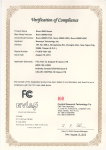Download R&S FSV-K54 EMI Measurement Application User Manual
Transcript
R&S®FSV-K54 EMI Measurement Application User Manual (;ÚÙÅ2) User Manual Test & Measurement 1176.7555.02 ─ 02 This manual covers the following products: ● R&S FSV-K54 (1310.0425.02) for the R&S FSVR Realtime Spectrum Analyzer and the R&S FSV Signal and Spectrum Analyzer. This manual describes the following R&S®FSV models with firmware version 2.20 and higher: ● R&S®FSV 4 (1321.3008K04) ● R&S®FSV 7 (1321.3008K07) ● R&S®FSV 13 (1321.3008K13) ● R&S®FSV 30 (1321.3008K30) ● R&S®FSV 40 (1321.3008K39) ● R&S®FSV 40 (1321.3008K40) It also applies to the following R&S®FSV models. However, note the differences described in chapter 1.1, "Notes for Users of R&S FSV 1307.9002Kxx Models", on page 5. ● R&S®FSV 3 (1307.9002K03) ● R&S®FSV 7 (1307.9002K07) ● R&S®FSV 13 (1307.9002K13) ● R&S®FSV 30 (1307.9002K30) ● R&S®FSV 40 (1307.9002K40) © 2014 Rohde & Schwarz GmbH & Co. KG Mühldorfstr. 15, 81671 München, Germany Phone: +49 89 41 29 - 0 Fax: +49 89 41 29 12 164 E-mail: [email protected] Internet: www.rohde-schwarz.com Subject to change – Data without tolerance limits is not binding. R&S® is a registered trademark of Rohde & Schwarz GmbH & Co. KG. Trade names are trademarks of the owners. The following abbreviations are used throughout this manual: R&S®FSV-K54 is abbreviated as R&S FSV-K54. R&S®FSV-K54 Contents Contents 1 Preface.................................................................................................... 5 1.1 Notes for Users of R&S FSV 1307.9002Kxx Models.................................................. 5 2 Introduction............................................................................................ 6 3 Measurement Background.................................................................... 7 3.1 Selecting a Detector......................................................................................................7 3.2 Selecting the Measurement Bandwidth.................................................................... 10 3.3 Setting the Number of Sweep Points........................................................................ 11 3.4 Controlling V-Networks (LISN)...................................................................................11 3.5 Using Transducer Factors..........................................................................................12 3.6 Performing a Peak Search..........................................................................................12 3.7 Measuring at the Marker Position..............................................................................14 3.8 Evaluating the Results................................................................................................14 4 Configuring and Performing the Measurement.................................16 4.1 Measurement Configuration...................................................................................... 16 4.2 Peak Search................................................................................................................. 18 4.3 Final Evaluation...........................................................................................................20 5 Remote Commands for EMI Measurements...................................... 23 5.1 Configuring the Measurement................................................................................... 23 5.2 Performing a Peak Search..........................................................................................27 5.3 Evaluating the Results................................................................................................30 List of Commands................................................................................35 Index......................................................................................................36 User Manual 1176.7555.02 ─ 02 3 R&S®FSV-K54 User Manual 1176.7555.02 ─ 02 Contents 4 R&S®FSV-K54 Preface Notes for Users of R&S FSV 1307.9002Kxx Models 1 Preface 1.1 Notes for Users of R&S FSV 1307.9002Kxx Models Users of R&S FSV 1307.9002Kxx models should consider the following differences to the description of the newer R&S FSV 1321.3008Kxx models: ● Functions that are based on the Windows7 operating system (e.g. printing or setting up networks) may have a slightly different appearance or require different settings on the Windows XP based models. For such functions, refer to the Windows documentation or the documentation originally provided with the R&S FSV instrument. ● The R&S FSV 1307.9002K03 model is restricted to a maximum frequency of 3 GHz, whereas the 1321.3008K04 model has a maximum frequency of 4 GHz. ● The bandwidth extension option R&S FSV-B160 (1311.2015.xx) is not available for the R&S FSV 1307.9002Kxx models. The maximum usable I/Q analysis bandwidth for these models is 28 MHz, or with option R&S FSV-B70, 40 MHz. User Manual 1176.7555.02 ─ 02 5 R&S®FSV-K54 Introduction 2 Introduction The R&S FSV-K54 EMI measurement application is a firmware option that adds functionality to perform EMI measurements to the base unit. With its features, the R&S FSV-K54 is suitable for measurements according to commercial and military EMC standards. The functionality of the option is particularly useful in research and development. The firmware option is available for the R&S FSVR realtime spectrum analyzer and the R&S FSV signal and spectrum analyzer. The R&S FSV-K54 features ● EMI measurement marker functionality ● marker demodulation (with option R&S FSV-B3) ● measurement bandwidths and detectors for EMI measurements ● logarithmic scaling of the frequency axis ● additional predefined limit lines for EMC standards ● predefined transducer factors ● LISN control (with option R&S FSV-B5) The R&S FSV-K54 integrates its functionality into the measurement and marker functions that are available in spectrum mode. This manual describes the functionality that is part of the R&S FSV-K54 only. All functions not discussed in this manual work as described in the documentation for the R&S FSVR or the R&S FSV (e.g. frequency or amplitude settings). The latest version is available for download at the product homepage (http:// www2.rohde-schwarz.com/product/FSVR.html). The latest version is available for download at the product homepage (http:// www2.rohde-schwarz.com/product/FSV.html). User Manual 1176.7555.02 ─ 02 6 R&S®FSV-K54 Measurement Background Selecting a Detector 3 Measurement Background EMI measurements can be very time-consuming, especially if weighting detectors are required for the measurement. In addition, EMC testing often requires various procedures to locate local EMI maxima. Such procedures are, for example, movements of an absorbing clamp, variations in the height of the test antenna or the rotation of the DUT. Covering all test setups with one of the (slow) EMI weighting detectors over the required frequency range would lead to very high measurement times. Splitting the measurement procedure into several stages, however, can eliminate this problem. The first stage, or peak search, is used to get a rough idea about the location of peak powers that may indicate interference over the required frequency range. You can use a detector that allows for a fast sweep time, e.g. the peak detector. During the second stage, or final evaluation, the R&S FSV performs the actual EMC test, with detectors designed for and required by EMC standards. To keep measurement times brief, the R&S FSV performs a measurement only on frequencies you have marked with a marker or delta marker. You can assign a different detector to every marker and thus test a particular frequency easily for compliance. 3.1 Selecting a Detector......................................................................................................7 3.2 Selecting the Measurement Bandwidth.................................................................... 10 3.3 Setting the Number of Sweep Points........................................................................ 11 3.4 Controlling V-Networks (LISN)...................................................................................11 3.5 Using Transducer Factors..........................................................................................12 3.6 Performing a Peak Search..........................................................................................12 3.7 Measuring at the Marker Position..............................................................................14 3.8 Evaluating the Results................................................................................................14 3.1 Selecting a Detector The R&S FSV-K54 adds new detectors to those already available with the base unit. The additional detectors are especially designed for and required by EMI applications. Positive and negative peak detector The maximum and minimum peak detectors displays the maximum and minimum signal level that was detected during the specified dwell time. Regarding measurement time, ● you can use the shortest time possible when measuring unmodulated signals User Manual 1176.7555.02 ─ 02 7 R&S®FSV-K54 Measurement Background Selecting a Detector ● you should set a time that is long enough to capture at least one complete pulse when measuring pulsed singals The minimum and maximum peak detectors are already available with the base unit. Average detector The average detector displays the average signal level of the samples that were collected during the specified dwell time. Regarding measurement time, ● you can use shortest time possible when measuring unmodulated signals ● you should set a time that is long enough to capture several complete pulses (at least 10) when measuring pulsed signals ● you should be aware that the time is determined by the lowest modulation frequency to be averaged The average detector is already available with the base unit. RMS detector The RMS detector evaluates the root mean square (RMS) value over the specified dwell time and displays the resulting value. The integration time is the specified dwell time. Regarding measurement time, you can follow the guidelines of the average detector. The RMS detector is already available with the base unit. Sample detector The sample detector displays the last value from the samples allocated to a pixel. The sample detector is used for noise or phase noise marker calculation. However, it is unreliable if the displayed span is much greater then the resolution bandwidth or if the tuning steps of the local oscillator are too large. The sample detector is available in spectrum or real-time mode. Quasipeak detector (R&S FSV-K54 only) The quasipeak detector displays the maximum signal level weighted to CISPR 16-1-1 that was detected during the dwell time. Regarding measurement time, ● you should select a dwell time of at least 1 second when measuring unknown signals. This value makes sure that pulses down to a frequency of 5 Hz are weighted correctly. ● you can select a shorter time when measuring known signals as the signal level does not change during the sweep. After an internal switch, the R&S FSV waits until the measurement result has stabilized before it starts the actual measurement. The quasipeak detector is available with the R&S FSV-K54. User Manual 1176.7555.02 ─ 02 8 R&S®FSV-K54 Measurement Background Selecting a Detector CISPR Average detector (R&S FSV-K54 only) The CISPR Average detector displays a weighted average signal level according to CISPR 16-1-1. The average value according to CISPR 16-1-1 is the maximum value of the linear average value that was detected during the specified dwell time. The CISPR Average detector is applied to measure pulsed sinusoidal signals with a low pulse frequency, for example. It is calibrated with the RMS value of an unmodulated sinusoidal signal. The average value is determined by lowpass filters of the 2nd order (the simulation of a mechanical instrument). The filter bandwidth and time constants of the detector are coupled to the receiver frequency. Band A Band B Band C/D Band E Frequency range <150 kHz 150 kHz to 30 MHz 30 MHz to 1 GHz >1 GHz IF bandwidth 200 Hz 9 kHz 120 kHz 1 MHz Time constant of instrument 160 ms 160 ms 100 ms 100 ms Regarding measurement time, ● you should select a dwell time of at least 1 second when measuring unknown signals. This time makes sure that pulses down to a frequency of 5 Hz are weighted correctly. ● you should select a long time for measurement on pulsed signals or signals that fluctuate slowly. ● you can select a short time when measuring unmodulated signals or signals with a high modulation frequency. When you change the receiver frequency or the attenuation, the R&S FSV waits until the the lowpass filter has settled before starting the measurement. The measurement time in that case depends on the resolution bandwidth and the characteristics of the signal. The CISPR Average detector is available with the R&S FSV-K54. RMS Average detector (R&S FSV-K54 only) The RMS Average detector is a combination of the RMS detector (for pulse repetition frequencies above a corner frequency) and the Average detector (for pulse repetition frequencies below the corner frequency). It thus achieves a pulse response curve with the following characteristics: 10 dB/decade above the corner frequency and 20 dB/ decade below the corner frequency. The average value is determined by lowpass filters of the 2nd order (simulation of a mechanical instrument). The detector is used, for example, to measure broadband emissions and may replace the quasipeak detector in the future. User Manual 1176.7555.02 ─ 02 9 R&S®FSV-K54 Measurement Background Selecting the Measurement Bandwidth Band A Band B Band C/D Band E Frequency range <150 kHz 150 kHz to 30 MHz 30 MHz to 1 GHz >1 GHz IF bandwidth 200 Hz 9 kHz 120 kHz 1 MHz Time constant of instrument 160 ms 160 ms 100 ms 100 ms Corner frequency 10 Hz 100 Hz 100 Hz 1 kHz Regarding measurement time, you can follow the guidelines of the CISPR Average detector. The RMS Average detector is available with the R&S FSV-K54. 3.2 Selecting the Measurement Bandwidth EMI testing require resolution filters with a 6 dB bandwidth. The R&S FSV adds the following bandwidths that comply to civil and military standards to those already available with the base unit: Commercial (CISPR, FFC etc.) ● 200 Hz ● 9 kHz ● 120 kHz ● 1 MHz Military (MIL Std) ● 10 Hz ● 100 Hz ● 1 kHz ● 10 kHz ● 100 kHz ● 1 MHz If you select the bandwidth with the "Res BW CISPR" or "Res BW Mil Std" softkey, the R&S FSV automatically selects the 6 dB EMI filter. If you select the bandwidth with the "Res BW" softkey, you have to select one of the 6 dB filters (commercial or military) in the "Bandwidth" menu first to access those bandwidths. You have to select the bandwidth with the rotary knob or enter the bandwidth directly with the alphanumeric keypad. If you are using the Quasipeak, CISPR Average or Average RMS detector, the bandwidth is fixed depending on the frequency. For more information see chapter 3.1, "Selecting a Detector", on page 7. User Manual 1176.7555.02 ─ 02 10 R&S®FSV-K54 Measurement Background Setting the Number of Sweep Points 3.3 Setting the Number of Sweep Points The number of sweep points defines the number of measurement values collected during one sweep. Thus, increasing the sweep points also increases the accuracy of the results regarding the frequency resolution. Because EMI measurements often cover a large frequency range you should define an adequate number of sweep points, especially when performing the measurement on a logarithmic axis. Like on a linear axis, the distance from one sweep point to the next is calculated graphically on a logarithmic axis, and is not based on the frequency itself. Thus, the frequency resolution between two sweep points deteriorates with higher frequencies. The resolution bandwidth should cover at least one sweep point (more is better). If this condition is not met, signals or interferences could be missed during final evaluation of narrowband interferers. Example: Linear axis: In case of a linear axis, the distance between the sweep points is equal, e.g. 200 kHz. Logarithmic axis: In case of a logarithmic axis, the distance between sweep points is variable. In the spectrum from 10 Hz to 100 Hz, the distance is a few Hz. Between 100 MHz and 1 GHz, the distance is several MHz. The R&S FSV supports a maximum of 200000 sweep points. This number is based on typical bands measured with a single resolution bandwidth. There are sufficient sweep points to make sure that a signal is found when doing the final evaluation. Even when covering 30 MHz to 1 GHz with logarithmic scaling and 120 kHz RBW. 3.4 Controlling V-Networks (LISN) For measurements with power lines, the R&S FSV-K54 adds functionality to directly control a line impedance stabilization network (LISN). User Manual 1176.7555.02 ─ 02 11 R&S®FSV-K54 Measurement Background Using Transducer Factors You can connect the LISN to the userport. The R&S FSV-K54 supports several V-networks. ● Four-line V-networks – ESH2-Z5 – ● ENV4200 Two-line V-networks – ESH3-Z5 – ENV216 After selecting the type of network, you can define the phase you want to test for interferences. Phase N and L1 are available for two-line networks. Four-line networks in addition have access to phase L2 and L3. The R&S FSV-K54 allows you to test one phase at a time. For the ENV 216 network, a 150 kHz high pass filter is available for protection of the input. Note that LISN control is possible only with option R&S FSV-B5 (Additional Interfaces). Control cables for the various LISNs are available as accessories. 3.5 Using Transducer Factors The R&S FSV-K54 supports the use of transducers in that it provides functionality to include transducer factors in the test setup. Transducers are devices like antennas, probes or current probes that are connected to the R&S FSV to measure interferences or useful signals. The transducer converts the measurand like field strength, current or RFI voltage into a voltage across 50 Ω. During the measurement, the transducer is considered a part of the instrument. A transducer usually has a frequency-dependent transducer factor that includes the frequency response of the corresponding device. During level measurement, the transducer factor automatically converts the results into the correct unit and magnitude. A transducer factor consists of a maximum of 625 reference values. Each reference value includes frequency, unit and transducer factor. The R&S FSV-K54 adds several predefined transducer factors. In addition you can also create and edit new and existing transducer factors. For more information see the documentation of the base unit. 3.6 Performing a Peak Search The purpose of a peak search is to find signals with a high interference level quickly. Usually the peak search is done with a fast detector like the peak or average detector. The marker peak search is the basis for a possible final evaluation of interferences with the detectors specific to EMI measurements. User Manual 1176.7555.02 ─ 02 12 R&S®FSV-K54 Measurement Background Performing a Peak Search You can control markers in the Marker Configuration dialog box or turn them on with the "Marker <x>" softkey. The results of the peak search are summarized in the Marker Table. There are two ways to perform a peak search, automatic and manual. Automatic peak search By default, the automatic peak search starts as soon as you turn on the EMI measurement marker. During the peak search, the application looks for the strongest peaks in the frequency range you are measuring and positions a marker on those peaks. When a limit line is assigned to the trace, the level difference between the trace and the limit line determines the peak search. The number of peaks it will find during the search depends on the number of markers you have turned on. You can use up to 16 markers simultaneously. The first marker is always on the most powerful peak while the last marker is always on the least powerful peak. If the application finds a more powerful peak, it will move one of the markers to that position and adjust the order of the other markers. The application allows you to distribute markers among several traces. If you do so, the marker with the lowest number assigned to a particular trace will be positioned on the most powerful peak of the corresponding trace. Manual peak search If you turn the automatic peak search off, you can put the markers manually to any frequency you need more information about. You can change the marker position with the rotary knob, the cursor keys or position it to a particular frequency with the number keys. Setting markers is the same as setting markers in normal spectrum mode. For more information see the manual of the base unit. Searching for peaks over several traces You can measure on six traces with a different weighting detector simultaneously. In that case, the application searches for peaks on all traces separately, given that you have assigned at least one marker to that trace. A typical selection for EMI measurement is to use the peak and the average detector. If the premeasurement is done, the application would look for peaks on the peak trace and the average trace separately so that the distribution of narrowband and wideband sources of interference can be taken into account. For example, the frequency of the maximum determined with the average detector can be used for the final measurement performed with this detector and the frequency found in the premeasurement carried out with the peak detector is taken for the final measurement using the quasipeak detector. User Manual 1176.7555.02 ─ 02 13 R&S®FSV-K54 Measurement Background Measuring at the Marker Position 3.7 Measuring at the Marker Position Finding peaks with the help of a peak search reduces data to be evaluated and thus measurement time. The R&S FSV-K54 performs the final evaluation automatically if the EMI measurement marker is turned on. The measurement at the marker frequency starts immediately after the marker has been set. The advantage of an immediate final evaluation is that it eliminates the risk of measurement errors based on frequency drifts of the disturbance signal. The measurement at the marker frequency may have a different detector during the peak search. This way, the measurement consumes much less time because detectors with a long measurement time are needed only at the critical frequency. The application also allows you to use multiple detectors for the final evaluation. The advantage of multiple detection is that you will only need one test run to see if the results comply with the limits specified in a standard. You can select and assign detectors for EMI markers in the "Marker Configuration" on page 18 dialog box. As EMC tests often require special measurement times, you can also specify a dwell time for the measurement with the EMI markers. The application shows the results in the Marker Table. Defining a Dwell Time for the Final Measurement The dwell time defines for how long the R&S FSV measures the signal at the frequencies of the marker positions. Thus the dwell time defines the amount of data that is included in the detection of the displayed results. As each detector needs a different period of time to fully charge and discharge, the minimum dwell time should not be shorter than the slowest detector in use. 3.8 Evaluating the Results The R&S FSV-K54 provides functionality to evaluate the results. Marker Demodulation The R&S FSV is able to demodulate AM and FM signals for acoustic tests and monitoring purposes. When the demodulator is active, the R&S FSV-K54 demodulates the signal for all EMI marker positions. The demodulation begins when the marker is turned on. You can listen to the results during the measurement with headphones or with the internal speaker. In case of frequency domain measurements, the duration of the demodulation at each marker position is limited by the dwell time of the EMI measurement marker. Measurements in the time domain result in continuous demodulation of the signal on the center frequency. Note that marker demodulation is only available with option R&S FSV-B3 (AM/FM Audio Demodulator). User Manual 1176.7555.02 ─ 02 14 R&S®FSV-K54 Measurement Background Evaluating the Results Limit Lines General limit line functionality is already available for the base unit. The base unit also provides various predefined limit lines that you can use for various applications. For easier evaluation of EMI measurement results, the R&S FSV-K54 adds additional predefined limit lines to those already present. The limit lines specific for EMI measurement have been designed in compliance with several EMC standards. When you are using limit lines in combination with EMI measurements, note that the limit check does not respond to the marker level and position. That means that you won't necessarily see if a peak violates a limit. Instead it only responds if the trace itself violates the limit line. For more information on using limit lines see the documentation of the base unit. User Manual 1176.7555.02 ─ 02 15 R&S®FSV-K54 Configuring and Performing the Measurement Measurement Configuration 4 Configuring and Performing the Measurement This chapter contains a description of all functions available with the EMI measurement application. 4.1 Measurement Configuration...................................................................................... 16 4.2 Peak Search.................................................................................................................18 4.3 Final Evaluation...........................................................................................................20 4.1 Measurement Configuration The reference section contains an overview of all functions that are part of the chapter and lists the associated elements of the user interface. Filter Type Opens a submenu to select the filter type. The submenu contains the following softkeys: ● ● ● ● ● ● Normal (3 dB) CISPR (6 dB) MIL Std (6 dB) For more information see chapter 3.2, "Selecting the Measurement Bandwidth", on page 10. Channel RRC 5-Pole (not available for sweep type "FFT") Remote command: [SENSe:]BANDwidth|BWIDth[:RESolution]:TYPE on page 25 Res BW CISPR / CISPR (6 dB) Selects the measurement bandwidth for commercial EMC standards according to CISPR. If you select the bandwidth with the "Res BW CISPR" softkey, the R&S FSV automatically changes the filter type to a 6 dB bandwidth. For more information see chapter 3.2, "Selecting the Measurement Bandwidth", on page 10. Remote command: Filter type: [SENSe:]BANDwidth|BWIDth[:RESolution]:TYPE on page 25 Filter bandwidth: [SENSe:]BANDwidth|BWIDth[:RESolution] on page 25 User Manual 1176.7555.02 ─ 02 16 R&S®FSV-K54 Configuring and Performing the Measurement Measurement Configuration Res BW Mil Std / MIL Std (6 dB) Selects the measurement bandwidths for military EMC standards. If you select the bandwidth with the "Res BW Mil Std" softkey, the R&S FSV automatically changes the filter type to a 6 dB bandwidth. For more information see chapter 3.2, "Selecting the Measurement Bandwidth", on page 10. Remote command: Filter type: [SENSe:]BANDwidth|BWIDth[:RESolution]:TYPE on page 25 Filter bandwidth: [SENSe:]BANDwidth|BWIDth[:RESolution] on page 25 Sweep Points Opens an edit dialog box to enter the number of measured values collected during a single measurement. For more information see chapter 3.3, "Setting the Number of Sweep Points", on page 11. Remote command: [SENSe:]SWEep:POINts on page 27 Freq (Lin Log) Turns logarithmic scaling of the frequency axis on and off. By default, the frequency axis has linear scaling. Logarithmic scaling of the frequency axis, however, is common for EMI measurements over large frequency ranges as it enhances the resolution of the lower frequencies. On the other hand, high frequencies get more crowded and become harder to distinguish. Because it shows the lower frequencies more clearly, logarithmic scaling is used for tests that focus on those frequencies, for example acoustic tests and measurements. Remote command: DISPlay[:WINDow<n>]:TRACe<t>:X:SPACing on page 23 LISN Control Opens a dialog box to control a LISN. User Manual 1176.7555.02 ─ 02 17 R&S®FSV-K54 Configuring and Performing the Measurement Peak Search The dialog box contains the following elements. ● ● ● LISN Selects the V-network that you have in use. The R&S FSV-K54 supports – two two-line networks (ESH3-Z5 and ENV 216) – two four line nwtworks (ESH2-Z5 and ENV 4200) Phase Selects the phase to be measured. Phase N and L1 are included in all four LISN. Phase L2 and L3 are only included in four-line networks. You can select one phase for a measurement only. 150 kHz HP Turns on a 150 kHz highpass filter. The filter is available for the ENV 216 network only. For more information see chapter 3.4, "Controlling V-Networks (LISN)", on page 11. Remote command: LISN type: INPut:LISN:TYPE on page 24 Phase: INPut:LISN:FILTer:HPASs[:STATe] on page 24 Highpass filter: INPut:LISN:TYPE on page 24 4.2 Peak Search The reference section contains an overview of all functions that are part of the chapter and lists the associated elements of the user interface. Auto Peak Search Turns the automatic marker peak search on and off. For more information see chapter 3.6, "Performing a Peak Search", on page 12. Remote command: CALCulate<n>:MARKer<m>:FUNCtion:FMEasurement:PSEarch:AUTO on page 29 Marker Configuration To make the process of configuring markers as easy as possible, the R&S FSV-K54 features a "Marker Configuration" dialog box that contains all marker characteristics necessary to perform successful EMI measurements. The dialog box is made up out of two tabs. The first tab controls markers 1 to 8, the second tab controls markers 9 to 16. User Manual 1176.7555.02 ─ 02 18 R&S®FSV-K54 Configuring and Performing the Measurement Peak Search ● ● ● ● ● Selected Selects one of the markers. The currently selected marker is highlighted in orange color. The label indicates the marker type and its number. State Turns the marker on and off. Type Selects the marker type. The first marker always is a normal marker (abbreviated 'N'). Normal markers determine absolute signal levels. In the diagram area, they are drawn as a triangle pointing up ( ). If you add more markers, these will be delta markers by default (abbreviated 'D'). Delta markers show signal levels in relation to another (normal) marker, by default in relation to the first marker. If necessary, you can still change the reference marker in the "Ref" column. In the diagram area, delta markers are drawn as a triangle pointing down ( ). When performing EMI measurements however, you usually want to have absolute marker readouts for all markers that you are using. Ref Selects the reference marker for delta markers. By default, the reference marker for all delta markers is the first marker. This is active only for delta markers. Trace Selects the trace number the marker is positioned on. You can place markers on any of the active traces. The R&S FSV-K54 supports the use of up to four traces. User Manual 1176.7555.02 ─ 02 19 R&S®FSV-K54 Configuring and Performing the Measurement Final Evaluation ● ● ● ● Detector Selects the detector for the final measurement. For more information see chapter 3.1, "Selecting a Detector", on page 7. Auto Peak Turns automatic peak search for all markers on and off. For more information see chapter 3.6, "Performing a Peak Search", on page 12. Dwell Time Sets the dwell time for all markers. For more information see chapter 3.7, "Measuring at the Marker Position", on page 14. All Markers Off Turns all markers off. Remote command: Reference marker: CALCulate<n>:DELTamarker<m>:MREF Trace: CALCulate<n>:DELTamarker<m>:TRACe on page 27 CALCulate<n>:MARKer<m>:TRACe on page 30 Detector: CALCulate<n>:MARKer<m>:FUNCtion:FMEasurement:DETector on page 28 CALCulate<n>:DELTamarker<m>:FUNCtion:FMEasurement:DETector on page 29 Auto peak: CALCulate<n>:MARKer<m>:FUNCtion:FMEasurement:PSEarch:AUTO on page 29 Dwell time: CALCulate<n>:MARKer<m>:FUNCtion:FMEasurement:DWELl on page 33 All marker off: CALCulate<n>:MARKer<m>:AOFF on page 28 CALCulate<n>:DELTamarker<m>:AOFF on page 27 See also the documentation of the base unit for information on how to remotely work with markers in general. 4.3 Final Evaluation The reference section contains an overview of all functions that are part of the chapter and lists the associated elements of the user interface. Dwell Time Sets the dwell time for the EMI marker measurement. For more information see chapter 3.7, "Measuring at the Marker Position", on page 14. Remote command: CALCulate<n>:MARKer<m>:FUNCtion:FMEasurement:DWELl on page 33 User Manual 1176.7555.02 ─ 02 20 R&S®FSV-K54 Configuring and Performing the Measurement Final Evaluation Marker Table If more than two markers have been activated, the application adds a marker table to the display below the diagram area. The size of the table depends on the number of markers that are active. It contains the following information for every marker. ● ● ● ● ● ● ● ● Type Shows the marker type. The marker type is either a normal marker (N) or delta marker (D). Ref Shows the reference marker. Applicable only for delta markers. Trace Trace number the marker is positioned on. You can turn on a maximum of six traces at the same time. Each trace has a different color. Frequency Frequency of a peak that was detected during the peak search. For normal markers this is a absolute value, for delta markers this is a relative value. The corresponding reference marker for delta markers is indicated in the "Ref" column. Level Signal level at the marker position according to the trace detector. For normal markers this is an absolute value, for delta markers this is a relative value. The corresponding reference marker for delta markers is indicated in the "Ref" column. The unit for absolute markers depends on the selected unit. The unit for relative markers is dB. Detector Detector that has been assigned to the EMI measurement marker. ΔLimit Shows the distance of the marker level to all active limit lines. The order of results depends on the order in that you have loaded the limit lines and is the same as the order in the status register. The result is either a relative value in dB or three dashes (- - -). In case of three dashes the marker is either – on a different trace than the limit line or – on a horizontal position that is not covered by the limit line. The delta limit is shown only if you have assigned a detector to the measurement marker. Result Shows the signal level at the marker position according to the detector assigned to the corresponding marker. The result is only displayed after the final measurement is done. The overall measurement time depends on the dwell time. If a limit line is active, the result can have three colors. – green indicates that the marker has passed the limit check. – yellow indicates that the marker is in the margins of the limit line. – red and a star (*) indicate that the marker has failed the limit check. User Manual 1176.7555.02 ─ 02 21 R&S®FSV-K54 Configuring and Performing the Measurement Final Evaluation For more information on limit lines see the documentation of the base unit. The result is shown only if you have assigned a detector to the measurement marker. Remote command: Detector: ΔLimit: CALCulate<n>:MARKer<m>:FUNCtion:FMEasurement:LIMit<k>:DELTa? on page 31 CALCulate<n>:MARKer<m>:FUNCtion:FMEasurement:LIMit<k>: CONDition ? on page 31 CALCulate<n>:DELTamarker<m>:FUNCtion:FMEasurement:LIMit<k>: DELTa? on page 33 CALCulate<n>:DELTamarker<m>:FUNCtion:FMEasurement:LIMit<k>: CONDition ? on page 32 Result: CALCulate<n>:MARKer<m>:FUNCtion:FMEasurement:RESult? on page 32 CALCulate<n>:DELTamarker<m>:FUNCtion:FMEasurement:RESult? on page 33 User Manual 1176.7555.02 ─ 02 22 R&S®FSV-K54 Remote Commands for EMI Measurements Configuring the Measurement 5 Remote Commands for EMI Measurements This chapter features all remote commands specific to the R&S FSV-K54. It also features remote commands that are available with the base unit, but whose functionality is expanded or modified. For remote commands controlling base unit functionality refer to the documentation of the base unit. 5.1 Configuring the Measurement CALCulate<n>:MARKer<m>:FUNCtion:FMEasurement:STATe............................................ 23 DISPlay[:WINDow<n>]:TRACe<t>:X:SPACing.................................................................... 23 INPut:LISN:PHASe...........................................................................................................24 INPut:LISN:FILTer:HPASs[:STATe] ...................................................................................24 INPut:LISN:TYPE.............................................................................................................24 [SENSe:]BANDwidth|BWIDth[:RESolution]......................................................................... 25 [SENSe:]BANDwidth|BWIDth[:RESolution]:TYPE................................................................ 25 [SENSe:][WINDow:]DETector<trace>[:FUNCtion]................................................................26 [SENSe:][WINDow:]DETector<trace>[:FUNCtion]:AUTO...................................................... 26 [SENSe:]SWEep:POINts...................................................................................................27 CALCulate<n>:MARKer<m>:FUNCtion:FMEasurement:STATe <State> This command turns the EMI measurement marker functionality on and off. Suffix: <n> . irrelevant <m> irrelevant Parameters: <State> ON | OFF DISPlay[:WINDow<n>]:TRACe<t>:X:SPACing <ScalingType> This command toggles between linear and logarithmic display of the x-axis. Suffix: <n> . window; For applications that do not have more than 1 measurement window, the suffix <n> is irrelevant. <t> irrelevant Parameters: <ScalingType> LOGarithmic | LINear LOGarithmic Selects logarithmic scaling. LINear Selects linear scaling. *RST: User Manual 1176.7555.02 ─ 02 LINear 23 R&S®FSV-K54 Remote Commands for EMI Measurements Configuring the Measurement Example: DISP:TRAC:X:SPAC LOG Mode: A, ADEMOD Manual operation: See "Freq (Lin Log)" on page 17 INPut:LISN:PHASe <Phase> This command selects the phase of the LISN you want to measure. Parameters: <Phase> L1 L2 L3 N *RST: L1 Example: INP:LISN:PHAS N Selects the N phase. Mode: R INPut:LISN:FILTer:HPASs[:STATe] <State> This command turns the 150 kHz highpass filter for the ENV216 network on and off. Parameters: <State> ON | OFF value 1 description *RST: OFF Example: INP:LISN:HPAS ON Turns the filter on. Mode: R Manual operation: See "LISN Control" on page 17 INPut:LISN:TYPE <LISNType> This command selects the type of network. User Manual 1176.7555.02 ─ 02 24 R&S®FSV-K54 Remote Commands for EMI Measurements Configuring the Measurement Parameters: <LISNType> TWOPhase 2-Phase networks FOURphase 4-Phase networks ESH3z5 ESH2z5 ENV4200 ENV216 *RST: --- Example: INP:LISN:TYPE ESH3z5 Selects the ESH3z5 network. Mode: R Manual operation: See "LISN Control" on page 17 [SENSe:]BANDwidth|BWIDth[:RESolution] <Bandwidth> This command defines the resolution bandwidth. In realtime mode, the resolution bandwidth is always coupled to the span. In all other modes, a change of the resolution bandwidth automatically turns the coupling to the span off. Note that EMI measurements (R&S FSV-K54) provide additional 6 dB bandwidths. Parameters: <Bandwidth> refer to data sheet *RST: (AUTO is set to ON) Example: BAND 1 MHz Sets the resolution bandwidth to 1 MHz Manual operation: See "Res BW CISPR / CISPR (6 dB)" on page 16 See "Res BW Mil Std / MIL Std (6 dB)" on page 17 [SENSe:]BANDwidth|BWIDth[:RESolution]:TYPE <FilterType> This command selects the type of resolution filter. When changing the filter type, the next larger filter bandwidth is selected if the same filter bandwidth is not available for the new filter type. 5 Pole filters are not available when using the sweep type "FFT". User Manual 1176.7555.02 ─ 02 25 R&S®FSV-K54 Remote Commands for EMI Measurements Configuring the Measurement Parameters: <FilterType> NORMal Gaussian filters CFILter channel filters RRC RRC filters P5 5 Pole filters CISPr (PULSe) 6 dB CISPR filter (commercial EMI standards) 6 dB filters are available with firmware option R&S FSV-K54 (EMI measurements). Note: when the filter type is queried, the CISPR filter returns 'PULS'. MIL 6 dB MIL Std filter (military EMI standard) 6 dB filters are available with firmware option R&S FSV-K54 (EMI measurements). *RST: NORMal Example: BAND:TYPE NORM Manual operation: See "Filter Type" on page 16 See "Res BW CISPR / CISPR (6 dB)" on page 16 See "Res BW Mil Std / MIL Std (6 dB)" on page 17 [SENSe:][WINDow:]DETector<trace>[:FUNCtion] <Function> This command selects the detector for the data acquisition in the selected trace. Suffix: <trace> . 1...6 Selects the trace. <trace> 1...6 trace Parameters: <Function> APEak | NEGative | POSitive | SAMPle | RMS | AVERage | QPEak | CAVerage | CRMS *RST: Example: APEak DET POS Sets the detector to "positive peak". [SENSe:][WINDow:]DETector<trace>[:FUNCtion]:AUTO <State> This command either couples the detector to the current trace setting or turns coupling off. User Manual 1176.7555.02 ─ 02 26 R&S®FSV-K54 Remote Commands for EMI Measurements Performing a Peak Search Suffix: <trace> Parameters: <State> . 1...6 trace ON | OFF *RST: Example: ON DET:AUTO OFF [SENSe:]SWEep:POINts <NumberPoints> This command defines the number of measurement points to be collected during one sweep. Parameters: <NumberPoints> Range: *RST: 101 to 200000 691 Example: SWE:POIN 251 Manual operation: See "Sweep Points" on page 17 5.2 Performing a Peak Search CALCulate<n>:DELTamarker<m>:AOFF............................................................................ 27 CALCulate<n>:DELTamarker<m>:TRACe.......................................................................... 27 CALCulate<n>:MARKer<m>:AOFF....................................................................................28 CALCulate<n>:MARKer<m>:FUNCtion:FMEasurement:DETector.........................................28 CALCulate<n>:DELTamarker<m>:FUNCtion:FMEasurement:DETector.................................29 CALCulate<n>:MARKer<m>:FUNCtion:FMEasurement:PSEarch:AUTO................................29 CALCulate<n>:MARKer<m>:TRACe..................................................................................30 CALCulate<n>:DELTamarker<m>:AOFF This command turns all active delta markers off. Suffix: <n> . Selects the measurement window. <m> Selects the marker. Example: CALC:DELT:AOFF Switches off all delta markers. Manual operation: See "Marker Configuration" on page 18 CALCulate<n>:DELTamarker<m>:TRACe <TraceNumber> This command selects the trace a delta marker is positioned on. The corresponding trace must have a trace mode other than "Blank". User Manual 1176.7555.02 ─ 02 27 R&S®FSV-K54 Remote Commands for EMI Measurements Performing a Peak Search In the persistence spectrum result display, the command also defines if the delta marker is positioned on the persistence trace or the maxhold trace. Suffix: <n> . Selects the measurement window. <m> Selects the marker. Parameters: <TraceNumber> 1 ... 6 Trace number the marker is positioned on. MAXHold Defines the maxhold trace as the trace to put the delta marker on. This parameter is available only for the persistence spectrum result display. WRITe Defines the persistence trace as the trace to put the delta marker on. This parameter is available only for the persistence spectrum result display. Example: CALC:DELT3:TRAC 2 Assigns delta marker 3 to trace 2. Manual operation: See "Marker Configuration" on page 18 CALCulate<n>:MARKer<m>:AOFF This command all markers off, including delta markers and marker measurement functions. Suffix: <n> . Selects the measurement window. <m> depends on mode irrelevant Example: CALC:MARK:AOFF Switches off all markers. Usage: Event Manual operation: See "Marker Configuration" on page 18 CALCulate<n>:MARKer<m>:FUNCtion:FMEasurement:DETector <Detector> This command selects the detector for a specific marker during the final measurement. If the marker hasn't been active yet, the command also turns the marker on. Suffix: <n> . irrelevant <m> marker User Manual 1176.7555.02 ─ 02 28 R&S®FSV-K54 Remote Commands for EMI Measurements Performing a Peak Search Parameters: <Detector> OFF turns the marker off AVER average detector CAV CISPR Average detector CRMS RMS Average detector POS maximum peak detector QPE quasipeak detector *RST: Manual operation: OFF See "Marker Configuration" on page 18 CALCulate<n>:DELTamarker<m>:FUNCtion:FMEasurement:DETector <Detector> This command selects the detector for a specific deltamarker during the final evaluation. If the deltamarker hasn't been active yet, the command also turns the deltamarker on. Suffix: <n> . irrelevant <m> deltamarker Parameters: <Detector> OFF turns the deltamarker off AVER average detector CAV CISPR Average detector CRMS RMS Average detector POS maximum peak detector QPE quasipeak detector *RST: Manual operation: OFF See "Marker Configuration" on page 18 CALCulate<n>:MARKer<m>:FUNCtion:FMEasurement:PSEarch:AUTO This command initiates a marker peak search. User Manual 1176.7555.02 ─ 02 29 R&S®FSV-K54 Remote Commands for EMI Measurements Evaluating the Results Instead of the syntax element PSEarch you can also use PEAKsearch. Suffix: <n> . irrelevant <m> irrelevant Usage: Event Manual operation: See "Auto Peak Search" on page 18 See "Marker Configuration" on page 18 CALCulate<n>:MARKer<m>:TRACe <Trace> This command selects the trace a marker is positioned on. The corresponding trace must have a trace mode other than "Blank". If necessary, the corresponding marker is switched on prior to the assignment. In the persistence spectrum result display, the command also defines if the marker is positioned on the persistence trace or the maxhold trace. Suffix: <n> . Selects the measurement window. <m> depends on mode Selects the marker. Parameters: <Trace> 1 ... 4 Trace number the marker is positioned on. MAXHold Defines the maxhold trace as the trace to put the delta marker on. This parameter is available only for the persistence spectrum result display. WRITe Defines the persistence trace as the trace to put the delta marker on. This parameter is available only for the persistence spectrum result display. Example: CALC:MARK3:TRAC 2 Assigns marker 3 to trace 2. Manual operation: See "Marker Configuration" on page 18 5.3 Evaluating the Results CALCulate<n>:MARKer<m>:FUNCtion:FMEasurement:LIMit<k>:CONDition ?.......................31 CALCulate<n>:MARKer<m>:FUNCtion:FMEasurement:LIMit<k>:DELTa?............................. 31 CALCulate<n>:MARKer<m>:FUNCtion:FMEasurement:RESult?.......................................... 32 User Manual 1176.7555.02 ─ 02 30 R&S®FSV-K54 Remote Commands for EMI Measurements Evaluating the Results CALCulate<n>:DELTamarker<m>:FUNCtion:FMEasurement:LIMit<k>:CONDition ?............... 32 CALCulate<n>:DELTamarker<m>:FUNCtion:FMEasurement:LIMit<k>:DELTa?..................... 33 CALCulate<n>:MARKer<m>:FUNCtion:FMEasurement:DWELl............................................ 33 CALCulate<n>:DELTamarker<m>:FUNCtion:FMEasurement:RESult?...................................33 CALCulate<n>:MARKer<m>:FUNCtion:FMEasurement:LIMit<k>:CONDition ? <Condition> This command queries the condition of a marker position in relation to a certain limit line. Suffix: <n> . irrelevant <m> 1...16 marker <k> 1...8 limit line Return values: <Condition> 0 The marker has passed the limit check. 1 The marker is inside the margins of a limit line. 2 The marker has failed the limit check. Example: CALC:MARK1:FUNC:FME:LIM2:COND? Queries the condition of marker 1 in relation to limit line 2. Usage: Query only Manual operation: See "Marker Table" on page 21 CALCulate<n>:MARKer<m>:FUNCtion:FMEasurement:LIMit<k>:DELTa? <Amplitude> This command queries the vertical distance from the marker position to the limit line. The unit is dB. If the marker has been assigned to a different trace than the limit line, the command returns -200. Suffix: <n> . irrelevant <m> 1...16 marker <k> 1...8 limit line Return values: <Amplitude> User Manual 1176.7555.02 ─ 02 Vertical distance to the limit line in dB. 31 R&S®FSV-K54 Remote Commands for EMI Measurements Evaluating the Results Example: CALC:MARK3:FUNC:FME:LIM2:DELT? Queries the distance of marker 3 to the second limit line. Usage: Query only Manual operation: See "Marker Table" on page 21 CALCulate<n>:MARKer<m>:FUNCtion:FMEasurement:RESult? <Result> This command queries the result of the EMI measurement at the marker position. Suffix: <n> . irrelevant <m> 1...16 marker Return values: <Result> Power level. The unit depends on the one you have currently set. Example: CALC:MARK1:FUNC:FME:RES? Queries the result of marker 1. Usage: Query only Manual operation: See "Marker Table" on page 21 CALCulate<n>:DELTamarker<m>:FUNCtion:FMEasurement:LIMit<k>: CONDition ? <Condition> This command queries the condition of a deltamarker position in relation to a certain limit line. Suffix: <n> . irrelevant <m> 1...16 deltamarker <k> 1...8 limit line Return values: <Condition> 0 The deltamarker has passed the limit check. 1 The deltamarker is inside the margins of a limit line. 2 The deltamarker has failed the limit check. Example: CALC:DELT2:FUNC:FME:LIM2:COND? Queries the condition of deltamarker 2 in relation to limit line 2. Usage: Query only User Manual 1176.7555.02 ─ 02 32 R&S®FSV-K54 Remote Commands for EMI Measurements Evaluating the Results Manual operation: See "Marker Table" on page 21 CALCulate<n>:DELTamarker<m>:FUNCtion:FMEasurement:LIMit<k>:DELTa? This command queries the vertical distance from the deltamarker position to the limit line. The unit is dB. If the deltamarker has been assigned to a different trace than the limit line, the command returns -200. Suffix: <n> . irrelevant <m> 1...16 deltamarker <k> 1...8 limit line Return values: <Amplitude> Vertical distance to the limit line in dB. Example: CALC:DELT3:FUNC:FME:LIM2:DELT? Queries the distance of deltamarker 3 to the second limit line. Usage: Query only Manual operation: See "Marker Table" on page 21 CALCulate<n>:MARKer<m>:FUNCtion:FMEasurement:DWELl <Time> This command defines the dwell time during the final measurement. Suffix: <n> . irrelevant <m> irrelevant Parameters: <Time> Manual operation: Range: min value to max value *RST: 1s Default unit: seconds See "Marker Configuration" on page 18 See "Dwell Time" on page 20 CALCulate<n>:DELTamarker<m>:FUNCtion:FMEasurement:RESult? <Result> This command queries the result of the EMI measurement at the deltamarker position. Suffix: <n> . irrelevant <m> 1...16 marker User Manual 1176.7555.02 ─ 02 33 R&S®FSV-K54 Remote Commands for EMI Measurements Evaluating the Results Return values: <Result> Power level in dB related to the reference marker you have set for that delta marker. Example: CALC:DELT3:FUNC:FME:RES? Queries the result of delta marker 3. Usage: Query only Manual operation: See "Marker Table" on page 21 User Manual 1176.7555.02 ─ 02 34 R&S®FSV-K54 List of Commands List of Commands [SENSe:][WINDow:]DETector<trace>[:FUNCtion]...........................................................................................26 [SENSe:][WINDow:]DETector<trace>[:FUNCtion]:AUTO................................................................................26 [SENSe:]BANDwidth|BWIDth[:RESolution]..................................................................................................... 25 [SENSe:]BANDwidth|BWIDth[:RESolution]:TYPE........................................................................................... 25 [SENSe:]SWEep:POINts................................................................................................................................. 27 CALCulate<n>:DELTamarker<m>:AOFF........................................................................................................ 27 CALCulate<n>:DELTamarker<m>:FUNCtion:FMEasurement:DETector........................................................ 29 CALCulate<n>:DELTamarker<m>:FUNCtion:FMEasurement:LIMit<k>:CONDition ?.................................... 32 CALCulate<n>:DELTamarker<m>:FUNCtion:FMEasurement:LIMit<k>:DELTa?........................................... 33 CALCulate<n>:DELTamarker<m>:FUNCtion:FMEasurement:RESult?.......................................................... 33 CALCulate<n>:DELTamarker<m>:TRACe...................................................................................................... 27 CALCulate<n>:MARKer<m>:AOFF................................................................................................................. 28 CALCulate<n>:MARKer<m>:FUNCtion:FMEasurement:DETector................................................................. 28 CALCulate<n>:MARKer<m>:FUNCtion:FMEasurement:DWELl..................................................................... 33 CALCulate<n>:MARKer<m>:FUNCtion:FMEasurement:LIMit<k>:CONDition ?............................................. 31 CALCulate<n>:MARKer<m>:FUNCtion:FMEasurement:LIMit<k>:DELTa?.................................................... 31 CALCulate<n>:MARKer<m>:FUNCtion:FMEasurement:PSEarch:AUTO....................................................... 29 CALCulate<n>:MARKer<m>:FUNCtion:FMEasurement:RESult?................................................................... 32 CALCulate<n>:MARKer<m>:FUNCtion:FMEasurement:STATe..................................................................... 23 CALCulate<n>:MARKer<m>:TRACe...............................................................................................................30 DISPlay[:WINDow<n>]:TRACe<t>:X:SPACing................................................................................................23 INPut:LISN:FILTer:HPASs[:STATe] ................................................................................................................24 INPut:LISN:PHASe.......................................................................................................................................... 24 INPut:LISN:TYPE.............................................................................................................................................24 User Manual 1176.7555.02 ─ 02 35 R&S®FSV-K54 Index Index A Auto peak search ........................................................ 12, 18 C CISPR Average ................................................................... 7 CISPR bandwidth ........................................................ 10, 16 D Detector ............................................................................... 7 Dwell time .................................................................... 14, 20 Res BW Manual (remote control) ............................... 25 Sweep Points (remote control) ................................... 27 Softkey Marker to Trace (remote control) ................................ 30 Sweep points .....................................................................11 T Transducer factor .............................................................. 12 V V network .................................................................... 11, 17 E EMI detector ........................................................................ 7 EMI marker ........................................................................ 18 EMI marker evaluation ................................................ 14, 21 F Filter type (EMI) ........................................................... 10, 16 Final evaluation ........................................................... 14, 21 Frequency axis scaling ...................................................... 17 L Limit lines .......................................................................... 14 Linear scaling .................................................................... 17 LISN ............................................................................ 11, 17 Logarithmic scaling ........................................................... 17 M Manual peak search .......................................................... 12 Marker demodulation ........................................................ 14 Marker table ...................................................................... 21 Marker wizard .................................................................... 18 Measurement time ............................................................ 20 MIL Std bandwidth ...................................................... 10, 17 P Peak search ................................................................ 12, 18 Phase .......................................................................... 11, 17 R Resolution bandwidth (EMI) ........................................ 10, 16 RMS Average ...................................................................... 7 S softkey Detector Auto Select (remote control) ........................ 26 Detector Manual Select (remote control) .................... 26 Filter Type ................................................................... 16 Filter Type (remote control) ........................................ 25 Freq Axis (Lin/Log) (remote control) ........................... 23 Marker to Trace (remote control) ................................ 27 Range Lin. Unit (remote control) ................................. 23 Range Linear % (remote control) ................................ 23 Res BW (remote control) ............................................ 25 User Manual 1176.7555.02 ─ 02 36