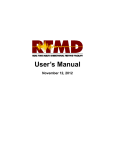Download miniDOT Logger User's Manual
Transcript
Precision Measurement Engineering, Inc. • www.pme.com miniDOT Logger User’s Manual 2011 Precision Measurement Engineering, Inc. (760) 727-0300 www.pme.com 1 (INTENTIONALLY BLANK) Precision Measurement Engineering, Inc. (760) 727-0300 www.pme.com 2 Warranty 1-YEAR LIMITED WARRANTY ON miniDOT HARDWARE Precision Measurement Engineering, Inc. (PME) warrant that the miniDOT Logger shall be free of defects in workmanship and materials, under normal use, for a period of one year from the date of shipment. This warranty is made only to the original purchaser. In the event a miniDOT Logger covered by this warranty fails to operate according to our published specifications, then return it freight pre-paid to PME or an authorized Service Provider. PME will repair the unit at no charge to the customer and bear the cost of return shipment. Carefully pack all components, as the customer is responsible for any freight damage. This warranty does not apply to services or consumable / expendable items (such as batteries, fuses and ropes) required for general maintenance. Equipment manufactured by other companies (such as meteorology sensors, solar panels, etc) are warranted only to the limit of the warranties provided by their original manufacturer. PME makes no warranty, either expressed or implied, that the sensors will be operable after they are exposed to adverse environmental conditions, such as biofouling, oil fouling, freezing temperatures or others. This warranty is void if, in our opinion, the miniDOT Logger has been damaged by accident, mishandled, altered, or repaired by the customer, where such treatment has affected its performance or reliability. In the event of such treatment by the customer, costs for repairs plus two-way freight costs (no COD shipments will be accepted) will be borne by the customer. In such cases, an estimate will be submitted for approval before repair work is started. Items found to be defective should be returned to PME carefully packed, as the customer will be responsible for freight damage. Incidental or consequential damages or costs incurred as a result of the product malfunction are not the responsibility of PME. For all warranty or non-warranty returns please obtain, complete, and submit a RMA to PME. This RMA form may be obtained at http://www.pme.com/HTML%20Docs/RMAform.html. After submission of this form, then PME will respond with a RMA number. Please place this number on all shipments and related communications. Precision Measurement Engineering, Inc. (760) 727-0300 www.pme.com 3 Safety Information BURSTING HAZARD Should water enter the miniDOT Logger and come into contact with the enclosed batteries, then the batteries may generate gas causing the internal pressure to increase. This gas will likely exit via the same location where the water entered, but not necessarily. The miniDOT Logger is designed to release internal pressure as the end cap is unscrewed, prior to the disengagement of the end cap threads. If internal pressure is suspected, then treat the miniDOT Logger with extreme caution. Revision History Date 20-JUL-2010 02-FEB-2011 14-MAY-2011 06-JUN-2011 08-JUN-2011 14-JUN-2011 16-JUN-2011 Revision Description Initial document Revised to show better Dataturbine screen, added Vega, misc changes Extensively modified due to simplification of logger software Modified to describe startup with no 3 flashes if no CAL.TXT file found. This to be consistent with logger software change Added o-ring and SD card information, multiple plot info Minor wording changes; coin cell discharge description changed Added no backspace instructions to command description Precision Measurement Engineering, Inc. (760) 727-0300 www.pme.com 4 CONTENTS Chapter 1 Quick Start 1.1 The Quickest Start Possible 1.2 A Few Details Chapter 2 Software Chapter 3 miniDOT Logger 3.1 3.2 3.3 3.4 3.5 3.6 3.7 3.8 3.9 Overview Opening and Closing the Logger Electrical Connections and Controls Connection to Serial Port Output After Switching Power On Mission Operation File Close Button Battery Replacement Commands Appendix 1 Serial Communication Appendix 2 Re-Flashing Precision Measurement Engineering, Inc. (760) 727-0300 www.pme.com 5 Chapter 1: Quick Start 1.1 The Quickest Start Possible Your miniDOT Logger has arrived completely ready to go. It is set to measure temperature and oxygen concentration once every 10 minutes and record 4 files of measurements daily. You need only turn on the power and deploy the logger. In this condition the miniDOT Logger will operate for most of a year before the internal battery is expended. At the end of the deployment period you need only to open the logger, press the File Close button, switch off the power, and remove the SD card. Your temperature and oxygen concentration measurements, together with a time stamp indicating the time the measurement was made, are recorded in text files in the DATA directory on the SD card. These files can be copied from the SD card onto any host computer. Follow these steps to start the deployment, logging DO & T once each 10 minutes: 1) Open the miniDOT Logger by unscrewing the white housing from the black end cap. Remove the housing completely. Inside you will see the circuit pictured below: Precision Measurement Engineering, Inc. (760) 727-0300 www.pme.com 6 2) Slide the power switch to the ON position. The LED will flash once. Observe the LED for up to 90 seconds. Sometime during this period it will flash 5 times indicating that logging has begun. If it flashes continuously, then see section 3.5 of this manual. 3) Inspect the o-ring seal for debris. 4) Close the miniDOT Logger by screwing the white housing back onto the black end cap. 5) Deploy the miniDOT Logger. Follow these steps to end the deployment 1) Recover the miniDOT Logger 2) Clean and dry all accessible surfaces except the ‘foil’. 3) Open the miniDOT Logger by unscrewing the white housing from the black end cap. Remove the housing completely, taking care that water does not drip onto interior surfaces of circuits or other items inside the logger. 4) Press the File Close button. The LED should begin continuous flashing. 5) Slide the power switch to the OFF position. 6) Remove the SD card. Use a card reader and a host computer to copy the files located in the DATA directory onto the host computer. These text files contain the measurements. 7) (Optionally) Run PME’s miniDOTPLOT.jar program to see a plot of dissolved oxygen, temperature and oxygen saturation, and to produce a concatenated file containing all the measurements. Remove the battery if storing the miniDOT Logger for extended periods. 1.2 A Few Details The previous section gives instructions for sampling at 10-minute intervals. However there are a few additional details that will enhance use of the miniDOT Logger. Sampling rate – The miniDOT Logger measures and records dissolved oxygen concentration and temperature at equal time intervals. The default time interval is 10 minutes. If a formatted SD card is placed in the miniDOT Logger and the power is turned on, then the logger will record every 10 minutes. However, it is also possible to instruct the miniDOT Logger to record at different intervals. This is accomplished by placing a specially named file in the root directory of the SD card. When power is switched on, the software searches the SD card root directory and reads the sample interval from the file, if found. Here are the rules for the file: The file MUST be named CAL.TXT The file MUST appear in the root directory of the SD card Precision Measurement Engineering, Inc. (760) 727-0300 www.pme.com 7 The file MUST contain either comments preceded by a “;” or a single statement of sample interval in the format SAMPLEINTERVAL x where x gives the time between samples in minutes. Here is an example file that causes the miniDOT Logger to make a measurement of dissolved oxygen and temperature every 10 minutes. ;======================================= ; miniDOTLogger Calibration File ; CAL.TXT ; CREATED 24-AUG-2010 ;======================================= ; SAMPLEINTERVAL: time between samples ; (minutes) ; ;--------------------------------------SAMPLEINTERVAL 10 ; ; ;======================================= ; End of Cal file ;======================================= Sample intervals of less than 1 minute or longer than 1 hour are not allowed and will be rejected by the miniDOT Logger software. The miniDOT Logger will flash its LED repeatedly if it encounters a sample interval request outside this range. Sample Time – The miniDOT Logger records the time that each measurement of dissolved oxygen and temperature is made. It does this based on an internal clock. When your miniDOT Logger arrives it is set by PME to UTC (formerly known as Greenwich mean time (GMT)). We suggest that you leave it always set to UTC so that there is never a time question in the recorded measurements. Subsequent PME software implements conversion to local time. You can reset miniDOT Logger time to local time if you choose. The miniDOT Logger internal clock will drift in the <10 ppm range (< about 30 seconds/month) so you should plan to reset it occasionally. Please refer to Chapter 3 for instructions on setting time. File Information – The miniDOT Logger software creates 4 files daily. The number of measurements in each file will depend upon the sample interval. Files are named by the time (Unix epoch 1970) that the file is opened based on the logger’s internal clock and expressed in hexadecimal format. Precision Measurement Engineering, Inc. (760) 727-0300 www.pme.com 8 Cleaning the Sensing Foil – The sensing foil may require cleaning from time to time depending upon deployment conditions. Clean these by gently wiping or brushing. The delrin case of the miniDOT Logger can be gently scrubbed. AA Lithium Battery Life – The miniDOT Logger consumes battery power mostly from the measurement of dissolved oxygen, but also slightly from simply keeping track of time, writing files, sleeping, and other activities. The following table presents the approximate endurance of the miniDOT Logger when powered by the lithium battery supplied by PME: SAMPLE INTERVAL (minutes) 1 5 10 15 60 Main AA Battery Life (days of sampling) 200 days 400 days 475 days 500 days 530 days Samples 288K 115K 68K 48K 12K Keep a general record of miniDOT Logger number of samples. It is not possible to tell the charge state of a lithium battery from measurements of its terminal voltage. If you have a general idea of the number of samples already obtained on a battery, then you can make a guess as to how many more samples remain. Err on the side of caution. Coin Cell Battery Life – The miniDOT Logger uses a coin cell for backup of the clock when the power is switched off. This coin cell will supply roughly 2 years of clock operation, but this is only required if the main power is off. Should the coin cell discharge it must be replaced. Recalibration – The miniDOT Logger will maintain its calibration without the necessity of adjustment by the user. Loggers should be returned to PME for recalibration. We suggest that this be done every ½ million samples. O-Ring and Seal – When the cover is screwed on, it passes along the o-ring located in the end cap several revolutions. Keep this o-ring lightly lubricated with silicone grease or oil compatible with buna-N o-ring material. When the miniDOT Logger is opened after deployment, a small number of water drops are deposited on the inner surface of the o-ring. When the pressure housing is screwed back on these drops become trapped inside the miniDOT Logger. Be sure to carefully dry the o-ring and adjacent surfaces (especially underneath) prior to closing the miniDOT. Re-lube the o-ring at this time. SD Card – The SD card can be ejected from its socket if the miniDOT Logger is dropped on its pressure housing end. The logger will be unable to log should this occur. PME recommends that the SD card be secured in its socket in the normal way Precision Measurement Engineering, Inc. (760) 727-0300 www.pme.com 9 and then a small length of electrical tape added to hold the SD card in the proper place. Precision Measurement Engineering, Inc. (760) 727-0300 www.pme.com 10 Chapter 2: Software The miniDOT Accessory Kit includes software to concatenate and display miniDOT Logger data files. This is a Java program, miniDOTPlot.jar. The Java Run Time Engine (JRE) 1.6 or later is required. The JRE is commonly used and likely to already be installed on your computer. If not, then download the current JRE from: http://www.oracle.com/technetwork/java/javase/downloads/index.html When miniDOTPlot runs it presents the screen shown below. Your miniDOT Logger is supplied with time set to UTC. If you have not changed this time definition, then enter the time zone of your locale in the Time Zone Offset box. The software will read the miniDOT Logger time and compute local time based on this time zone. If you have set the miniDOT Logger time to local time, then leave the default of 0. PME recommends you always set the miniDOT Logger to UTC time. The software will also compute oxygen saturation from the miniDOT Logger measurements. To do this it must know the air pressure and salinity. It calculates air pressure based on elevation of the water surface above sea level. No compensation for weather-induced barometric pressure variation is made. Enter elevation. Enter water salinity. Select the import folder. This is the folder that contains your miniDOT Logger measurement files. This folder MUST NOT contain any other files. Select the export folder. This folder can be the same as the import folder or it can be different. The software will write a CAT.TXT file into this folder. CAT.TXT is a concatenation of all the miniDOT Logger files found in the import folder. CAT.TXT includes the original data and in addition shows saturation value and local time. Precision Measurement Engineering, Inc. (760) 727-0300 www.pme.com 11 Press ‘Process’ to begin program operation. The software reads all miniDOT Logger data files in the import folder, writes a CAL.TXT file in the export folder, and finally presents a plot of the measurements similar to the plot shown below. You may zoom this plot by drawing a square from upper left to lower right (click and hold left mouse button) that defines the zoom region. To zoom completely out, attempt to draw a square from lower right to upper left. Right click on the plot for options such as copy and print. The software may be run multiple times. In this case it produces multiple plots. Presently the plots are presented exactly on top of each other and so when a new plot appears it is not obvious that the old plot is still there. It is. Just move the new plot to see it. Precision Measurement Engineering, Inc. (760) 727-0300 www.pme.com 12 Chapter 3: miniDOT Logger 3.1 Overview All of the miniDOT Logger measurements pass from the sensors onto the SD card it contains. Measurements may flow from the logger to host computer by removing the SD card and copying the contents. Customers will be required to open the logger each time measurements are obtained. This chapter describes the logger internal features. 3.2 Opening and Closing the Logger The logger circuitry is contained in a waterproof housing that must be opened. The housing is opened by unscrewing the white pressure housing from the black end cap. Turn the pressure housing counter clockwise relative to black end cap. Close by reversing this procedure after being sure that the o-ring is free from debris. Lube oring occasionally with grease intended for buna-n o-ring material. 3.3 Electrical Connections and Controls Removal of the cover reveals the logger connections and controls, shown below. Precision Measurement Engineering, Inc. (760) 727-0300 www.pme.com 13 The SD Card contains data files and the calibration file. These are described elsewhere in this manual. The LED Light is a yellow or green LED. This is used to indicate different features described elsewhere in this manual. The File Close Button causes the program to save the current file and halt data logging. Press this button prior to switching power off. The RS232 Connection allows communication between the logger and an external computer. Communication parameters are 9600 baud with 8 bits, no parity, and one stop bit. The external computer must have a communication program such as Hyperterminal (for PC) or equivalent, a connecting cable, and must have a serial port or USB to serial adapter. The On/Off Switch connects or disconnects battery power to the logger. In the ‘Off’ position the logger is completely without power except for the clock circuit. Note that ‘On’ and ‘Off’ positions are marked in white letters on the circuit board nearby the On/Off Switch. Precision Measurement Engineering, Inc. (760) 727-0300 www.pme.com 14 The Main Battery provides main power to the miniDOT Logger. Note the positive (+) terminal. (See picture in Section 3.8). The Command Jumper, if jumped, instructs the miniDOT Logger to enter its command mode after the power is turned on. For normal operation leave the jumper block on just one pin, not both. 3.4 Connection to Serial Port The miniDOT Logger must be connected to a host computer to set its internal clock. In addition, the miniDOT Logger produces statements as it tests itself after the power is switched on. These statements can be used to diagnose any problems that occur. PME supplies a connection cable in the miniDOT Accessory Kit that can be purchased in addition to the miniDOT Logger. One cable will service many miniDOT Loggers. Connect the miniDOT Logger to a host computer by plugging the connection cable into the RS232 connection within the miniDOT Logger. Connect the opposite end (9pin D connector) to the host computer’s serial port. On a PC desktop this is the COM port. Some computers may not implement a COM port in which case the serial port must be emulated by using a USB to Serial converter. PME supplies a serial-to-USB converter in the miniDOT Accessory Kit. In addition to the physical connection, the host computer must run a terminal program. Windows 2000 and XP ship with Hyperterminal located at programs|accessories|communication. The miniDOT Logger communicates as shown in the table below. Appendix 1 shows how to set Hyperterminal for this protocol and gives other information about communications programs. Feature Baud Rate Bits sent per byte Parity Stop bits sent Flow control Parameter 9600 (bits/second) 8 (bits) none 1 (bit) none 3.5 Output After Switching Power On This section describes the LED indications and RS232 output produced by the logger as it performs initialization activities and data logging after the power is turned on. Note that the logger does not require any external computer connected for normal start up. If a computer is connected, then the following output will be observed. Precision Measurement Engineering, Inc. (760) 727-0300 www.pme.com 15 The logger will indicate the results of various tests by using the LED lights and also by printing statements via the RS232 connection. These results can be viewed if an external computer is connected. The following paragraphs describe both the LED operation and also the RS232 output. Power is applied to the logger by setting the On/Off Switch to the ‘On’ position. BANNER After a brief delay the logger prints a banner similar to =================== DOT Logger Rev 1.01 =================== Tue Oct 26 22:45:49 2010 This indicates that the end of basic system initialization has been reached. At this time the miniDOT Logger flashes its LED Light once. SD CARD Next the SD card is initialized. If the initialization is successful, then the logger prints: SD OK! SD: 1977614336 bytes SD Disk OK! PME ships a 2 GB SD card with the logger. If a different size card is used, then the information displayed will be different. If the test fails, then the logger prints a description of the problem and flashes the LED twice. The initialization is then re-run. If the test fails once, then it will almost certainly fail again and the print will re-occur with the LED flashing twice. Failure of this test can indicate major problems within the logger. However the test will also fail if the SD card is not correctly plugged into its socket. If this is suspected, then turn the power off, wait 15 seconds, then unplug and re-plug the card. Try the start up again. This test must succeed for normal operation. If it does not, then contact PME. CALIBRATION FILE LOAD AND PARSE Next, the calibration file loaded on the SD card is read and parsed. If the miniDOT Logger finds a CAL.TXT file, but is unable to read or unable to parse this calibration file, then the LED yellow light will flash 3 times and the read/parse will be attempted again. In general, if this operation fails once, it will fail forever and the LED yellow light will flash 3 times in a repeating pattern. If the read/parse is successful, then there is no light indication and the LED yellow light remains off. The logger prints the calibration file as it reads it and gives a statement for each line. This will generally Precision Measurement Engineering, Inc. (760) 727-0300 www.pme.com 16 look like: (note that the display may be different depending upon the information actually recorded in the CAL.TXT file) Parsing Cal File... Seeking Calibration File: CAL.TXT Parsing Cal File: CAL.TXT Parsed OK! ;================================== Parsed OK! ; DOTLogger Calibration File Parsed OK! ; CAL00000.TXT Parsed OK! ; CREATED 24-AUG-2010 Parsed OK! ;================================== Parsed OK! ; Parsed OK! ; SAMPLEINTERVAL: time betweensamples Parsed OK! ; (minutes) Parsed OK! ;---------------------------------Parsed OK! SAMPLEINTERVAL 10 Parsed OK! ; Parsed OK! ; Parsed OK! ;================================== Parsed OK! ; End of Cal file Parsed OK! ;================================== Parsed CAL.TXT OK! and the print will continue for all the statements in the file. Files will normally be created by PME and tested. This read/parse should not fail. If it does, then contact PME. This test must succeed for normal operation. Note that no calibration file need be present on the SD card. In this case the above display will not occur. The sample interval will be set to 10 minutes as the default value. PARAMETER VALIDATION After parsing, the requested values are compared to internal limits of the logger software. The logger prints check results shown below: Checking Cal File... OK! Scan interval: 600 (second) OK! Scan/file: 144 If these checks fail, then the logger will print a description of the problem, flash the LED light 3 times, and re-run the check. The check will most likely fail again resulting in a flashing pattern of the LED. This check must succeed for normal operation. If not, then contact PME. CLOCK EVALUATION The logger now evaluates the clock. Software cannot tell that the time is correct, but it can tell if the clock is not initialized. Precision Measurement Engineering, Inc. (760) 727-0300 www.pme.com 17 Checking clock... OK! If the clock check fails, then the miniDOT Logger will print a description of the problem, flash the LED light 4 times and re-run the check. The check will most likely fail again resulting in a flashing pattern of the LED. This check must succeed for normal operation. If this test fails, then turn the power off and set the clock as described in Section 2.9 of this manual. MISSION START The miniDOT logger continues by starting the mission. The mission of the logger is to measure and record dissolved oxygen and temperature at equal time intervals. The logger now prints: Mission Starting... Syncronizing to Minute...56 Tue Oct 26 22:46:00 2010 During this time the logger waits until the next minute boundary is read from the clock. There is no LED output. When the next minute occurs the logger flashes the LED 5 times to indicate that the mission has started. Thereafter the logger prints statements indicating its logging activities. (2) Scan: 0 (2) Opened: (5) Scan: 1 (10) Scan: 2 (15) Scan: 3 (20) Scan: 4 (25) Scan: 5 (30) Scan: 6 (35) Scan: 7 (40) Scan: 8 0:/RAW/4CC75A2A.raw 3.6 Mission Operation The mission of the miniDOT logger is to acquire, at fixed time intervals, measurements from the dissolved oxygen and temperature sensors, to acquire a time stamp for each measurement, to compute calibrated values in engineering units from these data, and to write these data in files on the SD card. Throughout the deployment the logger is mostly in a very low power mode, a ‘sleep’ mode, and is ‘awakened’ by the system clock. This clock can wake the logger from sleep either at 1-minute intervals, or 1-hour intervals. It cannot awaken the logger at Precision Measurement Engineering, Inc. (760) 727-0300 www.pme.com 18 other interval. For example, if SAMPLEINTERVAL is 5 then the logger must awaken 5 times (once per minute) for each measurement. Awakening the logger does not cost much energy, but is something to consider when selecting a sample interval. For example, a sample interval of 1 hour will awaken the logger only once per hour for an hourly measurement, but a sample interval of 59, while nearly the same interval, will awaken the logger 59 times for each measurement. If a computer is connected to the RS232 Output, then the logger prints statements that describe what it is doing. An example: (2) (2) (5) (10) Scan: 0 Opened: Scan: 1 Scan: 2 0:/RAW/4CC75A2A.raw The number in parenthesis is the number of seconds elapsed since the start of the mission. The scan number is the number of scans obtained since the start of the mission. From time to time the logger will open or close a SD card file and indicates this with a statement similar to that above. 3.7 File Close Button The logger records individual measurements to the SD card file when the measurement is made. After each measurement the file remains open. If the power fails or is switched off while the file is open, then the file information is lost. Files are recorded 4 times daily so only as much as 6 hours of measurements are at risk. The user must inform the miniDOT software that the power is about to be switched off by pressing the File Close button. The software will detect this action and close the presently open file. Thereafter the logger will halt its mission, flash its LED repeatedly and print the following statement repeatedly over the serial connection. Mission Mission Mission Mission Halted! Halted! Halted! Halted! TURN TURN TURN TURN POWER POWER POWER POWER OFF! OFF! OFF! OFF! There is no way to exit this loop except by turning the logger power off. 3.8 Battery Replacement Improper replacement of the battery will damage the miniDOT Logger. Follow these steps: 1) 2) 3) 4) If the logger is logging, press the File Close button. Move the On/Off Switch to the Off position. Remove the depleted battery noting the position of the (+) terminal. Install the fresh battery with the (+) position the same as the removed battery. The (+) position is also marked on the chassis nearby the proper end of the battery holder. Precision Measurement Engineering, Inc. (760) 727-0300 www.pme.com 19 5) 6) 7) Review the battery installation. Be sure the (+) end of the battery is properly positioned!! Move the power switch to the On position. The miniDOT Logger LED Light should flash once to indicate that it is beginning operation. If you install the battery backwards and turn the power on, then you should plan to purchase a new miniDOT Logger. 3.9 Commands If the Command Jumper is jumped and the miniDOT Logger power switched on, then the mini DOT Logger will enter its command mode and become responsive to commands sent over the RS232 connection. In general these commands are implemented to aid PME with troubleshooting the logger circuit and should not concern customers, with one important exception, which is setting time. General information: Commands are all uppercase words. If the command word only is typed, then commands that accept parameters will respond with the required parameter list. If the command word followed by a trailing space character is typed, then the command will respond with the value of the parameters. Parameters are integers separated by commas. miniDOT can not interpert backspace characters. You can not back up and correct a miss-typed line. The entire line must be entered correctly. ADJUST This command allows adjustment of the clock speed. To adjust the clock, set the clock to UTC time using the Internet. http://www.time.gov/ Wait several days, observe the logger time and at the same time observe the true Internet time. Compute the clock speed error in ppm. The ADJUST command accepts one parameter, which is the adjustment integer. Positive integers speed up the clock by 4.086 ppm, negative integers slow the clock down by 2.034 ppm per unit. Here is an example: Clock set: 11-AUG-2010 20:00:00 True time at observation: 15-AUG-2010 20:00:00 Logger indicated time at observation: 15-AUG-2010 20:00:05 Elapsed time: 345600 (seconds) (the 4 elapsed days from setting to observing) Time error: +5 (seconds) error in ppm: (5/345600) * 1E6 = 14.46 (ppm) (logger clock has run fast) correction integer: 14.46/(-2.034) = -7 (slows fast clock down by 14.23 ppm) This parameter is set by the command Precision Measurement Engineering, Inc. (760) 727-0300 www.pme.com 20 ADJUST –7 Note that if there is already an adjustment then its effect must be included when determining the new adjustment integer. The existing adjustment will be displayed in response to an ADJUST<space character> entry. BANNER This command shows current time and software revision; no parameters. FLASH This command exits the logger operating system and enters a ROM flashing program. This program displays a ‘?’ prompt. See Appendix 2, Re-Flashing miniDOT Logger for further use. Exit this program by cycling power. TICK This command prints time repeatedly; no parameters. TIME This command displays current time or sets time if parameters are supplied. To set the time type TIME followed by the time in year, month, day, hour, minute, second format. For example to set time to 11-AUG-2010 21:02:14 type TIME 2010,8,11,21,2,14 Time is set when the ENTER key is pressed. Type TIME with no parameters to see the current time and to insure that the time you set is correct. The clock will accept any time but customers are encouraged to always use UTC. This eliminates any question about time zone, and daylight savings time when reviewing historic data. Subsequent PME software will compute local time if miniDOT Logger time is set to UTC. The command may be entered with just commas. If this is done the parameter prior to the comma receives the value shown in the previous output. For example the time response above can be modified to be 3 minutes, 15 seconds by entering TIME ,,,,3,15 Always check time after you make a change! Precision Measurement Engineering, Inc. (760) 727-0300 www.pme.com 21 APPENDIX: 1 – Serial Communication When the power to the miniDOT Logger is turned on the logger performs various tests and produces a serial output. This output is always produced. A terminal does not need to be connected in order for the miniDOT Logger to begin normal operation. There is an indicator LED that can be viewed to see if the logger has begun normal operation (it will flash 5 times after testing itself and just prior to beginning logging). It is, however, very re-assuring to see the test result statements and these statements are necessary to troubleshoot the logger should some test fail. Tests and statements are described in Chapter 3 of this manual. A terminal emulator program such as Hyperterminal should be installed on the PC lap top computer that is used to service the miniDOT Logger. Hyperterminal ships with Windows 2000 and Windows XP, but has disappeared from later Windows operating systems. Mac laptops can also be used if they have the proper software and RS232 port. On Windows 2000 and XP Hyperterminal may be found under start\Accessories\Communications\Hyperterminal. In addition to a communications program, the laptop must have serial COM port. Most modern laptops lack this port. A USB to serial adapter is supplied by PME in the miniDOT Accessories Kit or can be purchased for a small cost. In general the adapters must be physically plugged into the computer USB port and the software properly installed prior to using Hyperterminal or another communications program. Follow the manufacturer’s installation instructions. The miniDOT Logger communicates via an RS232 (+/- 5 V protocol) at 9600 Baud, 8 bits, no parity, 1 stop bit. Hyperterminal Setup Hyperterminal must be set up for miniDOT Logger communication. Run Hyperterminal, select File\New Connection. A Connection Description dialog box will appear. In the Connection Description dialog window enter miniDOT in the Name box, then press OK. Precision Measurement Engineering, Inc. (760) 727-0300 www.pme.com 22 A “Connect To” dialog window will appear. Select the correct COM number for the laptop (usually COM 1) or the USB adapter (could be COM 3 or COM 4 or other) from the “Connect using” drop down box. Press OK. A “Port Settings” dialog box will appear. In the “Port Settings” dialog box select 19200 in the “Bits per second” drop down box, 8 in the “Data bits” drop down box, None in the “Parity” drop down box, 1 in the “Stop bits” drop down box and None in the “Flow control” drop down box. Press OK. Precision Measurement Engineering, Inc. (760) 727-0300 www.pme.com 23 Select File \Save. This will save your connection so that it can be reloaded at a future time. The installation can be tested by connecting the laptop to the miniDOT Logger and turning the power on briefly. The connection is working if the miniDOT Logger prints its banner and begins making test statements. PuTTY Setup Another free terminal program can be downloaded from http://www.chiark.greenend.org.uk/~sgtatham/putty/download.html Run the putty.exe. Select ‘serial’ in the left hand tree, set the serial parameters as shown below. Select ‘Session’ in the left hand tree, select ‘Serial’ as shown below. Press the ‘Open’ button to begin the session. Precision Measurement Engineering, Inc. (760) 727-0300 www.pme.com 24 Precision Measurement Engineering, Inc. (760) 727-0300 www.pme.com 25 APPENDIX: 2 – Re-Flashing In general, customers will never re-flash a miniDOT Logger. These instructions are place here in case some unforeseen software revision is required. 1. Set miniDOT to accept commands as described in Section 3.9. Give the FLASH command. miniDOT should respond with a ? 2. Select Hyperterminal File -> Properties-> Settings -> ASCII Setup, change Line Delay to 50 milliseconds. Make sure ‘Send line ends with line feed’ is checked. 3. Type C to get a checksum value. Note the value because it will be proof that we have changed the miniDOT Logger’s memory. 4. Type E 1100 FBFF. This is the erase command. You’ll be erasing the memory that the miniDOT program is located in. Erasing will take a couple seconds. A little display will show progress on screen. Don’t turn the power from this point until the new software is installed!! 5. Type C again. C880 should appear. This will prove that the memory is in fact cleaned out. 6. Type U. Then click in hyper terminal’s command bar. Transfer -> Send Text File . Select the file supplied by PME that contains the new software. This will immediately start the re-programming process. Be sure to let it run completely to its finish. You’ll know when it’s finished when the ? comes back. Reprogramming may take 2-3 minutes. Output on hyperterminal will halt when done. There is no ‘done’ statement. 7. Cycle the power to begin the miniDOT Logger operation. If the command jumper is jumped, then the miniDOT Logger will enter command mode. Otherwise it will begin normal logging operation. Precision Measurement Engineering, Inc. (760) 727-0300 www.pme.com 26