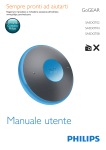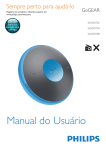Download User`s Manual
Transcript
Precision Measurement Engineering, Inc. • www.pme.com User’s Manual 2014 Precision Measurement Engineering, Inc. (760) 727-0300 www.pme.com 1 Warranty 1-YEAR LIMITED WARRANTY ON miniDOT HARDWARE Precision Measurement Engineering, Inc. (PME) warrant that the miniDOT Logger shall be free of defects in workmanship and materials, under normal use, for a period of one year from the date of shipment. This warranty is made only to the original purchaser. In the event a miniDOT Logger covered by this warranty fails to operate according to our published specifications, then return it freight pre-paid to PME or an authorized Service Provider. PME will repair the unit at no charge to the customer and bear the cost of return shipment. Carefully pack all components, as the customer is responsible for any freight damage. This warranty does not apply to services or consumable / expendable items (such as batteries, fuses and ropes) required for general maintenance. Equipment manufactured by other companies (such as meteorology sensors, solar panels, etc) are warranted only to the limit of the warranties provided by their original manufacturer. PME makes no warranty, either expressed or implied, that the sensors will be operable after they are exposed to adverse environmental conditions, such as biofouling, oil fouling, freezing temperatures or others. This warranty is void if, in our opinion, the miniDOT Logger has been damaged by accident, mishandled, altered, or repaired by the customer, where such treatment has affected its performance or reliability. In the event of such treatment by the customer, costs for repairs plus two-way freight costs (no COD shipments will be accepted) will be borne by the customer. In such cases, an estimate will be submitted for approval before repair work is started. Items found to be defective should be returned to PME carefully packed, as the customer will be responsible for freight damage. Incidental or consequential damages or costs incurred as a result of the product malfunction are not the responsibility of PME. For all warranty or non-warranty returns please obtain, complete, and submit a RMA to PME. This RMA form may be obtained at http://www.pme.com/HTML%20Docs/RMAform.html. After submission of this form, then PME will respond with a RMA number. Please place this number on all shipments and related communications. Precision Measurement Engineering, Inc. (760) 727-0300 www.pme.com 2 Safety Information BURSTING HAZARD Should water enter the miniDOT Logger and come into contact with the enclosed batteries, the batteries may generate gas causing the internal pressure to increase. This gas will likely exit via the same location where the water entered, but not necessarily. The miniDOT Logger is designed to release internal pressure as the end cap is unscrewed, prior to the disengagement of the end cap threads. If internal pressure is suspected, then treat the miniDOT Logger with extreme caution. Revision History Date 2014JUN09 2014JUL01 2014JUL16 2014SEP24 2014NOV14 2014DEC17 2015JAN09 2015JAN23 2015FEB03 Revision Description Initial Document, revised from 6881 Extensively Revised Added Storage When Not in Use to sec 1.2 Added pictures, reworded. Removed wire mesh installation instructions Added update Java instructions. Removed statement saying alkaline batteries supplied. Added 1 green flash for sample intervals of 1 minute or less Minor revision Added note about miniDOTPlot large sample sets Modified battery endurance, modified wording, added # files warning Precision Measurement Engineering, Inc. (760) 727-0300 www.pme.com 3 CONTENTS Chapter 1 Quick Start 1.1 The Quickest Start Possible 1.2 A Few Details Chapter 2 Software 2.1 2.2 2.3 2.4 Overview and Software Installation miniDOTControl miniDOTPlot miniDOTConcatenate Chapter 3 miniDOT Logger 3.1 3.2 3.3 3.4 3.7 Overview Opening and Closing the Logger Electrical Connections and Controls Battery Replacement Install Copper Mesh Precision Measurement Engineering, Inc. (760) 727-0300 www.pme.com 4 Chapter 1: Quick Start 1.1 The Quickest Start Possible Your miniDOT Logger has arrived completely ready to go. It is set to measure and record time, battery voltage, temperature, oxygen concentration, and measurement quality once every 10 minutes and write 1 file of measurements daily. You need only open the miniDOT Logger and switch the Recording Control Switch to the RECORD position. In this condition the miniDOT Logger will record measurements for a year before the internal battery is expended. You must re-close the miniDOT Logger prior to deploying it. At the end of the deployment period you need only to open the logger and connect it to a host device via USB. The miniDOT Logger will appear as a ‘thumb drive’. Your temperature and oxygen concentration measurements, together with a time stamp indicating the time the measurement was made, are recorded in text files in the folder having the serial number of your miniDOT Logger. These files can be copied onto any Windows or Mac host computer. This Manual and other software is also recorded on the miniDOTLogger. • miniDOTControl allows you to see the state of the logger as well as set the recording interval. • miniDOTPlot allows you to see plots of the recorded measurements. • miniDOTConcatenate gathers all the daily files into one CAT.txt file. Your miniDOT Logger will return to recording measurements after you disconnect the USB connection. If you wish to stop recording, switch the Recording Control Switch to the Halt position. You may switch the Recording Control Switch at any time. Follow these steps to start the deployment, logging DO & T once each 10 minutes: 1) Open the miniDOT Logger by unscrewing the white housing from the black end cap (it opens like a flashlight). Remove the housing completely. Inside you will see the circuit pictured below: Precision Measurement Engineering, Inc. (760) 727-0300 www.pme.com 5 2) Switch the Logger Control Switch to the Record position. The LED will flash green 5 times. The miniDOT Logger will now record a measurement of time, battery voltage, temperature, and dissolved oxygen every 10 minutes (or at some other interval you may have set using miniDOTControl). 3) Inspect the o-ring seal for debris. 4) Close the miniDOT Logger by screwing the white housing back onto the black end cap. 5) Deploy the miniDOT Logger. Follow these steps to end the deployment 1) Recover the miniDOT Logger 2) Clean and dry all accessible surfaces except the ‘foil’. 3) Open the miniDOT Logger by unscrewing the white housing from the black end cap. Remove the housing completely, taking care that water does not drip onto interior surfaces of circuits or other items inside the logger. 4) Connect to a Windows host computer via USB. miniDOT will appear as a ‘thumb drive’. 5) Copy the folder having the same serial number as the miniDOT Logger (example 7392-0001) to the host computer. 6) (Suggested, but optional) Delete measurement folder, but NOT miniDOTControl or the other .jar programs. 7) (Optionally) Run the miniDOTControl program to see the state of the miniDOT Logger such as battery voltage or to select a different recording interval. 8) (Optionally) Run the miniDOTPLOT program to see a plot of measurements. 9) (Optionally) Run the miniDOTConcatenate program to gather together all the daily files of measurements into one CAT.txt file. 10) If no more recording is desired, switch the Recording Control Switch to Halt, otherwise leave it set to Record to begin recording after USB disconnection. 11) Disconnect the miniDOT Logger from the USB connection. 12) Inspect the o-ring seal for debris. 13) Close the miniDOT Logger by screwing the white housing back onto the black end cap. Remove the batteries if storing the miniDOT Logger for extended periods. 1.2 A Few Details The previous section gives instructions for sampling at 10-minute intervals. However there are a few additional details that will enhance use of the miniDOT Logger. Precision Measurement Engineering, Inc. (760) 727-0300 www.pme.com 6 Recording Interval – The miniDOT Logger measures and records time, battery voltage, temperature, dissolved oxygen concentration and measurement quality at equal time intervals. The default time interval is 10 minutes. However, it is also possible to instruct the miniDOT Logger to record at different intervals. This is accomplished by running the miniDOTControl.jar program supplied with the miniDOT. Recording intervals must be 1 or more minutes and must be less than or equal to 60 minutes. Intervals outside this range will be rejected by miniDOTControl. (Contact PME for other recording intervals.) Please refer to Chapter 2 for instructions on operating the miniDOTControl program. Time – All miniDOT times are UTC (formerly known as Greenwich mean time (GMT)). The miniDOT Logger internal clock will drift in the <10 ppm range (< about 30 seconds/month) so you should plan to connect it occasionally to a host having an internet connection. The miniDOTControl program will automatically set time based on an internet time server. Please refer to Chapter 2 for instructions on operating the miniDOTControl program. File Information – The miniDOT Logger software creates 1 file daily on miniDOT’s internal SD card. The number of measurements in each file will depend upon the sample interval. Files are named by the time of the first measurement within the file based on the logger’s internal clock and expressed in YYYY-MM-DD HHMMSSZ.txt format. For example a file having the first measurement on September 9, 2014 at 17:39:00 UTC will be named 2014-09-09 173900Z.txt. Files can be uploaded from miniDOT by connecting miniDOT to a host computer and by using the host computer to copy/paste the files from miniDOT to some host computer storage. Each measurement within files has a time stamp The time stamp format is Unix Epoch 1970, the number of seconds that have passed since the first moment of 1970. This may be inconvenient in some cases. If so, the miniDOTConcatenate software not only concatenates all the measurement files but also adds more readable statements of the time stamp. Please refer to Chapter 2 for instructions on operating the miniDOTConcatenate program. miniDOT requires time and battery energy to work through the file directory on SD card to allocate new file space. A few hundred files on SD is not a problem but as the number of files grows large into the thousands miniDOT may suffer decreased battery life or other performance problems. Please, at the earliest convenient time, copy recorded files to a host computer and delete them from miniDOT. Also, do not use miniDOT to store files unrelated to miniDOT operation. Precision Measurement Engineering, Inc. (760) 727-0300 www.pme.com 7 Cleaning the Sensing Foil –The sensor can be cleaned at regular intervals depending on the fouling condition at the site. The cleaning procedure of the sensor spots should be done with caution so that the protective coating is not removed. If the fouling is calcareous it can normally be dissolved with household vinegar. If the marine growth remains, then use Q-tips to gently wipe it off after it has been softened by soaking in vinegar or perhaps dilute HCl. After cleaning the sensor it should be rinsed well in clean tap water before storing or reuse. Do not use other organic solvents such as acetone, chloroform, toluene since these and others will damage the foil. The sensor membrane can also be cleaned using a 3% H2O2 solution or rinsing it with ethanol. The plastic case of the miniDOT Logger can be gently scrubbed. AA Alkaline Battery Life – Alkaline batteries will give somewhat less performance than lithium, especially at low temperatures. Alkaline batteries are superior to lithium in one way: you can guess how much battery life remains from measurements of the battery terminal voltage. For short deployments of a month or two alkaline batteries will provide adequate performance. For longer deployments, or for deployments in cold environments, substitute lithium batteries. AA Lithium Battery Life – The miniDOT Logger consumes battery power mostly from the measurement of dissolved oxygen, but also slightly from simply keeping track of time, writing files, sleeping, and other activities. The following table presents the approximate endurance of the miniDOT Logger when powered by the Energizer L91 AA lithium / ferrous disulfide batteries: SAMPLE INTERVAL (minutes) 1 10 60 Main AA Battery Life (months) 12 >12 >12 Number of Samples 500K >52,000 >8,000 Keep a general record of miniDOT Logger number of samples. It is not possible to accurately tell the charge state of a lithium battery from measurements of its terminal voltage. If you have a general idea of the number of samples already obtained on a battery, then you can make a guess as to how many more samples remain. The numbers in the table above are at the time of this writing are based upon extrapolations of testing of 500K samples acquired at 5 second interval. The 1 year performance at 1 minute is very likely. Performance at longer sample intervals will be much longer but how long is difficult to predict. In any event, these AA batteries are easily available and relatively inexpensive compared to the cost of the miniDOT. PME suggests you replace the batteries often, especially before any long (months) measurement deployment. Precision Measurement Engineering, Inc. (760) 727-0300 www.pme.com 8 Monitor battery terminal voltage. You cannot tell from terminal voltage of a lithium battery how long the battery will last, but you can tell if it will die sometime really soon. The Low Drain Performance plot below gives an estimate of terminal voltage for both lithium and alkaline batteries. Your measured voltage will be 2X what is shown below since there are two batteries in series within the miniDOT. You can operate batteries down to about 2.4 Volts (for two in series, 1.2 Volts on the graph). Measure the series voltage as shown in the picture below. Your batteries are dead if this measurement is less than 2.4 Volts. You may also use alkaline AA batteries such as Duracell Coppertop. They will not last nearly as long, especially at low temperatures, but will likely be adequate for several weeks at 10-minute interval. When replacing batteries use only fresh batteries. Don’t mix battery types. If one battery differs in type or charge level from the other and the miniDOT runs them to full discharge, one battery may leak. Err on the side of caution when planning your deployment. The recommended battery is Energizer L91. See this link for information including performance at low temperatures: http://data.energizer.com/PDFs/l91.pdf The figure below gives a very general idea of terminal voltage vs lifetime. Service life in hours is incorrect since miniDOT draws far less than 50 mA continuously but the general shape of the voltage vs time gives an estimate of life remaining. This plot is taken from the manufacturer’s specification. The plot is for a single battery. Double the voltages shown to give the terminal voltage as measured in the picture above. miniDOT halts operation at a total of 2.4 Volts. Precision Measurement Engineering, Inc. (760) 727-0300 www.pme.com 9 Coin Cell Battery Life – The miniDOT Logger uses a coin cell for backup of the clock when the power is switched off. This coin cell will supply many years of clock operation. Should the coin cell discharge it must be replaced by PME. Contact PME. Recalibration – The miniDOT Logger will maintain its calibration without the necessity of adjustment by the user. Loggers should be returned to PME for recalibration. We suggest that this be done every ½ million samples. O-Ring and Seal – When the cover is screwed on, it passes along the o-ring located in the end cap several revolutions. Keep this o-ring lightly lubricated with silicone grease or oil compatible with buna-N o-ring material. When the miniDOT Logger is opened after deployment, a small number of water drops are deposited on the inner surface of the o-ring. When the pressure housing is screwed back on these drops become trapped inside the miniDOT Logger. Be sure to carefully dry the o-ring and adjacent surfaces (especially underneath) prior to closing the miniDOT. Re-lube the o-ring at this time. LED Indications – The miniDOT Logger indicates its operation with its LED. The table below presents LED indications: Precision Measurement Engineering, Inc. (760) 727-0300 www.pme.com 10 LED 1 Green Flash 1 Green Flash 5 Green Flashes 5 Red Flashes Continuously Green Continuously Flashing Red Reason Normal. Presented immediately after new batteries are installed. Indicates that the CPU has started its program. Occurs at the time of sampling for sample intervals of 1 minute or less. Normal. Indicates that miniDOT is beginning to record measurements. This indication appears in response to switching the Recording Control Switch to Record. Normal. Indicates the miniDOT is ending recording of measurements. This indication appears in response to switching the Recording Control Switch to Halt. Normal. Indicates the miniDOT is connected to a host device via USB. SD card write error. Try removing/reinstalling batteries. Contact PME. Verifying Calibration – You may from time to time want to verify the calibration of your miniDOT. Do this by placing the miniDOT in a black 5 gallon bucket containing 4 gallons of fresh. (The picture below shows a white bucket so that miniDOTs are more easily seen.) The miniDOT sensor end (black) is heavy and the miniDOT will tend to flip so that this end is down. Prevent this somehow. miniDOT must be placed in the bucket with the sensor end upwards. Otherwise bubbles will accumulate in the sensing end and miniDOT will not sense water DO correctly. Use an aquarium pump and air stone in the water to provide a bubble stream. Cover the bucket with a black lid. The idea is to prevent light from enabling algal growth. Record measurements for several hours or a day but in any event long enough for the miniDOT temperature to come to equilibrium with the water. During the experiment find the local air pressure, either from measurements or from a local Precision Measurement Engineering, Inc. (760) 727-0300 www.pme.com 11 weather station. Watch out... weather stations often report barometric pressure referenced to sea level. You must determine the absolute barometric pressure at your elevation. A more comprehensive experiment is to additionally place ice in the bucket, mixing until the water temperature is close to zero degrees and then removing the ice. Place the bucket on a towel or cardboard and cover with a towel. Record for 24 hours as the bucket temperature gradually returns to room temperature. After recording the bubbled water, you may also remove the air stone and gently mix a packet of baker’s yeast into the bucket together with a tablespoon of sugar. The water must be only slightly warm to the touch but not more than 30 deg C. These organisms will deplete all the dissolved oxygen in the water. Cut a disc of thin plastic film just large enough to lay on top of the water. Place this on top of the water. Do not stir or bubble after placing the film. Record measurements for at least an hour or more. Use miniDOT plot to examine the measurements. Saturation values should be very close to 100%, depending upon the accuracy that you have determined barometric pressure. If you placed ice in the bucket then saturation values will still be 100% but you will see the DO concentration and temperature change greatly as the bucket warms. The recorded data when using yeast should show 0% saturation and 0 mg/l dissolved oxygen concentration. In practice miniDOT often reports slightly positive values of about 0.1 mg/l, but within the accuracy of the miniDOT. Closing and Opening – Close and open miniDOT like you would a flashlight: open by unscrewing the white cylinder from the black end cap. Close by screwing the white cylinder on. When closing, do not tighten the white cylinder. Just screw it on until it makes contact with the black end cap. See Chapter 3 for more instructions. Caution: DO NOT remove the stainless steel screws in the black end cap. There are no user serviceable parts here. If the screws are removed you will damage the miniDOT and it will have to be returned for repair. Storage When Not in Use – Remove the batteries. Keep the black end covered with the cap supplied by PME. If the cap is lost, cover the end with aluminum foil. There may be a calibration effect of ambient lighting so attempt to keep ambient light from reaching the sensing foil as much as possible. Java – miniDOT programs depend on Java and require Java 1.7 or higher. Update Java at https://java.com/en/download/index.jsp Precision Measurement Engineering, Inc. (760) 727-0300 www.pme.com 12 Chapter 2: Software 2.1 Overview and Software Installation The miniDOT arrives with these files: • • • • MiniDOTControl.jar allows you to see the state of the logger as well as set the recording interval. MiniDOTPlot.jar allows you to see plots of the recorded measurements. MiniDOTConcatenate.jar gathers all the daily files into one CAT.txt file. Manual.pdf this manual. These files are located on the root directory of the miniDOT. PME suggests you leave these programs where they are on the miniDOT, but you may copy them to any folder on your computer’s hard drive. MiniDOTControl, miniDOTPlot, and miniDOTConcatenate are Java language programs that require the host computer to have the Java Runtime Engine V1.7 (JRE) or later installed. This engine is commonly required for internet applications and will likely already be installed on the host computer. You can test this by running miniDOTPlot. If this program displays its graphical user interface then the JRE is installed. If not then the JRE can be downloaded via internet from http://www.java.com/en/download/windows_xpi.jsp At this time miniDOT Logger is supported on Windows operating systems, but may also operate on Macintosh and perhaps Linux. 2.2 miniDOTControl Begin program operation by clicking on miniDOTControl.jar. Software presents the screen shown below: Precision Measurement Engineering, Inc. (760) 727-0300 www.pme.com 13 The miniDOT must be connected to USB at this time. When correctly connected the miniDOT LED will display a constant green light. Click the Connect button. The software will contact the logger. If the connection is successful the button will turn green and display “Connected”. The Serial Number and other parameters will be filled in from information taken from the miniDOT. If the host computer is connected to the internet, the current difference between an internet time server’s time and the miniDOT Logger internal clock will be displayed. And, if more than a week has passed since time was last set, the miniDOT clock will be set and check mark icon will appear. If the host computer is not connected to the internet no time services will occur. The current miniDOT Logger sample interval will be displayed next to the Set Sample Interval button. If this interval is acceptable the interval need not be set. Precision Measurement Engineering, Inc. (760) 727-0300 www.pme.com 14 To set the interval, enter a interval not less than 1 minute and not greater than 60 minutes. Click the Set Sample Interval button. Shorter and faster intervals are available. Contact PME. End miniDOTControl by closing the window. Unplug miniDOT USB connection. Upon disconnection of the USB cable the miniDOT will begin logging or remain halted as indicated by the position of the Logger Control Switch. 2.3 miniDOTPlot Begin program operation by clicking on miniDOTPlot.jar. Software presents the screen shown below. miniDOTPlot plots the files recorded by the miniDOT Logger. The software reads all miniDOT files in a folder, except the CAT.txt file. The software will also compute oxygen saturation from dissolved oxygen measurements. To do this software must know the air pressure and salinity. It calculates air pressure based on elevation of the water surface above sea level or uses the barometric pressure you enter if Barometric Pressure is selected. If Elevation is entered, no compensation for weather-induced barometric pressure variation is made. Enter elevation or barometric pressure. Enter water salinity. Select the folder that contains the files recorded by miniDOT. If miniDOTPlot is run directly from the miniDOT the program will suggest the folder located on the miniDOT SD card. You may accept this by clicking on Process, or you may click on Select Data Folder to browse to your computer’s hard drive. If the number of measurements recorded is small, say a few thousand, these can conveniently be plotted directly from miniDOT storage. However it is best to copy large measurement sets to the host computer and select them there since file access to miniDOT is slow. miniDOT measurement folders must NOT contain any files besides those miniDOT records and the CAT.txt file. Press Plot to begin plotting. Precision Measurement Engineering, Inc. (760) 727-0300 www.pme.com 15 The software reads all miniDOT Logger data files in the selected folder. It concatenates these and presents the plot shown below You may zoom this plot by drawing a square from upper left to lower right (click and hold left mouse button) that defines the zoom region. To zoom completely out, attempt to draw a square from lower right to upper left. Right click on the plot for options such as copy and print. The plot can be scrolled with the mouse while the Control key is held depressed. Copies of the plot can be obtained by right clicking on the plot and selecting Copy from the pop-up menu. Different DATA Folders can be selected during one session of the program. In this case the software produces multiple plots. Unfortunately the plots are presented exactly on top of each other and so when a new plot appears it is not obvious that the old plot is still there. It is. Just move the new plot to see it. The software can be re-run at any time. If an already processed DATA Folder is selected the software simply reads the miniDOT Logger measurement files again. End miniDOTPlot by closing the window. Special note: plotting of sample sets of more than 200K samples may consume all memory available to the JRE. miniDOTPlot will present a partial plot and freeze in this case. A simple solution is to separate the files into multiple folders and plot each folder individually. A special miniDOTPlot that sub-samples can be provided by PME. Please contact PME in this case. Precision Measurement Engineering, Inc. (760) 727-0300 www.pme.com 16 2.4 miniDOTConcatenate Begin program operation by clicking on miniDOTConcatenate.jar. Software presents the screen shown below. miniDOTConcatenate reads and concatenates the files recorded by the miniDOT Logger. Software produces CAT.txt in the same folder as selected for the data. CAT.txt contains all the original measurements and contains two additional statements of time and oxygen saturation. To compute saturation, software must know the air pressure and salinity. It calculates air pressure based on elevation of the water surface above sea level or uses the barometric pressure you enter if Barometric Pressure is selected. If Elevation is entered, no compensation for weather-induced barometric pressure variation is made. Enter elevation or barometric pressure. Enter water salinity. Select the folder that contains the files recorded by miniDOT. If miniDOTPlot is run directly from the miniDOT the program will suggest the folder located on the miniDOT. You may accept this by clicking on Process, or you may click on Select Data Folder to browse to your computer’s hard drive. If the number of measurments recorded is small, say a few thousand, these can conveniently be plotted directly from miniDOT storage. However it is best to copy large measurement sets to the host computer and select them there since file access to miniDOT is slow. miniDOT measurement folders must NOT contain any files besides those miniDOT records and the CAT.txt file. Press Concatenate to begin concatenating files and create the CAT.txt file. The CAT.txt file will resemble the following: Precision Measurement Engineering, Inc. (760) 727-0300 www.pme.com 17 End miniDOTConcatenate by closing the window. Chapter 3: miniDOT Logger 3.1 Overview All of the miniDOT Logger measurements pass from the sensors into files on the SD card miniDOT contains. Files are transferred to a host computer via USB connection where miniDOT appears as a “thumb drive”. Measurements may be plotted by miniDOTPlot and files concatenated by miniDOTConcatenate. The miniDOT Logger itself is controlled by miniDOTControl. Customers are required to open the logger each time measurements are transferred to the host computer. This chapter describes the logger internal features. 3.2 Opening and Closing the Logger The logger circuitry is contained in a waterproof housing that must be opened. The housing is opened by unscrewing the white pressure housing from the black end cap, in a way similar to the opening of a flashlight. Turn the pressure housing counter clockwise relative to black end cap. Close by reversing this procedure after being sure that the o-ring is free from debris. Lube o-ring occasionally with grease intended for buna-N o-ring material. Please attempt to handle the miniDOT only by the aluminum chassis, without touching the circuit card. When closing the miniDOT inspect the o-ring and interior of the white cylinder for debris, lube the o-ring, and screw the white cylinder onto the black end cap until the cylinder just touches the end cap. Do not tighten! miniDOT tends to get a little tighter during depolyment. If you can not open miniDOT by yourself, find another person with strong hands. This person should grip the black end cap while the other person turns the white cylinder. Caution: Do NOT remove the stainless screws in the black end cap. If this is done the miniDOT will be permanently damaged and must be returned to be repaired. Precision Measurement Engineering, Inc. (760) 727-0300 www.pme.com 18 3.3 Electrical Connections and Controls Removal of the cover reveals the logger connections and controls, shown below. The LED Light is a LED that can display either red or green light. This is used to indicate different features described in Chapter 1 in this manual. The Logger Control Switch controls the logger mode: • • Record – When the switch is in this position the logger is recording measurements. Halt – When the switch is in this position the logger is not recording and is sleeping at low power. The USB Connection allows communication between the logger and an external host computer. When connected, the logger is in halt mode regardless of the Logger Control Switch position. When disconnected the logger mode is controlled by the switch position. The switch position may be changed while the USB is connected. Precision Measurement Engineering, Inc. (760) 727-0300 www.pme.com 19 The Main Batteries (2 X AA on side opposite to pictured side above) provide main power to the miniDOT Logger. Note the positive (+) terminal. Batteries are described in Chapter 1 of this manual. 3.4 Battery Replacement Be sure that the replacement battery is compatible with miniDOT. PME recommends Energizer L91 AA size lithium batteries or Duracell AA size alkaline batteries. http://data.energizer.com/PDFs/l91.pdf http://ww2.duracell.com/media/enUS/pdf/gtcl/Product_Data_Sheet/NA_DATASHEETS/MN1500_US_CT.pdf Caution: Improper replacement of the battery will damage the miniDOT Logger. Follow these steps: 1) 2) 3) 4) 5) Move the Logger Control Switch to the Halt position. Remove the depleted batteries noting the position of the (+) terminal. Use only new, fully charged batteries, both of the same type. Install fresh batteries with the (+) position the same as the removed battery. The (+) position is also marked on the inside of the battery holder. The miniDOT Logger LED Light should flash to indicate that the software is beginning operation within a second or two after you complete the battery installation. At this time the logger will enter the mode selected by the Logger Control Switch (which should initially be Halt from Step 1). If you install the batteries backwards you should plan to purchase a new miniDOT Logger. End of Manual. Precision Measurement Engineering, Inc. (760) 727-0300 www.pme.com 20